#userdefinedfunctions
Explore tagged Tumblr posts
Text
BigQuery service UDFs facilitate data manipulations globally

What is user defined function?
You can use a SQL statement or JavaScript code to create a function with a user-defined function (UDF). A UDF receives input in the form of columns, processes the data, and outputs the outcome as a value.
UDFs can be defined as temporary or persistent. Temporary UDFs are limited to the duration of a single query, but persistent UDFs can be utilized in repeated queries.
BigQuery user defined functions
BigQuery users, celebrate! Google Cloud is happy to announce that BigQuery User Defined Functions (UDFs) from the well-liked bigquery-utils repo may now be found in all BigQuery regions thanks to community contributions. With this expansion, you may use these strong capabilities to expedite your data transformations regardless of where your data warehouse workloads are being executed.
A feature of SQL that BigQuery supports, user-defined functions (UDFs) allow a user to design a function using JavaScript or another SQL expression. These functions take input columns as input, execute the actions, and return a value representing the outcome of the activities.
Migration and Community Functions
Community-contributed functions that carry out various BigQuery tasks can be found in the community subdirectory. The subfolders teradata, redshift, and oracle in the migration folder provide community-contributed functions that mimic the functionality of proprietary functions in other data warehouses. You can achieve feature parity when migrating data from another data warehouse to BigQuery with the aid of these functions.
Making Use of the UDFs
Every UDF in this repository can be found on publicly accessible datasets via the bqutil project. The shared UDFs in the US multi-region can then be accessed by queries using bqutil.<dataset>.<function>(). The public deployment of UDFs from this repository extends to all other regions that BigQuery facilitates. To utilise a UDF outside of the US multi-region, you can refer to it using a dataset that has a regional suffix: bqutil.<dataset>_<region>.<function>().
Putting the UDFs to Use
This repository’s UDFs are all kept up to date in SQLX format. By using this format, the Dataform CLI tool may be used to test and deploy the UDFs.
When installing the UDFs, the Dataform CLI is a helpful tool because it:
Permits the UDFs to be tested unit
Detects dependencies between UDFs automatically and then builds them in the proper sequence.
Installs the UDFs across several environments (dev, test, prod) with ease.
What are UDFs, and why is it important to know?
You can write custom functions in BigQuery called UDFs to perform particular tasks. Adapted to your own requirements, they function similarly to built-in SQL functions. You must parse complicated strings. Do you need to conduct computations that conventional SQL does not provide easily? UDFs are the solution. In the past, the bqutil project’s community-contributed UDFs were accessible to the general public but were restricted to the US multi-region. This required additional steps in their workflows for users from outside of the US who had to manually deploy UDFs to their own regional dataset within their own project. Google is removing this restriction today by making community-contributed BigQuery UDFs publicly available.
Why is this growth significant to clients?
Worldwide reach: Regardless of where your BigQuery data is stored, you may now use the extensive library of user-developed UDFs. This really democratises the use of sophisticated data transformation methods. Community cooperation: This growth demonstrates the effectiveness of open-source cooperation. It illustrates the collaborative efforts between Google Cloud and the broader community to create BigQuery the most user-friendly and adaptable data warehousing solution available.
User Defined Functions in SQL
In SQL, user-defined functions (UDFs) are basically custom functions you write to carry out particular operations inside your database. They take inputs (parameters), process them, and return an output result or group of values in a manner akin to functions in programming languages.
Below is a summary of the main features of UDFs in SQL:
UDFs Types:
The most popular kind of functions are scalar ones, which return a single value (such as a calculated value or formatted text).
Functions with table values: These, like a database table, return the entire collection of results.
Advantages of UDFs
Code reusability: Creating a UDF allows you to call it again in your SQL queries, which helps to organise your code and cut down on repetition.
Modular programming: UDFs improve code readability and maintainability by breaking down complicated logic into smaller, more manageable functions.
Encapsulation: UDFs improve data security by encapsulating certain functions and concealing internal implementation details.
Performance optimisation: Pre-calculating intricate tasks or lowering network traffic are two ways that UDFs can sometimes enhance performance.
Considerations for UDFs:
Database compatibility: The syntax of UDF may differ slightly across various database management systems (DBMS), such as PostgreSQL, MySQL, and SQL Server.
Security: If UDFs are not used appropriately, there may be security problems. When granting permissions, exercise caution and refrain from utilising them for delicate tasks.
Performance: While some processes can be optimised with UDFs, too complex functions may have a negative effect on performance. Carefully consider the trade-offs.
All things considered, UDFs are an effective tool for increasing SQL’s functionality and enhancing the quality of database code. Making UDFs can improve the efficiency of your database and streamline your queries if you work with sophisticated logic or recurring operations.
Read more on Govindhtech.com
1 note
·
View note
Video
youtube
Mathematical Operations Addition Subtraction Multiplication Division by ... Full Video Link - https://youtu.be/zgNbbW-6ch4 Check out this new video on the CodeOneDigest YouTube channel! Learn how to do addition subtraction multiplication division by the cell color in MS Excel. How to perform mathematical operation in excel sheet by cell color. How to create custom function in ms excel? #codeonedigest #function #excel #microsoftexcel #userdefinedfunctions #sumfunction #cellcolor@codeonedigest @msexcel @MicrosoftExcel
#youtube#ms excel tutorial#ms excel function#ms excel formula#excel formula tutorial#excel function tutorial#excel function#custom function in excel
1 note
·
View note
Text
Función en SQL server que calcula DV
/*
La siguiente función calcula el digito verificados del texto enviado, correspondiente al Rut son guion ni digito verificador, este retorna una variable de tipo carácter.
*/
USE [PROCESO_PROV_TEST] GO /****** Object: UserDefinedFunction [dbo].[fn_calcula_dv] Script Date: 01-02-2021 12:07:06 ******/ SET ANSI_NULLS ON GO SET QUOTED_IDENTIFIER ON GO -- ============================================= -- Author: Jorge Hueiquiche -- Create date: 01 de Febrero del 2021 -- Description: Funcion que calcula el digito verificador -- ============================================= create FUNCTION [dbo].[fn_calcula_dv] ( -- Add the parameters for the function here @rut varchar(20) ) RETURNS int AS BEGIN
DECLARE @dv CHAR DECLARE @ntotal INT
SET @rut = REVERSE(@rut) SET @ntotal = LEN(@rut)
DECLARE @n INT = 0 DECLARE @sumarut INT = 0 DECLARE @mul INT = 1
WHILE @n < @ntotal BEGIN SET @mul = @mul + 1 SET @sumarut = @sumarut + SUBSTRING(@rut,@n+1,1) * @mul
IF @mul = 7 BEGIN SET @mul = 1 END SET @n = @n + 1 END -- fin while
DECLARE @calcdv CHAR(2) SET @calcdv = 11 - @sumarut % 11
IF @calcdv='10' BEGIN SET @calcdv='K' END ELSE IF @calcdv='11' BEGIN SET @calcdv='0' END
-- Return the result of the function RETURN @calcdv
END
0 notes
Photo
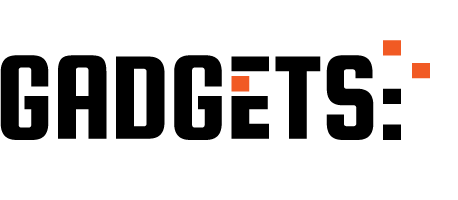
Curso Excel VBA y Macros - Cap. 37 - Crear categoría para tus funciones y agregar descripción http://ehelpdesk.tk/wp-content/uploads/2020/02/logo-header.png [ad_1] Descarga el archivo de ejemplo |... #aprendeexcelymacros #bussinessintelligenceenexcel #categoriadefunciones #cursodeexcel #dataanalysis #datamodeling #datavisualization #excel #excelavanzado #excelbásico #excelbi #exceldashboard #excelforbeginners #excelformulas #excelfunctions #excelintermedio #excelmacros #excelvba #exceleinfo #functionscategory #hasshortcutkey #macrooptions #microsftexcel #microsoftaccess #microsoftoffice #microsoftoffice365 #microsoftpowerbi #microsoftproject #microsoftword #officeproductivity #pivottables #powerpivot #powerpoint #sap #shortcutkey #tutorialesdeexcel #udf #userdefinedfunction #vbaforbeginners #vbafunctions
0 notes
Text
Make a HTTP request from #SQLServer using a #CLR #UDF
Make a HTTP request from #SQLServer using a #CLR #UDF
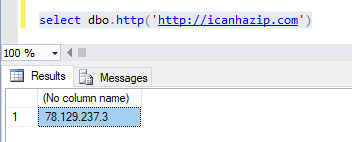
SQL server doesn’t have a native way to retrieve content from the internet, and you may wish to do a join on data that you have in your database, and data that might be available via an API.
Here is code in C# that defines this CLR UDF (Common Language Runtime User Defined Function);
using System.Data.SqlTypes; using System.Net;
public partial class UserDefinedFunctions { [Microsoft.SqlServer.Ser…
View On WordPress
0 notes
Photo

★ Microsoft Access 2016 VBA Programming ★ » How to Count Number of Items in a ListBox ~ Link: https://youtu.be/YBTUIePiPS0 ★ Related Video ★ » How To Transfer Data From TextBox to a ListBox Using User-Defined Function. #YouTube ~ https://youtu.be/Tp01S4E2kgk » How to count number of items in a ListBox. #YouTube ~ https://youtu.be/YBTUIePiPS0 ★ Thank you for watching ★ » Don't Forget to Like, Comment, Share and Subscribe to my Channel. #CodeAMinute #AccessVBA #Programming #UserDefinedFunction #IbasskungTutorial
1 note
·
View note
Video
instagram
Online Class For Computer Science on User Defined Function chapter-3 (punjabi language part-2) #onlineclasses #comupterscience #UserDefinedFunction #stayathome #staysafe #safefromcorona #admissions #E-library #study #students #digital_learning @multipurposeschool . #Govt_Co_Ed_Multipurpose_School #Govt #Co_Ed #School #BestGovtSchool #Sardar_Tota_Singh #Best_School #multipurpose_school #Passi_Road #patiala Contact Us:- 01752225239 https://www.instagram.com/p/CCdE3IZB36W/?igshid=1hy3dou0yabzc
#onlineclasses#comupterscience#userdefinedfunction#stayathome#staysafe#safefromcorona#admissions#e#study#students#digital_learning#govt_co_ed_multipurpose_school#govt#co_ed#school#bestgovtschool#sardar_tota_singh#best_school#multipurpose_school#passi_road#patiala
0 notes
Video
youtube
MS Excel Formula Tutorial | Sum Cell by Color in Excel Workbook | Write ... Full Video Link - https://youtu.be/5MQ1DVU7R2o Check out this new video on the CodeOneDigest YouTube channel! Learn how to sum cells by color in MS Excel. How to use custom function in ms excel? #codeonedigest #function #excel #microsoftexcel #userdefinedfunctions #sumfunction@codeonedigest @msexcel @MicrosoftExcel
#youtube#ms excel tutorial#excel formula tutorial#sum cell by color excel#sum cell by color ms excel#create custom formula in excel
1 note
·
View note
Photo

Curso Excel VBA y Macros - Cap. 31 - Creando Funciones y UDF para usar en fórmulas http://ehelpdesk.tk/wp-content/uploads/2020/02/logo-header.png [ad_1] Descarga el archivo de ejemplo |... #aprendeexcelymacros #bussinessintelligenceenexcel #cursodeexcel #dataanalysis #datamodeling #datavisualization #excel #excelavanzado #excelbásico #excelbi #exceldashboard #excelforbeginners #excelformulas #excelfunctions #excelintermedio #excelmacros #excelvba #exceleinfo #formulasyfunciones #funciones #funcionespersonalizadas #functionprocedures #microsftexcel #microsoftaccess #microsoftoffice #microsoftoffice365 #microsoftpowerbi #microsoftproject #microsoftword #officeproductivity #pivottables #powerpivot #powerpoint #procedimientos #public #sap #static #subprocedures #tutorialesdeexcel #udf #userdefinedfunction #vbaforbeginners
0 notes