#vectorvsraster
Explore tagged Tumblr posts
Text
The Ultimate Guide to Scalable Vector Graphics (SVG)
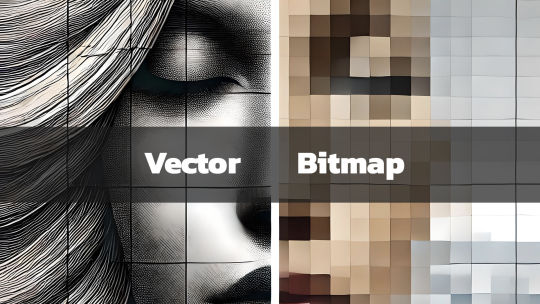
What They Are and Why They Matter
In today’s digital age, graphics play a key role in communication, design, and branding. Whether you're a professional designer, a hobbyist, or someone curious about digital art, you’ve likely come across the term Scalable Vector Graphics (SVG). But what exactly is SVG, and why is it important? What is a Scalable Vector Graphic (SVG)? Scalable Vector Graphics, commonly known as SVG, is an XML-based image format used for defining vector-based graphics for the web. Unlike traditional image formats such as JPEG, PNG, or GIF, SVGs are resolution-independent, which means they can scale to any size without losing image quality. This scalability makes SVG an essential tool for designers, developers, and anyone concerned with delivering crisp, high-quality visuals in a world where screen sizes vary from tiny watches to large 4K monitors. Key Characteristics of SVG: - Vector-Based: SVGs use mathematical equations to define shapes, lines, and colors instead of pixels. This makes them different from raster images, which are pixel-based. - Scalability: Because they're vector-based, SVGs can be resized infinitely without losing quality or becoming pixelated. - Lightweight & Optimized: SVG files are typically smaller in size compared to traditional image formats, which helps improve website loading times. - Interactive and Programmable: SVGs can be styled with CSS and animated with JavaScript, giving them greater flexibility for web design and interactive graphics. - Text-Friendly: SVGs can contain searchable and selectable text, making them great for accessibility and SEO. 2. Lightweight for Faster Load Times SVG files tend to be smaller in size compared to raster images, especially for simpler graphics like logos, icons, or geometric designs. This reduction in file size can improve your website’s load time—a critical factor for SEO and user experience. For eCommerce sites like the Vector Graphic Store, fast-loading graphics ensure that potential customers aren't stuck waiting for images to load, leading to lower bounce rates and higher conversions. 3. Resolution Independence With more high-resolution displays like Retina and 4K monitors becoming the norm, delivering images that look sharp across all devices is essential. SVGs shine in this area since they are resolution-independent. Whether viewed on an old smartphone or a high-definition television, SVG images will appear sharp and clear. 4. Interactive Capabilities SVGs aren’t just static images. Because they’re based on XML, SVGs can be easily manipulated using CSS and JavaScript. This means you can animate parts of an SVG, add hover effects, or even make parts of an image clickable. For example, an SVG logo could morph or change colors when a user hovers over it, providing an interactive experience. This is something that’s difficult, if not impossible, to achieve with formats like PNG or JPEG. How SVGs Are Used in Design SVGs are incredibly versatile, and designers use them in a wide variety of applications, including: - Logos and Icons: Logos, icons, and other small graphic elements are perfect for SVG format. They remain sharp on all screen sizes and devices, ensuring your brand looks its best. - Infographics and Data Visualization: SVG is ideal for creating charts, graphs, and infographics because of its scalability and ability to display crisp, clear text. - Illustrations and Artwork: Artists and illustrators can use SVG to create complex vector illustrations that can be scaled for use on anything from business cards to posters. - Responsive Web Design: SVG is a staple in responsive web design since it adapts perfectly to different screen sizes and resolutions without quality degradation. At the Vector Graphic Store, we specialize in providing high-quality SVG assets for artists, designers, and businesses. Our collection spans various themes, including the popular Gunframe Mech Series, where each vector is designed to be highly scalable and customizable. Pros and Cons of SVG Pros: - Infinite Scalability: Perfect for logos, icons, and detailed illustrations. - Small File Size: Typically smaller than raster images, helping with page load speeds. - Editable and Customizable: Easy to edit in graphic software like Adobe Illustrator and Inkscape, or programmatically in text editors. - Responsive and High-Resolution: Looks great on any screen size or resolution, without pixelation. Cons: - Complexity: SVG is not always the best choice for highly detailed or photographic images, as those require complex patterns that might be easier to achieve with a raster format like JPEG or PNG. - Browser Support: While most modern browsers support SVG, some older browsers (especially legacy versions of Internet Explorer) may have trouble rendering them. - Learning Curve: Editing or animating SVG files programmatically using CSS and JavaScript can require a bit of a learning curve. The Importance of SVGs in Modern Design As design and web development continue to evolve, SVG remains an essential tool for creating fast, scalable, and versatile graphics. Whether you’re working on a website, an app, or print material, SVG can provide the flexibility and quality you need. The Vector Graphic Store embraces the power of SVG, offering a wide range of designs that can be used for everything from product packaging to video game assets. With the rise of mobile-first design and the increasing demand for fast-loading websites, SVG is likely to continue growing in popularity. And with its ability to deliver sharp, clean visuals across all platforms, it’s clear why SVG is here to stay. Read the full article
#benefitsofSVG#bitmapcomparison#bitmapimages#bitmaplimitations#high-qualitygraphics#imageresolution#responsiveSVG#scalablegraphics#scalableimages#ScalableVectorGraphics#SVGadvantages#SVGfileformat#SVGgraphics#SVGimageformat#SVGvsbitmap#vectorart#vectordesign#vectorfilebenefits#vectorillustrations#vectorimagequality#vectorimagescaling#vectorimages#vectorvspixel#vectorvsraster#webdesignwithSVG#whatisSVG
0 notes
Text
Virtual Assistant Services: The Future of Business Assistance
In today's fast-paced business world, having a reliable and efficient virtual assistant can make a significant difference in a company's success. For a good reason, virtual assistant services have become increasingly popular in recent years.
From handling administrative tasks to managing social media, virtual assistants can take on various responsibilities and provide a range of benefits. In this blog, we'll discuss what virtual assistant services are and why businesses should consider using them.

What are Virtual Assistant Services? Virtual assistant services are online services that provide administrative and business support remotely. Virtual assistants are typically hired on a contract basis and can perform tasks such as data entry, appointment scheduling, email management, and social media management.

These services help businesses save time, increase efficiency, and reduce costs.
Benefits of Virtual Assistant Services
Increased Productivity: By outsourcing administrative tasks, businesses can focus on their core competencies and increase productivity. Virtual assistants can handle a wide range of tasks, freeing up valuable time for business owners to focus on important projects.
Cost Savings: Hiring a full-time administrative assistant can be costly, but virtual assistant services are an affordable alternative. Businesses can save money on benefits, office space, and other expenses associated with hiring a full-time employee.
Flexibility: Virtual assistant services are available 24/7, making it easy for businesses to access support whenever they need it. This level of flexibility allows businesses to adapt to changing needs and priorities.
Expertise: Virtual assistants are highly skilled professionals with experience in various industries. They are equipped with the latest tools and technology to help businesses achieve their goals.
Scalability: As businesses grow and change, their needs may change as well. With virtual assistant services, businesses can scale their support up or down as needed.

In conclusion, virtual assistant services offer a range of benefits to businesses of all sizes. From increased productivity to cost savings, virtual assistants can provide the support businesses need to succeed in today's fast-paced business world.
Virtual assistant services can help you achieve your goals and drive your business forward, whether you're looking to handle administrative tasks or manage your social media.
#vector#adobe illustrator#vectorart#graphic art#logo#adobe photoshop#vectorvsraster#raster#image optimization#writers on tumblr
1 note
·
View note
Text
Vector Vs Raster Image
Vector vs Raster Images: Understanding the Differences and When to Use Them
As a designer or digital artist, choosing the right image format is crucial to ensure the quality of your work. Raster and vector images are the two most common formats used in digital design, and it's important to know the difference between them. In this blog, we'll discuss the differences between vector and raster images and when to use each format.
Raster Images Raster images, also known as bitmap images, are made up of pixels. Each pixel is a tiny square that makes up the overall image. When viewed from a distance, these pixels blend together to create a seamless image. Raster images are ideal for photographs or images that contain gradient colors, but they have a fixed resolution. When resized, the pixels become larger, and the image becomes pixelated or blurry. Examples of raster image formats include JPEG, PNG, and GIF.
Vector Images Vector images, on the other hand, are made up of paths defined by mathematical equations. These paths have no resolution, which means they can be resized without losing quality. Vector images are ideal for logos, illustrations, and graphics with flat colors, as the lines remain crisp and clear. Examples of vector image
0 notes
Text
Vector Versus Raster
Vector versus raster
So, Before going ahead let us first discuss.
What is a raster?
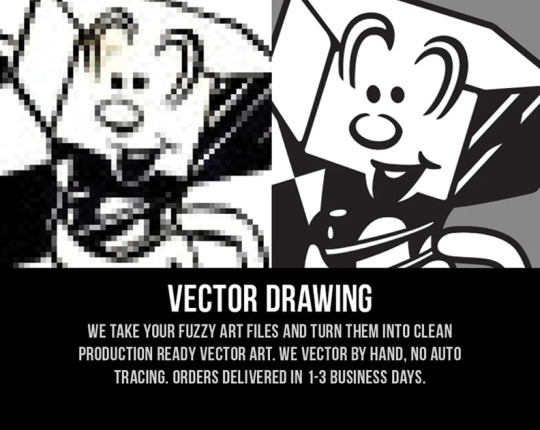
A raster image is generally lower in resolution and created using pixels. If you zoom in on the image, you will see that the image pixel is breaking.
Basically, in everyday life, we use raster Images Ex Picture we clicked on Mobile Phone is an example of a Raster Image.
On, in layman’s terms picture which has pixels are called a raster image.
As you can see in the above picture one is a raster and one is a vector.
File Formats of Raster files.

In the above image you can see the file formats supported by raster there are many others, But these are the main ones.
Now, what is Vector?
numerically characterized mathematical shapes that are normally produced utilizing drawing or representation projects like Adobe Illustrator. Vector workmanship is included lines, items, and fills. The characterized shapes are developed from numerical conditions that are put away inside the document. Vector craftsmanship involves both size and heading.
Vector graphics are points, lines, curves, and shapes that are based on mathematical formulas. When you scale a vector image file, it isn’t a low resolution and there’s no loss of quality, so it can be sized to however large or small you need it to be.

This, above image, is an example of a vector image as you can see even after zooming it doesn’t get pixelated because it is a vector file.
File Formats Supported by vector

In the above image you can see the file formats supported by vector there are many others, But these are the main ones.
If you want to know more about vectorization Click Here.
Comments are down below if you like the article.
#vector versus raster#vector vs raster#vectorversusraster#vectorvsraster#vector#raster#andweart#andweart.com#vectorization#illustrator#vectorart#graphic art#graphic design#vector work#rastervsvector
1 note
·
View note