#vue js instances
Explore tagged Tumblr posts
Text
Design Systems in Web Development: Why Agencies Use Them for UI Consistency
In today’s digital-first world, users expect sleek, intuitive, and consistent interfaces—regardless of the device or platform they’re on. For businesses developing large-scale websites or apps, delivering a consistent experience across teams and pages can be a challenge. That’s where design systems come into play.
Modern Web Development Company teams rely heavily on design systems to ensure that every button, heading, form, and layout element follows unified principles. This not only enhances the user experience (UX) but also streamlines collaboration, speeds up development, and maintains brand identity across all digital touchpoints.
What Is a Design System?
A design system is a comprehensive set of guidelines, reusable components, and tools that define how a digital product should look and behave. It typically includes:
Design Tokens: Standardized values like colors, typography, spacing, and shadows
UI Components: Buttons, cards, modals, forms, and navigation elements
Code Snippets: Ready-to-use HTML/CSS/JS or React/Vue components
Usage Guidelines: Rules on when and how to use each element
Brand Standards: Logos, icons, image styles, and tone of voice
Design systems act as a single source of truth for designers, developers, and content teams—ensuring consistency and efficiency throughout the project lifecycle.
Why UI Consistency Matters
Imagine using a website where buttons look different on every page or where forms behave unpredictably depending on the section you’re in. Inconsistency like this can:
Confuse users
Undermine trust
Increase bounce rates
Slow down development due to repetitive work
Make QA testing more difficult
Design systems eliminate these issues by enforcing visual and functional uniformity across all parts of a website or app.
How Web Development Companies Use Design Systems
Let’s break down how professional web development companies use design systems to deliver high-quality, scalable digital products.
1. Streamlined Collaboration Between Teams
Design systems align developers, designers, product managers, and QA testers. When everyone references the same UI library and brand rules, communication becomes smoother and handoffs are more precise.
Instead of reinventing UI for every page or screen, developers pull from a shared system of reusable components, while designers create mockups using pre-approved assets.
Why it matters: Less ambiguity, faster iterations, and fewer design-to-dev mismatches.
2. Faster Development and Deployment
Reusable code and components mean faster development cycles. Once a UI element like a dropdown or form field is built, it can be reused throughout the project with minimal adjustments.
Many agencies even create component libraries in frameworks like React, Vue, or Angular—reducing redundant work and shortening the time-to-market.
Why it matters: Design systems cut development time significantly, especially for large or growing platforms.
3. Scalability and Maintenance
As websites grow—new pages, new features, additional teams—it becomes harder to maintain design and code consistency. A design system ensures that updates made to a component (like changing button styles) automatically propagate across all instances where that component is used.
Why it matters: Scalability becomes effortless without compromising on consistency or introducing technical debt.
4. Enhanced Accessibility and UX Standards
Most agencies build accessibility guidelines into their design systems, ensuring that components meet WCAG standards for color contrast, focus states, keyboard navigation, and screen reader support.
This makes it easier to build inclusive experiences for all users from the ground up.
Why it matters: Accessibility becomes a built-in feature, not an afterthought—helping both UX and compliance.
5. Brand Consistency Across Digital Products
Whether it's a website, mobile app, microsite, or internal dashboard, using a design system ensures the brand identity stays cohesive. Colors, typography, iconography, and spacing are applied uniformly, reinforcing the brand across every touchpoint.
Why it matters: Consistent branding improves recognition, professionalism, and user trust.
6. Better Testing and QA Processes
When components are standardized, testers can focus on edge cases and workflows, not whether each UI element matches design specs. Automated tests can even be tied to the design system to ensure that no updates break key UI elements.
Why it matters: QA becomes faster and more effective, reducing bugs and UI inconsistencies.
Final Thoughts
In modern web development, delivering a consistent, scalable, and user-friendly interface is no longer optional—it’s expected. That’s why top-performing Web Development Company teams build and maintain robust design systems that unify design and development across every project.
If you’re looking to build a high-quality digital product that scales smoothly and looks polished on every screen, investing in a design system—and working with a team that knows how to implement it—is a smart move. It’s not just about design—it’s about creating a repeatable, maintainable system that accelerates your digital growth.
0 notes
Text
Hiring a Vue.js Developer: Essential Interview Questions

The success of your project relies significantly on the choice of the right talent. Vue.js is regarded for its flexibility and simplicity making it a highly popular front-end framework for dynamic and user-friendly web app development.
When you are looking to hire vue js developers a thorough assessment is vital to ensure they possess the necessary skill level and expertise. In this article, let’s uncover the key questions you must ask in a Vue.js developer interview.
Essential Interview Questions When Hiring a Vue.js Developer
If you are wondering why you should hire Vue.js developers there are several benefits from flexibility, efficient performance, to rapid development of scalable web applications. Now the key is to get the right talent for your project and for that you need to ask the right questions.
Some must-ask questions include:
State your experience working with Vue.js
When hiring Vue.js engineers, one of the first things you should do is find out about their specific experience with the framework. It's crucial to know how much experience the developer has with Vue.js because it's commonly used in conjunction with other JavaScript frameworks and libraries.
Request specific instances of previous projects in which they have utilized Vue.js, and ask them about any difficulties they have encountered and how they resolved them. This will allow you to learn more about their approach to problem-solving and real-world Vue.js experience.
Can you explain the Vue.js component system?
A competent Vue.js developer must be well-versed in the operation of Vue.js components. The fundamental building block of Vue.js development are components, which let programmers divide the user interface into reusable parts. Ask the candidate to describe a Vue.js component's lifecycle, including the functions of each lifecycle hook (generated, mounted, updated, destroyed, etc.), throughout the interview. When you hire vuejs developer this question can help you assess the developer's granular understanding of Vue.js and ability to design scalable, maintainable code.
How do you handle state management in Vue.js applications?
It's critical to evaluate Vue.js engineers' state management skills in sophisticated application development before hiring them. Inquire about the candidates' familiarity with Vuex, the official Vue.js state management library. Building scalable applications requires them to be able to properly manage the global application state. Along with explaining when and why to utilize Vuex, a skilled Vue.js developer should also know how to handle reactivity in large-scale applications.
How do you optimize Vue.js applications for performance?
Performance optimization is key to ensuring a smooth user experience. Ask candidates how they have optimized Vue.js applications in the past. Inquire about techniques such as lazy loading, component caching, and code splitting. This question will help you hire vue.js developers who understand the importance of building fast and responsive web applications.
What’s your approach to testing in Vue.js?
Delivering a dependable and bug-free product requires testing. Find out from the developer how they have tested Vue.js applications. A competent Vue.js developer should be able to create unit, integration, and end-to-end tests as well as be conversant with tools like Jest or Mocha.
Closing Remarks
The right questions will help you gauge the technical proficiency, problem-solving expertise, and experience of the developers with Vue.js tools. By focusing on these key areas, you will be able to ensure that you hire Vue js developers who are well-equipped in dealing with the unique challenges of your project.
0 notes
Text
Angular vs React vs Vue.js

When it comes to building a dynamic and responsive web application, selecting the right frontend framework is a business need. It’s the foundation that will shape your project's development, maintenance, and scalability. With the digital landscape teeming with various technologies, three strong frameworks stand out: Angular, React, and Vue JS development, and a leading front-end development company can guide you with the best. Each comes with its own set of strengths, and choosing the best fit for your project is a decision that should not be taken lightly.
Your chosen framework should not only accommodate current needs but also adapt to future technological advancements and market demands. Think about the long-term implications of your choice - will this framework allow your application to grow? Can you hire reactJS developers who can work with it? How does it handle data management and state?
Whether it's Angular development structure, React's flexibility, or Vue.js's simplicity, the framework you choose will become the cornerstone of your application's success. Remember, it’s not just about what’s trending; it’s about what works best for your project's unique challenges and objectives.
We have compiled some of the best key factors that will help you select the right front-end framework. Let’s dig in!

Assess Your Project Size
Consider the scale of your project. Angular, with its comprehensive environment, is ideal for large-scale applications, much like a construction crew that needs heavy machinery to build skyscrapers. For a small to mid-sized project, Vue JS development could be your best bet, acting like a versatile toolbox that’s easy to carry and use.
Consider Development Speed
React JS development can accelerate development with reusable components – imagine having a set of prefab walls ready to assemble a house quickly. Vue.js also promotes rapid development, with fewer complexities to manage, perfect for a tight deadline.
Evaluate Community and Support
A strong community is like having a wise council. React, backed by Facebook, has a large community, offering plenty of resources and support. It’s like moving to a city with a rich culture and many amenities, ensuring you'll have what you need to thrive.
Analyze Performance Needs
Performance can make or break an application. React’s virtual DOM is designed for applications that require frequent updates, similar to a high-performance sports car that’s built for speed. Angular and Vue.js also offer efficient strategies to handle demanding apps, like SUVs equipped for tough terrain.
Determine Flexibility and Integration
React’s library-centric approach provides the flexibility to integrate with various systems, like a smartphone that allows you to install apps from different developers. Vue.js is similarly flexible, making it a good choice for projects that may require integration with existing systems.
Forecast Future Growth
Plan for scalability. Angular’s structure is designed to grow without losing coherence, akin to adding floors to a building with a strong foundation. Vue.js and React development can also scale up, but Angular is specifically built with enterprise scalability in mind, preparing you for expansion from the start.
Compatibility with Existing Systems
Check how well the framework integrates with your existing tech stack. For instance, if your backend is heavily reliant on a specific technology like Node.js, React's compatibility with JavaScript and its ecosystems, such as Redux for state management, can be a harmonious match.
Testing and Debugging Tools
Consider the ease of testing and debugging. Angular development comes with its own set of testing tools like Jasmine and Karma, making it easier to maintain code quality from the start. It’s like having a car equipped with advanced diagnostics tools that alert you to issues before they become serious problems.
For More Info Read Now : Angular vs React vs Vue.js: Top 10 Tips for Choosing the Right Framework for Frontend Development
0 notes
Photo

Vue JS 2 Tutorial #14 – Multiple Vue Instances Hey gang, in this Vue JS tutorial I'll show you how to create multiple Vue instances and how they can interact with each other. ----- COURSE LINKS: + Repo ... source
#2 vue instances#communicating between vue instances#Instances#Multiple#multiple instances#multiple vue instances#tutorial#vue#vue instance communication#vue js#vue js 2#vue js 2 tutorial#vue js 2 tutorial for beginners#vue js instances#vue js tutorial#vue js tutorial for beginners#vuejs#vuejs 2 tutorial#vuejs tutorial#vujs tutorial for beginners
0 notes
Text
Introduction to Web Components

When you begin your journey as a developer, you learn that you should reuse code as much as possible. For front-end development, though, it is not so easy. When you have to create custom markup structures, they end up in being complex in style and script and using them multiple times can turn your page into a mess. Web Components, that are called the building blocks of web applications, promise to solve such problems.
Web components are a set of web platform APIs that allow us to create custom, reusable and encapsulated HTML tags for web pages and web apps. Such custom components and widgets build on the established standards, can work across various browsers, and can be used with any JavaScript library or framework that works with HTML.
Web components specifications
Web components incorporate four (in certain classifications, three) main technologies that can be used together to create versatile custom elements with encapsulated and reusable functionality:
Custom Elements
Custom elements are in essence fully-valid HTML elements, just like <div>, or <article>, but they have custom templates, behaviors and tag names (e.g. <one-dialog>) made with JavaScript APIs. They would always have a hyphen in their name, like <calendar-slider> and browser vendors have committed to create no new built-in elements containing a dash in their names to prevent conflicts. They can be used out-of-the-box with today’s most popular frameworks, including Angular, React, Vue, etc. with minimal effort. Custom elements contain their own semantics, behaviors, markup that can be checked in the HTML Living Standard specification.
Example:
class ComponentExample extends HTMLElement { connectedCallback() { this.innerHTML = `<h1>Hello world</h1>`; } }customElements.define(‘component-example’, ComponentExample);
As you can see, custom elements (in this case, <component-example>) must in some way extend an HTMLElement in order to be registered with the browser.
Shadow DOM
The shadow DOM is an encapsulated version of the DOM. It isolates DOM fragments from one another, including anything that could be used as a CSS selector and the corresponding styles, in a somewhat similar to <iframe> manner. At the same time, when we create a shadow root, we still have total control over that part of our page, but scoped to a context. It is critically important as it ensures that a component will work in any environment even if the page has other CSS or JavaScript. More information on how to use encapsulated style and markup in web components can be found in the shadow DOM specification.
Example:
To attach a shadow root, we should run something like:
const shadowRoot = document.getElementById(‘shadow’).attachShadow({ mode: ‘open’ });shadowRoot.innerHTML = ' <style> button { color: purple; } </style> <button id=”button”>Switch to use the CSS color purple <slot></slot></button>';
HTML Template
The HTML <template> element allows us to stamp out reusable templates of code inside a normal HTML flow that is not immediately rendered, but can be used at a later time when called upon. You can write a template of any shape or structure that could be created at a later time. To learn how to declare fragments of markup that go unused at page load, but can be instantiated later on at runtime you can check the HTML template element specification.
Example:
<template id=”movie-template”> <ul id=”movies”><li> <span class=”name”></span> — <span class=”year”></span> — <span class=”director”></span> </li></ul> </template>
The example above doesn’t render any content until a script has consumes the template, instantiates the code and tells the browser what to do with it.
ES Modules
ES Modules is the recent ECMAScript standard for working with modules. The standardization of a module system for browsers completed with ES6 and browsers started implementing it, so that now ES Modules are supported in Chrome, Safari, Edge and Firefox (since version 60). Modules as collections of smaller components that can be reused in our application, let developers encapsulate all kinds of functionality, and expose this functionality to other JavaScript files, as libraries. The process of including JS documents in a standards based, modular, performant way is defined in the ES Modules specification.
Example:
// From component folder import { Users } from ‘../components/users.js’; import { Issues } from ‘../components/issues.js’;class Dashboard { loadDashboard(){ // Create new instances const users = new Users(); const issues = new Issues(); console.log(‘Dashboard component is loaded’); } }export { Dashboard }
Benefits of web components
Web Components provide multiple benefits for developers and business.

Benefits for code:
Reusability: Once created, web components can be imported, used and reused in applications;
Readability: Compartmentalized, reusable code reduces the application size, simplified debugging and makes it more readable;
Declaration: You can more easily declare components on your page;
Composability: Shadow DOM allows composing applications with smaller chunks of code;
Extensibility: Custom elements API can extend browser elements or custom web components;
Scoping: Shadow DOM ensures DOM and CSS scoping so that styles don’t leak out and component DOM is local;
Interoperability: Native web components are interoperable at the browsers lowest (DOM) level.
Benefits for project
Brand consistency: Having your front-end application code split up into component libraries or even design systems can ensure brand consistency through the company. It also provides an additional benefit of the ability to be used by all teams, regardless of tech stack;
Cost-efficiency: Developers will have the ability to focus solely on making native reusable components, similar to LEGOs, and use these blocks in other applications across teams, which in the end saves money;
Faster deployments: Having ready-made code blocks, developers will be able to build and deploy applications more quickly. This leads to less time devoted to developing new features;
Quality improvement: As a by-product of reusing and reviewing the same code multiple times, the overall quality will improve in the course of time.
How to use web components?
To use a custom element you can simply import it and use the new tags in an HTML document. The ways to install custom elements, though can vary. Most elements today can be installed with NPM, but it is recommended to look at the README for the commands to install the specific element. NPM also handles installing the components’ dependencies. For more information on NPM, see npmjs.com.
Generally speaking, using a custom element is no different to using a <div> or any other element. Instances can be declared on the page, created dynamically in JavaScript, event listeners can be attached, and so on.
Libraries for building web components
Many libraries already exist that make it easier to build web components, including the following that we find useful:
Polymer provides a set of features for creating custom elements.
Slim.js provides data-binding and extended capabilities for components, using es6 native class inheritance.
Stencil generates standards-compliant web components.
Hybrids is a UI library for creating Web Components.
Angular provides the createCustomElement() function for converting an Angular component, together with its dependencies, to a custom element.
HTML and DOM specs already add features to support web components, letting web developers easily extend HTML with new elements with encapsulated styling and custom behavior. This proves that web components are already our present and it is time we start using them in applications.
3 notes
·
View notes
Text
JavaScript Usage by Industry
We’re continuing our analysis of the results of last winter’s JavaScript Ecosystem Survey, a survey of over 16,000 developers conducted by npm in collaboration with the Node.JS Foundation and the JS Foundation. Our second topic is How JavaScript is used across industries — and, more specifically, how different industries use certain JavaScript tools, frameworks, and practices. To read more about the methodology behind this survey, click here.
We asked about what industry our respondents worked in. 45% of users answered “tech”, revealing an underlying ambiguity in our question. For instance, if you work at Google, do you work at a tech company or an advertising company? What about at Microsoft, which many consider a tech company, but also has advertising and even hardware manufacturing arms? Next time, we’ll ask for more detailed information about industry concentrations.
“We asked about what industry our respondents worked in. The most common answer was “tech” at 45%”
Despite this, we still gathered some good data about how use of JavaScript varies by industry. The top industries were:
finance: 7%
advertising and marketing: 5%
education: 5%
entertainment: 5%
business support and logistics: 4%
healthcare: 4%
retail: 3%
government: 2%
manufacturing: 2%
There were meaningful differences across industries in how and why people use JavaScript. There were also some clear commonalities, not all of which we’re going to mention. But from a statistician’s point of view, the questions where all the industries answered very similarly are useful because it indicates the differences in other questions are “real” and not just random variation.
With 16,000 responses, even the single-digit groups per industry constituted enough data to make meaningful conclusions. We discarded answers from industries with less than 2% responses (i.e. less than 300 individual responses).
JavaScript tools
First, we asked about common tools: bundlers, linters, testing frameworks, transpilers, CSS preprocessors, and more.
Manufacturing across the board uses less of everything — only 51% of manufacturing respondents say they use a testing framework, compared to 75% in finance.
The explanation for this may lie in the answer to another question; “Where does the JavaScript you write run?” 15% of manufacturing developers say their code runs on embedded devices which is twice as much as any other industry. Embedded platforms often have intrinsic transpilers for JS, so you do not need to use your own and have no need for browser-specific optimizations that most of these tools provide.
“Manufacturing across the board uses less of everything — only 51% of manufacturing respondents say they use a testing framework, compared to 75% in finance.”
Put another way: hardware isn’t a browser. This view of manufacturing respondents is backed up by another question, in which 31% of manufacturing respondents say their code is put to use in IoT (Internet of Things). No other industry gets above double digits for that answer. This makes manufacturing an interesting set of answers across the board, as we’ll see.
Finance, on the other hand, uses everything the most. They are the most likely to use a bundler, second-most likely to use a linter (after healthcare), most likely to test, second-most likely to use a web framework (after retail), most likely to use a transpiler, and second-most likely to use a CSS preprocessor (after advertising). Finance just does all the things.
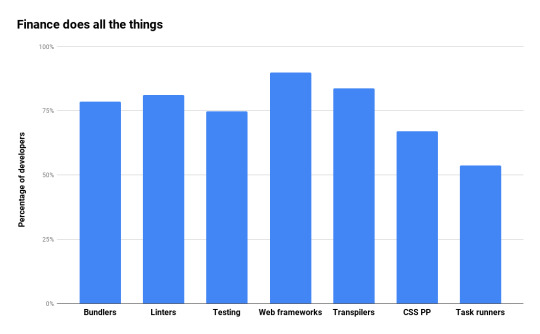
JavaScript frameworks
We’ve examined the popularity of JavaScript frameworks in the past. Our survey data provides another view into these preferences, and the results are enlightening.
Angular was a fairly popular choice across all industries, but strongest in finance. Developers in entertainment were the least likely to use Angular, their strongest preference being for React (65%).
React was the most popular framework in the survey overall, though with strong variations by industry. As mentioned, 65% of developers in entertainment chose it, but that fell to 46% in government and 38% in manufacturing. Manufacturing’s strongest choice for a framework was jQuery (52%), suggesting the industry is a late adopter. Government also had jQuery as its top pick at 52%.
Around 20% of developers in most industries reported using Vue, though it was notably more popular in advertising, with 34% of developers reporting it there.
“We also asked developers how they made decisions about choosing frameworks. Big majorities (60-90%) in every industry reported things like support, features, and stability being important, with little variation.”
Ember did not get a lot of mention from our respondents, with an average of 4% of developers reporting that they used it. Also in this range were Preact (5%), Hapi (5%), Next.js (5%), and Meteor (5%).
A surprisingly popular choice was Electron, which is obviously not a web framework at all but we included in our options. More than 20% of developers in every industry reported using Electron for some projects.
We also asked developers how they made decisions about choosing frameworks. Big majorities (60-90%) in every industry reported things like support, features, and stability being important, with little variation. Security was the lowest ranked concern for frameworks, averaging only 25%, though finance was most concerned at 30%. We’ll go more into attitudes to security later in this post.
Language choices
Obviously everybody in the survey uses JavaScript, but lots of respondents use another primary language as their back-end choice and there were noticeable variations by category.
Python was the choice of the unemployed. This sounds unflattering, but thanks to a poorly-phrased question on our part, the “unemployed” category includes people in full time education. Their questions (such as what level of schooling the respondent had completed) lend weight to the idea that the unemployed category was full of people who are still in school, so we believe Python is popular in education.
Java was the choice of the finance industry by quite a margin—41% versus 27% for the second most popular language in finance, .NET.
PHP was the choice of the advertising industry, again by a huge margin — 49% to 26% for Python, the second most popular. Why advertising companies choose PHP is unclear to us, but PHP is popular with advertising agencies putting together micro-sites. Furthermore, a question about company size showed that over 50% of advertising respondents worked at small companies (less than 50 people), so this category is probably dominated by small shops putting together these sorts of sites.
Our poorly-chosen “.NET” category (not really a language) was no industry’s first choice. Its strongest showing was in the manufacturing category at 33%, a very close second to Python at 34%. However, because we didn’t pick out C# and F# separately, it’s possible these results are skewed by people who use those languages, but don’t use .NET.
Ruby is a relatively unpopular option across all our respondents, chosen by less than 13% in all cases. Its weakest showing was in manufacturing, where only 3% chose it, and its strongest in education, where 13% did.
C and C++ were unsurprisingly most popular in the hardware-dominated manufacturing industry, at 9% and 18% of respondents respectively. C++ was more popular than C across the board. The retail industry is the least fond of C++, with only 4% of respondents reporting using it.
We also polled on Go, Swift, and Rust. Go was about 10% usage across the board, Swift was 3-5%, and Rust about 3% except in manufacturing, where it hit 7%.
Why do you choose JavaScript?
In general, people are pretty clear why they choose JavaScript: the huge ecosystem of libraries. An academic study of the same topic in 2013, An Empirical Analysis of Programming Language Choices (Meyerovich and Rabkin, 2013) exhaustively researched what makes developers choose programming languages and it reached the same conclusion. It’s not controversial to conclude that the modules in the npm registry are a major reason people choose JavaScript. However, people cited a number of other reasons and there were notable variations by industry.
Respondents who say they work in government were the least likely to report that they chose JavaScript for productivity gains, with only 51% saying so versus 60% in the finance industry, where this belief is strongest. Instead, government was most likely to believe that using JavaScript gave them performance gains: 31% of government respondents cite this, while in most other industries only 20-21% said this.
The advertising industry is the one most likely to say that developer satisfaction is a reason they choose to use JavaScript, with 50% of respondents saying so. This is notable since the advertising industry has a lot of PHP developers, and as we’ll see in a future analysis based on programming language choices, high satisfaction with JavaScript is a characteristic shared by most PHP developers.
“Across every industry, solid majorities (more than 90% in every case) expected to use JavaScript more or about the same amount as they had previously in the next 12 months.”
Cost savings as a reason for choosing JavaScript were most cited by respondents who work in finance (41%). This seems pretty logical, as finance is an industry that presumably can be relied upon to think of the costs of things.
The entertainment industry was the most likely to cite the size of the developer pool (41%) while the retail industry was most likely to say the ease of on-boarding new developers (40%) was their reason for choosing JavaScript. While JavaScript has a big pool of developers and we think on-boarding developers in JavaScript is pretty easy, it’s unclear why these industries in particular would note those advantages.
Finally, some people don’t get to choose what programming language they work in. This number was highest in government, at 21%.
Across every industry, solid majorities (more than 90% in every case) expected to use JavaScript more or about the same amount as they had previously in the next 12 months.
Attitudes to security
npm is making a big push to improve the security of the modules in the registry in 2018, so we asked our users about their attitudes toward security. You can see our previous post for a deeper analysis of attitudes to security, but there are some interesting variations by industry.
Firstly, everyone is concerned about the security of the code they write (87-90%) and of the open source code they use (73-79%). Developers who work in tech were the most likely to be concerned, but there wasn’t a lot of variation.
Majorities in every industry reported that they were dissatisfied with current methods of evaluating the security of code (51-60%). Advertising and entertainment were the most likely to say they were dissatisfied with available methods.
“Firstly, everyone is concerned about the security of the code they write (87-90%) and of the open source code they use (73-79%). Developers who work in tech were the most likely to be concerned, but there wasn’t a lot of variation.”
A whopping 90% of people working in education (non-students) were likely to be concerned about the quality of the code they wrote themselves. This was an interesting result as they were also the industry most likely to say they were doing nothing at all to assess security (33%):

The industry most likely to be actively doing something about security is the finance industry. They were the group most likely to participate in code reviews (81%), most likely to have external audits of their code (30%), and the most likely to be using automated scans of their code (52%). The tech industry was a close second to finance in all of these answers.
Private code
We explored the ways developers use and store private code.
Everybody reports having private code and GitHub is an extremely popular place to store it — 93% of the advertising industry report using it, with most industries in the high 80’s. Manufacturing was an outlier here, with only 75% of developers saying they used GitHub. We thought this was a strange result, but it was consistent; when asked how they discovered packages, developers in manufacturing were also the least likely to report using GitHub (14% versus 20% for other groups).
Developers also store private npm packages. Across all industries, about a third of developers said they had created private npm packages. However, their reasons for doing so varied.
“However, by far the most popular reason for everyone using private packages was the most obvious: the packages contain private IP. Majorities from 65% in education to 91% in manufacturing reported this as a reason for creating private npm packages.”
Developers sometimes use private modules to hold test projects which aren’t ready for release. This practice varies widely across industries, with 23% of developers in education saying they do this but only 8% in retail.
More common was keeping code private for release as open source later. Education was likely to do this, with 27% saying so, and government employees following close behind at 25%. Healthcare developers, who reported less engagement with open source, were the least likely to report this as a reason, at 9%.
A big reason for everyone to keep private packages was re-use by their co-workers — including majorities from 53% in finance and 67% in retail.
However, by far the biggest reason for everyone using private packages was the most obvious: the packages contain private IP. Majorities from 65% in education to 91% in manufacturing reported this as a reason for creating private npm packages.
Testing
Finally, we explored attitudes toward testing across the industries.
In keeping with its answers in every other category, finance was the most likely to report that they use a testing framework (88%). Government and manufacturing developers on the other hand were the least likely to use a testing framework, with only 68% of developers in both industries saying so.
Across every industry, the most popular testing framework choice was Mocha (50%), followed by Jasmine (33%) and Jest (19%). Unlike web framework choices, there was less variation between the popularity of testing frameworks across industries.
Conclusions
There were some fascinating differences across the industries. The advertising and entertainment industries often found themselves paired together in terms of practices. Finance was cautious and security-focused. Government and manufacturing were mostly on the opposite end of that scale, with lower reported use of best practices and modern tooling. Whether you’re in these industries or building products for developers in these industries, we hope these results help you get a better sense of the broader universe of JavaScript developers.
Thanks to everyone who took the survey. We’ll be providing more analysis in the near future, so stay tuned!
190 notes
·
View notes
Text
VueJS vs ReactJS: Which One is the Best for Web Project?

The two most well-liked and commonly utilized JavaScript frameworks for web application development nowadays are React and Vue. With the aid of these frameworks, developers can build several different JavaScript web apps.
It cannot be easy to decide between the two if you want to build a web app. Each one fulfills various business needs and has its unique use case.
The well-known web frameworks Vue.js and React.js both have their advantages and disadvantages. To assist you in choosing which technology to use for web app development, we'll begin by briefly describing the backgrounds of the two technologies. From there, we'll compare the two technologies side by side.
So, without any further ado, let's get started!
What is ReactJS?
A JavaScript package called React JS, also known as React, enables you to build robust user interfaces. React allows you to build intricate user interfaces with "component-based architecture." This indicates that the building blocks of your applications are reusable little pieces of code called components.
Declarative programming and a component-based methodology are both approaches used in React. It offers the most tremendous flexibility and speed for the development of sophisticated web apps.
The most popular web framework in 2021 will be React.js, which is used by 40.14% of all software developers worldwide.
Explore Once: Game development Services
Moving ahead, let's talk about,
Pros and Cons of ReactJS
Firstly, let's discuss,
Pros of ReactJS
Code reusability
SEO friendly
High performance
Uses MVC architecture
Cons of ReactJS
Complex JSX
Not easy to find & hire ReactJS developers
So, these are the pros & cons of ReactJS. Now, let's check some,
Top Companies Using ReactJS
Airbnb
Netflix
Facebook
Instagram
Microsoft
If you want to develop a fluid application and give your idea some direction, then you can hire ReactJS developers in India right away.
Moving ahead, let's talk about,
What is VueJS?
An open-source JavaScript framework for developing SPA is named VueJs. It is used as a framework for web applications with the intention of streamlining web app development projects. In order to create incredible web apps, VueJs application development has attracted a lot of interest from developers all around the world. Virtual DOM is used by Vue.js, which also offers two-way data binding. You can hire developers from India to build your ideas quickly thanks to various capabilities of this trending technology.
Moving ahead, let's talk about,
Pros and Cons of VueJS
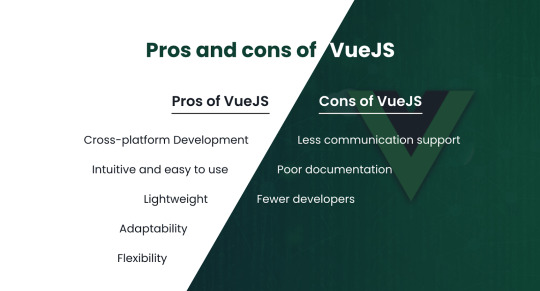
Firstly, let's discuss,
Pros of VueJS
Cross-platform Development
Flexibility
Lightweight
Adaptability
Intuitive and easy to use
Cons of VueJS
Less communication support
Poor documentation
Fewer developers
So, these are the pros & cons of VueJS. Now, let's check some,
Top Companies Using VueJS
Behance
Dribble
Adobe
Alibaba
Gitlab
As of now, we've discussed a lot of both technologies! Now, let's discuss the core section of this blog. Which is,
ReactJS vs VueJS: which one is best for web app projects?
Performance and other factors between Vue and React differ significantly. We'll study each of these variables separately before determining which JavaScript framework is the best.
#1. ReactJS vs VueJS: Performance
There is no denying that because they both use Virtual DOM, Vue and React technologies deliver comparable performance results. However, this doesn't mean that they are without controversy. For instance, Vue entails less overhead, moves more quickly, and pays more attention to the flaws. Similar to the other two frameworks, this one can handle high frame rates—10 frames per second as opposed to React.js's single frame per second.
#2. ReactJS vs VueJS: Flexibility
Since there will be more components communicating with one another and exchanging the data, state management and data flow require greater consideration when an application is scaled up.
Visit Once: Blockchain Development Company in India
State management is not provided by Reactjs; hence React Redux must be used as a state management solution. Another independent product is React Router. An application can be created using Vuejs' fundamental tooling. Additionally, Vuex for managing states and Vue Router for managing application URLs are provided. Vue is therefore versatile and ideal for small projects.
#3. ReactJS vs VueJS: Size
Size is crucial while discussing the web development framework. It moves more slowly the heavier it is. React is a bit slower than Vue.js because it is a bit heavier. To implement some functionalities, React requires some other libraries. In contrast, Vue.js includes a tonne of built-in capabilities that are simple for both experienced and beginning web developers.
#4. ReactJS vs VueJS: Learning curve
Vue offers more incredible customizability and makes things much simpler to grasp and adapt compared to React technologies. React, on the other side, is a JavaScript framework that is open-source and takes a long time to develop web apps. With features like the utilization of components, Vue.js developers may effortlessly collaborate with one another. Nevertheless, Vue's simplicity and adaptability come with a drawback because it permits shoddy code, which is challenging to debug and test.
#5. ReactJS vs VueJS: Development speed
ReactJS and Vue both perform at the same speed for development, according to an expert review. Both of them come with a tonne of frames, libraries, and extra packages that make it easy to build a web application rapidly. However, the speed of development is based on the developer's experience. The speed of development for both Vue and ReactJs is the same.
#6. ReactJS vs VueJS: State management
When using component-based frameworks like React and Vue, you should focus more on data flow and state management as the application scales. This is due to the several components interacting and exchanging data. As a unique solution in this situation, React provides the Flux/Redux architecture, which represents unidirectional data flow and is a rival to the well-known MVC architecture. When it comes to the Vue.js framework, a more sophisticated design known as Vuex connects with Vue and provides an unrivaled experience.
#7. ReactJS vs VueJS: Data binding
Two-way data binding is used by Vue. This means that if you alter any interface element, your model state also adjusts immediately. Reading about it could make it seem straightforward. However, it is not the case for a big project. React's one-way data binding may be preferred if you want a clear picture of your data and quick debugging. React then renders the modified interface element following the updating of the model state.
#8. ReactJS vs VueJS: Template
Both Vue and React employ very distinct strategies. While React is more functional, Vue takes a more declarative approach. Since markup and logic are treated as one, they are combined. JSX, an abstraction of React, is used to carry it out. Virtual DOM entities are created using the createElement method. With Vue, templates and styles are handled separately—a more traditional approach. The templates are seen as dated HTML components in this instance.
Key takeaways
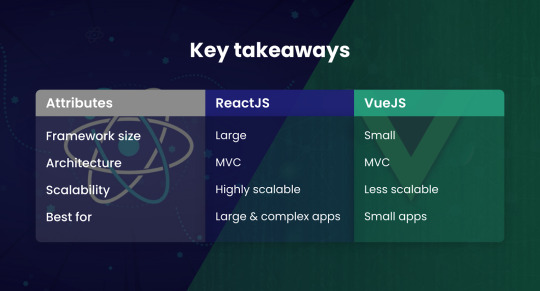
Attributes
ReactJS
VueJS
Framework size
Large
Small
Architecture
MVC
MVC
Scalability
Highly scalable
Less scalable
Best for
Large & complex apps
Small apps
Conclusion
Both ReactJs and VueJs are equally capable frameworks, and choosing one over the other depends entirely on your project's requirements. You can hire react js developers in India if you want to create a sizable application with simplicity of development. On the other hand, Vue.JS is the ideal option if you want to create a straightforward app with the greatest documentation and simple integration.
Source: ReactJS vs VueJS
0 notes
Text
Vuejs Web development

What is the purpose of Vue.js framework?
Given that it uses JavaScript, Vue.js is one of the easiest frameworks out there for most developers to get started with. As a result, anyone who is familiar with JavaScript at a basic level can work with Vue.js.
Setting up Vue.js is simple and can be done with the help of the Vue CLI tool and other frontend development tools. It comes pre-configured with basic functionality, but you may also write code that follows a DRY (Don’t Repeat Yourself) structure and logic.
Additionally, Vue.js has reactivity built in. In other words, Vue.js makes it simple to use the real-time functionality that was popular on the Angular framework. For instance, it’s straightforward to implement a directive like v-if in a Vue.js application.
An explanation of a vue.js web development firm
The open-source front-end technology Vue.js aids in the creation of real-time, dynamic applications by large-scale businesses. This MVVM-based progressive JavaScript framework was developed. The primary library of this program concentrates on the view layer and connects with other javascript libraries with ease. Future-oriented applications can better serve users thanks to Vue.js development. The goal of WebFocus is to provide specialised, cost-effective services for developing high-command user interfaces that result in slick, high-performing applications. We deliver projects on schedule using cutting-edge methods and creative solutions to maximise your investment as one of India’s fastest-growing vue.js development firms.
How does a vue.js development firm operate?
When working with Vue.js, our engineers adhere to a clear-cut service delivery approach that consists of several crucial components.
Requirement Gathering
Designs, Wireframes, and Mockups
Prototype Demo
Changes And Confirmation
Development
Deployment
Support And upkeep
SEO
What services does a vue.js development business offer?
We work hard to stay abreast of cutting-edge technologies, thus we were early users of Vue.js, an open source, progressive JavaScript framework that is becoming more and more well-liked in the app development community. One of the most promising JS libraries for creating interactive user interfaces is vue.js, which is lightweight and very easy to customise. It was created by Evan You and is regarded as one of the top JavaScript frameworks available today and a fantastic alternative to its contemporaries. It provides data-reactive components with an easy-to-use and adaptable API.
Vue.js Custom Application Development
Single Page Application Development
Vue.js professional consultation
Integration and optimization
Migration & Upgradation Services
Vue.js development Services
Why Use Vue.js For Application Development in Businesses?
To create a dynamic web user interface, a solid and forward-thinking foundation is essential. Vue.js is a progressive javascript framework that stands out among other javascript frameworks for online application development as a developer’s top pick and a corporate favourite.It is flexible and may be effortlessly included into large projects for front-end development. Vue.js makes it easier to create strong apps because it doesn’t require any external libraries or plug-ins. Additionally, it provides the most comprehensive doc library ever found, greatly simplifying both the building of mobile apps for Vue.js and the developers’ lives.
What advantages do VueJS web development outsourcing have?
It can be challenging to select the ideal framework for your project. What would you choose: Angular? React? Backbone? There are several options available, and the one you choose can significantly affect both the length of the development process and the calibre of the finished product.
Choose a framework that is simple to use, lightweight, productive, scalable, and versatile enough to incorporate into almost any type of website or online application for this reason. As a result, your audience will adore the product you create and you will be delighted to display it.
Best vue.js development
Reusability of parts
Unbelievably light
depiction of a virtual DOM
Simple to incorporate
a two-way conversation
To read full blog visit: Vue.js development company
0 notes
Text
Step by step instructions to Hire Vue.js Developers for Your Project
Step by step instructions to Hire Vue.js Developers for Your Project
The fate of web applications has upset as designers have begun utilizing improved and effective programming dialects and structures. Vue.JS has taken an enormous jump to reform the web as it gives many elements which work on the exhibition and client commitment of the site. As Vue.JS acquires each web application designer's consideration given its straightforwardness and simplicity to utilize functionalities, a significant number of them are looking toward becoming Vue.JS engineers. As the interest in intelligent and instinctive sites develops, many organizations will recruit Veu.JS designers.
What is Vue.JS
Named by its maker Evan You, Vue.JS is a dynamic structure for JavaScript used to construct natural UIs and single-page applications(SPAs) for the web. Vue showed up in 2014 and was at first utilized in China, presently this well-known JavaScript system is utilized by a large number of web and application designers around the world.
Why Vue.JS
1. Lightweight - Vue.JS system is small, it's just 18kb.
2. Easy to Use
Vue Consists of Single File Components(SFCs) which contain a wide range of code like HTML, CSS, and JavaScript. Everything is in one single record, consequently, it is simpler to find every part and can change codes easily and with less exertion.
3. Simple to learn
Vue.JS is not difficult to learn and carry out, it's the real trademark that draws in a tremendous measure of engineers to Vue. Beginning with coding you don't necessarily have thorough information on libraries, JSX, or Typescript.
4. Coordination
Indeed, designers can undoubtedly incorporate Vue.JS into different structures. For instance, they can redo the undertakings by coordinating Vue with Angular and React according to their prerequisites.
5. Easy to understand
The name Vue doesn't influence the standing of Veu.Js as numerous novice software engineers found it simple to articulate. They ought to generally be all around familiar with the fundamentals of HTML, CSS, and JavaScript when contrasted with React and Angular as they require different things.
Who is a Vue.JS Developer
Vue.JS Developers are liable for making the frontend graphical UIs for a site utilizing the Vue.JS structure. An expert Vue.JS engineer chips away at the plans, formats, and styles of every part of the point of interaction present in the web application.
A web advancement organization employs Vue.JS engineers to embrace their labor force to satisfy project necessities.
Vue.JS Developer's Skills
Specialized abilities are one of the main variables which ought to be viewed when you employ Vue.js engineers. Organizations ought to constantly consider employing an up-and-comer whose profile matches their task necessities.
HTML and CSS
HTML(HyperText Markup Language) and CSS(Cascading Style Sheets) are the underpinnings of web advancement. HTML is a programming language utilized for creating pages, it structures each happy in the site page. CSS then again is a programming language used to characterize the introduction of archives written in HTML. CSS lifts the visual items on a page.
Vue applications are constructed utilizing a solitary record component(SCF) that permits Vue.JS designers to characterize JavaScript rationale, HTML code, and CSS styling in a solitary document.
Organizations ought to search for these abilities when they enlist Vue.JS designers as these are the underpinnings of Vue. JS.
JavaScript and Modern JavaScript
For each Vue.JS designer having profound information on JavaScript is an unquestionable requirement. Vue application is worked with dynamic information and answers client information and response, JavaScript is utilized to compose the rationale for this way of behaving with their SFC. Current JavaScript works on the effectiveness of web advancement.
Git
Git is a variant control framework and is significant for each Vue.JS engineer as it permits to follow changes in records, and improves on chipping away at documents and ventures. Additionally, one of the significant advantages of Git is Other designers can likewise make changes to a specific engineer's code.
Vue.JS
Vue.JS is a broadly involved moderate structure for JavaScript to fabricate natural UIs and single-page applications(SPAs) for the web. Vue.JS furnishes a lot of highlights with the assistance of which Vue.JS designers can make formats with phenomenal visuals.
Different elements ought to be considered before continuing to enlist Veu.Js engineers.
Know your Project Requirements
Before continuing to recruit Vue.JS engineers, an organization ought to continuously search for their venture necessities and in like manner they ought to enlist Vue.JS designers. This will give the organization a profound knowledge and explanation of the designer's profile and range of abilities.
Employ Vue.JS Developers on Different Platforms
In the wake of knowing your task necessities, make a set of working responsibilities and contact various stages with an enormous number of contenders to enlist Vue.JS designers like LinkedIn.
Waitlist and Conduct Interviews
In the wake of posting positions on various stages, waitlist and make a rundown of experts with the expected abilities and experience, and subsequently, examine their probability of effectively adding to your task needs. Here you want to zero in on an up-and-comer's ventures and his obligations and check whether his profile matches your task prerequisite. Subsequently, lead interviews and locally available the right up-and-comer.
Stages to Hire Vue.JS Developers
There are different stages where you can recruit Vue.JS engineers, for example,
Optymyze
Optymyze does all the hard work to assist you with recruiting Vue.JS engineers all over the planet. Recruiting turns out to be simple with Optimise as we guarantee you to track down the best engineer according to your prerequisites in 48 hours or less.
LinkedIn
LinkedIn is the top enlisting stage around the world, you can see both remote and on-location open doors on LinkedIn. Finding a Vue.JS engineer on LinkedIn will not be just about as simple as tracking down it on different stages, due to its enormous competitor information base of Vue.JS and different designers an organization could require additional chances to find and recruit Vue.JS designers.
Upwork
Upwork is a main web-based working environment and the world's no.1 outsourcing site where you can find and recruit Vue.JS engineers around the world. On Upwork, it's easy to post occupations and get customized offers to have an ideal counterpart for your work necessities.
1 note
·
View note
Text
How to use for technologie Vue.js?
Vue.js is well known among engineers since it is flexible and lightweight, however this doesn't lessen its usefulness, which equals that of heavier structures like React and Angular. Anybody with related knowledge in front-end improvement can learn it surprisingly fast. Understanding it requires just a functioning information on the "huge three" web improvement innovations: JavaScript, HTML, and CSS. Different structures, like Angular and React, expect you to learn different dialects to utilize them actually; on account of Angular, you should learn TypeScript; Vue.js doesn't. The structure is accurately characterized as moderate, and that implies that it very well may be embraced steadily; it slowly adds extra markup to the HTML code. Thus, it adjusts to the designer's requirements as opposed to requiring the engineer to rework a current application or begin a server. Vue.js can be added to your HTML code as a basic content tag, and it step by step grows to address your issues, in the long run dealing with the whole layer. To that end it is alluded to as the "new jQuery" in certain circles. This is one of the main benefits of utilizing Vue.js, particularly while moving from another structure. Google upholds rakish, React by Facebook, however Vue.js is altogether upheld by the open-source local area, depending on neighborhood designers' commitments and backers' gifts to push ahead. In any case, the last option has fundamentally tested Angular and React as the favored web improvement structure. technologie vue js Designers benefit from Vue.js' phenomenal and responsive help. Most of inquiries to the authority stage are settled inside a couple of hours, which is valid for GitHub issues. The stage additionally sticks to steady delivery cycles for refreshing data and backing guides. One more benefit of Vue.js is that it is motivated by Angular and React. It gains from and joins both of the best highlights while disposing of the not great ones. Vue.js, for instance, involves the Virtual DOM similarly that React does, however it utilizes programmed reliance the board to figure out what parts are re-delivered when the state changes. This doesn't occur naturally in React, and you should physically apply the should Component Update strategy to every part. Vue.js likewise utilizes some Angular-like templating punctuation, however without the requirement for engineers to get familiar with another dialect (TypeScript). This is as yet a convincing motivation to employ Vue.js designers. Any conversation of the advantages of vue would be deficient without referencing its design. Vue.js' MVVM engineering is astounding for further developing the UI experience. MVVM, basically, improves on UI occasion driven programming. This lifts the framework's exhibition. Notwithstanding, this structure is principally worried about the View Model layer of this MVVM design. Isolating the UI from the application rationale dispenses with the requirement for application upgrade when the UI becomes obsolete; all things being equal, the application can basically be refreshed by connecting the ideal layout and running.
Krafton, a South Korean game engineer, divulged its Esports 2022 Roadmap for Battlegrounds Mobile India (BGMI) on Thursday, which incorporates competitions, monetary rewards, and different highlights in India. As per Krafton, the BGMI guide for 2022 incorporates four competitions, monetary rewards of Rs 4 crore, super awards, and a plenty of public and global open doors for donning gamers to become well known. "Krafton stays focused on the advancement of the esports environment in India, and in 2022, we will keep on giving a stage to players across the range, be it favorable to even out or just gaming fans by means of a scope of competitions and insightfully organized encounters," Minu Lee, Head of BGMI, KRAFTON, said in an explanation. A Tensor Language, created by MIT specialists, is another programming language for elite execution registering. ATL empowers clients to compose superior execution processing programs in the absolute most effective manner. Tensors are speculations of vectors and frameworks, individually. While vectors are one-layered objects (frequently addressed by individual bolts) and networks are recognizable two-layered varieties of numbers, tensors are n-layered clusters that could appear as a 3x3x3 exhibit or something significantly bigger (or more modest). 'A Tensor Language' was made by Amanda Liu, the University of California at Berkeley postdoc Gilbert Louis Bernstein, MIT Associate Professor Adam Chlipala, and MIT Assistant Professor Jonathan Ragan-Kelley. Ragan-Kelley and Chlipala's primary examination interests are consolidated in the ATL project. Ragan-Kelley has been chipping away at calculation streamlining with regards to superior execution figuring. In the interim, Chlipala has focused on the formal (as in numerically based) check of algorithmic enhancements.
0 notes
Text
F1 Studio and Its Best Services
F1Studioz is a center client experience organization. We center around improving on complex endeavor work processes, which would enable and make undertaking clients more useful. F1Studioz is focused on Enterprise UX and IT Junkies has been into Design-Mobile Application development. F1Studioz already helps their clients with Frontend Web Development along with UX — UI, using the latest JS frameworks like Angular, React, Vue, etc. With ITJ’s expertise on our side, we can further this cause and help in the Mobile App Development too.
We put stock in these 3 mantras
Effortlessness : Simplify work processes and make clients more useful.
Compassion : We generally understand both end clients and organizations.
Readiness : In Enterprise world speed matters.
Mobile App Development
Mobile application development is the arrangement of cycles and systems engaged with composing programming for little, remote processing gadgets, for example, cell phones and other hand-held gadgets.
Like web application development, mobile application development has its foundations in more conventional programming development. One basic distinction, in any case, is that mobile applications are regularly composed explicitly to exploit the interesting highlights of a specific mobile gadget. For instance, a gaming application may be composed to exploit the iPhone's accelerometer or a mobile wellbeing application may be composed to exploit a smartwatch's temperature sensor.
Today, the two most noticeable mobile stages are iOS from Apple and Android from Google. Telephones and tablets from Apple come preloaded with fundamental applications, including a full internet browser and the Apple App Store. Android gadgets likewise come preloaded with comparable applications and you can introduce seriously utilizing the Google Play Store.
If you are looking for Mobile app development services in Mumbai or Mobile app development services in Bangalore or Mobile app development services in Hyderabad or Mobile app development services in India . The answer will be F1Studio. We Design Web based applications, iOS & Android Applications. We specialize in Enterprise UX focused on creating awesome Mobile and Web User Experiences. We do UX Design and UI Development. we are experts in Front end Engineering and translate the designs to pixel perfect implementations. We do not work on backend technologies Backend work is usually done by the customer’s team or we can help find a great partner. We work on front end technologies such as Angular, React, Meteor, HTML5/CSS3, Bootstrap, Foundation. We especially provide Mobile App Development Services for Enterprise Application. For giving you a sense, A simple events discovery mobile app would take approximately 4 weeks.
Native Mobile App Development
Native mobile apps are worked for explicit stages and are written in the language that acknowledges the stage. For instance Java or Kotlin for native Android apps and Swift and Objective-C for native iOS apps. It has a fast execution and a serious level of exactness. Native apps are likewise fabricated involving the particular IDE for the chose working framework. Like Android Studio for Android apps and Xcode IDE is utilized for iOS apps. This implies that you need to construct particularly for every stage, which would require a lot of financial plan.We provide best Native Mobile App Development which provides you
· Offline Functionality
· High Speed
· More Intuitive & Interactive
· Minimized Scope of Bugs
· Security
0 notes
Text
React JS Tutorial for Beginners | What is React JS and Why use React JS?
What is React JS?
It's a JavaScript library for creating user interfaces, to put it simply. Let's start with the fundamentals before moving on to the rest of the React JS course. There are two words in this definition: javascript library and user interface. Let's have a look at what these terms signify.
The library is a collection of pre-written code that is efficient, complicated, well-written, and easily accessible. As a result, it simplifies our lives and allows us to use code written by others with ease.
Assume we wish to find the cosine value of 20. Rather of obsessing over how this library was created, we simply use the math library. For instance, Math.cos (20).
The user interface is what the user sees right away.
React JS is a powerful tool that breaks down a page into many building elements known as components, allowing for fast front-end development.
React JS pre-requisites
There are some prerequisites to bear in mind before we plunge into the depths of our React JS Tutorial. We need a fundamental understanding of HTML, CSS, and JavaScript because these are the cornerstones of any frontend development and are required to become an expert.
1. HTML
(Hypertext Markup Language) is an acronym for Hypertext Markup Language.
It's a markup language used to make web pages and documents.
Tags for Beginners:
div> span>: div> span> is a tag that is used to organise elements.
form>: to create a form that will be used to collect data from users.
input>: specifies what and how users' input should be collected.
button>: creates a button and specifies the functions that will be executed when the button is clicked.
2. CSS
Cascading Style Sheet (CSS) is an acronym for Cascading Style Sheets (CSS).
It's in charge of the website's appearance and feel.
You can apply styling to HTML items that you've selected.
Syntax at a High Level:
selector{property1 : value1; property2 : value2; property3 : value3;}
CSS has three main selectors: selectors, selectors, and selectors, selectors.
In an HTML document, id(#) is unique.A group of elements is referred to as a class(.).-Box Model Tag(tag name) – all tags of a specific tag name
Every constituent is given the shape of a rectangular box.Four edges make up each box.Border Padding Padding Padding Padding Padding Padding Padding Padding PaddingOther features, such as colours, fonts, and backgrounds, must also be well-understood.
3, JavaScript
Arrays
Objects
Functions
Control Flow Statements
DOM Manipulation
DOM Events
Closure
Prototype
OOPs
With this in mind, you can ensure that the rest of the
React JS Tutorial
is clear to you.
Why use React JS?
We can move on to the next level of the React JS tutorial now that you know what React is and why we utilise it.
In front-end development, React is a strong and widely used tool.
React is more popular than Vue and Angular, which are competitors. The fact that React is a library is one of the key reasons for its success. As a result, as compared to Angular, which is a framework, you have more control over the application's flow.
The components that aid in optimization can be easily reused. In comparison to Angular and Vue, React has an extremely low learning curve. React is used by some of the world's most well-known companies, including Facebook, Netflix, PayPal, Tesla, and others.
When we create a single-page application, we can see the full benefits of React. React developers have more job opportunities than Angular developers.
Single Page Application
Multiple server requests were sent with multiple reloading in the traditional system. This resulted in lower performance, increased bandwidth, and increased processing time. Single-page apps, on the other hand, make only one request to the server, and the server responds as the data is re-written.
Components make up the entirety of the web page. Virtual DOM locates the component that needs to be reloaded and updates that item in the actual DOM without reloading all of the webpage's components.
Single-page applications save time and bandwidth while also improving performance. Gmail, Facebook, and Twitter are examples of SPA.
JSX
JavaScript XML is abbreviated as JSX.
It's utilised by React to allow HTM and JavaScript code to coexist.
In the past, we used to include JavaScript in HTML. However, using JSX, you may now use HTML in JavaScript.
https://www.phptpoint.com/reactjs-tutorial/
0 notes
Text

Vue vs React are frontend JavaScript frameworks famous in the developer world. Both tools offer developers a productive approach to developing diverse web programs, but everyone has their own satisfactory use instances and responds to specific enterprise desires.
React.JS JavaScript libraries, one may want to argue that the principal purpose for React JS’ fulfillment is that became birthed through none apart from Facebook itself however, this will be extremely simplistic. In reality, in spite of the truth that returned in 2013, the framework became launched to cater to Facebook’s desires, these days, this company backing is in particular indicative of each balance and reliability, and its miles utilized by many different organizations including Netflix, Yahoo, and Outlook.
📷
Vue.Js Vue is an open-source JavaScript framework evolved in 2014 through creative technologist evan you. At the time, you became accountable for UI/UX prototypes and innovative experiments at Google, and curiously sufficient, to be able to do this with each Angular and React. His suspicion has proved to be in large part, as Vue has additionally been followed through some of the big-call gamers like Nintendo, GitLab, and Adobe.
📷
Differences between vue vs react
Learning curveLet’s kick off our Vue vs React contrast with gaining knowledge of curves. While each framework is like one another, Vue is less complicated to work with. Both include legit documentation with masses of step references and realistic examples, but even as React is built across the internet additives method, Vue is capable of doing the equal in a substantially greater light-weight fashion. Vue vs React can also work additionally in tandem with effective JavaScript libraries for dealing with utility state Vuex and Redux respectively. And feature architectures to help complicated front-end which consist of module loading on demand.
📷
CommunityEven though its miles genuine are substantially greater tasks using React than Vue, it’s also not possible to disclaim the truth that Vue.js is speedy gaining ground. On GitHub, for instance, Vue has already handed React in the number of presented stars. This is essential because growing with Vue is frequently effective than react, as developers are capable of greater within an equal quantity of time.
CostSimilarly, as stated through the State of JavaScript survey, in practice, which means that in case you need to prepare your own software program development team, even though it can be less difficult to discover them, React JS builders will also be dearer to hire.
PerformanceReact is truly snappier at runtime, at the same time as Vue comes out on top in each reminiscence allocation and start-up times. In addition, whilst evaluating DOM manipulations, even though react can be quicker than Angular, its miles nevertheless slower than Vue.
Mobile development If you develop your app as soon as and reuse your code throughout a mess of devices, then React JS will absolutely be a great choice. The framework consists of React Native, which permits developers to develop local programs with JavaScript in the place of Android and iOS local technologies. In Vue’s case, through contrast, there are some specific alternatives for developing local mobile programs. Native Script is by some distance the maximum famous, even though each Wee and Quasar also are nicely really well worth checking out.
Vue vs React: When to use At SPG, we trust that each Vue vs React is similarly great gear for developing jaw-losing person interfaces. The bulk of our tasks are a mixture of Vue + Python or Node or React + Node or Java. But within this, identifying which one to apply in your subsequent task will depend upon many factors, along with the budget, use instances, your precise enterprise desires, and environment.
Conclusion Each framework has positive benefits over the opposite. For example, Vue is smaller and quicker, it’s handy because of its templates and has a simplified shape of syntax. On the other, react gives greater flexibility for larger, greater complicated apps. Also, it’s less difficult to check, greater suitable for mobile app development, and also you additionally have to get entry to greater data if you have trouble.
0 notes
Text
Belajar Vue.js - #2 Kenapa Harus Vuejs
Belajar Vue.js – #2 Kenapa Harus Vuejs
Kenapa menggunakan Vuejs? Apa yang membuat istimewa dari vuejs. Hi, Daftar dan Belajar Mulai Dari Sini! https://kelas.baledemy.com/ Follow Sosial Media https://www.instagram.com/info.baledemy/ Terimakasih. source

View On WordPress
#basic vuejs#belajar vue js#javascript framework#kenapa menggunakan vue js#tutorial vue js#vue instance#vue js#vue js dasar#vue js tutorial#vue js tutorial for beginners#vue js tutorial indonesia#vuejs#vuejs basic
0 notes
Link
Vue is called as a progressive JavaScript framework with various features for building user interfaces. The following are the major Features of VueJS.
Improvement & Bug Fixes: In the supplement to providing these new features, vue.js further comes with several improvements and bug fixes.
Improved Typescript Support & Integration: The most modern version of VueJS render stable support to TypeScript. The improved integration improves the type of declaration process.
Better Error Handling & Reporting: Whilst using earlier versions of vuejs, programmers have to manipulate with the unexpected errors all through either config.errorHandler option or render an appropriate error component.
Better Functional Component Support: VueJs renders more considerate assistance to the functional components which are described as a single-file component (SFC). Here, the developers can now appropriate the vue-loader to represent functional components in an individual vue.js file.
Environment-Agnostic Server-Side Rendering: Unlike the other JS libraries, VueJS appears with built-in streaming server-side rendering. The hallmark makes it quite more accessible for the programmers to execute server-side rendering asynchronously.
VueJS Installing Steps
1. npm install -g @vue/cli 2. vue --version for check version 3. vue create {projectname} 4. need dependency a. vue-router b. dart-sass c. babel d. pwa 5. sudo npm install --save axios vue-axios { dipendency for ajax request} 6. npm install vue-easysession --save {dipendency for session}
Base Example
Here’s an example of a Vue component:
// Define a new component called button-counter
Components are reusable Vue instances with a name: in this case,

0 notes
Text
Auth0: Vue & TypeScript Quickstart SDK - The Missing Docs

Authentication is hard. Even if you know the ins and outs of it, handling registration, login, email verification, forgotten password, secret rotation... and what not... is a tedious work.
For this reason, we use auth providers such as AWS Cognito or Auth0. But this comes with its own drawback, namely that you are at the provider's mercy when it comes to examples and tutorials. If a resource you need does not exist, you either need to contact support and wait for them (but nobody got time for that), or figure it out yourself by the good ol' trial and error method.
A couple of days ago, I had to use Auth0 with Vue.js and TypeScript. Now, Auth0 has an excellent tutorial for Vue.js, but I could not find any examples in TypeScript. So seeing no better option, I started annotating the code provided by the tutorial.
I finished it, and in this blogpost, I'll walk you through the details, so you don't have to repeat this chore.
We will follow the original Auth0 Vue tutorial structure which can be found here. To make it easier to compare the two, we'll use the exact same first-level headings as the original.
You can find my complete auth0 vue typescript repo on RisingStack's Github.
Configure Auth0
First, you'll need to set up your Auth0 application. That part is very well written in the original tutorial, and I would like to be neither repetitive nor plagiarize Auth0's content, so please go ahead and read the first section there, then come back.
Create a Sample Application
Now we already start to diverge from the Auth0 tutorial.
If you already have an existing app, make sure that typescript, vue-class-component, and vue-property-decorator are present in your package.json, as we'll use class components.
If you don't have one, let's create a sample app.
$ vue create auth0-ts-vue
When prompted, select Manually select features.
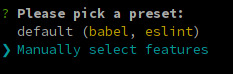
We'll need Babel, TypeScript, and Router.
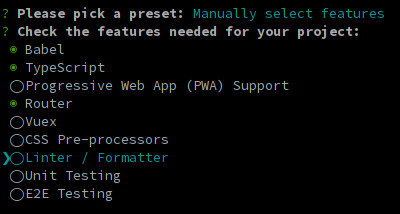
The next 3 questions are about deciding whether you want to use class-style component syntax, Babel, and history mode. Hit enter for all three to answer "Yes". You might opt-out from history mode if you really want to.
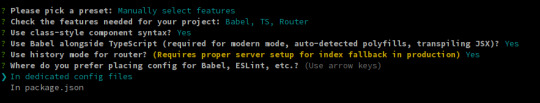
It is entirely up to you if you want to use dedicated config files or not, and if you want to save this as a preset.
Grab a beverage of your preference while the dependencies are being installed.
Install the SDK
Once it's done, we need to install our auth0 dependencies.
$ cd auth0-ts-vue-example $ npm install @auth0/auth0-spa-js
The auth0-spa-js package comes with its own type definitions, so we're all set for now.
Modify your Webpack Config
If you followed the original Auth0 tutorials configuration part, you've set up your URLs to listen at port 3000. Time to hard code this into our webpack dev-server.
Create a vue.config.js file in the root directory of your app.
const webpack = require('webpack') module.exports = { devServer: { port: 3000 } }
This way, we don't have to specify the PORT env var when we run our app. We'd need to change it in Auth0 anyway all the time, while we're developing it.
Start the application
$ npm run serve
Leave it running so we can leverage Webpack's incremental build throughout the process.
Create an Authentication Wrapper
Have you ever created a Vue.js plugin? Well, now is the time!
The easiest way to use Auth0 in your app is to make it available on this in each of your components, just as you do with $route after you've installed Vue Router.
It would be nice if this was a separate dependency, but for the sake of simplicity, let it live inside our codebase.
Create a directory called auth inside your src dir then create the following files: index.ts auth.ts, VueAuth.ts, User.ts. The original tutorial has them all in one file. Still, in my opinion, it is easier to understand what's happening if we separate the matters a bit, and it also results in nicer type definitions too.
Our index.ts will be a simple barrel file.
export * from './auth'
auth.ts is where we define the plugin. VueAuth.ts is a wrapper Vue object around auth0-spa-js, so we can leverage the observability provided by Vue, and User.ts is a class to make its type definition nicer.
Defining our User
Let's go from the inside out and take a look at User.ts
import { camelCase } from 'lodash' export class User { sub: string names: string nickname: string picture: string updatedAt: string email: string emailVerified: boolean provider?: string id?: string givenName?: string familyName?: string locale?: string [key: string]: string | boolean | undefined constructor (auth0User: { [key: string]: string | boolean | undefined }) { if (!auth0User) return for (const key in auth0User) { this[key] = auth0User[key] } this.sub = auth0User.sub as string this.provider = this.sub.split('|')[0] this.id = this.sub.split('|')[1] } }
Now, this requires a bit of explanation. The first block of fields are the one that are always present, no matter what login scheme the user used. Sub is the OpenID ID Token's Subject Identifier, which contains the authentication provider (eg. auth0 or google) and the actual user id, separated by a |. The other mandatory fields are probably self-explanatory.
Next are provider and id, which are a result of splitting sub, so they should be there, but we cannot be sure. The last are the ones that were only present when Google OAuth is used as the provider. There might be more, depending on what connections you set up and what other data you request. Or you could even code custom fields in the returned ID Token... but I digress.
Last we tell TypeScript, that we want to be able to use the bracket notation on our object by adding [key: string]: any
Our constructor takes a raw user object with similar fields but snake_cased. That's why we camelCase them and assign each of them to our User object. Once we're done, we extract the provider and the id from the subfield.
Show me the Wrapper
Time to take a look at VueAuth.ts
import { Vue, Component } from 'vue-property-decorator' import createAuth0Client, { PopupLoginOptions, Auth0Client, RedirectLoginOptions, GetIdTokenClaimsOptions, GetTokenSilentlyOptions, GetTokenWithPopupOptions, LogoutOptions } from '@auth0/auth0-spa-js' import { User } from './User' export type Auth0Options = { domain: string clientId: string audience?: string [key: string]: string | undefined } export type RedirectCallback = (appState) => void @Component({}) export class VueAuth extends Vue { loading = true isAuthenticated? = false user?: User auth0Client?: Auth0Client popupOpen = false error?: Error async getUser () { return new User(await this.auth0Client?.getUser()) } /** Authenticates the user using a popup window */ async loginWithPopup (o: PopupLoginOptions) { this.popupOpen = true try { await this.auth0Client?.loginWithPopup(o) } catch (e) { console.error(e) this.error = e } finally { this.popupOpen = false } this.user = await this.getUser() this.isAuthenticated = true } /** Authenticates the user using the redirect method */ loginWithRedirect (o: RedirectLoginOptions) { return this.auth0Client?.loginWithRedirect(o) } /** Returns all the claims present in the ID token */ getIdTokenClaims (o: GetIdTokenClaimsOptions) { return this.auth0Client?.getIdTokenClaims(o) } /** Returns the access token. If the token is invalid or missing, a new one is retrieved */ getTokenSilently (o: GetTokenSilentlyOptions) { return this.auth0Client?.getTokenSilently(o) } /** Gets the access token using a popup window */ getTokenWithPopup (o: GetTokenWithPopupOptions) { return this.auth0Client?.getTokenWithPopup(o) } /** Logs the user out and removes their session on the authorization server */ logout (o: LogoutOptions) { return this.auth0Client?.logout(o) } /** Use this lifecycle method to instantiate the SDK client */ async init (onRedirectCallback: RedirectCallback, redirectUri: string, auth0Options: Auth0Options) { // Create a new instance of the SDK client using members of the given options object this.auth0Client = await createAuth0Client({ domain: auth0Options.domain, client_id: auth0Options.clientId, // eslint-disable-line @typescript-eslint/camelcase audience: auth0Options.audience, redirect_uri: redirectUri // eslint-disable-line @typescript-eslint/camelcase }) try { // If the user is returning to the app after authentication.. if ( window.location.search.includes('error=') || (window.location.search.includes('code=') && window.location.search.includes('state=')) ) { // handle the redirect and retrieve tokens const { appState } = await this.auth0Client?.handleRedirectCallback() ?? { appState: undefined } // Notify subscribers that the redirect callback has happened, passing the appState // (useful for retrieving any pre-authentication state) onRedirectCallback(appState) } } catch (e) { console.error(e) this.error = e } finally { // Initialize our internal authentication state when the page is reloaded this.isAuthenticated = await this.auth0Client?.isAuthenticated() this.user = await this.getUser() this.loading = false } } }
It might make sense to compare this with the original tutorial.
In the original tutorial, a Vue object is created while we're creating a class to make its annotation easier. There you can find it as:
// The 'instance' is simply a Vue object instance = new Vue({ ... })
Now let's unpack it.
First, we need to import a couple of types, including our User class.
Then we create the Auth0Options and RedirectCallback type aliases for convenience.
Instead of creating a simple Vue object, we define a Class Component. The public fields are the same as the data object in the original, whereas the static ones are the parameters passed to the plugin.
We differ in two substantial way from the original tutorial:
We have one less method: handleRedirectCallback is not used anywhere in the original, so we omitted it.
Instead of setting up the Auth0 Client in the Vue object's created hook, we use a separate method called init. Aside from that, the contents of the two are identical.
The reason for using a separate method is simple: The created hook is used in place of a constructor when it comes to Class Components, as the constructor of the class is usually called by Vue.
First, a component object is created just like when using Vue({}), passing it the data, methods, watchers, paramlist, and all the things we usually define for components. When this is done, the created hook is called. Later, when the component is actually used and rendered, the params are passed to it, and mounted, or updated.
The problem with the original one is that we cannot pass parameters to the created method. Neither can we write a proper constructor. So we need to have our own method we will call right after the object is instantiated just as it's done with created by Vue.
Let's dissect init a bit.
First, we create and auth0Client.
Then, in the try-catch block, we check if the user is returning after authentication and handle it. We check if the query params contain any signs of redirection. If they do, we call auth0Client.handleRedirectCallback, which parses the URL and either rejects with an error or resolves with and appState.
Then, we pass on the appState to onRedirectCallback. This is a function we can pass to the plugin when we install it to Vue, so we can handle the app level ramifications of a login.
For the other methods, getUser is a simple wrapper around the authClient's getUser method. We pass on the resolved promise to our User's constructor to create a nicely looking User object.
Next, there is loginWithPopup, which we won't use, as popups can be blocked by browsers. So we'll go with the redirect way, where the user is redirected to Auth0, login, then the callback URL is called by Auth0 passing information to our app in the callback URL's query.
The information in the URL is parsed by auth0Client.handleRedirectCallback which will return a Promise<RedirectCallbackResult>. The Promise will be rejected if there is an error in the authentication flow.
We have a couple of simple wrappers around the auth0Client. loginWithRedirect initiates the flow I described above, logout speaks for itself.
Finally, we set up the user and check if we're authenticated.
Let's turn this into a Plugin
Now, all we need to do is create a proper plugin.
If you take a look at Vue's documentation about plugins, you'll see that we need to create an object that exposes an install method. This method will be called when we pass the object to Vue.use and it will receive the Vue constructor and optionally... options.
type Auth0PluginOptions = { onRedirectCallback: RedirectCallback, redirectUri: string, domain: string, clientId: string, audience?: string, [key: string]: string | RedirectCallback | undefined } export const Auth0Plugin = { install (Vue: VueConstructor, options: Auth0PluginOptions) { Vue.prototype.$auth = useAuth0(options) } }
In our install method, we add an $auth member to any Vue object, so the VueAuth object is available everywhere, just as vue-router is.
Let's implement the useAuth function.
/** Define a default action to perform after authentication */ const DEFAULT_REDIRECT_CALLBACK = () => window.history.replaceState({}, document.title, window.location.pathname) let instance: VueAuth /** Returns the current instance of the SDK */ export const getInstance = () => instance /** Creates an instance of the Auth0 SDK. If one has already been created, it returns that instance */ export const useAuth0 = ({ onRedirectCallback = DEFAULT_REDIRECT_CALLBACK, redirectUri = window.location.origin, ...options }) => { if (instance) return instance // The 'instance' is simply a Vue object instance = new VueAuth() instance.init(onRedirectCallback, redirectUri, options as Auth0Options) return instance }
useAuth returns a singleton VueAtuh instance, and extracts the onRedirectCallback and redirectUri from the options object. What's left is an Auth0Options type which we'll pass on straight to the auth0Client.
You can see the init method in action we created earlier. Then VueAuth is instantiated if it hasn't been already. Above that, we also expose a getInstance function, in case we need to use it outside of a Vue component.
Let's see here the whole auth.ts for your copy-pasting convenience:
import { VueConstructor } from 'vue' import { VueAuth, Auth0Options, RedirectCallback } from './VueAuth' type Auth0PluginOptions = { onRedirectCallback: RedirectCallback, domain: string, clientId: string, audience?: string, [key: string]: string | RedirectCallback | undefined } /** Define a default action to perform after authentication */ const DEFAULT_REDIRECT_CALLBACK = (appState) => window.history.replaceState({}, document.title, window.location.pathname) let instance: VueAuth /** Returns the current instance of the SDK */ export const getInstance = () => instance /** Creates an instance of the Auth0 SDK. If one has already been created, it returns that instance */ export const useAuth0 = ({ onRedirectCallback = DEFAULT_REDIRECT_CALLBACK, redirectUri = window.location.origin, ...options }) => { if (instance) return instance // The 'instance' is simply a Vue object instance = new VueAuth() instance.init(onRedirectCallback, redirectUri, options as Auth0Options) return instance } // Create a simple Vue plugin to expose the wrapper object throughout the application export const Auth0Plugin = { install (Vue: VueConstructor, options: Auth0PluginOptions) { Vue.prototype.$auth = useAuth0(options) } }
As you can see, we're extending the Vue constructor with a new instance member. If we try to access it in a component, the TypeScript compiler will start crying as it has no idea what happened. We'll fix this a bit later down the line.
Now, the Auth0Options are the ones that are needed for the client to identify your tenant. Copy the Client ID and Domain from your Auth0 applications settings and store them in a file called auth.config.json for now. It would be nicer to inject them as environment variables through webpack, but as these are not sensitive data, we'll be just fine like that as well.
With all that said, I will not include my auth.config.json in the reference repo, only an example you'll need to fill in with your data.
{ "domain": "your tenant's domain", "clientId": "your app's clientId" }
Make sure to add "resolveJsonModule": true, to your tsconfig.json.
Finally, we're ready to create our main.ts.
import Vue from 'vue' import App from './App.vue' import router from './router' import { Auth0Plugin } from './auth' import { domain, clientId } from '../auth.config.json' Vue.use(Auth0Plugin, { domain, clientId, onRedirectCallback: (appState) => { router.push( appState && appState.targetUrl ? appState.targetUrl : window.location.pathname ) } }) Vue.config.productionTip = false new Vue({ router, render: h => h(App) }).$mount('#app')
The onRedirectCallback redirects the user to a protected route after they have authenticated. We'll cover this a bit later when we create an actual protected route.
Log in to the App
Time to put the authentication logic to use.
First, we'll add a Login / Logout button to Home.vue
<template> <div class="home"> <img alt="Vue logo" src="../assets/logo.png" /> <HelloWorld msg="Welcome to Your Vue.js App" /> <!-- Check that the SDK client is not currently loading before accessing is methods --> <div v-if="!$auth.loading"> <!-- show login when not authenticated --> <button v-if="!$auth.isAuthenticated" @click="login">Log in</button> <!-- show logout when authenticated --> <button v-if="$auth.isAuthenticated" @click="logout">Log out</button> </div> </div> </template>
We'll also need to update the logic in the script tag of Home
<script lang="ts"> import { Component, Vue } from 'vue-property-decorator' import HelloWorld from '@/components/HelloWorld.vue' @Component({ components: { HelloWorld } }) export default class Home extends Vue { login () { this.$auth.loginWithRedirect({}) } // Log the user out logout () { this.$auth.logout({ returnTo: window.location.origin }) } } </script>
First, we turn the original example component into a Class Component. Second, the methods simply call the methods of VueAuth exposed by our Auth0Plugin.
But what's that? this.$auth is probably underlined in your IDE. Or if you try to compile the code you'll get the following error:
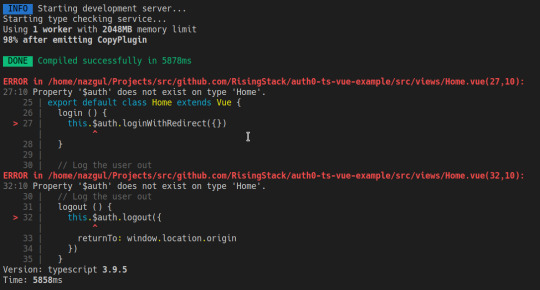
Of course, we still have to tell the compiler that we have augmented the Vue constructor with our $auth member.
Let's create a shims-auth0.d.ts file in our src directory. If you're using VSCode, you might need to reload the window to make the error go away.
import { VueAuth } from './auth/VueAuth' declare module 'vue/types/vue' { interface Vue { $auth: VueAuth } }
Checkpoint
Now, let's try to compile our code. If you have configured your Auth0 credentials correctly, you should be redirected to the Auth0 Universal Login page when you click Login, and back to your app against once you have logged in.
Then, you should be able to click Log out and have the application log you out.
Display the User's Profile
So far so good, but let's try to create a protected route. Displaying the user's profile seems like a prime target for that.
Let's create a file called Profile.vue in src/views.
<template> <div> <div> <img :src="$auth.user.picture"> <h2></h2> <p></p> </div> <div> <pre></pre> </div> </div> </template>
That's it. We read all the information we need from $auth.user we've already set up in VueAuth.ts.
Add a route to the Profile component
Let's update the app's routing configuration, so the users can access their profile.
Open up src/router/index.ts and add the following to the routes array.
//.. other imports // NEW - Import the profile component import Profile from "../views/Profile.vue"; Vue.use(VueRouter) const routes: Array<RouteConfig> = [ routes: [ // .. other routes and pages .. // NEW - add the route to the /profile component { path: "/profile", name: "profile", component: Profile } ] }); export default router
Now we need to update the navigation bar in App.vue
<template> <div id="app"> <div id="nav"> <router-link to="/">Home</router-link> | <router-link to="/about">About</router-link> <span v-if="$auth.isAuthenticated"> | <router-link to="/profile">Profile</router-link> </span> </div> <router-view/> </div> </template>
Checkpoint
The code should compile, so let's check if we can navigate to the Profile page and see the data. For added profit, try logging in with both Google and register a username and password. Take note of the data you get.
Secure the Profile Page
We have the route, time to make it protected. Let's create a new file in src/auth called authGaurd.ts.
import { getInstance } from './auth' import { NavigationGuard } from 'vue-router' export const authGuard: NavigationGuard = (to, from, next) => { const authService = getInstance() const fn = () => { // Unwatch loading unwatch && unwatch() // If the user is authenticated, continue with the route if (authService.isAuthenticated) { return next() } // Otherwise, log in authService.loginWithRedirect({ appState: { targetUrl: to.fullPath } }) } // If loading has already finished, check our auth state using `fn()` if (!authService.loading) { return fn() } // Watch for the loading property to change before we check isAuthenticated const unwatch = authService.$watch('loading', (loading: boolean) => { if (loading === false) { return fn() } }) }
First, we put auth.ts's getInstance to use. Then we create a function that checks if the user is authenticated. If they are, we call next, otherwise redirect them to login.
However, we should only call this function, if the authService is not loading, as otherwise, we still don't have any settled information about the login process.
If it is still loading, we set up a watcher for authService.loading, so when it turns true, we call our guard function. Also, please notice that we use the unwatch function returned by $watch to clean up after ourselves in fn.
I personally prefer giving descriptive names to my functions, but I only wanted to change things for the sake of either type annotation, or stability, so forgive me for keeping fn as it is to maintain parity with the JS tutorial.
Guidance with Auth0, Vue & TypeScript
Auth0 and all other authentication providers relieve us from the tedious job of handling user management ourselves. Auth0 itself excels in having a lot of educational resources for their users. The original Vue tutorial was really helpful, but seeing that TypeScript is becoming the industry standard when it comes to writing anything that should be run by JavaScript runtimes, it would be nice to see more TypeScript tutorials.
I hope this article manages to fill in a bit of this gap. If you liked what you just read, please share it with those who might need guidance with Auth0, Vue & TypeScript!
Happy authenticating!
Auth0: Vue & TypeScript Quickstart SDK - The Missing Docs published first on https://koresolpage.tumblr.com/
0 notes