#w3techs
Explore tagged Tumblr posts
Text


FFS, this kind of crap infuriates me to no end.
Elementor is not a CMS. It's a plugin that runs on a CMS, and that CMS is called WordPress.
This the equivalent of saying that uBlock Origin is your favorite browser.

8 notes
·
View notes
Text
Blogging in a TLDR World
or "Is blogging still relevant in the age of TikToks and Instagram?"
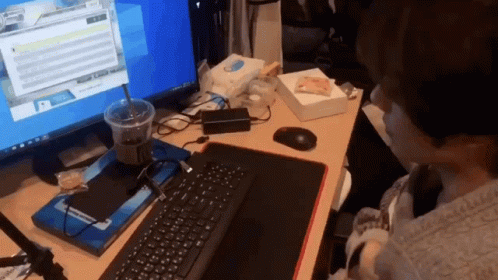
In the history of the internet, blogging has its special place in the web of content available to browse that is functionally endless. Though blogging as a phenomenon seems to have tapered off in terms of readership, Walker-Ford (2017) found that 77% of internet users today report to still read blogs often. W3Techs (2023) found that WordPress, which is a core component in most blogging sites, still powers almost half of all the internet. These general stats show that blogging, though not as ubiquitous of a trend in the modern psyche, has left a massive mark on content creation. Now the question arises about the nature of blogging as its own distinctive brand of content creation.

But first, let us set up some parameters for our discussion. What exactly is a blog? As defined by Harcup (2014), the term "blog" itself is an abbreviation for "web log", an online journal that usually displays posts chronologically and allows readers to leave comments. Blogging, therefore, is the writing and posting of these blog entries.
Now, let me first clarify the title above, "Blogging in a TLDR World". With the rise and rise of video sharing social networking services like TikTok and Instagram, information relayed using Instagram's reels feature or TikTok's format of brief videos that last less than one minute create an expectation from users that content is compressed and simplified into a somewhat commoditised version of general knowledge sharing. The briefness of each post leaves no room for lengthy academic discussion and forces creators to sum up an entire story into a short time span. In modern internet language, this phenomenon of summing things up rather than giving a lengthy explanation is "TLDR", an abbreviation meaning "Too long didn't read". It implies that the reader does not have time to read a full text and prefers a shortened version. I see this as symptomatic of the modern lifestyle so ubiquitous today that we're just too bloody busy with work or study that we're unable to take more than 10 minutes out of their daily schedule to read a relatively lengthy article.
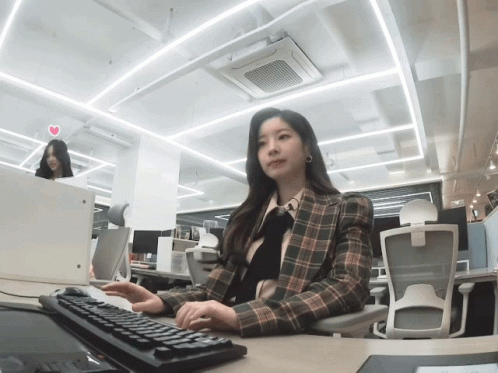
From a certain perspective, one can see somewhat of an interesting correlation between today's TLDR culture of wanting quick and readily available information dumped on you makes the case for social constructivism. Briefly, social constructivism as defined by Blackburn (2016) is that technology and how it develops is a result of societal circumstances where problems require solutions at the time. How this connect back to the rise of TikTok and Instagram and the relevance of blogging is to connect the ubiquitous fast-paced modern life with the simple short video format synonymous with these social media sites. Though you can disagree with me on that observation, I believe it is crucial to look at it objectively and consider that correlation and its causation.

Now, what are my thoughts on blogging's place in a world where TikTok and Instagram seem to reign supreme? As stated earlier, the latest statistics show that blogging, though out of the limelight, is still a considerable chunk of the internet and the engineering that blogging required to function has left a massive impact on countless websites and their formats. There are still countless blogs floating around the internet, as Chakarov (2023) reports that there are around 600 million blogs, taking up more than a third of all websites ever published. And on a personal note, I myself am quite fond of the format of classic blogging as it through blogging that many people had their first exposure to the internet as a whole and it has influenced other important internet cultural icons like Youtube. There is a sense of nostalgia looking through blogs posts from the not-so distant past of the internet and I feel as if we should cherish it.
From the statistics, blogging is still very much alive, whether we like it or not. So to answer the question "is blogging still relevant in the age of TikToks and Instagram?", it would be a confident "yes" from me.
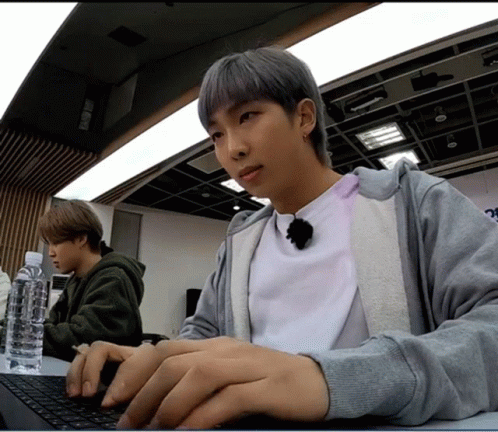
References
Blackburn, S 2016, A Dictionary of Philosophy, Oxford University Press, Oxford
Chin, B 2023, 'Week 2: Orality, Writing and the Influence of the Printing Press', MDA10006 Innovation Culture: Perspectives on the Science and Technology, Learning materials via Canvas, Swinburne University of Technology, 11 September, viewed 29 September 2023.
Harcup, T 2014, A Dictionary of Journalism, Oxford University Press, Oxford
7 notes
·
View notes
Text
2 notes
·
View notes
Link
[ad_1] WordPress has dominated the content management system (CMS) space since launching in 2003, and while it’s still the leader, the market is shifting in ways worth paying attention to. As of May 2025, WordPress powers 43.5% of websites surveyed and holds a 61.2% share among sites that use a CMS, according to W3Techs. That’s still a commanding lead, but down nearly four percentage points from its 2022 peak. For the first time in its 20-year reign, WordPress’s market share has shown a sustained decline, and competitors like Wix, Squarespace, and Shopify are quietly chipping away at its dominance. At the same time, the share of websites not using any CMS has dropped from 32.3% in 2023 to 28.9% in 2025, showing continued adoption of managed platforms and hosted builders. In this report, we’ll break down the current CMS landscape, compare major platforms, and explore what these shifts mean for SEO professionals and digital marketers. How Large Is The CMS Market? According to W3Techs, 71.1% of websites have a CMS, and Netcraft reports just under 200 million live websites. From this, we can assume that the current market size for content management systems is approximately 143.5 million websites. Top 10 CMS By Market Share (Globally), May 2025 CMS (as of May 2025) Launched Type Market Share Usage No CMS 28.9% 1 WordPress 2003 Open source 61.2% 43.5% 2 Shopify 2006 SaaS 6.7% 4.7% 3 Wix 2006 SaaS 5.3% 3.87% 4 Squarespace 2004 SaaS 3.3% 2.3% 5 Joomla 2005 Open source 2.1% 1.5% 6 Drupal 2001 Open source 1.2% 0.8% 7 Webflow 2013 SaaS 1.2% 0.8% 8 Adobe Systems 2013 Open source 1.1% 0.8% 9 Tilda 2014 SaaS 0.9% 0.7% 10 Duda 2008 SaaS 0.9% 0.7% Data from W3Techs, May 2025. (WooCommerce and Elementor are not listed in the table above since they’re WordPress plugins and not standalone CMS platforms.) *Graphs are separated due to the dominance of the WordPress market share. WordPress WordPress has held the dominant market share almost since its launch in 2003. Between 2014 and 2022, its usage across all websites grew by 105.7% – a surge that helped cement its position as the default choice for much of the web. However, we’re seeing a market share decline by nearly five percentage points in the last three years. This marks the first sustained dip in its growth trajectory. It’s a trend that could continue as easier-to-use platforms gain ground and some users report frustrations with plugin compatibility, core updates, and security management. Read more: Should You Still Use WordPress? Shopify As the second-most popular CMS today, and a long way behind WordPress, Shopify market share currently stands at 6.7% It is used by 4.7% of all websites surveyed. Wix Wix continues its slow and steady climb, powering 3.8% of all websites. Its growth could be attributed to the work they do on branding. Squarespace Squarespace has shown steady growth over the past decade, with its CMS market share growing from 0.3% in 2014 to 3.3% in 2025, and usage across all websites rising to 2.3%. Its growth could be attributed to the increasing demand for low-maintenance, design-forward platforms. Read more: WordPress Vs. Squarespace – Which One Is Better? Joomla And Drupal Joomla and Drupal have seen a steady decline in market share, dropping from the top 3 to positions 5 and 6. This shift likely reflects a broader trend where more user-friendly, SaaS-based platforms are capturing the attention of small businesses and non-technical users. No CMS Between 2024 and May 2025, websites operating without a CMS dropped by 8%, continuing a trend away from custom-coded solutions. During the same period, websites using WordPress grew by just less than 1%. The decline in “no CMS” websites signals an ongoing trend toward more structured, manageable platforms for site creation. WordPress Vs. Joomla Vs. Drupal Market Share Screenshot from W3Techs, May 2025 Since 2024, Joomla has decreased its market share by 16%, while Drupal has declined by 25%. Together, they once held 14.8% of the CMS market share in 2014 – now that figure sits at just 3.3%. They’ve slipped from the No. 2 and No. 3 spots to No. 5 and No. 6, overtaken by faster-growing platforms like Wix and Squarespace in 2022. Joomla, in particular, had strong momentum early on – briefly surpassed WordPress in search interest until around 2008, according to Google Trends – but it hasn’t kept pace with modern platform demands. Screenshot from Google Trends, May 2025 Why did these popular content management systems decline so much? It’s most likely due to the strength of third-party support for WordPress with plugins and themes, making it much more accessible. The growth of website builders, such as Wix and Squarespace, indicates that small businesses want a more straightforward managed solution, and they have started to nibble on market share from the bottom. Website Builders Market Share: Wix Vs. Squarespace Screenshot from W3Techs, May 2025 From January to May this year, Wix’s market share grew by 13%, while Squarespace rose by 3.1%. If we look at the website builders, their growth is a strong indication of where the market might go in the future. Zooming out, between May 2024 and May 2025, the market share of: Shopify grew by 6.3%. Wix grew by 35.9%. Squarespace grew by 10%. When we compare the 2.7% market share contraction of WordPress over the last year to the other players, we have to ask, “What’s driving the shift?” SaaS web builders such as Wix and Squarespace don’t require coding knowledge and offer a hosted website that makes it more accessible for a small business to get a web presence quickly. No need to arrange a hosting solution, install a website, and set up your own email. A web builder neatly does all this for you. WordPress is not known as a complicated platform to use, but it does require some coding knowledge and an understanding of how websites are built. On the other hand, a website builder is a much easier route to market, without the need to understand what is happening in the back end. Read more: Wix Changed How Websites Are Built And Why You Should Pay Attention Elementor Elementor is the most widely used WordPress page builder, installed on 17.3% of all websites with a known CMS and 12.3% of alls sites surveyed (not shown below) – more than Wix and Squarespace combined – though it functions as a plugin within WordPress, not a standalone CMS. Screenshot from W3Techs, May 2025 While not a CMS on its own, it’s a major player in shaping how WordPress is used. However, because it’s a third-party plugin and not a CMS, it isn’t listed in the top 10 CMS above. If we compare the volume of traffic to the number of CMS, we can see that WordPress is in the golden section, up and to the right, clearly favored by sites with more traffic. Based on usage among higher-ranked domains, Joomla fits into a niche of fewer installs but more high-traffic sites, indicating that more professional sites are using it. Squarespace and Wix are to the left and down, highlighting that they are installed on fewer sites with less traffic. It strongly indicates that they are used more by small websites and small businesses. Elementor bridges the gap between the two and has the weight of the WordPress market share, but is used by sites with less traffic. The appetite is growing for drag-and-drop, plug-and-play solutions that make having a web presence accessible for anyone. This is the space to watch. Ecommerce CMS Market Share: WooCommerce Vs. Shopify Screenshot from W3Techs, May 2025 WooCommerce has a market share of 12.7%, while Shopify has 6.7%. The ecommerce CMS space echoes a pattern similar to that of website builders. WooCommerce powers 9% of all existing websites, making it the most widely adopted ecommerce plugin by far. It doesn’t appear in W3Techs’ top CMS list because it is a WordPress plugin, but it’s a key factor in WordPress’s enduring popularity. Looking at the distribution, we can see a clear pattern emerge. In comparison to other ecommerce CMS platforms, WooCommerce is dominant. It has more market share than its competitors combined: Shopify (6.7%) + PrestaShop (0.9%) + OpenCart (0.6%) + Magento (0.5%) = 8.7% market share. Screenshot from W3Techs, May 2025 Smaller sites might favor WooCommerce, but it has the WordPress platform’s weight for market access and, therefore, more installs, much like Elementor. Shopify surged during the pandemic, with market share growing by 52.9% from 2020 to 2021 and then 26.9% from 2021 to 2022 – far more than any other platform. It dipped in 2023 and recovered in 2024. By 2025, it held steady at 6.7%. Why Does CMS Market Share Matter To Someone Working In SEO? For SEO professionals, keeping a close eye on CMS market share trends is essential because they influence site architecture, plugin availability, and technical SEO flexibility. As the market fragments, one-size-fits-all optimization strategies no longer cut it. WordPress continues to lead, but website builders such as Wix, Squarespace, and Shopify gain traction, indicating where market growth lies, especially for small businesses. If more SMBs are switching to website builders, understanding the limitations and intricacies of these platforms for SEO could be a competitive advantage. Shopify now runs on 4.7% of all websites surveyed (not just sites with a CMS) – that’s a potential market of 61 million sites. With their increasing market share, specializing in Shopify SEO could be a strategic move for an SEO professional. Wix and Squarespace are growing, too. As more small businesses adopt these platforms, getting fluent in their ecosystems could set you apart in a crowded market. WordPress might be dominant now, but it’s also where the most competition is. Sometimes, aligning with a more niche CMS can be a strategic move for new client opportunities. More resources: All data collected from W3Techs, May 2025, unless otherwise indicated. See the W3techs methodology page for where the data is gathered from. Featured Image: Paulo Bobita/Search Engine Journal [ad_2] Source link
0 notes
Link
0 notes
Text
WordPress vs HTML en 2024: ¿Cuál es la Mejor Opción para tu Sitio Web?
En 2024, la elección entre WordPress y HTML para construir un sitio web sigue siendo un debate relevante. Ambos enfoques tienen ventajas y desventajas, y la decisión correcta dependerá de tus necesidades específicas, habilidades técnicas y objetivos comerciales. En esta entrada de blog, exploraremos las diferencias clave entre WordPress y HTML, analizando sus características, beneficios, y consideraciones para ayudarte a tomar una decisión informada.
1. Introducción: WordPress y HTML
1.1. ¿Qué es WordPress?
WordPress es un sistema de gestión de contenidos (CMS) de código abierto que se lanzó en 2003. Es conocido por su facilidad de uso, flexibilidad y una vasta biblioteca de plugins y temas que permiten personalizar y extender sus funcionalidades.
Datos Relevantes
Participación de Mercado: WordPress impulsa más del 40% de todos los sitios web en Internet (Source: W3Techs).
Plugins y Temas: Más de 60,000 plugins y miles de temas disponibles (Source: WordPress.org).
1.2. ¿Qué es HTML?
HTML (HyperText Markup Language) es el lenguaje estándar para crear páginas web. A diferencia de los CMS como WordPress, HTML no es un sistema de gestión de contenido sino un lenguaje de marcado que se utiliza para estructurar y presentar contenido en la web.
Datos Relevantes
Historia: HTML ha sido la base de la web desde su creación en los años 90.
Versatilidad: HTML se puede usar en combinación con CSS y JavaScript para crear sitios web interactivos y estéticamente agradables.
2. Facilidad de Uso y Gestión
2.1. WordPress
Interfaz de Usuario
Intuitiva: WordPress ofrece una interfaz amigable que facilita la creación y gestión de contenido, incluso para aquellos sin experiencia técnica.
Editor de Bloques: Utiliza el editor Gutenberg para una edición visual y flexible de contenido.
Administración del Sitio
Actualizaciones: Las actualizaciones de WordPress, temas y plugins son automáticas o fáciles de gestionar desde el panel de administración.
Soporte y Comunidad: Amplia documentación y soporte comunitario disponible.
2.2. HTML
Interfaz de Usuario
Codificación Manual: Trabajar con HTML requiere conocimientos de codificación y edición manual del código.
Herramientas de Desarrollo: Los editores de texto o IDEs como Visual Studio Code o Sublime Text se utilizan para escribir y editar código HTML.
Administración del Sitio
Actualizaciones: Las actualizaciones requieren modificaciones manuales en el código fuente del sitio, lo que puede ser más laborioso y propenso a errores.
Soporte: Menos soporte comunitario en comparación con WordPress. La ayuda generalmente proviene de la documentación técnica o foros especializados.
Tabla 1: Comparación de Facilidad de Uso y Gestión
CaracterísticaWordPressHTMLInterfaz de UsuarioIntuitiva, basada en panel de administraciónRequiere conocimientos de codificaciónActualizacionesAutomáticas o fáciles de gestionarRequiere modificaciones manualesSoporte y ComunidadAmplia, con mucha documentación y forosMenos soporte, documentación técnica
3. Flexibilidad y Personalización
3.1. WordPress
Plugins y Temas
Plugins: Más de 60,000 plugins permiten añadir diversas funcionalidades, desde SEO hasta comercio electrónico.
Temas: Miles de temas gratuitos y premium disponibles, que permiten personalizar el diseño del sitio web.
Personalización
Editor Visual: El editor de bloques de WordPress facilita la personalización del contenido sin necesidad de codificación.
Extensiones: Gran cantidad de extensiones para personalizar la funcionalidad y el diseño.
3.2. HTML
Personalización
Control Completo: HTML permite un control total sobre el diseño y la estructura del sitio web, ya que cada aspecto es codificado manualmente.
Flexibilidad: Puedes implementar cualquier diseño o funcionalidad, siempre que tengas los conocimientos técnicos necesarios.
Herramientas
CSS y JavaScript: Se utilizan junto con HTML para mejorar el diseño y la interactividad, proporcionando un alto grado de personalización.
Tabla 2: Comparación de Flexibilidad y Personalización
CaracterísticaWordPressHTMLPlugins y TemasAmplia variedad de plugins y temasPersonalización total a través de codificaciónPersonalizaciónEditor visual y extensionesControl completo, requiere codificaciónHerramientasPlugins para diseño y funcionalidadCSS y JavaScript para diseño e interactividad
4. SEO y Rendimiento
4.1. Optimización SEO
WordPress
Plugins SEO: Plugins como Yoast SEO y Rank Math simplifican la optimización para motores de búsqueda.
Configuración: La configuración SEO es accesible y fácil de gestionar a través del panel de administración.
HTML
SEO Técnico: Requiere conocimientos de SEO técnico para implementar prácticas recomendadas, como la optimización de metadatos y la estructura de enlaces.
Flexibilidad: Ofrece control total sobre el código, lo que permite una personalización exhaustiva para SEO.
4.2. Rendimiento
WordPress
Velocidad: El rendimiento puede verse afectado por la cantidad de plugins y la calidad del hosting. Es esencial optimizar imágenes y usar plugins de caché.
Optimización: Herramientas y plugins disponibles para mejorar la velocidad y el rendimiento del sitio.
HTML
Velocidad: Generalmente más rápido en términos de carga, ya que no depende de una base de datos ni de múltiples plugins.
Optimización: Requiere que el desarrollador optimice manualmente el código y los recursos para garantizar un buen rendimiento.
Tabla 3: Comparación de SEO y Rendimiento
CaracterísticaWordPressHTMLOptimización SEOPlugins fáciles de usarRequiere conocimientos técnicosRendimientoPuede depender de plugins y hostingGeneralmente más rápido debido a la simplicidad del códigoOptimizaciónHerramientas y plugins disponiblesRequiere optimización manual del código
5. Costos y Mantenimiento
5.1. Costos de Implementación
WordPress
Costo Inicial: WordPress en sí es gratuito. Los costos pueden incluir temas premium, plugins y servicios de hosting.
Costo de Mantenimiento: Los costos de mantenimiento son bajos, pero pueden aumentar con la adición de plugins premium o extensiones.
HTML
Costo Inicial: HTML es gratuito, pero el desarrollo de un sitio completo puede requerir contratar desarrolladores, lo que puede ser costoso.
Costo de Mantenimiento: Generalmente más alto debido a la necesidad de codificación y modificaciones manuales para actualizaciones.
5.2. Mantenimiento
WordPress
Actualizaciones Automáticas: Las actualizaciones de WordPress, temas y plugins se realizan fácilmente a través del panel de administración.
Backup y Seguridad: Plugins disponibles para copias de seguridad y seguridad del sitio.
HTML
Mantenimiento Manual: Las actualizaciones y el mantenimiento deben hacerse manualmente, lo que puede ser más laborioso.
Backup y Seguridad: Requiere que el desarrollador implemente medidas de seguridad y copias de seguridad.
Tabla 4: Comparación de Costos y Mantenimiento
CaracterísticaWordPressHTMLCosto InicialGratuito, con opciones de pago para temas y pluginsGratuito, pero puede ser costoso contratar desarrolladoresCosto de MantenimientoBajo, con opciones de plugins para seguridad y backupGeneralmente más alto debido al mantenimiento manualActualizacionesAutomáticas y fáciles de gestionarRequiere modificaciones manuales
6. Conclusión
La elección entre WordPress y HTML en 2024 dependerá de tus objetivos, habilidades técnicas y necesidades específicas:
WordPress es ideal para aquellos que buscan una solución fácil de usar con una amplia gama de funcionalidades y soporte. Es perfecto para usuarios que desean crear y administrar contenido sin necesidad de conocimientos avanzados de codificación.
HTML es adecuado para quienes buscan un control total sobre el diseño y la funcionalidad de su sitio web. Es la opción preferida para desarrolladores con experiencia técnica que pueden gestionar la codificación y el mantenimiento manual.
Ambos enfoques tienen sus propias ventajas y desafíos. Considera tus necesidades a largo plazo y el nivel de soporte que requieres antes de tomar una decisión.
FAQs
1. ¿Es más fácil mantener un sitio web en WordPress o en HTML?
WordPress suele ser más fácil de mantener debido a las actualizaciones automáticas y la disponibilidad de plugins para copias de seguridad y seguridad. Los sitios HTML requieren mantenimiento manual y actualizaciones del código.
2. ¿Qué opción es más flexible en términos de personalización de diseño?
HTML ofrece una mayor flexibilidad para personalizar el diseño, ya que permite un control total sobre el código. WordPress también es flexible pero está limitado por los temas y plugins disponibles.
3. ¿Cuál es más adecuado para SEO, WordPress o HTML?
Ambos pueden ser optimizados para SEO. WordPress ofrece plugins que facilitan la optimización SEO, mientras que HTML permite una personalización exhaustiva del código para implementar prácticas recomendadas de SEO.
Espero que esta guía te haya proporcionado una visión clara sobre las diferencias entre WordPress y HTML. Si tienes alguna pregunta adicional, no dudes en dejarla en los comentarios. ¡Buena suerte con tu proyecto web!
0 notes
Text
Essential Tools Every Digital Marketer Should Know
Are you looking for essential tools for digital marketer? Then look no further than this blog. In this blog i have mentioned Best essential tools for digital marketer in 2024.

In the dynamic world of digital marketing, having the right tools can make all the difference. With India's internet penetration reaching 50% in 2023, businesses must leverage the most effective digital marketing tools to stay competitive and reach their target audience. Here are the essential tools every digital marketer should know, along with statistics and facts to highlight their importance.
Top 10 Tools in digital Marketing
1. Google Analytics
Google Analytics is an indispensable tool for any digital marketer. It provides comprehensive insights into website traffic, user behavior, and conversion rates. With over 28 million websites using Google Analytics globally, its importance cannot be overstated.
Key Features: Track website traffic, measure campaign performance, understand user demographics, and identify high-performing content.
Fact: According to a survey by W3Techs, Google Analytics is used by 84.1% of all websites with known traffic analysis tools.
2. SEMrush
SEMrush is a powerful SEO and competitive analysis tool that helps marketers optimize their online presence. It offers a range of features, including keyword research, backlink analysis, and site audits.
Key Features: Keyword research, site audits, backlink analysis, and competitive research.
Stat: SEMrush boasts over 7 million users worldwide, making it one of the most popular SEO tools available.
3. Hootsuite
Managing multiple social media accounts can be daunting, but Hootsuite simplifies the process. It allows you to schedule posts, track social media performance, and engage with your audience from a single dashboard.
Key Features: Social media scheduling, analytics, team collaboration, and audience engagement.
Fact: According to Hootsuite, over 18 million users and more than 80% of Fortune 1000 companies use their platform.
4. Mailchimp
Email marketing remains a powerful tool for reaching and engaging customers. Mailchimp is a leading email marketing platform that offers user-friendly features for creating and managing email campaigns.
Key Features: Email campaign creation, automation, audience segmentation, and analytics.
Stat: Mailchimp has over 13 million users and sends more than 1 billion emails daily, demonstrating its widespread adoption and effectiveness.
5. Ahrefs
Ahrefs is a robust SEO tool known for its extensive backlink database and in-depth keyword research capabilities. It is particularly useful for competitive analysis and identifying link-building opportunities.
Key Features: Backlink analysis, keyword research, competitor analysis, and content exploration.
Fact: Ahrefs’ crawler processes up to 8 billion pages daily, making it one of the largest web indexes.
6. Canva
Visual content is crucial for engaging audiences, and Canva is an excellent tool for creating stunning graphics, social media posts, and marketing materials. Its user-friendly interface makes it accessible to marketers with varying levels of design expertise.
Key Features: Graphic design templates, drag-and-drop editor, collaboration tools, and stock photos.
Stat: Canva has over 60 million active users and is used in 190 countries, highlighting its global popularity and utility.
7. Google Ads
For businesses looking to increase their online visibility through paid search, Google Ads is a must-have tool. It allows you to create targeted ad campaigns that appear on Google search results and partner sites.
Key Features: Keyword targeting, ad creation, performance tracking, and budget management.
Fact: Google Ads reach over 90% of internet users globally, making it a powerful platform for online advertising.
8. Buffer
Similar to Hootsuite, Buffer is a social media management tool that helps you schedule posts, track engagement, and analyze performance across various social media platforms.
Key Features: Social media scheduling, performance analytics, and team collaboration.
Stat: Buffer is trusted by more than 75,000 brands, including major companies like Shopify and Microsoft.
9. Moz
Moz is another prominent SEO tool known for its keyword research, link-building, and site audit capabilities. It helps marketers improve their search engine rankings and understand their SEO performance.
Key Features: Keyword explorer, link explorer, site audits, and rank tracking.
Fact: Moz’s blog and community are among the most respected sources of SEO knowledge, with millions of visitors each month.
10. HubSpot
HubSpot offers a comprehensive suite of marketing, sales, and customer service tools. Its marketing hub includes features for content management, email marketing, and social media management.
Key Features: Marketing automation, CRM, content management, and analytics.
Stat: HubSpot is used by over 121,000 customers in more than 120 countries, reflecting its extensive adoption and effectiveness.
Conclusion
In a rapidly evolving digital landscape, staying equipped with the right tools is crucial for success. From analytics and SEO to social media and email marketing, these essential tools can help digital marketers in India and beyond optimize their strategies and achieve their business goals. By leveraging these tools, you can enhance your online presence, engage your audience, and drive better results for your business.
1 note
·
View note
Text
以获取更多有用的提示和保护策略
https://www.asiadata.co.uk/bosnia-and-herzegovina-phone-number/
模块化 DS 应用横幅 检测 CMS 技术的工具 内置 builtWith 是一个在线工具,可让您了解网站正在使用哪些技术,包括 CMS、模板和插件。您只需输入要分析的网站的 URL,BuiltWith 就会为您提供结果。 W3科技 W3Techs 是另一个在线工具,可帮助您获取有关网站 CMS、模板和插件的信息。它还提供有关网络上不同技术的流行度和使用情况的统计数据。 WhatCms.org WhatCms.org 是一个 CMS 检测器,可让您找出网站正在使用的内容管理系统。
0 notes
Link
W3Techs estimates that WordPress will power 39.1% of all websites by 2020. This is because WordPress has so many built-in functionalities and is highly customizable through plugins. Plugins are an integral component of the WordPress platform, allowing you to easily extend functionality that goes beyond the core without having to modify it. Developers can list their plugins on the web for others to use, but these plugins may not meet your specific needs. The official WordPress plugin directory contains almost sixty thousand plugins, so you should check if one matches your requirements before you start designing one. You might want to consider creating a custom WordPress plugin if you don’t find one that fits your needs. WordPress is powered by scripting and query languages like PHP and SQL in the background. You need expertise in these technologies and deployment experience to create a WordPress plugin. This article will guide you on how to develop a WordPress plugin. Basic Concepts of WordPress Plugin Development The core files of WordPress are overridden when it gets updated to a new version. As a result, you may need to modify the core to add custom functionality to a WordPress site. As a result, one of WordPress' core development concepts is to add or modify functionality using plugins. Plugins are essential functions in PHP files, as PHP is the main scripting language behind WordPress. A plugin can also include hooks, shortcodes, and widgets. These three main elements make up a WordPress plugin. Hooks Without changing WordPress core files, hooks allow you to manipulate a process at a particular point in the process. Therefore, hooks allow your plugin to interact with WordPress core. Code snippets or functions can be associated with hooks and executed at various intervals. Hooks can be applied to either an action (action hook) or a filter (filter hook). Action The action hook allows you to add a WordPress process. A common example of a WordPress action is creating, reading, or saving a post. You can use the add_action() function to work with it. PHP functions or code snippets can be associated with actions. Even your own action can be created and associated with code. An action enables you to add functionality to a plugin. You can hook on to action and run custom functions. For instance, you can associate your function, custom_function(), with the action of saving a post. use the add_action() function. Filter Filters are hooks that modify processes. They allow you to manipulate data without altering its source of it. Applying a filter hook is as simple as using the apply_filters() function. It requires two arguments: the filter's name and the value to be filtered. Shortcodes Plugins use shortcodes to communicate with WordPress themes and display information to users. Shortcodes can be used to insert HTML elements into posts and pages. Widgets Plugin widgets allow developers to display the content of their plugins to end-users in another way. To create a widget for your plugin, you need to extend the WP_widget class in PHP. Arashtad Custom Services In Arashtad, we have gathered a professional team of developers who are working in fields such as 3D websites, 3D games, metaverses, and other types of WebGL and 3D applications as well as blockchain development. Visit Our Services Arashtad Services Drop us a message and tell us about your ideas. Fill in the Form Blockchain Development Key Steps of WordPress Plugin Development 1. Define the Requirements The first step in WordPress plugin development is clearly defining your development needs. Before you start, ensure that you have a clear idea of the objective of the Plugin. When you have an accurate picture of the issue to resolve, you are able to execute your idea into an efficient plugin. There are many factors that you can consider in this step. What are the features of this Plugin? How are you going to customize it? What will the design look like? Make sure to answer these questions because this step is linked to all the other steps of the process. 2. Create a WordPress Plugin Directory Structure The default WP directory for storing plugin code in the back end is /wp-content/plugins/. The way you structure your Plugin will depend on how complex it is. The directory's name is the same as the Plugin's name, in lowercase with dashes instead of spaces. A simple plugin that serves a small purpose should have a single PHP file containing all the code (/wp-content/plugins/my-plugin/my-plugin.php). To organize a plugin with many assets, you can organize its code and PHP files according to its function. For CSS and JavaScript files, create a folder called assets. for template and widget files, create a folder called i18n. You can create an MVC view with a model, view, and controller directory in the my-plugin directory for more complex plugins. This helps to debug later. 3. Configure your Plugin In the WordPress codex, you can find a sample file header with the contents of a sample plugin directory. After creating your plugin directory and adding files within it, you need to add the file header. The file header is a PHP comment block that contains information about the Plugin. The Plugin will appear in your WordPress admin after you add the file header. 4. Add Functionality to your Plugin Having created an empty plugin, you haven't accomplished anything yet. You need to add functionality to it now. Use the WordPress plugin handbook as a guide. Here you are bringing your idea to life. 5. Package your Plugin A developer may work on a WordPress plugin in a development environment. to transfer the plugin to your production site, you would need to compress the plugin directory in WordPress Admin and upload the zipped plugin file there. WordPress Plugin Development Services By Arashtad
0 notes
Text
Unleashing the Importance of CSS in Web Development
CSS in Web Technology
Therefore, CSS definitely acts as a backbone of the web development process. Moreover, according to the study by W3Techs, CSS is used in 97.1% of websites. As per this stat, it’s almost clear that without CSS developing a visually-appealing layout is kind of difficult or we can say next to impossible!
Usage of Programming Languages in 2024
Please let us know if the following scenario seems about right: you’re learning about web programming and, for some reason or another, you’re wondering if there is a CSS replacement or not.
There isn’t a true alternative to CSS stylesheets when it comes to styling HTML documents. The only stylesheet language that is extensively utilized and that all web browsers embrace is CSS.
However, there are replacements for using CSS code to design HTML documents. These options range from visual website builders that are user-friendly for designers to CSS pre-processors and CSS frameworks that are user-friendly for programmers. But are they convenient to use? Well, the above-stated fact must have cleared your doubt!
Now, the question arises of what exactly is CSS, how it functions, and what are its uses. Worry not! In this article, we’ll let you know about each and everything in detail! Let’s begin!
What is CSS in Web Technology?
CSS (Cascading Style Sheets) is a language used to style web pages and enhance user experience. It was originally designed to takeover all design as well as formatting accountabilities. But it is now so much more than that! CSS gives designers and site owners far more control over the appearance of their web pages.
What was the reason behind the invention of CSS?
Well, earlier browsers were all loaded with displaying a page as hypertext, which consisted of plain text, images, as well as links to certain other hypertextual web pages. There was no real layout, just paragraphs moving across the page in separate columns. Web pages were severely limited in both design and functionality before the development of CSS by the World Wide Web Consortium (W3C) in 1996.
Although CSS was first introduced in 1996, it gained widespread acceptance in the early 2000s when web browsers began to support its additional features and the real use of CSS in web development got widely known.
Since then, CSS3 – the most recent version, has been in use since 1998 and was most recently updated in September 2008. CSS has been an integral part of web designing because of the unparalleled user experience it provides and of course, many other benefits of CSS.
Benefits of CSS in Web Development
CSS has become an essential component of web design and development, and it offers many benefits to developers and designers alike. Helping you customize the web designs according to the user preferences, CSS plays an irreplaceable role in web development. Let’s delve deeper to understand the benefits of CSS in web development.
Improves Web Appearance
Make Development and Updates Easier
Saves Time and Money
Enhanced User-Experience
Device Customization
Increases Page Speed
Improves Web Appearance
CSS remains unbeatable and totally irreplaceable because of its excellent capability of making websites far more attractive than HTML elements could have. CSS offers developers flexibility and customization options that are not available with HTML alone.
Developers can create custom styles for elements on a web page, such as buttons, links, and images. From adding distinct layouts, animations, and typography designs to making the website user-friendly through more straightforward navigation and less time being invested, CSS leads the space of appealing websites!
This customization allows developers to create unique and engaging designs that are tailored to the needs of the website.
Make Development and Updates Easier
Previously for a design to launch, developers used to invest hectic hours of continuous efforts as well as debugging to make it technically correct as well as eye-appealing only through complicated HTML element formatting. But, the use of CSS in web designing has reduced the effort associated with development and updates to almost half of the previous time taken.
CSS makes it easier to maintain and update a website. By separating the content and presentation, developers can make changes to the design without affecting the content. This makes it easier to update the website over time, as design trends and user preferences change.
Saves Time and Money
CSS is bliss when considering the reduction of cost and time associated with the development phase of websites. Previously, formatting the HTML text to make the outcome look at least acceptable to the user was a task of hectic days. And the associated labor cost was drastically high. But CSS has eliminated all the complications of design elements, making it extremely light on the time and cost structure of the product.
By using CSS in web development, businesses can create engaging and interactive websites that are visually appealing, easy to navigate, and cost-effective to maintain.
Enhanced User-Experience
Making websites appear in an appealing way to the users, CSS is a star when it comes to enhancing user experience. Just as much as it is known for attractive web designing, easier navigation and exploration are also the major components of the role of CSS in web designing. Page speed optimization decreased transfer speed, and the increase in the overall functionality has helped web developers enhance user experience thoroughly!
CSS can also improve the accessibility of a website. It provides developers with the ability to create accessible designs that are compatible with screen readers, braille displays, and other assistive technologies. This allows people with disabilities to access and navigate the website more easily.
Device Customization
Another common concern in web design is the growing need to make web pages widely available as well as usable for various media. With the rise of mobile devices, responsive design has become increasingly important. Responsive design is the ability of a website to adapt to different screen sizes and resolutions.
CSS can help you solve this problem by allowing a similar markup page to have different demonstration styles: for example, you can create a different stylesheet for a cell phone and a distinct one for a desktop device.
It makes it easier to create responsive designs by allowing developers to define styles based on screen size or resolution. This ensures that the website is optimized for all devices, including desktops, tablets, and smartphones. Furthermore, we can also specify how a website’s appearance changes across different screens, such as desktops, tablets, as well as mobile devices.
Increases Page Speed
Enhanced website stacking is an under appreciated but significant benefit of CSS. Browsers download CSS rules once and save them for stacking all of a website’s pages. It improves the overall client experience by making browsing comparatively faster. This component is also highly useful in making websites run smoothly at slower web speeds. Stronger stacking velocities also improve availability on low-end devices.
CSS can help reduce the page loading time of a website. When using CSS, developers can create external style sheets that are stored in separate files. By doing this, the web browser only needs to load the external style sheet once, and then it can be applied to all pages of the website. This reduces the amount of code that needs to be loaded and processed, resulting in faster page loading times. Yes, CSS actually acts as ‘Flash’ for websites.
CSS vs HTML
When it comes to web development, two essential languages play a crucial role in creating visually appealing and interactive websites: CSS and HTML. While they are often mentioned together, it’s important to understand that CSS and HTML serve different purposes, yet work hand in hand to deliver a seamless user experience. Let’s explore this in detail…
Purpose
HTML: Hypertext Markup Language is responsible for defining the structure and content of a web page. It uses tags to mark different elements and create a hierarchical structure.
CSS: Cascading Style Sheets focuses on the presentation and visual styling of the elements defined in HTML. It controls the appearance of the web page, including layout, colors, fonts, and more.
Role
HTML: It establishes the foundation of a web page by organizing and structuring the content. It defines headings, paragraphs, images, links, lists, tables, forms, and other structural elements.
CSS: It enhances the appearance of the web page by applying styles to the HTML elements. CSS controls visual properties such as colors, fonts, margins, padding, borders, backgrounds, and positioning.
Separation of Concerns
HTML: It focuses on the content and structure, keeping them separate from the presentation. It defines the semantics and hierarchy of the information.
CSS: It separates the visual presentation from the HTML structure. It allows for easy modification of the website’s appearance without altering the underlying content.
Syntax and Usage
HTML: It uses tags and attributes to mark up elements. HTML tags provide structure, and attributes define additional information or properties for those elements.
CSS: It uses selectors and properties to target HTML elements and define their styles. Selectors target specific elements or groups of elements, and properties define the visual properties to be applied.
Inheritance and Specificity
HTML: It does not have inheritance or specificity rules. The structure and content defined in HTML are static and are not affected by external factors.
CSS: It follows inheritance and specificity rules. CSS styles can be inherited by child elements from parent elements, and specificity determines which style rule takes precedence.
File Organization
HTML: It is typically saved with a .html or .htm file extension. HTML files contain the entire content structure and can be viewed in a web browser.
CSS: It is typically saved with a .css file extension. CSS files contain the styles that are applied to HTML elements and are linked to HTML files using the tag or embedded within HTML using the
How can GML give your website a new look by leveraging CSS?
Your website serves as a virtual extension of your company, therefore it ought to reflect that presence accurately. For creating any kind of website, HTML and CSS, two modern website development technologies, are the best option. While HTML handles the text, CSS can be used to give websites a bright, incredibly engaging, and elegant appearance that is sure to make an impression on every visitor.
Conclusion
GML Soft Labs is undoubtedly the best web design and development company in Chennai, offering comprehensive solutions that drive business growth and success. Our team of HTML/CSS developers has over a decade of experience, therefore we are aware of the importance of your website to your company. You won’t simply receive a beautiful website with our premium services but also an exceptional experience for your users. So, contact us right away for all your website development requirements!
FAQs
1. Why is CSS important in web development? CSS allows developers to control the visual presentation of web pages, enhancing design flexibility and user experience.
2. What are some popular CSS frameworks? Popular CSS frameworks include Bootstrap, Foundation, and Tailwind CSS, each offering predefined styles and components for rapid development.
3. How does CSS contribute to responsive design? CSS enables responsive design through techniques such as media queries, flexbox, and grid layout, allowing websites to adapt seamlessly to different screen sizes and orientations.
4. What are CSS preprocessors, and how do they enhance CSS? CSS preprocessors like Sass and Less introduce advanced features such as variables, nesting, and mixins, enhancing developer productivity and code maintainability.
5. What are some future trends in CSS? Future trends in CSS include CSS variables, CSS Grid Level 2, and CSS-in-JS, each offering new features and capabilities for creating innovative web experiences.
#Web development company in Chennai#Web design company Chennai#web application development company in Chennai#UI UX design company in Chennai#ecommerce web Development Company in Chennai#e commerce website development in Chennai#Website Design company in Chennai#Web Design firm
0 notes
Text
TypeScript vs JavaScript
Remember the days when choosing the right cassette tape for your mixtape was a big deal? Just like in those days, today's developers face a similar dilemma when choosing when it comes to Typescript vs Javascript for their web development projects. According to StackOverflow, Typescript, and Javascript are the second and third most popular languages respectively that developers show interest in working on. JavaScript has been like a classic hit song in the world of web development - versatile, universally loved, and adaptable to various styles. It's the scripting language that brings websites to life, creating interactive and dynamic user experiences. Whether you’re building a small blog or a complex web development solution, JavaScript has been the go-to choice for developers. One of the studies from W3Techs showed, that Javascript is used by 98.8% of all the websites. TypeScript adds static typing to JavaScript, providing a more structured approach to coding. It is the 20th most popular on the Entire Internet in the JavaScript Library category according to BuiltWith. Leading front-end development companies use Typescript, especially for larger, more complex projects where managing a vast codebase can become a significant challenge.
Emergence of Typescript in the Era of Javascript
Imagine you have a trusty old toolbox. It’s served you well for basic DIY projects, but now you’re tackling something bigger. You realize you need more than just the basic tools. That’s essentially why TypeScript was developed, even though JavaScript was already popular and widely used.
Filling the Gaps in JavaScript
As web development solutions became more complex and larger, developers started facing challenges. They needed tools to manage this complexity efficiently, which is where JavaScript showed its limitations.
TypeScript: A More Structured Approach
TypeScript was created to offer a more structured approach to building applications. It introduced static typing, which means you define the types of variables, functions, and objects right from the start. This is like a detailed blueprint before starting a construction project, reducing the chances of errors and making the whole process smoother and more predictable.
Enhancing Code Quality and Scalability
In large-scale projects, maintaining code quality and ensuring it can be scaled and managed effectively are crucial challenges. TypeScript addresses these issues. With its advanced features, it helps leading front end development companies to write more robust code, which is easier to debug and maintain. It's like upgrading your toolbox with specialized tools, making it easier to handle complex projects.
TypeScript and Developer Productivity
Another reason for TypeScript's development was to boost developer productivity. The enhanced code structure and error detection capabilities mean developers spend less time fixing bugs and more time on actual development. It's like having a more efficient workflow that streamlines the entire development process.
Meeting Modern Web Development Solutions
The web development landscape is always evolving, and TypeScript was developed to meet these changing demands. It offers the flexibility of JavaScript but with added features to tackle the challenges of modern web development solutions, like building large-scale applications or complex front-end frameworks.
Read Also: Tailwind CSS vs. Bootstrap: Who is More Relevant in the Current Scenario
Key Differences - Typescript vs Javascript
Static vs. Dynamic Typing
JavaScript uses dynamic typing, where variable types are determined at runtime. This offers flexibility but can lead to unexpected bugs if the wrong type of data is used. TypeScript uses static typing, meaning you define the type of variables when you write the code. This makes the code more predictable and less prone to runtime errors, which is crucial for maintaining large-scale applications.
Code Complexity and Scale
JavaScript is ideal for smaller projects due to its simplicity and ease of use. TypeScript, with its advanced features like interfaces and generics, is better suited for larger, more complex projects. TypeScript's structure helps manage large codebases more efficiently, making it a go-to for enterprise-level applications.
Error Detection
In JavaScript, most errors are found when the code runs, which can be time-consuming to debug. TypeScript, on the other hand, identifies errors during the code compilation process, before the code runs. This early detection saves valuable time and resources in the leading front-end development companies, enhancing productivity.
Learning Curve and Developer Experience
JavaScript is generally easier to learn due to its widespread use and simpler syntax. TypeScript, while building upon JavaScript, introduces additional concepts like types and decorators, which can have a steeper learning curve. However, this added complexity brings long-term benefits to code manageability, especially for developers working on complex projects.
Compilation Requirement
JavaScript code can be run directly in browsers or Node.js environments as it’s an interpreted language. TypeScript, however, needs to be compiled into JavaScript before it can be executed. This compilation step allows TypeScript to catch errors and enforce types, but it adds an extra step to the development workflow, which is vital for ensuring code reliability in complex applications.
Type Annotations and Type Inference
TypeScript allows for type annotations, where developers can explicitly specify types for variables, function parameters, and return types. This explicit type of declaration enhances code clarity and predictability. JavaScript, lacking this feature, relies on type inference, where the types are assumed based on the assigned values, which can sometimes lead to ambiguity in larger codebases.
Interface and Class Implementation
TypeScript introduces the concept of interfaces, allowing for more structured and organized object-oriented programming. This feature is especially beneficial in large-scale projects where maintaining standard structures across the codebase is essential. JavaScript, primarily prototype-based, doesn’t natively support interfaces, which can limit its organization in complex applications.
Tooling and IDE Support
TypeScript’s tooling support, particularly in Integrated Development Environments (IDEs), is more advanced due to its static typing. But this requires hiring professional front-end development Services as IDEs can offer more intelligent code completion, navigation, and refactoring capabilities with TypeScript. JavaScript, while also well-supported, may not provide as rich an environment for code management, especially in large projects.
Ecosystem Compatibility
TypeScript is designed to be compatible with the existing JavaScript ecosystem. This means it can work with most JavaScript libraries, frameworks, and tools, often requiring only minimal adjustments. JavaScript, being the base language, naturally fits into the web ecosystem but lacks the additional features TypeScript brings, which can be critical for enhancing functionality and developer experience in complex projects.
Advanced Object-Oriented Programming (OOP) Features
TypeScript enhances object-oriented programming by offering advanced features like enums, mixins, and decorators, which are not natively available in JavaScript. These features provide a more robust framework for building complex applications, allowing developers to write cleaner, more modular, and maintainable code. This is particularly beneficial for projects that require a high degree of abstraction and complex architectural patterns.
Enhanced Support for Modern JavaScript Features
TypeScript is designed to support the latest JavaScript features and provides backward compatibility. It allows developers to use the newest JavaScript features while still ensuring the code runs on platforms that only support older versions. This forward compatibility is a significant advantage in maintaining cutting-edge web development solutions, ensuring developers can leverage new technologies without sacrificing compatibility. Read Complete Blog : TypeScript vs JavaScript: Top 11 Differences That You Must Know to Succeed
0 notes
Text
WordPress vs Webflow: Which is Better for Building Websites?

WordPress and Webflow are two of the most popular website building platforms available today. Both have their own sets of features, benefits, and downsides. Deciding which one is better for your next website project can be tricky.
In this comprehensive guide, we will compare WordPress vs Webflow to help you determine the best platform for your specific needs and requirements.
A Quick Overview of WordPress and Webflow
WordPress is the world’s most popular website building platform powering over 41% of all sites on the internet. It is an open-source CMS (content management system) that started off as just a blogging platform back in 2003.
Over the years, WordPress has evolved into a flexible website builder capable of powering blogs, ecommerce stores, membership sites, magazines and more.
The platform is backed by thousands of plugins, themes, developers and a strong community support. All this makes WordPress extremely customizable to match diverse business needs.
Webflow, on the other hand, is a much younger website builder introduced in 2013. It allows users to build responsive websites using an intuitive drag-and-drop interface and premade templates.
Unlike WordPress, Webflow does not have a public plugin or theme marketplace. The platform is designed to provide a cleaner design experience with better front-end page building capabilities.
Now that we know what the two leading platforms are all about at a high-level, let’s compare them across some key website-building factors:

The table summarizes the comparison across key criteria discussed earlier. As you can see, both platforms have their relative pros and cons.
For market share statistics, as per W3Techs, WordPress leads website builder usage by a huge margin – powering 43.2% of all sites. The actual number of sites can be seen on WordPress’s official site claiming over 75 million sites now.
Webflow does not disclose their user numbers or websites created on their platform. Their pricing page simply claims “millions of creators”.
To conclude, if customization, scalability and total cost of ownership are your main priorities – WordPress offers more flexibility. For easiest all-in-one website building experience – Webflow is ahead.
You can take advantage of WordPress Development Services to build a highly customized website matching your specific business needs while benefiting from community support resources.
Ease of Use
When it comes to ease of use, Webflow scores better than WordPress especially for non-techies.
The drag-and-drop page builder and intuitive visual interface make Webflow very easy to use. You don’t need to know any coding to build professional websites on Webflow. It’s a completely visual platform.
WordPress, however, has a learning curve for beginners who’re building their first website. There are multiple ways to build WordPress sites – using page builders, themes or just the native editor.
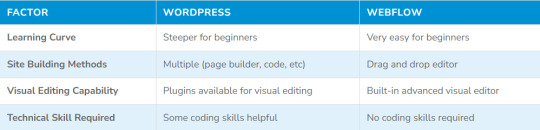
You’ll need to manually install plugins, tweak settings, adjust themes for the desired design and functionality. This involves some technical effort.
So if you don’t have any prior website building experience and want the easiest option – Webflow is better.
Professionals like agencies and developers may still prefer WordPress for the flexibility it provides. But Webflow can be easier for novice users.
Built-in Tools and Features
When evaluating the built-in tools and features, WordPress offers more out of the box.
For example, with WordPress you get everything you need for managing content, users, comments, menus, sidebars and more. The native features cover website management tasks quite extensively.
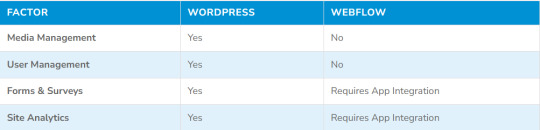
Webflow gives you just the core web building functionality. For advanced features, you need to use app integrations.
A few examples:
The WordPress media library lets you manage all images and videos in one place. Webflow doesn’t have this.
WordPress lets you create user accounts with custom roles and permissions. There’s no native user management in Webflow.
You have fine-grained control over content display, order, hierarchy and menus in WordPress. Webflow’s content capabilities are still evolving.
So WordPress edges past Webflow for the depth of built-in features for managing and customizing your website.
However, Webflow provides better front-end design tools for crafting high-end websites without code. But WordPress is more flexible for content creators and publishers.
Design Capabilities
For non-designers, Webflow offers better design capabilities through its intuitive drag-and-drop page builder and professionally designed templates.
You don’t need to learn HTML/CSS or struggle with coding to create beautiful websites on Webflow. It gives more direct visual control over styling your site through a rich editor.
WordPress offers similar drag-and-drop site builders like Elementor. But overall, Webflow has a more polished UX that allows easy visual layouts with advanced interactions, hover animations, transitions and effects.
Webflow has a library of over 200 designer templates across different niches like business, ecommerce, portfolio, events, blogs, magazines and more. The templates look visually stunning on desktop and mobile.
On WordPress, you can get beautifully designed themes too for different site types. But Webflow templates integrate better with its page builder allowing flexible customization options.
For designers and developers, both platforms provide custom code editing options in different capacities. But for beginners, Webflow is easier for building professional-grade websites visually with no coding required.
Customization & Scalability
When it comes to customization and scalability, WordPress is much more flexible and extensible.
The open-source nature and plugin architecture allow practically endless customization of WordPress sites beyond design.
Developers can tap into hundreds of APIs and build custom functionality, integrations, import/export tools, data reporting and more.
For scaling up resource usage, handling traffic spikes, improving performance – WordPress offers enormous flexibility through its mature hosting ecosystem. There’s seamless integration with hosting infrastructure like Varnish, Redis, Memcached, Cloudflare and so on.
Webflow also provides collaboration tools for designers, enables code customization and offers integrations with 3rd-party platforms. But the scope is relatively limited compared to WordPress.
If you anticipate a rapidly growing online presence and want maximum control over expanding your website functionality over time – WordPress is a better long term platform.
Learning Resources
When considering learning resources and community support, WordPress comes out well ahead of Webflow once again.
As an open source project, WordPress enjoys enormous community support through forums, blogs, YouTube channels, Reddit subreddits and more. There is extensive documentation covering everything about using and extending WordPress.
Many colleges and universities also provide WordPress training programs. It has become an essential website building skill.
Webflow still has a relatively small but growing user community. Being a proprietary SaaS platform also limits the open ecosystem for public knowledge sharing seen in WordPress.
So beginners may find it easier to source information for learning WordPress which has more tutorials, guides, tips available for free online.
Professionals can access expert WordPress talent from a large talent pool during development and maintenance stages of their website.
SEO Capabilities
When it comes to SEO, WordPress offers slightly better built-in optimizations.
It generates semantic code compliant with web standards by default. The content architecture also supports excellent search indexing with titles, metadata, ALT tags and so on.
There’s also seamless integration with leading SEO tools like Yoast which adds more advanced XML sitemaps, optimized tags and gives actionable optimization feedback.
Webflow sites can also be made SEO friendly but may require manual optimizations with code edits. It has less out-of-the-box best practices for on-page SEO.
Recently Webflow has added better SEO functionality like customizable meta tags and auto-generated sitemaps. The SEMrush integration also helps with audits and optimization.
So WordPress gives you a small natural advantage for search engine visibility. But Webflow sites can also be optimized for SEO without much technical overhead.
Security
When comparing WordPress vs Webflow security, Webflow wins hands down.
As an open source platform, WordPress powers over 40% of all websites on the internet. This makes it an obvious target for hacks, vulnerabilities and exploits.
Keeping plugins updated and reinforcing sites with security layers is essential for safeguarding WordPress sites.
Webflow, on the other hand, provides server-side security protections so users cannot inject malicious code. All Webflow accounts and sites are hosted securely on Webflow’s own servers.
This makes Webflow effectively immune to common WordPress security threats like direct malware injection, unauthorized access to admin panels, plugin exploits etc.
So Webflow certainly beats WordPress when it comes to out-of-the-box security.
Pricing & Hosting
When comparing WordPress vs Webflow pricing, WordPress offers more hosting flexibility and choice.
Self-hosting WordPress websites gives you the freedom to choose from many affordably priced hosting providers like Bluehost, SiteGround, HostGator and more based on your budget and requirements.

Shared hosting plans start from around $2.75/month whereas managed WordPress hosting costs upwards of $5/month with advanced hosting packages going up to $25+/month.
Webflow hosting costs significantly more starting at $12/month for starter plans to $36/month for business and advanced plans. Enterprise pricing is custom and starts around $1000+/month.
There are limited options for third-party Webflow hosting since sites are tightly coupled with its proprietary back-end. This means lack of freedom over your hosting costs.
So WordPress definitely gives more affordable website hosting options allowing you to easily switch plans and providers anytime.
But Webflow’s pricing may be worth it if you don’t want the hassle of managing servers, updates, security patches and just want to focus on building websites.
Key Takeaways: Choosing the Best CMS For You
We’ve covered a lot of ground comparing WordPress and Webflow capabilities. Let’s recap key factors to help determine which platform meets your website needs:
Customization power: WordPress
Ease of use for beginners: Webflow
Advanced features breadth: Tie
Scalability and Performance: WordPress
Learning curve: Webflow
Security: Webflow
In summary:
WordPress offers superior customizability for complex sites and functionality demands. The plugin ecosystem enables experienced WordPress developers to accomplish virtually any implementation goal.
Webflow simplifies creating modern designs through its intuitive drag-and-drop interface. Perfect for smaller sites less dependent on advanced custom code.
Both platforms integrate robust content management for dynamic updating of blogs, products and site pages.
Consider the factors above in light of your website goals, team skills and size to determine if WordPress flexibility or Webflow simplicity is the way to go. Many factors come down to individual site needs – there’s no universally “perfect” CMS platform.
Hopefully these WordPress vs Webflow comparisons have helped provide clarity and confidence in evaluating both CMS options for your upcoming web project!
If you need help with setup, development or migrations for either CMS platform, our expert WordPress development services team is here to assist.
Source: simplior.com
1 note
·
View note
Text
Blogger with HTTPS Availability For Encrypted Connection
The past decade and a half witnessed significant growth in the hosting industry. Businesses and individuals are coming online much faster, and being online has become a must-have factor for success. Out of the million-million websites developed so far, WordPress usage is about 30%, as per the survey of W3Techs. The BBlogger, a blog-publishing service by Google, where every person from the IT…
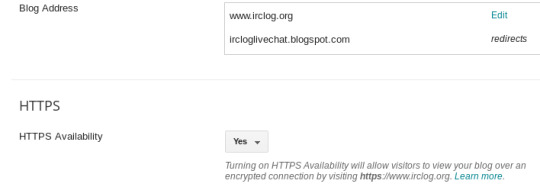
View On WordPress
0 notes
Text
因此,更新到新版本的 WordPress 用户可以安心、安全地使用该插件。 WordPress 漏洞数量增加 根据 W3Techs 的数据,本月庆祝其 20 岁生日的WordPress仍然是世界上最受欢迎的内容管理系统,有 43.2% 的网站使用。
0 notes
Text
因此,更新到新版本的 WordPress 用户可以安心、安全地使用该插件。 WordPress 漏洞数量增加 根据 W3Techs 的数据,本月庆祝其 20 岁生日的WordPress仍然是世界上最受欢迎的内容管理系统,有 43.2% 的网站使用。
0 notes