#web based tools
Explore tagged Tumblr posts
Text
Free Document Maker – AI PDF Editor, Resume Generator, Image Converter (2025)
Free Document Maker is an AI-powered platform offering 25+ browser-based tools to create invoices, edit PDFs, generate certificates, convert images, and more — all 100% free, mobile-friendly, and without sign-up.
🧠 Tools Include:
PDF Editor, Contract Generator, Receipt Maker
Resume & CV Builder, Certificate Creator
Image to WebP Converter, Compress Images, Resize Tools
Word Counter, QR Code Generator, and more
📌 No installation needed. Everything runs directly in your browser — secure, fast, and watermark-free.
🔗 Official Website: https://www.freedocumentmaker.com 📚 Read Blog: https://www.freedocumentmaker.com/blogs 🖼 Explore Tool Gallery: https://www.freedocumentmaker.com/tools

#free document maker#ai pdf editor#image converter#invoice generator#web based tools#free resume maker#no signup tools#chatgpt powered tools
0 notes
Text
[Video description: In Playstation 1 graphics, an old man walks onto a snowboard course with his walker. He clips the snowboard through his walker, holding it for a second, and blasts off into the sky. Electronic music plays throughout; the beat drops when he flies away.
/End description]
I beg my followers to check out Battle Tapes' music video for their song "Brand New" - since I figure most people don't click on Youtube links, I took the liberty of using some tools to clip just the beat drop.
The rest of the video is just as good as this.
Here's the link; it's inline instead of embedded because it's 3am and I'm paranoid that people on Tumblr go "ew an embedded Youtube link": https://www.youtube.com/watch?v=Tp6an4eVzP8
#battle tapes#battle tapes - brand new#you would definitely believe how much trouble I had with VLC getting this to clip correctly#once I tried getting a 3-second long clip and it kept getting it wrong even though I KNEW what timestamps I was hitting “record” on#thankfully this clip is longer and a little more flexible on what timestamps are fine to record and which ones completely miss the highligh#and the ending timestamp was just...right on. Right on.#anyway VLC doesn't know how to convert files for the casual user#I had to use a web-browser based thing to do it#the tools I used:#4K Video downloader Plus (free): to get the full Youtube video because VLC couldn't stream it from the link#VLC: to clip the video down to just 10-ish seconds#Free Convert (website): to convert from .asf to .mp4 because VLC couldn't do it for me#siiiiigggh anyway hope you all enjoy this beat drop#maybe it's just recency bias that makes me think this music video is so good#oddly enough getting that inline link to work also took some doing#it either didn't create a link or it automatically embedded; couldn't choose like I can with links to other sites#Opened up a new tab. Draft a new post with its own link. Turned to HTML editor. Copied and pasted it here in this post (also turned to HTML#editor) and then replaced the link reference and the text.#and strangely during that time period I tried using AO3 links which weren't embedding either.#Link that I ended up using to get an inline link was the link to download VLC which. ha. Been having trouble there as I've said in the post#oh and by the way: all links embed at first. But in the lower-right corner there's a little bubble you can click to turn it to inline.#but for some reason that doesn't work with youtube links#aaaaaanyway#I'm done. Finally.#music#videos runnerpost#has description
15 notes
·
View notes
Text

Hi, I wanted to make a fresh, basic outline of what I want to work on/do for the site! To keep it easy to follow, I kept it to things that would actually be visually seen or be the most interesting for yall. (So there's other things I will be working on in the backend as I go that aren't listed here!)
----------
Item Collection <- (current)
1st Profile Revamp
- Make it more appealing to the eyes (lol)
The Longue
Forums
Trading
Wishlist
Possible Discord Creation
Possibly getting an proper Domain Name
Possible opening site to just sign up straight away (maybe...)
Possible Shop
2nd Profile Revamp
- Favorite Character
- Badge
- Sticker Section
- Profile Comments
- Achievements (???)
Considering ways to make site more interactive
- Mini Games
- World Explorartion
- Avatar Creation
(In other words, things that will require finding and learning how to use another tool, so thats why im putting this all the way down here lol)
----------
The outline will definitely change over time. I might move things around or add or edit stuff based on my ideas, skill level, and everyone's suggestions in the future. But I will do my best to at least be consistent in creating 5 million boyfriends to collect.
Anyways thanks for reading lmao
#its also gonna change just based on life#idk wat ill be up to in a year#hopefully im just vibing as usual#but shit does happen unfortunately 😔#gamedev#web game#boyfriend rally#bfrally#outline#dev is rambling#dating sim#and yes the discord thing#im atill dwelling on it!#a lot of discords struggle with being active BUT#it could at least be a good tool for announcements and gathering bug reports and suggestions#now just gotta get over the possibility of it being hectic#chances seem low tho so maybe im worrying over nothing
8 notes
·
View notes
Note
What's your favorite ebook-compatible reading software? Firefox EPUBReader isn't great, but I'm not what, if anything, works better.
Very short answer: for EPUBs, on Windows I use and recommend the Calibre reader, and on iOS I use Marvin but it's dying and no longer downloadable so my fallback recommendation is the native Apple Books app; for PDFs, on Windows I use Sumatra, and on iOS I use GoodReader; for CBZs, I use CDisplayEx on Windows and YACReader on iOS; and I don't use other platforms very often, so I can't speak as authoritatively about those, although Calibre's reader is cross-platform for Windows/Mac/Linux, and YACReader for Windows/Mac/Linux/iOS/Android, so they can serve as at least a minimum baseline of quality against which alternatives can be compared for those platforms.
Longer answer:
First off, I will say: yeah, Firefox EPUBReader isn't great. Neither, really, are most ebook readers. I have yet to find a single one that I'm fully satisfied with. I have an in-progress project to make one that I'm fully satisfied with, but it's been slow, probably isn't going to hit 1.0.0 release before next year at current rates, and isn't going to be actually definitively the best reader on the market for probably months or years post-release even assuming I succeed in my plans to keep up its development. So, for now, selection-of-ebook-readers tends to be very much a matter of choosing the best among a variety of imperfect options.
Formats-wise, there are a lot of ebook formats, but I'm going to collapse my answers down to focusing on just three, for simplicity. Namely: EPUB, PDF, and CBZ.
EPUB is the best representative of the general "reflowable-text ebook designed to display well on a wide variety of screens" genre. Other formats of similar nature exist—Kindle's MOBI and AZW3 formats, for instance (the latter of which is, in essence, just an EPUB in a proprietary Amazon wrapper)—but conversion between formats-in-this-broad-genre is generally pretty easy and not excessively lossy, so you're generally safe to convert to EPUB as needed if you've got different formats-in-this-genre and a reader that doesn't support those formats directly. (And it's rare for a program made by anyone other than Amazon to work for non-EPUB formats-in-this-genre and not for EPUBs.)
PDF is a pretty unique / distinctive format without any widely-used alternatives I'm aware of, unless you count AZW4 (which is a PDF in a proprietary Amazon wrapper). It's the best format I'm aware of for representations of books with rigid non-reflowable text-formatting, as with e.g. TTRPG rulebooks which do complicated things with their art-inserts and sidebars.
And CBZ serves here as a stand-in for the general category of "bunch of images in an archive file of some sort, ordered by filename", which is a common format for comics. CBZ is zip-based, CBR is RAR-based, CB7 is 7-zip-based, et cetera; but they're easy to convert between one another just by extracting one and then re-archiving it in one's preferred format, and CBZ is the most commonly distributed and the most commonly supported by readers, so it's the one I'm going to focus on.
With those prefaces out of the way, here are my comprehensive answers by (platform, format) pair:
Browser, EPUB
I'm unaware of any good currently-available browser-based readers for any of the big ebook formats. I've tried out EPUBReader for Firefox, as well as some other smaller Firefox-based reader extensions, and none of them have impressed me. I haven't tested any Chrome-based readers particularly extensively, but based on some superficial testing I don't have the sense that options are particularly great there either.
This state of affairs feels intuitively wrong to me. The browser is, in a significant sense, the natural home for EPUB-like reflowable-text ebooks, to a greater degree than it's the natural home for a great many of the other things people manage to warp it into being used for; after all, EPUBs are underlyingly made of HTML-file-trees. My own reader-in-progress will be browser-based. But nonetheless, for now, my advice for browser-based readers boils down to "don't use them unless you really need to".
If you do have to use one, EPUBReader is the best extension-based one I've encountered. I have yet to find a good non-extension-based website-based one, but am currently actively in the market for such a thing for slightly-high-context reasons I'll put in the tags.
Browser, PDF
Firefox and Chrome both have built-in PDF readers which are, like, basically functional and fine, even if not actively notably-good. I'm unaware of any browser-based PDF-reading options better than those two.
Browser, CBZ
If there exist any good options here, I'm not aware of them.
Windows, EPUB
Calibre's reader is, unfortunately, the best on the market right now. It doesn't have a very good scrolled display mode, which is a mark against it by my standards, and it's a bit slow to open books and has a general sense of background-clunkiness to its UI, but in terms of the quality with which it displays its content in paginated mode—including relatively-uncommon sorts of content that most readers get wrong, like vertical text—it's pretty unparalleled, and moreover it's got a generally wider range of features and UI-customization options than most readers offer. So overall it's my top recommendation on most axes, despite my issues with it.
There's also Sigil. I very emphatically don't actually recommend Sigil as a reader for most purposes—it's marketed as an EPUB editor, lacks various features one would want in a reader, and has a much higher-clutter UI than one would generally want in a reader—but its preview pane's display engine is even more powerful than Calibre's for certain purposes—it can successfully handle EPUBs which contain video content, for instance, which Calibre falls down on—so it can be a useful backup to have on hand for cases where Calibre's display-capabilities break down.
Windows, PDF
I use SumatraPDF and think it's pretty good. It's very much built for reading, rather than editing / formfilling / etc.; it's fast-to-launch, fast-to-load-pages, not too hard to configure to look nice on most PDFs, and generally lightweight in its UI.
When I need to do fancier things, I fall back on Adobe Reader, which is much more clunky on pretty much every axis for purposes of reading but which supports form-filling and suchlike pretty comprehensively.
(But I haven't explored this field in huge amounts of depth; plausibly there exist better options that I'm unaware of, particularly on the Adobe-reader-ish side of things. (I'd be a bit more surprised if there were something better than SumatraPDF within its niche, for Windows, and very interested in hearing about any such thing if it does exist.))
Windows, CBZ
My usual CBZ-reader for day-to-day use—which I also use for PDF-based comics, since it has various features which are better than SumatraPDF for the comic-reading use case in particular—is an ancient one called CDisplayEx which, despite its age, still manages to be a solid contender for best in its field; it's reasonably performant, it has most of the features I need (good handling of spreads, a toggle for left-to-right versus right-to-left reading, a good set of options for setting how the pages are fit into the monitor, the ability to force it forward by just one page when it's otherwise in two-page mode, et cetera), and in general it's a solid functional bit of software, at least by the standards of its field.
The reason I describe CDisplayEx as only "a solid contender for" best in its field, though, is: recently I had cause to try out YACReader, a reader I tried years ago on Windows and dismissed at the time, on Linux; and it was actually really good, like basically as good as CDisplayEx is on Windows. I haven't tried the more recent versions of YACReader on Windows directly, yet; but it seems pretty plausible that my issues with the older version are now resolved, that the modern Windows version is comparable to the Linux version, and therefore that it's on basically the same level as CDisplayEx quality-wise.
Mac, EPUB/PDF/CBZ
I don't use Mac often enough to have opinions here beyond "start with whatever cross-platform thing is good elsewhere, as a baseline, and go on from there". Don't settle for any EPUB reader on Mac worse than the Calibre one, since Calibre works on Mac. (I've heard vague good things about Apple's native one; maybe it's actually a viable option?) Don't settle for any CBZ reader on Mac worse than YACReader, since YACReader works on Mac. Et cetera. (For PDFs I don't have any advice on what to use even as baseline, unfortunately; for whatever reason, PDF readers, or at least the better ones, seem to tend not to be natively cross-platform.)
Linux, EPUB
For the most part, my advice is the same as Windows: just go with the Calibre reader (and maybe use Sigil as a backup for edge cases). However, if you, like me, prefer scrolled EPUB-reading over paginated EPUB-reading, I'd also suggest checking out Foliate; while it's less powerful than the Calibre reader overall, with fewer features and more propensity towards breaking in edge cases, it's basically functional for normal books lacking unusual/tricky formatting, and, unlike Calibre, it has an actually-good scrolled display mode.
Linux, PDF
I have yet to find any options I'm fully satisfied with here, for the "fast launch and fast rendering and functional lightweight UI" niche that I use SumatraPDF for on Windows. Among the less-good-but-still-functional options I've tried out: SumatraPDF launched via Wine takes a while to start up, but once launched it has the usual nice SumatraPDF featureset. Zathura with the MuPDF backend is very pleasantly-fast, but has a somewhat-unintuitive keyboard-centric control scheme and is hard to configure. And qpdfview offers a nice general-purpose PDF-reading UI, including being quick to launch, but its rendering backend is slower than either Sumatra's or Zathura's so it's less good for paging quickly through large/heavy PDFs.
Linux, CBZ
YACReader, as mentioned previously in the Windows section, is pretty definitively the best option I've found here, and its Linux version is a solid ~equal to CDisplayEx's Windows version. Like CDisplayEx, it's also better than more traditional PDF readers for reading PDF-based comics.
iOS/iPadOS, EPUB
My current main reading app is Marvin. However, it hasn't been updated in years, and is no longer available on the app store, so I'm currently in the process of getting ready to migrate elsewhere in anticipation of Marvin's likely permanent breakage some time in the next few years. Thus I will omit detailed discussion of Marvin and instead discuss the various other at-least-vaguely-comparably-good options on the market.
For general-purpose reading, including scrolled reading if that's your thing, Apple's first-party Books app turns out to be surprisingly good. It's not the best in terms of customization of display-style, but it's basically solidly functional, moreso than the vast majority of the apps on the market.
For reading of books with vertical text in particular, meanwhile, I use Yomu, which is literally the only reader I've encountered to date on any platform which has what I'd consider to be a sensible and high-quality way of handling scrolled reading of vertical-text-containing books. While I don't recommend it for more general purposes, due to awkward handling of EPUBs' tables of contents (namely, kind of ignoring them and doing its own alternate table-of-contents thing it thinks is better), it is extremely good for that particular niche, as well as being more generally solid-aside-from-the-TOC-thing.
iOS/iPadOS, PDF
I use GoodReader. I don't know if it's the best in the market, but it's very solidly good enough for everything I've tried to do with it thus far. It's fast; its UI is good at getting out of my way, while still packing in all the features I want as options when I go looking for them (most frequently switching between two-page-with-front-cover and two-page-without-front-cover display for a given book); also in theory it has a bunch of fancy PDF-editing features for good measure, although in practice I never use those and can't comment on their quality. But, as a reader, it's very solidly good enough for me, and I wish I could get a reader like it for desktop.
iOS/iPadOS, CBZ
YACReader has an iOS version; following the death of my former favorite comic reader for iOS (ComicRack), it's very solidly the best option I'm aware of on the market. (And honestly would be pretty competitive even if ComicRack were still around.) I recommend it here as I do on Linux.
Android, EPUB/PDF/CBZ
It's been years since I've had an Android device, and accordingly have very little substantial advice here. (I'm expecting to move back to Android for my next phone-and-maybe-also-tablet, out of general preferring-open-hardware-and-software-when-practical feelings, but it'll plausibly be a while, because Apple is much better at long-lasting hardware and software than any Android manufacturers I'm aware of.) For EPUB, I recall Moon+ reader was the best option I could find back circa 2015ish, but that's long enough ago that plausibly things have changed substantially at this point. For CBZ, both YACReader and CDisplayEx have Android versions, although I haven't tried either and so can't comment on their quality. For PDF, you're on your own; I have no memories or insights there.
Conclusion
...and that's it. If there are other major platforms on which ebook-reader software can be chosen, I'm failing to think of them currently, and this is what I've got for all platforms I have managed to think of.
In the future... well, I hope my own reader-in-development (slated for 1.0.0 release as a Firefox extension with only EPUB support, with ambitions of eventually expanding to cover other platforms and other formats) will one day join this recommendation-pile, but it's currently not yet in anything resembling a recommendable form. And I hope that there are lots of good reader-development projects in progress that I currently don't know about; but, if there are, I currently don't know about them.
So, overall, this is all I've got! I hope it's helpful.
#Archive#Social#Ask#Ebooks#Infodump#the short summary of why i want to find a web-based epub reader is:#currently i'm learning to read japanese.#one of the natural next steps for me to take in the japanese-learning process is to start reading actual books.#i have some very useful browser extensions—yomichan and jpdbreader—which make reading japanese in-browser more convenient than elsewhere.#(jpdbreader in particular is probably the best training-wheels-ish japanese-reading tool i've found to date.)#however i can't use firefox extensions in non-firefox reader apps such as calibre#and browser security limits are such that i can't use them on other extensions' associated webpages either#thus i need to find a non-extension-based website i can get to display my japanese books so i can then read them with those extensions.
44 notes
·
View notes
Text
All-in-One Web Based CRM for Tracking Sales Leads and Managing Tickets Efficiently
Managing customer relationships and keeping up with daily operations can be a real challenge for growing businesses. To stay ahead, teams need the right tools to manage support tickets, follow up with prospects, and maintain a steady workflow. That’s where Commence Corporation makes a difference.
Designed to simplify complex processes, Commence offers a smart solution that helps streamline customer service and sales operations. It brings together everything teams need in one place—making work easier, faster, and more efficient.
Smarter Support with Ticket Management
Providing quality support is essential for building long-term customer relationships. With Ticket Management Software from Commence, teams can easily organize and resolve customer issues. The system makes it simple to assign tasks, monitor progress, and ensure that every inquiry gets a timely response. This helps reduce bottlenecks and improves overall service quality.

Better Sales Performance Starts with Lead Tracking
Understanding where potential clients stand in the sales journey is key to closing deals. Commence’s solution for Tracking Sales Leads gives sales teams better visibility into their pipeline. With detailed insights and smart automation, it becomes easier to prioritize leads, follow up effectively, and boost conversions.

One Platform. Multiple Benefits.
Modern businesses need tools that are flexible, accessible, and scalable. That’s exactly what you get with Commence’s Web Based CRM. It’s built to support teams working remotely or in-office, giving them real-time access to essential customer and sales data from anywhere. Whether you're managing support tickets or tracking new business opportunities, everything is just a few clicks away.

From small startups to mid-sized companies, Commence offers a clean and reliable platform that adapts to business needs without unnecessary complexity.
Conclusion
For companies ready to improve how they manage customer interactions and grow their sales pipeline, Commence Corporation provides a complete and easy-to-use solution. With features designed for support, sales, and collaboration, it's more than just software—it’s a smarter way to run your business.
#Commence Corporation#Web Based CRM#Ticket Management Software#Tracking Sales Leads#CRM software#sales lead management#customer support tool#online CRM platform#business CRM system#lead tracking solution
0 notes
Text
Propickle is a cutting-edge 3D mapping platform for real estate that transforms the way properties are showcased and experienced. From interactive site tours to hyper-realistic floor plans and project visualizations, Propickle empowers developers and brokers with immersive tools that engage buyers and drive informed decisions—anytime, anywhere.
#interactive 3D mapping services for real estate#3D mapping platform for real estate#3D visualization solutions for property developers#virtual site tours for real estate projects#digital twin technology for real estate#3D solutions for real estate experience#web-based 3D walkthroughs for real estate#real estate experience with interactive 3D visuals#gamified property exploration tools#interactive location mapping for real estate
0 notes
Text
How to Calculate Test Automation ROI: A Practical Guide
Investing in test automation can significantly speed up releases and reduce bugs—but how do you measure its actual return on investment (ROI)?
Start by identifying baseline metrics: manual testing hours, defect leakage rates, and time to market. Then, evaluate the cost of automation, including tools, infrastructure, and engineering effort.
Use this basic formula:
ROI = (Savings from Automation – Investment in Automation) / Investment in Automation × 100
Savings from Automation can include:
Reduced manual testing effort (e.g., hours saved × hourly rate)
Faster release cycles (shorter time-to-market)
Lower post-release defects (cost of fixing production bugs)
Investment in Automation includes:
Cost of automation tools
Engineer time spent creating and maintaining scripts
Training and infrastructure setup
For example, if test automation strategy saved 300 hours annually (at $40/hr) = $12,000, and investment was $8,000, then ROI = 50%.
However, ROI isn't just about cost. Factor in intangible benefits like improved coverage, scalability, and team morale.
In conclusion, calculating ROI helps justify automation efforts, prioritize the right test cases, and align QA with business goals. A focused ROI strategy can turn automation into a long-term competitive advantage.
#qa testing services#performance testing tools#test management tool#test automation strategy#web based application testing#automated system testing#qa consulting services#qa software
0 notes
Text

Industrial Alarm Management Application
#industrial reporting solution#industrial reporting software#industrial reports development company#reporting tool for industrial automation#reporting software for industrial automation#Scada reporting software#report generation in Scada#best reporting software#Scada report generation#best reporting tools#industrial automation reporting tool#reporting tool for Scada#web based reporting tools#web based reporting software#automated reporting and data analysis software#Batch Reporting Application#Data Log Reporting Application#MKT Analysis#MKT Analysis reports development#Market Analysis application#Alarm Reporting Application
0 notes
Text
jAlbum for Windows
In today’s digital era, photo sharing platforms and online photo album creators have become essential tools for both personal and professional use. Whether you’re an amateur photographer or someone who loves organizing vacation photos, having a customizable web album makes it easier to present your memories in a stunning way. jAlbum is a free, fully featured web album creator that enables users…
#best image sharing tool#best photo album maker#create digital photo galleries#free web album creator#jAlbum customization#jAlbum features#jAlbum review#jAlbum skins#online photo album software#photo portfolio tool#web-based photo album
0 notes
Text
#Bosch Power Tools devices merchants are situated in Peenya Bangalore#India#Karnataka. The devices of Bosch Power Tools Instruments are the most famous on the planet for an explanation - they're solid#sturdy#and reasonable. With Bosch extras#you can work quicker and better#with up to 3x longer device life. Bosch has been a market chief in power devices for quite a long time#and its name is inseparable from quality and development. At the point when you pick Bosch#you're picking a brand that thinks often about your efficiency. Bosch Devices is an approved merchant provider of all apparatuses at discou#including the web-based acquisition of Bosch instruments.#Electrical Apparatuses Bosch tools are your Efficiency in Metal Working. Bosch Unique Adornments for Quicker Work. Real Bosch Embellishment#understandably#Bosch Power Instruments represents quality#development#and unique adornments.
1 note
·
View note
Text
What are the next steps after obtaining an insurance broker license, and how can you generate potential leads using Mzapp CRM software?
Congratulations on securing your insurance broker license! The journey doesn’t end here; it’s just the beginning of building a successful insurance brokerage. Here’s how you can proceed and leverage Mzapp CRM software to find potential leads:
Steps After Getting Your Insurance Broker License
Understand Your Market: Research your target audience (individuals, businesses, or specific sectors).
Develop a Business Plan: Set goals for client acquisition, revenue, and operational processes.
Build a Network: Partner with insurance providers and attend industry events to establish your presence.
Create an Online Presence: Build a professional website and maintain active profiles on social platforms.
Offer Value-Added Services: Educate customers on policies, claims management, and risk assessments.
Using Mzapp CRM Software to Generate Leads
Lead Capture: Utilize Mzapp’s integrated forms and web tracking tools to capture inquiries from your website or social media.
Automated Follow-Ups: Set up personalized email and SMS follow-ups to nurture leads effectively.
Lead Scoring: Prioritize leads based on their interaction history, ensuring you focus on high-potential prospects.
Data-Driven Campaigns: Use analytics to identify what works and launch targeted campaigns.
Seamless Policy Management: Impress leads by showcasing how smoothly you manage policies and claims through Mzapp.
Why Choose Mzapp CRM?
Mzapp CRM simplifies lead management, streamlines operations, and provides insights into customer behavior, making it easier to convert prospects into loyal clients.
Learn more about how Mzapp can transform your insurance business here.
#Question:#What are the next steps after obtaining an insurance broker license#and how can you generate potential leads using Mzapp CRM software?#Answer:#Congratulations on securing your insurance broker license! The journey doesn’t end here; it’s just the beginning of building a successful i#Steps After Getting Your Insurance Broker License#Understand Your Market: Research your target audience (individuals#businesses#or specific sectors).#Develop a Business Plan: Set goals for client acquisition#revenue#and operational processes.#Build a Network: Partner with insurance providers and attend industry events to establish your presence.#Create an Online Presence: Build a professional website and maintain active profiles on social platforms.#Offer Value-Added Services: Educate customers on policies#claims management#and risk assessments.#Using Mzapp CRM Software to Generate Leads#Lead Capture: Utilize Mzapp’s integrated forms and web tracking tools to capture inquiries from your website or social media.#Automated Follow-Ups: Set up personalized email and SMS follow-ups to nurture leads effectively.#Lead Scoring: Prioritize leads based on their interaction history#ensuring you focus on high-potential prospects.#Data-Driven Campaigns: Use analytics to identify what works and launch targeted campaigns.#Seamless Policy Management: Impress leads by showcasing how smoothly you manage policies and claims through Mzapp.#Why Choose Mzapp CRM?#Mzapp CRM simplifies lead management#streamlines operations#and provides insights into customer behavior#making it easier to convert prospects into loyal clients.#Learn more about how Mzapp can transform your insurance business here.
1 note
·
View note
Text

Revolutionizing Project Management with the Project Monitoring Portal
In the dynamic world of project management, staying on top of every aspect of a project is crucial for success. The Project Monitoring Portal, powered by PPMS Software, offers a comprehensive solution for managing the entire project lifecycle with unparalleled efficiency and precision. From smarter planning to real-time progress tracking, this web-based application is designed to streamline project management processes, ensuring projects are completed on time and within budget.
https://www.cyberswift.com/in/products/csr-management-software
#it based project monitoring system#project monitoring system#progress monitoring system#work progress monitoring system#project progress monitoring system#web based project monitoring system#project monitoring software#best project tracking softask tracking system#engineering project tracking software#project tracking system#project management software with time tracking#construction project tracking software#tool tracking system for construction#time and project tracking software#simple project tracking software#project management tool with time tracking
0 notes
Text

Tech Avtar is renowned for delivering custom software solutions for the healthcare industry and beyond. Our diverse range of AI Products and Software caters to clients in the USA, Canada, France, the UK, Australia, and the UAE. For a quick consultation, visit our website or call us at +91-92341-29799.
#software solution company#web based management system#Top Web development company in India#AI Chat bot company in India#Affordable software services Company#Top software services company in India#ai chatbot companies in india#Best product design Company in World#Best Blockchain Service Providers in India#Creating an AI-Based Product#best ai chat bot development platforms#Develop AI chat bot product for your company#AI Chat Bot Software for Your Website#Top Chatbot Company in India#Build Conversational AI Chat Bot - Tech Avtar#Best Cloud & DevOps Services#best blockchain development company in india#Best ERP Management System#AI Video Production Software#Generative AI Tools#LLMA Model Development Compnay#AI Integration#AI calling integration#Best Software Company in Banglore#Tech Avtaar#Tech aavtar#Top Technology Services Company in India
0 notes
Text
Effortless Media Conversion: Unlock Possibilities with Filer
Filer offers a seamless online solution for converting image, audio, 3D files effortlessly. With its intuitive interface and versatile functionality, it provides users with a convenient platform to convert images to various formats without the need for complex software installations. Whether for personal or professional use, this website caters to diverse image conversion needs with ease. Types…
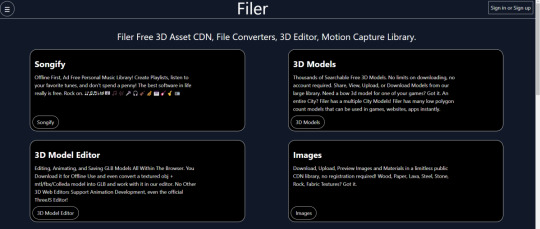
View On WordPress
#3D file Converter#Audio Converter#Batch Conversion#Batch Converter#Bulk Converter#converter#Image#Image Converter#JJIF Converter#JPG COnverter#online#Online Tool#PC#Photo#Tools#video#Web Based#windows
0 notes
Text
Propickle offers immersive virtual site tours that bring real estate projects to life with just a click. These interactive experiences allow potential buyers to explore properties remotely in stunning detail—enhancing decision-making, saving time, and building trust. With Propickle, viewing your future home or investment is as simple as going online
#3D solutions for real estate experience#3D mapping platform for real estate#interactive 3D mapping services for real estate#3D visualization solutions for property developers#virtual site tours for real estate projects#digital twin technology for real estate#web-based 3D walkthroughs for real estate#real estate experience with interactive 3D visuals#gamified property exploration tools#interactive location mapping for real estate
0 notes
Text
AI-Powered Testing: The Future of Intelligent Test Automation
As digital products grow in complexity and release cycles shorten, traditional automation testing often struggles to keep up. Enter AI-powered testing—a transformative approach that's reshaping the future of quality assurance.
AI brings intelligence and adaptability to the test automation process. Instead of relying solely on static test scripts, AI-driven tools analyze historical data, user behavior, and code changes to generate smarter test cases, predict defects, and even self-heal broken tests. This dramatically reduces maintenance effort and accelerates release timelines.
In AI-powered environments, testing becomes proactive rather than reactive. Algorithms can learn from previous failures, optimize test coverage, and identify high-risk areas with precision. Automation Tools like Tenjin Online are leading this wave, enabling teams to deliver faster, with higher confidence.
Moreover, AI fosters true continuous testing in CI/CD pipelines—ensuring that software is validated in real time, with minimal human intervention.
As we move into a new era of intelligent test automation, AI isn't just an enhancement—it's a necessity. Organizations that embrace AI-driven QA strategies will stay ahead in speed, quality, and innovation.
#software testing#automation testing#qa testing services#test management tool#qa test management tools#web based application testing#automated system testing#test automation strategy
0 notes