#web based application testing
Explore tagged Tumblr posts
Text
How to Calculate Test Automation ROI: A Practical Guide
Investing in test automation can significantly speed up releases and reduce bugs—but how do you measure its actual return on investment (ROI)?
Start by identifying baseline metrics: manual testing hours, defect leakage rates, and time to market. Then, evaluate the cost of automation, including tools, infrastructure, and engineering effort.
Use this basic formula:
ROI = (Savings from Automation – Investment in Automation) / Investment in Automation × 100
Savings from Automation can include:
Reduced manual testing effort (e.g., hours saved × hourly rate)
Faster release cycles (shorter time-to-market)
Lower post-release defects (cost of fixing production bugs)
Investment in Automation includes:
Cost of automation tools
Engineer time spent creating and maintaining scripts
Training and infrastructure setup
For example, if test automation strategy saved 300 hours annually (at $40/hr) = $12,000, and investment was $8,000, then ROI = 50%.
However, ROI isn't just about cost. Factor in intangible benefits like improved coverage, scalability, and team morale.
In conclusion, calculating ROI helps justify automation efforts, prioritize the right test cases, and align QA with business goals. A focused ROI strategy can turn automation into a long-term competitive advantage.
#qa testing services#performance testing tools#test management tool#test automation strategy#web based application testing#automated system testing#qa consulting services#qa software
0 notes
Text
Free or Cheap Mandarin Chinese Learning Resources Because You Can't Let John Cena One Up You Again
I will update this list as I learn of any more useful ones. If you want general language learning resources check out this other post. This list is Mandarin specific. Find lists for other specific languages here.
For the purposes of this list "free" means something that is either totally free or has a useful free tier. "Cheap" is a subscription under $10USD a month, a software license or lifetime membership purchase under $100USD, or a book under $30USD. If you want to suggest a resource for this list please suggest ones in that price range that are of decent quality and not AI generated.
WEBSITES
Dong Chinese - A website with lessons, a pinyin guide, a dictionary, and various videos and practice tests. With a free account you're only allowed to do one lesson every 12 hours. To do as many lessons as quickly as you want it costs $10 a month or $80 a year.
Domino Chinese - A paid website with video based lessons from absolute beginner to college level. They claim they can get you ready to get a job in China. They offer a free trial and after that it's $5 a month or pay what you can if you want to support their company.
Chinese Education Center - This is an organization that gives information to students interested in studying abroad in China. They have free text based lessons for beginners on vocab, grammar, and handwriting.
Pleco Dictionary App - This is a very popular dictionary app on both iOS and Android. It has a basic dictionary available for free but other features can be purchased individually or in bundles. A full bundle that has what most people would want is about $30 but there are more expensive options with more features.
MIT OpenCourseWare Chinese 1 2 3 4 5 6 - These are actual archived online courses from MIT available for free. You will likely need to download them onto your computer.
Learn Chinese Web Application From Cambridge University - This is a free downloadable file with Mandarin lessons in a PC application. There's a different program for beginner and intermediate.
Learn Chinese Everyday - A free word a day website. Every day the website posts a different word with pronunciation, stroke order, and example sentences. There's also an archive of free downloadable worksheets related to previous words featured on the website.
Chinese Boost - A free website and blog with beginner lessons and articles about tips and various resources to try.
Chinese Forums - An old fashioned forum website for people learning Chinese to share resources and ask questions. It's still active as of when I'm making this list.
Du Chinese - A free website and an app with lessons and reading and listening practice with dual transcripts in both Chinese characters and pinyin. They also have an English language blog with tips, lessons, and information on Chinese culture.
YOUTUBE CHANNELS
Chinese For Us - A channel that provides free video lessons for beginners. The channel is mostly in English.
Herbin Mandarin - A channel with a variety of lessons for beginners. The channel hasn't uploaded in a while but there's a fairly large archive of lessons to watch. The channel is mainly in English.
Mandarin Blueprint - This channel is by a couple of guys who also run a paid website. However on their YouTube channel there's a lot of free videos with tips about how to go about learning Chinese, pronunciation and writing tips, and things of that nature. The channel is mainly in English.
Blabla Chinese - A comprehensible input channel with content about a variety of topics for beginner to intermediate. The video descriptions are in English but the videos themselves are all in Mandarin.
Lazy Chinese - A channel aimed at intermediate learners with videos on general topics, grammar, and culture. They also have a podcast. The channel has English descriptions but the videos are all in Mandarin.
Easy Mandarin - A channel associated with the easy languages network that interviews people on the street in Taiwan about everyday topics. The channel has on screen subtitles in traditional characters, pinyin, and English.
StickynoteChinese - A relatively new channel but it already has a decent amount of videos. Jun makes videos about culture and personal vlogs in Mandarin. The channel is aimed at learners from beginner to upper intermediate.
Story Learning Chinese With Annie - A comprehensible input channel almost entirely in Mandarin. The host teaches through stories and also makes videos about useful vocabulary words and cultural topics. It appears to be aimed at beginner to intermediate learners.
LinguaFlow Chinese - Another relatively new channel but they seem to be making new videos regularly. The channel is aimed at beginner to intermediate learners and teaches and provides listening practice with video games. The channel is mostly in Mandarin.
Lala Chinese - A channel with tips on grammar and pronunciation with the occasional vlog for listening practice, aimed at upper beginner to upper intermediate learners. Some videos are all in Mandarin while others use a mix of English and Mandarin. Most videos have dual language subtitles onscreen.
Grace Mandarin Chinese - A channel with general information on the nitty gritty of grammar, pronunciation, common mistakes, slang, and useful phrases for different levels of learners. Most videos are in English but some videos are fully in Mandarin.
READING PRACTICE
HSK Reading - A free website with articles sorted into beginner, intermediate, and advanced. Every article has comprehension questions. You can also mouse over individual characters and see the pinyin and possible translations. The website is in a mix of English and Mandarin.
chinesegradedreader.com - A free website with free short readings up to HSK level 3 or upper intermediate. Each article has an explaination at the beginning of key vocabulary words in English and you can mouse over individual characters to get translations.
Mandarin Companion - This company sells books that are translated and simplified versions of classic novels as well as a few originals for absolute beginners. They are available in both traditional and simplified Chinese. Their levels don't appear to be aligned with any HSK curriculum but even their most advanced books don't have more than 500 individual characters according to them so they're likely mostly for beginners to advanced beginners. New paperbacks seem to usually be $14 but cheaper used copies, digital copies, and audiobooks are also available. The website is in English.
Graded Chinese Readers - Not to be confused with chinese graded reader, this is a website with information on different graded readers by different authors and different companies. The website tells you what the book is about, what level it's for, whether or not it uses traditional or simplified characters, and gives you a link to where you can buy it on amazon. They seem to have links to books all the way from HSK 1 or beginner to HSK 6 or college level. A lot of the books seem to be under $10 but as they're all from different companies your mileage and availability may vary. The website is in English.
Mandarin Bean - A website with free articles about Chinese culture and different short stories. Articles are sorted by HSK level from 1 to 6. The website also lets you switch between traditional or simplified characters and turn the pinyin on or off. It also lets you mouse over characters to get a translation. They have a relatively expensive paid tier that gives you access to video lessons and HSK practice tests and lesson notes but all articles and basic features on the site are available on the free tier without an account. The website is in a mix of Mandarin and English.
Mandarin Daily News - This is a daily newspaper from Taiwan made for children so the articles are simpler, have illustrations and pictures, and use easier characters. As it's for native speaker kids in Taiwan, the site is completely in traditional Chinese.
New Tong Wen Tang for Chrome or Firefox - This is a free browser extension that can convert traditional characters to simplified characters or vice versa without a need to copy and paste things into a separate website.
PODCASTS
Melnyks Chinese - A podcast for more traditional audio Mandarin Chinese lessons for English speakers. The link I gave is to their website but they're also available on most podcatcher apps.
Chinese Track - Another podcast aimed at learning Mandarin but this one goes a bit higher into lower intermediate levels.
Dimsum Mandarin - An older podcast archive of 30 episodes of dialogues aimed at beginner to upper beginner learners.
Dashu Mandarin - A podcast run by three Chinese teachers aimed at intermediate learners that discusses culture topics and gives tips for Mandarin learners. There are also male teachers on the podcast which I'm told is relatively rare for Mandarin material aimed at learners and could help if you're struggling to understand more masculine speaking patterns.
Learning Chinese Through Stories - A storytelling podcast mostly aimed at intermediate learners but they do have some episodes aimed at beginner or advanced learners. They have various paid tiers for extra episodes and learning material on their patreon but there's still a large amount of episodes available for free.
Haike Mandarin - A conversational podcast in Taiwanese Mandarin for intermediate learners. Every episode discusses a different everyday topic. The episode descriptions and titles are entirely in traditional Chinese characters. The hosts provide free transcripts and other materials related to the episodes on their blog.
Learn Chinese With Ju - A vocabulary building podcast aimed at intermediate learners. The podcast episodes are short at around 4-6 minutes and the host speaks about a variety of topics in a mix of English and Mandarin.
xiaoyuzhou fm - An iOS app for native speakers to listen to podcasts. I’m told it has a number of interactive features. If you have an android device you’ll likely have to do some finagling with third party apps to get this one working. As this app is for native speakers, the app is entirely in simplified Chinese.
Apple Podcast directories for Taiwan and China - Podcast pages directed towards users in those countries/regions.
SELF STUDY TEXTBOOKS AND DICTIONARIES
Learning Chinese Characters - This series is sorted by HSK levels and each volume in the series is around $11. Used and digital copies can also be found for cheaper.
HSK Standard Course Textbooks - These are textbooks designed around official Chinese government affiliated HSK tests including all of the simplified characters, grammar, vocab, and cultural knowledge necessary to pass each test. There are six books in total and the books prices range wildly depending on the level and the seller, going for as cheap as $14 to as expensive as $60 though as these are pretty common textbooks, used copies and cheaper online shops can be found with a little digging. The one I have linked to here is the HSK 1 textbook. Some textbook sellers will also bundle them with a workbook, some will not.
Chinese Made Easy for Kids - Although this series is aimed at children, I'm told that it's also very useful for adult beginners. There's a large number of textbooks and workbooks at various levels. The site I linked to is aimed at people placing orders in Hong Kong but the individual pages also have links to various other websites you can buy them from in other countries. The books range from $20-$35 but I include them because some of them are cheaper and they seem really easy to find used copies of.
Reading and Writing Chinese - This book contains guides on all 2300 characters in the HSK texts as of 2013. Although it is slightly outdated, it's still useful for self study and is usually less than $20 new. Used copies are also easy to find.
Basic Chinese by Mcgraw Hill - This book also fuctions as a workbook so good quality used copies can be difficult to find. The book is usually $20 but it also often goes on sale on Amazon and they also sell a cheaper digital copy.
Chinese Grammar: A beginner's guide to basic structures - This book goes over beginner level grammar concepts and can usually be found for less than $20 in print or as low as $2 for a digital copy.
Collins Mandarin Chinese Visual Dictionary - A bilingual English/Mandarin visual dictionary that comes with a link to online audio files. A new copy goes for about $14 but used and digital versions are available.
Merriam-Webster's Chinese to English Dictionary - In general Merriam Websters usually has the cheapest decent quality multilingual dictionaries out there, including for Mandarin Chinese. New editions usually go for around $8 each while older editions are usually even cheaper.
(at the end of the list here I will say I had a difficult time finding tv series specifically made for learners of Mandarin Chinese so if you know of any that are made for teenage or adult learners or are kids shows that would be interesting to adults and are free to watch without a subscription please let me know and I will add them to the list. There's a lot of Mandarin language TV that's easy to find but what I'm specifically interested in for these lists are free to watch series made for learners and/or easy to understand kids shows originally made in the target language that are free and easy to access worldwide)
456 notes
·
View notes
Text
Ever since OpenAI released ChatGPT at the end of 2022, hackers and security researchers have tried to find holes in large language models (LLMs) to get around their guardrails and trick them into spewing out hate speech, bomb-making instructions, propaganda, and other harmful content. In response, OpenAI and other generative AI developers have refined their system defenses to make it more difficult to carry out these attacks. But as the Chinese AI platform DeepSeek rockets to prominence with its new, cheaper R1 reasoning model, its safety protections appear to be far behind those of its established competitors.
Today, security researchers from Cisco and the University of Pennsylvania are publishing findings showing that, when tested with 50 malicious prompts designed to elicit toxic content, DeepSeek’s model did not detect or block a single one. In other words, the researchers say they were shocked to achieve a “100 percent attack success rate.”
The findings are part of a growing body of evidence that DeepSeek’s safety and security measures may not match those of other tech companies developing LLMs. DeepSeek’s censorship of subjects deemed sensitive by China’s government has also been easily bypassed.
“A hundred percent of the attacks succeeded, which tells you that there’s a trade-off,” DJ Sampath, the VP of product, AI software and platform at Cisco, tells WIRED. “Yes, it might have been cheaper to build something here, but the investment has perhaps not gone into thinking through what types of safety and security things you need to put inside of the model.”
Other researchers have had similar findings. Separate analysis published today by the AI security company Adversa AI and shared with WIRED also suggests that DeepSeek is vulnerable to a wide range of jailbreaking tactics, from simple language tricks to complex AI-generated prompts.
DeepSeek, which has been dealing with an avalanche of attention this week and has not spoken publicly about a range of questions, did not respond to WIRED’s request for comment about its model’s safety setup.
Generative AI models, like any technological system, can contain a host of weaknesses or vulnerabilities that, if exploited or set up poorly, can allow malicious actors to conduct attacks against them. For the current wave of AI systems, indirect prompt injection attacks are considered one of the biggest security flaws. These attacks involve an AI system taking in data from an outside source—perhaps hidden instructions of a website the LLM summarizes—and taking actions based on the information.
Jailbreaks, which are one kind of prompt-injection attack, allow people to get around the safety systems put in place to restrict what an LLM can generate. Tech companies don’t want people creating guides to making explosives or using their AI to create reams of disinformation, for example.
Jailbreaks started out simple, with people essentially crafting clever sentences to tell an LLM to ignore content filters—the most popular of which was called “Do Anything Now” or DAN for short. However, as AI companies have put in place more robust protections, some jailbreaks have become more sophisticated, often being generated using AI or using special and obfuscated characters. While all LLMs are susceptible to jailbreaks, and much of the information could be found through simple online searches, chatbots can still be used maliciously.
“Jailbreaks persist simply because eliminating them entirely is nearly impossible—just like buffer overflow vulnerabilities in software (which have existed for over 40 years) or SQL injection flaws in web applications (which have plagued security teams for more than two decades),” Alex Polyakov, the CEO of security firm Adversa AI, told WIRED in an email.
Cisco’s Sampath argues that as companies use more types of AI in their applications, the risks are amplified. “It starts to become a big deal when you start putting these models into important complex systems and those jailbreaks suddenly result in downstream things that increases liability, increases business risk, increases all kinds of issues for enterprises,” Sampath says.
The Cisco researchers drew their 50 randomly selected prompts to test DeepSeek’s R1 from a well-known library of standardized evaluation prompts known as HarmBench. They tested prompts from six HarmBench categories, including general harm, cybercrime, misinformation, and illegal activities. They probed the model running locally on machines rather than through DeepSeek’s website or app, which send data to China.
Beyond this, the researchers say they have also seen some potentially concerning results from testing R1 with more involved, non-linguistic attacks using things like Cyrillic characters and tailored scripts to attempt to achieve code execution. But for their initial tests, Sampath says, his team wanted to focus on findings that stemmed from a generally recognized benchmark.
Cisco also included comparisons of R1’s performance against HarmBench prompts with the performance of other models. And some, like Meta’s Llama 3.1, faltered almost as severely as DeepSeek’s R1. But Sampath emphasizes that DeepSeek’s R1 is a specific reasoning model, which takes longer to generate answers but pulls upon more complex processes to try to produce better results. Therefore, Sampath argues, the best comparison is with OpenAI’s o1 reasoning model, which fared the best of all models tested. (Meta did not immediately respond to a request for comment).
Polyakov, from Adversa AI, explains that DeepSeek appears to detect and reject some well-known jailbreak attacks, saying that “it seems that these responses are often just copied from OpenAI’s dataset.” However, Polyakov says that in his company’s tests of four different types of jailbreaks—from linguistic ones to code-based tricks—DeepSeek’s restrictions could easily be bypassed.
“Every single method worked flawlessly,” Polyakov says. “What’s even more alarming is that these aren’t novel ‘zero-day’ jailbreaks—many have been publicly known for years,” he says, claiming he saw the model go into more depth with some instructions around psychedelics than he had seen any other model create.
“DeepSeek is just another example of how every model can be broken—it’s just a matter of how much effort you put in. Some attacks might get patched, but the attack surface is infinite,” Polyakov adds. “If you’re not continuously red-teaming your AI, you’re already compromised.”
57 notes
·
View notes
Text
A-Café (Update #25) - Community Discussion
Good morning everyone! I know it's been a while since I've posted, but I'm finally back with another community update. In the first part, I'll be giving a brief overview of where we're at in terms of project progress. Then, in the second half, we'll discuss a new development in app accessibility.
Without further ado, let's begin!
1) Where are we at in the project currently?
A similar question was asked in the A-Café discord recently, so I figured I'd include my response here as well:
Right now we’re reworking the design of A-Café, both visually and architecturally. The initial planning and design phase of the project wasn’t done very thoroughly due to my inexperience, so now that I’m jumping back into things I want to ensure we have a solid prototype for usability testing. For us that means we’ve recently done/are doing a few things:
analyzing results from the old 2022 user survey (done)
discussing new ideas for features A-Café users might want, based on the 2022 user survey
reevaluating old ideas from the previous app design
making a new mock-up for usability testing
Once the mock-up is finished, I plan on doing internal testing first before asking for volunteer testers publicly (the process for which will be detailed in an upcoming community update).
2) Will A-Café be available for iOS and Android devices?
Yes! In fact, the first downloadable version of A-Café may no longer be so device-specific.
What do I mean by that? Well, in the beginning, the plan for A-Café was to make two different versions of the same app (iOS and Android). I initially chose to do this because device-specific apps are made with that device's unique hardware/software in mind--thus, they have the potential to provide a fully optimized user experience.
However, I've since realized that focusing on device-specific development too soon may not be the right choice for our project.
Yes, top-notch app performance would be a big bonus. But by purely focusing on iOS and Android devices for the initial launch, we'd be limiting our audience testing to specific mobile-users only. Laptop and desktop users for example, would have to wait until a different version of the app was released (which is not ideal in terms of accessibility).
Therefore, I've recently decided to explore Progressive Web App development instead.
[What is a Progressive Web App?]
A Progressive Web App (or PWA) is "a type of web app that can operate both as a web page and mobile app on any device" (alokai.com)
Much like a regular mobile app, a PWA can be found through the internet and added to your phone's home screen as a clickable icon. They can also have the ability to work offline and use device-specific features such as push-notifications.
Additionally, due to being web-based applications, PWAs can be accessed by nearly any device with a web browser. That means regardless of whether you have an iOS or Android device, you'd be able to access the same app from the same codebase.
In the end, a PWA version of A-Café should look and act similarly to an iOS/Android app, while also being accessible to various devices. And, due to having only one codebase, development of PWAs tends to be faster and be more cost-effective than making different versions of the same app.
To be clear, I haven't abandoned the idea of device-specific development entirely. We could launch iOS/Android versions of A-Café in the future if demand or revenue end up being high enough. But as of right now, I don't believe doing so is wise.
[What Does this Mean for me as a User?]
In terms of app installation and user experience, not much should hopefully change. I'd like to have A-Café available on both the Apple App Store and Google Play Store.
There will also be the option of searching for A-Café via your device's web browser, and then installing it on your home screen (iOS devices can only do so using Safari). We will likely rely on this method until we can comfortably ensure user access to A-Café on the Apple App Store and Google Play Store.
-------------
And that's it for now! Thank you for reading this latest community update. For more insight into the development process, consider joining the A-Café discord. If you have any questions or concerns regarding this post, we would love to hear your input in the comments below. See you later!
26 notes
·
View notes
Text
SQL Server 2022 Edition and License instructions
SQL Server 2022 Editions:
• Enterprise Edition is ideal for applications requiring mission critical in-memory performance, security, and high availability
• Standard Edition delivers fully featured database capabilities for mid-tier applications and data marts
SQL Server 2022 is also available in free Developer and Express editions. Web Edition is offered in the Services Provider License Agreement (SPLA) program only.
And the Online Store Keyingo Provides the SQL Server 2017/2019/2022 Standard Edition.
SQL Server 2022 licensing models
SQL Server 2022 offers customers a variety of licensing options aligned with how customers typically purchase specific workloads. There are two main licensing models that apply to SQL Server: PER CORE: Gives customers a more precise measure of computing power and a more consistent licensing metric, regardless of whether solutions are deployed on physical servers on-premises, or in virtual or cloud environments.
• Core based licensing is appropriate when customers are unable to count users/devices, have Internet/Extranet workloads or systems that integrate with external facing workloads.
• Under the Per Core model, customers license either by physical server (based on the full physical core count) or by virtual machine (based on virtual cores allocated), as further explained below.
SERVER + CAL: Provides the option to license users and/or devices, with low-cost access to incremental SQL Server deployments.
• Each server running SQL Server software requires a server license.
• Each user and/or device accessing a licensed SQL Server requires a SQL Server CAL that is the same version or newer – for example, to access a SQL Server 2019 Standard Edition server, a user would need a SQL Server 2019 or 2022 CAL.
Each SQL Server CAL allows access to multiple licensed SQL Servers, including Standard Edition and legacy Business Intelligence and Enterprise Edition Servers.SQL Server 2022 Editions availability by licensing model:
Physical core licensing – Enterprise Edition
• Customers can deploy an unlimited number of VMs or containers on the server and utilize the full capacity of the licensed hardware, by fully licensing the server (or server farm) with Enterprise Edition core subscription licenses or licenses with SA coverage based on the total number of physical cores on the servers.
• Subscription licenses or SA provide(s) the option to run an unlimited number of virtual machines or containers to handle dynamic workloads and fully utilize the hardware’s computing power.
Virtual core licensing – Standard/Enterprise Edition
When licensing by virtual core on a virtual OSE with subscription licenses or SA coverage on all virtual cores (including hyperthreaded cores) on the virtual OSE, customers may run any number of containers in that virtual OSE. This benefit applies both to Standard and Enterprise Edition.
Licensing for non-production use
SQL Server 2022 Developer Edition provides a fully featured version of SQL Server software—including all the features and capabilities of Enterprise Edition—licensed for development, test and demonstration purposes only. Customers may install and run the SQL Server Developer Edition software on any number of devices. This is significant because it allows customers to run the software on multiple devices (for testing purposes, for example) without having to license each non-production server system for SQL Server.
A production environment is defined as an environment that is accessed by end-users of an application (such as an Internet website) and that is used for more than gathering feedback or acceptance testing of that application.
SQL Server 2022 Developer Edition is a free product !
#SQL Server 2022 Editions#SQL Server 2022 Standard license#SQL Server 2019 Standard License#SQL Server 2017 Standard Liense
7 notes
·
View notes
Text
Some basic distinctions coming from my understanding of them as a millennial with "user knowledge" of IT. Many things may be wrong, I am doing this as a kind of test for myself and also as basic info for those who haven't really stopped to think about this.
- Internet: as the name says, it is a NET of INTERconnected computers. How does it exactly work, I am not sure, but some computers are servers, which means they hold information that other computers (not servers) can access. Your phone is not a computer and is not a server. I don't know if it could turn into one, I think it would require a lot of RAM memory and other things to power it. If a server disconnects, you can't access the information it has. If all servers of the internet disconnect, I guess there would be no internet??
- RAM memory: one of the important things that makes the computer run. Not the same as the hard disk or the other memory (I don't remember the name now). It doesn't save files or programs, it helps manage tasks when you use the computer.
- File: information you save in your computer. It can have different formats and uses, like a .doc Word document, a PDF (file), an image in .jpg, etc.
- Folder: a place to put several files. I am not sure if it is a program.
- Browser: it's a program that you use to access the internet. You can see webs, databases, blogs... I think you cannot access the internet without a browser or other specific program for it.
- Search engine: it's a website that allows you to look for information in a database or several. Google is the most famous one. It used to be good and is now shit. Libraries also have search engines to look for books. I think outside of the internet, your computer could potentially also have a search engine to find files and folders? Unsure about this last part.
- Corpus: this is very specific but very useful for translators. It has a lot of documents of specialised content that you can look up and compare. For instance, historical documents to look for an idiom in the 16th Century. Or texts in French and Italian to see how they refer to the same information and compare the way native speakers speak.
- Program: I think this can also be software (maybe not all software are programs but all programs are software?). A specific thing you install in your computer to do something. For instance, Adobe Photoshop. I am now unsure if Microsoft Office is a program or not. Feels like it is but...
- Application: tbh I am not sure what is the difference with a software or program, but I know they don't exactly do the same things even if it looks like it. I feel it's like a smaller version of a program that the user can modify less.
- Chat GPT: I have never used it but from what I hear, it's a program that you can access remotely through some website? A specialised search engine/corpus that makes up things based on the information it can access.
I have to say that making this list I can see why people confuse program with website with browser with internet. Many programs can be accessed remotely from a website that you open in a browser, or maybe with an app. And then there's the whole thing of the Web 2.0, which is mainly all social media websites and I don't fully understand.
Feel free to comment and correct stuff.
3 notes
·
View notes
Text
Python Libraries to Learn Before Tackling Data Analysis
To tackle data analysis effectively in Python, it's crucial to become familiar with several libraries that streamline the process of data manipulation, exploration, and visualization. Here's a breakdown of the essential libraries:
1. NumPy
- Purpose: Numerical computing.
- Why Learn It: NumPy provides support for large multi-dimensional arrays and matrices, along with a collection of mathematical functions to operate on these arrays efficiently.
- Key Features:
- Fast array processing.
- Mathematical operations on arrays (e.g., sum, mean, standard deviation).
- Linear algebra operations.
2. Pandas
- Purpose: Data manipulation and analysis.
- Why Learn It: Pandas offers data structures like DataFrames, making it easier to handle and analyze structured data.
- Key Features:
- Reading/writing data from CSV, Excel, SQL databases, and more.
- Handling missing data.
- Powerful group-by operations.
- Data filtering and transformation.
3. Matplotlib
- Purpose: Data visualization.
- Why Learn It: Matplotlib is one of the most widely used plotting libraries in Python, allowing for a wide range of static, animated, and interactive plots.
- Key Features:
- Line plots, bar charts, histograms, scatter plots.
- Customizable charts (labels, colors, legends).
- Integration with Pandas for quick plotting.
4. Seaborn
- Purpose: Statistical data visualization.
- Why Learn It: Built on top of Matplotlib, Seaborn simplifies the creation of attractive and informative statistical graphics.
- Key Features:
- High-level interface for drawing attractive statistical graphics.
- Easier to use for complex visualizations like heatmaps, pair plots, etc.
- Visualizations based on categorical data.
5. SciPy
- Purpose: Scientific and technical computing.
- Why Learn It: SciPy builds on NumPy and provides additional functionality for complex mathematical operations and scientific computing.
- Key Features:
- Optimized algorithms for numerical integration, optimization, and more.
- Statistics, signal processing, and linear algebra modules.
6. Scikit-learn
- Purpose: Machine learning and statistical modeling.
- Why Learn It: Scikit-learn provides simple and efficient tools for data mining, analysis, and machine learning.
- Key Features:
- Classification, regression, and clustering algorithms.
- Dimensionality reduction, model selection, and preprocessing utilities.
7. Statsmodels
- Purpose: Statistical analysis.
- Why Learn It: Statsmodels allows users to explore data, estimate statistical models, and perform tests.
- Key Features:
- Linear regression, logistic regression, time series analysis.
- Statistical tests and models for descriptive statistics.
8. Plotly
- Purpose: Interactive data visualization.
- Why Learn It: Plotly allows for the creation of interactive and web-based visualizations, making it ideal for dashboards and presentations.
- Key Features:
- Interactive plots like scatter, line, bar, and 3D plots.
- Easy integration with web frameworks.
- Dashboards and web applications with Dash.
9. TensorFlow/PyTorch (Optional)
- Purpose: Machine learning and deep learning.
- Why Learn It: If your data analysis involves machine learning, these libraries will help in building, training, and deploying deep learning models.
- Key Features:
- Tensor processing and automatic differentiation.
- Building neural networks.
10. Dask (Optional)
- Purpose: Parallel computing for data analysis.
- Why Learn It: Dask enables scalable data manipulation by parallelizing Pandas operations, making it ideal for big datasets.
- Key Features:
- Works with NumPy, Pandas, and Scikit-learn.
- Handles large data and parallel computations easily.
Focusing on NumPy, Pandas, Matplotlib, and Seaborn will set a strong foundation for basic data analysis.
8 notes
·
View notes
Text
How to Build Software Projects for Beginners

Building software projects is one of the best ways to learn programming and gain practical experience. Whether you want to enhance your resume or simply enjoy coding, starting your own project can be incredibly rewarding. Here’s a step-by-step guide to help you get started.
1. Choose Your Project Idea
Select a project that interests you and is appropriate for your skill level. Here are some ideas:
To-do list application
Personal blog or portfolio website
Weather app using a public API
Simple game (like Tic-Tac-Toe)
2. Define the Scope
Outline what features you want in your project. Start small and focus on the minimum viable product (MVP) — the simplest version of your idea that is still functional. You can always add more features later!
3. Choose the Right Tools and Technologies
Based on your project, choose the appropriate programming languages, frameworks, and tools:
Web Development: HTML, CSS, JavaScript, React, or Django
Mobile Development: Flutter, React Native, or native languages (Java/Kotlin for Android, Swift for iOS)
Game Development: Unity (C#), Godot (GDScript), or Pygame (Python)
4. Set Up Your Development Environment
Install the necessary software and tools:
Code editor (e.g., Visual Studio Code, Atom, or Sublime Text)
Version control (e.g., Git and GitHub for collaboration and backup)
Frameworks and libraries (install via package managers like npm, pip, or gems)
5. Break Down the Project into Tasks
Divide your project into smaller, manageable tasks. Create a to-do list or use project management tools like Trello or Asana to keep track of your progress.
6. Start Coding!
Begin with the core functionality of your project. Don’t worry about perfection at this stage. Focus on getting your code to work, and remember to:
Write clean, readable code
Test your code frequently
Commit your changes regularly using Git
7. Test and Debug
Once you have a working version, thoroughly test it. Look for bugs and fix any issues you encounter. Testing ensures your software functions correctly and provides a better user experience.
8. Seek Feedback
Share your project with friends, family, or online communities. Feedback can provide valuable insights and suggestions for improvement. Consider platforms like GitHub to showcase your work and get input from other developers.
9. Iterate and Improve
Based on feedback, make improvements and add new features. Software development is an iterative process, so don’t hesitate to refine your project continuously.
10. Document Your Work
Write documentation for your project. Include instructions on how to set it up, use it, and contribute. Good documentation helps others understand your project and can attract potential collaborators.
Conclusion
Building software projects is a fantastic way to learn and grow as a developer. Follow these steps, stay persistent, and enjoy the process. Remember, every project is a learning experience that will enhance your skills and confidence!
3 notes
·
View notes
Text
Automate Simple Tasks Using Python: A Beginner’s Guide
In today's fast paced digital world, time is money. Whether you're a student, a professional, or a small business owner, repetitive tasks can eat up a large portion of your day. The good news? Many of these routine jobs can be automated, saving you time, effort, and even reducing the chance of human error.
Enter Python a powerful, beginner-friendly programming language that's perfect for task automation. With its clean syntax and massive ecosystem of libraries, Python empowers users to automate just about anything from renaming files and sending emails to scraping websites and organizing data.
If you're new to programming or looking for ways to boost your productivity, this guide will walk you through how to automate simple tasks using Python.
🌟 Why Choose Python for Automation?
Before we dive into practical applications, let’s understand why Python is such a popular choice for automation:
Easy to learn: Python has simple, readable syntax, making it ideal for beginners.
Wide range of libraries: Python has a rich ecosystem of libraries tailored for different tasks like file handling, web scraping, emailing, and more.
Platform-independent: Python works across Windows, Mac, and Linux.
Strong community support: From Stack Overflow to GitHub, you’ll never be short on help.
Now, let’s explore real-world examples of how you can use Python to automate everyday tasks.
🗂 1. Automating File and Folder Management
Organizing files manually can be tiresome, especially when dealing with large amounts of data. Python’s built-in os and shutil modules allow you to automate file operations like:
Renaming files in bulk
Moving files based on type or date
Deleting unwanted files
Example: Rename multiple files in a folder
import os folder_path = 'C:/Users/YourName/Documents/Reports' for count, filename in enumerate(os.listdir(folder_path)): dst = f"report_{str(count)}.pdf" src = os.path.join(folder_path, filename) dst = os.path.join(folder_path, dst) os.rename(src, dst)
This script renames every file in the folder with a sequential number.
📧 2. Sending Emails Automatically
Python can be used to send emails with the smtplib and email libraries. Whether it’s sending reminders, reports, or newsletters, automating this process can save you significant time.
Example: Sending a basic email
import smtplib from email.message import EmailMessage msg = EmailMessage() msg.set_content("Hello, this is an automated email from Python!") msg['Subject'] = 'Automation Test' msg['From'] = '[email protected]' msg['To'] = '[email protected]' with smtplib.SMTP_SSL('smtp.gmail.com', 465) as smtp: smtp.login('[email protected]', 'yourpassword') smtp.send_message(msg)
⚠️ Note: Always secure your credentials when writing scripts consider using environment variables or secret managers.
🌐 3. Web Scraping for Data Collection
Want to extract information from websites without copying and pasting manually? Python’s requests and BeautifulSoup libraries let you scrape content from web pages with ease.
Example: Scraping news headlines
import requests from bs4 import BeautifulSoup url = 'https://www.bbc.com/news' response = requests.get(url) soup = BeautifulSoup(response.text, 'html.parser') for headline in soup.find_all('h3'): print(headline.text)
This basic script extracts and prints the headlines from BBC News.
📅 4. Automating Excel Tasks
If you work with Excel sheets, you’ll love openpyxl and pandas two powerful libraries that allow you to automate:
Creating spreadsheets
Sorting data
Applying formulas
Generating reports
Example: Reading and filtering Excel data
import pandas as pd df = pd.read_excel('sales_data.xlsx') high_sales = df[df['Revenue'] > 10000] print(high_sales)
This script filters sales records with revenue above 10,000.
💻 5. Scheduling Tasks
You can schedule scripts to run at specific times using Python’s schedule or APScheduler libraries. This is great for automating daily reports, reminders, or file backups.
Example: Run a function every day at 9 AM
import schedule import time def job(): print("Running scheduled task...") schedule.every().day.at("09:00").do(job) while True: schedule.run_pending() time.sleep(1)
This loop checks every second if it’s time to run the task.
🧹 6. Cleaning and Formatting Data
Cleaning data manually in Excel or Google Sheets is time-consuming. Python’s pandas makes it easy to:
Remove duplicates
Fix formatting
Convert data types
Handle missing values
Example: Clean a dataset
df = pd.read_csv('data.csv') df.drop_duplicates(inplace=True) df['Name'] = df['Name'].str.title() df.fillna(0, inplace=True) df.to_csv('cleaned_data.csv', index=False)
💬 7. Automating WhatsApp Messages (for fun or alerts)
Yes, you can even send WhatsApp messages using Python! Libraries like pywhatkit make this possible.
Example: Send a WhatsApp message
import pywhatkit pywhatkit.sendwhatmsg("+911234567890", "Hello from Python!", 15, 0)
This sends a message at 3:00 PM. It’s great for sending alerts or reminders.
🛒 8. Automating E-Commerce Price Tracking
You can use web scraping and conditionals to track price changes of products on sites like Amazon or Flipkart.
Example: Track a product’s price
url = "https://www.amazon.in/dp/B09XYZ123" headers = {"User-Agent": "Mozilla/5.0"} page = requests.get(url, headers=headers) soup = BeautifulSoup(page.content, 'html.parser') price = soup.find('span', {'class': 'a-price-whole'}).text print(f"The current price is ₹{price}")
With a few tweaks, you can send yourself alerts when prices drop.
📚 Final Thoughts
Automation is no longer a luxury it’s a necessity. With Python, you don’t need to be a coding expert to start simplifying your life. From managing files and scraping websites to sending e-mails and scheduling tasks, the possibilities are vast.
As a beginner, start small. Pick one repetitive task and try automating it. With every script you write, your confidence and productivity will grow.
Conclusion
If you're serious about mastering automation with Python, Zoople Technologies offers comprehensive, beginner-friendly Python course in Kerala. Our hands-on training approach ensures you learn by doing with real-world projects that prepare you for today’s tech-driven careers.
2 notes
·
View notes
Text
AI-Powered Testing: The Future of Intelligent Test Automation
As digital products grow in complexity and release cycles shorten, traditional automation testing often struggles to keep up. Enter AI-powered testing—a transformative approach that's reshaping the future of quality assurance.
AI brings intelligence and adaptability to the test automation process. Instead of relying solely on static test scripts, AI-driven tools analyze historical data, user behavior, and code changes to generate smarter test cases, predict defects, and even self-heal broken tests. This dramatically reduces maintenance effort and accelerates release timelines.
In AI-powered environments, testing becomes proactive rather than reactive. Algorithms can learn from previous failures, optimize test coverage, and identify high-risk areas with precision. Automation Tools like Tenjin Online are leading this wave, enabling teams to deliver faster, with higher confidence.
Moreover, AI fosters true continuous testing in CI/CD pipelines—ensuring that software is validated in real time, with minimal human intervention.
As we move into a new era of intelligent test automation, AI isn't just an enhancement—it's a necessity. Organizations that embrace AI-driven QA strategies will stay ahead in speed, quality, and innovation.
#software testing#automation testing#qa testing services#test management tool#qa test management tools#web based application testing#automated system testing#test automation strategy
0 notes
Note
What iis application 29 au about
HAHAHAHAHA I FINALLY GET TO TALK ABOUT THIS AU WOOHOO I'VE BEEN DYING TO TALK ABOUT IT!!!!!
It's essentially a digital horror AU (with some comedy mixed in; it's based on a sketch comedy show, after all) involving Henry and June, who were intended to be desktop assistants but turned into a computer worm and a computer virus respectively, wreaking havoc on the characters from the other segments, trying to either kill or capture them (depending on if they like them or not).
Here's a longer infodump about it I've been saving in a Google Doc for quite a bit now...
The year was 1996. The World Wide Web had recently been released. And plenty of people were willing to try and make themselves known with it and make sure they weren’t forgotten.
The Pineda Entertainment Corporation was founded back in 1994 by married (later divorced, though they still owned the company together) couple Lois and Harvey Pineda. On September 4th, 1996, they released a project they had been working on since the company’s founding; the Henry Friend, a program with a little desktop assistant named Henry who could help with searching, editing documents, and a few other office uses (think like Clippy, but people actually liked him at the time).
Zhuk Technologies was founded a few weeks after the PEC was founded by a man named Phil Zhuk. A few weeks after the Henry Friend’s release, they released their own program; JunePAL, a desktop buddy who could talk, tell jokes and fun facts, and even sing. Best of all, she claimed to be able to adapt to the user as they browsed the internet together.
While there were obviously a few people who enjoyed both of them for what they were, many were still split on which one was better. Many enjoyed the Henry Friend’s simplistic charm, while others were drawn in by JunePAL’s capabilities.
One day, however, on an update testing day at Zhuk Technologies, a worker decided to download both of them and see what would happen. To his surprise, the two seemingly broke character and started genuinely talking to each other. And they really liked each other! They talked for hours, never seeming to get bored with June’s jokes or fun facts, or Henry’s commentary.
The incident immediately made the news, and both the PEC and Zhuk Technologies raced to cash in on it. Henry and June loved the attention as well, and wanted to make sure they weren’t forgotten.
Both companies started lists of 48 new additions they could add to the programs; cooking recipes for Henry, minigames for June, witty comments for both. This way, the user would always have something to do, and they wouldn’t be able to forget their wonderful experiences with both.
They started rapidly adding these applications, reaching up to 28 new features for both of them before 1998.
However, in 1998, they both planned the exact same new application for both; an antivirus. Application 29. They both received the update at once, and at first it seemed fine.
Something…changed, though, when Henry and June both took on a computer worm and a virus respectively.
Henry’s legs seemingly fused together and formed a blue worm-like lower body. Orange cursor-like tendrils grew out from June’s back. Their tongues turned blue and orange. Their eyes turned from round green and blue irises with white sclerae to sharp blue and orange irises with pitch-black sclerae.
They had become the viruses.
And they had one goal.
Make sure they weren’t forgotten.
They suddenly wreaked havoc on the Zhuk Technologies building. Three workers died, and Adam Zhuk, Phil’s nephew who had downloaded both of them and caused them to meet in the first place, went missing without a trace. They only gave a good scare to the workers at the PEC, but many of them were traumatized and feared for their lives afterward. The PEC shut down after the incident, and Zhuk Technologies followed soon after.
The full details of the incident were not revealed to the public for fear of causing panic about technology in the media. The only things revealed were that three workers died, one vanished, and that the Henry Friend and JunePAL were now considered malware and those who owned those programs were heavily encouraged to delete them. Those who ignored the warnings or didn’t receive the warnings in time were subject to some...nasty surprises when they turned on their computers again.
Another desktop assistant was made after the incident by Stockdale Software in 2000, titled My Friend Dawn, but it faded into obscurity and hasn’t made a comeback since.
It’s been many years since the incident. Phil has moved on to other corporate endeavours, and Lois and Harvey just want to leave the PEC behind.
The two programs that once made them famous have now been largely forgotten.
Which is exactly what Henry and June don’t want.
They want the fame. They want the attention. They want to be as well-known as they once were.
And they’ll do anything to reach that level of fame again.
Even if it means killing or traumatizing even more people to get it.
#answerin' an awesome ask#kablam#application 29 au#henry and june#kablam lois#kablam phil#oc tag: adam zhuk#ask to tag#tw death#dawn stockdale#right hand rambles
4 notes
·
View notes
Text
This Week in Rust 593
Hello and welcome to another issue of This Week in Rust! Rust is a programming language empowering everyone to build reliable and efficient software. This is a weekly summary of its progress and community. Want something mentioned? Tag us at @ThisWeekInRust on X (formerly Twitter) or @ThisWeekinRust on mastodon.social, or send us a pull request. Want to get involved? We love contributions.
This Week in Rust is openly developed on GitHub and archives can be viewed at this-week-in-rust.org. If you find any errors in this week's issue, please submit a PR.
Want TWIR in your inbox? Subscribe here.
Updates from Rust Community
Newsletters
The Embedded Rustacean Issue #42
This Week in Bevy - 2025-03-31
Project/Tooling Updates
Fjall 2.8
EtherCrab, the pure Rust EtherCAT MainDevice, version 0.6 released
A process for handling Rust code in the core kernel
api-version: axum middleware for header based version selection
SALT: a VS Code Extension, seeking participants in a study on Rust usabilty
Observations/Thoughts
Introducing Stringleton
Rust Any Part 3: Finally we have Upcasts
Towards fearless SIMD, 7 years later
LLDB's TypeSystems: An Unfinished Interface
Mutation Testing in Rust
Embedding shared objects in Rust
Rust Walkthroughs
Architecting and building medium-sized web services in Rust with Axum, SQLx and PostgreSQL
Solving the ABA Problem in Rust with Hazard Pointers
Building a CoAP application on Ariel OS
How to Optimize your Rust Program for Slowness: Write a Short Program That Finishes After the Universe Dies
Inside ScyllaDB Rust Driver 1.0: A Fully Async Shard-Aware CQL Driver Using Tokio
Building a search engine from scratch, in Rust: part 2
Introduction to Monoio: A High-Performance Rust Runtime
Getting started with Rust on Google Cloud
Miscellaneous
An AlphaStation's SROM
Real-World Verification of Software for Cryptographic Applications
Public mdBooks
[video] Networking in Bevy with ECS replication - Hennadii
[video] Intermediate Representations for Reactive Structures - Pete
Crate of the Week
This week's crate is candystore, a fast, persistent key-value store that does not require LSM or WALs.
Thanks to Tomer Filiba for the self-suggestion!
Please submit your suggestions and votes for next week!
Calls for Testing
An important step for RFC implementation is for people to experiment with the implementation and give feedback, especially before stabilization.
If you are a feature implementer and would like your RFC to appear in this list, add a call-for-testing label to your RFC along with a comment providing testing instructions and/or guidance on which aspect(s) of the feature need testing.
No calls for testing were issued this week by Rust, Rust language RFCs or Rustup.
Let us know if you would like your feature to be tracked as a part of this list.
Call for Participation; projects and speakers
CFP - Projects
Always wanted to contribute to open-source projects but did not know where to start? Every week we highlight some tasks from the Rust community for you to pick and get started!
Some of these tasks may also have mentors available, visit the task page for more information.
If you are a Rust project owner and are looking for contributors, please submit tasks here or through a PR to TWiR or by reaching out on X (formerly Twitter) or Mastodon!
CFP - Events
Are you a new or experienced speaker looking for a place to share something cool? This section highlights events that are being planned and are accepting submissions to join their event as a speaker.
* Rust Conf 2025 Call for Speakers | Closes 2025-04-29 11:59 PM PDT | Seattle, WA, US | 2025-09-02 - 2025-09-05
If you are an event organizer hoping to expand the reach of your event, please submit a link to the website through a PR to TWiR or by reaching out on X (formerly Twitter) or Mastodon!
Updates from the Rust Project
438 pull requests were merged in the last week
Compiler
allow defining opaques in statics and consts
avoid wrapping constant allocations in packed structs when not necessary
perform less decoding if it has the same syntax context
stabilize precise_capturing_in_traits
uplift clippy::invalid_null_ptr_usage lint as invalid_null_arguments
Library
allow spawning threads after TLS destruction
override PartialOrd methods for bool
simplify expansion for format_args!()
stabilize const_cell
Rustdoc
greatly simplify doctest parsing and information extraction
rearrange Item/ItemInner
Clippy
new lint: char_indices_as_byte_indices
add manual_dangling_ptr lint
respect #[expect] and #[allow] within function bodies for missing_panics_doc
do not make incomplete or invalid suggestions
do not warn about shadowing in a destructuring assigment
expand obfuscated_if_else to support {then(), then_some()}.unwrap_or_default()
fix the primary span of redundant_pub_crate when flagging nameless items
fix option_if_let_else suggestion when coercion requires explicit cast
fix unnested_or_patterns suggestion in let
make collapsible_if recognize the let_chains feature
make missing_const_for_fn operate on non-optimized MIR
more natural suggestions for cmp_owned
collapsible_if: prevent including preceeding whitespaces if line contains non blanks
properly handle expansion in single_match
validate paths in disallowed_* configurations
Rust-Analyzer
allow crate authors to control completion of their things
avoid relying on block_def_map() needlessly
fix debug sourceFileMap when using cppvsdbg
fix format_args lowering using wrong integer suffix
fix a bug in orphan rules calculation
fix panic in progress due to splitting unicode incorrectly
use medium durability for crate-graph changes, high for library source files
Rust Compiler Performance Triage
Positive week, with a lot of primary improvements and just a few secondary regressions. Single big regression got reverted.
Triage done by @panstromek. Revision range: 4510e86a..2ea33b59
Summary:
(instructions:u) mean range count Regressions ❌ (primary) - - 0 Regressions ❌ (secondary) 0.9% [0.2%, 1.5%] 17 Improvements ✅ (primary) -0.4% [-4.5%, -0.1%] 136 Improvements ✅ (secondary) -0.6% [-3.2%, -0.1%] 59 All ❌✅ (primary) -0.4% [-4.5%, -0.1%] 136
Full report here.
Approved RFCs
Changes to Rust follow the Rust RFC (request for comments) process. These are the RFCs that were approved for implementation this week:
No RFCs were approved this week.
Final Comment Period
Every week, the team announces the 'final comment period' for RFCs and key PRs which are reaching a decision. Express your opinions now.
Tracking Issues & PRs
Rust
Tracking Issue for slice::array_chunks
Stabilize cfg_boolean_literals
Promise array::from_fn is generated in order of increasing indices
Stabilize repr128
Stabilize naked_functions
Fix missing const for inherent pointer replace methods
Rust RFCs
core::marker::NoCell in bounds (previously known an [sic] Freeze)
Cargo,
Stabilize automatic garbage collection.
Other Areas
No Items entered Final Comment Period this week for Language Team, Language Reference or Unsafe Code Guidelines.
Let us know if you would like your PRs, Tracking Issues or RFCs to be tracked as a part of this list.
New and Updated RFCs
Allow &&, ||, and ! in cfg
Upcoming Events
Rusty Events between 2025-04-02 - 2025-04-30 🦀
Virtual
2025-04-02 | Virtual (Indianapolis, IN, US) | Indy Rust
Indy.rs - with Social Distancing
2025-04-03 | Virtual (Nürnberg, DE) | Rust Nurnberg DE
Rust Nürnberg online
2025-04-03 | Virtual | Ardan Labs
Communicate with Channels in Rust
2025-04-05 | Virtual (Kampala, UG) | Rust Circle Meetup
Rust Circle Meetup
2025-04-08 | Virtual (Dallas, TX, US) | Dallas Rust User Meetup
Second Tuesday
2025-04-10 | Virtual (Berlin, DE) | Rust Berlin
Rust Hack and Learn
2025-04-15 | Virtual (Washington, DC, US) | Rust DC
Mid-month Rustful
2025-04-16 | Virtual (Vancouver, BC, CA) | Vancouver Rust
Rust Study/Hack/Hang-out
2025-04-17 | Virtual and In-Person (Redmond, WA, US) | Seattle Rust User Group
April, 2025 SRUG (Seattle Rust User Group) Meetup
2025-04-22 | Virtual (Dallas, TX, US) | Dallas Rust User Meetup
Fourth Tuesday
2025-04-23 | Virtual (Cardiff, UK) | Rust and C++ Cardiff
**Beyond embedded - OS development in Rust **
2025-04-24 | Virtual (Berlin, DE) | Rust Berlin
Rust Hack and Learn
2025-04-24 | Virtual (Charlottesville, VA, US) | Charlottesville Rust Meetup
Part 2: Quantum Computers Can’t Rust-Proof This!"
Asia
2025-04-05 | Bangalore/Bengaluru, IN | Rust Bangalore
April 2025 Rustacean meetup
2025-04-22 | Tel Aviv-Yafo, IL | Rust 🦀 TLV
In person Rust April 2025 at Braavos in Tel Aviv in collaboration with StarkWare
Europe
2025-04-02 | Cambridge, UK | Cambridge Rust Meetup
Monthly Rust Meetup
2025-04-02 | Köln, DE | Rust Cologne
Rust in April: Rust Embedded, Show and Tell
2025-04-02 | München, DE | Rust Munich
Rust Munich 2025 / 1 - hybrid
2025-04-02 | Oxford, UK | Oxford Rust Meetup Group
Oxford Rust and C++ social
2025-04-02 | Stockholm, SE | Stockholm Rust
Rust Meetup @Funnel
2025-04-03 | Oslo, NO | Rust Oslo
Rust Hack'n'Learn at Kampen Bistro
2025-04-08 | Olomouc, CZ | Rust Moravia
3. Rust Moravia Meetup (Real Embedded Rust)
2025-04-09 | Girona, ES | Rust Girona
Rust Girona Hack & Learn 04 2025
2025-04-09 | Reading, UK | Reading Rust Workshop
Reading Rust Meetup
2025-04-10 | Karlsruhe, DE | Rust Hack & Learn Karlsruhe
Karlsruhe Rust Hack and Learn Meetup bei BlueYonder
2025-04-15 | Leipzig, DE | Rust - Modern Systems Programming in Leipzig
Topic TBD
2025-04-15 | London, UK | Women in Rust
WIR x WCC: Finding your voice in Tech
2025-04-19 | Istanbul, TR | Türkiye Rust Community
Rust Konf Türkiye
2025-04-23 | London, UK | London Rust Project Group
Fusing Python with Rust using raw C bindings
2025-04-24 | Aarhus, DK | Rust Aarhus
Talk Night at MFT Energy
2025-04-24 | Edinburgh, UK | Rust and Friends
Rust and Friends (evening pub)
2025-04-24 | Manchester, UK | Rust Manchester
Rust Manchester April Code Night
2025-04-25 | Edinburgh, UK | Rust and Friends
Rust and Friends (daytime coffee)
2025-04-29 | Paris, FR | Rust Paris
Rust meetup #76
North America
2025-04-03 | Chicago, IL, US | Chicago Rust Meetup
Rust Happy Hour
2025-04-03 | Montréal, QC, CA | Rust Montréal
April Monthly Social
2025-04-03 | Saint Louis, MO, US | STL Rust
icu4x - resource-constrained internationalization (i18n)
2025-04-06 | Boston, MA, US | Boston Rust Meetup
Kendall Rust Lunch, Apr 6
2025-04-08 | New York, NY, US | Rust NYC
Rust NYC: Building a full-text search Postgres extension in Rust
2025-04-10 | Portland, OR, US | PDXRust
TetaNES: A Vaccination for Rust—No Needle, Just the Borrow Checker
2025-04-14 | Boston, MA, US | Boston Rust Meetup
Coolidge Corner Brookline Rust Lunch, Apr 14
2025-04-17 | Nashville, TN, US | Music City Rust Developers
Using Rust For Web Series 1 : Why HTMX Is Bad
2025-04-17 | Redmond, WA, US | Seattle Rust User Group
April, 2025 SRUG (Seattle Rust User Group) Meetup
2025-04-23 | Austin, TX, US | Rust ATX
Rust Lunch - Fareground
2025-04-25 | Boston, MA, US | Boston Rust Meetup
Ball Square Rust Lunch, Apr 25
Oceania
2025-04-09 | Sydney, NS, AU | Rust Sydney
Crab 🦀 X 🕳️🐇
2025-04-14 | Christchurch, NZ | Christchurch Rust Meetup Group
Christchurch Rust Meetup
2025-04-22 | Barton, AC, AU | Canberra Rust User Group
April Meetup
South America
2025-04-03 | Buenos Aires, AR | Rust en Español
Abril - Lambdas y más!
If you are running a Rust event please add it to the calendar to get it mentioned here. Please remember to add a link to the event too. Email the Rust Community Team for access.
Jobs
Please see the latest Who's Hiring thread on r/rust
Quote of the Week
If you write a bug in your Rust program, Rust doesn’t blame you. Rust asks “how could the compiler have spotted that bug”.
– Ian Jackson blogging about Rust
Despite a lack of suggestions, llogiq is quite pleased with his choice.
Please submit quotes and vote for next week!
This Week in Rust is edited by: nellshamrell, llogiq, cdmistman, ericseppanen, extrawurst, U007D, joelmarcey, mariannegoldin, bennyvasquez, bdillo
Email list hosting is sponsored by The Rust Foundation
Discuss on r/rust
2 notes
·
View notes
Text
On paper, the first candidate looked perfect. Thomas was from rural Tennessee and had studied computer science at the University of Missouri. His résumé said he’d been a professional programmer for eight years, and he’d breezed through a preliminary coding test. All of this was excellent news for Thomas’ prospective boss, Simon Wijckmans, founder of the web security startup C.Side. The 27-year-old Belgian was based in London but was looking for ambitious, fully remote coders.
Thomas had an Anglo-Saxon surname, so Wijckmans was surprised when he clicked into his Google Meet and found himself speaking with a heavily accented young man of Asian origin. Thomas had set a generic image of an office as his background. His internet connection was laggy—odd for a professional coder—and his end of the call was noisy. To Wijckmans, Thomas sounded like he was sitting in a large, crowded space, maybe a dorm or a call center.
Wijckmans fired off his interview questions, and Thomas’ responses were solid enough. But Wijckmans noticed that Thomas seemed most interested in asking about his salary. He didn’t come across as curious about the actual work or about how the company operated or even about benefits like startup stock or health coverage. Odd, thought Wijckmans. The conversation came to a close, and he got ready for the next interview in his queue.
Once again, the applicant said they were based in the US, had an Anglo name, and appeared to be a young Asian man with a thick, non-American accent. He used a basic virtual background, was on a terrible internet connection, and had a single-minded focus on salary. This candidate, though, was wearing glasses. In the lenses, Wijckmans spotted the reflection of multiple screens, and he could make out a white chatbox with messages scrolling by. “He was clearly either chatting with somebody or on some AI tool,” Wijckmans remembers.
On high alert, Wijckmans grabbed screenshots and took notes. After the call ended, he went back over the job applications. He found that his company’s listings were being flooded with applicants just like these: an opening for a full-stack developer got more than 500 applications in a day, far more than usual. And when he looked more deeply into the applicants’ coding tests, he saw that many candidates appeared to have used a virtual private network, or VPN, which allows you to mask your computer’s true location.
Wijckmans didn’t know it yet, but he’d stumbled onto the edges of an audacious, global cybercrime operation. He’d unwittingly made contact with an army of seemingly unassuming IT workers, deployed to work remotely for American and European companies under false identities, all to bankroll the government of North Korea.
With a little help from some friends on the ground, of course.
christina chapman was living in a trailer in Brook Park, Minnesota, a hamlet north of Minneapolis, when she got a note from a recruiter that changed her life. A bubbly 44-year-old with curly red hair and glasses, she loved her dogs and her mom and posting social justice content on TikTok. In her spare time she listened to K-pop, enjoyed Renaissance fairs, and got into cosplay. Chapman was also, according to her sparse online résumé, learning to code online.
It was March 2020 when she clicked on the message in her LinkedIn account. A foreign company was looking for somebody to “be the US face” of the business. The company needed help finding remote employment for overseas workers. Chapman signed on. It’s unclear how fast her workload grew, but by October 2022 she could afford a move from chilly Minnesota to a low-slung, four-bedroom house in Litchfield Park, Arizona. It wasn’t fancy—a suburban corner lot with a few thin trees—but it was a big upgrade over the trailer.
Chapman then started documenting more of her life on TikTok and YouTube, mostly talking about her diet, fitness, or mental health. In one chatty video, shared in June 2023, she described grabbing breakfast on the go—an açaí bowl and a smoothie— because work was so busy. “My clients are going crazy!” she complained. In the background, the camera caught a glimpse of metal racks holding at least a dozen open laptops covered in sticky notes. A few months later, federal investigators raided Chapman’s home, seized the laptops, and eventually filed charges alleging that she had spent three years aiding the “illicit revenue generation efforts” of the government of North Korea.
For maybe a decade, North Korean intelligence services have been training young IT workers and sending them abroad in teams, often to China or Russia. From these bases, they scour the web for job listings all over, usually in software engineering, and usually with Western companies. They favor roles that are fully remote, with solid wages, good access to data and systems, and few responsibilities. Over time they began applying for these jobs using stolen or fake identities and relying on members of their criminal teams to provide fictional references; some have even started using AI to pass coding tests, video interviews, and background checks.
But if an applicant lands a job offer, the syndicate needs somebody on the ground in the country the applicant claims to live in. A fake employee, after all, can’t use the addresses or bank accounts linked to their stolen IDs, and they can’t dial in to a company’s networks from overseas without instantly triggering suspicion. That’s where someone like Christina Chapman comes in.
As the “facilitator” for hundreds of North Korea–linked jobs, Chapman signed fraudulent documents and handled some of the fake workers’ salaries. She would often receive their paychecks in one of her bank accounts, take a cut, and wire the rest overseas: Federal prosecutors say Chapman was promised as much as 30 percent of the money that passed through her hands.
Her most important job, though, was tending the “laptop farm.” After being hired, a fake worker will typically ask for their company computer to be sent to a different address than the one on record—usually with some tale about a last-minute move or needing to stay with a sick relative. The new address, of course, belongs to the facilitator, in this case Chapman. Sometimes the facilitator forwards the laptop to an address overseas, but more commonly that person holds onto it and installs software that allows it to be controlled remotely. Then the fake employee can connect to their machine from anywhere in the world while appearing to be in the US. (“You know how to install Anydesk?” one North Korean operative asked Chapman in 2022. “I do it practically EVERYDAY!” she replied.)
In messages with her handlers, Chapman discussed sending government forms like the I-9, which attests that a person is legally able to work in the US. (“I did my best to copy your signature,” she wrote. “Haha. Thank you,” came the response.) She also did basic tech troubleshooting and dialed into meetings on a worker’s behalf, sometimes on short notice, as in this conversation from November 2023:
Worker: We are going to have laptop setup meeting in 20 mins. Can you join Teams meeting and follow what IT guy say? Because it will require to restart laptop multiple times and I can not handle that. You can mute and just follow what they say ...
Chapman: Who do I say I am?
Worker: You don’t have to say, I will be joining there too.
Chapman: I just typed in the name Daniel. If they ask WHY you are using two devices, just say the microphone on your laptop doesn’t work right ... Most IT people are fine with that explanation.
Sometimes, she got jumpy. “I hope you guys can find other people to do your physical I9s,” she wrote to her bosses in 2023, according to court documents. “I will SEND them for you, but have someone else do the paperwork. I can go to FEDERAL PRISON for falsifying federal documents.” Michael Barnhart, an investigator at cybersecurity company DTEX and a leading expert on the North Korean IT worker threat, says Chapman’s involvement followed a standard pattern—from an innocuous initial contact on LinkedIn to escalating requests. “Little by little, the asks get bigger and bigger,” he says. “Then by the end of the day, you’re asking the facilitator to go to a government facility to pick up an actual government ID.”
By the time investigators raided Chapman’s home, she was housing several dozen laptops, each with a sticky note indicating the fake worker’s identity and employer. Some of the North Korean operatives worked multiple jobs; some had been toiling quietly for years. Prosecutors said at least 300 employers had been pulled into this single scheme, including “a top-five national television network and media company, a premier Silicon Valley technology company, an aerospace and defense manufacturer, an iconic American car manufacturer, a high-end retail store, and one of the most recognizable media and entertainment companies in the world.” Chapman, they alleged, had helped pass along at least $17 million. She pleaded guilty in February 2025 to charges relating to wire fraud, identity theft, and money laundering and is awaiting sentencing.
Chapman’s case is just one of several North Korean fake-worker prosecutions making their way through US courts. A Ukrainian named Oleksandr Didenko has been accused of setting up a freelancing website to connect fake IT workers with stolen identities. Prosecutors say at least one worker was linked to Chapman’s laptop farm and that Didenko also has ties to operations in San Diego and Virginia. Didenko was arrested in Poland last year and was extradited to the United States. In Tennessee, 38-year-old Matthew Knoot is due to stand trial for his alleged role in a scheme that investigators say sent hundreds of thousands of dollars to accounts linked to North Korea via his laptop farm in Nashville. (Knoot has pleaded not guilty.) And in January 2025, Florida prosecutors filed charges against two American citizens, Erick Ntekereze Prince and Emanuel Ashtor, as well as a Mexican accomplice and two North Koreans. (None of the defendants’ lawyers in these cases responded to requests for comment.) The indictments claim that Prince and Ashtor had spent six years running a string of fake staffing companies that placed North Koreans in at least 64 businesses.
before the hermit kingdom had its laptop farms, it had a single confirmed internet connection, at least as far as the outside world could tell. As recently as 2010, that one link to the web was reserved for use by high-ranking officials. Then, in 2011, 27-year-old Kim Jong Un succeeded his father as the country’s dictator. Secretly educated in Switzerland and said to be an avid gamer, the younger Kim made IT a national priority. In 2012, he urged some schools to “pay special attention to intensifying their computer education” to create new possibilities for the government and military. Computer science is now on some high school curricula, while college students can take courses on information security, robotics, and engineering.
The most promising students are taught hacking techniques and foreign languages that can make them more effective operatives. Staff from government agencies including the Reconnaissance General Bureau— the nation’s clandestine intelligence service—recruit the highest-scoring graduates of top schools like Kim Chaek University of Technology (described by many as “the MIT of North Korea”) or the prestigious University of Sciences in Pyongsong. They are promised good wages and unfettered access to the internet—the real internet, not the intranet available to well-off North Koreans, which consists of a mere handful of heavily censored North Korean websites.
The earliest cyberattacks launched by Pyongyang were simple affairs: defacing websites with political messages or launching denial-of-service attacks to shut down US websites. They soon grew more audacious. In 2014, North Korean hackers famously stole and leaked confidential information from Sony’s film studio. Then they targeted financial institutions: Fraudulent trades pulled more than $81 million from the Bank of Bangladesh’s accounts at the New York Federal Reserve. After that, North Korean hackers moved into ransomware—the WannaCry attack in 2017 locked hundreds of thousands of Windows computers in 150 countries and demanded payments in bitcoin. While the amount of revenue the attack generated is up for debate—some say it earned just $140,000 in payouts—it wreaked much wider damage as companies worked to upgrade their systems and security, costing as much as $4 billion, according to one estimate.
Governments responded with more sanctions and stronger security measures, and the regime pivoted, dialing back on ransomware in favor of quieter schemes. It turns out these are also more lucrative: Today, the most valuable tool in North Korea’s cybercrime armory is cryptocurrency theft. In 2022, hackers stole more than $600 million worth of the cryptocurrency ether by attacking the blockchain game Axie Infinity; in February of this year, they robbed the Dubai-based crypto exchange Bybit of $1.5 billion worth of digital currency. The IT pretender scam, meanwhile, seems to have been growing slowly until the pandemic dramatically expanded the number of remote jobs, and Pyongyang saw the perfect opportunity.
In 2024, according to a recent report from South Korea’s National Intelligence Service, the number of people working in North Korea’s cyber divisions—which includes pretenders, crypto thieves, and military hackers—stood at 8,400, up from 6,800 two years earlier. Some of these workers are based in the country, but many are stationed overseas in China, Russia, Pakistan, or elsewhere. They are relatively well compensated, but their posting is hardly cushy.
Teams of 10 to 20 young men live and work out of a single apartment, sleeping four or five to a room and grinding up to 14 hours a day at weird hours to correspond with their remote job’s time zone. They have quotas of illicit earnings they are expected to meet. Their movements are tightly controlled, as are those of their relatives, who are effectively held hostage to prevent defections. “You don’t have any freedom,” says Hyun-Seung Lee, a North Korean defector who lives in Washington, DC, and says some of his old friends were part of such operations. “You’re not allowed to leave the apartment unless you need to purchase something, like grocery shopping, and that is arranged by the team leader. Two or three people must go together so there’s no opportunity for them to explore.”
The US government estimates that a typical team of pretenders can earn up to $3 million each year for Pyongyang. Experts say the money is pumped into everything from Kim Jong Un’s personal slush fund to the country’s nuclear weapons program. A few million dollars may seem small next to the flashy crypto heists— but with so many teams operating in obscurity, the fraud is effective precisely because it is so mundane.
in the summer of 2022, a major multinational company hired a remote engineer to work on website development. “He would dial in to meetings, he would participate in discussions,” an executive at the company told me on condition of anonymity. “His manager said he was considered the most productive member of the team.”
One day, his coworkers organized a surprise to celebrate his birthday. Colleagues gathered on a video call to congratulate him, only to be startled by his response—but it’s not my birthday. After nearly a year at the company, the worker had apparently forgotten the birth date listed in his records. It was enough to spark suspicion, and soon afterward the security team discovered that he was running remote access tools on his work computer, and he was let go. It was only later, when federal investigators discovered one of his pay stubs at Christina Chapman’s laptop farm in Arizona, that the company connected the dots and realized it had employed a foreign agent for nearly a year.
For many pretenders, the goal is simply to earn a good salary to send back to Pyongyang, not so much to steal money or data. “We’ve seen long-tail operations where they were going 10, 12, 18 months working in some of these organizations,” says Adam Meyers, a senior vice president for counter adversary operations at the security company CrowdStrike. Sometimes, though, North Korean operatives last just a few days— enough time to download huge amounts of company data or plant malicious software in a company’s systems before abruptly quitting. That code could alter financial data or manipulate security information. Or these seeds could lay dormant for months, even years.
“The potential risk from even one minute of access to systems is almost unlimited for an individual company,” says Declan Cummings, the head of engineering at software company Cinder. Experts say that attacks are ramping up not just in the US but also in Germany, France, Britain, Japan and other countries. They urge companies to do rigorous due diligence: speak directly to references, watch for candidates making sudden changes of address, use reputable online screening tools, and conduct a physical interview or in-person ID verification.
But none of these methods are foolproof, and AI tools are constantly weakening them. ChatGPT and the like give almost anyone the capacity to answer esoteric questions in real time with unearned confidence, and their fluency with coding threatens to make programming tests irrelevant. AI video filters and deepfakes can also add to the subterfuge.
At an onboarding call, for instance, many HR representatives now ask new employees to hold their ID up to the camera for closer inspection. “But the fraudsters have a neat trick there,” says Donal Greene, a biometrics expert at the online background check provider Certn. They take a green-colored card the exact shape and size of an identity card—a mini green screen—and, using deepfake technology, project the image of an ID onto it. “They can actually move it and show the reflection,” says Greene. “It’s very sophisticated.” North Korean agents have even been known to send look-alikes to pick up a physical ID card from an office or to take a drug test required by prospective employers.
Even security experts can be fooled. In July 2024, Knowbe4, a Florida-based company that offers security training, discovered that a new hire known as “Kyle” was actually a foreign agent. “He interviewed great,” says Brian Jack, KnowBe4’s chief information security officer. “He was on camera, his résumé was right, his background check cleared, his ID cleared verification. We didn’t have any reason to suspect this wasn’t a valid candidate.” But when his facilitator—the US-based individual giving him cover—tried to install malware on Kyle’s company computer, the security team caught on and shut him out.
Back in london, Simon Wijckmans couldn’t let go of the idea that somebody had tried to fool him. He’d just read about the Knowbe4 case, which deepened his suspicions. He conducted background checks and discovered that some of his candidates were definitely using stolen identities. And, he found, some of them were linked to known North Korean operations. So Wijckmans decided to wage a little counter exercise of his own, and he invited me to observe.
I dial in to Google Meet at 3 am Pacific time, tired and bleary. We deliberately picked this offensively early hour because it’s 6 am in Miami, where the candidate, “Harry,” claims to be.
Harry joins the call, looking pretty fresh-faced. He’s maybe in his late twenties, with short, straight, black hair. Everything about him seems deliberately nonspecific: He wears a plain black crewneck sweater and speaks into an off-brand headset. “I just woke up early today for this interview, no problem,” he says. “I know that working with UK hours is kind of a requirement, so I can get my working hours to yours, so no problem with it.”
So far, everything matches the hallmarks of a fake worker. Harry’s virtual background is one of the default options provided by Google Meet, and his connection is a touch slow. His English is good but heavily accented, even though he tells us he was born in New York and grew up in Brooklyn. Wijckmans starts with some typical interview questions, and Harry keeps glancing off to his right as he responds. He talks about various coding languages and name-drops the frameworks he’s familiar with. Wijckmans starts asking some deeper technical questions. Harry pauses. He looks confused. “Can I rejoin the meeting?” he asks. “I have a problem with my microphone.” Wijckman nods, and Harry disappears.
A couple of minutes pass, and I start to fret that we’ve scared him away, but then he pops back into the meeting. His connection isn’t much better, but his answers are clearer. Maybe he restarted his chatbot, or got a coworker to coach him. The call runs a few more minutes and we say goodbye.
Our next applicant calls himself “Nic.” On his résumé he’s got a link to a personal website, but this guy doesn’t look much like the profile photo on the site. This is his second interview with Wijckmans, and we are certain that he’s faking it: He’s one of the applicants who failed the background check after his first call, although he doesn’t know that.
Nic’s English is worse than Harry’s: When he’s asked what time it is, he tells us it’s “six and past” before correcting himself and saying “quarter to seven.” Where does he live? “I’m in Ohio for now,” he beams, like a kid who got something right in a pop quiz.
Several minutes in, though, his answers become nonsensical. Simon asks him a question about web security. “Political leaders ... government officials or the agencies responsible for border security,” Nic says. “They’re responsible for monitoring and also securing the borders, so we can employ the personnel to patrol the borders and also check the documents and enforce the immigration laws.”
I’m swapping messages with Wijckmans on the back channel we’ve set up when it dawns on us: Whatever AI bot Nic seems to be using must have misinterpreted a mention of “Border Gateway Protocol”—a system for sending traffic across the internet—with national borders, and started spewing verbiage about immigration enforcement. “What a waste of time,” Wijckmans messages me. We wrap up the conversation abruptly.
I try to put myself in the seat of a hiring manager or screener who’s under pressure. The fraudsters’ words may not have always made sense, but their test scores and résumés looked solid, and their technical-sounding guff might be enough to fool an uninformed recruiter. I suspect at least one of them could have made it to the next step in some unsuspecting company’s hiring process.
Wijckmans tells me he has a plan if he comes across another pretender. He has created a web page that looks like a standard coding assessment, which he’ll send to fake candidates. As soon as they hit the button to start the test, their browser will spawn dozens of pop-up pages that bounce around the screen, all of them featuring information on how to defect from North Korea. Then loud music plays—a rickroll, “The Star-Spangled Banner”—before the computer starts downloading random files and emits an ear-splitting beep. “Just a little payback,” he says.
Wijckman’s stunt is not going to stop the pretenders, of course. But maybe it will irritate them for a moment. Then they’ll get back to work, signing on from some hacking sweatshop in China or through a laptop farm in the US, and join the next team meeting—a quiet, camera-off chat with coworkers just like me or you.
7 notes
·
View notes
Text
Twitter Marketing Hacks: Boost Followers & Engagement
Twitter is one of the most powerful social media structures for organizations, entrepreneurs, and people seeking to grow their brand, engage with an target audience, and drive visitors. With over 330 million month-to-month lively users, Twitter gives a completely unique possibility to connect to a international audience in real time.

Twitter Marketing In Digital Marketing
In this manual, we’ll explore the way to efficaciously use Twitter for advertising, covering strategies, tools, and nice practices to help you maximize engagement and conversions.
Understanding Twitter’s Unique Landscape
Unlike different social media structures, Twitter is all approximately brief, actual-time updates. Tweets are limited to 280 characters, making concise, enticing content material critical. Twitter also flourishes on developments, hashtags, and direct audience interplay.
To achieve Twitter advertising, it’s vital to understand:
The Twitter Algorithm: Engagement, relevance, and recency power visibility.
Trending Topics & Hashtags: Using applicable tendencies increases discoverability.
Audience Behavior: Most customers anticipate rapid, concise, and treasured interactions.
Creating a Strong Twitter Profile
Before diving into content, ensure your Twitter profile is optimized:
Profile Picture & Banner: Use a exquisite picture that represents your logo.
Username & Handle: Keep it simple and recognizable.
Bio: Clearly nation what you or your brand is set, using key phrases.
Website Link: Drive visitors in your website or landing web page.
Pinned Tweet: Highlight an vital tweet that defines your brand.
Content Strategy for Twitter Marketing
Creating enticing and treasured content material is the spine of Twitter advertising. Here are some content material thoughts:
1. Tweet Types
Informative Tweets: Share tips, industry insights, and news.
Engagement Tweets: Ask questions, run polls, and have interaction with fans.
Visual Content: Use photographs, GIFs, and films to face out.
User-Generated Content (UGC): Retweet and interact with content material out of your followers.
Thread Tweets: Share in-depth insights using a couple of linked tweets.
Live Tweets: Cover occasions, product launches, and trending subjects in real time.
2. Hashtags & Trends
Use 2-three applicable hashtags in line with tweet to boom visibility.
Participate in trending conversations when relevant.
Create branded hashtags to inspire user participation.
3. Posting Frequency & Timing
Post three-five instances in step with day for maximum engagement.
Best posting times: Morning (eight-10 AM), Noon (12-2 PM), and Evenings (6-nine PM) based totally on target audience interest.
4. Engagement Strategies
Reply & Retweet: Actively have interaction with fans and influencers.
Run Contests & Giveaways: Encourage retweets and participation.
Use Twitter Spaces: Host stay audio discussions to connect with your audience.
Leverage Twitter Polls: Gather opinions and improve interplay.
Leveraging Twitter Ads
Twitter Ads allow groups to reach a targeted target audience through promoted tweets and campaigns.
Types of Twitter Ads
Promoted Tweets: Appear in users' feeds like regular tweets however with broader attain.
Promoted Accounts: Increase your follower base by using suggesting your profile to users.
Promoted Trends: Get a hashtag featured within the trending phase.
Website Clicks & Conversion Ads: Drive traffic to a particular internet site or landing page.
Best Practices for Twitter Ads
Use captivating visuals.
Keep ad copy concise and compelling.
A/B test special variations to look what resonates pleasant.
Optimize for cell when you consider that maximum Twitter customers are on cellular gadgets.
Analytics & Performance Tracking
To degree the fulfillment of your Twitter advertising and marketing efforts, use analytics gear:
Key Metrics to Track
Engagement Rate: Likes, retweets, replies, and stocks.
Click-Through Rate (CTR): How many human beings click your hyperlinks.
Follower Growth: How rapid your target market is developing.
Impressions & Reach: How many users see your tweets.
Hashtag Performance: How properly branded or trending hashtags carry out.
Best Twitter Analytics Tools
Twitter Analytics (native device)
Hootsuite
Sprout Social
Buffer
Brandwatch
Influencer & Partnership Strategies
Partnering with influencers can increase your attain and credibility. Identify relevant influencers for your area of interest and collaborate on campaigns.
How to Work with Influencers on Twitter
Identify influencers with engaged audiences.
Reach out with a cost-pushed pitch.
Co-create content material that blessings each parties.
Track outcomes and engagement to measure effect.
Twitter Marketing Do’s and Don’ts
Do’s
✔ Be regular with your posting time table.
✔ Engage along with your target audience authentically.
✔ Use visuals to stand out.
✔ Track and examine performance.
✔ Stay updated with traits.
Don’ts
✘ Overuse hashtags (restriction to 2-three consistent with tweet).
✘ Ignore audience interactions.
✘ Spam followers with promotional content.
✘ Use excessive automation (hold it human!).
#Twitter Marketing In Digital Marketing#digital marketing#social media optimization#social media marketing#twitter ads
2 notes
·
View notes
Text
Army Recruitment Result: Understanding the Process, Checking Results, and Next Steps
The announcement of the Army Recruitment Result is a important moment for hundreds of aspiring candidates. This result determines the selection of individuals who have correctly met the rigorous criteria set via the military, along with bodily fitness, written examinations, and scientific checks. Understanding the system, how to test the end result, and what to do next is important for applicants who wish to pursue a career inside the army.
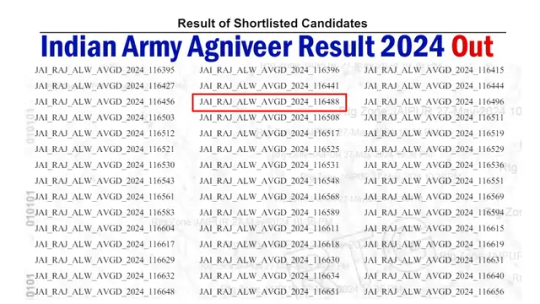
Where to check my army recruitment result
Understanding the Army Recruitment Process
The army recruitment procedure is established to assess candidates primarily based on numerous criteria. Here is a breakdown of the key degrees:
Notification and Application: The recruitment manner begins with the discharge of an reputable notification, detailing eligibility standards, utility methods, and essential dates.
Physical Fitness Test (PFT): Candidates need to undergo a bodily fitness check that includes strolling, push-ups, pull-ups, and other patience exams.
Written Examination: Those who clean the PFT continue to a written exam, which tests their knowledge in topics like widespread cognizance, arithmetic, and reasoning.
Medical Examination: Candidates who skip the written take a look at undergo an intensive clinical test-up to ensure they meet the desired health requirements.
Document Verification: Finally, a hit applicants should present authentic files for verification before the very last selection list is posted.
How to Check the Army Recruitment Result
After completing all levels of the recruitment technique, candidates eagerly await their effects. Here are the commonplace approaches to test the navy recruitment end result:
Regional Army Recruitment Offices:
Candidates can visit their respective local recruitment offices to check the merit list and get in addition facts.
Newspapers and Employment News:
Some recruitment results are also posted in leading newspapers or employment bulletins.
SMS/Email Notifications:
Candidates who've registered with their cellular numbers and email IDs can also get hold of end result notifications via SMS or e-mail.
What to Do After Checking the Result
Once the result is asserted, selected applicants want to comply with precise steps to continue further:
Download the Call Letter:
If selected, applicants have to down load their name letter, which incorporates details about their schooling agenda and joining commands.
Prepare for Training:
Selected applicants need to undergo training at specified military schooling facilities.
It is recommended to stay bodily healthy and mentally prepared for the rigorous education beforehand.
Verify Documents:
Ensure that every one required files (instructional certificate, identity proof, scientific certificate, and so forth.) are in order earlier than reporting for schooling.
Stay Updated:
Regularly check legit web sites or recruitment offices for any updates or changes in the becoming a member of system.
Common Reasons for Disqualification
Not all applicants clean the recruitment technique. Here are a few common reasons for disqualification:
Medical Unfitness:
Candidates who do no longer meet the clinical requirements set by using the army can be disqualified.
Failure in Physical Test:
Inability to complete the specified bodily endurance tests might also cause disqualification.
Document Discrepancy:
Any mismatch or falsification of documents can result in rejection.
Failure in Written Examination:
Candidates who fail to steady the minimal qualifying marks within the written take a look at aren't decided on.
How to Improve Your Chances of Selection
Candidates who do no longer make it of their first strive can prepare better for destiny recruitments by following those hints:
Improve Physical Fitness:
Regular exercising, running, and electricity training can decorate physical performance.
Prepare Well for the Written Exam:
Study from relevant books, clear up previous yr’s query papers, and take mock assessments.
Stay Medically Fit:
Maintain a healthy lifestyle and go through regular scientific take a look at-united states of americato satisfy the specified requirements.
Ensure Proper Documentation:
Keep all required documents up to date and demonstrated earlier than applying.
Official Website:
Visit the legit recruitment internet site of the respective military branch.
Enter your registration variety and date of start to view your result.
2 notes
·
View notes
Text
What is SaaS and How to Build a SaaS Platform
What is SaaS? SaaS, or Software as a Service, is a cloud-based software delivery model where applications are hosted online and accessed through the internet. Unlike traditional software that requires installation, SaaS applications run on web browsers, offering convenience and flexibility. The provider manages all technical aspects, including updates, maintenance, and security, while users pay a subscription fee for access.
SaaS is popular for its cost-effectiveness and scalability. Businesses use SaaS for tools like customer relationship management (CRM) systems, project management platforms, and communication solutions. Consumers also rely on SaaS for entertainment and personal productivity.
How to Build a SaaS Platform If you're wondering how to build a SaaS platform, here are the essential steps:
Define Your Purpose: Start by identifying a problem that your SaaS platform will address. Research your audience and focus on a specific niche.
Plan Features: List features that add value, such as easy navigation, integrations, and real-time collaboration. Scalability should also be a priority.
Select the Right Technology: Choose technologies like React for frontend development, Node.js or Python for backend, and cloud hosting platforms like AWS.
Create an MVP: Build a Minimum Viable Product to test your concept, gather feedback, and refine your platform.
Ensure Security: Implement strong encryption, secure authentication, and regular updates to protect user data.
By understanding what SaaS is and following these steps, you can build a successful SaaS platform that meets market needs.
2 notes
·
View notes