#web conferencing
Explore tagged Tumblr posts
Text
Enhance your business communication with our web conferencing tools.

Over the past several years, web conferencing has seen a steady rise in adoption across different industries. And as the technology develops further, conferencing solutions have become more sophisticated, giving businesses a host of collaborative options. It isn’t uncommon for someone to think that video conferencing and web conferencing are the same technology that goes by different names. But the truth is, there’s a big difference between the two terms.
0 notes
Text
0 notes
Text

Conference microphone, let our voice be clearer.
0 notes
Text
#virtual meeting platform#online meeting app#video meeting platforms#web meeting app#link#video conferencing tool#video conferencing application
2 notes
·
View notes
Text
PTZ Camera Features to Look for When Shopping in Malaysia
Pan-Tilt-Zoom (PTZ) cameras have become a vital tool for various applications, from security surveillance to live broadcasting. With their ability to pan horizontally, tilt vertically, and zoom in for detailed views, these cameras are versatile and effective. However, when shopping for a PTZ camera in Malaysia, the variety of models and features can be overwhelming. To make an informed decision, here are the essential features to consider.
1. Image Quality
Image quality is perhaps the most critical factor when selecting a PTZ camera. Look for cameras with high-resolution capabilities, such as 1080p Full HD or 4K Ultra HD. High resolution ensures you capture clear and detailed footage, which is especially important for security or professional streaming purposes. Cameras with advanced image sensors, like CMOS, also offer better color accuracy and low-light performance, ideal for Malaysia’s diverse lighting conditions.
2. Optical vs. Digital Zoom
Zoom capabilities significantly impact the effectiveness of a PTZ camera. Optical zoom maintains image quality as you zoom in, making it a preferred choice for monitoring large areas or capturing distant objects. Digital zoom, while useful, may result in pixelation when magnifying an image. If you’re shopping in Malaysia for security cameras to monitor expansive spaces like warehouses or parking lots, prioritize models with higher optical zoom ranges, such as 10x or 30x.
3. Low-Light and Night Vision Performance
In Malaysia, where weather can be unpredictable and lighting varies widely, a PTZ camera with excellent low-light performance is essential. Features like infrared (IR) LEDs, Wide Dynamic Range (WDR), and low-lux sensors ensure clear footage even in dim or nighttime conditions. Some cameras also come with color night vision, which can be an added advantage for enhanced monitoring.
4. Weatherproof and Durable Design
Given Malaysia’s tropical climate, which includes high humidity and frequent rain, it’s crucial to choose a PTZ camera with a durable, weatherproof design. Look for IP-rated cameras, such as IP66 or IP67, which provide protection against dust and water. Robust materials like metal housings and anti-corrosion coatings are also beneficial for outdoor installations.
5. Pan, Tilt, and Preset Functions
The primary advantage of PTZ cameras lies in their ability to pan, tilt, and zoom. A wider pan and tilt range ensures greater coverage, while preset functions allow you to program specific viewpoints for automated monitoring. For instance, a PTZ camera installed in a Malaysian retail store can cycle through preset zones, ensuring no blind spots in the surveillance coverage.
6. Smart Tracking and Motion Detection
Modern PTZ cameras often come equipped with smart tracking and motion detection features. These capabilities enable the camera to automatically follow a moving object or person within its field of view. This is particularly useful for security purposes in Malaysian commercial properties or residential areas. Advanced models also include AI-driven analytics, such as facial recognition and intrusion detection, which can enhance security measures.
7. Connectivity and Integration
In Malaysia, where internet connectivity is widely available, opting for a PTZ camera with advanced networking options is a wise choice. Look for cameras that support Wi-Fi, Ethernet, or even 4G LTE for remote areas. Additionally, compatibility with smart home systems or third-party software can add versatility. Integration with platforms like Google Assistant, Alexa, or mobile apps allows for seamless monitoring and control from your smartphone or tablet.
8. Power Options and Installation
Ease of installation and power supply options are practical considerations. Many PTZ cameras support Power over Ethernet (PoE), which simplifies installation by combining power and data transmission in a single cable. This feature is particularly useful for Malaysian users who want to avoid complex wiring setups. Alternatively, for outdoor locations, consider cameras with solar power capabilities to reduce dependence on traditional electricity.
9. Recording and Storage
A reliable recording and storage system is critical for reviewing footage when needed. PTZ cameras typically offer multiple storage options, including local storage via SD cards and cloud storage for remote access. Choose a model that supports high-capacity storage and offers encryption to protect sensitive data. Some cameras also provide compatibility with network video recorders (NVRs), which can be useful for larger surveillance setups in Malaysia.
10. User-Friendly Controls and Software
Ease of use is a key factor, especially if you’re not tech-savvy. Many PTZ cameras come with intuitive control interfaces accessible via mobile apps or web browsers. Check if the camera offers customizable settings, such as scheduling, notifications, and multi-camera viewing. In Malaysia, where mobile connectivity is prevalent, having a responsive app can make monitoring convenient and efficient.
11. Cost and Warranty
PTZ cameras come in a wide price range, depending on their features and brand. Set a budget and compare models within your range to find the best value for money. Additionally, ensure the camera comes with a warranty and reliable customer support. In Malaysia, many reputable brands provide local service centers, which can be a deciding factor for after-sales support.
12. Brand Reputation and Reviews
Finally, research reputable brands and read customer reviews before purchasing. Trusted brands like Hikvision, Dahua, Axis, and Logitech offer reliable PTZ cameras with proven track records. Customer feedback from Malaysian users can provide insights into real-world performance and durability under local conditions.
Conclusion
Shopping for a PTZ web conferencing camera in Malaysia requires careful consideration of your specific needs and environmental factors. By prioritizing features like image quality, zoom capabilities, low-light performance, and durability, you can ensure you invest in a camera that meets your requirements. Don’t forget to assess connectivity options, user-friendly controls, and storage solutions to get the most out of your PTZ camera. With the right choice, you can enhance security, monitor activities, or even elevate your live streaming experience effortlessly.
0 notes
Text
Why Has Usage of Web Conferencing Software Skyrocketed during Pandemic?
In these times of the pandemic, everyone is hooked to their computer, not in the office, but at home. This is because almost the entire corporate sector has shifted to the work-from-home (WFH) model since the lockdowns were first implemented in March last year. Not being in the office created a severe communication problem, which was instantly solved by web conferencing software, which can accommodate up to 200 people in a single meeting!

People are having office meetings, appreciation meetings, product launches, birthday celebrations, and even condolence meetings on such computer programs and mobile applications. Thus, with the growing adoption of such software, the web conferencing market value, as claimed by P&S Intelligence, is expected to increase monumentally from $2,109.3 million in 2019 at a 39.3% CAGR between 2020 and 2030. Moreover, even after the pandemic officially ends, many companies are expected to continue to WFH policy, as it has been found to decrease operating costs and increase productivity.
On average, people are working 1.4 days more every month from home compared to from the office. This means an additional 17-day productivity every year, which is something companies are looking to cash in on even more in the coming years. As this model eliminates the time spent in commute, the working duration increases automatically. This also reduces the spending on transportation and fuel, which can further help companies reduce their operational costs. Moreover, companies are saving handsomely on electricity bills as most employees are working from home.
This has arguably driven the demand for web conferencing solutions, more so among large enterprises than small and medium enterprises (SMEs), as the former have more employees spread around the world. Due to their dispersed operations, their employees are always on the move, which necessitates having web conferencing solutions on their devices to connect with clients and the office team remotely. Similarly, SMEs are also now adopting such solutions at a rapid pace as they help them reduce their operational costs. Moreover, the availability of cost-effective web conferencing solutions on the cloud is encouraging SMEs to try them out.
However, it is not only SMEs that are getting attracted to cloud solutions, but large companies as well. Cloud offers several benefits over software deployed on premises, including lower infrastructure requirement, anytime, any-day access, and scalability. Therefore, even those companies that have been using on-premises web conferencing solutions have begun to shift to cloud-based variants in order to reduce their operational costs even further. Even though cloud solutions carry a fair risk of data breaches and other cybercrimes, the advancements in cloud security are helping dissipate the concerns of users.
Presently, the highest usage of these solutions is being witnessed in the information technology (IT) & telecom sector. Corporate firms around the world are using these solutions to help their team members interact remotely and boost productivity. Companies have shifted a great part of their workflow on the cloud, which is allowing employees to work from wherever they are. The increasing adoption of the bring-your-own-device (BYOD) policy is also playing an important role in this regard. This policy allows employees to use their smartphones and laptops for office work from anywhere, which creates a need for web conferencing solutions.
The usage of such solutions has been the highest in North America till now because of the availability of high-speed internet, presence of numerous IT companies offering such solutions, and existence of a huge number of multinationals. In the coming years, the fastest web conferencing market growth will be seen in the Asia-Pacific (APAC) region on account of the widespread implementation of the WFH policy. For instance, Tata Consulting Services Limited aims to shift 75% of its entire workforce to this model by 2025.
Thus, web conferencing solutions will continue seeing wide adoption as they are instrumental in helping companies save on operational costs.
#Web Conferencing Market Share#Web Conferencing Market Size#Web Conferencing Market Growth#Web Conferencing Market Applications#Web Conferencing Market Trends
1 note
·
View note
Text
Mastering Webinar Web Conferencing: A Melbourne-Based Guide to Streamlining Your Virtual Events

Dive into the world of seamless virtual collaboration with our webinar focusing on web conferencing Melbourne-based professionals. Learn essential strategies, tools, and best practices to optimize your online events, ensuring smooth communication and engagement regardless of distance. Join us as we explore the latest trends and practical solutions to elevate your webinar game and connect with your audience effectively in the digital realm.
0 notes
Text
Enhancing CRM Integration with DSNL’s Telephony Solutions
Contact Center Solutions Provider - Elevate your customer service with DSNL, India's top provider of cloud-based contact center solutions.
#best cloud telephony service provider in india#bulk voice call service provider india#bulk voice messaging services provider india#cloud telephony solutions provider in india#audio conferencing services provider in india#application development#software#telecommunications#audio conference#Web Conferencing Solutions In India
0 notes
Text
The web conferencing market valuation is US$ 5.44 billion in 2023. In 2022, the market stood at a value of US$ 4.83 billion. The market is predicted to grow at a healthy CAGR of 14.4% from 2023 to 2033. The valuation of the web conferencing market is anticipated to reach US$ 20.98 billion by 2033.
0 notes
Video
youtube
A Comprehensive Look at the XSTRIVE device management Web UI and its Fea...
#youtube#Let's Familiar with the web UI of XSTRIVE encoder device#videoencoder#av over ip encode#videostreaming#video conferencing
1 note
·
View note
Text
What is WebRTC and How Does It Work?

The recent pandemic forced businesses to adopt the remote working model, and while email was the preferred communication channel, the communication wasn’t happening in real-time. This increased the demand for alternative business solutions for ensuring team communication in real-time without lag. So, businesses started looking for VoIP-based business communication solutions that allow conferencing as well as support rich media.
What is WebRTC?
WebRTC (Web Real-Time Communication) is a powerful VoIP technology enabling seamless peer-to-peer communication between web browsers and applications. Application programming interfaces (APIs) written in JavaScript make it easy for software developers to integrate different features using WebRTC. These APIs can be included in the developers’ applications in order to enable peer-to-peer (P2P) communications. There are no compatibility issues between the web and mobile applications, and there is audio, video, and text-based content support.
WebRTC enables real-time data flow within web browsers, so developers don’t need to rely on proprietary interfaces, additional plugins, or specialized software for browser integration. Real-time audio and video communication is as simple as opening a webpage and initiating a call.
Understanding WebRTC
WebRTC is an open-source project initiated by Google in 2011, aiming to provide a standardized framework for real-time communication within web browsers. It is built on a set of JavaScript APIs and protocols that allow direct peer-to-peer communication without requiring any additional plugins or software installations. WebRTC encompasses audio, video, and data channels, making it versatile for various communication needs.
Key Applications using WebRTC technology are:
Google Meet
Facebook Messenger
Discord
Amazon Chime
Houseparty
GoToMeeting
Key Components of WebRTC:
To grasp the inner workings of WebRTC, it is essential to understand its core components:
MediaStream: Media Stream represents the audio and video streams captured from the user’s microphone and camera, facilitating real-time communication.
RTCPeerConnection: This API enables the establishment of direct peer-to-peer connections between browsers. It handles the negotiation and management of media streams and their transport.
RTCDataChannel: Alongside audio and video streams, WebRTC offers a data channel allowing bidirectional arbitrary data transmission between peers.
Key WebRTC Architectures
Most WebRTC apps are based on P2P (peer to peer) architecture. While it is the safest way to enable low-ping high-security multimedia connections, it has certain disadvantages when it comes to handling large peer volume or different media streams. By intelligently using media server to act as a common converging point, developers can choose between (i) Multi-point Conferencing Unit (ii) Selective Forwarding Unit architecture to build WebRTC solutions.
Let’s understand all 3 WebRTC architecture types:
Peer 2 Peer
It adopts the concept of tin-can telephones where each user is interconnected with all the other participants. Any media is automatically passed to all the other recipients. Connections are established when each peers broadcasts their IP address. This is highly practical and commonly sought architecture that is simple and easy to set-up but it can be unstable at high peer volume and use up a lot of bandwidth.
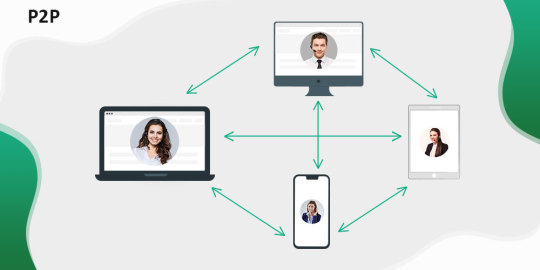
Multi-point Conferencing Unit
The MCU architecture employ a central media server and all the peers connect to it. This enables multi-party communication and integrates various audio and video signals into a single stream. So every peer sends and receives the media directly to and from the other party with the media server in the middle and this allows MCU architecture to support larger number of connected peers. Additionally, MCU transmits standard signals that can be decoded on legacy systems as well without any decoder, making it compatible with most systems. However, this architecture is resource-heavy and it is costly to scale.
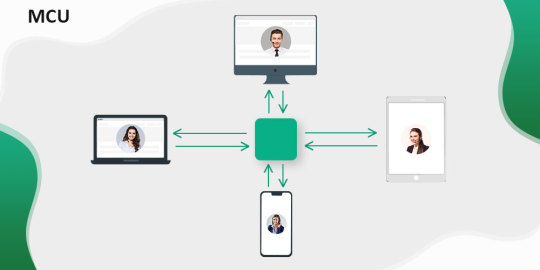
Selective Forwarding Unit
The selective forwarding unit architecture also employs a central media server that accepts media from all peers and them forwards to the others. However, SFU inspects the media streams and then decides which streams will be forwarded. It can save bandwidth by transcribing media streams based on the most compatible stream. The only disadvantage is that in every call with (n) peers, each peer has one outgoing stream and (n-1) incoming streams. So as the caller volume increases, the load on the central server in terms of computing power, bandwidth and, eventually, money. However, the resource demand is less than p2p architecture and multiple clone media servers can be used for load sharing.

How does WebRTC work?
WebRTC follows a series of steps to establish a connection between two browsers:
Media Capture: The user grants permission to access their microphone and camera, enabling the capture of media streams.
Signaling: Before establishing a peer-to-peer connection, the browsers need to exchange signaling messages to exchange crucial information, such as network addresses and supported codecs. WebRTC does not standardize this step and requires developers to implement a signaling mechanism.
ICE (Interactive Connectivity Establishment): WebRTC utilizes the ICE framework to establish network connectivity between peers. It employs various techniques like STUN (Session Traversal Utilities for NAT) and TURN (Traversal Using Relays around NAT) to overcome network address translation (NAT) issues.
Peer Connection Establishment: Using the information exchanged through signaling, the browsers create an RTCPeerConnection, enabling direct communication between them.
Media and Data Transmission: Once the peer connection is established, WebRTC facilitates the transmission of media streams (audio and video) and data through the RTCDataChannel.
WebRTC Use Cases:
WebRTC’s versatility and ease of integration have made it widely adopted across diverse applications. Some everyday use cases include:
Video Conferencing: WebRTC powers real-time video conferencing solutions, allowing users to communicate seamlessly without requiring additional software installations.
Live Streaming: Platforms providing live video and audio streaming leverage WebRTC for delivering content directly to browsers.
File Sharing: Webrtc’s data channel enables secure and efficient peer-to-peer file sharing between users.
Gaming: Multiplayer online games benefit from WebRTC’s low latency and high-quality audio/video capabilities.
You can learn more about why your business needs WebRTC development.
Benefits of WebRTC Development
Whether you are a WebRTC developer or an end-user of a WebRTC-based product, it has many benefits over other communications and collaboration platforms.
Free To Use and Ever Evolving
WebRTC is an open-source application programming interface by Google. So, developers don’t need to pay any licensing fee or royalties for developing web apps using WebRTC. Moreover, the WebRTC community is ever-growing, which means the platform improves daily.
Highly Accessible
Applications built using WebRTC can be accessed from anywhere using any compatible web browser. This means companies don’t need to invest in specialized hardware or software to use WebRTC. Simply an internet-connected mobile device can be directly used for placing high-quality audio and video conference calls.
Secure audio & video
WebRTC enforces SRTP protocols for authenticating and encrypting voice and video content. This means the call will have no unwanted intrusions and exceptionally high-quality media transfer. Additionally, STUN (Session Traversal Utilities for NAT) and TURN (Traversal Using Relays around NAT) ensure the call can be placed while overcoming network address translation (NAT) issues.
Interoperability
An upside for WebRTC lies in the interoperability with existing voice and video systems. Whether the end-user has a device using SIP, Jingle, XMPP, etc., there will be no interoperability issues present.
Rapid application development
Contrary to popular belief, developers don’t need extensive knowledge depth for developing WebRTC apps. Standardized APIs can reduce application implementation time and streamline the development process.
No plugins required
Most real-time communication software and apps require a plugin to support calling using a browser. Instead of degrading the user experience by forcing the end-user to install these plugins, most browsers directly support WebRTC-based apps.
Screen sharing
WebRTC video chat apps allow for remote screen sharing with another device or user, provided both have the necessary permissions. Built within the specification are mechanisms for recording user activity, such as screen recording.
Easy to embed
WebRTC allows developers to create any content management interface in HTML5 and JavaScript, allowing WebRTC to be seamlessly integrated into any software project. It also helps the IT department save time and effort by reducing the amount of manual integration work that must be done in-house.
How can different industries benefit from WebRTC development?
Education
Utilizing the power of WebRTC, software development companies can create eLearning platforms that allow tutors and students to collaborate in virtual classrooms. Using video conferencing and media transfer, tutors can share notes, teaching materials and even conduct tests.
Entertainment
WebRTC has benefited online gaming, virtual reality, and augmented reality. However, the entertainment sector is only now beginning to use real-time communication. However, there have been numerous instances where players have been able to communicate with one another while playing a game, proving that technology is being effectively utilized.
Healthcare
WebRTC has been utilized by a number of healthcare providers to increase customer interaction and deliver quick services and care. WebRTC has simplified many things, including booking online health check-ups, having video consultations with doctors, and getting same-day delivery of medications.
eCommerce
Imagine instantly starting a Whatsapp chat with someone by clicking a button on the website you’ve been browsing. Due to its simplicity, WebRTC makes it easier for businesses and customers to communicate directly and effectively. With the use of WebRTC, shopping websites can even incorporate video conferencing or interactive product trials.
Surveillance
You have access to this video surveillance technology using WebRTC, which uses AI algorithms to detect suspicious behavior and support facial recognition. Additionally, it may record films and images for later viewing, alerting you with a photo preview. HD audio and video capture makes two-way chat and head-to-toe video recording possible. WebRTC can be used by surveillance technologies to relay communication in a time and place where privacy is becoming a major concern. Direct phone check-in alerts put your safety in danger.
Video Conferencing
Real-time communication was only possible with the introduction of the internet, thanks to supplemental software like Adobe Flash or plugins. Today, we can easily communicate in real-time using Chrome, Mozilla Firefox, Safari, or Opera, thanks to WebRTC. You can also send and receive any kind of media over the internet, thanks to WebRTC. It doesn’t make use of any extra frameworks. However, clients do not need to constantly send and receive messages via a server. As a result, direct communication across browsers speeds up performance and reduces latency. Many other industries can enjoy the benefits of business growth from WebRTC.
Wrapping Up
WebRTC has revolutionized real-time communication on the web, enabling developers to build powerful applications with seamless peer-to-peer connectivity. Its standardized APIs, along with media and data channels, simplify the process of integrating real-time communication capabilities into web applications. If you are looking for WebRTC development services or wondering what products are possible with WebRTC, get in touch with our experts at Vindaloo Softtech.
#custom WebRTC solution development services#hire webrtc developers#real-time communication solution#web real-time communication#webrtc applications#WebRTC Client Solution#WebRTC Solution#WebRTC technology#webrtc video conferencing
0 notes
Text
This day in history

#20yrsago Donate to EFF, send a lump of coal to MPAA and RIAA https://web.archive.org/web/20041218015602/http://www.downhillbattle.org/coal/
116 #20yrsago 65MB of vintage random numbers from 1965 https://www.rand.org/pubs/monograph_reports/MR1418.html
#15yrsago Spite Houses, built to piss off the neighbors https://en.wikipedia.org/wiki/Spite_house#
#15yrsago Bug powder causes male bedbugs to stab each other to death with their penises https://www.medindia.net/news/bedbugs-may-be-on-way-out-with-new-discovery-62273-1.htm
#15yrsago Installing Windows considered as a literary genre https://nielsenhayden.com/makinglight/archives/012008.html#012008
#15yrsago Montage of magic “photo enhancement” in cop shows and movies https://www.youtube.com/watch?v=Vxq9yj2pVWk
#10yrsago No charges for Japanese man who dumped a quarter-ton of porn in a park https://web.archive.org/web/20141225092617/https://www.afp.com/en/node/2965441/
#10yrsago The strange history of Disney’s cyber-psychedelic “Computers Are People Too” https://www.vice.com/en/article/how-disney-was-hustled-into-making-the-trippiest-movie-about-computers-ever/
#10yrsago HOWTO cut paper snowflakes in the likeness of Nobel physics prizewinners https://www.symmetrymagazine.org/article/december-2014/deck-the-halls-with-nobel-physicists
#5yrsago Insulin prices doubled between 2012 and 2016 https://www.usatoday.com/story/news/health/2019/12/09/insulin-prices-double-ohio-lawmakers-looking-answers/2629115001/
#5yrsago Sloppy security mistakes in smart conferencing gear allows hackers to spy on board rooms, steal presentations https://www.wired.com/story/dten-video-conferencing-vulnerabilities/
#5yrsago Bernie Sanders is the only leading Democrat who hasn’t taken money from billionaires https://www.cbsnews.com/news/bernie-sanders-knocks-rivals-for-taking-donations-from-billionaires/
#5yrsago Privacy activists spent a day on Capitol Hill scanning faces to prove that scanning faces should be banned https://fightfortheftr.medium.com/we-scanned-thousands-of-faces-in-dc-today-to-show-why-facial-recognition-surveillance-should-be-3360958a76f1
#5yrsago Foxconn wants Wisconsin to keep paying it billions, but it won’t disclose what kind of factory it will build https://www.theverge.com/2019/12/13/21020885/foxconn-wisconsin-deal-renegotiate-tax-subsidy-lcd-factory-plant
#5yrsago Citing the Panama Papers, Elizabeth Warren proposes sweeping anti-financial secrecy rules https://medium.com/@teamwarren/my-plan-to-fight-global-financial-corruption-b66492583129
8 notes
·
View notes
Text
How to Train Employees on New Video Conferencing Software

Introduction
In today’s swift-paced, virtual international, the desire for valuable communique has under no circumstances been extra central. As organizations maintain to evolve to far flung work and hybrid fashions, gaining knowledge of video conferencing tools is main. This article goals to grant a finished handbook on easy methods to practice staff on new video conferencing tools. By leveraging advanced conference room audio video equipment and working out the nuances of digital communication, firms can verify that their teams are smartly-fitted to have interaction with buyers and associates readily.
Understanding Video Conferencing Tools What Are Video Conferencing Tools?
Video conferencing methods are device applications that permit participants to communicate in precise-time due to audio and visual channels over the cyber web. Popular structures consist of Zoom, Microsoft Teams, Google Meet, and Cisco WebEx. These gear are predominant for accomplishing conferences, webinars, and collaborative projects devoid of the need for bodily presence.
Why Are Video Conferencing Tools Important? conference room audio video equipment Flexibility: Employees can sign up meetings from virtually at any place. Cost-Effective: Reduces tour prices associated with in-user conferences. Enhanced Collaboration: Facilitates genuine-time sharing of archives and screens. Engagement: Offers traits like polls, chat containers, and breakout rooms to enhance interplay. Key Components of Conference Room Video Conferencing Equipment Essential Hardware
To make use of video conferencing conveniently, having the correct video convention room equipment is quintessential. Here’s a breakdown of principal hardware:
Cameras: High-definition cameras that trap clean graphics. Microphones: Quality microphones ascertain sound clarity. Speakers: Good speakers furnish audible sound without distortion. Software Solutions
Having potent instrument solutions is similarly fundamental. Look for structures that integrate seamlessly with current techniques and be offering user-pleasant interfaces.
How to Train Employees on New Video Conferencing Tools
Training laborers on new video conferencing methods requires a strategic method. Here’s a step-through-step marketing consultant:
Step 1: Assess Current Skill Levels
Before diving into instruction sessions, investigate your workers' contemporary familiarity with video conferencing gear. This should be would becould very well be finished via surveys or informal discussions.
Why Is This Important?
Understanding the baseline means degree allows for you to tailor your preparation application as a result. For instance, if most employees are already accepted with ordinary functionalities but war with evolved good points like monitor sharing or breakout rooms, focus your classes there.
Step 2: Create Training Materials
Develop finished training resources that disguise all aspects of the selected video conferencing tool—from setup guidance to troubleshooting recommendations.
Types of Training Materials: User Manuals
youtube
2 notes
·
View notes
Text
This Prospect of Video Conference Facilities within Industry

In fresh years, the approach firms conduct meetings has undergone a seismic shift. The conventional boardroom setting is gradually being changed via video convention rooms organized with today's know-how. This transformation will never be basically a style; it represents a basic trade in how we converse and collaborate throughout distances. As far off work becomes greater accepted and globally dispersed groups changed into the norm, the destiny of video conference rooms in company seems brighter than ever.
Understanding Video Conference Rooms
Video convention rooms are specialized areas designed for digital meetings, allowing contributors to attach from varied areas seamlessly. These rooms are able with more than a few video conference equipment, along with excessive-definition cameras, microphones, speakers, and collaboration resources that facilitate soft verbal exchange amongst group participants.
What Makes Up Video Conference Room Equipment?
The basic resources of video convention room machine come with:
Cameras: High-definition cameras that present transparent visuals. Microphones: High-exceptional audio trap to be certain all voices are heard. Displays: Large displays or video display units for visible presentations. Speakers: Quality sound platforms that supply transparent audio. Control Systems: User-pleasant interfaces to manipulate all kit effortlessly. The Role of Conference Room Audio Video Equipment
When settling on conference room audio video system, corporations would have to bear in mind numerous factors to ensure an high quality setup. The target is to create an immersive adventure that mimics face-to-face interactions as heavily as you'll.
Essential Features of Conference Room Video Conferencing Equipment
To maximize productivity for the duration of virtual conferences, the following good points should always be thought of as:
High-decision video quality: Essential for clear visuals. Multi-platform compatibility: Ensures connectivity with more than a few conferencing instrument. User-friendly interface: Simplifies the operation of units. Scalability: The ability to conform as trade necessities grow. The Evolution of Video Conferencing Technologies
The video conference equipment records of video conferencing dates returned quite a few decades yet has right now evolved with advancements in technologies.
Early Beginnings
Initially constrained by using bandwidth and technologies limitations, early video conferencing tactics had been cumbersome and steeply-priced. Limited accessibility hindered prominent adoption.
Technological Advancements
With the upward push of the web and enhancements in broadband speeds, video conferencing become more manageable for corporations. The creation of structures like Zoom and Microsoft Teams revolutionized how organizations approach virtual meetings.
Current Trends in Video Conferencing
Today’s video conferencing suggestions incorporate complex applied sciences corresponding to artificia
youtube
2 notes
·
View notes
Text
The Benefits of Integrating Text-to-Speech Technology for Personalized Voice Service
Sinch is a fully managed service that generates voice-on-demand, converting text into an audio stream and using deep learning technologies to convert articles, web pages, PDF documents, and other text-to-speech (TTS). Sinch provides dozens of lifelike voices across a broad set of languages for you to build speech-activated applications that engage and convert. Meet diverse linguistic, accessibility, and learning needs of users across geographies and markets. Powerful neural networks and generative voice engines work in the background, synthesizing speech for you. Integrate the Sinch API into your existing applications to become voice-ready quickly.

Voice Service
Voice services, such as Voice over Internet Protocol (VoIP) or Voice as a Service (VaaS), are telecommunications technologies that convert Voice into a digital signal and route conversations through digital channels. Businesses use these technologies to place and receive reliable, high-quality calls through their internet connection instead of traditional telephones. We at Sinch provide the best voice service all over India.
Voice Messaging Service
A Voice Messaging Service or System, also known as Voice Broadcasting, is the process by which an individual or organization sends a pre-recorded message to a list of contacts without manually dialing each number. Automated Voice Message service makes communicating with customers and employees efficient and effective. With mobile marketing quickly becoming the fastest-growing advertising industry sector, the ability to send a voice broadcast via professional voice messaging software is now a crucial element of any marketing or communication initiative.
Voice Service Providers in India
Voice APIs, IVR, SIP Trunking, Number Masking, and Call Conferencing are all provided by Sinch, a cloud-based voice service provider in India. It collaborates with popular telecom companies like Tata Communications, Jio, Vodafone Idea, and Airtel. Voice services are utilized for automated calls, secure communication, and client involvement in banking, e-commerce, healthcare, and ride-hailing. Sinch is integrated by businesses through APIs to provide dependable, scalable voice solutions.
More Resources:
The future of outbound and inbound dialing services
The Best Cloud Communication Software which are Transforming Businesses in India
4 notes
·
View notes
Text
27 Must-Have Productivity Apps for Entrepreneurs
Entrepreneurs are usually looking for methods to maximise their time and performance. Whether you're coping with initiatives, collaborating with a group, or truly trying to stay organized, the right productiveness apps could make all the distinction. Here are some of the quality productiveness apps for marketers in 2024, categorized with the aid of their capabilities.

Best productivity apps for busy entrepreneurs
Task and Project Management Apps
1. Trello
Trello is a visually attractive and consumer-friendly venture control device that uses a board-and-card machine to help you arrange obligations. It lets in you to create distinctive forums for numerous tasks, set due dates, and collaborate along with your team in actual time. Trello’s drag-and-drop functionality makes coping with projects convenient.
2. Asana
Asana is an exceptional preference for marketers managing more than one projects right away. It helps song obligations, assign obligations, and set time limits. With a established list or board view, Asana guarantees that not anything falls thru the cracks.
Three. Monday.Com
Monday.Com is an all-in-one paintings running device that provides customizable workflows, automation, and integrations. Entrepreneurs can track mission development, manage their group’s workload, and automate repetitive responsibilities, making it an invaluable tool for productivity.
Time Management Apps
four. Toggl Track
Toggl Track is an tremendous app for monitoring the time spent on one of a kind duties and projects. Entrepreneurs can use it to pick out where their time is going, enhance productivity, and make sure they're billing customers accurately.
5. RescueTime
RescueTime facilitates you recognize your each day behavior with the aid of monitoring how a lot time you spend on numerous apps and web sites. It offers insights into your most effective hours and offers features like computerized time tracking and aim setting.
6. Clockify
Clockify is some other extraordinary time-monitoring device, especially for entrepreneurs running with groups. It presents specific reviews on work hours and productivity, making it simpler to manage tasks efficaciously.
Note-Taking and Documentation Apps
7. Evernote
Evernote is a powerful be aware-taking app that lets in entrepreneurs to put in writing thoughts, clip internet pages, and prepare thoughts into notebooks. With a sturdy search feature and the ability to sync throughout devices, Evernote is a must-have for business proprietors who need to preserve music in their ideas.
8. Notion
Notion is a flexible workspace that mixes observe-taking, task control, databases, and collaboration tools. Entrepreneurs can create dashboards, record processes, and collaborate with their crew in a single platform.
9. OneNote
Microsoft OneNote is some other superb notice-taking device with a virtual notebook interface. It’s exceptional for marketers who decide on a extra conventional, paper-like experience at the same time as taking notes.
Communication and Collaboration Apps
10. Slack
Slack is a famous communication device that makes group collaboration seamless. With channels, direct messages, and integrations with different equipment like Trello and Google Drive, Slack guarantees that conversation stays green and prepared.
Eleven. Microsoft Teams
For marketers the use of Microsoft 365, Microsoft Teams is an notable alternative for conversation and collaboration. It gives chat, video conferencing, and file sharing, making far off teamwork easy.
12. Zoom
Zoom is the cross-to video conferencing device for entrepreneurs who need to host meetings, webinars, and virtual events. With notable video and audio, display screen sharing, and recording options, Zoom is a need to-have.
Finance and Accounting Apps
13. QuickBooks
QuickBooks is one of the fine accounting software program for entrepreneurs. It allows song earnings and fees, manage invoices, and generate financial reports, making it easier to address enterprise finances.
14. FreshBooks
FreshBooks is another extraordinary accounting device, mainly for freelancers and small commercial enterprise proprietors. It gives invoicing, expense monitoring, and time tracking functions, making sure easy economic control.
15. Wave
Wave is a free accounting and invoicing tool designed for marketers and small business owners. It’s brilliant for managing coins drift without incurring excessive prices.
Automation and Workflow Apps
sixteen. Zapier
Zapier is an automation tool that connects extraordinary apps to create workflows, saving entrepreneurs hours of manual paintings. With Zapier, you can automate responsibilities like sending emails, updating spreadsheets, and managing consumer data.
17. IFTTT
IFTTT (If This Then That) permits entrepreneurs to create automation between special apps and devices. For instance, you could automate social media posting or set reminders primarily based on certain triggers.
Marketing and Social Media Management Apps
19. Buffer
Buffer is a social media scheduling device that lets in entrepreneurs to devise and put up posts throughout one of a kind systems. It also presents analytics to assist song engagement and overall performance.
20. Hootsuite
Hootsuite is every other effective social media control device that helps agenda posts, display brand mentions, and analyze social media overall performance.
21. Canva
Canva is a photograph layout tool that allows marketers to create marketing substances, social media posts, and displays without difficulty. With customizable templates and drag-and-drop features, it simplifies the design technique.
Cloud Storage and File Management Apps
22. Google Drive
Google Drive presents stable cloud storage and smooth record sharing. Entrepreneurs can store, get right of entry to, and collaborate on files, spreadsheets, and shows in real time.
23. Dropbox
Dropbox is some other cloud garage solution that makes it easy to save and share documents securely with a crew. It integrates with various productiveness apps to streamline workflows.
24. OneDrive
For marketers using Microsoft products, OneDrive is an splendid cloud storage solution that seamlessly integrates with Office apps.
Mindfulness and Focus Apps
25. Headspace
Entrepreneurship can be stressful, and Headspace facilitates entrepreneurs exercise mindfulness and meditation to live targeted and reduce strain.
26. Forest
Forest is a focal point app that encourages marketers to stay off their phones by means of growing a digital tree at the same time as they work. If they go away the app, the tree dies—motivating them to live focused.
27. Noisli
Noisli provides heritage sounds to enhance cognizance and productivity. Whether you opt for white noise, rain sounds, or a coffee store atmosphere, Noisli facilitates create the proper paintings environment.
2 notes
·
View notes