#Video conferencing
Text

79 notes
·
View notes
Text

#meme#mattsmemes#memes that make you go hmmm#miss piggy#the muppets#camera#video camera#video conferencing#zoom#teams#microsoft teams#webex#camera adds 20 pounds#this is me#bedraggled#sighs
4 notes
·
View notes
Text
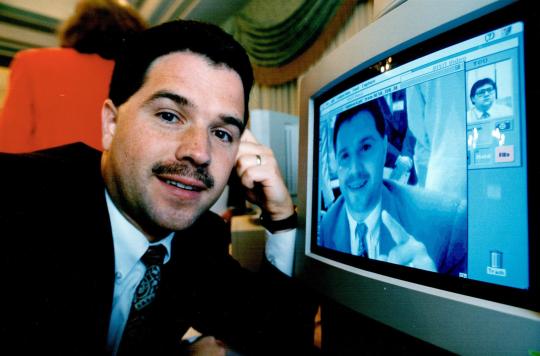
Robert Boulet of Hamilton Computer demonstrates conferencing capability of few device, which lets caller see the person being called, 1992. [TPL Archvies]
#Moustache Video Conference#1990s#1992#photography#vintage#computers#technology!#video conferencing#picturephone#Hide and Queue
11 notes
·
View notes
Text

What is the biggest problem you encounter when conducting video conferencing?
#conferencing#online classes#speakerphone#meeting#video conferencing#videoconferencing#microphone#office#company
2 notes
·
View notes
Text
O-Connect is a first-of-its-kind video conferencing platform thanks to its many great features.
Find out why...

2 notes
·
View notes
Text

#animated gif#animated gifs#gif#gifs#old ads#old advertisements#old cgi#video conferencing#cyborgs#80's#vhs#retro#futurism
4 notes
·
View notes
Text
Hide Self View
We’re living in the future of The Jetsons and Star Trek, where making a video call is common place. We catch up with relatives, keep contact with friends, have telehealth appointments and attend work meetings - all over video conferencing applications like Zoom, Skype, Google Meet...

One thing that the our past science fiction stories didn’t include was the ever present “self view”, where each and every video call turns into us looking at ourselves in addition to those we are calling.
I don’t know about you, but when I am in a meeting or chatting with my parents or in a work committee meeting and I constantly see myself, I think about... my self. I look at my complexion, my hair, my facial expression, my background, my shirt color or style...
It ends up being a very self-centered way to interact with other people. Instead of being fully present with them, I am focused on my own view. Video conferencing has turned into a time when I could instead be staring into a mirror.
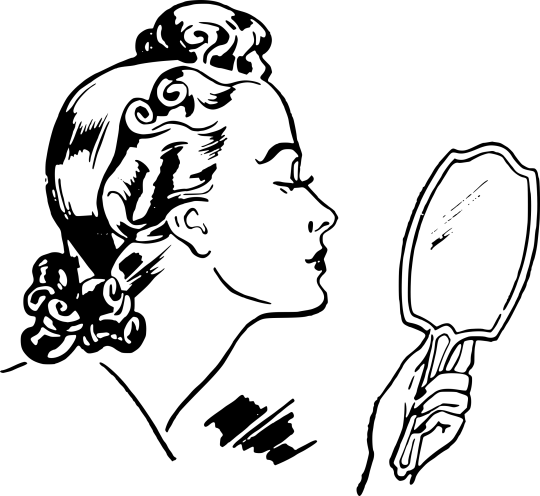
This doesn’t feel natural or supportive of my mental health. When in person in a meeting or gathering, I don’t spend the entire time looking at myself, I spend it look at other people and what is around us. Video conferencing has the technology to connect us in a more intimate way than just audio, but it also puts ourselves smack in the center by default.
I’ve gotten into the habit of treating my virtual meetings like my in person gatherings, by turning off my self view and trying to be more present through the technology. It does my mental health no benefit to stare at myself for so long. I doubt it does anyone’s mental health benefit.
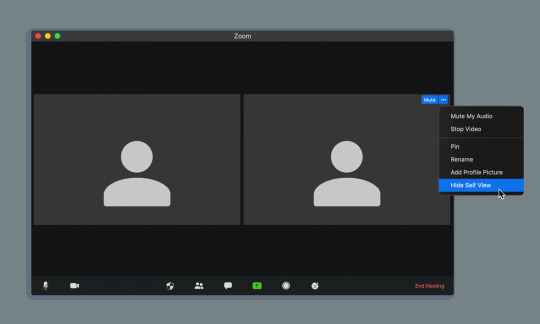
Join me if you will. Check to make sure your video is on, centered, clear and then Hide Self View! Don’t buy into the self-centered mirror gazing of video conferencing. Be present with other people as you are in person. It can be hard at first, but it’s a freeing spiritual practice.
#zoom#skype#google meet#self view#mirror#selfish#presence#meeting#jetsons#star trek#video conferencing
3 notes
·
View notes
Text
Tired of zoom meetings? Maybe it is nonverbal overload
During the pandemic, zoom calls did take over our life. For students it became normal to spend the day in front of a monitor, having multiple classes in online video tools a day. While it could be very comfortable (you did not really have to leave the house, nobody noticed that you you’re your sweatpants) a lot of students found the long videoconferences exhausting. The term “Zoom Fatigue” was floating around the internet.
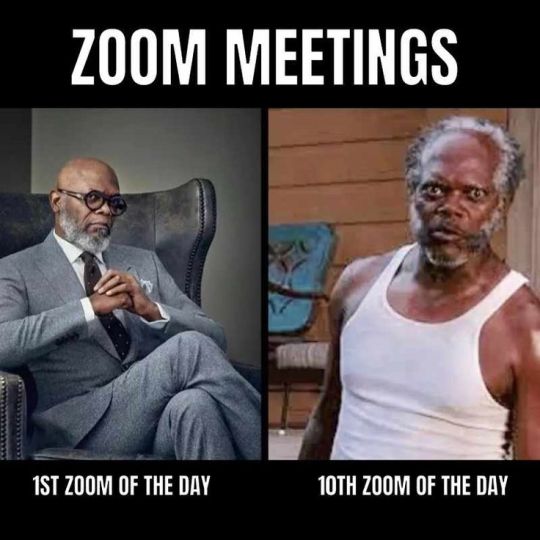
In the scientific article „Nonverbal Overload: A Theoretical Argument for the Causes of Zoom Fatigue” J. Bailenson analyses different nonverbal effects that might cause this fatigue. He demonstrates how different features of the zoom interface might lead to psychological draining effects.
Excessive amounts of close-up eye gaze
The first one is about eye contact. Humans are very specific when it comes to the amount of eye contact they are comfortable with. More eye contact creates more intimacy. You can see this effect in an elevator where people are forced to stand close to strangers. They will try to look away from each other in order to minimize eye contact. This way they try to compensate for standing so close together and keep their distance.
In Zoom everyone is directly facing the camera, often also sitting close to the monitor. So when you are sitting in a zoom meeting, everyone seems to be directly staring at you, which feels not normal. In real life meetings people would not look at the speaker non-stop, often also looking at each other or watching a third object like a chalkboard or a projection screen.
2. Cognitive load
There is a specific cognitive load that comes with video meetings. On one hand there are new cues that have to be send. For example to center oneself in front of the screen or to speak louder during a meeting. On the other hand cues that are received are often hard to interpret because it is not clear what people are looking at exactly. Are they glancing at another person in the call or did they just receive a notification from a chat?
Because the camera is just showing the face of a person there are also some cues missing (for example cues about the body, posture, leg movement etc). Therefore the cues that remain have an larger impact.
3. Increased self-evaluation from staring at video of oneself

Another feature of a zoom meeting is the possibility of watching yourself all the time. There is no data yet on viewing oneself for many hours per day in a video call but multiple studies have shown negative effects when people were put in front of a mirror or a real time video of themselves. It seems to enforce the tendency to self-evaluate and can cause negative affect.
4. Constraints on physical mobility.
The last aspect of a zoom call is the reduced mobility. To stay in the video, people have to stay in a very small field in front of the camera. In a real life meeting there might be more opportunities to stand up from time to time.
All these characteristics of video conferences make can make it very draining. Fortunately, students are able to go to real life classes again but video calls will remain an important tool and will still be used a lot in the future. In the end it also has a lot of practical advantages. Nevertheless this article shows that more research could be done to examine the draining effects of zoom meetings. Maybe there are still ways to make the interface of Zoom or other video conference tools more user friendly.
Bailenson, J. N. (2021). Nonverbal Overload: A Theoretical Argument for the Causes of Zoom Fatigue. Technology, Mind, and Behavior, 2(1). https://doi.org/10.1037/tmb0000030
8 notes
·
View notes
Photo

Sempre é bom ver, entender e aprender Arte.
E foi mesmo o que senti assistindo a palestra do André Diniz, que ocorreu online (Zoom) na tarde desta quinta-feira, dia 13, promovida pelo Grupo de Estudos 2i lá em Portugal (17 h, aqui 13 h).
Uso dos Quadrinhos como articulador de diálogo intercultural foi o foco da conversa, mediada pela pesquisadora Cristina Álvares. André tem vários trabalhos publicados (editora Polvo) e pertencentes ao Plano de Nacional de Leitura de lá e temas como desigualdade social, racismo, relações truncadas familiares com cenário o meio urbano, um caso de amor e ódio pelas cidades grandes estão no mote do traço e roteiro do artista, que adoro e já mencionei aqui, como "Matei meu pai e foi estranho" e "Morro da Favela" (esse, eu preciso ler).
"São Paulo é uma cidade feia, mas tem o seu fascínio, sendo surpreendente. É apaixonante. Mas, nunca o desenho vai mostrar, não tem o som. É algo muito mais interno", disse André.
Sobre relações humanas, o André surpreendeu porque pensava que ele tivesse relações complicadas com o pai. Mas não, o pai do André, poeta, era incentivador do trabalho.
Diniz também falou francamente sobre como lida com a depressão, inclusive a do pai, que também tinha transtornos de humor.
"Meu divã, a minha terapia é BD (Banda Desenhada/Histórias em Quadrinhos). Hoje, falo isso com muita seriedade", frisou na conversa.
Aproveitei o momento das perguntas, questionei sobre o feedback do público: "Cada livro é torna-se único, porque o olhar do leitor é que vai determinar. É uma experiência diferente. Ele é o coautor, ele faz uma terceira linguagem, entre desenho, escrita e interpretação", disse.
Sabe quando seu cérebro faz “boom”, com tanta coisa interessante?!
Foi isso que senti hoje.
Gratidão, André!
2 notes
·
View notes
Text
The Essential Role of Data Centre Solutions for IT Services Industries
Introduction:-
The need for reliable and effective data centre solutions in the quickly changing digital landscape cannot be emphasized. With companies depending more and more on cloud computing and digital platforms, data centres are now the mainstay of contemporary IT infrastructure. Offering complete data centre solutions is a must for IT service providers to guarantee the smooth running, security, and scalability of their clients' digital ecosystems.
The Pillars of Data Centre Solutions:-
A vast range of technologies and services are included in data centre solutions, which are intended to handle, store, and process data. The essential elements consist of:
Infrastructure Management:-
This refers to the hardware and software infrastructure needed for processing and storing data. The reliability of IT services is increased overall, peak performance is guaranteed, and downtime is minimized with effective infrastructure management.
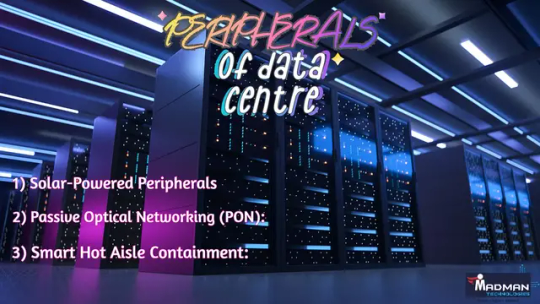
2. Cloud integration:-
Integrating cloud services with traditional data centres becomes crucial as businesses shift to cloud-based models. By providing flexibility, scalability, and cost efficiency, this hybrid strategy enables businesses to make use of the greatest features from both worlds.
3. Data Security:
Sensitive information must be protected. To protect data from cyber threats, data centre solutions must incorporate strong security features including intrusion detection systems, firewalls, and encryption.
4. Disaster Recovery and Backup:
One essential component of data centre solutions is guaranteeing business continuity in the event of system failure or data loss. To reduce risks and guarantee a prompt restoration of services, regular backups and disaster recovery strategies are crucial.
5. Scalability:
Businesses need more data as they expand. Scalable data centre solutions guarantee that IT infrastructure can keep up with business demands by enabling organizations to grow their capacity and capabilities without requiring major overhauls.

Why Data Centre Solutions Matter for IT Services Companies
Enhanced Performance and Reliability: Data centres provide the foundation for reliable and high-performance IT services. By managing and optimizing data flow, IT services companies can ensure that their clients experience minimal downtime and maximum efficiency.
Cost Efficiency: Efficient data centre solutions can significantly reduce operational costs. By leveraging economies of scale, IT services companies can offer their clients cost-effective solutions while maintaining high service standards.
Compliance and Regulatory Adherence: Different industries have varying regulatory requirements for data management and security. Data centre solutions ensure that businesses comply with these regulations, avoiding legal pitfalls and enhancing their reputation.
Innovation and Competitive Advantage: Advanced data centre technologies such as artificial intelligence, machine learning, and big data analytics enable businesses to innovate and stay ahead of the competition. IT services companies that provide cutting-edge data centre solutions empower their clients to harness the power of these technologies.
Sustainability: Modern data centres are increasingly focused on energy efficiency and sustainability. By adopting green technologies and practices, IT services companies can help their clients reduce their carbon footprint and contribute to environmental conservation.
CONCLUSION -
In conclusion, a variety of criteria, such as the organization's budget, performance requirements, scalability needs, and compliance duties, influence the decision between traditional data centres and cloud alternatives. Scalability, flexibility, and cost-effectiveness are offered by cloud solutions, while control and security are provided by traditional data centres. Many businesses use a hybrid strategy, combining cloud and on-premises resources to strike the best possible balance between cost, scalability, and control. In the end, choosing the best IT infrastructure plan to support corporate growth and innovation in the digital age depends on knowing the particular requirements of the company.
Additionally, numerous people can view the data simultaneously thanks to this technology. This expedites and simplifies work. You may handle your data in real-time from any remote part of the world with the help of Madman Technologies, they are the best Cloud Computing and DC migration services in India.
You can google our website and contact us over the phone —
Contact details — 9625468776
#information technology#it products#it services#technology#it technology#itservices#it solutions#artificial intelligence#wifi#video conferencing#data center migration#it software#it consulting#it company#data center#data centre solutions#dc migration#cloud computing
0 notes
Text

#meme#mattsmemes#memes that make you go hmmm#well excuse me#zoom#wfh#microsoft teams#video conference#looking fabulous#webex#video conferencing#working from home
2 notes
·
View notes
Text
Transform Your Communication with Cutting-Edge Digital Display Screens

Digital display screens have improved how companies and organizations interact with their audiences, making them indispensable to modern communication. These adaptable panels are used in a variety of locations, including corporate offices and retail stores. They provide a host of advantages that standard static displays just cannot match.
The capacity to present dynamic content is one of the main benefits of digital display panels. Digital displays, as opposed to static signs, can display a range of media formats, such as slideshows, movies, and animations. Businesses can use this feature to better engage customers and deliver messages engagingly and memorably. Digital displays may change in real time to meet your needs, whether you're using them to entertain customers, promote a new product, or display crucial information.
Another significant benefit of digital advertising screens is their flexibility and ease of updating content. Changing a message or design on traditional signs takes time and work. Conversely, digital screens allow for instantaneous and remote updates, guaranteeing that your content is always up-to-date and pertinent. Businesses that need to transmit often changing information, such as special deals, event schedules, or real-time data, may find this function especially helpful.
Digital display screens have many useful benefits, but they can also improve a space's aesthetic appeal. Contemporary displays are elegant and sophisticated, and they go in well with a variety of settings. Digital displays may improve and complement your interior design, whether you decide to utilise them as interactive touch screens, integrate them into kiosks, or place them on walls.
For businesses looking to maximize the impact of their communication strategies, investing in high-quality digital display screens is a smart decision. Companies like Engagis specialize in providing cutting-edge digital display solutions that are tailored to meet the specific needs of different industries. Engagis offers comprehensive services to ensure that your digital displays deliver optimal performance and results, from consultation and installation to content management and support.
Visit Engagis to find out more about how digital display screens can revolutionise your company and raise customer satisfaction. See how they may assist you in achieving your communication objectives by looking through their selection of cutting-edge display solutions.
#digital advertising screen#digital displays#digital display screen#Enterprise Digital Signage#Digital Signage#Digital Signage Melbourne#Digital Signage Brisbane#Digital Signage Sydney#Meeting Room Technology#Microsoft Teams Room Kits#Logitech Meeting Room Solutions#Poly Meeting Room Solutions#Digital Display Screen#Digital Signage Australia#Digital Signage Companies#Digital Displays#Interactive Signage#Video Conferencing#Video Conferencing Australia#Digital Signage Software#Microsoft Teams Video conferencing Hardware#Transparent LED#Transparent LED Film#Meeting Room Hardware#Teams Meeting Room Hardware#Best Videoconferencing Hardware#Digital Signage Solutions
0 notes
Text
Whether you're a tech enthusiast, a business leader, or simply curious about the digital transformation sweeping across industries, our blog is designed to keep you informed and inspired.
#audio#audiovisual#conferencing solutions#technology#audio and video communication products#audio visual technology#video conferencing#video devices
0 notes
Text
Experience top-notch home entertainment and automation with Avcore! We specialize in home theaters, smart home automation, video conferencing systems, and auditorium sound systems. Elevate your lifestyle with our cutting-edge solutions.
#home automation#smarthomesecurity#hometheatre#home theater systems#video conferencing#sound system dealers near me#avcore
0 notes
Text
Optimal Lighting for Video Conferencing: Standards for Microsoft Teams and Zoom Rooms

Introduction
Optimal Lighting for Video Conferencing: Elevate your video conferencing setup by implementing optimal lighting standards for Microsoft Teams and Zoom Rooms. In the modern world of remote work, optimal lighting for video conferencing is not merely a luxury but a necessity. Effective lighting can dramatically enhance your on-screen appearance, creating a professional and engaging presence.
Whether you are using Microsoft Teams or Zoom, understanding the lighting standards and techniques can transform your video conferencing experience.
Understanding the Importance of Lighting in Video Conferencing
Lighting plays a crucial role in video conferencing. Poor lighting can result in shadows, glare, and an overall unprofessional appearance. In contrast, optimal lighting can improve visibility, highlight facial expressions, and create a welcoming environment. The importance of good lighting cannot be overstated as it impacts communication effectiveness and audience engagement.
The Basics of Lighting for Video Conferencing
Before diving into specific standards, it is essential to understand the basics of lighting. This includes the difference between natural and artificial light, the concept of color temperature, and how light positioning affects your appearance.
Natural Light vs. Artificial Light
Natural light, such as daylight from a window, is often the most flattering and cost-effective lighting source. However, it is not always consistent or controllable. Artificial lights, including LED and fluorescent lights, offer more control and consistency, making them ideal for video conferencing setups.
Optimal Lighting for Video Conferencing
To achieve optimal lighting for video conferencing, consider adopting key lighting techniques used by professionals. These techniques ensure that you are well-lit from all angles, reducing shadows and enhancing your visibility on screen.
Key Lighting Techniques
One of the most effective lighting techniques is the three-point lighting setup, which includes a key light, fill light, and backlight. This setup provides balanced illumination and helps highlight your features without creating harsh shadows.
Three-Point Lighting Setup
Key Light: The main source of light placed at a 45-degree angle from your face.
Fill Light: A secondary light placed on the opposite side to fill in shadows created by the key light.
Backlight: Positioned behind you to separate you from the background and add depth to the image.
Standards for Microsoft Teams Rooms
For Microsoft Teams Rooms, the lighting standards emphasize consistency and brightness. The goal is to ensure that all participants are clearly visible without harsh shadows or overexposure.
Recommended Lighting Levels
Microsoft recommends maintaining a lighting level of around 150-500 lux for optimal visibility. This range ensures that participants’ faces are well-lit and expressions are easily discernible.
Avoiding Shadows and Glare
To avoid shadows and glare, position your lights at an angle and avoid placing lights directly overhead. Use diffusers to soften the light and reduce harsh contrasts.
Standards for Zoom Rooms
Zoom Rooms have similar lighting requirements, focusing on even, flattering lighting that enhances video quality. Consistent lighting helps maintain a professional appearance and ensures clear communication.
Achieving Consistent Lighting
Consistency in lighting can be achieved by using adjustable lights and maintaining a stable light source throughout the video call. This prevents distracting changes in lighting conditions that can occur with natural light.
Choosing the Right Equipment for Optimal Lighting
The right equipment can make a significant difference in achieving optimal lighting. LED lights, ring lights, and diffusers are popular choices for video conferencing setups.
LED Lights for Video Conferencing
LED lights are energy-efficient, long-lasting, and provide consistent lighting. They come in various color temperatures, allowing you to choose the best lighting for your environment.
Ring Lights: Pros and Cons
Ring lights are popular for their ability to provide even lighting and reduce shadows. However, they can sometimes create a flat appearance, so it’s essential to use them in combination with other light sources.
Placement and Positioning of Lights
Proper placement and positioning of lights are crucial for achieving optimal lighting. Front lighting, backlighting, and side lighting each have their roles in creating a balanced setup.
Front Lighting Techniques
Front lighting illuminates your face directly and should be positioned slightly above eye level to avoid unflattering shadows. This type of lighting is essential for clarity and detail.
Backlighting and Side Lighting Tips
Backlighting adds depth to your image and helps separate you from the background. Side lighting can be used to highlight facial features and add dimension. Ensure these lights are not too bright to prevent them from overpowering the key light.
Common Mistakes to Avoid
Several common mistakes can hinder the effectiveness of your lighting setup. Avoiding these pitfalls can enhance your video conferencing experience.
Overhead Lighting Issues
Overhead lighting can create harsh shadows and unflattering angles. If overhead lighting is your only option, use diffusers to soften the light.
Mismatched Color Temperatures
Using lights with different color temperatures can create an inconsistent and distracting appearance. Stick to lights with similar color temperatures for a cohesive look.
Enhancing Video Quality with Lighting
Beyond the basic setup, additional lighting techniques can further enhance your video quality. Background lighting and the use of dimmers and diffusers play a significant role in creating a professional appearance.
The Role of Background Lighting
Background lighting can add depth and interest to your video. Avoid overly bright backgrounds that can distract from your face. Subtle lighting can create a professional and engaging background.
Using Dimmers and Light Diffusers
Dimmers allow you to adjust the brightness of your lights to suit different times of day and ambient light conditions. Diffusers help spread light evenly and reduce harsh shadows, creating a softer and more flattering look.
Advanced Lighting Tips for Professionals
For those seeking a more advanced setup, smart lighting solutions and integrating lighting with room design can elevate your video conferencing experience.
Smart Lighting Solutions
Smart lighting systems offer the flexibility to control lighting conditions remotely and adjust settings for different scenarios. These systems can be programmed to create optimal lighting conditions with minimal manual adjustment.
Integrating Lighting with Room Design
Consider the overall design of your room when setting up your lights. Integrating lighting into the room design can enhance both functionality and aesthetics, creating a cohesive and professional environment.
Successful Lighting Setups
Study examples of well-lit video conferencing setups to understand what works and why. Pay attention to the placement, type of lights used, and how they contribute to the overall image quality.
Learning from Common Pitfalls
Understanding common pitfalls, such as inadequate lighting or inconsistent light sources, can help you avoid these mistakes and improve your own setup.
Conclusion
Optimal lighting for video conferencing is essential for creating a professional and engaging appearance. By understanding the basics of lighting, adhering to standards for Microsoft Teams and Zoom Rooms, and avoiding common mistakes, you can significantly enhance your video conferencing experience. Investing in the right equipment and techniques will pay off in the form of clearer, more effective communication and a polished on-screen presence.
#audiovisual#audio-video#video conferencing#zoom video communications inc#microsoft teams#meeting room solutions
0 notes
Text
Marketers, Teachers, Businessman's, Social Media Workers✋
In a world where remote communication has become the norm, finding the right video conferencing platform is crucial. 🌍
But what if you could have an Al-powered platform that provides crystal-clear video and audio quality and enhances your communication experience with advanced collaboration tools? 🚀
Well, look no further than O-Connect.
Get your free registration done and also get our first three products O-Mail, O-Trim, O-Net absolutely free for lifetime.
To Free Registration
🚩🚩🚩🚩🚩🚩🚩
#onpassive#earn money from home#ai#earnmoneyathome#youtube#digitalrevolution#marketing#oconnect#video conferencing
2 notes
·
View notes