#website form builder in odoo
Explore tagged Tumblr posts
Text
Step-by-Step Guide to Setting Up Odoo Learning Management System (LMS)
Odoo offers a powerful eLearning module that allows businesses, educators, and trainers to manage courses, lessons, quizzes, and certifications in one place. Whether you're setting up a training portal for employees or an online academy for learners, Odoo makes it easy to organize and deliver high-quality content. This step-by-step guide will walk you through how to set up your Odoo Learning Management System.
Step 1: Install the eLearning Module
To begin, you need to install the eLearning app in Odoo:
Log in to your Odoo backend with administrator rights.
Go to the Apps module.
Search for eLearning or a Learning Management System.
Click Install on the eLearning module.
Once installed, you will see a new menu called eLearning or Courses on your dashboard.
Step 2: Create a Course
After installing the module, the next step is to create your first course:
Navigate to the eLearning app.
Click Create to add a new course.
Fill in the basic course details:
Title: Name of your course.
Responsible: Assign a person or department.
Description: Write an overview of what the course covers.
Tags: Add categories to group similar courses.
Turn on or off features like Forums, Quizzes, and Certifications as needed.
Once done, click Save.
Step 3: Add Course Content (Lessons)
Courses in Odoo are structured with lessons or content blocks. Here's how to add them:
Open the course you created.
Scroll down to the Content tab.
Click Add Content.
Choose the type of content:
Document (PDF, Word files)
Video (YouTube or upload)
Quiz
Web Page (HTML content)
Enter a title, upload your content, and add any notes or instructions.
You can reorder lessons using drag and drop to match your preferred sequence.
Step 4: Create Quizzes
Quizzes help reinforce learning. To create one:
Go to the Content section of a course.
Click Add Content and select Quiz.
Name the quiz and add a short introduction if needed.
In the Questions tab, click Add a Question.
Choose question type:
Multiple choice
Single choice
Text input
Add answers and mark the correct one(s).
Quizzes can be scored, and you can define passing criteria.
Step 5: Set Up Certification (Optional)
You can provide certificates for course completion:
In the course form, enable the Certification option.
Define the criteria (e.g., complete all lessons or pass the final quiz).
Choose a certification template or create your own.
Certificates will be auto-generated and available for download in the learner's portal.
Step 6: Assign Courses to Users
You can assign users manually or allow them to enrol via the website.
Manual Assignment:
Go to the course.
Under the Participants tab, click Add.
Select users from the list.
Public Access:
Make the course Published.
Set the course as Free or Paid.
Share the link with users or embed it on your site.
Step 7: View Learner's Progress
Track how learners are engaging with your courses:
Go to the eLearning dashboard.
Click on Reports.
View:
Course completions
Quiz scores
Certification status
Time spent on lessons
You can also export reports in Excel or PDF for sharing.
Step 8: Customize the Learning Portal
Odoo allows customization of the portal interface:
Go to Website > eLearning.
Use Odoo's website builder tools to:
Customize fonts, colours, and banners
Organize course listings by categories
Add filters and search options
You can also add a blog, testimonials, or FAQ section to support learners.
Step 9: Enable Email Notifications
Keep learners informed with automated notifications:
Use Automated Actions or Marketing Automation to:
Send welcome emails
Notify learners of new content
Remind about upcoming quizzes or deadlines
Set the conditions and templates for each scenario.
Step 10: Monitor and Improve
After setup, continue improving your LMS:
Collect feedback using forms or surveys.
Analyze popular courses and content.
Update lessons regularly based on learner performance.
Offer new certifications or advanced training.
Conclusion
Odoo Learning Management System is a flexible and user-friendly tool to train employees, teach students, or deliver professional courses. With features like quizzes, certificates, progress tracking, and detailed reporting, you can build a complete learning platform that fits your business needs. Follow these steps to get started and make learning accessible, engaging, and effective for everyone involved.
#odoo learning#odoo learning software#odoo learning software management#Odoo eLearning management software#odoo#odoo app#odoo erp
1 note
·
View note
Text
Enhancing Business with Odoo The Power of Odoo Website and Odoo Apps
The Versatility of Odoo Website
For businesses looking to establish a strong online presence, having a functional, user-friendly website is crucial. The Odoo website builder offers a powerful yet easy-to-use solution that enables businesses to create custom websites without needing any coding knowledge. With a simple drag-and-drop editor, users can add features such as contact forms, blogs, and e-commerce capabilities seamlessly. This tool is especially advantageous for small to medium-sized businesses that need an affordable way to build and maintain their websites while keeping the flexibility to scale.
Moreover, the odoo website is fully integrated with other Odoo applications. This integration allows businesses to manage their online store, sales, marketing campaigns, and customer relationships all in one place. The result is a streamlined approach that minimizes the need for disparate systems, helping to reduce operational costs and eliminate data silos. For example, when a customer makes a purchase through the website, the transaction details are automatically updated in the inventory, sales, and accounting modules, providing a unified view of business operations.
The Extensive Range of Odoo Apps
Another remarkable feature of Odoo is its vast ecosystem of applications. The platform boasts thousands of Odoo apps, each designed to meet specific business requirements. Whether it's managing accounting, inventory, CRM, or project management, there’s likely an Odoo app that can handle the task. What makes Odoo apps particularly valuable is their ability to integrate with each other seamlessly. This means that businesses can pick and choose the apps they need without worrying about compatibility issues.
For instance, businesses can use the CRM app to manage customer relationships and integrate it with the marketing automation app to create personalized email campaigns. At the same time, they can use the accounting app to automatically track the financial aspects of each sale or campaign. This kind of integration ensures that all parts of the business are working together harmoniously, which can significantly boost efficiency and improve the customer experience.
The modular nature of odoo apps also makes it easy for businesses to scale as they grow. A company can start with just a few essential apps and add more as their needs evolve. Whether a business wants to expand its operations, add more employees, or open new sales channels, Odoo provides the flexibility to adapt without requiring a complete overhaul of existing systems.
Odoo: A Comprehensive Solution for All Business Sizes
What sets Odoo apart from many other business management solutions is its accessibility. Both large enterprises and small startups can benefit from the platform. The ability to customize Odoo apps to fit unique business processes is a key advantage. For example, manufacturing companies can leverage Odoo's MRP (Manufacturing Resource Planning) app to optimize production lines, while service-based businesses can use the timesheet and invoicing apps to manage projects more effectively.
Furthermore, the open-source nature of Odoo allows for a vibrant community of developers and users who contribute to its continuous improvement. This ecosystem ensures that Odoo stays up to date with the latest technological advancements and business needs.
Conclusion
Odoo is a game-changer for businesses looking for an integrated, cost-effective, and scalable solution. The Odoo website builder simplifies the process of establishing a digital presence, while the wide variety of Odoo apps provides the flexibility to manage all aspects of a business. With Odoo, businesses can streamline operations, improve customer relationships, and position themselves for growth in an increasingly digital world. Whether you are a small business owner or managing a large enterprise, Odoo offers a tailored solution to meet your unique needs.
0 notes
Text
Website Form Builder In Odoo | CandidRoot Solutions
Website Form Builder In Odoo
Odoo 13 Website Form Builder
In Earlier versions, Form Builder was part of Odoo Enterprise edition but from Odoo 13 Website From Builder moved to community version. Drag & Drop snippets will allow you to create different forms which can be used to input the organizational information as a contact form to collect customer information. Let’s check this in detail.
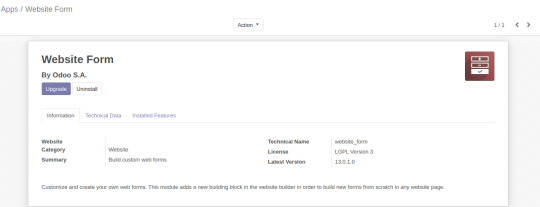
· Go to Website
· Create New Page (Contact Us)
· Drag & Drop Snippet (Form Builder)
· There are some Form Parameters
o Apply For A Job
o Create A Customer
o Create an Opportunity
o Sales Order
o Create A Task
o Send an Email
Let’s Create A Customer :-
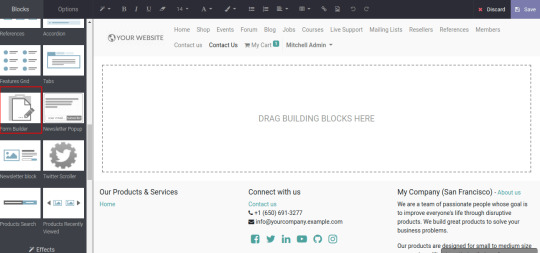
·

Name
· Email
· Phone
· Company Name
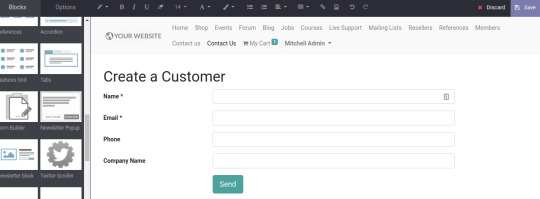
Add a Custom Field
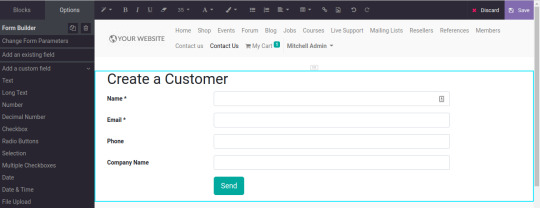
It is Easy to Change Heading Of Form, Fields Name and Form will look like this,
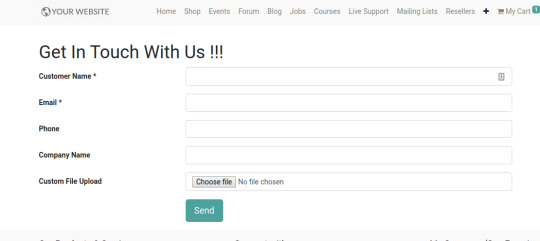
Fill up all the details of From and Send it, It will redirect you to Thank you Page.
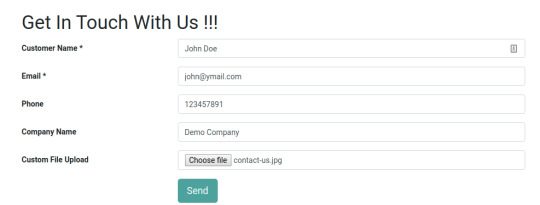
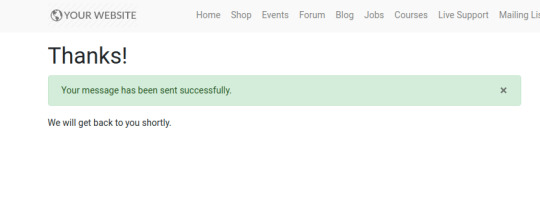
Now, You can see that Customer is already created in the back-end.
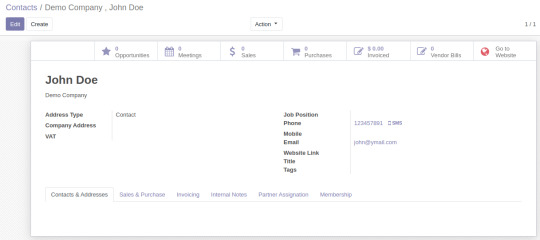
Conclusion :
This is all about Form Builder in Odoo 13 Community Version and It is easy to get customer information using Website Form builder. Using Odoo Implementation added this feature to work effectively in your business.
#website form builder in odoo#odoo 13 website form builder#odoo 13 community feature#odoo 13 and website form#contact form in odoo 13#odoo implementation#odoo service provider company website form builder#odoo feature odoo features
0 notes
Text
Website Form Builder in Odoo is used to get the customer information as leads for business which is an alternate form of getting contact information.
#website form builder in odoo.#odoo 13 website form builder#odoo 13 community feature#odoo 13 and website form#contact form in odoo 13#odoo implementation#odoo service provider company
0 notes
Text
Know About The Features Of Odoo 13

Like every year, Odoo is all set to launch a set of new features along with its latest version. Simple, fast, and effective management features of Odoo 13 has once again made Odoo as the most favorite choice among business enterprises. To meet the robust requirements of different business scenarios, Odoo 13 has launched features that go along with better designs and customizations.
With its every release, Odoo has tried improving its functionality and user interface to make it worth using for 3.4 million users. Let’s see how Odoo 13 has brought in to improve the existing features.

New Modules Introduced in Odoo 13
If you are looking forward to availing Odoo development services but are not sure how Odoo 13 will benefit your business, then here's a list of features that could help you in taking the decision.
Intensify your marketing strategies with Sales and Promotions Module:
As the name itself suggests, this module will help your customers to remain loyal to your business due to discounts and loyalty programs. With the implementation of this module, Odoo has made the sales and marketing programs impressive than ever. Using such modules could help you increase customer retention ratio.
Outsourcing products became more accessible than ever with MRP Subcontracting Module:
Often companies are outsourcing the manufacturing of certain parts of their product to achieve efficient and quality results. So, the MRP subcontracting feature of Odoo 13 will help your business carry this practice via the subcontracting feature.
Smoothen the employee management process with Skill Management Module:
You can call this module as the extended version of the Employee module available in previous versions of Odoo. With the structured approach of this module, you can pertain to a proper decision-making process when it comes to employee recruitment, conduct training sessions, and managing resumes.
Achieve a user-friendly interface with Website Form Builder:
Earlier, the website form builder was under Enterprise Module, but now it has been shifted to the Odoo 13 community version. Now, the module is enhanced and known for its user-friendly interface and easy access to website forms, contact forms, and customer information.
Prompt your customers with Product Video module:
Odoo 13 now offers an extensive feature of adding product videos on the website. Are you thinking about generating a higher conversion rate on your website? Product video is a worthy feature if you are looking for a solution to attract customers and dig more out of your business.
Avail insightful information with Inventory Forecast module:
As the above feature suggests using graphical representation for user, the Inventory forecast feature of Odoo 13 also helps users in viewing stock information in chart form along with the comparison of quantity and quality factors.
Handle your financial operations with Calculator Widget Module:
Be it handling order lines on invoices or sales/purchase orders, the calculator widget will now perform all arithmetic operations smoothly.
Direct your customers to checkout with the "Buy Now" feature:
It was one of the most awaited features of Odoo. With the release Odoo 13 version, now you can easily direct your customers to the checkout page from the product page.
If you want to know more about the benefits of Odoo 13 in detail, then you can contact consultants of Aktiv Software at- [email protected]
Let's get going towards a robust, flexible, yet intuitive version of Odoo.
1 note
·
View note
Text
Odoo eCommerce Trends
If you’re looking for a management tool for your growing online business, Odoo eCommerce is a powerful choice. Odoo offers you the ability to easily build and add products to your website. Additionally, it integrates with the rest of the Odoo ERP platform, so that you can have proper payment integration, shipping integration, and more.
In this post, we’ll talk about:
Odoo website creation
Odoo product creation
Multi-website management, and other Odoo 12 benefits
eCommerce connectors (Amazon, Magento, etc.) & customization
Starting Your Odoo Website for eCommerce
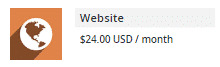
The Odoo Website module makes it easy to create and manage your website. Odoo website builder uses a drag and drop interface, but with beautiful templates for modern eCommerce stores. You can start either with a blank template or one of the preset templates, and then build your website from there. Simply select the different blocks on the left, such as headers, images, text, and so on, and drag and drop on the page to modify.

The Odoo Website module also comes with inbuilt analytics, so you can see the important KPIs that matter to you. With a click of a button, you can add a blog, a contact form, and more. The great thing about Odoo eCommerce is that all this functionality is embedded within your whole ERP system. For example, your contact form is integrated with your CRM (assuming you have the CRM module) and directly sends leads there for you to act on.
Adding Products to Your Odoo eCommerce Store
Once your website has been created, you’re now ready to build your Odoo eCommerce store. Click on Products on the top navigation bar to start adding items.
While creating a product, you have many configuration options, such as changing the product name, the price, the product type/category, and the product barcode #.

You can also add variants (e.g. colors and sizes), and different types of discounts. For inventory purposes, you can easily change the inventory on hand, and track the location of your stock. You can allow users to sign up for logins (B2C), or send login invites to them (B2B).
Because of the different payment and shipping integrations that come with Odoo, customers can use a variety of different methods to pay (Paypal, Stripe, credit card, wire transfer, etc.) and have it shipped to them based on what is fastest/cheapest.
Updates with Odoo 12
Odoo 12 is Odoo’s latest version (see a full list of features here) and has a number of important upgrades to the Odoo Website module.
Multi-Website, single ERP
One of the changes especially important for Odoo eCommerce users is that it now allows for multi-website management.
Say you have multiple brands of products or multiple product sets, and you want to have different websites for each. Odoo 12 allows you to create and manage each of these websites through your one ERP system. You can have different products, themes, etc. for each website, but each is connected to your ERP and therefore to your inventory, your shipping, sales, and so on.
IP Tracking
Another Odoo 12 benefit for B2B companies is its IP-based lead generation feature, which tracks the IP addresses of all of your visitors on your website, and allows you to set rules, such as industry, employee position, etc. It then matches the IP addresses of your visitors to specific businesses and returns back contact information of employees at those businesses.
Pre-Built Shipping Integrations
Finally, Odoo 12 offers a huge number of shipping carrier integrations for you to use. This latest version includes all the major carriers on the left but has expanded to include all of those on the right as well:

eCommerce Connectors & Additional Customization
So far we’ve talked about Odoo eCommerce and its native eCommerce capabilities, but what if you want to sell your products on marketplaces like Amazon or eBay? Alternatively, what if you have a Magento or Shopify store and just want to integrate that with Odoo ERP?
At Bista Solutions, we offer different connectors for stores/marketplaces such as:
Amazon (FBA or FBM)
Ebay
Magento
Shopify
BigCommerce
PrestaShop
WooCommerce, and more
So whatever combination of stores/marketplaces you have, you can have all of them integrated on your one ERP system, with functional sales order generation, inventory management, shipping, and so on.
If you are looking for odd ERP implementation or want to know more visit https://www.bistasolutions.com
1 note
·
View note
Text
How to modify Odoo reports and dashboards
Odoo is an open-source, powerful business management software. It can be customized to meet the specific needs of any business. With its modular architecture and extensive customization options, Odoo can be tailored to suit the specific requirements of any industry or business process.
Odoo customization is the process of modifying and extending the software's functionality to meet specific business requirements. This can include modifying existing features, adding new ones, or integrating with third-party software. The level of customization will depend on the business process complexity and the requirements of the organization.
There are many ways to customize Odoo. These include using the built-in customization tool, developing custom modules and integrating third-party software. In this article, we will explore each of these customization options in more detail.
Built-in Customization Tools
Odoo provides a range of built-in customization tools that allow users to customize the software without any coding knowledge. These tools include the Odoo Studio, the Website Builder, and the Report Designer.
Odoo Studio is a powerful drag-and-drop tool that allows users to customize existing Odoo applications or create new ones without any coding knowledge. Odoo Studio allows users to modify forms, views, fields, and workflows according to their needs. The tool also allows users to create custom reports and dashboards, add custom fields, and modify access rights.
The Website Builder is a built-in customization feature that allows users to customize landing pages, websites, and ecommerce stores within Odoo. The drag-and-drop tool makes it easy to create website content such as menus, pages, and blocks. Users can also add JavaScript and CSS code to further customize their website.
youtube
The Report Designer is a customization tool that allows users to create custom reports in Odoo. The Report Designer allows users to create custom templates, modify reports, and add custom data sources and fields. The tool offers a variety of formatting options including charts, graphs and tables.
Developing Custom Modules
While the built-in customization tools in Odoo are powerful, they may not be sufficient for some businesses' needs. In these cases, custom modules are developed to extend and modify the functionality of Odoo.
A module in Odoo is a self-contained unit of functionality that can be added or removed from the software without affecting other modules. Modules include custom views and fields, workflows and reports among other features. To create custom modules, you will need to have coding skills and be familiar with the Odoo Framework.
Odoo's modular architecture makes it easy to develop and integrate custom modules. Developers can create modules using Python, Odoo's default programming language, or any other language that can interact with Odoo through its APIs. Once the module is developed, it can be easily integrated into the existing Odoo installation using the Odoo App Store or the command-line interface.
Custom modules can be developed for a range of purposes, including adding new features, modifying existing functionality, and integrating with third-party software. For example, a custom module could be developed to integrate Odoo with a CRM system, to add custom fields to a form, or to automate a specific business process.
Integrating with Third-Party Software
Odoo is compatible with a variety of third-party applications, including accounting software, ecommerce platforms, CRM systems, etc. Integrating with third-party applications allows businesses to automate and streamline their processes.
Odoo offers several integration options including APIs webhooks and connectors. Webhooks and APIs let Odoo send notifications and data outside the system. Connectors are pre-built integrations between Odoo, and third-party software.
Integration with third-party software is a complex process that requires technical expertise and knowledge. Developers may have to write custom code in order to integrate Odoo to a specific system or use a connector that is already built to simplify the process. Some businesses may need to hire an integration specialist from a third party to help with the integration process.
Best Practices for Odoo Customization
When customizing Odoo, it is important to follow best practices to customization of odoo ensure that the software remains stable and secure. Here are some best practices to keep in mind when customizing Odoo:
Understanding the business requirements is essential before customizing Odoo. This will help you identify the areas of software that require customization and the specific features to be added.
Use the built-in customization tools: Odoo's built-in customization tools, such as Odoo Studio and the Website Builder, are powerful and easy to use. These tools can be used to customize the software without any coding knowledge, making it easy to get started with customization.
Develop custom modules with caution: Custom modules are a powerful tool to extend Odoo's functionality, but they must be developed with caution. Developers should adhere to best practices in coding. This includes writing modular code that is well documented and thoroughly testing before deployment.
Test thoroughly before deployment. Before deploying any customizations on a live Odoo install, it is important that you test thoroughly. This includes testing functionality, security and performance. To ensure compatibility, developers should test their software on a variety of browsers and devices.
Odoo is regularly updated to include new features and bug fixes. It is essential to keep the software updated to ensure that customisations are compatible with the latest versions of the software.
Conclusion

Odoo is an open-source, powerful business management software. It can be customized to meet the needs of any business. Customization in Odoo can be done using the built-in customization tools, developing custom modules, and integrating with third-party software.
When customizing Odoo, it is important to follow best practices to ensure that the software remains stable and secure. This includes understanding the business requirements, using the built-in customization tools, developing custom modules with care, testing thoroughly before deployment, and keeping the software up-to-date.
By following these best practice, businesses can customize Odoo for their specific needs, streamline their workflows and make it easier to manage odoo licenses and grow their business.
0 notes
Video
youtube
Website Form Builder in Odoo 14
Odoo 14 website builder is highly endorsed for business proprietors who need a website for regularly publishing their products. Odoo 14 Website Builder is very much helpful for the blogs and basic landing pages which give the visitor to get the business data that they are seeking.
0 notes
Link
https://www.bizople.com/blog/odoo-blog-1/post/why-to-choose-odoo-e-commerce-for-your-next-project-2Online stores and online shopping are essential key-parts for any business now. It’s India , USA or Europe eCommerce has grown into an undeniable choice among the shopper community. The point is millions of online customers are changing their approach to opt for more time saving and convenience online shopping. This behaviour puts a considerable force on eCommerce and online retailers today. After the global effect of COVID-19 E-commerce market is called the most-booming business in the world. Let’s see the essence of Odoo’s Ecommerce to make yours a successful and profitable E-commerce store..
Odoo is the booming ERP in the market today is a well known fact. At the same time, Odoo E-commerce is amazingly attracting the online store keepers for its simplicity, beauty, ease-of-use and design. It allows one to sell the products online and with fastly designed customized Online Shop. Shopping is also very easy with this. It’s just a trait where a few clicks and order is processed. So it’s attracting the online shoppers too to expand E-commerce store revenue.
Main attractions of Odoo E-commerce for the business person : You can Design & Configure store yourself! Edit Inline Approach: It helps you to create product pages without code. It’s just “what you see is what you get” strategy to create your online store. Form Builder : It allows you to create custom web forms to get the essential details of your new leads and clients easily. Multi Store E-commerce : Want to start multiple online stores and keep everything integrated yet separated ? Yes, Odoo allows that. Create multiple stores with unique design, products, price lists, languages, currency. Word Processor Text Editing : It has an editor to give you experience of word processor to ease your content editing process for your website and e-commerce Pages. Use of Theme: It allows you to use any professional Odoo Theme you get developed or purchased from Odoo’s online marketplace Moreover, you can define as many product variants as you need, multiple price lists, multiple stores under one environment, display stock of products on the store, sell digital products and much more.
Boost your Sales !
Suggested Products: Suggests optional products related to purchase items to inspire customers to purchase more related items and experience good e-commerce shopping.
Options to boost sales: To boost your sales focus on promotions, create product categories, brands, coupon codes and promo codes, best product searching, push best selling products on the top of the page etc. Abandoned carts Search, mail and launch marketing automation on abandoned carts to convert them into orders.
Main attractions of Odoo E-commerce for the online shopper : Easy Search Search on products, size-color-power like attributes to avail the ease ofsearch on the store. Easy Checkout Set up step by step instructions for customers to checkout easily in just a few clicks. Skipping Shipping Address Shipping address is no longer required while purchasing the services. Live Chat Live chat is embedded for customer communication to get real-time information for customers. Product Wishlist Product wishlist to add wished products and faster purchase on returning again. Easy Order Review Order can be easily reviewed by the customer at the end of the process. Customer Portal Customers have easy access tracking of orders, advanced shipping rules and return management through the customer portal. Odoo E-commerce has the facility to integrate with a number of shipping carriers like DHL, UPS, USPS, FedEx and La Poste; and payment methods like Paypal, Ogone, Adyen, Buckaroo, Authorize.net and SIPS Worldline . Along with that billing including shipping cost, tax rates according to fiscal position are available with easy configuration for E-commerce stores. When the conversion rate (cart to order), average cart amount, best sellers, etc. can be tracked with Odoo KPI's, what a wonderful business it shall be for you!
Source: https://www.bizople.com/blog/odoo-blog-1/post/why-to-choose-odoo-e-commerce-for-your-next-project-2
0 notes
Text
How Odoo Website Development Enhances Your Online Presence
In today's fast-paced digital world, your online presence plays a significant role in your business success. Whether you're running a small business or a large company, your website is usually the first place potential customers go to learn more about you. That's why it's so important to have a professional, user-friendly, and well-designed website.
If you're looking for a tool that helps you build a great website and also supports other parts of your business, Odoo Website Development is a wise choice. Odoo offers everything you need in one place, from website building to sales, marketing, inventory, and more.
In this blog, we'll explore how Odoo website development helps improve your online presence and grow your business.
What is Odoo Website Development?
Odoo is an open-source ERP (Enterprise Resource Planning) platform. It has many functional modules for businesses, including a powerful Website Builder. Odoo Website Builder lets you create and manage your website using a simple drag-and-drop interface. That means you don't need to know any coding to build a beautiful, functional website.
More than just a website builder, Odoo connects your website with other apps like eCommerce, CRM, email marketing, blogs, events, and more, giving your business a strong digital backbone.
Ways Odoo Website Development Enhances Your Online Presence
1. Professional and Attractive Website Design
First impressions matter. A clean, modern design helps you look professional and builds trust with visitors. Odoo offers ready-to-use themes and design blocks that you can easily drag and drop. Whether you need a homepage, about us page, service listings, or a gallery, you can design it with just a few clicks.
With mobile-friendly layouts, your website will look great on smartphones, tablets, and desktops.
2. SEO Tools to Boost Search Engine Visibility
To grow your online presence, people need to find you on Google. Odoo makes this easy by offering built-in SEO (Search Engine Optimization) tools. You can add meta titles, descriptions, keywords, and image tags. It also lets you create clean URLs and check your website's SEO performance.
These small steps can help your website appear higher in search results bringing more visitors to your site.
3. Easy Content Management and Blogging
Content is key to keeping your website fresh and interesting. With Odoo, you can easily update your website content, add new pages, and even run a blog. The blog tool helps you share news, updates, and tips that build trust and attract visitors.
You can also schedule posts and share them on social media to increase your reach.
4. Integrated eCommerce Features
Want to sell products or services online? Odoo has a built-in eCommerce module. You can list products, manage inventory, accept online payments, offer promotions, and track orders all from the same platform.
This direct connection between your website and your back-end system saves you time and helps you serve your customers better.
5. Live Chat and Contact Forms for Engagement
Odoo lets you connect with website visitors in real time using a live chat tool. This can help you answer questions, solve issues, and close sales faster.
You can also add contact forms, appointment booking, or quote request forms helping you collect leads and build stronger relationships with potential customers.
6. Multi-language and Multi-website Support
Odoo makes it easy to build websites in different languages. You can translate your content and switch between languages with ease. This is perfect if you want to reach customers in other regions.
If you run more than one business, Odoo also supports multiple websites under a single system.
7. Analytics and Visitor Tracking
Understanding your audience is key to growing your online presence. Odoo offers tools to track visitors, page views, bounce rates, and more. You can also integrate with Google Analytics.
These insights help you learn what works, what doesn't, and how to improve your website for better results.
Why Choose Odoo for Your Website?
Unlike other website builders that only focus on design, Odoo gives you a complete business solution. You get a website builder, online store, CRM, marketing tools, sales management, and more all working together.
This helps you save money, reduce errors, and grow your business faster.
Final Thoughts
Your website is the face of your brand online. With Odoo Website Development, you can create a powerful, professional, and fully integrated website that helps you stand out in the digital space.
Whether you're starting from scratch or want to upgrade your existing site, Odoo is an innovative, cost-effective choice that grows with your business.
Ready to take your online presence to the next level? Give Odoo Website Builder a try and see the difference it makes.
0 notes
Text
Website Form Builder In Odoo | CandidRoot Solutions
Website Form Builder in Odoo is used to get the customer information as leads for business which is an alternate form of getting contact information.
https://www.candidroot.com/blog/our-candidroot-blog-1/post/website-form-builder-in-odoo-91
#website form builder in odoo#odoo 13 website form builder#odoo 13 community feature#odoo 13 and website form#contact form in odoo 13#odoo implementation#odoo service provider company
0 notes
Text
Website Form Builder In Odoo- CandidRoot Solutions Website Form Builder in Odoo is used to get the customer information as leads for business which is an alternate form of getting contact information.
Visit: https://www.candidroot.com/blog/our-candidroot-blog-1/post/website-form-builder-in-odoo-91
#odoo service provider#odoo services#odoo implementation#odoo training#odoo customization#odoo migration#odoo development#odoo erp implementation
0 notes
Text
Nine Reasons to Upgrade to Odoo 14
If Odoo 13 was faster than all its older version; Odoo 14 is the fastest of all.
If you are having second thoughts about upgrading to Odoo 14, then read ahead; it might change your mind.
Where the major focus was on making Odoo 13 faster and developing new apps for complex business needs, Odoo 14 stands out with its smart business intelligence and brand-new website builder.
In Odoo 13 the main focus was on HR, Accounting, Field Service apps; whereas Odoo 14 has focused on improvising Inventory, MRP, Website, POS.
Let’s get to know about nine compelling features of Odoo 14 that are enough to inspire you to upgrade to Odoo 14.
1. Create new Feature
This feature was not available in the older versions of Odoo, “Create New” option occurs when anyone tries to input an entry while creating a product, contact, etc.
2. Sales Module:
Odoo 14 brings a new feature in the sales module i.e. “Next Activity”; it showcases the stage of the Sales Order. One can easily check the next activity for a particular sales order from the list view, and based on the activity quicker actions could be taken.
Product Price List Report option in the Sales module lets the users print the price list of the product with corresponding currency fetched from the product list itself.
3. Purchase Module:
Key Performance Indicator is available on the Dashboard of purchase Module for Individual login User.
Receipt Reminder in the purchase module of Odoo 14 automatically reminds the data or date of receipt for a particular vendor.
4. Re-capture Option:
Odoo 14 has brought this new feature that can control illegal website attacks of data filling in the contact form.
5. Expenses App
The new dashboard for the Expenses module lets you see the status, next activity for respective expenses. Also, at the top of the dashboard, you can see the overview of total Expenses.
6. Manufacturing App
Now, the manufacturing orders come with labeling, so one can know the status of every stage.
In Odoo 14’s work order dashboard, you can edit the stages of respective operations as “Done”, “Start”, or “Pause”.
Now managing inventory and stock-outs are easy as you upgrade to Odoo 14, it allows the user to run the scheduler in the Planning menu of the Manufacturing app to identify the product quantity.
“Lock Quantities” feature is very useful for Manager/Supervisor as due to this Manufacturing Orders will not be updated until Manager/Supervisor validates the count of manufacturing the product.
So, once MO is created it cannot be updated in between/before the process until Manager/Supervisor validates the updated count of product.
7. POS
Upgrade to Odoo 14 as the POS Promotion and Coupon program are moved to the Odoo 14 Community Edition.
Many new features are also added for POS Inventory Management.
8. Data Cleaning
It is one of the new modules that has been introduced in the Odoo 14 Enterprise edition, it removes duplicate data in order to reduce data redundancy.
9. Upgrade to Odoo 14 Website App
Odoo 14 brings up a new chart snippet tool where one can organize and represent numerical or qualitative data in graphical data charts on the website.
Countdown Snippet on the website allows users to showcase increase or manage their product sales/ traffic in the e-commerce business.
Step Snippet can analyze the milestone steps for delivery or user activity on the website model.
Product Catalog Snippet in Odoo 14’s website module allows users to make changes in predefined templates as per needs.
Auto Pop Snippet has been added to Odoo 14 website app to help customers get quick assistance with offers and promotions available on your website.
Progress bar Snippet lets you see the progress chart of various activities on your website.
Timeline Snippet lets you create a timeline of a company/products’ evolvement on the website module.
Number Snippet has been added to the website module to let you showcase your USPs on the website.
Product List Item Snippet lets you list the products easily on your website.
Odoo 14 and its features will only help you grow faster while being as productive as ever. In case if you want to upgrade to Odoo 14, you are just a tap away from getting a free consultation from certified consultants and developers.
Note: This blog was originally published here: https://www.aktivsoftware.com/nine-reasons-to-upgrade-to-odoo-14/
Thank you.
0 notes
Link
Odoo 13 Website Builder is a useful open source website builder tool that implements the creation of complicated websites without HTML or JavaScript coding.
0 notes
Audio
Accelerating your Business to the Next-level via Odoo 13 ERP implementation With worldwide popularity in the market, Odoo ERP implementation is reaching greater heights. Keeping a business streamlined into a system is essential for proper management, tracking, and improvement. In the digital era, most of the things run at a faster pace and to keep up with the technological advancements, one has to adopt better alternatives in the journey. With Odoo ERP, an all-in-one business solution software, you will be able to ensure operations with reduced errors and risks. Obtaining services from a leading Odoo ERP development company will ease your tasks with efficient management of varied departments. Various modules like sales, manufacturing, procurement, finance, HR, accounting, finance, e-commerce, inventory, operating, and marketing are available that allow you to oversee multitudinous functions at one go. It will help to streamline functions and track record various information that can be easily accessed for future use. Getting customized Odoo solutions from a recognized and experienced company will allow you to accelerate your business to the next level.
With Indglobal Odoo ERP services, you will get automated procedures thereby fewer experiences of risks and human errors. Simplified management of different activities will prevent complexities to occur. With time, recent versions of Odoo ERP are available and the most recent one is Odoo 13 that has entailed many new features and widgets in it. Some of them include
ODOO 13 WIDGET
ODOO 13 FEATURES
Signature widget
Community edition- Website Form Builder
Ribbon widget
Enterprise edition- Sales coupons and promotions module
Date range widget
Filtering records through new search panel (kanban view)
Float rating widget
Managing employee skills through Skill management (HR) module
Website redirect button widget
TimeOff module for leave management
Website publish button widget
Enterprise edition HR payroll module
Many2many avatar widget
Field Service Management as a new app
Know about Recruitment Process in Odoo 13
As Odoo 13 being the latest version, it’s recruitment process module is the emerging procedure for analyzing the job necessities, screening, shortlisting, checking applications, calling upon the right candidates, and identifying the job opportunity. Various features of this module include predefined templates such as email, advertisements that comprise of well-arranged and stylish graphic UI. With its help, an organization will be able to obtain applications from sources around the globe which simplifies the process of fetching candidates and candidates data.
Odoo has its new version releases in a short period with effective minor/major improvements and implementations. This results in delivering a great user interface and smooth functionality to the users. Having over 3.4 million users, Odoo is going nowhere and is proving to become the first choice for businesses. Indglobal is the best Odoo development services company with over a decade of experience and a talented pool of developers, designers, and engineers. https://odoo-erp-software-development-company.blogspot.com/2019/12/odoo-erp-software-development-company-Bangalore-India.html
0 notes