#websiteerror
Explore tagged Tumblr posts
Text
Understanding the HTTP 429 Status Code: Too Many Requests
The HTTP 429 status code, known as "Too Many Requests," indicates that a user has sent an excessive number of requests in a given period of time. This status code is used as a rate-limiting mechanism to manage the volume of incoming traffic, prevent abuse, and ensure fair usage of server resources.
When is HTTP 429 Triggered? The HTTP 429 status code is commonly triggered in the following scenarios:
API Rate Limiting:
APIs often enforce limits on the number of requests a client can make within a specified timeframe. For example, an API might limit clients to 1000 requests per hour to ensure fair usage and prevent overloading the server. Brute Force Protection:
To protect against brute force attacks, such as repeated login attempts to guess passwords, servers can limit the number of requests from a single IP address. Service Overload Protection:
During periods of high traffic, servers might implement rate limiting to prevent server overload and ensure all users can access the service fairly. Typical Response Elements When a server responds with an HTTP 429 status code, the response usually includes additional headers and a body to provide more context:
Retry-After Header:
This header indicates how long the client should wait before making another request. The value can be a specific date/time or a number of seconds. Example:
The response body typically contains a message explaining the reason for the rate limit and the wait time before retrying. Example:
Handling HTTP 429 in Client Applications When developing client applications, it is important to handle HTTP 429 responses gracefully to ensure a good user experience and compliance with the server’s rate limits. Here are some best practices:
Implement Exponential Backoff:
Instead of retrying immediately, increase the delay between retries exponentially. This reduces the load on the server and increases the chances of a successful request. Respect Retry-After Header:
Always check and respect the Retry-After header if it is provided in the response. This header specifies how long to wait before making another request. Limit Request Rates:
Implement client-side rate limiting to avoid hitting the server’s limits. This can be done by tracking the number of requests and ensuring they stay within the allowed threshold. Monitor and Adjust:
Continuously monitor the rate of requests and adjust your application's behavior based on observed limits and feedback from the server. This helps in optimizing the interaction with the server. Example Scenario Imagine an API that allows a maximum of 100 requests per minute. If a client exceeds this limit, the server will respond with:
Detailed Implementation Example Here’s a more detailed example of how to handle an HTTP 429 status code in a client application:
Check the Response:
After making an API request, check if the response status is 429. Read the Retry-After Header:
If the response status is 429, read the Retry-After header to determine how long to wait before retrying. Implement Exponential Backoff:
Use an exponential backoff strategy to delay subsequent requests if multiple 429 responses are received. Retry the Request:
By understanding and correctly handling the HTTP 429 status code, developers can ensure their applications interact smoothly with APIs and other web services, respecting rate limits and preventing service abuse.
0 notes
Text
youtube
In this comprehensive troubleshooting guide, we provide expert solutions to fix the dreaded "there has been a critical error on this website" issue. If you're encountering this error on your website and don't know where to begin, you've come to the right place!
We understand the frustration and urgency that comes with encountering critical errors on websites. In our step-by-step tutorial, we will walk you through various methods to diagnose and resolve this issue, ensuring your website gets back up and running smoothly in no time.
Our troubleshooting techniques cover a range of possibilities, including theme, plugin, or server-related conflicts that could lead to the critical error. We'll guide you in disabling problematic themes and plugins, checking for compatibility issues, and even identifying errors within your website's code.
Furthermore, we'll shed light on common critical error triggers, empowering you with the knowledge needed to prevent them from occurring in the future. We'll discuss best practices to maintain a secure and error-free website, ensuring your visitors always have a smooth browsing experience.
Join us in this engaging and informative tutorial as we demystify the process of troubleshooting and fixing critical errors on websites. Don't let technical glitches hold you back – conquer the 'Critical Error' challenge and enhance your website's functionality!
Subscribe to our channel for more valuable videos on website maintenance, optimization, and troubleshooting. Stay ahead of the curve with our expert tips and tricks.
Don't let critical errors disrupt your online presence – watch our troubleshooting guide now and say goodbye to website issues once and for all!
#troubleshooting#fixingwebsites#criticalerror#websitetroubleshooting#websitefix#howtofix#websiteerror#websitesupport#techsupport#webdevelopment#webdesign#weberrors#websiteissues#websiteproblems#websitetricks#webtech#errorfixing#websitehelp#weberrorsolution#weberrorfixing#Youtube
0 notes
Text
0 notes
Text

🚨 “Page Not Found” Errors Are Costing You Customers 🚨
Ever clicked on a website link and landed on a “404 Page Not Found” error? Frustrating, right? 😩
Now imagine how many potential customers visit your website, only to see the same error.
❌ They leave.
❌ They go to your competitor.
❌ You lose traffic, leads, and sales.
🔍 Common Website Page Errors That Hurt SEO & User Experience:
⚠️ 404 Errors – Pages that no longer exist but still get traffic
⚠️ Broken Links – Links leading to nowhere (bad for users & SEO)
⚠️ Redirect Loops – Endless loading due to misconfigured redirects
⚠️ Server Errors (5xx) – Your website isn’t even loading!
🔥 Why You MUST Fix These Issues:
✔️ Keep visitors engaged instead of bouncing away
✔️ Boost your SEO rankings & improve Google indexing
✔️ Protect your brand reputation & trust
❌ Ignoring page errors = Lost rankings & lost revenue
🚀 Want a quick website health check to fix these issues?
Drop a message in the comments or DM me! I’ll analyze your website and help you eliminate errors so you never lose another potential customer.
📧sr2609268@gmail,com
#SEO #WebsiteErrors #404Error #GoogleRanking #BusinessGrowth #DigitalMarketing
1 note
·
View note
Text
Wordpress Speed Optimization
Mo. +91 9540532343
Email [email protected]
Direct - Dm
Notiads Company & Agency
WordPress Website Error Fix Service 🚀
Is your WordPress website facing errors, broken pages, or slow loading issues? Don’t worry! I specialize in fixing WordPress errors, bugs, and performance issues to get your site running smoothly again.
✅ Fix 404, 500, and other errors
✅ Speed optimization
✅ Plugin & theme issues
✅ Database & security fixes
✅ Mobile responsiveness wordpress website fix error service
wordpress website repair
wordpress website not working
wordpress website troubleshooting
wordpress website stuck in maintenance mode
wordpress website issues
fix a wordpress internal server error
fix wordpress issues
why is my wordpress website not loading
fix wordpress
error wordpress
wordpress error message
fix my wordpress site
fix wordpress critical error
fix wordpress website
fix wordpress database
server error wordpress
fatal error wordpress godaddy
http error wordpress
http error in wordpress media upload
why is my wordpress site not loading
ajax error wordpress
fix wordpress error
my wordpress website is not loading
my wordpress website is not updating
my wordpress website is down
repair wordpress
repair wordpress installation
is wordpress server down
is wordpress not working
troubleshoot wordpress
wordpress service unavailable
fix wordpress issues upwork
how to fix wordpress 404 error
404 error wordpress
404 error wordpress godaddy
how to fix 503 error wordpress
503 service unavailable error wordpress
wordpress 6.0 problems
error 8 website
how to fix wordpress critical error #WordPressFix #WebsiteErrors #WordPressSupport #FixWebsite #WebsiteHelp #WordPressExperts #WebDevelopment #ErrorFixing #SpeedOptimization #TechSupport

0 notes
Text
Increase organic traffic, improve search engine rankings, and enhance user experience for better engagement.

To improve organic traffic and search engine rankings, we will begin with a comprehensive website audit to identify technical issues such as site speed and mobile responsiveness. Keyword research will target high-volume,
low-competition terms relevant to the tech niche, focusing on long-tail keywords. On-page SEO will be enhanced by optimizing title tags,
meta descriptions, headers, and internal linking. At the same time, existing content will be updated with targeted keywords and new SEO-driven content will be created.
Technical improvements will include optimizing page load speed, fixing broken links, and ensuring mobile-friendliness.
A backlink-building strategy will focus on acquiring high-authority links through guest posting and outreach. Finally,
Google Analytics and Search Console will be set up for tracking, with regular reports provided to monitor progress and adjust strategies as needed.
#SEO #SEOSuccess #TrafficBoost #BacklinksMatter #BusinessGrowth #DigitalMarketing #ContentStrategy #OnlineVisibility #WebTraffic #LinkBuilding #SEOExperts #SearchEngineOptimization #TrafficGeneration #QualityBacklinks #GrowYourBusiness
#InboundMarketing #MarketingStrategy #WebsiteTraffic #LinkBuildingStrategy #BusinessSuccess #404Error #WebsiteError #WebsiteFix #WebDevelopment #WebsiteDesign #WebDeveloper #TechSolutions #SEO #TechnicalSEO #SEOTips #SEOExpert #SEOSolutions #DigitalMarketing #WebsiteOptimization #SearchEngineOptimization #UttomRoy #UttomRoySEOexpert #UttomRoySEO #UttomRoyHug #UttomRoySEO #UttomRoyDigitalMarketing #SEOWithUttomRoy #UttomRoyKeywordExpert
0 notes
Text
youtube
Welcome to our ultimate guide on resolving redirect errors in Google Search Console! In this comprehensive video, I will show you step-by-step process of fixing redirect errors that may be negatively impacting your website's performance on Google search results. . . #GoogleSearchConsole #RedirectErrors #SEO #DigitalMarketing #WebDevelopment #WebsiteErrors #Ranking #SearchEngineOptimization #GoogleRanking #FixRedirectErrors #TechnicalSEO #SEOErrors #GoogleSearch #WebAnalytics #WebsiteOptimization #SEOStrategy #SearchConsole #RedirectIssue #GoogleAlgorithm #OnlineMarketing
#business#design#health & fitness#illustration#quotes#Youtube#digital marketing#SEO#on page seo#off page seo#local seo#technical seo#link buiding#off page seo techniques#on page seo techniques#seo tutorial for beginners#seo tutorial#social media marketing#pay per click#meta ads#facebook ads#google ads#instagram ads
1 note
·
View note
Text
I got an error to access my website now. Hopefully it will be fixed tomorrow morning🙏😥
1 note
·
View note
Photo

Does your website use SSL? Do your visitors get an error message that says “SSL Certificate Error” and “This Connection is Untrusted”? The reason could be because your website host is not using Extended Validation (EV) SSL certificates to secure your site. Let me explain what those mean, why they matter, and how you can quickly resolve this pro...
1 note
·
View note
Photo
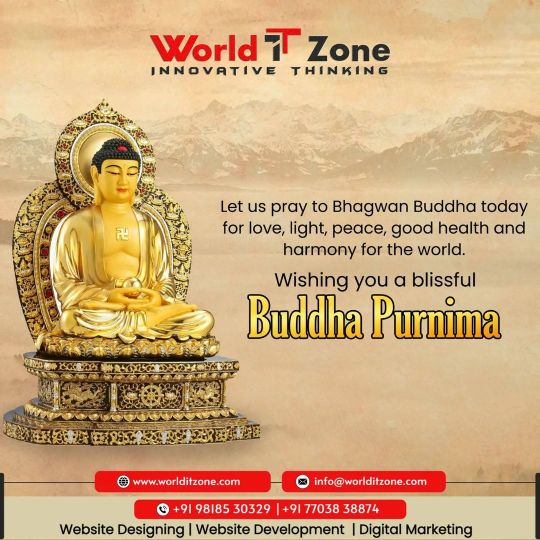
May Lord Buddha guide us on the path of love, peace, and truth. World IT Zone Team wishing Happy Buddha Purnima to you and your family. #HappyBudhaPurnima #BudhaPurnima #BudhaPurnima2022 #buddha #BuddhaJayanti #GoutamBuddha #budha #budhapurnima #gautambuddha #DigitalAgency #PPC #DigitalMarketing #WebDevelopment #WebsiteDevelopment #WebsiteDevelopmentCompanyDelhi #WebDevelopmentCompanyIndia #WebsiteDevelopmentAgency #WebsiteDevelopmentExpert #WebDevelopmentCompany #WebProblems #WebsiteError #WebsiteProblemSolutions #WebSolutions #WorldITZone #InnovativeThinking #Delhi #India (at Delhi, India) https://www.instagram.com/p/Cdl0Z3LP444/?igshid=NGJjMDIxMWI=
#happybudhapurnima#budhapurnima#budhapurnima2022#buddha#buddhajayanti#goutambuddha#budha#gautambuddha#digitalagency#ppc#digitalmarketing#webdevelopment#websitedevelopment#websitedevelopmentcompanydelhi#webdevelopmentcompanyindia#websitedevelopmentagency#websitedevelopmentexpert#webdevelopmentcompany#webproblems#websiteerror#websiteproblemsolutions#websolutions#worlditzone#innovativethinking#delhi#india
0 notes
Photo

The #WPSweep #Plugin is a #WordPress #databasetool that uses proper #deletefunctions properly instead of running direct #deleteMySQLstatement queries. Eventually, even if you haven’t faced #websiteerror issues, it’s so important that you clean up your #WordPressdatabase on a regular interval. You can read and learn more about how the #WPSweepPlugin helps you clean and optimize your #WordPresswebsite in detail from the #jmexclusives #bloggingsite. Here is the link: https://josephmuciraexclusives.com/wp-sweep-plugin/ Via: #jmexclusives https://www.instagram.com/p/CL02v9QFNyu/?igshid=14163w3iw20v1
#wpsweep#plugin#wordpress#databasetool#deletefunctions#deletemysqlstatement#websiteerror#wordpressdatabase#wpsweepplugin#wordpresswebsite#jmexclusives#bloggingsite
0 notes
Link
We Fix Website Issues, Error & Bugs Within Hours. We are USA based Website Fixing company dealing with website errors, bugs, malware since 2013. We fixed hundreds of website with errors, cleaned malware codes. Our expertise area is WordPress and database. We prefer to educate our clients on how to maintain the website without any error or how to fix a website small issues.
0 notes
Photo
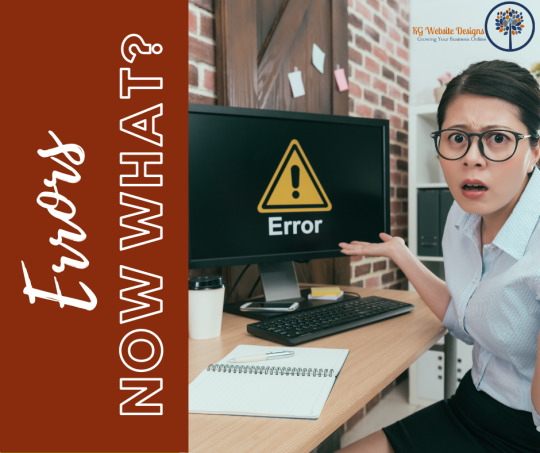
“I’m getting errors with my website, what do I do?” This is a loaded question as many times it could be a variety of things. However, before you start diagnosing this on your own, we recommend you contact your hosting company. Many times, they can take you through some simple steps to help alleviate the errors www.KGWebsiteDesigns.com
0 notes
Link
Want to take your SEO game to the next level in less than half an hour? Then you need Google Search Console in your life. Today we’re going over setup and some basic features to help you get your site optimized in no time.
0 notes
Text

🚨 Broken Pages = Lost Customers & Sales! 🚨
Ever clicked on a website link and landed on a “404 Page Not Found” error? Frustrating, right? 😩
Now imagine how many potential customers visit your website, only to face broken pages, missing content, or error messages. What do they do next?
❌ They leave. ❌ They go to your competitor. ❌ You lose traffic, leads, and sales.
🔎 Common Website Page Errors That Hurt SEO & User Experience: ⚠️ 404 Errors – Pages that no longer exist but still get traffic ⚠️ Broken Links – Links leading to nowhere (bad for users & SEO) ⚠️ Redirect Loops – Endless loading due to misconfigured redirects ⚠️ Slow-Loading Pages – Users leave if a page takes too long to load
💡 Google HATES broken pages. If your site has errors, your rankings suffer—and so does your business.
🚀 Want a quick website health check to fix these issues?
Drop a "🔍" in the comments or DM me, and I’ll analyze your website for free! Let’s get your site running smoothly and ranking higher.
#SEO #WebsiteErrors #GoogleRanking #DigitalMarketing #PageNotFound #LeadGeneration
0 notes
Photo

4 0 4 P A G E N O T F O U N D This is usually seen when the page of any website does not exist. You must have your own customized 404 Page Not found on the website so that the user would have an option to redirect to your website. This is a good part in SEO and for increasing your traffic instead of getting bounce rates. We are Digital Marketing and Website Development company helping your business to grow higher every minute.
www.crawlmyline.com
#404error#pagenotfound#404pagenotfound#google#websiteerror#websitedesign#webdevelopment#seoagency#searchengineoptimization#searchengine#socialmedia#socialmediamarketing#success#seo
0 notes