#securityerror
Explore tagged Tumblr posts
Photo

Does your website use SSL? Do your visitors get an error message that says “SSL Certificate Error” and “This Connection is Untrusted”? The reason could be because your website host is not using Extended Validation (EV) SSL certificates to secure your site. Let me explain what those mean, why they matter, and how you can quickly resolve this pro...
1 note
·
View note
Text
html – Javascript SecurityError: DOM Exception 18 while accessing cookies
I see you are loading the app via file:// for testing. Cookies dont work for file:// urls. See this StackOverflow answer:
0 notes
Note
Hi! I have a... finding??? Whenever I play the game on mobile, this message always pops up: SecurityError: Failed to read the 'sessionStorage' property from 'Window': Access is denied for this document. Error: Failed to read the 'sessionStorage' property from 'Window': Access is denied for this document. The game is still playable, but you're unable to save throughout the game. Not sure if it's something on my end, but just thought I'd let you know. 🤠
Hmmmmm thank you so much for sending my way! This seems to be...new? Since I tested on mobile originally. But I’ll look into it - thank you!!
14 notes
·
View notes
Text
Just some ionic notes
Starting notes on ionic
Never used Angular in earnest before. Also an introduction to a full fledged framework (other than Ruby on Rails) which is oldskool at this point I feel like. in addition to the camera component, we can use this helloworld app to learn theming and use the other two tabs to test some of the other components and build / structure what a ‘page/activity’ can look like. The camera bit shows you how to use the native capabilities of a mobile device and outside ‘stuff’.
When we are done we can port the whole thing to an .apk to test on-device. This will serve as a dry run for building a prod type app.
https://ionicframework.com/docs reference documentation
//general init code// ionic start myApp tabs <name> <prototype>dsafsd
We had this error====== ionic : File C:\\ionic.ps1 cannot be loaded. The file C:\\ionic.ps1 is not digitally signed. You cannot run this script on the current system. For more information about running scripts and setting execution policy, see about_Execution_Policies at https:/go.microsoft.com/fwlink/?LinkID=135170. At line:1 char:1 + ionic start myApp tabs + ~~~~~ + CategoryInfo : SecurityError: (:) [], PSSecurityException + FullyQualifiedErrorId : UnauthorizedAccess
> this error needs to be resolved by setting some power shell environment variables like..
Set-ExecutionPolicy -ExecutionPolicy AllSigned -Scope CurrentUser - for signed stuff
and
Set-ExecutionPolicy -ExecutionPolicy RemoteSigned -Scope CurrentUser - works for ionic
or
You can use the ExecutionPolicy parameter of pwsh.exe to set an execution policy for a new PowerShell session. The policy affects only the current session and child sessions.
To set the execution policy for a new session, start PowerShell at the command line, such as cmd.exe or from PowerShell, and then use the ExecutionPolicy parameter of pwsh.exe to set the execution policy.
For example: PowerShell
pwsh.exe -ExecutionPolicy AllSigned ==========
IONIC HUB
- I set up an ionic account. The details are saved to LastPass. ------
FIRST APP - setup and served. This is interesting, literally just boilerplate though: https://ionicframework.com/docs/components ^^ more component documentation
>> 10/5/20 See written sheet for a design sketch of our app. basically RH type ( do design )/ code that ronatracker app as a primary test run.
Currently following this tut:
https://ionicframework.com/docs/angular/your-first-app
----- I'm confused where to put the class: Next, define a new class method, addNewToGallery, that will contain the core logic to take a device photo and save it to the filesystem. Let’s start by opening the device camera: Also. https://www.loom.com/my-videos Lobe.ai for a sweet website design.
From what I learned today, interface is like a metadata location or an accessible data object. Also learned the way they build this tutorial, that copy paste is a crutch and a pain. Read carefully, they specify where to put things
Holy crap we did it.
>> 11/1/20 Okay finished the last two pages, where there was some storage stuff. A bit over my head but here is what I take away from it. - we learned how to leverage 'outside stuff' like a phone camera. I assume otuer datatypes/sources will function similarly like a GPS service etc. At least I think so. Basically stuff outside of the app?

Lessons
- We learned how to push an collection of pictures to an array, and then how to display that array using built in gallery - a surface level intro to the GRID system. - how to start an app - configuring a dev environment - how to put in a Fab - what .ts is (typescript, a typed-javascript); new js syntax types (for me) like blob; a refresh on actually making classes and methods and such - interface holds metadata - you can make a functional app very quickly honestly - 'await' is a cool thing await this.photoService.loadSaved();
>> NEXT: finish the Tut to the T, Then branch and playground with leftover tabs. Then deep dive for docs, also learn rest of dev cycle, watch videos, then app project.
questions: More about the constructors What are all of these other files that come in the src folder? wtf is this base64 stuff and do I need it? how do I install new components and use them? How can I build something for production?
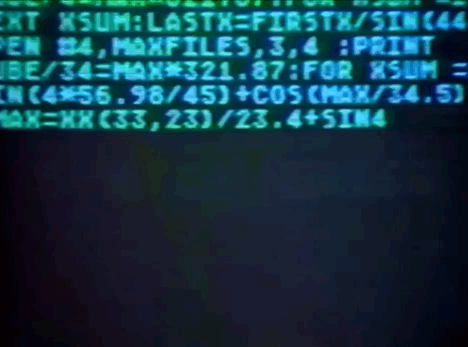
3 notes
·
View notes
Text
How to Get All Custom Properties on a Page in JavaScript
We can use JavaScript to get the value of a CSS custom property. Robin wrote up a detailed explanation about this in Get a CSS Custom Property Value with JavaScript. To review, let’s say we’ve declared a single custom property on the HTML element:
html { --color-accent: #00eb9b; }
In JavaScript, we can access the value with getComputedStyle and getPropertyValue:
const colorAccent = getComputedStyle(document.documentElement) .getPropertyValue('--color-accent'); // #00eb9b
Perfect. Now we have access to our accent color in JavaScript. You know what’s cool? If we change that color in CSS, it updates in JavaScript as well! Handy.
What happens, though, when it’s not just one property we need access to in JavaScript, but a whole bunch of them?
html { --color-accent: #00eb9b; --color-accent-secondary: #9db4ff; --color-accent-tertiary: #f2c0ea; --color-text: #292929; --color-divider: #d7d7d7; }
We end up with JavaScript that looks like this:
const colorAccent = getComputedStyle(document.documentElement).getPropertyValue('--color-accent'); // #00eb9b const colorAccentSecondary = getComputedStyle(document.documentElement).getPropertyValue('--color-accent-secondary'); // #9db4ff const colorAccentTertiary = getComputedStyle(document.documentElement).getPropertyValue('--color-accent-tertiary'); // #f2c0ea const colorText = getComputedStyle(document.documentElement).getPropertyValue('--color-text'); // #292929 const colorDivider = getComputedStyle(document.documentElement).getPropertyValue('--color-text'); // #d7d7d7
We’re repeating ourselves a lot. We could shorten each one of these lines by abstracting the common tasks to a function.
const getCSSProp = (element, propName) => getComputedStyle(element).getPropertyValue(propName); const colorAccent = getCSSProp(document.documentElement, '--color-accent'); // #00eb9b // repeat for each custom property...
That helps reduce code repetition, but we still have a less-than-ideal situation. Every time we add a custom property in CSS, we have to write another line of JavaScript to access it. This can and does work fine if we only have a few custom properties. I’ve used this setup on production projects before. But, it’s also possible to automate this.
Let’s walk through the process of automating it by making a working thing.
What are we making?
We’ll make a color palette, which is a common feature in pattern libraries. We’ll generate a grid of color swatches from our CSS custom properties.
Here’s the complete demo that we’ll build step-by-step.

Here’s what we’re aiming for.
Let’s set the stage. We’ll use an unordered list to display our palette. Each swatch is a <li> element that we’ll render with JavaScript.
<ul class="colors"></ul>
The CSS for the grid layout isn’t pertinent to the technique in this post, so we won’t look at in detail. It’s available in the CodePen demo.
Now that we have our HTML and CSS in place, we’ll focus on the JavaScript. Here’s an outline of what we’ll do with our code:
Get all stylesheets on a page, both external and internal
Discard any stylesheets hosted on third-party domains
Get all rules for the remaining stylesheets
Discard any rules that aren’t basic style rules
Get the name and value of all CSS properties
Discard non-custom CSS properties
Build HTML to display the color swatches
Let’s get to it.
Step 1: Get all stylesheets on a page
The first thing we need to do is get all external and internal stylesheets on the current page. Stylesheets are available as members of the global document.
document.styleSheets
That returns an array-like object. We want to use array methods, so we’ll convert it to an array. Let’s also put this in a function that we’ll use throughout this post.
const getCSSCustomPropIndex = () => [...document.styleSheets];
CodePen Demo
When we invoke getCSSCustomPropIndex, we see an array of CSSStyleSheet objects, one for each external and internal stylesheet on the current page.

Step 2: Discard third-party stylesheets
If our script is running on https://example.com any stylesheet we want to inspect must also be on https://example.com. This is a security feature. From the MDN docs for CSSStyleSheet:
In some browsers, if a stylesheet is loaded from a different domain, accessing cssRules results in SecurityError.
That means that if the current page links to a stylesheet hosted on https://some-cdn.com, we can’t get custom properties — or any styles — from it. The approach we’re taking here only works for stylesheets hosted on the current domain.
CSSStyleSheet objects have an href property. Its value is the full URL to the stylesheet, like https://ift.tt/1WMHpFz. Internal stylesheets have an href property, but the value will be null.
Let’s write a function that discards third-party stylesheets. We’ll do that by comparing the stylesheet’s href value to the current location.origin.
const isSameDomain = (styleSheet) => { if (!styleSheet.href) { return true; }
return styleSheet.href.indexOf(window.location.origin) === 0; };
Now we use isSameDomain as a filter ondocument.styleSheets.
const getCSSCustomPropIndex = () => [...document.styleSheets] .filter(isSameDomain);
CodePen Demo
With the third-party stylesheets discarded, we can inspect the contents of those remaining.
Step 3: Get all rules for the remaining stylesheets
Our goal for getCSSCustomPropIndex is to produce an array of arrays. To get there, we’ll use a combination of array methods to loop through, find values we want, and combine them. Let’s take a first step in that direction by producing an array containing every style rule.
const getCSSCustomPropIndex = () => [...document.styleSheets] .filter(isSameDomain) .reduce((finalArr, sheet) => finalArr.concat(...sheet.cssRules), []);
CodePen Demo
We use reduce and concat because we want to produce a flat array where every first-level element is what we’re interested in. In this snippet, we iterate over individual CSSStyleSheet objects. For each one of them, we need its cssRules. From the MDN docs:
The read-only CSSStyleSheet property cssRules returns a live CSSRuleList which provides a real-time, up-to-date list of every CSS rule which comprises the stylesheet. Each item in the list is a CSSRule defining a single rule.
Each CSS rule is the selector, braces, and property declarations. We use the spread operator ...sheet.cssRules to take every rule out of the cssRules object and place it in finalArr. When we log the output of getCSSCustomPropIndex, we get a single-level array of CSSRule objects.
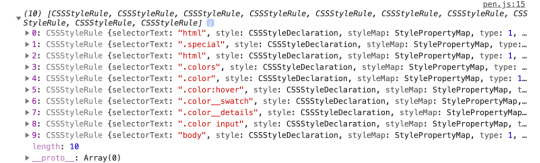
This gives us all the CSS rules for all the stylesheets. We want to discard some of those, so let’s move on.
Step 4: Discard any rules that aren’t basic style rules
CSS rules come in different types. CSS specs define each of the types with a constant name and integer. The most common type of rule is the CSSStyleRule. Another type of rule is the CSSMediaRule. We use those to define media queries, like @media (min-width: 400px) {}. Other types include CSSSupportsRule, CSSFontFaceRule, and CSSKeyframesRule. See the Type constants section of the MDN docs for CSSRule for the full list.
We’re only interested in rules where we define custom properties and, for the purposes in this post, we’ll focus on CSSStyleRule. That does leave out the CSSMediaRule rule type where it’s valid to define custom properties. We could use an approach that’s similar to what we’re using to extract custom properties in this demo, but we’ll exclude this specific rule type to limit the scope of the demo.
To narrow our focus to style rules, we’ll write another array filter:
const isStyleRule = (rule) => rule.type === 1;
Every CSSRule has a type property that returns the integer for that type constant. We use isStyleRule to filter sheet.cssRules.
const getCSSCustomPropIndex = () => [...document.styleSheets] .filter(isSameDomain) .reduce((finalArr, sheet) => finalArr.concat( [...sheet.cssRules].filter(isStyleRule) ), []);
CodePen Demo
One thing to note is that we are wrapping ...sheet.cssRules in brackets so we can use the array method filter.
Our stylesheet only had CSSStyleRules so the demo results are the same as before. If our stylesheet had media queries or font-face declarations, isStyleRule would discard them.
Step 5: Get the name and value of all properties
Now that we have the rules we want, we can get the properties that make them up. CSSStyleRule objects have a style property that is a CSSStyleDeclaration object. It’s made up of standard CSS properties, like color, font-family, and border-radius, plus custom properties. Let’s add that to our getCSSCustomPropIndex function so that it looks at every rule, building an array of arrays along the way:
const getCSSCustomPropIndex = () => [...document.styleSheets] .filter(isSameDomain) .reduce((finalArr, sheet) => finalArr.concat( [...sheet.cssRules] .filter(isStyleRule) .reduce((propValArr, rule) => { const props = []; /* TODO: more work needed here */ return [...propValArr, ...props]; }, []) ), []);
If we invoke this now, we get an empty array. We have more work to do, but this lays the foundation. Because we want to end up with an array, we start with an empty array by using the accumulator, which is the second parameter of reduce. In the body of the reduce callback function, we have a placeholder variable, props, where we’ll gather the properties. The return statement combines the array from the previous iteration — the accumulator — with the current props array.
Right now, both are empty arrays. We need to use rule.style to populate props with an array for every property/value in the current rule:
const getCSSCustomPropIndex = () => [...document.styleSheets] .filter(isSameDomain) .reduce((finalArr, sheet) => finalArr.concat( [...sheet.cssRules] .filter(isStyleRule) .reduce((propValArr, rule) => { const props = [...rule.style].map((propName) => [ propName.trim(), rule.style.getPropertyValue(propName).trim() ]); return [...propValArr, ...props]; }, []) ), []);
CodePen Demo
rule.style is array-like, so we use the spread operator again to put each member of it into an array that we loop over with map. In the map callback, we return an array with two members. The first member is propName (which includes color, font-family, --color-accent, etc.). The second member is the value of each property. To get that, we use the getPropertyValue method of CSSStyleDeclaration. It takes a single parameter, the string name of the CSS property.
We use trim on both the name and value to make sure we don’t include any leading or trailing whitespace that sometimes gets left behind.
Now when we invoke getCSSCustomPropIndex, we get an array of arrays. Every child array contains a CSS property name and a value.
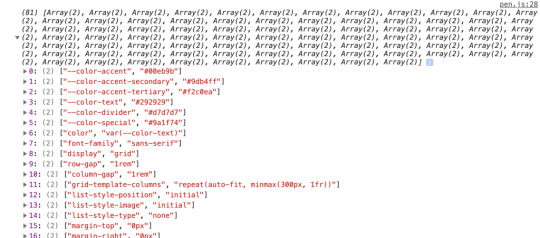
This is what we’re looking for! Well, almost. We’re getting every property in addition to custom properties. We need one more filter to remove those standard properties because all we want are the custom properties.
Step 6: Discard non-custom properties
To determine if a property is custom, we can look at the name. We know custom properties must start with two dashes (--). That’s unique in the CSS world, so we can use that to write a filter function:
([propName]) => propName.indexOf("--") === 0)
Then we use it as a filter on the props array:
const getCSSCustomPropIndex = () => [...document.styleSheets].filter(isSameDomain).reduce( (finalArr, sheet) => finalArr.concat( [...sheet.cssRules].filter(isStyleRule).reduce((propValArr, rule) => { const props = [...rule.style] .map((propName) => [ propName.trim(), rule.style.getPropertyValue(propName).trim() ]) .filter(([propName]) => propName.indexOf("--") === 0);
return [...propValArr, ...props]; }, []) ), [] );
CodePen Demo
In the function signature, we have ([propName]). There, we’re using array destructuring to access the first member of every child array in props. From there, we do an indexOf check on the name of the property. If -- is not at the beginning of the prop name, then we don’t include it in the props array.
When we log the result, we have the exact output we’re looking for: An array of arrays for every custom property and its value with no other properties.
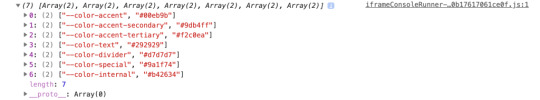
Looking more toward the future, creating the property/value map doesn’t have to require so much code. There’s an alternative in the CSS Typed Object Model Level 1 draft that uses CSSStyleRule.styleMap. The styleMap property is an array-like object of every property/value of a CSS rule. We don’t have it yet, but If we did, we could shorten our above code by removing the map:
// ... const props = [...rule.styleMap.entries()].filter(/*same filter*/); // ...
CodePen Demo
At the time of this writing, Chrome and Edge have implementations of styleMap but no other major browsers do. Because styleMap is in a draft, there’s no guarantee that we’ll actually get it, and there’s no sense using it for this demo. Still, it’s fun to know it’s a future possibility!
We have the data structure we want. Now let’s use the data to display color swatches.
Step 7: Build HTML to display the color swatches
Getting the data into the exact shape we needed was the hard work. We need one more bit of JavaScript to render our beautiful color swatches. Instead of logging the output of getCSSCustomPropIndex, let’s store it in variable.
const cssCustomPropIndex = getCSSCustomPropIndex();
Here’s the HTML we used to create our color swatch at the start of this post:
<ul class="colors"></ul>
We’ll use innerHTML to populate that list with a list item for each color:
document.querySelector(".colors").innerHTML = cssCustomPropIndex.reduce( (str, [prop, val]) => `${str}<li class="color"> <b class="color__swatch" style="--color: ${val}"></b> <div class="color__details"> <input value="${prop}" readonly /> <input value="${val}" readonly /> </div> </li>`, "");
CodePen Demo
We use reduce to iterate over the custom prop index and build a single HTML-looking string for innerHTML. But reduce isn’t the only way to do this. We could use a map and join or forEach. Any method of building the string will work here. This is just my preferred way to do it.
I want to highlight a couple specific bits of code. In the reduce callback signature, we’re using array destructuring again with [prop, val], this time to access both members of each child array. We then use the prop and val variables in the body of the function.
To show the example of each color, we use a b element with an inline style:
<b class="color__swatch" style="--color: ${val}"></b>
That means we end up with HTML that looks like:
<b class="color__swatch" style="--color: #00eb9b"></b>
But how does that set a background color? In the full CSS we use the custom property --color as the value of background-color for each .color__swatch. Because external CSS rules inherit from inline styles, --color is the value we set on the b element.
.color__swatch { background-color: var(--color); /* other properties */ }
We now have an HTML display of color swatches representing our CSS custom properties!
CodePen Embed Fallback
This demo focuses on colors, but the technique isn’t limited to custom color props. There’s no reason we couldn’t expand this approach to generate other sections of a pattern library, like fonts, spacing, grid settings, etc. Anything that might be stored as a custom property can be displayed on a page automatically using this technique.
The post How to Get All Custom Properties on a Page in JavaScript appeared first on CSS-Tricks.
How to Get All Custom Properties on a Page in JavaScript published first on https://deskbysnafu.tumblr.com/
0 notes
Text
How to Get All Custom Properties on a Page in JavaScript
We can use JavaScript to get the value of a CSS custom property. Robin wrote up a detailed explanation about this in Get a CSS Custom Property Value with JavaScript. To review, let’s say we’ve declared a single custom property on the HTML element:
html { --color-accent: #00eb9b; }
In JavaScript, we can access the value with getComputedStyle and getPropertyValue:
const colorAccent = getComputedStyle(document.documentElement) .getPropertyValue('--color-accent'); // #00eb9b
Perfect. Now we have access to our accent color in JavaScript. You know what’s cool? If we change that color in CSS, it updates in JavaScript as well! Handy.
What happens, though, when it’s not just one property we need access to in JavaScript, but a whole bunch of them?
html { --color-accent: #00eb9b; --color-accent-secondary: #9db4ff; --color-accent-tertiary: #f2c0ea; --color-text: #292929; --color-divider: #d7d7d7; }
We end up with JavaScript that looks like this:
const colorAccent = getComputedStyle(document.documentElement).getPropertyValue('--color-accent'); // #00eb9b const colorAccentSecondary = getComputedStyle(document.documentElement).getPropertyValue('--color-accent-secondary'); // #9db4ff const colorAccentTertiary = getComputedStyle(document.documentElement).getPropertyValue('--color-accent-tertiary'); // #f2c0ea const colorText = getComputedStyle(document.documentElement).getPropertyValue('--color-text'); // #292929 const colorDivider = getComputedStyle(document.documentElement).getPropertyValue('--color-text'); // #d7d7d7
We’re repeating ourselves a lot. We could shorten each one of these lines by abstracting the common tasks to a function.
const getCSSProp = (element, propName) => getComputedStyle(element).getPropertyValue(propName); const colorAccent = getCSSProp(document.documentElement, '--color-accent'); // #00eb9b // repeat for each custom property...
That helps reduce code repetition, but we still have a less-than-ideal situation. Every time we add a custom property in CSS, we have to write another line of JavaScript to access it. This can and does work fine if we only have a few custom properties. I’ve used this setup on production projects before. But, it’s also possible to automate this.
Let’s walk through the process of automating it by making a working thing.
What are we making?
We’ll make a color palette, which is a common feature in pattern libraries. We’ll generate a grid of color swatches from our CSS custom properties.
Here’s the complete demo that we’ll build step-by-step.

Here’s what we’re aiming for.
Let’s set the stage. We’ll use an unordered list to display our palette. Each swatch is a <li> element that we’ll render with JavaScript.
<ul class="colors"></ul>
The CSS for the grid layout isn’t pertinent to the technique in this post, so we won’t look at in detail. It’s available in the CodePen demo.
Now that we have our HTML and CSS in place, we’ll focus on the JavaScript. Here’s an outline of what we’ll do with our code:
Get all stylesheets on a page, both external and internal
Discard any stylesheets hosted on third-party domains
Get all rules for the remaining stylesheets
Discard any rules that aren’t basic style rules
Get the name and value of all CSS properties
Discard non-custom CSS properties
Build HTML to display the color swatches
Let’s get to it.
Step 1: Get all stylesheets on a page
The first thing we need to do is get all external and internal stylesheets on the current page. Stylesheets are available as members of the global document.
document.styleSheets
That returns an array-like object. We want to use array methods, so we’ll convert it to an array. Let’s also put this in a function that we’ll use throughout this post.
const getCSSCustomPropIndex = () => [...document.styleSheets];
CodePen Demo
When we invoke getCSSCustomPropIndex, we see an array of CSSStyleSheet objects, one for each external and internal stylesheet on the current page.

Step 2: Discard third-party stylesheets
If our script is running on https://example.com any stylesheet we want to inspect must also be on https://example.com. This is a security feature. From the MDN docs for CSSStyleSheet:
In some browsers, if a stylesheet is loaded from a different domain, accessing cssRules results in SecurityError.
That means that if the current page links to a stylesheet hosted on https://some-cdn.com, we can’t get custom properties — or any styles — from it. The approach we’re taking here only works for stylesheets hosted on the current domain.
CSSStyleSheet objects have an href property. Its value is the full URL to the stylesheet, like https://ift.tt/1WMHpFz. Internal stylesheets have an href property, but the value will be null.
Let’s write a function that discards third-party stylesheets. We’ll do that by comparing the stylesheet’s href value to the current location.origin.
const isSameDomain = (styleSheet) => { if (!styleSheet.href) { return true; }
return styleSheet.href.indexOf(window.location.origin) === 0; };
Now we use isSameDomain as a filter ondocument.styleSheets.
const getCSSCustomPropIndex = () => [...document.styleSheets] .filter(isSameDomain);
CodePen Demo
With the third-party stylesheets discarded, we can inspect the contents of those remaining.
Step 3: Get all rules for the remaining stylesheets
Our goal for getCSSCustomPropIndex is to produce an array of arrays. To get there, we’ll use a combination of array methods to loop through, find values we want, and combine them. Let’s take a first step in that direction by producing an array containing every style rule.
const getCSSCustomPropIndex = () => [...document.styleSheets] .filter(isSameDomain) .reduce((finalArr, sheet) => finalArr.concat(...sheet.cssRules), []);
CodePen Demo
We use reduce and concat because we want to produce a flat array where every first-level element is what we’re interested in. In this snippet, we iterate over individual CSSStyleSheet objects. For each one of them, we need its cssRules. From the MDN docs:
The read-only CSSStyleSheet property cssRules returns a live CSSRuleList which provides a real-time, up-to-date list of every CSS rule which comprises the stylesheet. Each item in the list is a CSSRule defining a single rule.
Each CSS rule is the selector, braces, and property declarations. We use the spread operator ...sheet.cssRules to take every rule out of the cssRules object and place it in finalArr. When we log the output of getCSSCustomPropIndex, we get a single-level array of CSSRule objects.
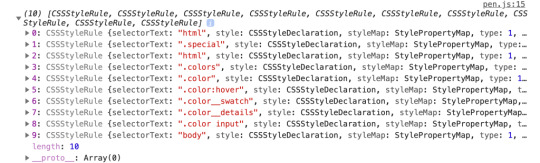
This gives us all the CSS rules for all the stylesheets. We want to discard some of those, so let’s move on.
Step 4: Discard any rules that aren’t basic style rules
CSS rules come in different types. CSS specs define each of the types with a constant name and integer. The most common type of rule is the CSSStyleRule. Another type of rule is the CSSMediaRule. We use those to define media queries, like @media (min-width: 400px) {}. Other types include CSSSupportsRule, CSSFontFaceRule, and CSSKeyframesRule. See the Type constants section of the MDN docs for CSSRule for the full list.
We’re only interested in rules where we define custom properties and, for the purposes in this post, we’ll focus on CSSStyleRule. That does leave out the CSSMediaRule rule type where it’s valid to define custom properties. We could use an approach that’s similar to what we’re using to extract custom properties in this demo, but we’ll exclude this specific rule type to limit the scope of the demo.
To narrow our focus to style rules, we’ll write another array filter:
const isStyleRule = (rule) => rule.type === 1;
Every CSSRule has a type property that returns the integer for that type constant. We use isStyleRule to filter sheet.cssRules.
const getCSSCustomPropIndex = () => [...document.styleSheets] .filter(isSameDomain) .reduce((finalArr, sheet) => finalArr.concat( [...sheet.cssRules].filter(isStyleRule) ), []);
CodePen Demo
One thing to note is that we are wrapping ...sheet.cssRules in brackets so we can use the array method filter.
Our stylesheet only had CSSStyleRules so the demo results are the same as before. If our stylesheet had media queries or font-face declarations, isStyleRule would discard them.
Step 5: Get the name and value of all properties
Now that we have the rules we want, we can get the properties that make them up. CSSStyleRule objects have a style property that is a CSSStyleDeclaration object. It’s made up of standard CSS properties, like color, font-family, and border-radius, plus custom properties. Let’s add that to our getCSSCustomPropIndex function so that it looks at every rule, building an array of arrays along the way:
const getCSSCustomPropIndex = () => [...document.styleSheets] .filter(isSameDomain) .reduce((finalArr, sheet) => finalArr.concat( [...sheet.cssRules] .filter(isStyleRule) .reduce((propValArr, rule) => { const props = []; /* TODO: more work needed here */ return [...propValArr, ...props]; }, []) ), []);
If we invoke this now, we get an empty array. We have more work to do, but this lays the foundation. Because we want to end up with an array, we start with an empty array by using the accumulator, which is the second parameter of reduce. In the body of the reduce callback function, we have a placeholder variable, props, where we’ll gather the properties. The return statement combines the array from the previous iteration — the accumulator — with the current props array.
Right now, both are empty arrays. We need to use rule.style to populate props with an array for every property/value in the current rule:
const getCSSCustomPropIndex = () => [...document.styleSheets] .filter(isSameDomain) .reduce((finalArr, sheet) => finalArr.concat( [...sheet.cssRules] .filter(isStyleRule) .reduce((propValArr, rule) => { const props = [...rule.style].map((propName) => [ propName.trim(), rule.style.getPropertyValue(propName).trim() ]); return [...propValArr, ...props]; }, []) ), []);
CodePen Demo
rule.style is array-like, so we use the spread operator again to put each member of it into an array that we loop over with map. In the map callback, we return an array with two members. The first member is propName (which includes color, font-family, --color-accent, etc.). The second member is the value of each property. To get that, we use the getPropertyValue method of CSSStyleDeclaration. It takes a single parameter, the string name of the CSS property.
We use trim on both the name and value to make sure we don’t include any leading or trailing whitespace that sometimes gets left behind.
Now when we invoke getCSSCustomPropIndex, we get an array of arrays. Every child array contains a CSS property name and a value.
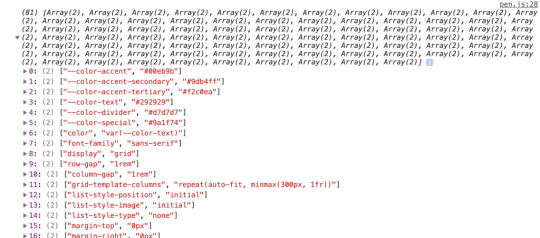
This is what we’re looking for! Well, almost. We’re getting every property in addition to custom properties. We need one more filter to remove those standard properties because all we want are the custom properties.
Step 6: Discard non-custom properties
To determine if a property is custom, we can look at the name. We know custom properties must start with two dashes (--). That’s unique in the CSS world, so we can use that to write a filter function:
([propName]) => propName.indexOf("--") === 0)
Then we use it as a filter on the props array:
const getCSSCustomPropIndex = () => [...document.styleSheets].filter(isSameDomain).reduce( (finalArr, sheet) => finalArr.concat( [...sheet.cssRules].filter(isStyleRule).reduce((propValArr, rule) => { const props = [...rule.style] .map((propName) => [ propName.trim(), rule.style.getPropertyValue(propName).trim() ]) .filter(([propName]) => propName.indexOf("--") === 0);
return [...propValArr, ...props]; }, []) ), [] );
CodePen Demo
In the function signature, we have ([propName]). There, we’re using array destructuring to access the first member of every child array in props. From there, we do an indexOf check on the name of the property. If -- is not at the beginning of the prop name, then we don’t include it in the props array.
When we log the result, we have the exact output we’re looking for: An array of arrays for every custom property and its value with no other properties.
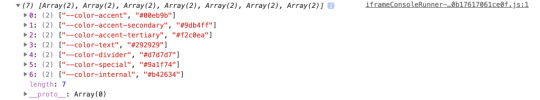
Looking more toward the future, creating the property/value map doesn’t have to require so much code. There’s an alternative in the CSS Typed Object Model Level 1 draft that uses CSSStyleRule.styleMap. The styleMap property is an array-like object of every property/value of a CSS rule. We don’t have it yet, but If we did, we could shorten our above code by removing the map:
// ... const props = [...rule.styleMap.entries()].filter(/*same filter*/); // ...
CodePen Demo
At the time of this writing, Chrome and Edge have implementations of styleMap but no other major browsers do. Because styleMap is in a draft, there’s no guarantee that we’ll actually get it, and there’s no sense using it for this demo. Still, it’s fun to know it’s a future possibility!
We have the data structure we want. Now let’s use the data to display color swatches.
Step 7: Build HTML to display the color swatches
Getting the data into the exact shape we needed was the hard work. We need one more bit of JavaScript to render our beautiful color swatches. Instead of logging the output of getCSSCustomPropIndex, let’s store it in variable.
const cssCustomPropIndex = getCSSCustomPropIndex();
Here’s the HTML we used to create our color swatch at the start of this post:
<ul class="colors"></ul>
We’ll use innerHTML to populate that list with a list item for each color:
document.querySelector(".colors").innerHTML = cssCustomPropIndex.reduce( (str, [prop, val]) => `${str}<li class="color"> <b class="color__swatch" style="--color: ${val}"></b> <div class="color__details"> <input value="${prop}" readonly /> <input value="${val}" readonly /> </div> </li>`, "");
CodePen Demo
We use reduce to iterate over the custom prop index and build a single HTML-looking string for innerHTML. But reduce isn’t the only way to do this. We could use a map and join or forEach. Any method of building the string will work here. This is just my preferred way to do it.
I want to highlight a couple specific bits of code. In the reduce callback signature, we’re using array destructuring again with [prop, val], this time to access both members of each child array. We then use the prop and val variables in the body of the function.
To show the example of each color, we use a b element with an inline style:
<b class="color__swatch" style="--color: ${val}"></b>
That means we end up with HTML that looks like:
<b class="color__swatch" style="--color: #00eb9b"></b>
But how does that set a background color? In the full CSS we use the custom property --color as the value of background-color for each .color__swatch. Because external CSS rules inherit from inline styles, --color is the value we set on the b element.
.color__swatch { background-color: var(--color); /* other properties */ }
We now have an HTML display of color swatches representing our CSS custom properties!
CodePen Embed Fallback
This demo focuses on colors, but the technique isn’t limited to custom color props. There’s no reason we couldn’t expand this approach to generate other sections of a pattern library, like fonts, spacing, grid settings, etc. Anything that might be stored as a custom property can be displayed on a page automatically using this technique.
The post How to Get All Custom Properties on a Page in JavaScript appeared first on CSS-Tricks.
source https://css-tricks.com/how-to-get-all-custom-properties-on-a-page-in-javascript/
from WordPress https://ift.tt/3haxF78 via IFTTT
0 notes
Link
Scenario: We have a cakephp website. In one webpage say “Parent Page” of this website we have used iframe to show some content from another website/domain say “Child page”. From the “Child Page” that is inside the iframe we need to call javascript function of “Parent Page” webpage.
Initially, we have used window.parent.functionname() in javascript but it shows above error as both the website are different and it restricts the access due to security reasons.
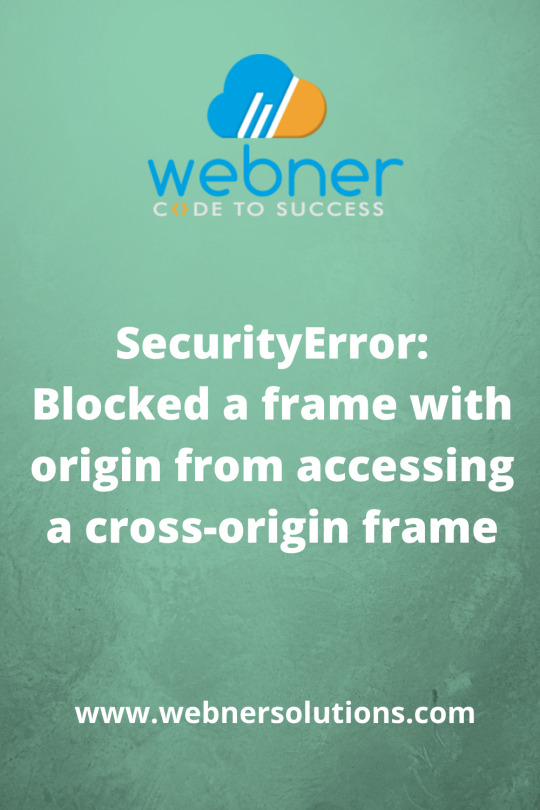
0 notes
Text
Flex 4 (Adobe Air)如何在应用程序目录(ApplicationDirectory)下写入文件
要在Flex中读写文件,离不开两个类:flash.filesystem.File和flash.filesystem.FileStream。File代表着一个文件或者文件夹的路径,而FileStream指文件流。
File类中定义了几个常量,用以指向一些常用的目录:
The File class includes static properties that let you reference commonly used directory locations. These static properties include:
File.applicationStorageDirectory—a storage directory unique to each installed AIR application
File.applicationDirectory—the read-only…
View On WordPress
0 notes