#what is icloud lock
Explore tagged Tumblr posts
Text
ILL NEVER LET THAT HAPPEN AGAIN
i mean never.
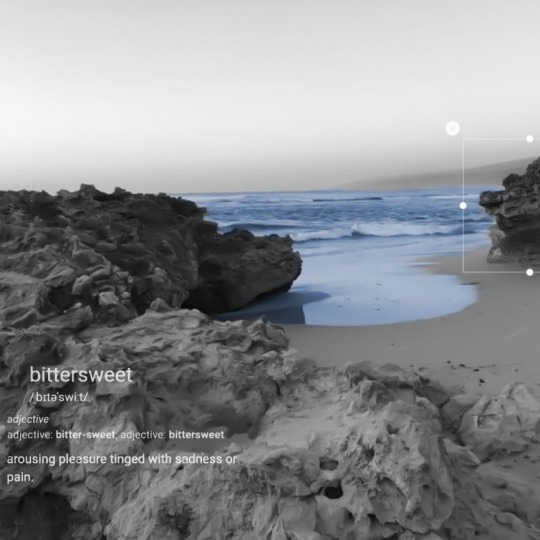

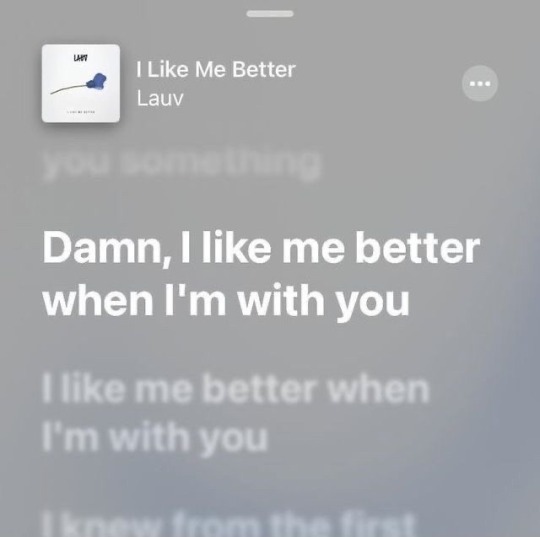
SUMMARY ‘ ni-ki protecting you from a perv.
𓊆 尼基 𓊇 x fem!reader 㞫⠀⠀ ִ ⠀ 865 teasing harassment crying emotional distress angst fluff — 类型 fluff angst
✴︎ LIBRARY ✴︎
‧˚⠀⠀ 🤍⠀⠀ ɞ 作者注 : if ur man ain’t like this leave em


You were excited for today. Ni-ki had been looking forward to visiting this mall for weeks, hyping it up every chance he got. It had all his favorite stores, an arcade, and a food court with the best ice cream he’d ever had.
But something was ruining it.
You felt it before you saw it—that unsettling sensation of being watched. Every time you moved, you could sense someone lingering just a little too close, hovering. It wasn’t until Ni-ki pulled you into a store that you dared to glance behind you.
A man. Older, with greasy hair and an unsettling grin. And… was he holding his phone low?
Your stomach twisted.
You gripped Ni-ki’s sleeve, whispering, “Ni-ki… I think that guy’s following us.”
Ni-ki immediately tensed. His carefree energy disappeared, replaced with something sharp and dangerous. “What guy?”
You subtly motioned toward the man, and Ni-ki’s jaw clenched when he noticed the angle of the creep’s phone—pointed directly under your skirt.
Something inside Ni-ki snapped.
Without a word, he stormed toward the man and grabbed him by the collar, yanking him forward so forcefully that his phone clattered to the ground.
“The fuck do you think you’re doing?” Ni-ki growled, eyes burning with rage.
The man stammered, trying to back away, but Ni-ki wasn’t letting go. Instead, he shoved him hard, sending him stumbling against a store display.
“You think you can take pictures of my girlfriend like some fucking pervert?” Ni-ki seethed. The entire store fell silent, eyes locking onto the scene. But Ni-ki didn’t care.
He picked up the man’s phone, unlocking it with ease and scrolling through the gallery. His blood boiled at the sight of the upskirt photos.
His fist connected with the man’s face before he could stop himself.
The pervert yelped, cradling his jaw, but Ni-ki wasn’t done. He punched him again, sending him crashing to the floor. “You’re lucky I don’t fucking kill you” Ni-ki spat.
Security rushed in, pulling Ni-ki back before he could do more damage. “Sir you need to leave. Now.”
Ni-ki didn’t fight them. Instead, he wiped his knuckles on his jeans, turned to you, and grabbed your hand. “Come on baby we’re leaving.”
You nodded numbly, letting him lead you out as he scrolled through the pervert’s phone one last time, deleting the photos from the gallery, the trash bin, and even the iCloud. When he was satisfied, he tossed the phone onto the ground.
Outside the mall, Ni-ki exhaled sharply, shaking his head. “Disgusting.”
But you… you felt awful.
This was supposed to be Ni-ki’s day. He had been so excited, and now, because of you—
Tears welled in your eyes. “Ni-ki i’m so sorry…”
He frowned, turning to you. “What?”
You sniffled, biting your lip. “I ruined everything you were looking forward to this and now we got kicked out because of me.”
His expression softened instantly. “Baby… no this isn’t your fault.”
“But if I hadn’t worn a skirt if I had been more careful—”
“Don’t” Ni-ki interrupted, pulling you into his arms. “Don’t do that to yourself.”
Your tears spilled over, soaking his hoodie as you clung to him. “I just feel so bad…”
Ni-ki sighed, rubbing slow circles into your back. “Listen to me, okay?” He pulled back just enough to cup your cheeks, forcing you to look at him. His thumbs brushed away your tears as he spoke, voice gentle. “You did nothing wrong. That creep is the only one to blame. Not you, not your skirt, not anything else.”
You sniffled again, lower lip trembling. “But you wanted to go there so bad…”
Ni-ki smiled softly, pressing a kiss to your forehead. “Baby i don’t care about some stupid mall. I care about you.”
Your heart clenched. “You really mean that?”
“Of course I do” he murmured, kissing the tip of your nose this time. “Now no more crying okay?”
You nodded, taking a shaky breath. Ni-ki grinned and wiped away the last of your tears. “Good. Now come on—I know another mall nearby and they have an even better arcade.”
Your eyes widened. “Really?”
“Really” he chuckled, lacing his fingers with yours. “Let’s go crybaby.”
You pouted at the teasing nickname, making him laugh as he tugged you toward the car.
And just like that, the day wasn’t ruined anymore.


@semisasseater
#🫐𓏵﹕ 𝐌𝐄𝐈 ˎˊ��₊˚ 𝐟𝐢𝐜𝐬#enhypen x reader#enhypen imagines#enhypen scenarios#enhypen#enhypen fluff#enhypen angst#enhypen niki#enhypen nishimura riki#ni ki drabbles#ni ki x reader#ni ki angst#ni ki fluff#ni ki scenarios#ni ki imagines#ni ki#ni ki x you#ni ki enhypen#niki x reader#niki nishimura#nishimura riki#riki x reader#riki fluff#riki imagines#riki angst#enhypen riki#riki nishimura x reader#nishimura niki#enhypen x you#enhypen soft thoughts
1K notes
·
View notes
Text

rambling abt my notetaking methods as someone with memory problems for @divorceblogger
i am not an organised person by nature, but in my apartment Everything Must Have Its Designated Place, and that place must be the most intuitive place i will look for something — keys Must be hanging by door, bc if i leave my keys literally anywhere else (coat pocket, bag) i will NOT remember and then i will not be able to lock my door & leave for the day. the goal is work with my brain, not against it. things should be in the most intuitive place possible, and if they can’t be, i should “leave a trail of breadcrumbs” in order to help myself find what i KNOW i will forget. this is also a strategy i apply to my world of Concepts and IdeasTM.
previously, i was organising my notes into a google doc where each entry was dedicated to a single book/chapter/essay, with (1) a summary of the text, (2) relevant quotations transcribed & cited, (3) my own thoughts responding to the material, and (4) other works in the bibliography that i should check out.
This presented several problems: google doc quickly became massive an unwieldy for a 2-year research project & v laggy
lots of closely related ideas existed in isolation bc it was organised by-book instead of concept-first
couldn’t remember where to find shite bc i would have to recall the exact book the idea was from to find it (BAD for the “trail of breadcrumbs” approach)
very linear process — read & summarised one text, moved on to the next. not letting ideas “accumulate“ (build upon each other) bc it was difficult to search/constantly have to refresh myself on notes i’d made six months to a year ago
~late 2021 or early 2022, this talk is what rly sold me on adopting obsidian. i started using obsidian as my primary notetaking tool, specifically for its ability to hyperlink between concepts & display those connections in graph view (picture above). it solved the problems above with the added benefits of being Not Google & being able to sync to my phone/ipad/laptop (via icloud).
now my process looks like:
Step One: Read the material in its entirety while highlighting and making notes in the margins
by entirety I mean like full article, full chapter. if it is a full book, this is going to take multiple sittings bc i only have the cognitive stamina to absorb one chapter at a time. trying to push thru mental fatigue will exacerbate memory problems into a self-fulfilling spiral. the highlighting & annotating is absolutely essential bc it lets me talk back to the book while reading, without the cognitive fatigue/loss of momentum of stopping read to type up notes, etc.
Step Two: Go thru the material again from the beginning, this time transcribing important quotations into a note
somehow people have gotten zotero to talk to their obsidian by tbqh i haven’t bothered bc i’m fairly fast at writing my citations, and the plugins rabbit hole seems like a massive upfront time investment to me.
Step Three: talk back to the material, write my own thoughts & summaries, make connections with other works/ideas
having obsidian as this big repository of my thoughts on previous books i’ve read, previous movies I’ve seen, concepts and defintions from essays, etc makes really easy for me to start writing a new note with my thoughts about something and just go “okay, I’ll put this concept in [[ square brackets ]] so it can link to my note with all my info on that subject rather than rooting thru one million notebooks or folders of misc notes and projects to find what I’d already written abt that subject”
Step Four: Break the material into smaller units of information
i breakdown/separate out my note on a single book/essay into several smaller interlinked notes abt the concepts covered. that way the information lives (with correct bibliographical citation) in a note titled with the concept, and then that note can get added to incrementally with each new book read. this allows my notes to be organised concept-first rather than book-first.
this — ESPECIALLY the part where i connect the notes to other notes — is a rly important part of the process bc it is the “leaving myself a trail of breadcrumbs” to be able to remind myself of concepts/ideas/texts i may have already encountered that feature similar ideas. if i am wondering if i’ve previously written anything on “regicide” i can click on the note called “regicide” and discover i’d written abt macbeth AND hamlet but not agamemnon and leave a note saying “come back to this and connect it to yr other ideas abt regicide as a form of [[patricide]] in [[agamemnon]]”.
Step Five: leave yrself “on ramps” to revisit notes as new concepts are added and connected
i can’t remember where i got this advice, but it was when you are writing more than can be achieved in a single sitting, leave yourself an “on ramp” before you finish for the day. like if i am coming back to something, maybe it’s not the next day but a whole week later. it is a lot more helpful if i open up a note i was working on and see “REMEMBER: YOU WANTED TO LOOK UP THE ETYMOLOGY OF THE WORDS FOR THREAD AND FATE TO SEE IF THERE IS A CONNECTION”
do not get caught up in “finishing” a note bc notes will be every-accumulating. work on something for as long as it serves you. if the amount of information is overwhelming, it probably needs to be broken down again into smaller concepts that can be hyperlinked together.
i think that covers most of it but i might come back to this later if there’s anything important i’ve forgotten. oh, yeah, also i love Umberto Eco’s How to Write a Thesis, but that’s less important if yr note writing a thesis, just trying to track info across many different texts for yr own purposes.
#future literature tag#academia tag#navposting#tagging u nav bc i feel like u hear me most often talk abt memory & academia#so many ppl tell me “i never realised any other way of working was possible until i saw you do [x thing i do to accomodate memory deficits]#and im angry on their behalfs that tools/strategies to accomodate memory problems are not more openly discussed#its a huuuuuge accessibility issue#also Shawn Graham who does the obsidian video has many other rly good articles on colonialism & the ethics of the human remains trade#for anyone else into classics/archaeology stuff
38 notes
·
View notes
Text
for the first time, reo felt a little conscious at nagi's half lidded stare.
was he too obvious? did nagi read him? did nagi figure out that you two were in fact dating and is keeping it a secret? did nagi somehow hacked his icloud and looked at the pictures you took together? did nagi—
"weird" nagi mutters under his breath, turning his attention back to his phone. reo feels like his heart is gonna jump out of his chest. for a second there, he thought nagi was gonna say something about your relationship.
zantetsu then clears his throat, making reo jump out of his seat. his knee bumping into the table.
"what's wrong with you today, reo?" nagi asks, not even bothering to look up from his phone.
"nothing" reo answers, a little too quick for his liking. he winces and braces himself for the next follow up question nagi would typically have.
instead, nagi yawns and continues on with his game. promptly easing reo's nerves for the mean time.
that is until zantetsu speaks up.
"that hoodie seems awfully familiar, reo" zantetsu notes, fingers under his chin and looming over the table to take a closer look at reo's article of clothing.
to reo, fooling zantetsu would be a piece of cake. he can just say some blatant lie that he has probably seen his hoodie from advertisements he sees all over shibuya or from his phone–
"yeah, i think y/n has the same one" nagi butts in sending reo over the edge.
and speak of the devil, you walked right up to their table, wearing the exact same hoodie.
“hey guys!” you happily chirp, taking the seat next to nagi, across from reo, who looked like he just saw a ghost.
nagi lets out a snort, although it sounded like a sigh if you were being honest, “told you”
“what?” you asked confused, looking down at your outfit. was there something wrong with what you were wearing? you then locked eyes with reo and his hoodie caught your attention.
you’ve unintentionally matched with reo today. ‘fuck. we’re screwed’ you think to yourself.
“there’s no need to hide your relationship, we already know” nagi says, again, not looking up from his phone. lowkey enjoying the awkward atmosphere at the table. zantetsu makes a confused noise, totally unaware of the relationship.
nagi sighs. “or at least i know about the relationship, unlike baka-zetsu over here”
you can only giggle at zantetsu’s protest to nagi while reo continues to be mortified
reo covers his face in embarrassment. he went all through that hiding fiasco only to find out nagi knows about your relationship all along. you can’t help but giggle at reo’s reaction. little did reo know, you told nagi just a few days ago
bonus:
“you- how did you find out?” reo asks, pinching the bridge of his nose.
nagi shrugs, taking a sip off his nestea before pointing back his finger at you, “y/n told me”
reo almost had a whiplash with how fast he turned his head at you. “y/n!” only to be met back with you throwing a peace sign at him
#blue lock imagines#bllk imagines#bllk x reader#blue lock x reader#reo imagines#reo x reader#reo mikage imagines#reo mikage x reader#blue lock scenarios#bllk scenarios#reo scenarios#reo mikage scenarios#reo mikage#bllk fluff#blue lock fluff#by ads ⭑.ᐟ
578 notes
·
View notes
Text
Imagine waking up one morning to find out your government has demanded the master key to every digital iPhone lock on Earth — without telling anyone. That’s exactly what British security officials have tried to pull off, secretly ordering Apple to build a backdoor into iCloud that would allow them to decrypt any user’s data, anywhere in the world. Yes, not just suspected criminals, not just UK citizens — everyone. And they don’t even want Apple to talk about it.
This breathtakingly authoritarian stunt, first reported by The Washington Post, is one of the most aggressive attempts to dismantle digital privacy ever attempted by a so-called Western democracy. It’s the kind of thing you’d expect from regimes that plaster their leader’s face on every street corner, not from a country that still pretends to believe in civil liberties.
28 notes
·
View notes
Text

The UK no longer has end to end encryption thanks to Keir Starmer’s Labour government reanimating the zombie policy that is the Snoopers Charter, first peddled by Theresa May’s Tory government and rejected by the public.
Apple withdrawing end-to-end encrypted backups from the UK "creates a dangerous precedent which authoritarian countries will surely follow".
UK now likened to authoritarian regimes and why Starmer won’t challenge Trump since he is in lock step with US policies, openly goes after sick, disabled, pensioners and poorest, increasing their hardship rather than tax the mega rich. US policy is UK policy.
So what does this mean for Apple users in the UK?
All your data in the cloud is no longer secure in comparison to having ADP enabled and can be accessed by the government upon request. The GDPR is all but dead in the UK, there are now so many government policies that snoop on us by the back door with even news outlets online now charging us for access without *cookies enabled (data farming you whilst you read with no option to opt out unless you pay)
I checked with the ICO myself and it is a fully approved policy despite its contradiction to the rights of consent, removed in the process.
If you want a workaround here are my suggestions
Cancel your iCloud storage, your data will stay on the cloud until the renewal date, use that time to back it up locally or on a flash drive.

Change your iMessage settings to delete audio messages after 2 minutes and permanently delete messages after 30 days.
Alternatively, use a third party messaging app with a delete on read feature and disable Apple iMessage altogether.
If you are tech savvy you can set up a USB drive or flash drive directly into your router hub (you should have at least one USB slot, some have two) and use FTP to back up over wifi, you can do this on any device, you don’t need a desktop.
Use a VPN service or set one up. If you’re really technical you can use a Raspberry Pi to do this, but you will need to hard code it. Think Mr Robot.
This change does not impact sensitive data like medical details which remain end to end encrypted.
If you want to learn more on the sweeping bills being pushed through government and any action your can take visit Big Brother Watch: https://bigbrotherwatch.org.uk
*If you want to read news articles without paying for the privilege of not handing over your cookie data, simply disable javascript within your browsers settings and refresh the browser page. Remember to turn it back on when your done. Alternatively disable all cookies but know this will impact your online experience and access.
#big brother watch#orwellian#labour government#data privacy#end to end encryption#apple#government#uk politics#equality#discrimination#the matrix#advance data protection#big brother#1984#distopia#keir starmer#authoritarian#totalitarian#fascisim#police state#Theresa May#gdpr#Information Commissioner's Office#ICO
17 notes
·
View notes
Note
Hello, hope you are doing well! Would you mind sharing what writing software you use? I used to use google docs but after having the nightmare situation of my docs being deleted (with no way of recovery... I hate thinking about it), I refuse to go back. I was wondering if you've got a more reliable set-up :)
hullo! i don't mind at all! for context, i have a mac.
for fanfic i mean to publish, i personally use google docs, which i know isn't helpful hahaha. i've heard really good things about officelibre though, and i've toyed with the idea of transitioning. there are a lot of features google docs just doesn't have that annoy me, but ao3 accepts the formatting with limited things i have to alter later, hence why i keep with it. it's not my preferred program, but it's easy, and i like easy when it comes to my hobbies.
for fanfic i keep to myself, i use pages. it's actually really, really cool once you get to know it, and i like that it syncs so well into icloud where i keep the majority of my things stored. i have about twenty years of fanfic saved in the cloud, and i've only ever had one file corrupt, so i'd say it's pretty stable in terms of protecting things.
for traditional books and original fiction, i use scrivener. i like the ability to have everything in one document, and the ability to compile into all the appropriate formats is very useful. the learning curve is pretty gnarly, but once you learn it, it's an incredible tool. a bit too powerful for your average fanfic user, hence why i don't generally recommend it to most people, but really really really good for long fics or original fiction where you need to keep things more lock-step in your head.
18 notes
·
View notes
Text
not really related to anything but if you are looking for a free writing platform that is not Google Docs, I am really enjoying novlr after abandoning iCloud Notes in a fit of rage after it lost several hours of work like three times in a row
it's got a nice, clean UI, a good organization system, and it also pops up these cute little encouraging notifications when you hit daily word count milestones or maintain a streak of writing every day, which I think you can even configure what your daily goals are if you're into that kind of thing??? I think it also has some kind of integration with NaNoWriMo but again I'm not into that so I didn't look hard
but most importantly for me it has rich text formatting (NOT markdown, I fucking HATE markdown) that copy/pastes BEAUTIFULLY into AO3, like I did not have to correct ANYTHING... you don't even want to know the shit I was going through to format the garbage coming out of iCloud, like it would take an hour in an HTML editor to clean up 5k words, and then novlr's output is like 99.5% PERFECTLY clean HTML I almost cried
the downsides are that it does not have an app, and while it looks like they've made a lot of effort to have the mobile browser version be just as usable I haven't personally tried it enough to be like "yes this is 100% a good option for phone writing" bc I write less on my phone now, and some features like spell/grammar check are locked behind a paid account... but I wasn't getting spellcheck from iCloud Notes either so I personally lost nothing there, I just don't check spelling until right before posting lol
ANYWAY recommend if you do browser-based writing and hate Google Docs but are not serious business enough for Scrivener or the other heavy-duty paid shit
#google docs has never worked great on my iphone#and also has gone straight down the shitter lately i have heard#i guess also the novlr free version is limited to 5 'projects' which is basically 5 novel hubs each with an infinite number of 'chapters'#so if you're working on 5+ novel-size fics at once you may want to kick in the $4 a month fo remove that limit but i don't go there#rn i'm using one project for all the ncne stuff together
6 notes
·
View notes
Text
iOS Security: What it is and How to Protect Your Data

Your iPhone or iPad isn't just a communication device; it's a vault for your most personal information, from cherished photos to financial details. In a world riddled with cyber threats, the security of your mobile device is paramount. While iOS is widely lauded for its robust security features, what does that truly mean for your data, and what active steps can you take to keep it safe?
Let's delve into the layers of protection Apple builds into its ecosystem and how you can maximize your digital defenses.
Understanding iOS Security: Apple's Foundational Approach
Apple's approach to security is distinct because it controls both the hardware and software. This "full-stack" integration allows for deep-seated security measures that are difficult for other platforms to replicate.
Hardware-Software Synergy: Apple designs its chips (like the A-series and M-series) with security in mind, enabling features like the Secure Enclave to work seamlessly with the operating system.
Secure Boot Chain: Every time your iOS device starts, it performs a cryptographic check to ensure that all low-level software (from the Boot ROM to the operating system kernel) is signed by Apple. This prevents malicious or unauthorized software from loading.
Secure Enclave: This is a dedicated, isolated hardware component within Apple's chips. It handles highly sensitive data like your Face ID/Touch ID biometric information and cryptographic keys, protecting them even if the main processor is compromised. Crucially, the Secure Enclave never directly exposes your biometric data; it only confirms a match.
Data Protection (Encryption): All data on your iOS device is encrypted at rest using powerful hardware-based encryption. This means that even if your device falls into the wrong hands, your information remains unreadable without your passcode or Face ID. iCloud data is also encrypted both in transit and at rest, with options like Advanced Data Protection offering end-to-end encryption for most iCloud categories.
App Sandboxing: Each application operates in its own "sandbox," a restricted environment that limits its access to other apps' data, your personal information (like photos or contacts), or core system resources without your explicit permission. This largely prevents malicious apps from affecting other parts of your device.
App Store Review: Every app submitted to the App Store undergoes a rigorous review process to check for malware, privacy violations, and other security risks. This acts as a significant barrier against malicious software reaching your device.
Regular Updates: Apple continuously releases iOS updates that include critical security patches for newly discovered vulnerabilities. Staying updated is crucial.
Privacy Focus: Apple emphasizes user privacy through features like App Tracking Transparency (ATT) and Privacy Labels, giving users more control and visibility over how apps use their data.
Key iOS Security Features in Action (As of 2025)
Beyond the foundational architecture, iOS offers visible features that empower your security:
Face ID / Touch ID: These biometric authentication methods are not only convenient but also highly secure, leveraging the Secure Enclave to protect your identity.
Find My: This service allows you to locate your lost or stolen device, play a sound, mark it as lost (locking it and displaying a message), or even remotely erase all its data to protect your privacy.
Activation Lock: This feature links your device to your Apple ID, preventing anyone else from using or reselling your device if it's lost or stolen, even after it's been erased.
App Tracking Transparency (ATT): Introduced in iOS 14.5, ATT requires apps to ask for your permission before tracking your activity across other companies' apps and websites, giving you granular control over your data.
Safari's Intelligent Tracking Prevention: Safari works to identify and prevent cross-site tracking, limiting how advertisers and websites can follow your online activity.
Mail Privacy Protection & iCloud Private Relay: These features in Mail and iCloud+ (respectively) help hide your IP address and email activity, making it harder for senders to track your online behavior.
Lockdown Mode: For individuals facing extreme, targeted cyber threats (e.g., journalists, activists), Lockdown Mode offers an optional, extreme level of protection by severely limiting certain functionalities to minimize potential attack surfaces.
Stolen Device Protection: A newer feature that adds layers of security (like requiring Face ID/Touch ID for sensitive actions and imposing delays for certain changes) when your iPhone is away from familiar locations, even if a thief knows your passcode.
How to Protect Your Data: Practical Steps for iOS Users
While Apple provides a robust security framework, your actions are the ultimate line of defense.
Keep Your iOS Updated: This is non-negotiable. Install the latest iOS and app updates immediately. They often contain critical security patches that close vulnerabilities exploited by attackers.
Use Strong Passcodes and Biometrics: Don't rely on simple 4-digit PINs. Use a long, alphanumeric passcode (Settings > Face ID & Passcode > Change Passcode > Passcode Options > Custom Alphanumeric Code). Always enable and use Face ID or Touch ID for quick, secure unlocking.
Enable Two-Factor Authentication (2FA) for Your Apple ID: This is paramount. With 2FA, even if someone gets your Apple ID password, they can't access your account without a code sent to your trusted device or phone number. Go to Settings > Your Name > Password & Security > Two-Factor Authentication.
Review App Permissions Regularly: Periodically check which apps have access to your sensitive data (Location, Photos, Contacts, Microphone, Camera, etc.) under Settings > Privacy & Security. Grant only necessary permissions.
Be Wary of Public Wi-Fi: Public Wi-Fi networks are often unencrypted and vulnerable to snooping. Avoid conducting sensitive transactions (banking, shopping) on public Wi-Fi. Consider using a Virtual Private Network (VPN) for an encrypted connection.
Be Smart About App Downloads: Only download apps from the official App Store. Avoid sideloading apps from third-party sources or "jailbreaking" your device, as this bypasses Apple's security protections and opens you up to significant risks.
Practice Phishing Awareness: Be extremely cautious of unexpected messages, emails, or calls that ask for personal information, login credentials, or verification codes. Always verify the sender and the legitimacy of links before clicking.
Utilize "Find My" Features: Set up Find My (Settings > Your Name > Find My) so you can locate, lock, or remotely erase your device if it's lost or stolen.
Backup Securely: Back up your device regularly. If using iTunes/Finder, encrypt your backups with a strong password. iCloud backups are generally secure, especially if you have 2FA enabled and consider enabling Advanced Data Protection for iCloud (Settings > Your Name > iCloud > Advanced Data Protection).
Lock Down Safari and Other Browsers: Enable Intelligent Tracking Prevention in Safari (Settings > Safari > Privacy & Security). Consider using a privacy-focused browser if you require additional protections.
Periodically Review Privacy Settings: Apple often adds new privacy controls with iOS updates. Make a habit of checking your Settings > Privacy & Security after each major update to ensure your preferences are aligned with your comfort level.
Limitations: What iOS Can't Protect Against
While iOS provides unparalleled security, no system is 100% foolproof.
Social Engineering: No technology can prevent you from being tricked into giving away information or access if a skilled social engineer targets you.
Physical Theft (if unlocked): If your device is unlocked and falls into the wrong hands, your data is immediately vulnerable. Always keep your device locked when not in use.
Phishing/Malware (User Error): While rare, if you intentionally download a malicious profile, click a link that exploits a zero-day vulnerability (a flaw unknown to Apple), or grant extensive permissions to a rogue app, you could still be compromised.
Highly Sophisticated State-Sponsored Spyware: For extremely high-value targets, state-sponsored actors might employ incredibly sophisticated spyware (like Pegasus), often leveraging zero-day exploits. These attacks are exceedingly rare and designed to bypass even the most robust defenses, but they serve as a reminder that no system is truly impenetrable, especially against adversaries with limitless resources. This is where features like Lockdown Mode become relevant.
The Future of Your Data: A Shared Responsibility
iOS provides a formidable security foundation, designed from the ground up to protect user data and privacy. However, the ultimate responsibility for data protection rests with you, the user. By understanding iOS's core security mechanisms and consistently implementing best practices, you transform your iPhone from just a device into a truly secure personal fortress, safeguarding your digital life in an increasingly complex world. Stay informed, stay vigilant, and stay secure.
0 notes
Text
What Is the Best Way to Prepare My Device Before Taking It to a Repair Shop in Cooper City in 2025?
If your device is acting up and it's time to visit a repair shop in Cooper City, proper preparation can make all the difference. Preparing your device not only protects your data and privacy but also ensures a smoother, faster repair process. Whether you're dealing with a cracked screen, battery issues, or software glitches, understanding how to ready your device is crucial. This comprehensive guide will walk you through effective steps to back up your data, secure your personal information, and choose the right repair service in Cooper City. Read on to safeguard your device and enjoy peace of mind before handing it over for repairs.
Understanding the Importance of Preparing Your Device for Repair
Taking the time to prepare your device before sending it off to a repair technician goes far beyond convenience. It is essential to avoid data loss, protect your privacy, and streamline the diagnostic and repair process. When devices go in unprepared, you risk losing important files such as photos, contacts, or work documents. Moreover, repair technicians often need access to certain device functions to diagnose issues efficiently, but you want to control what personal information they can view.
Successful device preparation helps maintain your security by minimizing risks of unauthorized access to sensitive accounts including email, social media, and banking apps. Additionally, it can save you money and hassle—some repair shops may charge extra if complications arise from missing data or locked devices.
Understanding these benefits motivates users in Cooper City to take a proactive approach. Being prepared makes it easier to communicate device issues, safeguards your digital life, and ensures you get the best possible service.
Steps to Prepare Your Device Before Visiting a Repair Shop Backing Up Your Data
Backing up your data is one of the most important steps before any repair. By creating a backup, you safeguard your valuable information against accidental loss.
Cloud Services: For Android users, Google Drive offers seamless backup of contacts, photos, and app data. Apple users can leverage iCloud to securely store their information. External Storage: Using an external hard drive or USB flash drive to save photos, videos, and documents adds an extra layer of protection independent of internet connectivity. Backup Apps: There are numerous third-party apps designed for full-device backups, which you can use depending on your device model.
Comparing backup options, cloud storage offers ease of access and automatic syncing but depends on internet speed and subscription limits. External storage guarantees physical control but requires manual transfers. Ideally, combine both methods for maximum security.
Resetting Factory Settings
Resetting your device to factory settings removes personal data https://storage.googleapis.com/techy-cooper-city/phone-repairs.html and settings that might interfere with the repair process.
Security Benefits: Performing a factory reset wipes sensitive data like passwords, saved accounts, and downloaded apps. How to Reset: Navigate to your device’s settings menu and select “Factory Reset” or “Erase
0 notes
Text
Inside Look: What Happens At A Top iPad Service Center In Bangalore
Whether it’s a cracked screen, battery issue, software glitch, or accidental liquid damage, your iPad deserves the best care possible. In Bangalore—a city synonymous with tech excellence—top-tier iPad service centers are redefining gadget repair experiences. But have you ever wondered what actually happens behind those glass doors?
Let’s take you on an inside journey of what happens at a top iPad service center in Bangalore, revealing every step from diagnosis to delivery, why these centers stand out, and how to choose the right one for your needs.
Why Bangalore Is a Hub for iPad Repairs
Bangalore is not only India’s tech capital, but also a major service hub for Apple devices. From Koramangala to Indiranagar and Whitefield, countless Apple users rely on professional service centers to get their devices repaired quickly, efficiently, and affordably. With a growing demand for skilled technicians and fast service, iPad service centers in Bangalore have evolved into sophisticated, customer-first operations.
Step 1: Welcoming You With Diagnostic Precision
As you walk into a top iPad service center in Bangalore, the first thing you’ll notice is the professionalism in how the staff handles your concern. You’re not just a ticket number—you’re greeted by trained customer service professionals who understand how valuable your iPad is.
Initial Interaction
Advanced Diagnostics
At this stage, your iPad goes through a software and hardware check using industry-grade diagnostic tools. This may include:
This diagnosis often takes 15–30 minutes depending on the issue.
Step 2: Transparent Quotation & Timeline
Once diagnostics are complete, the service center provides a transparent quotation and estimated turnaround time. This is a crucial step where top iPad service centers in Bangalore shine.
What’s Included in the Quote?
You are free to approve, delay, or decline the service at this stage.
Transparency is Key
Premium service centers ensure:
Step 3: Expert Repairs with Genuine Parts
Once approved, your iPad is taken into the repair zone—typically a dust-free, ESD (Electrostatic Discharge) protected lab.
The Repair Process Includes:
Top iPad service centers in Bangalore use specialized tools like:
Technicians Make the Difference
These centers hire Apple-certified or trained technicians with years of experience in iPad repairs. From the iPad Mini to iPad Pro M2 models, every device is handled with expertise and care.
Step 4: Quality Checks & Assurance
Before the iPad is handed back to you, it undergoes a multi-point quality assurance process.
Post-Repair Tests Include:
Only after all benchmarks are cleared is the device marked as “Ready for Delivery.”
Final Cleaning
Your iPad is cleaned using soft microfiber cloths and alcohol-free screen cleaners so it’s returned in a like-new condition.
Step 5: Pickup, Delivery & After-Support
Pickup & Delivery Options
Top centers in Bangalore offer:
This convenience is especially useful for professionals, students, or anyone with a tight schedule.
Warranty on Repairs
A major hallmark of a trusted iPad service center in Bangalore is warranty-backed service.
Additional Services Offered by Leading iPad Centers
Many advanced repair centers also offer:
1. Data Recovery Services
Accidental deletion? Liquid damage? They use sophisticated tools to recover data safely.
2. iCloud Unlock Support
For users facing activation lock issues (with proof of ownership), authorized centers may assist or guide on next steps.
3. Trade-In Options
Some centers help users trade their old iPads for refurbished ones with warranty.
4. Accessories and Add-Ons
Need a new case, screen protector, or charging adapter? Many service centers stock premium accessories for Apple devices.
Why Choose a Top iPad Service Center in Bangalore?
When it comes to expensive devices like iPads, quality repair isn’t optional—it’s essential. Here’s why choosing a top-rated iPad service center in Bangalore is the right move:
✅ Authentic Parts
Only original or certified high-quality parts are used.
✅ Speed & Efficiency
Many offer same-day repairs for common issues like screen and battery replacements.
✅ Customer Transparency
From quotes to final bills, everything is shared clearly—no surprises.
✅ Warranty & Support
Peace of mind with parts and service warranty.
✅ Experienced Technicians
Qualified hands reduce repair risks and extend device life.
How to Identify a Trustworthy iPad Service Center in Bangalore
Here’s a checklist to help you choose wisely:
Real Stories From iPad Users in Bangalore
“My iPad Pro screen shattered right before a client meeting. The Koramangala center fixed it in 5 hours with genuine parts and gave me a 6-month warranty. Super happy!”
– Rohit M., Graphic Designer
“I got my iPad Mini water-damaged during a rainstorm. Thought it was gone for good. But these guys recovered both the device and my data. Lifesavers!”
– Sahana B., College Student
Conclusion: Trust Only the Best for Your iPad
Your iPad is more than a gadget—it’s a productivity tool, entertainment hub, and often, a lifeline. When it breaks down, you deserve repair services that are fast, reliable, and trustworthy.
By choosing a top iPad service center in Bangalore, you’re not just repairing a device—you’re preserving your investment, ensuring data safety, and regaining peace of mind.
This content is originally posted on: https://iprocare.in/ Source URL: https://iprocare.in/inside-look-what-happens-at-a-top-ipad-service-center-in-bangalore/
0 notes
Text
GU iCloud: Your Friendly Guide to Smarter College Management
Hey there! So, you’re curious about GU iCloud and how it can make the chaos of college administration way less painful? Let’s break it down into easy sections, keep it friendly, and skip the boring bits. Ready? Here we go.
What’s GU iCloud, Anyway?
Think of GU iCloud as your college’s digital command center.
It’s built for universities like Guru Gobind Singh Indraprastha University (and friends) to keep everything—students, teachers, admin, finances—tidy and easy to handle.
The best part? Log in from anywhere, anytime. Just need an internet connection and you’re golden.
Key Features That Actually Matter:
1. Centralised Data Hub
- All your info—grades, attendance, records—lives in one super-secure cloud spot.
- No more digging through dusty files or yelling “Who’s got the attendance sheet?”
2. Student Life, Simplified
- From admissions to final marks, everything’s tracked and updated in real-time.
- Students and teachers can check their stuff whenever, wherever.
3. Teacher Perks
- Teachers get a one-stop dashboard for attendance, grading, and scheduling.
- Less time on paperwork, more time actually teaching or, you know, taking a well-deserved coffee break.
4. No More Exam Nightmares
- Digital exam scheduling, instant results, and quick marksheet delivery.
- Say goodbye to lost answer sheets (and the panic attacks that come with them).
5. Money Stuff, Sorted
- Fees, payments, and reports—all managed and tracked.
- Parents stop calling to “double-check” payments (finally).
6. Access Anywhere, Anytime
- Use your laptop, phone, or even the family tablet. If it’s online, it works.
- Perfect for remote or hybrid learning. Or if you just want to work in your pajamas.
Why You’ll Love It: Real Benefits:
Workloads shrink: Routine admin is way less painful.
Real-time updates: Everyone’s in the loop, always.
Scales up: Handles a single campus or a whole bunch—no sweat.
Locked down: Top-notch security keeps your data safe.
Dead simple: If you can use a smartphone, you can use GU iCloud.
How GU iCloud Makes College Life Better:
Ditch the paper. Everything’s digital, so no more missing files.
Smarter decisions. Data’s always at your fingertips, so you’re not making wild guesses.
Happier staff & students. Less stress, better communication, and way fewer headaches for everyone.
Conclusion:
GU iCloud isn’t just another tech thing collecting dust. It’s the upgrade your college needs—easy to use, super secure, and actually helpful. If you want less chaos and more chill in your campus life, this is the way.
#GU iCloud#GU iCloud portal#GU iCloud features#GU iCloud benefits#GU iCloud student portal#GU iCloud IP University#GGSIPU cloud management system#IPU iCloud platform#GU iCloud login
0 notes
Text
iUnlocker.com Full Review: IMEI Check, iCloud Unlock & More Explained
Introduction to iUnlocker.com
Overview of iUnlocker.com Services
iUnlocker com is a versatile online platform offering a range of services, including IMEI checks, iCloud status verification, and device unlocking solutions. Whether you're purchasing a second-hand device or need to switch carriers, iUnlocker.com provides the tools to ensure your device is authentic and ready for use.
Importance of Device Verification and Unlocking
Verifying a device's authenticity and unlocking it is crucial, especially when dealing with pre-owned devices. iUnlocker.com aids users in confirming device legitimacy, ensuring they're not investing in blacklisted or locked devices, and facilitates seamless carrier transitions.

2. What is iUnlocker.com and How Does It Operate?
Understanding the Functionality of iUnlocker.com
iUnlocker com operates by processing IMEI numbers to provide detailed device information and unlocking services. Users input their device's IMEI, and the platform retrieves data such as warranty status, carrier lock information, and iCloud activation status.
The Process Behind IMEI Checks and Unlocking
The platform performs IMEI checks by accessing databases that contain device information. For unlocking, iUnlocker.com offers services that can remove carrier restrictions or bypass iCloud activation locks, depending on the device's status and the service selected.
3. Key Features and Services Offered by iUnlocker.com
Comprehensive IMEI and Serial Number Checks
iUnlocker.com provides detailed IMEI and serial number checks, revealing information such as warranty status, carrier lock, blacklist status, and more. This service is essential for users looking to verify the authenticity and status of their devices.
iCloud Activation Lock Removal Services
For devices locked with iCloud, iUnlocker.com offers activation lock removal services. This feature is particularly useful for users who have forgotten their Apple ID credentials or have purchased devices with existing iCloud locks.
4. Step-by-Step Guide to Using iUnlocker.com
How to Perform an IMEI Check
Dial *#06# on your device to retrieve the IMEI number.
Visit iUnlocker.com's IMEI check page.
Enter your IMEI number and submit the form.
Review the detailed report provided, which includes information about your device's status
Initiating an Unlock Request
Navigate to the appropriate unlocking service on iUnlocker.com.
Enter your device's IMEI number and any other required information.
Select the desired unlocking service and proceed to payment.
Await confirmation and follow any additional instructions provided to complete the unlocking process.
5. Evaluating the Effectiveness of iUnlocker.com
Success Rates and User Testimonials
Many users have reported positive experiences with iUnlocker.com. For instance, a customer noted, "My iPhone 6s was locked to EMEA, and iUnlocker solved it in just 5 hours. Thank you so much."
Limitations and Considerations
While iUnlocker.com offers a range of services, it's essential to note that success rates can vary based on the device model and its specific lock status. Users should ensure they select the correct service corresponding to their device's needs.
6. Comparing iUnlocker.com with Competitors
iUnlocker.com vs. Alternative Unlocking Services
When compared to competitors like imei24.com, imei.info, and ifreeicloud.co.uk, iUnlocker.com holds its ground by offering comprehensive services and a user-friendly interface.
Unique Selling Points of iUnlocker.com
iUnlocker.com's strengths lie in its detailed IMEI reports, swift service delivery, and a broad spectrum of device compatibility, making it a preferred choice for many users seeking unlocking solutions.
7. Ensuring Safety and Legitimacy with iUnlocker.com
Security Measures and Data Privacy
iUnlocker.com prioritizes user data security by implementing robust encryption protocols and ensuring that personal information is handled with utmost confidentiality.
Verifying the Legitimacy of Unlocking Services
Before proceeding with any unlocking service, users should verify the legitimacy of the platform. iUnlocker.com has garnered positive reviews and is considered safe for consumers to access.
8. Frequently Asked Questions (FAQs) About iUnlocker.com
Is iUnlocker.com a Legitimate Service?
Yes, iUnlocker.com is recognized as a legitimate service, offering reliable unlocking solutions and has received positive feedback from users.
How Long Does the Unlocking Process Take?
The duration varies depending on the service selected. Some users have reported successful unlocks within a few hours.
What Devices are Supported by iUnlocker.com?
iUnlocker.com supports a wide range of devices, including iPhones, iPads, Samsung devices, and Google Pixel phones.
Can iUnlocker.com Unlock Devices in Lost Mode?
Unlocking devices in lost mode can be challenging. It's recommended to contact iUnlocker.com's support for guidance on specific cases.
What Payment Methods are Accepted?
iUnlocker.com accepts various payment methods, including major credit cards and other secure online payment options.
Is There a Refund Policy if the Service Fails?
iUnlocker.com offers a refund policy for unsuccessful unlocking attempts, ensuring customer satisfaction.
0 notes
Text
How to Remove iPhone 5 Locked To Owner?
youtube
Seeing the “iPhone Locked to Owner” screen? That means the device has Activation Lock turned on, and you need the original Apple ID and password to use the phone.
But what if you forgot the Apple ID or bought a second-hand iPhone? Don't worry — here are two easy ways to solve it.
Method 1: Use "Unlock with Passcode" (If You See It)
Sometimes, the iPhone gives you an option to unlock it with the previous passcode. If you see “Unlock with Passcode”:
Tap it.
Enter the passcode used before on this iPhone.
Wait for the phone to load.
Tap Continue on the Data & Privacy screen.
Finish the setup.
Go to Settings and log in with your own Apple ID.
This only works if the option is available and you know the passcode.
Method 2: Remove Activation Lock with TunesKit
If the first method doesn’t work, try TunesKit iPhone Unlocker. It helps you remove the iCloud Activation Lock without needing the Apple ID or password.
What You Need:
A computer (Windows or Mac)
The iPhone
TunesKit iPhone Unlocker installed
Supported iOS Versions: iOS 12.0 to 16.7
Steps:
Open TunesKit and select “Remove iCloud Activation Lock.”
Connect your iPhone and click Start.
Follow the instructions to put the phone into Recovery Mode, then DFU Mode.
TunesKit will jailbreak the phone.
After that, click Start Remove.
Wait a few minutes — done!
Now you can set up the iPhone as new and log in with a new Apple ID.
0 notes
Text
Why Subscription Models Are the Secret to Long-Term Customer Retention
Imagine this: You walk into your favorite coffee shop, and instead of paying per cup, you have a membership that guarantees you a fresh brew every morning—no extra cost, no hassle. Would you ever consider switching to another shop? Probably not. That’s the magic of a subscription model.
In today’s fast-moving e-commerce world, brands are constantly chasing new customers, but what drives sustainable growth? Loyalty. And nothing builds loyalty better than a well-structured subscription model.
The Power of Predictability
Consumers love convenience, and brands love predictability. A subscription model ensures that customers receive products or services regularly without the need for repeated purchasing decisions. This reduces friction, making it effortless for customers to stay engaged with the brand.
For businesses, this means steady revenue streams, better inventory management, and lower acquisition costs—since retaining an existing subscriber is far cheaper than acquiring a new one.
Why Do Consumers Stick to Subscriptions?
Personalization & Exclusivity – The best subscription models don’t just deliver products; they deliver personalized experiences. Brands like Stitch Fix and Birchbox tailor their offerings based on user preferences, making customers feel valued and understood.
Convenience & Habit Formation – Subscriptions remove the need for repeat decision-making. Whether it’s Netflix, Amazon’s Subscribe & Save, or Dollar Shave Club, these services integrate seamlessly into daily life, becoming a habit customers don’t want to break.
Perceived Value Over Time – A customer subscribing to a meal kit service like HelloFresh doesn’t just pay for food—they pay for the saved time, reduced grocery trips, and the excitement of discovering new recipes.
The Business Advantage: From Customers to Community
Brands that embrace subscriptions don’t just gain customers—they build communities. Take Apple’s iCloud storage or Adobe’s Creative Cloud. These brands have evolved from selling products to offering memberships, locking in long-term loyalty.
Additionally, subscribers are more likely to engage with a brand’s ecosystem—whether through referral programs, exclusive perks, or social engagement—turning them into brand advocates.
The Future of E-Commerce: Subscription-First Mindset
The rise of AI, data analytics, and hyper-personalization will make subscriptions even smarter. Brands will anticipate needs before customers even realize them, offering replenishment, upgrades, and tailored recommendations in ways never seen before.
Should Your Brand Adopt a Subscription Model?
Not every business needs one, but if your product is consumable, experience-based, or upgradeable, a subscription model might be your golden ticket to long-term retention.
If you sell essentials (like coffee, vitamins, pet food) – A replenishment model keeps customers hooked.
If you offer exclusive content or software – A membership-based model can maximize engagement.
If you’re in fashion or beauty – Subscription boxes create excitement and ongoing engagement.
Final Thought: Relationships Over Transactions
At its core, a subscription model isn’t just a sales tactic—it’s a relationship strategy. The brands that win in e-commerce are the ones that don’t just sell products but create an experience that customers never want to leave.
So, ask yourself: Is your business set up to build lasting relationships, or are you still chasing one-time sales? The future of retention is subscription-driven—and the brands that get it right will own the game.
Want to explore how a subscription model can transform your brand? Let’s talk.

0 notes
Text
The Best Way to Unlock iPhone 14 Pro Max If You Bought It from a Carrier
If you purchased your iPhone 14 Pro Max through a carrier, chances are it's locked to that specific network. While this may not be a problem at first, it can become limiting when you want to switch carriers, travel abroad, or resell your phone. The good news? Unlocking your iPhone is legal, safe, and easier than ever—if you choose the right method.
In this guide, we’ll show you the best way to unlock your iPhone 14 Pro Max if you got it from a carrier—and how to do it quickly without headaches.
🚫 Why Carrier Locks Are a Problem
A carrier lock prevents your iPhone from working with SIM cards from other networks. This can:
Restrict you to one carrier’s rates and plans
Cause roaming charges when traveling internationally
Lower the resale value of your phone
Prevent use with local SIMs overseas
Unlocking your device opens it up to global compatibility, more competitive plans, and better resale potential.
✅ Best Way to Unlock iPhone 14 Pro Max: IMEI-Based Unlocking
The most reliable and permanent method to unlock your carrier-locked iPhone 14 Pro Max is through IMEI-based unlocking—especially with a trusted provider like The Unlocking Company.
Why IMEI Unlocking?
🔐 100% safe and legal
📱 No jailbreak or software needed
🛡️ Keeps your Apple warranty intact
🔁 Permanent unlock that works even after iOS updates
🔑 How to Unlock iPhone 14 Pro Max from a Carrier
Here are two common ways to unlock your iPhone, and why one is better:
Option 1: Contact Your Carrier
Most major carriers (AT&T, T-Mobile, Verizon) offer unlocks—if:
You’ve paid off the device in full
Your account is in good standing
Your phone hasn’t been reported lost or stolen
Downsides:
Can take 7–30 days
Complicated or unclear eligibility rules
Some carriers require you to be a customer for months
Option 2: Use The Unlocking Company (Faster, Easier)
Here’s how to unlock your iPhone 14 Pro Max with The Unlocking Company:
Go to the iPhone 14 Pro Max unlock page ➡️ theunlockingcompany.com
Select your carrier and country
Enter your IMEI number (You can find it by dialing *#06# or checking Settings > General > About)
Receive unlock confirmation (Usually within 24–72 hours)
Insert a new SIM card and follow the on-screen steps to complete the unlock
🧠 Pro Tips Before You Unlock
Back up your data with iCloud or iTunes just in case
Make sure your device is not blacklisted or flagged
Double-check the IMEI before submitting it
Use a reliable unlocking provider—avoid shady apps or software-based methods
🔄 What Happens After Unlocking?
Once unlocked:
Your iPhone 14 Pro Max will accept SIM cards from any GSM carrier worldwide
You’ll see “No SIM restrictions” under Settings > General > About
Your device will stay unlocked—even after iOS updates or resets
📦 Final Thoughts
If you bought your iPhone 14 Pro Max from a carrier, unlocking it is the key to making the most of your investment. While carrier unlocks can be slow and restrictive, IMEI-based unlocking through The Unlocking Company offers a fast, secure, and permanent solution—no tech skills required.
Ready to break free from carrier restrictions?
0 notes
Text
What to Do for iCloud Locked iPad
Is your iPad locked with an iCloud Lock?
While it's a protective feature, it can sometimes become a roadblock. Many users are unable to access their devices because of it.
Whether you've forgotten your Apple ID password or bought an iPad that is iCloud locked, this comprehensive guide covers everything you need to know

0 notes