#what is sap cloud platform integration
Explore tagged Tumblr posts
Text
https://www.elearningsolutions.co.in/sap-cloud-platform-integration-cpi-part-12-palette-functions-6-data-store-and-security/
In this post, we will explore SAP Cloud Platform Integration (CPI) Part 12 – Palette Functions 6 and delve into the standard range capabilities on data store persistence and the security features available in CPI.
#what is sap cloud platform integration#sap cloud platform integration#sap cloud platform integration pdf#cloud platform integration training#sap cloud platform integration training#converter filter & routing in sap cloud platform integration#sap cloud platform tutorial#sap cloud platform#interview questions and answers#sapintegration#interview prepration#customised corporate training#sap cpi architecture#sap cpi documentation#zarantech#zarantech dotcom
1 note
·
View note
Text
SUCCESSFACTORS HCM

Transforming HR with SAP SuccessFactors HCM
In the fast-paced, ever-changing world of human resources, organizations need powerful tools to streamline processes, elevate the employee experience, and make data-driven decisions. Enter SAP SuccessFactors HCM (Human Capital Management), a leading cloud-based HR solution designed to do just that.
What is SuccessFactors HCM?
SAP SuccessFactors HCM is a comprehensive suite of HR modules that provides businesses with a centralized platform to manage the entire employee lifecycle regardless of size or industry. It covers the full range of HR functions, including:
Core HR & Payroll manages essential employee data, automates payroll, and precisely handles time and attendance.
Talent Management: Streamlines recruiting, onboarding, performance and goal management, learning, compensation, and succession planning.
Employee Experience Management: Enhances employee engagement through surveys, continuous feedback, and action planning.
HR Analytics and Workforce Planning: Delivers powerful insights, enables scenario modeling, and supports strategic people-related decisions.
Why Choose SuccessFactors HCM?
Here are some compelling advantages of using SuccessFactors HCM:
Cloud-Based Flexibility: SuccessFactors is a SaaS (Software-as-a-Service) solution. This means no hefty hardware investments, automatic updates, high accessibility, and the freedom to scale as needed.
Global Reach: Supports multinational operations with multiple languages and currencies and ensures compliance with local regulations.
Seamless Integration: Connects easily with other SAP solutions and third-party systems for a unified business environment.
Employee-Centric Design: Delivers personalized experiences and empowers employees with self-service tools.
Powerful Analytics: Helps HR leaders gain a real-time understanding of their workforce and make insights-based decisions.
Key Use Cases
SuccessFactors HCM can be transformative across various aspects of HR operations:
Streamlining Recruitment: Speed up finding and hiring top talent, ensuring a smooth candidate experience.
Boosting Employee Development: Personalize learning plans, track progress and promote growth within the organization.
Rewarding Performance: Accurately link performance assessments with compensation, ensuring fairness and motivation.
Insightful Planning: Make accurate workforce forecasts, conduct “what-if” scenario analysis, and optimize resource allocation.
Enhancing Engagement: Gather actionable feedback and insights into the overall employee experience.
Getting Started with SuccessFactors HCM
If you’re considering implementing SuccessFactors HCM, remember:
Thorough Assessment: Define your HR needs and how they align with organizational goals.
Specialized Partner: Work with an experienced SAP SuccessFactors implementation partner to ensure a smooth rollout
Change Management: Train your employees and the HR team on the new system. Focus on the benefits and support adoption.
Conclusion
SAP SuccessFactors HCM has the potential to redefine the way businesses manage their most valuable asset—their people. By embracing this platform, organizations can enhance efficiency, nurture talent, gain deeper insights, and build a more engaged workforce.
youtube
You can find more information about SAP HR in this SAP HR Link
Conclusion:
Unogeeks is the No.1 IT Training Institute for SAP HR Training. Anyone Disagree? Please drop in a comment
You can check out our other latest blogs on SAP HR here – SAP HR Blogs
You can check out our Best In Class SAP HR Details here – SAP HR Training
———————————-
For Training inquiries:
Call/Whatsapp: +91 73960 33555
Mail us at: [email protected]
Our Website ➜ https://unogeeks.com
Follow us:
Instagram: https://www.instagram.com/unogeeks
Facebook: https://www.facebook.com/UnogeeksSoftwareTrainingInstitute
Twitter: https://twitter.com/unogeeks
2 notes
·
View notes
Text
What is the best IFRS software
Best International Financial Reporting Standards (IFRS) software because the choice of software depends on the specific needs and requirements of the organization. Different companies may have distinct preferences based on factors such as size, industry, complexity of financial reporting, and integration capabilities with existing systems.
However, there are several reputable software solutions that are commonly used for IFRS reporting and compliance. Keep in mind that the landscape might have changed, and new solutions may have emerged since my last update.
Workiva:
Workiva offers cloud-based solutions for finance, compliance, and data management. It is known for its collaborative and workflow management features.
Tagetik (owned by Wolters Kluwer):
Tagetik provides a unified platform for financial performance management, including IFRS reporting. It is designed to streamline funds processes and improve compliance.
Oracle Financial Services Analytical Applications (OFSAA):
Oracle's OFSAA suite includes modules for various budgetary functions, including regulatory info. It is designed to help wealthy institutions comply with IFRS and other reporting standards.
SAP S/4HANA:
SAP's ERP solution, S/4HANA, includes financial modules that can support IFRS. SAP is widely used in large enterprises across various industries.
Datar ails:
Data Rails offers a platform that automates funds reporting, budgeting, and forecasting. It is designed to improve the accuracy and efficiency of income processes.
Hubble (by insight software):
Hubble is an integrated suite of performance management apps. It provides solutions for financial reporting, analytics, and planning.
OneStream Software:
OneStream offers a unified CPM (Corporate Performance Management) platform that includes solutions for financial consolidation and planning, supporting IFRS compliance.
When choosing an IFRS software solution, it's essential to consider factors such as the organization's specific information needs, budget, scalability, ease of use, and integration capabilities with existing systems. Additionally, staying informed about updates and reviews in the financial software market is crucial to ensuring that the chosen solution meets the latest standards and regulations.
2 notes
·
View notes
Text
SAP's Role in Building Smart Cities for a Brighter Tomorrow
The globe is quickly urbanizing, and cities face the task of effectively managing resources and services while enhancing citizens' quality of life. Smart cities are developing as the solution to these urban difficulties, fueled by technology and data-driven solutions. In this blog, we'll look at how SAP, a global leader in enterprise software, is transforming cities into smart, sustainable, and networked centres of innovation and advancement.
Deciphering Smart Cities
Before we get into SAP's smart solutions for smart cities contributions, we need define what we mean by "smart cities." These cities use digital technology, data analytics, IoT (Internet of Things), AI (Artificial Intelligence), and cloud computing to improve transportation, energy use, waste management, public safety, and other areas of city life. The main objective is to build urban settings that are responsive, adaptive, and environmentally friendly.
SAP's Impact on Smart Cities
SAP's extensive experience in enterprise software and data management positions it as a key player in the smart city revolution. Here's a closer look at how SAP smart solutions for smart cities is shaping the future of cities:
Data Integration: Smart cities generate vast amounts of data from diverse sources, including sensors, mobile apps, and government systems. SAP's data integration and analytics tools empower cities to efficiently collect, process, and analyze this data in real time. Such smart solutions for smart cities insights prove invaluable for informed decision-making on resource allocation, infrastructure maintenance, and service optimization.
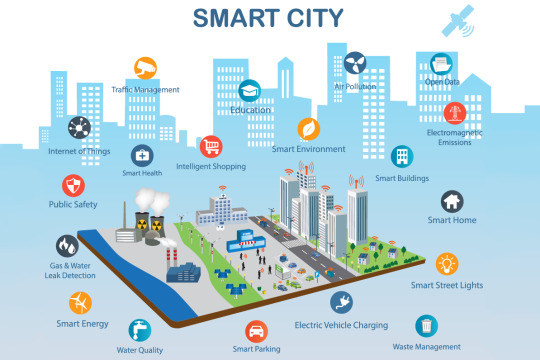
IoT Empowerment: IoT forms the bedrock of smart cities, and SAP's IoT solutions facilitate the seamless connection and management of countless devices and sensors. From smart traffic lights to waste bins, this connectivity allows real-time monitoring and control, enhancing everything from traffic management to environmental sustainability.
Predictive Analytics: SAP's predictive analytics tools enable cities to foresee trends and challenges. For instance, predictive maintenance identifies when critical infrastructure, like bridges or water pipes, may need attention before a major issue arises, saving both time and resources.
Citizen Engagement: Smart cities thrive on citizen involvement in decision-making. SAP provides platforms for citizen engagement, such as mobile apps and online portals, where residents can report issues, take part in surveys, and access information on city services and projects.
Energy Efficiency: Energy management is a top priority for smart cities, and SAP's smart solutions for smart cities help cities monitor and optimize energy consumption in public buildings, street lighting, and other municipal facilities. This smart solutions for smart cities reduces costs and environmental impact.
Conclusion
SAP's essential role in smart city development is assisting cities throughout the world in addressing the complex issues of rising urbanization and resource management. Cities are becoming more efficient, sustainable, and responsive to their inhabitants' demands by leveraging SAP's expertise in data management, IoT, and analytics. The influence of SAP smart business on the future of smart cities is poised to grow as technology progresses, providing more livable, connected, and resilient urban settings for future generations.
3 notes
·
View notes
Text
🚀 Transforming Web Development with SAP: A New Era of Possibilities 🚀
In the dynamic world of web development, SAP is a game-changer. As businesses aim for exceptional user experiences and digital transformation, SAP's role in web development is ushering in a new era of possibilities.
SAP offers a rich portfolio of tools and technologies for developers, including SAP Fiori, SAP Cloud Platform, SAPUI5, and SAP Analytics Cloud. These resources simplify development, enhance user experiences, and provide data-driven insights.
What sets SAP apart is its seamless integration with business processes, enabling real-time data access and automation for smarter and more efficient web applications.
Visit Noshtek.com SAP consultant in US/USA to explore how their solutions complement SAP and can help your organization excel in computing on the cloud, analytics for finance, and human capital management.
Discover how SAP is shaping the future of web development in our latest blog:
2 notes
·
View notes
Text
SAP BTP Consumption Credits: Empowering the Intelligent Enterprise
To address the unique needs of businesses, SAP has introduced the SAP Business Technology Platform (SAP BTP) and a revolutionary approach to licensing with RISE with SAP. In this blog, we'll explore the concept of SAP BTP Consumption Credits and delve into the capabilities of SAP services BTP, particularly its focus on Business Process Intelligence.

SAP BTP Consumption Credits
SAP's approach to licensing, known as RISE with SAP, offers a unique and flexible solution. Instead of a predefined set of tools, RISE with SAP provides cloud credits to license holders. These credits can be used across various areas of SAP BTP, enabling businesses to tailor their investment to their specific needs.
The flexibility of SAP BTP Consumption Credits is a game-changer. It grants businesses the freedom to choose from a wide array of options, such as SAP S/4HANA integration, database management, and cutting-edge analytics tools. With over 2,000 prebuilt integrations available, businesses can seamlessly connect their SAP systems with other platforms, enhancing their operational capabilities.
Business Process Intelligence
One of the most compelling aspects of RISE with SAP is its robust Business Process Intelligence capabilities. These capabilities are designed to help organizations optimize their processes and gain a deeper understanding of their operations. There are seven key components of Business Process Intelligence:
Analyze: Data scientists can dig deep into system data, gaining insights into what's working well and where improvements are needed. Understanding user behavior is a critical element of this component.
Design and Simulate: Using existing business data, users can create and run simulations to identify the most effective strategies and processes.
Improve: This component focuses on enhancing efficiency through AI, no-code automation, and advanced process automation tools, including SAP Intelligent RPA.
Roll Out and Govern: Efficiently managing and governing processes for end-users is facilitated by this component. Collaboration and documentation sharing become seamless.
Monitor: Keeping a close eye on solution performance ensures that operations run smoothly and issues are addressed promptly.
Model and Manage "Home Base": This component offers a central hub for departments to collaborate and view core processes, ensuring streamlined operations.
Benchmark: By comparing business performance to aggregated industry data provided by SAP, this component offers valuable insights and actionable recommendations for improvement.
Business Process Intelligence is further bolstered by SAP's acquisition of Signavio in January 2021, which brought additional expertise and capabilities into this already powerful suite.
Conclusion
SAP BTP Consumption Credits, in conjunction with RISE with SAP, are ushering in a new era of flexibility and adaptability in business technology. SAP BTP, with its four foundational pillars, is designed to empower the intelligent enterprise by providing essential tools for analytics, application development, database management, and access to intelligent technologies.
The Business Process Intelligence capabilities within SAP BTP and RISE with SAP offer a comprehensive suite of tools for process optimization and enhanced understanding of operations. This integrated approach to technology and licensing provides businesses with the means to stay competitive and efficient in an ever-evolving business landscape of SAP plant maintenance.
2 notes
·
View notes
Text
sap migration
Overview of SAP migration and its importance
SAP migration is the process of moving all or part of a company's SAP system from one environment to another. This can involve transferring data, applications, and configurations to a new hardware infrastructure or transitioning the system from an on-premises installation to the cloud. The importance of SAP migration cannot be overstated, as it enables organizations to take advantage of new technologies, improve efficiency, and reduce costs.
One key benefit of SAP migration is the ability to leverage updated features and functionalities offered by newer versions of SAP software. As technology advances at a rapid pace, it is crucial for businesses to stay current in order to remain competitive. By migrating their SAP systems, companies can adopt new modules and tools that empower them with improved analytics capabilities, mobile functionality, and integration with other business applications.
Another significant advantage of SAP migration lies in its potential cost savings. Legacy systems require ongoing maintenance and support which incur high expenses over time. Migrating these systems onto modern platforms allows businesses to streamline processes and optimize resource utilization. Moreover, cloud-based migrations provide opportunities for pay-as-you-go models that eliminate upfront capital investments.
What is SAP migration?
SAP migration refers to the process of moving or transitioning data, applications, and other resources from one SAP system to another. As businesses grow and evolve, they may need to upgrade their existing SAP systems to newer versions or migrate their on-premise SAP solutions to cloud-based platforms. The goal of SAP migration is to ensure a seamless transfer of data and functionalities while minimizing disruption to business operations.

One key aspect of SAP migration is the careful planning and preparation required before the actual transition takes place. This includes assessing the existing infrastructure, identifying dependencies, and designing a roadmap for the migration process. It is crucial for businesses to understand that successful SAP migration goes beyond simply transferring data; it involves optimizing processes, mitigating risks, and ensuring compatibility with other systems within the organization.
Another factor worth considering in SAP migration is choosing the right approach. There are various methodologies like greenfield, brownfield, or selective data transition that can be employed based on specific business requirements. Each approach offers unique benefits and challenges that should be evaluated beforehand. Ultimately, embracing modern technologies through effective SAP migration enables organizations to streamline their operations, improve efficiency, increase scalability, and gain a competitive edge in today's fast-paced business landscape
Reasons for SAP migration
Reasons for SAP migration are diverse and varied, but they all share a common goal: to enhance business efficiency and competitiveness. One major driver is the need for modernization. Many organizations still run on outdated legacy systems that struggle to keep up with the pace of technological advances. By migrating to SAP, businesses gain access to state-of-the-art software and tools that can streamline processes, automate tasks, and improve overall productivity.
Another compelling reason for SAP migration is the desire for integration. In today's interconnected world, siloed systems are simply not sufficient to meet the demands of complex business operations. SAP offers a comprehensive suite of applications that seamlessly integrate with each other as well as with third-party systems. This enables companies to consolidate their IT landscape, eliminate data inconsistencies, and enable real-time visibility into key business metrics across departments.
Additionally, cost savings play a significant role in driving organizations towards SAP migration. As businesses grow and scale, so do their IT needs. Maintaining multiple custom-built systems or disparate software solutions can be an expensive endeavor with high maintenance costs and licensing fees. By consolidating everything under one SAP umbrella, companies can achieve economies of scale while benefiting from regular updates and support from a single vendor.
Steps involved in SAP migration process
The process of SAP migration is a complex and critical task that requires careful planning and execution. The first step in this process is to conduct a thorough assessment of the existing system, including hardware, software, and data. This will help identify any gaps or issues that need to be addressed during the migration.
Once the assessment is complete, the next step involves creating a detailed migration plan. This plan should outline the sequence of tasks, resources required, and estimated timelines for each stage of the migration. It is important to involve key stakeholders from various departments to ensure smooth coordination and communication throughout the process.

After finalizing the plan, it's time to prepare the new environment for SAP migration. This includes setting up hardware infrastructure, installing necessary software components, and configuring network connections. Data cleansing and transformation are also essential steps at this stage to ensure that only relevant data is migrated to avoid cluttering or overburdening the new system.
Best practices for successful SAP migration
1. Understanding the Complexity: One of the key best practices for a successful SAP migration is to thoroughly understand the complexity of the task at hand. Migrating an entire system can be a daunting process, and it's important to approach it with a clear plan and realistic expectations. This includes conducting a thorough audit of your current system, understanding its strengths and limitations, and identifying any potential challenges that may arise during migration.
2. Building a Comprehensive Timeline: Another crucial aspect of successful SAP migration is creating a comprehensive timeline that outlines all necessary tasks and milestones. This ensures that everyone involved in the process has a clear understanding of their responsibilities and deadlines. It's important to factor in ample time for testing, troubleshooting, and training to minimize disruptions once the migration is complete.
3. Prioritizing Data Security: Data security should always be top priority when migrating an SAP system. Implementing stringent security measures throughout the entire migration process is vital to ensure that sensitive data remains confidential and protected from external threats. Additionally, having backup systems in place can help mitigate any potential loss or damage during the transition period.
By following these best practices, organizations can maximize their chances of executing a successful SAP migration while minimizing risks associated with data loss, downtime, or other unforeseen issues. With careful planning, adequate resources, and strong collaboration between all stakeholders involved, businesses can seamlessly transition to their new SAP environment without significant disruptions to daily operations.
Conclusion: Importance of proper planning and execution
Proper planning and execution are crucial elements for success in any endeavor. Whether you are running a business or embarking on a personal project, having a well-thought-out plan and executing it efficiently can make all the difference. SKYPER BUSINESS SOLution recognizes the significance of these two aspects and offers comprehensive tools to streamline your planning and execution processes.

One of the key reasons why proper planning is important is that it allows you to set clear goals and objectives. When you have a concrete plan in place, you can prioritize tasks, allocate resources effectively, and stay focused on what needs to be achieved. SKYPER BUSSINESS SOLution provides innovative features that enable users to create detailed action plans with specific milestones and deadlines, ensuring accountability throughout the process.
Furthermore, effective execution is equally essential for turning your plans into reality. Without efficient implementation, even the most well-crafted plan can fall flat. With SKYPER BUSSINESS SOLutions user-friendly interface and advanced tracking capabilities, you can monitor progress in real-time, identify potential bottlenecks early on, and make necessary adjustments swiftly. This level of visibility not only enhances productivity but also helps maintain motivation among team members by showcasing their accomplishments along the way.
2 notes
·
View notes
Text
Why Customized Software is the Key to Business Success
In today’s competitive digital landscape, businesses across all industries are embracing digital transformation. One-size-fits-all solutions no longer meet the complex needs of modern enterprises. That’s where customized software plays a game-changing role.
Equiconsulting Services Pvt. Ltd., a forward-thinking software development company in the UK, specializes in designing custom software that adapts to your unique workflows and business models, giving you the edge to outperform your competition.
🔧 1. What Is Customized Software and Why It Matters
Customized software is specifically built to cater to the individual needs of a business, unlike off-the-shelf solutions that require businesses to adapt.
✅ Why Custom Software Matters:
Solves unique business challenges
Streamlines operations
Enhances flexibility and scalability
Increases ROI through automation
Equiconsulting Services builds software that’s not only efficient but future-ready.
📊 2. Streamlined Business Processes through Tailored Solutions
Custom software simplifies operations by automating time-consuming tasks, integrating with existing tools, and offering insightful analytics.
✅ Use Cases Include:
Inventory and warehouse management
CRM and customer data automation
HR and payroll systems
Financial reporting tools
Our development team ensures your software aligns with your company’s goals and operations.
🌐 3. Scalable Software That Grows with Your Business
Unlike rigid commercial platforms, customized software evolves with your business.
✅ Equiconsulting Offers:
Modular development approach
Cloud-based infrastructure
API integration for third-party tools
Multi-user and multi-location capabilities
As your business scales, so does your software—seamlessly and cost-effectively.
🔒 4. Enhanced Data Security and Compliance
Off-the-shelf software often poses data risks. Custom software is designed with your security needs in mind, helping meet compliance standards.
✅ Security Features:
End-to-end encryption
Secure user access controls
GDPR and industry-specific compliance
Regular backups and disaster recovery solutions
With Equiconsulting, your business data is safe and secure.
🧩 5. Integration with Existing Business Systems
Custom-built solutions integrate with your current ERP, CRM, or accounting systems, saving time and boosting productivity.
✅ Supported Integrations:
Microsoft Dynamics, Zoho, SAP
Payment gateways
E-commerce platforms
Cloud storage and communication tools
We ensure minimal disruption and maximum efficiency with smooth system integration.
🛠️ 6. Why Choose Equiconsulting Services Pvt. Ltd. for Software Development in the UK?
✅ Key Advantages:
Years of experience in building enterprise-grade software
Agile development methodology
Dedicated UK client support team
Full-cycle services: from concept to post-launch maintenance
Affordable pricing with global delivery model
Equiconsulting Services Pvt. Ltd. combines innovation, quality, and reliability to help you build software that drives results.
📈 Conclusion: Customized Software – Your Digital Backbone
Your business is unique—your software should be too. With the right digital tools, you can gain deeper insights, work smarter, and grow faster.
Equiconsulting Services Pvt. Ltd., a trusted software development company in the UK, empowers businesses with customized, secure, and scalable software solutions designed for long-term success.
0 notes
Text
The Evolution of HRIS Systems: 1990–2025 Timeline
Human Resource Information Systems, commonly known as HRIS human resources platforms, have undergone a dramatic transformation over the last three decades. From the early days of database-driven record-keeping to today’s AI-powered cloud ecosystems, the timeline of HRIS evolution reflects how businesses adapt to technology to better manage their most valuable asset: people.
1990s – The Legacy Era Begins
The concept of HRIS emerged as large enterprises began digitizing payroll and basic employee data. These early systems were expensive, installed on-premises, and operated with limited computing capabilities. HR professionals could use these tools to manage pay slips, tax records, and attendance but lacked real-time insights or flexibility.
2000–2005 – The ERP Wave
As the millennium turned, HR departments saw the rise of integrated Enterprise Resource Planning (ERP) systems that included HR modules. Giants like SAP and Oracle led the way, offering centralized data control. HRIS became more accessible to medium-sized organizations, helping streamline operations like benefits administration, compliance, and performance records.
2006–2010 – Web-based HR Information Systems
The rise of the internet brought about browser-based HR software, making it easier for companies to roll out HRIS without heavy IT investments. Cloud hosting became an emerging trend, reducing dependency on internal servers and making data available remotely. Systems started offering employee self-service portals, where staff could update their profiles, view pay stubs, or request leave.
2011–2015 – The Age of SaaS HR Solutions
Software-as-a-Service (SaaS) disrupted the HR tech landscape. Companies like Workday, BambooHR, and Zoho People introduced lightweight, scalable solutions. These platforms were more user-friendly and allowed customization without deep tech know-how. Small businesses finally had cost-effective HRIS options. The focus shifted to user experience, automation, and mobile-first interfaces.
2016–2020 – Analytics, Integration, and Smart Features
This era marked a shift from operational tools to strategic enablers. HR professionals could now extract meaningful insights using built-in analytics dashboards. Systems integrated with job boards, learning management tools, and communication apps like Slack or Teams. AI made its initial mark with features like resume parsing, chatbots for recruitment, and predictive performance management.
2020–2022 – The Pandemic Reset
COVID-19 accelerated digital transformation like never before. Remote work forced companies to re-evaluate their HRIS capabilities. Cloud-native, mobile-accessible HR software became essential. Time tracking, mental wellness modules, and remote onboarding workflows were added to support hybrid teams. HR software needed to be more than functional—it had to be empathetic and adaptive.
2023–2025 – Intelligence-Driven HR
Today’s HR information systems go beyond managing records—they help design people strategies. AI and machine learning now enable talent forecasting, skill gap analysis, and engagement prediction. Tools suggest training based on role changes, predict attrition risk, and provide sentiment analysis from employee feedback. Personalization is at the heart of every experience—HRIS now empowers individuals while guiding leadership decisions.
What’s Next?
Looking ahead, HRIS systems are expected to become proactive rather than reactive. We anticipate systems that blend with wearable tech for wellness tracking, offer voice-command functions, and use generative AI to automate entire hiring workflows. Compliance and security will remain top priorities, with blockchain potentially enhancing data transparency and control.
Final Thoughts
The journey from spreadsheets to intelligent platforms tells a larger story: HR has transformed from administrative support to a strategic business driver. As technology continues to evolve, so will the expectations from HR systems. Organizations that embrace this evolution not only boost HR productivity but also create environments where people thrive.
Explore Modern HR Software
If you're planning to upgrade or implement your first HRIS system, now is the time. At HRweb, we specialize in delivering smart, cloud-powered HR software that evolves with your needs. Visit HRwebSoftware.com to see how we’re redefining modern workforce management.
0 notes
Text
Unlocking Information Cloud Solutions: Powering Agile, Intelligent Enterprises

Introduction
In an era where data is the backbone of every organization, agility and intelligence are key to staying competitive. Businesses today need secure, scalable, and integrated solutions that break down silos and transform information into actionable insights. Information Cloud Solutions enable just that—offering a centralized ecosystem to manage, analyze, and act on data across departments, platforms, and geographies.
This blog explores the core capabilities of modern Information Cloud Solutions and how they empower enterprises to accelerate digital transformation, enhance collaboration, and make smarter decisions faster.
What Are Information Cloud Solutions?
Information Cloud Solutions are platforms that provide secure and scalable infrastructure for managing enterprise data and digital content in the cloud. They combine cloud storage, data integration, collaboration tools, and AI-powered analytics to deliver:
Unified access to structured and unstructured data
Intelligent data management and governance
Scalable collaboration across teams and locations
Integration with enterprise apps like ERP, CRM, and more
Advanced analytics and real-time insights
These platforms help businesses turn information into a strategic asset—ensuring that the right people have access to the right data at the right time.
Why Information Cloud Solutions Matter
In today’s digital-first economy, information overload is a real challenge. Without a centralized, intelligent cloud solution, organizations risk data duplication, security breaches, and operational inefficiencies. Information Cloud Solutions enable:
Seamless collaboration across departments and geographies
Enhanced decision-making with real-time data insights
Improved compliance, security, and control
Faster innovation cycles and product development
Greater agility to respond to market shifts
Core Capabilities of Information Cloud Solutions
Centralized Data Repository All enterprise data—whether from ERP, CRM, emails, or documents—is stored and managed in a single cloud environment. Benefit: Eliminates data silos and improves cross-functional collaboration.
Advanced Integration Capabilities Connect with popular enterprise tools such as Microsoft 365, Salesforce, SAP, and ServiceNow using APIs and integration hubs. Why it matters: Enables real-time data exchange and unified workflows.
AI-Powered Insights Leverage machine learning and natural language processing to extract insights, predict trends, and automate decisions. Pro Tip: Use AI to summarize documents, detect anomalies, and surface relevant content.
Robust Data Security & Compliance End-to-end encryption, role-based access, and compliance with standards like GDPR, HIPAA, and ISO. Outcome: Maintains trust, protects sensitive data, and ensures audit-readiness.
Low-Code Content Applications Develop custom apps for managing content lifecycles, approvals, and workflows without heavy coding. Result: Empowers teams to innovate without overburdening IT.
Scalable Cloud Infrastructure Elastic, cloud-native architecture that grows with your business. Why it helps: Ensures performance, availability, and cost-efficiency as demands scale.
Collaborative Workspaces Real-time editing, file sharing, and task management integrated into a single workspace. Tip: Enhance team productivity by bringing communication and content into one hub.
Real-World Use Cases of Information Cloud Solutions
🔹 Digital Content Management Organize, tag, and retrieve enterprise documents quickly across departments.
🔹 Product Development Collaboration Design, review, and iterate on product specs in a shared cloud workspace.
🔹 Regulatory Compliance Audits Automate data classification and access logs to streamline audit preparation.
Benefits of Information Cloud Solutions
Faster decision-making through centralized data access
Enhanced collaboration with unified content tools
Reduced IT costs with scalable cloud infrastructure
Stronger data governance and regulatory compliance
Customizable workflows through low-code tools
AI-powered automation and actionable insights
Future-Proofing Your Enterprise with Information Cloud
To stay resilient and competitive:
Invest in integration-friendly cloud platforms
Use AI to drive smarter information management
Train teams on using collaborative and analytics tools
Align cloud strategies with business growth goals
Continuously monitor usage and optimize performance
Conclusion
Information Cloud Solutions provide the digital foundation enterprises need to thrive in a fast-moving, data-driven world. By centralizing content, enabling real-time collaboration, and integrating intelligence into everyday workflows, these platforms empower businesses to innovate with speed and confidence.
At Prophecy Technologies, we help businesses leverage leading Information Cloud Solutions to build smarter workflows, foster collaboration, and unlock new business value—turning information into transformation.
0 notes
Text
What is the future of an SAP Fiori/UI5 developer?
The future of an SAP Fiori/UI5 developer is promising and continues to evolve with the growing demand for intuitive, user-friendly enterprise applications. As businesses increasingly move toward SAP S/4HANA and cloud-based solutions, the need for modern UI/UX experiences through SAP Fiori and SAPUI5 is rising rapidly. Organizations are looking to improve productivity, reduce training costs, and increase user satisfaction by replacing traditional SAP GUI interfaces with Fiori-based applications.
Moreover, SAP’s strategic focus on Fiori as the default user experience across all its platforms ensures long-term relevance. Developers skilled in SAPUI5, OData, REST APIs, and SAP BTP (Business Technology Platform) are in high demand. Integration with other technologies like SAP Build, CAP, and Fiori Elements further enhances opportunities.
Additionally, with the shift towards full-stack development, Fiori/UI5 developers who understand both frontend and backend (ABAP, Node.js, CAP) will be even more valuable. Freelance and remote work opportunities are also growing in this space, offering flexibility and global exposure.
If you're looking to build a solid career as an SAP Fiori/UI5 developer, Anubhav Trainings offers the most practical, real-time focused courses, guided by Anubhav Oberoy—one of the industry's top SAP trainers.

His hands-on approach and project-based learning make complex concepts simple and job-ready.
0 notes
Text
Guide to Commercial Construction Management Software & Project Tools in Singapore
Construction isn’t what it used to be. The days of chasing paper blueprints, managing spreadsheets manually, and making endless calls from the site are behind us. Singapore’s booming skyline, fast-paced urban development, and tight regulations make it a hotspot for modern construction technology. If you're in the business of building in the Lion City, then commercial construction management software isn’t a luxury—it’s a must.
Let’s break down why these digital tools are transforming the game and how you can use them to take your projects from chaos to control.
Understanding Construction Management Software
What is Commercial Construction Management Software?
It’s like having a digital command center. These tools help construction firms plan, coordinate, and control every part of the project lifecycle—from bids to budgets, timelines to team chats.
Types of Construction Project Management Tools
All-in-one platforms: Handle everything from cost estimation to resource management.
Specialized tools: Focus on specific areas like scheduling, safety inspections, or client communications.
Key Features Every Contractor Should Look For
Real-time dashboards
Document management
RFIs and submittals tracking
Gantt charts and scheduling tools
Mobile access
Budgeting and invoicing
Benefits of Using Construction Management Software
Boost in Productivity and Efficiency
Teams no longer waste hours hunting for documents or syncing status updates. Everything is just a click away.
Cost Control and Budget Accuracy
Track every dollar with precision. Set budgets, get alerts, and forecast risks early.
Real-time Collaboration and Communication
No more endless WhatsApp chains. Updates, messages, and file shares are synced across devices and teams instantly.
Improved Project Scheduling and Delivery
Gantt charts, automated reminders, and task lists help keep the timeline in check—even when surprises pop up.
Top Use-Cases in Singapore’s Construction Industry
B2B Construction Companies
Large-scale residential, commercial, and industrial projects rely on these tools for coordination between subcontractors, vendors, and clients.
Government and Public Infrastructure
Singapore’s LTA and HDB projects require strict timeline control and compliance reporting—perfect for digital solutions.
Smart Building Developments
IoT sensors and real-time data monitoring integrate seamlessly with construction software.
Renovation and Facility Management Firms
Even smaller projects benefit from digital task tracking and client updates.
Top Commercial Construction Management Software in Singapore
Procore
A favorite among large contractors. It’s powerful, scalable, and loaded with features.
Buildertrend
Best for small to medium businesses. User-friendly and offers CRM tools too.
PlanGrid (Autodesk Build)
Great for blueprint markup and version control. Highly popular for site teams.
Novade (Singapore-Based)
Tailored for local compliance and safety protocols. Strong mobile-first interface.
Fieldwire
Lightweight but efficient. Popular for task management and site coordination.
Local Regulations & Compliance Tools
BCA Requirements and Safety Protocols
Singapore’s Building and Construction Authority (BCA) has strict codes. Good software can automate inspections, digital sign-offs, and keep you audit-ready.
How Software Helps Maintain Compliance
Automatically schedule mandatory checks
Store certifications and licenses
Generate digital safety reports
Cloud vs On-Premise Solutions
Pros and Cons of Cloud-Based Software
Pros: Access anywhere, no maintenance, automatic updates Cons: Requires stable internet, ongoing subscription costs
When On-Premise Makes Sense
For companies with strict data policies or operating in remote areas with weak connectivity.
Integration with Other Tools
ERP Systems
Syncs with enterprise tools like SAP or Oracle for seamless cost and HR management.
BIM Integration
3D modeling becomes more actionable when paired with scheduling and task tools.
Accounting and Payroll Software
Track labor costs and generate invoices without jumping across platforms.
Mobile Access and On-Site Benefits
Managing Projects from the Field
Snap photos, assign tasks, update timelines—all from your phone.
Offline Capabilities for Remote Sites
Some tools allow offline updates that sync when back online—a lifesaver in low-network zones.
Common Challenges and How Software Solves Them
Miscommunication Between Teams
Central dashboards and alerts reduce crossed wires and misunderstandings.
Document and Version Control
Avoid “wrong version” disasters. Everything’s timestamped and stored centrally.
Time Overruns
Real-time insights help spot delays early—and fix them fast.
Choosing the Right Software for Your Business
Size of Your Company
Large contractors may need robust solutions like Procore; smaller firms might do great with Buildertrend.
Project Complexity
High-rise development vs. interior renovation—different needs, different tools.
Budget and Scalability
Always consider whether the tool can grow with your business.
Future Trends in Construction Tech (Singapore Focus)
AI and Machine Learning
From forecasting delays to optimizing workforce allocation—AI is entering the scene.
IoT in Construction Monitoring
Sensors for temperature, humidity, or motion feed real-time site data into your dashboards.
Sustainable Construction and Green Tech
Track material usage, carbon footprint, and LEED compliance—all via software.
How to Implement Construction Software Successfully
Team Training and Onboarding
Don’t just install it—teach your team how to use it right.
Data Migration Tips
Clean and organize your old files before moving them into a new system.
Vendor Support and Updates
Choose software vendors that offer strong customer support and regular updates.
Case Study: Singapore-Based Firm That Transformed with Tech
A mid-sized commercial builder in Jurong adopted Novade and saw:
40% fewer project delays
25% faster site inspections
100% paperless compliance reports
The ROI? A project win rate increase of 18% in under a year.
Conclusion
Singapore's construction industry is evolving rapidly—and falling behind isn’t an option. Whether you're a small renovation firm or a major commercial developer, embracing construction management software could be the smartest move you make this year.
Digitization isn’t about replacing people—it’s about empowering them to build better, faster, and safer.
FAQs
1. What is the best construction software for small contractors in Singapore? Buildertrend and Novade are great options thanks to their ease of use and local support.
2. Can project management software reduce construction delays? Yes, with real-time updates and alerts, delays can be anticipated and avoided early.
3. Is it expensive to implement construction software? Costs vary, but many tools offer tiered pricing. The ROI typically outweighs the expense.
4. How secure is cloud-based construction software? Most leading platforms use enterprise-grade encryption and regular security updates.
5. What are the top features to prioritize? Scheduling, budgeting, mobile access, compliance tracking, and document management.
0 notes
Text
North America Conversational AI Market Size, Share, Demand, Key Drivers, Development Trends and Competitive Outlook
Executive Summary North America Conversational AI Market :
Data Bridge Market Research analyses that the North America conversational AI market, which was USD 4.55 million in 2023, is expected to reach USD 26.82 million by 2031, at a CAGR of 24.8% during the forecast period 2024 to 2031.
To achieve success in the competition of global market place, going for this global North America Conversational AI Market research report is the key. Besides, it presents the company profile, product specifications, production value, contact information of manufacturer and market shares for company. This market report strategically analyses the growth trends and future prospects. The report gives details about the emerging trends along with key drivers, challenges and opportunities in the industry. Moreover, this North America Conversational AI Market report also provides strategic profiling of top players in the industry, comprehensively analyzing their core competencies, and drawing a competitive landscape for the market.
The North America Conversational AI Market business document lists and studies the leading competitors, also gives the insights with strategic industry analysis of the key factors influencing the market dynamics. A market research analysis and estimations carried out in this North America Conversational AI Market report aids businesses in gaining knowledge about what is already there in the market, what market looks forward to, the competitive background and steps to be followed for outdoing the rivals. This is a professional and in-depth study on the current state which focuses on the major drivers and restraints of the key market players.
Discover the latest trends, growth opportunities, and strategic insights in our comprehensive North America Conversational AI Market report. Download Full Report: https://www.databridgemarketresearch.com/reports/north-america-conversational-ai-market
North America Conversational AI Market Overview
**Segments**
- Based on component, the North America Conversational AI market can be segmented into platform and services. The platform segment is expected to dominate the market due to the increasing demand for AI-powered solutions to enhance customer service and improve operational efficiency. On the other hand, the services segment is also poised for significant growth, driven by the need for consulting, integration, and maintenance services to deploy conversational AI effectively.
- In terms of deployment mode, the market can be bifurcated into cloud and on-premises. The cloud deployment mode is anticipated to witness high growth as organizations prefer the flexibility, scalability, and cost-effectiveness offered by cloud-based conversational AI solutions. However, on-premises deployment also holds a substantial share in the market, particularly among enterprises with strict data security and compliance requirements.
- On the basis of application, the North America Conversational AI market is segmented into customer support, sales and marketing, personal assistant, and others. The customer support segment is expected to lead the market, driven by the increasing adoption of AI chatbots and virtual assistants to deliver personalized support and streamline customer interactions. The sales and marketing segment is also gaining traction as companies leverage conversational AI technology to enhance lead generation and customer engagement strategies.
**Market Players**
- Some of the key players operating in the North America Conversational AI market include Google LLC, IBM Corporation, Microsoft Corporation, Oracle Corporation, SAP SE, Amazon Web Services Inc., Nuance Communications, Inc., and Conversica, among others. These players are focusing on strategic partnerships, product innovations, and mergers and acquisitions to strengthen their market presence and expand their customer base in the region.
- Moreover, the competitive landscape of the market is characterized by intense rivalry among leading players, driving continuous advancements in conversational AI technology. As North America remains a key region for technological innovations and digital transformation initiatives, market players are investing significant resources in research and development to offer cutting-edge solutions that meet the evolving needs of businesses across various industries.
The North America Conversational AI market is witnessing a notable shift towards utilizing AI-powered solutions to enhance customer service and operational efficiency. As organizations increasingly seek ways to deliver personalized support and streamline interactions with customers, the demand for AI chatbots and virtual assistants is on the rise. This trend is driving the growth of the customer support segment within the market, positioning it as a key driver of market expansion. Moreover, companies are leveraging conversational AI technology in sales and marketing efforts to improve lead generation and customer engagement strategies, indicating a growing adoption rate within these key business functions.
In terms of deployment mode, cloud-based conversational AI solutions are gaining traction due to the inherent benefits of flexibility, scalability, and cost-effectiveness that cloud platforms offer. Organizations are gravitating towards cloud deployment to leverage these advantages and adapt to changing business requirements swiftly. On the other hand, on-premises deployment maintains its relevance among enterprises with stringent data security and compliance needs, highlighting the importance of offering diverse deployment options to cater to varying client preferences and security concerns.
The competitive landscape of the North America Conversational AI market showcases the dominance of key players such as Google, IBM, Microsoft, and Amazon Web Services, among others. These industry giants are actively engaged in strategic partnerships, product innovations, and acquisitions to fortify their market presence and expand their customer base across the region. The intense rivalry among leading players is fueling continuous advancements in conversational AI technology, leading to the development of cutting-edge solutions tailored to meet the evolving needs of businesses in diverse industries.
Looking ahead, the North America Conversational AI market is poised for significant growth as technological innovations and digital transformation initiatives continue to shape the business landscape. Market players are expected to ramp up their investments in research and development to deliver advanced solutions that address the complex challenges faced by businesses today. With a keen focus on enhancing customer experiences, optimizing operational workflows, and driving business growth, conversational AI is set to play a pivotal role in reshaping how organizations interact with customers and streamline their processes in the dynamic North American market.The North America Conversational AI market is experiencing a fundamental shift driven by the increasing need for AI-powered solutions to revolutionize customer service and operational efficiency. This transformation is fueled by the growing demand for personalized support and streamlined customer interactions through the adoption of AI chatbots and virtual assistants by organizations. As a result, the customer support segment is emerging as a key driver of market growth, as businesses strive to deliver tailored services and enhance customer satisfaction.
In addition to customer support, the sales and marketing segment is witnessing a surge in adoption of conversational AI technology as companies harness its capabilities to boost lead generation and enhance customer engagement strategies. By leveraging AI-driven solutions, organizations can improve their overall sales processes, marketing campaigns, and customer interactions, thereby driving revenue growth and market competitiveness. This trend underscores the growing importance of conversational AI across different business functions and its ability to drive tangible business outcomes.
Furthermore, the deployment modes in the North America Conversational AI market reflect a dual emphasis on cloud-based solutions and on-premises deployments. While cloud deployment offers advantages in terms of flexibility, scalability, and cost-effectiveness, on-premises deployment remains relevant for enterprises with stringent security and compliance requirements. This diversity in deployment options highlights the importance of providing customizable solutions that cater to the specific needs and preferences of different organizations, ensuring a comprehensive approach to meeting clients' varying demands.
The competitive landscape of the market is dominated by key players such as Google, IBM, Microsoft, and Amazon Web Services, who are actively engaging in strategic initiatives to solidify their market positions and expand their customer base. Through partnerships, product innovations, and acquisitions, these industry leaders are driving advancements in conversational AI technology, leading to the development of cutting-edge solutions tailored to address the evolving needs of businesses across diverse industries. This competitive environment underscores the dynamic nature of the market and the continuous quest for innovation to stay ahead in the rapidly evolving digital landscape.
Looking forward, the North America Conversational AI market is poised for substantial growth as organizations increasingly recognize the value of AI-driven solutions in enhancing customer experiences, optimizing operational workflows, and driving business growth. With a focus on research and development, market players are expected to introduce advanced conversational AI solutions that address complex business challenges and pave the way for elevated levels of customer interaction and operational efficiency. The trajectory of the market indicates a promising future where conversational AI will play a pivotal role in reshaping the business landscape and fostering sustainable growth across various sectors in North America.
The North America Conversational AI Market is highly fragmented, featuring intense competition among both global and regional players striving for market share. To explore how global trends are shaping the future of the top 10 companies in the keyword market.
Learn More Now: https://www.databridgemarketresearch.com/reports/north-america-conversational-ai-market/companies
DBMR Nucleus: Powering Insights, Strategy & Growth
DBMR Nucleus is a dynamic, AI-powered business intelligence platform designed to revolutionize the way organizations access and interpret market data. Developed by Data Bridge Market Research, Nucleus integrates cutting-edge analytics with intuitive dashboards to deliver real-time insights across industries. From tracking market trends and competitive landscapes to uncovering growth opportunities, the platform enables strategic decision-making backed by data-driven evidence. Whether you're a startup or an enterprise, DBMR Nucleus equips you with the tools to stay ahead of the curve and fuel long-term success.
Key Influence of this Market:
Comprehensive assessment of all opportunities and risk in this North America Conversational AI Market
This Market recent innovations and major events
Detailed study of business strategies for growth of the this Market-leading players
Conclusive study about the growth plot of the North America Conversational AI Market for forthcoming years
In-depth understanding of this North America Conversational AI Market particular drivers, constraints and major micro markets
Favourable impression inside vital technological and market latest trends striking this Market
To provide historical and forecast revenue of the market segments and sub-segments with respect to four main geographies and their countries- North America, Europe, Asia, and Rest of the World (ROW)
To provide country level analysis of the market with respect to the current market size and future prospective
Browse More Reports:
Global Towel Warmers Market Global Alcohol-Dependency Treatment Market Global Outboard Engines Market Global Automotive Interconnecting Shaft Market Global Tumor Transcriptomics Market Global Porcine Plasma Feed Market Global Mezcal Market Global Canned Meat Market Global Visual Field Testing Equipment Market Global Titanium Oxide (TiO2) Market Middle East and Africa Smoked Cheese Market Global Agentless Virtual Machine Backup and Recovery Market Global Astragalus Supplements Market Global Parental Control Software Market Middle East and Africa Canned Meat Market Global Liquid Damage Insurance Market Global Cloud Backup Market U.S. Extreme Lateral Interbody Fusion (XLIF) Surgery Market Global In Vivo Contract Research Organization (CRO) Market Global Stretchable Conductive Material Market Global Automotive Refinish Market Global Electronic Materials and Chemicals Market Global Ruthenium Tetroxide Market Asia-pacific Contrast Injector Market Europe SWIR Market Europe Japanese Restaurant Market Global Computer Vision Technologies Market Global Magnetic Field Sensors Market Global Matcha Market Asia-Pacific Anti-Acne Cosmetics Market Global Digital Storage Devices Market Global Solar Cells Quantum Dots Market Europe Fiber Optic Connector in Telecom Market Global Network Packet Broker Market
About Data Bridge Market Research:
An absolute way to forecast what the future holds is to comprehend the trend today!
Data Bridge Market Research set forth itself as an unconventional and neoteric market research and consulting firm with an unparalleled level of resilience and integrated approaches. We are determined to unearth the best market opportunities and foster efficient information for your business to thrive in the market. Data Bridge endeavors to provide appropriate solutions to the complex business challenges and initiates an effortless decision-making process. Data Bridge is an aftermath of sheer wisdom and experience which was formulated and framed in the year 2015 in Pune.
Contact Us: Data Bridge Market Research US: +1 614 591 3140 UK: +44 845 154 9652 APAC : +653 1251 975 Email:- [email protected]
Tag:- North America Conversational AI, North America Conversational AI Size, North America Conversational AI Share, North America Conversational AI Growth
0 notes
Text
A Success Blueprint: Mastering SAP Integration Migration with NeuVays

In today’s fast-paced digital landscape, enterprise integration is no longer a backend function—it’s a business-critical enabler. As companies increasingly adopt cloud-native applications and operate in hybrid environments, the demand for seamless, scalable, and future-ready integration is rising sharply. That’s why SAP Integration Migration has become a key priority for forward-thinking organizations.
To help enterprises confidently transition from legacy SAP integration platforms to the next-generation SAP Integration Suite, NeuVays is hosting a knowledge-packed webinar titled “A Success Blueprint – PI/PO Migration to SAP Integration Suite.” This live session is designed to offer valuable insights, technical guidance, and strategic approaches to making your integration migration successful, efficient, and aligned with future enterprise needs.
What is SAP Integration Migration?
SAP Integration Migration refers to the structured process of moving from older SAP middleware platforms like SAP PI (Process Integration) or PO (Process Orchestration) to the modern, cloud-native SAP Integration Suite. This shift not only supports emerging integration patterns—such as API-based and event-driven architecture—but also aligns organizations with SAP’s long-term innovation roadmap.
In simpler terms, this migration enables businesses to retire outdated systems and move toward a flexible, agile, and intelligent integration environment that connects SAP and non-SAP systems, cloud applications, and third-party solutions in real-time.
Why SAP PI/PO Migration is Urgent
Many enterprises still rely on SAP PI/PO to integrate applications and orchestrate processes. While these platforms have served businesses well for over a decade, they are increasingly becoming bottlenecks in the cloud era. SAP has already communicated that PI/PO will see reduced investment and innovation moving forward, signaling the need for migration.
Here’s why SAP PI/PO Migration is gaining urgency:
Limited cloud capabilities and scalability in PI/PO
Increasing maintenance costs and technical debt
SAP’s shift to cloud-first innovation and support
Inability of PI/PO to handle modern integration demands (APIs, events, hybrid apps)
To stay ahead, companies must start their SAP PI/PO Migration to Integration Suite today—before end-of-support issues and compatibility limitations hinder operations.
Introducing the SAP Integration Suite
At the core of your SAP Integration Migration strategy is the SAP Integration Suite—SAP’s robust, enterprise-grade integration platform-as-a-service (iPaaS). Built for the intelligent enterprise, the Integration Suite is designed to support a wide range of integration scenarios, including application-to-application (A2A), business-to-business (B2B), and business-to-government (B2G) communication.
Key capabilities of SAP Integration Suite include:
Pre-built integration content from SAP API Business Hub
API management and security tools
Cloud Integration for seamless data exchange across environments
Event-driven architecture support
Centralized monitoring and operations dashboard
AI-based integration advisor for faster design and deployment
It is not only a replacement for PI/PO but a leap forward into intelligent, adaptable enterprise integration.
What You’ll Learn in the NeuVays Webinar
NeuVays’ “A Success Blueprint – PI/PO Migration to SAP Integration Suite” webinar is built around helping enterprises adopt a structured, efficient, and risk-mitigated approach to SAP Integration Migration. The session will focus on real-world insights and proven best practices that can make your migration project a success.
Key Takeaways from the Webinar:
1. Strategic SAP Migration Planning
Discover how to build a comprehensive SAP Migration Strategy that balances technical feasibility with business priorities. From integration landscape assessments to resource planning and phased rollouts, you’ll get a complete migration roadmap.
2. Technical Deep Dive: From PI/PO to Integration Suite
Learn the architectural and functional differences between PI/PO and Integration Suite. Understand how message mapping, adapters, and integration patterns translate in the new environment.
3. Risk Management and Change Control
Uncover methods to minimize downtime, protect data integrity, and manage user acceptance during your SAP PI/PO Migration. Get expert advice on parallel deployment and rollback plans.
4. Real-World Case Studies
See how enterprises in industries such as retail, manufacturing, and fashion have completed successful SAP PI/PO Migration to Integration Suite projects—achieving lower TCO, higher agility, and faster integration cycles.
The Phased Approach to SAP Integration Migration
To execute a smooth SAP Integration Migration, NeuVays recommends a phased approach tailored to your organizational goals and IT landscape.
Phase 1: Assessment
Audit existing PI/PO interfaces and business-critical integrations
Document technical dependencies and custom code
Identify reusability potential for adapters and mappings
Phase 2: Planning
Design the new integration landscape using SAP Integration Suite
Define roles, project scope, and timeline
Choose a pilot process for testing
Phase 3: Execution
Configure and test integration flows in Integration Suite
Rebuild or refactor where necessary
Use migration tools or manual methods depending on complexity
Phase 4: Go-Live and Optimization
Deploy in phases to reduce risk
Monitor integration performance and resolve issues
Train teams and establish ongoing support
Benefits of Migrating to SAP Integration Suite
By transitioning to SAP Integration Suite, organizations unlock a host of benefits:
Cloud readiness: Integrate with SaaS, cloud-native, and on-premise apps effortlessly
Operational efficiency: Reduce the time and cost of maintaining complex middleware systems
Future scalability: Easily scale integrations as your ecosystem grows
Innovation enablement: Leverage AI, ML, and analytics in integration processes
Compliance and security: Centralized governance and enhanced security protocols
This migration isn't just about staying up to date—it's about preparing your business for the future.
Who Should Attend This Webinar?
This webinar is tailored for enterprise professionals responsible for integration architecture, cloud transformation, and SAP platform management:
CIOs, CTOs, and IT Directors
SAP Integration Architects
Technical Consultants and Project Managers
Digital Transformation Teams
Whether your organization is just beginning to explore migration or is already in the planning stages, this webinar will help you avoid costly mistakes and fast-track your success.
Final Thoughts
The path to modernization starts with bold decisions and trusted expertise. SAP Integration Migration isn’t just a technical project—it’s a strategic transformation. NeuVays’ upcoming webinar “A Success Blueprint – PI/PO Migration to SAP Integration Suite” offers you the expert-led guidance needed to navigate this complex journey with confidence.
If you’re ready to improve integration performance, align with SAP’s innovation roadmap, and build a truly intelligent enterprise—this webinar is your starting point.
🔗 Secure Your Spot Today
Seats are limited for this exclusive session. 👉 Register Now 👉 Connect with NeuVays SAP Integration Experts
#sap integration suite#sap integration#sap pi/po#pi/po migration#sap migration#sap pi/po support ends
0 notes
Text
Top Platforms Enterprises Are Switching to in 2025
A Strategic Look at What’s Powering the Next Wave of Digital Transformation
According to our further move into 2025, the enterprise technology sphere is massively changing. Companies do not expect to be content anymore with the legacy platforms that provide inflexible silo solutions. They are instead going to the latest, cloud-native, artificial intelligence-enriched platforms that drive agility, scale, and customer-centric innovation.
We at Alt Digital Technologies are partnering with progressive businesses that are transitioning through this transformation. In our experience in the industry, these are the best platforms to which organizations are currently migrating in 2025, and the reason why these platforms are taking the lead.
1. commercetools – The Rise of Composable Commerce
With monolithic eCommerce systems starting to display their weakness, companies are turning toward commercetools, due to its headless/ API-first features. It provides the opportunity to create unique storefronts, connect new services fast, and provide their customers with omnichannel experiences.
Why enterprises are switching:
True composability for rapid experimentation
Seamless integration with CMS, ERP, CRM
Ideal for global commerce scalability
Alt Digital Insight: As a team of commercetools experts, we are supporting brands in starting to move beyond out-of-the-box eCommerce designs to more tail objet-oriented, top-performing digital shops.
2. Salesforce Industries (Vlocity) – Personalized Engagement at Scale
Salesforce still defines the CRM sector, but it is its industry cloud products (such as Vlocity) that are attracting the attention of big enterprises in 2025. Whether in financial services or telecom, they provide domain capabilities that are deeply coupled with the power of Salesforce data and AI.
Why it’s trending:
Industry-tailored data models and workflows
Built-in AI for guided selling and service
Faster time-to-market for CX innovations
Alt Digital Insight: Our area of expertise is to tailor Salesforce Industries so that businesses can get the most out of automation, compliance, and personalization of customers.
3. Adobe Experience Platform (AEP) – The Experience Data Powerhouse
Adobe Experience Platform is gaining some popularity as the customer data serve as the foundation of the marketing and CX strategies. AEP is a point where data of various sources can be centralized, subject to real-time intelligence, and drives continuous customer smooth, personalization.
Why it’s rising:
Unified customer profiles with real-time updates
Integration with Adobe Campaign, Target, and AEM
Scalable AI-driven personalization
Alt Digital Insight: We are an Adobe Experience Cloud partner. This is why we assist brands in unleashing the full power of AEP transforming disjointed data into linked experiences.
4. SAP S/4HANA Cloud – The New Core of Digital ERP
The ease of doing business, its intelligent automation, and real-time analytics are fast decommissioning legacy ERP systems in favor of SAP S/4HANA Cloud. Later in 2025, S/4HANA is being migrated by many large enterprises in their digital core transformation.
Why it matters:
Real-time data for faster decisions
Embedded AI for predictive insights
Seamless integration with supply chain, finance, HR
Alt Digital Insight: We also use custom workflows to support the needs of larger enterprises, and our ERP experts can make the migrating to S/4HANA effortless.
5. ServiceNow – Reimagining Digital Workflows
Companies are putting on ServiceNow to automate and streamline the mundane workflows inside and outside. ServiceNow has end-to-end visibility and efficiency, supplemented by a strong low-code platform, in all aspects of IT operations, customer service and beyond.
Why it’s winning:
Unified platform for ITSM, HR, and CX operations
AI-powered automation and workflow orchestration
Scalable for global enterprise needs
Alt Digital Insight: We also enable clients to digitize their operations and diminish friction in business processes with the help of modular capabilities of ServiceNow.
6. Microsoft Power Platform – Low-Code Revolution in Action
As digital agility has become a central enterprise objective, Microsoft Power Platform (Power BI, Power Apps, Power Automate, and Power Virtual Agents) is allowing citizen development in ways it has never been done before.
Why it’s popular:
Democratizes app development across teams
Strong integration with Microsoft 365 and Azure
Speeds up automation and data visualization efforts
Alt Digital Insight: We help organizations develop enterprise level apps and workflows to help them move faster with making decisions and to make them less manual.
7. Kubernetes & Cloud-Native Ecosystems (AWS, Azure, GCP)
Digital transformation is based on cloud-native infrastructure. Businesses are adopting Kubernetes and AWS, Azure, and Google cloud services to construct scalable, resilient, and modern applications architecture.
Why it’s foundational:
Enables microservices, containerization, and CI/CD
Greater scalability, cost-efficiency, and uptime
Supports innovation velocity with DevOps best practices
Alt Digital Insight: Our cloud engineering and DevOps professionals assist companies to modernize existing systems and enable businesses to run scalable and safe solutions.
Final Thoughts: The Shift Is Strategic, Not Just Technological
Not only do all these platforms possess superior technology, but they also have something in common, which is business agility, data intelligence, and user-centered design. They are not only implementing tools, but they are creating digital ecosystems that can change with their customers and markets.
We not only implement things at Alt Digital Technologies, but we are partners in transformation. Whatever the force to change the platform to the headless commerce model, unleash the potential of AI in CRM, or re-architect your data layer, our expertise is comprehensive to ensure your platform shift turns out to be a success.
0 notes
Text
Why Smart Small Businesses Are Pairing CRM with ERP—and How It’s Done Right

In today’s fast-evolving digital economy, small businesses face increasing pressure to compete with larger enterprises while maintaining lean operations. That’s where the synergy between Cloud CRM Solutions and Enterprise Resource Planning (ERP) comes into play. By integrating these two powerful systems, small businesses can unlock new levels of efficiency, customer insight, and scalable growth. Learn more at AeyeCRM.
The Power Combo: CRM and ERP for SMBs
Historically, Customer Relationship Management (CRM) and ERP systems have operated in silos. CRM focuses on managing customer data, sales, and service interactions. ERP, on the other hand, handles backend operations like inventory, accounting, and human resources. Today, smart small businesses are breaking down those barriers, merging the two to create a seamless flow of information across the organization.
Why Integration Matters
Centralized Data: Unifying CRM and ERP allows all departments to access real-time data from a single source of truth.
Improved Customer Experience: With customer interaction data from CRM and order fulfillment data from ERP, businesses can deliver personalized, informed service.
Operational Efficiency: Automation between front-end and back-end tasks reduces manual entry and errors.
Faster Decision-Making: Real-time reporting from integrated systems enables quicker and smarter decisions.
How Small Businesses Are Making It Happen
Step 1: Choosing the Right CRM and ERP Platforms
Many small businesses start by selecting a cloud-based CRM such as Salesforce, HubSpot, or Zoho. These platforms offer flexibility, scalability, and robust third-party integrations. For ERP, popular options include Oracle NetSuite, Microsoft Dynamics, and SAP Business One—all of which offer cloud deployment options suitable for SMBs.
Step 2: Planning for Seamless Integration
Partnering with experienced Salesforce consulting or cloud solutions firms, like AeyeCRM, ensures a smooth CRM implementation for SMBs. These experts assess your current tech stack, recommend optimal tools, and map out a step-by-step integration strategy.
Step 3: Automating Key Processes
Automation is where the real ROI begins. Integrated systems can automatically update inventory levels when a sale is made or notify finance teams when a quote is approved—reducing delays and manual work.
Step 4: Training and Adoption
Technology only works if your team uses it. Small businesses that invest in onboarding and training sessions see significantly better ROI. A well-integrated CRM-ERP setup can be intuitive and accessible, even for non-technical staff.
Real-World Example: From Startup to Scalable
A startup in Texas offering eco-friendly office supplies recently partnered with AeyeCRM to implement Salesforce as their CRM and integrate it with Oracle NetSuite. The result? A 40% reduction in order processing time and a 25% increase in repeat customer retention within just six months. By leveraging Cloud ERP integration, they turned their fragmented systems into a unified engine for growth.
Benefits Beyond the Basics
Enhanced Forecasting: Integrated systems use historical data and predictive analytics to improve demand forecasting and resource planning.
Regulatory Compliance: With built-in compliance features in ERP systems and audit trails in CRM, businesses are better prepared for audits and data regulations.
Mobility and Accessibility: Cloud-based platforms allow access to business data from anywhere—perfect for remote teams or traveling sales reps.
Common Challenges and How to Avoid Them
Data Silos: Ensure you’re integrating all relevant modules, not just sales and finance.
Poor Planning: Work with experts who understand both CRM implementation and ERP architecture.
Lack of Training: Allocate time and budget for staff training to maximize system adoption.
Frequently Asked Questions (FAQs)
What is the difference between CRM and ERP?
CRM focuses on managing customer relationships and front-end processes like sales and support. ERP handles back-end functions like inventory, finance, and HR.
Can small businesses afford CRM-ERP integration?
Yes. With cloud-based tools and modular pricing, integration is more accessible and cost-effective than ever before.
How long does integration typically take?
Depending on the complexity, full CRM-ERP integration can take anywhere from 4 to 12 weeks.
What platforms does AeyeCRM support?
AeyeCRM supports Salesforce, Zoho, and HubSpot on the CRM side, and integrates with cloud ERP platforms like Oracle NetSuite, SAP, and Microsoft Dynamics.
Do I need technical expertise to manage the systems after integration?
Not necessarily. AeyeCRM provides ongoing support and training to ensure smooth operation even for non-technical users.
Conclusion
Pairing CRM with ERP is no longer a luxury for small businesses—it’s a competitive necessity. With the right strategy and expert support, SMBs can create a fully connected business system that empowers growth, improves efficiency, and enhances the customer experience. Visit AeyeCRM to get started.
Contact us today to explore tailored CRM and cloud integration solutions.
0 notes