#ios14
Explore tagged Tumblr posts
Text
Popadněte svůj iPhone 14!
Zadejte své mobilní číslo a máte šanci vyhrát.
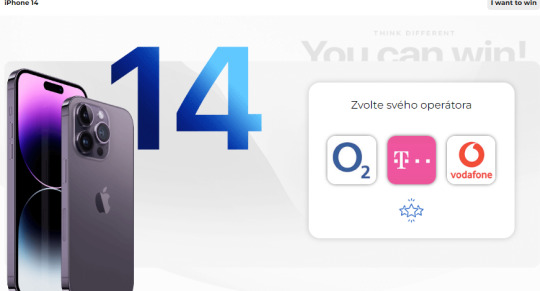
4 notes
·
View notes
Text

UIKit’s Established Ecosystem: A Developer’s Advantage
Understand the benefits of UIKit's mature ecosystem. Learn how its extensive libraries, tools, and community resources can support your development efforts.
Read more - https://www.yesitlabs.com/swiftui-vs-uikit-choosing-the-right-framework-for-ios-app-development/
#Appleappdevelopment#customiOSappcreation#hireiOSdeveloper#iOS12#iOS13#iOS14#iOSAppDevelopment#iOSappdevelopmentCompany#iOSnativeappdevelopmentexperts#mobileappdevelopmentcompany
0 notes
Text


https://www.instagram.com/_spaceinfinit
#custom#novalauncher perzonalizado#personalization androidcustomization#android#iconpack#black#homescreen#ios14#ios
1 note
·
View note
Text
Facebook Conversion API: The Guidebook (Step-by-step integration of Shopify with WordPress)
The Facebook Pixel is an extremely useful tool for tracking company data on Facebook. Unfortunately, its efficacy has declined in recent years. But all is not lost, due to Facebook conversion API.
The Facebook Conversion API is another tool in your Facebook data toolkit that works with the Facebook pixel to guarantee you acquire all of the data you require. Together, they enable you to accurately track, attribute, and improve your Facebook marketing success.
Read Blog

#ConversionAPI#CookielessTracking#DataPrivacy#FacebookCAPI#FacebookConversionAPI#FacebookPixel#GoogleTagManager#iOS14#Shopify#WordPress#incisiveranking
0 notes
Text
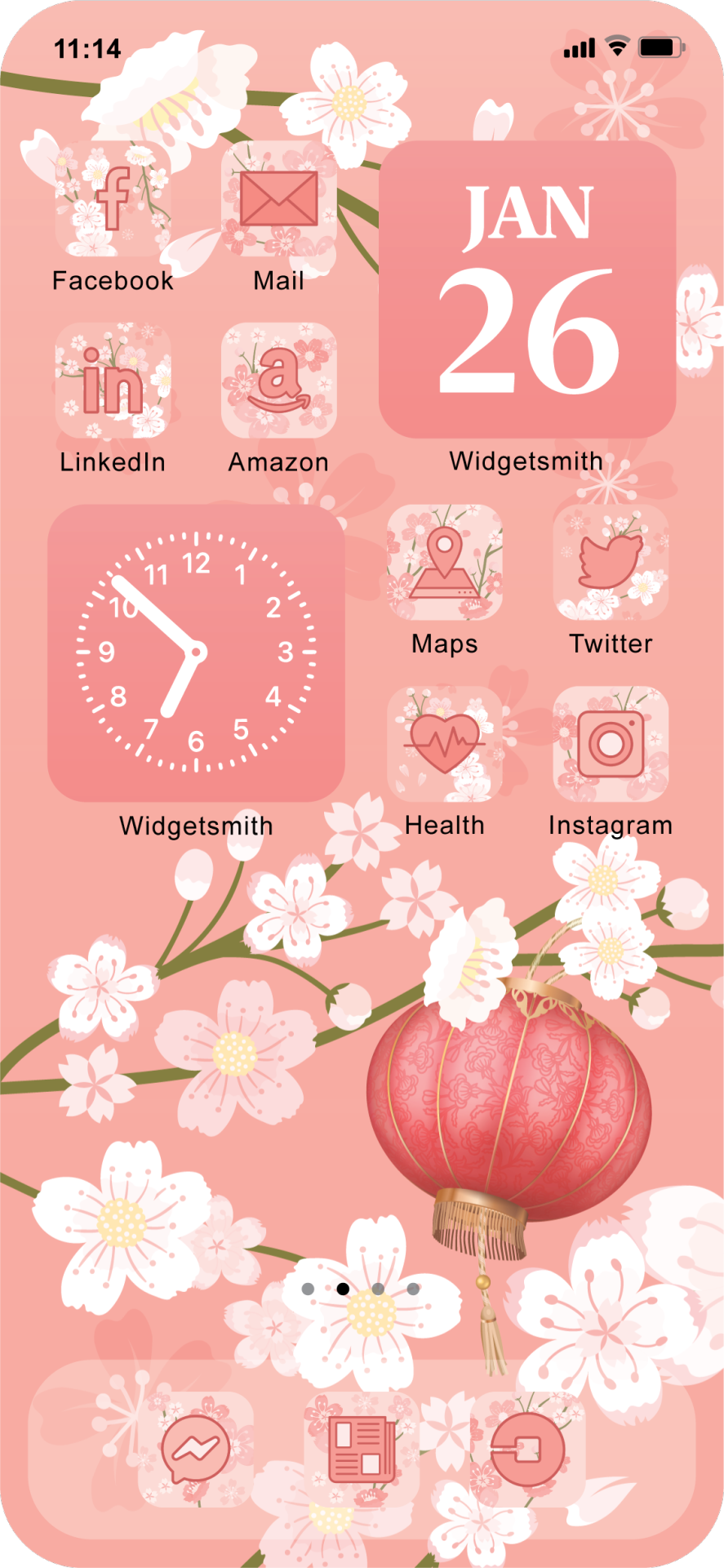
Sakura Pink Icon Pack for iOS & Android: Cherry Blossom Aesthetic
Customize your phone with this Sakura Pink Icon Pack! Perfect for iOS shortcuts and Android setups, it features Cherry Blossom-themed app icons, widgets for iPhone, and pink wallpapers to create the ultimate spring aesthetic. 🌸
Get it here!
#iphone#app icons#aesthetic wallpaper#app icon#aesthetic icons#iphone icons#custom icons#icons#appicon#android#cherry blossom#sakura#ios14 homescreen#homescreen ideas#pink aesthetic#pinkcore#pink and white#flowers#artists on tumblr
7 notes
·
View notes
Text
IT Calling Home
Many of you might know that the internet carries data, voice, and video. However, did you know that one service can replace your current phone lines? Do you still use the old slow analog phone at your office? You are probably paying through the nose for that service, aren’t you? All the taxes and service charges add up to a hefty bill. There’s a better, faster, and much cheaper way. IP phone…
View On WordPress
#advertising#AI#banks#Buck#compliance#computers#Cyrpto#digitalmarketing#entrepreneur#entrepreneur programming iOS14 Google#family#FBI#fitness#Hipaa#home#icould#instamood#life#Mac#macbooks#marketing marketingdigital#media#Michigan#people#photo#Repair#Residential#retail#sales#socialmedia
0 notes
Text

📲 iOS6 Icons for iOS14 📱
#apple#art#cellphone#design#frutiger aero#graphic design#graphics#icons#iphone#ios#home screen#mobile#phone#smartphone#technology#vector
60 notes
·
View notes
Quote
AppleのiOS14のアップデートによって、ユーザーが一部のアプリによるオンライン活動のトラッキングを拒否できるようになったことから、マーケティング予算を、Facebookやインスタグラムなどのメタ広告プラットフォームから別のものに移すようになった。 「正直なところ、iOSの変更は非常に影響が大きく、破壊的であり、業界においては深刻な打撃だった」
子ども用玩具のキーウィコー、 TikTokより インスタグラム のリールに予算を集中:「競合少なくバイラル化しやすい」 | DIGIDAY[日本版]
3 notes
·
View notes
Text
How to Set Up and Use Meta Pixel & CAPI for Better Retargeting and Traffic Attribution

What Is Meta Pixel?
Meta Pixel (formerly Facebook Pixel) is a piece of code that you add to your website to collect data about user actions such as:
Page views
Add to cart
Purchases
Form submissions
This data helps optimize your ad delivery, build custom audiences, and measure conversions. However, with browser tracking limitations (like iOS14 changes), Pixel data alone is no longer sufficient.
What Is Conversions API (CAPI)?
Meta’s Conversions API (CAPI) complements the Pixel by sending web events directly from your server to Meta. Unlike the Pixel, which relies on browser-side data, CAPI operates server-side, ensuring more reliable and complete data.
When used together, Pixel + CAPI provides better visibility, accuracy, and control — especially important for retargeting and attribution in 2025’s cookie-light environment.
Why You Need Both: Pixel + CAPI
Implementing both tools provides benefits such as:
More Accurate Attribution: Recover lost data due to ad blockers or browser restrictions.
Improved Retargeting: Reach users more effectively with complete behavioral data.
Better Optimization: Machine learning models work better with more accurate conversion data.
Privacy Compliance: Collect and use data in a more GDPR and CCPA-compliant way.
At our SMM service company in Pune, we recommend Pixel + CAPI implementation as a best practice for all Meta advertising clients.
Step-by-Step Guide: How to Set Up Meta Pixel
Step 1: Create Your Pixel
Go to Meta Events Manager
Click “Connect Data Sources” > Web > Meta Pixel
Name your Pixel and connect it to your Business Manager
Step 2: Install the Pixel Code
Choose manual installation or use a CMS plugin (e.g., for WordPress, Shopify)
Copy the base code and paste it into the <head> section of your website
Add standard event codes (e.g., Purchase, Lead, ViewContent)
Step 3: Verify the Pixel
Use Meta Pixel Helper (Chrome extension) to ensure your Pixel is working correctly.
Step-by-Step Guide: How to Set Up Meta CAPI
There are three common methods:
Method 1: Partner Integration (Recommended for Non-Technical Users)
Platforms like Shopify, WooCommerce, and BigCommerce offer easy CAPI integrations through the Meta Events Manager.
Method 2: Use Google Tag Manager + GTM Server Container
This method offers more flexibility and control:
Set up a server-side container in GTM
Forward events from your website to Meta via the server
Map user data (email, phone, browser ID) for accurate matching
Method 3: Direct API Integration
If you have developer support, you can send events directly from your server using Meta’s Conversions API endpoint.
Best Practices for Meta Pixel + CAPI Integration
Send Redundant Events: Let both Pixel and CAPI send the same events to ensure backup coverage.
Enable Event Deduplication: Use event_id to prevent double-counting of events sent by both sources.
Prioritize High-Value Events: Focus on conversions like purchases, leads, or bookings for optimization.
Test Regularly: Use Meta’s Test Events tool to check real-time data flow from Pixel and CAPI.
How This Improves Retargeting
Once implemented, you can:
Build custom audiences from website visitors or cart abandoners
Create lookalike audiences based on high-value actions
Retarget users across Meta platforms with tailored messaging
Analyze the customer journey with multi-touch attribution
For example, one of our clients — a D2C fashion brand — saw a 28% increase in ROAS after switching from Pixel-only tracking to Pixel + CAPI. This success was possible due to more precise conversion tracking and improved remarketing segmentation.
Final Thoughts
In the evolving digital marketing landscape, it’s no longer enough to rely on browser-based tracking. Leveraging Meta Pixel and Conversions API together ensures you maintain accurate, privacy-compliant tracking that enhances ad targeting and ROI.
At Digital Rhetoric a leading SMM service company in Pune, we specialize in helping brands implement advanced tracking strategies that deliver real results. From setup to optimization, our team ensures that every rupee you spend on Meta Ads is fully accountable.
0 notes
Text
Meta Ads vs. Google Ads: 6 Key Differences (+Which Is Better?)

In the competitive world of online marketing, one question consistently stirs debate among brands and marketers: Google Ads vs Meta Ads — which delivers better results? Whether you’re a startup scaling your outreach or a seasoned brand optimizing spend, understanding how these two advertising giants stack up against each other is essential for a strong performance marketing strategy.
As more businesses invest in performance marketing services to drive measurable growth, choosing the right platform becomes critical to maximizing ROI and minimizing wasted ad spend.
In this in-depth guide, we break down the six major differences between Google Ads and Meta Ads, provide insights into their unique strengths, and help you decide where to put your money in 2025.
1. User Intent & Platform Behavior
The most fundamental difference between Google Ads and Meta Ads lies in user behavior and search intent.
Google Ads is powered by intent-based marketing. Users actively search for a product, service, or solution.
Meta Ads is built on interest-based marketing. Users are scrolling for entertainment or social updates — not necessarily to buy something.
What this means: If you’re trying to capture demand that already exists (e.g., “best dental clinic in Delhi”), Google Ads is your go-to. If you want to create demand, such as showcasing a new product or lifestyle brand, Meta Ads works better.
2. Ad Formats & Creative Freedom
When comparing Google Ads vs Meta Ads, the range and style of ad formats available plays a critical role.
Google Ads Formats:
Text ads (Search)
Display banner ads
Shopping ads
YouTube video ads
App promotion ads
Meta Ads Formats:
Image ads
Video ads
Carousel ads
Collection ads
Stories/Reels integration
Why it matters: Meta offers greater creative freedom—ideal for storytelling, visual branding, and product showcases. On the flip side, Google Ads benefits performance-driven industries like e-commerce, legal services, and SaaS where keywords and bidding can bring direct traffic to landing pages.
3. Targeting Options & Precision
Meta Ads shines in hyper-specific targeting—from location, age, behavior, and even life events.
Create custom audiences
Lookalike audiences
Retargeting through pixel data
Google Ads targeting includes:
Keywords (search intent)
Topics and placements (Display)
Customer Match and similar audiences (via Gmail, YouTube)
Meta Ads targeting options offer deeper personalization, especially for B2C and lifestyle brands. But if you’re chasing bottom-of-the-funnel leads through specific queries like “affordable CRM software,” Google Ads is unbeatable.
4. Cost & ROI Comparison
One of the most asked questions: Which is more cost-effective: Google Ads or Meta Ads?
Google Ads Costs (2024 avg.):
CPC (Search): ₹20–₹60 (depending on industry)
Higher for legal, finance, healthcare
Meta Ads Costs:
CPC: ₹8–₹25
CPMs are generally lower
Higher engagement rates on visually optimized content
While Meta Ads often have a lower upfront cost, Google Ads tends to yield higher purchase intent. When evaluating Google Ads vs Meta Ads ROI, it's critical to align ad type with your funnel stage — awareness vs conversion.
5. Analytics & Conversion Tracking
Both platforms offer robust analytics, but they operate differently.
Google Ads:
Integrates seamlessly with Google Analytics
UTM tracking for precise source attribution
Clear conversion path insights
Meta Ads:
Facebook Pixel + Meta Events Manager
Detailed user engagement data
More complex attribution (especially post iOS14+ privacy changes)
For B2B and lead-gen focused brands, Google Ads benefits from transparent attribution. For D2C brands that depend on visual and social engagement, Meta’s tracking (despite limitations) is still impactful.
6. Best Use Cases for Each Platform
Wondering when to choose Google Ads vs Meta Ads? Here are some practical scenarios:
Direct Search Conversions:Best Platform: Google AdsWhy: Intent-based users are already searching for your product or service, leading to high conversion potential.
Product Awareness:Best Platform: Meta AdsWhy: Visual ad formats and granular audience targeting make Meta ideal for introducing new products or services.
Lead Generation:Best Platform: Google AdsWhy: Seamless integration with CRMs and lead form extensions attracts more qualified leads, especially for service businesses.
Brand Building:Best Platform: Meta AdsWhy: Offers rich storytelling options and interactive content that help build brand personality and community.
Local Visibility:Best Platform: Google AdsWhy: Local Service Ads and Google Maps listings make it easier for nearby customers to find and contact you.
Retargeting:Best Platform: Both Google and Meta AdsWhy: Google uses Display and YouTube retargeting, while Meta leverages Pixel data for cross-platform re-engagement.
So, Which Is Better: Google Ads or Meta Ads in 2025?
There’s no one-size-fits-all. It depends on your product, stage, audience, and objective.
✅ Choose Google Ads if:
You want to tap into existing search demand.
You have a sales-oriented landing page strategy.
You need direct lead conversions fast.
✅ Choose Meta Ads if:
You're promoting lifestyle, visual, or impulse-buy products.
You need audience awareness and retargeting.
You want to build a community through engagement.
For most performance marketing strategies, a hybrid approach using both platforms often yields the best results.
Why Brands Partner With iWrite India for Performance Marketing
As a top-tier performance marketing company in Delhi, iWrite India helps businesses master Google Ads vs Meta Ads by tailoring campaigns that align with real-time analytics, ROI goals, and your brand narrative. Our expert strategists ensure your paid media delivers measurable, compounding growth.
From high-performing Google search ads to thumb-stopping Instagram creatives — we manage, optimize, and scale campaigns that drive action through innovative performance marketing services.
Google Ads vs Meta Ads: What’s the Difference?Google Ads are search-intent driven and ideal for high-converting leads through Google Search and Display Networks. Meta Ads (on Facebook and Instagram) offer deep audience segmentation and visual engagement. Choose Google Ads for direct intent and Meta Ads for targeted brand awareness.
FAQs
1. Are Meta Ads better than Google Ads for e-commerce?
Meta Ads are ideal for product discovery and retargeting through visual formats. But if users are actively searching, Google Shopping Ads bring better conversion intent.
2. How has Meta Ads targeting changed after iOS14?
Post iOS14, Meta Ads targeting is less precise due to reduced third-party tracking. Still, features like lookalike audiences and pixel-based retargeting remain powerful.
3. What are the key Google Ads benefits for service industries?
Google Ads allows businesses to target customers searching for specific services, offering better lead quality and easier integration with CRM systems.
4. Should startups use Meta Ads or Google Ads first?
Startups should begin with Meta Ads for low-cost awareness, and transition to Google Ads as intent-driven searches build. This staggered approach controls cost and builds brand recall.
5. Can Google Ads and Meta Ads work together in one strategy?
Yes, a hybrid strategy works best. Google Ads can drive direct conversions, while Meta Ads nurture audiences and increase reach. Retargeting across both improves ROI.
#google ads vs meta ads#meta ads targeting options#google ads benefits#performance marketing company in delhi#performance marketing services
0 notes
Text
Fordern Sie Ihr iPhone 14 an!
Holen Sie sich jetzt : https://sites.google.com/view/winningmoment247
#ios14#ios 14#homescreen#ios homescreen#ios widget#Germany#apple#apple iOS#asthetic#scandistyle#widgetsmith#shortcut#singapore#just bored#design#ios 14 ideas#ios ideas#ios design#apple ios 14#ios 14 cute#ios cute#ios simple design#instagram
5 notes
·
View notes
Text
Cómo hacer que Android se parezca a iOS 14 (guía paso a paso)
Si te gusta el estilo de diseño del nuevo iOS 14, puedes hacer que tu Android se vea como. Puede obtener todo, incluida la pantalla de inicio, los widgets, la pantalla de bloqueo, el panel de control e incluso la muesca. Lo único que falta es la biblioteca de aplicaciones de iOS14. Pero esa cosa tampoco está muy lejos. Aquí le mostramos cómo hacer que su Android se parezca a iOS 14. También lea;…
0 notes
Text

Bring Cottagecore inspiration to your phone with romantic wallpapers and cute app icons! Perfect for creating an iOS or Android aesthetic 🦆🧺🥀
find the complete app icon pack here
#artists on tumblr#app icons#apple#iPhone Wallpaper#cottagecore#cottagecoreaesthetic#ios#ios icons#iosaesthetic#icon#aesthetic wallpaper#background#background wallpaper#phone background#iphone icons#custom icons#ios18#ios17#android#android icons#android tips#homescreen#homescreen ideas#ios14 homescreen#phone theme
3 notes
·
View notes
Text
Jobair Mahmud — Web Analytics & Conversion Tracking Expert
Top Rated on Upwork | Google Certified | 575+ Projects Completed
Hi, I’m Jobair Mahmud, a Google-Certified Web Analytics Consultant with over 4 years of experience helping global brands drive performance with advanced tracking solutions.

🔍 I specialize in:
Google Analytics 4 (GA4) setup, audits, and eCommerce tracking
Google Tag Manager (GTM) for Shopify, WordPress, ClickFunnels, Wix, and more
Server-Side Tracking with Stape for Google, Meta, TikTok, Pinterest, Snapchat
Meta Pixel (CAPI), TikTok Events API, LinkedIn & Pinterest Conversion API
Google Ads (Online & Offline) Conversion Tracking
Consent Mode V2, First-Party Cookie & iOS14 Solutions
Custom Shopify Pixel (Checkout Extensibility)
UTM Strategy & Data Studio Dashboards
🏆 Certified by: Google | Meta | Stape | Piwik PRO
🚀 Proven Impact: ✔ Boosted client ROI by 30% ✔ Reduced ad spend by 45% through precision tracking ✔ Delivered data insights that drive growth & efficiency
📞 Let’s connect to unlock your marketing performance with accurate, conversion-focused analytics. Whether you need a quick fix or a full-scale setup I'm here to help!
0 notes
Text

📊 Plan Your 2025 Business Strategy with Attribuly Analytics!
Looking to make smarter decisions for your Shopify store in 2025? Attribuly Analytics is your go-to app for data-driven planning and marketing optimization.
✨ Key Benefits for 2025 Success:
🎯 Precise Attribution: Understand exactly which campaigns drive revenue with multi-touch attribution. 🔍 Reliable Tracking: Leverage first-party data to stay compliant with privacy regulations like iOS14. 🚀 Actionable Insights: Get real-time analytics to refine your strategy instantly. 📈 ROI Optimization: Maximize ad performance and allocate resources effectively. 🎉 Get ahead of the competition by planning your business strategy with Attribuly Analytics. Start today for a smarter 2025!
#taranker#shopify#shopify experts#shopify development company#shopify ecommerce development#shopify tips#ecommerce#dropshipping
1 note
·
View note