#wordpress seo lazyload
Explore tagged Tumblr posts
Text
Website Speed Optimization


Website Speed Optimization
1. Large Image Files
Problem: Large images significantly slow down website loading times.
Solution: Compress images using tools like TinyPNG or convert them to modern formats like WebP. Could you make sure images are properly scaled to fit their display size?
2. Unoptimized CSS and JavaScript
Problem: Bloated CSS and JavaScript files can delay rendering and slow down page speed.
Solution: Minify CSS and JavaScript files to reduce their size and remove unnecessary code. Tools like CSSNano and UglifyJS can help.
3. Slow Server Response Time
Problem: A slow server results in delayed page load times, negatively affecting user experience.
Solution: Choose a reliable hosting provider with optimized servers or upgrade to a dedicated server or VPS for faster response times.
4. Too Many HTTP Requests
Problem: Each file (e.g., CSS, JavaScript, images) requires an HTTP request, and too many requests slow down the loading process.
Solution: Reduce the number of files by combining CSS/JavaScript files and using sprites for images. Enable HTTP/2 for faster simultaneous requests.
5. Excessive Plugins (WordPress)
Problem: Too many plugins, especially poorly coded ones, can slow down a website's speed.
Solution: Deactivate and delete unnecessary plugins, and only use well-optimized, essential ones.
6. No Lazy Loading for Images
Problem: Loading all images at once slows down the initial page load time.
Solution: Implement lazy loading so that images load only when they appear in the user’s viewport. Many frameworks and plugins support this feature.
7. Lack of Mobile Optimization
Problem: Mobile users may experience slower speeds if the site is not optimized for mobile devices.
Solution: Implement responsive design, compress images for mobile, and prioritize mobile-friendly CSS.
the
Uttom Roy
#WebsiteSpeed#SpeedOptimization#PageSpeed
#WebPerformance#SEO#PerformanceOptimization
#WebsitePerformance#FasterWeb#SpeedUpYourSite
#LoadingTime#WordPressSpeed#WebsiteAudit
#WebOptimization#SiteSpeed#GooglePageSpeed#CoreWebVitals#TTFB#ImageOptimization#CSSOptimization
#LazyLoading#MobileOptimization#FastLoading
#OptimizeForSpeed#PageLoad#WebCaching
#HostingPerformance#SpeedTest#WebDesignOptimization#WebDevTips#CoreWebVitals #BoostPerformance
#FastWebsite #WordPressOptimization
লাইক করুন
কমেন্ট করুন
শেয়ার করুন
#companies#report#newspaper#seo services#business#internet#fintech#management#banking#news#uttomseomaster#uttomroyseoexpert
0 notes
Text
In the meantime, PageSpeed has become an increasingly important ranking factor for Google. No one likes slow sides. Every WordPress Site has a lot of potentials to be much faster. Solutions, therefore, are especially present in cache plugins like WP Rocket or W3 Total Cache. W3 Total Cache is completely free, but it´s also much more complicated due to the many different settings. WP Rocket, on the other hand, puts all the right settings together in one click and produces a better result than W3 Total Cache or similar plugins like WP Fastest Cache. In any case, it is well worth the small investment, which is why we also use the WP Rocket plugin for this website. Unlike other cache plugins, it also offers a variety of other functions, such as the cache function, lazyloading of CSS and Java. The following article explains how to optimize WP Rocket for your purposes. Performance WordPress Plugins comparison Sooner or later, anyone concerned with WordPress and SEO will stumble on performance or cache plugins. There are many such as W3 Total Cache, WP Super Cache, WP Fastest Cache, Cachify, and WP-Rocket just to name a few. Of all those performance plugins, WP-Rocket was the easiest to set up and had the best results. All settings are completely easy and stable. WP Rocket offers the following advantages over other plugins: Full database optimization Automatically create and preload Critical CSS so that the page is visible much faster to the visitor Lazy loading of images and iframe elements Lazyloading of JavaScript ECommerce suitable because Woocommerce pages like “shop”, “shopping cart” will never be cached Multisite and multilingual suitable On every page or blog post, you can choose individual Cache, JS, and CSS settings. All processes work 100% automated with just a few clicks and no knowledge. Install WP Rocket The installation of WP-Rocket is very simple just like all other plugins. After you have purchased the plugin from us, you can download the WP-Rocket zip file and upload or install it in your WordPress user area. Then you can go to this dashboard via Settings> WP Rocket or the upper admin panel: WP Rocket all settings in overview and test After installation, you will find various useful functions. We have extensively tested these on our own website and present them to you below. Before installing this performance plugin, our PageSpeed results looked like this: Cache Settings Here you can set the cache settings: Mobile cache Since most sites are responsive or mobile-friendly, you should definitely enable this setting. Otherwise, the page will be loaded on a mobile device with the desktop version Separate cache for mobile devices This is required only if the mobile version has a different function than the desktop version. Personalized cache If the feature is not enabled, all pages for logged-in WordPress users will not be cached. This should also be left here. Unless you use any member plugins like BuddyPress. Cache duration Here you can set how long the cache should be stored and when it should be deleted. The WP Rocket Standard is already set to 10 hours, so you do not have to do anything else. File optimization The settings for the Optimizations file, which WP-Rocket brings with it, lead to significant load time improvements. Basic settings Minify HTML This setting should be activated in any case, since this compresses the entire HTML file. For example, unnecessary spaces or comments will be removed Google fonts All requests for Google fonts are combined into a single request. This saves time and improves the loading times Remove query strings from static resources Parameters will be removed from us. For example, if the URL is named /style.css?ver=1.0, it will become /style.css. This only improves test results of e. g. GMetrix CSS files Minify CSS CSS files are compressed by removing comments and spaces, just like HTML. Summarize CSS A web page has several CSS files.
This setting consolidates all these files into a single large file. This greatly reduces database queries. But if your website is running under HTTP / 2 this setting will slower your website. Because with HTTP / 2, many small files are loaded parallel and load faster than a single large file. To know if your website supports HTTP / 2, you must ask your hoster. CSS exceptions If the minification has caused problems on your page, you can specify here which files should not be compressed. Of course, this assumes that you already know which file caused the error. Critical CSS In our opinion, this is one of the most important settings of WP-Rocket to improve the loading time. Critical CSS will be automatically generated. So that only the most necessary CSS is preloaded and the rest of the CSS will be the only load by interacting with the website. The website renders much faster. JavaScript files Minify JavaScript JavaScript can also be minified here. If errors occur, you can add the affected JavaScript file as an exception. JavaScript summary Again, you can combine all the files into one. Just as with CSS, if HTTP / 2 exists, this setting will be slower for your website. JavaScript lazyloading You should definitely try this attitude. Depending on the website, the loading speed is significantly improved. JavaScript files are only loaded afterward. However, you should leave the safe mode enabled for JQuery, as this will cause problems for most themes. Media Lazyloading LazyLoad is a technique whereby required files are not loaded until they appear in the visible field. This saves a lot of time and ensures a smaller file size. WP Rocket has set to lazy load images, videos, and iframes (e.g. Youtube videos). Since version 3.3, WP Rocket can also load background images delayed. Emojis You should always enable this setting to save database queries. WordPress has its own emojis that are always loaded. However, you can save this, since every browser brings emojis. Embeds This prevents third-party providers from automatically integrating your WordPress content. Other functions The functions mentioned before are the most important ones of WP Rocket, which improve the loading time. The rest, according to experience, have no great effect on the loading time: Fill cache Here you can specify how the cache should be filled after the expiration of the cache duration. You should enter the XML file for this to work. If you have the Yoast plugin installed, you can enter it automatically with a mouse click. Advanced rules In this settings window you can specify which pages or cookies should never be cached. WooCommerce pages are automatically detected and already deactivated for the cache. You do not need to enter these in addition. Database A crowded database can well be the cause of a bad loading speed. Over time, more and more unnecessary files come into the database, which should be deleted. WP Rocket can do this for you automatically. CDN If your files are delivered via a CDN, you can adjust the settings in this window. This applies to all CDNs except Cloudflare and Sucuri. These are automatically integrated. Heartbeat WordPress has a so-called Heartbeat API, which ensures that drafts and updates are stored at regular intervals. This could put a heavy strain on budget hosters with limited CPU power. WP Rocket can reduce the activity of this API. Individual WP Rocket settings for every page or post With WP Rocket, it’s easy to make separate settings for each post or page if problems occur on a particular page. Conclusion WP Rocket has become a must-have for any WordPress user because it's easy to use and it´s very effective. With just a few clicks you can shorten the load time of your own website to 1-2 seconds. For example, as you can see from our website, the load time has dropped from 6.96s to 881ms, according to Pingdom. Excellent PageSpeed results Very user friendly Full documentation and 24/7 support from us
Multilanguage and WooCommerce suitable
0 notes
Link
Lazy load ile görsel erteleme makalemiz şimdi yayında. Web site açılış sayfası hızını artırmak için hemen makalemizi inceleyin!
0 notes
Text
Lazy Loading yani Tembel Yükleme Teknik SEO noktasında fayda sağlayan ve web sitesinde yer alan görselleri anlık olarak değil, işleme girdikçe yükleten bir sistemdir. Lazy Loading sistemi sayesinde görseller birden yüklenmediği için sayfa açılış süresi kısalmakta ve kullanıcı deneyimi geliştirilmektedir. Lazy Loading Avantajları Tembel yükleme, genellikle görsellerde kullanılan bir metot olmakla birlikte temelde; İlk açılış süresini ve, Sunucu yanıt süresini azaltmada büyük avantaj sağlamaktadır. Bu avantajla birlikte sayfalar daha hızlı yüklendiği için kullanıcı deneyimi de üst seviyeye çıkacaktır. Konuyu örnekle anlatmak gerekirse; WordPress Site Hızlandırma içeriğimizde; 4 Adet resim ve 2 Adet video yer almaktadır. Web sitemizde Lazy Load fonksiyonu kullandığımız Smartmag temasının fonksiyonlarından açıktır. Açık olması sebebiyle bu linke tıkladığında sadece Preload yapılan öne çıkarılan görsel yüklenmekte, yazının içerisinde yer alan 3 adet resim ve 2 adet video sayfa aşağıya kaydırıldıkça yüklenmekte ve bu noktada kullanıcı bu resim ve videoların yüklenmesini beklememektedir. WordPress'te LazyLoading Nasıl Kullanılır? Günümüzde en çok kullanılan ve popüler Blog temaları olan Jannah ve Smartmag gibi temaların kendi içinde dahili LazyLoad fonksiyonları bulunmaktadır. Eğer kullandığınız temada bu fonksiyon yoksa da; Litespeed Cache, WP Rocket ve Perfmatters gibi eklentiler de bunları kolay bir şekilde yapabilmektedir. İlgili eklentilerdeki Tembel Yükleme fonksiyonlarının yerini göstermek gerekirse; Litespeed Cache - Sayfa Optimizasyonunu alanına geldiğinizde; görseldeki alandan bu fonksiyonu aktifleştirebilirsiniz. Perfmatters eklentisinde ise; Ayarlar - LazyLoading bölümünde görselde yer alan "Images" alanını aktifleştirmeniz yeterlidir. Eklentisiz Lazy Loading Nasıl Kullanılır? Lazysizes isimli Javascript kütüphanesi özel yazılımlarda bu fonksiyonu aktifleştirmeniz için yeterlidir. Javascript kodunu "Body" alanına eklemeniz yeterlidir. Bu işlemi gerçekleştirdikten sonra ise görsel etiketlerinde bazı değişikliklere gitmeniz gerekmektedir. Görsel eklerken "src" yerine "data-src" tercih etmeli ve görsellerin tanımlandığı etiketlere ise class="lazyload" tanımlaması yapmalısınız. İlk yüklenen ekranın dışında kalan tüm görseller bu işlemlerden sonra Tembel Yükleme tekniği ile yüklenecektir. Lazy Loading - HTML'de Nasıl Yapılır? HTML'de görsellerinizi geç yüklemek için "img" ve "iframe" etiketlerinizde loading="lazy" belirteci tanımlayabilirsiniz. Örnek kullanım; Yukarıda yer aldığı şekildedir.
0 notes
Text
How do I speed up and boost site ranking without building backlinks?
Get a robust a fast hosting - Cloudways will be my top choice
Setup a CDN - Cloudflare offers a free plan that is more than enough. If you have the budget, I highly recommend BunnyCDN.
Use a lightweight and fast loading theme - My top choice will be GeneratePress
Keep the number of plugins to a minimum - Use plugins ONLY when you absolutely need a particular functionality or service and, by all means, stay away from these plugins. Instead, try to find an alternative to these.
Avoid page builders - If you´re unfamiliar with how to optimize a WordPress website if you don´t have experience with the technical part of the process try by all means to build the site NOT using page builders. The Gutenberg editor has come a long way and you can build pretty much anything on it these days. If you´re willing to invest some time into learning CSS and know your way around new software, I highly recommend you to start using Oxygen Builder. Don´t worry, Oxygen is NOT a page builder is a THEME builder. This will be the closest you´ll ever be to build a custom theme from scratch without having to write thousands of lines of code.
Images - a) Compress, b) convert (into webp or SVG), c) properly resize them (for both desktop and mobile), d) lazyload (only the ones below the fold), and e) serve them through a CDN.
Visit Seotoolskit for more exciting and free SEO Content.
Videos - a) Convert videos in Webm format, b) don´t host them locally, c) Embed them using iframe, d) use an image place holder for the video thumbnail, e) lazyload the image.
Fonts - If you´re loading fonts from an external source, download them and host them locally. Fonts are static resources and there´s no need to be requesting them to an external domain like Google Fonts.
CSS - Generate the Critical Path CSS (CPCSS) and minify, merge, and defer the rest.
JavaScript (JS) - Keep this to a minimum as well. Be sure NOT to use any JS-heavy plugins (Like RevSlider) and add the defer attribute as well to non-critical scripts.
External Scripts - When it comes to scripts executing on our site coming from external sources, it´s almost always better to delay these until the page is fully rendered. Remember, it´s important NOT to delay scripts that are required for your page to load but, in the vast majority of the cases, these won´t be the case. Some of the scripts that are perfect to delay are: analytics, tracking, messaging, chat, etc.
I am not trying to create a universal guide on how to optimize a site page loading speed. Each case is different and we need to analyze them individually but, I think these points summarize the most critical factors that influence a site/page performance.
Feel free to PM me if you need me to run a quick speed audit on a site. I will be more than happy to do it for you.
and boost site ranking without building backlinks?
Regarding this, I am a firm believer that the best linkbuilding strategy is a solid content marketing strategy.
The best way to improve organic rankings without building backlinks is to publish content that will resonate with your audience or, people will like to link to in a natural way.
Also, make use of social media, this is often something many marketers overlook for the sole reason it takes time to see any boost in organic traffic coming from social. Many like to take the fast track and just run paid ads in order to boost their social reach and visibility.
Visit Seotoolskit for more exciting and free SEO Content.
0 notes
Text
Do Wordpress Speed Optimization And Speed Up Wordpress Website
If your website is not Speed Optimize, Then your website Lose Ranking Because Google now counts website loading as a parameter in Search Engine Optimization. And 40% of people abandon a website which takes more than 3 seconds to load.
BOOST WordPress Loading Time & Optimize Your Site With WordPress Speed Optimization for GTMetrix, Pingdom & Google Page Speed.
You will get following things in this gig
Speed for SEO Signals.
Enable LazyLoad.
Enable Mobile Cache.
Enable User Cache.
Enable SSL Cache.
Enable Emoji Cache.
Disable WordPress Embeds.
Minify HTML, CSS & JS Files.
Combine Google Fonts, CSS & JS.
Enable Render-blocking CSS & JS.
Enable Active Sitemap-based Cache Preloading.
Enable Page Cache.
Enable Browser Cache.
Image Size Optimization.
Run WordPress Optimizations.
Active Minification.
Finally, I will provide you with a Video, how you will be able to speed up monthly your site.
ORDER NOW, To Boost Speed of your Website. Have Any Questions? Contact Me! Please Contact Me Before Placing ORDER.
ORDER NOW Thanks,
Have a Nice Day.
1 note
·
View note
Text
WordPress Site Hızlandırma Nedir?

WordPress site hızlandırma web sitesinin hızını arttırmak amacıyla eklentilerin kullanılması durumudur. Bu eklentilerin kullanılması sonucunda ise sitenin performansı arttırılmakta böylelikle kullanıcı deneyimi iyileştirilmektedir. Ayrıca eklentiler sayesinde siteler SEO dostu olma özelliğini kazanabilmektedir.
WordPress Site Hızlandırma Eklentileri
WordPress için en kullanışlı site hızlandırma eklentileri sitenin optimize edilmesine yardımcı olmaktadır. Bu sayede siteyi ziyaret eden kullanıcılar siteden memnun kalabilmektedir. En iyi WordPress eklentileri listesi ise şu şekildedir:
· WP Rocket
· WP Super Cache
· PerfMatters
· LazyLoad by WP Rocket
· W3 Total Cache
· WP – Optimize
· ShortPixel
· CDN Enabler
· Asset CleanUp
WordPress eklentileri hakkında daha fazla bilgi sahibi olabilmek adına teknoone.net adresi ziyaret edilmelidir. Bu sayede site hızlandırmak için kullanılan eklentilerin artı ve eksi yönleri öğrenilebilmektedir.
0 notes
Text
WordPress Site Hızlandırma Nedir?

WordPress site hızlandırma web sitesinin hızını arttırmak amacıyla eklentilerin kullanılması durumudur. Bu eklentilerin kullanılması sonucunda ise sitenin performansı arttırılmakta böylelikle kullanıcı deneyimi iyileştirilmektedir. Ayrıca eklentiler sayesinde siteler SEO dostu olma özelliğini kazanabilmektedir.
WordPress Site Hızlandırma Eklentileri
WordPress için en kullanışlı site hızlandırma eklentileri sitenin optimize edilmesine yardımcı olmaktadır. Bu sayede siteyi ziyaret eden kullanıcılar siteden memnun kalabilmektedir. En iyi WordPress eklentileri listesi ise şu şekildedir:
· WP Rocket
· WP Super Cache
· PerfMatters
· LazyLoad by WP Rocket
· W3 Total Cache
· WP – Optimize
· ShortPixel
· CDN Enabler
· Asset CleanUp
WordPress eklentileri hakkında daha fazla bilgi sahibi olabilmek adına teknoone.net adresi ziyaret edilmelidir. Bu sayede site hızlandırmak için kullanılan eklentilerin artı ve eksi yönleri öğrenilebilmektedir.
0 notes
Photo

Download Zyra - Fullscreen Photography Theme on themeforest
Description Zyra - Fullscreen Photography Theme :
Download Zyra - Fullscreen Photography Theme. The Theme releases on Thursday 26th February 2015 By The Author ProgressionStudios on Themeforest. It’s uses for full screen,fullscreen,fullscreen photography,gallery,infinite,masonry,photo gallery,photographs,photography,portfolio,seo,slideshow,studio,wedding,weddings. Theme Title: Zyra - Fullscreen Photography Theme Category: wordpress/creative/photography Price: $59 Author: ProgressionStudios Published Date: Thursday 26th February 2015 03:25:44 AM More Info / DownloadDemo
Show off your work with this easy-to-customize and fully featured WordPress Theme. When purchasing this theme, you will receive a detailed help file along with additional features like a Fullscreen Sldeshow and Unlimited Color Schemes.
Theme Features
Drag & Drop Page Builder – Easily build your website using a drag & drop page builder
Boosted Elements Add-on included ($22 Value) – Easily create sliders, maps, popups & more with this premium plugin
Slider Revolution Add-on included ($26 Value) – An innovative, responsive WordPress Slider Plugin that displays your content the beautiful way.
Demo Content Included – Get your website up and running within minutes using our demo importer
eCommerce Support – Start selling products today with Zyra
Responsive Layout – Ensuring your website looks great on any device from mobile to desktop
Unlimited Colors – Change the look of the site from our front-end theme customizer
Font Adjusting – Easily adjust the fonts within the theme with our robust theme customizer
Contact Form - Build and display multiple contact forms with the Contact Form included with our theme
Translation Ready – Translate this theme into any language easily
Retina Support – This theme is optimized for high resolution displays like the iPhone and iPad
Photoshop Files Included – This theme includes photoshop files of the logo and design
Top Notch Support - We provide great support for all of our themes
Fullscreen Gallery Options
Bookmark-friendly URLs per-image (Ability to link to specific gallery images)
Image cropping easily turned on or off (Potrait and Landscape supported)
Easy-to-use image uploader
Autoplay optional
Keyboard arrow navigation
Image Captions Supported
Image LazyLoading to keep page loads quick
Theme Updates – Changelog
==Version 3.3 – 4 January 2021== Updated Premium Plugins Fixed Elementor Full Width Display ==Version 3.2 – 6 August 2020== Updated Slider Revolution Plugin Updated Boosted Elements Plugin ==Version 3.1 – 19 February 2020== Updated Slider Revolution Plugin Updated Boosted Elements Plugin Updated WooCommerce Templates ==Version 3.0 – 1 October 2019== -Updated to Meet New ThemeForest WordPress Requirements -New Documentation -New Page Examples/Content -New Drag & Drop Page Builder -One Click Demo Importer Added -Updated Design -New Theme Options Panel -New Font Controls -Icon support in Menus -Speed & SEO Improvements -New Google Map Support ==Version 2.7 – 15 July 2019== Fixed slider sizing with sidebar Updated Slider Demo Data Updated Slider Revolution Plugin ==Version 2.6 – 9 May 2019== Added support for WooCommerce 3.6.X Files Updated: style.css (WooCommerce Single Section) /woocommerce/content-product.php /woocommerce/content-single-product.php /woocommerce/loop/pagination.php /woocommerce/single-product/product-image.php /woocommerce/single-product/product-thumbnails.php ==Version 2.5 - 31 October 2017== Added full SSL support to theme ==Version 2.4 - 4 April 2017== Added Support for WooCommerce 3.X.X Updated Plugins: Slider Revolution(revslider.zip) Updated plugins under /Additional Files/Plugins/ folder of download How to update plugins: http://progressionstudios.com/tutorial-item/how-to-update-your-premium-plugins/ Files Updated: /woocommerce/single-product/product-image.php /woocommerce/single-product/product-thumbnails.php ==v2.3 16 June 2016 == Added support for latest WooCommerce update Files Updated: zyra/woocommerce/single-product/product-image.php zyra/woocommerce/single-product/product-thumbnails.php ==Light Shortcode Plugin Update - 30 June 2016 == Added support for new required Google Maps API Key Updated Light Shortcode plugin to v1.2 To update, deactivate and delete old Light Shortcode plugin. Then update with latest version. Latest version located in download: /Additional Files/light-shortcode.zip ==v2.2 16 June 2016 == Added support for WooCommerce 2.6.x. Updated Files: -style.css (section 19. WOOCOMMERCE STYLES) -Updated Slider Revolution Plugin (/Additional Files/Revolution Slider) ==v2.1 15 April 2016 == -Updated Slider Revolution plugin. See /Additional Files/ folder of your download to find the latest version. -Updated /woocommerce/content-product_cat.php ==v2.0 19 January 2016 == WooCommerce 2.5 Support Added! -Slider Revolution Plugin Update (See /Additional-Files/Revolution Slider/ folder for slider update.) -Files Updated: /woocommerce/content-product.php /woocommerce/content-product_cat.php ==v1.9 - 10 December 2015 == -WordPress 4.4 Supported! -Updated Slider Revolution Plugin -See /Additional Files/Revolution Slider/ Folder for latest version of plugin ==v1.8 - 3 December 2015 == -Updated homepage.php (Fixed bug where the homepage post count was not updating.) ==v1.7 - 7 September 2015 == -RevSlider Plugin Update (See /Additional Files/Slider Revolution/ folder for slider update.) -Updated functions.php file ==v1.6 - 19 August 2015 == =WordPress 4.3 Support Added! -RevSlider Plugin Update (See /Additional Files/Slider Revolution/ folder for slider update.) -Updated /widgets/ folder ==v1.5 - 19 August 2015 == -Minor style update to style.css and /css/responsive.css files ==v1.4 - 16 August 2015 == -Added Support for WooCommerce 2.4.x Files Updated: content-product.php, content-product_cat.php -RevSlider Plugin Update -style.css update for revolution slider updates ==v1.3 - 14 June 2015 == -prettyPhoto Lightbox Plugin Update Files Updated: /tgm-plugin-activation/plugins/prettyphoto-media.zip ==v1.2 - 21 May 2015 == -Updated prettyPhoto Lightbox Plugin -Updated Revolution Slider Plugin (Updated Plugin under /Additional Files/Slider Revolution/revslider.zip) ==v1.1 - 27 April 2015 == -Updated folder: /tgm-plugin-activation/ -Updated Slider Revolution (/Additional Files/Slider Revolution)
More Info / DownloadDemo #Zyra #Fullscreen #Photography #Theme
#All_Theme_amp_Template#full-screen#fullscreen#fullscreen_photography#gallery#infinite#masonry#New_releases#photo_gallery#photographs#photography#portfolio#seo#slideshow#studio#Theme_amp_Template_new_release#wedding#weddings#Wordpress_new_release#Wordpress_theme
0 notes
Text
AMP là gì? Hướng dẫn cài đặt Plugin AMP cho website WordPress
New Post has been published on https://reviewcungnhau.com/amp-la-gi/
AMP là gì? Hướng dẫn cài đặt Plugin AMP cho website WordPress
AMP là gì?
AMP là gì? Google AMP là từ viết tắt của Accelerated Mobile Pages – một dự án của Google hỗ trợ tăng tốc website dành cho thiết bị di động. Nếu một trang web đang truy cập trên thiết bị di động có phiên bản AMP hợp lệ, Google Search sẽ hướng người dùng đến trang đã lưu trong bộ nhớ cache của Google. Từ đó làm tăng lượt truy cập, click, tương tác… của người dùng trên mobile.
Google cho biết, công nghệ này có thể giúp website giảm thiểu thời gian tải trang từ 15% đến 85%. Thực tế chỉ ra rằng, các trang web được tối ưu AMP có tốc độ truy cập nhanh hơn và có tỉ lệ chuyển đổi cao hơn.
Xem thêm: 7 Theme WordPress bán hàng miễn phí tốt nhất 2021
Xem thếm: Plugin WordPress là gì? 5 Plugin mà website nào cũng cần cài đặt
AMP là gì? Một bài viết có phiên bản hợp lệ xuất hiện trên Google Search
Tại sao Google AMP làm tăng tốc độ tải trang?
Lazyload hình ảnh: Hình ảnh chỉ được hiển thị khi người dùng cuộn trang đến đúng vị trí có hình. Làm giảm thời gian tải trang
Công nghệ tải javascript bất đồng bộ async: Website có thể xử lý dữ liệu phía dưới, dù phần phía trên chưa vẫn chưa xong.
Công nghệ CDN: Content Delivery Network là hệ thống máy chủ được đặt ở nhiều nơi trên toàn cầu. Chúng có nhiệm vụ truyền tải nội dung từ máy chủ có vị trí gần người truy cập website nhất nhờ cơ chế cache.
Google AMP tác động đến SEO như thế nào?
Google định nghĩa, bất kể trang có sử dụng công nghệ nào, website có tốc độ tải nhanh sẽ được đánh giá cao hơn. Vì thế, nhờ lợi thế về tốc độ tải, các trang AMP sẽ được Google đánh giá và xếp thứ hạng cao hơn trên thiết bị di động.
Ngoài ra, Google có xu hướng phát triển thiên về thiết bị di động, do đó, website có sử dụng công nghệ này và đáp ứng mobile-friendly sẽ được Google mobile-first index – ưu tiên index cho những trang tối ưu tốt trên thiết bị di động.
Và index bài viết nhanh hay chậm, rõ ràng ảnh hưởng, tác động đến điểm SEO website của bạn rồi.
Xem thêm: Top 10 Web Hosting tốt nhất 2021 được khuyên dùng
Xem thêm: Top 5 Theme WordPress chuẩn SEO, tải nhanh nhất 2021 theo các chủ đề
Xem thêm: Nên dùng Yoast SEO hay Rank Math SEO cho website WordPress
Hướng dẫn kiểm tra Google AMP
Để kiểm tra trang AMP của bạn có hợp lệ hay không, bạn truy cập vào đường link: https://search.google.com/test/amp. Sau đó, copy + paste URL cần kiểm tra vào rồi click “Test URL”.Đợi khoảng 30-45s để Google scan.
Nếu hợp lệ, hệ thống sẽ trả về thông báo “Trang AMP hợp lệ” màu xanh lá cây như hình phía dưới.
Google kiểm tra trang hợp lệ
Để thấy hiệu quả, các bạn có thể truy cập https://developers.google.com/speed/pagespeed/insights/ để kiểm tra tốc độ tải trang web của bạn trước và sau khi sử dụng.
Ưu và nhược điểm
Ưu điểm
Tăng tốc độ tải trang
Cải thiện thứ hạng trên mobile
Cải thiện hiệu suất máy chủ
Nhược điểm
Doanh thu quảng cáo giảm
Phụ thuộc vào bộ nhớ Cache
Hướng dẫn cài đặt Plugin AMP cho website WordPress
Hướng dẫn cài đặt
Bước 1: Vào Bảng tin > Plugin > Cài mới
Bước 2: Gõ AMP vào ô tìm kiếm
Bước 3: Click nút “Cài đặt“
Bước 4: Kích hoạt
Hướng dẫn thiết lập
Mình sẽ hướng dẫn các bàn thiết lập các cài đặt của AMP plguin (màu xanh)
Bước 1: Trên Bảng tin bạn vào AMP > Cài đặt
Bước 2: Open Wizard > Next
Bước 3: Chọn Develop or technically savvy > Next
Bước 4: Chon Reader > Next
Bước 5: Chon giao diện 2020 > Next
Bước 6: Kích hoạt Redirect mobile visitors… sang màu xanh da trời > Next > Costumize
Bước 7: Về lại bước 1 > Các mẫu được hỗ trợ > tick chọn Bài viết, trang, sản phẩm
Bước 8: Kích hoạt Serve all templates… sang màu xanh da trời > Save Changes
Thiết lập cấu hình
Lời kết:
Trang web di động của bạn có tỉ lệ thoát cao và mức độ tương tác thấp do tốc độ tải trang chậm chạp, vậy thì đừng ngần ngại cài đặt ngay plugin này! Chúng là giải pháp tuyệt vời để bạn tối ưu hóa, tăng tốc độ tải cho trang nhằm đem đến cho người dùng những trải nghiệm đáng hài lòng.
Các trang sau khi ứng dụng AMP sẽ có khả năng load nhanh và mượt mà hơn rất nhiều. Hãy bắt tay vào thử nghiệm đi nh��. Chúc các bạn thành công và tạo ra được nhiều chuyển đổi tốt hơn cho website của mình!
0 notes
Photo
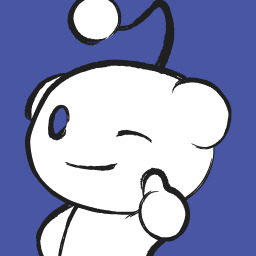
Does a large number of genuine visitor blog comments (500-2000) hurt on-page SEO? https://www.reddit.com/r/SEO/comments/kb9b84/does_a_large_number_of_genuine_visitor_blog/
I have a niche website. One article has 2000 words of content with 600+ user comments. None are spam comments, contain links, and are specific to the topic.
WordPress automatically paginates comments, which results in four pages of comments. The first page alone has 13,000 words worth of comments. Pages 2-4 canonical are done properly (I assume, using Yoast), pointing to page 1.
Traffic-wise, the page performed well for a long time, but has plateaued this year. I'm starting to think the excessive number of comments are hurting.
Same plateau thing with multiple other articles. One with 900 comments, another with 1000 and 2000. Competitor pages have a small number of comments, although it's enabled on their sites. Articles grow traffic-wise, but seems to start plateauing or declining when the comment count builds up.
It seems that once an article hits about 400+ comments it starts to get demoted.
Should I:
Leave it alone and don't worry about it? Search engines are smart enough to distinguish between blog comments and user generated comments?
Remove all comments and add a "load comments" button that'll lazyload AJAX in the comments? That may fix it, but I don't want to blow myself up.
I started thinking of this when considering doing on-page SEO optimization using a tool like surferseo or clearscope. Unfortunately, such tools take the full page content into account. Instead of seeing my 2000 word article, they see 15,000 words of content. Which is probably how the search engines see it, which makes it seem like doing any on-page SEO is pointless.
The comments helped to build up the authority of a page (I assume), but now it seems their weight is drowning the page?
Thanks.
submitted by /u/DarkBrickHouse [link] [comments] December 12, 2020 at 12:51AM
0 notes
Text
45.99% Earnings Increase in 5 Months for a Digital Infoproduct [SEO Case Study]

You’re about to get the strategy behind one of the most challenging SEO campaigns my SEO agency has ever run.
Why was it so challenging? 3 reasons:
First, the niche is massively competitive: A make-money-online infoproduct in the financial niche. Nuff said.
Second, we only had 5-months to pull this off.
Third, just like any other client, they were extremely hungry for results and demanded quality work.
In the case study below, you’re going to learn the technical playbook, the onsite content strategy, and the link building techniques we carried out to get this 45.99% revenue growth win for this infoproduct business.
The Case Study
Our client takes advantage of the wide reach of the interwebs to teach his students how to earn money trading online. We’re talking currencies, forex, stock markets, crypto, etc.
The business’ revenue is generated solely through the sale of digital download products – in this case, trading guides in an ebook format and video trading courses.
When the owner of this profitable business (which already built some authority in the niche) approached The Search Initiative (TSI) about helping to grow their organic reach and find new students, we were excited to take on the challenge in one of the most competitive spaces there is.
There was also a catch – the campaign was planned for only 5 months, which sounded really scary in this case.
To accomplish this, the game plan was to focus hard on a quick-win strategy, while setting the stage for long term gains post-campaign.
Our strategists were certain that the value we could provide would have a considerable impact on his business’ bottom line.
How? Because…
By focusing on increasing organic traffic, we could improve sales, while allowing the client to pull back on ad spend.
Over the course of the campaign, our technically-focused SEO strategies were able to grow organic traffic by 23.46%.
But what did the best job for the client’s business was the 45.99% increase in the number of conversions comparing 1st vs last month of the campaign. Sales went up from just over 2,100 a month to 3,095 – this really bumped their monetization.
And we did it in time.
These gains were achieved within only 5 months of the client signing with TSI and our team starting the campaign.
Here’s how we did it…
The SEO Playbook for Infoproduct Websites
Phase 1: A Comprehensive Technical Audit
I’ve said this in every TSI case study we’ve published so far… and I simply cannot emphasize enough:
A comprehensive technical audit is the most crucial part of any SEO campaign.
So before you begin any campaign, always start with a full technical audit.
Starting with…
Page Speed
First, our technical SEO strategists started at the bottom of the client’s tech stack… and you should too.
This starts with you digging into the web server’s configuration, and running a series of tests to measure the site’s speed.
This enables you to ensure that the performance of the web server itself wasn’t causing a penalty or disadvantage on either desktop or mobile connections.
So, what tests we run?
PageSpeed Insights (PSI) – this should be everyone’s go-to tool and shouldn’t need an explanation.
In cases where transfer speeds or latency are too high, we advise you (and our clients) to consider migrating to faster servers, upgrading to better hosting or better yet, re-platforming to a CDN.
Luckily, most of the time, you can achieve most of the gains through WPRocket optimization, as was the case with this case study.
Your Golden WPRocket Settings
Cache → Enable caching for mobile devices
This option should always be on. It ensures that your mobile users are also having your site served cached.
Cache → Cache Lifespan
Set it depending on how often you update your site, but we find a sweet spot at around 2-7 days.
File Optimization → Basic Settings
Be careful with the first one – it may break things!
File Optimization → CSS Files
Again, this section is quite tricky and it may break things. My guys switch them on one-by-one and test if the site works fine after enabling each option.
Under Fallback critical CSS you should paste your Critical Path CSS which you can generate using CriticalCSS site.
File Optimization → Javascript
This section is the most likely to break things, so take extreme care enabling these options!!
Depending on your theme, you might be able to defer Javascript with the below:
Note that we had to use a Safe Mode for jQuery as, without this, our theme stopped working.
After playing with Javascript options, make sure you test your site thoroughly, including all contact forms, sliders, checkout, and user-related functionalities.
Media → LazyLoad
Preload → Preload
Preload → Prefetch DNS Requests
The URLs here hugely depend on your theme. Here, you should paste the domains of the external resources that your site is using.
Also, when you’re using Cloudflare – make sure to enable the Cloudflare Add-on in WPRocket.
Speaking of Cloudflare – the final push for our site’s performance we managed to get by using Cloudflare as the CDN provider (the client sells products worldwide).
GTMetrix
If you don’t want to use additional plugins (which I highly recommend), below is a .htaccess code I got from our resident genius and Director of SEO, Rad Paluszak – it’ll do the basic stuff like:
GZip compression
Deflate compression
Expires headers
Some cache control
So without any WordPress optimization plugins, this code added at the top of your .htaccess file, will slightly improve your PageSpeed Insights results:
Internal Redirects
You know how it goes – Google says that redirects don’t lose any link juice, but PageRank formula and tests state something different (there’s a scientific test run on 41 million .it websites that shows PageRank’s damping factor may vary).
Whichever it is, let’s take all necessary precautions in case there is a damping factor and redirects drop a % of their link juice.
Besides, not using internal redirects is just good housekeeping. Period.
As we investigated the configuration of the server, we discovered some misapplied internal redirects, which were very easily fixed but would have a considerable effect on SEO performance – a quick win.
You can test them with a simple tool httpstatus.io and see results for individual URLs:
But this would be a long way, right? So your best bet is to run a Sitebulb crawl and head over to the Redirects section of the crawl and look at Internal Redirected URLs:
There you will find a list of all internally redirected URLs that you should update and make to point at the last address in the redirect chain.
You might need to re-run the crawl multiple times to find all of them. Be relentless!
Google Index Management
Everyone knows that Google crawls and indexes websites. This is the bare foundation of how the search engine works.
It visits the sites, crawling from one link to the other. Does it repetitively to keep the index up-to-date, as well as incrementally, discovering new sites, content, and information.
Over time, crawling your site, Google sees its changes, learns structure and gets to deeper and deeper parts of it.
Google stores in their index everything it finds applicable to keep; everything considered useful enough for the users and Google itself.
However, sometimes it gets to the pages that you’d not want it to keep indexed. For example, pages that accidentally create issues like duplicate or thin content, stuff kept only for logged-in visitors, etc.
Google does its best to distinguish what it should and shouldn’t index, but it may sometimes get it wrong.
Now, this is where SEOs should come into play. We want to serve Google all the content on a silver platter, so it doesn’t need to algorithmically decide what to index.
We clean up what’s already indexed, but was not supposed to be. We also prevent pages from being indexed, as well as making sure that important pages are within reach of the crawlers.
I don’t see many sites that get this one right.
Why?
Most probably because it’s an ongoing job and site owners and SEOs just forget to perform it every month or so.
On the other hand, it’s also not so easy to identify index bloat.
With this campaign, to ensure that Google’s indexation of the site was optimal, we looked at these:
Site: Search
Google Search Console
In our case, we found 3 main areas that needed attention:
Indexed internal search
If you’re on a WordPress site – you have to pay attention to this one.
Most of WordPress websites offer a built-in search engine. And this search engine is usually using the same pattern: ?s={query}.
Bear in mind that ?s= is the default one for WordPress, but if your theme allows you to set this up yourself, you might end up having something else instead of the “s” param.
To check if this is also your problem, use this site: search operator
site:domain.com inurl:s=
If it comes back with any results, it means that your internal search pages are being indexed, you’re wasting Google’s crawl budget, and you want to block them.
For our client, we suggested implementing noindex tags.
If your SEO plugin doesn’t have the option to noindex search results (I know that Rankmath does, but can’t remember if Yoast offers it as I’ve been off Yoast for a long time now), you might alternatively add the following line to your robots.txt:
Disallow: *?s=*
Duplicate homepage
This is another fairly common issue in WordPress if you’re using a static page as your homepage.
You see, the CMS may generate the pagination on your homepage, even if you don’t really have it paginated.
Why does this happen? Well, usually when you have a section where you list some of your newest posts. Or (thank you WordPress!) when you used to have your homepage set up as “Latest Posts” and Google managed to index them.
This creates URLs like these:domain.com/page/12/ domain.com/page/2/ domain.com/page/7/ domain.com/page/{number}/
The problem is caused because Google sees different content on these pagination pages – of course, the articles on page 2, 3, x are different, so the paginated list changes.
If you don’t have enough of the other, non-listed content on your homepage, to convince Google that these pages are similar enough to obey canonical – you have a problem.
In this case, even if you have the correct canonical tags in place, but Google finds these pages to not be identical, it might choose to ignore the canonicals. And you end up having all this stuff in the index.
It’s worth a check if you have similar pages indexed – and you should definitely pay attention:
To find these, run another site: search:
site:domain.com/page
To solve this for our client, we set up the 301 redirects so all of these pagination pages were pointing back to the homepage and we also removed them from XML sitemap:
(If you’re wondering, this screenshot is from Rank Math, which is a great free Yoast alternative, but you can also use Redirection plugin for WordPress.)
Please note that if your homepage is set up as a blog page (see below screenshot), this is most likely NOT a problem!
Other unwanted indexed pages
In our case, we also found other pages that were indexed but shouldn’t be:
Old forum pages
Old template pages
Blog tags
Media pages (thanks again, Yoast…)
Each of them might be different in your case, so you might want to consult an agency or professional SEO.
For this client, we removed the pages and used a 410 Gone HTTP header to remove them from the index faster.
Protip: Site: search queries you need to know
site:domain.com
This one is your foundational search queries and allows you to go through the entirety of what Google has indexed under your domain.
I like to run a search like this and switch to 100 results per page, by adding a num=100 parameter on Google:
https://www.google.com/search?q=site:domain.com&num=100
Then, I just click through the SERPs and inspect what’s there.
Things that are the most common issues are:
Query strings
Login/Cart/Checkout
Pagination
Tags
Anything that surprises you 🙂
Note that it doesn’t work for big sites as Google will only show you a sample of URLs.
site:domain.com/{folder}
This is just an extension of the standard site: search and allows you to find everything in a folder.
For example, on a Shopify site, you can list all category pages by running this search:
site:domain.com/collections/
Moving on…
site:domain.com inurl:{part-of-the-URL}
I love this one. It allows you to list all pages that share a common part of the URL.
For example, let’s say you want to find all pages that have “guide” in the URL:
site:domain.com inurl:guide
Voila!
site:domain.com -inurl:{part-of-the-URL}
Did you notice the little minus sign here “-inurl”? This one allows you to list all URLs that do not contain a certain string in the URL.
Let’s say you want to list all pages that do not contain “blog” in the URL.
Here’s how you’d do it:
site:domain.com -inurl:blog
The combination: site:domain.com -inurl:{part-of-the-URL} inurl:{another-URL-pattern}
Get ready for a really serious tool now! This one is a combination of “inurl” and “-inurl” (not in URL) operators and allows you to list pages that have a specific string in the URL, while don’t have another part in it.
For example, if you want to list all pages that are guides on your site, but not the buying guides – here’s how:
site:domain.com inurl:guide -inurl:buying
Make sure not to use spaces between the “:” and the string!
Also, be careful with the queries where operators cancel each other out – Google won’t return any results for these!
There are plenty of other combinations and search operators, so if any of the above is new to you, you should definitely read more about them here:
Get Your Sitemap in Order
In this case study, the team ensured that the XML sitemap was configured correctly so that Google’s crawlers and indexation engine were able to fully understand the site’s structure and present it to their users accurately.
Run a crawl with Screaming Frog to ensure that no URLs that are noindexed or missing are added to the sitemap.
First, switch to “List Mode” in Screaming Frog. Then select Upload → Download XML Sitemap. Type in the URL and let it crawl.
There should be no other pages than only the ones returning a 200 status code.
If there are, just remove them from the sitemap!
Soft 404 Errors
Soft 404 is a URL that displays a page telling the user that the page does not exist, but it returns a 200 OK (Success) instead of a 4xx HTTP status code.
This can definitely be a big problem for your site because, when it occurs, Google will start selecting what it thinks is a 404 with incorrect (200) HTTP response code on its own and, let’s be honest, algorithm sometimes often gets it wrong!
So, you’re facing an issue that good pages, which you’d rather keep in the index, are being thrown out because Google thinks they’re 404s.
Why does it think so?
Most probably there are similarities between the genuinely good and Soft 404 pages.
Unfortunately, these similarities are not obvious and, when analyzed algorithmically, they can be mistakenly taken as anything common and silly: footer, sidebar, banner ads, or whatnot.
So let me give you an example – this is how my 404 page looks like:
It returns a correct 404 status code, so everything is fine:
Now, if it was returning a 200 code – it would’ve been a soft 404. Google would figure it out and it could all be fine.
But there’s a but.
Let’s say I had a page with just a little bit of content – like this made up one:
As you can see – it has a different content, but everything else is the same: header, sidebar, footer.
When you approach it as Google does – algorithmically, it might end up being very similar to the soft 404 page example above. In fact, Google may class it the same. And this is what you don’t want. You don’t want Google to decide for you.
My rule is – don’t allow Google to make any decisions for you!
Our job, as SEOs, is to make it ridiculously easy for Google to crawl and index your site. So don’t leave anything you don’t have to for the algorithm to figure out.
In this case, we had all 404 pages set up to 301 redirect back to the homepage. It’s a common practice, but occasionally a dangerous one.
Why would it be dangerous?
Because we’ve seen cases where Google would simply treat all 301 redirects to the homepage as Soft 404s. And when it does that, it might also start treating your homepage as a Soft 404 page, because all these Soft 404s are defaulting to your homepage, right?
And what does that mean?
No homepage.
And when there’s no homepage? No rankings!
But if you’re really unlucky, Google will think that if your homepage got removed (Soft 404’d and thrown out of index), your entire domain should go out the window! And it’ll go on and de-index everything.
Sounds harsh!? It does, but we’ve seen extreme cases like this, so it’s better to be safe than sorry.
So why were we comfortable doing it?
At TSI our approach to this is simple: 404s are a natural thing on the Internet!
Therefore, we only 301 redirect the important pages, where applicable. By important, I mean pages that have external or internal links and some history.
We leave 404s where its a legit page of content just removed from the site, but has no value anyways.
I know what you’re thinking: What about Excluded or Errors under Index Coverage in Google Search Console?
To put it simply, in this case – Nothing! Because 404s are normal. Google will report them in GSC, but that’s fine.
Fixing Facebook Pixel Issues
Most infoproduct businesses leverage Facebook retargetting, so if you have an infoproduct (or your client does) you need to consider the following issue.
This problem was quite tricky to find a solution to, but our crawls showed that spiders can follow a pixel image:
So as you can see (or not see, because most of it is blurred) above, crawlers were accessing pages like:
domain.com/“https:/www.facebook.com/tr?id={client’s FB ID}&ev=PageView&noscript=1”
The part in red shouldn’t be there. As you can imagine, this was the case for every single URL on the site. Not good!
We didn’t really know how this was possible or what caused it, but the plugin generating Facebook Pixel was doing it wrong…
The problem was the backslashes “escaping” single and double quotes in the Javascript code generating the pixel:
We retired the plugin and inserted the pixel code directly in the source code (header.php file).
Our tech SEO guys keep complaining that there’s a plugin for literally everything in WordPress. Even for the easiest and smallest things.
So maybe next time, when you’re thinking of installing a plugin do us and yourself a favor – think if it’s really needed.
Don’t use plugins where they’re simply an overkill and the same can be accomplished faster and smoother by just a simple copy-paste.
Heading Structure
This was quite simple, but also an important one.
This site did not use any headings other than H2s… None. At all.
I mentioned the importance of semantic headings in another case study, so I’ll just say that the fix here was to simply organize them on every page and use all headings from H1 to H5.
Simple, but important.
HTTP pages and YMYL
Non-secure webpages are quickly going out of style.
The Electronic Frontier Foundation is aggressively promoting the movement of the secure HTTPS protocol being used across the entirety of the web.
Google is also supporting the idea through flagging of non-HTTPS content as “not secure” in Chrome.
This client did indeed have the correct SSL implementation in place, but there was a big problem.
The old HTTP pages were not redirected to their HTTPS versions.
Being in the YMYL (Your Money or Your Life) niche, you shouldn’t leave any loose ends.
I mean, you shouldn’t leave any loose ends at all, but when you’re in the YMYL niche specifically, you simply must not.
You could fix it with the use of Really Simple SSL plugin, which enables the HTTP→HTTPS redirects out of the box.
But as I said above, you don’t need WP plugins for every small action.
Here’s the .htaccess code we installed to have a proper HTTP to HTTPS and non-www to www redirect in place:
RewriteEngine OnRewriteCond %{HTTP_HOST} !^yourdomain.com [NC,OR]RewriteCond %{HTTP:X-Forwarded-Proto} =httpRewriteRule ^(.*)$ https://yourdomain.com/$1 [R=301,L]
Be careful, though! Make sure you have access to your FTP server before you click “Save” in the configuration.
In some cases, it might break things and to re-gain access to your site you’ll have to manually amend the contents of your .htaccess file.
All in all, this is what you wanna see if your preferred canonical domain is https://domain.com/:
Content Taxonomy & Internal Linking
In order to improve the internal linking of our client’s numerous blog posts, we recommended a re-organization of the site’s content categorization and taxonomy.
To start with, we suggested creating more categories in WordPress and adding them to the main menu.
This sounds simple, but prior to joining TSI, this site had only 1 big category (about 300 posts): Blog.
Moreover, to save the crawl budget, someone, unfortunately, noindexed all category and pagination pages.
When guys at TSI saw it, they were like this:
We created 16 new categories in WordPress – all corresponding with the type of course offered and the area of expertise it was teaching. We ensured that there were no more than 20 posts under each category.
See what I mean here? We’re all about them quick wins.
We also removed the noindex tags from the category pages.
The final trick was to add short, topically relevant text on top of each category page (above the posts), so Google would see them as more than just a list of articles. It meant more love from the G!
Kind of like what I’ve done here for my “SEO News” category page.
Through this, we created topical clusters (silos) under each category.
To create better topical relevance, you can also ensure that the articles would in most cases internally link only within the silo (article to article and article to its root category page).
This helps to better organize the content for the user’s benefit and also made it easier for crawlers to discover the pages.
The process built more internal links to the content, indicating its importance within the site’s information architecture.
A related posts content section was also added beneath each blog post, which amplified the same benefits, as well as providing the additional pros of helping users to find more of our client’s relevant educational content, also improving user metrics and click-through.
Stack those gains!
Phase 2: Creating a Winning Content Strategy
Once the server, site, taxonomy, and Google index were in advantageous positions, it was time to think about creating targeted content that both served the target demographic and would have the potential to rank for their most essential search terms.
Using Ahrefs, our technical team looked at competitor content for potential target keywords and studied metrics that indicated how difficult it would be to rank against them.
Trust me, once you have a list of keywords or topics you’re considering to go after, Ahrefs’ Keyword Explorer becomes very helpful:
And to find great keyword suggestions, from the Keyword Explorer you just need to go to Newly Discovered and you’re seeing all examples of new keywords related to your chosen one:
Another worthwhile option is Questions:
From there you can just pick keywords that appeal to you, taking into consideration their difficulty vs search volume.
But if you really want to up your content plan game, you have to check out the Content Explorer on Ahrefs:
It’s an extremely powerful tool, so I suggest you watch the below video to really take full advantage of it:
For our client, we estimated average monthly search volumes and considered the probable user intent behind each keyword vertical.
And speaking about the user intent – trust me, this is already a huge factor, but it will get even bigger in 2020.
If you would like to learn more about user intent, its types, and discovery, we had a great workshop during the Chiang Mai SEO conference this year. Here’s a video of one of TSI’s resident geniuses, Rad Paluszak, who held the presentation:
This content research process will give you the information needed to construct a strategy that focuses on creating content to serve users searching for the highest opportunity keywords.
Content Optimization & Keyword Cannibalization
The next task was to look at the existing pieces of content in 2 ways:
Run a keyword cannibalization audit.
I’ve talked about keyword cannibalization quite a bit in the past.
In fact, I think this is one of the most common, content-related on-site issues of this year.
It’s a plague on the industry, I tell you!
At TSI, we’re predicting that keyword cannibalization issues will become less of a problem with Google becoming smarter in natural language understanding (hint: Neural Matching and BERT), but it will probably remain as a hot topic and a big problem for years to come.
So in this case, we faced quite a serious case of keyword cannibalization. Out of around 300 articles indexed, 50 of them were double- or triple-ranking (cannibalizing) around positions 20-40. This was a strong suggestion that it needs to be solved.
This is just one of the keywords:
Since we are not experts in market trading and financial instruments, we had to ask the client for advice. We combined the list of all cannibalizing URLs and keywords, and supplied it to our client for a review.
When we received feedback regarding which pages can be merged, deleted or updated, the work began: We moved and combined the content.
And this is what you want to see:
In the meantime, we purged the pages that were not required and optimized (or deoptimized) the ones that were not preferable but had to stay within the site.
In doing so, we were able to increase the value of the existing content and get the most traffic possible from the client’s previous investment in the content.
Phase 3: An Authority Link Building Strategy
An essential part of any high-impact SEO campaign is the building of high-quality backlinks.
When this client joined us, we did the standard thing we do on every campaign, which you should do as well.
Perform a full audit on your backlink profile and you’ll likely find a mix of lower quality backlinks and some higher-quality inbound links too.
Immediately, some of the lowest quality backlinks were disavowed. You can read more about our approach to the backlink audit here.
Also, do an audit of your anchor text distribution.
In our case, we were slightly concerned about the anchor text distribution having too many exact match, partial match and compound (related to keywords, but not necessarily including the keywords directly – examples of these would be questions, sentence-long anchors, etc) anchors.
It looked like this:
And should look more like this:
With this in mind, during the first month of the campaign, we threw around 25 pillow links (we really propped up client’s social media accounts, created a few About Author pages on the publications he’s been contributing to and posted a few Medium articles) with branded anchors into the mix.
In the next 2 months, we also took a slightly safer approach to anchor texts in our outreach. This was all to balance things out.
Our outreach team began the process of reaching out to relevant sites who were pleased to place our client’s backlinks on their domains.
In the first month, the team negotiated and built 9 strong (DR 50+) outreach backlinks to the site and were able to negotiate 5-8 high-authority links each ongoing month.
Here are some link stats of our outreach job:
This quickly grew the domain’s authority, thus driving up rankings and improving discoverability on the web.
Here’s the link growth over the course of the campaign:
Results
Through completing our campaign using the techniques described in this case study, we were able to achieve considerable tangible growth for this client.
After 5 months of TSI working on the site, the client had enjoyed a 28% growth in the top 10 position rankings in Google, up from 1,713 positions to 2,188.
Stable growth is also shown in SEMRush:
This significantly increased the education business’ organic reach within just 5 months and translated into a 23.46% increase of sessions, an 18.46% increase in users and a 45.99% increase in earnings when comparing the 1st and 5th months of the campaign.
Comparing month-to-month with the previous year, with our help, the site reached a 252.78% increase in organic traffic and a 263.24% increase in goal completion.
The results of this campaign speak for themselves.
After 5 months of working with TSI, our client had seen a nice return on investment, and our proven strategies will continue to bear fruit as the business continues to develop in the long-term.
Conclusion
When a client puts their trust in you, you need to look at it from their perspective.
They’re trading their hard-earned cash for you work on their business, their baby.
With this particular case study, the pressure was on with a 5-month timeline in one of the hardest niches imaginable.
But by focusing on quick wins and optimizing what the client already had, results like this are achievable.
Let’s recap… remember to focus on:
Technical SEO first – Without a strong boat, you’re not going to sail anywhere. Don’t skip anything in the tech-SEO section above.
Content optimization and strategy – This is the area you want to bank on in the coming years.
Quality Backlinks – Focused on authority and balanced anchor distribution.
As long as you’re doing the right things: fixing everything, providing value and making the site easy for Google to understand – you’re going to win.
And if you need help, you know where to find us: The Search Initiative.
Get a Free Website Consultation from The Search Initiative:
[contact-form-7]
This content was originally published here.
0 notes
Text
14 Best WordPress or ClassicPress Plugins For Self Builders

Choosing the right WordPress plugins for your website as a self builder can be difficult. The massive number of free and premium plugins, and the amount of information circulated about them, often results in people having to put in hours and hours of research to help them decide on the best plugins for their sites. I have put together this collection of top WordPress plugins, to help save you time and ensure you have the best plugins installed and running on your site. I have made sure I included a range of plugins that will add most of the essential functionality your WordPress site will need, as well as plugins that add powerful advanced features, to give your website an edge over the competition. So let’s check out which WordPress plugins are the best for self builders at the outset, although it may well be that at some point they get swapped for something else, these are a good place to start.
1. Yoast SEO
Yoast SEO is the leader in its field when it comes to search engine optimization. This free plugin comes with a ton of features including XML Sitemaps, title and meta description templates, schema implementation, and control over your site’s breadcrumbs. Importantly, Yoast SEO also analyzes everything that appears in your content – keywords, titles, meta descriptions, and more – to optimize your posts and pages for the search engines. What’s the alternative? Having an SEO plugin on your WordPress website is a must. So if you aren’t keen on Yoast SEO then RankMath is a great alternative. Visit Yoast SEO
2. Thrive Leads

Thrive Leads is a popular list building plugin, created to help you grow your mailing list and increase conversions on your site, whatever your goals. This plugin comes with a long list of features including a huge collection of optin form styles, form templates, a drag-and-drop form builder, extensive A/B testing, analytics, and much more. Thrive Leads is a premium product, with prices starting at just $67 for one site license. To find out more about this plugin, check out our in-depth review of Thrive Leads to help you decide if this is the right solution for you. What’s the alternative? OptinMonster is the obvious alternative to Thrive Leads. However, although OptinMonster provides superior functionality to Thrive Leads, bear in mind that it’s monthly subscription price isn’t cheap. Visit Thrive Leads
3. Constant Contact

Constant Contact is a powerful email marketing provider. This tool aims to empower users to understand their audience, and consequently send the right emails to the right people at the right time. Constant Contact boasts an intuitive drag-and-drop editor to customize email templates and create professional emails that engage with your audience. You can then automate email series, sending emails based on individuals’ behaviour on your site. By delivering personalized and relevant emails, you will soon see an increase in traffic and conversions on your site. What’s the alternative? There are numerous email marketing services to choose from. Other than Constant Contact, we recommend Convertkit, another feature-rich email marketing provider. Visit Constant Contact
4. Akismet

Spam can be a major problem, and a drain on your resources and time. Thankfully the free WordPress plugin Akismet can deal with spam for you. By default, Akismet comes pre-installed on all new WordPress installations, but can also be found in the WordPress repository should you need it. Akismet’s main task is to filter spam comments and pingbacks, so you are left with legitimate blog comments that you can publish on your site’s discussion boards. Although Akismet works for free on personal blogs, you will need to pay for its service if you are running a commercial site. What’s the alternative? Spam Protect by Clean Talk provides protection from spam for all major comments and forms plugins, as well as landing pages, email services, WooCommerce sites, and more. Although there is no free version of this plugin, prices start from only $8 a year. Visit Akismet
5. Sucuri

A premium security plugin, Sucuri will help to keep your website safe and secure. This high-end plugin will protect your website using a variety of tools and features including 24/7 monitoring, a cloud-based firewall, and malware removal. Sucuri will also boost your site’s performance via its highly optimized CDN. For more information on how to keep your site safe, check out this article – 7 Ways to Protect Your Website. What’s the alternative? Sucuri isn’t cheap, with prices starting at $199.99 a year. For a free and effective alternative to Sucuri, check out the WordPress plugin Wordfence. Visit Sucuri
6. UpdraftPlus

As well as installing a reliable security plugin, backing up your website is also a must. UpdraftPlus is a freemium WordPress plugin that will enable you to rest easy, knowing that your website is backed up and ready to be restored with a click of a button, if the need arises. With UpdraftPlus, you can back up to Dropbox, Google Drive, Amazon S3, and many more locations. You can then set automatic backups to a schedule of your choice. What’s the alternative? If you are looking for a more advanced backup solution, BlogVault might be for you. Visit UpdraftPlus
7. Gravity Forms

Gravity Forms is an impressive freemium plugin that will enable you to add stylish and highly optimized forms to your WordPress website. Create and display a range of form types including contact forms, surveys, online orders, quizzes, file upload forms, and more. Gravity Forms also provides an extensive list of features to help enhance each form you add to your site. Design your forms using the intuitive visual form builder, select from 30+ form fields, use conditional logic to personalize what your users see, and integrate your forms with third-party services to streamline your workload. What’s the alternative? Simple Basic Contact Form is an impressive free WordPress contact form plugin (which we will discuss next)… Visit Gravity Forms
8. Simple Basic Contact Form

If you are looking to add a simple yet effective contact form to your website, that is quick and easy to create, then the free WordPress plugin, Simple Basic Contact Form, is for you. Designed by the developers over at WPKube, this plugin is clean, secure, and extremely flexible. Using this plugin, you can easily configure a stylish contact form via the plugin settings. You can then display the form anywhere on your site using either shortcode or a template tag. Simple Basic Contact Form also blocks spam and protects against malicious content. What’s the alternative? If neither Gravity Forms or Simple Basic Contact Form appeal to you, then you should check out WPForms, another professional form builder plugin. Visit Simple Basic Contact Form
9. WooCommerce

If you are looking to create an eCommerce store, then installing WooCommerce is a must. This high-end plugin has everything you need to sell physical, digital, or affiliate products online. It is also thoroughly supported by the WordPress community, integrating with an array of purpose-built WooCommerce themes, as well as plugins and other tools. Although the core WooCommerce plugin is free to use, as your store grows you may well need further advanced functionality, which is available through premium WooCommerce extensions. What’s the alternative? A popular eCommerce alternative to WooCommerce is Shopify. If you aren’t sure which is the right solution for your project, have a read of our WooCommerce vs Shopify comparison. Visit WooCommerce
10. MemberPress

MemberPress is a leading solution in the membership plugin sphere. Not only is it extremely user-friendly, but it also has an impressive list of features, helping you to quickly build a professional and successful membership website. MemberPress offers extensive control over membership privileges, pricing pages, subscription management, content dripping, and a ton of integrations. And to top it all off, this plugin starts at just $149 a year. What’s the alternative? If MemberPress is outside of your budget, then PaidMembershipsPro offers a free version of its service, with premium extensions available when you need the extra functionality. Visit MemberPress
11. WP Rocket

Part of what makes WP Rocket Caching Plugin so great is that it does more than just manage your caching. It’s compatible with Cloudflare, offers lazyload, optimizes Google Fonts, detects mobile devices, and provides DNS prefetching. A single site license for this plugin will set you back just $49, but the speed increase for your WordPress website will be worth every penny. Check out my article on WP Rocket! What’s the alternative? A great alternative to WP Rocket is W3 Total Cache. If you are interested in this free plugin, have a look at this Beginners Guide to help you with the install and set up process. Visit WP Rocket
12. ShortPixel
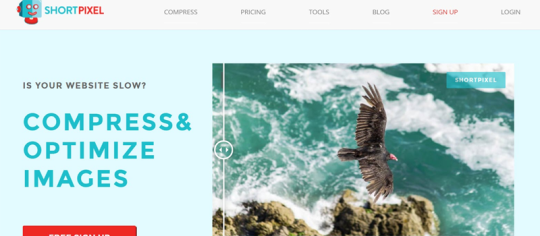
ShortPixel is an image optimizer that focuses on ease of use. Not only is the plugin free to use for 100 images per month, but it also offers lossy, glossy, and lossless image compression. This alone makes it a versatile image optimization plugin that’s worth checking out. All types of images can be compressed including PNG, JPG, and GIF, and it’s WooCommerce compatible. Additional images are only $4.99 for 5000 image credits. What’s the alternative? If ShortPixel doesn’t appeal to you, then Smush Image Compression and Optimization from WPMU DEV is a great alternative plugin. Visit ShortPixel
13. Embed Code

Embed Code is a free WordPress plugin from the developers over at DesignBombs. This plugin can be used to easily embed code into your website’s header or footer. Embed Code can be used to insert almost anything, including Google Analytics tracking code, the Facebook Pixel, live chat integration, and custom CSS, to name a few options. What’s the alternative? A popular alternative to Embed Code is Insert Headers and Footers, though both plugins do a similar job. Visit Embed Code
14. Monarch Social Sharing

Monarch is a social media sharing plugin created by Elegant Themes. Integrating with over 35 social networks, this plugin will encourage readers to share your posts and pages, helping your content to reach a wider audience. Within the dashboard of this all-in-one solution, you can customize your sharing buttons and configure your display settings, as well as monitor analytics to see how your sharing buttons are performing. This premium plugin is available when you purchase an Elegant Themes license, which also gives you access to the Divi and Extra themes, as well as the lead generation plugin Bloom. What’s the alternative? Social Snap is a complete social media tool kit, that includes social sharing buttons as well as social follow buttons, click-to-tweet, and automatic social sharing, to name a few options. Visit Monarch
Conclusion
All of the WordPress plugins mentioned in this article, including the alternative plugins provided, are great options. Adding the extra functionality to your website that these plugins provide will ensure that your site is fully optimized for performance, the search engines, and your audience. So, if you haven’t already, its time to start installing these top WordPress plugins. If you enjoyed this post, why not check out this article on Top 15 WordPress Plugins for Non Techies! Read the full article
0 notes
Text
Pagespeed - Yếu tố quan trọng hàng đầu trong SEO

Được coi là một trong những yếu tố SEO quan trọng hàng đầu hiện nay; Pagespeed hay tốc độ tải trang luôn đứng đầu trong danh mục kiểm tra và tối ưu khi bắt đầu một chiến dịch SEO. Để tối ưu tốt được yếu tố này; đòi hỏi phải có sự kết hợp giữa Onpage SEO và Technical SEO. Do đó không ít người đã từ bỏ sau một thời gian đọc và tìm hiểu. Hiểu được điều đó; chúng tôi sẽ đưa ra những khái niệm cơ bản cũng như cách cải thiện tốc độ tải trang một cách đơn giản nhất; để dù cho bạn không có quá nhiều kiến thức về lập trình cũng có thể thực hành và áp dụng được.

Tr��ớc tiên hãy cùng nhau tìm hiểu tốc độ trang là gì? Pagespeed là gì? Tốc độ tải trang (Pagespeed) là khoảng thời gian các nội dung trên trang được hiển thị hoàn toàn từ khi người dùng truy cập. Tốc độ tải trang không chỉ ảnh hưởng trực tiếp tới trải nghiệm của người dùng mà còn tác động tới quá trình thu thập dữ liệu của Google. Theo đó dù chỉ là một yếu tố thế nhưng trên thực tế; PageSpeed ảnh hưởng tới hầu hết những yếu tố SEO sau: Bounce rate (tỷ lệ thoát trang) Thống kê cho thấy rằng; 82% người dùng sẽ rời đi nếu một website có thời gian tải trang quá lâu (trên 5s). Đây là một trong những tiêu chí đánh giá mức độ hữu ích của bài viết đối với người dùng. Tỷ lệ thoát càng cao thì bài viết càng bị đánh giá thấp Time on site (thời gian trên trang)

Đây cũng là một trong những thang điểm đánh giá song song với tỷ lệ thoát trang ở trên. Nếu bài viết có tỷ lệ thoát trang cao nhưng thời gian trên trang dài; đồng nghĩa với việc đây là một bài viết nhiều thông tin và sẽ được đánh giá cao. Tuy nhiên nếu tỷ lệ thoát trang cao và thời gian trên trang cũng thấp; thì chắc chắn bài viết này không có thông tin người dùng tìm kiếm và sẽ khó lòng mà có xếp hạng cao được. Index (khả năng thu thập dữ liệu)

Có hàng tỷ website trên internet với từng ấy dữ liệu được cập nhật mỗi ngày; chính vì thế, Google sẽ giới hạn thời gian và số lượng dữ liệu thu thập cho mỗi một website; để đảm bảo rằng mọi website đều sẽ được cập nhật thường xuyên. Nếu website có thời gian tải trang quá lâu thì Google sẽ đưa vào danh sách xem sau; và do đó những nội dung mới hoặc được chỉnh sửa sẽ không được cập nhật; dẫn đến việc nếu đối thủ làm tốt hơn và được cập nhật trước, họ sẽ chiến thắng bạn. Bạn có thể xem lại bài viết về Google Search Console và Google Analytic để hiểu hơn về những nội dung này.
3 Cách kiểm tra tốc độ tải trang
Đối với mỗi website chúng tôi thường kiểm tra bằng những cách sau đây: 1. Kiểm tra thủ công Cách này đơn giản là bạn thử truy cập vào các trang, chuyên mục, bài viết của website để ước tính xem tốc độ có quá chậm hay không. Dù cách kiểm tra này không dựa trên số liệu cụ thể nhưng với vị trí người dùng bạn có thể cảm giác được liệu với tốc độ như vậy, bạn có đủ kiên nhẫn để ở lại trang hay không. 2. Kiểm tra bằng Google Page Speed Insight

Vì đây là công cụ của Google nên chỉ số này cũng sẽ là chỉ số đánh giá xếp hạng website của bạn trên kết quả tìm kiếm. Cách làm như sau: Bước 1: Truy cập vào trang https://developers.google.com/speed/pagespeed/insights/ Bước 2: Dán URL bạn muốn kiểm tra và chọn Analyze Bước 3: Ở phần kết quả bạn sẽ thấy chỉ số của phiên bản website trên máy tính và di động cùng những chỉ dẫn cách tối ưu, tuy nhiên bạn cần phải hiểu về lập trình mới có thể xử lý các vấn đề này. 3. Kiểm tra bằng Gtmetrix Đây là công cụ phổ biến và cũng chính xác hơn rất nhiều công cụ Google PageSpeed Insight. Tuy nhiên công cụ này lại chủ yếu dành cho các lập trình viên, do đó nếu không hiểu nhiều về kỹ thuật thì đây chỉ là công cụ để bạn xác định tốc độ tải trang trên website của mình. Cách kiểm tra cũng tương tự như với Google Pagespeed Insight Bước 1: Truy cập vào trang https://gtmetrix.com/ Bước 2: Điền thông URL bạn muốn kiểm tra và chọn Analyze

5 cách tối ưu tốc độ tải trang người quản trị cần biết
1. Tối ưu hình ảnh Hình ảnh lớn và sắc nét sẽ mang tới trải nghiệm tốt hơn cho người dùng; điều đó không ai phủ nhận. Tuy nhiên điều này sẽ khiến tốc độ tải trang bị ảnh hưởng rất nhiều và mang lại sự khó chịu không cần thiết. Lời khuyên dành cho bạn đó là hình ảnh có thể kém chất lượng một chút nhưng hãy luôn giữ cho tốc độ tải trang nhanh nhất có thể.

Để tối ưu yếu tố này bạn có thể giảm kích cỡ hoặc chất lượng của hình ảnh bằng công cụ TinyPNG. Bạn có thể xem lại bài viết về cách tối ưu hình ảnh - Image để xem hướng dẫn chi tiết. 2. Sử dụng Lazy load Lazyload là công cụ giúp giảm tải quá trình hiển thị hình ảnh trên website; bằng cách chỉ tải những hình ảnh trong phạm vi nhìn thấy của người dùng; những hình ảnh ngoài tầm nhìn sẽ được tải sau giúp tốc độ tải trang được cải thiện đáng kể. Nếu dùng nền tảng Wordpress bạn có thể cài đặt thêm một số plugin dùng để tối ưu hình ảnh như Smush hoặc BJ Lazy load để kích hoạt tính năng này. Sau khi cài đặt trong Plugin > Add new; bạn có thể kích hoạt dễ dàng như hình dưới đây

3. Hạn chế quảng cáo Hiện nay có rất nhiều website thường bán các vị trí quảng cáo để thu về lợi nhuận; tuy nhiên việc đặt quá nhiều quảng cáo khiến tốc độ tải trang bị ảnh hưởng. Theo khuyến nghị thì một URL chỉ nên chứa không quá 20% diện tích quảng cáo. 4. Loại bỏ mã theo dõi (tracking) không cần thiết Đây là vấn đề phổ biến với các website đã sử dụng dịch vụ SEO hoặc quảng cáo của nhiều Agency, dẫn đến việc mỗi công ty sẽ gắn một đoạn mã giúp theo dõi hoạt động của khách hàng vào website. Việc mỗi công ty sử dụng một đoạn mã sẽ khiến mỗi lần tải trang, website phải chạy hàng loạt mã theo dõi này khiến tốc độ bị ảnh hưởng. Nếu rơi vào trường hợp này bạn nên kiểm tra lại bằng công cụ Google Tag Assistant để kiểm tra và loại bỏ những đoạn mã không còn sử dụng nữa

5. Sử dụng AMP với phiên bản di động AMP (Accelerated Mobile Pages) là phiên bản tăng tốc dành cho di động khiến việc truy cập website trên điện thoại được nhanh chóng và thuận tiện hơn. Một điểm khác khiến AMP được nhiều người yêu thích đó là phiên bản này sẽ tự động tối giao diện trên điện thoại. Tuy nhiên tính năng này chỉ hoạt động tốt trên các bài viết, tin tức,.. Tức các nội dung dạng văn bản và hình ảnh; nếu website của bạn kinh doanh sản phẩm hoặc lĩnh vực thương mại điện tử thì bạn nên tắt chức năng AMP trên những trang này. Bạn có thể sử dụng một số plugin như AMPforWP trên nền tảng Wordpress. Chỉ cần cài đặt và kích hoạt; sau đó cấu hình như dưới đây là bạn đã có thể sử dụng ngay lập tức.

Tổng kết
Trên đây là một phương pháp giúp cải thiện tốc độ tải trang đơn giản, để tối ưu nhất bạn nên nhờ các công ty thiết kế website, các đội ngũ IT chuyên nghiệp hỗ trợ. Hoặc bạn cũng có thể liên hệ với Top On Seek để được tư vấn tận tình không chỉ về cách cải thiện PageSpeed mà còn cả về chiến lược SEO marketing bền vững. SEO là một quá trình tối ưu dài và đỏi hỏi phải có đội ngũ chuyên gia giám sát và hoạch định. Trong đó mỗi yếu tố dù là Onpage, Offpage hay Technical đều cần phải được thực hiện đúng quy trình bài bản; điều mà chưa nhiều Agency đáp ứng được. Sở hữu đội ngũ technical, marketing chuyên nghiệp; TOS đã đang là đối tác của nhiều doanh nghiệp lớn trong và ngoài nước; các quy trình của chúng tôi đều được cải tiến và trải qua nhiều dự án để xây dựng. Mang đến sự phát triển bền vững cho doanh nghiệp Việt Nam trên nền tảng SEO là sứ mệnh và mục tiêu phấn đấu của chúng tôi. Read the full article
0 notes
Text
免費下載報紙Newspaper V9.7.1 WordPress主題


報紙NewspaperV9.7.1 WordPress主題
報紙是一個WordPress主題,讓您輕鬆撰寫文章和博客文章。我們提供強大的支持和友好的幫助! 報紙模板非常適合新聞,報紙,雜誌,出版或評論網站。它還支持來自YouTube的視頻,並具有評級系統。到目前為止,我們將主題與bbPress論壇,BuddyPress,Buddy Press和WooCommerce整合在一起。它使用最好的清潔SEO實踐,最重要的是,它快速,簡單,易於使用。此外,Newspaper支持響應式Google廣告和AdSense。

這是最快的報紙主題。我們花了相當多的時間來調整主題的每個方面,以達到最佳狀態。 手動檢查所有查詢是最佳的,所有圖像和資源都經過精心壓縮,以使網站加載速度極快,並且所有腳本都進行了分析和修改,以便以最快的速度運行。 Newspaper版本9.7.1 - 2019年4月19日 修復:默認單一模板上的社交共享。 修復:默認單個模板上的相關帖子。 修復:單擊多功能按鈕上的問題。 修復:多用途元素的字體。 修復:歡迎主題插件設置中的移動主題插件更新。 (版本9.7) !重要更新通知 報紙主題現在符合Envato當前的WordPress標準 - WordPress要求。此更新不同,因為它更改了主題的代碼結構。它不會影響功能和功能。 但是,更新會干擾子主題自定義。如果您僅在functions.php和style.css文件中進行了更改,則您的修改是安全的。如果您在更新主題之前更改了其他文件,請創建測試環境並查看其中的更改,而不是在您的實時網站上。 在我們博客上的專用文章(https://tagdiv.com/updating-the-core-of-tagdiv-themes/)中查找您需要了解和了解此更新的所有詳細信息。 新增:在Newsletter插件的“提交”按鈕上為Google Analytics和Facebook添加了新的跟踪功能 new:Sticky Column選項現在也適用於Inner Columns 修復:W3標記驗證的徽標結構 修復:其他各種樣式修復 版本9.6.1 - 2019年3月19日 改進:為Mobile主題添加了新選項,以提高靈活性。您現在可以選擇使用Mobile主題和AMP在小屏幕設備上顯示內容的方式。 版本9.6 - 2019年3月6日 注意:tagDiv AMP插件已經停產,因為我們正在推���一種更簡單,更優雅的方式,使用官方AMP插件和Mobile主題在移動設備上顯示您的內容。將主題更新為Newspaper版本9.6時,將自動禁用tagDiv AMP插件。閱讀更多 new:通過AMP支持介紹Mobile主題。我們重新設計了Mobile Theme插件,以便與WordPress的官方AMP插件無縫集成。它們是一個簡潔的解決方案,可以快速為您提供最佳結果。在移動設備上將頁面加載速度提高五倍。 new:我們添加了Single Post Modified Date短代碼。 new:在塊和模塊上添加了修改日期選項。 new:添加了修改日期排序順序(過濾器)。 新:為您的網站推出無限廣告。將廣告代碼直接放入Ad Box短代碼中;沒有必要使用現有的現場區域。我們還添加了圖片廣告支持,為您提供無限的可能性,以便通過您的網站獲利。 新增:為Post Post上的無限加載功能添加了帶有百分比選項的頁面滾動。通過全新的流暢體驗,讓您的用戶有機會享受更多內容。 new:添加了New Block Header 18 新增:添加了標題標識短代碼的圖標 misc:在塊上設置分頁樣式的新選項 misc:我們將Revolution Slider插件更新到最新版本 修復:頁面超級菜單 修復:多用途元素上的H標記問題 修復:您可以使用演示中的標題模板,還可以從tagDiv Cloud Library加載您喜歡的標題模板 修復:加載字體標題模板 修復:各種CSS修復 版本9.5 - 2019年2月6日 new:3使用tagDiv Cloud Library創建的新可安裝演示:Nomad,Racing和Home Decor Demo。您可以使用前端拖放功能修改所有模板: 新:完全可定制的賽車演示 新:完全可定制的家居裝飾演示 新:完全可定制的Nomad new:介紹Header Builder。現在,您可以為各種頁面創建完全不同的標題,桌面和移動設備上的粘貼標題,以及小屏幕設備的特殊標題。 新:標題管理員。此功能允許您在模板上使用不同的標題(將其視為標題分配系統:p) 新:35+標題模板。完全可編輯的標題模板易於導入和修改,以完美地適合您的網站。幾乎所有這些都帶有可編輯的徽標。 new:10個新標題短代碼 - 將它們拖放到新標題中並使用tagDiv Composer自定義它們。 新增:文章的自動加載功能 - 當訪問者到達帖子的末尾時,會加載另一篇文章。您可以輕鬆選擇下一個顯示的那個。 new:我們在Newspaper Theme字體中添加了一組漂亮的圖標。它們對於製作您的徽標非常有用。 new:用於tagDiv Composer的Shadow Controller。 misc:我們為多功能'Button'元素添加了2個漂亮的樣式。 misc:與Gutenberg塊完全兼容。 修復:社交分享按鈕。 修復:Gutenberg編輯器中的頁面設置。 修復:Flex阻止。 修復:僅當存在“特色”類別時才顯示移動網格(在移動主題上)。 修復:演示安裝的一些修復程序。 版本9.2.2 - 2018年12月17日 修復:使用tagDiv AMP插件為相關文章正確顯示大拇指。 修復:XSS安全問題。 版本9.2.1 - 2018年12月12日 new:在分頁上隱藏行的選項,對Posts Loop短代碼很有用。 修復:慢速網絡連接上的LazyLoad。請清除所有緩存,包括瀏覽器緩存。 修復:更好地支持WordPress 5.0。 修復:flex塊的各種css修復。 修復:導入節/模板時的編碼問題。 9.2版 - 2018年12月6日 新:食品博客演示 new:延遲加載效果 - 現在圖像僅在視口中加載 new:tagDiv Cloud Library中的60個新預先設計的模板 新增功能:分析事件和Facebook像素事件支持使用按鈕的多功能塊。您可以在將要跟踪的任何按鈕上輕鬆配置事件 new:社交計數器插件中的固定計數選項 新:類別/標籤列表和搜索表單短代碼 misc:完全兼容Guttenberg和WordPress 5.我們使用WordPress 5.0 Release Candidate測試了主題,以確保下一個WordPress版本的任何問題都能及時修復。 misc:我們將Visual Composer插件更新到最新版本 misc:排除循環短代碼的帖子或頁面ID。當您想要排除任何模板上的特定帖子或頁面時很有用,例如在搜索模板上隱藏頁面。 修復:內聯廣告 修復:類別單個模板現在按預期工作 修復:刪除主題面板中的打開框動畫 修復:Smartlist結束h標籤 修復:在列文本上渲染短代碼 修復:各種CSS修復 版本9.1 - 2018年10月15日 new:7使用tagDiv Cloud Library創建的新可安裝演示:娛樂,Living Mag,Fast News,Gossip,Journal,Gaming和Lifestyle Blog。您可以使用前端拖放功能修改所有模板,如單個帖子,作者頁面,類別等: 新:完全可定制的娛樂演示; 新:完全可定制的Living Mag Demo; 新:完全可定制的快速新聞演示; 新:完全可定制的八卦演示; 新:完全可定制的期刊演示; 新:完全可定制的遊戲演示; 新:完全可定制的生活方式博客。 new:我們在tagDiv Composer頁面構建器中引入了直觀的右鍵單擊選項,為您提供新功能和設計網站的自然方式: new:可從右鍵單擊菜單中獲取可用的元素,列和行的複制和粘貼選項;此功能也適用於頁面之間,而不僅僅是在同一頁面上; new:複製和粘貼樣式選項。現在,您可以復制元素的自定義樣式並將其應用於所有類似元素。該功能可從元素,列和行的右鍵單擊菜單中獲得。您也可以在頁面之間使用它,而不僅僅是在同一頁面上; 新:重置樣式選項。現在,您可以選擇將元素樣式還原為默認設計設置。該功能可從右鍵菜單中獲得; new:另存為元素選項。在右鍵單擊菜單中,您可以將元素和行保存為預定義的元素和行,稍後可以使用tagDiv Composer中的“添加元素”按鈕來使用它們。 新:刪除選項。現在可以直接從右鍵菜單中刪除頁面中不需要的項目; new:重複選項 - 可從右鍵單擊菜單中獲得 新增:右鍵單擊菜單中提供了清除選項。現在,您可以快速刪除列或行中的所有元素。 新:10個漂亮的Big Grid Flex元素 新:大網格Flex和類別網格的樣式預設 new:為Title元素選擇H標記格式的選項 new:複製雲模板的選項 new:“使用”雲模板部分中的列。現在,您可以輕鬆查看在您的網站上分配和使用的模板。 new:Post Loop 2元素:使用此新元素顯示使用其他設計的post循環 new:直接從tagDiv Composer頁面構建器編輯器快速更改頁面或模板名稱的選項 new:最近的註釋元素,帶有新的Extra Style設置 new:拾取器的Used Colors列表現在可以在Recent Colors部分的tagDiv Composer中找到 new:“加載字體設置”菜單下的tagDiv Composer中提供了“使用過的字體”列表 new:我們已經測試並將Visual Composer插件更新到最新版本 misc:tagDiv Composer中的新警報消息框 misc:為Single Review Overall和Summary Post元素更新的設置 misc:List Menu元素:為標題標題部分添加了新的字體選項 misc:Flex塊1:為評論明星添加顏色選項 misc:Slide元素的新選項。現在您可以選擇特定的高度響應 misc:tagDiv Newsletter插件的更新:添加了MailChimp GDPR複選框 misc:tagDiv Cloud Library插件的更新:用於復制模板和其他UX改進的新枚舉系統 修復:當您的瀏覽器中隱藏滾動時,tagDiv Composer面板的外觀 修復:評論編輯鏈接的樣式 修復:列文本編碼問題 修復:刪除已分配的單一云模板時的錯誤 修復:單一帖子評論 - Google結構化數據錯誤 修復:Flex Grids塊 - 水平對齊 修復:smartlist缺少段落 修復:MailerLite的tagDiv Newsletter插件的小修復 修復:WooCommerce CSS的各種修復 修復:評論表單問題 修復:類別網格和彈性網格塊 - 標題懸停顏色 修復:Mobile Theme插件上的Facebook'Like'按鈕問題 修復:其他小修復 版本9.0.1 - 2018年8月10日 修復:具有標題,列文本和原始html元素的塊在特定情況下崩潰 版本9.0 - 2018年8月9日 new:tagDiv Composer現在支持撤消和重做操作。 新:優雅的演示。第一個可通過拖放功能完全自定義的演示。可以使用tagDiv Composer修改所有模板(如作者,類別,單個帖子等)。 new:tagDiv圖像樣式:中心全寬 - 在編輯帖子時在圖像詳細信息面板中可用。此選項使圖像居中並使其保持全寬。此圖像樣式非常有用,當文章沒有側邊欄時,可以使用完整圖像進��創意設計。 new:flex塊3,4和5.新的flex塊元素可以實現獨特的佈局,具有很大的靈活性。 new:用於隱藏自定義單個模板上使用的特色圖像上的標題的選項。 new:自定義單個模板現在完全支持評論。 new:ajax分頁(加載更多,下一個上一個,自動加載)在循環短代碼上。此短代碼用於使用雲庫創建存檔模板,類別模板,作者模板和其他模板 new:現在您可以從Cloud Library加載和選擇自定義模板,並使用tagDiv Composer自定義它們:404,存檔,附件,搜索和標記模板。每個作者和類別頁面都可以有一個自定義模板。 新:社交計數器插件上的Pinterest 新:140多個可自定義的部分 新:39+聯繫人和關於頁面 新:15+類別模板 新:24個可編輯的頁腳 misc:麵包屑現在支持自定義鏈接,因此您可以輕鬆覆蓋WordPress在自定義模板(如作者,單頁,類別等)上提供的鏈接。 misc:自定義模板上的麵包屑現在為SEO生成JSON-LD。 misc:tagDiv Cloud Library上的本地模板現在可以按類型(單個,類別,作者等)進行過濾。 misc:兩個新的自定義字體點。現在主題最多可以加載5種自定義字體。 修復:列文本和帶有標題文本的塊現在已經過編碼,因此這可以防止在手動編輯頁面時出現問題。 修復:各種多用途元素,如最近的註釋和帶圖像的文本。 修復:實時CSS按鈕無法在Firefox瀏覽器上運行。 修復:tagDiv Composer中的各種權限檢查用於編輯和作者。現在,編輯器可以使用該插件,但無法更改站點的標題或其他站點範圍的設置。 修復:Visual Composer 5.5+干擾tagDiv Composer功能。 修復:按鈕上的border-radius設置。 修復:圖標框說明字體未按預期工作。 修復:當速度助推器處於活動狀態時CSS發出問題。 修復:在編輯自定義單個模板時,註釋現在看起來就像它們顯示在前端一樣 修復:tagDiv Amp插件現在按預期清理頁腳文本。 修復:智能列表6 CSS修復。 修復:使用tagDiv Cloud Library中的自定義模板時,主題現在會按預期顯示“無帖子文本”。 修復:自定義模板中使用的循環上的偏移支持現在可以按預期工作。 修復:天氣小部件現在允許城市ID。 修復:頁腳頁面的各種修復。 修復:關於陰影的各種Firefox特定修復。 修復:作者模板上的WPML支持。 更多/信息 - 演示:http://themeforest.net/item/newspaper/5489609
報紙Newspaper V9.7.1 WordPress主題下載
謝謝 @burncode 尋求幫助並獲得v8.5激活教程 報紙8.x激活方法: TD-ajax.php: 私有靜態函數self_check($ id,$ ec,$ ad){ return(md5($ id。$ ec)== $ ad); } $ id:您的服務器ID $ ec:ENVATO購買代碼 $ ad:TAGDIV ACTIVATION KEY 只要$ id加上$ ec的MD5值等於$ ad,就可以為例: 我的服務器號是2773ca44a34836fde76f6c5c2c5e3c0e, 您可以在NVATO購買代碼中輸入所有內容。 例如themenull.net TAGDIV ACTIVATION KEY: md5(“2773ca44a34836fde76f6c5c2c5e3c0e”。“themenull.net”); 傳入的搜索條件: 報紙v9 6 1免費無效 下載報紙主題 報紙9 7沒有被取消 報紙8 wordpress主題下載 報8 8 wordpress主題免費下載 報紙和博客wp nulled themes / 新聞主題無效 下載報紙9主題沒有取消 wp tjemes nulled news 通過tagdiv下載報紙主題 8.9K分享 8.5KFacebook的 410推特 標籤:Themeforest wordpress主題 注意事項: 1. Read the full article
0 notes
Text
WordPress Speed Optimization Plugins – Yug Technology Udaipur

WordPress Speed Optimization Plugins – Yug Technology Udaipur- I recommend running your WordPress site through GTmetrix (check the Page Speed and YSlow tabs) or another speed testing tool to use as a benchmark. Once you’ve installed each plugin, retest your GTmetrix scores to see how it affects your page load time and scores. Most plugins have at least a 4.5-star rating and rest assured, I have done my research and testing.
1. WP Rocket
WP Rocket was rated the #1 cache plugin in this Facebook poll and is what I use on my site. It’s a $39 premium plugin but is well worth it if site speed important. I even did my own test on WP Rocket vs. WP Fastest Cache. vs. W3 Total Cache, and WP Rocket gave me the best load times. Note you should only be using 1 cache plugin at a time, however, it’s best to try out at least 2-3 (the ones I listed) to see which one gives you the best results/scores in Pingdom/GTmetrix.
2. WP Fastest Cache
It’s the highest rated FREE cache plugin and is super easy to configure. My WP Fastest Cache tutorial shows you how to configure the tabs and integrate it with Cloudflare + StackPath but here is the first tab (below). Unlike WP Rocket, this plugin doesn’t have an option for lazyloading images/videos, database cleanup, and other options… so you will need to use WP-Optimize and the Lazy Load For Videos plugins if you want those features too (recommended).
3. Hummingbird Page Speed Optimization
A hummingbird zips through your site and finds new ways to boost page speed with fine-tuned controls over file compression, minification and full-page, browser and Gravatar caching. Load your pages quicker and score higher on Google PageSpeed Insights with Hummingbird site optimization.
Features Available in Hummingbird Include:
Performance Reports – Pro tips for running your site at super speed
Asset Optimization – Position, minify and combine files for top performance
Caching Suite – Load pages faster with full-page, Gravatar and browser cache tools
GZIP Compression – Blazing fast HTML, JavaScript, and stylesheet transfer
Read More: Why is My Website Not Ranking in Google? Yug Technology Udaipur
4. Smush Image Compression and Optimization
Resize, optimize, optimise and compress all of your images with the incredibly powerful and 100% free WordPress image smusher, brought to you by the superteam at WPMU DEV!
(You say optimise I say optimize…let’s call the whole thing off 😉 )
Award Winning Image Optimizer
Smush has been benchmarked and tested number one for speed and quality and is the award-winning, back-to-back proven crowd favorite image optimization plugin for WordPress.
Now with image resizing! Set a max width and height and large images will scale down as they are being compressed.
Our servers do all the heavy lifting. Strip hidden bulky information from your images and reduce file size without losing quality.
Large image files may be slowing down your site without you even knowing it. WP Smush uses WPMU DEV’s super servers to quickly smush every single one of your images and cuts all the unnecessary data without slowing down your site.
Smush meticulously scans every image you upload – or have already added to your site – cuts all the unnecessary data and scales it for you before adding it to your media library.
If you are looking for the Best Video Marketing company in Udaipur, best Web Design & Development, Custom Software Development company in Udaipur & SEO Company in Udaipur with Digital Marketing services then you can
call us at +917424841111
Visit Us : https://www.yugtechnology.com/
#best web design and development company in udaipur#digital marketing company in udaipur#mobile app development company in udaipur#SEO services in udaipur#business promotion#software development
0 notes