#wp mail smtp plugin setup
Explore tagged Tumblr posts
Text
What Are the Best Practices for Learning How to Use Gmail SMTP?
youtube
Efficient email communication is crucial for personal and professional success. Gmail SMTP, a trusted solution for sending emails, provides the reliability, security, and scalability required for seamless email communication. Whether you’re setting up an email system for your business or learning how to improve email deliverability, following best practices is essential to maximize Gmail SMTP's potential.
For businesses like GMB Briefcase, mastering Gmail SMTP ensures smooth communication with clients and customers. If you need detailed guidance, the GMB Briefcase | Help Center offers expert tips and troubleshooting support.
Why Learn Gmail SMTP? Gmail SMTP (Simple Mail Transfer Protocol) allows users to send emails securely via Google’s servers. It’s a powerful tool for businesses and individuals alike, ensuring that emails reach their intended recipients without being flagged as spam or blocked.
Benefits of Learning Gmail SMTP: Enhanced Email Deliverability: Gmail’s trusted servers ensure your emails land in inboxes, not spam folders. Secure Communication: With SSL/TLS encryption, emails are safe from interception. Versatility: Gmail SMTP integrates easily with email clients, WordPress, and business platforms like GMB Briefcase. Best Practices for Learning and Using Gmail SMTP
Understand Gmail SMTP Basics Before diving into setup, familiarize yourself with the essential Gmail SMTP configuration details: SMTP Server: smtp.gmail.com Port: 587 (TLS) or 465 (SSL) Authentication: Required (Username and Password or App Password) Limits: Gmail SMTP allows up to 500 emails per day for free accounts. Understanding these details sets the foundation for a smooth setup.
Set Up Your Gmail Account Correctly To use Gmail SMTP effectively, ensure your Gmail account is configured to allow third-party access: Enable Less Secure App Access in account settings, or generate an App Password if two-factor authentication is active. Verify your email address to ensure seamless integration. If you encounter challenges during this step, visit the GMB Briefcase | Help Center for troubleshooting.
Choose the Right Tools Gmail SMTP works best with compatible email clients or software. Popular tools include: WordPress SMTP Plugins: Use plugins like WP Mail SMTP or Easy WP SMTP to integrate Gmail SMTP into your WordPress site. Email Clients: Tools like Outlook, Thunderbird, or any software supporting SMTP configuration.
Test Your Configuration Always test your Gmail SMTP setup after configuration. Send a test email to check deliverability and ensure there are no errors. Address any issues immediately to prevent disruptions in your email communication.
Prioritize Email Security Security is a top priority when using Gmail SMTP. Follow these best practices: Use an App Password instead of your Gmail account password. Avoid sharing SMTP credentials. Regularly update your Gmail password to maintain security.
Optimize for Deliverability To prevent emails from being flagged as spam: Authenticate your domain with SPF, DKIM, and DMARC records if using a custom domain. Write professional subject lines and email content. Avoid spammy phrases or excessive links. Regularly clean your email list to remove invalid or inactive addresses.
Monitor and Maintain Performance Use tools or plugins to monitor email logs, track delivery rates, and analyze email performance. The GMB Briefcase | Help Center provides resources to help you maintain and optimize your Gmail SMTP setup over time. How Gmail SMTP Benefits GMB Briefcase For businesses like GMB Briefcase, Gmail SMTP ensures reliable, secure, and professional email communication. Whether sending notifications, updates, or client responses, Gmail SMTP helps maintain trust and efficiency. With resources available at the GMB Briefcase | Help Center, businesses can easily implement and manage Gmail SMTP for their email needs.
Conclusion Learning how to use Gmail SMTP can significantly enhance your email communication. By following these best practices, you’ll ensure a secure, reliable, and professional setup tailored to your needs. Businesses like GMB Briefcase have already seen the benefits of Gmail SMTP, making it a trusted choice for secure and effective email delivery. If you need assistance at any stage, the GMB Briefcase | Help Center is your dedicated resource for expert guidance. Start implementing Gmail SMTP today and elevate your email communication strategy!
Find Us Online
Facebook
LinkedIn
Twitter
YouTube Channel
0 notes
Text
How to Record your Emails sent from your website with WP Mail SMTP plugin?
How to Record your Emails sent from your website with WP Mail SMTP plugin?
Do you want to keep a record of the emails which you sent out from your website? In this article, I will guide you on how to set up WP Mail SMTP plugin on your WordPress website to save the record of every email sent out from your website. Before we start if you want to create the best form of your website then: WPForms is the best WordPress Form Builder plugin. Get it for free! This WPForms…
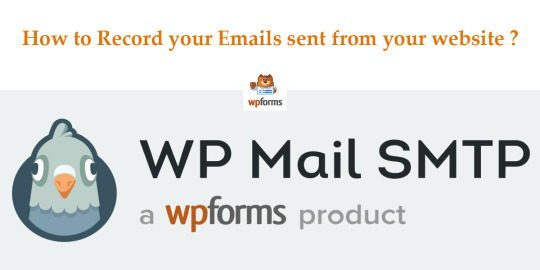
View On WordPress
#How to Record your Emails sent from your website with WP Mail SMTP plugin?#WP Mail SMTP by WPForms#WP Mail SMTP plugin#wp mail smtp plugin setup#wp mail smtp plugin wordpress#wpforms#wpforms addons#wpforms email settings#WPForms plugin#wpforms wordpress plugin
0 notes
Text
Writing & Misc. Resources
Check out this plethora of writing and other comic creating resources archived from Comic Tea Party’s Writing & Misc. Resources Channel!
RebelVampire
https://www.sfwa.org/2009/08/fantasy-worldbuilding-questions/ - an enormous set of world-building questions for fantasy and science fiction stories.(edited)
http://rollforfantasy.com/ - generators and guides galore. it's fairly D&D oriented, but its broad enough to work as an aid for any sort of story you want when it comes to building certain elements.(edited)
http://writersrandomramblings.tumblr.com/post/139781578857/elements-of-culture - fantastic chart that helps categorize elements of culture for world-building. really helpful when you're trying to organize your thoughts(edited)
https://www.learnthat.org/pages/view/roots.html - a quick reference for latin and greek word roots. its really helpful if you need to build your own made up words.(edited)
http://donjon.bin.sh/fantasy/calendar/ - a cool generator that can help you build a fantasy calendar. not the most robust, but if you need to make something for quick reference it works well
http://www.behindthename.com/ - my personal goto site for names. has a large collection with meanings and everything.(edited)
Kabocha
There is a thing called "Knife Theory," -- while it's primarily referenced for D&D, this gives some ideas on how you can quickly and easily flesh out an exploitable backstory for a character. Every "knife" a storyteller has can be used to further the character arc of someone if you so choose. https://www.reddit.com/r/DnD/comments/775caq/my_friends_and_i_have_something_called_knife/
Also gonna drop "Worldbuilding Question of the Day" and the "Original Character Question of the Day" tumblrs: https://wbqotd.tumblr.com/ https://ocqotd.tumblr.com/ World/Character building is optoinal but useful! Your mileage may vary from question to question.
Kabocha
MIT Open Courseware Courses Writing Science Fiction: https://ocw.mit.edu/courses/comparative-media-studies-writing/21w-759-writing-science-fiction-spring-2016/ Genre Fiction Workshop: Fantasy: https://ocw.mit.edu/courses/comparative-media-studies-writing/21w-758-genre-fiction-workshop-fantasy-fall-2016/ Genre Fiction Workshop: https://ocw.mit.edu/courses/comparative-media-studies-writing/21w-758-genre-fiction-workshop-spring-2013/ Transmedia Storytelling: Modern Science Fiction: https://ocw.mit.edu/courses/comparative-media-studies-writing/21w-763j-transmedia-storytelling-modern-science-fiction-spring-2014/index.htm Make sure to check out the assignments and student work, as well as the readings, and lecture notes. All of these are free.(edited)
RebelVampire
http://www.spacejock.com/yWriter5.html -free word processor software. ywriter may have an ugly site, but the software is immensely useful if you want to collect lots of information in the same place. character profiles? important locations? the outline? all can be contained in a single file. http://wikidpad.sourceforge.net/ -another great, free program. if youre a fan of wikis and would like to store your story notes in a wiki format, this program is great for that.
https://papercatpress.com/ - since this one doesnt really fit art_resources ill put it here. paper cat press is a great resource for finding tons of resources in general. contests, zines, job openings, and so forth! definitely a great thing to have if you're a comic creator.
Kabocha
Webcomic Listing Resources Where can people find links to your comics to read? Comic Bookmarking assistants -ArchiveBinge - https://archivebinge.com/ -Piperka - https://piperka.net/ -ComicRocket - https://www.comic-rocket.com/ Lists -The Webcomic List - http://www.thewebcomiclist.com/ -TopWebComics - http://www.topwebcomics.com/ -Belfry - https://new.belfrycomics.net/ -Webcomics Guide - https://webcomicsguide.com/category/webcomics/ <- this might be iffy, browse with discretion and probably not at work -Webcomic Library - https://webcomiclibrary.tumblr.com/ -LGBT Webcomics - https://tagpacker.com/user/lgbtwebcomics(edited)
Erin Ptah (BICP | Leif & Thorn)
These are also about site design, only partly intersecting with writing...but there's no coding_resources chat, so I guess I'll put it here? Useful Wordpress plugins for webcomic sites. https://twitter.com/ErinPtah/status/1045091986070556672
Kabocha
Also, if you're using Wordpress, this site is invaluable for keeping up to date with the latest issues that might pop up with various plugins: https://wpvulndb.com/ You can search for various plugins, and sign up for an email digest. We use it at work a lot to make sure nothin' we're using got hit. Also, if you do email through wordpress at all -- get an SMTP auth plugin! It's... well, good because your mail can be rate-limited in case it starts spamming. Also sending authenticated emails will help stuff from getting flagged as spam. It won't stop it, but it will help. Many shared hosts require this. https://wordpress.org/plugins/easy-wp-smtp/
Kabocha
If you were wondering how people got things like.... a Patreon icon, or a deviantart icon on their site using a font... Worry no more -- here it is! FONTAWESOME https://fontawesome.com/icons?d=gallery&m=free The free version is just that -- free. Documentation: https://fontawesome.com/how-to-use/on-the-web/setup/getting-started?using=web-fonts-with-css
Kabocha
Also, since I'm thinking about fonts, here's some good places to get free or inexpensive fonts with commercial use licenses: http://typodermicfonts.com/ - Check the "Some Styles Free"/Free tag in the catalog https://creativemarket.com/free-goods - Every week, there's a few new "free" items, one of which is usually a font. https://www.myfonts.com/search//free/?sort=cheap - MyFonts has a free option -- check the licenses on what you download https://www.exljbris.com/ - You may recognize this foundry, but... well, they have some distinctive, useful fonts! Check them out if you get a chance. http://www.blambot.com/ - COMIC FONTS! Some free, some paid. Read the license. https://fonts.google.com/ - Google has a ton of fonts that are available for web use AND download under the MIT open source license. *note: commercial use means like... in your books, or on your website, etc. Read licenses of course, and know what you're allowed to do. Many fonts do not allow you to use them in a graphic that you are trademarking because this may limit other people's use. https://99designs.com/blog/logo-branding/trademarking-a-logo/ If you're thinking about applying for a trademark, talk to your lawyer, not to me.
Artem Ficta (Ring Spell)
Also https://www.fontsquirrel.com/ for free fonts
Erin Ptah (BICP | Leif & Thorn)
I get a bunch of cheap fonts, and other graphics resources, at MightyDeals: https://www.mightydeals.com/
They do limited-time offers of big bundles at huge discounts. Some of them have really nice fonts, others have tiled patterns (I've used them for SO many clothing textures) and clipart elements, that kind of thing.
Kabocha
https://myfonts.cmail20.com/t/ViewEmail/y/681445A81EC65CCF/0AB7A90AD1D74D85B4B1B1F623478121 Free font Friday!
RebelVampire
https://www.emwelsh.com/blog/character-questions an article with 7 questions to get to know your characters. i really liked some of the questions on here so i thought itd be worth sharing.
Kabocha
If you're looking for resources for writing comics or just... writing, here's a few (including book recs): Save the Cat https://www.amazon.com/Save-Last-Book-Screenwriting-Youll/dp/1932907009 Beat sheets can be found here: http://www.savethecat.com/category/beat-sheets Romancing the beat http://gwenhayes.com/romancing-the-beat/ People don't talk a lot about romance stories or arcs and how they're structured. So here ya go. http://gwenhayes.com/wp-content/uploads/2016/07/RtB_worksheet.pdf Generic beet sheet Various worksheets for plotting, beta reading, etc: https://jamigold.com/for-writers/worksheets-for-writers/ (The beta reader sheet is definitely worth a look if you're giving people things to read over -- focuses their feedback ) Writing a character's internal journey https://jamigold.com/2014/05/how-can-we-show-a-characters-internal-journey/ SciFi/Fantasy Writers of America resources https://www.sfwa.org/other-resources/for-authors/information-center/ (for those looking for US publication -- GUILDS HAVE TONS OF INFO. This list goes to tons of blog entries!!)(edited)
Kabocha
https://twitter.com/gumroad/status/1058358068411555840 Hey, if you didn't know, Gumroad has a wordpress plugin, and that's kind of awesome if you ask me.
Kabocha
Dropping some youtube videos tonight, all from the same channel. Evaluating Critical Feedback on your book: https://www.youtube.com/watch?v=LCeXPF1SS10 Revising Character Arcs in Your Novel: https://www.youtube.com/watch?v=Jj6MASDD_P4 How To Develop Characters: https://www.youtube.com/watch?v=SicPEVhzSaM Writing Hack: Break Out Of Your Writing Rut: https://www.youtube.com/watch?v=gAsV3Vhvy-I Revising Your Novel: Where To Start: https://www.youtube.com/watch?v=lAKvUwrhCr0(edited)
Erin Ptah (BICP | Leif & Thorn)
Putting this here because there's no "coding resources" channel, hope that's all right. Now that a lot of people are suddenly feeling the need to move their webcomics to an independent hosting site, I really to spread this around...if you're going with Wordpress, don't use ComicPress! Use Webcomic 5: https://wordpress.org/plugins/webcomic/ It has more features, it's more versatile, and it's updated much more regularly, with an active support forum if you need it. There's so much you'd be missing out on.
Kabocha
https://www.youtube.com/watch?v=xXoJYOWFESI This entire channel is great, but this video. (Tenor pointed out to me she uploaded a new vid) EDITING! Also, another CMS for webcomics? Hmmm. It ain't wordpress, at least. http://ptyxis.cthonic.com/ Note: I have not tested this. I cannot speak to how usable this system is. I assume it requires a base willingness to learn html/css at minimum.
Erin Ptah (BICP | Leif & Thorn)
Useful poll about what readers like in webcomics! Covers site design as well as story stuff: https://hplehkonen.com/blog/how-do-you-read-webcomics-poll-data/
Delphina
I'm really digging this video series about con table setup and sharing tables! https://www.youtube.com/watch?v=TpPNSFBemQ0
Artem Ficta (Ring Spell)
https://twitter.com/MattGarvey1981/status/1135157084805312512?s=19
MJ Massey
This podcast mini series features two creators I have met in real life and consider authorities on comic writing: Dirk Manning and Russell Nohelty. Each week they will be focusing on a question from one of the different creators in this mastermind group. http://www.comixlaunch.com/session202
Attila Polyák
Whenever I join any webcomic related community I always end up linking to this wonderful guide that covers everything that's webcomic making or related: https://evanjwaterman.com/guide/ Also fun fact: This guide used to be just some publicly shared google sheet, but the dude who compiled it eventually made this page for it.
RebelVampire
https://yourlocalwriterblog.tumblr.com/post/185806112050/how-to-make-a-story-file some great ideas for organizing your stories and making sure the important things that need to be answered are getting answered.
keii’ii (Heart of Keol)
The power of pacing https://twitter.com/Hamm_Tips/status/821137467545817088
Erin Ptah (BICP | Leif & Thorn)
Made a post with all the foundational "how to start a webcomic" advice I've seen people ask for, plus some that I haven't: http://leifandthorn.com/2019/07/help-i-want-to-make-a-new-webcomic-how-do-i-start/
The Q
Found this very new resource about making webcomics, from a Finnish webcomics creator (who seems really cool on twitter). It's still in pre-order, but you read the first chapter for free. Thought maybe it could help someone! https://twitter.com/HPLehkonen/status/1160965755330076672
Jo Michelle
Don't know if I've shared this before, but this is a really good resource for story creation: https://youtu.be/hZgWw5juPJ8
MJ Massey
I have trouble coming up with FX ideas so this has been really helpful! http://www.comicbookfx.com/fxlist.php?fbclid=IwAR2QzmzgfVhFy4690_KaK0NX4Qg2r2tPSVXHhwLGf2ldin9m5hSnlDUwsU0
DaemonDan
I also have made use of http://www.writtensound.com/index.php for coming up with onomatopoeia.
DaeofthePast
Jami Gold has a good breakdown on writing romance https://jamigold.com/2012/11/write-romance-get-your-beat-sheet-here/
Pistashi
someone sent me this website on twitter and I thought it was really well done https://www.wirepop.com/
a good initiative too
Cronaj ~{Whispers of the Past}~
For those of you also writing fantasy, you might find these two videos interesting: https://www.youtube.com/watch?v=iMJQb5bGu_g&t=256s https://www.youtube.com/watch?v=ZVrnfniQiS8&t=222s
MJ Massey
My pal Russell relaunched his podcast as The Complete Creative and his first episode is a discussion with Tyler James of ComixLaunch. Both of these guys are experts on having a comics business https://open.spotify.com/episode/2QluA6vfhsmvhTnMRQ0wN3?si=OzF2goYlQeqgg99PL3sqXg
SAWHAND
Hi all! Here's a favorite link of mind for writing stuff! This is an entire recorded course from Brigham Young University on Writing. It's basically a lecture class by Brandon Sanderson, who's written a few of my fav books. It's a quite good class that covers many main categories of writing fiction! https://www.youtube.com/watch?v=N4ZDBOc2tX8&list=PLH3mK1NZn9QqOSj3ObrP3xL8tEJQ12-vL
Also, I like to plot stories out event-by-event, then scene-by-scene for comics and I found this really cool format for using excel/spreadsheets to do it that I really like. This person uses the technique (they call it God's Eye View) for screenplay writing, so there's a whole thing about color-coding scenes based on what characters are in the scenes that I just don't bother doing, so don't let the crazy rainbow intimidate you! Anyway, it really helped me organize and get a good feel for the overall pacing of the story https://thestorydepartment.com/get-a-gods-eye-view-of-your-story/ Enjoy!
Kabocha
https://wordpress.org/themes/toocheke/ https://wordpress.org/plugins/toocheke-companion/ Alternative webcomic resource for wordpress
Cronaj ~{Whispers of the Past}~
Another 'Hello Future Me' video: https://www.youtube.com/watch?v=s2dzRzPPAwY
He has a lot of excellent writing resources (including a book on worldbuilding), so I recommend checking him out.
Kabocha
https://www.youtube.com/watch?v=-6HOdHEeosc&list=PLSH_xM-KC3Zv-79sVZTTj-YA6IAqh8qeQ Brandon Sanderson's got a really good writing course, and the one he's got going for this year is being posted online with each lecture. Totally worth it if you're into writing fantasy and sci fi (And it's FREE!)
Dann
https://twitter.com/EtheringtonBros/status/1228916004463489025?s=20
Cap’n Lee (Flowerlark Studios)
So earlier in the general chat we were talking about types of characters (mary sues, likeable characters, antiheroes, etc), and this short video I think summarises the basic factor for creating an engaging character: https://youtu.be/QM1tUwpy-yQ
Kabocha
If you're looking to be published or agented, make sure to take a glance at the Manuscript Wishlist for agents to see what they're looking for and if what you're doing matches that niche! https://www.manuscriptwishlist.com/the-comprehensive-search-and-query-guide/
Kabocha
Also, if you're looking for freelance editors, the Editorial Freelancers Association has a nifty search tool! (And yes you can have them review comics!) https://www.the-efa.org/hiring/
Erin Ptah (BICP | Leif & Thorn)
Wrote an article on webcomic-specific issues from COVID-19, and some strategies and resources for handling them: http://herald.comicadia.com/2020/03/17/covid-19-and-you-r-webcomic/
keii’ii (Heart of Keol)
One of my favorite "here's one way to look at pacing" guides. Short and sweet! Source: https://twitter.com/Hamm_Tips/status/821137467545817088
em.rowene
Hey all! Just heard about a virtual comic con being held over discord/twitch this weekend. There's a lot of interesting comic-related programming! All the info is at: stayhomecomiccon.nl(edited)
em.rowene
I’m double sharing in this channel, I guess, but I’m starting up a hashtag for creators to share ko-fi/commission/other support posts on twitter! It kicks off tomorrow! https://twitter.com/anaphiel_/status/1244727294503067655?s=21
CoppertheCarutor
Whoo Hello Future Me made another video on writing mental illness!... if anyone else is interested in that sort of thing. https://youtu.be/SQCb7GiNOrE
Joichi [Hybrid Dolls]
Good advice on comics to listen to, even tho she's going to teach graphic novel tips, it applies to Webcomics: https://m.youtube.com/watch?v=TFsDCxHJpBg(edited)
Joichi [Hybrid Dolls]
DVpit is coming soon, here's a thread of comic artist advice on looking for a literary agent by my good friends, JesnCin. This is for marginalized creators https://twitter.com/JesnCin/status/1250788458618073088?s=19(edited)
Joichi [Hybrid Dolls]
Guide on How to change your book formatted comic into a Webtoon. Found this and thought it's a useful guide: https://youtu.be/evv5hyB6UGk
Joichi [Hybrid Dolls]
Webtoon gave guides on how to publish on their site. https://www.youtube.com/watch?v=eWLxyqoe66w
shadowhood {SunnyxRain}
Was looking up tips for designing comic banners for comment storm and found this! Pretty solid advice for anyone thinking of doing it. http://webcomicalliance.com/business/10-terrific-tips-for-building-banners/
Jo Michelle
This focuses on screenwriting, but the suggestions about opening scenes and establishing empathy with characters is true for any medium: https://youtu.be/E1eoLw1goic
Miranda (Into the Swell)
Some helpful information on prologues: https://www.masterclass.com/articles/writing-101-what-is-a-prologue#3-famous-examples-of-prologues-in-literature(edited)
Joichi [Hybrid Dolls]
The Mom Trope guide; this covers 3 types of moms. I like that she mentions the Missing Mom and give pointers on why it's written this way. Also her black cat distracted me https://youtu.be/vMc955HsAV8(edited)
em.rowene
There's an online SFF writing convention happening this weekend! There are some realy interesting worldbuilding panels on the program! https://emrowene.tumblr.com/post/618560723074908160/diverse-sff-writing-convention-this-memorial
Cronaj ~{Whispers of the Past}~
A cool post by the staff at GlobalComix about finding your audience: https://globalcomix.com/news/details/9/who-is-the-ideal-reader-for-your-comic-
CoppertheCarutor
This person who ran a really dedicated critique thread on Tapas made this doc, I figured it would be an interesting read for users of the platform. https://docs.google.com/document/d/11ejYNWf9w8L1Y-th1SHAqT3sSDPbOY6KNd-1CfvBTJE/edit
Joichi [Hybrid Dolls]
Good advice about Tips for new and 'getting into it' creators starting a webcomic. I agree alot with Caezhel since it speaks to my struggles even though I've done webcomics for afew years https://www.youtube.com/watch?v=Wc6greXRS7A(edited)
Cronaj ~{Whispers of the Past}~
Hello Future Me back at it again with a world-building video: https://youtu.be/gcyrrTud3x4
LabsZach
This vid hit me between the eyes re: The Toolbox Fallacy https://www.youtube.com/watch?v=sz4YqwH_6D0&feature=emb_title
eliushi [Keyspace]
Taglines for your comic! Tips: https://www.google.com/amp/s/thoughtsonfantasy.com/20hat-makes-a-good-book-tagline/amp/
Feather J. Fern
https://www.youtube.com/watch?v=-v4R2ZcxPlA Other that the satirical nature of this video, it does give good advice
3 notes
·
View notes
Text
Top 10 woocommerce plugins to boost your ecommerce sales
New Post has been published on https://www.justwebdevelopment.com/blog/top-10-woocommerce-plugins-to-boost-your-ecommerce-sales/
Top 10 woocommerce plugins to boost your ecommerce sales
An online shop that fails to cater to its customers can bring about annoyed customers, low conversion rates, and ignored possibilities for advertising and communications.
In this case, WooCommerce plugins are outstanding gear to pair with the famous e-trade platform, supporting to enhancing your customer`s enjoyment and growing conversions. And there are numerous unfastened plugins that can assist optimize your WooCommerce shop into a web shopper`s dream.
All in One SEO
All-in-one SEO is the best WooCommerce plugin for SEO. This plugin not only optimizes your website but goes one step further and optimizes it for WooCommerce itself.
This gives your marketing efforts the boost they need to stay competitive. With AIOSEO, you can:
Easily optimize each product SEO title in your store
Automatically populate meta descriptions for your product pages
Fully optimize product images, product categories, and tags
Utilize the breadcrumbs feature, which is better than the default WooCommerce option
WP Mail SMTP
WP Mail SMTP is the fine SMTP plugin for WooCommerce save owners. Do you ship emails for your clients via WordPress? If you`re having troubles with WordPress now no longer sending emails, you`re now no longer alone. With the upward push of competitive unsolicited mail filtering, it`s hard to attain the inbox until your emails are configured correctly.
Over 2,000,000 web sites use WP Mail SMTP to repair their electronic mail deliverability troubles. Keep your WooCommerce save`s emails from being marked as unsolicited mail so that you can reliably attain your clients!
Fix Your WordPress Email Problems, Once and For All
Stop Your WordPress Emails From Being Marked as Spam
Send Emails More Securely Using Your Favorite SMTP Provider
Take Advantage of White Glove Setup and Priority Support
WooCommerce Multilingual
WooCommerce Multilingual is a translation control plugin for WooCommerce. It comes as an extension of the WPML WordPress Multilingual plugin for WooCommerce-primarily based totally websites.
It lets you translate your WooCommerce products, categories, and the entirety in the course of the checkout system into the language of your choice. You also can ship emails to customers and admins withinside the identical language.
Translate all WooCommerce products (simple, variable, grouped, external)
Easy translation management for products, categories and attributes
Keeps the same language through the checkout process
Sends emails to clients and admins in their language
Allows inventory tracking without breaking products into languages
Enables running a single WooCommerce store with multiple currencies based either on a customer’s language or location
Allows enabling different payment gateways based on a customer’s location
LiveChat
LiveChat is one of the satisfactory WooCommerce plugins to have for your on-line store. It lets in you to feature a stay chat characteristic for your internet site and help clients in locating products, answering their queries, and assisting withinside the checkout process.
LiveChat is simple to apply and gives hundreds of features. You can personalize the chat container to fit your site`s theme.
And it really works with Google Analytics, electronic mail advertising and marketing plugins, CRMs, and different tools.
Create a chat experience your customers know and love
Solve customer problems proactively
Anticipate questions and respond faster
Let chatbots generate leads, create help tickets, and chat across channels
Greet customers and quickly route chats with the help of AI
Automatically segment visitors based on what they do on your site, so you can better meet their needs
WooCommerce Stripe Payment Gateway
Simplify the payment process by providing customers with as many payment options as possible. That’s all about Stripe Payment Gateway. This allows us to accept payments from a very wide range of credit / debit cards and (mobile and desktop) Apple Pay, Google Pay, and Payment Request APIs in most countries.
Accept all major debit and credit cards as well as local payment methods
Optimized for mobile and fast checkout with Apple Pay, Google Pay, and Payment Request API support
Better fraud protection and support for 3D Secure
Easy monitoring and reporting
Instant Payouts
YITH WooCommerce Quick View
Use YITH WooCommerce Quick View to clarify your shop page. When a shopper hovers the mouse over a thumbnail of an item, a lightbox appears, giving a clear overview of the item, including a large image, description, and the Add to Cart button. This is a great way to maintain a clean product list while providing the information you need to interested buyers.
Browse products within quick view
Access product detail page from quick view
Choose displaying method for Quick View
Show different types of images
WooCommerce PDF Invoices & Packing Slips
WooCommerce PDF Invoices and Packing Slips is a free extension of WooCommerce. The PDF invoice will be automatically added to the order confirmation email sent to the customer.
Also, make PDF invoices and packing slips available in the customer account area. Just download or print from there.
Automatically attach invoice PDF to WooCommerce emails of your choice
Download the PDF invoice / packing slip from the order admin page
Generate PDF invoices / packings slips in bulk
Fully customizable HTML/CSS invoice templates
Download invoices from the My Account page
Sequential invoice numbers – with custom formatting
YITH WooCommerce Wishlist
YITH WooCommerce Wishlist is a cool WooCommerce extension plugin to improve the user experience and indirect sales of the store. The plugin allows buyers to create a wishlist for the products they want to buy. This is useful during the holiday season when people create shopping lists and buy gifts.
Visitors can also share their wishlist via email or social media. This helps customers’ friends and relatives indirectly increase sales as they make purchases using the list.
Select a page for your wishlist
Select where to show the shortcode ‘Add to wishlist’
Allow users to create as many wishlists as they want
Allow users to manage wishlists, rename and delete them, add or remove items
Allow users to search and see registered wishlists
Allow users to manage the item quantity in the wishlist
Show multiple ‘Add to Cart’ buttons in the wishlist table
Show product price variations (Amazon style)
YITH WooCommerce Ajax Product Filter
Use WooCommerce product filters to provide buyers with a fully customizable shopping experience. This allows you to filter your products based on selected criteria such as category, feature, tag, price, etc.
Filter by product categories (New from 4.0!)
Filter by tags (New from 4.0!)
Filter any product attributes (color, size, material, etc.)
Choose the filter style (checkbox, select, text and color swatches)
Choose the ordering of the terms
Choose whether to show terms hierarchy or not
Allow multiple selections (with AND or OR) or not
Adoptive filtering: terms not available will be hidden
MailChimp for WooCommerce
MailChimp for WooCommerce is the official WooCommerce extension for MailChimp, one of the world’s largest email marketing services. If you are already a MailChimp user, this plugin provides smooth integration with your WooCommerce site. Buyers can click the checkboxes during the checkout process to sign up for the mailing list.
Your marketing and accounting, together at last
Connect your store to give regular emails a sales boost
Pave the way to purchase
Automate your marketing
#Best free WooCommerce plugins#Best WooCommerce Plugins#Best WooCommerce plugins to increase sales#Top 10 Best WooCommerce Plugins#Top 10 WooCommerce plugins#Woocommerce Development#WooCommerce plugin development#WooCommerce Plugins#WooCommerce Plugins for 2022
0 notes
Text
WP Mail SMTP - How To Setup In Mailing?
Here we Explain the setup process for WP Mail SMTP. Follow these steps for better understanding on how to set up SMTP in Mailing in an easy manner

Install and enable the WP Mail SMTP plugin.
Reach SettingsWP-Mail-SMTP.
Configure the plugin settings as follows:
A. From Email: Email address used to send all WordPress emails
B. From Name: Website Title
C. Mailer: Other SMTP
D. Return-Path: Check this box
Select Other SMTP and enter the SMTP server settings provided by the hosting company.
1.SMTP Host: Host address provided by the hosting company
2.Encryption: TLS
3.SMTP Port: Port used by Outgoing mail server
4.Auto TLS: On
5.Authentication: On
6.SMTP Username: Email address used to send emails
7.SMTP Password: Password for the above said email address
Visit us for more details.
0 notes
Text
Top WooCommerce Plugins
WooCommerce is an open-source, free shopping cart plugin. The plugin became famous very early due to its simplicity to customize & install the free base product. The users can select the products and continue their payment for those products with the help of an eCommerce shopping cart. According to BuiltWith, upto 3.3 Million websites have been built with WooCommerce development. WooCommerce works with WordPress to turn the site into a functional eCommerce store. There are many extensions available for payment gateway integration, one-click selling and shipping, and email marketing.

WooCommerce is a breeze for you if you are familiar with the WordPress platform. You have to install WooCommerce, add your products & manage your settings. There are tons of premium and free plugins available, but all of them aren't good.
Some of the best WooCommerce plugins for your store to enhance the sales and growth of your business are
TrustPulse
In actual TrustPulse isn't a plugin, but you can adapt it on your website for building trust with visitors by displaying small notifications of real-time activity. You can install TrustPulse on your website without any coding & customizing badges to relate the colors of your store. You can easily target products where you want to start a campaign & include on-fire notifications demonstrating what number of individuals are taking action in a given period For great results, you can run several campaigns to target your clients.
Key features
You can track down real-time events such as purchases, demo registrations, and more
There are flexible design options available to match the branding of your website
Actionable analytics for boosting conversions
You can setup TrustPulse easily without any requirement of coding
OptinMonster
It is one of the most dynamic conversion optimization software present in the market. Optinmonster guides you in transforming visitors of the website into customers and subscribers. You can also use OptinMonster on your website to increase conversion of your sales, cultivating email lists, onsite re-targeting, displaying targeted website messages, etc. This will be an essential conversion optimization toolkit if you're more deliberate about boosting your sales and increasing your email list.
Key features
Geolocation targeting
Infinite options available for customization of a campaign
The campaign generates like scroll trigger to get the attention of visitors at the right time
For increasing your sales and conversion by 40% or more then you can use Coupon Wheel optins
Breeze
A powerful plugin built by cloudways. Breeze helps you in optimizing the performance of your Wordpress website. Your WooCommerce site should perform at an excellent for being effective, and from that place Breeze shimmer. You can add this to your WooCommerce website easily, and it also has a simple interface.
Breeze is a free WordPress cache plugin, providing minifications of HTML, CSS, and JS files.
Key features
Easy to use
User-friendly
24/7 Support
LiveChat
Around 70% of the users quit their cart before making a purchase. Why? The reason is that they want instant answers to their questions. LiveChat grants you to simply add live chat to your WooCommerce store and answer the queries of the customer immediately. LiveChat works with CRM software, Google Analytics, and more.
Key features
Extremely quick loading time for a wonderful user experience
The live chat widgets are crafted beautifully to add a chatbox to your website.
It can also be integrated with many other tools such as email marketing services & marketing automation software
You can chat with your customers from anywhere, as LiveChat provides Mobile-responsive experience.
WP Mail SMTP
There are numerous email notifications sent by WooCommerce to both customer & store owner. And for performing this action, WooCommerce uses the PHP mail() function. WP Mail SMTP grants you to use an SMTP service provider for sending emails. In case, if email features of your store don't work. This assures that WooCommerce emails are sent to the user's inbox & don't end up being in spam.
Key features
Uses OAuth for securing your login details
White-gloves setup
Controls the email notifications sent by a WordPress site
Keeps a record of every email notification sent from the WordPress website.
MonsterInsights
MonsterInsights displays the complete information you want inside your WordPress website. It keeps track of all the eCommerce data such as revenue, conversion rates, transaction, avg. order value, and more. You can also use MonsterInsights to search the most viewed pages or products. It is easy to build a customized experience for your users and recording your WooCommerce customers in Google Analytics.
Key features
Related products tracking
Real-time analytics
Individual customer tracking
Conclusion
Above is the list of some of the best WooCommerce plugins for your online store. These plugins and extensions make building your online store easier and efficient.
0 notes
Text
How to Make Sure Emails Don't Go to Spam? SMTP Using Amazon SES
New Post has been published on https://wpwebsmartz.com/how-to-make-sure-emails-dont-go-to-spam-smtp-using-amazon-ses/
How to Make Sure Emails Don't Go to Spam? SMTP Using Amazon SES

an undelivered email from your WordPress contact form
If you suffering by the same, you can read this article briefly for the best solution.
Amazon SES is one of the best solutions for not spamming emails from your WordPress emails.
In this article, I explain briefly with screenshots. How to setup Amazon SES (Simple Email Service)
Read step bt step for SMTP Using Amazon SES
Step 1. Sign up Amazon SES?
Amazon SES is a free email service built on the reliable and scalable infrastructure developed by Amazon.com.
12 Months of Free Tier Access, But you just pay Rs. 2 when you create an account for confirmation.

It will ask you to select professional or personal in the next step. You should add your credit card detail to the next step. This is only for a verification process. Also, you will be charged for a little amount. In India it is rs. 2 only, later it is refunded.
In the next step, it AWS asking you to select the region. By default their system showing you 3 regions you are free to select one.
Step 2. Create an IAM User
Now you must create an IAM user account click here to create one
Step 3. Add a User
Click the blue-button upper left side of your computer. IN the next window you will prompt to add User name. It will better to this formate : yourdomain_wpmailsmtp
Enable checkbox of Programmatic access in the Select AWS access type tabe. Then click the Next Permission button billow


In the Set permissions window, select Attach existing policies directly search the AmazonSESFullAccess in search box

Click the checkbox and click the blue Next Tags button below, Now skip the next step click blue next review button bellow.

Take a review of your choices and click the blue create user button bellow.

Next, you will see the Success page and Access key, secret access key these to require for WP Mail SMTP configuration in WordPress, so do not close it.

Step 4. Switch to AWS Production Mode
One more important step you have to take. Bu default Amazon SES account is in Sandbox mode. This means you allowed to send emails only verified by email address by amazon.
Move production from the sandbox mode so after you can send emails to anyone. Click this link to go to create a request with Amazon Web Services.
In the next window select Service Limit Increase tab

Step 5: Case classification
IIn the Case classification tab, select and add values shown in the image below.

After case classification select your region. IN the Limit Desired daily sending quota to add your limit value. Estimate the maximum number of emails you expect your site to send per day.
In the case description tab put appropriate information about your business ideas, (Confirmations of form submissions, purchase receipts, New post to Subscriber) because Amazon may reject your request if it doesn’t feel enough information was provided.
Next click submit button below, Now you will receive 2 emails from amazon for the new case has been created. AWS will review your request and reply to you within one business day. In the meantime, you will continue this process with install WP Mail SMTP Pro and Amazon SES mailer setup.
Step 6. Install and Activate the WP Mail SMTP Pro
First, install and activate the WP Mail SMTP Pro plugin, Rad our detailed instruction about install and activate a WordPress plugin
After activation Wp Mail SMTP new menu created on your WordPress dashboard under settings
Step 7. Set Up Amazon SES
First, you will add a valid email address in From Email option. For best result use Webmail ([email protected]). Add a name in From Name field, Enable Return Path, If you enable it non-delivery receipts – or bounce messages are back to your email address otherwise you will be lost those emails.



Fill the both Access Key Id and Secret Access Key Click save settings. after saved your setting you will be prompt to select your Closest Region. region picked while signup to AWS.
Now you can see one more setting will appear. Verified Emails, You are free to add any email you want here. Click Add an Email Address. a popup window appears.

The added email is must verify by you. After verification email address appears under Verified emails.

After verification of email coming from Amazon. click save settings. Now you will see the email you have entered.

Now time to testing your configurations. There will be an Email Test button at top of WP Mail SMTP dashboard inside WordPress. You can send mail in HTML or plain text format

Step 8. Testing of Amazon SES
After click Send Email button you can see a success message at the top of the window. Now check your inbox for confirmation.

You will receive an email from amazonses.com

That’s all, you have successfully added Amazon SES Service on WP Mail SMTP for sending WordPress emails with Amazon SES successfully.
Check WP Mail SMTP Now
0 notes
Text
Smarketo Review And Large Bonus
Smarketo Evaluation - Are you looking for even more expertise about Smarketo? Please go through my honest testimonial regarding it prior to choosing, to examine the weak points as well as strengths of it. Can it deserve your time and effort as well as cash?
14 Lighting Techniques To Speed Up Your Site (Part 3)
8. Enhance your pictures
Pictures are usually the weightiest part of any kind of web site. They're the largest, fattest, slowest filling element.
Beginning by chopping them to the specific dimension you need them. Do not post massive images, as well as range them down in the HTML. Simply post them at the best dimension.
Also, press your images before submitting. If you are making use of Smarketo WordPress, plugins like WP Smush could lower the photo size by an excellent 80%!
9. ... Or make sprites
A sprite is one single image that contains great deals of little images. It's great for sharing buttons or various other photo elements.
Now, your web site simply requires to make one request, instead of ten separate ones. You can after that utilize CSS to select which components of the picture are presented where.
10. Trim your code
HTML is dense and also hefty. It's likewise incredibly repeated. CSS is a little bit a lot more structured, however great deals of it is repetitive.
It's time to experience your code with a fine tooth comb, and also remove all the unneeded bits.
If you're making use of a design template from WordPress, Tumblr etc, after that there is most likely lots of code you're not making use of. These design templates are set up to provide you lots of alternatives for functionality. However most of us don't need all of it.
Be ruthless!
11. Uninstall ineffective plugins (WordPress)
We have actually all explore tons of plugins over the years. But frequently, we neglect to uninstall them.
Every plugin is an additional server demand. It's one more substantial bundle obstructing up your high-speed tunnel.
If you're not using it, transform it off.
12. Reduce redirects
For each redirect, your plans fluctuate the passage two times. Unless you definitely need to, don't make use of redirects on your website.
Component 3: Incentive Extras
13. Lower DNS lookups
There's one component of the procedure we haven't spoken about yet. Smarketo happens right at the actual beginning.
Prior to your web browser begins the conversation with the server, it has to find the server's location (By locating its IP address). It resembles seeking out the web server's number in the phone book. That takes a little time. (Typically 20-120 nanoseconds).
It takes also longer if there are numerous domain connected with your web site. Typical examples include: blog.yourwebsite.com, or additional domains for photos, stylesheets, and flash things.
If your internet browser has to do it five times, you may lose half a 2nd. Maintain it to as few domain names as feasible.
14. Browser caching
Envision exactly how fast points would certainly be if your internet browser can keep a copy of all the site data. In this way, it wouldn't need to contact the server every single time. It could simply fill them up from memory.
That's what caching is. It suggests your internet browser 'remembers' the website. When you load it up for a 2nd time, it's extremely quick.
Phew! That was a much longer post than normal, yet I believe it was worth it.
Currently you know whatever there is to understand about making your internet site lightning quick. These tricks might shave seconds off your tons rate.
That means satisfied site visitors. And it implies a lot more sales.
Smarketo Testimonial & Overview
Maker: Dr. Amit Pareek
Product: Smarketo
Launch Day: 2019-Apr-10
Release Time: 11:00 EDT
Front-End Rate: $67
Sales Page: https://www.socialleadfreak.com/smarketo-review-2019-from-a-real-user/
Specific niche: Software application
What Is Smarketo?

Smarketo is Globe's ONLY App That Produces Lightning Rapid Advertising Pages, Pop-ups, Optin-Forms and Sends Out Endless Emails All Under One Dashboard with Zero Monthly COST
Smarketo Quality & Benefits
Over 500+ Touchdown Web Page, Emails, Optin Forms as well as Notification Templates
Send Unlimited Emails Directly into Inbox for more Opens & Clicks
Totally Cloud Based System with One Control Panel to Handle them All
Currently Sending 100 Million+ Emails, Running 25000+ Touchdown Pages for over 15000+ Satisfied Consumers
Develop Unlimited Pages, Emails, Involvement Boosters for Unlimited Campaigns without Any Constraint
Total Control over your system without worrying about conformities or blocking
Over 100+ Integrations to Connect with Your preferred Advertising System as well as Movement
Behavior Automation to Triple Your Earnings on any type of Wordpress, Shopify or any other Websites
Boost Your Ecom sales by 3X with A Lot Of Advanced Sales Booster System Ever
Business Certificate to Bill 1K-5K from customers every month
Super-Fast & Easy to Utilize
100% Mobile Friendly
Detailed video clip Training
No Hosting, No Domain Name Needed
Safe, Secure & 100% GDPR Complaint
Development Reports & Analytics
Exactly How Does Smarketo Job?
Using Smarketo Is A Youngster's Play & It's as Easy As 1,2,3 ...
STEP 1: Select From 1000+ Proven to Transform Templates or Go Back To Square One
STEP 2: Customize and also Automate it for your projects or specific niches
STEP 3: Release and also Earnings with Easiest Advertising And Marketing System Ever Before
Rate & Examination
Front End - ($47-$67)
By default, 1 listing - All Customers (Not visible in list)
Add customers (import, add one at a time and copy and also paste)
Subscriber administration (all customer, erase, search as well as day)
E-newsletter (just right away, scheduler)
5 Message Editor Templates - Blank Template with inline editor
Google, Yahoo, Hotmail - FREE Mailing
SMTP Mailing - SMTP mailing configuration permitted
2 Web-Form layouts with editor - inline editor
1 Sub-Domain/ Company just
Unrestricted mailing per month
Produce 1 business
Endless revenue Pages
Unlimited Visitors
15 Additional Themes (lead (6 ), promotion (4 ), webinar (2 ), others (3 ))
1 sites installment, Unlimited Project, Unlimited Campaigns, Task administration
Fundamental Notices I. Layouts (Lead, Promo - 10), Lightbox just, On landing and also On Departure just
50 Sectors (Visitors section, Geo area)
Records (Fundamental only review)
API - Integrate with any software application
Zapier Assimilation
Well-Researched Listing of 150+ High Transforming Funnels
Accessibility to FB Team
Integration with Any type of sort of Website - ECom, WP, Shopify, Affiliate Sites etc.
. OTO 2: Venture Upgrade - ($47-$67)
Total Team Monitoring
Autoresponder (full)
Development Information & Data (Summary, Link Monitoring, Modern Technology, Location, Logs)
Bounce administration
Advanced Listing administration (Full- Relocate, replicate & Remove)
Advancement Subscriber monitoring
Multiple List (name, develop, clients & Actions)
Subscriber Monitoring (development)
Webinar Assimilation
CRM Integration
Breakthrough Task monitoring
Advancement Notifications management, Computer animation impacts (Aside from scroll), Hold-up, Scroll
Unrestricted Sectors (Technology)
Social Automation - Twitter, Pinterest, Tumblr, Reddit, LinkedIn
Advanced Messages Management
OTO 3: Company Permit - ($197-$297)
250 Customers- $197
1000 Clients- $297
OTO 4: Premium Membership - ($497-$997)
All Themes
Unlimited Client Certificate
Endless Account Setup Service (only in $997 & for 1 year)
Costs Skype Assistance
Verdict
"It's A Great Deal. Should I Spend Today?"
Not just are you obtaining accessibility to Smarketo for the very best cost ever before used, but also You're spending entirely without risk. Smarketo include a 30-day Cash Back Guarantee Policy. When you pick Smarketo, your satisfaction is guaranteed. If you are not entirely satisfied with it for any factor within the very first thirty days, you're qualified to a full refund - no doubt asked. You have actually obtained nothing to shed! What Are You Waiting on? Try It today and get The Complying with Bonus Now!
0 notes
Text
TOP 25 WORDPRESS PLUGIN 2019
Yoast SEO
website yoast.com alexa rank 7,348 Number of downloads: 5+ Million Active Installations Plugin rating: 5.0 Star Plugin Download Link: https://wordpress.org/plugins/wordpress-seo/ Improve your WordPress SEO: Write better content and have a fully optimized WordPress site using the Yoast SEO plugin.
WooCommerce website woocommerce.com Alexa rank 4,744 Number of downloads: 4+ Million Active Installations Plugin rating: 4.5 Star Plugin Download Link: https://wordpress.org/plugins/woocommerce/ WooCommerce is a powerful, extendable eCommerce plugin that helps you sell anything.
WPForms website wpforms.com Alexa rank 25,389 Number of downloads: 1+ Million Active Installations Plugin rating: 5.0 Star Plugin Download Link: https://wordpress.org/plugins/wpforms-lite/ The best WordPress contact form plugin. Drag & Drop online form builder that helps you create beautiful contact forms with just a few clicks.
MonsterInsights Website monsterinsights.com Alexa rank 43,949 Number of downloads: 2+ Million Active Installations Plugin rating: 4.0 Star Plugin Download Link: https://wordpress.org/plugins/google-analytics-for-wordpress/ The best Google Analytics plugin for WordPress. See how visitors find and use your website, so you can keep them coming back.
WP Mail SMTP website wpforms.com Alexa rank 25,389 Number of downloads: 1+ Million Active Installations Plugin rating: 4.5 Star Plugin Download Link: https://wordpress.org/plugins/wp-mail-smtp/ The most popular WordPress SMTP and PHP Mailer plugin.
UpdraftPlus website updraftplus.com Alexa rank 42,404 Number of downloads: 2+ Million Active Installations Plugin rating: 5.0 Star Plugin Download Link: https://wordpress.org/plugins/updraftplus/ Backup and restoration made easy. Complete backups; manual or scheduled (backup to Dropbox, S3, Google Drive, Rackspace, FTP, SFTP, email + others).
Beaver Builder website wpbeaverbuilder.com Alexa rank 44,332 Number of downloads: 500,000+ Active Installations Plugin rating: 5.0 Star Plugin Download Link: https://wordpress.org/plugins/beaver-builder-lite-version/ The best drag and drop WordPress Page Builder. Easily build beautiful home pages, professional landing pages, and more with Beaver Builder.
Akismet website automattic.com Alexa rank 36,761 Number of downloads: 5+ Million Active Installations Plugin rating: 4.5 Star Plugin Download Link: https://wordpress.org/plugins/akismet/ Akismet checks your comments and contact form submissions against our global database of spam to protect you and your site from malicious content.
Google XML Sitemaps website arnebrachhold.de Alexa rank 218,133 Number of downloads: 2+ Million Active Installations Plugin rating: 5.0 Star Plugin Download Link: https://wordpress.org/plugins/google-sitemap-generator/ This plugin will improve SEO by helping search enginess better index your site using sitemaps.
W3 Total Cache website: linkedin.com/in/fredericktownes Alexa rank: NA Number of downloads: 1+ Million Active Installations Plugin rating: 4.5 Star Plugin Download Link: https://wordpress.org/plugins/w3-total-cache/ W3 Total Cache improves the SEO and user experience of your site by increasing website performance, reducing load times via features like content delivery network (CDN) integration and the latest best practices.
Really Simple SSL website: really-simple-plugins.com Alexa rank 25,389 Number of downloads: 2+ Million Active Installations Plugin rating: 5.0 Star Plugin Download Link: https://wordpress.org/plugins/really-simple-ssl/ Really Simple SSL automatically detects your settings and configures your website to run over https. To keep it lightweight, the options are kept to a minimum. The entire site will move to SSL.
Gallery Plugin website imagely.com Alexa rank 135,014 Number of downloads: 900,000+ Active Installations Plugin rating: 4.0 Star Plugin Download Link: https://wordpress.org/plugins/nextgen-gallery/ NextGEN offers a complete WordPress gallery management system with the ability to batch upload photos, import meta data, add/delete/rearrange/sort photos, edit thumbnails, group galleries into albums, and more.
MailOptin website: mailoptin.io Alexa rank 350,205 Number of downloads: 10,000+ Active Installations Plugin rating: 5.0 Star Plugin Download Link: https://wordpress.org/plugins/mailoptin/ Convert visitors into email subscribers via optin forms & keep them engaged with newsletters. MailChimp, AWeber, ActiveCampaign, ConvertKit, etc..
Google analytics website: exactmetrics.com Alexa rank 92,109 Number of downloads: 1+ Million Active Installations Plugin rating: 4.5 Star Plugin Download Link: https://wordpress.org/plugins/google-analytics-dashboard-for-wp/ The best Google Analytics plugin for WordPress. See how visitors find and use your website, so you can keep them coming back.
Wordfence Security website: wordfence.com Alexa rank 36,397 Number of downloads: 2+ Million Active Installations Plugin rating: 5.0 Star Plugin Download Link: https://wordpress.org/plugins/wordfence/ Secure your website with the most comprehensive WordPress security plugin. Firewall, malware scan, blocking, live traffic, login security & more.
MailChimp for WordPress website ibericode.com Alexa rank 2,668,224 Number of downloads: 1+ Million Active Installations Plugin rating: 5.0 Star Plugin Download Link: https://wordpress.org/plugins/mailchimp-for-wp/ Allowing your visitors to subscribe to your newsletter should be easy. With this plugin, it finally is. This plugin helps you grow your Mailchimp lists and write better newsletters through various methods. You can create good looking opt-in forms or integrate with any existing form on your site, like your comment, contact or checkout form.
contact form7 website voidcoders.com Alexa rank 473,993 Number of downloads: 40,000+ Active Installations Plugin rating: 5.0 Star Plugin Download Link: https://wordpress.org/plugins/cf7-widget-elementor/ This WordPress Plugin Adds Contact Form 7 widget element to Elementor page builder for easy drag & drop the created contact forms with CF7
Social Icons website ultimatelysocial.com Alexa rank 239,693 Number of downloads: 200,000+ Active Installations Plugin rating: 5.0 Star Plugin Download Link: https://wordpress.org/plugins/ultimate-social-media-icons/ Share buttons and share icons plugin for social media sharing on Facebook, Twitter, Instagram, Whatsapp, Pinterest etc.
Disable Comments website rayofsolaris.net Alexa rank 7,206,159 Number of downloads: 1+ Million Active Installations Plugin rating: 5.0 Star Plugin Download Link: https://wordpress.org/plugins/disable-comments/ Allows administrators to globally disable comments on their site. Comments can be disabled according to post type. Multisite friendly.
Image Watermark website dfactory.eu Alexa rank 246,514 Number of downloads: 50,000+ Active Installations Plugin rating: 4.0 Star Plugin Download Link: https://wordpress.org/plugins/image-watermark/ Image Watermark allows you to automatically watermark images uploaded to the WordPress Media Library and bulk watermark previously uploaded images.
OptinMonster website optinmonster.com Alexa rank 24,973 Number of downloads: 800,000+ Active Installations Plugin rating: 4.5 Star Plugin Download Link: https://wordpress.org/plugins/optinmonster/ OptinMonster helps you grow your email list by converting visitors into subscribers and customers.
Sucuri website sucuri.net Alexa rank 20,089 Number of downloads: 400,000+ Active Installations Plugin rating: 4.5 Star Plugin Download Link: https://wordpress.org/plugins/sucuri-scanner/ The Sucuri WordPress Security plugin is a security toolset for security integrity monitoring, malware detection and security hardening.
Download Monitor website never5.com Alexa rank 1,395,054 Number of downloads: 100,000+ Active Installations Plugin rating: 4.5 Star Plugin Download Link: https://wordpress.org/plugins/download-monitor/ Download Monitor is a plugin for uploading and managing downloads, tracking downloads, displaying links and selling downloads!
Everest Forms website wpeverest.com Alexa rank 188,611 Number of downloads: 70,000+ Active Installations Plugin rating: 5.0 Star Plugin Download Link: https://wordpress.org/plugins/everest-forms/ Drag and Drop contact form builder to easily create simple to complex forms for any purpose. Lightweight, Beautiful design, responsive and more.
User Registration website wpeverest.com Alexa rank 188,611 Number of downloads: 10,000+ Active Installation Plugin rating: 4.5 Star Plugin Download Link: https://wordpress.org/plugins/user-registration/ Drag and drop user registration and login form builder
HostPlax.com provides WordPress hosting. 1 Click WordPress installation directly inside of cPanel. Free Auto SSL with every hosting automatically installed upon setup.
0 notes
Text
Top 9 Best WordPress SMTP Plugin In 2020
Sending your emails to the exact destinations with the top WordPress SMTP Plugin!
Are you finding a plugin to help you solve the problem of sending and receiving your emails? This article is for you. In this collection today, we provide you top best WordPress SMTP Plugin that allows you to increase the ability to send emails to exact destinations. SMTP Plugin stands for Simple Mail Transfer Protocol with hundreds of features so that you can use it effectively. Let's start now! 1. Sendinblue Subscribe Form And WP SMTP This plugin is a great WordPress SMTP Plugin which a lot of functions that you can use. By using it, you are able to generate custom subscription forms and then integrate them into your posts, pages as well as sidebar very easily. Moreover, using Sendinblue Subscribe Form And WP SMTP plugin also allows you to enhance deliverability and tracking. Provided features: Subscription forms Contact lists Marketing campaigns Transactional emails Statistics Marketing automation Highlights: Nice support Simple and fast Straightforward service 2. WP SMTP WP SMTP allows you to send your emails through SMTP, not PHP mail function as before. Besides, you are also able to use this plugin to configure your email settings because this plugin provides you a settings page in the “Dashboard”->” Settings”->” WP SMTP”. This plugin also include a clear instruction of how to use it so that you can use without any barrier. Provided features: Universal SMTP for every service API support Credentials can be configured inside wp-config.php instead of the DB Built-in mail logger with the option to resend and filter Built-in alert function when emails are falling Ports checker for any blocking issue Highlights: Work very well Simple and effective Work flawlessly 3. WP Mail SMTP Plugin – Mail Bank Here is one of the most popular WordPress SMTP Plugin that gives you an ability to keep your email deliverability fast as well as completely confidential. Furthermore, this Mail Bank plugin also has thousands of features for you to check, log and manage your email deliverability effectively. Provided features: Technical Support Free & Automatic Updates Test Emails Debug Mode & Email Logging Settings SMTP Server Port Testing / Connectivity Test Compatibility With All Major Plugins Email Setup Wizard SMTP Support Authentication Options Highlights: Work flawlessly Easy to use Powerful 4. SMTP Mailer SMTP Mailer plugin enables you to configure an email server for your site that can help you to deal with all outgoing emails from your site. In addition, this plugin also helps you to manage completely the wp-mail function. Many other powerful features are also included in this plugin. Provided features: Configure a mail server Handle all outgoing email from your website Take control of the wp_mail function Encryption to be used when sending an email 5. WP Mail SMTP by WPForms Are you having a problem that your site does not send emails? Here is your solution. By using such a plugin, you can make your email deliverability reliable and easy. This plugin can help you do it because it reconfigures WordPress in order to use an exact SMTP provider. Moreover, WP Mail SMTP by WPForms also makes you feel safe that your emails can reach the inbox. Provided features: Ensure your emails reach the inbox Fix your email deliverability Increase email deliverability Fix all WordPress not sending email issues And more Highlights: Excellent plugin Very reliable Fantastic 6. Easy WP SMTP Easy WP SMTP plugin gives you an ability to configure as well as send the whole number of outgoing emails through an SMTP server. In addition, using this plugin also helps you to protect your mails from problems of spam or junk folders of the recipients. Provided features: Send emails using an SMTP server Use Gmail, Yahoo, Hotmail’s SMTP server Seamlessly connect your WordPress blog Securely deliver emails to your recipients Specify a Reply-to email address Export and Import the SMTP settings Highlights: A lifesaver Fast respond Simple effective fix 7. Post-SMTP Mailer/Email Log Post-SMTP Mailer/Email Log helps you in the delivery of email which is created by WordPress site. Besides, this WordPress SMTP Plugin also has a Commercial-grade Connectivity Tester option that allows you to diagnose server problems easily. Provided features: Commercial-grade Connectivity Tester Log and resend all emails Supports International alphabets Supports forced recipients and custom email headers Copy configuration to other instances of Post Highlights: Easy and excellent Speedy awesome support High-quality 8. WP Mail Gateway WP Mail Gateway is a great WordPress SMTP Plugin that enables you to send emails through multiple email gateway provider from your WordPress site. What’s more, this plugin also allows you to integrate with any third-party mail service providers such as Mailgun, Mailjet, Amazon SES, Mandrill… Provided features: Integrate tons of third party email service provider Send mail via multiple email gateway provider Supports various mail provider Highlights: Simple and perfect Superb 9. WP Gmail SMTP This WordPress SMTP Plugin gives you an ability to confirm your Gmail account so that you are able to send email through your Gmail SMTP server. What’s more, this plugin also uses a PHPMailer which is a very common library. By using it, you are able to send emails via PHP’s mail functionality. Provided features: Authorize access to the Gmail API PHPMailer Configure your website to send email using Gmail SMTP server Authenticate using OAuth 2.0 protocol Authenticate with encryption Highlights: Great documentation Fantastic Awesome plugin Conclusion Having a WordPress SMTP Plugin is very essential for any website. By using it, you can increase your sending email deliverability. In addition, don’t forget to visit our free WordPress themes to get some beautiful designs for your site. Thank you so much for reading! If you have any questions, please leave a comment below, we will reply as soon as possible! Read the full article
0 notes
Text
The Ultimate WordPress Marketing Setup: 7 Advanced Plugins to Catapult Traffic and Sales
Press Release Distribution tips & tutorials.
Neil Patel presented our next blog post. They will regularly supply subject material of the best quality and are also among my must-follow YouTube channels. I think you’ll enjoy.
The Ultimate WordPress Marketing Setup: 7 Advanced Plugins to Catapult Traffic and Sales // There are a lot of plugins out there, and as a marketer you know that there’s so many to choose from. Some do the same thing, some may not work with other plugins. Which one should you use to make sure that you’re getting more traffic, and more sales? Today I’m going to go over The Ultimate WordPress Marketing Setup; Seven Advanced Plugins to Catapult Your Traffic and Sales
RESOURCES & LINKS: ____________________________________________ Calculated Fields Form – https://ift.tt/2xEYvgH Title Experiments – https://ift.tt/2pcNGCF Gravity Forms – https://ift.tt/2wCCHkj WP Mail SMTP – https://wpmailsmtp.com/ SendGrid’s SMTP – https://ift.tt/2panTem Yoast SEO – http://www.yoast.com/ Broken Link Checker – https://ift.tt/2wW2zuP RafflePress – https://ift.tt/2GVsvLo ____________________________________________
The first plugin, Calculated Fields Form. It’s one of the easiest ways to create a tool on your website. Tools attract backlinks, visitors, search rankings, just like a Ubersuggest. It’s one of the most linked-to sections of the Neil Patel site. Why? Because it’s a tool.
People love free tools, whether it’s calculators for finance, mortgage calculators, nutrition calculators, health calculators, A/B testing calculators.
The next plugin I have for you is Title Experiments. It allows you to test click through rates of different title variations of your posts. Remember, eight out of 10 people will read your headline, but only two out of 10 will click through, and read the rest.
It’s all about your headline, so when you’re creating a blog post, I want you to come up with at least five variations, and start testing them, and you can do so through this plugin, because the more clicks you get, the higher your rankings will be.
The third plugin Gravity Forms. You want qualified leads for your business, right? I do this at neilpatel.com with a multiple step form. Multiple step form reduces friction, and increases conversion rates usually by 10 plus percent. Gravity Forms allows you to build multi step forms, polls, quizzes and surveys. It’s super effective.
The next plugin, WP Mail SMTP. It’s configured with SendGrid’s SMTP. It makes sure that your emails hit customer’s inboxes. If you’re selling anything through your WordPress site, you usually are sending out emails, and you’ll find that they’re going to Promotions tab, or Spam tabs.
SendGrid offers a hundred free emails a day, and if you use this plugin, it’s a great way to make sure their emails hit their inbox.
The next plugin, the Yoast SEO plugin. I could go into this one, but it’s pretty self explanatory. It does everything that you need from markup to title tags, meta tags, to creating a site map for you that you submit to Google search console. It does most of the stuff you need.
Next plugin, Broken Link Checker. This monitors links on your entire website. It detects broken links, and missing images. It prevents search engines from following broken links.
You can then use this plugin to quickly edit, and fix the broken links, create a better user experience, and it should help with your rankings in the long run.
Another plugin that I love is a RafflePress plugin. It allows you to host giveaways on your website. This helps with virality, right? Because you can do things like when you do a giveaway, you can get more votes through social voting, so you can integrate social media sites, and the more people share it the more votes they get.
It also has email integration, so you can send out email blast, and encourage more people to enter in the contests, and giveaways. It also has tracking and retargeting, and all this stuff built into this one plugin.
► If you need help growing your business check out my ad agency Neil Patel Digital @ https://ift.tt/2Kiwn8k
►Subscribe: https://goo.gl/ScRTwc to learn more secret SEO tips. ►Find me on Facebook: https://ift.tt/2313ZvR ►On Instagram: https://ift.tt/2ZVz8Z1
#DigitalMarketing #NeilPatel #SEO
Originally published here Neil Patel’s YouTube channel
Trust you valued the information that they provided. Let us have your reaction below, write a comment and let us know what things you would like covered in our articles.
0 notes
Link
Linux, Nginx, MariaDB, PHP (LEMP) Stack | DigitalOcean | Cloudflare | Genesis Framework | BunnyCDN
What you’ll learn
Launch your own high quality and top performing WordPress blog
You will have the knowledge to teach others how to make their own site as well
You will have a fully functioning website that you can monetize to help you make more money
Requirements
You need a computer with an internet connection and a browser!
You don’t need to have any coding or programming skills
You don’t need any experience with WordPress or with building a website
Description
WordPress Tutorial For Bloggers | Beginners To Advanced
Confused with how to launch your own WordPress blog? Then, this is the one stop place for you!
The main aim of this course is to allow anyone to launch his/her own top quality and high performing WordPress blog with minimum cost and maximum benefits!
All the steps to launch a high quality WordPress blog are introduced and practically explained in the simplest way possible!
Things that you will learn in this course are the following,
01 About the Course
0. Introduction And Why You Should Take This Course (add what things we will learn like WordPress, Hosting, plugins etc.)
02 WordPress Introduction
1. What Is WordPress?
2. What Is The Difference Between WordPress. org And WordPress. com?
3. Why Should You Use WordPress?
4. How WordPress Works?
03 Setup DigitalOcean Droplet For Your WordPress Blog
5. What Are The Requirements To Setup WordPress Blog?
6. Web Hosting: Cloud vs VPS (Virtual Private Server) vs Dedicated vs Shared Hosting?
7. What is LEMP Stack and LEMP Stack Architecture?
8. Why To Setup Own LEMP Stack Instead Of Using Managed Platform?
9. Create DigitalOcean Account And Setup A New DigitalOcean Droplet
10. Point Your DigitalOcean Droplet IP Address To GoDaddy Domain
11. How To Secure DigitalOcean Droplet With SSH Keys For Root Privileged User?
12. How To Do Basic Server Updates In DigitalOcean Droplet?
13. How To Install Nginx Web Server In DigitalOcean Droplet?
14. How To Install And Configure MariaDB In DigitalOcean Droplet?
15. How To Install And Configure PHP In DigitalOcean Droplet?
16. How To Configure Nginx To Use The PHP Processor In DigitalOcean Droplet?
17. How To Configure Ubuntu Firewall In DigitalOcean Droplet?
18. How To Install Let’s Encrypt SSL For Your Domain In DigitalOcean Droplet?
19. How To Enable HTTP/2 Server Push With Nginx In DigitalOcean Droplet?
20. How To Install WordPress In DigitalOcean Droplet?
21. How To Configure Gzip Module In Nginx On DigitalOcean Droplet?
22. How To Create Monitoring Alert Policies in DigitalOcean For Droplets?
04 Integrate Free Cloudflare With DigitalOcean Droplet For Your WordPress Blog
23. Why To Use Cloudflare With Your WordPress Blog?
24. Create Cloudflare Account And Add Cloudflare Name Servers In Your GoDaddy Account Settings
25. How To Add DigitalOcean Droplet IP Address In Cloudflare DNS Records?
26. What And Which Settings To Enable In Cloudflare For Your WordPress Blog?
27. How To Block An IP Address Or Country From Accessing Your WordPress Blog?
28. How To See Real IP Address Of The Visitors In Nginx Server Logs When Using Cloudflare?
05 Setup WordPress Blog With Genesis Framework Theme
29. What Is Genesis Framework? Why To Use Genesis Framework And It’s Child Theme?
30. How To Remove Featured Post Layout In Eleven40 Pro Theme?
31. How To Install Genesis Framework, Child Theme And It’s Basic Customization?
32. How To Customize WordPress For Basic Settings?
33. How To Add Categories And Menu In WordPress?
34. Where To Get Copyright Free Images?
35. Which Free Photo Editors To Use For Making Professional Looking Images?
36. How To Create Blog Post On WordPress?
37. How To Add Pages To WordPress?
38. How To Make A Logo Using Adobe Illustrator CC And Add It On WordPress Blog?
39. How To Make A Favicon And Add It On WordPress Blog?
40. How To Remove Fixed Menu And Tagline In Eleven40 Pro Theme?
41. How To Change Menu, Sub Menu Color And Add Other Effects In Eleven40 Pro Theme?
42. How To Change Archive, Search Results, Pagination Color In Eleven40 Pro Theme?
43. How To Change Post Title Font Size And Other Font Size of Different Sections In Eleven40 Pro Theme?
44. How To Change And Customize Footer Credits Text In Eleven40 Pro Theme?
45. How To Remove Website Field And Add Custom Message In Comment Section In Eleven40 Pro Theme?
46. How To Remove Default Google Fonts And Add Your Own Choice Google Fonts In Eleven40 Pro Theme?
47. How To Customize “Read More…” In Eleven40 Pro Theme?
48. How To Change Search Text And Delete “Filed under” & “Tagged with” In Eleven40 Pro Theme?
49. How To Add Author Box In Eleven40 Pro Theme?
50. How To Add Social Icons In WordPress?
51. How To Make Your WordPress Blog GDPR Compliance? (Disclaimer)
52. How To Set Up A Business Email With Google G Suite For Your Domain?
53. How To Send WordPress Emails Using Gmail SMTP With WP Mail SMTP?
54. How To Add Contact Form 7 For WordPress Blog?
06 Top WordPress Plugins For WordPress Blog
55. Akismet – Spam Protection for WordPress
56. OneSignal – WordPress Push Notification Plugin
57. UpdraftPlus – WordPress Backup Plugin
58. Social Pug – Social Sharing WordPress Plugin
59. Google Analytics Dashboard for WP (GADWP) – Monitor And Analyse User Statistics
60. Uptime Robot – Monitor Website Uptime And Downtime
07 Index Your WordPress Website with Search Engines
61. How To Add Your WordPress Blog To Google Search Console?
62. How To Configure Yoast WordPress SEO Plugin For WordPress Blog?
63. How To Create Sitemap For Your WordPress Blog?
64. How To Add Sitemap Of Your WordPress Blog To Google Search Console?
65. How To Add www Version Of Your Domain To Google Search Console?
08 Make your WordPress Website Superfast
66. How To Setup W3 Total Cache Plugin For WordPress Blog?
67. What Is Content Delivery Network (CDN)?
68. How Does Content Delivery Network (CDN) Works?
69. How To Setup BunnyCDN To Speed Up Performance Of WordPress Blog?
70. How To Configure BunnyCDN with W3 Total Cache Plugin For WordPress Blog?
71. How To Optimize Images For WordPress Blog Posts?
72. How To Disable Emojis In WordPress Blog?
73. How To Disable Embeds In WordPress Blog?
74. Bonus Lecture!
Who this course is for:
Anyone who wants to build his/her own WordPress blog
Perfect for complete beginners who have no experience
Experienced individuals are welcomed to take this course as well
Bloggers, Business owners and entrepreneurs
You don’t want to learn how to code, but want to make an amazing website
Someone who simply wants to learn how to make a website with ease
Created by Gaurav K Last updated 12/2018 English English [Auto-generated]
Size: 2.13 GB
Download Now
https://ift.tt/2tuntCq.
The post WordPress Tutorial For Bloggers | Beginners To Advanced appeared first on Free Course Lab.
0 notes
Text
How to Setup WordPress Email Logs (and WooCommerce Email Logs)
Originate you be happy to favor to quandary up email correspondence logs in your wordpress or WooCommerce net web page?
E-mail logs assist you to present display screen the emails despatched by your wordpress area to the purchasers. This helps you troubleshoot issues and try the standing of email correspondence notifications despatched by your wordpress net web page.
On this textual content, we are able to let tips about the right way to simply quandary up wordpress email correspondence logs and WooCommerce email correspondence logs.
After following this tutorial, you’ll have the selection to survey the email correspondence logs with out lengthen out of your wordpress admin residence in a simple to attain format.
Why Area Up E-mail Logs in wordpress or WooCommerce?
Whether or not or not you’re working a puny business net web page utilizing wordpress or a WooCommerce retailer, wordpress robotically sends apparent email correspondence notifications to your clients.
On a usual wordpress net web page, these emails embody password reset emails, distinctive individual notification, password change notification, feedback, and wordpress replace notifications.
Must you’re moreover working an online based mostly retailer, then email correspondence turns into much more distinguished. WooCommerce will ship out purchaser receipts, explain particulars, distinctive explain notifications, and individual account emails repeatedly.
As a result of it is seemingly you may per likelihood additionally survey, email correspondence notifications are a very highly effective in your net web page to carry out nicely and say the suitable individual abilities.
You’ve got to substantiate that these emails attain clients’ inbox and don’t actual depart or stop up in direct mail.
The precise methodology to achieve proper right here is by using a trustworthy SMTP service provider to be apparent email correspondence deliverability. For extra particulars, survey our e e book on tips about the right way to restore wordpress not sending email correspondence enviornment.
It is seemingly you may per likelihood nicely nearly positively moreover favor to witness which emails are despatched and to whom. This lets you withhold a file of email correspondence train which is available in handy in a number of situations.
Following are actual a couple of of these situations when email correspondence log is available in handy:
Be apparent that email correspondence notifications are delivered promptly
Be acutely aware your wordpress contact rupture plugin emails
It is seemingly you may per likelihood nicely survey if emails despatched by a plugin are working
Construct a observe of individual train utilizing the email correspondence logs
Be acutely aware individual train throughout the event you bustle a membership net web page or promote on-line programs
Construct email correspondence log of your WooCommerce orders, reciepts, and purchaser notifications
That being stated, let’s survey tips about the right way to simply setup email correspondence logs in your wordpress or WooCommerce net web page.
Organising E-mail Logs in wordpress & WooCommerce
For this tutorial, we may nicely be utilizing the WP Mail SMTP plugin. It lets you ship wordpress emails utilizing any SMTP service provider together with Gmail, Outlook, SendGrid, Amazon SES, and so forth.
Step 1. Arrange and Setup WP Mail SMTP
The principle factor it��s distinguished to achieve is about up and activate the WP Mail SMTP plugin. For extra particulars, survey our restricted by restricted e e book on tips about the right way to arrange a wordpress plugin.
Upon activation, it’s distinguished to chase to WP Mail SMTP » Settings web page to configure the plugin settings.
First, you’ll favor to enter your license key. It is seemingly you may per likelihood nicely get hold of this data beneath your account on WP Mail SMTP net web page.
Merely, replica and paste your license key after which click on on on the Take a look at button.
After that, it’s distinguished to scroll right down to be happy how that it is seemingly you may settle to ship your wordpress emails beneath the Mailer part.
WP Mail SMTP works with any SMTP service. It comes with straight ahead configuration selections for principally essentially the most well-most long-established SMTP service firms be happy Gmail, Outlook, Sendinblue, Mailgun, Sendgrid, Amazon SES, or Different SMTP providers.
Clicking on the mailer will let directions to quandary it up.
The default choice is decided to PHP mailer. We don’t counsel utilizing that as a result of it isn’t legit. Since most wordpress net webhosting servers are not nicely configured for emails, this selection will imply that your wordpress emails may nicely by no method attain clients’ inbox and even direct mail folder.
We advise utilizing a provider be happy SendinBlue or Mailgun that’s optimized for many spirited email correspondence deliverability.
Must you be happy Different SMTP as your mailer choice, then you definitely definately’ll favor to develop SMTP settings which you’ll additionally derive out of your SMTP service firms net web page.
SMTP Host: You smtp host cope with which normally appears to be like be happy this smtp.yoursmtpserver.com
Encryption: Assuredly it is a good distance each SSL or TLS
SMTP Port: Assuredly it is a good distance 465
Authentication: Flip on authentication
Username: Username outfitted by your SMTP service normally it is your email correspondence cope with.
Password: Password in your SMTP service
After that it is seemingly you possibly can have entered your mailer credentials, don’t neglect to click on on on the ‘Set Settings’ button to retailer your settings.
Bonus: It’s distinguished to make use of a good business email correspondence cope with to be apparent your emails glimpse trustworthy.
Step 2. Allow E-mail Log Characteristic
Now that it is seemingly you possibly can have quandary up mailer settings throughout the WP Mail SMTP plugin. It is time to flip on the email correspondence logging carry out.
From the plugin’s settings web page, swap to the ‘E-mail Log’ tab and try the sphere subsequent to ‘Allow log’ choice.
The e-mail log choice will place long-established and troubleshooting information about each email correspondence message. Along side the date and time, enviornment, email correspondence standing, email correspondence addresses of the sender and recipient, BCC and CC, attachment, and so forth.
The plugin moreover lets you enable complete wordpress email correspondence logs. We don’t counsel enabling complete email correspondence logs as a result of it may maybe per likelihood nicely place all contents of the email correspondence together with personal or delicate information in your wordpress database as straight ahead textual content.
Don’t neglect to click on on on the ‘Set settings’ button to position your changes.
Step 3. Making an attempt out WP Mail SMTP Setup
Now that it is seemingly you possibly can have quandary up the WP Mail SMTP plugin, let’s check it to substantiate that every thing is working as anticipated.
WP Mail SMTP makes this step straight ahead. Wander to the plugins settings web page WP Mail SMTP » Settings web page and swap to the ‘E-mail Take a look at’ tab.
From proper right here, merely enter your email correspondence cope with and click on on on the ‘Ship E-mail’ button.
The plugin will now ship a check email correspondence to the cope with you outfitted. This could then let the standing of the email correspondence provide on present veil.
Step 4. Viewing Your E-mail Logs in wordpress
It is seemingly you may per likelihood nicely survey your wordpress email correspondence logs at any time with out leaving the wordpress admin residence.
Merely chase to WP Mail SMTP » E-mail Log web page. You’ll survey the log with a guidelines of entries since you enabled the email correspondence log.
To survey entry particulars, snatch your mouse over it after which click on on on the ‘Gape’ hyperlink beneath it. This might per likelihood nicely begin the email correspondence log entry with an in depth survey.
It is seemingly you may per likelihood nicely moreover make use of the search carry out to glimpse for entries by email correspondence cope with, enviornment & headers, or by vow materials (throughout the event you enabled vow materials logging).
It is seemingly you may per likelihood nicely moreover delete older entries out of your email correspondence log. It is seemingly you may per likelihood nicely make use of the ‘Delete’ hyperlink beneath any entry to delete a single entry.
It is seemingly you may per likelihood nicely moreover be happy multiple entries and click on on on the Bulk Actions fall-down menu to be happy ‘Delete’ after which click on on on the Put together button.
We hope this textual content helped you get hold of out tips about the right way to quandary up wordpress email correspondence logs and WooCommerce email correspondence logs. It is seemingly you may per likelihood nicely moreover favor to witness our e e book on tips about the right way to present display screen individual train in wordpress with security audit logs.
Must you liked this textual content, then please subscribe to our YouTube Channel for wordpress video tutorials. It is seemingly you may per likelihood nicely moreover get hold of us on Twitter and Fb.
The submit Packages to Setup wordpress E-mail Logs (and WooCommerce E-mail Logs) appeared first on WPBeginner.
from WordPress https://ift.tt/2Q1ZyTK via IFTTT
0 notes
Text
The Ultimate Wordpress Marketing Setup: 7 Advanced Plugins to Catapult Traffic and Sales - An Information Blog
The Ultimate Wordpress Marketing Setup: 7 Advanced Plugins to Catapult Traffic and Sales
The Ultimate Wordpress Marketing Setup: 7 Advanced Plugins to Catapult Traffic and Sales // There are a lot of plugins out there, and as a marketer you know that there's so many to choose from. Some do the same thing, some may not work with other plugins. Which one should you use to make sure that you're getting more traffic, and more sales? Today I'm going to go over The Ultimate WordPress Marketing Setup; Seven Advanced Plugins to Catapult Your Traffic and Sales RESOURCES & LINKS: ____________________________________________ Calculated Fields Form - https://ift.tt/2xEYvgH Title Experiments - https://ift.tt/2pcNGCF Gravity Forms - https://ift.tt/2wCCHkj WP Mail SMTP - https://wpmailsmtp.com/ SendGrid's SMTP - https://ift.tt/2panTem Yoast SEO - www.yoast.com/ Broken Link Checker - https://ift.tt/2wW2zuP RafflePress - https://ift.tt/2GVsvLo ____________________________________________ The first plugin, Calculated Fields Form. It's one of the easiest ways to create a tool on your website. Tools attract backlinks, visitors, search rankings, just like a Ubersuggest. It's one of the most linked-to sections of the Neil Patel site. Why? Because it's a tool. People love free tools, whether it's calculators for finance, mortgage calculators, nutrition calculators, health calculators, A/B testing calculators. The next plugin I have for you is Title Experiments. It allows you to test click through rates of different title variations of your posts. Remember, eight out of 10 people will read your headline, but only two out of 10 will click through, and read the rest. It's all about your headline, so when you're creating a blog post, I want you to come up with at least five variations, and start testing them, and you can do so through this plugin, because the more clicks you get, the higher your rankings will be. The third plugin Gravity Forms. You want qualified leads for your business, right? I do this at neilpatel.com with a multiple step form. Multiple step form reduces friction, and increases conversion rates usually by 10 plus percent. Gravity Forms allows you to build multi step forms, polls, quizzes and surveys. It's super effective. The next plugin, WP Mail SMTP. It's configured with SendGrid's SMTP. It makes sure that your emails hit customer's inboxes. If you're selling anything through your WordPress site, you usually are sending out emails, and you'll find that they're going to Promotions tab, or Spam tabs. SendGrid offers a hundred free emails a day, and if you use this plugin, it's a great way to make sure their emails hit their inbox. The next plugin, the Yoast SEO plugin. I could go into this one, but it's pretty self explanatory. It does everything that you need from markup to title tags, meta tags, to creating a site map for you that you submit to Google search console. It does most of the stuff you need. Next plugin, Broken Link Checker. This monitors links on your entire website. It detects broken links, and missing images. It prevents search engines from following broken links. You can then use this plugin to quickly edit, and fix the broken links, create a better user experience, and it should help with your rankings in the long run. Another plugin that I love is a RafflePress plugin. It allows you to host giveaways on your website. This helps with virality, right? Because you can do things like when you do a giveaway, you can get more votes through social voting, so you can integrate social media sites, and the more people share it the more votes they get. It also has email integration, so you can send out email blast, and encourage more people to enter in the contests, and giveaways. It also has tracking and retargeting, and all this stuff built into this one plugin. ► If you need help growing your business check out my ad agency Neil Patel Digital @ https://ift.tt/2Kiwn8k ►Subscribe: https://goo.gl/ScRTwc to learn more secret SEO tips. ►Find me on Facebook: https://ift.tt/2313ZvR ►On Instagram: https://ift.tt/2ZVz8Z1 #DigitalMarketing #NeilPatel #SEO Related Posts Go To Home Page Traffic From Google Without Backlinks October 10, 2019 at 05:00AM via Blogger https://ift.tt/2MzCZ5c #blogger #bloggingtips #bloggerlife #bloggersgetsocial #ontheblog #writersofinstagram #writingprompt #instapoetry #writerscommunity #writersofig #writersblock #writerlife #writtenword #instawriters #spilledink #wordgasm #creativewriting #poetsofinstagram #blackoutpoetry #poetsofig
0 notes
Text
WP Ultimate Pro Review from Real User-Increase Conversion on WordPress
Product : WP Ultimate Pro
Creator : Akshat Gupta (also the creator of Progressive App Builder and Social Proofs)
Price : $17 during launch and price will grow when lauch ends
Do I Recommend : Certainly Yes. However,only for WordPress Users.
When people first time visit your website,they may exit or abandon cart. Traffic is important as we know but customer’s behaviors is even more. It’s hard to profit if people feel boring with your site so that they don’t take action
That’s why exit-intent softwares comes in,this will avoid people from leaving your site. But you know,it’s not really necessary to pay monthly for exit intent app. It’s better for you if you have something affordable.
That’s where WP Ultimate Pro comes in,a useful plugin that helps you increase conversions in your WordPress site. After having WP Ultimate Pro review access from product creator,i would say it’s a great to have plugin for all marketers.
Let’s read my entire WP Ultimate Pro review so that you understand how it works.
What is WP Ultimate Pro?
Who is WP Ultimate Pro For?
Any marketer at any experience
Of course,you are a WordPress User
Viral Marketers who are Lazy to Add Content
Affiliate Marketer,Email List Builder and Ecommerce Marketers
And many more,..
Main Features and Demo of WP Ultimate Pro
Now,i will show you exactly how Ultimate Pro works. This is the member’s area once you login.
Here are autoresponder softwares that has direct integration with WP Ultimate Pro.
It has all integreation as you want and even Zapier. Here’s the general setup of the app.
If you have SMTP sender,you can connect too. But in case you don’t have,you can still send by PHP Mail Function of your hosting.
This is where you can create Bar.
`There’s a lot types of campaigns you can create using this app.
On the bottom right of your WP Post and Page,you can setup what Notification to display.
But before doing that,make sure you have chosen campaigns. Now,let’s go details on how campaigns looks like.
1.WP Ultimate Pro Templates
This plugin has pre-done templates built-in to convert.
The usage of all these templates are the same.
In case you don’t like these templates,it’s OK to setup custom design.
Before creating any kind of Call to Action,you need to choose one template here or design yourself.
As you can see,they have an amazing look and they have multiple conversion elements built-in.
2.Campaign Customization
At here,you can insert logo.
You can choose Duration or leave it blank.
I strongly recommend you to allow visitor to close bar,this will avoid distraction.
At your blog post and page,choose Campaigns you have created together with WP Ultimate Pro.
Here’s an example bar as you can see,but that’s because i haven’t setup CTA.
This is where you can insert CTA.
And how it looks like after that.
The example button is Hover,which is best usage for conversion.
You can choose at Bottom if you want.
For those who have social networks,you can share this.
There’s a lot types of campaigns you can create together with WP Ultimate Pro.
You can setup countdown timer for scarcity.
This can work both as an evergreen timer or fixed day timer.
Here’s an example how it looks like.
Video Popup is another useful features.
With this option,people can 1 click Adding Video Popup after clicking button.
If people click Watch Now,then they can view video.
I will not show all the campaigns type in this WP Ultimate Pro review post because there’s a lot things to say.
3.WP Ultimate Pro Cash
This feature will take over any URL on the internet. It’s like Sniply but price is much more affordable.
Just provide any URL on the internet together with the Notification you setup.
And that’s all you need to know before you buy WP Ultimate Pro. In fact,it’s worth every single penny you are paying.
My WP Ultimate Pro Review Video (Please Watch)
In order to provide you a correct understanding about Wp Ultimate Pro,i have recorded a full walkthrough demo video about it. So before you buy the software,turn on your volume and watch this video first.
Funnels of WP Ultimate Pro
All products have upsells and so does this one. But buying or not,the choice is ultimately yours.
Bonus From Me
In order to help your life much easier,i will add some extra bonues if you get WP Ultimate Pro through my link. This product is sold on W+ so that after you buy,you’ll get an immediate download link.
Pros of Ultimate Pro
Easy to use and manage
Super Affordable Price
Support Multiple Autoresponder
Can Takeover any WebPage
Beautiful Templates that Converts
Can Setup Hover and Animation
Built-in Scarcity Countdown Timer
Multiple Display Options
Cons of Ultimate Pro
Somewhat HeavyWeight Plugin (11.5 MB)
Final Verdict
In summary,WP Ultimate Pro is the true must have plugin for WordPress User. Using this app can reduce bouce rate on your website so that you get more leads and sales from existing audiences. Of course,as a WP user,WP Ultimate Pro is a big yes from me.
from Daily Job Killer http://bit.ly/2uUcqPN via IFTTT
0 notes
Text
Send WordPress contact email with WP Mail SMTP Pro
New Post has been published on https://wpwebsmartz.com/send-wordpress-contact-email-with-wp-mail-smtp-pro/
Send WordPress contact email with WP Mail SMTP Pro

Really WP SMTP not working?
Do you have a WordPress blog? If so you must face a problem with sending an email by your contact form.
Yes, WordPress by default not sending you contact form email properly. If Although any type of contact forms. (Contact form 7, WPFomrs, Ninja Forms, etc.)
Also, if your wp mail SMTP not working. We will be explaining to you how to fix it properly.
What problems wp mail SMTP will be fixes
WP Mail SMTP is the best solution to fix WordPress email delivery and be sure 100% emails reach the inbox! Here are some features that show you WP Mail SMTP is the best solution most powerful and user-friendly SMTP plugins for beginners or experienced ones.
WP Mail SMTP PRO Features
Here are some features that show you WP Mail SMTP is the best solution most powerful and user-friendly SMTP plugins for beginners or experienced ones.
White-Glove Setup: They install and configure the plugin for you.
Email Log Automatically tracking of every email you receive from your website.
Manage Notifications Control over your email notifications. Which email your WordPress site sends.
Amazon SES Harness the power of AWS with their Amazon SES integration.
Gmail / G Suite Uses OAuth to authenticate your account, keeping your login info secure.
Mailgun Use your Mailgun account to reliably send all WordPress emails.
Office 365 Connect with your Office 365 account with their Microsoft mailer.
Outlook.com Their Microsoft mailer also supports other services, including as Outlook.com
SendGrid Use your SendGrid account to reliably send your WordPress emails.
Other SMTP Providers Leverage your web host or a third-party SMTP server to send your emails.
How to Configure WP mail SMTP
You don’t have to be a technical person to do these things. In this article, We are explaining two types of mail delivery systems by WP mail SMTP. SendGrid & Other SMTP.
1. SendGrid
First, you need to install WP Mail SMTP by WPForms free or pro. Install and activate the plugin.
Go on to settings under WP mail SMTP and move down to Mailer section.
Sendgrid is third party email mass email sending company. You can integrate it to WP mail SMTP.
Click Sendgrid button and you will see the SendGrid API Key section down after
Click Create API Key button, It will be going to SendGrid API Key section.


If you did not have an account by them, Create one. If there is, It will directly be going to the API Key section. Simply click Create API Key button at the top right side of the window.

You will see the API Key generating pop up window. Enter the API Key name, Activate full access button, Then click create and view button in the bottom. It will be showing you API Key only one time so keep it safely.
Copy API Key and past it into the API Key section in your WordPress dashboard and Save the settings.
After saving the settings, Coming back to SendGrid click Done button

Now time to testing your configurations. There will be Email Test button at top of WP Mail SMTP dashboard inside WordPress. You can send mail in HTML or plain text format

After click Send Email button you can see a success message at the top of the window. Now check your inbox for confirmation.

2. Configure “Other SMTP” Settings
Configure wp mail SMTP with your hosting parameters. Which are in your hosting CPanel under email tab. Click Email Accounts page redirected to email accounts page.

Select one of your webmail and click the manage button.

After that click connect devices button under “CONFIGURE” see image below

Now the page rediretced to Set Up Mail Client page. Scroll dow to Mail Client Manual Settings area and use Secure SSL/TLS Settings (Recommended). Now you will be see all parameeters such as
Username: [email protected] Password: Use the email account’s password. Incoming Server: mail.wpwebsmartz.com
IMAP Port: **3
POP3 Port: **5
Outgoing Server: mail.domain.com
SMTP Port: **5
Now the time for WP mail SMTP plugin settings.
Now select other SMTP, Enter hostname on SMTP Host. Enable SSL in Encryption. SMTP Port is 465, Then deactivate Auto TLS. Enter SMTP Username this is your webmail. Enter Password this is your email id password. Click save settings.
See image below for a clear picture

After configuration, perform the test as done in the SendGrid service. Check and confirm your inbox.
That’s all! You’ve now configured WP mail SMTP on your WordPress site, and your site’s emails should start delivering successfully.
Check now WP mail SMPT
0 notes