#WPForms
Explore tagged Tumblr posts
Text

Why WPForms is a Game-Changer for WordPress Users
User-Friendly Interface: WPForms offers a drag-and-drop builder, making it easy for everyone! ✨
Pre-built Templates: Save time with professionally designed templates. ⏱️
Feature-Rich: Includes advanced features like conditional logic, file uploads, and payment integrations. 💳
Responsive Design: Forms look great on any device! 📱
Integration Options: Easily connects with tools like Mailchimp and Salesforce. 🔗
0 notes
Text
1 note
·
View note
Text
Top 9 WordPress Form Plugins You Need to Know About
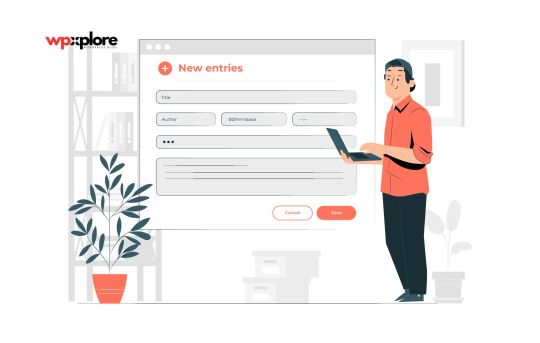
Are you having trouble finding the right form plugin for your WordPress website? It can be overwhelming with so many options for creating contact forms, surveys, and lead capture forms. Picking the wrong plugin could result in a bad user experience, lower conversion rates, and missed chances for success.
Don’t lose potential customers because your form tool doesn’t work well on mobile or doesn’t connect with other essential tools. It’s a waste of time and money to make your website look bad.
We’ve put together a list of the top 9 WordPress form plugins that you should be aware of. Whether popular builders like WPForms or specialized tools like Quill Forms, we’ll guide you to the best plugins to simplify your site’s interactions, increase engagement, and improve your overall conversion rate.....Continue
0 notes
Text
Contact Form Plugins WordPress: Boost User Engagement Now!

Contact forms are an essential tool for any website, enabling visitors to get in touch with the site owner or administrator. When it comes to WordPress, there are various contact form plugins available to meet different needs. In this article, we’ll delve into the features and benefits of WPForms, a popular and user-friendly contact form plugin for WordPress.
<<<<<<<<<< READ MORE >>>>>>>>>>>
Why Choose WPForms?
WPForms is a drag-and-drop WordPress form builder that is trusted by over 6,000,000 professionals. It stands out as the best WordPress contact form plugin due to its powerful features and ease of use. Let’s explore what makes WPForms the top choice for creating forms and surveys on WordPress websites.
Key Features of WPForms
WPForms offers a range of features that make it a standout contact form plugin for WordPress. These features include:
Drag & Drop Form Builder: Easily create amazing forms without the need for coding skills.
Form Templates: Start with pre-built form templates to save time.
Responsive Mobile Friendly: Ensures forms work seamlessly on mobile, tablets, and desktop.
Smart Conditional Logic: Create high-performance forms with intelligent conditional logic.
Instant Notifications: Receive instant form notifications to respond to leads quickly.
Entry Management: View all your leads in one place to streamline your workflow.
Payments Made Easy: Collect payments, donations, and online orders without the need for a developer.
Marketing & Subscriptions: Create subscription forms and connect them with your email marketing service.
Easy to Embed: Easily embed forms in blog posts, pages, sidebar widgets, footer, and more.
Spam Protection: Automatic spam protection to prevent spam submissions.
<<<<<<<<<< READ MORE >>>>>>>>>>>
#wpforms#best wordpress form plugins#top wordpress form plugins#contact form plugins wordpress#form plugins wordpress#form plugins#best form plugins wordpress
0 notes
Photo







Gator 100
The University of Florida Alumni Association honor alumni who have created and guided some of the fastest-growing businesses in the world. The Alumni Association is proud to recognize these amazing business owners and entrepreneurs through the Gator100 the premier event to expose your brand to UF's elite business owners and entrepreneurs. The Gator 100 annual event creates opportunities to increase networks with current and past honorees, inspire fellow Gators in the pursuit of Going Greater, as they receive special awards for their achievements.
The Top 10 Gator businesses of 2022 are:
Onicx Group
Bearbottom Clothing
Bryan Builders, LLC
Mid-Atlantic Dental Partners
MonsterInsights
WPForms
Davis Goldman PLLC
Peerfit
Invisors, LLC
Hypolita Co.
#Gator100#UF#university of florida#ufaa#UF Alumni#onicxgroup#bearbottom clothing#Bryan Builders#monsterinsights#midatlanticdental#wpforms#davidgoldmanpllc#peerfit#invisors#hypolitaco#aarondayephotography
0 notes
Text
Create wpforms Conversational Forms and Boost your Conversions with Clients or Site Visitors
Take a look on Video tutorial What is wpforms Conversational Forms How to Installing the wpforms Conversational Forms Add-on in WordPress Create a conversational Forms Buy now WPForm SPECIAL OFFER –��Save 50% OFF on WPForms
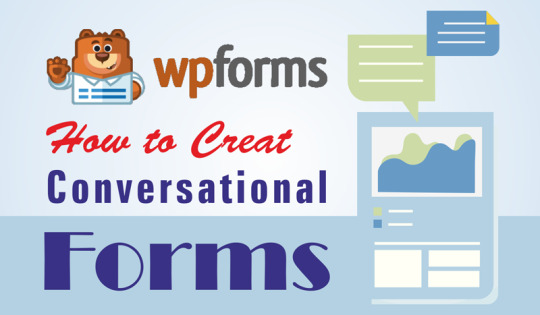
View On WordPress
0 notes
Text
https://rigvedaadds.com/blogs/
About WordPress
Rigveda Ads Agency | Astrologers Marketi…
Customize
44 updates available
00 Comments in moderation
New
Edit Page
Edit with Elementor
Smart Slider
Site Kit
PA Assets
WPCode
WPForms 2
Search
Howdy, rigvedaadds
Skip to content
+91-7840000618
Digital Marketing Agency For Astrologers
Services
Astrology Digital Marketing
Blogs
All Blogs
Samajwadi Party: Analyzing Recent Election Results and Advertising Strategies (Election Result 2024)
How does keyword advertising work? ( Updated 2024 )
How to Use Google Search Console to Boost Your Website’s Ranking ( Updated 2024 )
Understanding Google Search Console: An Essential Tool for SEO Success ( Updated 2024 )
Best Social Media Marketing Agencies in India 2024 ( Updated 2024 )
How does keyword advertising work? ( Updated 2024 )
Top Seo Company for Buisness Growth ( Updated 2024 )
How does Google Advertising Work ? ( Updated 2024 )
How Astrologers Benefit from Marketing ? ( Updated 2024 )
Boost Your Chartered Accountant Business with Rigveda Digital Marketing Agency | PPC & Seo for CA ( Updated 2024 )
Is Rigveda Adds Agency Genuine ? ( Updated 2024 )
How the Top Digital Marketing Agency in Delhi, India Can Boost Your Business ( Updated 2024 )
Why Rigvedaadds is the Top Choice for Advertising Your Astrology Services ( Updated 2024 )
Maximizing Your Astrology Business : How to Get the Most Out of Google Ads ( Updated 2024 )
Maximize Your Reach: How Google Ads Can Help Grow Your Astrology Business ( Updated 2024 )
Rigvedaadds
Mail- [email protected]
Contact - +91-7840000618
Main Pages
Digital Marketing Agency For Astrologers
Services
Website Development For Astrology
SEO(Search Engine Optimization) For Astrology
Pay Per Click (PPC) Management For Astrology
Social Media Marketing For Astrology
Astrology Digital Marketing
Blogs
Terms
Digital Marketing Agency For Astrologers
Services
Website Development For Astrology
SEO(Search Engine Optimization) For Astrology
Pay Per Click (PPC) Management For Astrology
Social Media Marketing For Astrology
Astrology Digital Marketing
Blogs
Services
Social Media Marketing
Pay Per Click (PPC) Management
SEO(Search Engine Optimization
Website Development
Support
Digital Marketing Agency For Astrologers
Services
Website Development For Astrology
SEO(Search Engine Optimization) For Astrology
Pay Per Click (PPC) Management For Astrology
Social Media Marketing For Astrology
Astrology Digital Marketing
Blogs
© 2024 Rigvedaads. Developed by Proshala.
Powered by
Hello How can we help you?
#About WordPress#Rigveda Ads Agency | Astrologers Marketi…#Customize#44 updates available#00 Comments in moderation#New#Edit Page#Edit with Elementor#Smart Slider#Site Kit#PA Assets#WPCode#WPForms 2#Search#Howdy#rigvedaadds#Skip to content#+91-7840000618#rigveda ads agency astrologer#Digital Marketing Agency For Astrologers#Services#Astrology Digital Marketing#Blogs#All Blogs#Samajwadi Party: Analyzing Recent Election Results and Advertising Strategies#Introduction The Samajwadi Party (SP)#a key player in Indian politics#has made significant strides in the recent elections. This blog provides an overview of the election results and explores the advertising s#Election Results Overview The recent election results have marked a notable achievement for the Samajwadi Party. Here are some key points:#securing numerous seats and reinforcing its influence in key regions. - **Vote Share**: The party has seen a rise in its vote share
0 notes
Text
Top WordPress Plugins to Supercharge Your Website in 2024

Building and maintaining a WordPress site is both exciting and challenging. While the platform provides a robust foundation, the true power of WordPress lies in its plugins. From enhancing site functionality to improving user experience, WordPress plugins are indispensable tools for developers, businesses, and bloggers alike. In this blog, we’ll explore the best WordPress plugins that can transform your website into a highly functional, user-friendly, and SEO-optimized powerhouse.
What Are WordPress Plugins?
WordPress plugins are software add-ons designed to extend the functionality of your WordPress site. Whether you need to improve site speed, enhance SEO, secure your website, or add unique design features, there’s likely a plugin for that. Plugins allow both beginners and advanced users to customize their sites without coding expertise.
With over 60,000 plugins available on the WordPress Plugin Directory alone, the options can feel overwhelming. Choosing the right plugins for your website’s goals is critical for success. Below, we’ve rounded up some of the most essential WordPress plugins to consider.
Must-Have WordPress Plugins for Every Website
1. Yoast SEO
SEO is crucial for driving organic traffic to your site, and Yoast SEO is one of the best tools for optimizing your content. This plugin provides on-page optimization tips, readability analysis, and technical SEO tools to help your site rank higher on search engines.
2. Elementor
Looking to build a visually stunning website without hiring a designer? Elementor is a drag-and-drop page builder that makes designing websites easy. Its intuitive interface and vast array of widgets allow you to create professional-looking pages in minutes.
3. WPForms
For websites that rely on user interaction, a contact form is a must-have feature. WPForms allows you to create customizable, mobile-responsive forms effortlessly. Whether it’s contact forms, surveys, or payment forms, this plugin has you covered.
4. WooCommerce
If you’re running an online store, WooCommerce is the go-to plugin. It transforms your WordPress site into a fully functional e-commerce platform, complete with features for product listings, payment gateways, and inventory management.
5. Akismet Anti-Spam
Spam comments can clutter your website and ruin user experience. Akismet Anti-Spam automatically filters out spam comments, keeping your site clean and professional.
6. Jetpack
Created by Automattic, the team behind WordPress, Jetpack is a multipurpose plugin offering features like performance optimization, security, site analytics, and social media integration.
7. Rank Math
Another excellent SEO plugin, Rank Math provides advanced features like schema integration, keyword tracking, and detailed analytics. It’s an excellent alternative to Yoast SEO for more advanced users.
8. UpdraftPlus
Backup and restoration are critical for any website. UpdraftPlus allows you to schedule automatic backups and store them securely on cloud services like Google Drive or Dropbox.
9. Smush
Site speed plays a major role in user experience and search engine rankings. Smush compresses images without compromising quality, helping your site load faster.
10. MonsterInsights
Understanding how visitors interact with your site is essential. MonsterInsights integrates Google Analytics directly into your WordPress dashboard, offering real-time insights into traffic, user behavior, and more.
11. W3 Total Cache
Slow-loading websites lose visitors and revenue. W3 Total Cache improves website performance by caching static files and optimizing server resources.
12. Sucuri Security
Cybersecurity is non-negotiable in today’s digital landscape. Sucuri Security offers malware scanning, firewall protection, and blacklist monitoring to keep your site secure.
13. Social Snap
Boost social media engagement with Social Snap, a powerful social sharing plugin. It offers customizable sharing buttons and in-depth analytics to track your social media performance.
14. Litespeed Cache
For websites hosted on LiteSpeed servers, LiteSpeed Cache is a high-performance optimization plugin that enhances speed and reduces server load.
15. TablePress
If your site needs to display complex data, TablePress is a lifesaver. It lets you create and manage tables without requiring any coding knowledge.
Why Use WordPress Plugins?
Enhanced Functionality: WordPress plugins extend the capabilities of your site, making it easier to achieve your goals.
Ease of Use: Many plugins are beginner-friendly and require no technical expertise.
Scalability: Whether you’re running a blog, an e-commerce store, or a portfolio, plugins grow with your needs.
Cost-Effective: Most plugins offer free versions with premium features, making them accessible for all budgets.
Tips for Choosing the Right WordPress Plugins
Identify Your Needs: Start by determining what features your site requires.
Check Reviews and Ratings: Plugins with high ratings and positive reviews are generally more reliable.
Update Frequency: Look for plugins that are updated regularly to ensure compatibility with the latest WordPress version.
Avoid Overloading: Too many plugins can slow down your site. Stick to essential ones.
Final Thoughts
WordPress plugins are the backbone of a successful website. By selecting the right ones, you can enhance your site’s functionality, user experience, and performance. Whether you’re aiming to boost your SEO, secure your site, or create stunning designs, there’s a plugin tailored for your needs.
Experiment with the plugins mentioned above and watch your WordPress site thrive. Remember to regularly review your plugin list and update them to ensure optimal performance.
4 notes
·
View notes
Text

Download premium WordPress themes, plugins, and CMS templates from wpfreefile.net with our affordable membership plan.
Get Started: Access 1000+ themes, plugins, and CMS templates for free with a membership plan. Buy any single theme, plugin, or template for just $1.5. Popular Themes: Divi Avada Enfold X Theme Flatsome Porto Soledad Newspaper Kalium Uncode Bridge Astra Pro Eduma Academy Pro Jannah Zeen Charity WP GiveWP Theme Real Homes Houzez BuddyBoss Kleo Popular Plugins: Rank Math PRO WP Rocket Sucuri Security iThemes Security Pro WooCommerce Subscriptions CartFlows PRO Elementor PRO Beaver Builder UpdraftPlus Premium Duplicator Pro MemberPress LearnDash Gravity Forms WPForms PRO OptinMonster HubSpot for WordPress Get access to all premium tools and templates today at unbeatable prices!
2 notes
·
View notes
Text
7 Must-Have WordPress Plugins for 2025
7 Essential WordPress Plugins I Always Install (2025 Edition)
Looking to enhance your WordPress site? Here are the 7 must-have plugins I recommend for 2025:
Rank Math SEO – Effortless SEO optimization.
WP Rocket – Boost your site speed with caching.
Elementor Pro – Easily design stunning pages.
WPForms – Create interactive forms to engage visitors.
Akismet Anti-Spam – Keep spam at bay.
UpdraftPlus – Secure and back up your data.
WooCommerce – Build and manage online stores seamlessly.
These plugins will supercharge your site’s performance, security, and functionality!
Read more: 7 Essential WordPress Plugins

#WordPress#WordPress Plugins#Web Design#SEO#Website Optimization#Ecommerce#Blogging Tools#Online Business#Website Security#2025 Tech
2 notes
·
View notes
Text
The Best Free WordPress Plugins You Should Use

If you're running a WordPress website, plugins are essential for adding functionality, improving performance, and optimizing the user experience. At Island Wizards, a company dedicated to providing WordPress headless and Shopify services, we understand the importance of selecting the right plugins for your website. To help you get started, we've compiled a list of the best free WordPress plugins that you should consider for your site.
1. Yoast SEO
Yoast SEO is one of the most popular and comprehensive SEO plugins available. It helps you optimize your content for search engines by providing keyword analysis, readability scores, and detailed SEO suggestions.
Key Features:
Real-time page analysis
XML sitemap generation
On-page optimization for readability and keywords
This plugin ensures that your content is SEO-friendly, which can boost your site's visibility in search engine results pages (SERPs).
2. WPForms
Every website needs a reliable contact form, and WPForms is one of the easiest form builders out there. With its drag-and-drop functionality, you can create beautiful forms in minutes, even if you're not tech-savvy.
Key Features:
Drag-and-drop builder
Mobile responsive
Spam protection
WPForms makes it simple for your visitors to get in touch with you, making it a must-have for businesses like Island Wizards.
3. Elementor
For those looking to design stunning web pages without coding, Elementor is the go-to plugin. This free page builder offers a user-friendly interface that allows you to create custom layouts and designs.
Key Features:
Drag-and-drop editor
100+ templates
Mobile-friendly designs
At Island Wizards, we recommend Elementor for clients who want full control over their website's appearance without relying on custom coding.
4. WooCommerce
If you're running an online store, WooCommerce is the ultimate plugin for e-commerce. It powers more than 30% of all online stores, and it's fully customizable, allowing you to sell anything from physical products to digital downloads.
Key Features:
Built-in payment processing
Inventory management
Customizable product pages
As experts in WordPress and Shopify, we at Island Wizards often integrate WooCommerce for clients looking to build a robust online store.
5. UpdraftPlus
Backing up your website is crucial, and UpdraftPlus simplifies this process. This backup plugin allows you to store your backups in the cloud or download them for safekeeping.
Key Features:
Scheduled backups
Cloud storage integration
Easy restoration
At Island Wizards, we always advise our clients to have a backup strategy, and UpdraftPlus is the perfect solution for that.
6. Smush
Website speed is critical for user experience and SEO, and Smush helps by compressing your images without sacrificing quality. This image optimization plugin reduces file sizes, making your site faster and more efficient.
Key Features:
Lossless image compression
Bulk image optimization
Lazy loading
Faster websites tend to rank higher in search engines, and at Island Wizards, we prioritize performance for all our clients.
7. Wordfence Security
Security is a top priority for any website, and Wordfence provides a comprehensive security plugin to protect your site from malicious attacks.
Key Features:
Firewall and malware scanner
Login security
Real-time threat defense feed
With security being a major concern, we at Island Wizards strongly recommend Wordfence to all our WordPress clients.
Conclusion
Whether you're just starting out with your WordPress site or looking to enhance its functionality, these free plugins are essential tools for success. At Island Wizards, we specialize in WordPress development and can help you integrate these plugins into your site seamlessly. Choosing the right plugins can significantly improve your site's performance, security, and overall user experience, ensuring your website operates at its full potential. Explore more about our service… https://islandwizards.com/blogs/when-you-should-consider-moving-your-store-to-shopify/ https://islandwizards.com/blogs/understanding-the-importance-of-ui-ux-in-website-design/
#shopify#headless wordpress development services#island wizards#wordpress#island wizards uk'#shopify partner program#wizards island#seo#white label agency
2 notes
·
View notes
Photo
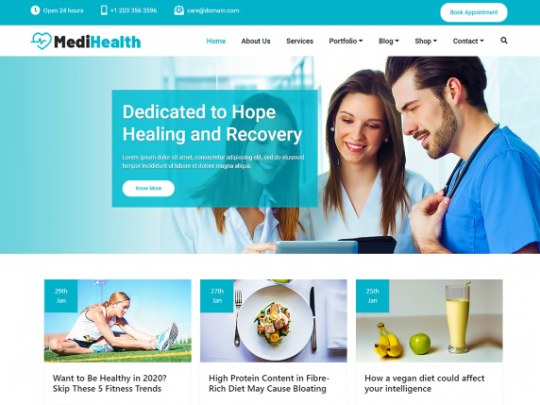
The best and popular medical and healthcare premium WordPress theme for your business. MediHelath Premium theme is designed on the latest Bootstrap 4.x version which is fully responsive and suitable for all types of portable devices. With multiple templates, you can design and develop websites for hospitals, doctors, clinics, health centers, or community health centers, medical stores, health services, drug stores, spa & massage centers. The theme is compatible with popular WordPress plugins like Yoast SEO, Jetpack, Elementor Page Builder, Gutenberg, Block-Enabled, WooCommerce, WPML, Contact Form 7, WPForms, Wordfence Security, WP Super Cache and more.
Medihealth-Free: https://bit.ly/3Oziep0 Medihealth-Premium: https://bit.ly/3npLLFR
6 notes
·
View notes
Text
Streamline Lead Management: How to Connect Any Contact Form to Your CRM or API in Minutes
In today's digital-first world, capturing leads efficiently and managing them seamlessly across marketing and sales tools can be the difference between closing a deal and missing an opportunity. If you're using contact forms to collect inquiries, feedback, or lead information, you’re sitting on a goldmine of data—yet most businesses still rely on manual processes or clunky integrations to make use of it.
What if you could instantly connect any contact form on your website to any CRM or API—without code, plugins, or third-party forms?
That's exactly what ContactFormToAPI makes possible. In this blog, we’ll walk you through how to automate lead management using ContactFormToAPI, explore its real-world use cases, and show you how to get started in just minutes.
Why Connecting Contact Forms to APIs Matters
When a visitor fills out a contact form, they expect a response—quickly. Businesses, on the other hand, want to ensure that the data doesn’t just land in an inbox. Instead, it should:
Go directly to a CRM like HubSpot, Salesforce, or Zoho
Trigger marketing automation in tools like Mailchimp or ActiveCampaign
Create support tickets in HelpDesk systems
Update custom databases or internal APIs
The problem? Out-of-the-box integrations are limited. Many website builders and form plugins don’t offer native support for the tools you use. Or worse, they require expensive subscription plans to unlock these features.
ContactFormToAPI solves this with a universal, no-code approach that connects any form on any website to any API endpoint.
What is ContactFormToAPI?
ContactFormToAPI is a lightweight, powerful service that lets you forward data from any HTML form to any third-party API or webhook. Whether you're working with a basic HTML form or a WordPress site using Elementor, WPForms, or Gravity Forms, ContactFormToAPI works silently in the background.
Key Features:
No-code setup: Works with any existing contact form
API-first: Supports REST, GraphQL, and webhook endpoints
Field mapping: Customize how form fields are sent to your API
Retry logic: Ensures your data is delivered, even if there's a hiccup
Security: Supports encrypted payloads and IP whitelisting
Benefits of Automating Contact Form Submissions
Faster Lead Response
Send new leads directly to your CRM or sales pipeline for instant follow-up.
Fewer Manual Tasks
No more copy-pasting email notifications into spreadsheets or CRM entries.
Better Data Accuracy
Eliminate human error and ensure every form submission is recorded correctly.
Improved Customer Experience
Trigger welcome emails, drip campaigns, or support workflows instantly.
Scalable Integration
Works across different forms and websites, making it perfect for agencies or enterprises.
Common Use Cases
1. Contact Form to CRM (e.g., HubSpot, Salesforce)
Imagine a visitor fills out your contact form. With ContactFormToAPI, their info is immediately added as a lead in your CRM, assigned to the right sales rep, and tagged for follow-up.
2. Quote Request to Slack or Microsoft Teams
Route high-value form submissions directly to your team’s Slack channel for instant visibility.
3. Job Application to Airtable or Notion
Hiring? Send applications from your form directly to your preferred candidate tracking system.
4. Event Sign-up to Mailchimp
Use a form on your landing page to collect email addresses and automatically add them to your Mailchimp list.
5. Feedback Form to Helpdesk
Turn feedback or bug reports into support tickets in platforms like Zendesk or Freshdesk.
How It Works: A Step-by-Step Setup Guide
Let’s walk through how to connect your contact form to an API in just a few steps.
Step 1: Create a ContactFormToAPI Account
Start by signing up at ContactFormToAPI. The platform offers a free tier with generous limits, making it ideal for startups and solo devs.
Step 2: Set Up a New Integration
Go to your dashboard and click “Create New Endpoint.”
Provide a name for the integration (e.g., Contact to HubSpot).
Enter the destination API endpoint or webhook URL.
Add authentication details (API keys, headers, etc.) if needed.
Step 3: Map Your Form Fields
Map the form fields (e.g., name, email, message) to the parameters your API expects. ContactFormToAPI provides a clean UI to handle field mapping and even allows transformation logic if your endpoint requires a specific format.
Step 4: Update Your HTML Form
Modify your existing form’s action to point to the ContactFormToAPI endpoint:
html
CopyEdit
<form method="POST" action="https://contactformtoapi.com/your-endpoint-id">
<input type="text" name="name" required />
<input type="email" name="email" required />
<textarea name="message"></textarea>
<button type="submit">Send</button>
</form>
No JavaScript required—ContactFormToAPI handles everything behind the scenes.
Step 5: Test & Monitor
Submit a test entry to ensure the integration is working. You can view logs, inspect payloads, and verify delivery status in your dashboard.
Real-World Example: Connecting a WordPress Form to HubSpot
If you’re using WPForms on your WordPress site, here’s how you can connect it to HubSpot using ContactFormToAPI:
Create a HubSpot API Key and set up a custom form endpoint.
Configure ContactFormToAPI with that endpoint and the necessary headers.
In WPForms, set the form’s action URL using the “Custom Form Action” plugin or a snippet.
Done! Now, every submission is routed to your HubSpot account automatically.
This avoids the need for third-party plugins or paid add-ons—saving money and reducing plugin bloat.
While tools like Zapier are great for certain workflows, they can become expensive quickly. Native CRM plugins often lack flexibility and may not support custom APIs or legacy systems. ContactFormToAPI bridges that gap.
Tips for a Smooth Integration
Use Hidden Fields: Pass metadata like source URLs, campaign IDs, or user roles.
Add Validation: Ensure required fields are checked before submission.
Handle Errors Gracefully: Customize the success and error redirect URLs.
Secure Your API: Use IP whitelisting, tokens, and SSL to secure data transfer.
Final Thoughts
Whether you're a solo entrepreneur, a growing startup, or a digital agency managing multiple clients, automating contact form submissions is a no-brainer. It boosts your efficiency, improves response times, and creates a professional experience for your users.
ContactFormToAPI empowers you to connect any contact form to any API in minutes—with zero technical hassle. It’s the ultimate glue between your website and the rest of your business tools.
0 notes
Text
Custom Data Tables for Perfex CRM Nulled Script 1.0.0

Unlock Limitless Data Power with Custom Data Tables for Perfex CRM Nulled Script Managing customer relationships effectively requires powerful data visualization tools. That’s where the Custom Data Tables for Perfex CRM Nulled Script becomes a game-changer. If you’re looking to enhance your CRM experience with a dynamic and flexible data management solution, this plugin is the ideal companion to your Perfex CRM system. Best of all, you can download it absolutely free from trusted sources like nulled club. What Is Custom Data Tables for Perfex CRM Nulled Script? The Custom Data Tables for Perfex CRM is an advanced module designed to extend the functionality of Perfex CRM by allowing users to create, manage, and display fully customizable data tables directly within their CRM interface. It offers a seamless way to handle structured data without coding knowledge, enabling you to build powerful dashboards and reports tailored to your business processes. Technical Specifications Compatible With: Perfex CRM v3.0 and above Framework: CodeIgniter Module Type: Add-on Installation: Plug-and-play with simple upload Customization: Full HTML & CSS control of data tables Features and Benefits This powerful module delivers unparalleled flexibility and performance. Here’s what you’ll get IN with Script: Drag-and-Drop Interface: Quickly design complex tables without touching a line of code. Custom Fields Integration: Link your tables with CRM’s native custom fields for rich data interaction. Role-Based Permissions: Ensure sensitive data is only accessible to authorized users. Advanced Filters and Sorting: Locate specific data with ease using smart filters and real-time sorting. Responsive Design: Your data tables will look great on any device—mobile, tablet, or desktop. Why Choose Custom Data Tables for Perfex CRM Nulled Script? Using this nulled script not only saves you licensing costs but also provides full access to premium features without restrictions. It’s an excellent choice for developers, freelancers, and companies looking to streamline data operations. The Custom Data Tables for Perfex CRM delivers premium-level performance for free, empowering you to visualize and manage complex datasets more effectively. Use Cases Here are just a few examples of how this module can revolutionize your business processes: Project Management: Track task progress and team performance with dynamic data tables. Finance & Billing: Create custom tables to monitor invoices, payments, and financial summaries. Customer Support: Build detailed support logs and response time trackers. HR & Payroll: Maintain organized employee records, attendance logs, and payroll data. How to Install Custom Data Tables for Perfex CRM Nulled Script Installing this module is simple and requires just a few steps: Download the module ZIP file from nulled club. Log in to your Perfex CRM dashboard. Navigate to Setup > Modules and upload the ZIP file. Click Install and wait for the installation process to complete. Activate the module and begin customizing your data tables. Frequently Asked Questions (FAQs) Is this script safe to use? Yes, the Custom Data Tables for Perfex CRM Nulled Script is clean and safe to use when downloaded from reputable sources like nulled club. Will this module work with the latest version of Perfex CRM? Absolutely. It’s fully compatible with the latest versions and regularly updated to ensure smooth integration. Can I customize the appearance of the data tables? Yes! You have full control over HTML and CSS, allowing you to match the tables with your brand and layout preferences. Is it really free? Yes, you can download it for free and enjoy unrestricted access to all premium features. This makes it a perfect solution for budget-conscious developers and businesses. Where else can I find high-quality nulled plugins? We recommend checking out wpforms nulled for more powerful tools you can use at no cost. Download Custom Data Tables for Perfex CRM Nulled Script Today
Take your CRM’s functionality to the next level with this must-have add-on. The Custom Data Tables for Perfex CRM gives you all the power of premium software without the price tag. Download it now and unlock total control over your CRM data—because your business deserves the best.
0 notes
Text
WPForms NULLED Plugin + all addons 1.9.4.2

WPForms NULLED Plugin + All Addons offers a powerful and completely free solution to build professional forms on your WordPress site. With this nulled version, you gain access to all premium features, including advanced form templates, conditional logic, payment integrations, and more. It’s the perfect tool for creating contact forms, surveys, registration forms, and even payment forms without spending a dime. Fully functional and easy to use, WPForms NULLED provides the same high-quality experience as the paid version, giving you all the customization options you need. With a simple drag-and-drop interface, even beginners can create sophisticated forms in no time. Download WPForms NULLED Plugin + all addons today and enjoy the benefits of a premium plugin without the cost!
0 notes
Text
TypeForm Vs WPForms which Conversational Forms best for beginners (Compared)
Every website needs a contact form and a Conversational Forms, but now a day’s contact form, not full fill our needs. need some more… Yes these two tolls really bring us to what we actually need Now I briefly explain which toll is best for WPForms WPForms The Most Beautiful & Powerful WordPress Form Builder WPForms providing 20 more add-ons in their pro version Drag & Drop Form…

View On WordPress
0 notes