#wp rocket cheap
Text
0 notes
Text
FMP
Decline of Culture in Hong Kong - Historic Building Preservation
there has been a growing call among Hong Kong locals to preserve the city's heritage
schemes such as 'conserving central', an initative from 2009 aimed to preserve and transform old buildings into 'unique cultural landmarks
however, these landmarks seem to have focused more on commercialisation and profit rather than preservation and respect for Hong Kong's history
built heritage became an important item for the government following 1997.
The Murray Building, Central
was a former government office building
dates back to 1969
has been transformed into a luxury hotel
brings the question - is the government's aim to preserve historic buildings, or just for commercialisation?
conservation should ensure the cultural significance of a building or site is preserved before its profit potential is thought about


Central Market, Central
building was used as early as 1842, named Canton Bazaar
rebuilt in 1938 and renamed Central Market
It was a typical Hong Kong style wet market for locals to buy cheap and local produce
due to its location being in the city centre of Hong Kong, surrounded by offices and wealthier residents, they completely changed the purpose of the market
it is now full of expensive artisan grocery stores, overpriced markets and coffee shops - again reemphasising the idea of 'preservation' meaning commercialisation


Queen's Pier, Central
Demolished in 2007
colonial building built in 1954
served as a ceremonial landing place for British colonial governors
protests believed to mark the post-80s and heritage conservation movements
demolished to make way for land reclamation and construction of the central - wan chai bypass tunnel
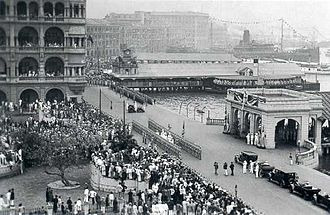

PMQ (Former Police Marital Quaters)
the site was built on the grounds of what used to be Queen's College which was built in 1889
it was repurposed after WWII
Built in the 1950s as residential quarters for police officers and their families
all families were evacuated from 2005-2007
went under renovation in 2014
the space is now used as a shopping centre for smaller businesses - divided with 55% used for studio units, 25% for commerical use and 20% for public space
advocacy to prevent demolishment of the building turned it into a place for commercial use
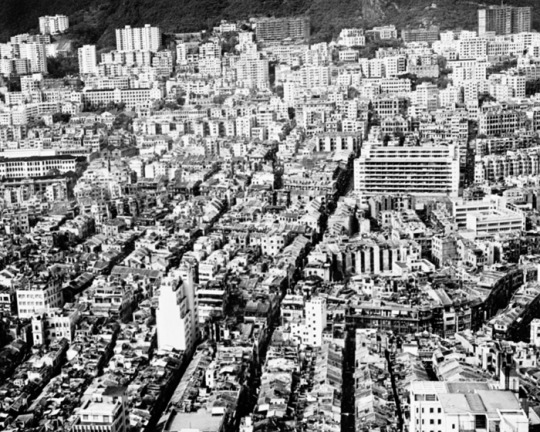

Lee Tung Street, Wan Chai
During the 1950s, Lee Tung Street was known for printing and manufacturing wedding cards
there used to be printing shops all the way up the street - it was a must for brides and grooms to be
in 2007, the old buildings were demolished and replaced by newly designed architecture
focusing on higher end shops, restaurants, cafes and hotels
former tenants were forced to leave and give up their businesses
as a result of the renewal, prices sky rocketed
target customers shifted from locals to upper class and tourists


Chu, C. and Uebegang, K. (2002). SAVING HONG KONG’S CULTURAL HERITAGE. [online] Available at: https://civic-exchange.org/wp-content/uploads/2002/02/18-200202ART_SavingCulturalHeritage_en.pdf.
Lai, C. (2016). Grumblings at PMQ over design hub’s identity crisis and management decisions. [online] Hong Kong Free Press HKFP. Available at: https://hongkongfp.com/2016/07/17/grumbles-at-pmq-over-design-hubs-identity-crisis-and-management-decisions/ [Accessed 26 Feb. 2024].
Pang, J. (2017). In Pictures: Demonstrations and demolition – 10 years since the Queen’s Pier was pulled down. [online] Hong Kong Free Press HKFP. Available at: https://hongkongfp.com/2017/08/06/pictures-demonstrations-demolition-10-years-since-queens-pier-pulled/ [Accessed 26 Feb. 2024].
PMQ 元創方 | History of PMQ. (2014). PMQ 元創方 | History of PMQ. [online] Available at: https://www.pmq.org.hk/heritage/history-of-pmq/ [Accessed 26 Feb. 2024].
South China Morning Post. (2021). SCMP. [online] Available at: https://www.scmp.com/comment/letters/article/3157976/hong-kong-failing-preserve-unique-value-old-buildings?campaign=3157976&module=perpetual_scroll_0&pgtype=article [Accessed 26 Feb. 2024].
Stanley Market. (2014). Stanley Market. [online] Available at: https://www.hk-stanley-market.com/Blake-Pier/#:~:text=Originally%20located%20as%20a%20ferry,once%20again%20become%20a%20pier. [Accessed 26 Feb. 2024].
Tsang, K. and Zhang, S. (2019). A Tale of Two Streets - Varsity. [online] Varsity. Available at: https://varsity.com.cuhk.edu.hk/index.php/2019/05/a-tale-of-two-streets/ [Accessed 26 Feb. 2024].
0 notes
Text
WP Rocket by WP Media
Very cheap price & Original product !
We Purchase And Download From Original Authors
You’ll Receive Untouched And Unmodified Files
100% Clean Files & Free From Virus
Unlimited Domain Usage
Free New Version
Product Version : 3.15.0.1
Product Last Updated : 14.09.2023
License : GPL
[membership_download_product_links link_class=”red-link”]
DEMO LINK
DOWNLOAD NOW!
This and 3000+ plugins and themes…

View On WordPress
0 notes
Text
WP Rocket WordPress Plugin Activation Services at Cheap Price
WP Rocket is a popular caching plugin for WordPress sites that helps improve website speed and performance. It works by creating a static HTML version of your site and serving it to visitors, rather than generating the content dynamically with each page load. This can reduce server load and improve load times, which can lead to better search engine rankings, higher user engagement, and increased…

View On WordPress
0 notes
Text
Best Ways to Speed Up WordPress Site in 2019
Making a WordPress Site is a simple activity yet improving your site for extraordinary speed is hard for amateurs.
Improving and Speed up Website Loading time and Speeding your WordPress site execution is exceptionally basic for structure an incredible WordPress Site in 2019.
In the event that your WordPress site is moderate or additional time taking to load pages it will accelerate wordpress site and decrease your guest's misfortune and drops your positioning on Search Engines ex: Google, Bing or DuckDuckGo and so on.
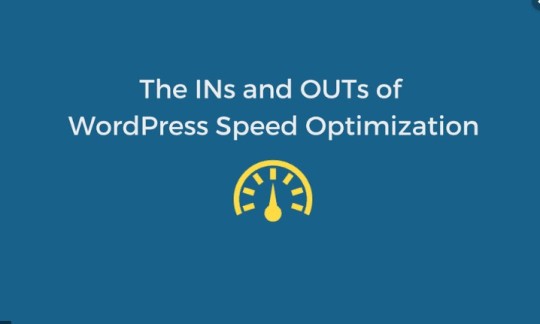
For the most part, clients love to visit or peruse a site with great page stacking speed and having better content.
For tackling this issue there are different strategies, modules and apparatuses utilized by bloggers and advertisers to get magnificent execution for their sites.
By utilizing this procedure you will get nitty gritty experiences and recommendations to improve your site stacking time!
These are some significant hints for Speed up WordPress 2019:
Comparative Questions:
1. Lift up WordPress Website.
2. Accelerate WordPress site modules.
3. WordPress Speed Optimization
4. Step by step instructions to Speed Up Your WordPress Site ?
5. How might I increment my WordPress site speed?
6. How might I increment my site speed?
Step by step instructions to Speed Up Yours WordPress Site in 2019 :
1. Pick a Best Web Hosting Providers for Your Site :
Best-Web-Hosting-in-2019-Fast-Cheap - Secure-DigiSpaze
This is the most significant and basic strides for advancement of WordPress which impact the speed of your site is a facilitating supplier which you select for your WordPress.
Going through some additional cash on Hosting is exorbitant yet it will truly profit you in accelerating your Wordress Site.
Mutual Web Hosting gives you better execution however it doesn't give great outcome on the grounds that the fundamental reason is that you are sharing facilitating space with different sites on a similar server.
Be that as it may, on the off chance that you are utilizing a facilitating and as of now running a site these up and coming methods will likewise support you.
These days, Web Hosting supplier propelled cloud facilitating choice to their clients.
Cloud Hosting is exorbitant than shared facilitating yet in the event that you will refresh your facilitating plan to cloud facilitating plan it will truly improve your site execution without relocating or moving your site to new facilitating supplier which a troublesome and time taking procedure which can break your dynamic WordPress site and you will lose you every day winning.
2. Pick a Fast Loading, AdSense and SEO neighborly topics :
Most ideal approaches to accelerate WordPress Site in 2019
The best points of interest of utilizing WordPress CMS for your Website is WordPress Themes.
WordPress Offers different light, straightforward and Adsense neighborly topics some of topic are free and likewise accompanies PRO form.
Utilizing WordPress Themes with bunches of components, sliders, cumbersome pictures and gadgets is useful for appearance however not useful for Page Speed. Pick a reasonable topic having good plan and significant gadgets yet it won't build your site stacking time.
As of late, WordPress has discharged another form which WordPress 5.0 which some new redesigns and WordPress Twenty Nineteen Theme just as bugs. I won't lean toward you to refresh your WordPress for quite a while
Best WordPress Themes site which gives free and paid topics are ex: MythemeShop, Themesle and justfreethemes and so on.
3. Pick a Best WordPress Cache Plugins:
Most ideal Ways Speed up WordPress Site 2019 | DigiSpaze
Introducing powerful WordPress reserve modules is a fundamental advance in WordPress streamlining.
Subsequent to Activating this module it will make a reserved adaptation of your site, pages, content and improve site speed in a single tick!
4. Pick Image Optimizer and Compressor:
Most ideal Ways to Speed Up WordPress 2019
Picture and Media expends enormous space in your WordPress Site and it will expand page size.
What's more, a central point for lull a speed of your site and the primary explanation behind boosting a page burden time for the majority of the sites.
These are some WordPress Image Optimizer Plugins you should give it a shot:
Best WordPress Image Optimizer modules 2019 :
EWWW Image Optimizer. (Free and Paid both)
Smush Image Compression and Optimization. (Free and Paid Both)
Imagify Image Optimizer (Free and Paid both) works incredible with WP Rocket Plugin.
ShortPixel Image Optimizer ( Free and Paid Both)
Other Free Image Compressor Websites are :
1. TinyPNG or TinyJPG
2. iloveIMG.
3. Resizeimage.org
Tip: I will lean toward EWWW Image Optimizer and TinyPNG for Compressor.
5. Pick a CDN for WordPress Site.
Most ideal approaches to accelerate WordPress Site in 2019
Content Delivery Networks (CDN) gives a lift to your WordPress Site and aiding in increasing amazing velocity, execution and security to your site.
CDN gies Better Loading Time and shield your site from programmers and malware assaults.
CDN helps by sparing static pages of sites in various cloud servers everywhere throughout the world and convey site as per clients area and lessening server's reaction time.

Best CDN Services for WordPress 2019:
CloudFlare.
MaxCDN.
Amazon's AWS.
KeyCDN.
Tip: I will favor Cloudflare in light of the fact that they give a Free Plan just as Paid Plan and offers extraordinary administrations to their clients.
6. Expel Unnecessary Plugins and Add-ons.
An initial step to evacuate or deactivate superfluous or immaterial modules from your sites to expand your site speed.
Maintain a strategic distance from every one of those modules that heap a ton of contents and styles. Since modules are utilized to improve your site's usefulness however it is additionally critical to utilize those module which is reasonable and good with your site.For more in-depth information about wp speed I highly recommend this website https://wpspeedlive.tumblr.com
1 note
·
View note
Text
5 Quick Wins to Speed Up WordPress Load Times
Your website’s load time can make or break its chances of success. This is important stuff, so it’s no wonder that “how to speed up WordPress” is always a hot topic in the WordPress-sphere. For lightning quick websites, lucrative rewards await:
Google has confirmed that site speed is a ranking factor in its algorithm. Fast websites rank higher and generate more traffic.

This is part 1 of our quick two-part series on how to speed up WordPress.
5 Quick Wins to Speed Up WordPress Load Times (Part 1)
Fast-loading websites improve the user experience, resulting in more page views, time on page, and other important metrics. Fast websites mean happy visitors.
A sluggish website can kill your conversion rate – a drop of 47% for an extra 2-second wait. Fast websites enjoy high conversion rates and a healthier bottom line.
We’ve heard all the upsides before, though, yet many of us still ignore the warnings and plod along with unoptimized websites.
What gives?
The easiest way to speed up WordPress in under an hour
In my opinion, it’s an issue of time and a lack of confidence. The ‘time’ part is self-explanatory, of course, but to inexperienced WordPress users, buzzwords like ‘optimization’ are intimidating. Articles on speed optimization contain lots of technical talk, resulting in many WordPress users (wrongly) believing that they can’t do it, so they focus their efforts elsewhere.
This simply isn’t the case, though. Anyone can speed up WordPress and enjoy lightning quick load times, and today, we’re going to prove it.
So here’s my promise to you: 5 steps, each taking less than 10 minutes (most take under 2), that even an absolute beginner can perform. The end result: a much faster website.
Before you start, test your website speed using the free Pingdom tool. In about an hour when we’re finished, I want you to test it again to see how much faster your website is!
1. Get yourself a good web host
If you only take one thing from this list, let it be this one.
No amount of on-site tweaking and optimization can undo the damage of a bad web host. So make life easier for yourself by spending 10 minutes or so selecting the right hosting provider for your website.
I know, I know – bargain-basement prices can be tempting. But these hosting services are cheap for a reason: they cram so many websites onto their servers that each site can only use a tiny fraction of the resources available.
Remember: running a successful website starts with choosing a good host. Get the foundations right, and everything else will click into place.
High-quality hosting doesn’t have to cost an arm and a leg either. ThemeIsle recommends SiteGround for shared hosting and Flywheel for managed WordPress hosting – prices start from $3.95/month and $15/month respectively.
To learn exactly why we recommend these companies and not the others, please check out our detailed reviews and comparisons over on the CodeinWP blog:
Best WordPress Shared Hosting Providers by the Numbers
Managed WordPress Hosting: The All-You-Need-to-Know Guide
Time taken: 10 minutes to sign up with one of our recommended hosting services.
2. Use a caching plugin
Behind your hosting service, caching is probably the next best way to speed up WordPress. It’s so effective that caching can result in a 10x speed gain over a non-cached website.
Adding caching is as simple as installing a caching plugin – and we recommend W3 Total Cache if you’re looking for a free solution.
If you’re willing to invest in your site speed, check out WP Rocket – noticeably better performance than W3 Total Cache.

The out-the-box default configurations work perfectly well with both plugins, so you can enjoy the speed benefits the moment you hit activate.
Time taken: 30 seconds to install a plugin.
3. Optimize the WordPress database
A well-organized filing cabinet helps you to find your files more quickly, right? This is the principle at play when it comes to database optimization – remove the clutter, and your server can retrieve and display your web pages faster.
Like caching, database optimization is something you can benefit from instantly – simply install and activate the WP-Optimize plugin.
WP-Optimize – Clean, Compress, Cache.WP-Optimize – Clean, Compress, Cache.
Author(s): David Anderson, Ruhani Rabin, Team Updraft
4. Remove unnecessary Plugins
Installing WordPress plugins is a trade-off between adding cool functionalities and slowing your website down.
Now, I’m not going to tell you to uninstall all of your plugins just to speed up WordPress – that would be silly, and deny you some of the features that make your site function.
s surprising how quickly our websites become overloaded with plugins, usually without us even realizing it. Test this out if you don’t believe me. Navigate to wp-admin / Plugins and see how many you have installed – I bet it’s more than you think.
Of course, there’s no “perfect number” of plugins. However, I’m going to go out on a limb here and say that the amount installed on your site right now is too many.
Work your way down the list of plugins, asking yourself, “Do I really need this one?” If your answer isn’t a resounding “yes,” you don’t need it. Trim the fat and uninstall any unnecessary plugins.
Time taken: 5 minutes to go through your plugin list and delete any surplus to requirements.
5. Update your website
Although we’re always told to update our websites, I know that I’m guilty of pretending I didn’t see the five or six update notifications waiting for me in the WordPress dashboard.
Failing to update is definitely bad practice, though – and we’re talking about updates to the core, theme, and plugins here.
Speed often isn’t a priority of updates – updates tend to focus on introducing new features and patching up known security issues. However, over time, any bloated code is improved and optimized, and gradually that translates into small speed improvements.
So if you’re using software that’s a few versions old, you can expect to see the biggest improvements from hitting the update button. You should be updating for reasons other than speed anyway – so just enjoy shaving a few fractions of a second off your site’s load time as an extra bonus.
Time taken: 30 seconds. Visit https://wpspeedworld.tumblr.com/ if you are looking for more Information.
1 note
·
View note
Text
Profitable the Web page Pace Race
New Post has been published on http://tiptopreview.com/winning-the-page-speed-race/
Profitable the Web page Pace Race
The writer’s views are fully his or her personal (excluding the unlikely occasion of hypnosis) and will not all the time mirror the views of Moz.
A quick historical past of Google’s mission to make the net quicker
In 2009, by issuing a name to arms to “make the web faster”, Google set out on a mission to attempt to persuade web site house owners to make their websites load extra shortly.
As a way to entice web site house owners into truly caring about this, in 2010 Google introduced that site speed would become a factor in its desktop (non-mobile) search engine rating algorithms. This meant that websites that loaded shortly would have an search engine optimisation benefit over different web sites.
Six years later, in 2015, Google introduced that the number of searches performed on mobile exceeded those performed on desktop computers. That proportion continues to extend. The most recent printed statistic says that, as of 2019, 61% of searches performed on Google were from mobile devices.
Cellular’s now-dominant function in search led Google to develop its “Accelerated Mobile Pages” (AMP) undertaking. This initiative is aimed toward encouraging web site house owners to create what is basically one other cell theme, on high of their responsive cell theme, that complies with a really strict set of improvement and efficiency tips.
Though many web site house owners and SEOs complain about having to are likely to web page velocity and AMP on high of the opposite 200+ rating elements that already give them complications, web page velocity is certainly a worthy effort for web site house owners to concentrate on. In 2017, Google conducted a study the place the outcomes very a lot justified their concentrate on making the net quicker. They discovered that “As web page load time goes from one second to 10 seconds, the chance of a cell web site customer bouncing will increase 123%.”
In July of 2018, page speed became a ranking factor for mobile searches, and right now Google will incorporate much more speed-related elements (known as Core Internet Vitals) in its rating algorithms.
With the typical human consideration span lowering on a regular basis, and our reliance on our cell units rising persistently, there’s no query that web page velocity is, and can proceed to be, an extremely vital factor for web site house owners to are likely to.
Find out how to optimize an internet site for velocity
Assume like a race automotive driver
Profitable the web page velocity race requires the identical issues as profitable a automotive race. To win a race in a automotive, you be sure that your automobile is as light-weight as potential, as highly effective as potential, and also you navigate the racetrack as effectively as potential.
I’ll use this analogy to attempt to make web page velocity optimization methods a bit extra comprehensible.
Make it light-weight
Lately, web sites are extra stunning and practical than ever earlier than — however that additionally means they’re larger than ever. Most trendy web sites are the equal of a celebration bus or a limo. They’re tremendous fancy, loaded with all types of facilities, and due to this fact HEAVY and SLOW. Within the search engine “racetrack,” you’ll not win with a celebration bus or a limo. You’ll look cool, however you’ll lose.
Picture supply: A GTMetrix check outcomes web page
To win the web page velocity race, you want a correct racing automobile, which is light-weight. Race vehicles don’t have radios, cupholders, glove containers, or actually something in any respect that isn’t completely mandatory. Equally, your web site shouldn’t be loaded up with elaborate animations, video backgrounds, huge pictures, fancy widgets, extreme plugins, or anything in any respect that isn’t completely mandatory.
Along with decluttering your web site of pointless fanciness and extreme plugins, you may also shed web site weight by:
Lowering the variety of third-party scripts (code snippets that ship or obtain knowledge from different web sites)
Switching to a lighter-weight (much less code-heavy) theme and lowering the variety of fonts used
Implementing AMP
Optimizing pictures
Compressing and minifying code
Performing common database optimizations
On an open-source content material administration system like WordPress, velocity plugins can be found that may make loads of these duties a lot simpler. WP Rocket and Imagify are two WordPress plugins that can be utilized collectively to considerably lighten your web site’s weight by way of picture optimization, compression, minification, and quite a lot of different web page velocity finest practices.
Give it extra energy
You wouldn’t put a golf cart engine in a race automotive, so why would you set your web site on a dirt-cheap, shared internet hosting plan? Chances are you’ll discover it painful to pay various per thirty days on internet hosting for those who’ve been on a type of plans for a very long time, however once more, golf cart versus race automotive engine: do you need to win this race or not?
Conventional shared internet hosting plans cram tens of hundreds of internet sites onto a single server. This leaves every particular person web site starved for computing energy.
If you wish to race within the large leagues, it’s time to get a grown-up internet hosting plan. For WordPress websites, managed internet hosting corporations similar to WP Engine and Flywheel make the most of servers which are highly effective and particularly tuned to serve up WordPress websites quicker.
If managed WordPress internet hosting isn’t your factor, or for those who don’t have a WordPress web site, upgrading to a VPS (Digital Non-public Server) will lead to your web site having far more computing assets obtainable to it. You’ll even have extra management over your individual internet hosting atmosphere, permitting you to “tune-up your engine” with issues like the newest variations of PHP, MySQL, Varnish caching, and different trendy internet server applied sciences. You’ll now not be on the mercy of your shared internet hosting firm’s greed as they stuff an increasing number of web sites onto your already-taxed server.
Briefly, placing your web site on a well-tuned internet hosting atmosphere could be like placing a supercharger in your race automotive.
Drive it higher
Final, however definitely not least, a light-weight and highly effective race automotive can solely go so quick and not using a educated driver who is aware of how one can navigate the course effectively.
The “navigate the course” a part of this analogy refers back to the technique of an online browser loading a webpage. Every component of an internet site is one other twist or flip for the browser to navigate because it travels by way of the code and processes the output of the web page.
I’ll swap analogies momentarily to attempt to clarify this extra clearly. When transforming a home, you paint the rooms first earlier than redoing the flooring. For those who redid the flooring first after which painted the rooms, the brand new flooring would get paint on them and also you’d have to return and have a tendency to the flooring once more later.
When a browser hundreds a webpage, it goes by way of a course of known as (coincidentally) “painting.” Every web page is “painted” because the browser receives bits of knowledge from the webpage’s supply code. This portray course of can both be executed effectively (i.e. portray partitions earlier than refinishing flooring), or it may be finished in a extra chaotic out-of-order vogue that requires a number of journeys again to the start of the method to redo or repair or add one thing that might’ve/ought to’ve been finished earlier within the course of.
Picture supply: WebPageTest.org Check End result (Filmstrip View)
Right here’s the place issues can get technical, nevertheless it’s vital to do no matter you’ll be able to to assist your web site drive the “track” extra effectively.
Caching is an idea that each web site ought to have in place to make loading a webpage simpler on the browser. It already takes lengthy sufficient for a browser to course of all of a web page’s supply code and paint it out visually to the consumer, so that you may as nicely have that supply code able to go on the server. By default, with out caching, that’s not the case.
With out caching, the web site’s CMS and the server can nonetheless be engaged on producing the webpage’s supply code whereas the browser is ready to color the web page. This may trigger the browser to must pause and watch for extra code to return from the server. With caching, the supply code of a web page is pre-compiled on the server in order that it’s completely able to be despatched to the browser in full in a single shot. Consider it like a photocopier having loads of copies of a doc already produced and able to be handed out, as an alternative of creating a replica on demand every time somebody asks for one.
Numerous varieties and ranges of caching could be achieved by way of plugins, your internet hosting firm, and/or by way of a CDN (Content material Supply Community). CDNs not solely present caching, however in addition they host copies of the pre-generated web site code on quite a lot of servers the world over, lowering the impression of bodily distance between the server and the consumer on the load time. (And sure, the web is definitely made up of bodily servers which have to speak to one another over bodily distances. The net is just not truly a “cloud” in that sense.)
Getting again to our race automotive analogy, using caching and a CDN equals a a lot quicker journey across the racetrack.
These are two of the fundamental constructing blocks of environment friendly web page portray, however there are much more methods that may be employed as nicely. On WordPress, the next could be applied by way of a plugin or plugins (once more, WP Rocket and Imagify are a very good combo for reaching loads of this):
Asynchronous and/or deferred loading of scripts. That is mainly a flowery approach of referring to loading a number of issues on the similar time or ready till later to load issues that aren’t wanted instantly.
Preloading and prefetching. Mainly, retrieving knowledge about hyperlinks upfront as an alternative of ready for the consumer to click on on them.
Lazy loading. Ironic time period being that this idea exists for web page velocity functions, however by default, most browsers load ALL pictures on a web page, even these which are out of sight till a consumer scrolls right down to them. Implementing lazy loading means telling the browser to be lazy and wait on loading these out-of-sight pictures till the consumer truly scrolls there.
Serving pictures in next-gen codecs. New picture codecs similar to WebP could be loaded a lot quicker by browsers than the old school JPEG and PNG codecs. But it surely’s vital to notice that not all browsers can help these new codecs simply but — so you’ll want to use a plugin that may serve up the next-gen variations to browsers that help them, however present the previous variations to browsers that don’t. WP Rocket, when paired with Imagify, can obtain this.
Picture supply: WP Rocket plugin settings
Optimize for Core Internet Vitals
Lastly, optimizing for the brand new Core Internet Important metrics (Largest Contentful Paint, First Enter Delay, and Cumulative Structure Shift) could make for a way more environment friendly journey across the racetrack as nicely.
Image source
These are fairly technical ideas, however right here’s a fast overview to get you accustomed to what they imply:
Largest Contentful Paint (LCP) refers back to the portray of the most important component on the web page. Google’s PageSpeed Insights device will let you know which component is taken into account to be the LCP component of a web page. Numerous occasions it is a hero picture or giant slider space, nevertheless it varies from web page to web page, so run the device to establish the LCP in your web page after which take into consideration what you are able to do to make that exact component load quicker.
First Enter Delay (FID) is the delay between the consumer’s first motion and the browser’s skill to answer it. An instance of an FID difficulty can be a button that’s seen to a consumer prior to it turns into clickable. The delay can be brought on by the press performance loading notably later than the button itself.
Cumulative Structure Shift (CLS) is a set of three large phrases that refer to 1 easy idea. You understand while you’re loading up a webpage in your telephone and also you go to click on on one thing or learn one thing however then it hops up or down as a result of one thing else loaded above it or beneath it? That motion is CLS, it’s majorly annoying, and it’s a byproduct of inefficient web page portray.
In conclusion, race automotive > golf cart
Web page velocity optimization is definitely complicated and complicated, nevertheless it’s a vital part to realize higher rankings. As an internet site proprietor, you’re on this race whether or not you prefer it or not — so that you may as nicely do what you’ll be able to to make your web site a race automotive as an alternative of a golf cart!
Source link
0 notes
Text
Winning the Page Speed Race: How to Turn Your Clunker of a Website Into a Race Car
A brief history of Google’s mission to make the web faster
In 2009, by issuing a call to arms to “make the web faster”, Google set out on a mission to try and persuade website owners to make their sites load more quickly.
In order to entice website owners into actually caring about this, in 2010 Google announced that site speed would become a factor in its desktop (non-mobile) search engine ranking algorithms. This meant that sites that loaded quickly would have an SEO advantage over other websites.
Six years later, in 2015, Google announced that the number of searches performed on mobile exceeded those performed on desktop computers. That percentage continues to increase. The latest published statistic says that, as of 2019, 61% of searches performed on Google were from mobile devices.
Mobile’s now-dominant role in search led Google to develop its “Accelerated Mobile Pages” (AMP) project. This initiative is aimed at encouraging website owners to create what is essentially another mobile theme, on top of their responsive mobile theme, that complies with a very strict set of development and performance guidelines.
Although many site owners and SEOs complain about having to tend to page speed and AMP on top of the other 200+ ranking factors that already give them headaches, page speed is indeed a worthy effort for site owners to focus on. In 2017, Google conducted a study where the results very much justified their focus on making the web faster. They found that “As page load time goes from one second to 10 seconds, the probability of a mobile site visitor bouncing increases 123%.”
In July of 2018, page speed became a ranking factor for mobile searches, and today Google will incorporate even more speed-related factors (called Core Web Vitals) in its ranking algorithms.
With the average human attention span decreasing all the time, and our reliance on our mobile devices growing consistently, there’s no question that page speed is, and will continue to be, an incredibly important thing for website owners to tend to.
How to optimize a website for speed
Think like a race car driver
Winning the page speed race requires the same things as winning a car race. To win a race in a car, you make sure that your vehicle is as lightweight as possible, as powerful as possible, and you navigate the racetrack as efficiently as possible.
I’ll use this analogy to try to make page speed optimization techniques a bit more understandable.
Make it lightweight
These days, websites are more beautiful and functional than ever before — but that also means they are bigger than ever. Most modern websites are the equivalent of a party bus or a limo. They’re super fancy, loaded with all sorts of amenities, and therefore HEAVY and SLOW. In the search engine “racetrack,” you will not win with a party bus or a limo. You’ll look cool, but you’ll lose.
Image source: A GTMetrix test results page
To win the page speed race, you need a proper racing vehicle, which is lightweight. Race cars don’t have radios, cupholders, glove boxes, or really anything at all that isn’t absolutely necessary. Similarly, your website shouldn’t be loaded up with elaborate animations, video backgrounds, enormous images, fancy widgets, excessive plugins, or anything else at all that isn’t absolutely necessary.
In addition to decluttering your site of unnecessary fanciness and excessive plugins, you can also shed website weight by:
Reducing the number of third-party scripts (code snippets that send or receive data from other websites)
Switching to a lighter-weight (less code-heavy) theme and reducing the number of fonts used
Implementing AMP
Optimizing images
Compressing and minifying code
Performing regular database optimizations
On an open-source content management system like WordPress, speed plugins are available that can make a lot of these tasks much easier. WP Rocket and Imagify are two WordPress plugins that can be used together to significantly lighten your website’s weight via image optimization, compression, minification, and a variety of other page speed best practices.
Give it more power
You wouldn’t put a golf cart engine in a race car, so why would you put your website on a dirt-cheap, shared hosting plan? You may find it painful to pay more than a few dollars per month on hosting if you’ve been on one of those plans for a long time, but again, golf cart versus race car engine: do you want to win this race or not?
Traditional shared hosting plans cram tens of thousands of websites onto a single server. This leaves each individual site starved for computing power.
If you want to race in the big leagues, it’s time to get a grown-up hosting plan. For WordPress sites, managed hosting companies such as WP Engine and Flywheel utilize servers that are powerful and specifically tuned to serve up WordPress sites faster.
If managed WordPress hosting isn’t your thing, or if you don’t have a WordPress site, upgrading to a VPS (Virtual Private Server) will result in your website having way more computing resources available to it. You’ll also have more control over your own hosting environment, allowing you to “tune-up your engine” with things like the latest versions of PHP, MySQL, Varnish caching, and other modern web server technologies. You’ll no longer be at the mercy of your shared hosting company’s greed as they stuff more and more websites onto your already-taxed server.
In short, putting your website on a well-tuned hosting environment can be like putting a supercharger on your race car.
Drive it better
Last, but certainly not least, a lightweight and powerful race car can only go so fast without a trained driver who knows how to navigate the course efficiently.
The “navigate the course” part of this analogy refers to the process of a web browser loading a webpage. Each element of a website is another twist or turn for the browser to navigate as it travels through the code and processes the output of the page.
I’ll switch analogies momentarily to try to explain this more clearly. When remodeling a house, you paint the rooms first before redoing the floors. If you redid the floors first and then painted the rooms, the new floors would get paint on them and you’d have to go back and tend to the floors again later.
When a browser loads a webpage, it goes through a process called (coincidentally) “painting.” Each page is “painted” as the browser receives bits of data from the webpage’s source code. This painting process can either be executed efficiently (i.e. painting walls before refinishing floors), or it can be done in a more chaotic out-of-order fashion that requires several trips back to the beginning of the process to redo or fix or add something that could’ve/should’ve been done earlier in the process.
Image source: WebPageTest.org Test Result (Filmstrip View)
Here’s where things can get technical, but it’s important to do whatever you can to help your site drive the “track” more efficiently.
Caching is a concept that every website should have in place to make loading a webpage easier on the browser. It already takes long enough for a browser to process all of a page’s source code and paint it out visually to the user, so you might as well have that source code ready to go on the server. By default, without caching, that’s not the case.
Without caching, the website’s CMS and the server can still be working on generating the webpage’s source code while the browser is waiting to paint the page. This can cause the browser to have to pause and wait for more code to come from the server. With caching, the source code of a page is pre-compiled on the server so that it’s totally ready to be sent to the browser in full in one shot. Think of it like a photocopier having plenty of copies of a document already produced and ready to be handed out, instead of making a copy on demand each time someone asks for one.
Various types and levels of caching can be achieved through plugins, your hosting company, and/or via a CDN (Content Delivery Network). CDNs not only provide caching, but they also host copies of the pre-generated website code on a variety of servers across the world, reducing the impact of physical distance between the server and the user on the load time. (And yes, the internet is actually made up of physical servers that have to talk to each other over physical distances. The web is not actually a “cloud” in that sense.)
Getting back to our race car analogy, utilizing caching and a CDN equals a much faster trip around the racetrack.
Those are two of the basic building blocks of efficient page painting, but there are even more techniques that can be employed as well. On WordPress, the following can be implemented via a plugin or plugins (again, WP Rocket and Imagify are a particularly good combo for achieving a lot of this):
Asynchronous and/or deferred loading of scripts. This is basically a fancy way of referring to loading multiple things at the same time or waiting until later to load things that aren’t needed right away.
Preloading and prefetching. Basically, retrieving data about links in advance instead of waiting for the user to click on them.
Lazy loading. Ironic term being that this concept exists for page speed purposes, but by default, most browsers load ALL images on a page, even those that are out of sight until a user scrolls down to them. Implementing lazy loading means telling the browser to be lazy and wait on loading those out-of-sight images until the user actually scrolls there.
Serving images in next-gen formats. New image formats such as WebP can be loaded much faster by browsers than the old-fashioned JPEG and PNG formats. But it’s important to note that not all browsers can support these new formats just yet — so be sure to use a plugin that can serve up the next-gen versions to browsers that support them, but provide the old versions to browsers that don’t. WP Rocket, when paired with Imagify, can achieve this.
Image source: WP Rocket plugin settings
Optimize for Core Web Vitals
Lastly, optimizing for the new Core Web Vital metrics (Largest Contentful Paint, First Input Delay, and Cumulative Layout Shift) can make for a much more efficient trip around the racetrack as well.
Image source
These are pretty technical concepts, but here’s a quick overview to get you familiar with what they mean:
Largest Contentful Paint (LCP) refers to the painting of the largest element on the page. Google’s PageSpeed Insights tool will tell you which element is considered to be the LCP element of a page. A lot of times this is a hero image or large slider area, but it varies from page to page, so run the tool to identify the LCP in your page and then think about what you can do to make that particular element load faster.
First Input Delay (FID) is the delay between the user’s first action and the browser’s ability to respond to it. An example of an FID issue would be a button that is visible to a user sooner than it becomes clickable. The delay would be caused by the click functionality loading notably later than the button itself.
Cumulative Layout Shift (CLS) is a set of three big words that refer to one simple concept. You know when you’re loading up a webpage on your phone and you go to click on something or read something but then it hops up or down because something else loaded above it or below it? That movement is CLS, it’s majorly annoying, and it’s a byproduct of inefficient page painting.
In conclusion, race car > golf cart
Page speed optimization is certainly complex and confusing, but it’s an essential component to achieve better rankings. As a website owner, you’re in this race whether you like it or not — so you might as well do what you can to make your website a race car instead of a golf cart!
0 notes
Text
Winning the Page Speed Race: How to Turn Your Clunker of a Website Into a Race Car
A brief history of Google’s mission to make the web faster
In 2009, by issuing a call to arms to “make the web faster”, Google set out on a mission to try and persuade website owners to make their sites load more quickly.
In order to entice website owners into actually caring about this, in 2010 Google announced that site speed would become a factor in its desktop (non-mobile) search engine ranking algorithms. This meant that sites that loaded quickly would have an SEO advantage over other websites.
Six years later, in 2015, Google announced that the number of searches performed on mobile exceeded those performed on desktop computers. That percentage continues to increase. The latest published statistic says that, as of 2019, 61% of searches performed on Google were from mobile devices.
Mobile’s now-dominant role in search led Google to develop its “Accelerated Mobile Pages” (AMP) project. This initiative is aimed at encouraging website owners to create what is essentially another mobile theme, on top of their responsive mobile theme, that complies with a very strict set of development and performance guidelines.
Although many site owners and SEOs complain about having to tend to page speed and AMP on top of the other 200+ ranking factors that already give them headaches, page speed is indeed a worthy effort for site owners to focus on. In 2017, Google conducted a study where the results very much justified their focus on making the web faster. They found that “As page load time goes from one second to 10 seconds, the probability of a mobile site visitor bouncing increases 123%.”
In July of 2018, page speed became a ranking factor for mobile searches, and today Google will incorporate even more speed-related factors (called Core Web Vitals) in its ranking algorithms.
With the average human attention span decreasing all the time, and our reliance on our mobile devices growing consistently, there’s no question that page speed is, and will continue to be, an incredibly important thing for website owners to tend to.
How to optimize a website for speed
Think like a race car driver
Winning the page speed race requires the same things as winning a car race. To win a race in a car, you make sure that your vehicle is as lightweight as possible, as powerful as possible, and you navigate the racetrack as efficiently as possible.
I’ll use this analogy to try to make page speed optimization techniques a bit more understandable.
Make it lightweight
These days, websites are more beautiful and functional than ever before — but that also means they are bigger than ever. Most modern websites are the equivalent of a party bus or a limo. They’re super fancy, loaded with all sorts of amenities, and therefore HEAVY and SLOW. In the search engine “racetrack,” you will not win with a party bus or a limo. You’ll look cool, but you’ll lose.
Image source: A GTMetrix test results page
To win the page speed race, you need a proper racing vehicle, which is lightweight. Race cars don’t have radios, cupholders, glove boxes, or really anything at all that isn’t absolutely necessary. Similarly, your website shouldn’t be loaded up with elaborate animations, video backgrounds, enormous images, fancy widgets, excessive plugins, or anything else at all that isn’t absolutely necessary.
In addition to decluttering your site of unnecessary fanciness and excessive plugins, you can also shed website weight by:
Reducing the number of third-party scripts (code snippets that send or receive data from other websites)
Switching to a lighter-weight (less code-heavy) theme and reducing the number of fonts used
Implementing AMP
Optimizing images
Compressing and minifying code
Performing regular database optimizations
On an open-source content management system like WordPress, speed plugins are available that can make a lot of these tasks much easier. WP Rocket and Imagify are two WordPress plugins that can be used together to significantly lighten your website’s weight via image optimization, compression, minification, and a variety of other page speed best practices.
Give it more power
You wouldn’t put a golf cart engine in a race car, so why would you put your website on a dirt-cheap, shared hosting plan? You may find it painful to pay more than a few dollars per month on hosting if you’ve been on one of those plans for a long time, but again, golf cart versus race car engine: do you want to win this race or not?
Traditional shared hosting plans cram tens of thousands of websites onto a single server. This leaves each individual site starved for computing power.
If you want to race in the big leagues, it’s time to get a grown-up hosting plan. For WordPress sites, managed hosting companies such as WP Engine and Flywheel utilize servers that are powerful and specifically tuned to serve up WordPress sites faster.
If managed WordPress hosting isn’t your thing, or if you don’t have a WordPress site, upgrading to a VPS (Virtual Private Server) will result in your website having way more computing resources available to it. You’ll also have more control over your own hosting environment, allowing you to “tune-up your engine” with things like the latest versions of PHP, MySQL, Varnish caching, and other modern web server technologies. You’ll no longer be at the mercy of your shared hosting company’s greed as they stuff more and more websites onto your already-taxed server.
In short, putting your website on a well-tuned hosting environment can be like putting a supercharger on your race car.
Drive it better
Last, but certainly not least, a lightweight and powerful race car can only go so fast without a trained driver who knows how to navigate the course efficiently.
The “navigate the course” part of this analogy refers to the process of a web browser loading a webpage. Each element of a website is another twist or turn for the browser to navigate as it travels through the code and processes the output of the page.
I’ll switch analogies momentarily to try to explain this more clearly. When remodeling a house, you paint the rooms first before redoing the floors. If you redid the floors first and then painted the rooms, the new floors would get paint on them and you’d have to go back and tend to the floors again later.
When a browser loads a webpage, it goes through a process called (coincidentally) “painting.” Each page is “painted” as the browser receives bits of data from the webpage’s source code. This painting process can either be executed efficiently (i.e. painting walls before refinishing floors), or it can be done in a more chaotic out-of-order fashion that requires several trips back to the beginning of the process to redo or fix or add something that could’ve/should’ve been done earlier in the process.
Image source: WebPageTest.org Test Result (Filmstrip View)
Here’s where things can get technical, but it’s important to do whatever you can to help your site drive the “track” more efficiently.
Caching is a concept that every website should have in place to make loading a webpage easier on the browser. It already takes long enough for a browser to process all of a page’s source code and paint it out visually to the user, so you might as well have that source code ready to go on the server. By default, without caching, that’s not the case.
Without caching, the website’s CMS and the server can still be working on generating the webpage’s source code while the browser is waiting to paint the page. This can cause the browser to have to pause and wait for more code to come from the server. With caching, the source code of a page is pre-compiled on the server so that it’s totally ready to be sent to the browser in full in one shot. Think of it like a photocopier having plenty of copies of a document already produced and ready to be handed out, instead of making a copy on demand each time someone asks for one.
Various types and levels of caching can be achieved through plugins, your hosting company, and/or via a CDN (Content Delivery Network). CDNs not only provide caching, but they also host copies of the pre-generated website code on a variety of servers across the world, reducing the impact of physical distance between the server and the user on the load time. (And yes, the internet is actually made up of physical servers that have to talk to each other over physical distances. The web is not actually a “cloud” in that sense.)
Getting back to our race car analogy, utilizing caching and a CDN equals a much faster trip around the racetrack.
Those are two of the basic building blocks of efficient page painting, but there are even more techniques that can be employed as well. On WordPress, the following can be implemented via a plugin or plugins (again, WP Rocket and Imagify are a particularly good combo for achieving a lot of this):
Asynchronous and/or deferred loading of scripts. This is basically a fancy way of referring to loading multiple things at the same time or waiting until later to load things that aren’t needed right away.
Preloading and prefetching. Basically, retrieving data about links in advance instead of waiting for the user to click on them.
Lazy loading. Ironic term being that this concept exists for page speed purposes, but by default, most browsers load ALL images on a page, even those that are out of sight until a user scrolls down to them. Implementing lazy loading means telling the browser to be lazy and wait on loading those out-of-sight images until the user actually scrolls there.
Serving images in next-gen formats. New image formats such as WebP can be loaded much faster by browsers than the old-fashioned JPEG and PNG formats. But it’s important to note that not all browsers can support these new formats just yet — so be sure to use a plugin that can serve up the next-gen versions to browsers that support them, but provide the old versions to browsers that don’t. WP Rocket, when paired with Imagify, can achieve this.
Image source: WP Rocket plugin settings
Optimize for Core Web Vitals
Lastly, optimizing for the new Core Web Vital metrics (Largest Contentful Paint, First Input Delay, and Cumulative Layout Shift) can make for a much more efficient trip around the racetrack as well.
Image source
These are pretty technical concepts, but here’s a quick overview to get you familiar with what they mean:
Largest Contentful Paint (LCP) refers to the painting of the largest element on the page. Google’s PageSpeed Insights tool will tell you which element is considered to be the LCP element of a page. A lot of times this is a hero image or large slider area, but it varies from page to page, so run the tool to identify the LCP in your page and then think about what you can do to make that particular element load faster.
First Input Delay (FID) is the delay between the user’s first action and the browser’s ability to respond to it. An example of an FID issue would be a button that is visible to a user sooner than it becomes clickable. The delay would be caused by the click functionality loading notably later than the button itself.
Cumulative Layout Shift (CLS) is a set of three big words that refer to one simple concept. You know when you’re loading up a webpage on your phone and you go to click on something or read something but then it hops up or down because something else loaded above it or below it? That movement is CLS, it’s majorly annoying, and it’s a byproduct of inefficient page painting.
In conclusion, race car > golf cart
Page speed optimization is certainly complex and confusing, but it’s an essential component to achieve better rankings. As a website owner, you’re in this race whether you like it or not — so you might as well do what you can to make your website a race car instead of a golf cart!
0 notes
Text
Winning the Page Speed Race: How to Turn Your Clunker of a Website Into a Race Car
A brief history of Google’s mission to make the web faster
In 2009, by issuing a call to arms to “make the web faster”, Google set out on a mission to try and persuade website owners to make their sites load more quickly.
In order to entice website owners into actually caring about this, in 2010 Google announced that site speed would become a factor in its desktop (non-mobile) search engine ranking algorithms. This meant that sites that loaded quickly would have an SEO advantage over other websites.
Six years later, in 2015, Google announced that the number of searches performed on mobile exceeded those performed on desktop computers. That percentage continues to increase. The latest published statistic says that, as of 2019, 61% of searches performed on Google were from mobile devices.
Mobile’s now-dominant role in search led Google to develop its “Accelerated Mobile Pages” (AMP) project. This initiative is aimed at encouraging website owners to create what is essentially another mobile theme, on top of their responsive mobile theme, that complies with a very strict set of development and performance guidelines.
Although many site owners and SEOs complain about having to tend to page speed and AMP on top of the other 200+ ranking factors that already give them headaches, page speed is indeed a worthy effort for site owners to focus on. In 2017, Google conducted a study where the results very much justified their focus on making the web faster. They found that “As page load time goes from one second to 10 seconds, the probability of a mobile site visitor bouncing increases 123%.”
In July of 2018, page speed became a ranking factor for mobile searches, and today Google will incorporate even more speed-related factors (called Core Web Vitals) in its ranking algorithms.
With the average human attention span decreasing all the time, and our reliance on our mobile devices growing consistently, there’s no question that page speed is, and will continue to be, an incredibly important thing for website owners to tend to.
How to optimize a website for speed
Think like a race car driver
Winning the page speed race requires the same things as winning a car race. To win a race in a car, you make sure that your vehicle is as lightweight as possible, as powerful as possible, and you navigate the racetrack as efficiently as possible.
I’ll use this analogy to try to make page speed optimization techniques a bit more understandable.
Make it lightweight
These days, websites are more beautiful and functional than ever before — but that also means they are bigger than ever. Most modern websites are the equivalent of a party bus or a limo. They’re super fancy, loaded with all sorts of amenities, and therefore HEAVY and SLOW. In the search engine “racetrack,” you will not win with a party bus or a limo. You’ll look cool, but you’ll lose.
Image source: A GTMetrix test results page
To win the page speed race, you need a proper racing vehicle, which is lightweight. Race cars don’t have radios, cupholders, glove boxes, or really anything at all that isn’t absolutely necessary. Similarly, your website shouldn’t be loaded up with elaborate animations, video backgrounds, enormous images, fancy widgets, excessive plugins, or anything else at all that isn’t absolutely necessary.
In addition to decluttering your site of unnecessary fanciness and excessive plugins, you can also shed website weight by:
Reducing the number of third-party scripts (code snippets that send or receive data from other websites)
Switching to a lighter-weight (less code-heavy) theme and reducing the number of fonts used
Implementing AMP
Optimizing images
Compressing and minifying code
Performing regular database optimizations
On an open-source content management system like WordPress, speed plugins are available that can make a lot of these tasks much easier. WP Rocket and Imagify are two WordPress plugins that can be used together to significantly lighten your website’s weight via image optimization, compression, minification, and a variety of other page speed best practices.
Give it more power
You wouldn’t put a golf cart engine in a race car, so why would you put your website on a dirt-cheap, shared hosting plan? You may find it painful to pay more than a few dollars per month on hosting if you’ve been on one of those plans for a long time, but again, golf cart versus race car engine: do you want to win this race or not?
Traditional shared hosting plans cram tens of thousands of websites onto a single server. This leaves each individual site starved for computing power.
If you want to race in the big leagues, it’s time to get a grown-up hosting plan. For WordPress sites, managed hosting companies such as WP Engine and Flywheel utilize servers that are powerful and specifically tuned to serve up WordPress sites faster.
If managed WordPress hosting isn’t your thing, or if you don’t have a WordPress site, upgrading to a VPS (Virtual Private Server) will result in your website having way more computing resources available to it. You’ll also have more control over your own hosting environment, allowing you to “tune-up your engine” with things like the latest versions of PHP, MySQL, Varnish caching, and other modern web server technologies. You’ll no longer be at the mercy of your shared hosting company’s greed as they stuff more and more websites onto your already-taxed server.
In short, putting your website on a well-tuned hosting environment can be like putting a supercharger on your race car.
Drive it better
Last, but certainly not least, a lightweight and powerful race car can only go so fast without a trained driver who knows how to navigate the course efficiently.
The “navigate the course” part of this analogy refers to the process of a web browser loading a webpage. Each element of a website is another twist or turn for the browser to navigate as it travels through the code and processes the output of the page.
I’ll switch analogies momentarily to try to explain this more clearly. When remodeling a house, you paint the rooms first before redoing the floors. If you redid the floors first and then painted the rooms, the new floors would get paint on them and you’d have to go back and tend to the floors again later.
When a browser loads a webpage, it goes through a process called (coincidentally) “painting.” Each page is “painted” as the browser receives bits of data from the webpage’s source code. This painting process can either be executed efficiently (i.e. painting walls before refinishing floors), or it can be done in a more chaotic out-of-order fashion that requires several trips back to the beginning of the process to redo or fix or add something that could’ve/should’ve been done earlier in the process.
Image source: WebPageTest.org Test Result (Filmstrip View)
Here’s where things can get technical, but it’s important to do whatever you can to help your site drive the “track” more efficiently.
Caching is a concept that every website should have in place to make loading a webpage easier on the browser. It already takes long enough for a browser to process all of a page’s source code and paint it out visually to the user, so you might as well have that source code ready to go on the server. By default, without caching, that’s not the case.
Without caching, the website’s CMS and the server can still be working on generating the webpage’s source code while the browser is waiting to paint the page. This can cause the browser to have to pause and wait for more code to come from the server. With caching, the source code of a page is pre-compiled on the server so that it’s totally ready to be sent to the browser in full in one shot. Think of it like a photocopier having plenty of copies of a document already produced and ready to be handed out, instead of making a copy on demand each time someone asks for one.
Various types and levels of caching can be achieved through plugins, your hosting company, and/or via a CDN (Content Delivery Network). CDNs not only provide caching, but they also host copies of the pre-generated website code on a variety of servers across the world, reducing the impact of physical distance between the server and the user on the load time. (And yes, the internet is actually made up of physical servers that have to talk to each other over physical distances. The web is not actually a “cloud” in that sense.)
Getting back to our race car analogy, utilizing caching and a CDN equals a much faster trip around the racetrack.
Those are two of the basic building blocks of efficient page painting, but there are even more techniques that can be employed as well. On WordPress, the following can be implemented via a plugin or plugins (again, WP Rocket and Imagify are a particularly good combo for achieving a lot of this):
Asynchronous and/or deferred loading of scripts. This is basically a fancy way of referring to loading multiple things at the same time or waiting until later to load things that aren’t needed right away.
Preloading and prefetching. Basically, retrieving data about links in advance instead of waiting for the user to click on them.
Lazy loading. Ironic term being that this concept exists for page speed purposes, but by default, most browsers load ALL images on a page, even those that are out of sight until a user scrolls down to them. Implementing lazy loading means telling the browser to be lazy and wait on loading those out-of-sight images until the user actually scrolls there.
Serving images in next-gen formats. New image formats such as WebP can be loaded much faster by browsers than the old-fashioned JPEG and PNG formats. But it’s important to note that not all browsers can support these new formats just yet — so be sure to use a plugin that can serve up the next-gen versions to browsers that support them, but provide the old versions to browsers that don’t. WP Rocket, when paired with Imagify, can achieve this.
Image source: WP Rocket plugin settings
Optimize for Core Web Vitals
Lastly, optimizing for the new Core Web Vital metrics (Largest Contentful Paint, First Input Delay, and Cumulative Layout Shift) can make for a much more efficient trip around the racetrack as well.
Image source
These are pretty technical concepts, but here’s a quick overview to get you familiar with what they mean:
Largest Contentful Paint (LCP) refers to the painting of the largest element on the page. Google’s PageSpeed Insights tool will tell you which element is considered to be the LCP element of a page. A lot of times this is a hero image or large slider area, but it varies from page to page, so run the tool to identify the LCP in your page and then think about what you can do to make that particular element load faster.
First Input Delay (FID) is the delay between the user’s first action and the browser’s ability to respond to it. An example of an FID issue would be a button that is visible to a user sooner than it becomes clickable. The delay would be caused by the click functionality loading notably later than the button itself.
Cumulative Layout Shift (CLS) is a set of three big words that refer to one simple concept. You know when you’re loading up a webpage on your phone and you go to click on something or read something but then it hops up or down because something else loaded above it or below it? That movement is CLS, it’s majorly annoying, and it’s a byproduct of inefficient page painting.
In conclusion, race car > golf cart
Page speed optimization is certainly complex and confusing, but it’s an essential component to achieve better rankings. As a website owner, you’re in this race whether you like it or not — so you might as well do what you can to make your website a race car instead of a golf cart!
0 notes
Text
Winning the Page Speed Race: How to Turn Your Clunker of a Website Into a Race Car
A brief history of Google’s mission to make the web faster
In 2009, by issuing a call to arms to “make the web faster”, Google set out on a mission to try and persuade website owners to make their sites load more quickly.
In order to entice website owners into actually caring about this, in 2010 Google announced that site speed would become a factor in its desktop (non-mobile) search engine ranking algorithms. This meant that sites that loaded quickly would have an SEO advantage over other websites.
Six years later, in 2015, Google announced that the number of searches performed on mobile exceeded those performed on desktop computers. That percentage continues to increase. The latest published statistic says that, as of 2019, 61% of searches performed on Google were from mobile devices.
Mobile’s now-dominant role in search led Google to develop its “Accelerated Mobile Pages” (AMP) project. This initiative is aimed at encouraging website owners to create what is essentially another mobile theme, on top of their responsive mobile theme, that complies with a very strict set of development and performance guidelines.
Although many site owners and SEOs complain about having to tend to page speed and AMP on top of the other 200+ ranking factors that already give them headaches, page speed is indeed a worthy effort for site owners to focus on. In 2017, Google conducted a study where the results very much justified their focus on making the web faster. They found that “As page load time goes from one second to 10 seconds, the probability of a mobile site visitor bouncing increases 123%.”
In July of 2018, page speed became a ranking factor for mobile searches, and today Google will incorporate even more speed-related factors (called Core Web Vitals) in its ranking algorithms.
With the average human attention span decreasing all the time, and our reliance on our mobile devices growing consistently, there’s no question that page speed is, and will continue to be, an incredibly important thing for website owners to tend to.
How to optimize a website for speed
Think like a race car driver
Winning the page speed race requires the same things as winning a car race. To win a race in a car, you make sure that your vehicle is as lightweight as possible, as powerful as possible, and you navigate the racetrack as efficiently as possible.
I’ll use this analogy to try to make page speed optimization techniques a bit more understandable.
Make it lightweight
These days, websites are more beautiful and functional than ever before — but that also means they are bigger than ever. Most modern websites are the equivalent of a party bus or a limo. They’re super fancy, loaded with all sorts of amenities, and therefore HEAVY and SLOW. In the search engine “racetrack,” you will not win with a party bus or a limo. You’ll look cool, but you’ll lose.
Image source: A GTMetrix test results page
To win the page speed race, you need a proper racing vehicle, which is lightweight. Race cars don’t have radios, cupholders, glove boxes, or really anything at all that isn’t absolutely necessary. Similarly, your website shouldn’t be loaded up with elaborate animations, video backgrounds, enormous images, fancy widgets, excessive plugins, or anything else at all that isn’t absolutely necessary.
In addition to decluttering your site of unnecessary fanciness and excessive plugins, you can also shed website weight by:
Reducing the number of third-party scripts (code snippets that send or receive data from other websites)
Switching to a lighter-weight (less code-heavy) theme and reducing the number of fonts used
Implementing AMP
Optimizing images
Compressing and minifying code
Performing regular database optimizations
On an open-source content management system like WordPress, speed plugins are available that can make a lot of these tasks much easier. WP Rocket and Imagify are two WordPress plugins that can be used together to significantly lighten your website’s weight via image optimization, compression, minification, and a variety of other page speed best practices.
Give it more power
You wouldn’t put a golf cart engine in a race car, so why would you put your website on a dirt-cheap, shared hosting plan? You may find it painful to pay more than a few dollars per month on hosting if you’ve been on one of those plans for a long time, but again, golf cart versus race car engine: do you want to win this race or not?
Traditional shared hosting plans cram tens of thousands of websites onto a single server. This leaves each individual site starved for computing power.
If you want to race in the big leagues, it’s time to get a grown-up hosting plan. For WordPress sites, managed hosting companies such as WP Engine and Flywheel utilize servers that are powerful and specifically tuned to serve up WordPress sites faster.
If managed WordPress hosting isn’t your thing, or if you don’t have a WordPress site, upgrading to a VPS (Virtual Private Server) will result in your website having way more computing resources available to it. You’ll also have more control over your own hosting environment, allowing you to “tune-up your engine” with things like the latest versions of PHP, MySQL, Varnish caching, and other modern web server technologies. You’ll no longer be at the mercy of your shared hosting company’s greed as they stuff more and more websites onto your already-taxed server.
In short, putting your website on a well-tuned hosting environment can be like putting a supercharger on your race car.
Drive it better
Last, but certainly not least, a lightweight and powerful race car can only go so fast without a trained driver who knows how to navigate the course efficiently.
The “navigate the course” part of this analogy refers to the process of a web browser loading a webpage. Each element of a website is another twist or turn for the browser to navigate as it travels through the code and processes the output of the page.
I’ll switch analogies momentarily to try to explain this more clearly. When remodeling a house, you paint the rooms first before redoing the floors. If you redid the floors first and then painted the rooms, the new floors would get paint on them and you’d have to go back and tend to the floors again later.
When a browser loads a webpage, it goes through a process called (coincidentally) “painting.” Each page is “painted” as the browser receives bits of data from the webpage’s source code. This painting process can either be executed efficiently (i.e. painting walls before refinishing floors), or it can be done in a more chaotic out-of-order fashion that requires several trips back to the beginning of the process to redo or fix or add something that could’ve/should’ve been done earlier in the process.
Image source: WebPageTest.org Test Result (Filmstrip View)
Here’s where things can get technical, but it’s important to do whatever you can to help your site drive the “track” more efficiently.
Caching is a concept that every website should have in place to make loading a webpage easier on the browser. It already takes long enough for a browser to process all of a page’s source code and paint it out visually to the user, so you might as well have that source code ready to go on the server. By default, without caching, that’s not the case.
Without caching, the website’s CMS and the server can still be working on generating the webpage’s source code while the browser is waiting to paint the page. This can cause the browser to have to pause and wait for more code to come from the server. With caching, the source code of a page is pre-compiled on the server so that it’s totally ready to be sent to the browser in full in one shot. Think of it like a photocopier having plenty of copies of a document already produced and ready to be handed out, instead of making a copy on demand each time someone asks for one.
Various types and levels of caching can be achieved through plugins, your hosting company, and/or via a CDN (Content Delivery Network). CDNs not only provide caching, but they also host copies of the pre-generated website code on a variety of servers across the world, reducing the impact of physical distance between the server and the user on the load time. (And yes, the internet is actually made up of physical servers that have to talk to each other over physical distances. The web is not actually a “cloud” in that sense.)
Getting back to our race car analogy, utilizing caching and a CDN equals a much faster trip around the racetrack.
Those are two of the basic building blocks of efficient page painting, but there are even more techniques that can be employed as well. On WordPress, the following can be implemented via a plugin or plugins (again, WP Rocket and Imagify are a particularly good combo for achieving a lot of this):
Asynchronous and/or deferred loading of scripts. This is basically a fancy way of referring to loading multiple things at the same time or waiting until later to load things that aren’t needed right away.
Preloading and prefetching. Basically, retrieving data about links in advance instead of waiting for the user to click on them.
Lazy loading. Ironic term being that this concept exists for page speed purposes, but by default, most browsers load ALL images on a page, even those that are out of sight until a user scrolls down to them. Implementing lazy loading means telling the browser to be lazy and wait on loading those out-of-sight images until the user actually scrolls there.
Serving images in next-gen formats. New image formats such as WebP can be loaded much faster by browsers than the old-fashioned JPEG and PNG formats. But it’s important to note that not all browsers can support these new formats just yet — so be sure to use a plugin that can serve up the next-gen versions to browsers that support them, but provide the old versions to browsers that don’t. WP Rocket, when paired with Imagify, can achieve this.
Image source: WP Rocket plugin settings
Optimize for Core Web Vitals
Lastly, optimizing for the new Core Web Vital metrics (Largest Contentful Paint, First Input Delay, and Cumulative Layout Shift) can make for a much more efficient trip around the racetrack as well.
Image source
These are pretty technical concepts, but here’s a quick overview to get you familiar with what they mean:
Largest Contentful Paint (LCP) refers to the painting of the largest element on the page. Google’s PageSpeed Insights tool will tell you which element is considered to be the LCP element of a page. A lot of times this is a hero image or large slider area, but it varies from page to page, so run the tool to identify the LCP in your page and then think about what you can do to make that particular element load faster.
First Input Delay (FID) is the delay between the user’s first action and the browser’s ability to respond to it. An example of an FID issue would be a button that is visible to a user sooner than it becomes clickable. The delay would be caused by the click functionality loading notably later than the button itself.
Cumulative Layout Shift (CLS) is a set of three big words that refer to one simple concept. You know when you’re loading up a webpage on your phone and you go to click on something or read something but then it hops up or down because something else loaded above it or below it? That movement is CLS, it’s majorly annoying, and it’s a byproduct of inefficient page painting.
In conclusion, race car > golf cart
Page speed optimization is certainly complex and confusing, but it’s an essential component to achieve better rankings. As a website owner, you’re in this race whether you like it or not — so you might as well do what you can to make your website a race car instead of a golf cart!
0 notes
Text
Winning the Page Speed Race: How to Turn Your Clunker of a Website Into a Race Car
A brief history of Google’s mission to make the web faster
In 2009, by issuing a call to arms to “make the web faster”, Google set out on a mission to try and persuade website owners to make their sites load more quickly.
In order to entice website owners into actually caring about this, in 2010 Google announced that site speed would become a factor in its desktop (non-mobile) search engine ranking algorithms. This meant that sites that loaded quickly would have an SEO advantage over other websites.
Six years later, in 2015, Google announced that the number of searches performed on mobile exceeded those performed on desktop computers. That percentage continues to increase. The latest published statistic says that, as of 2019, 61% of searches performed on Google were from mobile devices.
Mobile’s now-dominant role in search led Google to develop its “Accelerated Mobile Pages” (AMP) project. This initiative is aimed at encouraging website owners to create what is essentially another mobile theme, on top of their responsive mobile theme, that complies with a very strict set of development and performance guidelines.
Although many site owners and SEOs complain about having to tend to page speed and AMP on top of the other 200+ ranking factors that already give them headaches, page speed is indeed a worthy effort for site owners to focus on. In 2017, Google conducted a study where the results very much justified their focus on making the web faster. They found that “As page load time goes from one second to 10 seconds, the probability of a mobile site visitor bouncing increases 123%.”
In July of 2018, page speed became a ranking factor for mobile searches, and today Google will incorporate even more speed-related factors (called Core Web Vitals) in its ranking algorithms.
With the average human attention span decreasing all the time, and our reliance on our mobile devices growing consistently, there’s no question that page speed is, and will continue to be, an incredibly important thing for website owners to tend to.
How to optimize a website for speed
Think like a race car driver
Winning the page speed race requires the same things as winning a car race. To win a race in a car, you make sure that your vehicle is as lightweight as possible, as powerful as possible, and you navigate the racetrack as efficiently as possible.
I’ll use this analogy to try to make page speed optimization techniques a bit more understandable.
Make it lightweight
These days, websites are more beautiful and functional than ever before — but that also means they are bigger than ever. Most modern websites are the equivalent of a party bus or a limo. They’re super fancy, loaded with all sorts of amenities, and therefore HEAVY and SLOW. In the search engine “racetrack,” you will not win with a party bus or a limo. You’ll look cool, but you’ll lose.
Image source: A GTMetrix test results page
To win the page speed race, you need a proper racing vehicle, which is lightweight. Race cars don’t have radios, cupholders, glove boxes, or really anything at all that isn’t absolutely necessary. Similarly, your website shouldn’t be loaded up with elaborate animations, video backgrounds, enormous images, fancy widgets, excessive plugins, or anything else at all that isn’t absolutely necessary.
In addition to decluttering your site of unnecessary fanciness and excessive plugins, you can also shed website weight by:
Reducing the number of third-party scripts (code snippets that send or receive data from other websites)
Switching to a lighter-weight (less code-heavy) theme and reducing the number of fonts used
Implementing AMP
Optimizing images
Compressing and minifying code
Performing regular database optimizations
On an open-source content management system like WordPress, speed plugins are available that can make a lot of these tasks much easier. WP Rocket and Imagify are two WordPress plugins that can be used together to significantly lighten your website’s weight via image optimization, compression, minification, and a variety of other page speed best practices.
Give it more power
You wouldn’t put a golf cart engine in a race car, so why would you put your website on a dirt-cheap, shared hosting plan? You may find it painful to pay more than a few dollars per month on hosting if you’ve been on one of those plans for a long time, but again, golf cart versus race car engine: do you want to win this race or not?
Traditional shared hosting plans cram tens of thousands of websites onto a single server. This leaves each individual site starved for computing power.
If you want to race in the big leagues, it’s time to get a grown-up hosting plan. For WordPress sites, managed hosting companies such as WP Engine and Flywheel utilize servers that are powerful and specifically tuned to serve up WordPress sites faster.
If managed WordPress hosting isn’t your thing, or if you don’t have a WordPress site, upgrading to a VPS (Virtual Private Server) will result in your website having way more computing resources available to it. You’ll also have more control over your own hosting environment, allowing you to “tune-up your engine” with things like the latest versions of PHP, MySQL, Varnish caching, and other modern web server technologies. You’ll no longer be at the mercy of your shared hosting company’s greed as they stuff more and more websites onto your already-taxed server.
In short, putting your website on a well-tuned hosting environment can be like putting a supercharger on your race car.
Drive it better
Last, but certainly not least, a lightweight and powerful race car can only go so fast without a trained driver who knows how to navigate the course efficiently.
The “navigate the course” part of this analogy refers to the process of a web browser loading a webpage. Each element of a website is another twist or turn for the browser to navigate as it travels through the code and processes the output of the page.
I’ll switch analogies momentarily to try to explain this more clearly. When remodeling a house, you paint the rooms first before redoing the floors. If you redid the floors first and then painted the rooms, the new floors would get paint on them and you’d have to go back and tend to the floors again later.
When a browser loads a webpage, it goes through a process called (coincidentally) “painting.” Each page is “painted” as the browser receives bits of data from the webpage’s source code. This painting process can either be executed efficiently (i.e. painting walls before refinishing floors), or it can be done in a more chaotic out-of-order fashion that requires several trips back to the beginning of the process to redo or fix or add something that could’ve/should’ve been done earlier in the process.
Image source: WebPageTest.org Test Result (Filmstrip View)
Here’s where things can get technical, but it’s important to do whatever you can to help your site drive the “track” more efficiently.
Caching is a concept that every website should have in place to make loading a webpage easier on the browser. It already takes long enough for a browser to process all of a page’s source code and paint it out visually to the user, so you might as well have that source code ready to go on the server. By default, without caching, that’s not the case.
Without caching, the website’s CMS and the server can still be working on generating the webpage’s source code while the browser is waiting to paint the page. This can cause the browser to have to pause and wait for more code to come from the server. With caching, the source code of a page is pre-compiled on the server so that it’s totally ready to be sent to the browser in full in one shot. Think of it like a photocopier having plenty of copies of a document already produced and ready to be handed out, instead of making a copy on demand each time someone asks for one.
Various types and levels of caching can be achieved through plugins, your hosting company, and/or via a CDN (Content Delivery Network). CDNs not only provide caching, but they also host copies of the pre-generated website code on a variety of servers across the world, reducing the impact of physical distance between the server and the user on the load time. (And yes, the internet is actually made up of physical servers that have to talk to each other over physical distances. The web is not actually a “cloud” in that sense.)
Getting back to our race car analogy, utilizing caching and a CDN equals a much faster trip around the racetrack.
Those are two of the basic building blocks of efficient page painting, but there are even more techniques that can be employed as well. On WordPress, the following can be implemented via a plugin or plugins (again, WP Rocket and Imagify are a particularly good combo for achieving a lot of this):
Asynchronous and/or deferred loading of scripts. This is basically a fancy way of referring to loading multiple things at the same time or waiting until later to load things that aren’t needed right away.
Preloading and prefetching. Basically, retrieving data about links in advance instead of waiting for the user to click on them.
Lazy loading. Ironic term being that this concept exists for page speed purposes, but by default, most browsers load ALL images on a page, even those that are out of sight until a user scrolls down to them. Implementing lazy loading means telling the browser to be lazy and wait on loading those out-of-sight images until the user actually scrolls there.
Serving images in next-gen formats. New image formats such as WebP can be loaded much faster by browsers than the old-fashioned JPEG and PNG formats. But it’s important to note that not all browsers can support these new formats just yet — so be sure to use a plugin that can serve up the next-gen versions to browsers that support them, but provide the old versions to browsers that don’t. WP Rocket, when paired with Imagify, can achieve this.
Image source: WP Rocket plugin settings
Optimize for Core Web Vitals
Lastly, optimizing for the new Core Web Vital metrics (Largest Contentful Paint, First Input Delay, and Cumulative Layout Shift) can make for a much more efficient trip around the racetrack as well.
Image source
These are pretty technical concepts, but here’s a quick overview to get you familiar with what they mean:
Largest Contentful Paint (LCP) refers to the painting of the largest element on the page. Google’s PageSpeed Insights tool will tell you which element is considered to be the LCP element of a page. A lot of times this is a hero image or large slider area, but it varies from page to page, so run the tool to identify the LCP in your page and then think about what you can do to make that particular element load faster.
First Input Delay (FID) is the delay between the user’s first action and the browser’s ability to respond to it. An example of an FID issue would be a button that is visible to a user sooner than it becomes clickable. The delay would be caused by the click functionality loading notably later than the button itself.
Cumulative Layout Shift (CLS) is a set of three big words that refer to one simple concept. You know when you’re loading up a webpage on your phone and you go to click on something or read something but then it hops up or down because something else loaded above it or below it? That movement is CLS, it’s majorly annoying, and it’s a byproduct of inefficient page painting.
In conclusion, race car > golf cart
Page speed optimization is certainly complex and confusing, but it’s an essential component to achieve better rankings. As a website owner, you’re in this race whether you like it or not — so you might as well do what you can to make your website a race car instead of a golf cart!
0 notes
Text
Winning the Page Speed Race: How to Turn Your Clunker of a Website Into a Race Car
A brief history of Google’s mission to make the web faster
In 2009, by issuing a call to arms to “make the web faster”, Google set out on a mission to try and persuade website owners to make their sites load more quickly.
In order to entice website owners into actually caring about this, in 2010 Google announced that site speed would become a factor in its desktop (non-mobile) search engine ranking algorithms. This meant that sites that loaded quickly would have an SEO advantage over other websites.
Six years later, in 2015, Google announced that the number of searches performed on mobile exceeded those performed on desktop computers. That percentage continues to increase. The latest published statistic says that, as of 2019, 61% of searches performed on Google were from mobile devices.
Mobile’s now-dominant role in search led Google to develop its “Accelerated Mobile Pages” (AMP) project. This initiative is aimed at encouraging website owners to create what is essentially another mobile theme, on top of their responsive mobile theme, that complies with a very strict set of development and performance guidelines.
Although many site owners and SEOs complain about having to tend to page speed and AMP on top of the other 200+ ranking factors that already give them headaches, page speed is indeed a worthy effort for site owners to focus on. In 2017, Google conducted a study where the results very much justified their focus on making the web faster. They found that “As page load time goes from one second to 10 seconds, the probability of a mobile site visitor bouncing increases 123%.”
In July of 2018, page speed became a ranking factor for mobile searches, and today Google will incorporate even more speed-related factors (called Core Web Vitals) in its ranking algorithms.
With the average human attention span decreasing all the time, and our reliance on our mobile devices growing consistently, there’s no question that page speed is, and will continue to be, an incredibly important thing for website owners to tend to.
How to optimize a website for speed
Think like a race car driver
Winning the page speed race requires the same things as winning a car race. To win a race in a car, you make sure that your vehicle is as lightweight as possible, as powerful as possible, and you navigate the racetrack as efficiently as possible.
I’ll use this analogy to try to make page speed optimization techniques a bit more understandable.
Make it lightweight
These days, websites are more beautiful and functional than ever before — but that also means they are bigger than ever. Most modern websites are the equivalent of a party bus or a limo. They’re super fancy, loaded with all sorts of amenities, and therefore HEAVY and SLOW. In the search engine “racetrack,” you will not win with a party bus or a limo. You’ll look cool, but you’ll lose.
Image source: A GTMetrix test results page
To win the page speed race, you need a proper racing vehicle, which is lightweight. Race cars don’t have radios, cupholders, glove boxes, or really anything at all that isn’t absolutely necessary. Similarly, your website shouldn’t be loaded up with elaborate animations, video backgrounds, enormous images, fancy widgets, excessive plugins, or anything else at all that isn’t absolutely necessary.
In addition to decluttering your site of unnecessary fanciness and excessive plugins, you can also shed website weight by:
Reducing the number of third-party scripts (code snippets that send or receive data from other websites)
Switching to a lighter-weight (less code-heavy) theme and reducing the number of fonts used
Implementing AMP
Optimizing images
Compressing and minifying code
Performing regular database optimizations
On an open-source content management system like WordPress, speed plugins are available that can make a lot of these tasks much easier. WP Rocket and Imagify are two WordPress plugins that can be used together to significantly lighten your website’s weight via image optimization, compression, minification, and a variety of other page speed best practices.
Give it more power
You wouldn’t put a golf cart engine in a race car, so why would you put your website on a dirt-cheap, shared hosting plan? You may find it painful to pay more than a few dollars per month on hosting if you’ve been on one of those plans for a long time, but again, golf cart versus race car engine: do you want to win this race or not?
Traditional shared hosting plans cram tens of thousands of websites onto a single server. This leaves each individual site starved for computing power.
If you want to race in the big leagues, it’s time to get a grown-up hosting plan. For WordPress sites, managed hosting companies such as WP Engine and Flywheel utilize servers that are powerful and specifically tuned to serve up WordPress sites faster.
If managed WordPress hosting isn’t your thing, or if you don’t have a WordPress site, upgrading to a VPS (Virtual Private Server) will result in your website having way more computing resources available to it. You’ll also have more control over your own hosting environment, allowing you to “tune-up your engine” with things like the latest versions of PHP, MySQL, Varnish caching, and other modern web server technologies. You’ll no longer be at the mercy of your shared hosting company’s greed as they stuff more and more websites onto your already-taxed server.
In short, putting your website on a well-tuned hosting environment can be like putting a supercharger on your race car.
Drive it better
Last, but certainly not least, a lightweight and powerful race car can only go so fast without a trained driver who knows how to navigate the course efficiently.
The “navigate the course” part of this analogy refers to the process of a web browser loading a webpage. Each element of a website is another twist or turn for the browser to navigate as it travels through the code and processes the output of the page.
I’ll switch analogies momentarily to try to explain this more clearly. When remodeling a house, you paint the rooms first before redoing the floors. If you redid the floors first and then painted the rooms, the new floors would get paint on them and you’d have to go back and tend to the floors again later.
When a browser loads a webpage, it goes through a process called (coincidentally) “painting.” Each page is “painted” as the browser receives bits of data from the webpage’s source code. This painting process can either be executed efficiently (i.e. painting walls before refinishing floors), or it can be done in a more chaotic out-of-order fashion that requires several trips back to the beginning of the process to redo or fix or add something that could’ve/should’ve been done earlier in the process.
Image source: WebPageTest.org Test Result (Filmstrip View)
Here’s where things can get technical, but it’s important to do whatever you can to help your site drive the “track” more efficiently.
Caching is a concept that every website should have in place to make loading a webpage easier on the browser. It already takes long enough for a browser to process all of a page’s source code and paint it out visually to the user, so you might as well have that source code ready to go on the server. By default, without caching, that’s not the case.
Without caching, the website’s CMS and the server can still be working on generating the webpage’s source code while the browser is waiting to paint the page. This can cause the browser to have to pause and wait for more code to come from the server. With caching, the source code of a page is pre-compiled on the server so that it’s totally ready to be sent to the browser in full in one shot. Think of it like a photocopier having plenty of copies of a document already produced and ready to be handed out, instead of making a copy on demand each time someone asks for one.
Various types and levels of caching can be achieved through plugins, your hosting company, and/or via a CDN (Content Delivery Network). CDNs not only provide caching, but they also host copies of the pre-generated website code on a variety of servers across the world, reducing the impact of physical distance between the server and the user on the load time. (And yes, the internet is actually made up of physical servers that have to talk to each other over physical distances. The web is not actually a “cloud” in that sense.)
Getting back to our race car analogy, utilizing caching and a CDN equals a much faster trip around the racetrack.
Those are two of the basic building blocks of efficient page painting, but there are even more techniques that can be employed as well. On WordPress, the following can be implemented via a plugin or plugins (again, WP Rocket and Imagify are a particularly good combo for achieving a lot of this):
Asynchronous and/or deferred loading of scripts. This is basically a fancy way of referring to loading multiple things at the same time or waiting until later to load things that aren’t needed right away.
Preloading and prefetching. Basically, retrieving data about links in advance instead of waiting for the user to click on them.
Lazy loading. Ironic term being that this concept exists for page speed purposes, but by default, most browsers load ALL images on a page, even those that are out of sight until a user scrolls down to them. Implementing lazy loading means telling the browser to be lazy and wait on loading those out-of-sight images until the user actually scrolls there.
Serving images in next-gen formats. New image formats such as WebP can be loaded much faster by browsers than the old-fashioned JPEG and PNG formats. But it’s important to note that not all browsers can support these new formats just yet — so be sure to use a plugin that can serve up the next-gen versions to browsers that support them, but provide the old versions to browsers that don’t. WP Rocket, when paired with Imagify, can achieve this.
Image source: WP Rocket plugin settings
Optimize for Core Web Vitals
Lastly, optimizing for the new Core Web Vital metrics (Largest Contentful Paint, First Input Delay, and Cumulative Layout Shift) can make for a much more efficient trip around the racetrack as well.
Image source
These are pretty technical concepts, but here’s a quick overview to get you familiar with what they mean:
Largest Contentful Paint (LCP) refers to the painting of the largest element on the page. Google’s PageSpeed Insights tool will tell you which element is considered to be the LCP element of a page. A lot of times this is a hero image or large slider area, but it varies from page to page, so run the tool to identify the LCP in your page and then think about what you can do to make that particular element load faster.
First Input Delay (FID) is the delay between the user’s first action and the browser’s ability to respond to it. An example of an FID issue would be a button that is visible to a user sooner than it becomes clickable. The delay would be caused by the click functionality loading notably later than the button itself.
Cumulative Layout Shift (CLS) is a set of three big words that refer to one simple concept. You know when you’re loading up a webpage on your phone and you go to click on something or read something but then it hops up or down because something else loaded above it or below it? That movement is CLS, it’s majorly annoying, and it’s a byproduct of inefficient page painting.
In conclusion, race car > golf cart
Page speed optimization is certainly complex and confusing, but it’s an essential component to achieve better rankings. As a website owner, you’re in this race whether you like it or not — so you might as well do what you can to make your website a race car instead of a golf cart!
#túi_giấy_epacking_việt_nam #túi_giấy_epacking #in_túi_giấy_giá_rẻ #in_túi_giấy #epackingvietnam #tuigiayepacking
0 notes
Text
Winning the Page Speed Race: How to Turn Your Clunker of a Website Into a Race Car
A brief history of Google’s mission to make the web faster
In 2009, by issuing a call to arms to “make the web faster”, Google set out on a mission to try and persuade website owners to make their sites load more quickly.
In order to entice website owners into actually caring about this, in 2010 Google announced that site speed would become a factor in its desktop (non-mobile) search engine ranking algorithms. This meant that sites that loaded quickly would have an SEO advantage over other websites.
Six years later, in 2015, Google announced that the number of searches performed on mobile exceeded those performed on desktop computers. That percentage continues to increase. The latest published statistic says that, as of 2019, 61% of searches performed on Google were from mobile devices.
Mobile’s now-dominant role in search led Google to develop its “Accelerated Mobile Pages” (AMP) project. This initiative is aimed at encouraging website owners to create what is essentially another mobile theme, on top of their responsive mobile theme, that complies with a very strict set of development and performance guidelines.
Although many site owners and SEOs complain about having to tend to page speed and AMP on top of the other 200+ ranking factors that already give them headaches, page speed is indeed a worthy effort for site owners to focus on. In 2017, Google conducted a study where the results very much justified their focus on making the web faster. They found that “As page load time goes from one second to 10 seconds, the probability of a mobile site visitor bouncing increases 123%.”
In July of 2018, page speed became a ranking factor for mobile searches, and today Google will incorporate even more speed-related factors (called Core Web Vitals) in its ranking algorithms.
With the average human attention span decreasing all the time, and our reliance on our mobile devices growing consistently, there’s no question that page speed is, and will continue to be, an incredibly important thing for website owners to tend to.
How to optimize a website for speed
Think like a race car driver
Winning the page speed race requires the same things as winning a car race. To win a race in a car, you make sure that your vehicle is as lightweight as possible, as powerful as possible, and you navigate the racetrack as efficiently as possible.
I’ll use this analogy to try to make page speed optimization techniques a bit more understandable.
Make it lightweight
These days, websites are more beautiful and functional than ever before — but that also means they are bigger than ever. Most modern websites are the equivalent of a party bus or a limo. They’re super fancy, loaded with all sorts of amenities, and therefore HEAVY and SLOW. In the search engine “racetrack,” you will not win with a party bus or a limo. You’ll look cool, but you’ll lose.
Image source: A GTMetrix test results page
To win the page speed race, you need a proper racing vehicle, which is lightweight. Race cars don’t have radios, cupholders, glove boxes, or really anything at all that isn’t absolutely necessary. Similarly, your website shouldn’t be loaded up with elaborate animations, video backgrounds, enormous images, fancy widgets, excessive plugins, or anything else at all that isn’t absolutely necessary.
In addition to decluttering your site of unnecessary fanciness and excessive plugins, you can also shed website weight by:
Reducing the number of third-party scripts (code snippets that send or receive data from other websites)
Switching to a lighter-weight (less code-heavy) theme and reducing the number of fonts used
Implementing AMP
Optimizing images
Compressing and minifying code
Performing regular database optimizations
On an open-source content management system like WordPress, speed plugins are available that can make a lot of these tasks much easier. WP Rocket and Imagify are two WordPress plugins that can be used together to significantly lighten your website’s weight via image optimization, compression, minification, and a variety of other page speed best practices.
Give it more power
You wouldn’t put a golf cart engine in a race car, so why would you put your website on a dirt-cheap, shared hosting plan? You may find it painful to pay more than a few dollars per month on hosting if you’ve been on one of those plans for a long time, but again, golf cart versus race car engine: do you want to win this race or not?
Traditional shared hosting plans cram tens of thousands of websites onto a single server. This leaves each individual site starved for computing power.
If you want to race in the big leagues, it’s time to get a grown-up hosting plan. For WordPress sites, managed hosting companies such as WP Engine and Flywheel utilize servers that are powerful and specifically tuned to serve up WordPress sites faster.
If managed WordPress hosting isn’t your thing, or if you don’t have a WordPress site, upgrading to a VPS (Virtual Private Server) will result in your website having way more computing resources available to it. You’ll also have more control over your own hosting environment, allowing you to “tune-up your engine” with things like the latest versions of PHP, MySQL, Varnish caching, and other modern web server technologies. You’ll no longer be at the mercy of your shared hosting company’s greed as they stuff more and more websites onto your already-taxed server.
In short, putting your website on a well-tuned hosting environment can be like putting a supercharger on your race car.
Drive it better
Last, but certainly not least, a lightweight and powerful race car can only go so fast without a trained driver who knows how to navigate the course efficiently.
The “navigate the course” part of this analogy refers to the process of a web browser loading a webpage. Each element of a website is another twist or turn for the browser to navigate as it travels through the code and processes the output of the page.
I’ll switch analogies momentarily to try to explain this more clearly. When remodeling a house, you paint the rooms first before redoing the floors. If you redid the floors first and then painted the rooms, the new floors would get paint on them and you’d have to go back and tend to the floors again later.
When a browser loads a webpage, it goes through a process called (coincidentally) “painting.” Each page is “painted” as the browser receives bits of data from the webpage’s source code. This painting process can either be executed efficiently (i.e. painting walls before refinishing floors), or it can be done in a more chaotic out-of-order fashion that requires several trips back to the beginning of the process to redo or fix or add something that could’ve/should’ve been done earlier in the process.
Image source: WebPageTest.org Test Result (Filmstrip View)
Here’s where things can get technical, but it’s important to do whatever you can to help your site drive the “track” more efficiently.
Caching is a concept that every website should have in place to make loading a webpage easier on the browser. It already takes long enough for a browser to process all of a page’s source code and paint it out visually to the user, so you might as well have that source code ready to go on the server. By default, without caching, that’s not the case.
Without caching, the website’s CMS and the server can still be working on generating the webpage’s source code while the browser is waiting to paint the page. This can cause the browser to have to pause and wait for more code to come from the server. With caching, the source code of a page is pre-compiled on the server so that it’s totally ready to be sent to the browser in full in one shot. Think of it like a photocopier having plenty of copies of a document already produced and ready to be handed out, instead of making a copy on demand each time someone asks for one.
Various types and levels of caching can be achieved through plugins, your hosting company, and/or via a CDN (Content Delivery Network). CDNs not only provide caching, but they also host copies of the pre-generated website code on a variety of servers across the world, reducing the impact of physical distance between the server and the user on the load time. (And yes, the internet is actually made up of physical servers that have to talk to each other over physical distances. The web is not actually a “cloud” in that sense.)
Getting back to our race car analogy, utilizing caching and a CDN equals a much faster trip around the racetrack.
Those are two of the basic building blocks of efficient page painting, but there are even more techniques that can be employed as well. On WordPress, the following can be implemented via a plugin or plugins (again, WP Rocket and Imagify are a particularly good combo for achieving a lot of this):
Asynchronous and/or deferred loading of scripts. This is basically a fancy way of referring to loading multiple things at the same time or waiting until later to load things that aren’t needed right away.
Preloading and prefetching. Basically, retrieving data about links in advance instead of waiting for the user to click on them.
Lazy loading. Ironic term being that this concept exists for page speed purposes, but by default, most browsers load ALL images on a page, even those that are out of sight until a user scrolls down to them. Implementing lazy loading means telling the browser to be lazy and wait on loading those out-of-sight images until the user actually scrolls there.
Serving images in next-gen formats. New image formats such as WebP can be loaded much faster by browsers than the old-fashioned JPEG and PNG formats. But it’s important to note that not all browsers can support these new formats just yet — so be sure to use a plugin that can serve up the next-gen versions to browsers that support them, but provide the old versions to browsers that don’t. WP Rocket, when paired with Imagify, can achieve this.
Image source: WP Rocket plugin settings
Optimize for Core Web Vitals
Lastly, optimizing for the new Core Web Vital metrics (Largest Contentful Paint, First Input Delay, and Cumulative Layout Shift) can make for a much more efficient trip around the racetrack as well.
Image source
These are pretty technical concepts, but here’s a quick overview to get you familiar with what they mean:
Largest Contentful Paint (LCP) refers to the painting of the largest element on the page. Google’s PageSpeed Insights tool will tell you which element is considered to be the LCP element of a page. A lot of times this is a hero image or large slider area, but it varies from page to page, so run the tool to identify the LCP in your page and then think about what you can do to make that particular element load faster.
First Input Delay (FID) is the delay between the user’s first action and the browser’s ability to respond to it. An example of an FID issue would be a button that is visible to a user sooner than it becomes clickable. The delay would be caused by the click functionality loading notably later than the button itself.
Cumulative Layout Shift (CLS) is a set of three big words that refer to one simple concept. You know when you’re loading up a webpage on your phone and you go to click on something or read something but then it hops up or down because something else loaded above it or below it? That movement is CLS, it’s majorly annoying, and it’s a byproduct of inefficient page painting.
In conclusion, race car > golf cart
Page speed optimization is certainly complex and confusing, but it’s an essential component to achieve better rankings. As a website owner, you’re in this race whether you like it or not — so you might as well do what you can to make your website a race car instead of a golf cart!
0 notes
Text
Winning the Page Speed Race: How to Turn Your Clunker of a Website Into a Race Car
A brief history of Google’s mission to make the web faster
In 2009, by issuing a call to arms to “make the web faster”, Google set out on a mission to try and persuade website owners to make their sites load more quickly.
In order to entice website owners into actually caring about this, in 2010 Google announced that site speed would become a factor in its desktop (non-mobile) search engine ranking algorithms. This meant that sites that loaded quickly would have an SEO advantage over other websites.
Six years later, in 2015, Google announced that the number of searches performed on mobile exceeded those performed on desktop computers. That percentage continues to increase. The latest published statistic says that, as of 2019, 61% of searches performed on Google were from mobile devices.
Mobile’s now-dominant role in search led Google to develop its “Accelerated Mobile Pages” (AMP) project. This initiative is aimed at encouraging website owners to create what is essentially another mobile theme, on top of their responsive mobile theme, that complies with a very strict set of development and performance guidelines.
Although many site owners and SEOs complain about having to tend to page speed and AMP on top of the other 200+ ranking factors that already give them headaches, page speed is indeed a worthy effort for site owners to focus on. In 2017, Google conducted a study where the results very much justified their focus on making the web faster. They found that “As page load time goes from one second to 10 seconds, the probability of a mobile site visitor bouncing increases 123%.”
In July of 2018, page speed became a ranking factor for mobile searches, and today Google will incorporate even more speed-related factors (called Core Web Vitals) in its ranking algorithms.
With the average human attention span decreasing all the time, and our reliance on our mobile devices growing consistently, there’s no question that page speed is, and will continue to be, an incredibly important thing for website owners to tend to.
How to optimize a website for speed
Think like a race car driver
Winning the page speed race requires the same things as winning a car race. To win a race in a car, you make sure that your vehicle is as lightweight as possible, as powerful as possible, and you navigate the racetrack as efficiently as possible.
I’ll use this analogy to try to make page speed optimization techniques a bit more understandable.
Make it lightweight
These days, websites are more beautiful and functional than ever before — but that also means they are bigger than ever. Most modern websites are the equivalent of a party bus or a limo. They’re super fancy, loaded with all sorts of amenities, and therefore HEAVY and SLOW. In the search engine “racetrack,” you will not win with a party bus or a limo. You’ll look cool, but you’ll lose.
Image source: A GTMetrix test results page
To win the page speed race, you need a proper racing vehicle, which is lightweight. Race cars don’t have radios, cupholders, glove boxes, or really anything at all that isn’t absolutely necessary. Similarly, your website shouldn’t be loaded up with elaborate animations, video backgrounds, enormous images, fancy widgets, excessive plugins, or anything else at all that isn’t absolutely necessary.
In addition to decluttering your site of unnecessary fanciness and excessive plugins, you can also shed website weight by:
Reducing the number of third-party scripts (code snippets that send or receive data from other websites)
Switching to a lighter-weight (less code-heavy) theme and reducing the number of fonts used
Implementing AMP
Optimizing images
Compressing and minifying code
Performing regular database optimizations
On an open-source content management system like WordPress, speed plugins are available that can make a lot of these tasks much easier. WP Rocket and Imagify are two WordPress plugins that can be used together to significantly lighten your website’s weight via image optimization, compression, minification, and a variety of other page speed best practices.
Give it more power
You wouldn’t put a golf cart engine in a race car, so why would you put your website on a dirt-cheap, shared hosting plan? You may find it painful to pay more than a few dollars per month on hosting if you’ve been on one of those plans for a long time, but again, golf cart versus race car engine: do you want to win this race or not?
Traditional shared hosting plans cram tens of thousands of websites onto a single server. This leaves each individual site starved for computing power.
If you want to race in the big leagues, it’s time to get a grown-up hosting plan. For WordPress sites, managed hosting companies such as WP Engine and Flywheel utilize servers that are powerful and specifically tuned to serve up WordPress sites faster.
If managed WordPress hosting isn’t your thing, or if you don’t have a WordPress site, upgrading to a VPS (Virtual Private Server) will result in your website having way more computing resources available to it. You’ll also have more control over your own hosting environment, allowing you to “tune-up your engine” with things like the latest versions of PHP, MySQL, Varnish caching, and other modern web server technologies. You’ll no longer be at the mercy of your shared hosting company’s greed as they stuff more and more websites onto your already-taxed server.
In short, putting your website on a well-tuned hosting environment can be like putting a supercharger on your race car.
Drive it better
Last, but certainly not least, a lightweight and powerful race car can only go so fast without a trained driver who knows how to navigate the course efficiently.
The “navigate the course” part of this analogy refers to the process of a web browser loading a webpage. Each element of a website is another twist or turn for the browser to navigate as it travels through the code and processes the output of the page.
I’ll switch analogies momentarily to try to explain this more clearly. When remodeling a house, you paint the rooms first before redoing the floors. If you redid the floors first and then painted the rooms, the new floors would get paint on them and you’d have to go back and tend to the floors again later.
When a browser loads a webpage, it goes through a process called (coincidentally) “painting.” Each page is “painted” as the browser receives bits of data from the webpage’s source code. This painting process can either be executed efficiently (i.e. painting walls before refinishing floors), or it can be done in a more chaotic out-of-order fashion that requires several trips back to the beginning of the process to redo or fix or add something that could’ve/should’ve been done earlier in the process.
Image source: WebPageTest.org Test Result (Filmstrip View)
Here’s where things can get technical, but it’s important to do whatever you can to help your site drive the “track” more efficiently.
Caching is a concept that every website should have in place to make loading a webpage easier on the browser. It already takes long enough for a browser to process all of a page’s source code and paint it out visually to the user, so you might as well have that source code ready to go on the server. By default, without caching, that’s not the case.
Without caching, the website’s CMS and the server can still be working on generating the webpage’s source code while the browser is waiting to paint the page. This can cause the browser to have to pause and wait for more code to come from the server. With caching, the source code of a page is pre-compiled on the server so that it’s totally ready to be sent to the browser in full in one shot. Think of it like a photocopier having plenty of copies of a document already produced and ready to be handed out, instead of making a copy on demand each time someone asks for one.
Various types and levels of caching can be achieved through plugins, your hosting company, and/or via a CDN (Content Delivery Network). CDNs not only provide caching, but they also host copies of the pre-generated website code on a variety of servers across the world, reducing the impact of physical distance between the server and the user on the load time. (And yes, the internet is actually made up of physical servers that have to talk to each other over physical distances. The web is not actually a “cloud” in that sense.)
Getting back to our race car analogy, utilizing caching and a CDN equals a much faster trip around the racetrack.
Those are two of the basic building blocks of efficient page painting, but there are even more techniques that can be employed as well. On WordPress, the following can be implemented via a plugin or plugins (again, WP Rocket and Imagify are a particularly good combo for achieving a lot of this):
Asynchronous and/or deferred loading of scripts. This is basically a fancy way of referring to loading multiple things at the same time or waiting until later to load things that aren’t needed right away.
Preloading and prefetching. Basically, retrieving data about links in advance instead of waiting for the user to click on them.
Lazy loading. Ironic term being that this concept exists for page speed purposes, but by default, most browsers load ALL images on a page, even those that are out of sight until a user scrolls down to them. Implementing lazy loading means telling the browser to be lazy and wait on loading those out-of-sight images until the user actually scrolls there.
Serving images in next-gen formats. New image formats such as WebP can be loaded much faster by browsers than the old-fashioned JPEG and PNG formats. But it’s important to note that not all browsers can support these new formats just yet — so be sure to use a plugin that can serve up the next-gen versions to browsers that support them, but provide the old versions to browsers that don’t. WP Rocket, when paired with Imagify, can achieve this.
Image source: WP Rocket plugin settings
Optimize for Core Web Vitals
Lastly, optimizing for the new Core Web Vital metrics (Largest Contentful Paint, First Input Delay, and Cumulative Layout Shift) can make for a much more efficient trip around the racetrack as well.
Image source
These are pretty technical concepts, but here’s a quick overview to get you familiar with what they mean:
Largest Contentful Paint (LCP) refers to the painting of the largest element on the page. Google’s PageSpeed Insights tool will tell you which element is considered to be the LCP element of a page. A lot of times this is a hero image or large slider area, but it varies from page to page, so run the tool to identify the LCP in your page and then think about what you can do to make that particular element load faster.
First Input Delay (FID) is the delay between the user’s first action and the browser’s ability to respond to it. An example of an FID issue would be a button that is visible to a user sooner than it becomes clickable. The delay would be caused by the click functionality loading notably later than the button itself.
Cumulative Layout Shift (CLS) is a set of three big words that refer to one simple concept. You know when you’re loading up a webpage on your phone and you go to click on something or read something but then it hops up or down because something else loaded above it or below it? That movement is CLS, it’s majorly annoying, and it’s a byproduct of inefficient page painting.
In conclusion, race car > golf cart
Page speed optimization is certainly complex and confusing, but it’s an essential component to achieve better rankings. As a website owner, you’re in this race whether you like it or not — so you might as well do what you can to make your website a race car instead of a golf cart!
0 notes
Text
Winning the Page Speed Race: How to Turn Your Clunker of a Website Into a Race Car
A brief history of Google’s mission to make the web faster
In 2009, by issuing a call to arms to “make the web faster”, Google set out on a mission to try and persuade website owners to make their sites load more quickly.
In order to entice website owners into actually caring about this, in 2010 Google announced that site speed would become a factor in its desktop (non-mobile) search engine ranking algorithms. This meant that sites that loaded quickly would have an SEO advantage over other websites.
Six years later, in 2015, Google announced that the number of searches performed on mobile exceeded those performed on desktop computers. That percentage continues to increase. The latest published statistic says that, as of 2019, 61% of searches performed on Google were from mobile devices.
Mobile’s now-dominant role in search led Google to develop its “Accelerated Mobile Pages” (AMP) project. This initiative is aimed at encouraging website owners to create what is essentially another mobile theme, on top of their responsive mobile theme, that complies with a very strict set of development and performance guidelines.
Although many site owners and SEOs complain about having to tend to page speed and AMP on top of the other 200+ ranking factors that already give them headaches, page speed is indeed a worthy effort for site owners to focus on. In 2017, Google conducted a study where the results very much justified their focus on making the web faster. They found that “As page load time goes from one second to 10 seconds, the probability of a mobile site visitor bouncing increases 123%.”
In July of 2018, page speed became a ranking factor for mobile searches, and today Google will incorporate even more speed-related factors (called Core Web Vitals) in its ranking algorithms.
With the average human attention span decreasing all the time, and our reliance on our mobile devices growing consistently, there’s no question that page speed is, and will continue to be, an incredibly important thing for website owners to tend to.
How to optimize a website for speed
Think like a race car driver
Winning the page speed race requires the same things as winning a car race. To win a race in a car, you make sure that your vehicle is as lightweight as possible, as powerful as possible, and you navigate the racetrack as efficiently as possible.
I’ll use this analogy to try to make page speed optimization techniques a bit more understandable.
Make it lightweight
These days, websites are more beautiful and functional than ever before — but that also means they are bigger than ever. Most modern websites are the equivalent of a party bus or a limo. They’re super fancy, loaded with all sorts of amenities, and therefore HEAVY and SLOW. In the search engine “racetrack,” you will not win with a party bus or a limo. You’ll look cool, but you’ll lose.
Image source: A GTMetrix test results page
To win the page speed race, you need a proper racing vehicle, which is lightweight. Race cars don’t have radios, cupholders, glove boxes, or really anything at all that isn’t absolutely necessary. Similarly, your website shouldn’t be loaded up with elaborate animations, video backgrounds, enormous images, fancy widgets, excessive plugins, or anything else at all that isn’t absolutely necessary.
In addition to decluttering your site of unnecessary fanciness and excessive plugins, you can also shed website weight by:
Reducing the number of third-party scripts (code snippets that send or receive data from other websites)
Switching to a lighter-weight (less code-heavy) theme and reducing the number of fonts used
Implementing AMP
Optimizing images
Compressing and minifying code
Performing regular database optimizations
On an open-source content management system like WordPress, speed plugins are available that can make a lot of these tasks much easier. WP Rocket and Imagify are two WordPress plugins that can be used together to significantly lighten your website’s weight via image optimization, compression, minification, and a variety of other page speed best practices.
Give it more power
You wouldn’t put a golf cart engine in a race car, so why would you put your website on a dirt-cheap, shared hosting plan? You may find it painful to pay more than a few dollars per month on hosting if you’ve been on one of those plans for a long time, but again, golf cart versus race car engine: do you want to win this race or not?
Traditional shared hosting plans cram tens of thousands of websites onto a single server. This leaves each individual site starved for computing power.
If you want to race in the big leagues, it’s time to get a grown-up hosting plan. For WordPress sites, managed hosting companies such as WP Engine and Flywheel utilize servers that are powerful and specifically tuned to serve up WordPress sites faster.
If managed WordPress hosting isn’t your thing, or if you don’t have a WordPress site, upgrading to a VPS (Virtual Private Server) will result in your website having way more computing resources available to it. You’ll also have more control over your own hosting environment, allowing you to “tune-up your engine” with things like the latest versions of PHP, MySQL, Varnish caching, and other modern web server technologies. You’ll no longer be at the mercy of your shared hosting company’s greed as they stuff more and more websites onto your already-taxed server.
In short, putting your website on a well-tuned hosting environment can be like putting a supercharger on your race car.
Drive it better
Last, but certainly not least, a lightweight and powerful race car can only go so fast without a trained driver who knows how to navigate the course efficiently.
The “navigate the course” part of this analogy refers to the process of a web browser loading a webpage. Each element of a website is another twist or turn for the browser to navigate as it travels through the code and processes the output of the page.
I’ll switch analogies momentarily to try to explain this more clearly. When remodeling a house, you paint the rooms first before redoing the floors. If you redid the floors first and then painted the rooms, the new floors would get paint on them and you’d have to go back and tend to the floors again later.
When a browser loads a webpage, it goes through a process called (coincidentally) “painting.” Each page is “painted” as the browser receives bits of data from the webpage’s source code. This painting process can either be executed efficiently (i.e. painting walls before refinishing floors), or it can be done in a more chaotic out-of-order fashion that requires several trips back to the beginning of the process to redo or fix or add something that could’ve/should’ve been done earlier in the process.
Image source: WebPageTest.org Test Result (Filmstrip View)
Here’s where things can get technical, but it’s important to do whatever you can to help your site drive the “track” more efficiently.
Caching is a concept that every website should have in place to make loading a webpage easier on the browser. It already takes long enough for a browser to process all of a page’s source code and paint it out visually to the user, so you might as well have that source code ready to go on the server. By default, without caching, that’s not the case.
Without caching, the website’s CMS and the server can still be working on generating the webpage’s source code while the browser is waiting to paint the page. This can cause the browser to have to pause and wait for more code to come from the server. With caching, the source code of a page is pre-compiled on the server so that it’s totally ready to be sent to the browser in full in one shot. Think of it like a photocopier having plenty of copies of a document already produced and ready to be handed out, instead of making a copy on demand each time someone asks for one.
Various types and levels of caching can be achieved through plugins, your hosting company, and/or via a CDN (Content Delivery Network). CDNs not only provide caching, but they also host copies of the pre-generated website code on a variety of servers across the world, reducing the impact of physical distance between the server and the user on the load time. (And yes, the internet is actually made up of physical servers that have to talk to each other over physical distances. The web is not actually a “cloud” in that sense.)
Getting back to our race car analogy, utilizing caching and a CDN equals a much faster trip around the racetrack.
Those are two of the basic building blocks of efficient page painting, but there are even more techniques that can be employed as well. On WordPress, the following can be implemented via a plugin or plugins (again, WP Rocket and Imagify are a particularly good combo for achieving a lot of this):
Asynchronous and/or deferred loading of scripts. This is basically a fancy way of referring to loading multiple things at the same time or waiting until later to load things that aren’t needed right away.
Preloading and prefetching. Basically, retrieving data about links in advance instead of waiting for the user to click on them.
Lazy loading. Ironic term being that this concept exists for page speed purposes, but by default, most browsers load ALL images on a page, even those that are out of sight until a user scrolls down to them. Implementing lazy loading means telling the browser to be lazy and wait on loading those out-of-sight images until the user actually scrolls there.
Serving images in next-gen formats. New image formats such as WebP can be loaded much faster by browsers than the old-fashioned JPEG and PNG formats. But it’s important to note that not all browsers can support these new formats just yet — so be sure to use a plugin that can serve up the next-gen versions to browsers that support them, but provide the old versions to browsers that don’t. WP Rocket, when paired with Imagify, can achieve this.
Image source: WP Rocket plugin settings
Optimize for Core Web Vitals
Lastly, optimizing for the new Core Web Vital metrics (Largest Contentful Paint, First Input Delay, and Cumulative Layout Shift) can make for a much more efficient trip around the racetrack as well.
Image source
These are pretty technical concepts, but here’s a quick overview to get you familiar with what they mean:
Largest Contentful Paint (LCP) refers to the painting of the largest element on the page. Google’s PageSpeed Insights tool will tell you which element is considered to be the LCP element of a page. A lot of times this is a hero image or large slider area, but it varies from page to page, so run the tool to identify the LCP in your page and then think about what you can do to make that particular element load faster.
First Input Delay (FID) is the delay between the user’s first action and the browser’s ability to respond to it. An example of an FID issue would be a button that is visible to a user sooner than it becomes clickable. The delay would be caused by the click functionality loading notably later than the button itself.
Cumulative Layout Shift (CLS) is a set of three big words that refer to one simple concept. You know when you’re loading up a webpage on your phone and you go to click on something or read something but then it hops up or down because something else loaded above it or below it? That movement is CLS, it’s majorly annoying, and it’s a byproduct of inefficient page painting.
In conclusion, race car > golf cart
Page speed optimization is certainly complex and confusing, but it’s an essential component to achieve better rankings. As a website owner, you’re in this race whether you like it or not — so you might as well do what you can to make your website a race car instead of a golf cart!
0 notes