#xamarin forms vs xamarin native
Explore tagged Tumblr posts
Link
2 notes
·
View notes
Text
Xamarin Vs React Native: Choose the Right Platform For Your Business
Mobile phones are used by 5.22 billion people, while 4.66 billion people have access to the internet. The rush to develop innovative apps based on new concepts is greater than ever. Businesses of all sizes have set aside funds to develop the most relevant mobile applications to meet the demands and preferences of their consumers. React Native and Xamarin are presently dominating the scene, according to those who monitor the mobile app development industry's trends.
The developer community prefers both of these open source cross-platform frameworks for developing high-performing apps with minimal coding effort and time. Several businesses have made it a prerequisite to hire mobile app developers who know how to write code that works on both iOS and Android. It's no surprise that these frameworks have become quite popular.
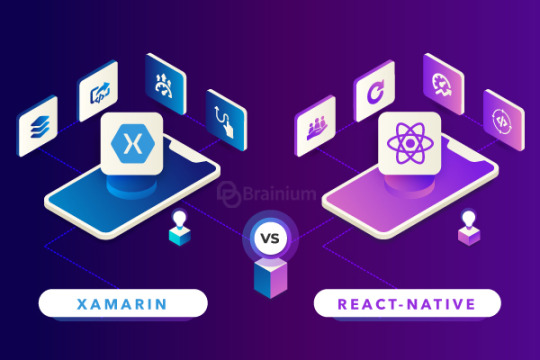
When asked which of these two titans has the upper hand in the sector, however, individuals rarely have an answer. Both React Native and Xamarin have their own set of benefits and drawbacks, making it tough to choose between the two.
Today, we'll go over some major aspects that highlight the differences between React Native and Xamarin. But before that, let’s look at their individual characteristics. Let’s go
What is Xamarin?
Xamarin is an open-source platform for .NET developers, similar to React Native. The fundamental purpose of Xamarin is to keep shared code and platform code in communication. The ability of Xamarin to enhance the capabilities of the .NET developer platform with platform-independent tools and frameworks distinguishes it as a unique framework for app development.
Furthermore, Xamarin may take advantage of the entire functionality of the underlying platform. This means that when the app runs on Android, it will take advantage of platform-specific features to deliver the desired user experience. The same can be said for an app that runs on iOS devices. Its ability to take use of the hardware acceleration capabilities of the underlying platform is also due to Xamarin's ability to offer the necessary performance.
Benefits:
Below are some of the benefits of Xamarin:
Xamarin is an ecosystem of built-in technology that enables Xamarin developers to create cross-platform apps in a single step. Developers may reuse 96 percent of this code when using the C# language and the .NET framework. Building apps for all platforms necessitates the use of three technologies: C#, .NET, and Visual Studio.
Xamarin applications are designed to operate on a variety of platforms, yet they share a similar code base. Aside from that, their business logic, database access, and network connectivity are all the same. The developer's only responsibilities are to make improvements to the user interface. This is necessary to ensure that each platform retains its original feel and appearance. In the development world, Xamarin is recognized for providing a highly native but simple application performance. Xamarin has unrivalled performance as compared to other cross-platform programming tools. The picture loading performance of a native platform is just 14 percent quicker than Xamarin when compared to native application development and rendering.
Using Xamarin, you can create a fantastic user experience. It's a collection of standardized interface components and pieces with 100% reuse code. Developers may utilize the built-in Xamarin to change the components from either Xamarin or iOS or Xamarin. Android to make the needed modifications.
Even for the most popular components, Xamarin did not have a large number of libraries available to developers initially. However, Microsoft's development team heeded this request and created ready-to-use components for typical scenarios and use cases.
Having read about Xamarin and it’s benefits, let’s see what React Native has to offer us.
What is React Native?
React Native is an open-source framework built and introduced by Facebook in 2015. It is based on JavaScript and JSX. The goal is to create native apps for both iOS and Android devices.
The React Native framework uses JSX, which is an amalgamation of XML-Esque Markup. React renders to the native platform of the device on which the app is executing.
This ensures that the app performs similar to those created with a native app development framework such as Java for Android or Objective-C for iOS. As they have a common code base, React Native mobile app development enables the creation of platform-specific versions of components that can be shared across platforms. React Native is used to create mobile apps such as Facebook, Walmart, Bloomberg, and Instagram.
Benefits:
Following are some of the benefits of React Native:
Developers built React Native, and they continue to support it with the same zeal. For this incredible community support, there has been a revolution in React Native mobile app development. The community generously distributes its vast expertise, and everyone gets free access to a plethora of free components for mobile app creation.
With live and hot reloading, React Native mobile app development improves itself. Both of these qualities are complementary, yet there is a significant difference between them. The framework can compile and read the changes performed by the developer in real time thanks to live reloading. When sending a new file to the simulator, the complete file is read from the beginning and the changes are updated. The goal of hot reloading is to test the application's modifications without actually reloading it.
React Native is the go-to solution for developers looking to save money because 90% of the code can be reused to build iOS and Android apps. Working with React Native saves a lot of time because it just requires small changes to add nativity and minor changes to create performant applications.
The React Native application developers may render the application for third-party support using the JavaScript-powered framework. Because React Native does not have all of its components in one place, it makes use of native and JavaScript modules to improve the application's functionality. Third-party modules may be used to integrate features like maps and two-factor authentication to the app.
The frameworks chosen to develop an application have a direct impact on its performance and capacity to deliver a better client experience. As React Native makes use of native modules and components to assist developers in creating a working application, it is possible to generate code for native APIs without causing any issues. As a result, performance-centric apps may be developed at reduced costs and in record time.
Now that we have some in-depth information about the two platforms, let’s do a comparative study between the two to help web developers choose the right platform.
Xamarin Vs React Native:
Direct comparisons are usually the most effective approach to choose between two options. Let’s have a look.
Performance: This area is critical to your ultimate selection because cross-platform and hybrid frameworks are renowned for sacrificing performance for convenience. Though both Xamarin and React Native provide near-native performance, Xamarin is faster on Android and iOS and provides a UI for utilizing native tools.
Popularity: Although popularity does not necessarily define the worth of software, it does have a significant impact on how other people engage with it. The popularity of the software is frequently associated with characteristics like a big skill pool, thorough tooling, and a vibrant community. React Native is more popular than Xamarin, maybe because it is open-source whereas Xamarin is closed-source and exclusively supported by Microsoft. This is evident in everything from Stack Overflow insights to Google Trends.
Community And Developer Ecosystem: You may expect React Native to have a larger and more supportive community than Xamarin for the same reasons mentioned above. React Native's community was small when it first started. However, as the framework develops in popularity and JavaScript frameworks in general gain in popularity, spotting other React Native developers has gotten simpler and easier.
Development Environment: Pre-built components are available in both Xamarin and React Native to improve speed and the developer experience. Despite the live reload functionality of React Native, the technology as a whole pales in contrast to Xamarin. Xamarin. Forms and Xamarin.iOS as well as Xamarin.Android gives developers the ability to design native UI components that are particular to the platform. Xamarin developers may get native-like performance in this method, which React Native developers may not be able to do.
Availability: The majority of open-source frameworks are free to use. Xamarin, on the other hand, is unable to claim that title. There is a free version of Xamarin, however it has restricted functionality. In general, more access equals more freedom, therefore React Native has the upper hand in this category.
Compilation: Just-in-time (JIT) compilation is used by JavaScript and its frameworks, notably React Native. Despite the fact that compiled languages are quicker than interpreted languages because they are translated to machine code before execution, JIT compilation may offer the best of both worlds. JIT compilation is used by JavaScript, Java, and C#. However, React Native's JIT compilation only works on Android, not iOS, causing performance issues for iOS apps. Both JIT and ahead-of-time (AOT) compilation are available in C#. In most situations, AOT compiled code runs quicker. Xamarin vs. React Native demonstrates that both frameworks have identical compilation techniques, but Xamarin has a compiler that works well on both iOS and Android.
Expense: Xamarin and React Native are both free to download. However, Xamarin is only available for free to individuals and small businesses. This, of course, makes React Native, which is completely free, much more enticing.
Wrap Up:
Finally, we can conclude that both React Native and Xamarin are robust frameworks that can be utilized to create high-quality apps. Both have advantages and disadvantages, and only you can choose which is the greatest match for your next project. For better results, hire professional mobile app developers as they can assist you in determining the best platform for the success of your project.
#xamarin app development#Hire React Native Developer#react native app developers#hire xamarin developers#Xamarin vs. React Native#Xamarin App Development Services#React Native App Development Services#Xamarin App Development Company#React Native App Development Company#Mobile App Development Services#cross platform app development company#android app development#iOS App Development
4 notes
·
View notes
Text
Xamarin VS Flutter – Which Cross-Platform Framework Is Ideal For You?
Xamarin VS Flutter – Which Cross-Platform Framework Is Ideal For You?
Let’s compare the two big cross app development platform framework in the field of app development and make a decision to choose an ideal cross web development platform to software developers the app development.
Cross-platform framework
We know there are many ios app developers operating systems available for mobile app developers. Let us now consider two big mobile app developers platforms iOS app developers and app development company android OS the both OS have their own web development tools such as shift and Xcode for iOS app developers and app development android studios and kotlin/java for app developers Android OS.in this situation if you need to software developers a mobile app developers for both web developers platforms you need to undergo two different ways of coding for each app developers platform. to overcome this process Microsoft app developers a cross web development platform frame which can be used for any app developers platform with single code, later there where many cross software developers platform framework been app development. Such as reach native, flutter development, etc.,
Xamarin
Microsoftware development company Xamarin is one of the open-source cross platform app development framework which was the oldest in the field of cross app development.
Features of Xamarin
C# is the programming language for Xamarin which is very popular among the Microsoft web development companies community.
It has huge documentation to support the app development of API and has a lot of user experience app developers components.
It can be used for the software development of multiple web designers platforms such as mobile app developers OS,macOS, tv, and watch OS.
In view of the app developers, Xamarin provides numerous support throughout the app development process.
In the view of community support, it has worldwide community forms.
The binary’s size is comparatively small.
With the help of Xamarin forms the cord can be shared throughout any app developers platform.
Flutter
The flutter is a new cross web development platform framework made by google for the app developers of native app developers for web designers, mobile app developers, and desktop with a onetime code.
Features of flutter
It is easy to learn and the conversion from other app developers platforms is easy compared to others.
It uses skia a c++ engine that has a wide range of native app development components.
With this, you can software development your app developers very quickly.
It has fully well customizable widgets for app development your interface.
It provides faster rendering of your UI web designers and it has very flexible web designers.
It provides a fully customized mobile architecture with a focus on native end web designers.
With help of darts native compiler, your native app developers ARM CODE and you can incorporate the different types of scrolling, icons, and fonts from flutter development widgets.
It provides testing support for the widget in multi-level.
Conclusion
If you are new in the programming field it is good to choose flutter development as it is very easy to learn compared to Xamarin. For app developers a high dynamic app developers, Xamarin is very effective. If you would like to work with .net then Xamarin is easier comparing to flutter development. But for the overall software development of the app developers, flutter developers is more effective.
For more:
https://www.sataware.com/
https://www.byteahead.com/
https://appdevelopersnearme.co/
https://webdevelopmentcompany.co/
https://www.hireflutterdeveloper.com/
https://www.iosappdevs.com/
https://asoftwaredevelopers.com
https://softwarecompanynearme.com
https://softwaredevelopersnearme.com
https://appdevelopersnearme.com
https://goodcoders.co
https://topwebdesigners.co
https://sataware.dev
https://softwaredevelopersaz.com
https://appdevelopmentphoenix.com
https://idatascientists.com
https://topappdevelopment.com
TAGS:
app developers phoenix
app developers
app development company
mobile app developers
software developers
software development company
web designers
web developers
web development
web designers phoenix
app developers phoenix
app developers
app development company
mobile app developers
software developers
software development company
web designers
web developers
web development
web designers phoenix
flutter developers
hire flutter developers
flutter development
app developers
app development
ios app developers
app developers near me
app developers
app development company near me
mobile app developers
web development companies
web developers
web development
OUR SERVICES:
· Software Development
· Mobile App Development
· Web Development
· UI/UX Design and Development
· AR and VR App Development
· IoT Application Development
· App Development
· iOS App Development
· Custom Software Development
Flutter Development
0 notes
Text
Quick Summary:
Today, JavaScript developers get a wide range of options to build mobile applications. This is where cross-platform mobile development enters. Currently, it is a tedious challenge to decide the best framework for developing mobile apps. Although native mobile development is the most preferred one, it is time-consuming. However, the benefits that it offers are incredible. With fast operating speed, updated SDKs, seamless app performance, and high responsive UIs, one can always overlook the time factor. Isn’t it? Today in this guide, we will focus and compare the two brilliant frameworks: NativeScript Vs React Native that is used in native mobile development. Keep reading!
Introduction
For business owners, the entire concept of building an application for their businesses is definitely an excellent idea. But, before building an application, there are a series of activities and decisions that business owners need to make. When it comes to developing an app, having a dilemma between Native apps and Hybrid apps has always been around the corner.
In this internet age where applications are everywhere and digital marketing is the ideal form of advertising, knowing the difference between Native and hybrid apps is the first and foremost step to figuring out what kind of app would help your business reach heights. The next step will be to find out the best framework to build a native app: Nativescript vs React Native.
Hence, before heading onto building applications, we have come up with this guide that discusses the basics of hybrid and native apps briefly.
How are Native Applications Different from Hybrid Applications?

Native applications
Generally, Native applications are smartphone apps that are specifically built for certain operating systems: Android or iOS. This is exactly what strikes most minds while thinking of mobile apps. They are usually downloaded from Google Play or App Store and installed on a device/system.
What makes native apps different from hybrid apps is that they are developed and built for particular devices. For example, let’s take Android apps and iOS apps. Android apps are built with Java while the apps for iPhone are using Swift or Objective-C.
Here, the advantage of choosing native apps over hybrid apps is that it is the most reliable and fastest approach when it comes to user experience. Built with the operating system’s SDKs, native apps can interact with all the device features including camera, microphone, device storage, GPS, etc.

Hybrid applications
Hybrid applications comprise both Native and Web app features. One can access a hybrid app through a Web browser and can be downloaded from app stores. Hybrid applications are written in JavaScript and HTML5 for web apps. In other terms, hybrid applications are web pages wrapped in a mobile app that uses a WebView.
However, these apps have access to the built-in features and capacities of the device. Hybrid applications are built with cross-platform frameworks like Ionic, React, Xamarin, and Sencha.

One advantage of hybrid applications is that they are highly faster and easier to develop as compared to a native application. Besides, they require lower maintenance than native apps. However, the hybrid apps’ speed and performance depend on your browser. Eventually, this denotes that hybrid apps fail to perform as fast as a typical native app.
Why are Native Apps Better than Hybrid Apps?
The Hybrid Vs Native app debate is quite conducive to discussing our topic comprehensively. Below is a chart that depicts the major differences between Native applications and Hybrid applications. The chart states why native applications are better as compared to hybrid applications in terms of performance, response, speed, following, development timeline, app ecosystem, and feature set.

Hybrid App VS Native App: Quick Facts

Read more for: Frameworks Used to Build Native Mobile Applications.
1 note
·
View note
Text
Comparing React Native to other Trending Cross-Platform App Development Technologies!

A survey conducted by Statista reveals; “Cross-platform technologies are used by approximately one-third of the mobile app developers as of 2020. Out of the contemporary cross-platform frameworks, 42% of software developers used React Native, 39% used Flutter, 18% used Cordova, 18% used Ionic and 14% used Xamarin”.
The aforesaid data indicates the popularity of React Native framework amongst the trending cross-platform frameworks. Yet, an app creator finds it difficult to select a framework for the next app development project; due to the availability of multiple options. So, despite React Native’s high adoption rate, businesses are curious to know about where this framework stands in comparison to its competitors – Flutter, Cordova, Ionic, and Xamarin. And, to be honest, it is a smart move to analyze all the available options and weigh the pros and cons of the most popular framework before narrowing down on a single option for app development.
This article compares React Native to the other cross-platform frameworks to provide clear visibility to entrepreneurs planning to invest in cross-platform app development. But, before proceeding further; take a quick look at the language and technology stacks used by each of the contemporary cross-platform frameworks.
React native and its Competitors: Programming Languages and Technology stacks used
React Native uses JavaScript, a most popular, dynamic, and high-level programming language. React Native blends the goodies of JavaScript and the web framework ReactJS. It also permits the writing of modules in Swift, Objective-C, or Java languages.
Flutter uses the Dart language. Dart can be compiled into the native code for enhancing the app’s performance. During build creation, Dart gets compiled into the code for ARM and x86 processors (Ahead of Time) and can also be translated into JavaScript as well as support dynamic compilation through the runtime (Just in Time).
Cordova enables one to use web technologies like CSS3, HTML5, and JavaScript for cross-platform app development, avoiding the usage of the native development language for each mobile platform. The applications are executed within wrappers meant for each platform and depend on the standard API bindings for accessing the data, sensors, and network status of each device.
Ionic makes use of web technologies such as JavaScript, CSS, and HTML5 for writing and running applications. The Cordova wrapper is needed for accessing the native platform controllers. Ionic’s core is written in Sass and the chief programming language is TypeScript. The usage of Typescript enables Ionic developers to detect as well as eliminate errors while code typing, and as such enhances the code quality. However, the usage of TypeScript is optional as the entire app can be written in plain JavaScript.
Xamarin uses the .NET framework and C#, a statically typed language; for all mobile platforms. A developer using C# with Xamarin can achieve the same outcome as delivered by Swift, Objective-C, or Java.
React Native Compared to the Contemporary Cross-Platform App Development Frameworks

React Native vs Flutter
JavaScript is an easy-going and common programming language than the lesser-known Dart. Besides, Flutter development involves a steep learning curve. So, it’s easier for a React Native app development Company to find the necessary expertise and train professionals. Also, Flutter possesses richer and more organized documentation than React Native.
React Native is easy to install and configure. Yarn and NodeJS would be required as Package managers when React-Native CLI is installed globally through the command line. Contrarily, Flutter installation needs additional effort – downloading the binary for the mobile platform, then adding path variable through the command line - that is complex as well as time-consuming.
Owing to the JavaScript bridge, React Native can render native components for every platform and hence replicates the look and feel of native iOS and Android apps. Flutter uses built-in widgets to create native-like UI and fares better in case of complex UI creation. Additionally, Flutter apps display more consistency across various platforms.
React Native utilizes a JavaScript bridge to interact with the native modules. The bridge tends to lag the UI because the bridge lowers rendering speed. Flutter, on the other hand, doesn’t need a bridge for this task, owing to its multiple in-built components along with frameworks like Skia engine, Cupertino, and Material Design. Hence, Flutter applications are more stable.
React Native enjoys a stronger community backing which is an important advantage for an open-source framework. On the other hand community support for Flutter is smaller in comparison to React Native. Find more details about differences in this blog.
React Native vs Cordova
React Native apps excel in performance while Cordova apps, being WebViews, are slower and lesser responsive.
React Native offers a speedier interaction with core components and better native UX as it renders HTML as native UI in comparison to Cordova.
Cordova offers more code reusability across various platforms.
React Native provides a finer native user experience in comparison to Cordova
Debugging is easier and simpler with React Native.
React Native vs Ionic
While React Native follows the principle of “Learn once and write anywhere”; Ionic’s theory is “Write once and run anywhere”.
The Ionic developers encounter an easier learning curve due to web technologies as compared to the React Native developers.
React Native apps are much faster than Ionic apps and also possess elegant interfaces like native applications.
React Native requires an emulator or real mobile device for code testing whereas the Ionic code can be tested using any browser.
React Native vs Xamarin
Both are open-source platforms but Xamarin is free only for small firms and individuals.
React Native offers some built-in components like buttons and text inputs that are partially adaptive. These components have to be rebuilt in case of advanced features. But, Xamarin. Forms provide a complete cross-platform toolkit having native UI components for Android and iOS that are compiled into platform-specified UI components.
React Native boasts of better community support while Xamarin enjoys greater code reusability.
Bottom line
I hope the comparison of React Native and its contemporaries was enlightening and will assist the businesses planning to develop cross-platform apps to decide on the best cross-platform framework that suits their needs.
For technical assistance with any of these aforesaid frameworks; contact Biz4Solutions; a prominent and highly experienced mobile app development company.
The core technologies we offer:
Angular App development
Ionic App Development
Flutter App development
#React Native App Development#React native developers#React native app development company#cross platform app development#React Native framework#Cross-platform Frameworks
0 notes
Link
Choosing cross-platform mobile app development services enables organizations to add their presence to both Android and iOS markets.
0 notes
Photo

https://www.logiticks.com/blog/xamarin-native-vs-xamarin-forms-how-to-choose/
Xamarin Native vs Xamarin.Forms: How to Choose?
0 notes
Text
.NET Framework Vs .NET Core
This blog was originally published here

.NET Framework vs .NET Core – This is an old and on-going debate about which run-time to use to develop software applications?
But, at the same time, we are also aware of how .net core is adding new features and functionalities to simplify development and testing of desktop, web, cloud, and mobile applications.
Do you know what the trend says?

As per the Google trends, ASP.NET Core Development is making rounds of the internet and is leveraging in the enterprise market.
Moreover, in a Visual Studio Live! Conference Keynote, Microsoft affirmed that .NET Core is the future of .NET ecosystem which includes runtime, JIT, AOT, GC, BCL (Base class library), C#, VB.NET, F#, ASP.NET, Entity Framework, ML.NET, WinForms, WPF, and Xamarin.
So, how .NET Core is different from .NET Framework? Will there be a need to migrate from .NET Framework to .NET Core?
Through this post, we will explain to you both the run-time, its comparison and we will even make it easy for you to choose one for developing the best software.
Let’s start with the basics.
Overview About .NET
.NET is a software development platform, created by Microsoft, for building many different types of applications. The .NET platform provides tools and libraries that allow developers to develop applications and services much easier and faster in a convenient way.
It supports two implementations for developing server-side applications i.e.
.NET Framework
.NET Core
Both of them have similar components and allow developers to share code but still, there is confusion and difficulty when picking the right project type for your requirements.
.NET Framework
Microsoft began developing .NET Framework in the late 1990s, under the name of Next Generation Windows Service. And by late 2000, the first beta versions of .Net 1.0 were released. Consequently, the number of frameworks was released retaining and adding new features from the previous version.
It includes a runtime environment for creating Windows apps and web services and supports websites, services, and desktops apps only on Windows.
The framework includes two main components:
The common language runtime (CLR)— the engine for running apps and providing memory management.
The extensive class library — a set of trial and tested reusable types of code for all development stages that any developer can use.
The goal behind .NET was to create an easy to use object-oriented environment, which could be supported by multiple languages; making development easier. But, being closed source, users migrated to open source platforms. Thus, to stand tall in the competition, Microsoft came up with the .net core as an open-source platform.
.NET Core
It is the open-source and cross-platform framework to build applications for all operating systems including Windows, Mac, and Linux. C#, Visual Basic, and F# languages can be used to write applications and libraries for .NET Core.
It has been designed to enable broad adaptability to new platforms and workloads.
The first major version of .NET Core was focused on high-performance web and microservices. And, with the announcement of version 2.0, multiple APIs and components were added to ease the migration of web applications to .NET Core.
Moreover, Microsoft shows .NET 5 as a unifying platform for desktop, Web, cloud, mobile, gaming, IoT, and AI applications. The goal of the new .NET version is to produce a single .NET runtime and framework, cross-platform, integrating the best features of .NET Core, .NET Framework, Xamarin, and Mono.
Both .NET Core and .NET Framework are designed to make development easier. So, let’s understand how the .NET core is different from the .NET framework.
.NET Core Vs .NET Framework: Understanding the Core Differences
The choice to opt for .NET Core development and .NET Application development depends upon the type of the application, requirements, budget, and platform on which it is to be developed. However, there are some of the factors that must be considered for your next project.
Some of the factors are listed below:
Cross-Platform Compatibility and Open Source
.NET Framework
.NET Framework enabled developers to build applications on a single platform – Windows.
The language compilers of .NET Framework ensures that programs written in one language can be compiled and accessed in other languages.
.NET Framework was released as a licensed and proprietary software framework. Microsoft subsequently made certain components of the .NET Framework open-source.
.NET Core
.NET Core is a cross-platform which means it is compatible with the various operating systems – Windows, Linux, and even Mac Platforms.
This compatibility makes it easy to develop cross-platform applications and migrate the existing applications to another platform.
The company has released .NET Core as an open-source software framework. Hence, both enterprise and individual developers can build apps with .NET Core without paying any licensing fees.
Deployment Model
.NET Core
.NET Core offers flexible deployment model.
Whenever any latest version of .NET core gets launched, it can be instantly updated on one machine and thereby gets uploaded in new directories without affecting the existing app.
Moreover, applications can be directly deployed in the cloud or developers can even self-host the application by creating their own hosting process.
.NET Framework
In .NET Framework, developers have to deploy web applications only on the Internet Information Server.
However, it has the option of Xcopy deployment- which has the ability to copy your files into the directory where they’re ready to run. This works great for the simple applications but for the complex apps, it requires more steps to be fully deployed on the server.
Performance and Scalability
When performance and scalability are critical, which is the best .NET Core or .NET Framework?
.NET Core
.NET Core is more effective than .NET Framework as developers can boost the performance of the applications drastically without using additional hardware.
The code compiled in .NET core automatically gets optimized without any changes. The recompilation feature in .NET core optimizes the code directly, thereby increasing the performance.
Moreover, it enables the developers to build, test, and deploy the applications directly in the cloud.
Thus, with the help of .NET core, developers can increase the performance and scalability of the applications hassle-free.
.NET Framework
.NET framework lags in performance and is not faster, flexible and secure in nature.
When an application is first launched, the .NET Framework compiles the CIL code into executable code using its just-in-time compiler and caches the executable program into the .NET Native Image Cache.
To speed up the first launch, developers may use the Native Image Generator utility to manually compile and cache any .NET application.
Library collection
.NET Framework
The .NET Framework can take advantage of robust class libraries. These class libraries implement many common functions, such as file reading and writing, graphic rendering, database interaction, and XML document manipulation.
.NET Core
.NET Core can even take advantage of robust class libraries, but it even uses a redesigned common language runtime called CoreCLR, where developers have the choice to pick and use only the libraries that are required for the application and can remove unnecessary libraries.
What Should You Choose To Develop The Best Software?
Certainly, from the above comparison, we can see that .NET Core is giving a competitive edge; saving your time and money. However, let’s check-out in when you can use the .NET framework and .NET core.
Choose. NET Framework When:
Less time to learn new technology
Existing app is written in the .NET framework and you just have to improve the functionality
You’re using technologies that are not available in .net core
Have nearer release schedules
Creating Windows client desktop applications using Windows Forms or WPF.
You need a mature and stable environment for work
Do not want to deal with continuous upgrades and changes
Have a pre-existing team with.NET expertise who have a proven record for building production-ready software
Choose .NET Core When
If you want to build cross-platform applications
The need is to develop high-performing and scalable system
You need to containerize your solution
You need to install apps with dependencies on various .NET versions
You need side-by-side .NET versions per application
You are eager to learn new technologies
Have the time and capacity to take on new skills
You want to develop a microservices-based system
You’re prepared for the inevitable learning curve that comes with .NET Core
What Is Right For Your Organization?
.NET Core development is the best choice to develop new scalable server-side applications and with the continuous improvement in features, .net core is making development easier and more profitable.
Existing applications are always safe to remain on .NET framework.
Existing applications can take advantage of using new features and functionalities by migrating on .Net core. However, if the components are not supported on .net core, it is recommended to stay on .NET framework.
Are you still confused about choosing the right runtime for your software application?
Well, we can help you!
As, we are offering .NET development service for three decades, we’re considered as one of the best software development companies giving satisfying experiences to SMEs, enterprise, and Fortune 100 companies.
Are you looking to develop your software in .NET? Contact our expert today.
0 notes
Text
Reason Why App Development Company Choose Xamarin For Cross Platform
Mobile applications are never again a choice, however a necessity for enterprises. Be that as it may, the genuine challenge is in deciding on native versus cross-platform apps. With both having their own preferences and confinements, choosing the best alternative is continually challenging.
According to a few reports, 80 percent of enterprises are focusing on developing applications supporting numerous platforms like iOS, Android, and Windows, because cross-platform apps are anything but difficult to utilize and cost-effective.
Indeed, this carries us to the primary crux of this article: 5 Benefits Of Xamarin App Development
This article will enable you to understand why Xamarin is generally favoured by enterprises for developing hybrid applications.
Before we plunge into Xamarin, however, how about we understand why you may choose cross-platform apps rather than native apps. A portion of the real motivations to utilize Xamarin for cross-platform over native applications are:
· It’s an open-source platform.
· Cross-platform can at present give a native-like client experience.
· Reuse of similar API.
· Mutual application logic.
· Focal points of C#.

What Xamarin Brings to the Table is Simple and Convenient:
The improvement process course of events with Xamarin is moderately short. It offers a comparative rearranged method for sharing code across numerous mobile platforms and thereby sets aside less effort to construct an application.
Apps worked with Xamarin give a superior experience to the clients because of the standardized UI controls. You don’t need to build up any extra plugins on account of the standardized UI controls.
On account of the combination of the SDK, Xamarin makes it profoundly simple to include new highlights and auto-refreshes the various adaptations of the application the minute the changes are affected in the OS.
Xamarin utilizes C# and the .NET framework — a demonstrated, solid developing condition — for every single mobile platform.
Anything that can be achieved with Objective-C, Swift, or Java, an engineer can do in C# utilizing Xamarin. You can incorporate native open-source libraries accessible for iOS and Android with Xamarin.
A ton of existing open-source and in-house source code projects can be reused in Xamarin. iOS or Xamarin. Android projects because of the C# and the .NET framework combination.
Ordinarily, the process of testing a cross-platform application can be long and monotonous. Be that as it may, the Xamarin Test Cloud permits the testing of applications on the cloud, making the process to be easier, shorter, and quicker.

Flexibility: Xamarin is fundamentally built on open-source technologies offering you the adaptability to choose components according to your requirements.
Xamarin’s component store is an incredible worth include that gives a few resources to engineers, including cross-platform libraries, UI controls, and third-party web services.
Performance: Xamarin has two fundamental approaches to performance: a mutual UI a different UI. In a mutual UI, about all the code is partaken in every one of the platforms.
In a different UI, just business logic is shared, and you need to make separate UI’s for every one of the platforms. The two approaches are similarly mainstream.
Xamarin’s performance is close to native. Apps built on Xamarin. Android or Xamarin. iOS reflect native apps as the improvement is focused on sharing business logic rather than a codebase.
The cross-platform capabilities utilize native UI controls and leverage platform-specific hardware acceleration, which empowers close-to-native performance (which cannot be achieved with arrangements that decipher code at run time).
Notwithstanding when a designer goes for the Xamarin. Forms approach that is focused on wide code offering to less platform-specific conduct, most of the source code can be reused with Xamarin. Forms.
By uprightness of utilizing shared code, Xamarin leaves fewer bugs to manage. With Xamarin Test Cloud, engineers can test apps with fracture, CI, and object-based UI testing.
Designers can likewise test the wellbeing of the application utilizing Xamarin Insights, which is an ongoing application observing module.

Availability: On the off chance that disconnected ease of use is a key differentiator for your application, on account of the fact that Xamarin is backed by the Microsoft Azure ecosystem, it offers dependable cloud-based information synchronization, enables you to utilize the application notwithstanding when not you’re connected to the internet.
On account of the mix with Azure, you can expect unhindered network connectivity that guarantees continuous application performance and reduces performance slacks – things that are crucial to success.
Scalability: As Xamarin is a Microsoft-driven product, as a matter of course, Visual Studio becomes your condition to create, build, and investigate apps. Visual Studio contains a code, altering condition and a test system to attempt the app that you create.
Designers can utilize the VS App Centre to test the applications on different devices in the cloud. This offers you the adaptability to test unique/new includes disconnected even while the app is being utilized in the market.
With Xamarin, your app is future-prepared, as it works with the absolute most recent SDKs and uses common and platform-specific APIs.
Xamarin firmly ties the SDKs and the APIs of various platforms which empowers developing excellent applications just as offering help to new includes when they are connected to the working framework.

Support: By the excellence of utilizing shared code, Xamarin leaves fewer bugs to manage. With Xamarin Test Cloud, designers can test apps with discontinuity, CI, and object-based UI testing.
Engineers can likewise test the soundness of the application utilizing Xamarin Insights, which is a continuation application observing module.
Xamarin comes with profound coordination with Azure Cloud, and hence comes with a vigorous application improvement condition and enables engineers to create rich mobile apps.
The Azure cloud gives the advantages of scalability, on-demand resources, high-accessibility, and cost-effectiveness alongside the additional advantage of high help.
Security: Utilizing Xamarin and Azure, you can be guaranteed by the application and information security. As the connections between various application components are facilitated on the Azure cloud and are encrypted, your application is secure.
The secure the connection between your application and the backend Azure comes with HTTP certificates and 24-hour risk the board protection against malware.
By utilizing the authentication services given by Azure designers can likewise securely incorporate social media login with the backend.
Conclusion: I hope reading this article you would have gained insights about Xamarin. With all the given facts I think it becomes reasonable to consider Why Enterprises Choose Xamarin for Cross-platform mobile app development. The Xamarin community is also growing larger and it offers a lot of support to the developers to make the application better. In case you still need clarification on Xamarin developed or you wish to develop a Xamarin application Development for your business, do contact us, and a team of experienced developers will be glad to handle all your queries.
Read More: https://www.rajasri.com/blog
#xamarin mobile application development for android#Xamarin application development company in Chennai#xamarin app development company#xamarin android development#xamarin application development
0 notes
Text
Flutter vs Xamarin- Know the comparison!

For the last decade, the mobile industry has undergone tremendous growth, especially regarding application development. There were more than 2 billion smartphone users in the world, and the number is going to increase over 5 billion by the end of 2022. Apple and Google have provided tools and technologies to develop an app. IoS developers can build apps using Xcode and Swift, whereas Android developers can use Android Studio and Kotlin/JAVA. As a result, this requires engineers to learn two completely different technologies. So, companies have started to use cross-platform solutions using single language. Before Flutter landed in the cross-platform development field, two frameworks are popular in the market: React Native and Xamarin. Let’s see the Flutter vs Xamarin.
Flutter vs Xamarin
1. Introduction- Flutter-
Flutter is a Google’s project. It was heavily promoting since 2019. Flutter helps developers to build cross-platform apps faster using single programming language.
Xamarin–
It has been found since 2011 and is now a part of Microsoft community. But flutter has started seeing a huge change since 2017. Xamarin was the first cross-platform mobile app development framework where companies can make both android and ios apps. Later in 2016, Microsoft acquired Xamarin and it so it becomes a part of Microsoft Visual studio.
2. Programming Language-Flutter-
Flutter uses the Dart programming language which was introduced by Google in 2011. Flutter supports most of the object-oriented concept so, Dart syntax is easy to understand for JavaScript or Java Developers. It is easy to get started with, because there are many documentation available on Dart site.
Xamarin-
Xamarin uses C# language to build cross-platform apps. C# has been widely used in the Microsoft community since many years, so it is a very popular language. To build .NET frameworks and for web development C# is useful. So the transition from web development to cross-platform mobile development is easy for developers with Xamarin. It is popular with its cool features like portability, metaprogramming and functional programming.
3. Technical Architecture- Flutter-Skia
Flutter uses dart framework. It has many inbuilt components so is bigger in size and doesn’t require the bridge to communicate with native modules. Dart has many frameworks, such as Material Design and Cupercino. These frameworks are packed inside and it provides all the required technologies needed to develop mobile apps. This Dart framework uses Skia C++ engine, that has all protocols, compositions and channels. Simply, Flutter has everything required to develop an app in the Flutter engine.
Xamarin- Mono
Xamarin uses the Mono execution environment for both iOS and Android platform. For iOS, Mono execution environment runs with Objective-C and Unix kernel. While for Android, it runs along with Android Runtime on Linux or other kernel. Microsoft documentation includes detailed explanation of ios and Android architecture used with xamarin. Xamarin also has Swift runtime support.
Analysis- Xamarin architecture looks solid, but it doesn’t have great support for the Kotlin or the Swift run time which are official runtimes for developing Android and ios apps. Hence Flutters wins the architecture battle.
4. Installation-
The installation method should be easy.
Flutter-
Flutter can be installed by just downloading the binary for a specific platform from GitHub. For macOS, we have to download the flutter.zip file and add it as a PATH variable. Flutter should improve the installation method by supporting package managers, so that users wouldn’t need to perform these extra steps during installation.
Xamarin — Visual Studio (Xamarin SDK)-
It is generally used with the Visual Studio IDE, Xamarin SDK for iOS. MacOS can be installed into Visual Studio afterwords. The step-by-step installation guide for installing Visual Studio with Xamarin SDK can be found at microsoft’s documentation. There is hardly any documentation or resources about installing or using Xamarin without Visual Studio.
Analysis-
Xamarin installation is completely dependent on the Visual Studio IDE, while Flutter installation can be done via command line. installing Flutter is much more easier and lightweight and Flutter can be installed without any dependency on IDE.
5. Learning Curve- Flutter-
Flutter has detailed information on IDE setup and platform setup for both iOS and Android. You can read all the required setup details on Flutter install for macOS at flutter’s documentation. Flutter has a CLI tool called flutter doctor which can guide developers through the setup. It checks which tools are installed on the local machine and which tools need to be configured. Once all the setup is done, we can create and run a new Flutter app from CLI easily.
Xamarin-
Xamarin configuration is heavily dependent on Visual Studio and the Xamarin SDK, so the developers who are already familiar with the VS Code can get up and running very quickly. However, Xamarin requires separate configurations for ios and Android. The Xamarin guides ios and Android. This explains the onboarding process for new developers, but Xamarin is heavily dependent on Visual Studio. A developer who is not from Microsoft ecosystem requires long learning curve.
6. UI component and development API-Flutter-
This framework is packed with UI rendering components, device API access, navigation, testing, stateful management and loads of libraries. This eliminates the need to use third-party libraries. If you get the Flutter framework, it means you will have everything needed for developing mobile apps. Flutter also has widgets for Material Design and Cupertino that allow developers to easily render the UI on both iOS and Android platform.
Xamarin-
Xamarin is the oldest cross-platform SDK so it has solid documentation of its development API. It supports various platforms, like iOS, Android, Forms, macOS, watchOS, tvOS, etc, which have lots of UI components and modules for developers to build on. Xamarin also has documentation for developing individual components, like layout, buttons, pop ups, databases, etc.
7. Developer productivity-Flutter-
As the complexity of apps grows, developers need to learn and adopt new Flutter concepts. Dart is uncommon programming language so there is a lack of support for it.
Xamarin-
This framework has many modules and great development API. It is relies upon Visual Studio IDE. Developers from Non-Microsoft community need large learning curve for the concepts of VS Code.When compared to editors, IDEs are heavy-weight and building and compiling things takes time. As xamarin uses AOT compilation for ios and JIT/AOT for android, so changing UI may require some time.
8. Community Support-Flutter
Flutter gained a lot of attention when Google promoted it in the Google I/O conference in 2017. The Flutter community is growing rapidly. Meetups and conferences are taking place online. In short, the Flutter community is growing rapidly; yet, there are still not enough resources for developers to solve common issues.
Xamarin-
Xamarin has a huge community all over the world. There are community forums to discuss problems, issues and proposals. There are some conferences as well for Xamarin-related talks, like Xamarin Developer Summit. Being the oldest cross-platform mobile app development framework, the Xamarin community has more involvement from developers.
Conclusion-
Xamarin and Flutter are frameworks in the cross-platform mobile development market. Both of these will enable to produce native-like mobile apps from the same codebase. Here, we have compared both technologies based on different criteria from a developer’s perspective. It is true that Flutter has entered the industry very strongly.
Are you thinking to develop an app for your business? Solace Infotech is a software development company which specializes in custom applications development using Flutter and Xamarin as our core strength and foundation. Contact Us and we’ll be glad to share our expertise to make your app successful.
0 notes
Text
Could Flutter Become A Better Xamarin Option?
Since the last ten years, we are watching a tremendous growth in every walk of the mobile industry, with special mention about the development of an application. Statista Reports that there over 2 billion smartphone users across the globe and the count is expected to rise over 5 billion by 2022. Among the smartphones, most of them run on popular platforms like iOS from Apple, Android by Google and Windows Mobile by Microsoft. Initially, the mobile app developers depended mainly on native approach for app development, that could run only on a single platform. As time changed, cross-platform mobile app development has taken the charge while native application development is being carried out as well.

With furthering of advancements, a project is in progress by a few developers at GitHub, an open source software development platform. They are trying to add Flutter by Google into a mobile UI framework as an innovative way to create native mobile apps with Xamarin framework.
App development industry in Lithuania, is witnessing new heights with innovative ideas and new projects. Both native and hybrid approaches have their own advantages, and here we see how Flutter can become an alternate choice for Xamarin.
Flutter for Xamarin
The project named Flutter for Xamarin is led by Adam Pedly and is yet under progress since it started a few months back. The site reads, it is not expected to become a commercial product. The goal to make Flutter SDK available on .NET Framework makes way to some interesting possibilities.
Flutter 1.0 is a new arrival that uses the Dart programming language, has own React-inspired widgets, hot reloads and fast performance with hardware acceleration, just to mention, about some of the characteristics.
As there is no plan to make it commercially viable yet, they offer no support for solutions built with this framework, or any promise about completion.
Besides such caveats, some community developers are enthusiastic about the project. As developers discuss in the programming community site of Reddit, a few of the reasons this way:
As some would like to work with C# yet with use convenience of use and performance of Flutter
You have existing .NET logic code which is shareable with other projects which you want to reuse
As you wish to take benefit of a huge array of .NET assemblies and nuggets easily
It's a hobby project and enthusiast to see the outcome and possibilities
This project includes SkiaSharp, which happens to be a cross-platform 2D graphics API for the .NET platforms. It gives a detailed 2D API which can be used across server, mobile and desktop models to provide images.
Is it possible for flutter to become a better xamarin option from Cingant
Flutter Architecture
Though Pedly and other developers initiated to support Xamarin.iOS, Xmarin.Android and UWP projects, the GitHub site says that can be as well extended to support SkiaSharp. A transpiler can convert the Flutter SDK, that is written in Dart, to C# to be used in .NET applications, with use of DartAnalyzer for examining the SDK and yield it in C#.
The project sites say that Flutter Bindings will connect SkiaSharp and the Flutter SDK, and they won't be using the original Flutter engine, which is kept for the future purpose.
The problem with not being able to integrate Flutter engine is that it requires to expose several C++ level APIs with certain modifications and will be difficult to keep in sync with the master repository.
As a matter of fact, Flutter for Xamarin project is not the only attempt to connect both the technologies, as posted by the Flutter team "Flutter for Xamarin. Forms developers" guidance, "meant for Xamarin. Forms developers are to look out for developers to use their existing knowledge to create mobile apps with Flutter.
Earlier also, the developers sounded off with a question on "Flutter vs. Xamarin", with one saying that "Flutter has better performance than Xamarin Forms" and another developer said that "Flutter may compete with the cross-platform mobile framework Xamarin" and one developer claimed that, he guesses, Xamarin is almost dead.
For now, we can leave up to time to decide on how things will work, but one thing is clear that Flutter and Xamarin can get into a beautiful collaboration, being useful in future app development.
** UWP =Universal Windows Platform
0 notes
Text
Comprehensive guide to learning mobile app development
The development of mobile applications is one of the most important software professions because of the significance of smartphones, and the process of building any application is no longer the same way.
Let us analyze it in detail and learn about the most popular ways of developing mobile apps, the options available, and what the app developer should know.
Steps for the development of mobile applications
Let us comprehend what route we will take before our journey to professional mobile app development:
Understand the types of applications.
How to choose between application types.
Identify the tools.
Programming languages used.
The best hybrid application development platforms.
Types of applications
There are 3 types of applications according to the techniques used in their development and we will explain the three types in detail:
Web applications
They are built using the same web-building techniques and run within a web browser as well as web sites. They also exist on a specific domain that is reserved specifically for the application, such as websites. It fits into its capabilities and it can also work on computers.
Native Apps
They are the most popular type of applications, built using native languages. It is used to build a custom application for only one platform, where the Android application is built using the Java and iOS application built using Swift or Objective C. It only works within the platform and can be downloaded from the platform.
Hybrid Apps
They are mixed applications between web applications and native applications, which use Javascript, CSS, and HTML to build them.
How to choose between application types
The programmer needs to know what kind of application is the most suitable for the application that they want to build, and how they can distinguish between different types and choose one to implement the application, so let’s discuss the pros and cons of the 3 types and how to choose between them:
Web applications
Pros:
Easy to build as they are built in the same way as the website.
Great ease of maintenance without having to re-upload the app or install it by the user.
Any programming language or technology suitable for the web can be used, no matter how different and without restrictions.
Less expensive than native and hybrid applications.
A single application can be built for all platforms and all devices as long as they have a browser.
Cons:
The need to have a browser and run the application by typing the link of the application each time.
Slower than native applications.
Less interactive and less flexible.
There is no application-specific icon to run as it works within the browser.
It cannot be uploaded to the App Store.
It cannot be sent between users like native and hybrid applications.
It cannot interact with physical parts of the phone such as the camera, location, etc.
Native applications
Pros:
Used to build powerful applications for a specific platform.
Very easy to publish on the app store.
More interactive and smoother to work on the phone.
Great ease of handling physical parts of the phone such as camera, location, Bluetooth, memory, and others.
Cons:
The application is intended for only one platform and if the programmer wants to publish the application to Android and iPhone users, he should build two versions of the application for each platform.
Languages used are relatively harder than other types as learning Java or Swift is much harder to learn than JavaScript, HTML, and CSS.
More expensive when hiring a professional programmer where you need at least two programmers to build one application-oriented to two platforms.
The difficulty of maintenance and modification where the programmer needs to upload a modified version to the store and then the user needs to download it and install it.
Hybrid applications
Pros:
Ease of construction due to the use of web technologies.
Much cheaper than native applications.
Cross-platforms, one application can be built for all mobile platforms.
You don’t need a browser to run, you can upload it to the store and run it like native apps.
The physical parts of the phone can be accessed and handled via an API based on the platform used.
Much faster in development than native applications.
Cons:
Slower than native apps because native apps are customized for a specific platform.
More expensive than web applications.
Slightly less interactive than native apps but constantly evolving.
Top mobile app development tools
The programmer needs to use some tools when starting to develop mobile applications and the choice of tools depends on the type of application to be built:
Native applications
Android Studio: It is the work environment for Android applications that need to download SDK (Software Development Kit) for this type of application.
XCode: is the environment dedicated to building iOS applications, and also need the presence of SDK for iOS applications.
Hybrid applications
Hybrid applications need some different add-ons from native applications and do not work within their software environment but need the following:
A text editor: such as Atom or VS Code to write program files and easily manipulate the project.
Upload the files of the user frame, such as React Native, so the developer can start developing.
Download the platform SDK that the programmer would like to go to.
Web applications
Since web apps use the same tools as a web developer, the app developer doesn’t need to change anything when they start going for mobile phones.
A text editor to write code.
Browser to view results.
Programming languages used in the development of mobile applications
Java: the language used to build native Native Apps.
Swift / Objective C: Both can be used to build native iOS-oriented apps.
JavaScript: Used in both hybrid and web applications, but depending on usage and code form.
The most famous hybrid application development platforms
Many platforms can be used for the development of hybrid mobile applications, the most famous of which are:
React Native: a platform launched by Facebook for the development of mobile applications, it uses JavaScript in programming applications and is the most famous and powerful among the various platforms.
Xamarin: Microsoft’s platform, a platform that uses code based on the .Net platform and programming language #C, through which applications developed for Android, iOS and Windows Phone can be developed.
PhoneGap: One of the most popular hybrid application platforms that support Javascript, CSS and HTML in building applications that can work on different mobile devices.
Ionic: A fully open-source platform for hybrid phone applications, powered by web technologies, is free and licensed by MIT and supports the physical part of the mobile phone such as Bluetooth and finger touches and others.
Mobile Angular UI: A convenient framework for Bootstrap and Angular fans, and all the developer needs are some AngularJS commands to deliver one of the best user experiences.
In this guide, we tried to cover the most important steps in the development of mobile apps.
The post Comprehensive guide to learning mobile app development appeared first on MojoMedia.Pro.
from MojoMedia.Pro https://www.mojomedia.pro/comprehensive-guide-to-learning-mobile-app-development/
0 notes
Text
React Native vs. Xamarin: Which Mobile Framework you should choose?
Today, the demand for mobile apps is greater than ever. A business which was solely depending on websites as an online business medium now spending on mobile application development to reach their target markets. Nonetheless, smartphone applications are enabling companies to receive significant lead generation and sales; they have also increased development costs as a business require a use for different platforms such as Android, iOS, and Windows. However, with evolving hybrid frameworks like Xamarin and React Native, a company can now make available mobile apps to the market in a single attempt. Both hybrid frameworks are not just cost-efficient but also reduced the development cycle considerably, saving developers recode that otherwise needed to be done when an application needs to be native for different platforms. Though these cross-platform development frameworks are efficiently enabling developers to build hybrid apps, when it comes to functionalities, both of the frameworks have amazing marked differences. In this case, it is crucial that you make choices depending on your requirements, resources and the skill set that you own within the development sphere. Differentiate first, then choose To be able to choose between Xamarin or React Native, you should know what these two frameworks are, and what differentiates them. React Native Framework: When launched in 2015 by Facebook, React Native Framework tool the market by storm. The reason was quite simple as the framework coded in Javascript - the preferred language of mobile app developers. Remote React Native Developer can create one single app using Javascript including parts for both, Android and iOS while getting an instant preview of results. Here are some of the significant benefits of React Native:
Driven by the developer community
Code reuse & cost-effective
“Live reload” capability
Robust performance
Modular and intuitive design
Xamarin Framework: Xamarian was acquired by Microsoft in 2016, although the technology was available dates back to 2011. Unlike React Native, it is written in C# - less popular among developer to build user interface codes. It's essential attributes such as supporting the most frequent updates and testing, among all the popular cross-platform mobile app development frameworks. Here are some of the significant benefits of Xamarin:
One technology stack code
Native-like UX
Offers full hardware support
Open source
Simplified maintenance
Let’s Compare The Two As now we understand what the basic difference between React Native and Xamarin is, let’s embrace some advantages each holds for developers and companies when a hybrid application needs to be developed. 1. Market share: When it comes to market share, both of the technology are equally good. Right from startups to fortune 500 companies use React native while Xamarin is the choice for over 15K companies. 2. Framework: If Remote React Native Team is handy with the latest javascript updates, you are good to go with React Native as the technology uses modern one-way data flow. On the other hand, Xamarin is best for those who are familiar with ASP.NET MVC, Web Forms or other MV*. 3. Ready-to-use components: React native offer ready-made components in one place with clear and ample documentation. Likewise, developers get components in Xamarin in two places - component store and NuGet. 4. Skill set: React native should be your call if your development team is well versed with Javascript, whereas Xamarin is good to go if your development team is great at C#. 5. Performance: React Native does not support 64-bit mode on Android, thus displays the bad result on iOS before running the fastest code. Xamarin, on the other hand, is running the fastest code on both iOS and Android and completely supports 64-bit mode. To Conclude Here we can see most of the times it's the availability and the skillset of developers counts. If a majority of developers are skilled in JS, Xamarin can be tough to make. Same is true when we reverse the scenario. While the market shares, performance and the aim of both the frameworks are commendable, at the end of the day it is your resources and the expectations from the framework that matter most when choosing.
0 notes
Text
Build 2017
Csharp https://channel9.msdn.com/Events/Build/2017/B8104 7.1 - male vylepseni 7.2 - safe, efficient, lowlevel code tuples - jsou struct immutable, ale properties mutable... tj jde tuple.neco++; ale i tuple = (tuple.neco + 1, ...) async Task Main ValueTask - nealokuje task pro případ, že výsledek už je k dispozici VS - suggestion parameter names dekonstruction (int s, int c) = Neco .. a (int s, int c) Neco vynechani (s, _) .. podrzitko nas nezajima var (s, _) - zkráceně lokální funce void a přiřazuje do r - r se mění, protože to je lokální funkce - closure, jinak asi ne int.parse(s, out var i) VS2017 - git merge v kodu <<<< pozná, enter ve stringu přidá + možná novika: default interface implementation, třeba jedna metoda v interface naimplentovaná, ale jde přepsat v jednotlivých implementujících třídách, něco jako abstraktní, není to vícenásobná dědičnost? je to kvůli jave a xamarinu další možné string?, flow analýza na null ve VS
web forms https://channel9.msdn.com/Events/Build/2017/T6009 async session - důležité v async JS pokud používá session - více requestů pro jedno session id async cache, sql server vylepšení execution step - kod pred konstruktorem stranky configuration builders - různé vylepšení konfigurace - přes variable systemu
visual studio https://channel9.msdn.com/Events/Build/2017/B8083 editor config možná?
.net core 2 https://channel9.msdn.com/Events/Build/2017/B8048 zjednodušení dotnet new web balíček pro vše zjednodušení konfigurace razor pages - jako mvc view, ale nema controller, default Pages/Neco.cshtml localhost/neco jde tam napsat csharp do neceho, :PageModel, zjednodušené mvc, splácané s webforms trochu - tag helpers Azure AD - indentity as service
.net standart https://channel9.msdn.com/Events/Build/2017/B8001 snapshot debuger - misto standartiho breakpointu to udela snapshot, ktery posle do VS, aplikace pokračuje dál - debug in prod
https://channel9.msdn.com/Events/Build/2017/C9R04 prograsive web apps - spoleha na nejmodernější fce prohlížeče, feature detection jako win aplikace, ale napsaná jako web stránka podle dostupných funkcí prostředí má více funkcí aplikace service worker - js file, bezi na pozadi stranky, prijima udalosti stranky
https://channel9.msdn.com/Events/Build/2017/T6051 micro services - male moduly se vsemi vrstvami, vcetne dat - kazda svoje data
https://channel9.msdn.com/Events/Build/2017/B8073 vylepšený JS editor, browser link, lint - extension, debug js ve VS v chrome, js doc - vylepšení intelisence tag helper prerender module - pro js angular misto loading se vykresli serverove library installer - zjednodušené instalování js knihoven, cdn js, nebo filesystem
https://channel9.msdn.com/Events/Build/2017/B8088 typescript - podpora angular, react - tsx - umí i typy, rozumí syntaxi non-nullable types - strict checking v tsconfig, default vse neni null ani undefined, lze povolit string | undefined object literal { kind: neco} pak swithc na kind, v default bude typ never - kontrola že jsme nezapomněli na kind
Bazel - google použivá pro build všeho
Angular2 - vždycky přidá ten template component, závislosti přes DI
Aurelia - client app platform, web, desktop, mobile, TS, modulární, na konvence, standarty, rychlost, normální class v js, ve view html v template, value.bind, submit.trigger
EF core https://channel9.msdn.com/Events/Build/2017/B8050 mapování na fieldy, automaticke doplnění do dotazu v OnModelCreating nebo override saveChanges context pooling - context per request pres pool
GIT https://channel9.msdn.com/Events/Build/2017/P4101 když by na repository pracovalo více lidí, nešlo by vlastně pushnout protože by pořád přibývali commity - řešení pull request - merge se udělá na serveru používá se jako branch per feature to vypadá, některé větve nás nezajímají - limited branches - coming soon velké soubory - přes git-LFS - ukazatel na file, jinak se stahují všechny commity a verze souboru velké repository - podobný princip, jen ukazatele, při práci se skutečně stáhne
React Native https://channel9.msdn.com/Events/Build/2017/P4080 platformy - ios, android, win, jazyky - js, ts, es6 klasické react komponenty class, render(), <view> - přeloží se na view podle platformy - tj nativní UI potřeba přibalit js engine nebo chakracore pro win podobné jako xamarin, ale je v csharpu psaný, react je v Js, cordova - jiné není native, jen tak vypadá starting file - index.android.js - ruzne pro platformy, ale odkazují na stejný js App.js code push - service ms pro updaty, při startup se zeptáme na update visual studio mobile center - devops pro mobile
0 notes
Text
Ready to Dive into Mobile Development? Consult History First
Do you remember VisiCalc? If you do, you’re like me: old. VisiCalc was a big deal (way) back in the day. It was the first spreadsheet program for personal computers. I don’t mean in a GUI like Excel either, this was the early 1980s after all.
VisiCalc was transformative, a milestone in personal computing. In many ways, it took the novelty out of personal computing, which at one point was seen as exactly that. Nearly 40 years later VisiCalc is still thought of as a watershed moment, one of many more to come in the annals of personal computing history.
VisiCalc on the Apple II
Jumping ahead to the current millennium, it wasn’t even 20 years ago that most websites were built by hand coding HTML. Some alternatives to hand coding included highly proprietary, often WYSIWYG, tools like Microsoft Frontpage, Amaya, SiteSkins, and arguably the original ColdFusion.
That too quickly changed, as websites grew in sophistication, as web standards evolved, and as a variety of desktop applications, like Dreamweaver, made it easier to build websites in ways that conformed to those web standards that were taking shape during those formative days of the modern internet.
Eventually we saw the first modern CMSs, content management systems like WordPress, Drupal, ExpressionEngine, Sitecore, and others. Nowadays with the likes of Squarespace, Weebly, and Wix, creating a website is far from what it was in the days of manually writing code, making it easy for everyday people (i.e., non-developers) to make their own website.
We’ve come a very long way, and these transformations, along with the standards that get defined in parallel, only continue today. While this all may seem like a straightforward narrative, it’s far from a neat and tidy story. These evolutions, in hindsight, look modest and even intuitive, but they took place on battlefields between open standards and proprietary tech.
History has a way of repeating itself and, in 2017, with the ubiquity of smartphones and mobile apps, we’ve found ourselves in a similar place. An article from 9to5Mac, back in August of 2016, puts it simply: “Latest Gartner data shows iOS vs Android battle shaping up much like Mac vs Windows.” Apple and Google have a stranglehold on the global mobile operating system market, with a combined 96%+ share worldwide. We’ve seen this movie before.
Adapting to these changing environments is critical for developers to thrive now and in the future. So what’s a web developer, who hasn’t made the leap to mobile app development, to do? Assuming you have ruled out building with, or sticking with, responsive web apps, what should you consider in your first steps into mobile app development?
With innovation happening so fast, with the tech du jour keeping developers jumping from one foot to the next, the first decisions any developer makes in their transition to mobile development are the most critical, if they’re to get on a stronger footing:
1. Understand the Lingo
There is a language barrier between web developers and mobile app developers. Native apps, native functionality, native code, progressive web apps, semantically speaking, there is a difference. The very definition of ‘native’ seems to be constantly evolving, and inviting debate in parallel.
Credit: http://www.languageoasis.com/
Progressive web apps blur the lines of what has historically been considered a “native functionality” and what isn’t. Furthermore, web developers have grown accustomed to certain best-practices that have their mobile analogs, but not in all respects. There is no CSS for mobile, there is no Bootstrap for mobile. That won’t likely remain the case for too long as we start to see more frameworks arrive on the scene.
2. IDEs Versus Frameworks
This may seem intuitive to most web developers, but it’s worth noting that there’s a big difference between an IDE and a framework. An IDE, in this case, can best be thought of as the software used to develop a mobile app, most often installed on a desktop.
Credit: http://www.theopensourcery.com/
Frameworks are the libraries and the best practices that help you develop mobile apps and that provide a set of guidelines on how to develop them. Frameworks can sometimes have companion IDEs, such as Ionic and Xamarin, though not always. React Native is a framework, exclusively, whereas Xcode is an IDE.
3. Visual Development Tools
The best visual mobile development tools provide many of the benefits of frameworks with many of the benefits of an IDE, but without all the complexity. Much like there was a stigma using CMSs back in the day, there are stigmas with using visual development tools for building mobile apps, and some of those stigmas are legitimate.
First, not all visual tools are the same – some are much more powerful than others – and it all comes down to what you need in an app. AppMachine or GoodBarber, two popular visual development tools, are just fine for those looking to build simple apps that don’t need to be data-driven or don’t require native functionality.
The same can be said for many visual development tools. Some visual development tools are installed, like an IDE-lite, others are browser-based. Dropsource is in a league of its own, providing the benefits and control of many IDEs, but without much of their complexities, with the benefits and elegance of some visual tools, and provides you with the ability to build powerful data-driven apps (with any REST API), native functionalities like geolocation, push notifications, and also provides its users with the ability to download Swift code for iOS and Java code for Android.
4. Just Jump In
Many web developers got started in the best way – by diving right in. The best way to learn is by trying, building a prototype, learning how to get to the desired result, and ultimately finding ways of realizing their vision.
Credit: http://howsyourrobot.com/
Sure, you could study and become proficient in Swift or Java, but with most apps taking many months (too many months) to develop, time-to-launch is critical. In 2017 there’s no excuse for taking many months to build and launch an app, the best way to get an app done is to quickly get to a prototype, an MVP, get users, and iterate from there. You need to move fast in today’s fast-paced world of mobile apps.
Whether you choose an IDE, a framework, or a visual tool like Dropsource, your selection criteria is multifaceted. Chief among that criteria should be getting to market, getting something into your users’ hands. Whichever solution removes the barriers between your idea and its implementation is the right decision.
Want to learn more about how Dropsource’s new mobile app development platform can help take your mobile development efforts to the next level? Click here to get started for free or contact us.
This article has been sponsored by Syndicate Ads.
from Web Designing Tips https://1stwebdesigner.com/ready-dive-mobile-development-consult-history-first/
0 notes
Text
Angular Vs React: Detailed Comparative Analysis!
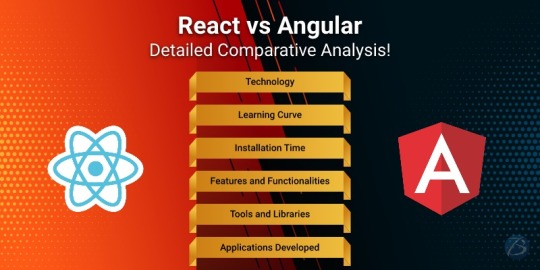
Mobile app revenues were recorded to be 365 billion U.S. dollars in 2018 and they are expected to go beyond 935 billion U.S. dollars by the year 2023, as forecasted by Statista, a reputed portal for statistics. Looking at these figures, we can confidently say that the scope for app development has grown at an exponential rate. Millions of entrepreneurs across the globe are investing in mobile app development services like never before!
But the entrepreneurs and business professionals looking for creating a lucrative mobile app might face some hurdles. So, this article talks about one such hurdle and that is technology selection. Narrowing down the topic furthermore, the article discusses Angular and React- the two JavaScript-based technologies, widely used for creating SPAs. This read will provide you a detailed report on these technologies and help you make an informed decision on which one can be a better fit for your app development needs.
A Detailed Comparative Analysis between Angular and React
Technology Developed by:
Angular: Google
React: Facebook
Technology Type:
Angular: Written in JavaScript and is an MVC framework
React: A JavaScript library that has only view in MVC and needs Flux to employ architecture
Background and Reliability:
Angular:
Developed in 2016, Angular is maintained by Google’s team to date. It is a complete framework. Despite being a much younger technology in the market, it is widely used for diverse applications due to its reliability. In 2018, more than 600 apps were created in Google alone like Google Analytics, Google Cloud Platform, and many other apps for different business applications.
React:
React too belongs to a good family and is much older comparatively. It is being supported by Facebook. It was first used in 2012 by Facebook for its News Feed functionality and then made open-source in 2013. Today, React is extensively used in several applications and is considered a stable and reliable technology. React has more than 150,000 stars on GitHub.
Basic Concept:
Angular: Brings JavaScript into HTML, client-side rendering, works with real DOM
React: Brings HTML into JavaScript, server-side rendering, works with virtual DOM
Learning Curve:
Angular:
Learning Angular is quite challenging, especially for beginners, and requires rigorous training.
React
React is comparatively easier to learn and grasp, but when augmented with Redux, it can become difficult for learning.
Latest Version:
Angular: Angular 11, released on Nov 11, 2020
React: React 17.0.1, released on Oct 22, 2020
Installation Time:
Angular: Easy to set up, but at times, can require a longer time for coding which may lead to delayed project deliveries.
React: Though React takes longer to get installed, but once set up, it is considerably faster for delivering applications and other projects.
Features and Functionalities:
Angular:
Angular offers some of the outstanding features and functionalities such as:
dependency injection
class-based components that come with lifecycle hooks
routing using @angular/router
templates using HTML which is an extended version
XSS protection
code splitting options
Ajax requests
lazy loading
component CSS encapsulation
test runner, utilities, and framework for unit-testing
@angular/forms for creating forms
Some of the features like forms, HTTP client, etc. are optional in Angular, but some features like dependency injection are built into the framework’s core and Angular developers need to use them compulsorily.
React:
It comes with JSX instead of classic templates; JSX is an XML-like language developed on top of JavaScript
class-based components
state management functionality
code splitting
lazy loading
tools for unit-testing of components
XSS protection
error reporting and handling with error boundary
React doesn’t offer anything much for routing, dependency handling, advanced form calling, HTTP calls, etc. However, it leverages popular libraries like Fetch for HTTP requests, React-router for routing, React Testing or Enzyme Library for more unit-testing utilities, several techniques for CSS encapsulation, etc.
Significant Tools and Libraries:
Both, Angular and React, have a huge ecosystem of important tools and libraries associated with them to boost the performance of these frameworks.
Angular:
Angular CLI
Component Libraries like Material UI, PrimeNG, ng-bootstrap, NG-ZORRO, Onsen UI for Angular
Angular Universal
Ngx-admin
State Management Libraries such as NGXS, Akita, and NgRx.
Compodoc
Ionic Framework
Augury
Find a more detailed list of Angular tools in our blogs here.
React:
A CLI utility named Create React App
Component Libraries such as ant-design, react-bootstrap, Material UI, Semantic UI, Blueprint, Onsen UI, etc.
Styling Libraries like Emotion, CSS Modules, Styles components, etc.
State Management Libraries such as MobX and Redux
React Native
PropTypes feature
React Admin
Next.js
UI development environments like Storybook, MDX, React Styleguidist, etc.
Gatsby
React developer toolsReact 360
Testing Helpers like Enzyme, built-in TestBed, Testing Library, etc.
Applications Developed:
Angular: Google Analytics, Forbes, Mesh, Firebase Console, Wepay, VMWare, Google Cloud Platform, Auto Trader, Upwork, Google Express, Beam, etc.
React: Uber Technologies, Facebook, Instagram, Pinterest, Netflix, etc.
Wrap-up:
Our article ends with this and we have seen the good and bad of both technologies. There is no winner here, both- Angular and React are apt for certain requirements and business applications. It depends on aspects like features required in the app, app size, budget constraints, skills and size of the team, the platform that you are targeting, when it needs to be out in the market, and several other factors. So, you can decide the best-suited option accordingly.
If you want some expert advice on whether to choose Angular or to go with React app development, contact Biz4Solutions, a renowned React and Angular app development company, based in Frisco, US. We have knowledge of emerging technologies like React, React Native, Angular, Flutter, Xamarin, PHP, .Net, Ionic, Swift, Objective-C, etc. Reach out to us at [email protected] for more details.
To know more about our other core technologies, refer to links below:
Ionic App Development Company
Blockchain app developers
#Angular app development#React developers#Angular developers#Angular app development company#Mobile app development
0 notes