#xiaomi smart glasses unboxing
Video
youtube
Xiaomi Smart Glasses Are AMAZING! 🔥
Hey Guys! In This Video, I Am Going To Talk About Xiaomi Smart Glasses. Also, I AM Going To Talk About Xiaomi Glasses Features, Specifications, Uses Of Smart Glasses, Xiaomi Smart Glasses Buy, Xiaomi Smart Glasses India, Xiaomi Smart Glasses Price India ( Xiaomi Smart Glasses Expected Price In India ) & Xiaomi Smart Glasses Release Date India. So, Watch Full Video For More Information About Xiaomi Smart Glasses!
#xiaomi smart glasses#xiaomi smart glasses review#xiaomi smart glasses unboxing#xiaomi smart glasses price#xiaomi smart glasses price india#xiaomi smart glasses release date#xiaomi smart glasses release date in india#xiaomi smart glasses launch date#xiaomi smart glasses launch date in india#xiaomi glasses#xiaomi glasses review#xiaomi glasses price#ar glasses#smart glasses#gadgets#gadget#tech#technology#glasses#3d glasses#apple glasses#apple smartphone glasses#jio#jio glass#jio glasses#xiaomi#mi#mi glasses#augmented reality glasses#youtube
0 notes
Text
Maimo launches ultra low-cost smartwatch
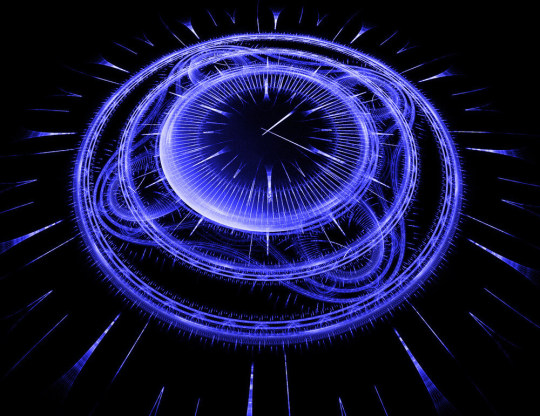
- By Nuadox Crew -
Maimo, a brand from Xiaomi ecosystem company 70mai, today globally launched a low-cost smartwatch with a suggested retail price of US $40.

Image: Maimo Watch product visual. Credit: Maimo.
The Maimo Watch is encased in a full metal body equipped with a large 1.69 inch touchscreen and comes in four different color options, providing an elegant touch to the wearer's personal outfit. The 2.5D curved glass cover seamlessly blends screen and case, making the edges smooth and graceful.
The watch features an AI running competitor that acts as a jogging companion which displays how far ahead or behind the wearer is when targeting a specified fitness goal or simply just to add some competitive fun to exercising. Additionally, it has over 50 dynamic watch faces from classic, modern, and mechanical to fun, quirky and design-related. For added personalization, users can set their own photos as the watch face to make it one-of-a-kind*.
The Maimo Watch pleasantly surprises with its complete and full functionality from SpO2 blood oxygen level measurement, 24/7 heart rate monitoring, sleep quality tracking, to professional fitness tracking and reporting across 13 exercise modes. It also features built-in Alexa and other handy smart features such as notifications and health reminders. The watch is 5ATM water resistant and with its 300 mAh battery, can last for 10 days under normal usage to make life easier without the need for frequent charging.
*Available via software update, September 2021
youtube
Video: “Maimo Watch Unboxing & Hands-On! Super Affordable!” by Lim Reviews, YouTube.
Source: Maimo
Read Also
Timex launches contactless payment watches
0 notes
Link
Best Budget WiFi FHD Security Camera HeimVision HM202
Will this be the new Xiaomi Dafang for savvy buyers?
Affiliate Links:
Amazon UK: https://amzn.to/2HvSdIi
Amazon US: https://amzn.to/2MET2lI
Amazon CA: https://amzn.to/2F2KwH4
Amazon DE: https://amzn.to/2KIsPzY
Amazon FR: https://amzn.to/2R8oKGl
Amazon ES: https://amzn.to/2WyWmi5
Amazon IT: https://amzn.to/31mHMxy
HeimVision: http://www.ycc365plus.com/en
Many people have recently been experiencing issues with my previous goto IP camera the Xiaomi Dafang. Loss of connectivity, no recordings and corrupted sd cards. Is it the end of the road for the Xiaomi?
Well, when the better featured and more reliable HeimVision HM202 is released in the UK then maybe the Dafangs days are numbered!
The HeimVision has an English version setup which will please a lot of people. The setup works on IOS and Android with no fuss or sideloading.
The YCC365PLUS app also works in Windows or your favourite web browser giving you access to your camera or cameras from the convenience of your laptop or PC. Something very much lacking in the Dafang range.
Right then features!
Image Resolution: 2.0MP/1080P
MicroSD Storage: up to 128G
Lens: f2.3mm DFOV 110°
Pan: 355°
Tilt: 95°
Digital Zoom: 4X
IR Distance: 15m/ 49 feet
Power: DC5V-1.5A
1080P FULL HD RESOLUTION
SMART NIGHT VISION
MOTION DETECTION ALARM
FLEXIBLE PAN/TILT/ZOOM CONTROL
360° COVERAGE VIEWING
2-WAY AUDIO
REMOTELY LIVE VIEW
STABLE CLOUD SERVICE
A pretty decent setup and pretty good price.
HeimVision 1080p Full HD Wireless Security Camera
Heimvision 1080P WiFi Home Surveillance Camera achieves 360° viewing in seamless and brilliant quality via 355° horizontal & 95° vertical rotation range and 110° wide-angle advanced glass lens. It auto tracks and and records movement and sent notification to your phone for unusual situations.
Xiaomi Dafang Camera Playlist: https://www.youtube.com/playlist?list=PL39HCM-SRLM8upKeCu2mXwfcl8GqiyGTU
Cameras, Video & Audio Playlist: https://www.youtube.com/playlist?list=PL39HCM-SRLM9oAybZTS-Vvz8ONfrR9B9-
Home Automation Playlist: https://www.youtube.com/playlist?list=PL39HCM-SRLM-h7YNifIvGSgp78aLkibjh
Unboxing Playlist: https://www.youtube.com/playlist?list=PL39HCM-SRLM-MWjTy_ecFQRwfM_Ql_vyo
0 notes
Text
[nextpage title=”Introduction, Features and Unboxing”]
Nokia 5 – An Introduction
One of the trio, HMD Global launched under the “Nokia” brand earlier this year – Nokia 5 is the middle one between the most basic Nokia 3 (review) and the most sturdy of the the three Nokia 6. Price of the Nokia 5 is PKR 21,900/- (or ~$210) when released in Pakistan.
Currently in the market we have a lot summing around the similar price of Nokia 5. Samsung’s J5 Prime is listed for a little more price but doesn’t catch up with Nokia 5 features. Xiaomi has a few handsets with similar price but a bit better specs inside. Brand name, of course plays a role in pricing but customers also prefer to buy what they’ll actually have in their new phone.
Nokia 5 actually borrows some elements from both, the starter Nokia 3 and the sturdy Nokia 6. Packs into aluminium body like Nokia 6 but has the display resolution from Nokia 3. However the display size comes between the starter and the sturdy. Staring on the front, the components give a slight impression of Nokia 6 – the rectangular home button with rounded corners.
Nokia 5 – Photo KA/TechProlonged
Nokia 5 – Features
From inside, fingerprint scanner is also common between the 5 and the 6 where the Nokia 3 didn’t have one. Qualcomm’s Snapdragon 430 – the chipset is borrowed from 6 whereas the memory configuration is like Nokia 3 – 2GB of RAM and 16GB of internal storage. Battery, on the other hand is 3000 mAh also like the one in Nokia 6. Interestingly the gap between the megapixels 8, 13 and 16 of the cameras of trio also approximately matches the gap between their names 3, 5 and 6.
It won’t be wrong to say that Nokia 5 is well divided into 3 and 6. People can easily decide which one of these devices they actually want to buy and what they have to pay for them.
Nokia 5 – Full Specifications
Nokia 5 PLATFORM
CHIPSET / CPU / GPU Qualcomm Snapdragon 430 – MSM8937
Octa-core Cortex-A53 1.4 GHz
Adreno 505 DIMENSIONS
WEIGHT 149.7 x 72.5 x 8.05 mm
160 grams DISPLAY 5.2-inch IPS LCD Display
HD Resolution 720 x 1280 pixels
Pixel density: ~282ppi
Gorilla Glass RAM 2GB RAM STORAGE 16GB
microSD card slot REAR CAMERA 13 MP, PDAF, f/2.0, dual-LED dual-tone flash,
1080p/30fps video FRONT CAMERA 8 MP AF, f/2.0 OS / SOFTWARE Android 7.1.1 Nougat / Pure Android NETWORKS Dual-SIM
2G/GSM, 3G/HSDPA, 4G/LTE SENSORS Fingerprint, Accelerometer, Proximity, Ambient Light, Compass, Gravity, Gyroscope BATTERY / POWER 3000mAh battery non-removable PRICE PKR. 21,900/-
Pros
Fully aluminium build
Very bright display with additional sunlight readability option.
Battery is excellent.
Main camera is good at most conditions.
Dedicated slots for a microSD card and two SIM cards
Cons
16 GB storage is a “no go” choice for requirement of today’s large apps, specially games.
No USB Type-C
Not enough fast charging.
Unboxing and Retail Box Content
Retail box is exactly same in size with Nokia 3. The layout is exactly same in white color as well as the back of the box prints key features of the Nokia 5 along side a profile image. On the front, there’s graphic which illustrates the traditional Nokia language of “Connecting people”. Hand-shake occurs inside the device Nokia 5 that is printed right in the middle of the box.
The slim box has a slide-out structure that after removing the wrapper you can pull out the inner container with the nob provided. The retail package brings along everything you’ll usually look for when you buy a new smartphone.
Nokia 5 Unboxed – Photo KA/TechProlonged
The Device: Nokia 5
Charger: 5V/2A
microUSB cable for connectivity and charging
Earphones with 3.5mm pin
User Guide and Warranty Card
[nextpage title=”Build, Design and Display”]
Nokia 5, Full Back Side – Photo KA/TechProlonged
Nokia 5 Build and Design
No wonder, Nokia 3 has a nice looking design mostly matching to the Lumia family with aluminium frame and polycarbonate back panel.
Nokia 5 goes ahead and wears a total aluminium design unlike any lower mid-range device we have seen. It’s sturdy and tough in matte finish, however it still sometimes makes its way to slip out of the hands – probably due to the plastic stripes on the corners which are smooth and perfectly merges into the metal. You can see the shoulders-like plastic stripes on top and bottom.
Nokia 5 weighs only 160 grams and it’s thick only a little over 8mm. The phone is pretty much handy in size, curved edges and rounded corners but as told above the polished plastic stripes on the corners can create troubles if you are involved into something else while holding the phone unconsciously.
Nokia 5, Hands-on Rear Side – Photo KA/TechProlonged
Perfectly fit in average sized hands, the phone gives premium feel from all around its corners on the back as well as 2.5D curved glass on the front. It’s a Gorilla Glass but company hasn’t disclosed the version – however throughout our experience with Nokia 5, it’s literally good at dealing with scratches. It’s nice and smooth.
Non-Removable Battery
You won’t be able to remove the battery from this lower mid-range smartphone due to its unibody design. Well many prefer to have remove able battery in their smartphones, but in current days, it’s believed that a non-removable battery gives its own impression of premium feel to any smartphone. So does it, with the Nokia 5.
Nokia 5, 2.5D sculpted Corning Gorilla Glass – Photo KA/TechProlonged
If you noticed, Nokia 5’s frame is fully rounded from back to front where it meets directly into the front glass. There’s no thin middle plastic bezel between the aluminium frame and the front glass. That’s something important in comparison within this class. It indeed gives premium look, and why not? Even the starter Nokia 3 didn’t have those interrupting plastic bezels.
Controls and Components
Audio and Connectivity
Nokia 5 comes with all common components and controls on board including the 3.5mm audio jack on top and a micro USB port on bottom along side the a loud speaker. There are to speaker outlets however but a single speaker behind the bars has got support with a smart amplifier, TFA9891 – the one Google Pixel XL was shipped with.
#gallery-0-46 { margin: auto; } #gallery-0-46 .gallery-item { float: left; margin-top: 10px; text-align: center; width: 33%; } #gallery-0-46 img { border: 2px solid #cfcfcf; } #gallery-0-46 .gallery-caption { margin-left: 0; } /* see gallery_shortcode() in wp-includes/media.php */
3.5mm Audio Jack
MicroUSB/Speaker/Mouthpiece
MicroUSB Cable
Primary mic or mouthpiece is located at the bottom as well on the other side of of micro USB port.
Power/Volume and SIM/Memory Slots
Power button and the volume rocker are hosted on the right hand side of the phone to ease your thumb reach. While on the left side of the phone, there are the dedicated slots for both the dual-SIM cards and microSD card for storage expansion.
#gallery-0-47 { margin: auto; } #gallery-0-47 .gallery-item { float: left; margin-top: 10px; text-align: center; width: 33%; } #gallery-0-47 img { border: 2px solid #cfcfcf; } #gallery-0-47 .gallery-caption { margin-left: 0; } /* see gallery_shortcode() in wp-includes/media.php */
Power/Volume Rocker
Dedicated SIM/MicroSD Slot
SIM/MicroSD Slot Open
That’s always a plus point to have all three options usable unlike the hybrid slot which only lets you use one SIM if you wanted to use a microSD card.
Antenna and Rear Profile
Antenna stripes occupy the top and bottom sides edges of the phone. Shoulder-like design of the plastic stripes stay at the boundary of the frame and slightly join on the front glass for better signal reception. Secondary mic is also there on the back of the phone for noise cancellation and stereo audio recording.
#gallery-0-48 { margin: auto; } #gallery-0-48 .gallery-item { float: left; margin-top: 10px; text-align: center; width: 33%; } #gallery-0-48 img { border: 2px solid #cfcfcf; } #gallery-0-48 .gallery-caption { margin-left: 0; } /* see gallery_shortcode() in wp-includes/media.php */
Antenna Stripe
Antenna Stripe Front Joining
Rear Profile – Camera/Flash
Looking over at the rear side of Nokia 5, we get long vertical bump with the camera module that adds 0.5mm to the thickness of the phone. It didn’t need to be that long as only half of it could contain the camera lens and the LED flash – like Nokia 3. Not sure if it was required by the design from inside or HMD just made it to distinct each of the three devices 3, 5 and 6 from each other. Else we have the “Nokia” branding and product labels on the back.
Front Profile
On the front, you can see that the upper portion of the screen is printing the brand name “Nokia” on the corner more like the late Lumia designs.In the middle we have an earpiece and on the side there’s front-facing 8MP camera with 84-degrees field of view – it seems larger than usual on the front. Front-camera features screen-flash to brighten up the nearer subject for some better selfies.
#gallery-0-49 { margin: auto; } #gallery-0-49 .gallery-item { float: left; margin-top: 10px; text-align: center; width: 33%; } #gallery-0-49 img { border: 2px solid #cfcfcf; } #gallery-0-49 .gallery-caption { margin-left: 0; } /* see gallery_shortcode() in wp-includes/media.php */
Front Camera/Earpiece
Home Button/Fingerprint
Nokia 5 – Front Glass/Screen Off
On the lower portion of the screen, Nokia 5 has capacitive home button in the middle which also has a fingerprint sensor underneath. Besides, there are “overview” and “back” keys to view open apps and to go to previous app or task respectively. Better to have them as back-lit.
Nokia 5 Display
Nokia 5 features a 5.2-inch IPS display with HD resolution of 1280×720 pixels. Many would reject the 720p display today, but you must consider the most important factor – the density of the display. Nokia 5 has a pixel density of 282ppi which is still decent for your eyes.
Within the class and price range, Nokia 5 has a an excellent display. It’s very bright at its maximum setting as well as colors are also pleasant. Automatic brightness control also works well to manage with the ambient light. Company rated this phone to have 500 nits, however when set to maximum manually, it goes beyond that. Black levels are not that impressive, hence contrast ratio is not that great.
Nokia 5 Display – Photo KA/TechProlonged
Additionally, you can turn on the sunlight readability option in Nokia 5 that also boosts the viewing experience on the phone when you are outdoors. The screen has polarizer to help reduce reflections and Nokia 5 manages it really well. Checkout the following display comparison with Huawei Y7 Prime and Nokia 6. Nokia 3 is also included.
Nokia 5 vs Huawei Y7 Prime, Nokia 6, Nokia 3
[iframe width=”853″ height=”480″ src=”https://www.youtube.com/embed/YEcL5lc9g8s” frameborder=”0″ allowfullscreen=”yes”]
You can see how Nokia 5’s display is more visible in shadows highlights than any of the partner smartphones – Huawei Y7 Prime, Nokia 6. Leave Nokia 3 out of competition here as it’s the same class. It’s yet unclear why would Nokia 5’s display be any better than Nokia 6 as both has the similar display according to specs. There could still be a difference in a specific unit of Nokia 5 or Nokia 6 – may be.
[nextpage title=”Software and User Interface”]
Nokia 5 – Android 7.1.1 Nougat Software – Photo KA/TechProlonged
Nokia 5 – Software and User Interface
With new entry into Android smartphone manufacturing HMD decided to go for plain stock software experience with a little bit custom touch. Nokia 5, like Nokia 3 and 6, packs with pure Android features that Google ships with its own set of apps.
Nokia 5 runs Android 7.1.1 Nougat software straight out of the box with its own theme and blue icons. The user experience is mostly similar to the Google Pixel. Very first look at the home screen tells that there is no icon for app launcher in the sticky row of apps on the bottom. Instead, a little caret provided right above that row of app icons that you can simply tap once or more pleasantly pull it up to open the app drawer. Similarly you can swipe the app drawer down to close it.
Just like Nokia 3, you can not customize themes on Nokia 5 and you have to stick with just that blue icon pack. Coming over at the user interface (GUI), Lock screen is also simple with the options to unlock with swipe or a short cut to swipe from a camera icon on the right-bottom corner which takes directly to the camera app. That camera shortcut on the lock screen actually by-passes any security and takes you to the camera app. However that only allows to take photos or record videos, as you can not go beyond the camera app in case if the security is in place.
Lock Screen and Security
Lockscreen also presents notifications in standard Nougat style – grouped, expandable and quick actions like replying to messages. Based on security, you have set up, the notifications can be set to “content hidden” on lockscreen to prevent privacy loss.
#gallery-0-50 { margin: auto; } #gallery-0-50 .gallery-item { float: left; margin-top: 10px; text-align: center; width: 25%; } #gallery-0-50 img { border: 2px solid #cfcfcf; } #gallery-0-50 .gallery-caption { margin-left: 0; } /* see gallery_shortcode() in wp-includes/media.php */
Lockscreen with notifications • Security enabled with fingerprint
Home Screen with Nokia Blue and App Drawer
Then comes the home screen which gives you a blue shot at once when you unlock the phone. All system icons reflect Nokia’s blue color. And certainly, you can not change them. You can get use to with the same/single colored/circled icons but at first it could be hard for you to identify what you are looking for.
Google apps icons have their own standard color which you normally know them with. Similarly the third party apps also come with their own icons. The system, however modifies the icons only to mask them in circular shapes – that’s good.
#gallery-0-51 { margin: auto; } #gallery-0-51 .gallery-item { float: left; margin-top: 10px; text-align: center; width: 25%; } #gallery-0-51 img { border: 2px solid #cfcfcf; } #gallery-0-51 .gallery-caption { margin-left: 0; } /* see gallery_shortcode() in wp-includes/media.php */
Nokia 5, Android 7.1.1. Nougat, Home screen • Folder open • App drawer
Everything is pretty much same in experience like choosing app icons from the app drawer and placing them onto home screen or organizing them into folders. Adding, removing home screens and placing widgets in those home screens, etc.
Customizing Home Screen, Background Tasks, Split Screen
Home screen can be turned into edit mode by just a long press in a free space or by a pinch-in gesture on the screen.
#gallery-0-52 { margin: auto; } #gallery-0-52 .gallery-item { float: left; margin-top: 10px; text-align: center; width: 20%; } #gallery-0-52 img { border: 2px solid #cfcfcf; } #gallery-0-52 .gallery-caption { margin-left: 0; } /* see gallery_shortcode() in wp-includes/media.php */
• Customize home screen • widgets • wallpapers • Overview of open apps • Multi-window / Split Screen
The task switcher or recent apps view appears the standard Android rolodex of app snapshots which you can swipe away to close. A cross button is also provided on each snapshot. All apps can be closed with a single tap on “Clear All” which appears only if you swipe down the rolodex – that’s not really convenient.
Split screen can be initiated by a long-tap on “recent apps” key when you an app is already open. Even though Nougat has provided the built-in support for split screen, but frankly, you don’t want it on a small screen with not enough resolution.
Google App (Google Now) and Google Assistant
Far left home screen offers Google App (Google Now) by default, which can be turned off via settings from edit mode.
#gallery-0-53 { margin: auto; } #gallery-0-53 .gallery-item { float: left; margin-top: 10px; text-align: center; width: 25%; } #gallery-0-53 img { border: 2px solid #cfcfcf; } #gallery-0-53 .gallery-caption { margin-left: 0; } /* see gallery_shortcode() in wp-includes/media.php */
• Home screen settings • Google App • Google Assistant •
Google App on home screen is quick and fluent like it’s just one of the screens. It doesn’t give a kind of impression for being an app at all. You also don’t see it in currently running apps, it’s just a part of home screen. While a long-tap on the home button initiates the Google Assistant.
Status bar and Notifications
The top status bar is the stock one that you can pull out by swiping down. It’s the two way pull-down panel with a quick set of toggles and the notification below them. The second swipe-down on the panel will expand the quick toggles section to provide more options with more glance. With the second pull-down, you also get access to the brightness controller. However you can not turn on/off the adaptive/auto brightness. For that you have to go to settings > display.
#gallery-0-54 { margin: auto; } #gallery-0-54 .gallery-item { float: left; margin-top: 10px; text-align: center; width: 25%; } #gallery-0-54 img { border: 2px solid #cfcfcf; } #gallery-0-54 .gallery-caption { margin-left: 0; } /* see gallery_shortcode() in wp-includes/media.php */
Pull-down with quick toggles & notifications • 2nd pull-down for more toggles, Edit toggles and switches
The quick actions or toggles can be customized right from there by editing them and adding or removing them. Standard Android “users” feature is also available on Nokia 5 and can be reached right from the status bar. More settings are available in “Settings” app.
Add-on Gestures & Motions
Last but not the least, there are some gestures and motions which can be accessed from Settings > Accessibility. Only a couple of “Mute on pickup” and “Turn over to reject call”.
#gallery-0-55 { margin: auto; } #gallery-0-55 .gallery-item { float: left; margin-top: 10px; text-align: center; width: 25%; } #gallery-0-55 img { border: 2px solid #cfcfcf; } #gallery-0-55 .gallery-caption { margin-left: 0; } /* see gallery_shortcode() in wp-includes/media.php */
Power button for Camera • Motions • Mute • Reject call
If you have been a fan of Nokia’s dedicated camera shutter button, then we are sorry that the new Nokia Androids do not feature that button. However the software allows you to use Power button to open the camera app, when you press it twice.
[nextpage title=”Battery & System Performance”]
Nokia 5 – System Performance
Nokia 5, stated earlier in introduction, features Qualcomm’s Snapdragon 430 – a chipset for mid-range devices. The chip is just same as it is in Nokia 6 but Nokia 5 has only 2GB of RAM. It sure is a significant upgrade over Nokia 3.
We had reservations about an year old MediaTek chipset with Quad-Core processor used in Nokia 3. It didn’t perform well even when compared with Huawei Y5 2017 which has the same chip but a little variation. Similarly Nokia 5 used Snapdragon 430 which which also had the 435 with only a little variation. It’s much better than Nokia 3.
What’s more important to you is how the Nokia 5 will actually perform as a regular phone of yours. Unlike Nokia 3, I’m quite happy with Nokia 5 running Android 7.1.1 Nougat. 2GB of RAM is sometimes loaded up but the real problem is the storage. 16GB is a no go for me at least, half of which is eaten by the system itself. Considering the performance, storage type and its speed is more important but it’s fine when compared to the phones of its class.
[videojs mp4=”https://onedrive.live.com/download?cid=182152EEBD704766&resid=182152EEBD704766%2176821&authkey=%21APKN7USufOaMTY8″ loop=”true” autoplay=”true” preload=”auto” controls=”false”]
Huawei Y7 Prime • Nokia 6 • Nokia 5
Nokia 5 on Trial
A few games I tried on Nokia 5 – were Subway Surfer, NFS No Limit, Asphalt Xtreme and Modern Combat 5. They worked fine without lag or freezing – not that I can remember of. Cold start of apps usually faced delay. Subway Surfer if you see above, started almost equally on Huawei Y7 Prime, Nokia 6 and Nokia 5 but Asphalt Xtreme didn’t catch up the speed on Nokia 5.
Even though you can play these graphic-thirst games on Nokia 5 but still these phones aren’t for frequent gamers – if you are one, you might not want to buy Nokia 5.
Comparing the benchmark scores, Nokia 5 is head to head with the little expensive Huawei Y7 Prime and even Nokia 6. Geekbench
AnTuTu • Geekbench • Basemark OS II • Basemark X
Nokia 5 – Battery Performance
With 3000mAh battery, Nokia 5 is good with this capacity of power. The healthy sibling, Nokia 6 also has the same battery but might lack optimization with larger RAM and higher resolution. This phone, on the other hand, has only 2GB of RAM and 720p display on a little smaller screen size of 5.2-inches which proved to be true in our practical usage.
Nokia 5 manages to give you over a day easily with extensive usage of throughout the day – exclude the extensive gaming though. By extensive usage you can consider regular usage of the phone as primary device with both SIM cards active – one on 4G/LTE. Switching from LTE data to WiFi all day (assume 50/50). Browsing, examining apps, playing games, shooting photos and recording videos, installing/uninstalling apps to make room for other stuff etc. etc.
With some very basic usage that include only calling, texting, some browsing and some social interaction, specially when you are home and stays connected on your home network over WiFi, Nokia 5 might give you over 30 hours.
On the other hand if you go little aggressive and keep using the phone, playing games, watching videos online or offline, add some GPS navigation as well and anything like that. Do not expect it to give you more than 12 hours. Something which is not good that even though the charger shipped with Nokia 5 is rated 5V/2A but it doesn’t seem to charge your phone rapidly.
[nextpage title=”Camera, Photos and Video Quality”]
Nokia 5 Review – Camera
With Nokia 5, you get a 13 megapixel primary camera which is autofocus. The image sensor inside has pixels of size 1.12µm. Lens on top has f/2.0 aperture while a dual-tone dual-LED flash supports the whole unit. The image sensor has phase detect autofocus system as well.
While go through the photos quality later below, lets talk a little about the native camera app and its features in Nokia 5. The app is just same as in Nokia 3, it’s also same in Nokia 6 as well we’ll cover later in its review.
Unlike previous camera user interfaces Nokia has brought to its Symbian and Windows Phone devices which were extremely user friendly, the one on these new Nokia Android phones, the camera app is very simple on viewfinder with a couple of toggles and still/video/panorama etc. switches. On the other hand, all options are cluttered into one single settings menu which, to me at least, is very awkward in white background – black would be awesome.
Camera App Operations
The camera starts with the viewfinder and three elements on the bottom – shutter release in the middle, video switch on the left and a gallery shortcut on the right. There are a couple of toggles on top row – right side. Rear/Front camera switch, shot timer, HDR (on/off/auto), and Flash (on/off/auto).
#gallery-0-57 { margin: auto; } #gallery-0-57 .gallery-item { float: left; margin-top: 10px; text-align: center; width: 25%; } #gallery-0-57 img { border: 2px solid #cfcfcf; } #gallery-0-57 .gallery-caption { margin-left: 0; } /* see gallery_shortcode() in wp-includes/media.php */
Camera UI • Still photo features • Video recording features
In still photos mode, you get to choose from normal photo, panorama shots and beautify mode. While in video mode, you can set the speed of recording with 1x, 2x and 3x. The slow speed recording (not calling it as slo-mo) is also supported – 1/2x when maximum resolution is set to 720p, and 1/3x at 480p. Standard 1080p videos do not support slow speed.
Settings Menu
Menu has the options to turn on/off the compass, grid lines (rule of thirds), capture settings (auto/manual), shutter control (burst shots), watermark (can choose from a preset of text, weather, city, etc.). You can choose whether to use volume key as shutter release. Finally you can set resolution for photos and videos for both front and rear cameras separately.
#gallery-0-58 { margin: auto; } #gallery-0-58 .gallery-item { float: left; margin-top: 10px; text-align: center; width: 25%; } #gallery-0-58 img { border: 2px solid #cfcfcf; } #gallery-0-58 .gallery-caption { margin-left: 0; } /* see gallery_shortcode() in wp-includes/media.php */
Manual Control Gimmick
If didn’t notice about the capture settings above with “manual” option – then you should have. It’s the manual control function you can enable on Nokia 5. It’s not like a full “Manual control” like we have seen in old Nokia devices or more recently in Huawei devices.
Nokia 5 only offers to set metering (auto/evaluative/center-weighted), focus (auto/infinity/macro), white balance (auto/daylight/cloudy/shade/fluorescent/incandescent) and exposure compensation (full stop increments -2/+2ev).
No ISO handling, No exposure control? It’s not Manual
#gallery-0-59 { margin: auto; } #gallery-0-59 .gallery-item { float: left; margin-top: 10px; text-align: center; width: 25%; } #gallery-0-59 img { border: 2px solid #cfcfcf; } #gallery-0-59 .gallery-caption { margin-left: 0; } /* see gallery_shortcode() in wp-includes/media.php */
While most of the things in manual settings above we usually see in most devices but the focus options are from the old Nokia phones which usually offered “infinity” mode to keep everything in focus while the “macro” mode lets you get as closest to the object as possible by the camera.
The Focal Length
Examining the photos EXIF data from Nokia 5, we discovered that the camera delivers 21mm equivalent focal length but in real, the photos do not seem to be covering that wide field. Look at the following same scene captured by Nokia 5 (left) and Huawei Y7 Prime (right) side-by-side.
Nokia 5 Camera FOV • Huawei Y7 Prime Camera FOV
Notice to compare the coverage of field of view from both phones – they are pretty much equal whereas Y7 Prime’s EXIF data tells it to be 26mm equivalent, which is more common among smartphone cameras. So we take it as Nokia 5 might be reporting erroneous information in EXIF data.
Photo Quality
Nokia 5 actually somewhat impressed us with its image quality considering its class. You can expect nice quality images from 13MP camera. Even though some noise is present in daylight shots which is not visible until you look at a 100% crop of the image, it’s making up a good and detailed image. Color reproduction is well managed which is critically good but some consumer minds who expect vividness from their smartphone camera will be disappointed.
Dynamic range is also better at most places but it’s lost when you take an indoor shot with a window in the frame throwing huge amount of daylight. On the other hand, the shots inside a normal-lit room may introduce heavy noise and vanish all the detail we could have in bright conditions. Have a look at some outdoor shots below followed by some indoor shots.
Outdoor Shots
[slickr-flickr search=”sets” set=”72157685692542183″ ]
Indoor Shots
[slickr-flickr search=”sets” set=”72157685692542163″ ]
HDR Shots
HDR actually worked nicely in Nokia 5. In those situations where it couldn’t handle dynamic range very well, HDR could do the job pretty nicely. It does manage to recover from highlight clipping and brighten up dark shadows. In that process, you could sacrifice the real blue color of the skies.
Observe the following shots taken twice – once with HDR-OFF and then with HDR-ON. Shown in the same order.
[slickr-flickr search=”sets” set=”72157685692542153″ ]
Shots with Flash-ON
Now that’s what, I won’t recommend to use with Nokia 5. It’s completely useless in wider environment – usually in rooms. White balance is completely lost, even a meter distant subject couldn’t get any detail. However if you could want to shoot some closeup subject with the flash, it does the job with completely black background. That’s due to nicely handling flash strength to throw on closer subject to prevent over exposure leading to completely underexposed background.
[slickr-flickr search=”sets” set=”72157685692542123″ ]
Close-up Shots
Nokia 5 can focus a subject at least 3-inch distance. Even though the manual control provides a “Macro” option in focus which fixes the focus on a certain distance and you have to move your camera back and forth and take shot when you are sure the subject is in focus. Better stay with “Auto” focus and use tap-to-focus as you normally do.
[slickr-flickr search=”sets” set=”72157685692542093″ ]
Front Facing Camera
Nokia 5 offers an 8 megapixel camera on the front which is also an autofocus unit. It also have f/2.0 lens aperture and contains an image sensor with 1.12µm pixel size as primary camera’s. It’s a wide angle camera with 84-degree field of view.
This camera produces sharp images out of its front camera, well managed noise and detail is pretty good. Autofocus is impressive to take selfies.
[slickr-flickr search=”sets” set=”72157685692542073″ ]
Panorama
Nokia 5 captures approximately flawless panoramas in its class.
[slickr-flickr search=”single” photo_id=”36815471965″]
Video Recording
Nokia 5 can record videos at up to 1080p resolution with 30 frames per second. Sure you won’t get 4K or faster frame rate from any device technically due to Snapdragon 430 or even 435 limitation. The question is if it can record pleasing videos at the limit it supports? Well, yes and no at the same time. Videos from Nokia 5 have nice color reproduction, dynamic range is good at limited exposure differences. Image detail on the other hand is not that great as we saw in still photos, it’s softer than sharper .
[nextpage title=”Conclusion”]
Conclusion and Verdict
Again, you do not expect great thing bouncing from inside of a mid-range smartphone. The processor, the RAM, and the storage in Nokia 5 are just what you do not want to have if you are expecting some mind blowing performance form your smartphone.
Technically this goes same with all the mid-rangers. They have pretty much similar specifications as during the review we had Huawei’s Y7 Prime in hands which is actually more comparable with Nokia 6 than the Nokia 5. But still the that phone has the similar processor with bumped up RAM and storage which is quite useful indeed but that also comes with a price, e.g. Y7 Prime costs you Rs. 25,000/- and Nokia 6 is priced just below Rs. 28,000/- while this Nokia 5 is around Rs. 22,000/- So that means what your phone lacks is for the money you save from it.
Or on the other hand, you can go for less known and less popular brands to get more features in less money if you can rely on that brand. What’s also important is that how they are gonna treat you after they have sold it to you. Infinix is going pretty good in Pakistan with its limited range of devices under Rs. 25,000/-
But one thing, if you prefer good looks and better build quality,
then Nokia 5 is the best choice in the class you are looking for a phone.
Sure, where Nokia 5 stands at, it’s equally good with other contenders. An appealing unibody design in fully aluminium body and a good quality is a plus for Nokia 5. If you are an old Nokia fan, and wanted to give a try to a new Nokia running Android platform then better choose Nokia 5 with a little more price than Nokia 3 if you don’t want your first impressions go bad. Now you know why I called Nokia 5 “The Start Line of the Finnish”?
Nokia 5 – Photo Gallery
#gallery-0-60 { margin: auto; } #gallery-0-60 .gallery-item { float: left; margin-top: 10px; text-align: center; width: 25%; } #gallery-0-60 img { border: 2px solid #cfcfcf; } #gallery-0-60 .gallery-caption { margin-left: 0; } /* see gallery_shortcode() in wp-includes/media.php */
Antenna Stripe Front Joining
Rear Profile – Camera/Flash
SIM/MicroSD Slot Open
Front Camera/Earpiece
Home Button/Fingerprint
Nokia 5 – Front Glass/Screen Off
Nokia 5 Review – The Start Line of the Finnish Nokia 5 - An Introduction One of the trio, HMD Global launched under the "Nokia" brand…
#Nokia 5#Nokia 5 Camera Review#Nokia 5 Camera Samples#Nokia 5 Detailed Review Pakistan#Nokia 5 in Pakistan#Nokia 5 Review#Snapdragon 430
1 note
·
View note
Text
O Pacote com 10 Películas de Vidro Temperado 9H 2.5D para o Amazfit Pace foi adquirido na AliExpress, loja COMLYO Official Store, para uso no meu Smart Watch Xiaomi Huami Amazfit Pace modelo A1612, que já mostrei aqui no Skooter Blog.
Quando adquiri meu Amazfit Pace lá em julho de 2017 esqueci de adquirir também películas. Corrigi logo meu erro adquirindo duas películas flexíveis quando ele chegou em agosto. Elas chegaram em outubro.
Mas eu sou um tanto desastrado e acabo batendo muito o relógio. Logo já risquei a primeira película, depois risquei a segunda. Mas foram apenas duas películas em um ano, então até que foi bem razoável.
Em outubro de 2018 adquiri então duas películas de vidro, que chegaram em novembro. Elas até que são bem resistentes, mas dependendo do ângulo do impacto elas trincam. As duas duraram mais de um ano também, mas no início deste ano eu acabei trincando a segunda delas.
No mesmo pedido lá de 2018 eu havia adquirido também cinco películas flexíveis, e é uma dessas que eu estou usando atualmente. Mas eu ainda prefiro películas de vidro, então tratei de procurar mais algumas.
Na COMLYO Official Store eu achei o melhor negócio com o Pacote com 10 Películas de Vidro Temperado 9H 2.5D para o Amazfit Pace. Como as mudanças no Correios agora obrigam os chineses a pagarem fretes mais caros, o frete acaba custando muito mais que uma película, então compensa comprar logo um bom estoque delas.
Confira as fotos e o vídeo do unboxing do Pacote com 10 Películas de Vidro Temperado 9H 2.5D para o Amazfit Pace:
#gallery-0-5 { margin: auto; } #gallery-0-5 .gallery-item { float: left; margin-top: 10px; text-align: center; width: 50%; } #gallery-0-5 img { border: 2px solid #cfcfcf; } #gallery-0-5 .gallery-caption { margin-left: 0; } /* see gallery_shortcode() in wp-includes/media.php */
Pacote com 10 Películas de Vidro Temperado 9H 2.5D para o Amazfit Pace.
10 Películas de Vidro Temperado 9H 2.5D para o Amazfit Pace.
Película de Vidro Temperado 9H 2.5D para o Amazfit Pace.
Película de Vidro Temperado 9H 2.5D para o Amazfit Pace, e lenços úmido e seco para limpeza do relógio antes da aplicação.
Estas são as informações de rastreamento do pacote obtidas no sistema da AliExpress:
2020.05.07 14:06 (GMT-7): Delivery successful 2020.05.04 14:22 (GMT-7): Cleared customs 2020.05.04 13:19 (GMT-7): Accepted by Last Mile Carrier 2020.03.23 18:00 (GMT-7): Departed country of origin 2020.03.18 14:16 (GMT-7): Shipment accepted by airline 2020.03.17 15:48 (GMT-7): Shipment left country of origin warehouse 2020.03.14 02:31 (GMT-7): Shipment at country of origin warehouse 2020.03.14 02:01 (GMT-7): Shipment dispatched
E estas são as informações obtidas no site do Correios:
[O sistema do Correios está fora do ar, para variar... ô empresinha ruim! Quando aquela porqueira voltar eu atualizo.]
Esta é a tabela-resumo da compra:
Nome do Produto: Pacote com 10 Películas de Vidro Temperado 9H 2.5D para o Amazfit Pace Nome Original: 10PCS PACK For xiaomi Huami Amazfit Pace Glass Screen Protector Tempered 9H 2.5D Premium Film Smart Watch amazfit pace bracelet Loja: AliExpress | Loja: COMLYO Official Store Valor: R$ 17,91 Valor atual: R$ 23,23 Forma de Pagamento: Cartão de Crédito Visa Internacional Tipo de Frete: AliExpress Standard Shipping Valor do Frete: R$ 14,40 País de Origem do Pacote: China Data de Compra: 29/02/2020 Data de Envio: 14/03/2020 Data de Entrega: 07/05/2020 Tempo em Trânsito: 54 dias Conteúdo Declarado: D37 glass(F1662-
D37-10PCS) Tipo de Conteúdo Assinalado: Others Valor Declarado: USD $2.0 Tributado: Não Valor Tributável: – Valor do Imposto: –
Compartilhe o artigo com seus amigos se você gostou . Se você também quiser fazer suas compras na AliExpress, direto de Hong Kong, clique aqui e boas compras.
[Review] Pacote com 10 Películas de Vidro Temperado 9H 2.5D para o Amazfit Pace – AliExpress O Pacote com 10 Películas de Vidro Temperado 9H 2.5D para o Amazfit Pace foi adquirido na…
0 notes
Text
About 4 months after presenting the Redmi K30 and K30 5G, Xiaomi has finally made the most leading model of the Redmi brand for 2020 official. The new Redmi K30 Pro is official and is exactly what we all expected from it. This is the renewal of the Redmi K20 Pro, launched in Europe as Xiaomi Mi 9T Pro, which managed to conquer so many hearts based on an exceptional technical section added to a price-performance ratio rarely seen so far in the telephone market.
Design
Except for a few small changes, the design of the Redmi K30 Pro, as well as its twin brother the Redmi K30 Pro Zoom Edition, is not very different from the Redmi K30 presented at the end of the year. We find again a device built-in aluminum and glass, the front of which is almost entirely occupied by a large 6.67-inch screen.
At the back, a circular camera module leads the central part of the glass panel, available in several different colors, including silver, blue, white and purple.
It does, however, change the screen. Redmi has decided to abandon the IPS technology of the Redmi K30 and go for an AMOLED panel at Full HD + resolution, which unfortunately loses the high refresh rate of its younger brothers along the way. Although this will not be a problem for the vast majority that still has a terminal with a screen at 60Hz, I am afraid that it could be a point against the rest.
Another difference compared to the Redmi K30 and K30 5G is the inclusion of a front camera module located on the top of the phone that opts for the “pop-up” format to leave a completely clean front and free of sensors. It is the same format that Xiaomi already used with the previous Redmi K20 and that it repeats now in its new flagship for 2020.
Technical Sheet
While other companies choose to equip their reference phones with processors of the Snapdragon 700 line in order to save costs, Xiaomi has succumbed to temptation and has endowed the Redmi K30 Pro with the Snapdragon 865, the most powerful chip of the South Korean company, causing the considerable price increase within the affordable high-end segment.
Next to the chip, we can find 6 or 8GB of RAM memory, in both cases based on LPDDR5 technology, and 128GB or 256GB of internal UFS 3.1 storage.
Its battery is located at 4700mAh capacity, and it adopts a 33W fast-charging system, although we still do not have wireless charging. Of course, MIUI 11 is the version of the system that brings these two terminals to life.
Cameras
Beyond its technical specifications, the photographic section is the aspect in which Redmi has put the most emphasis during the presentation of its new star phone. Depending on the chosen model, we will have a somewhat different camera system.
In both cases, the main sensor is a 64MP resolution Sony IMX686 with four-axis OIS and Super Pixel technology. Next to it are a 13MP “ultra-wide” camera and a 2-megapixel macro sensor. In the normal model, the “telephoto” sensor has 5MP of the resolution, while the Zoom model uses an 8MP sensor, with 3x optical zoom and digital zoom of up to 30. In addition, both the main sensor and the “telephoto ”Feature optical stabilization on the Redmi K30 Pro Zoom. One feature that the two models share is the ability to capture video at 8K resolution.
The pop-up camera is the same in both cases. It has a resolution of 20MP and is capable of capturing video at a rate of 120 FPS. In addition, the module has a fall detection system and an integrated notification LED with support for 5 different colors.
Price and Availability
The K30 Pro will first be launched in China and then in India. It is very likely that it is also marketed in Europe, it could be renamed Xiaomi Mi 10T or Mi 10 T Pro.
In China, the cost of Redmi K30 Pro in the version with 8GB of RAM and 128GB of flash memory starts at $480. No other model on the Snapdragon 865 can boast such a low price. The cost of the Redmi K30 Pro version with 8GB of RAM and 256GB of flash memory is $525.
Read Also: Redmi TV MAX 98″ Official: The Gigantic Smart TV With Affordable Price
Do not forget to follow us on our Facebook group and page to keep you always aware of the latest advances, News, Updates, review, and giveaway on smartphones, tablets, gadgets and more from the technology world of the future.
Redmi K30 Pro Unboxing, First Look and Hands On Experience About 4 months after presenting the Redmi K30 and K30 5G, Xiaomi has finally made the most leading model of the Redmi brand for 2020 official.
#Redmi K30 Pro#Redmi K30 Pro AnTuTu#Redmi K30 Pro battery#Redmi K30 Pro buy#Redmi K30 Pro Display#Redmi K30 Pro Features#Redmi K30 Pro First Look#Redmi K30 Pro hands on#Redmi K30 Pro Launch#Redmi K30 Pro Pop-Up Camera#Redmi K30 Pro Price#Redmi K30 Pro Release Date#Redmi K30 Pro Released#Redmi K30 Pro Review#Redmi K30 Pro Sale#Redmi K30 Pro Screen#Redmi K30 Pro Snapdragon 865#Redmi K30 Pro Specs#Redmi K30 Pro Unboxing#xiaomi#Xiaomi Redmi K30 Pro
0 notes
Text
Realme has been presenting some stunning smartphones in the budget segment with decent performance backing them. However, with aggressive competition from the likes of Redmi, Samsung, and Asus stakes are higher. For the entry-grade Realme 2 successor, the Chinese maverick bets on MediaTek’s latest and greatest Helio P70 chipset, an upgraded camera, and the new trendy design. But, will all that be good enough? Is the Realme 3 better than the Xiaomi Redmi Note 7?
Well, the Realme 3 has been our daily driver for the last week, which has helped us evaluate whether this is a good buy for average consumers. So, let’s not beat around the bush and get right into the in-depth Realme 3 review.
Realme 3 Price and Specifications
Model Realme 3 Display 6.3-inches, HD+, 19.5:9 aspect ratio, Gorilla Glass protection Processor 2.1 GHz MediaTek Helio P70 Octa-core chipset; ARM G72 GPU RAM 4GB Internal Storage 64GB (expandable via a dedicated slot up to) Software Android 9.0 Pie-based Color OS 6.0 Rear Camera 13MP rear camera, f/1.8 aperture + 2MP Front Camera 13MP selfie camera, f/2.0 aperture Dimensions and Weight – Battery 4230mAh, no fast charging support Others 4G VoLTE, Wi-Fi 802.11 a/b/g/n/ac, Bluetooth v4.2, GPS/ A-GPS, Micro-USB, and a 3.5mm headphone jack Realme 3 Price in India
3GB + 32GB – Rs. 8,999
4GB + 64GB – Rs. 10,999
Realme 3 Unboxing
First of all, let’s know what’s all packed in the box. We opened up the grey-colored box with a Realme 3 branding to find the following:
The Phone of course, along with
Charging brick,
micro-USB cable
Sim ejector tool
Transparent TPU case
Usual guide booklets.
Realme 3 Review: Display, Design, and Build
Realme 3 is a trendy phone that has been crafted for the youth. It has a seamless unibody design and is quite comfortable to hold. The tiny dewdrop notch, which is increasingly becoming common, is less obtrusive than the wider one we had on Realme 2.
Realme offers large screen real estate, thanks to the slim bezels and a moderately narrow bottom chin. The display is protected by Corning Gorilla Glass 3, which is more resistant to scratches than drops.
The tall 6.3-inch screen has HD+ resolution and 19.5:9 aspect ratio. The display is reasonably bright and ensures good viewing experience outdoors. The colors are punchy and considering the price it caters to, we won’t go pixel-peeping (but yeah, full HD resolution would have been better).
On the flipside, we have the Realme logo at the bottom-left corner. Vertically up, you have the dual cameras and flash. Right next to it, place your finger on the circular scanner to unlock the phone. The fingerprint reader is aptly reachable and works fine. You also get the option for Face Unlock. However, its finicky in low-lit conditions.
Nothing at the back protrudes out and therefore no apprehension on using the phone while it’s lying down. Finally, the three color gradients i.e., Dynamic Black, Radiant Blue, and Black add to the charm. The best part is that the gradient finish isn’t overly flashy and should work for people of all tastes.
The glossy plastic back feels a bit cheap to touch, but that’s only when you use the phone without a case.
Down at the bottom, resides a micro-USB port besides a speaker grill and a 3.5mm headphone jack on either side. To the left, stays the power button and right side houses the volume rockers. The keys are tactile and easily accessible for single-handed usage.
Realme 3 Review: Performance and Software Experience
Starting with the hardware, octa-core Helio P70 mobile platform powers the phone, which is Mediatek’s flagship chipset. Going by the benchmarks, it’s on par with Snapdragon 660 when it comes to raw performance.
We have tested the 4GB RAM and 64GB onboard storage variant, and we were indeed impressed by how good the performance these days is on affordable phones.
Benchmark Tests Realme 3 Scores AnTuTu 136100 3D Mark OpenGL ES 3.1 1214 3D Mark Vulkan 1177 Geekbench 4 Single-core 1476 Geekbench 4 Multi-core 4950
ALSO READ: Redmi Note 7 Pro Quick Review – Xiaomi Declares A War!
Realme 3 performed well in almost all heavy games we threw at it including the Asphalt 9, Mortal Combat and PUBG (Medium settings). Overall, It is a reliable performer in moderate to heavy real-life usage and a good pick for gamers on a budget.
That’s not how we feel about the Software, though. Realme has coated the feature-packed Color OS 6.0 which puts us in a tough spot. We will start with the good, followed by the bad (things that could be improved) and fret not, there’s no ugly.
We love the ability to uninstall most of the bundled apps without a hitch. This means more space for your apps and data. Even those that can’t be debloated are utilities like Radio, voice recorder, weather, and cleaner.
The inbuilt launcher gives you options to choose the home screen layout, navigation gestures, and other customizability. Gamers would appreciate the inclusion of ‘Game space’, a game optimization service with add ons like do-not-disturb mode, brightness lock.
Dig deep into the software and you could tinker lot many features like Real-time network speed indicator, battery percentage, data saver, color temp, audio equalizer, private safe, screen off gestures, a half-baked smart assistant, motor ride mode and a neat option to turn on sports scorecards.
ALSO READ: Samsung Galaxy A50, A30, and A10 Launched In India: Price, Specs, and Availability
Surely enough, Realme has packed a galore of bells and whistles with their new device. But all is not sunshine and roses.
From our use, we felt the Realme’s native OS rendition, needs to improve on fluidity. The animations and the notification drawer feel clumsy and heavy at times. The heads-up notification stays for a little longer than required, while the drawer shows up a blank space betwixt notification messages. We’d also want better optimizations for the notch. All you see on the status bar is system icons. And there’s no L1 certificate or HD streaming support.
Having said that, we agree that some of these are nitpicking while others are bugs which could be resolved with a software update. It must be noted that the new Color OS 6.0 is a significant step up from the last generation interface.
Also, Realme 3 comes with its bootloader unlocked and all advanced users will hopefully be able to root and flash custom ROMs after a while.
Realme 3 Review: Camera Performance
Realme 3 packs a 13MP (f/1.8) primary shooter accompanied by a 2MP secondary sensor at the back. Coinciding with the rear, it sports a 13MP (f/2.0) selfie snapper up front. Now, let’s dive into the photography experience.
realme 3 chroma boost
The camera app packs the usual features and much more like Portrait mode, Panorama, and Nightscape mode. The beauty mode nicely touch-up your selfies, while the Chroma Boost mode smartly enhances shots to churn “social media ready” photos. We found that the aforementioned boost mode takes a tad longer to process the photo, but it certainly works.
This slideshow requires JavaScript.
Kudos to Realme for providing Camera API 2.0 native support! This means you could take the optical prowess up a notch by installing the Google Camera app. As you can see from the samples, the Google Camera delivers better details and better metering. But, Realme camera takes wider shots capturing a larger field of view.
realme 3 google camera
realme 3 chroma boost
realme 3 normal mode
From our usage, the Nightscape mode didn’t shine as touted. The selfies tend to be a little too polished by the beauty mode sacrificing some details. However, in good lighting scenarios, the phone is capable of taking bright, vivid shots with good detail and exposure.
Realme 3 nightscape
realme 3 front camera selfie
On the video front, Realme 3 could record up to 1080p Full HD clips and the company has also baked in 90fps/720P slow-mo video-shooting. You could have more fun with videography.
So, yeah! considering the price, you get a commendable snap shooting experience out of Realme 3. Finally, for getting the maximum output out of the Realme cameras, we recommend installing Google camera.
Realme 3 Review: Battery, Connectivity, and Audio
Realme 3’s 4230 mAh battery should endure for more than a day for most users. We were bummed by the lack of fast charging support, but since our unit’s fuel fared well during the day, we hardly felt the urge to charge.
As far as connectivity options go, it brings all the basics to the table and we had a smooth experience with voice calls, dual VoLTE, data and the rest. There is no dual-band Wi-Fi support, though.
The earpiece sounds loud enough. However, the same can’t be said for the loudspeaker. The audio output via speaker is average at best.
Realme 3 Review – Should you buy it?
Well, Realme 3 has all boxes ticked when it comes to a budget buy. For those among us whose software taste goes with Stock, this could feel a little overwhelming. Having said that, we are quite happy with the overall package it delivers, and that too at a very aggressive price.
The USP of the phone has to be its gaming and camera performance. Other things to look forward to including its long-lasting battery, elegant looks, and a dedicated card slot.
So, if you have a tight budget and want a decent smartphone, this could be your pick. The other option is Xiaomi’s new Note 7, which costs a couple of thousand more.
Drop your comments down below about this new Realme budget smartphone. We would love to know your views and inhibitions and will surely help you out in picking your next smartphone.
Pros
Excellent performance
Great camera for the price
Dedicated card slot
Trendy design
Cons
No dual-band Wi-Fi support
No HD streaming
Display could have been sharper
Realme 3 Review: A Real Deal at an Unreal Price Realme has been presenting some stunning smartphones in the budget segment with decent performance backing them. However, with aggressive competition from the likes of…
0 notes
Text
Após de assistir ao lançamento do Xiaomi Mi A2, basta agora esperar pela nossa unidade para testes.
Não somos fãs da marca, mas consideramos uma Excelente marca no que diz respeito a custo/benefício.
Os números desta empresa são impressionantes, principalmente no que toca a evolução… Em apenas 7 anos conseguiram uma receita de 15 biliões de dólares. Para terem uma noção destes valores, a Google demorou 9 anos, o Facebook 12 anos e a Apple 20 anos a atingir esta meta. Esta empresa é uma das empresas que cresceu mais rapidamente nos últimos 7 anos, o que demonstra que se trata de uma empresa de enorme sucesso.
No ano passado foi mesmo considerada a empresa com o crescimento mais rápido, tendo crescido 67.5%.
Evento Global da Xiaomi em Espanha – Madrid: 24-07-2018
Com estes impressionantes resultados, ganharam o título da empresa que mais rapidamente cresceu na Internet e a segunda com maior crescimento a nível global.
Existem mais números e impressionantes. Começando pela margem de lucro. A mesma nunca passa dos 5%, daí o preço imbatível em relação aos concorrentes.
É já, em 2018 a 4ª marca de smartphones que mais vende no mundo, tendo já ultrapassado a OPPO, sendo que a 3ª é a Huawei, a 2ª a Apple e a 1º a Samsung. Aqui na Europa também ocupa o 4º lugar, tendo um crescimento superior a 999%! Sobre este último número, A Samsung este ano decresceu 15,4% nas vendas, a Apple 5,4%. A Huawei continua a crescer, mas 38,6%, contra os 999% da Xiaomi!
Está também presente nos TOP 5 de 15 grandes mercados globais de smartphones.
Mais imagens da apresentação da Xiaomi
Xiaomi ultrapassa os US15 biliões de receitas em 7 anos
Xiaomi – Crescimento de receitas de 2017
Xiaomi – Primeira e Segunda empresa
Xiaomi – 5 porcento de margem de lucro
Xiaomi – TOP 5 em 15 mercados globais de smartphones
Xiaomi – Quarta marca de Smartphone no mundo
Xiaomi – A quarta marca mais vendida na Europa
Xiaomi – 8º aniversário
Xiaomi – Mi Explorers
Xiaomi – Andorid One
Xaomi Mi A1
Xaomi Mi A1 – excertos dos medias
Xiaomi nos TOP 10 de smartphones mais vendidos em fevereiro de 2018
Se quiseres saber mais sobre a Xiaomi, aconselho-te a veres o vídeo de lançamento de ontem de Madrid que se encontra no final deste artigo.
Apresentação do Xiaomi Mi A2
Xiaomi Mi A2 – 20 MP camara
Xiaomi Mi A2 – Corpo em alumínio
Xiaomi Mi A2 – USB tipo C
Xiaomi Mi A2 – 2.5D Corning Gorilla Glass 5
Xaiomi Mi A2 Preto
Xaiomi Mi A2 Dourado
Xaiomi Mi A2 Azul
Antutu – SD660 vs Exynos7885
SD 660 Kyro 260
Xaiomi Mi A2 – camara dupla – comparação
Xaiomi Mi A2 – especificações
Xiaomi Mi A2
Xaiomi Mi A2
Xaiomi Mi A2 – segurança
Xaiomi Mi A2 bateria de longa duração
Xaiomi Mi A2 simplesmente incrível
Xaiomi Mi A2 camara de selfies
Xaiomi Mi A2 camara dupla – lentes
Xaiomi Mi A2 camara dupla
Xaiomi Mi A2 camaras
Xiaomi Mi A2 – SD660
Xiaomi Mi A2 – Antutu Benchmark
Xaiomi Mi A2 CPU, RAM e Armazenamento
Xiaomi Mi A2 – Antutu Benchmark 2
Xiaomi Mi A1 vs A2
Xiaomi Mi A2 – preço 4GB-32GB
Xiaomi Mi A2 – preço 4GB-64GB
Xiaomi Mi A2 – preço 6GB-128GB
Xiaomi Mi A2 – comparação de preços
Xiaomi Mi A2 – preços
Apresentação do Xiaomi Mi A2 Lite
Xiaomi Mi A2 Lite
Xiaomi Mi A2 Lite
Xiaomi Mi A2 Lite – cores
Xiaomi Mi A2 Lite – sensor de impressões digitais
Xiaomi Mi A2 Lite – camara dupla
Xiaomi Mi A2 Lite – Ecrã
Xiaomi Mi A2 – SD660
Xiaomi Mi A2 Lite – processador SD625
Xiaomi Mi A2 Lite – bateria
Xiaomi Mi A2 Lite – bateria de 2 dias
Xiaomi Mi A2 Lite – teste de bateria
Xiaomi Mi A2 Lite – especificações
Xiaomi Mi A2 Lite – preço 4GB – 64GB
Xiaomi Mi A2 Lite – preço 3GB – 32GB
Xiaomi Mi A2 Lite – comparação do preço
Xiaomi Mi A2 Lite – preços
Xaiomi Mi A2 e A2 lite – preços
Xiaomi – Final do evento de lançamento do A2 – Madrid – 24-07-2018
Temos acompanhado a evolução desta empresa/marca e somos utilizadores assíduos de alguns produtos com muito sucesso, tais como a Xiaomi Mi Band 2 e Mi Band 3, Mi Router 3 onde já temos artigos a falar do sucesso do mesmo, mesmo comparando com produtos similares que custam de 3 a 4 x mais…, Xiaomi Mi Repeater, entre outros…
Não gostamos de todos os produtos da marca, tendo desistido de utilizar alguns, tais como o Xiaomi Mijia Smart Home Kit, que para o configurar perde-se muitas horas e depois traz mais dores de cabeça do que benefício, tendo outras marcas, melhores equipamentos com preços idênticos…
No que diz respeito a smartphones, já testamos alguns, mas achamos o MIUI é uma distribuição de Android muito retrógrada a nível de grafismos, que faz com que pareça que retrocedemos alguns anos atrás… Obviamente que é a nossa opinião, e que muitas pessoas discordarão da mesma… Costuma-se dizer de que gostos não se discutem… No entanto, no caso do Xiaomi Mi A1 e agora o Mi A2 o caso é bem diferente… Em vez do MIUI (a distribuição de Android que consideramos de “manhosa”), este equipamento vem com Android puro, sem alterações da marca… Ainda por cima, a própria Google irá garantir atualização para versões mais recentes durante 2 anos, o que a nosso ver é uma enorme vantagem!
Obviamente que nem tudo é um mar de rosas e que se compararmos com marcas como a OnePlus, por exemplo, não será com a mesma rapidez, essas mesmas atualizações, nem com tanta frequência, mas também estamos a pagar menos de metade pelo equipamento! E se compararmos com outras marcas, como a SAMSUNG ou a ASUS, iremos ter melhor sucesso, pois a fama destas duas últimas é má, no que diz respeito a velocidade de atualizações e mesmo atualizações e mais uma vez, com equipamentos que custam muito mais…
Por outras palavras, este equipamento terá a garantia de ser um dos primeiros a ser atualizado para novas versões do Android e a um preço que começa em 179€ e termina nos 349€, dependendo da versão e variante.
Sobre versões temos o Mi A2 com o processador de topo da série 600 da Qualcomm SnapDragon, o 660, com uma performance muito interessante (resultado no Antutu superior a 130.0000), uma eficiência energética muito interessante, fazendo com que este necessite de apenas 3010mAh de bateria. Temos a segunda versão, o Mi A2 Lite equipado com um processador mais modesto, o SD 625 com uma bateria de 4000mAh.
Sobre variantes, no A2 temos 4GB de RAM com 32 ou 64 GB de armazenamento e a versão topo com 6GB de RAM e 128GB de armazenamento, cujos preços rondam os 230 e os 350€. Na versão do A2 Lite, temos as variantes com 3GB de RAM e 32 GB de armazenamento e outra com 4GB de RAM e 64GB de armazenamento.
Estas versões vêm em 3 cores: preto, azul claro, e dourado.
Aquilo que mais nos espantou sobre o equipamento, no lançamento, foi o facto de este equipamento vir equipado com vidro Corning Gorilla Glass 5, um tipo de vidro que apenas é visível em equipamentos de topo, como o Samsung S9/S9 Plus, Huawei P20/P20 Pro, OnePlus 6 entre outros. Mesmo o Honor 10 não vem equipado com a versão 5 deste vidro! Outro pormenor é a camara dupla de muito boa qualidade… Obviamente que neste aspeto apenas poderemos verificar após testarmos, pois na apresentação a Xiaomi não iria falar garantidamente mal dos seus produtos.
Em breve lançaremos o nosso unboxing e review do mesmo. Depois disso, possivelmente iremos testa-lo mais a fundo, por forma a dar-vos uma melhor noção do que estes novos “meninos” são capazes a peços tão convidativos.
Vídeo do lançamento do Xiaomi Mi A2 em Madrid
Este equipamento já pode ser adquirido, a preços abaixo do valor de mercado através dos links abaixo:
Xaiomi Mi A2 e A2 lite – preços
Xiaomi Mi A2 – 6GB / 128GB
Xiaomi Mi A2 – 4GB / 64GB
Xiaomi Mi A2 – 4GB / 32GB
Xiaomi Mi A2 Lite – 4GB / 64GB
Xiaomi Mi A2 Lite – 3GB / 32GB
Lançamento do Xiaomi Mi A2 e Mi A2 Lite Após de assistir ao lançamento do Xiaomi Mi A2, basta agora esperar pela nossa unidade para testes.
0 notes
Text
Pakistan has seen various smartphone makers in recent years including Xiaomi which launched a few handsets in the country earlier this year. Besides the major players like Samsung and Huawei in Pakistan, there is OPPO which has also settled quite well in the country. But there also some brands like Infinix which came only a couple of years ago and has attracted consumers. A similar brand which has settled in other emerging markets, Tecno Mobile entered into Pakistan market only a few months ago with a little range of their devices.
The brand continued to bring more models in the market including WX3 and WX4 Pro more recently. Among those models, there was a duo of camera centric lower mid-range smartphones – Camon CX and Camon CX Air. Both the siblings are pretty much similar in design with metal body but like the name suggests, Air is a lighter one. Not in the sense of weight but with regards to the specifications.
Features
The Camon CX costs PKR 20,999/- in Pakistan and comes with 3GB of RAM and 16GB of internal storage. It’s powered by MediaTek chipset, MT6750T with an octa-core processor clocked at 1.5GHz. The CX features a 5.5-inch large IPS display and serves with full HD resolution of 1920×1080 pixels. It’s makes the pixel density of around 400ppi which sure is good. The display also features a 2.5D curved glass.
Running Android 7.0 Nougat out of the box, Tecno Mobile brings its own skin on top – HiOS version 2.0 which seems to have notable features but over exaggerated as well. Having the focus on camera, the Camon CX features both the front and rear cameras with 16MP image sensor. On the back it’s phase detect autofocus (PDAF) – the Sony IMX298 with the support of four-LED flash. While on the front there’s fixed focus lens with dual-flash. But how does these flash perform, we’ll now later in the review below.
The phone has a fingerprint sensor on the back and a 3200mAh battery which is not a fast charge but something they call it as “light speed” charge. Read the list of specifications below or if you want to compare with CX Air, you can go ahead check them out here.
Camon CX – Specifications
OS Android Nougat 7.0 / HiOS 2.0 Chipset MediaTek MT6750T Octa-Core
8 Cortex-A53 cores, 4x 1.5 GHz + 4x 1.0GHz
GPU Mali-T860 MP2 520MHz Memory 3GB RAM + 16GB Internal Storage Dedicated MicroSD card slot (support up to 128 GB) Display 5.5” IPS LCD FHD 1920 x 1080, 2.5D Curved Glass
Pixel Density: ~400ppi
Screen to body ratio: ~72% Dimensions 152.8 x 75.8 x 5.6 mm Weight 166 grams Rear Camera 16 MP, Sony IMX298, PDAF, Ring-Flash (Quad-Flash), f/2.0 Front Camera 16 MP, fixed-focus f/2.0 Lens, dual-flash Connectivity 2G/3G/4G LTE
Dual Micro SIM, USB 2.0, WiFi 802.11, Bluetooth, GPS/AGPS, FM Sensors Fingerprint, Proximity, Ambient, Accelerometer, E-Compass, Battery 3200 mAh non-removable. Colors Gray, Rose Golden, Golden, Blue Price PKR 20,999/- (USD ~$200)
Here are the quick bullets you may have an idea what this review concludes. But why and how these elements may or may not help you, you must want to continue.
PROS CONS
Metal build
Android 7.0 Nougat
Fingerprint Scanner
Good Camera
HiOS 2.0 not so user friendly
Micro-USB port
No Fast Charging
Unboxing and Retail Box Content
Camon CX is shipped in a simple black color with more common pop-out style. The retail package brings along everything you’d normally have with most smartphones. A charger, a USB cable, earphones and user guides.
In addition, inside the retail package, Tecno ships an add-on protective film and a smart flip cover which is quite good with a little curved Window on the side. It works with the software and allows you to see a big clock and a slider to turn on the flash light right from the closed cover.
Tecno Camon CX – Retail Box Content
The Device: Camon CX
Standard 5V/2A
microUSB cable for connectivity and charging
Earphones with 3.5mm pin
User Guide and Warranty Card
Add-on 1: protective film
Add-on 2: smart flip cover
Camon CX Design, Build and Display
With the first impressions, the Camon CX feels compact in hands. Its metal build is also nicely finished but it’s prone to slip as well. Handling was not quite secure – may be due to the slimmer profile and not so matte finish, even when it is. It weighs only 166 grams as well as feels much lighter in carrying.
You can get Camon CX in four colors including grey, rose golden, golden, and blue. The one we have here for review, is the grey one, and it’s nice.
Fully metal back side slightly curves into the flat sides and then chamfered edges to join the front glass. As usual there’s a plastic bezel between the body and the front glass. There simply two antenna stripes on top and bottom. The main camera cuts the top stripe and resides on a corner with a ring-flash containing four LED flash.
Fingerprint scanner is also down there in pretty much in reach of your index finger. It’s always the best place for a fingerprint scanner that I prefer to have – more than the one on front-bottom. However the one on the Camon CX was rather less impressive. It’s almost flattened to the back panel with only a minor intrusion which didn’t attract me at all.
The bottom portion of the back panel only prints some product labels while brand name “TECNO” is laser printed right below the fingerprint scanner.
When talking about other components, standard 3.5mm audio jack is sported on the top side. The bottom of the phone hosts a microUSB port, a speaker and a mic.
#gallery-0-41 { margin: auto; } #gallery-0-41 .gallery-item { float: left; margin-top: 10px; text-align: center; width: 33%; } #gallery-0-41 img { border: 2px solid #cfcfcf; } #gallery-0-41 .gallery-caption { margin-left: 0; } /* see gallery_shortcode() in wp-includes/media.php */
SIM slot is present on the left side which serves only for two micro SIM cards, the micro SD card slot is dedicated on the right side.
#gallery-0-42 { margin: auto; } #gallery-0-42 .gallery-item { float: left; margin-top: 10px; text-align: center; width: 33%; } #gallery-0-42 img { border: 2px solid #cfcfcf; } #gallery-0-42 .gallery-caption { margin-left: 0; } /* see gallery_shortcode() in wp-includes/media.php */
Power button and the volume rocker is on the right side as usual.
Everything is just as standard as it usually is. The dedicated microSD card slot for memory expansion is of course a good deal one may prefer over a more common hybrid slot for dual-SIM or one-SIM + one microSD card.
There is no glass protection on the front but it’s 2.5D curved on the edges. The bezels are traditionally large on top and bottom with much standard bezels on the sides.
#gallery-0-43 { margin: auto; } #gallery-0-43 .gallery-item { float: left; margin-top: 10px; text-align: center; width: 33%; } #gallery-0-43 img { border: 2px solid #cfcfcf; } #gallery-0-43 .gallery-caption { margin-left: 0; } /* see gallery_shortcode() in wp-includes/media.php */
The top bezel is hosting a large camera module right in the middle below a wide earpiece. It’s a 16MP image sensor inside. Where the the main camera on back gets support of quad-LED flash, the front gets a dual-flash.The navigation is on-screen, hence the bottom bezel comes free of anything and looks large like many devices in this class.
Camon CX Display and Front components
Camon CX features a 5.5-inch display with full HD resolution of 1920×1080 pixels. It serves with the pixel density of around 400ppi which is more than enough for mid-range smartphone but still desired for sharper display. However the screen-to-body ratio is not that impressive with only around 72%, but it’s just around what you would get from such a lower mid-ranger.
The display is claimed of producing 1500:1 contrast ratio and 500 nits of maximum brightness. Let them be the numbers, the actual display performance was pretty impressive in regular usage. Adaptive brightness wasn’t that consistent to give right level of brightness but in outdoors, the display was quite good with full brightness.
Camon CX Software, UI/UX
Camon CX comes with Android 7.0 right out of the box which today has gone old and doesn’t have an importance over the devices which are running 7.1.2 and already set to receive Android 8 Oreo. Though only a few among mid-rangers would get the Oreo flavor – namely HMD’s Nokia 3, 5 and 6.
Tecno mobile has its own software layer on top to give its users feature-rich experience. Hi-OS (or HiOS) is the name which I just have had my first experience with. It’s actually among the software skins which are more feature-full than enough. But did it attract me? No. Even though the software has some key features which are indeed useful but the basic thing which must attract a user is to interact with it.
Very first impression with its home screen was not that good as I had to struggle with the features it was presenting me with. That tells, it has some features which I didn’t see on most Android skins for which sometimes I had to look into the documents. They were not so user friendly, in fact they were not so useful to me at all.
The home screen offers you to enable or disable the app-drawer. But I’d recommend you to keep it disabled as that’s where the confusion comes into place. I hardly could find a difference between the home screen views and the app-drawer view.
#gallery-0-44 { margin: auto; } #gallery-0-44 .gallery-item { float: left; margin-top: 10px; text-align: center; width: 20%; } #gallery-0-44 img { border: 2px solid #cfcfcf; } #gallery-0-44 .gallery-caption { margin-left: 0; } /* see gallery_shortcode() in wp-includes/media.php */
Home screen with app-drawer and folders • Single launcher home screen without app-drawer.
You arrange icons on the home screen, add folders and organize the apps with a few more options to customize the view according to your needs. The app-drawer on the other hand comes with pretty much similar options where you can arrange icons and then again add folders.
Home screen, however offers to add widgets which is just a part of any Android software. So be better stay with it.
#gallery-0-45 { margin: auto; } #gallery-0-45 .gallery-item { float: left; margin-top: 10px; text-align: center; width: 20%; } #gallery-0-45 img { border: 2px solid #cfcfcf; } #gallery-0-45 .gallery-caption { margin-left: 0; } /* see gallery_shortcode() in wp-includes/media.php */
Home screen customization with widgets and styles • Pull-down notifications and quick toggles/switches
Pull-down status bar brings down the notifications with a top row of quick toggles. Swiping down again further pulls it and reveals more switches with a brightness controller on top. You can then edit the switches as per your need. Lock screen is also like others which allow to show full/partial or none of the notifications with a quick shortcut camera unlock from a corner.
#gallery-0-46 { margin: auto; } #gallery-0-46 .gallery-item { float: left; margin-top: 10px; text-align: center; width: 20%; } #gallery-0-46 img { border: 2px solid #cfcfcf; } #gallery-0-46 .gallery-caption { margin-left: 0; } /* see gallery_shortcode() in wp-includes/media.php */
On the home screen you can perform a swipe-down gesture (not from the top edge) to initiate a system wide search feature.
User interfaces are not that extra ordinarily different than the most. Settings interface also goes more like slide-in/out with white theme and colorful icons. Then there are some smart gestures and features like tap to wake, flip to mute etc.
#gallery-0-47 { margin: auto; } #gallery-0-47 .gallery-item { float: left; margin-top: 10px; text-align: center; width: 20%; } #gallery-0-47 img { border: 2px solid #cfcfcf; } #gallery-0-47 .gallery-caption { margin-left: 0; } /* see gallery_shortcode() in wp-includes/media.php */
Will talk about RAM and storage in the performance section, whereas fingerprint management also comes with much standard steps. However the fingerprint sensor can be used to take photos when in camera app or you can accept an incoming call as well with a long-touch. Sure these functions do not need an authorized fingerprint, but can be performed with any finger.
The software includes a phone manager, called “Hi Manager” that provides access to features such as cleaning apps, managing data traffic, auto-start management and application manager. There’s a harassment blocker as well.
#gallery-0-48 { margin: auto; } #gallery-0-48 .gallery-item { float: left; margin-top: 10px; text-align: center; width: 20%; } #gallery-0-48 img { border: 2px solid #cfcfcf; } #gallery-0-48 .gallery-caption { margin-left: 0; } /* see gallery_shortcode() in wp-includes/media.php */
The software layer is good with its features but it’s little over did with options.
Camon CX System and Battery Performance
Well, that something which is the key factor in any smartphone and it has to be good whether you are having a low-end, a mid-ranger or a high-end smartphone. System performance, even sometimes on high-end devices, starts to decrease over time. When it’s some budget phone, a mid-range phone or a lower mid-ranger like this one, the system performance is something which plays a major role right out of the box.
Camon CX is powered by a MediaTek chip MT6750T with eight-cores clocked at 1.5 GHz and comes with 3GB of RAM. For a $200 smartphone, this bundle is good to give competitive performance among its price-range. However the bad thing is that, it only has 16GB of internal storage. For a phone which is supposed to have a camera as its major, 16GB storage is a no go.
Frankly, the system will already take around 1GB (or say 0.9GB) on the first start. 6 or 7 GB will be vanished in blink of an eye while you setup your phone with some regular apps. If you do not install games, you would be able to get around 3 GB for the photos or videos. Or if you also prefer to have some games, then good luck.
The battery on the other hand is 3200 mAh which is support some kind of fast charging but only with the bundled charger. Zero to full charge could take up to 3 hours easily which is better than most non-fast charging packages in this price range. Battery serving timing is also not that bad which also comes with ultra power saving option in case you want some urgent time with more basic phone functions.
Performance wise, Camon CX was good mostly, apps were quick and snappy as well as the games we tried on it were also fine to play – be it Subway Surfer, NFS No Limit, Extreme Asphalt, Modern Combat or Mortal Kombat. These are the titles I usually try on the phones during review. For your reference, checkout the benchmark scores of Camon CX below.
#gallery-0-49 { margin: auto; } #gallery-0-49 .gallery-item { float: left; margin-top: 10px; text-align: center; width: 25%; } #gallery-0-49 img { border: 2px solid #cfcfcf; } #gallery-0-49 .gallery-caption { margin-left: 0; } /* see gallery_shortcode() in wp-includes/media.php */
Camon CX Benchmark Scores: Geekbench 4 – Single-Core: 618, Multi-Core: 2582 • AnTuTu 6: 43286
Basemark OS II / Basemark X Gaming
Camon CX Benchmark Scores: Basemark OS II: 908 • Basemark X: 14042
Vellamo
#gallery-0-51 { margin: auto; } #gallery-0-51 .gallery-item { float: left; margin-top: 10px; text-align: center; width: 25%; } #gallery-0-51 img { border: 2px solid #cfcfcf; } #gallery-0-51 .gallery-caption { margin-left: 0; } /* see gallery_shortcode() in wp-includes/media.php */
Camon CX Benchmark Scores: Vellamo Chrome Browser: 2387 • Vellamo Metal: 1054 • Vellamo Multi-core: 1709
We’ll update the benchmark scores with compared devices asap.
Camon CX Camera
Camera is what this smartphone focuses on – just as apparent with the name. The Camon CX, as noted above, features 16 megapixel camera on the back as well as a same resolution camera on the front. There is prominent differences though both in hardware and the software features.
The 16MP camera on the back equips with an f/2.0 aperture lens outside and a Sony IMX298 image sensor inside which is an old image sensor but has been bundled with various mid-range to high-end smartphones including Huawei Mate 8, LG V20 OPPO R9, OnePlus 3 and 3T. This camera has worked great in those smartphones. Lens is also another part that needs to be good enough for a sensor to produce better images. This is what mostly the smartphones differ at.
Smartphone makers hardly bother to mention the lens maker name, unless they had partnered with some well known optics – such as most recent Leica with Huawei and a long relationship of ZEISS and Nokia. While we don’t know about details of the lens used with the camera in Camon CX else than that “blue glass is used as IR cut filter lens to effectively remove flare and ghost images”, yet it produces good images compared to other smartphones in this price range. The camera has support of a quad-flash unit designed in way (called ring-flash) to illuminate wider area.
Camera User Interface
Camera interface is interesting with straight forward settings – all in one page. The camera starts with a viewfinder where a shutter button is down there along side gallery shortcut and the filter switch.
#gallery-0-52 { margin: auto; } #gallery-0-52 .gallery-item { float: left; margin-top: 10px; text-align: center; width: 20%; } #gallery-0-52 img { border: 2px solid #cfcfcf; } #gallery-0-52 .gallery-caption { margin-left: 0; } /* see gallery_shortcode() in wp-includes/media.php */
The top row serves with some quick switches as well including flash, HDR and front/back camera switch. There’s quick aspect ratio changer as well, while you can swipe left and right to switch to video, photo, beauty and panorama mode. Some additional modes can be enabled via the switch in top row – Night mode, Slo-mo, and watermark mode.
That’s it, there is no pro-photo or pro-video mode even with the minimal options of ISO or white balance.
Camera Quality
Camon CX produces good images overall but when noticing key elements, highlight clipping often a problem. Dynamic range is not that good as well as the HDR function didn’t bring a shot closer to some natural looking. Noise is not present in most cases, but image detail is also sacrificed which can be easily noticed on distant trees with messed up leaves with. Color reproduction is more towards natural tones with no over saturation as well as focus locking is quite good.
Noise is handled well in low-light shots as well. Accurate focus is the second impressive factor of this camera. The missing part is of course the image detail.
Outdoor Samples
[slickr-flickr search=”sets” set=”72157665536822689″]
Low-light Samples
[slickr-flickr search=”sets” set=”72157665536822759″]
Front Camera
Front camera takes sharp selfies in good like as well but not so good in low-light conditions, exactly like the main camera.
[slickr-flickr search=”sets” set=”72157665536822719″]
Panorama Shot Samples
Panorama is limited to 180-degree but stitching is nicely done and image detail is also like the one in normal shots.
[slickr-flickr search=”single” photo_id=”26211934339″]
[slickr-flickr search=”single” photo_id=”37987758601″]
Video Sample
[iframe width=”850″ height=”470″ src=”https://www.youtube.com/embed/vpDFuCJht2I?rel=0&showinfo=0″ frameborder=”0″ allowfullscreen=”yes”]
Camon CX Conclusion & Verdict
Tecno smartphones were launched recently in Pakistan as we noted other likely brands above including Infinix. Although Infinix has setup their retail outlets in only a few major cities, most of their sale is via online-retail. In addition the smartphones under the Infinix brand do not cross its boundary of lower-mid price range. However Tecno has some broad range of price categories, the latest launch from the company was the upper mid-range flagship Phantom 8. The brand is also more focused on physical retail outlets than the online-sale. The phone we are talking about here costs only Rs. 21,000/- It’s really a contender among the its price range.
Camon CX is good with this price specially with the combo of a not-bad processor and a 3GB RAM. But I’d only recommend this phone if you the 16GB internal storage does not bother you, which is very unlikely in today’s date. Other features of the phone aren’t that much different from other brand’s offerings. 16MP camera on the front is also worth noticing but it only produces large pictures with almost same quality as usually we see.
My opinion to the brand is that, when there’s a variant available with a 32GB storage, you must bring in. A thousand or two in the price won’t make a difference when the phone has something to support consumer’s need.
Tecno Camon CX – Review Pakistan has seen various smartphone makers in recent years including Xiaomi which launched a few handsets in the country…
0 notes