#you can do anything if you write external code and put it into a .dll it seems
Explore tagged Tumblr posts
Text
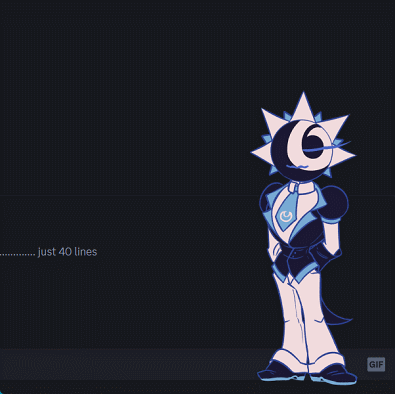
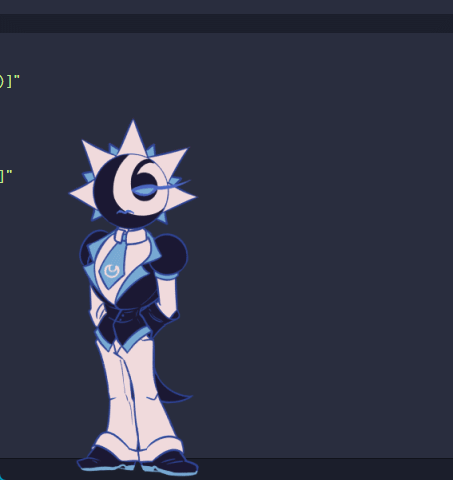
I think I can with certainty say I'm past the halfway point with this. there's not that much random dialogue left to make up
I can only hope the switch works as intended on other computers, since a different timing left them mid-transition. it seems like it doesn't interrupt the bubbles switch but it's only if the menu switch/shell reset comes at a specific point before it 🤔
sakurascript is really weird with calling functions, but I Think if you call it as a variable ( %(function) ) it doesn't interrupt the script?? maybe??
[Image ID:
Two gifs showing off Vega complaining about the messiness of Windows' system32 folder, providing the user with a link to open it and see for themselves, and the right click context menu changing its color scheme alongside Vega switching to Rigel.
End ID]
#original#CaelOS#aster#aster ghost wip#I've ran so many times into wanting to do a Thing and it being outside the scope of what you can reliably do with YAYA/SakuraScript#or at least without involving external libs#you can do anything if you write external code and put it into a .dll it seems#but now that's outside the scope of my patience /wheeze#I'm hoping to test some of this with a couple people at least#I'm sure many things would've had answers if I was brave enough to step foot into an ghost dev discord server but. I am Shy#we figure this shit out on our own and die like men /j#and like I could've just stuck with the template and make it much simpler but NOU I need to make it NEEDLESSLY COMPLICATED without actually#providing much function of my own or that good of a story#if any ukagaka devs read this pls be nice to us we're doing our best 8v8#also I recently realized the terms 'ghost' and 'shell' are meant to be a reference to... Ghost in the Shell. I'm devastated /j#vega (aster)
153 notes
·
View notes
Text
Unity With Python

⚡️ A very fast, simple, and general inter-process communication example between Unity3D C# and Python, using ZeroMQ.
PS. It looks slow in the GIF above because I put a delay of one second between each message so that you can see itworking.
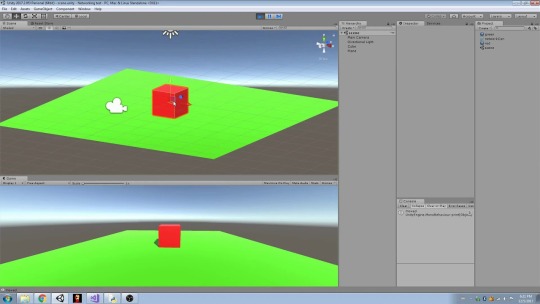
Python for Unity facilitates Unity's interaction with various media and entertainment industry applications and ensures that you can integrate Unity into a broader production pipeline seamlessly. Potential benefits of using Python in your Unity project include: Automating scene and sequence assembly in the context of using Unity as a real-time.
The other neat part is that Unity3D can produce binaries for all major platforms. This includes Windows, Linux, MacOS, Android, iOS, and otherx. So not only does this add 3D capabilities to Python, but it also includes multi-platform support. The build process itself is simple and directed by the game engine itself.
Core Pillars
very fast — ZeroMQ is a networking library that allows you to send huge amount of data from server to client in a short period of time. I’m talking about casually sending/receiving 10,000 requests per second.
simple — You don’t have to explicitly open and bind a socket or know anything about low-level networking.
general — You can use this to send/receive any kind of data request. You can send image, video, text, JSON, file, or whatever you want. In this example, we are sending text.
inter-process — The communication is done inside the same machine. Which means very low-latency.
Introduction
Have you ever tried to communicate C# code in Unity3D with Python before but could not find a satisfying solution?
Have you ever tried implementing communication protocol using file read/write and found out that it’s a stupid approach?
Have you ever tried communicating using Web HTTP request and found out that it’s stupidly slow and high latency?
Have you ever tried communicating using socket/TCP/UDP stuff, but it feels like you are reinventing the wheel and youare becoming a network engineer?
Have you ever tried to communicate by emulating a serial port, and found out that it’s not how cool guys do work?
Have you ever tried to send Unity input to python and do some scientific work (maybe even machine learning task)and return the output to Unity?
Have you ever tried to build a .dll from python or even rewrite everything in C# because you don’t know how tocommunicate between python and C# processes?
Have you ever tried to embed IronPython or Python.NET inside Unity but it doesn’t allow you to install youramazing external python libraries? (And its minimal power is pretty ridiculous compared to your external python)
Have you ever tried to export a TensorFlow Protobuf Graph (Deep learning model) and use TensorFlowSharp orOpenCVForUnity to import the graph inside Unity because you want to use the model to predict stuff in Unity, but itdoesn’t allow you to use/utilize your new NVIDIA GeForce RTX 2080Ti, and it’s also hard to code?
Tried MLAgents, anyone?
If you answer Yes to any of these questions but it seems you have found no solutions,then this repository is definitely for you!(If you answered Yes to all questions, you and me are brothers! 😏)
A complex calculation (based on the data received from Unity) is performed in python and it produces a result (action); The result (action) is sent back via TCP to Unity. The character performs the action corresponding to the result. Steps 1-4 are repeated until infinity (unless the client or server stops). I used Keras in Python to design a neural network calculating something like a noise-reducing-function. It works pretty good so far, and now I want to use this network to clean the data inside a Unity-Project of mine. I would not have thought that this could be so difficult.
I’ve tried a lot. With a lot of searching on the internet, I’ve found no solutions that is simple, fast, and generalenough that I can apply to any kind of communication between Python and Unity3D. All I’ve done in the past were simplya hack to either get my scientific computation work in Unity instead of python, or communicate between the processes painfully.
Until I found ZeroMQ approach from this repository(and some head scratching).
Solution Explanation
I’ve built a request-reply pattern of ZeroMQ where Python (server) replies whenever Unity (client) requestsa service from Python.
https://foxgambling694.tumblr.com/post/658010901333606400/visual-studio-c-programming. The idea is to create a separate thread inside Unity that will send a request to python, receive a reply and log the replyto the console.
Getting Started
Clone this repository using git clone https://github.com/off99555/Unity3D-Python-Communication.git command.
Open UnityProject (its dll files are targeting .NET 4.x version) and run Assets/NetMQExample/Scenes/SampleScene.
Run python file PythonFiles/server.py using command python server.py on a command prompt.
You should start seeing messages being logged inside Unity and the command prompt.
Specifically, Unity will send request with a message Hello 10 times, and Python will simply reply World 10 times.There is a one second sleep between each reply on the server (to simulate long processing time of the request).
Please read the comments inside PythonFiles/server.py and UnityProject/Assets/NetMQExample/Scripts/ and you willunderstand everything more deeply.
The most important thing is that you should follow the 4 getting started steps first. Don’t skip it! ❣️
After you’ve understood most of the stuff but it’s not advanced enough, you should consult the officialØMQ - The Guide.
Requirements
PyZMQ is the Python bindings for ZeroMQ. You can install it usingpip install pyzmq command or see more installation options here orhere.
NetMQ is a native C# port of ZeroMQ. Normally you need to install this usingNuGet package manager inside Visual Studio when you want to build a .NET application, or you could install using.NET CLI. But for this repository here, you don’t need to do any of the installation because we’ve already includedAsyncIO.dll and NetMQ.dll for you inside UnityProject/Assets/NetMQExample/Plugins/ directory.If you want to build your own dll files, please take a look atthis issue.
Known Issues
Based on this issue, the NetMQ implementation is not working nicely with Unity. If you create more than one ZeroMQ client in Unity, the Unity editor will freeze.
Troubleshooting
While both server and client are running and communicating fine, I kill the server process, restart the server, then both server and client seem to not be communicating anymore. Why don’t they continue communicating? Is this a bug?
No, this is the expected behavior of ZeroMQ because of the simplicity of the code. It’s mentioned in the guidehere. If you want to make the code better, which is notthe focus of this example, you can learn more about ZeroMQ as suggested in the screenshot below.
The problem is that when you restart the server, the server won’t reconnect to the old client anymore. You have to restart the client also.
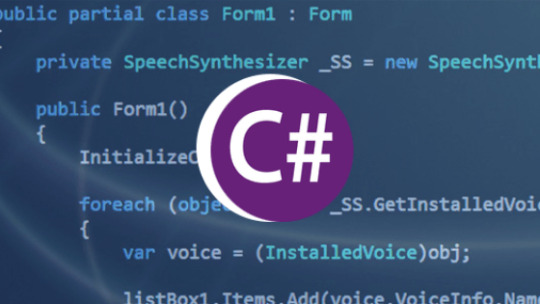
Disclaimer
This repository is designed to be a minimal learning resource for getting started. It’s not a fully working high-level package.After you understand the example, my job is done.
Most of the code are just copies from the official ZeroMQ tutorial. I try to make this as simple to grasp as possible,so I only log the message to the console and nothing fancy. This is to minimize the unnecessary learning curve.
TODO
Add a complicated example of how to use it for real
Show how to do this with SocketIO. SocketIO is another approach I found very viable and stable. I use BestHTTP package in Unity for SocketIO client and use python-socketio as SocketIO server. And it does not have the issue of making Unity editor freezes.
Download GitHub for Unity 1.4.0
Our latest release, install manually
Download from Unity Asset Store
Download and install via Unity
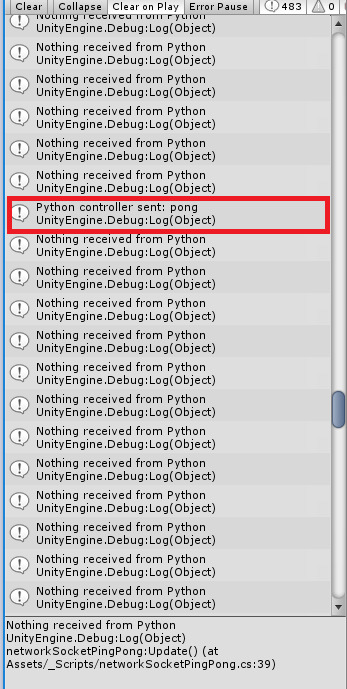
By downloading, you agree to the Terms and Conditions.
Free and open source

Is onenote good on ipad. The extension is completely open source. Fix or report bugs. Build the features you need. Be a part of future GitHub for Unity releases.
Ditch the command line
View your project history, experiment in branches, craft a commit from your changes, and push your code to GitHub without leaving Unity.
Stay in sync with your team
Collaborate with other developers, pull down recent changes, and lock files to avoid troublesome merge conflicts.
Authentication and Initialization with GitHub
GitHub authentication is embedded in Unity, including 2FA. And with a click of a button, you can quickly initialize your game’s repository.
Use the GitHub for Unity Extension
Get off of the command line and work exclusively within Unity by downloading and installing the GitHub package!
Download
Unity With Python
Reach out to the GitHub for Unity team
Do you have questions? Feature ideas? Just want to chat with the team? Reach out to us on GitHub by opening a new issue, or by joining one of the chats listed in the project README. You can also email us at [email protected], or tweet at @GitHubUnity
Discuss
Python Unity3d
Code the GitHub for Unity Extension
Contribute to this open source project by reporting or resolving issues or forking the repository to add your own features!
Contribute

0 notes