#youtubeplayer
Photo

Plugin Name: Video Player Pro 🎉 A professional player is the best choice for professionalizing your videos. https://wordpress.org/plugins/video-player-pro/ @wordpressdotcom @youtube @elementor #video #videoplayer #wordpress #wordpressdeveloper #plugin #plugins #Thor #YouTube #youtubeskin #youtubeplayer #Elementor https://www.instagram.com/p/CK68eSlBuus/?igshid=1pbenxjee6bac
#video#videoplayer#wordpress#wordpressdeveloper#plugin#plugins#thor#youtube#youtubeskin#youtubeplayer#elementor
0 notes
Text
Ich war zu Gast im Sinneswandelpodcast und sprach über Identitätspolitik und Cancel-Culture.
Die Folge könnt ihr unter diesem Link oder im untenstehenden Youtubeplayer nachholen!

View On WordPress
0 notes
Link
Have you ever wanted to play YouTube videos in Salesforce? I have, and created a YouTube player using Lightning Web Components. As a budding pianist, I built the player to help me learn classical music within a Salesforce app. The app centralizes sheet music, ideal music performances, and practice sessions. Since many great musical performances are readily available on YouTube, I needed a YouTube video player. Furthermore I’ve configured the video player to appear beside the sheet music on a Record page, so I can read the music and play the recording, to memorize best practices. Since these are Lightning web components, you can also embed them in Communities. For example we can have an entire community of like-minded musicians, where members share what they have been practicing and/or performing. This video player use YouTube’s IFrame API, which defines the iframe player with event listeners. If the YouTube ID is invalid, the error listener is especially useful for providing the reason why. In the onPlayerError listener, we show the message in an error toast. You can follow along this blog post to create these components, or head over to the Github repo to install the components. Plus, here’s a video on how to configure the finished components. Enjoy Mozart’s “Eine Kleine Nachtmusik” in the background! In this post, we will create two components to play YouTube videos. Why two, you ask? One is a component designed for Home or App pages. The other is a more advanced wrapper component, for use with Record pages. Let’s get started! Pre-requisites This post assumes you have a Salesforce org and Lightning Web Component developer flow set up. If not, follow the steps in the Quick Start: Lightning Web Components Trailhead project. To test these components you also need a YouTube video ID — it is super easy to find. We also need two scripts in Static Resource to use YouTube’s IFrame API. We use the API to create an iframe player with event listeners. They are at https://github.com/annyhe/youTubePlayer/tree/master/force-app/main/default/staticresources/YouTubeJS. Make sure they’re uploaded and show up as public in your org’s Static Resources tab. All set? Let’s start with the simple component for App and Home pages. This component is also a pre-requisite for the wrapper component. Code walkthrough: basicYouTubePlayer component Let’s start with the metadata file for the simpler basicYouTubePlayer component. This component takes a YouTube video’s ID through the Lightning App Builder, so we set isExposed to true and add a youTubeId property to take user input. We specify the interface for Home and App pages. The finished basicYouTubePlayer.js-meta.xml looks like this. In the basicYouTubePlayer.js file, we declare the youTubeId property as a public property via the @api annotation, the same property defined in the basicYouTubePlayer.js-meta.xml file. We also have a private property called player, which will reference the YouTube iframe player component we create. Where do we create the YouTube iframe player? In the renderedCallback, which is called after the template has been rendered with DOM elements. We load the YouTube scripts from static resource and after they’re loaded, we call the onYouTubeIframeAPIReady method. Notice the onYouTubeIframeAPIReady method manipulates the DOM directly. This is because the YT.player constructor takes in a DOM element, and replaces that element with an iframe element. Within the manipulatable wrapper component, we create a child element for replacement by the iframe. Inside YT.player we attach the error listener named onPlayerError, which gets automatically invoked when the player errs. For onPlayerError, we bind it to this so it can access this component instance, to call the showErrorToast instance method. { this.showErrorToast(error); }); } } onPlayerError(e) { let explanation = ''; if (e.data === 2) { explanation = 'Invalid YouTube ID'; } else if (e.data === 5) { explanation = 'The requested content cannot be played in an HTML5 player or another error related to the HTML5 player has occurred.'; } else if (e.data === 100) { explanation = 'The video requested was not found. This error occurs when a video has been removed (for any reason) or has been marked as private.'; } else if (e.data === 101 || e.data === 150) { explanation = 'The owner of the requested video does not allow it to be played in embedded players.'; } this.showErrorToast(explanation); } showErrorToast(explanation) { const evt = new ShowToastEvent({ title: 'Error loading YouTube player', message: explanation, variant: 'error' }); this.dispatchEvent(evt); } onYouTubeIframeAPIReady() { const containerElem = this.template.querySelector('.wrapper'); const playerElem = document.createElement('DIV'); playerElem.className = 'player'; containerElem.appendChild(playerElem); this.player = new window.YT.Player(playerElem, { height: '390', width: '100%', videoId: this.youTubeId, events: { onError: this.onPlayerError.bind(this) } }); } } Onto the markup. basicYouTubePlayer.html displays the iframe HTML element only if the youTubeId property is set. Another conditional markup renders an error if youTubeId is not found, since the youTubeId property can be passed in from another component. If the youTubeId property exists, we add an empty div with a class to make it selectable, and lwc:dom="manual" to make it manipulatable with JavaScript. The lwc:dom="manual" ensures when we call appendChild() in the basicYouTubePlayer.js file, the element is manually inserted into the DOM. This is what basicYouTubePlayer looks like on an App page. It looks good and sounds even better! The component you see plays Mozart, referencing this YouTube video. That was fun! Next up, let’s walk through the wrapper component which reuses the basicYouTubePlayer component, for Record page. Code walkthrough: youTubePlayerRecordWrapper component Let’s start with the youTubePlayerRecordWrapper.js-meta.xml file. The admin can set which field in the record holds the YouTube video ID, so we have a fieldName property for that. We also add a target tag since the component is for a Record page. The finished youTubePlayerRecordWrapper.js-meta.xml should look like this. The youTubePlayerRecordWrapper.js file retrieves the field value, given the public properties, which are annotated with @api. Since the component is on a record page we use @objectApiName to get its object API Name. The wire service then uses Lightning Data Service to get the youTubeId and saves the result to the record property. To construct the fields the wire service needs, we use a getter to concatenate the public properties. Finally, we use another getter to parse youTubeId from the wire result. import { LightningElement, api, wire } from 'lwc'; import { getRecord } from 'lightning/uiRecordApi'; export default class YouTubePlayerRecordWrapper extends LightningElement { @api fieldName; @api objectApiName; @api recordId; @wire(getRecord, { recordId: '$recordId', fields: '$fields' }) record; get youTubeId() { return this.record.data ? this.record.data.fields[this.fieldName].value : ''; } get fields() { return [this.objectApiName + '.' + this.fieldName]; } } Onto the markup youTubePlayerRecordWrapper.html. The component displays the child component basicYouTubePlayer if the youTubeId field exists, and passes the youTubeId property to the child component. If the youTubeId field is non-existent or empty, the markup shows an error message. What does the youTubePlayerRecordWrapper component look like on a Record page? Like this. Looking good, Mozart — and the music sounds great! Lessons learned Share, get feedback, improve the component I built the basicYouTubePlayer first, then shared it with Peter Chittum. He mentioned it would be lovely to extend the YouTube component to load videos from record values. Why not? That’s when I learned the next two lessons. Use composition instead of overloading a component I re-doctored the Lightning component to work for all three page types: App, Home, and Record. However the code was confusing to read. Finally at the suggestion of Christophe Coenraets, composition, where a component wraps another one, made more sense: let the wrapper component extract the YouTube video ID from the record and let the child component render the video. The end result is two clean, reusable components. Use Lightning Data Service to fetch data on a Record page There are multiple ways to retrieve a field value, given the record ID. One way is to use Apex with record ID and fieldName. However since the public property objectApiName and getRecord method are readily available, we get the field value using Lightning Data Service. This means less code to maintain, and we save API calls for when it is needed. Takeaways These two Lightning web components are now ready to play YouTube videos in Salesforce orgs! I’ve configured them to play classical music. You can use them for product marketing, training/enablement, corporate messaging…the sky is the limit! For example, you can add marketing videos from customers to the Account page to reference the customer’s latest campaign during sales calls. Since these are Lightning web components, they also work in Salesforce Communities and provide an easy and effective way to share content with customers and partners. For example, you can include how-to videos to drive feature adoption and users can put the video beside the new feature in their org. Try out the components today! Here is the code and installation instructions. Resources YouTube iFrame API Working with Third-Party Libraries in Lightning Web Components Documentation for developing Lightning Web Components on Salesforce Platform Documentation for developing LWC off of the Salesforce platform Trailmix on Trailhead for Lightning Web Components LWC Video Gallery
0 notes
Photo

005 #scotlandyard auf dem #tabletopsimulator mit @MariusWoll , @Drexel2k , @B00zala und @MotzVon ⚠️ https://youtu.be/2-_8Wixxho0 @LetsPlays_DEU @RealBoomplace @StreamAcademyDE #Twitch #YouTube #StreamAcademy #GermanMediaRT #DeutscherStreamer #StreamSupportGermany #SmallYouTuber #letsplay #w00tkaeppi #prisonarchitect #zombienightterror #fifa19 #fifa #youtuber #newyoutuber #newyoutubers #snapbackboy #snapbackstyle #snapbackcap #gamerboy #boygamer #youtubeplayer #youtubeletsplayer https://www.instagram.com/p/Bs1fD2mFro9/?utm_source=ig_tumblr_share&igshid=wlhm4w495d3z
#scotlandyard#tabletopsimulator#twitch#youtube#streamacademy#germanmediart#deutscherstreamer#streamsupportgermany#smallyoutuber#letsplay#w00tkaeppi#prisonarchitect#zombienightterror#fifa19#fifa#youtuber#newyoutuber#newyoutubers#snapbackboy#snapbackstyle#snapbackcap#gamerboy#boygamer#youtubeplayer#youtubeletsplayer
0 notes
Text
KARATUBE 2.0 - Best youtube karaoke Sing your song APK
New Post has been published on https://www.apkoffice.com/app/karatube-2-0-best-youtube-karaoke-sing-your-song-apk/
KARATUBE 2.0 - Best youtube karaoke Sing your song APK
KaraTube, sing your song (NEW VERSION 2.0)
Sing, record, and share selected music tracks and genres. FREE Karaoke Songs
From the creators of WINLIVE, here’s KARATUBE, the new app with karaoke songs from Youtube
Over 100,000 free online tracks selected from the largest YouTube directory.
Create your own playlist with the best songs and your favorite artists
You can sing commercial-free
The tracks are subdivided into musical genres and are constantly updated
Easier search system makes the program faster, so much simpler and versatile
* Features:
-Over 100,000 free music tracks from around the world
-Division into musical genres
-Quick and intuitive search system
-High quality recording system to better share your own performances
-Commercial-free
-Settings to customize your experience
-Constantly updated directory of music tracks
* Musical Genres to select
FAVORITES
QUEUE
SEARCH FROM YOUTUBE
HISTORY
USER LIST
ALL (All songs)
NEW (new songs)
INTERNATIONAL (english)
ITALIAN
NEAPOLITAN (classic Neapolitan)
LATIN
FRENCH
GERMANY
POLISH
SUOMI
RUSSIAN
ASIAN
VIETNAM
KOREA
HINDI & TAMIL
TURKEY
KIDS
CHRISTMAS
CHRISTIANS
OPERA
NEOMELODICO (Neapolitan)
FILMS AND TV SERIES
LISCIO (ballroom dancing)
THAI
CAMBODIA
GREEK
ISRAELI
JAPANESE
* NEW SONGS:
1-800-273-8255-Logic & Alessia Cara & Khalid
2U-David Guetta & Justin Bieber
A Different Way-Dj Snake & Lauv
All Falls Down-Alan Walker
All Of Me-John Legend
All Stars-Martin Solveig & Alma
Attention-Charlie Puth
Bad At Love-Halsey
Bailame-Nacho
Be The One-Dua Lipa
Believer-Imagine Dragons
Bodak Yellow-Cardi B
Bonita-J Balvin & Jowell & Randy
Bum Bum Tam Tam-Mc Fioti
Castle On The Hill-Ed Sheeran
Chandelier-Sia
Ciao Adios-Anne Marie
Crying In The Club-Camila Cabello
Cut To The Feeling-Carly Rae Jepsen
Do Re Mi-Blackbear
Dusk Till Dawn-Zayn & Sia
Faded-Alan Walker
Feel It Still-Portugal The Man
Feels-Calvin Harris & Pharrell & Katy Perry & Big Sean
Felices Los 4-Maluma
Friends-Justin Bieber & Bloodpop
Galway Girl-Ed Sheeran
Glorious-Macklemore & Skylar Grey
Gucci Gang-Lil Pump
Havana-Camila Cabello & Young Thug
How Long-Charlie Puth
Human-Rag N Bone Man
I Feel It Coming-Weeknd & Daft Punk
I Get The Bag-Gucci Mane & Migos
I Miss You-Clean Bandit & Julia Michaels
I Would Like-Zara Larsson
If I'M Lucky-Jason Derulo
Instruction-Jax Jones & Demi Lovato & Stefflon Don
Issues-Julia Michaels
It Ain'T Me-Kygo & Selena Gomez
Katchi-Ofenback & Nick Waterhouse
Kissing Strangers-Dnce & Nicki Minaj
Know No Better-Major Lazer & Travis Scott & Camila Cabello & Quavo
Lonely Together-Avicii & Rita Ora
Look What You Made Me Do-Taylor Swift
Love So Soft-Kelly Clarkson
Makeba-Jain
Malibu-Miley Cyrus
Mama-Jonas Blue & William Singe
Me Rehuso-Danny Ocean
Mi Gente-J Balvin & Willy William
Mi Gna-Super Sako & Hayko
Mind If I Stay-Kadebostany
Miracles-Coldplay
Miracles (Someone Special)-Coldplay & Big Sean
More Than Friends-James Hype & Kelli Leigh
Soy Luna
Violetta
Have fun with Karatube !
If you are a karaoke professional, have a look on Google Play:
WINLIVE KARAOKE MOBILE (Android) – Free
https://play.google.com/store/apps/details?id=com.promusicsoftware.winlive
WINLIVE PRO KARAOKE MOBILE (Android)
https://play.google.com/store/apps/details?id=com.promusicsoftware.winlivepro
Windows & Mac
WINLIVE FREE
WINLIVE HOME
WINLIVE PRO
WINLIVE PRO SYNTH
WINLIVE SYNTH DRIVER
METRODRUMMER
Other APPs:
METRODRUMMER
MY TUBE
KIDS TUBE
LYRICS TUBE
CHRISTIANS TUBE
CHRISTMAS TUBE
SONGS TUBE
TOPSONGS TUBE
SOCCER TUBE
COMICI TUBE
More info:
www.promusicsoftware.com
www.facebook.com/PromusicsoftwareCom
www.facebook.com/groups/winlivefans
Promusic srl – Via Perlasca, 2 – 76011 Bisceglie (BT) – ITALY
Youtubeplayer,fastyoutube,Karaokeplayer,mp3player,cdgplayer,Videokaraoke,Winlive,karaoke,lyrics,songtrack,backtrack,singing,song,music,mp3,star,artist,genre,recording,share,pianoversion,solopiano,guitarversion,acousticversion,instrumentalversion,android,vanbasco,qmidi,smule,kantokaraoke,karaokekanta
0 notes
Text
2013년 마지막날까지 진행되었던 Youpeat 내부 업데이트 ㅜ.ㅜ
12/30까지 끝낼 줄 알았는데 또 다시 버그가 나와 마지막날까지 일을 했다.
버전명=심경의 변화.. ㅋㅋㅋㅋㅋ
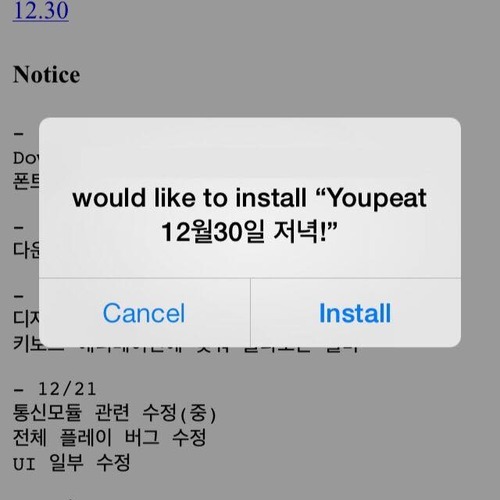
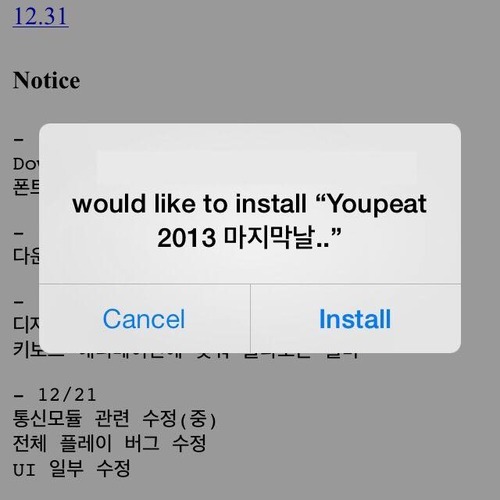
4 notes
·
View notes
Video
youtube
With this app you can create a custom made YouTube playlist to go - HUGE time saver
WOW!
Thank you so much! Montina Portis <3
#YOUPEAT#Youtubeapp#Youtubeplayer#playlist#myplaylist#musicplaylist#videoplayer#MontinaPortis#ForYoutube#Timesaver#Appinfo#AppUI#iphoneApp
3 notes
·
View notes
Text
Youtube Player
1. Go to YOUTUBE. Select your song and copy the link / URL of the video.
2. Go HERE and paste the URL on the "URL To Video:" You can customize or change some things depending on you, what you want and like. Like, to make it invisible and with an autoplay. Just select the setting you want.
3. Click Make! and it will show you a preview.
4. Copy the code and paste it on your Description. (Customize > Description) Viola! All done :)
0 notes
Text
Tutorial: youtube player
1. First of all, go to YOUTUBE and choose the song you want. Copy the URL.
Example: http://www.youtube.com/watch?v=qzU9OrZlKb8
2. Go to THIS site and paste your URL where it says URL To Video:. You can change some things in your player, for example, make it invisible and with an autoplay - you just have to select the setting you want. Now click Make! and it will show you a preview!
3. Copy the code and then paste it in your description on Tumblr (Customize > Info > Description).
DONE !
0 notes
Photo

Einen #Brexit gibt es bei mir nicht. Dafür aber #letsplay‘s zu #lego, #geoguessr, #fifa, #prisonarchitect, #CardsAgainstHumanity, #scotlandyard, #zombienightterror, #russianroulette und #skribblio 😂 schaut mal rein unter http://youtube.w00tkaeppi.de @LetsPlays_DEU @RealBoomplace @StreamAcademyDE #Twitch #YouTube #StreamAcademy #GermanMediaRT #DeutscherStreamer #StreamSupportGermany #SmallYouTuber #letsplay #w00tkaeppi #prisonarchitect #zombienightterror #fifa19 #fifa #youtuber #newyoutuber #newyoutubers #snapbackboy #snapbackstyle #snapbackcap #gamerboy #boygamer #youtubeplayer #youtubeletsplayer https://www.instagram.com/p/BssM-ZIlUCh/?utm_source=ig_tumblr_share&igshid=ykbp81gzwj13
#brexit#letsplay#lego#geoguessr#fifa#prisonarchitect#cardsagainsthumanity#scotlandyard#zombienightterror#russianroulette#skribblio#twitch#youtube#streamacademy#germanmediart#deutscherstreamer#streamsupportgermany#smallyoutuber#w00tkaeppi#fifa19#youtuber#newyoutuber#newyoutubers#snapbackboy#snapbackstyle#snapbackcap#gamerboy#boygamer#youtubeplayer#youtubeletsplayer
0 notes
Text
Como colocar um player do youtube
1- Entre nesse site
2- Configure seu player.
3- Quando terminar de configurar aperte em "make" (se colocar para o player ficar invisível ele não vai aparecer).
4- Se estiver tudo do jeito que você quer, pegue o código e na sua descrição.
0 notes
Photo

Scotland Yard mit FatLP MariusWoll und B00zala EPISODE014 ⚠️ https://youtu.be/rDEAluLK2VE @LetsPlays_DEU @RealBoomplace @StreamAcademyDE #Twitch #YouTube #StreamAcademy #GermanMediaRT #DeutscherStreamer #StreamSupportGermany #SmallYouTuber #letsplay #w00tkaeppi #prisonarchitect #zombienightterror #fifa19 #fifa #youtuber #newyoutuber #newyoutubers #snapbackboy #snapbackstyle #snapbackcap #gamerboy #boygamer #youtubeplayer #youtubeletsplayer https://www.instagram.com/p/BspnVCnlrSS/?utm_source=ig_tumblr_share&igshid=1ownvkz2opnus
#twitch#youtube#streamacademy#germanmediart#deutscherstreamer#streamsupportgermany#smallyoutuber#letsplay#w00tkaeppi#prisonarchitect#zombienightterror#fifa19#fifa#youtuber#newyoutuber#newyoutubers#snapbackboy#snapbackstyle#snapbackcap#gamerboy#boygamer#youtubeplayer#youtubeletsplayer
0 notes
Photo

Let's Play Zombie Night Terror - EPISODE 012 - Die Seuche in den Griff bekommen #walkingdead ⚠️ https://youtu.be/vOo8PSD0WcM @LetsPlays_DEU @RealBoomplace @StreamAcademyDE #Twitch #YouTube #StreamAcademy #GermanMediaRT #DeutscherStreamer #StreamSupportGermany #SmallYouTuber #letsplay #w00tkaeppi #prisonarchitect #zombienightterror #fifa19 #fifa #youtuber #newyoutuber #newyoutubers #snapbackboy #snapbackstyle #snapbackcap #gamerboy #boygamer #youtubeplayer #youtubeletsplayer https://www.instagram.com/p/BspnAfzF5Rn/?utm_source=ig_tumblr_share&igshid=1k4ck9a5rukvo
#walkingdead#twitch#youtube#streamacademy#germanmediart#deutscherstreamer#streamsupportgermany#smallyoutuber#letsplay#w00tkaeppi#prisonarchitect#zombienightterror#fifa19#fifa#youtuber#newyoutuber#newyoutubers#snapbackboy#snapbackstyle#snapbackcap#gamerboy#boygamer#youtubeplayer#youtubeletsplayer
0 notes
Photo

Auf geht es mit dem Lego-Let’s Play 😂 Kommt auf meinen Kanal youtube.com/c/W00tkaeppi 💪🏻 @LetsPlays_DEU @RealBoomplace @StreamAcademyDE #Twitch #YouTube #StreamAcademy #GermanMediaRT #DeutscherStreamer #StreamSupportGermany #SmallYouTuber #letsplay #w00tkaeppi #prisonarchitect #zombienightterror #fifa19 #fifa #youtuber #newyoutuber #newyoutubers #snapbackboy #snapbackstyle #snapbackcap #gamerboy #boygamer #youtubeplayer #youtubeletsplayer #pcgame #pcgamers #gamerspc #pcgamersunite #pcgamersunited https://www.instagram.com/p/BsgHs0XlYyo/?utm_source=ig_tumblr_share&igshid=1uz941am81hxt
#twitch#youtube#streamacademy#germanmediart#deutscherstreamer#streamsupportgermany#smallyoutuber#letsplay#w00tkaeppi#prisonarchitect#zombienightterror#fifa19#fifa#youtuber#newyoutuber#newyoutubers#snapbackboy#snapbackstyle#snapbackcap#gamerboy#boygamer#youtubeplayer#youtubeletsplayer#pcgame#pcgamers#gamerspc#pcgamersunite#pcgamersunited
0 notes
Photo
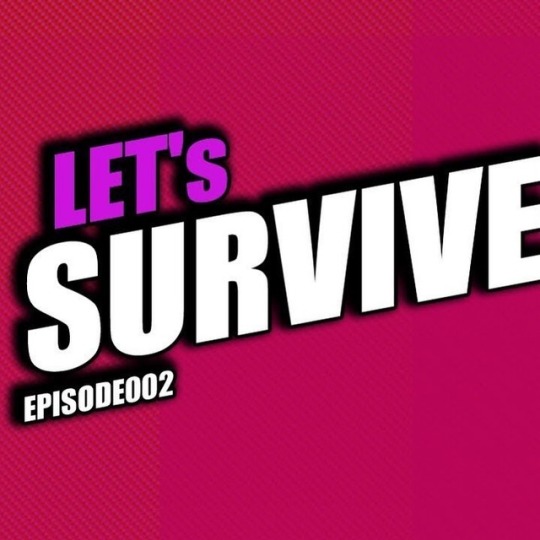
DAS MÜSST IHR EUCH WIRKLICH ANSEHEN 😂😂😂😂 Let's Survive EPISODE 003 - A Game About - Nachbesprechung beim Arzt #suizid #survive #letsplay ⚠️ https://youtu.be/Cr_-PGBU0J8 #YouTube #StreamAcademy #GermanMediaRT #DeutscherStreamer #StreamSupportGermany #SmallYouTuber #letsplay @LetsPlays_DEU @RealBoomplace @StreamAcademyDE #Twitch #YouTube #StreamAcademy #GermanMediaRT #DeutscherStreamer #StreamSupportGermany #SmallYouTuber #letsplay #w00tkaeppi #prisonarchitect #zombienightterror #fifa19 #fifa #youtuber #newyoutuber #newyoutubers #snapbackboy #snapbackstyle #snapbackcap #gamerboy #boygamer #youtubeplayer #youtubeletsplayer https://www.instagram.com/p/BsTSX8BFZDw/?utm_source=ig_tumblr_share&igshid=q9vwuhwg7n9d
#suizid#survive#letsplay#youtube#streamacademy#germanmediart#deutscherstreamer#streamsupportgermany#smallyoutuber#twitch#w00tkaeppi#prisonarchitect#zombienightterror#fifa19#fifa#youtuber#newyoutuber#newyoutubers#snapbackboy#snapbackstyle#snapbackcap#gamerboy#boygamer#youtubeplayer#youtubeletsplayer
0 notes