#zsh
Explore tagged Tumblr posts
Text
Personally I'm sticking with bash because I can't zsh my nuts flat
182 notes
·
View notes
Text
Sup nerds. Heard y'all like Linux gimmick blogs. May I interest you in a new shell?
202 notes
·
View notes
Note
What shell/shell theme do you use? It looks amazing.
thanks :3 i use the zsh shell on kitty with the hack nerd font.
the colour scheme is my own creation. i do not know if it is too practical, but it works for me :)
here is the link to my nixos config where you can find the colour scheme if you really want to use it
one version is under packages/zsh.nix but that is probably a bit different from my kitty config which i can't find in these nixos configs anymore. it should be in there ¯\_(ツ)_/¯
i will post the kitty colour scheme later, but i can't access it right now. currently busy copying my boot drive onto a larger one :3
16 notes
·
View notes
Text
This Linux, Unix, macOS, FreeBSD shell feature comparison table shows that ZSH and FISH have the most features. Why aren't you using ZSH or FISH yet?
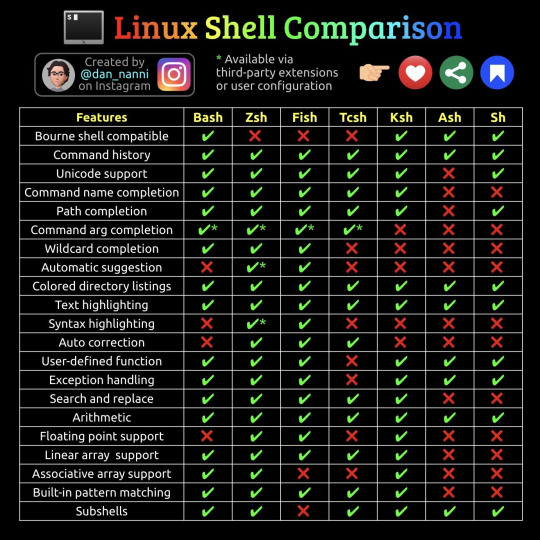
43 notes
·
View notes
Text
I love typing thing into black box (st)
4 notes
·
View notes
Photo

【New Entry】 macOS 14 Sonomaでfatal error: 'openssl/sha.h' file not foundを修正する方法 | Will feel Tips https://ichitaso.com/ios-development/how-to-fix-fatal-error-openssl-sha-h-file-not-found/
0 notes
Note
5
5 - did you change your default shell?
I did! only ever on my main laptop though, everything else stays bash. I tried fish for a while but the benefits didn't outweigh having to fix stuff, and ended up sticking with zsh. First with ohmyzsh but on my last install I decided I didn't like the security posture of it so now it's pretty much stock with only a custom prompt that shows the return code
1 note
·
View note
Text
كيفية إصلاح خطأ "zsh: command not found: brew" في Homebrew على الـ Mac

إذا كنت تستخدم الـ Mac وتُواجه رسالة الخطأ "zsh: command not found: brew"، فقد تشعر بالإحباط عندما تحاول تشغيل Homebrew. يُعتبر Homebrew من التطبيقات الأساسية لإدارة الحزم على macOS، ولكن في بعض الأحيان قد تظهر هذه المشكلة نتيجة عدم إعداد الأداة بشكل صحيح أو فقدان مسار التثبيت. إذا رأيت خطأ “zsh: command not found: brew” أثناء استخدام Homebrew، فمن المُرجح أنَّ هذا يعني أن تطبيق "الوحدة الطرفية" لا يُمكنه العثور على ملف Homebrew القابل للتنفيذ. لا تقلق، لأننا سنستكشف بعض الحلول المُحتملة لإصلاح هذه المشكلة أدناه. تحقق من كيفية استخدام Homebrew لتثبيت التطبيقات على Linux و Windows. <a href="https://www.dztechy.com/zsh-command-not-found-brew-fix/" rel="noopener">كيفية إصلاح خطأ "zsh: command not found: brew" في Homebrew على الـ Mac</a> Read the full article
0 notes
Link
10 Terminal Tricks to Boost Your Productivity
In the rapidly evolving world of technology, efficiency is paramount. Despite being more user-friendly, many developers and IT professionals discover that utilizing graphical user interfaces (GUIs) is often slower and less efficient than using terminals. You will produce much more if you get proficient with terminal commands and strategies. This article will go over ten essential terminal techniques that can boost your everyday job output and efficacy...
Learn more here:
https://www.nilebits.com/blog/2024/07/10-terminal-tricks-boost-productivity/
0 notes
Text
I just wrote my first function in ZSH which uses print -z to leave an editable line for git clone where all I gotta do is add username/repo to it now. I've wanted that neat little shortcut forever. It's such a stupidly small thing to have achieved but god it's still nice to have done ( ु ›ω‹ ) ु
૮ ྀིˆ꒳ˆ ྀིა ᡣ𐭩ೃ࿔
(ง ˘ω˘ )ว
✩-(៸៸>ω∂៸៸*).ᐟ.ᐟ.ᐟ
0 notes
Text
Useful commands for your Mac
A living post about commandline tools for your Mac. Episode 1: Set your hostname on zsh. #apple #terminal #cli #zsh
Terminal is one of my favorite applications in the Mac and I’ve been getting familiar with zsh. This post is a living post where I will keep updating what I learn on the commandline. Update hostname What’s the hostname? The word that shows up right after your username if you open “Terminal.” mac OS used to update the hostname when you update the Computer Name: Settings > General > About Or…
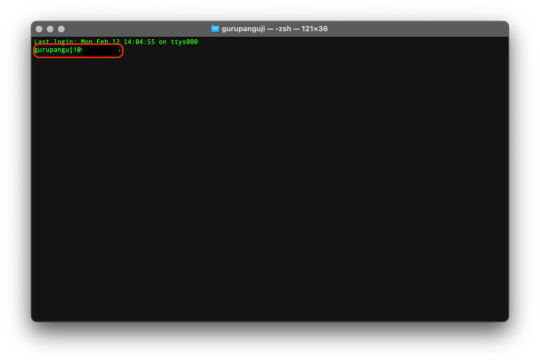
View On WordPress
0 notes
Text
How to run ls command case insensitive mode on Linux/Unix
6 notes
·
View notes
Text
zsh
"zsh"는 "Z Shell"의 약어로, Unix 및 Linux 시스템에서 사용되는 셸의 한 종류입니다. Bash와 함께 널리 사용되며, 명령 줄 셸 및 스크립트 언어로 기능하며 다양한 고급 기능을 제공합니다. zsh는 Bash보다 확장성과 사용자 정의 가능성이 높아 사용자들 사이에서 인기가 있습니다.
zsh의 주요 특징은 다음과 같습니다:
강력한 보완 기능: zsh는 자동 완성 및 보완 기능이 강력하게 구현되어 있습니다. 사용자가 명령어나 파일 경로를 빠르게 입력할 수 있도록 도와줍니다.
테마 및 플러그인: zsh는 다양한 테마와 플러그인을 지원하여 사용자가 셸 환경을 원하는 대로 커스터마이징할 수 있습니다.
고급 경로 완성: 디렉터리 변경 및 파일 경로 입력 시 고급 완성 기능을 제공하여 빠르고 효율적인 탐색이 가능합니다.
최고 수준의 커스터마이징: 강력한 커스터마이징 기능을 제공하며, 셸의 동작을 세부적으로 조정할 수 있습니다.
최근 명령 히스토리: 최근에 사용한 명령어를 편리하게 검색하고 재사용할 수 있는 히스토리 기능을 갖추고 있습니다.
좀 더 모던한 문법: Bash보다 더 많은 고급 기능과 모던한 문법을 지원합니다.
zsh를 사용하려면 시스템에 설치되어 있어야 하며, 사용자가 기본 셸을 변경하거나 터미널 설정에서 zsh를 실행할 수 있습니다. zsh는 macOS와 많은 Linux 배포판에 기본으로 설치되어 있기도 합니다. 사용자는 필요에 따라 zsh를 설치하고 사용자 환경을 설정할 수 있습니다.
0 notes