#~50% cpu performance upgrade!!
Explore tagged Tumblr posts
Text

2 notes
·
View notes
Text
These are scalper prices nvidia has moved onto the rtx 5xxx series (these ARE insanely overpriced for little performance increase but even the 5090's price is supposed to top out around 3.1k) I see 4090s around the mid to high 1000's on ebay.
Also the 60fps benchmarks you saw were likely with all settings maxed out, 4k res probablly rtx if it has it, most reasonable people have a 1080p or 1440p monitor and when paired with a decent enough gpu it shouldnt be too hard to acheive 60+fps with some tweaking.
I have an rtx 3080 12gb (about 400 used for the 10gb version) and its been more than satisfactory for every game ive played that had some attempt at optimization. If i hadnt stupidly broken my 2080ti i would still be happily using it, im still using the 9900k i got with it from 2018, its admitedly spitting fire at 5.1ghz but its still keeping up. We all really need to be less afraid of buying used and older computer parts, recent tech innovations seem to be adding extra features like ray tracing or new dlss versions, NOT huge increases in performance. Theres all kinds of wonderfully useful tech all around us and especially on ebay that will last for many more years!
Not that i doubt that monster hunter wilds is also very poorly optimized, so many modern games are and it does need to stop. Marvel rivals brings my 3080 to its knees without dlss or low settings and for some reason it struggles to fully utilize my cpu usually capping around 80 to 90% even if i have gpu headroom left.
Everyone is talking about Monster Hunter Wilds performance on a 4090 so looked up how much a 4090 is and my jaw dropped.
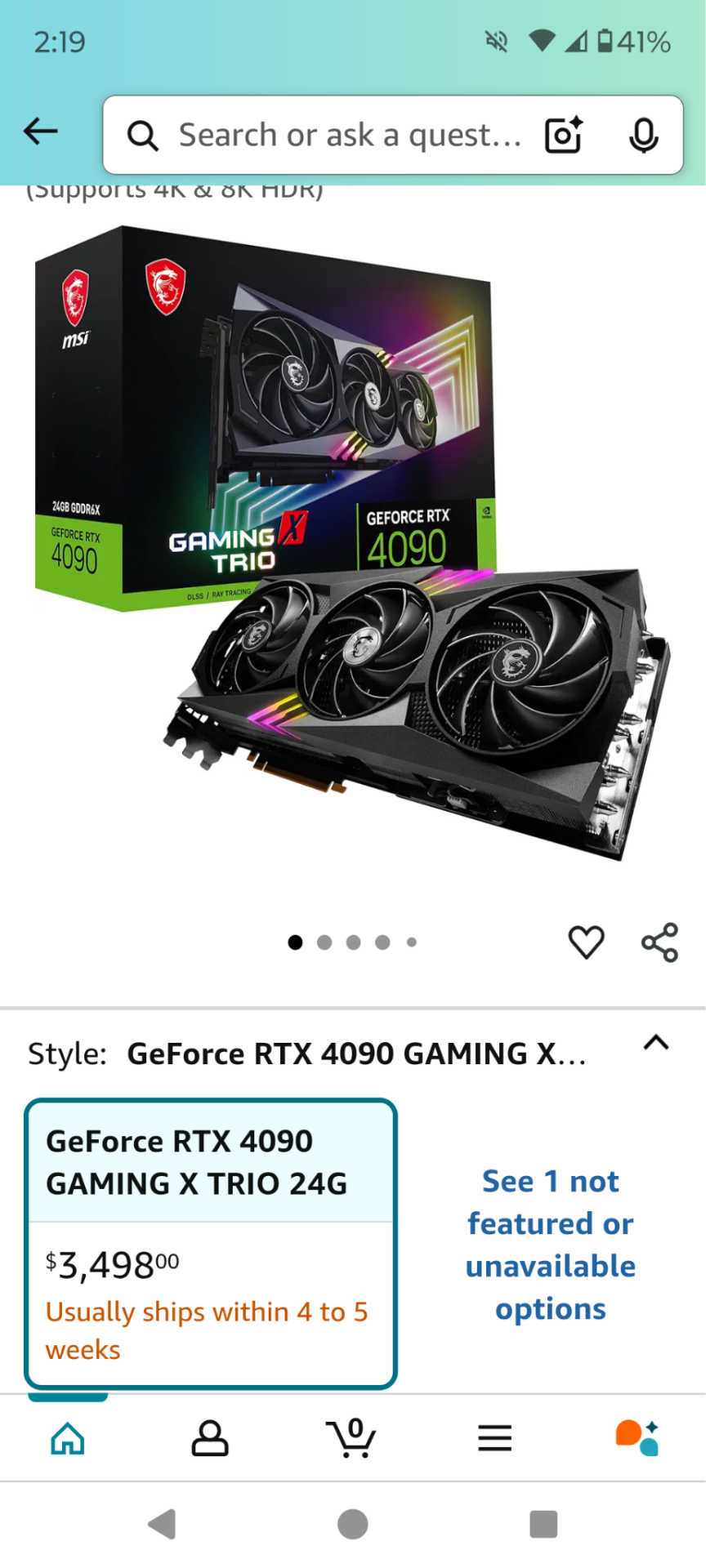
"Hmm, do I want 60 fps in monster hunter's badly optimized pc port or a Fucking Car?"
#also i saw some people saying its pretty cpu heavy#and if your cpu isnt up to snuff it doesnt matter if you have a 5090ti!#in the finals i have everything maxed out at 1440p and my system is still bottlenecked at the cpu because the games just#so damn cpu intensive with its destruction#i actually got my 9900k at 5.1ghz all cores 47 ring ratio and my 2400mhz ram oced to 3100mhz just to keep over 110fps when stuff gets hecti#im really feeling the bottleneck though im probablly gonna upgrade soon and im gonna have too cause im prolly gonma fry this 9900k#if it does fry its had a good life and ive enjoyed it plenty besides 200$ could get me 50% more performance nowadays in the cpu market#and that includes the mobo#ive seen 12th and 13th gen cpus under 100 used on local markets
514 notes
·
View notes
Text
Not sure where i would even go to talk about this so im posting it here to my tumblr.
I have this laptop, a lenovo thinkpad t420 ive been customizing mostly because of the funny weed number, but as it turns out this laptop has a few neat features and can often be bought used for under 50 usd. My first change was to, of course, upgrade the dual core sandybridge cpu to a quad core, so i ordered a 2760qm for under 20$ from ebay. The performance was good and it ran the thinkpad a little hot but it was acceptable, especially since the heatsink is only rated for 35w and the 2760qm is 45w.
My second change was to improve the cooling and I had a few original ideas. I opened up the laptop, swapped the stock heatsink for one with a gpu heatpipe that came with some t420's (but not this one obv). As part of my original idea I decided to do my own version of the "copper tape" mod where I used thermal tape instead of copper tape (this mod aims to use copper tape to join the gpu heatpipe to the main heatpipe or heatpipes). My thought process is that copper tape is probablly better than nothing but the adhesive adds an insulating layer decreasing its effectiveness and copper tape isnt mesnt to be used like this so why not just use a tape made to move heat instead? Thermal tape should in theory be much better than copper tape since its actually designed for this kind of work, with the downside being it will eventually dry out like thermal pads and paste. I didnt just experiment with this new mod though I also tried adding thermal pads to the underside of the gpu heatpipe where it would contact the gpu, the idea here being thick folded thermal pads would fill the gap well and drain heat from around the cpu through the board. I figured it would at least be better than covering the whole gpu pipe with tape. Finally i drilled some holes beneath the fan for added airflow using a design printed on paper and taped to the inside of the case as a stencil. While I had the laptop dissasembled I figured i might as well swap the cpu out one more time since i noticed an elitebook I got had a 2860qm, the fastest 45w sandybridge laptop cpu. I also applied some thermal grizzle duronaut thermal paste since its added thickness should fill the slightly larger space between the cpu die and heatsink better.
And finally the results were astounding, I can stream 1080p 60 fps video and the fans hardly make a sound, the laptop is unbeleivably cool and quiet for a 14 year old cpu. Even the passmark scores were incredible, its multicore score in windows was 5268 and 5168 in linux vs the average of 4559, over 10% increase with just a cooling mod! Its singlecore scores were even better though with a 1717 in windows and an 1826 in linux vs the average of 1562 almost a 20% boost in performance with just a cooling mod, no overclocking OR underclocking! This 2860qm is besting the 2960xm by a large amount and its in spitting distance of the next generatioms best chip the 3940xm!
Im not sure if i lucked out and found a golden superperformimg 2860qm or if i discovered a new goated cooling mod for the t420/t430, i corebooted the laptop the other day and i have a 3940xm on its way from china so im gonna figure it out. Dont worry if the 3940xm is somehow too hot for my mod i have a w520 to put it in and a 3632qm on its way too, although if it is just a golden 2860qm i might keep using it since its scores are also much higher than the average 3632qm!
Theres other mods you can do, and im doing most of them. I already installed a modded bios to remove the wifi whitelist and ordered a wifi 7 compatible adapter, the modded bios also allows faster ram so i ordered 2 8gb 1866mhz ddr3l sticks. I got an express card to dual usb 3.0 adapter, I also bought a w520 charger and cut out the wedges so it woukd fit the t420. I threw in a 2tb msata ssd, found an xl slice battery for cheap on ebay (2, 9 cell batterys installed, i get over 10 hours of hd youtube streaming!) And lastly i ordered a 1080p ips panel and an adapter board for it. This is a lovely laptop with one of the best keyboard ive used ever, and its performance is astoundingly good.
For someone not wanting to go as far as me you could get a used t420 or t430 for under 50$ a 256gb ssd for 10$ a cheap quad core for 20$ or less and a charger for around 14$. Thats a sturdy, fast, reliable, and genuinly cool laptop for under 100$. It is luck of the draw if you get a good batt or not though, of the three I got 1 9 cell was in perfect health another 9 cell was worn but usable and the 6 cell was mostly used up, add 20$ if you get unlucky with the battery and another 10$ for an 8gb ram stick if yours comes with 4gb or less.
#t420#thinkpad#sandybridge#sandy bridge#intel#lenovo#t430#w520#mods#computer#pc#linux#windows#thinkpad mod#ivybridge#2860qm#2760qm#3940xm#coreboot#libreboot#3632qm#2960xm#passmark#performance test#performancetest#lucky#vintage laptop#laptop#laptops#laptop mods
4 notes
·
View notes
Text
Oh My God...inZOI...
"Recommended System Requirements for inZOI (Life simulator from Krafton Games, South Korea)

For those wanting to experience inZOI in all its glory with high frame rates and the most detailed visuals, aim for the following recommended specifications:
CPU: A more powerful processor like the AMD Ryzen 5 3600X or the Intel Core i5-10600K will deliver a smoother performance even in the most demanding scenarios.
RAM: Doubling the minimum requirement, 32 GB of RAM will ensure that your game runs seamlessly and enables extensive multitasking.
Video Card: Upgrading to an AMD Radeon RX 6800 or NVIDIA GeForce RTX 3080 video card will allow you to enjoy inZOI at higher resolutions and with better graphical fidelity.
Dedicated Video RAM: A hefty 10240 MB will give you the bandwidth needed for ultra-quality textures and prevent any graphical stuttering.
Pixel Shader and Vertex Shader: Remaining at version 5.0, but coupled with more robust hardware, you’ll be able to maximize the game’s visual settings.
OS: Windows 10/11 with the latest updates is again recommended for the best compatibility.
Free Disk Space: A consistent 50 GB of free space is recommended for game files, mods, and updates.
-quoted from https://inzoiresource.com/blogs/22/Minimum-and-Recommended-System-Requirements-for-inZOI


Yeah...that's my wallet finding out I'm going to have to spend at least $4,000.00 to run inZOI decently on my computer. The thing is that you can no longer play these newest games on "integrated graphics chips". You have to get a dedicated card. My wife wants to play Dragon Age 4 (The Veilguard) which is coming out on October 31, 2024. And those games are just as intense on hardware as it is with inZOI.
Minimum and RECOMMENDED requirements for Dragon Age 4 "The Veilguard"

Me, personally... I want to play Cities Skylines 2 and Microsoft Flight Simulator 2020 Recommended requirements for those two games. Cities Skylines 2

As for MSFS 2024 (due to come out in 2024?)

It's over and above what is pictured in MSFS2020. Chillblast said that the "recommended specs" for FS2024 is the following:
Microsoft Flight Simulator 2024 PC Recommended Requirements
OS: Windows 10
Processor: Intel i5-8400 | AMD Ryzen 5 1500X
Memory: 16 GB RAM
Graphics: NVIDIA GTX 970 | AMD Radeon RX 590
Storage: 150 GB available space
I'm calling HORSESHIT on that right now. I'm saying it's more in the realm of what inZOI and Dragon Age the Veilguard is putting out. You don't get that kind of gaming experience with the specs Chillblast espouses. Especially on the processor and graphics end of things. After all, on the FS forum board, the recommended specs being tossed about just for FS2020 is the following:
Intel i7-12700K CPU
Z690 motherboard
32GB DDR4 3600mhz RAM (upgrades for this on the site are very cheap, but like you said I’ve seen a couple instances where this RAM outperforms most others)
1TB SSD
Nvidia RTX 3080 Ti
Liquid cooled, nice case, 850 watt power supply, etc
Frankly as far as I'm concerned, I'm tempted to go all out and perhaps go so far as investing in:
i9-13900K CPU
64GB RAM DDR4
4TB SSD
NVidia RTX 4090
Z790 GAMING X AX
at least a 1000watt power supply so that I can run peripherals like scanners and other photographic requirements...on top of just my gaming shit.
...at minimum.

I'm sure there will be detractors going, "You don't need that kind of hardware to play Sims 3...or the current games"...well, the main thing in building a system is that you have to shell out for future proofing (as much as technology development allows at any given time) so that you don't have to spend as much money upgrading your computer system on an yearly basis as opposed to once every three to five years and that Sims 3 is not the only game that I play. And the new releases coming out are that graphics-intensive...

I play SWTOR currently and I'm finding that the game stutters especially when there is a lot of people on a server. I want to minimize that so I'm thinking the more RAM I have and the better the video card, I'll get a little less lag out of it and that will help when I'm taking on Imp or Pub forces whichever side I'm playing against at the time. That and maybe improved graphics to the point where it looks semi-realistic. I'm also planning to get Dragon Age 1-3 and then Dragon Age 4 as well. Plus there are a few other graphics intensive games such as Digital Combat Simulator World (DCS: World) as well that are attracting my attention. I may even get into Call of Duty (depending on the feasibility of the user controls.

Mass Effect drives me absolutely friggin' nuts when it comes to controlling my character Shepard - she's a "femShep". I have to key-bind my movement keys to keys that I'm familiar with in order to keep from going bug-frickin' mental. That also messes with the shoot key too. I'll get there someday. In the words of the ever-immortal Maverick Mitchell:
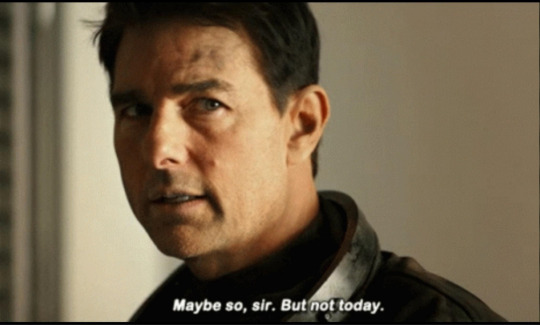
So in a nutshell, these latest games if not forcing people to upgrade to a better class of gaming PC, will find that a lot of people with restrictive budgets may just drop out of the PC market and try to find it on console (if they play console games) no matter how restrictive the console games are in comparison to the PC versions as opposed to spending $4000 on a new gaming system. A standard PS5 is $499.95 CDN as opposed to spending 10X that much trying to set up a PC to be able to play these newer games. Add a couple hundred dollars buying a hard-drive for these consoles will maybe bring that amount to around $600.00 still much cheaper than buying a whole new PC. Dragon Age the Veilguard will only be released for PS5 and PC - No plans in the works for XBOX Series X as far as I know. And for now, inZOI is PC release only (with an intent to release to console later on down the road - though who knows when that will be) Why though am I looking at a new PC on a restrictive budget? Well, it's because I want to play the games in their full graphics and be unrestricted and potentially moddable states. Does it mean I'm going to have to save a lot of money while waiting on a new PC? Yes. Do I have the patience to wait? Yes...I'm in my fifties, I've waited this long...might as well.

🤣
#non-sims#inZOI#MSFS 2024#Cities Skylines 2#SWTOR#Sims 3#Dragon Age The Veilguard#DA4#da4 speculation#DA4 System Spec speculation#Inzoi Specs#MSFS2024 specs#Cities Skylines 2 specs#My wallet has just turned pale and fainted#This is what happens when a male simmer goes nuts and decides his proclivities are worth more than the size of his wallet.
9 notes
·
View notes
Text
By the way...
The official system requirements for inZOI if you're curious:
Minimum System Requirements for inZOI To simply get started with inZOI, your computer will need to meet the following hardware criteria: CPU: Equipped with at least an AMD Ryzen 5 2600X or an Intel Core i7-6800K, your processor should be able to handle the basic demands of the game. RAM: 16 GB is required for your system to run inZOI efficiently, letting you enjoy gameplay without significant lag. Video Card: A GPU such as the AMD Radeon RX 5600 XT or NVIDIA GeForce 1080 will be necessary to render the stunning graphics inZOI offers. Dedicated Video RAM: 6144 MB is the minimum to ensure those graphically intense moments look as beautiful as intended. Pixel Shader: Version 5.0 support is needed to achieve the full visual effect of various in-game textures and lighting. Vertex Shader: As with pixel shader, version 5.0 is required for proper rendering of the game’s complex models and environments. OS: Ensure that you have Windows 10/11 with the latest updates installed to support the game's software requirements. Free Disk Space: A minimum of 50 GB of available disk space will be required to install and run the game comfortably. Recommended System Requirements for inZOI For those wanting to experience inZOI in all its glory with high frame rates and the most detailed visuals, aim for the following recommended specifications: CPU: A more powerful processor like the AMD Ryzen 5 3600X or the Intel Core i5-10600K will deliver a smoother performance even in the most demanding scenarios. RAM: Doubling the minimum requirement, 32 GB of RAM will ensure that your game runs seamlessly and enables extensive multitasking. Video Card: Upgrading to an AMD Radeon RX 6800 or NVIDIA GeForce RTX 3080 video card will allow you to enjoy inZOI at higher resolutions and with better graphical fidelity. Dedicated Video RAM: A hefty 10240 MB will give you the bandwidth needed for ultra-quality textures and prevent any graphical stuttering. Pixel Shader and Vertex Shader: Remaining at version 5.0, but coupled with more robust hardware, you’ll be able to maximize the game’s visual settings. OS: Windows 10/11 with the latest updates is again recommended for the best compatibility. Free Disk Space: A consistent 50 GB of free space is recommended for game files, mods, and updates.
6 notes
·
View notes
Text
Motorola Edge 50 Neo Processor: Everything You Need to Know
Motorola has been making waves in the smartphone market with its Edge series, offering premium features at competitive prices. The Motorola Edge 50 Neo is no exception, delivering a stylish design, impressive display, and a capable processor that ensures smooth performance. But what exactly powers this device? Let’s take a closer look at the processor inside the Motorola Edge 50 Neo and what it brings to the table.
Which Processor Does the Motorola Edge 50 Neo Use?
The Motorola Edge 50 Neo is equipped with the MediaTek Dimensity 7030 processor. This is a mid-range chipset designed for efficient performance and power management, making it a great choice for users who want a balance between speed, battery life, and affordability.
MediaTek Dimensity 7030: Key Features and Performance
The MediaTek Dimensity 7030 is built on a 6nm process, ensuring better power efficiency and thermal management. Here’s what it offers:
1. Octa-Core CPU for Smooth Performance
The chipset features an octa-core CPU with two ARM Cortex-A78 cores clocked at up to 2.5GHz and six Cortex-A55 cores for efficiency.
This setup ensures smooth multitasking, allowing users to switch between apps seamlessly.
2. Mali-G610 GPU for Gaming
The Mali-G610 MC3 GPU enhances graphics performance, making the device suitable for gaming and media consumption.
Games like Call of Duty Mobile and PUBG should run smoothly at moderate settings.
3. 5G Connectivity for Faster Data Speeds
The Dimensity 7030 supports 5G connectivity, ensuring faster internet speeds and lower latency for streaming and online gaming.
It also supports Wi-Fi 6 and Bluetooth 5.2 for seamless wireless connectivity.
4. AI Enhancements and Camera Processing
The chipset includes MediaTek’s AI Processing Unit (APU), improving camera performance, image processing, and battery optimization.
With support for HDR video, AI-powered photography, and night mode enhancements, the Motorola Edge 50 Neo offers a great photography experience.
5. Power Efficiency for Better Battery Life
The 6nm architecture ensures better power management, helping the device last longer on a single charge.
Combined with the Edge 50 Neo’s 5000mAh battery and 68W fast charging, users can expect all-day usage with minimal downtime.
How Does the Motorola Edge 50 Neo Perform in Real Life?
With the MediaTek Dimensity 7030, the Motorola Edge 50 Neo delivers a smooth experience in day-to-day tasks like browsing, social media, and video streaming. Gamers can enjoy stable frame rates on popular titles, while multitasking remains fluid. The addition of 5G connectivity ensures users stay future-proofed for high-speed internet.
Upgrade to the Motorola Edge 50 Neo – Sell Your Old Phone on CashyGo.in!
If you're planning to upgrade to the Motorola Edge 50 Neo, you can sell your old smartphone for instant cash at CashyGo.in. This platform offers an easy and hassle-free way to trade in your old device and get the best price. Don't let your old phone sit unused—convert it into cash and upgrade to a new smartphone today!
Conclusion
The Motorola Edge 50 Neo, powered by the MediaTek Dimensity 7030, is a solid mid-range smartphone that balances performance, battery life, and 5G connectivity. Whether you’re a casual user, a mobile gamer, or someone who loves photography, this device offers a well-rounded experience at an affordable price.
Would you consider buying the Motorola Edge 50 Neo?Share your thoughts with us—leave a comment below!
2 notes
·
View notes
Text
Dell Latitude E6410 upgrade
Hello! i have never used this website before lol so here is an upgrade i did to my laptop that i use for my personal projects.
i found this used work laptop from 2011 and it really caught my eye, and for a whopping 25 dollars it was mine!

I then proceeded to throw Linux on it and trun it into something like this lol

When i took the laptop apart for cleaning and just cause, i realized that the CPU was socket-ed not soldered to the motherboard and when doing some research on the specs i found that the higher end versions of this laptop had significantly higher spec CPU's compared to what i had and since they were so old didn't cost much.
Okay that should be enough rambling backstory, the installed CPU was an intel I5 540M dual core and the highest officially supported CPU was an I7 820QM which i picked up for 20 dollars off Ebay.
Things of note during the install

Here is said processor
A cool thing i noticed was that this processor has the one single large die where as the older processor had 2 smaller dies, which i assume is due to the 540 having integrated graphics while the 820 does not.

Another chip on the board had what looked like thermal paste on the die but a thermal pad was stuck to the heat sink which makes me wonder if someone has been in there before all the way down to the heat sink.
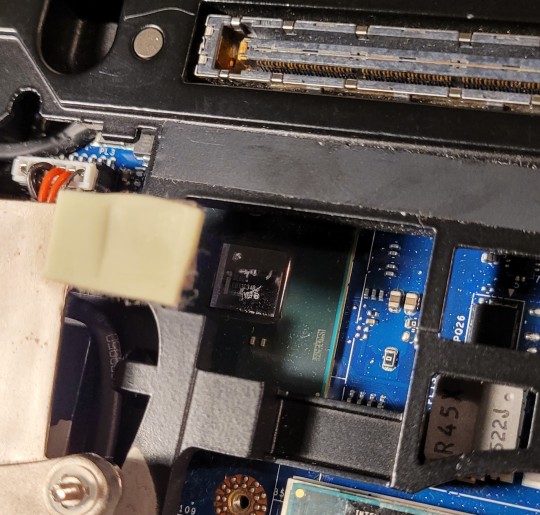
Other than that the install went very smoothly and luckily the computer booted up without any issues first try!

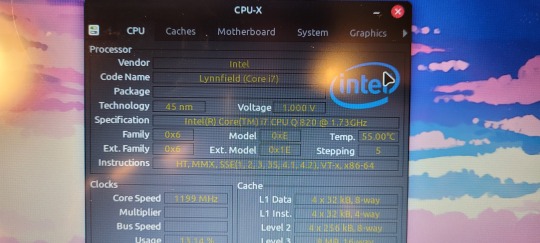
I didn't really do any performance measurements before and after but what i can say is that the older CPU would regularly hit 100% usage just browsing Firefox and now with multiple tabs open downloading a program and installing a different one the only 2 cores peaked at 50% with the rest hovering around 10% to 20% plus it just feels more responsive in general.
I got some more ram as this CPU can also support up to 8gb instead of the 4 that it hasn't arrived yet, i may do more upgrades idk we will see. I will definitely post more of my other much weirder computers that i made as well as memes and whatever else i feel like.
Hope you enjoyed, k bye! :3
2 notes
·
View notes
Photo

Did you know ASE, the world's largest independent chip packaging and testing company, is now adopting AMD CPUs? Their shift to EPYC processors has improved system performance by 50% and cut power consumption by 6.5%. They’re also exploring AMD's Instinct MI300-series GPUs for AI workloads, signaling a major upgrade in their data centers and AI operations. This move highlights the growing importance of high-performance AMD technology in the industry. For those interested in custom-built, high-efficiency computers that leverage top-tier AMD parts, GroovyComputers.ca offers tailored solutions designed for AI, data analysis, and demanding workloads. Check out their custom builds for optimal performance and scalability 🔧 Are you ready to upgrade your system with AMD's latest processors? Visit GroovyComputers.ca to get started! #AMD #EPYC #AI #CustomPC #HighPerformance #DataCenter #Supercomputing #TechInnovation #GroovyComputers #AIWorkloads #PerformanceUpgrade
0 notes
Photo

Did you know ASE, the world's largest independent chip packaging and testing company, is now adopting AMD CPUs? Their shift to EPYC processors has improved system performance by 50% and cut power consumption by 6.5%. They’re also exploring AMD's Instinct MI300-series GPUs for AI workloads, signaling a major upgrade in their data centers and AI operations. This move highlights the growing importance of high-performance AMD technology in the industry. For those interested in custom-built, high-efficiency computers that leverage top-tier AMD parts, GroovyComputers.ca offers tailored solutions designed for AI, data analysis, and demanding workloads. Check out their custom builds for optimal performance and scalability 🔧 Are you ready to upgrade your system with AMD's latest processors? Visit GroovyComputers.ca to get started! #AMD #EPYC #AI #CustomPC #HighPerformance #DataCenter #Supercomputing #TechInnovation #GroovyComputers #AIWorkloads #PerformanceUpgrade
0 notes
Text
Load and Stress Testing for High-Traffic Websites

High-traffic websites, such as e-commerce platforms or streaming services, face immense pressure to perform flawlessly, especially during peak usage periods. A single crash can lead to lost revenue and frustrated users. Load and stress testing for high-traffic websites is a critical practice to ensure scalability and reliability under heavy demand. At Global Techno Solutions, we’ve helped businesses prepare for traffic surges, as demonstrated in our case study on Load and Stress Testing for High-Traffic Websites.
The Challenge: Handling Traffic Spikes Without Crashing
A popular online ticketing platform approached us before a major event: they expected a massive traffic surge during ticket sales for a global concert tour. Historically, their website had crashed during similar high-demand events, leading to lost sales and negative publicity. Their goal was to ensure the website could handle 100,000 concurrent users without performance degradation, while identifying breaking points to improve infrastructure resilience.
The Solution: Comprehensive Load and Stress Testing
At Global Techno Solutions, we implemented a rigorous testing strategy to prepare the website for peak traffic. Here’s how we ensured success:
Load Testing: We simulated 100,000 concurrent users using tools like JMeter to assess how the website performed under expected traffic. This helped identify bottlenecks in server response times and database queries.
Stress Testing: We pushed the system beyond its limits, incrementally increasing traffic until it reached breaking points. This revealed vulnerabilities in the infrastructure, such as insufficient server capacity and unoptimized code.
Performance Optimization: Based on test results, we optimized the website by implementing caching, upgrading server resources, and refining database queries to handle high loads efficiently.
Automated Monitoring: We set up real-time monitoring to track key metrics like response time, CPU usage, and error rates during the event, ensuring quick responses to any issues.
Failover Mechanisms: We introduced redundancy measures, such as backup servers, to ensure the website remained operational even if primary systems failed.
For a detailed breakdown of our methodology, check out our case study on Load and Stress Testing for High-Traffic Websites.
The Results: Seamless Performance Under Pressure
The testing and optimization efforts paid off during the concert ticket sale:
Zero Downtime: The website handled 100,000 concurrent users without crashing, ensuring a smooth user experience.
50% Faster Response Times: Optimizations reduced page load times, even under peak traffic.
20% Increase in Sales: Reliable performance led to higher conversions and customer satisfaction.
Improved Scalability: The infrastructure was now equipped to handle future traffic spikes with confidence.
These results underscore the importance of proactive testing for high-traffic websites. Dive deeper into the outcomes in our case study on Load and Stress Testing for High-Traffic Websites.
Why Load and Stress Testing Matters
Load and stress testing are essential for high-traffic websites in 2025, offering benefits like:
Reliability: Ensures the website remains operational during traffic surges.
Scalability: Identifies infrastructure limits, allowing for proactive upgrades.
User Satisfaction: Faster load times and uptime improve the customer experience.
Cost Savings: Prevents revenue loss from crashes and reduces the need for emergency fixes.
At Global Techno Solutions, we specialize in preparing websites for high-demand scenarios, ensuring they perform at their best when it matters most.
Looking Ahead: The Future of Website Performance Testing
The future of performance testing lies in AI-driven simulations, predictive analytics for traffic forecasting, and integration with CI/CD pipelines for continuous testing. By staying ahead of these trends, Global Techno Solutions ensures our clients are ready for the demands of a digital-first world.
For a comprehensive look at how we’ve helped businesses handle high traffic, explore our case study on Load and Stress Testing for High-Traffic Websites. Ready to ensure your website can handle peak traffic? Contact Global Techno Solutions today to learn how our expertise can support your goals.
0 notes
Text
NVIDIA RTX 5060 Launched Today With $299 Price For Gamers

RTX 5060
Today, Nvidia introduced the desktop and laptop GeForce RTX 5060 graphics card. RTX 5060 desktops start at $299. Thus, the NVIDIA RTX 5060 is the cheapest way to receive the latest Nvidia graphics technology.
Nvidia says the RTX 5060 lets players play their favourite games at over 100 fps. The 5060 is a “very substantial upgrade for gamers everywhere” and the “60 Series has always been our most popular GPUs in the GeForce lineup”.
A RTX 5060 features 3,840 CUDA cores and 8GB GDDR7 VRAM. Unlike the NVIDIA RTX 5060 Ti, this GPU will not have 16GB VRAM. Its faster GDDR7 memory lessens its performance impact despite its 128-bit memory interface like the RTX 4060. The RTX 5060's 3,840 cores should boost performance over the 4060's 3,072.
Nvidia provided performance data for the RTX 5060 running numerous games with maximum DLSS 4 Multi-frame Generation. Performance guarantees at 1080p Ultra:
All stated titles can run above 100 FPS on the RTX 5060 with DLSS 4, according to Nvidia. DLSS 4's multi-frame generation technology leverages the GPU's Tensor cores to analyse and generate up to three additional frames for every one displayed to enhance frame rates. Nvidia's fastest-growing video gaming technology is DLSS 4, in over 125 games and apps. DLSS can boost speed for budget-conscious users but lower visual quality and increase latency. Disable it if a reasonable frame rate can be achieved without it.
In addition to rendering, the NVIDIA RTX 5060 supports Ray Tracing and Path Tracing. Nvidia will add route tracing and DLSS to Doom: The Dark Ages in June. Path tracing improves lighting simulation, improving reflections. Doom: The Dark Ages FPS will increase sevenfold using DLSS 4 4K Path tracing.
Nvidia's RTX Remix technology recreates vintage games using these characteristics with over 100 alterations and 350 more in development. A future Portal RTX patch will use DLSS 4 and Nvidia's RTX Neural Radiance Cache. ModDB is holding a $50,000 Mod Contest.
Mobility-focused laptops featuring NVIDIA RTX 5060 CPUs are available today. Most computer manufacturers sell these laptops, starting at $1,099 suggested. Some versions will use Blackwell Max-Q and DLSS 4 to slim designs to 14.9 mm. The mobile RTX 5060 has a 45–100-watt target graphics power (TGP). Several of these laptops may debut at Computex 2025.
Nvidia expects a good supply of 5060 chips, but demand will decide availability. Previous RTX 50 series graphics cards sold out rapidly. On launch day, independent, lab-tested evaluations are unavailable. The NVIDIA RTX 5060 was not tested due to a last-minute day-one performance driver update. A "catch-22" occurs when customers wait for evaluations before buying, risking missing the first supply. Nvidia's performance promises, which largely rely on DLSS 4, should be taken with a grain of salt until independent testing confirms them.
#NVIDIARTX5060#RTX50series#RTX5060#RTX4060#GeForceRTX5060#NVIDIARTX5060processors#technology#TechNews#technologynews#news#govindhtech
0 notes
Text
Premium Refurbished MacBooks with Flawless DVI Support | Exact Solution Electronics

In today's digital workspace, reliable external display connectivity is crucial. At Exact Solution Electronics, Poland's premier destination for certified refurbished Apple products, we specialize in providing high-performance MacBooks with guaranteed DVI compatibility. Whether you're a graphic designer needing accurate color representation, a financial analyst requiring multiple screens, or a student looking for an affordable Apple solution, our refurbished MacBooks deliver exceptional value without compromising quality.
The Exact Solution Electronics Difference
What sets our refurbished MacBooks apart from competitors?
1. Meticulous Refurbishment Process
Every MacBook in our inventory undergoes a rigorous 25-point inspection and refurbishment process:
Comprehensive hardware diagnostics
Battery health verification (minimum 85% capacity)
Keyboard and trackpad functionality testing
Display quality assessment (no dead pixels or image retention)
Thorough port testing (including DVI compatibility verification)
2. Genuine Apple Components
Unlike some refurbishers who use third-party parts, we insist on:
Original Apple displays
Authentic Apple batteries
Factory-grade thermal paste replacement
OEM-grade cleaning solutions
3. Unbeatable Value Proposition
Our pricing structure offers remarkable savings:
Entry-level MacBooks starting at just 1,800 zł
Mid-range professional models typically 40-50% below retail
Premium configurations still 25-35% less than new
Detailed Product Showcase: DVI-Compatible MacBooks
1. MacBook Pro 16" Core i9 2.3GHz (2019) - Grade B
Price: 4,199 zł (originally 6,299 zł) Key Features:
9th Gen 8-core Intel Core i9 processor
16GB DDR4 RAM (upgradeable to 64GB)
AMD Radeon Pro 5500M with 4GB GDDR6
Four Thunderbolt 3 ports for maximum connectivity
Perfect for: Video editors, 3D designers, software developers
DVI Performance: Supports dual 4K displays via Thunderbolt to DVI adapters
2. MacBook Air M1 (2020) - Grade A
Price: 2,999 zł (originally 4,299 zł) Key Features:
Apple M1 chip with 8-core CPU
8GB unified memory (16GB available)
Silent fanless design
18-hour battery life after refurbishment
Ideal for: Business professionals, students, writers
DVI Performance: Requires USB-C to DVI adapter (included as free bonus)
3. MacBook Pro 14" M3 Pro (2023) - Grade A+
Price: 7,999 zł (originally 9,999 zł) Key Features:
M3 Pro chip with 11-core CPU
18GB unified memory
Liquid Retina XDR display
Three Thunderbolt 4 ports
Best for: Photographers, music producers, architects
DVI Performance: Supports Pro Display XDR with DVI conversion
Complete DVI Connectivity Solutions
We don't just sell MacBooks - we provide complete display solutions:
Recommended Adapters
Apple Mini DisplayPort to DVI Adapter (315 zł)
Official Apple product
Supports resolutions up to 2560×1600
Gold-plated connectors for optimal signal
USB-C to Dual DVI Adapter (429 zł)
Connect two DVI monitors simultaneously
4K resolution support
Aluminum housing for durability
Display Configuration Services
Our technicians can help with:
Multi-monitor setup optimization
Color calibration for design work
Display arrangement troubleshooting
Adapter compatibility verification
Customer Success Stories
Hear from professionals who chose our DVI-ready MacBooks:
"As a video editor, I needed reliable DVI output for my reference monitor. Exact Solution's refurbished MacBook Pro performs flawlessly and saved me 3,000 zł compared to new." - Marek W., Warsaw
"The team helped me configure a triple-display DVI setup for my trading workstation. Their after-sales support is exceptional." - Anna K., Kraków
Frequently Asked Questions
Q: How does your refurbishment process ensure DVI compatibility?
A: Every MacBook undergoes:
Physical port inspection
Signal output testing
Stress testing under load
Adapter compatibility verification
Q: What if I need a different adapter than what's included?
A: We offer a 14-day adapter exchange policy to ensure perfect compatibility.
Q: Can I upgrade the RAM or storage on refurbished models?
A: Many Intel-based models are upgradeable - our technicians can perform upgrades before shipment.
Q: Do you offer business discounts for multiple purchases?
A: Yes, we provide special pricing for educational institutions and businesses purchasing 3+ units.
Why Professionals Trust Our Refurbished MacBooks
Performance Guarantee - All systems benchmarked to ensure they meet original specifications
Quality Assurance - 98.7% customer satisfaction rate on Allegro
Eco-Friendly Choice - Reduce e-waste by choosing refurbished
Local Support - Polish-based service center for quick turnaround
Limited Time Offers
This month only:
Free Apple Mini DisplayPort to DVI adapter with any MacBook Pro purchase
50% discount on AppleCare+ coverage
Free next-business-day shipping on orders over 3,000 zł
Conclusion: Your Perfect DVI-Ready MacBook Awaits
At Exact Solution Electronics, we've made it our mission to provide premium refurbished Apple products that meet the needs of discerning professionals. Our DVI-compatible MacBooks offer the perfect balance of performance, reliability, and value.
Ready to upgrade your workstation? Visit our store today: Exact Solution Electronics
0 notes
Text
REVIEW
iPhone 16 128 GB: 5G Mobile Phone with Camera Control, A18 Chip and a Big Boost in Battery Life. Works with AirPods; Black
📱 iPhone 16 (128GB, Black) – Review
The iPhone 16 introduces notable enhancements over its predecessor, including the powerful A18 chip, improved battery life, and innovative camera functionalities. It offers a blend of performance and features suitable for a wide range of users.
✅ Pros:
• Performance & AI Capabilities: Equipped with the A18 chip, the iPhone 16 delivers a 30% performance boost over the iPhone 15, ensuring smooth multitasking and gaming experiences. The enhanced Neural Engine supports advanced AI features, making the device future-ready.
• Camera Enhancements: The 48MP main camera, combined with a 12MP ultra-wide lens featuring autofocus, allows for high-quality photos, including macro shots. The new Camera Control button offers intuitive access to camera functions, enhancing the photography experience.
• Battery Life: With up to 22 hours of video playback, the iPhone 16 ensures all-day usage. It supports faster wired and wireless charging, reaching 50% charge in approximately 30 minutes with a 20W adapter.
• Design & Build: The device boasts a sleek design with a new vertical camera layout and a durable second-generation Ceramic Shield front cover. It's also water-resistant up to 6 meters for 30 minutes.
• Audio Quality: Stereo speakers with spatial audio provide an immersive sound experience, enhancing media consumption and gaming.

❌ Cons:
• Display Limitations: The 6.1-inch OLED display retains a 60Hz refresh rate, lacking the smoother experience offered by higher refresh rates found in competitors and Pro models.
• Charging Speed: While improved, the charging speed is still behind some competitors, with a full charge taking around 80 minutes.
• No Telephoto Lens: The absence of a dedicated telephoto lens limits optical zoom capabilities, which might be a drawback for photography enthusiasts.
• No Expandable Storage: The iPhone 16 does not support microSD cards, so users must choose their storage capacity wisely at the time of purchase.
• USB-C Port Limitations: Despite adopting the USB-C standard, the port operates at USB 2.0 speeds, restricting data transfer rates.
Click to Official Link
The A18 chip in the iPhone 16 introduces several standout features that make it a significant leap over its predecessors. Here’s what sets it apart:
• 3nm+ Architecture: It’s built on an enhanced 3-nanometer process (sometimes referred to as 3nm+), which delivers better performance and energy efficiency compared to the A17. This directly contributes to improved battery life and reduced heat generation.
• 30% Faster CPU and GPU: Benchmarks indicate approximately 30% improvement in both CPU and GPU performance compared to the A17 Pro, making tasks like gaming, multitasking, and video editing notably smoother.
• Next-Gen Neural Engine (32-core): The upgraded Neural Engine handles up to 60 trillion operations per second, which boosts AI-related tasks like real-time language translation, image processing, and on-device machine learning tasks (including Apple Intelligence features) with remarkable speed and accuracy.
• Advanced Image Signal Processor (ISP): The ISP improvements help enhance photo quality, particularly in low light, enable real-time semantic rendering (where the phone recognizes scene elements for better processing), and improve video recording with smarter HDR.
• Hardware-Accelerated Ray Tracing: Like in the A17 Pro, but faster — the A18 boosts real-time ray tracing in games, offering console-like graphics with richer lighting, shadows, and reflections.
• Dynamic Power Management: The chip intelligently balances performance and efficiency cores to maximize battery life during routine tasks without sacrificing responsiveness.
In short — it’s not just faster, but smarter and more efficient, with a clear focus on AI, graphics, and battery life enhancements.
🧾 Conclusion:
The iPhone 16 128GB in Black offers a compelling package for users seeking a balance between performance, camera capabilities, and battery life. While it lacks some premium features like a high-refresh-rate display and telephoto lens, its strengths in processing power, photography, and design make it a worthy upgrade for many. However, those desiring top-tier display and camera features might consider the Pro variants.
Click to Official Link
To know, Review of other products mail to [email protected]

0 notes
Text
Tecno Camon 40 Premier price in Bangladesh

Tecno Camon 40 Premier price in Bangladesh
The Tecno Camon 40 Premier 5G is the latest addition to Tecno's Camon series, offering a blend of advanced features and sleek design. Here's an in-depth look at what this device brings to the table:
Design and Display
The Camon 40 Premier boasts a 6.67-inch LTPO AMOLED display with a resolution of 1260 x 2800 pixels, delivering vibrant and sharp visuals. The screen supports a 144Hz refresh rate, ensuring smooth scrolling and an enhanced viewing experience. With a 94% screen-to-body ratio and minimal bezels, the device offers an immersive display. The inclusion of Corning Gorilla Glass 7i provides added durability.
Performance
Under the hood, the Camon 40 Premier is powered by the MediaTek Dimensity 8350 chipset, built on a 4nm process. Its octa-core CPU configuration includes high-performance Cortex-A715 cores, delivering robust performance for multitasking and gaming. The device comes with 12GB of RAM and 256GB of internal storage, though it lacks a microSD card slot for expansion.
Camera System
Photography enthusiasts will appreciate the Camon 40 Premier's versatile camera setup:
Rear Cameras:
50 MP main sensor with optical image stabilization (OIS) for clear and stable shots.
50 MP periscope telephoto lens offering 3x optical zoom, enabling detailed close-ups.
50 MP ultra-wide-angle lens for capturing expansive scenes.
Front Camera:
50 MP autofocus camera, ensuring high-quality selfies and video calls.
Battery and Charging
The device is equipped with a 5100 mAh silicon-carbon lithium-ion battery, providing ample power for extended usage. It supports 70W wired charging, allowing for quick recharges to minimize downtime.
Software and Features
Running on Android 15 with Tecno's HIOS 15 interface, the Camon 40 Premier promises an intuitive and user-friendly experience. Tecno commits to providing up to three major Android upgrades for this device. Additional features include an under-display optical fingerprint sensor, NFC support, and an infrared port.
A notable addition is the One-Tap Button, enhancing user convenience:
Double-press: Quickly launches FlashSnap for instant photo capturing.
Long-press: Activates Ella, Tecno's AI assistant, offering personalized services.
Conclusion
The Tecno Camon 40 Premier 5G stands out as a feature-rich smartphone, combining a high-refresh-rate display, powerful performance, and a comprehensive camera system. Its robust battery life and fast charging capabilities further enhance its appeal to users seeking a reliable and versatile device.
#Tecno Camon 40 Premier price in Bangladesh#Tecno Camon 40 Premier#Tecno Camon 40 Premier price#Tecno Camon 40 Premier price Bangladesh#Tecno Camon 40 Premier Bangladesh
1 note
·
View note
Link
0 notes