Don't wanna be here? Send us removal request.
Text
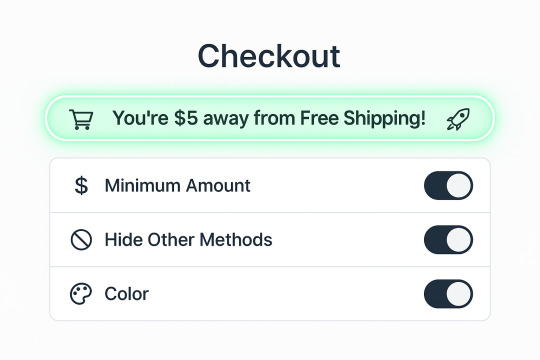
🎁 Want More Sales? Offer Free Shipping—The Smart Way.
Let’s be honest: free shipping converts. But offering it blindly? That’s a profit killer.
With the Shipping Manager plugin, you can strategically offer free shipping and motivate users to spend more using a smart progress bar. 💡
Here’s how it works:
🚫 Hide Other Methods – When free shipping kicks in, all others disappear 💰 Set a Minimum Amount – e.g., Free shipping on orders over $20 📊 Add a Progress Bar – Show users how close they are to free shipping 🎨 Customize Everything – Text, position, alignment, colors, and messages
💬 “Only [left_price] away from Free Shipping!” ← Yup, you can say that too.
Turn browsers into buyers and increase your AOV (average order value) with one visual nudge.
📝 Full step-by-step setup guide → 👉 Read the docs
0 notes
Text
Smarter Shipping Fees with WooCommerce Shipping Classes
Tired of charging the same shipping rate for every product—regardless of weight, fragility, or size?
WooCommerce lets you take control with Shipping Classes, and the Shipping Manager plugin makes it effortless. 🔥
Here’s how it works:
📦 Group products by type (e.g., Heavy, Light, Fragile) ⚙️ Assign custom shipping fees for each class 🛒 WooCommerce automatically applies the correct rate at checkout
For example:
“Heavy” = $50
“Light” = $30 ✅ No more overcharging or undercharging ✅ Better customer satisfaction & shipping accuracy
Even better—add variable products and let users choose a class (like Heavy or Light) right from the product page.
📝 Step-by-step guide to set it all up? Right here: 👉 Read the full guide
0 notes
Text

💬 AI Chatbots Are the New Customer Support Team (That Never Sleeps)
Your WordPress site’s visitors have questions— …and they’re not waiting around for your contact form reply 😤
That’s where AI-powered chatbots come in.
🤖 24/7 instant support 🛍 Personalized product recommendations ⚡ Lightning-fast answers to FAQs 📈 Boost in conversions, lower bounce rates 💬 Human-like conversations (without hiring staff!)
Plugins like Tidio, LiveChat AI, and ChatBot.com integrate right into WordPress & WooCommerce to turn your site into an engagement machine.
Visitors feel seen. Sales go up. Support gets smarter.
📝 Discover how chatbots change the game → 👉 Read the blog
0 notes
Text
🛠 WordPress Maintenance: DIY or Hire Someone?
You’ve built your WordPress site. It looks great. But now what?
👉 Weekly updates 👉 Security monitoring 👉 Backups 👉 Speed optimization 👉 Bug fixing 👉 Plugin conflicts...
Suddenly you’re not running a site—you’re babysitting it 😩
So what’s the move?
✅ DIY if you have the time & tech confidence ✅ Hire an expert if you want a helping hand ✅ Partner with an agency (like ThemePaste 👋) for full peace of mind
Your website is your business’s digital storefront. Don’t leave it unguarded.
📝 Not sure what fits you best? We break it down clearly → 👉 Read the full post
0 notes
Text

⚡️Your Website is Fast… Right? Because Google Cares. So Do Your Visitors.
Every second your site takes to load = someone hitting the back button. That’s not just a bounce—it’s lost traffic, lost revenue, lost rankings. 😬
Here’s why website speed matters:
🚀 Faster sites = better user experience 📉 Slow sites = high bounce rates 📈 Google ranks fast websites higher 💸 Page speed directly affects conversions & sales
People expect your site to load in 2 seconds or less. If it doesn’t, they’re gone.
🔧 Tools like PageSpeed Insights, GTmetrix, and caching plugins (hello, WP Rocket!) can help—but knowing why it matters is step one.
📝 Discover the real impact of speed on SEO & UX → 👉 Read the blog
0 notes
Text
🔐Want to Hide Content from Certain Users in WordPress? Here's How.
Not every visitor needs to see everything on your WordPress site. Whether you’re running a membership site, online course, or premium content blog—role-based content restriction is your best friend.
🛑 Show exclusive content only to logged-in users 👥 Restrict pages by user roles (admin, editor, subscriber, customer, etc.) 🔒 Lock down downloads, blog posts, WooCommerce products, and more ✅ Create a personalized experience for every user group
Plugins like MemberPress, Restrict Content Pro, or even simple code snippets can give you full control.
🎯 Perfect for:
Online academies
Premium blogs
Membership-based communities
Client dashboards
📝 Want to learn how to set it all up (the easy way)? 👉 Read the full guide
0 notes
Text
📦 Automate Your WooCommerce Shipping Like a Pro
Tired of manually updating shipping zones, rates, and tracking numbers? Let’s be real—manual shipping management in WooCommerce = burnout waiting to happen. 😵💫
🛠 But here’s the good news: Shipping automation exists, and it’s easier than you think.
With tools like Shipping Manager and other smart plugins, you can:
🚚 Set up flat rate, free, or weight-based shipping by zone 📍 Auto-assign rates based on location 🔄 Sync shipping workflows with order status 📩 Send real-time tracking updates to your customers ✅ Cut down human error, save hours of manual work
Whether you're shipping across town or worldwide, automation lets you scale without the stress.
📝 Here’s the step-by-step guide to make shipping seamless: 👉 Read the full post
0 notes
Text
Canonical Tags: The Underrated SEO Hero
Ever posted the same content in multiple places (or URLs) on your site? Search engines hate that. 😬 That’s where rel=canonical steps in—your invisible SEO bodyguard.
🧩 What it does: Tells Google, “Hey! This is the main version of this content. Index this one.”
Without it? ⚠️ Duplicate content confusion ⚠️ SEO juice gets split ⚠️ Rankings drop
With it? ✅ Clear indexing ✅ Stronger authority ✅ Better rankings
💡 Bonus: It's a must-know for bloggers, eCommerce owners, and anyone reusing content across categories, tags, or filter pages.
🛠 Learn how to use it properly → 👉 Read the full guide
0 notes
Text
🚀 Big Update Alert! 🚚
We just dropped a powerful new version of the Shipping Manager for WooCommerce – v1.1.1 is now LIVE on WordPress.org! 🎉
💡 What’s New in v1.1.1?
✅ Revamped Settings Dashboard ✅ Create unlimited shipping methods ✅ One-click import/export your shipping rules ✅ Enable/Disable shipping sitewide – instantly ✅ Add custom name & description to methods ✅ Support for Flat Rate, Cart Total, Subtotal ✅ Now with Shipping Class support 🔧 Plus critical fixes for smoother performance
👉 Try it now – and take full control over your WooCommerce shipping logic.
0 notes
Text
Your Website’s Too Slow? It’s Probably Missing This…
If your WordPress site takes forever to load, you're not just losing patience—you’re losing traffic, conversions, and rankings. What’s the fix? Caching.
🧊 What caching does: It stores static versions of your content so your server doesn’t have to build your site from scratch every time someone visits.
✅ Faster load times ✅ Better SEO ✅ Lower bounce rates ✅ Happier users
There are different types too—browser caching, server-side caching, object caching—each plays a role in making your site lightning-fast.
🔧 Plugins like WP Rocket, W3 Total Cache, and LiteSpeed Cache can literally save your page speed.
Don’t let slow loading ruin your first impression.
📝 Learn how caching works (and how to do it right): 👉 Read the full post
0 notes
Text
Why Your WooCommerce Store Needs AI (Right Now)
Running a WordPress + WooCommerce site? Then you already know: it’s a lot. But what if AI could help run your store while you sleep?
🧠 Enter the world of AI plugins—smart tools that automate your hustle:
✨ Chatbots like Tidio = 24/7 customer support without hiring ✍️ Bertha AI = product descriptions & blog content in seconds 📈 WordLift = AI SEO wizardry for traffic growth 🛍 Personalized shopping = Amazon-level product suggestions 🛡 Quttera + Akismet = AI-powered site security & spam blocking 🔁 Uncanny Automator = set-it-and-forget-it workflows
AI plugins don't replace humans—they amplify your power.
📖 Dive into the full list of the 15 best AI tools for WordPress & WooCommerce in 2025 → https://themepaste.com/blog/15-best-ai-plugins-for-wordpress-and-woocommerce-in-2025
0 notes
Text
🚀 Launch Your Dream Store with WordPress + WooCommerce
Thinking about starting an online store? You don’t need to break the bank or lose sleep over code. At ThemePaste, we build stunning, secure, and conversion-focused eCommerce websites using WordPress + WooCommerce.
✨ Mobile-first design 🛒 Easy product & payment management ⚡️ Lightning-fast performance 🔒 Built-in security & SEO optimization
Whether you're selling handmade crafts or digital products, we make sure your store isn’t just live—it's thriving.
📦 Need custom features? Want full control? We’ve got you covered. 💬 Slide into our inbox and let’s build your eCommerce empire → Get Started
0 notes
Text
🎵 How Does Voice Song Search Work?
Ever had a tune stuck in your head but couldn't recall its name? Thanks to advancements in audio recognition, you can now hum, sing, or whistle a melody, and apps like Shazam, SoundHound, and Google's "Hum to Search" will identify the song for you.
🔍 The Technology Behind It
These applications employ a method called audio fingerprinting. When you input a melody, the app captures the audio and converts it into a unique digital signature, focusing on aspects like pitch and rhythm. This signature is then compared against a vast database of songs to find the closest match.
For instance, Google's "Hum to Search" transforms your humming into a number-based sequence representing the song's melody, effectively filtering out background noise and instrumental sounds. This approach allows the system to match your input to the correct song, even if your humming isn't pitch-perfect.
🤖 Machine Learning Enhancements
Modern voice song search tools leverage machine learning to improve accuracy. They are trained on diverse datasets, including studio recordings and user-generated inputs like humming or singing. This training enables the algorithms to recognize songs despite variations in tempo, key, or vocal quality.
🎧 Real-World Applications
Shazam: Captures a short audio sample and matches it against its database using audio fingerprinting.
SoundHound: Allows users to hum or sing a melody, then identifies the song using sophisticated recognition algorithms.
Google's Hum to Search: Enables users to hum a tune, which is then processed to find the song's match.
These technologies have revolutionized how we discover music, making it easier than ever to find songs based on a simple hum or whistle.
For a deeper dive into this topic, check out the full article here: 👉 Voice Song Search: The Future of Music Discovery
1 note
·
View note