Hey, people! This is the tech blog of CJ Roth, known on the web as ParadoxPandox. I’m a writer and coder who loves all things tech, and so this blog is here to give me a separate place to talk about all this techie stuff! If you want to find some of my works, you can find me over on my DeviantArt profile. Well, have a good time here, okay? :3
Don't wanna be here? Send us removal request.
Text
Been a While!
It’s been a while, hasn’t it? I keep saying I’m going to be more active, but instead of saying that this time, I’m just going to say that there’s a chance I could be more active. I have a job now, so my freetime is limited. There are going to be some changes, though! I recently changed my online identity to ParadoxPandox, so I’ll likely be changing this from TechieFoxee to something else. Stay tuned for that!
Anyway, I’ll see you all later!
— CJ “Paradox” Roth
0 notes
Text
Yo!
Hey, everyone. It’s been far too long since I posted anything on this blog. Real life is a real bitch sometimes, huh? This is just a short post to say I’m back for now, though in less than two months, I’m going to be moving, so I may go on another hiatus around then, but hopefully for not as long this time.
I’ll hopefully see you soon with another post!
— CJ Roth / TechieFoxee / FennecFoxee
0 notes
Video
Wow, this is going to be great for when Ubuntu switches to using GNOME!
youtube
GNOME Layout Manager - Easy Way Make GNOME Desktop Look Like Mac OS, Windows 10 or Unity
GNOME Layout Manager is a bash script that batch installs and tweaks GNOME extensions as well as GTK/Shell themes.
https://github.com/bill-mavromatis/gnome-layout-manager
13 notes
·
View notes
Link
This looks awesome, especially the fact that you'll soon be able to use Xamarin to code for macOS and Linux! Finally, I'll be able to write code for Linux in C#! :D
0 notes
Text
Old Tutorials Are Old...
I just had to download the SDK for Windows 10 RTM in order to open a file from a tutorial. RTM is almost two years old now, dammit. XD
0 notes
Video
Looks frickin' amazing. I might have to try this out!
youtube
Deepin 15.4 – See What’s New
Deepin 15.4 is the latest release of the Debian-based deepin Linux distribution. This release features Control Center that makes it easier for users to set up various general settings for the desktop and the rest of the system, and a brand-new installation UI that offers smart detection for existing installation, helpful tips, and a QR code if you want to give feedback.
Powered by Linux Kernel 4.9.8, providing support for newer Intel processors from the 6th and 7th generations, integration of the MT Extra and webdings symbol fonts for the WPS Office free office suite, as well as multi-touch support. Ability to set a different wallpaper for each of the virtual workspaces, a brand new interaction experience for desktop hot corners, optimized UI and interaction of the Launcher, and 12hr/24hr time switching support in the panel.
For more details you can refer to Deepin 15.4 release notes
14 notes
·
View notes
Text
“Linux is too Confusing”
That’s an argument I will hear a lot from people who are not very familiar with Linux, including those who have even spent a little time with simple distributions like Ubuntu. Often times, I just wrote it off as people just not wanting to try something new, but… looking at the Linux community as of late has made me realize that the people who say this may not be too far off-base with their opinion. I know I’ll probably get a lot of flak for saying that, but I’ll explain; just hear—er, read—me out.
I’ll list several reasons down here and go over them. Hopefully, this will shed some light on the situation.
Most of the Linux community vehemently refuses to allow most distributions to resemble Windows or macOS…
Even at the cost of advancing technology and pleasant GUIs.
Honestly, Linux people are some of the most stubborn people I’ve met. I can say that without worry because I’m one of said stubborn Linux people. XD Unfortunately, that stubbornness and obstinance can find a way to interfere with what really could be a good thing for Linux as a whole.
As much as people hate it, take Unity for example. This was one of the only projects besides GNOME that was trying to be different, but unlike GNOME, it was easily learnable and usable by people of all levels of technological aptitude… pun intended. XP Now, though, Unity is dying, soon to be replaced by GNOME, a desktop that many now hate, and I can’t even bring myself to like it when I'm using a mouse and keyboard setup.
Unity hit that sweet spot between mouse/keyboard and touch that most OSes, even Windows 10, fail to hit. Even if Untiy 8 never came to be, Unity 7 was still a solid desktop environment, but people weren’t too supportive of it, mostly because it wasn’t “Linux” enough.
Yet KDE, elementaryOS, and Cinnamon, which look more like Windows/macOS are embraced with open arms. It’s confusing, to say the least.
There is no universal app-packaging system.
And even on distros where there is a package system, some apps don’t have premade packages, forcing the user to build them or just not bother.
Remember the days when programs didn’t really live in our Program Files folders? Remember when you’d just put in your floppy disk and run the program? I can’t say I’ve been around long enough to remember that, but to this day, there are still programs that do not need to be installed, which is totally okay in my book.
It’s a simple form of packaging that works well for simple apps and programs, but what happens when you use a program for everyday work and want it to have easier access to folders on your computer, and what happens when a program becomes extremely complicated? Well, the simple solutition would be to, in the former case, grab an installer, or in the latter case, if you’re a developer, create an installer. This has become standard on Windows and, to an extremely odd extent, macOS, but Linux distros still have a problem with this.
Sure, most users will just stick to Ubuntu or Linux Mint, in which case there are plenty of .deb installers for common programs, but you might come across a user that needs a bit more than what can be found packaged in an Aptitude-friendly .deb file, and these programs may not be single binary programs that can be packaged in a simple zipped folder.
What happens then? The user, if they’re a beginner, may just give up on Linux and go back to their familiar NT or Unix-ish workspace, or if they know a bit more, they might try to find out how to build a tarball, which is all well and good, but it’s overall an inconvenience to the user.
Plus, there are situations where the user may not be able to use a Debian-based distro or even use one that can install .rpm files. To the non-technical user, this is all just too much.
The Linux community, by and large, expects people to be tech savvy.
Even complete beginners should know what they’re doing. Otherwise, begone!
The Linux world doesn’t ever seem too welcoming to beginners compared to the Windows and macOS worlds, where you can find tutorial after tutorial about how to do anything and everything, and you’re often guided by very nice people along the way.
Many tutorials on even how to get the most out of Ubuntu are directed at more technical users, leaving the masses feeling like they couldn’t learn about Linux even if they wanted to.
This has been happening much less, and I’m happy about that, but it probably still discourages a fair amount of people.
There is still too much done by command line.
This is going to be a short point because, well, we all know it’s true, and it should be obvious why that’s a turn-off for most people. :/
There are not many devices out there preinstalled with Linux.
And those that are out there aren’t advertised very much.
Despite the fact that there has been a growing trend of putting out laptops and desktops that come with a Linux distro, there still aren’t enough to convince people to possily stop using the very-familiar interfaces of Windows and macOS. Excluding Android and Chrome OS users, there aren’t too many people who have Linux on their devices, and there are even fewer who buy one with it preinstalled.
Honestly, I could go on for hours about why Linux is actually quite confusing and not user-friendly, but I’m sure you get the gist of it with all this.
Now… is this our faults? Well, not all of it, but sure, some of it is, and we need to try to improve so that it’s not like that in the future. Linux is a wonderful collection of operating systems with potential that far exceeds that of Windows or macOS, but we need to stop acting like we can’t let it evolve and start allowing it to. We need to develop better solutions for all the users who might consider Linux in the future.
Is Linux complicated? Yes. Can we fix it? Definitely. We just need to work at it.
— CJ Roth / TechieFoxee / FennecFoxee
0 notes
Text
Say Goodbye to the Unity Desktop
Well, love it or hate it, the Unity desktop that Canonical has invested so much time and effort into is going away. For some, this is a happy day, and for others, it’s a day of disappointment. As most of you probably can guess, I’m one of the disappointed ones. Unity is one of my favorite desktop environments, and I've loved it since I first started using it when I got into Linux all the way back in 2012
I found out about the news in this video here, and at first, I thought the title of The End of Ubuntu as We Know It was clickbait, but I had to click it, and turns out, it’s right. It is the end of Ubuntu as we know it. I wish that weren’t the case, but it is. I’ll probably get used to the idea eventually, but it will take a while.
Well, we’ll see how GNOME goes over when it starts shipping with Ubuntu in 2018 with the release of 18.04 LTS.
-- CJ Roth / FennecFoxee / TechieFoxee
0 notes
Text
HTTPS PSA
Okay, I know that title probably looks like some new acronym having to do with the internet, but it's actually just a PSA about HTTPS and something I’ve noticed lately.
If you're anything like me, you have an alpha or beta version of your preferred browser, whether it’s Firefox, Chrome, Opera, Vivaldi, or Edge (if you’re on a Windows preview build). If you have Firefox Beta, Developer Edition, which is the alpha version, used to be called Aurora, or Nightly, you may have noticed a new feature in the past month that's been starting to get rolled out to stable builds of the browser.
This feature can sense when you’re entering text into a login field. This may not seem that impressive, but Firefox, being a browser and all, also knows if you’re currently conntected via HTTP--Hypertext Transfer Protocol--or HTTPS, the latter of which is used for secure sites and stands for Secure Hypertext Transfer Protocol, and it’s, as its name implies, a version of the HTTP protocol that, in layman terms, runs over a more secure conntection, which is called TLS--Transport Layer Security--or in earlier days and on some older browsers, SSL--Secure Socket Layer.
Now, good ol’ HTTP is good for websites where you are simply browsing content, such as an informational website, where there is no personal information, such as login or payment info, entered into any fields. However, HTTP can be intercepted because it is just transferred over very common connections with little to no security, and this is where problems can arise with entering personal info.
When HTTPS was becoming popularized due to an increased desire for extra security, Microsoft actually tried to help people out with making sure that their information stayed safe, but it was in a very annoying way by making sure you wanted to leave a secure page for a non-secure one.
Fastforward about a decade later, and most websites that want you to enter personal information are secured with TLS or SSL, but you can also still access most of those websites with a regular HTTP connection. This normally isn’t a big deal, because most of the time, it will automatically redirect you to the HTTPS connection.
But… and this is where the PSA comes in, not all websites do that, whether through a glitch or because it was simply overlooked. One example I’ve found of this is that the popular furry website of SoFurry does not always redirect to HTTPS, and sometimes will even load the HTTP version when I boot up Firefox regardless of having my homepage set to the full HTTPS address.
This isn’t really good, but it’s probably not SoFurry’s fault, and I don’t blame them. If you’re using any modern browser, there will be a little lock icon by the address if you’re connected via HTTPS, and some browsers, like Firefox, will even show https:// where they won’t show http://.
This is all well and good, but not many people glance up to make sure the lock icon is present or that the https:// is showing up in the address bar. Well, Firefox has a solution for this problem!
If you have the latest version of Mozilla’s wonderful Firefox browser, you might have the feature I talked about above. It senses whether or not you’re connected via HTTPS and will alert you if you are not, warning you that you are not connected securely and that any data entered could be compromised.
I don’t know if any other browsers are implementing such a feature, but I hope they are, because I would love to see that. If you don’t have this feature, make sure, when you’re logging into websites, that the lock is present or https:// is visible. IF you do, then make sure to listen to it, and maybe add the missing “s” to http:// to redirect you to the HTTPS connection. It works ninety-nine percent of the time.
Well, that’s my little rant and PSA about HTTPS. Enjoy! XD
-- CJ Roth / TechieFoxee / FennecFoxee
0 notes
Link
Hey, all! If you don’t follow Linus Tech Tips on either their website or their YouTube channel, then first off, you should check them out; they do great videos. But what I’m posting today is in relation to something that quite a few Windows 10 users would like to do: make Windows 10 look like Windows 7.
Now, I know what you're thinking... “But CJ, hasn’t this already been done before?” Well, yes, it has been done before, but the folks over at Linus Tech Tips not only make it look like Windows 7, but they also provide instructions for several registry hacks that do things like disable Cortana, telemetry, and more that potential Windows 10 users see as a threat to their privacy. They even have a way to replace the Task Manager of Windows 10 (though personally, I like it because it’s much more detailed).
Linus Tech Tips has dubbed this mod of Windows 10 “Windows 9.5”, after a mod of Windows 8.1 Embedded called Windows 9. Some of the modifications performed can possibly have some performance increases, as well, but none of their tests showed a remarkable difference between 10 and 9.5, so keep that in mind if you’re only doing this for performance sake, you probably won’t get much, if any, of a performance boost.
If you’re interested in this, go ahead and check out the link above, and you can also check out the YouTube video about it over on their channel for benchmarks and more info on Windows 9 and 9.5.
Their directions do include using Classic Shell, and if you’re a Windows purist and, unlike me, prefer your taskbar on the bottom, this will work fine, and it will even skin your taskbar to look like 7. However, if you use your taskbar on the left or right sides of the screen, Classic Shell does not play nice, and you may have to decide to either put your taskbar on the bottom/top or use a non-free alternative, such as StartIsBack, which I would personally recommend, even if you aren’t looking for a Start menu replacement, because it has other beneficial tweaks.
Anyway, look at the video and instructions yourself to see if you want to do it, but be warned, the registry hacks may break your system if done incorrectly, so be warned!
Well, that’s all I have to say about this! Have fun with it if you want to try, and tell me how it goes on your end!
-- CJ Roth / TechieFoxee / FennecFoxee
0 notes
Link
Hey, guys! I know this news is about a month old, and that being said, you may have seen this by now if you're keeping up with ReactOS, but ReactOS 0.4.4 has been released!
From the screenshots, it seems that they've gotten CodeBlocks and Office 2007 running on the OS, which is a pretty huge achievement, and they're now testing on more real hardware, so we're getting closer to an OS that is binary compatible with Windows. :D
0 notes
Photo
Okay, this looks pretty freakin' awesome! I wanna make it. :D
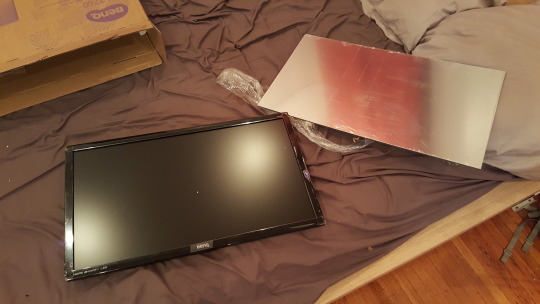






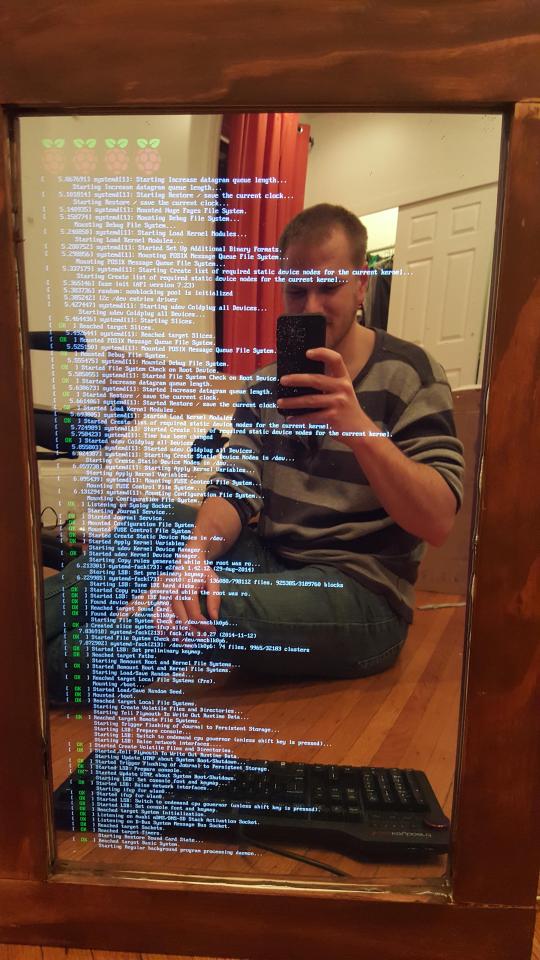


669K notes
·
View notes
Text
I can't even begin to apologize for how long it's been since I've posted anything. Unfortunately, life happened, and I've had to work on my writing and programming rather than focusing on maintaining my online accounts. Hopefully, I'll post something soon, but no promises.
Thanks for your understanding!
0 notes
Text
I Make a Promise...
…and I don’t follow through on it. XD I told you guys I would be making a post about the history of Windows, and I never did, and I feel really bad about that!
That said, I’m gonna try to do that soon! Hopefully, I’ll get it done!
0 notes
Link
Hey, all! If you have Android devices that you think could make better use of the resolution available to them, check out this article!
0 notes
Link
Hey, guys! Look at this! Ubuntu stickers for your laptops and such! Go buy some if you want to show off your Ubuntu pride! :D
0 notes
Text
ReactOS - An Open-Source NT OS
I’ve been keeping an eye on this OS for a few years now. I’d say it's been about three years since I first saw the project, and even though it’s in alpha (v0.4), and was even more in alpha when I first saw it (v0.3), I thought it would be a good operating system to continue to look at.
The goal of the ReactOS project is unlike that of most alternative operating systems. Most operating systems don't strive to be like each other. This is apparent when looking at any group of OS’s. Most of the time, the goal is to differentiate your OS from others’, but for ReactOS, this concept was never there to begin with. ReactOS’s goal is to be binary compatible with the Windows NT group of operating systems. If you don’t know what NT means, don’t feel dumb. XD Most people don’t. I’m actually going to be writing a post about the history of Windows soon, so keep an eye out!
Anyway, I digress. I, for one, think it’s pretty neat to be trying to creat a binary compatible operating system. However, because the NT group of operating systems is closed-source, ReactOS isn’t a complete clone, and there are quite a few incompatibilities at the moment. The OS also depends on Wine in order to run some programs. While a complete open-source clone of Windows would be great, that’s not what ReactOS is at this point, but it is one step closer to an open-source NT operating system, and that really is awesome.
If you guys want to go check it out, you can go to the ReactOS website. The OS fully supports virtualization, and from what I’ve been able to test, the Windows Guest Additions work perfectly in there, so if you don’t want to test it on real hardware, virtualization is a good way to go about this. Have fun!
0 notes