College is hard enough without the added challenges created by an unaccommodating world and society. This blog is home to resources for neurodiverse college students and college students affected by mental illness. These posts are from my own experience. Always consult your advisor before making any scheduling decisions.
Don't wanna be here? Send us removal request.
Text

Topic: NJ Transfer - Course Equivalencies Audience: NJ-based college students or soon-to-be college students interested in seeing whether or not their community college course credits can transfer to a four-year university.
I learned about the Course Equivalencies section of njtransfer.org from an advisor while I was in college and it blew my mind! It's not uncommon for some university students, especially those who want to graduate in less than four years, to explore taking community college courses during the summer.
There are definitely pros and cons to taking community college courses over the summer. On one hand, they're less expensive than university courses, can help you finish your program earlier after you transfer your credits, and you can take them closer to home. On the other hand, usually the grade you get in the community college course won't contribute to your GPA and, at least at my university, I couldn't transfer in any community college credits after I'd earned 60 credits in my university.
Before committing to the community college course, get 100% confirmation from your university that the course you're looking to take will transfer over.
Back to NJ Transfer:
To get to the course equivalencies section of NJ Transfer, go to njtransfer.org, go to the "Students" drop-down menu, and click "Course Equivalencies."
Select your local community college where you're going to take your class from the drop-down menu under "'Transfer from' Institutions" and your university under "'Transfer to' Institutions." Then, click submit.

For an example, I'm transferring credits from Raritan Valley Community College to New Jersey City University.
I'm pleased to find that there are many more options than when I first learned about this site. We used to only be see equivalencies for one course at a time.

It appears that now, you can see the entire list of course equivalencies (the yellow button that says "List all Equivalencies"), including how many credits transfer over, the equivalent course at your university, and more.
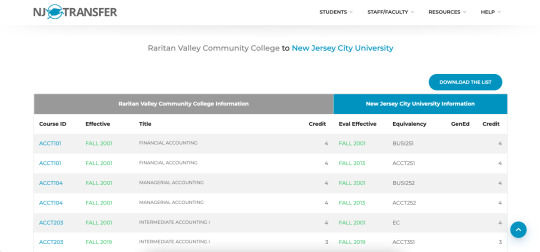
You can download the list by clicking the "download the list" button at the top-right corner of the list itself. On the left, click any course under "Course ID" to get detailed transfer information about each individual course. For some courses, you can even see and download the course syllabus!
As always, consult your advisor before jumping into any courses to make sure they'll actually count towards your degree program.
0 notes
Photo
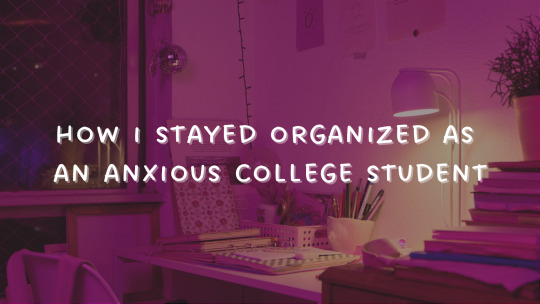
Topic: How I Stayed Organized as an Anxious College Student Audience: College students or soon-to-be college students looking for a way to organize their materials/notes. I’m partial to physical materials (binders, notebooks, etc.) and don’t rely on digital note-taking or textbooks, so keep that in mind.
I’ve always been an extremely organized student (and worker and person, and we have autism to thank for that exclusively). As a first-year student in college, I was constantly terrified of forgetting something in my dorm, so I developed an extremely simple system that worked perfectly for my brain and my schedule.
I divided my entire college life into three binders: one for my Monday/Wednesday/Friday classes, one for my Tuesday/Thursday classes, and one for my general education/major/minor requirements.
BINDER ONE: MONDAY/WEDNESDAY/FRIDAY CLASSES
For this particular schedule, I had 4 classes (Speech Communications, Intro to Psych, Math for Education Majors I, & Theater Appreciation) on Monday and Wednesday; two of those classes also had sessions on Friday. In a purple, 2-inch binder, I kept these materials for each class:
The Syllabus: I printed each syllabus double-sided and put each individual page into its own sheet protector so it stayed safe and I could see it at all times.
Handouts/Printed PowerPoints/Class Notes: All of the printed material I got from my professors or printed myself for my classes would get hole-punched when I got back to my dorm.
Dividers (If Applicable): If my class had explicitly different units that I felt I needed dividers to keep organized, I did so with dividers.
A Folder: I made sure each class had its own folder so each paper I received had its place.
On MWF, I also carried a purple, 4-Subject Notebook to write notes in if any of my professors don’t provide a PowerPoint that I’d normally print out and take notes directly on. I made sure that the color of the notebook matched the color of the binder so I’d never mix up my supplies.
I also brought any necessary textbooks for the class. If they weren’t necessary, I kept them at home (in my dorm). _____________________________________________________________________
BINDER TWO: TUESDAY/THURSDAY CLASSES
I only had one class (History to 1500) on Tuesday and Thursday, so I needed minimal supplies. In a black, half-inch binder, I kept:
The Syllabus: I printed the syllabus double-sided and put each individual page into its own sheet protector so it stayed safe and I could see it at all times.
A Black, One-Subject Notebook with a Pocket: This allowed me to take notes and replaced my need for a folder. My professor was so technologically illiterate, he actually needed students to Google things for him during class; there was no chance he was creating PowerPoint presentations or handouts for his lectures. We just had to take notes as he spoke, but he did hand back our graded essays, so I did need that pocket.
I also always brought my textbook for the class. If my professor didn’t bring his lecture notes, he’d make us read aloud directly from the textbook?
_____________________________________________________________________
BINDER THREE: GEN ED, MAJOR, AND MINOR REQUIREMENTS
This is exactly as it sounds. I’m a very visual person, so I preferred to print out my requirements and other important things. In an orange, half-inch binder, I kept my:
College of Liberal Arts General Education Requirements
Elementary Education Major Requirements
Psychology Major Requirements
Early Childhood Education Minor Requirements
I printed all of these double-sided and stapled accordingly. I was an edu/psych double major and ECE minor in freshman year (before switching to a psych major and gender and sexuality studies minor), so I had a lot of requirements to tend to! I highlighted the classes and requirements I finished and took notes in the margins.
This is the binder that I took to meetings with my advisor, so I also kept mock and finalized schedules in this binder for every semester I was in school.
_____________________________________________________________________
If this all sounds a bit over the top, you’re probably not wrong -- it probably is for some people! But I love being organized and not worrying about where my belongings are, especially when a grade is depending on it.
8 notes
·
View notes
Photo

Topic: Tips and Scripts for Sending an Email in High School or College Audience: High School or College students who have difficulty wording or sending emails (like I always did), especially those to teachers and professors. Particularly great for people who struggle with communication because they’re not 100% sure what’s appropriate to say or are anxious about asking questions/talking to their teachers.
Throughout my life, I’ve struggled a lot with generalized & social anxiety and, unbeknownst to me until quite recently, autism. I grew up rarely talking in class and, even more rarely, talking to my teachers. When I got to the age where my peers were starting to have more “personal” relationships with our teachers, I found myself struggling to even send an email to them. Through practice, I created these templates that worked well enough for me all throughout college.
PARTS OF AN EMAIL
Subject Line - I try to keep this as short, yet descriptive, as possible. It’s important to include the Course Number and Assignment Name (if relevant), and why you’re emailing. E.g. COUN 515 Homework 7 Question or BIO 108 Research Essay Rough Draft 1.
Greeting - If your professor has their doctorate degree, make sure you’re addressing them as “Dr. <Last Name>” If not, address them as “Professor <Last Name>” If you’re not sure and you have the time, check their university webpage or your syllabus. If you don’t have the time, a general “Professor” with no last name will suffice. I always start with “Hi Dr. <Name>,” because I feel that it reflects my narrative voice. For high schoolers, a simple “Mr./Ms./Mrs./Tr. <Last Name>” will do.
Body - Keep your body text short and direct. It might help to lay out the situation in the first sentence or two and end with a call to action - “Please let me know” - or direct question - “Could you help me with that?”.
Signature - A solid, versatile signature is “Thank you” or “thank you in advance.” I’m a fan of “sincerely,” because that feels true to me, even if some would consider it too formal. If you know the professor well and they know you, “thanks” or “thank you” and signing with just your first name would be appropriate.
Consider also adding a professional signature on all your emails (like your professors probably have) by going to your Gmail → Settings → See all settings → Scroll down to Signature → Create New. Once you add a signature name, copy and paste this template and edit it to reflect your information and design preferences.
FirstName LastName Psychology Major History Minor <School> University 2025
TEMPLATES
(feel free to mix and match with the language that feels most true to you)
SUBJECT: COM105-OL Speech 1 Question
Dear Dr. Brown,
Could you clarify the length requirement for our first speech assignment? I know we briefly discussed length in class yesterday, but there seems to be some confusion throughout the class and I wanted to get the answer from you.
Thank you,
Phena Smith
SUBJECT: PSY101 Research a Psychologist Essay
Hi Mr. Malloy,
I wanted to check in with you about the psychologists I’m thinking of writing about for the essay. I’m currently considering Mary Ainsworth and John Bowlby. Could you help me decide?
Thank you,
Elizabeth Fuller
SUBJECT: College Freshmen Volunteer Program
Good morning Dean Nabor,
I saw a flyer for the College Freshmen Volunteer Program yesterday and I’m emailing to express interest in becoming a mentor with the program. I volunteered a lot in high school and I’m passionate about helping out my community. Please let me know what the next steps in this process are.
I hope to hear from you soon.
John Rader
SUBJECT: Housing Question - Switching Rooms in Meyer Hall
Good afternoon,
My roommate and I currently live on the first floor of Meyer Hall and were talking about how we might be more comfortable living on the second, third, or fourth floor of our current building. Is there any way this could be a possibility?
Sincerely,
Skye Dolce and Jenna Reyen
For some students, especially those with social anxiety, it may be difficult to figure out exactly how to word what they’re trying to say in an email to a professor. Here are some phrases that can help:
I was wondering if…
Can you/Could you help me…
Is that something you can help me with?
Would you be able to help me with this?
Can you clarify this for me?
Can you remind me…
Can we set a time to meet and discuss this project?
I’m writing to let you know that…
I wanted to ask…
If you have any questions or need a template for a specific situation, please send me a message and I’ll do my best to help!
1 note
·
View note
Photo
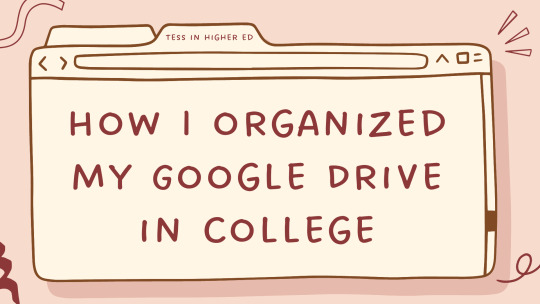
Topic: How I Organized My Google Drive in College Audience: College Students looking to organize their academic materials. Specifically useful as an example for students who don’t know where to start when it comes to organizing their documents.
Warning: I LOVE a folder in a folder. I love multiple folders in a folder. I am a folder person, so there will be incessant talk of folders here. I will do my absolute best to make sure it is not confusing, but if it is, I implore you to ask me questions.
My first step was to create a folder named after my university (____ University). You could also create a folder named after your degree (BA in Psychology), but I was way too fickle about my major as a freshman to have done something like that. This is going to be the folder that contains ALL the academic goodness you will ever experience throughout your college experience.
Once I created and got into that folder, I started making a folder for academic requirements, resumes and cover letters, mock and official schedules, and each school year and extracurricular, like so:
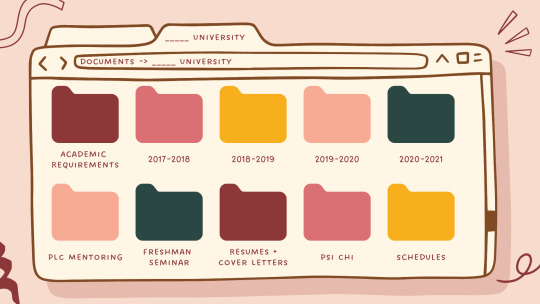
Although I love a color-coding system, I did not have one for these folders (in my actual Google Drive). Similar to this example, I just edited the colors of them in a design that looked nice so I could look at my University folder and think, “Aw, that looks nice.” If you have a color-coding system you love, use it! If you don’t, feel free to make your folders look pretty anyway.
Now, let’s take a peek into my Academic Requirements folder. In this folder, I included my college’s general education curriculum, the requirements of my psychology major and gender/sexuality studies minor, and the sample four-year plan for psychology majors created by my school. These documents were taken from my school’s course catalog, such as this one from Rutgers or this one from Penn State. Not all schools will have a sample four-year plan, but I was lucky that mine did to help guide me through my schedule-making.
Note: be sure to confirm with your advisor that you’re supposed to be following the course catalog from the year that you entered college. Schools may change major/minor requirements from year to year which means they change from catalog to catalog; if you were trying to keep up with each new requirement, you may never graduate! I entered college in 2017, so I followed the requirements of the 2017 catalog all the way up to when I graduated, no matter what changes happened in the catalogs after that. Think of it like a contract.
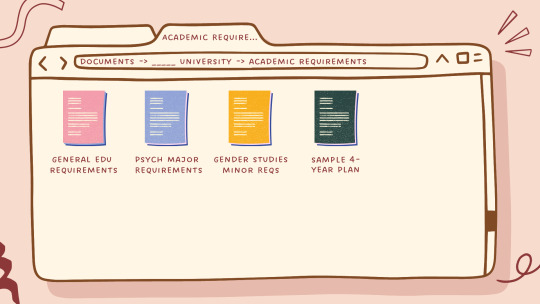
Now, let’s go back to the main folder and hop into my 2017-2018 folder, which holds all the classes and semesters I took in my first year of college: Fall 2017 (my first semester), Spring 2018, and Summers I and II 2018.
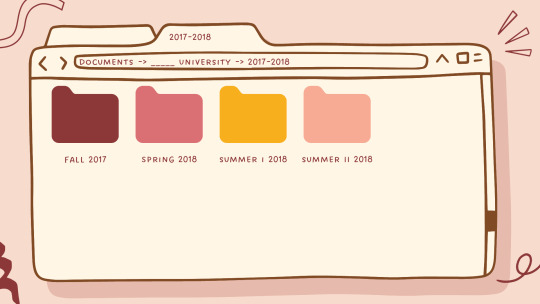
Breaking it down even further, each semester folder contains a folder for each course I took that semester. ALL my work for that course would be stored in that folder and I’d add even more folders in that folder for big projects.
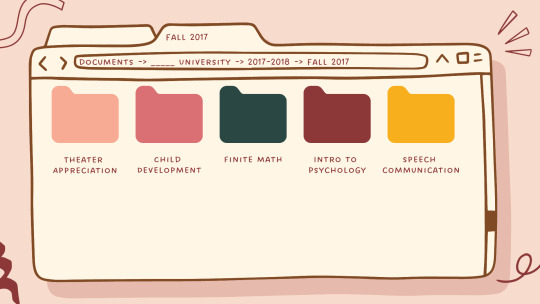
Bringing it back, now, to my University folder, let’s jump into my “Schedules” folder. This is where I’d keep the mock schedules I’d take to each advising appointment! I made them using this free schedule maker and would simply save them to my Google Drive. I also had a personalized, working (as in, I’d update it after each semester) four-year plan that reflected the classes I’d already taken and those I’d planned to take and when I planned to take them, all the way up until graduation.

And that’s just about everything! If you have any questions, please feel free to ask. I’ll leave you with some of my top tips:
1. Rename your documents accurately so you always know what it is. Don’t just call them “fjkao;fj” or “ofjirorgnbghfjfee” because you won’t know what it is if you’re looking for it. Take the time to name your documents.
2. Do what you need to do to make your folders/Drive look attractive to you. I added colors to my folders because it was more exciting to look at than a bunch of grey folders. You’re going to spend a lot of time in Google Drive when you’re in college, so you might as well make it look the way you want it. It’s essentially the same as buying school supplies you like because they’ll make you more likely to use them or feel good about your work.
3. Keep one LONG resume where you list out all the things you do, have earned, etc. This includes every extracurricular, every volunteer experience, and every scholarship/award (it doesn’t matter if this is more than one page because it’s purely for your records). When you’re applying for a job, extract the relevant experiences and use it to create a resume relevant to the job for which you’re applying.
0 notes
Photo

Topic: Classroom/Office Decor: Posters With Quotes From LGBTQ+ Figures Audience: Middle and High School Teachers/Counselors, College Professors/Counselors, or anyone looking to represent the LGBTQ+ community in their space.
Happy Pride Month! I created these posters because, as a queer person myself, I recognize how vital representation is for young queer folks. Throughout my schooling experience, I spent an inordinate amount of time staring at and re-reading the posters on the walls of every classroom and office I was in (as many observant introverts do); I can’t help but imagine how different my middle and high school experiences might have been if I’d been exposed to the community sooner.
These inspirational posters can help your LGBTQIA+ students feel included and represented in your classroom or office. Includes 9 posters with quotes from 8 LGBTQ+ icons/activists such as Lady Gaga, Elliot Page, and Jonathan Van Ness. For best results, I recommend getting these printed at Staples or another print shop (I have had great success with Printique!).
Shop: TessInHigherEd on Teachers Pay Teachers
0 notes
Photo

Topic: How I Planned My Spring 2018 Mock Schedule as a College First-Year Audience: Any college student, mostly geared towards first- and second-year students, but anyone in need of an organized scheduling system could benefit. Visit this post’s older sister (how to prepare for an academic advising appointment) right here!
My Example: Spring 2018
Ah, my prime! Anyway, I’ll take you through an example of how I used this method when I was planning for my spring semester in my first year of college as if I’m right back there, in the middle of the fall semester, being forced to make decisions all by myself.
Okay, here we go. I plan to take five courses in the spring, so I’m writing a list of nine courses to choose from by answering these questions:
What courses am I excited to take?
Child Development
Monsters in Literature
Play & Imagination
Abnormal Psychology
What are the courses I want to get over with?
Biology of Human Aging
Sociological Imagination
Communication, Culture, & Media
What courses seem to be natural continuations of the courses I’m taking right now (e.g. Spanish 101 into Spanish 102)?
Introduction to Research in Psychology
World History Since 1500
Now, I’m going to compare this list with the course roster. It seems that some of the courses I wrote down aren’t being offered in the spring, so Abnormal Psych and Play & Imagination didn’t make it to round two:
Child Development
Monsters in Literature
Biology of Human Aging
Sociological Imagination
Communication, Culture, & Media
Introduction to Research in Psychology
World History Since 1500
I know Intro to Research in Psych is a must-take because it’s a natural continuation of the Intro to Psych course I’m taking this fall. I also know that I want to balance my mostly-gen-ed schedule with a little bit of psych (my favorite subject), so Child Development is a must. I need to get Bio of Human Aging out of the way because it sounds really hard.
So far, I have three certain classes to work with. First, I look up Intro to Research and see that there are multiple sections and multiple professors teaching Intro to Research and multiple sections of Child Development. However, there’s only one section and one professor teaching Bio of Human Aging, so I schedule that first in my Free College Schedule Maker (not sponsored, I swear, it’s just so good).

Note: This is a perfect opportunity to (hopefully) fix anything you hated about your schedule in the semester you’re already in. In the fall, I ended up having four classes on Mondays and Wednesdays, Two classes on Fridays, and only ONE class on Tuesdays/Thursdays - I couldn’t stand it.
I wanted a more balanced schedule with three classes M/W/F and two classes T/TH, so I checked to see if either of my other two must-takes had open sections on T/TH. Intro to Research did, so I scheduled that for the morning with a professor I’d been recommended to take because she was so awesome!

Now, I’m gonna schedule my last must-take, Child Development, for the earliest afternoon slot the professor offers because I don’t want class cutting into my dinner and she only offers afternoon sections.

Great, so that’s my must-takes sorted. Let’s look back at my list to see what’s left:
Monsters in Literature
Sociological Imagination
Communication, Culture, & Media
World History Since 1500
Well, I said I was excited for Monsters in Literature, so I’ll definitely schedule that one next. Sure, I don’t mind a 9 am, but that’s as early as I’ll go.

I checked the available days and times for the remaining courses on my list and only one had a Tuesday/Thursday afternoon slot that I liked - Sociological Imagination - so in it goes.
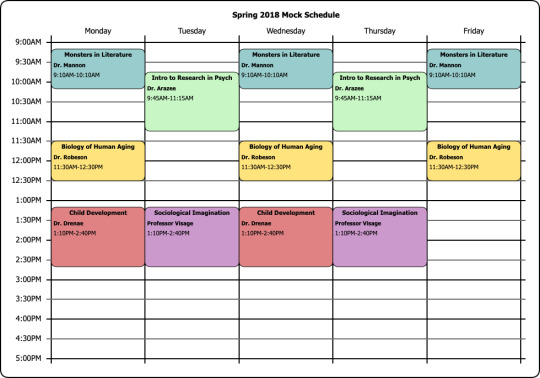
And there’s my five courses done! Being a first-year student, I definitely had to keep my eye on the course roster as my registration date grew closer to see if the courses were still open, but I managed to get through without having to change my schedule. If I did have to change my schedule, I would’ve looked for different times with professors I’d already chosen because I’d likely have done my due diligence in researching them; if there was no other time, I would’ve changed out the class for one of the extra courses I had - either World History of 1500 or Communication, Culture, & Media. Most importantly, I showed this mock schedule to my academic advisor for approval and made sure I was taking classes I needed.
Good luck with registration - I hope this was helpful and please reach out if you have any questions!
0 notes
Photo

Topic: How to Prepare for an Academic Advising Appointment Audience: Any college student, mostly geared towards first- and second-year students, but anyone in need of an organized scheduling system could benefit.
I almost hate to say it, but preparing for semesterly appointments with my academic advisor before picking classes was unironically my favorite administrative-type task in college. Because it can seem like an overwhelming for many students and it's essentially up to you to get it done, I've created a fabulous system that made it *practically* effortless for me. To be fair, I am autistic so organization and order runs in my blood, but I still think this system is pretty solid.
Quick Tips:
Academic advisors will most likely prioritize their seniors - If they don’t answer you right away, don’t panic. Registration is a stressful period for all those involved, so they might need some gentle nudging. If they don’t answer you at all and you can’t make an appointment with them, consult a professor you trust on what to do.
Know the exact day and time you pick classes - In my experience, schools will organize course registration by number of credits. Usually seniors and groups who require special schedules, like athletes, will be able to register for classes at the beginning of the registration period while first-years usually register towards the end of the registration period. First-year students should keep an eye on course availability and plan several backup courses because the courses they originally wanted may fill up quickly.
Know how many credits you’ll have if you satisfy all your requirements and how many credits you’ll need to graduate - they don’t always turn out to be the same number. I ended up having to take a little less than a semester’s worth of elective credits before satisfying my school’s 120-credit graduation policy, even though I’d finished all my gen-ed, major, and minor requirements!
Step One: Know What Classes You Need to Take
1. In my experience, the most sure-fire way of knowing what classes you need to take is by looking at your college’s general education, major, and minor requirements in the course catalog. I kept this printed out in my planning folder.
2. Check if your school uses a program called DegreeWorks or something similar. DegreeWorks shows all of the classes you need to take to graduate, just like the course catalog, except it’s color-coded to show which requirements have been satisfied and which still need to be fulfilled.
Keep in mind that someone is manually inserting this information into the system, so mistakes can be made. If something looks off, check your school's course catalog and compare the list of required courses for your major/minor with the system; make sure it's the current edition of the catalog! If you have a question about conflicting information, ask your academic advisor or a professor that you trust.
Before moving onto the next step, create a list of about four or five more courses than you plan to take in a semester, just to have options. Glance over your requirements and write down (or make a mental note, if your memory rocks) courses that answer these questions:
Do I want to finish my gen-eds ASAP or do I want a more balanced schedule of gen-eds and major requirements?
What courses am I excited to take?
What are the courses I want to get over with?
What courses seem to be natural continuations of the courses I’m taking right now (e.g. Spanish 101 into Spanish 102)?
Step Two: See What Classes Are Being Offered
Find your school's course roster and get down to business. If your school is anything like mine, you can filter through the course roster by searching for course codes, course titles, and professors.
Oftentimes, courses will have more than one section to accommodate several different schedules; this is why it's better to figure out the approximate classes you're taking before worrying about when they're offered. Look up each course you want to take to get an idea of what's being offered and glance back at the list you made to see if there’s any overlap.
If there is, great! Those courses move onto the next round. If there’s not, shift between the roster and your requirements until you come up with four or five more courses than you plan to take. This should help make building multiple schedules easier and make sure you’re prepared as the registration period progresses.
Note: If you’re a junior or senior, you most likely won’t need quite as many back-up courses as first- or second-year students because the courses you want probably aren’t going to fill up as quickly.
Step Three: Start Building Your Schedule
Once you have a pool of courses to choose from, you have two options when it comes to where to start. After looking up each course in the course roster, you can begin building your schedule around 1) the requirements/electives you are dead-set on taking or 2) the courses that only have one section available. When I was making my schedules, I'd fluctuate between the two from semester to semester because it simply depended on the list of courses I had in front of me.
The basic idea is that you choose one of the options above and essentially just work around the first class you schedule, being mindful of the days/times and professors. If any scheduling conflicts arise, move things around and switch out courses (this is why you added extra courses to that list!) until the scheduling conflict is no more.
Ideally, you'll have a pen and paper or your notes app open in front of you to help you stay organized while planning your schedule, but my favorite tool to use was the Free College Schedule Maker - I can't speak highly enough about it do it justice. It was the perfect tool for helping me visualize what my weekly schedule would be like and printing it out and showing it to my academic advisor reduced my meetings down to 10 minutes max (when I didn’t have any questions).
0 notes