Photo

CREATIVE CONFECTIONARY EVALUATION
For my creative confectionary shot I had to buy another packet of Mini Rolls, and I kept it quite simple but interesting. The quotes on the mini roll packets are eye catching though the one sitting further back I should have fixed the packet to make it look neater like the one in the front. I controlled the shadow well in this image and my camera was set to f/10, 1/125 shutterspeed iSO 100 and manual setting.
0 notes
Photo

ILLUSTRATIVE CONFECTIONARY EVALUATION
For my illustrative shot I had chosen Cadbury Mini Rolls as my confectionary as the packaging is attracting and I love the colour purple. There was reflection from the light that fell upon the subject, though I worked on this by taking more images and this is the one I chosen as my best one. The shadow at the bottom of the packaging is distracting and if I had to re-shoot confectionary again I would consider using more reflectors to remove shadows. I didn’t crop too tight as I felt the packet was perfectly placed and almost directly in the middle of the shot. I was using a 550D Canon DSLR set on f/10 and the iSO 100 with a manual setting and I used a soft box and a flash trigger to light the subject. After going through my images I can see what went wrong and what went right and I can look through these images if I go to shoot objects again.
0 notes
Photo

Comparison of Adobe Bridge and Adobe Lightroom.
Both Bridge and Lightroom are quality softwares, but one good thing about lightroom is you can edit multiple images in no time, whereas Bridge is a photo browser, to optimise your images. The workflows of both are impeccable, organising your photos with Bridge, camera raw, then photoshop. And with Lightroom you organise, process and output through lightroom also with the use of photoshop if needed. Both softwares can read the metadata from your images, use the same technology, although they are set out differently, and you can edit the same changes in both. Lightroom would be the ideal software as it has everything you need, with little photoshop options and you can buy these together as a package. Although, I personally prefer to use Bridge as I can get images I don’t like off my screen in one click of a button. I can also edit and output through bridge and also the way your images are presented in this software are much more efficient and less time consuming.
0 notes
Photo


The top image i have slightly edited by adding vibrance contrast, and highlight to make my models face glow slightly.
The bottom image i also have added vibrance, along with some shadow and highlight and other slight adjustments. I didn’t fully edit my images as I felt they only needed a little more brightness.
0 notes
Photo
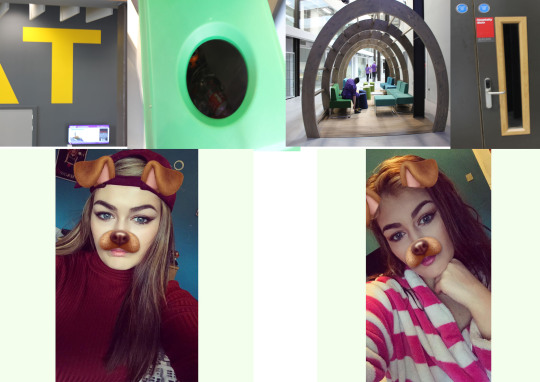
Alphabet challenge:
I used a DSLR canon 550D to create my name through shapes and letters and created this collage on photoshop. All these images are taken in the college and i used a bin, places to sit in the college and doors. I imported my images to adobe bridge to sort through them and optimise them, them exported them into a named folder on my pen drive to upload them to my tumblr.
1 note
·
View note
Photo







frontal, side, and 45 degree lighting in the studio, selecting images for exhibition
1 note
·
View note
Photo


Final studio portraits for frontal lighting, my camera was set on 1/125 shutterspeed, f.9 and 100 iso for my model Jamie, and for Carly the same only f.8 instead.
0 notes
Link
6 notes
·
View notes
Photo







This is Lightroom, similar to Bridge. You import your images same as Bridge and can either select all your images or only a few and sync edit them to the same setting to save time if your on a tight schedule. Once you have chosen your images you can then move onto develop which includes many different options to editing such as red eye correction, tone curve, straightening up and transforming your images. In adobe lightroom, your images are non destructive you can always go back and get your original image. You then can export them, and look at the metadata, apply a watermark and lots more!
0 notes
Photo
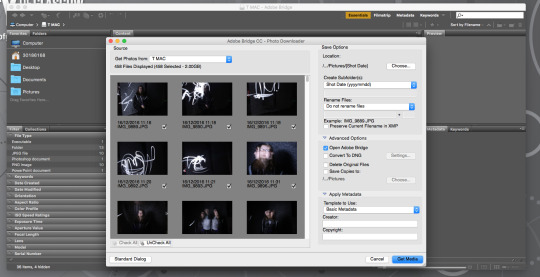




This is how to import, edit, optimise and export your photos from Adobe Bridge. You import the images through photo downloader which lets you rename and choose images from your camera/ pendrive/ hard drive. Then to edit through the review mode which lets you star rate, reject and filter your photos to use less time. To optimise your images you can highlight your favourited photos and edit them, such as tonal control, temperature, contrast, exposure, clarity, vibrance and much more. You can also save them straight from here and resize for web or print , rename and tell where your saving your images too.
0 notes
Photo









christmas market at george square!!
1 note
·
View note
Photo

This studio portrait was taken traditionally. White backdrop and a smile. The model isnt looking directly at the camera and she looks genuinely happy and the lighting gives off little shadow. The image was shot at F.8 and it doesnt look like your typical passport photo.
1 note
·
View note
Photo

This is my review on Adobe Bridge where you can do pretty much everything in your work flow without having to use other softwares like photoshop, lightroom ect. Bridge is a great software to use to reduce the time you have to import, optimise, edit export and other things you may need which will be available on bridge.
1 note
·
View note
Photo

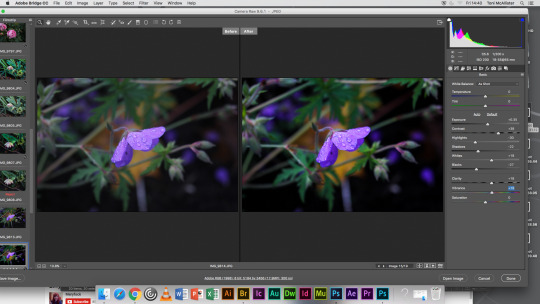


these are more before and after images from my depth of field exercise
the top image i have upped the vibrance because of the dullness in colour, i also created some more shadows to further enhance the image.
the two middle images i have again, upped the vibrance because it gives more life to the image, and also little less highlight.
the bottom image i have added some saturation, vibrance and shadows to make the photo more absract.
0 notes
Photo

before and after image, extended depth of field, high contrast to enhance leaves and raindrops. beautiful colours
1 note
·
View note
Photo

before and after image, edited in adobe bridge,flowers in glasgow, slightly higher contrast than the before image, shallow depth of field
1 note
·
View note
