twoheadedbee
56 posts
al, twenty three, they/them fae/faer, dnd and poetry :)
Don't wanna be here? Send us removal request.
Text
🎉 Today is TheSimsTree Birthday! 🎉 And we have some gifts for YOU! 🎁
It was the lovely year with the community and we want to thank everyone for your support so we��re hosting a giveaway with amazing presents:
⭐️ Apple iPad (9th Gen 64gb) ⭐️ The Sims Shop Gift Card ⭐️ 5x TheSimsTree Pro UNLIMITED subscriptions ⭐️ $25 for any Sims creator on Patreon ⭐️ The Sims 4 DLC (1 - up to your choice)
✨ How to join: - Be a PRO/Free-user TheSimsTree - Follow us - Share or comment this post - Fill the Giveaway form
⏳ Applications will be accepted until January 10th, and the results will be announced on January 12th in our socials.
Thank you for being with us the whole amazing year! Let’s celebrate together! 🎊💚
love, ThaSimsTree Team
282 notes
·
View notes
Text

tutorial contents:
1 ‣ gshade & photoshop actions 2 ‣ template or cropping & colouring 3 ‣ notifs & pop-ups
okay hi! i have a really old editing tutorial from back in january that i've been linking people to, but it's pretty outdated by now. i also keep getting anons asking about the same things, which is fine, but i always have to go searching for the post explaining it, so having it all in one place will be a lot more convenient lol
i use a ☠ copy of photoshop cc 2017 to edit my screenshots, however the majority of everything i'm doing also works on photopea
photopea is an online version of photoshop that's 100% free and works very well! i can't recommend it enough, it's fantastic

first things first, you're going to need some screenshots to edit. for the sake of this tutorial i'll be working with this one of raffy:

in all honesty, gshade will do most of the work for you. of course it's not needed, but i definitely don't think i could live without it! in this screenshot i used sunset n' vinyl by nesurii
when opening the screenshot, the first thing i do is run it through 2 photoshop actions:
butter action by early-grape
smooth sharp (no topaz) by poolbrop
to add actions in photoshop go:
windows > actions > the 4 lines at the upper right corner of the newly opened window > load actions > your downloads folder > open up the .atn files!
if you're using photopea, as far as i'm aware you can't use photoshop actions, but i've found that 'filter > stylize > oil paint' and 'filter > sharpen > smart sharpen' have a very similar effect when using the right settings. try these:
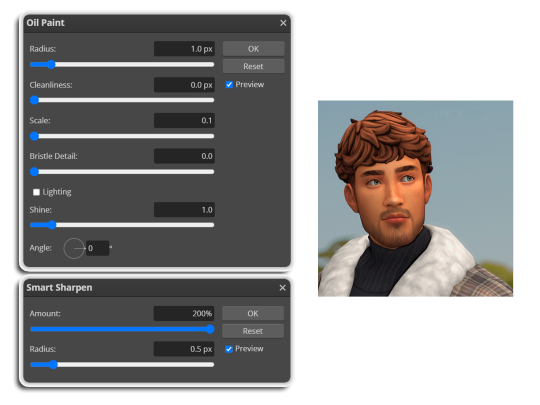
i like these two actions because they smooth everything out nicely, but keep it sharp at the same time! i always run butter before i run smooth sharp, however butter may leave you with 2 layers. make sure to merge these layers before running smooth sharp to achieve the full effect.
here's a before and after (of the photoshop action):

from here you can move on to step 2

before anything else i want to share the template that i use to make editing a lot faster. you don't need to use it but it's definitely made things a lot easier for me! it's a .psd file and will work perfectly in photopea
download (simfileshare)
if you're using the template you can skip right on to the next section, as it's already cropped to the right size and has the colouring folder included. just drag your screenshot into it and resize to fit the height.
if you're not using it, crop your edited screenshot to:
1707 width x 1280 height
then adjust the colours to your liking. it always varies slightly depending on the picture but my regular process for each screenshot would be:
up the saturation by 8%
up the lightness by 3%
up the contrast by 12%
all of this can be done by looking in the 'images > adjustments' tab

you should end up with something similar to this!

if you want to add a moodlet or social interaction or anything similar, it's all the same process. what you'll need is a screenshot of it straight from the game. i just press the 'c' key to capture them! i'll be working with these two:
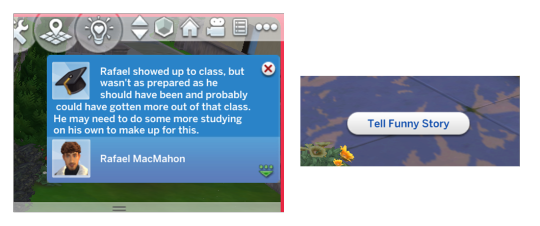
for the blue notification i'm going to select it using the box select tool. try to get it as exact as possible. one you have it selected
for photoshop users:
click on the 'select and mask...' option located at the top
adjust the global refinements at the side as follows:
smooth: 70 feather: 0.0px contrast: 50% shift edge: 0%
for photopea users:
go to select > modify > smooth
set it to 15
select 'ok' and press 'ctrl + c' to copy it, then 'ctrl + v' to paste it into your screenshot. adjust the size and position and you should end up with something like this:

next you want to add the transparent border around the notification. if you're using my editing template, right click on the reference notif in the layers tab and select 'copy layer style' (photopea > 'layer style > copy'). from there you can paste that layer style onto your own notif through the layers tab.
if you're not using the template, here's how to set it up on photoshop:
right click your notification layer and select 'blending options'
under styles, tick the checkboxes for stroke and drop shadow
input these settings:

on photopea, it should be more or less the same. repeat the exact same process with the social menu option, but instead of selecting it with the box select tool, use the magic select tool. in the end you should end out with this!

from here you're finished! thanks for reading! go to file and export as png
if you've got questions never hesitate to ask, just make sure to read the faq in my pinned. i might edit this post soon to include the gen intro traits and aspirations bit, but this is all for now. hope it helps, my editing process post has been in need of a revamp for a very long time. i haven't proof-read this so apologies for any mistakes!
2K notes
·
View notes
Text





Hello!! i am looking to do 1 more commission in the next month, before i start my new job. DM or email me if interested. last one for a while!!!
i can draw a character, or a pic of your pets, background for your game, or an overlay for your stream!
reblog = u are a pookie bear
1K notes
·
View notes
Text

Bee (she/her), renaissance sim; jack of all trades (master of fashion)
0 notes
Text




Logan Kobayashi (she/they)
pose 1 and 2 by @loulicorn, pose 3 by @ratboysims
#another save lost to the broken laptop#i’m gonna play them in the joy of life challenge at some point#Logan Kobayashi
0 notes
Text





I’m gonna miss these sims :(
#my computer broke and I only have two saves on my external hard drive#hopefully they’re on the gallery#Mitchell Kalani#Millie Kalani#Sylvie Kalani#sims 4#the sims 4#my sims
1 note
·
View note
Text

inspired by the song 'the bug collector' by Haley Heynderickx
19 notes
·
View notes
Text
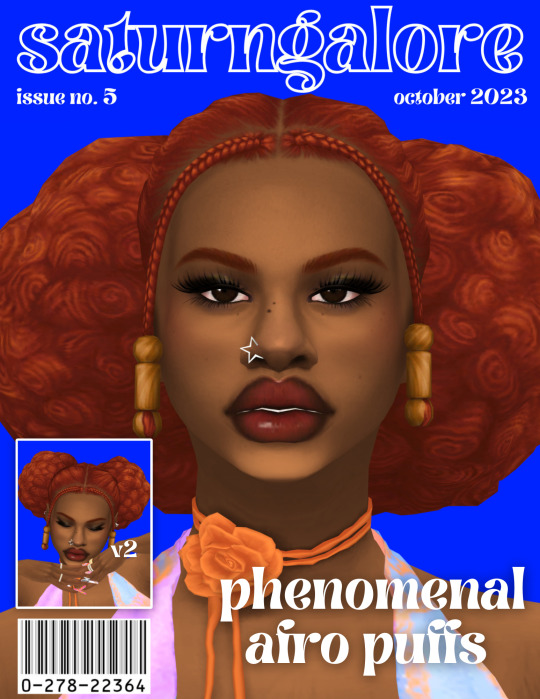
phenomenal afro puffs 🍊
another day…another cute afro puff hairstyle from me! it’s named after janelle monáe’s song, phenomenal as it was constantly on repeat for me during the summer. tysm to my testers <3333 (pls redownload it bc i’ve edited the hair!)
base game compatible (bgc)
maxis palette (24 swatches)
teen-elder
fem frame
not hat compatible but some accessories and hats will fit with noticeable clipping in the back
ear clipping
custom thumbnails
disallowed for random
all lods
please tag me if you do use my cc! i would absolutely love to see it! also, please let me know if you encounter any issues with my cc! here’s my tou. i hope y’all enjoy it <3
download v1 & v2 via simsharefile (sfs) or on patreon - ALWAYS FREE!
tysm to cc rebloggers! @public-ccfinds @sssvitlanz @alwaysfreecc @maxismatchccworld 🧡
623 notes
·
View notes
Text








'coastal blues'; a set of cas backgrounds.
summer's coming to an end, so let me drop a summer collection real quick before switching to fall 🍂
very Mediterranean inspired ✨
six backgrounds
hasn't been play-tested (focused on making cc items so sorry) so if you notice anything weird let me know!
(only keep one background in your mods folder or else it won't show!)

available on patreon and simfileshare (always free!)
502 notes
·
View notes
Text


Lord Charles Frederick Worthington and Miss Augusta Mary Plowman engagement portraits c. 1781.

Portrait of them and their children c. 1803. L-R: Lady Catherine, Lady Abigail, Lord Worthington, Master Frederick, Lady Worthington, Lady Lucy, and Lady Elizabeth.
ok lol im so proud of these portraits omg they look soo gooood. im improving my editing skills yAy
93 notes
·
View notes
Text
Everytime the cr fandom gets genuinely toxic over a player choice I’m just violently reminded that the people posting these takes have never actually played dnd irl
#it’s weird seeing what ppl are saying about the player side of things#because ofc the cast has set boundaries - I would hope every table does - and#an important thing in dnd imo is staying true to your character#metagaming is not well received ofc and you’re telling a story#even ppl that aren’t super famous. we’re telling stories#i took a mental health break from dnd in the summer#when i and my character came back#they had been captured by someone they were looking for#and when the party gave her an opportunity to free herself#they immediately attacked the person who was keeping them tied to a chair for a day or two#could’ve gone really bad for the party but it worked out really well and it’s what she would do#if no boundaries are being crossed let the bad decisions be bad in game and no deeper than that
87 notes
·
View notes
Text









Commissions are open!
✨ Send me an email at [email protected] with a description of what you want, with references (images and written description), and the commission type. Please include your preferred name/social media handle.
✨I do payment upfront using Paypal, and once I receive your payment I will begin working.
✨I will post finished piece here, with your handle tagged or anonymously, unless asked otherwise
✨reblogs are appreciated✨
161 notes
·
View notes
Text




Her closet
cc links ↓
Everyday
top | jeans | boots | hat
top* | jeans | boots | necklace | hat
top | acc top | jeans | boots | necklace
dress | boots | necklace
Formal
blouse | pants | shoes | earrings*
dress | shoes | socks | earrings*
top | acc top | skirt | shoes | earrings*
top | pants | shoes | hat | earrings* | kerchief
Hot weather
dress | boots* | socks | necklace
top (horse ranch ep) | jeans | boots | necklace | hat
top | brassiere | skirt | boots | necklace
top | brassiere | pants | boots | necklace
Cold weather
jacket | jeans | boots | hat
jacket | jeans | boots | hat
coat (horse ranch ep) | boots* | necklace | hat
jacket* | acc top | jeans | shoes | hat
*tsr, simsfinds
348 notes
·
View notes
Text






Hello everyone from the Potion Permit twitter!!!! Here's some more silly doodles of my beloved pathetic loser man 🥰
Also read my super self-indulgent Matheo/Chemist enemies-to-lovers fic??? 🥺
(descriptions in alt text)
#i just started playing potion permit literally 4 hours ago and I can’t stop#lovely art#I’m excited to read the fic too!#potion permit
798 notes
·
View notes












