ueberdemnebelmeerresources
737 posts
misc resources blog ∗ [main]
Don't wanna be here? Send us removal request.
Text
criterion edition of the night of the hunter
needed to share.
851 notes
·
View notes
Text
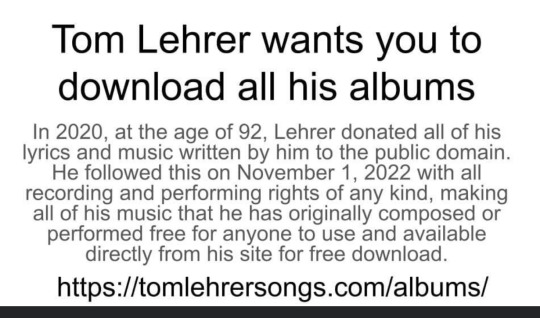
Fearing such hits as “Poisoning Pigeons in the Park,” “National Brotherhood Week,” “The Masochism Tango,” “The Element Song,” “Be Prepared,” and “Lobachevsky”
40K notes
·
View notes
Text
talking heads collection
audio includes cd rips '77 thru sms but more importantly (to me) every available concert recording (w reference to thch) from summer 1975 thru summer 1978*
video includes some 1970s concerts, kitchen tapes from the getty (both sets both cameras etc), stop making sense 1999 dvd rip (w audio commentary), & some other random stuff
setlists also included
129 notes
·
View notes
Photo

Película: Wiñaypacha Director: Óscar Catacora País: Perú Año: 2017 Género: Drama | Vejez. Vida rural Willka y Phaxsi, una pareja de ancianos de más de 80 años viven abandonados en un lugar remoto de los Andes del Perú, a más de cinco mil metros de altura. Enfrentan la miseria y el inclemente paso del tiempo, rogando a sus dioses para que por fin llegue su único hijo a rescatarlos. Trailer: https://www.youtube.com/watch?v=GGyQF-QPr8A Película Online (HD): https://ok.ru/video/1437107358303
19 notes
·
View notes
Text




Theme - Allfire; [preview] [code] [magnusthemes] [buy me a coffee?]
A compact, versatile and responsive header theme.
Features:
Full support for NPF posts
Theme is responsive!
Like/reblog buttons
1, 2 or 3 columns of posts
Custom post size from 250px to 540px
Pagination options: Infinite scroll, manual load or pagination
Background image options: Full-size, repeated, none
Header image options: Full-size, compact, none
Change content opacity from 0 to 1
Optional rainbow accents
Notes:
Built with JSON - thanks to @eggdesign's base code!
To insert links into the menu, simply create a page and check “show a link to this page”.
Please turn off the default mobile theme in Advanced Options if you want to use the mobile version!
Subtitle is optional, and you can add icons if you want!
Updates tab is also optional, and you can also add icons if you want!
Icons cheatsheet: here
Full list of credits: here
Please like and/or reblog this post if you use or plan or using this theme, and consider buying a coffee to support me! Thank you c:
287 notes
·
View notes
Text
a few great films that are free on the internet archive
in decent quality too!
here is the archive collection of these films so you can favorite on there/save if desired.
links below
black girl (1966) dir. ousmane sembene
the battle of algiers (1966) dir. gillo pontecorvo
paris, texas (1984) dir. wim wenders
desert hearts (1985) dir. donna deitch
harold and maude (1973) dir. hal ashby
los olvidados (1952) dir. luis bunuel
walkabout (1971) dir. nicolas roag
rope (1948) dir alfred hitchcock
freaks (1932) dir. tod browning
frankenstein (1931) dir. james whale
sunset boulevard (1950) dir billy wilder
fantastic planet (1973) dir. rené laloux
jeanne dielman (1975) dir. chantal akerman
the color of pomegranates (1969) dir. sergei parajanov
all about eve (1950) dir. joseph l. mankiewicz
gilda (1946) dir. charles vidor
the night of the hunter (1950) dir. charles laughton
the invisible man (1931) dir. james whale
COLLECTION of georges méliès shorts
rebecca (1940) dir. alfred hitchcock
brief encounter (1946) dir. david lean
to be or not to be (1942) dir. ernst lubitsch
a place in the sun (1951) dir george stevens
eyes without a face (1960) dir. georges franju
double indeminity (1944) dir. billy wilder
wild strawberries (1957) dir. ingmar bergman
shame (1968) dir. ingmar bergman
through a glass darkly (1961) dir. ingmar bergman
persona (1961) dir. ingmar bergman
winter light (1963) dir. ingmar bergman
the ascent (1977) dir. larisa shepitko
the devil, probably (1977) dir. robert bresson
cleo from 5 to 7 (1962) dir. agnes varda
alien (1979) dir. ridley scott + its sequels
after hours (1985) dir. martin scorsese
halloween (1978) dir. john carpenter
the watermelon woman (1996) dir. cheryl dune
EDIT: part two here + the letterboxd list
edit: part three here
36K notes
·
View notes
Note
Iranian movie rec plsss
hello beautiful people in my phone. buckle down because this is a question you should never ask me unless you want the most annoyingly long answer ever. i want everyone who cares about movies. everyone who cares about the world and art. to watch farsi language movies all the time but very often i hear complaints that it's inaccessible. FUCK THAT every link on this list will be for absolutely goddamned free and all but two with english subs. okay cracks my knuckles here we go.
DISCLAIMER THOUGH! please please keep in mind that part of getting into iranian cinema is being bored because iranian cinema is meant to reflect the real world and our lives and part of life is being bored! american audiences are the ipad kids of the rest of the world i hope you know. but i digress. just know these are not going to be exciting movies or fun movies but you will ALWAYS walk away a different person if you pay attention
starting off with a modern classic! a separation (جدایی نادر از سیمین) 2011 dir. asghar farhadi is a great place for westerners to start i think. it was nominated for best original screenplay and won best foreign film in 2012 which is how you know even white people cared about it. i think this movie can act as a very good introduction for westerners into iranian media which is very often incredibly slow-paced and heavily influenced by ideas of morality specifically subjective morality (which very often americans find super boring and can't handle.) this movie i think does a great job of handling those themes while keeping the viewer interested the whole time. i haven't watched it since i was 13 i think but i remember it really blowing my little brain at the time. so im sure it still stands. on flixtor[dot]video with english subs!
secondly maybe The iranian movie of all time, children of heaven (بچههای آسمان) 1997 dir. majid majidi is probably one of the most famous iranian movies of all time because it was the first to be nominated for best foreign film. a lot of iranian movies are about children because children are the best way to explore the themes of life and morality because both of those things are so simple to them. this movie i think stands as the pinnacle of that. i watched this movie a lot growing up and my grown ass iranian father used to sob his eyes out every time we watched it. here it is on dailymotion with english subs
if you're interested in modern iranian history with intersectionality, i recommend the hidden half (نيمه پنهان) 2001 dir. tamineh milani! it tells the story of guerilla communist groups and socialist feminists in the revolutionary era. very very good movie about the way men perceive women with a lot of cool neglected history tied into it. sad though. like all iranian movies are. sorry fun fact very few of these movies are gonna have happy endings. here it is with english subs, use an adblocker!
basically abbas kiarostami is my best friend of all time. and you guys will never get him like me. but i want you to witness his incredible art anyway because holy shit does this man know how to make a movie. i think if you're into the tumblrina filmbro scene his movies will be the most familiar to you from this list, so i'll just knock a few out right here:
taste of cherry (طعم گيلاس) 1997 i think genuinely allows people who have never set foot in tehran to understand what it feels like to be there. on hbomax and also on youtube with english subs!
the traveler (مسافر) 1974 is kiarostami's first movie and. like bitches who have watched mean streets understand what im saying when i say that in a director's first work all their reoccurring themes are there they just havent realized their fullest potential yet? that's this movie. it's short and sweet (83 mins) and still an incredible watch and observes children in the converse way that most iranian movies do i think. which is very interesting. for the better call saul girlies out there. SORRY cannot find a link with english subs but if you understand farsi or read spanish!
close up (نمای نزدیک) 1990 hi close up my best friend and the movie of all time ever. you've heard of close up i know you have. the most incredible movie that mixes footage taken in real time and footage filmed after a real incident with actors that play themselves so the lines between fiction and reality almost entirely disappear. what can i say that hasn't already been said. just the movie ever. you know. youtube with english subs.
where is my friend's house? (خانهی دوست کجاست؟) 1984 is another example of movies about children that really just break humanity down to the barebones. so goddamned good. part of a trilogy but start with this one. on flixtor[dot]video with english subs and also the criterion channel if your rich ass has a subscription
back towards themes of feminism mixed with themes of children: the mirror (آینه) 1997 dir. jafar panahi! in my letterboxd top four <3 i will not be saying anything about this movie just go in and watch it. women. u will understand. youtube with english and spanish subs
lastttt but not least for this list is gabbeh (گبه) 1996 dir. mohsen makhmalbaf. also used to be in my letterboxd top 4. cinematography fans will love this one. i dont even really remember the plot if we're being quite honest but god you don't even need subtitles just the movie is an experience. NEW LINK WITH SUBS!
that's the end of this list but i do have a list on letterboxd where i put farsi language movies, there's more on there and i do constantly add to it when i watch new ones! also please remember that farsi cinema goes beyond iran into tajikistan and afghanistan as well, with incredible movies like for example the silence and the patience stone! farsi is a language spoken many places and iran is incredibly ethnically diverse and there is so much good cinema displaying this. please give farsi language cinema a chance. we really have so much to show the world other than what they want you to see :)
xuda negahdar - خدانگهدار - god keep you safe ❤
632 notes
·
View notes
Text
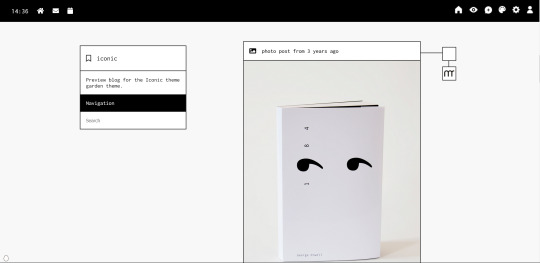
Iconic Update
preview + install
Not really a revamp, just rewritten from scratch!
Given Iconic's reliance on legacy post types for styling, the rewrite modifies NPF posts to look like legacy posts for consistency. The theme's design hasn't changed, though I made some minor improvements for responsiveness.
If you notice any issues with this, please let me know!
127 notes
·
View notes
Text

Maestro
Make a playlist out of your audio posts
This is a project I've been writing and rewriting on and off for a while now. After starting over completely from scratch last weekend, I think I've gotten far enough to share it.
It's still early, but so far it supports:
NPF and Legacy audio posts
Spotify posts
Keyboard navigation
There's a few more variations of audio post that I need to finish, but feel free to test out what is currently ready!
182 notes
·
View notes
Text
Homem com H, 2025.

disponível aqui.
42 notes
·
View notes
Link
in the spirit of #hotcassavetessummer, here’s a pdf link to the fantastic collection cassavetes on cassavetes, edited by film scholar ray carney cassavetes’s writing on his work is absolutely required and highly recommended reading 💫
36 notes
·
View notes
Text
new updated drive with psych abolition resources! it’s sorted into folders for specific subtopics for things like harm reduction, different types of support, disability justice readings, mad liberation zines, etc. it’s not complete yet—there’s a bunch more resources I want to add once I’m at my laptop again but wanted to share now!
2K notes
·
View notes
Text
A Demonstrator’s Guide to Responding to Gunshot Wounds
https://cwc.im/GunshotWounds

Even with no medical training, there are many things you can do to maximize the likelihood that a person who is shot in your vicinity will survive—like learning the location of the nearest trauma center. Working with an array of medics and medical professionals who have witnessed or treated gunshot wounds in the course of political conflict, we have prepared this guide for a general audience.
994 notes
·
View notes
Text
A Doll's House (2019), feat. Assad Zaman

I've uploaded a copy here (~750MB, .mp4, accompanying .srt) of the 2019 adaptation of A Doll's House at the Lyric Hammersmith Theatre, London, which featured Assad Zaman in a supporting role.
Tanika Gupta’s new take on Ibsen’s classic text explores gender politics, ownership and race in 1879, Calcutta. The role of Niru – Nora in the original - was played by Anjana Vasan (Rutherford and Son/ Summer and Smoke) who was nominated for Best Actress at the Evening Standard Awards for the role. Niru’s husband, Tom Helmer – originally Torvald - was played by Elliot Cowan (An Ideal Husband). The cast also includes Arun Ghosh as Masterji, Arinder Sadhra as Uma, Colin Tierney as Dr Rank, Tripti Tripuraneni as Mrs Lahiri, and Assad Zaman as Kaushik Das.
Note that it's an archival recording rather than an intentional proshot.
166 notes
·
View notes
Text
Bruce Springsteen & The E Street Band: The Legendary 1979 No Nukes Concerts (GOOGLE DRIVE LINK)





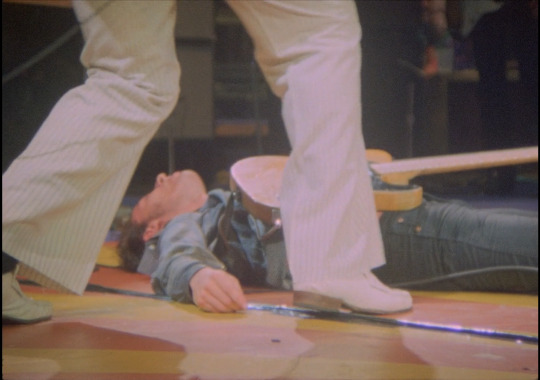



THE concert of all time. Includes reckless harmonica throwing, bisexual lighting, the first live version of The River, excessive amounts of sweat, sideburns and floppy curly hair, and a birthday cake tossed into the audience ("send me the laundry bill!")
Please download if you can. It's better quality, and the link may not last forever. If you post any screencaps/gifs/clips from it, feel free to tag or @ me - I just want to reblog and see who's out there enjoying Bruce content :)
439 notes
·
View notes
Note
how does one go about choosing what kind of onion they want to use? i'm at that stage of cooking where i feel comfortable freehanding stuff but i don't have a decision process for white/yellow/red onion beyond what's already in my fridge, lol.
Yellow Onion: Good all-around, general use onion. Good for Caramelizing, and just about any onion need.
Sweet Onions (Vidalia): A particularly mild version of a yellow onion, grown around Vidalia, Georgia. Crunchy and sweet! Walla Walla is another brand of sweet onion, grown in Washington, USA. Can be eaten like an apple tbh. REALLY GOOD for people who are sensitive to the strong flavor of onion.
White Onion: A little sweeter and milder than the yellow onion, but not as sweet as a sweet onion. Good for dicing and serving raw if you don't have red onion. Yellow and White onions are pretty much interchangeable.
Red Onion: Great Raw! Have a bit of spice to them, and make a very interesting savory flavor when cooked. (Red onion skins can be made into a dye!)
Green Onions/Scallions: Immature onions with white bottoms and green tops. Usually diced/sliced and used raw as a garnish or a mild raw onion flavor. Can be used to replace raw onion in bulk for a milder alternative.
Chives: Tinier, punchier alternative to green onions/scallions. While in the same Allium family as the rest of these, they never get bigger than their little grassy figure. Teeeeny tiny! Great for adorable garnishes and just a hint of onion in a salad. Not good for cooking with, they get bitter fast.
Shallots: Garlicky! Kinda a halfway point between 'onion' and 'garlic'. They stay small when fully matured, and have quite a bite when used raw. Cooked, they become mellow and have a less-intense garlic-onion flavor. Often used in sauces where you want a little onion and garlic flavor, but subtly. They're REALLY good roasted.
Leek: Basically like a giant green onion, except they're always like that. Can be used in place of Onion in nearly any recipe that doesn't require caramelization. Fun slice shape! Gentle onion flavor without a lot of bite. Best when cooked, not raw imo.
Kurrat (Egyptian Leek): Like a stronger, punchier version of the leek. Excellent roasted, sauteed, used in soups - very strong flavor and KEEPS its flavor, so its usually used in smaller quantities than other alliums.
2K notes
·
View notes