As UX/UI designers, let's continue to innovate and push the boundaries of design to create experiences that truly make a difference in users' lives. Together, we can shape the future of digital interactions and enhance the way people engage with technology.
Don't wanna be here? Send us removal request.
Text
0 notes
Text
Material UI Animation 2025: Elevating User Experience by Motion Design
Google’s design system, Material Design, has come to mean clean, functional, and pleasant-looking user interfaces. Among its many strengths, Material UI animations are major supporters of the user experience. These animations do not just serve as decoration; they also clarify and guide users while bringing extra delight to the digital experience. This blog will deeply explore Material UI animation, principles, use cases, tools, and top-notch practices to create engaging and intuitive interfaces. Material UI Animation 2025: Elevating User Experience by Motion Design.
What is Material UI animation?
Material UI animation is an animated visual effect that uses Google’s Material Design principles. The animations exist in such a way that they give a person the feel of the real world. They make digital interaction more tangible and natural. Material UI animation is more like an experience that bridges the gap between the functionality and design of a product. It has enhanced usability and does not overstimulate people, as it does from the button press to page transitions
0 notes
Text
0 notes
Text
0 notes
Text
What is an AI Camera? Future of Photography and Videography
AI Camera is the latest buzzword in photography and videography today. But. What is an AI Camera? How does it affect the presently existing scenarios of capturing moments? Whether you are a professional content creator, an aspiring photographer, or someone who loves selfies. AI cameras will take your photography to the next level. Read ahead to discover how these smart cameras are changing the future.

Artificial Intelligence in Cameras:
An AI camera is defined as a camera merged with any artificial intelligence facility, which is dedicated to producing excellence in photography and videography. Unlike the common types of cameras that can be placed in manual or automatic modes. AI-integrated cameras take into account real-time scene, subject, and environment analysis. Machine learning and innovative algorithms are embedded in these cameras to automatically optimize common settings, including focus, exposure, color balance, etc. This allows any scene captured to produce remarkable results.
How Does AI Camera Work?
An AI camera comprises hardware and software for creating intelligent images. This is the procedure of how it works:
Scene Recognition: Different scenes-for example, landscape, portrait, or night shots-are detected, and changes are made to match the settings with the environment.
Object Detection: An AI camera can detect all subjects-from a pet to food or even other moving objects-including people, who can be prioritized for capturing sharper and more detailed images.
Adjust in Real-Time: An in-the-moment deep learning. AI cameras can manipulate the tones of color to create a professional finish by filtering any noise created by the image in real time.
Post-Processing Mightier: Taking pictures is not all there is to what AI does. It rather plays a big role in editing too-blemish and detail enhancement and automatically creating artistic effects.
Final notes: AI Cameras Are the Future of Creativity.
AI cameras are more than a fad: They are the future of photography and videography. Whether for everyday moments high-specialty image-making, or even creative diving, these cameras allow you to do great things quite easily.
#https://digitalanivipracticeb.com/what-is-an-ai-camera-future-of-photography-and-videography/#Artificial Intelligence in Cameras#How Does AI Camera Work#Some Key Features of an AI Camera#Applications of AI Cameras Smartphones
0 notes
Text
#What is an AI Camera? Future of Photography and Videography#https://digitalanivipracticeb.com/what-is-an-ai-camera-future-of-photography-and-videography/#applications of ai cameras smartphones#frequently ask questions#some key features of an ai camera#how does ai camera work
0 notes
Text
Top 3 Best Product Design Software 2025
Before discussing the Top 3 Best Product Design Software in 2025, we need to understand what product design software is.

What is product design software?
The term product design software is defined as an application that design engineers and or applications. Engineers rely on the visualization, drafting, or designing of physical or digital products. These aids assist in streamlining the design process, improving collaboration, and precision at various levels of development, for example, but not:
3D Modeling: The detailed design of an object in three-dimensional pictures.
Prototyping: The process of constructing an object to test its design.
Simulation: Performing the same operation in the same manner as will be performed on the actual object in the field.
Rendering: Creating still images or animation for advertising or presentation purposes.
Some of the common product design software are SolidWorks, Fusion 360, and SketchUp. Among others, each has features designed for different fields like construction, manufacturing, and product design.
Top 3 Best Product Design Software 2025
The following is a ranking of the 3 most outstanding product design software in the year 2025. Based on their features, user preferences, and flexibility.
1. SolidWorks
It is recognized for its sophisticated three-dimensional modeling as well as simulation functions. Most appropriate for sectors such as air space engineering, auto industry, and heavy fabrication. Embraces comprehensive examination and teamwork tools.
Advantages and Disadvantages of SolidWorks.
Pros:
Comprehensive 3D Modeling: SolidWorks delivers advanced tools that support parametric modeling. Which provides the user with the ease of creating intricate 3D designs.
User-Friendly Interface: The interface is simple and easy to use for both novices and experts. Hence the learning curve is less as compared to many other CAD software.
Wide Industry Application: SolidWorks is widely used in automotive, aerospace, and manufacturing. Industries thus it can support a wide variety of industrial applications.
Simulation Capabilities: They have built-in simulations that allow the user to experience. How the product design works in practice and helps save the costs of building prototypes.
Vast Community Support: Enormous amounts of users, plus many tutorials and forum libraries, make it easy to fix problems and learn.
Add Ons & Integration: Various plugins are supported by SolidWorks and it also works with other software well.
Cons:
Cost: SolidWorks is costly for smaller enterprises and individuals given its high one-time purchase and license renewal fees.
Resource Hungry: It requires powerful systems which are sometimes expensive to manage.
Limited Usage on Mac: Most of the time, it is Windows-based. Hence it is not friendly to users of Apple computers.
Steep Learning Curve on Usage of Advanced Features: The basics are simple but most of the advanced features take time and effort to get mastered.
Not Appropriate for Artistic Modeling: Artistic or highly creative designs cannot be realized using SolidWorks since it is not meant for freeform or organic modeling.
Collaboration Problems: The collaboration features of the software are not as sophisticated or comfortable as the cloud-based ones like Onshape or Fusion 360.
#https://digitalanivipracticeb.com/top-3-best-product-design-software-2025/#what is product design software#fusion 360#sketchup#solidWorks#frequently ask questions
0 notes
Text
https://digitalanivipracticeb.com/top-3-best-product-design-software-2025/
#https://digitalanivipracticeb.com/top-3-best-product-design-software-2025/#what is product design software#top 3 best product design software 2025#fusion 360sketchupsolidWorks#fusion 360#frequently ask questions
0 notes
Text
#camera filter lens 2025#camera filter lens#advantages of camera filter lenses#expected trends or future for camera filter lenses#Expected Trends or Future for Camera Filter Lenses: Projections for 2025:#Frequently Ask Questions
0 notes
Text
#https://digitalanivipracticeb.com/2025-what-is-3d-product-design/#What is 3d Product Design#Key Trends in 2025
0 notes
Text
2025 What is 3d Product Design
What is 3d Product Design?
The year two thousand twenty-five(2025). The term 3D product design deals with creating special three-dimensional models of a given product. Thanks to the ever-changing technology, such designers can use advanced tools and other software applications to create, view, and fine-tune products in a three-dimensional environment. As far as design creates a preliminary visual of the future manufactured good (instead of building it physically). Such a stage implies a detailed analysis of the good’s shape, purpose, and design before the production starts.

3D Product design is vital in manufacturing, consumer goods, and technology as it enables the designers and engineers. To make their prototypes quickly, make iterations on their designs and tools of communication. The available applications often include ones like Blender, Solid Works, Rhino, and Autodesk Fusion 360.
#https://digitalanivipracticeb.com/2025-what-is-3d-product-design/#2025 What is 3d Product Design#What is 3d Product Design#Key Trends in 2025#AI Integration#Sustainability Focus
0 notes
Video
youtube
Product Design Process: 2025
#youtube#steps of the product design process#https://digitalanivipracticeb.com/product-design-process-2025/#frequently ask questionsproduct design process: 2025#research and discovery#what is product design
0 notes
Text
#what is product design#product design process: 2025#prototypes#research and discovery#frequently ask questions#steps of the product design process#https://digitalanivipracticeb.com/product-design-process-2025/
0 notes
Text
How To Use Figma For Web Design
What is Figma?
Figma is a robust web design platform developed for use, with the major objective of designing user interface (UI) and user experience for applications. It allows designers to design and share products, prototypes, and design systems on the web in a collaborative and accessible manner.

The functions of Figma such as real-time team collaborative editing, prototyping, and developer handover phases play a significance in enabling success for teams. It allows vector designing and the use of design systems and libraries which helps maintain design consistency across several projects.
The nature of the application enables the use of Figma by teams irrespective of their geographical location and on any device with the internet, hence allowing for feedback in the design process and eliminating the need to keep several copies of the design file. It is widely used in product designing, designing mobile and web applications, and even prototyping making it a multi-functional product to the designers, developers, and other people involved in the design process.
Figma in web design
Employing Figma in web design means optimization of its design and collaboration capabilities to build web layouts quickly and efficiently, test them, and improve where necessary. This is how it can be used effectively on web projects.
Plugins To Use Figma For Web Design
To simplify the design process activities and help maintain high standards of the design, many Figma plugins have been developed. These are:
Autoflow:
Unsplash:
Iconify:
Content Reel:
Blobs:
Figmotion:
Color Palettes:
Charts:
The utilization of the mentioned plugins can expand the scope of using Figma in web design with productive means of incorporating and adjusting images, icons, animations, and other elements of the design.
#https://digitalanivipracticeb.com/how-to-use-figma-for-web-design/#How To Use Figma For Web Design#What is Figma?#Figma in web design#Set Up a New Project:#Generate Layout Grids#Prototype and Test:#Plugins To Use Figma For Web Design#Frequently Ask Questions
0 notes
Text
#https://digitalanivipracticeb.com/how-to-use-figma-for-web-design/#How To Use Figma For Web Design#Figma in web design#Generate Layout Grids#Design Elements and Resources#Prototype and Test#Plugins To Use Figma For Web Design
0 notes
Text
What Is Figma Design For 2025
The term ‘Figma Design’ refers to the design pieces that are made with the help of the Figma tool. Which is pretty much a web-based application used for making the look and feel of computer software and websites – UI/UX design. What Is Figma Design For 2025
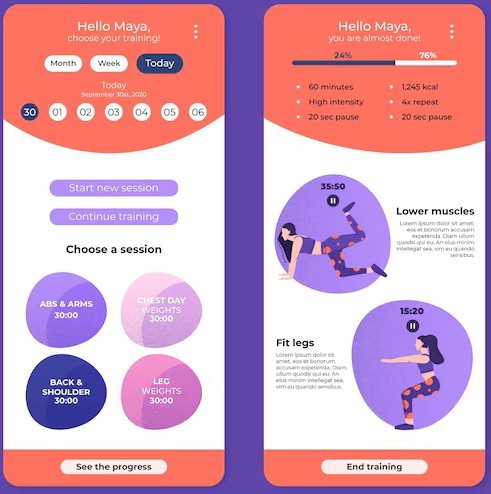
Figma is an integrated application with features that allow designers. To build, present, and interact with other users with the same content in real time.
It is most admired for its user-friendliness and the fact that it is a cloud-based app. Allowing multiple designers to have access to the same work and make changes and updates to it freely.
Figma Use:
Figma is important acknowledged as an interface design, prototyping, and real-time design tool. It is a sophisticated and powerful window-based. Application that enables interaction whether for the design, development, or engagement. The stakeholders in carrying out the digital project regardless of their location. The following are its principal beneficiaries:
Principal Uses of Figma:
UI/UX Design: Design user interfaces for websites, mobile applications, and other digital products.
Prototyping: Create clickable prototypes that imitate actual users’ experiences, which is useful when conducting user tests.
Collaboration: Several collaborators can edit the same design file simultaneously and share their comments with minimal disruptions.
Design Systems: Create Design stocks and image banks to provide uniformity among several tasks.
Developer Handoff: Provide and embed code pieces for use within Figma. To facilitate control of the process of construction by the engineers easily.
Plugins and Integrations: Enhances the design workflow as it allows using multiple plug-ins. To perform various other functions such as animation, icon addition, and accessibility checks among others
Figma’s flexibility, along with the possibility of working in teams makes. It is an undoubtful must-have application. For design teams who aim to create user-friendly and design-integrated digital projects within a short time frame.
The Best Features of Figma
Figma offers an array of advantages that position it at the summit of UI/UX design technology. Alternatively, here are some of its key capabilities.
Inclusivity/Real-time Collaboration
This is a feasible opportunity that various participants can access. The same file and work on it concurrently. Features enhancing teamwork and prompt response towards members. Input is provided in real-time, just like Google documents for designs.
Animations & Prototyping
Figma allows you to build realistic, interactive, and clickable prototypes with transitions and animations aimed at providing a user experience for testing purposes.
Component System
As a designer, you will be able to design various common elements (buttons, icons, form fields, etc). They will be ne edited in one place and every change will appear in all copies, supporting integrity in design.
#What Is Figma Design For 2025#Figma Use#Principal Uses of Figma#The Best Features of Figma#What Is New In Figma 2025
0 notes