Welcome! This is a group blog dedicated to everything about vidding and editing. A nice little space to share tips, vidding woes, tutorials, resources, ask for constructive criticism, and whatever else your heart desires.
Don't wanna be here? Send us removal request.
Text
CLOSING INBOX
For 2019 we will be closing and cleaning out our inbox for summiting questions, not sure how long this will last but if you need help with something really important then personal message the blog or any of the mod for help!
~Millie
12 notes
·
View notes
Text
HOW KEYFRAMES WORK
Some simple rules for Sony Vegas users.
LINEAR
It is the most known and basic type of motion. The animation is the same at any point of the movement.
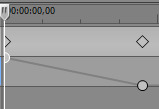
SMOOTH
A good choice for bounce animations or popping-out texts. The animation starts slowly, then grows faster and ends slowly again. It makes the animation, as the name of this keyframe says, smooth.
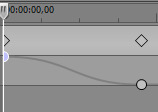
FAST
It is a really great keyframe and must become your best friend for all ages. The animation starts fast and ends up slowly. It works well as the first keyframe for any type of editing style!
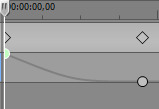
SLOW
This little guy can help you to make an image to start falling/sliding reeeeally slow, but move a lot faster at the end.
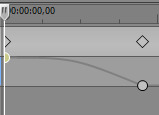
IN USE
All the examples are made by Kishaun! Don’t forget to make all the animations blurry so it doesn’t look too sharp.
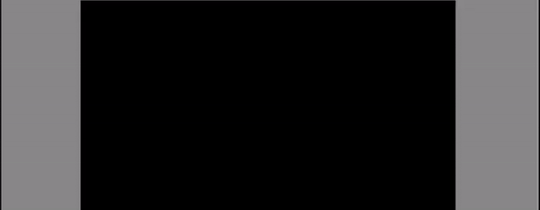
1. The first keyrame is fast and all the others are smooth. The best choice for text animations, in my opinion.
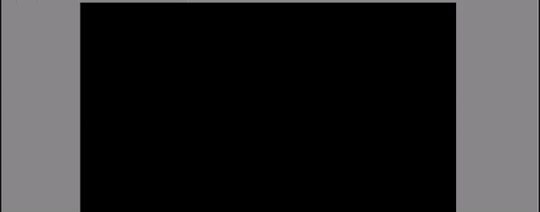
2. All the keyframes are fast. Looks a bit sharper, but you can use it for a short type of animation, so still recommend it!
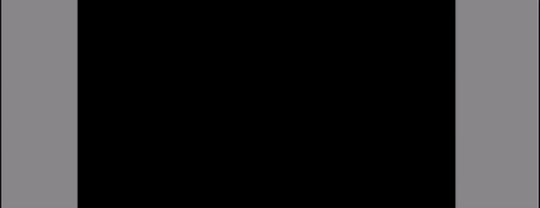
3. All the keyframes are smooth. Sometimes it looks good, sometimes - bad. Ask for feedback if you’re not sure if this type of animation looks well!

4. All the keyframes are linear. The most common mistake beginners make. Linear keyframes are very situational, so try to avoid them in your bounce animations.
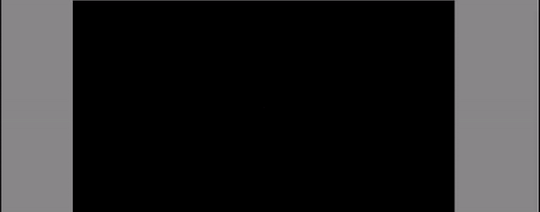
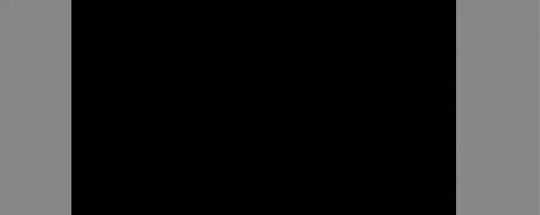
5. The first keyrame is fast and all the others are smooth. A good example of pop up animations.
ALTERNATIVE
A lot of AMV editors use Sapphire effect “BlurMoCurves”. You can animate an image by Z Dist, Shift X and Y. It makes an animation look smooth and blurry without any other effects.
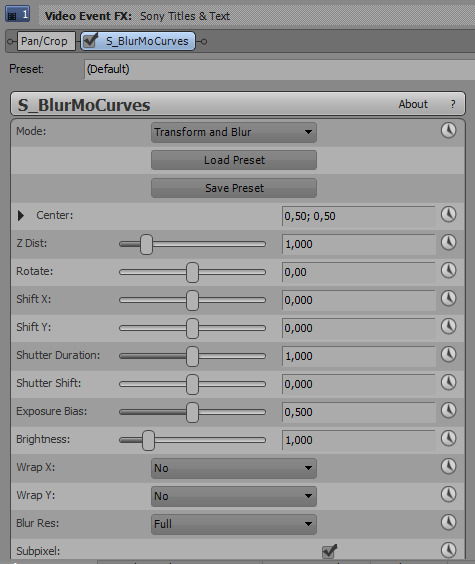
351 notes
·
View notes
Note
I can't find this in the masterlist, but do you guys have a reliable source to download winRAR?
You can download it from the official site. You just have to find the version for your computer (ex. if your computer can only handle 32bit programs make sure you download the 32bit version).
♣ Alyssa
3 notes
·
View notes
Note
hey! so i've used the no torrent link for sony vegas 14. i've already installed it but it asks me to put a serial number? do you know where i can find one? also the folder has another file but i don't really know what is it for? it says "VEGAS14patch_b3". thank you so much!
That file is the patch which allows you to use Vegas without a serial number. Install Vegas (do not open it or do anything with it after installing because doing so will trigger the trial to start and you’ll have to uninstall/reinstall before moving forward), then run the patch file (and make sure your antivirus is off when you run the patch, otherwise your computer will mark it as a trojan virus even though it’s not).
♣ Alyssa
6 notes
·
View notes
Note
Do you know of any download links for twixtor for svp 15?
The one in this ask works for my 16 so I think it’ll work for 15! :)
♣ Alyssa
8 notes
·
View notes
Note
i saw that to use svp on a macbook u need another program to help run it. can someone tell me what program i need?
I believe it’s a program called Parallels, there might be others as well (apologies for my lack of knowledge, I’m a PC user).
You can check out this ask where I left some links on how to go about running Vegas on a Mac.
♣ Alyssa
4 notes
·
View notes
Note
Hi there! I was wondering what your advice is if you’re looking to change editing style. I’m currently not too happy with my current one and keep scrapping stuff but i don’t know how to change style. Thanks!
Changing your whole editing style is a lot harder than one may think, as our editing styles are a direct result of how we represent ourselves creatively. A lot of the times, being unhappy with your ‘style’ is simply being unhappy with your current skill level, which is something that just comes with practicing more.That being said, however, the best way to go about changing your style, would be to watch MVs from a completely different media-style that you edit. Notice the different effects that are used than what you are used to, mess around, make yourself do things in ways you wouldn’t otherwise do. You are trying to retrain yourself and the way you think. THIS process is easier if you are newer to editing, but the longer you’ve been doing it the harder it is. That being said, don’t just directly copy everything you see done, as you wont have your own style. Being creative and different is better than looking the same as everyone else.✮ char
8 notes
·
View notes
Note
so I just got interested into editing recently and I was wondering if I needed to pay for anything?
Well…. yes and no. A lot of people get editing programs and plug-ins through cracks and patches (basically they’re little programs that trick the editing program into thinking it’s the full version even though you only downloaded the trial). If you do it this way then no, you don’t have to buy the programs. This is technically illegal though but I’ve yet to see anyone get into trouble for it (not that you can’t get into legal trouble for it, I just haven’t witnessed it happen).
I believe there are a few free editing programs out there as well but I’m unfamiliar with them, I really only know Vegas and Adobe programs. You could always do a google search for free programs though! I’m sure you could find something!
On the other hand, buying programs keeps you a bit safer and allows you to use them for legitimate work as well as editing (for instance, if you were commissioned to make something and used a cracked program, that would be illegal because you do not own the program).
On the topic of getting footage to edit, it’s also a yes and no answer. You can buy dvds/blu-rays and rip them to your computer (though even if you buy the movies or songs you’re using it’s still copyrighted media and you’d need to contact the copyright owners for a personal use license for it to technically be legal use) or you can download them from torrents or other sites ⇢ there’s a post listing some of these places here!
Basically even if you buy things fan editing’s pretty much a borderline illegal hobby, so most people just go for torrents and cracks that are free. I hope this was helpful!! If you have other questions feel free to ask!
♣ Alyssa
Hi, adding on as another mod!Even if you do pay for your program, and even if you buy the DVDs or songs you use, its still technically copyright infringement. In all honesty, editing in and of itself is an illegal practice, which is why most people just torrent programs.✮ char
7 notes
·
View notes
Note
Hi again. I saw that you're having trouble finding a link to HyperTeam's channel, so: /channel/UCHQDltA79MciL8Bv_fajjAw here you go :)
Added it! Thank you so much, I have no idea why it wasn’t showing up for me (unless I’m just a big dumb and somehow missed it, which is totally possible).
♣ Alyssa
0 notes
Note
Hello! How can I remove the black bars from the clips? I want to do a movie edit and it has black bars on the up and down side and it really annoys me because I can't do the pan/crop zooms right. I unchecked the aspect ratio setting but it still doesn't work.
Hi! Okay, I think know what the problem is (if this isn’t the issue I’m so sorry for wasting your time). Also you didn’t specify your program so I will be doing this in Vegas Pro 14 as it’s my favorite and I’m most familiar with it. I’m sorry if this isn’t the help you’re looking for.
Your footage is most likley a different size than what your Project Properties are set at ex. films are commonly 1920x800 pixels nowadays while in the editing community 1920x1080 is the dimension most commonly used.
1. Add your media to the timeline, it should look something like this (this is a 1920x800 movie clip that has been imported into a 1920x1080 project, hence the black bars). Click on the Event Pan/Crop button on your media.
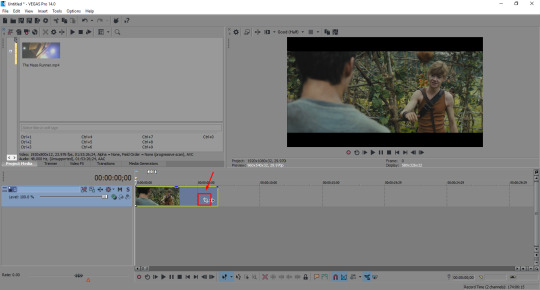
2. In the Event Pan/Crop window, right click on the video and you will be given a little dropdown menu of options. You’ll want to click on Match Aspect Ratio. This will (or should at least) resize your media to the size of the project’s properties.
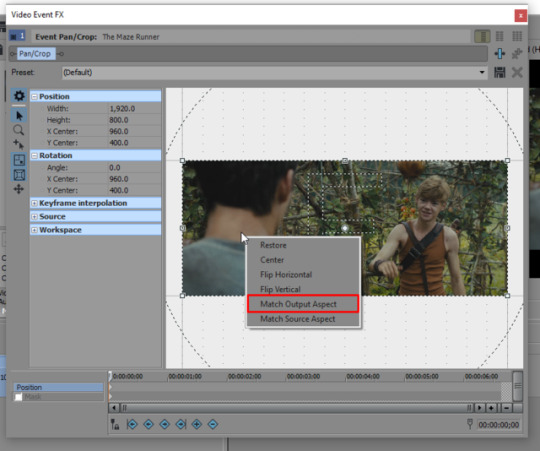
3. After that you should have something that looks like this; no bars on the top or bottom and it’ll be slightly zoomed in (you can pan the focus area right or left if what you wanted on-screen has been a bit cut off).
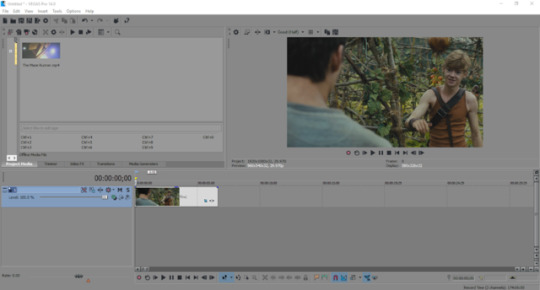
Hope that helps!
♣ Alyssa
11 notes
·
View notes
Note
hi, I'm new to wanting to edit amvs and im kinda confused about how to get raw anime files. any help/suggestions? im a little nervous just searching on my own. thank you!
Hi! It’s okay, I think everyone starts out like that (at least I know I was confused at how to go about getting clips!).
I made a list of places I know where you can get anime (and other shows/movies) in this post.
Disclaimer: There are definitely other places too, these are just the ones I know about.
♣ Alyssa
9 notes
·
View notes
Note
Hello, there's said that you can ask to add your own studio in the studios list... I don't know what are the most important criteria, but here's the link, oof. We're trying to spread a word about it and experiment with different styles, so it might be useful for someone. Our studio is called Aesthetic Beauty Studio [ABS] on YouTube.
Added it to the list!
♣ Alyssa
1 note
·
View note
Note
Hello! Would it be possible for my MEP group (HyperTeam) to be added to the studios list?
I’m so sorry, but I can’t find your studio when I search it on YT. :(
♣ Alyssa
12/16/18 EDIT:
I added HyperTeam to the studio list :) Thank you anon!
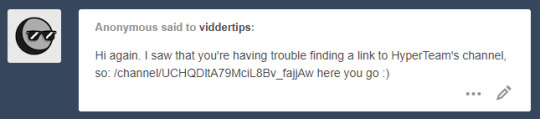
0 notes
Note
Hi I'm new to editing and have been taking clips from YouTube to edit but they aren't the best quality.I've tried to use some sites that allow you to download movie and tv shows for "free" but they always ask for a credit card when I go to download something, so I was wondering if you know any sites that allow you to download movies without having to put in a credit card?
Oh goodness never ever input credit card information into websites like that, it’s definitely a scam.
I’ll direct you over to this post where I left a bunch of sites where you can download or torrent shows. It doesn’t have everything but I hope it helps a little.
♣ Alyssa
5 notes
·
View notes
Note
what is a vent edit?
A vent edit is an edit made to relieve the editor from stress or something that has upset them/they need a distraction from because for many editing is an outlet for their energy. Basically it’s a coping mechanism.
Ex. I edit sometimes when I’ve had or am on the verge of having a panic or anxiety attack and it helps me calm down because I released the excess energy anxiety produces into a project instead of holding it in and getting myself worked up (I have a severe anxiety disorder). I usually keep my vents to myself just because that’s my preference but more often than not people upload theirs.
♣ Alyssa
7 notes
·
View notes
Text
2k+ followers
So I just saw recently we got 2,038 followers!! on behalf of all the members in viddertips thank for follow this blog!! =DDD
~Millie
1 note
·
View note
Text
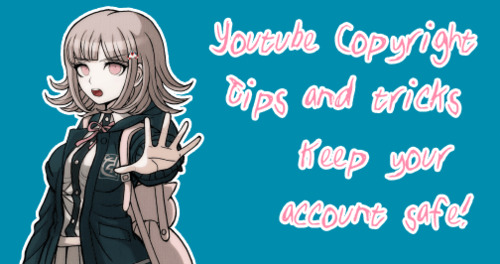
A lot of editors got strikes recently, so here is some info gathered on how to keep your account safe and how to manage your uploads
Keep reading
119 notes
·
View notes