Text
Marc Ecko's Getting Up. Contents Under Pressure

Game Information
Release Date: February 14, 2006
Publishers: Atari, Devolver Digital, Akella, Atari, Inc., Atari Europe S.A.S.U.
Developers: The Collective, Glu Mobile
Platforms: PlayStation 2, Xbox, PC
Soundtrack accompanied by an all-star cast of artists, producers and DJ’s. And of course, scores by Talib Kweli.
About
Play as Trane, a "toy" graffiti artist with the street smarts, athletic prowess and vision to become an "All City King" - the most reputable of all graffiti artists. Along your quest, uncover the mayor's deep, dark secret and use your fighting talents and high-wire graffiti to expose the city's leader as a corrupt tyrant. As you struggle to save a neighborhood from an oppressive government, one question stands out: What if graffiti could change the world? Risk your life battling city authorities and rival graf gangs - mere obstacles in your attempt to get your tag up. And in this city, not just any tag will do. You have to "Get IN, Get UP and Get OUT".
Combat: master a unique fighting technique and use improvised weapons
Graffiti: create tags in pressure situations, using multiple skills and styles
Intuition: follow your sixth sense to find the best spots to tag
Sneak mode: infiltrate areas and avoid capture as you creep silently through the city
Navigation: utilize a unique guidance system to "get up" and tag
System Requirements
OS: Windows XP
Processor: 1.8 GHz CPU
Memory: 512 MB RAM
Graphics: 64MB Video Memory, T&L compatible video card
DirectX: Version 9.0c
Storage: 3 GB available space
Sound Card: DirectX Compatible Sound Card
Additional Notes: Wired Xbox 360 Controller Strongly RecommendedOS:
OS: Windows Vista/7
Processor: 2.2 GHz CPU
Memory: 512 MB RAM
Graphics: 256MB Video Memory, T&L compatible video card
DirectX: Version 9.0c
Storage: 3 GB available space
Sound Card: DirectX Compatible Sound Card
Additional Notes: Controller Strongly Recommended
Download This!
http://tinyurl.com/y7hpahmd
0 notes
Text
Sonic Mania

Game Information
Initial release date: August 15, 2017
Composer(s): Tee Lopes
Engine: Retro Engine
Publisher: Sega
Platforms: PlayStation 4, Xbox One, Nintendo Switch, Microsoft Windows
Developers: Christian Whitehead, Headcannon, SEGA of America, PagodaWest Games
About
Sonic Mania is an all-new adventure with Sonic, Tails, and Knuckles full of unique bosses, rolling 2D landscapes, and fun classic gameplay.
System Requirements
OS: Windows 7 / 8 / 10
Processor: Core 2 Duo
Memory: 2 GB RAM
Graphics: DirectX 9.0c compliant video card 256MB
DirectX: Version 9.0c
Storage: 400 MB available space
Sound Card: DirectX 9.0c Compatible
Game can be played at any specs to be quite honest.
Downloads & Additional Information
http://tinyurl.com/y8t4dzcr [Torrent]
http://tinyurl.com/y95pnsnu [Folder with ISO]
Things You’ll Need: Virtual CloneDrive
https://www.elby.ch/download/SetupVCD.exe
ONCE THIS HAS BEEN INSTALLED, GET THE ISO AND MOUNT IT TO AN EMPTY DRIVE. THIS WILL TAKE YOU TO THE GAMES’ FILES. GO THROUGH THE SETUP IN THE DRIVE AND ONCE ITS DONE COPY THE CRACK FOLDER TO WHERE THE GAME WAS INSTALLED. OVERWRITE THE DLL FILES THEN THAT’S IT! You can finally play the game my guy! You’re welcome.
0 notes
Text
TEKKEN 7 Deluxe Edition

Game Information
Initial Release Date: March 18, 2015 (Arcade Version [VANILLA]) June 2, 2017 (Console Version)
Arcade System: Namco System ES3
Engine: Unreal Engine 4
Characters: Kazuya Mishima, Akuma, Ling Xiaoyu, Yoshimitsu, MORE
Platforms: PlayStation 4, Xbox One, Arcades, Microsoft Windows
Developers: Bandai Namco Entertainment, Bandai Namco Studios
About
Discover the epic conclusion of the Mishima clan and unravel the reasons behind each step of their ceaseless fight. Powered by Unreal Engine 4, TEKKEN 7 features stunning story-driven cinematic battles and intense duels that can be enjoyed with friends and rivals alike through innovative fight mechanics.
Love, Revenge, Pride. Everyone has a reason to fight. Values are what define us and make us human, regardless of our strengths and weaknesses. There are no wrong motivations, just the path we choose to take.
Screenshots







System Requirements
Minimum Requirements
OS: Windows 7/8/10 (64-Bit OS Required)
Processor: Intel Core i3-4160 @ 3.60GHz or equivalent
Memory: 6 GB RAM
Graphics: NVIDIA GeForce GTX 660 2GB, GTX 750Ti 2GB, or equivalent
DirectX: Version 11
Recommended Requirements
OS: Windows 7/8/10 (64-Bit OS Required)
Processor: Intel Core i5-4690 3.5 GHz or equivalent
Memory: 8 GB RAM
Graphics: NVIDIA GeForce GTX 1060 equivalent or higher
DirectX: Version 11
Download Links & Additional Information
Tekken 7 http://tinyurl.com/TEKKEN7DELUXE2 [Torrent]
Update 2: http://tinyurl.com/TEKKEN7DELUXE1 [MEGA]
Password: PCGames-Download.NET
Tsumi’s Optimization Guide: http://tinyurl.com/t7optimized
#Bandai Namco#TEKKEN#Fighting Games#Fighting Game Community#Steam#Deluxe#The Wait Is Over#1994#1995#1996#1997#1998#2000#2001#2002#2004#2005#2006#2007#2009#2010#2012#2015#2017
0 notes
Text
Need For Speed: World

Game Information
Initial release date: July 20, 2010
Publisher: Electronic Arts
Series: Need For Speed
Genre: Massively Multiplayer Online
Platform: Microsoft Windows
Developers: Electronic Arts, EA Black Box, EA Canada, EA Singapore
About
Need For Speed World was the fifteenth installment of the long-running racing video game franchise: Need for Speed. it was published by Electronic Arts, co-developed by EA Black Box. It was the first freemium MMORG in the Need for Speed series available on Windows. The Game took on the gameplay of NFS: Most Wanted and NFS Carbon, focusing on illegal street racing, tuning cars and police chases, and added MMO elements to the mix. The Game was set in the Tri-City Map, which was a mixture of the cities of Rockport and Palmont (Cities from Most Wanted and Carbon). The game featured over 100 licensed cars consisting of tuners, muscle cars, exotics, race cars and SUVs.
NFS: World, along with a lot of other EA "free-to-play" titles, got shut down and went permanently offline on 14th July 2015 .
Because of the lost of NFS: World, The users of elitepvpers.com "berkay2578" & "Nilzao", managed to make an offline patch with the help of its community and had started working on a multiplayer server prototype called Soapbox Race World, which makes the game again playable into a basic state.
System Requirements
Minimum Requirements
OS: Windows XP, Vista
Processor: Intel or AMD @ 2.2 GHz
Memory: 2 GB RAM
Graphics: NVIDIA or ATI Card whit 1GB VRAM
DirectX: Version 9.0c
HDD/SSD Storage: 7 GB of free hard drive space
Sound Card: DirectX Compatible Soundcard
Network: 256kb/s
Recommended Requirements
OS: Windows 7, Windows 8.1, Windows 10
Processor: Intel or AMD @ 2.8 GHz or Better
Memory: 4 GB RAM
Graphics: NVIDIA or ATI Card with 2GB VRAM or Better
DirectX: Version 9.0c
HDD/SSD Storage: 7 GB of free hard drive space
Sound Card: DirectX Compatible Soundcard
Network: 512kb/s or Faster
Download Links & Additional Information
Download game (Game + 1.9.0 Offline): http://tinyurl.com/NFSWOffline1
OR Download game files from MediaFire: http://tinyurl.com/NFSWOffline2
Download online-play launcher (+ Instructions inside): http://tinyurl.com/NFSWOnline1
http://tinyurl.com/NFSWOnline2
So you’re probably wondering, how come I can’t get online dude!!!??? No worries, I got you covered my guy. Join this Discord group: https://discord.gg/xuwuwWN
This specific channel reads as follows, and you should take heed to it yourself:
How to start a playing on our World server (aka World Evolved):
Request a ticket on #invite channel! Server accepts players with ticket-codes only.
Just say that you want a ticket for World Evolved (or copy any message request above) on #invite channel, and one of Entry Guardians should a give one to you.
REMEMBER: Our moderators and ticket-guys can be not avaliable when you send a request, so, you will wait some time, please be patient!
Download a game and launcher, you can find all links on #info_en channel or next post. If you have played on SoapBox Race World server before (aka Open-Beta), you can use the same launcher and game files, just switch a server to WEvolved in server list.
Create your account with recieved ticket-code (as shown on pic in bottom). Each World server have own account database, so you will create a new account for every server!
WARNING: Ticket-code can have a two dash sometimes ("--"), so, if you have a Invaild Ticket error, just copy & paste a given ticket into the launcher.
Click on Login button, after that click on Launch Game button, and enjoy! If you have some errors or troubles, please, take a look on that channels: #info_en - All information about a server and updates. #en_support - You can request a help about any question, and someone would help you!

#Need For Speed#Electronic Arts#EA Games#Criterion#Racing#Drifting#Sports#Exhaust Notes#SoapBox#Race#World#Simulation#Circuit
0 notes
Text
Phantasy Star Online 2

-from ARKS LAYER-
Looking to play PSO2? You've come to the right place! This guide will help you make a SEGA ID on the Japanese PSO2 server, and get started playing the game in English.
Part 0: Before you start
Before you get started, You should download the setup file (It'll take a while, so letting it download while registering is a good timesaver!) Additionally, you might want to check how the game will run on your computer by trying the PSO2 Benchmark 2.0.
Part 1: Registering a SEGA ID
Start by going to the SEGA Registration Page. Put your e-mail in the text box and hit the blue button. Your browser should then take you to a page in moon speak (Japanese), that says "An e-mail has been sent your e-mail address. Please click the link to continue the signup process."
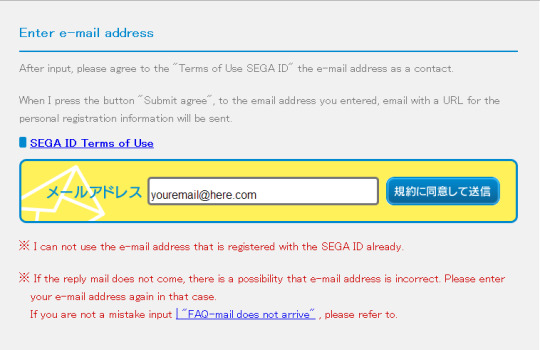
If you then open up your e-mail, there should be a new auto-generated e-mail from SEGA in your inbox. Some services, such as hotmail, may generate an error or send the mail to spam automatically. GMail doesn't have any issues, so if you can't find the e-mail, then making a GMail account for PSO2 might be a good idea. The e-mail itself is displayed below. Click the link to continue the process.
PLEASE WRITE DOWN/SAVE THIS E-MAIL, YOU WILL NEED IT LATER.

Part 2: Filling in the information for the Sega Form
Simply fill in the information as indicated below:

Part 3: Japanese Captcha Boss (talk to nico for help ez)
If you're a regular user of the internet, you should be familiar with captchas - They're used to make sure you're human. Usually, not a problem... UNLESS THEY'RE JAPANESE.

NOTE: For this specific part you can talk to Nico, our homie from the SEA region. Just ask a question by replying to this post and Nico will help you out with the captcha. He’s our awesomest guy <3
[After Nico helps you through the captcha and you’re let in through the gates from the Terrordome, you’ll be met with this following page:

From here just click submit answers and that’s it!]
Part 4: Registering your new SEGA ID for PSO2
This part is really easy. After you hit "register" in the previous part, you'll be taken to a new screen:
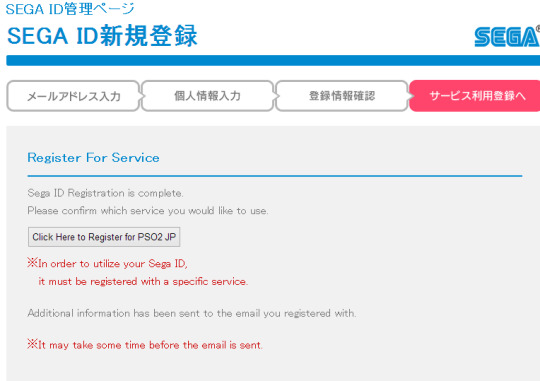
Click the only button there. You'll be taken to another screen (this one will probably change a lot, just look for a button underneath something that says "Phantasy Star Online 2" You'll be taken to this screen:
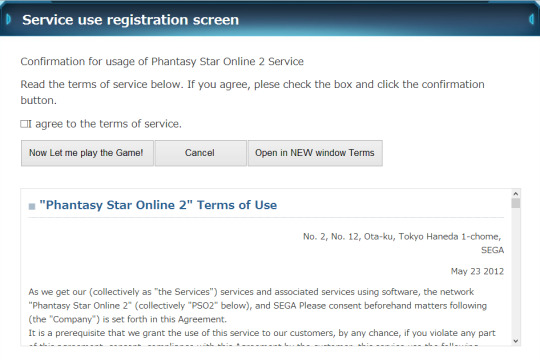
Just click the checkmark, then hit the leftmost box (sometime these buttons will change places - Try the leftmost box and if it doesn't say the below text, try the middle one). The next screen will say:
_『ファンタシースターオンライン2』を開始する準備が整いました。
ゲームを起動してログイン画面に進んで下さい。
PC版クライアントをダウンロードする場合はこちらへお進み下さい。 _
You are now ready to start playing Phantasy Star Online 2.
Proceed to the login screen to start your journey.
Please proceed to this url if you want to download the PC version client.
This means you're fully registered and ready to play! Now, let's install and update the game!
Part 5: Installing and Updating PSO2
Once you've registered your SEGA ID, run the PSO2E3JP_SETUPEN.exe file. This will walk you through installing Phantasy Star Online 2. This install WILL take a while, this is normal. Once it's finished, download the PSO2 Tweaker. Open it, and you'll be asked to find you where you installed PSO2, and the pso2_bin folder inside of there. If you used the installer I've linked, it should be C:\PHANTASYSTARONLINE2\pso2_bin.
Once selected, the main window will open. Using the menu on the top left (the circle), select "Check for PSO2 updates" and hit "No" on the pop-up window. The Tweaker will now check for any missing or outdated files, and update them as necessary. Depending on how many patches and your download speed, this may take quite a while. (At the time of this writing, there are over 50,000 files in the game's win32 directory.)
Once the Tweaker reports that you have the most current version of the game, you may install the English patch (translates core text, gui stuff, etc), item/title translation patches (available in the plugins menu), and more!
You may also wish to connect to the Telepipe Proxy, which will allow instant item translation, title translation, block translation, and more! Click here to see more information!
Part 5.5: Fixing PSO2JP Connection issues (Only necessary for SEA/region blocked areas)
If you cannot connect to http://pso2.jp, you'll need to do an extra step to connect to the game. Open your Tweaker (http://arks-layer.com/) (update if you need to) and go to [!] -> Other Tasks -> Configure Telepipe/PSO2Proxy settings. Enter this URL in the box that opens: http://telepipe.io/config.json
This will connect you to our Telepipe Proxy, which will let you bypass the IP block (and provide instant item translations, title translations, and more!)
If you'd rather use a Private IP and server, you can also follow the Amazon AWS PSO2Proxy Method here - http://www.pso-world.com/forums/showthread.php?t=220299 (Requires a valid credit card, more complicated than the above method)
Part 6: Logging in for the first time
Once you've configured everything and set it all up (as shown above), you're ready to play! Click "Start PSO2".
If you get an error message from Gameguard (NP anything) or get redirected to their website (http://www.gameguard.co.kr/gameguard/faq/eng/FAQ_reinstall.htm or any variation of it), just open the Tweaker back up, click [!] -> Troubleshooting -> Fix Gameguard Errors. After it finishes, click "Launch PSO2" again and it should work.
Once you get to the title screen of PSO2, hit enter. Click "Agree to terms" or the leftmost button. Click "Login SEGA ID" and select your ship (Ships are servers - Ship 02 is currently the "main" English ship). Enter the SEGA ID and Password you created above, and you'll login! Congratulations!
You'll be asked to select a Player ID (The ID everyone will see and use to look you up). You're almost done now! Upon attempting to make your first character, a screen will pop up like this:

This is asking if you're been invited to the game by another player - There are bonuses for BOTH players (the person who invited you, and you) if you put an ID number here. I'd appreciate it if you could use mine (assuming you're joining Ship02), although it is completely optional. My ID is 10066062. Just copy that number, and paste it in the box. Then, click the left box to begin. That's it!
You'll now be prompted to create your first character! I hope you found this guide helpful, and I wish you the best of luck (and fun!) on Phantasy Star Online 2! My ingame PlayerID is Soki Hideyasu, so if you ever see me around on Ship 02, say Hi! Enjoy the game!
note: upon logging in on a different device / ip its going to ask for a code, check your email you used to register your account to get the code!
They will ask you to make a PIN for the visiphone(basically marketboard), so please remember it or write it down somewhere. Its to keep your account(monies / items / etc) safe if compromised.
EXTRA helpful stuff to use! https://bumped.org/psublog/ - check this for maintenance schedules / patch notes / new items / costumes / events / emergency quest timers!
http://pso2.swiki.jp/ - JAPANESE database for items / costumes / emotes / etc all updated to latest (english db isnt updated I believe)
SPECIAL THANKS TO NICO OUR BOY FROM THE SOUTHEAST ASIA (SEA) REGION FOR THE HELP WITH PUTTING THIS TOGETHER, THIS WILL BE SUPER HELPFUL FOR PEOPLE. YOU DA BEST <3
If you start Phantasy Star Online 2 through the Friend Invitation System, you and your friend will receive many presents!
When signing up, please enter the following details:
Your friend's Ship: Ship02:Ur
Your friend's Player ID: 13954523
#Sega#Phantasy Star Online 2#Atlus#Yu Suzuki#Shenmue 3#Super Hang-On#After Burner#Bayonetta#Vanquish#Yakuza#Jet Set Radio#Streets of Rage#Binary Domain#OutRun
0 notes
Photo


RPCS3 is a free and open-source in-development video game console emulator and debugger for the Sony PlayStation 3 and PlayStation Vita. It was developed in the C++ programming language and features OpenGL, Vulkan and DirectX 12 as its back-end renderers. The emulator currently runs on both Windows and Linux operating systems, allowing PlayStation 3 games and software to be played and debugged on a PC.
As of June 20, 2017 the developer's compatibility list marks 180 games as playable and 553 games being able to go in-game out of a total of 2215 games.
Be extremely careful with this, as the emulator is still in early stages. Also, this post will be updated regularly with new information and progress reports.
Note: Not every PS3 game is compatible with the RPCS3 Emulator!
List of compatible PS3 games: https://rpcs3.net/compatibility
Computer Requirements:
- 64bit OS
- CPU supporting SSSE3
- Graphic Card supporting OpenGL 4.3
- Visual C++ Redistributable Packages for Visual Studio 2015
Patreon page of the RPCS3 Emulator Developer: http://bit.ly/2tM3cnm
- RPCS3 Official Site: https://rpcs3.net/
- Download latest RPCS3 build: http://bit.ly/2hNVkfm
- Download PS3 official firmware: http://bit.ly/1rjEDoJ
- Download/Install PS3 Games: http://psndl.net
MORE INFORMATION CAN BE FOUND FROM THIS VIDEO: https://www.youtube.com/watch?v=upR7J3U9_PI
Enjoy!
2 notes
·
View notes
Text
SWAT 4 & Elite Force 5.2

SWAT 4 is a tactical shooter video game developed by Irrational Games and published by Vivendi Universal Games on April 5, 2005. It was built on Irrational Games's Vengeance Engine powered by Unreal Engine 2 technology. In SWAT 4, the player leads a SWAT tactical element in resolving various situations, such as hostage standoffs or apprehensions of dangerous subjects.
Download SWAT 4 Gold http://bit.ly/2sk0dAZ
Multiplayer Guide: http://bit.ly/2ujcCa2
SWAT Elite Force 5 (requires SWAT 4) http://bit.ly/2uiYFZu
SWAT Elite Force 5.2 (requires SWAT 4 & Elite Force 5) http://bit.ly/2tjCToy
SWAT 4 exe for Elite Force http://bit.ly/2uj3Zw0
0 notes
Photo

Onimusha 3: Demon Siege, released in Japan and Europe as Onimusha 3 (鬼武者3 Onimusha Surī), is an action-adventure gamedeveloped and published by Capcom. It is the third game of the Onimusha series and was released for the PlayStation 2 on April 27, 2004. It was later ported to Windows on December 8, 2005. The story focuses on the returning hero, swordsman Hidemitsu Samanosuke Akechi, who is in his quest to defeat his nemesis, Nobunaga Oda, who wishes to conquer Japan with his army of demons known as Genma. However, Samanosuke changes places with a French officer from the future named Jacques Blanc, and both have to adapt to their new worlds to get rid of Nobunaga and the Genma.
The game retains elements from previous games in the franchise including the use of multiple special weapons in order to fight enemies and absorb their energy to enhance the weaponry. This time the player primarily controls both Samanosuke and Jacques in separate scenarios. The two are able to exchange items in order to solve puzzles. The development from this game started after the release of the PlayStation 2 which allowed the team to work on a 3D engine to design 3D backgrounds. In order to appeal to the Western market, the team set this game in Paris and chose French actor Jean Reno to portray Jacques.
Onimusha 3 has been generally well received by publications for video games. Most of the writers' praise focused on the improved controls and the use of a 3D engine that allowed better combat and visuals, respectively. The game also generated good sales with over 1.5 million copies sold as of May 2008.
Game Link - http://bit.ly/2tFB7jI
Please take note that this PC version is known to be the lesser known port due to small problems regarding audio glitches and slight graphical issues.
0 notes
Photo

Quake III Arena is a multiplayer-focused first-person shooter video game released in December 1999. The game was developed by id Software and featured music composed by Sonic Mayhem and Front Line Assembly founder, Bill Leeb. Quake III Arena is the third game in the Quake series and differs from previous games by excluding a traditional single-player element, instead focusing on multiplayer action. The single-player mode is played against computer-controlled bots.
Notable features of Quake III Arena include the minimalist design, lacking rarely used items and features, the extensive customizability of player settings such as field of view, texture detail and enemy model, and advanced movement features such as strafe-jumping and rocket-jumping.
Quake III Arena is available on a number of platforms and contains mature content. The game was highly praised by reviewers who, for the most part, described the gameplay as fun and engaging. Many liked the crisp graphics and focus on multiplayer.
Quake III Arena has also been used extensively in professional electronic sports tournaments such as QuakeCon, Cyberathlete Professional League, Dreamhack, and the Electronic Sports World Cup.
Download Link - http://tinyurl.com/yc89y9k4
0 notes
Photo

Sonic Heroes (ソニック ヒーローズ Sonikku Hīrōzu) is a platform video game in the Sonic the Hedgehog series, developed by Sonic Team USA and published by Sega for the GameCube, PlayStation 2, Xbox consoles and Microsoft Windows. It was first released in Japan in December 2003, and then worldwide in early 2004. Released over two years after the series' prior entry, Sonic Adventure 2, it is notable for being the first original game in the main series to released on home consoles following Sega's transition to a third-party developer. Contrary to other entries in the series, Sonic Heroes features twelve playable characters divided into pre-determined teams of three. Gameplay requires players to switch between team members and take advantage of each's unique abilities to complete levels.
Sonic Heroes was met with mixed reviews upon release. Critics generally praised the game's graphics and soundtrack, but criticized the game's camera system and voice acting; reviewers were more divided on the multiplayer concept. The game ultimately sold well commercially, becoming a million-seller and making the best-seller's list for all three of its original platforms.
All you need for this is the setup, just like Sonic Riders. Just let the setup install the game for you.
http://tinyurl.com/ybbolv5o
Have fun!
0 notes
Photo

Sonic Riders (ソニックライダーズ Sonikku Raidāzu) is a 2006 racing video game developed by Sonic Team, with production assistance by Now Production, for the PlayStation 2, GameCube, Xbox and Microsoft Windows. It is the fourth racing game in the Sonic the Hedgehog series, preceded by Sonic Drift, Sonic Drift 2 and Sonic R. A Game Boy Advance version was planned but cancelled.
This was the last Sonic the Hedgehog game for the GameCube and Microsoft Xbox. There are two stories; after completing the Heroes Story (Team Sonic), the Babylon Story (Babylon Rogues) becomes available, which includes an epilogue. The stories start differently, but eventually overlap. The game was released to start off the 15th anniversary of the release of the Sonic the Hedgehog series. This game introduces five new playable characters, the Babylon Rogues and the E-10000 series. A sequel to Sonic Riders, entitled Sonic Riders: Zero Gravity, was released in 2008 for the Wii and PlayStation 2, followed by the Kinect-required game Sonic Free Riders for the Xbox 360 in 2010.
All you need for this is the setup.
http://tinyurl.com/y8ueovmu
0 notes
Photo

Grand Theft Auto: San Andreas is an open world action-adventure video game developed by Rockstar North and published by Rockstar Games. It was released on October 26, 2004 for the PlayStation 2, and on June 7, 2005 for Microsoft Windows and Xbox. A high definition remaster received a physical release on both the Xbox 360 and the PlayStation 3 on June 30, 2015 and December 1, 2015, respectively. It is the seventh title in the Grand Theft Auto series, and the first main entry since 2002's Grand Theft Auto: Vice City. It was released on the same day as the handheld game Grand Theft Auto Advance.
Grand Theft Auto: San Andreas is played from a third-person perspective in an open world environment, allowing the player to interact with the game world at their leisure. The game is set within the fictional U.S. state of San Andreas, which is heavily based on California and Nevada. The state of San Andreas consists of three metropolitan cities: Los Santos, based on Los Angeles; San Fierro, based on San Francisco; and Las Venturas, based on Las Vegas. The single-player story follows Carl "CJ" Johnson, who returns home to Los Santos from Liberty City after his mother's murder. Carl finds his old friends and family in disarray, and over the course of the game he attempts to re-establish his old gang, clashes with corrupt cops, and gradually unravels the truth behind his mother's murder. The plot is based on multiple real-life events in Los Angeles, including the rivalry between the Bloods, Crips, and Hispanic street gangs, the 1980s crack epidemic, the LAPD Rampart scandal, and the 1992 Los Angeles riots.
Considered one of the sixth generation of video gaming's most significant titles, and by many reviewers to be one of the greatest video games ever made, San Andreas received rave reviews by many critics who praised the music, story and gameplay. It became the best-selling video game of 2004, and has sold over 27.5 million copies worldwide as of 2011; it remains the best-selling PlayStation 2 game of all time. The game, like its predecessors, is cited as a landmark in video games for its far-reaching influence within the industry. However, the violence and sexual content of San Andreas has been the source of much public concern and controversy. In particular, a player-made software patch, dubbed the "Hot Coffee mod", unlocked a previously hidden sexual scene. The next main entry in the series, Grand Theft Auto IV, was released on April 29, 2008, also to critical acclaim. San Andreas has been ported to various other platforms and services, such as OS X, Xbox Live, PlayStation Network and mobile devices (iOS, Android, Windows Phone and Fire OS).
Standalone Game - http://tinyurl.com/y86p4fy4
SAMP (San Andreas Multiplayer) Setup [DO THIS AFTER INSTALLING GTA: SA] - http://tinyurl.com/l7mhazf
MTA: SA (Multi Theft Auto, a better version of SAMP basically) - https://mtasa.com/download
IMPORTANT!!!! THE FILES FOR THE GAME DOES NOT INCLUDE ALL THE AUDIO FOR PEDESTRIANS, RADIO AND CUTSCENES, SO GET THESE FILES DOWNLOADED AND ADD IT TO THE FOLLOWING DIRECTORY: SFX FILES GO IN DOCUMENTS > GTA San Andreas > Audio > SFX | AND STREAMS GO IN Audio > Streams.
SFX Files - https://www.mediafire.com/?v3ca3n4a8d139p9
Stream Files - https://www.mediafire.com/?r6w249fc9s7c9ch
Enjoy!
#Rockstar Games#Rockstar North#Grand Theft Auto#San Andreas#Las Venturas#Los Santos#San Fierro#Big Smoke#CJ#Sweet#Ryder#Grove Street#Ballas#Vagos#Da Nang#Triads
0 notes
Photo


PCSX2, like its predecessor project PCSX (a PlayStation emulator), is based on a PSEmu Pro spec plug-in architecture, separating several functions from the core emulator. These are the graphics, audio, input controls, CD/DVD drive, and USB and FireWire (i.LINK) ports. Different plug-ins may produce different results in both compatibility and performance. Additionally, PCSX2 requires a copy of the PS2 BIOS, which is not available for download from the developers, due to copyright-related legal issues. Since September 2016, PCSX2 is partially compatible with PlayStation 1 games.
The main bottleneck in PS2 emulation is emulating the multi-processor PS2 on the PC x86 architecture. Although each processor can be emulated well on its own, accurately synchronizing them is difficult, but not impossible.
Unfortunately PCSX2 does not have Netplay available as of now, there’s a possibility that it’ll be added in the future.
PCSX2 Emulator (Might come with plugins and BIOS, I’ll still send them tho.) - http://pcsx2.net/download.html
Games List - http://tinyurl.com/ya77j6sz
BIOS Pack - http://tinyurl.com/y88v4nkh
Plugins Pack (Windows) - http://tinyurl.com/y7b6c7z2
3 notes
·
View notes
Photo


PPSSPP (an acronym for "PlayStation Portable Simulator Suitable for Playing Portably") is a free and open-source PSPemulator for Windows, OS X, Linux, iOS, Android, BlackBerry 10 and Symbian with an increased focus on speed and portability. It was first released to the public on November 1, 2012, licensed under the GNU GPLv2 or later. The PPSSPP project was created by Henrik Rydgård, one of the co-founders of the Dolphin emulator. For now, this is the best and only fully playable emulator for PSP that can run at full 60 FPS no problem. However, Netplay for this has still not been made as it would rely on using PlayStation Network’s.... network for this shit to work. So for now, the only thing you can use is either Hamachi or Evolve. I’ll link these videos for this soon.
http://ppsspp.org/downloads.html
Games List - http://tinyurl.com/y7yrbf2w
=PPSSPP HAMACHI NETPLAY GUIDE (*LEGIT & TESTED*)=
> Download PPSSPP http://www.ppsspp.org/files/1_4/ppsspp_win.zip
> Download Hamachi https://secure.logmein.com/hamachi.msi
> Tekken 6 BR ISO http://tinyurl.com/y87tg7n5
> Tekken 5 DR ISO http://tinyurl.com/y79dxl85
1. After installing and creating an account in Hamachi, go to Network > Join an existing network, or Create a new network if you want. PLEASE make sure to turn off your firewall and antivirus for this software or your computer.
Currently available networks (you can inform us about yours as well):
- 2/5 users Network ID: VIOLET SYSTEMS NETPLAY (Anyone is allowed to join, no password needed)
2. Now go to PPSSPP > Game Settings > More Settings and select the Networking tab. Have these settings checked in the picture below:

3. Make sure that you and your opponent(s) are using the SAME PRO ad hoc server IP address on PPSSPP, and this address should be from either of you. Copy a friend's IP address by right clicking his device on Hamachi and select Copy IPv4 address. You can change the PPSSPP PRO ad hoc server IP address on the Networking tab as shown from the previous step. Also click 'Change MAC address' once.
4. You should see each other on the battle lobby now. If you have questions or clarifications, just ask me.
*ISOs we used and tested include Tekken 5 DR (USA), Tekken 6 BR (USA). It's also hella laggy for long distance matches i.e. North America and East Asia, but if it's from the same region the lag is kinda... bearable. Even smooth at occasional times. Of course, it depends on your internet speed as well. You can check pings on Hamachi. Your PPSSPP settings might also affect your game as well especially on laptops or low-end pc.*
#Sony#PlayStation Portable#PSP#PPSSPP#PlayStation Portable Simulator Suitable for Playing Portably#Netplay#Emulator#SCEA#SCEJ#SCEE#Sony Computer Entertainment
0 notes
Photo


nullDC is an open source Sega Dreamcast and Sega Naomi video game systems emulator for Microsoft Windows and other platforms.
After not being updated for almost two years, the project's author "drk||Raziel" announced his decision to release the source code with his newest build. Includes 4 player co-op/multiplayer and online capabilities.
Final build (1.0.4) with BIOS - http://tinyurl.com/ycugj7ml
Games List - http://tinyurl.com/yayxb7dl
I highly suggest you use the PuruPuru Plugin for the controls if you plan to use a pad/controller for this emulator. For some reason Netplay will have to be done some kind of way, I’ll figure it out and update it here once I find out.
0 notes
Photo

FightCade is a new online retro arcade gaming platform to play your favorite arcade games against opponents around the world at the comfort of your home.
https://www.fightcade.com/#download
Entire ROM List - http://tinyurl.com/ycewl2b3
DISCLAIMER: PLEASE REMEMBER TO NOT EXTRACT THE ROMS
0 notes
Photo

Have something special for you guys. Ever wanted to skate around the world with your friends in the most oddly but awesome fashion? Miss those days where you’d have friends and family over to play Grafitti and H-O-R-S-E trying to see who’s the best? Well those days are back again. I present to you, Tony Hawk’s Underground Pro Mod, the ultimate mod for THUG2 that enables online playability with up to 8 people in one lobby, and even more, gives you the chance to play levels from all Tony Hawk’s games from THPS1-THAW! But wait, there’s more! You can even add level mods, make your own parks and add them to the database over at http://thpsx.com and let others download that shit! What more could you want out of this? Well enough talk, download this game from the Google Drive file I have for you, and then do the setup for THUG Pro. THUG Pro will then ask you to look for the directory that the game is in, go to it, and then sit back and wait for the fun to REALLY begin.
THUG 2 Standalone - http://tinyurl.com/yam2os9w
THUG Pro - THUGPro is a mod-extension to Tony Hawk’s Underground 2. The developers are Morten, Quazz, and Gone. The intention of this mod is to unify the community by adding levels and features from other THPS games to one central place. The project first released on August 10th, 2013 and is still in development.
http://dl.thugpro.com/THUGProSetup.exe
To download and play THUGPro Beta you must have a full copy of THUG2 for PC. Once you have a full copy of THUG2 installed on your computer, you’re ready to download the THUGPro Mod. Running the setup will ask you to find your “Game” folder. This is inside the THUG2 directory and is the one titled “Game”. Next the setup will ask you to import saves and create desktop shortcuts. It is recommended that you do both.
If you’d like to see what its like for the THPS community these days, why not join the Discord group? Super-friendly people and always welcome to play with you! just use this link here: https://discord.gg/tvQhhDV and you’re in! Have fun!
#Tony Hawk#THPS#THUG#THAW#Pro Skater#Underground#American Wasteland#Adio#Zero#Birdhouse#Neversoft#Activision
0 notes