a side blog for reblogging resources for future reference • about this blog
Don't wanna be here? Send us removal request.
Text

e9bfc1 - a590aa - 606193 - 03224c - 31416f
360 notes
·
View notes
Text

86293d - bc6455 - b3696b - fae6c8 - d6a799
147 notes
·
View notes
Text

25b5be - 91cfbe - fee99e - f6bb7c - 9acf6a
270 notes
·
View notes
Text
PLEASE, I NEED YOUR HELP
Hey friends. I refrain from asking for help here, but this time i dont know what to do anymore. As you guys know, i take care of my grandma and outside my commissions, which have been really rare, i have no other ways to support ourselves.
I have to get us food. It's been harder and harder to keep it up, everything is so so tight.
I have a psychiatrist appointment coming up too, without my meds, i dont know for how long i can keep going. I really have been surviving because of them. So much pressure in my life, they've been holding me together, or else i wouldn't take as much.
I really ask that if you have $1 to spare, send it to [email protected] on paypal. Or send anything to my kofi.
Whatever you can help me with is a lot. I just need to get my things in order, life is a mess.
If you can't help any other way, please help me by spreading this post. It means the world to me any kind of help. Thank you for supporting me. God bless you all. ♥
125 notes
·
View notes
Text

Tsubomi 🌷
#efc39e / Desert Sand / very soft orange
#ebdbb7 / Dutch White / very soft orange, very soft yellow
#c9cbaf / Thistle Green / grayish yellow
#ad9779 / Cookie Crumb / light grayish yellow brown
#7f705c / Butternut Wood / grayish yellow brown
48 notes
·
View notes
Text

PSD happy ending ! ★ download
fav or reblog if you save/use
give proper credits by tagging me [@]
17 notes
·
View notes
Text


GIFMAKERRESOURCE/TORTUREDPOETS FONT PACK #19
I do not own these fonts, so there is no need to credit me, but please like or reblog if you found this helpful!
DOWNLOAD HERE
195 notes
·
View notes
Text
How to sync your videos to music on Premiere Pro
[Source: camila.creative on TikTok]
#allresources#completeresources#dailyresources#dailypsd#onlyresources#premiere pro#premiere pro tutorial#video tutorial#vivpsd
4 notes
·
View notes
Text
Create free 3D mockups on things.morflax.com
[Source: productdesign on TikTok]
#allresources#completeresources#dailyresources#dailypsd#onlyresources#web resources#graphic design tips#vivpsd
1 note
·
View note
Text
Create accurate interiors on Procreate
[Source: thehollyfox on TikTok]
#allresources#completeresources#dailyresources#dailypsd#onlyresources#procreate tips#procreate#video tutorial#vivpsd
5 notes
·
View notes
Text
How to place text perspectively
[Source: pinkponycreative on TikTok]
#allresources#completeresources#dailyresources#dailypsd#onlyresources#photoshop tutorial#video tutorial#vivpsd
1 note
·
View note
Text

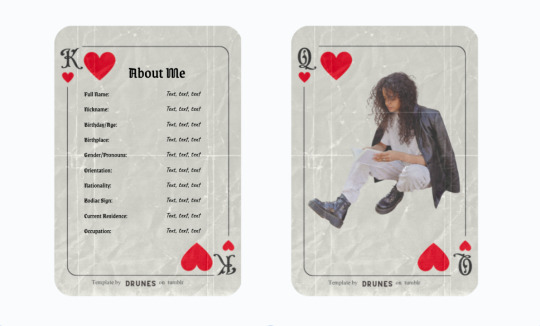

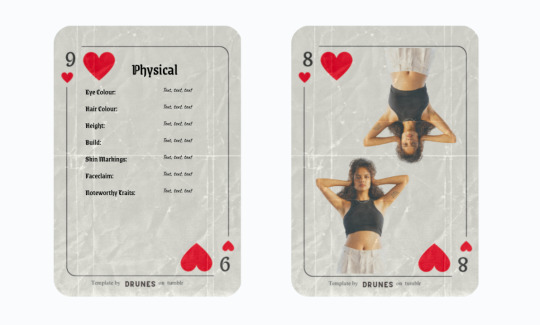


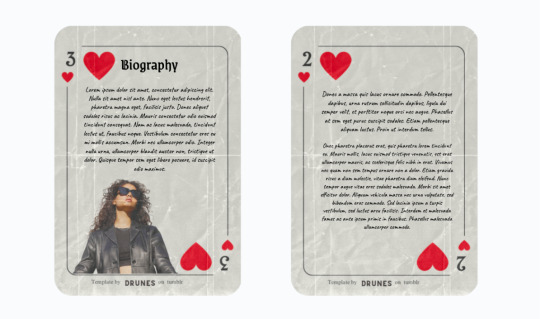
ACE. A playing card character template.
CLICK HERE FOR LINK
FREE to copy and use for any OC your heart desires. Feel free to add and adjust as wanted.
All character images and text are customizable. (I used a background remover and a filter on the photos to match the style of the cards)
Fonts used: Grenze Gotisch, Caveat
Character pictures: Darina Belonogova via Pexels
Please use the following instructions to change character photos. Using other methods are liable to alter other aspects of the template.
To change character photos:
1. Double click on border of the page you wish to change. This will open the drawing tool.
2. Click on image you would like to change.
3. Click the “More” (three dots) button on the top right.
4. Click “Replace image”.
5. Upload picture of choice.
6. Click “Select”.
7. Review your change. Alter if necessary.
8. Click “Save and Close”.
Notes on text
- Changing fonts/font sizes may cause changes to tables. Use caution and remember the undo button!- Amounts of text which increase the size of a table may alter the template. If you run out of space, adding further text elsewhere and linking to it may be your best bet.
Happy RPing!
344 notes
·
View notes
Text
How to create fake RGB lights in Photoshop
[Source: kevincharlesdc on TikTok]
#allresources#completeresources#dailyresources#dailypsd#onlyresources#photoshop tutorial#video tutorial#vivpsd
2 notes
·
View notes
Text
How to blend logos on any surface in Photoshop
[Source: kevincharlesdc on TikTok]
#allresources#completeresources#dailyresources#dailypsd#onlyresources#photoshop tutorial#video tutorial#vivpsd
2 notes
·
View notes
Text
How to create custom mockups on Photoshop
[Source: kevincharlesdc on TikTok]
#allresources#completeresources#dailyresources#dailypsd#onlyresources#photoshop tutorial#video tutorial#vivpsd
0 notes
Text
Brushes from vector images
[Source: creativecorner21 on TikTok]
#allresources#completeresources#dailyresources#dailypsd#onlyresources#illustrator tutorial#video tutorial#vivpsd
3 notes
·
View notes
Text
Wrap text to 3D objects Adobe Illustrator
[Source: creativeleedesignstudio on TikTok]
#allresources#completeresources#dailyresources#dailypsd#adobe illustrator#onlyresources#illustrator tutorial#video tutorial#vivpsd
0 notes