Zozo is here, posting random things 🎈🍃 She/Her (ノ`Д´)ノ彡🇻🇪 🌈 Ts2 🌈 ☔ side blog: @irueone
Last active 60 minutes ago
Don't wanna be here? Send us removal request.
Text

I got a request! This fridge replaced with this one by Thimblesims. I made this for @irueone, who was having some trouble with my defaulting tutorial so I offered. It took a few days, but here it is. Requires University. Has all 19 recolors from Thimblesims's original, so it's a big of a bigger file, but not too bad. Download HERE.
65 notes
·
View notes
Text
[Sims 2] How to place lots off-grid using LotAdjuster: Another tutorial with pictures
Sometimes lots just look better off-grid. I’ll show you what I mean using my PSP Strangetown.
Seguir leyendo
211 notes
·
View notes
Text
[Sims 2] How to add multiple road access sides to a lot using LotAdjuster
Thanks to @animacervae for the Ask!
This short guide will show you how to add two or more road access sides to a lot in The Sims 2. It’s very easy!

Seguir leyendo
301 notes
·
View notes
Text
How to Organise & Edit Sims 2 CC to Perfection
Lately I've been redoing my CC because I've been struggling with load times and pink soup, and my inner neat freak has blossomed. So, I decided to make a YouTube video on the process! This one is just for CAS CC though, I got way too much footage so Build/Buy Objects coming in the next video!
I hope it can help you pick up some handy tips to improve your loading times and stability.
Some things covered:
Folder Organisation
Naming Conventions
Quality Checking & Making Choices
Compressing & Merging
Changing Clothing Category
Checking Textures in SimPe
LINK TO VIDEO
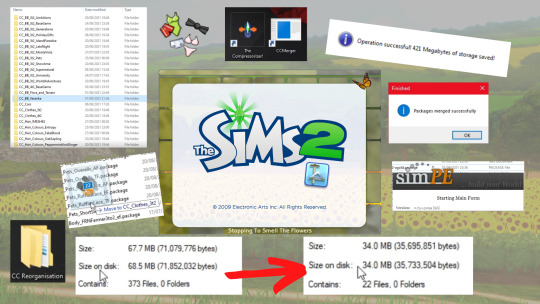
545 notes
·
View notes
Text
Object Defaults Tutorial, Level 2
Earlier, I l linked to celebkiriedhel's tutorial on object defaults. It's a pretty good jumping-off point, but it only really shows how to replace recolors. You can also make small mesh edits using that same method, but it's still limited. Objects with animations, more/less mesh groups than the original, or more/less recolors than the original take a bit more tweaking. I figured out a pretty simple method and wanted to share with y'all. It still has a few caveats, but I'll mention those at the end.
This tutorial is going to be easier to follow if you have some basic object-making and simpe-using experience, but I tried to make it as straightforward as I could. First time making a tutorial, so let me know if I missed anything!
Start by cloning the object you want to replace, like in celebkiriedhel's tutorial. I'm going to be using the Retratech Office Pal desk, from the basegame. In SimPe, go to object workshop-> start-> choose your object-> next-> and choose "clone" under the dropdown.

Uncheck "set custom group ID" and check "Pull only default color". In celebkiriedhel's tutorial, this box had to be unchecked, but using this method we're not referencing any of the original textures anyways, so pulling all the recolors would just give us more things to delete.
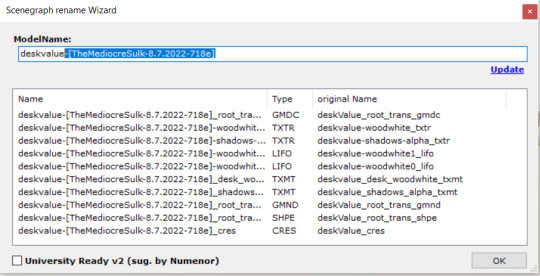
In the Scenegraph Rename Wizard, delete all the extra stuff under "modelname". After you hit "update", the "Name" column on the left should match the "original name" column on the right. Name and save your package.
Delete everything from the package except the CTSS, OBJD, GMND, GMDC, CRES, and SHPE. Sort by "type" to make things easier. Copy/note down the name of the CRES, then delete it as well. On a Windows computer, you can use CTRL+Windows key to paste from the clipboard, which will be super helpful if you need to copy/paste a lot of different things. Which we will.

In this example, we can also delete the OBJD for "Desk- Value-A" and "Desk-Value-B", since all we need is the main OBJD- and, even that will be deleted later on. But let's not get ahead of ourselves.
Open up the mesh file for the replacer object (I'll be using Shastakiss's ARKELSTORP desk) , and extract the GMND, GMDC, and SHPE

Go back to your default file and copy the original names of the SHPE/GMDC/GMND. Replace the original files with the ones you just extracted with the new (right click-> replace). The SHPE is going to have the extension .5sh, the GMDC is .5gd, and the GMND is .5gn. Change the names back to the original ones.
In the SHPE, go to the "items" tab. Change the name of the GMND here, as well. In the GMND, under the "reference" tab, delete the old GMDC and click the "u" next to "settings" to bring up the Package Selector Form. Drag and drop the GMDC from there into the GMND.
Next, extract the TXMT, MMAT, and TXTR's for any recolors you want from the replacer object and add them to the file for your new default
Save, and go to the OBJD. Check "update all MMATs" under the GUID, and hit update. Then delete the OBJD. If we wanted to change the price, the catalog sorting, etc then we could keep it, however, keeping the OBJD in the file means that the new object will show up with the CC star in the catalog (unless you put it in the bins folder instead of downloads, but that's a whole other thing). It's easier to delete it for now.

This is the tedious part. Go through all the MMAT's, replacing the current modelname with the name of the CRES we noted down back at the beginning (including the _cres extension)

After that, if you want, go ahead and edit the description in the CTSS. If you don't want to edit the description, go ahead and delete that too. Then, save and test!
Now, for those caveats. Using this method, in design mode all the recolors will show up with the CC star as custom recolors- because, well, technically they *are* custom recolors. This means that, luckily, if you accidentally (or on purpose, for testing) hit the delete button, it'll only delete the default and not screw up anything in your game files. But still, maybe avoid it.
Also, since the default recolors aren't linked to the original ones, any recolored objects in-game will change back to the "main" recolor for the new default. From this ->

To this ->

You could tweak this method a little so that the new mesh files link to the in-game textures, then replace those textures like in celebkiriedhel's tutorial, but that would be a bit more tricky. I might do up a tutorial for that too, eventually.
Big thanks to:
Celebkiriedhel, for their original tutorial.
Shastakiss, for the desk I used as an example.
Numenor, for this checklist that helped me a TON
IgnorantBliss, for this tutorial on adding subsets, which I also referred to a lot while refining this process
And to all the people who liked and downloaded my stuff and who are reading this now :)
31 notes
·
View notes
Text
So you’ve decided to play The Sims 2: The Big guide to TS4′s grandma
The Sims 2 for PC is an incredible game. It continues to entertain and delight people all over the globe many years after the initial release. Personally it has been a huge part of my life.
It is, however, objectively ancient and thus a pain in the arse to set up and install in 2021 (or whenever you’re reading this). There are tonnes of resources out there to make the game run and look better but they are scattered across every corner of the internet. Finding and utilising these resources can be overwhelming for any new player.
I have many years of experience getting this game to work properly and I thought that some of that knowledge could be useful, so I’ve cobbled together this ‘ultimate guide’ which should hopefully help to setup a more stable and enjoyable experience right from the beginning.
Keep reading
2K notes
·
View notes
Text
TS2 Espresso Cup Default Replacement
A default replacement for the espresso cup. You can choose only one; light if you like cappuccino, dark if you like pure coffee.
Low Poly
DOWNLOAD HERE

341 notes
·
View notes
Text









TS2 to TS4: completed series
06.16.21 - 08.26.22 💚
2K notes
·
View notes
Text

A little something I've been planning to do for a while, and finally did. These are 24 new trait objects: 12 for favorite color, and 12 for disliked color. They work like the ones from the traits project so the idea is to place them in your sims' inventories.
Included colors are: black, blue, brown, green, grey, orange, pink, purple, red, turquoise, white, and yellow.
They're shipped with their own randomizer, located under misc/misc. It has options to add a random favorite color, add a random disliked color, add both, or remove all color traits from a sim. The randomizer won't add a favorite/disliked color that already appears as either version in the sim's inventory.
So what do they do? Just on their own, they're an easy way to randomize and keep track of sims' color preferences in-game. I also have some plans for mods that make use of these, but I decided to share them separately as it might take a while before I'll get those done. If you'd like to use these for your own mods, feel free to!
They show up in the collection folder only, so to hand-pick color traits you'll need the collection file included with the download.
Download (SFS) (alternate) - files are compressed, Nightlife or later EP is required. A text file with trait GUIDs for modders is included.
Important! Also includes trait_MAIN package by Hexagonal-Bipyramid. It contains the mesh and a thumbnail override for the trait objects and is required for these to work. If you already have it from the traits project, you can delete the file.
Update (6.10.2022): Made the randomizer work so that adding color traits with it doesn't change the order of 3t2 traits in the sim's inventory. Added Spanish translation.
Update (29.9.2022): Stopped color trait textures from showing up as a recolor for the absent-minded trait.
Update (31.8.2022): Fixed the randomizer's invisible recolor so that it shows up correctly.
All credit to @hexagonal-bipyramid for everything that came from the traits project and most of the randomizer code! The color block icon is the color preference one from TS4.
742 notes
·
View notes
Text
Sims 2 Tips and Tricks
-Wall phones can still be used if they’re behind a counter -Wall mirrors can be used if they’re behind a dresser -When trying to get your kids into private school, have your Sim drink coffee. The Headmaster will grab a cup and give you 10 bonus points -Leftover pizza and Chinese food can be put in a Sim’s inventory to keep it from spoiling -Food stands can be used in Sim-owned businesses -The recolor window can be dragged to a different part of the screen so it’s not covering the object -Cars are still driveable even if the driveway piece isn’t connected to the road or you had to use Move Objects to place the driveway. The car will transport to the road instead of doing the pull-out animation -When pledging a fraternity, Hang Out and Play Kickybag are the fastest ways to build points with the members -Game tables are still usable when placed with the quarter tile cheat -Toddlers can sleep in pet beds and eat from pet food bowls, they’ll do it autonomously when their needs are low -If a Sim with the Wealth aspiration is caught cheating they can bribe the jealous partner to forgive them
Please add more
951 notes
·
View notes
Photo
💖💖💖💖😭😭


fhairhatcapup (all 4 colours) replaced with Simpliciaty Natalie from KrabbySims
Poppet’s V2 colours; hat flag and townie-disabled like original files; everyday+formal+outerwear+maternity categories; polycount 6.4k
teen-elder (original ages): DOWNLOAD MEGA | SFS
child-elder: DOWNLOAD MEGA | SFS
credits: Simpliciaty, Cazy, Zauma, Spottedonsixam, @krabbysims, Poppet-sims
Requested from @irueone
Seguir leyendo
102 notes
·
View notes
Text
!!!!

4t2 Mailbox & Trash Can Default Replacement
Hi! Today I bring you 2 conversions (animated and has no recolors)
The mailbox is from ts4 Base Game
The trash can is from High School Years. Although it has no lids, there’s an animation of opening one:)) (since ts2′s trash can has a lid but idk how to remove that animation). I think it looks okay, like your sims just pick out a piece of trash and put it back in hehe:))
Please tell me if there are any issues<3
Download: MF
212 notes
·
View notes
Text

Variable Plate Defaults & Recolors of Omglo's Control Plate
So I started to make these originally only as a recolor of the Control Plate by Omglo, but then I decided to make a matching set of defaults as well and uploaded it to GOS as part of the monthly theme. My first GOS upload woo! 🙈
The files include 6 versions, swatch is included in the file. If you choose to download the variable defaults, choose only ONE from EACH category in the folders. Otherwise it won't work, or bork up your game.
Thank you so much for omglo and @deedee-sims whose default I used as a base for this one ❤
Download @ GOS
75 notes
·
View notes
Photo








Endless List of Video Games : ↳ The Sims 2 (12/∞)
“Sul sul !”
2K notes
·
View notes
Text
Penny Lane - Default Face Templates






I made a(nother) set of default face templates! Because apparently I forgot how tedious and time-consuming the process is.
Penny Lane is a full set of 27 default replacement faces! You can view a whole bunch of additional images - including made-over Bodyshop models of all the faces - in this album, hop over to my post on Garden of Shadows for more, and/or download them right here and now.
Files are clearly-named and compressorised.
Download: Box, Mega
450 notes
·
View notes
Photo




⤷ RENOVATING STRANGEVIEW.
don’s condo.
233 notes
·
View notes






