Text
The silly man in question:



1 note
·
View note
Text
Hi there!!
I decided to start doing my own little comic strips for fun :)
Hope u like them if u find them!

2 notes
·
View notes
Text

Since I’ve started using a cane, I’ve noticed a lot of actors & cartoonists aren’t sure how to depict characters with them! Here’s a simple cheat sheet to help.
71K notes
·
View notes
Text
if anyone’s interested in asian cinema, esp southeast asian cinema, check out the asian film archive. you can even submit films for preservation/restoration (according to guidelines), so it’s a great resource for filmmakers, collectors, cinephiles of all stripes :3
4K notes
·
View notes
Text
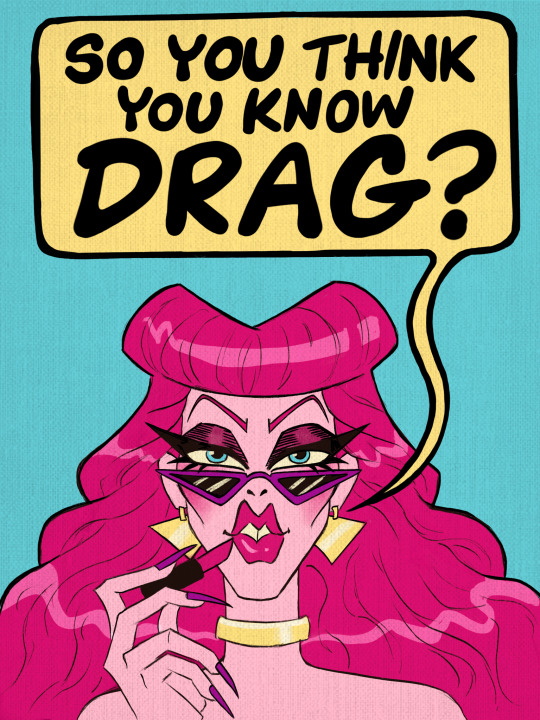

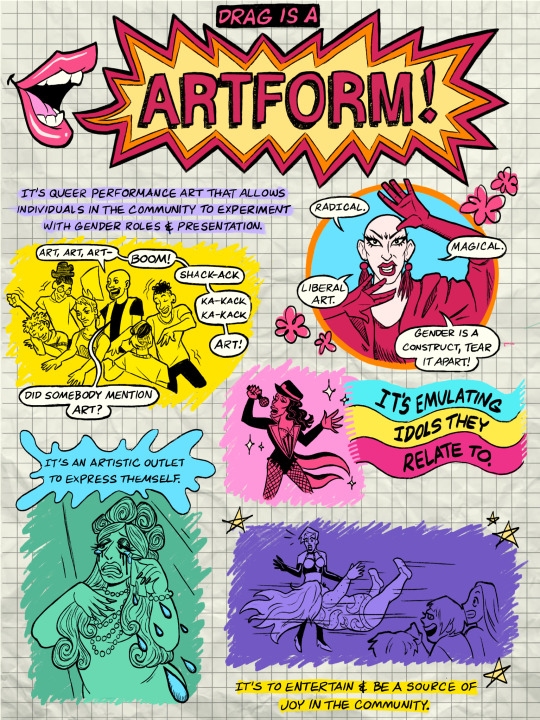
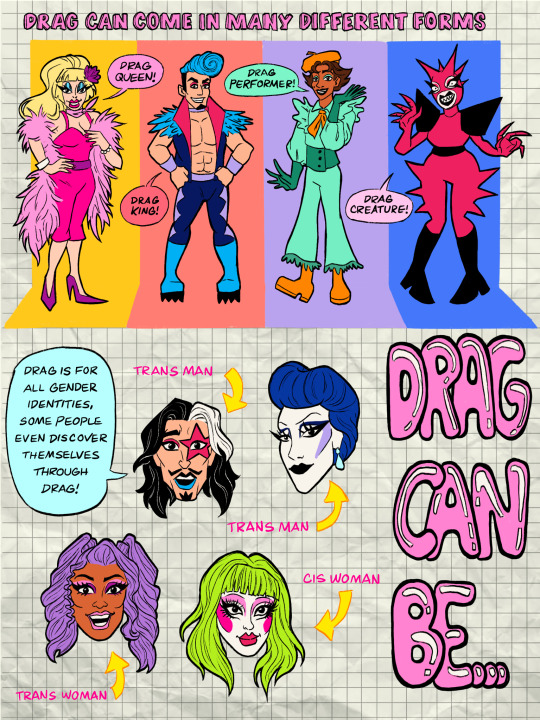

An informational comic I illustrated for my comics 2 class about drag!
79K notes
·
View notes
Text
Daily Reminder that doing 1min of something is better than doing 0min of something.
4K notes
·
View notes
Photo





Dresses, 1920s-70s - By Charlotte Dymock.
12K notes
·
View notes
Text
When it feels like writing is impossible but you really really want to write anyway, just skip the bits that don't inspire. Write 15 openings of scenes and nothing else. Write that one emotional conversation with only the dialogue like a script. Write that one emotional conversation with none of the dialogue.
Be so self-indulgent you almost feel over-indulged by the end.
Sometimes you're torn between wanting to write but not having the spoons to actually do writing proper. So don't do it properly.
4K notes
·
View notes
Text
site that you can type in the definition of a word and get the word
site for when you can only remember part of a word/its definition
site that gives you words that rhyme with a word
site that gives you synonyms and antonyms
1M notes
·
View notes
Text
How to Create Image Descriptions
So I’ve been creating image descriptions on tumblr for about a month, and I wanted to share some helpful guides I’ve found on how to create them as well as my own tips that I’ve picked up. Video descriptions and transcripts are also necessary, but since I mostly focus on image descriptions that’s what this guide is about. This might get a bit long, so fair warning.
What are image descriptions?
Image descriptions are a textual depiction of what is going on in an image, as shown with the image below.

[Image ID: A picture of a person with short black hair working on a computer. They are sitting at a wooden table with a large blue pot of pink flowers in front of a grey brick wall. A guitar is propped up against the wall in the background, and there is a string of lights near the ceiling. /.End ID]
Why create image descriptions?
The primary reason for creating image descriptions is to allow people who are blind/have limited vision to experience visual content. Many people who are blind/have low vision use screenreaders, which read text out loud when it is clicked or hovered over with a mouse. A large amount of online content, such as pictures, graphics, or drawings, is visual and so possibly cannot be experienced by someone with vision problems. As a general rule of thumb, anything that can be dragged or dropped most probably requires a description. In addition, if someone has partial vision and attempts to zoom in on an image, sometimes it can become pixelated and impossible to understand.
Some neurodivergent people might need a description to understand the tone of an image, such as the meaning of facial expressions of a person to understand what emotion the artist is trying to depict
Some people might not have high speed internet or have low computer memory, meaning that they turn off images in order to save space. This means that they as well might require descriptions of visual content
Are image descriptions the same as alt text?
no, alt text and image descriptions serve the same purpose, but they are different in how they are presented. Alt text, short for alternative text, is included in the html of an image and can be read by a screen reader. However, there are many reasons why many prefer image descriptions over alt text.
There is a limit of 200 words in alt text on tumblr specifically (and not in other contexts, which makes this information only applicable here), which means that detailed images or graphics are unable to be described fully without possibly cutting out important information.
People who require descriptions, but who do not use a screenreader, must right-click and search through the html of an image in order to find alt text, but with an image description they are saved that work.
Who should create image descriptions?
Everyone who is able to should create image descriptions. A content creator is best able to communicate the message of their work through text, as they are the one who created it and thus understand its message the best. While of course it takes practice when starting out, over time image descriptions become second nature when posting visual content. Always check the notes of a tumblr post for an ID rather than reblogging without one.
What should be included in image descriptions?
There is no simple answer to this question, there are a variety of resources and guides on how to create one, and you should not accept my advice as the ultimate authority, as I am by no means a professional, and only create descriptions in my spare time as part of the effort to make Tumblr more accessible. However, here is my information for those starting out.
First, consider what type of visual content it is. Is it fanart of a tv show, a screenshot of a tweet, or an informational graphic meant to educate people on a particular issue?
Then, consider what information is most important in the image. If the visual content is an image of a famous building, then in writing the description the focus should be on the building, rather than describing for instance the color of the sky, surrounding buildings, or the clothing of the people walking by, as they are not the information that is being presented.
Perkins ELearning has an excellent list of things that should generally be included, which I will include here. In my experience, these are the most important elements to describe
The people and animals in an image
The background or setting of an image
Elements that relate to the context specifically, so if it was an image of a congested highway on a news website, the description would mention the packed cars
The colors of an image (don’t overdo it however, a simple ‘light blue’ will suffice, no need to say something like ‘a color blue that is similar to the color of a robin’s egg’ unless it is crucial to the viewer’s comprehension of an image)
Context for an image. For instance, imagine if someone had drawn a version of the Bernie Sanders ‘I am once again asking’ meme, with Eleanor Shellstrop from the Good Place saying “I am once again asking for there to be a Medium Place.” Rather than provide a description to the example such as: [Image ID: A drawing of Eleanor Shellstrop saying “I am once again asking for there to be a Medium Place.” /.End ID] you would instead say [Image ID: A redraw of the Bernie Sanders ‘I am once again asking’ meme with Eleanor Shellstrop from The Good Place saying “I am once again asking for there to be a Medium Place. /.End ID]
If the image is of a social media post, include the username/handle of the creator as well as the reactions (likes/reblogs) if they are visible in the image, as they may be cut off by the original screenshotter.
If it is a drawing or piece of art, always look for the artist’s signature when writing a description
How do I write an image description?
To start off, here is an example description written for a piece of art I made myself.

[Image ID: A digital drawing of Suki from Avatar: The Last Airbender over a gold background. She is shown from the shoulders up facing the viewer, and has a neutral expression. She is wearing metal armor over a light green tunic, and is wearing her Kyoshi Warriors facepaint and headdress. The artist’s signature ‘Astra’ is written in the lower right of the image. /.End ID]
In this description:
I made clear where the description begins and ends, so that someone with a screenreader is not confused. I usually use brackets ([ ]), write the words ‘Image ID’ (or video/gif/other) and finish with a slash, period, and the words End ID. (/.End ID)
I emphasized the type of image, in this case a digital drawing
I said the character’s name (obviously this may not be known if describing a photo or something you are not familiar with)
I described the background and the character’s clothing
I described her expression
I included the description of my signature.
This is my basic process for writing a description
I first say what the content is, such as a drawing, photo, or screenshot of a tweet.
I then use what is called Object-Action-Context for the most part, which UXDesign has a long article on https://uxdesign.cc/how-to-write-an-image-description-2f30d3bf5546. For example, [Image ID: A photo of a person standing in a crowd waving to someone out of view in front of a river. /.End ID] While obviously I would usually provide more information than that, Person = object, standing + waving to someone out of view = action, and ‘in a crowd’ = context.
I describe the clothing that might be worn
I talk about the position that people in an image might be in, such as leaning against one another on a couch, or standing with their fingers intertwined
I talk about the expressions on their faces, if shown
I talk about their general appearance (if important to the description) such as hair color/length
As said before, I talk about the context of an image if necessary
If the background is a simple color, I usually include it in the first sentence of the description. However if it is more complicated, such as a river winding through a dense forest, I include that at the end of the description after describing the important elements.
Typically if I am reblogging an image, I do not add on any commentary after creating an image description, as this allows others to reblog my description without my personal reaction. If I want to add on to an image, I usually reblog my description post.
In general, it is best to remain objective when writing a description, meaning not including your opinion of the content. However especially in an informal setting, say for instance you were describing an adorable cow, I would see it as fine to say [Image ID: A small drawing of an adorable cow. /.End ID] because the emphasis is on the appearance. There isn’t a clearcut answer, and it really depends on the context.
What are some tips for writing descriptions/common pitfalls?
If there is an element of an image like a line that represents an emotion, or a sound effect like ‘clang’ if something falls, include that in the description. For instance, [Image ID: …beside the mug that has fallen on the floor, there are the words ‘sploosh’ indicating the sound of the water that has spilled out. /.End ID]
Put image descriptions first. Don’t hide them under readmores or any other text. If you have something with multiple images and you are the creator, place the description under each image in succession rather than all at the end. Readmores are ableist, as they require someone who has vision problems/one of the conditions described above to do more work to access the message of visual content.
If you are mentioning the skin color and/or race of someone in an image, make sure you describe it for anyone else who might be in an image. Don’t just describe the race of someone who appears to not be white. This doesn’t mean that you have to describe race, such as if the character is one whose race is commonly known, just that if you do, make sure you do it for all characters/people in an image.
In order to write IDs effectively, I’ve found it useful to download a screen reader. I use NVDA, which is entirely free and easy to use and can be downloaded here: https://www.nvaccess.org/download/.
Insert + Q turns it off
While my guide has focused mostly on image descriptions, video descriptions are also necessary. However they are not my area of expertise, and differ slightly, so I would recommend anyone interested in them to check out this website https://www.washington.edu/accessibility/videos/
Transcripts, for those who are d/Deaf/Hard of Hearing, are also necessary for making content accessible, and might be required for content that also has a visual format, such as a Tiktok. I would recommend this website https://www.w3.org/WAI/media/av/transcripts/ for anyone interested in writing transcripts
What are some more resources I can check out?
Here are a series of websites that I have found while researching how to write descriptions
UX Design - I mentioned UX Design earlier when talking about Object - Action - Context, this article is very useful and examines how to structure a description and provides very useful examples for beginners
Perkins E-Learning - This article is very useful in helping someone what to include in a description, such as clothing or background information, as well as providing some additional information on alt text if you are interested
Meloukhianet - This blog post by s. e. smith goes into detail on the elements of an image to emphasize depending on its context, using the example of a picture of their cat sunning himself.
SOAP - This article by the Stanford Online Accessibility Program (SOAP) provides a large amount of information on the purpose of image descriptions and what content requires them
HubPages - This article by SOTD and Zera discusses the difference between sparse, lush, and overdone descriptions, which is the amount of information included, and if/when each should be used.
I hope you found this information helpful, I encourage everyone to check out these websites, and my inbox is always open for questions!
2K notes
·
View notes
Text
Draw badly. Write nonsensically. Embroider messily. Burn what you bake and cook. Get paint everywhere. Read half a book. Lose your mind for a bit. Plant things. Have faith in the process. Abandon 70 wood-carving projects. Get a kit and do some of it and never return to it. Get comfortable with sucking and losing motivation. Continue to create with reckless abandon.
86K notes
·
View notes
Text
HEY ARTISTS!
2022 EDIT - This website is actually not super great for anything prior to the 20th century (admittedly i was not familiar enough with older eras to tell the difference, my expertise is all in the last 100 years and the 20th century costumes from this website legitimately are pretty close to what they’re supposed to be) as the costumes are meant to be recognized on the stage by everyday folk, NOT to actual historians.
If y’all want some Actually Good historical fashion references, please check out shoomlah’s blog! They have a lot of really good, accurate historical fashion references, such as this masterpost. There are also a lot of blogs out there dedicated to historical fashion, like @lookingbackatfashionhistory ! You can also check out online archives of fashion museums, and that all is just the tip of the iceberg. The rest of this post is going under a read-more, do not trust anything beyond this point 🥴 250k notes and five years later it’s about time i set the record straight for the silly shit i posted as a teen before i had more knowledge on fashion history. It is actually a very fun topic to explore so I hope those NEW links will be very helpful to you character designers out there!
Keep reading
298K notes
·
View notes
Text
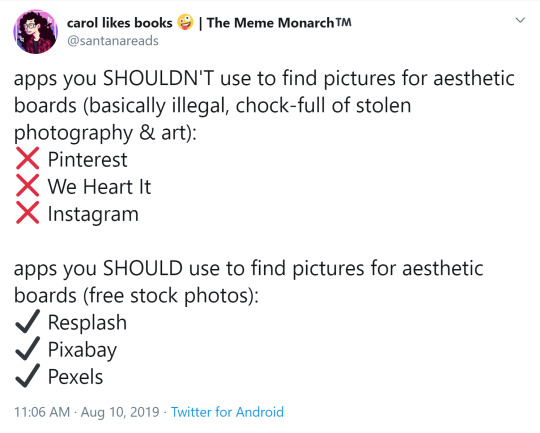
(source)
Unsplash - photography, illustration, & art
Pixabay - same as unsplash
Pexels - stock photos and videos
Getty Images - photography & illustration
Veceezy - vectors and clipart
Gumroad - photoshop brushes (and more)
StockSnap.io - stock photos
Canva - needs login but has lots of templates
Library of Congress - historical posters and photos
NASA - you guessed it
Creative Commons - all kinds of stuff, homie
Even Adobe has some free images
There are so many ways to make moodboards, bookcovers, and icons without plagiarizing! As artists, authors, and other creatives, we need to be especially careful not to use someone else’s work and pass it off as our own.
Please add on if you know any more resources for free images <3
395K notes
·
View notes


