#*i don't think saying ''html is easy'' is useful
Explore tagged Tumblr posts
Text
last thing about this from me i promise. actually i don't, fuck you if you don't like it
the "old web" space is extremely hostile to disabled people. there is a show of patting themselves on the back for linking accessibility resources they've never read, while at the same time flat out promoting inaccessible practices. the thing is, they don't make the page slightly more difficult to read, they make it impossible to.
if you're photosensitive, using an inaccessible page can flat out give you seizures in the case of epilepsy, or otherwise cause massive disabling migraines and other painful effects. if you're a screen reader user, be it because of blindness, dyslexia, or other print disabilities, depending on exactly what nonsense you've done to your website, it can read things in a nonsensical order, refuse to read at all, or flat out CRASH.
if you're out here saying that html is so easy and anyone can learn it, put your effort where your own mouth is and learn accessibility standards. don't be so fucking apathetic - if you think inaccessibility will save you from data harvesting, you frankly deserve it getting stolen
#*i don't think saying ''html is easy'' is useful#because it's not easy for everyone which is just a reality#and i've only seen people get insecure about their abilities from hearing ''it's so easy'' a lot#it's something i encourage everyone to learn though
3K notes
·
View notes
Note
your oc website is SO SO SO SO INCREDIBLY COOL how the hell do you even start learning how to do this ?? if you learned how to do this by yourself online, are there any tutorials or resources you can share with us? was making this website free??
omg THANK YOU SO SOOOOOO MUCH!!! It makes me so happy to hear that folks like my little site. I code my site with Phoenix Code (for the live viewer and number dials) and I host my site on Neocities - it is all free. Phoenix can be used in browser or on desktop, but I like having it on desktop more for big projects in case my files get deleted. I use the browser version when I just want to test something quickly.
The 2 videos I use and can not recommend enough to anyone who asks me are this HTML tutorial and this CSS tutorial. They are simple and easy to understand, but I recommend watching it the first go, and then following along the next few watches until you get the flow of basic parts to a website, how they're organized, and what order they go in. At this point, I've memorized exactly where everything goes, and it is all thanks to these 2 videos.
If I am being honest, I learned how to code by myself, not quite even with online tutorials but just from being stupid and messing around myself (1, because I was a kid, and 2, because I didn't understand English very well to know what tutorials are saying.) I used to do html coding for Neopet pages when I was a kid with too much online time, first by just editing the default petpages and adding info and images, and then just doing trial and error with the html. I'll just try something and then if it doesn't turn out the way I want it, I try to find out why it didn't work and also get inspiration from other similar sites to figure out where things go or how they coded (with this nifty thing called right click > inspect page or right click > view page source). And BOOM, working webpage.
It was rudimentary, white blank background without any boxes or anything, you just scrolled down the page and sections were separated by a horizontal bar. OH and every text was centered! I had no idea how to make scrolling boxes or fancy assets, but damn I still had so much fun working on it every weekend. When you find authentic selfmade sites from the 90s and 2000s, most of them aren't super fancy either unlike what modern nostalgia makes you think. So I hope you don't feel discouraged if you begin making a website and feel it isn't "fancy", you're already doing a first big step which is making a webpage and learned your first set of html code!
It was over a decade later before I coded webpages with html again. I've gotten lazy and started relying on site builders, but nothing was quite as versatile as html. I wanted to try coding my own OC site again, so that was when I started working on OutKrop (the site I posted). Until I started coding again, I had literally no idea what CSS even is (and let me tell you, it's a game changer!)
Personally, I work best when I can do things hands on. I don't read through tutorials, I code first then go back and read through coding help sites like w3schools when I find myself stuck and unable to figure something out. Sometimes I grab existing codes and play around with them to see what changes and what I can do with it, cuz having visual context is what helps me a lot.
I can also share my process:
Once I gather up some ideas, I make a sketch, including what boxes (divs in css) should approximately go. It is very rough, but shows me exactly what I need to know.
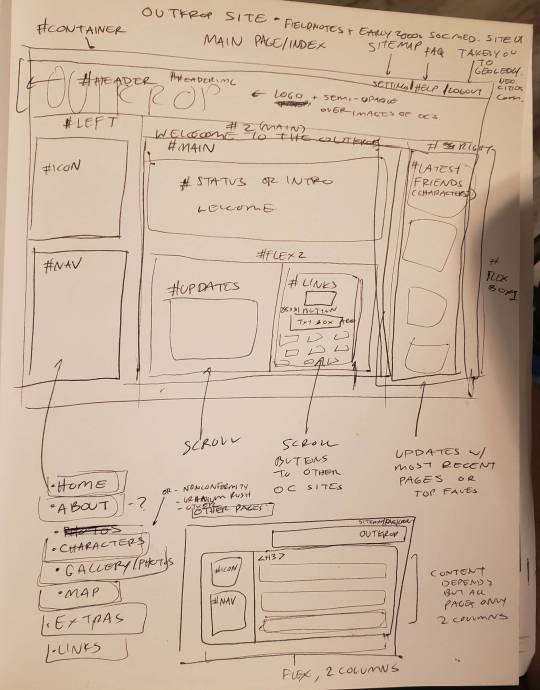
Next I load up my coding app (Phoenix Code in my case) and "sketch" the layout. Nothing fancy going on here, just putting things where they need to be, and fixing size of boxes and margins if needed. I give my boxes all a background color so I can easily see how big they are and where they are located.

After some adjustments like moving stuff around and adding assets like backgrounds and images, and changing colors of the boxes, rounding off corners, etc., we get this!
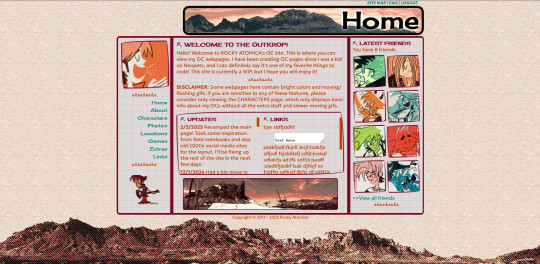
so recap + additional useful sites I use:
Coding app: Phoenix Code
Site hosted on: Neocities
Video tutorials: HTML and CSS
Sites for learning code: w3schools, also lissa explains is a great site that is written for kids to learn html so it's easy to understand. Finally, sadgrl has a lot of great resources for coding as well!
I recommend looking through these sites AFTER you tried taking a spin at coding - it doesn't have to be anything fancy just follow the HTML video tutorial I linked!
Thanks for the ask, and I hope this helps you and many others out there who are interested in building a site with html/css! Don't be afraid to get things "wrong" or have an "un-fancy" site. This is how you learn to code, and it'll become so easy once you get the hang of it.
Anyone is always more than welcome to reach out for coding help and advice :-]
59 notes
·
View notes
Note
Hey so I'm not very tech savvy but I was wondering if adding random silly lines or just something that makes no sense between paragraphs/sentences on our fics can poison AI if the fics are scraped?? I tried something by adding some random lines with white text between paragraphs of my fic which don't show up on default ao3 mode but they are a part of the text nonetheless. Of course that'll involve more efforts on part of the writers to add lines and format the white text using html and workskins but if it does turn out to be effective it might make ao3 less lucrative for AI scraping if a major amount of works contain this and it'll make it harder for AI training. It does have drawbacks that it'll only work on default mode so anyone using dark skin on ao3 might have to switch to be able to read properly and it'll make works less accessible to readers who use text to audio if there are random lines in between but what other options are we left with if even archive locking our works doesn't work??
You absolutely could, but there are limitations to that.
For one, like you said, you're making your work inaccessible to certain readers. That's fully within your rights, though I think most of us strive not to exclude people using screen readers.
Second, from what I know, when you download a dataset like this and intend to use it to train an AI model, you first go through the dataset looking for obvious junk data and toss that out. So if you're putting something that is clearly not real fanfic in there, any decent data analyst is probably going to spot it and toss your fic. If that's your goal, that's a win for you. Personally, if I'm making the effort to inject poison data, my goal is to be included in the training data used so I can trash the model, so I don't want it to be obvious.
Third, I don't see anything explicitly in AO3's TOS against adding data poison in this way, but I don't see them endorsing doing that either. It feels like a grey area to me, and I'm not sure you're allowed to do it, so I am not recommending anyone do this. Rest of this post is theoretical.
So theoretically, how I would do it is putting the junk data at the end of the fic/chapter. Hide it like you're saying, by changing the font and/or background color of the section with CSS. Then put a nice, clear message right after the chapter ends and the junk data starts, something like, "Hey, readers! This chapter is over. Turn off your screen reader and move to the next chapter now." That gives your real humans a warning and stops them from being confused or wasting their time. Then dump your poison. You can also write something in the beginning A/N, I believe. I know this most recent scraper never ever pulled data from the author's notes, so the AI wouldn't see anything you put in that section.
Scrapers are typically pulling your work without the workskin enabled, so for formatting, you're really just trying to make it look nice for your real readers so they don't have to see your poison.
As far as actual poison, my suggestions:
Your own writing or writing you have explicit permission to use, so you're not breaking anyone's copyright. Easy mode: jumbled paragraphs of your own past works for any fandom except the one your current fic is for.
As mentioned above, don't put absolute nonsense in there. If it's bad enough, it'll be spotted and filtered out. Like, if it's not even real words, anyone feeding it to AI is probably going to catch that and toss your data out, excluding it from the model. It might be fine if it's all real words, but not in any sensible order. Not sure on that. But don't just insert keysmashes if you want your data to be used in the AI training.
Terrible crackfic would be good. So would writing for a completely different fandom and different tags. The writing should not fit well with the tags you use for the fics. (So if the real fic is tagged Fluff and Alternative Universe - Coffee Shop, your poison should not include that. Make the poison a hurt no comfort canon-compliant fic or something else different.)
Keep in mind you should not be putting E-rated data poison in a G-rated fic. Real humans may still see this no matter how much you hide it, particularly if they download a PDF copy of your fic. If it's content that requires a warning per AO3's rules (explicit content, graphic violence, etc), you do still have to tag for that, even if it's designed to be invisible to humans.
Use unique writing, so even if someone later using it for AI catches it once, they can't just search for the exact wording you used in one fic and easily filter out all the rest of your poison. Again, this is if you want to be included in the AI training to throw the model off.
Again, theoretically, if I were going to do this, this is the CSS code I might use for my poison section of the fic:
#workskin .fuckai { background: #333333; color: #333333; font-size: 1%; }
It would theoretically look like a weird grey gap to mobile users or be nearly invisible to desktop users, even if it contained, say... 1,000 additional words.
Finally, scrapers are trying to grab millions of fics from AO3 when they do it. They're not looking closely at 13 million fics. They're only searching for the most obvious junk. So the only reason you would want to hide it like that is to make a better experience for your real readers. You don't need to hide it to get it into a scraper's AI model.
38 notes
·
View notes
Note
Hi!! I wanted to say that I loved reading about your journey of creating a personal website. I'm still unsure between Vercel and Netlify. I have a small question to ask. See, one of the reasons I want to make a website is to archive drawings and journal/sketchbook. Would you have any tips for creating an area on my website just for the diary/journal, which has tags, files for each entry, etc.?
Bello!

Really happy to hear about your interest in websites! I want everyone to make their own site so I don't have to log into social media and get instant tummyaches ♥
Vercel vs Netlify: I think I settled on Vercel for absolutely no reason whatsoever. I just made a site on Netlify, then tested on Vercel, and now I have like 5 websites on Vercel so I just kept using it LOL. I'm sure a more tech-savvy person would know the difference - I think they have certain integrations with specific programs.
Creating a diary or journal with tags:
There's a couple of different ways you can do that, with different levels of work needed.
you got me yapping again:
This sadgrl tutorial might be outdated and may or may not work, but explains the process better than I can.
Easiest: make a journal on Dreamwidth, or another blogging site (wordpress??) that allows easy tags and RSS feed, and embed that RSS feed onto your site.
This requires almost no HTML set-up, and the easiest to organize tags, but you don't truly have the data on your own site since it's just embedded.
When I snuck into a web design class at college, this was one of the methods that the professor used for a blog within a portfolio site LOL.
Shit like wordpress is what a LOT of ~professional~ sites do for their blog section. They code it separately from the main site haha. It's the most popular thing, but not necessarily the best. And wait til you read on what the CEO of wordpress has been having meltdowns about... he owns tumblr too!
It's made with a tutorial for Neocities if that's what you use.
Medium: Set up zonelets.
It will require some HTML and JS editing, but will help automate making headers/footers for each page of a blog.
I've never used it myself, but I see other people speak highly of it.
HARD FOR ME CUZ I'M A GORILLA: I believe a lot of professional web devs will slap your face with their coding cock until you use a static site generator (SSG) to make your site.
You will need some coding knowledge to set up the tagging system since it doesn't come with it enabled by default. But it's made explicitly to be an alternative to big Static Site Generators which are...
It requires some more intimidating knowledge, because it's a lot of scripts that turn files that are not HTML/CSS/JS into plain HTML.
Also you have to use the command line, and that doesn't come with buttons that tell you what you can do. You have to copy/paste all that shit or memorize the code to 'dev build astro' and it all looks silly.
I've used Eleventy, and now am using Astro. Other people use Hugo or Jekyll or some other stuff with crazy names like Glup Shitto. I hate all these sites cuz none of the words mean anything to me. This is a common theme for me and tech. I don't know what NODES or CONTENT or ISLANDS are!!!
I had the most success attempting to learn how to use a SSG by downloading a template and altering it with github + VScodium. Here's the template page for Astro. You click on a theme you like, and it takes you to its github page. (If you don't want to use evil Microsoft stuff sorry. Skip this entire section.) Follow the instructions on the page for "forking" the glup shitto. When it tells you to run commands, I run those commands through the terminal window in VScodium. These tutorials never tell you what these commands do cuz they assume you already know. Usually those commands automatically install the files you need onto your computer, and create the final files.
You can see my wip here for a "tag system" that SHOULD show members of a web listing haha but I don't know what I'm doing and I have a reading disorder AND don't know cumputer good.
THEORETICALLY this will be the simplest and easiest way to maintain tags and files, because after you set it up you just have to write the "content" of the blog page. And you don't have to set up the header/footer ever again. I see the vision, and potential, but I am not there yet when it takes me 5 hours a day to figure out what any of the words in the documentation mean and I don't want to ask an actual tech person cuz they will be like 'obviously just press the Blip on the Repository and then Suck My Ass in the command line".
(side note I haven't updated fujofans in like a year cuz I'm struggling with this part to make updating easier).
Con: the final HTML/CSS code is really ugly if it's "minified", and a lot of themes use """"""professional"""""" CSS libraries like Bootstrap and Tailwind that I honestly think are ugly cuz that's what every fuckin' tech website uses to style their pages and make them look Professional and Minimalist with stupid code like style="500-w dark-gray-balls D-cup-bra" on every single element. Even Toyhouse uses Bootstrap. Eugh!
But maybe you're smarter than me and can wrangle these things better!
That was really long. Woops. I hope you can slug through this wall of text and find something helpful. Feel free to email me if you have any more specific questions. I may or may not be helpful.
If someone else sees this and has better suggestions for making BLOGS, please chime in. I'm begging you.
64 notes
·
View notes
Note
how did you get started making music, tools-wise?
I've talked about this a bit before and I don't necessarily recommend doing this, so skip the following two paragraphs and go right to the one under the break if you actually want the method I recommend
I lied to a girl I liked from my school and told her that, because I could play guitar I could also play piano, so I could teach her to play piano. both of these statements were lies.
I had to panic and learn both guitar and piano one week ahead of the lessons I was giving her as an excuse to hang out. so I self-taught in a haze of panic and "maybe she'll like me" (she did not) (but she kind of did) (but she was bicurious) (but she was wishy-washy on if she wanted to get together and her parents didn't like me) (and her parents were homophobic) (I think she might have texted me at one point years down the line to tell me she had a girlfriend but it was after I deleted our text history and I'm chronically unable to remember to put people's names into my contacts so who knows)
but that's all an aside. that's a bad method.
anyway if you want to start making music in earnest, doing what I did when I got serious about making songs instead of trying to impress girls whose parents wanted to destroy me with their minds here's a better answer
go acquire FL Studio. it's apparently really easy to do this because people have been acquiring it for years, or so I've heard. FL is good for learning because you've got 20 years worth of free tutorials available to you on youtube to dig through and plenty of stock vsts to play with out of the box
FL Studio is, realistically, the only tool you actually need to start making music. you could get away with less, but it's what I used, and as long as you don't pick up Specific Bad Habits, your experience with it will transfer to other DAWs if you decide to switch it later
that's all, really
if you go this route, the golden rule I'm going to impart on you right now is that you need to have a limiter on your songs. the default FL studio song templates have one, so you should keep it until you know enough to know why you might adjust something like that
it doesn't matter if it sounds fine in the editor without a limiter. everyone thinks it's not a big deal at the time, but as you get more experienced, there's literally nothing short of getting in legal trouble that you'll regret more than realising that your old work is almost entirely unsalvageable because you didn't put a limiter on it and now half of the audio is just lost data to clipping
I'm gonna put a few more recommendations for things I've used, just so you can consider them if you need something else to chew on. everything past this point is entirely optional and you'll do just fine with FL Studio alone. in fact, probably don't worry about everything below the line
-=-
items marked with [F] are free.
DIGITAL AUDIO WORKSTATIONS THAT AREN'T FL
for tracker-based editing and chiptunes, use Renoise. you'll either love or hate trackers, and while they have a steeper learning curve than piano roll DAWs, they might come more naturally to you. I personally think that Renoise is a lot of fun to use. it kinda has an "addictive" quality to it, as funny as that is to say
for quickly sketching songs, use [F]Jummbox. it's an html workstation (multiplatform!) that writes your sketches to a url, meaning it's pretty easy to collaborate on musical sketches. Jummbox is good for making chiptune style instrumentals, but what makes it especially accessible is the fact that it works on a piano roll system, which will be familiar to you if you're working in FL
for writing sheet music, I recommend starting with [F]Musescore. I'll warn you right now that there aren't really any good notation editors and you're making lesser-of-evils decisions when you pick any of them, but it's probably the best compromise out there right now. it's the one I use when I need to hand something to a physical musician. you can also export pieces as midi, although there's better ways to do that lol
-
VSTs
if you can acquire Pianoteq, do that. if you feel uncomfortable with acquiring it, [F]Keyzone Classic is free and can sound pretty nice with a bit of work, but you really have to learn to work with it
if your workstation can handle it performance-wise, go pick up [F]Vital - Spectral Warping Wavetable Synth. there's tons of free presets for this out there and it sounds good. cool synth. Serum: Advanced Wavetable Synthesizer is also good and has plenty of presets, but it's on the pricy side, so consider how comfortable you are with [finding a friend to buy it for you]
[F]Decent Sampler doesn't do much out of the box, because it's just a tool for playing sample banks, but if you go to [F]Pianobook, you can find tons of weird and fun sample packs of just about everything you can imagine. sounds derived from folk instruments, industrial equipment, lego sets, stylophones, choirs, whatever. incredibly useful.
Valhalla VintageVerb. this is the reverb plugin. you want this one. [F]Valhalla Super Massive is also good but it's more focused on alien-sounding reverb effects and enormous spaces, so it's kind of got a niche use case and you should be a little careful with it
if you've heard a lo-fi hip hop song on youtube, it probably used [F]iZotope Vinyl. this one can save you a lot of time if you're going for that sound because it comes with all the little vinyl flourishes outside of compression (like dust crackling) that you'd otherwise have to add yourself
[F]Genny VST is advertised as giving a genesis/megadrive sound, but what actually makes it shine is that it's an actual synth emulating the YM2612 and SN76489 sound chips. this means you can create your own sounds that work within those specs, which is a lot of fun! definitely beats just using samples, if you ask me
-
HARSH VSTS THAT I PERSONALLY LIKE BUT WHICH ALSO MIGHT !!HURT!! YOU. SO BE VERY CAREFUL USING THESE.
[F]Tritik Krush is a bitcrushing plugin. it does a good job of bitcrushing and downsampling. I use it a lot in my songs, but you've really gotta know how to keep this one under control, because it's fully capable of making painful sounds on accident and can completely devour your mix
[F]FSA Latcher is a gorgeous noisebox. it screams in horrible ways and makes dying machine noises in various colours. this is the musical equivalent of working with radioactive material, so be extremely careful using this in anything you don't want to hurt the listener's ears
girlfriend just told me I have to recommend [F]Noise Engineering Ruina to you if I'm making a category with this heading. I don't personally use it, but she likes it (she's better at music than I am) and it's free, so you should go pick it up. "it annihilates sounds very deliciously" (maybe I should use it)
-
hope that helps a bit!
190 notes
·
View notes
Note
Hi Hunni! I hope you don't mind me popping in to ask this but I saw you had a toyhouse.
I have recently also gotten a TH account but after some digging I've seen some negative feedback on the website, I'm just curious to see what your opinions on TH is and if it's worth using ^^
Feel free to ignore this
Hi Anon!
This is purely my opinion and experience, i have been using it for 5 years(?).
I enjoy using TH! Getting a code to make an account is hard if you don't have any premium user friends but if i recall people do share those codes for free. I'd say getting/setting up is easy.
I first got mine from a customer who seen that i don't have Toyhouse and proceed to give me a code to set up an account. A lot of my customers and mutuals in Instagram using Toyhouse, so I've decided to use it too.
I honestly don't see much negative reviews, which is surprising (/lh /nm). I don't think much of it too since i rarely use feature that may caused some bugs here and there. (HTML CCS code etc)
The team behind Tpyhouse is also quite fast in responding,i remembered reported a character and with some evidence, the character is gone in few hours.
You can make certain characters private or public, credit can be given if the person has Toyhouse or has website, the credit is also very specific, you can credit a basemaker, or if you collab with people you can credit them for the specific part(lineart etc)
---
The tag system is nice, similar with tumblr if i do say so myself. If you have same tags OC, you can put your OCs in different folders but also sort them whenever you click the tag (scuffed explanation). The tag also helps to trade, people can add "need art" for their OC that they would like to have more art, so in cases of art trade,they can just say "You can draw anyone with 'need art' tag".


---
I LOVE the tab system. The tab system is quite detailed and specific. I enjoy using the tab to divided many form or arts of my OC.



I also using the tab system to difference between my art and other's art of my sonas.

---
The HTML CCS (coding) are not for dumb people like me. But the accessibility is easy, there are many free codes to use out there. It makes your character pretty! What i like about Toyhouse (for premium user i think) you can customize your whole website itself!Each buttons can be different etc!


Overall, i think Toyhouse is very accessible and easy to use one you get the gist of it. For people who make commission or purchase commission i highly recommend it! It is currently one of the easiest accessible characters website.

33 notes
·
View notes
Text
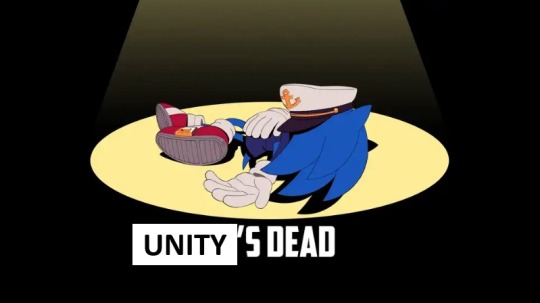
HEY ALL!!! If you haven't heard, Unity is gonna start charging devs 20 cents per download. Not per sale, but PER DOWNLOAD. This applies to not only big-name games like Hollow Knight and Ori, but also smaller projects that might be free. This includes mobile games made with Unity, Undertale fan games like Undertale Yellow and Deltatraveler, and also, get this: Murder of Sonic! It was made in Unity, and so far, it's still free, but Sega's gonna hafta start charging for it sooner or later- IF they don't decide to take it down completely.
So, on this note, I have 2 things to say:
Get your favorite games NOW. Some devs, like Team Cherry, are talking about "taking their games down" (so much for Silksong- thanks A LOT, Unity!!!). I don't know if that means you'll still be able to play these games- like on Steam, for instance- if you already have them downloaded.
Please, please, PLEASE, support those games that are made with Unity. 20 cents adds up when there's a million downloads, and if it's like a mobile game, where people don't necessarily have to pay for it, that's going to COST the devs money- a LOT of money. I know we all hate the paywalls and "pay-to-win" schemes in mobile games, but let's be real- crap like this Unity thing are the whole reason those paywalls exist! These devs aren't doing this for free, they're trying to make a living! Even if you only spend $1, only 1 time, that is STILL going to be an 80 cent profit over the new Unity costs, and maybe, just maybe, give some game devs enough incentive to keep the game around.
I know Unity has a bad rep because it's easy to use and allows devs to release games that control poorly because you don't have to be good at coding to do it (*cough* Guardian of Lore *cough*). That's why I haven't used Unity, despite having several game ideas in my head, because I don't know how to code (yet), and I didn't want to release a game like that- and now I never will use Unity. But games like all the ones I've mentioned are proof that Unity CAN be used for good games, in the right hands. So please, if you love a game made with Unity, please support it, so the game doesn't go away. Don't send the devs into bankruptcy just because Unity is a money-grubbing so-and-so.
(Oh, I should also mention, for browser-based games, apparently this "per download" thing also includes "per BROWSER REFRESH". So, yeah, please don't blame the devs, support the devs and blame Unity.)
EDIT: It's not quite as bad as I'd thought. I knew Unity had a threshold, but I thought it was an either/or thing- either a certain number of downloads, or a certain amount of money made from a game. And, it's not, it's both.
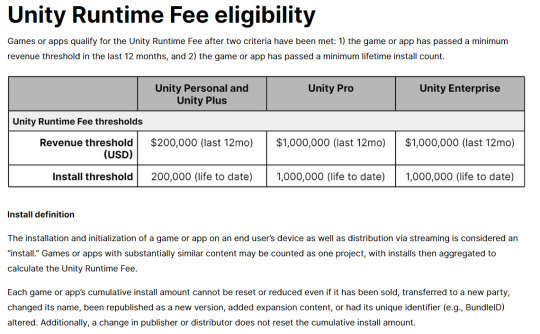
So free games (like Murder of Sonic) apparently won't be affected.
Here's their pricing schedule once the threshold is met:
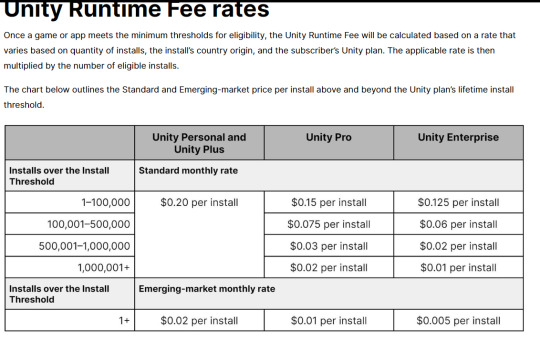
It still adds up for the smaller projects, with Unity taking all or most of the revenue from smaller games.
And one thing that's still bothering me: the install threshold is "life to date" and Unity is charging per install over the threshold. So, if a game's been around for years and had a million downloads and has made 200,000 dollars in the last year, they're gonna end up paying that 200,000 all at once.
At least, that's what I'm reading.
So, ok, I was wrong. Free projects won't be affected. But this is still awful, especially when it's first starting out.
EDIT 2 (2023-09-23): They've lessened the fees:
youtube
I'm still not using them. They never had a good reputation- I mean, there's good Unity games, but there's also a lot of bad ones because people can just release games with Unity with no coding experience. I want to make games someday, but I want them to be a good quality, so I'm waiting until I can actually figure out C++ (heck, I'm still wading through HTML, I'm nowhere near real programming languages). As long as I have to learn coding to make something good, I might as well find an engine that I can trust. I hear a lot about Godot. I also think I'll want to look at Monogame, because Monogame was used to make Axiom Verge and Celeste, and it's apparently based on the defunct XNA that was used to make Stardew Valley. Or I'll find something else. But not Unity. I just don't trust them.
#unity#unity engine#unity3d#game design#game development#indie game development#murder of sonic the hedgehog#hollow knight#ori#undertale fan games#deltatraveler#undertale yellow#Youtube
196 notes
·
View notes
Note
Thoughts on qinyao?
i don't think my thoughts on them are that complicated or surprising, anon: i think their situation is quite sad and tragic, since it seems clear from what the text shows us that qin su is one of the only people in jin guangyao's life who did not allow his parentage to influence how she felt about him. all told, while i don't think that jin guangyao's feelings for her are comparable to what he felt for lan xichen (whether you interpret their relationship as being romantic or otherwise, it is on a different level from the rest of his relationships), i do think he truly cared for her and wanted to have a family with her.
a lot of other people have already spilled digital ink weighing in on whether he was in the right or in the wrong re: withholding information from her, and i firmly come down on the side of there were no good options. he was going to do her irreparable harm either way, and i think he was trying to spare her the pain and suffering that he had no choice but to endure, alone, for the entirety of their marriage. i think it is very easy, and very tempting from our vantage point, to say what we think he should have done, or what we think we would have done if we were in his shoes. i also think it's... not a waste of time, exactly, but not really a line of questioning i'm interested in pursuing, because one way or another you end up tempted to ascribe blame to someone who shouldn't imo be blamed for any of this.
truly the only person i hold responsible for this tragedy, ultimately, is jin guangshan.
---
this post has been added to my dreamwidth meta archive here: https://thatswhatsushewrote.dreamwidth.org/4174.html
37 notes
·
View notes
Text
An Unhappy Announcement
Now that round four is over, Sam has decided to step down as a bingo mod. I know I speak for myself and Raven when I say that they will be greatly missed – Sam, your help has been invaluable these last three years, and we are lucky to have had you join us!
A Slightly Happier Announcement
In light of the above, we are looking for someone new to join us! You can find information about what modding our little fest entails below the cut, so if you want more information or think you might be interested, you can drop us a message here, on discord, or via email.
The basics of modding bingo:
We work largely in canva (for making the cards) and google forms (for sign ups and fill submission) and sheets (for tracking participants and fills). That said, you don't need a whole lot of experience with any of these things: we've got handy-dandy templates set up on canva for the cards, and I like to think the spreadsheets are as close to foolproof as a spreadsheet can get (though if you happen to open any of them and immediately find a better way to do something, I'm very happy to listen).
We get a lot of sign ups in January, and then a steady trickle for the rest of the year. The sign up spreadsheet randomly selects prompts based on the categories someone picked, we check the list over to make sure there's a decent number of their wanted prompts and none of their unwanted prompts on there, then copy it to the tracker spreadsheet, pop the prompts onto the template in canva, and then email out the card.
February onwards, the bulk of the work is the tumblr queue. There's a formula on the tracker spreadsheet that puts all the info from the fill submission form into a nice neat html format that we copy to a tumblr post. It's not difficult, but it can be a bit time consuming.
Badges: so far, I'm the one who has done the badges, but if someone artistically inclined wants to volunteer I would be very happy to have the help. We do three main badges (participation, bingo and blackout) and a minimum of five bonus badges (one every two months). In an ideal world, these would go out throughout the round, but those of you still waiting for your round three badges know that this is very much not an ideal world…
Discord stuff: all our participants are lovely people, so mostly all that's required here is answering the occasional question. There's no real requirement for you to be an active participant in the main discord server, though we have a few mod channels where we discuss the technical side of running things and make sure we're all on the same page, plus figuring out what we're doing for bonus badges and card designs and whatnot. It's a nice, easy way for us to communicate with each other, but if you desperately don't want to join I'm sure we could find a way around it.
Think some/all of the above sounds like it might be in your wheelhouse? Drop us an email, or send us a DM here or on discord!
18 notes
·
View notes
Text
How to Download (Almost) Any Audio File from Tumblr
Use this method at your own discretion. Proper credit and attribution is key to a healthy online ecosystem. Just be cool. I was inspired to make this how-to because the Wikihow article on this subject doesn't work (at least for me).
Step 1:
Find the post containing the audio file you want to download. It doesn't matter if this is on your own blog, in a tag, on your dash, or whatever.
Step 2:
Right click/Control+click on the audio player and select "Inspect." The Inspector panel will contain the programming for the audio link.
Step 3:
Orient yourself in the Inspect panel. Look at the ribbon at the top of the panel and make sure you're in the "Inspector" tab or the "Elements" tab (this depends on your browser, i think). This tab is open by default and contains the code for different elements of the site (like the audio player).
Just below the tab ribbon, on the left-hand side of the panel, there should be a search bar.
Step 4:
Use the search bar to search for the audio source in the html code. The quickest way to find the audio file is to type "audio-source". Hit Enter when you're done typing.
The code panel should highlight an inner line that goes something like this: source class="audio source" src=https://64.media.tumblr.com/a bunch of gobbledygook.mp3
That link is what you want.
Step 5:
Right click the highlighted line, and Open Link in New Tab. This should open up a black page containing nothing but a basic audio player (which will probably autoplay depending on your browser settings).
Step 6:
Right click on the audio player from the previous step, and Save Audio As...
This allows you to save the audio to your computer as a .mp3 file. The Save As window will probably say you're saving it as an MPEG file (mp3 is a type of MPEG; don't worry about it). Give the file a name that is easy to find/sort and save it to whichever folder you want.
Step 7:
Enjoy! You can play that .mp3 file on your computer's native audio player or do whatever.
(Anyone who's more knowledgeable is welcome to jump in with tips or corrections. I've only done this on a Windows PC on Firefox, and the process might look different on a different browser or OS.)
9 notes
·
View notes
Text
20 questions for fic writers
lmfao @newttxt tagged me at JUST THE RIGHT MOMENT for me to actually do this THANKS QUIP (i never actually remember to do tag memes im so sorry this will never happen again)
1) how many works do you have on ao3?
193, but only 9 One Piece fics (and 52 of those 193 are on anon)
2) what's your total ao3 word count?
1,289,789 :)
3) what are your top five fics by kudos?
1. Lamprophony I'm just gonna do the one piece fics here, because otherwise Lamprophony would be number one and all the rest would be from the [redacted] fandom 2. Quell 3. Filaments 4. Quatervois 5. Dolor
4) what fandoms do you write for?
ONE PIECE. AS FAR AS ANYONE KNOWS JUST ONE PIECE <- lying through my teeth it's so easy to find my other fandom but SHHHH
5) do you respond to comments? why or why not?
I tryyyyy but I'm very bad at it. Usually once every two years or so I go through and respond to everyone which I'm sure is very confusing for everyone involved
6) what's the fic you wrote with the angstiest ending?
I canNOT handle an angsty ending oh my GOD. Maybe Quell but even that I mean. Sanji just gets his shit wrecked so I don't think it counts.
7) what's the fic you wrote with the happiest ending?
Supplicant :) (dkjfhdskjfsdkjfsdjk god i dunno NO FICS HAVE SAD ENDINGS SO IT COULD BE ANY OF THEM)
8) do you get hate on fics?
LMFAO I've been publishing fics for over a decade of course I get hate on fics.
9) do you write smut?
YES but this is the first fandom where I've been brave enough to post it off anon. Smut is scary :( what if people find out I wrote the word penis
10) do you write crossovers?
I love writing AUs but I don't think I could write a full crossover. Different media universes are just. Too different.
11) have you ever had a fic stolen?
NOPE.
12) have you ever had a fic translated?
Yeah! Just once I think. I've had a ton podficced tho.
13) have you ever cowritten a fic before?
I did a round robin fic once where we had a rough idea of a plot and then like ten? writers all just passed it off to each other in a circle. I think I wrote a total of 3 sentences of it. Decent fic tho.
14) what's your all time favorite ship?
GOD not to be fucking basic as hell but. Lulawlu.
15) what's the wip you want to finish but doubt you ever will?
Okay first of all I don't care to put that sort of energy out into the universe no thank you. I DO have a MONSTER of a kilpen fic that I think will end up being like 50k (hey thats a monster for ME) but like. The outline itself is 10k at this point. So. It's been going a while.
16) what are your writing strengths?
Atmosphere I think? Actually, everybody always says banter. I can bust out a crack fic with 10/10 banter in like two hours flat. So unfortunately I do think it is banter.
17) what are your writing weaknesses?
I want to write the exact same storyline 500 times, and my embarassment about that keeps me from actually doing it. Please know in my heart I have thought up two different fics this WEEK in which the straw hats don't trust Law and he's an angsty mess about it.
18) thoughts on writing dialogue in another language for a fic?
There's this one method of doing it where someone uses like html or what have you so tthat when you click the other language dialog, it translates into english so the reader can understand. And that's cool as HELL. I'm not really one for writing dialog in another language because I dont KNOW any other languages well enough to trust myself with it. My college degree is in Japanese and yet GOD I definitely dont trust myself to put it in a fic. I could maybe do Norwegian at this point after two years of studying it but like. For why.
19) first fandom you wrote for?
I've only written for two fandoms and uh. Shh. I can't do it I shant say
20) favourite fic you've ever written?
In this fandom? Maybe Ballast. I've reread it the most, for sure. Or, if we're including tumblr fic and not just ao3 (in which case we need to up the number of fics I've written from 9 to about 60) then the Race to the Beach.
TAGGING. Oh god do I know peoples URLS. @ghost-maya, @sualne, @cooknumber3, @blasphemlm
12 notes
·
View notes
Text
Okay, so, you want to add a link to your bio but you don't know how? I mean you could go and read this article. Or you can stay and I'll just tell you..
Tldr version: Open tumblr in web browser and navigate to edit bio. Copy paste "<a href="URL">Link Text</a>" into bio. Replace URL with link and Link Text with text to be displayed. Save and enjoy
Long version below cut:
Oh, hey, you stayed! Now don't worry because it's a lot simpler than you think. All it takes is a little copy/pasting and you'll be right on your way.
So first things first. You're going to have to open your internet browser. I know, I know, but unfortunately the mobile app doesn't really support this feature so internet browser it is. You're going to open up tumblr in your web browser and navigate to your bio to edit it. Now, I'm going to skip ahead and assume you know how to navigate to where you need to go to be able to edit your bio, but if you don't, then I do highly suggest reading the article linked up above. Moving on.
You're going to need to copy/paste two (2) things:
This html code (without the outer quotes) "<a href="URL">Link Text</a>" which is what will be doing all the magic for us.
The URL of whatever it is you're going to link to, including the http:// or https:// part.
Now the next part is fairly easy. You're going to paste that html code into your bio and replace the URL part with the link you want to navigate to, and the Link Text part with what you want the text to display. For example, let's say for some reason I want everyone reading my bio to go look at cute pictures of cats on reddit. I would replace the URL part with "https://www.reddit.com/r/cutecats/" and the Link Text part with "go look at cute cats"
Now this is what that code would look like after:
"<a href="https://www.reddit.com/r/cutecats/">go look at cute cats</a>"
And this is what it should look like in my bio:

And voila! You're all done! All you have to do now is hit save and you now have a custom link in your bio!
Now, you could go and customize the link even further by changing the color or making it bold or italicize it or whatever, but that's a little more advanced and a whole different tutorial.
Anyway, have fun!
#making this it's own post since i'd originally posted it as a reblog on someone else's post#me.txt#reference#how to#tumblr.com
4 notes
·
View notes
Text
You know what, I'll bother making this post. It's long overdue.
PSA: Please don't install uBlock Origin rules for Tumblr that use :nth-of-type(), and please remove or fix any you have installed. They can and will hide the wrong things. I'll show you a few alternatives below.
First, an example of how we get here. I've used the uBlock Origin element picker to try to hide the "Get a Domain" sidebar item:
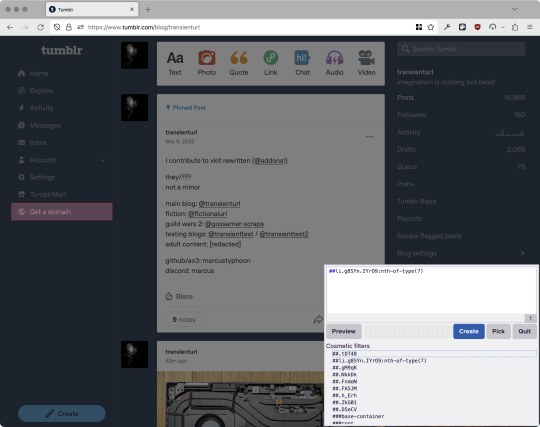
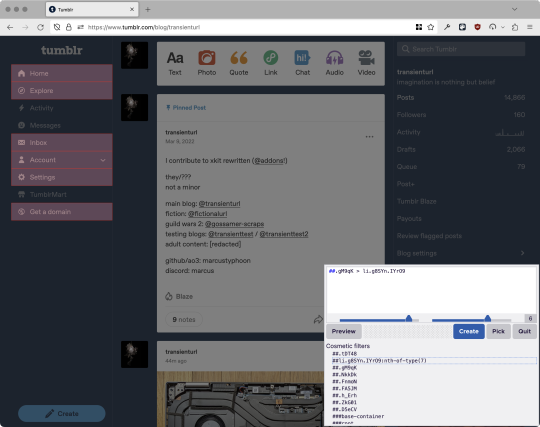
With some different adjustments of the sliders, it gave me these two snippets, one of which targeted a whole bunch of sidebar items, and the other of which selected the right one. Great, right? Read on.
www.tumblr.com##li.g8SYn.IYrO9:nth-of-type(7) www.tumblr.com##.gM9qK > li.g8SYn.IYrO9
As you can see, these both target a particular kind of sidebar item via "li.g8SYn.IYrO9"—fine—and as you can probably guess, the second one counts them all up and hides the seventh it finds.
This is bad, because what it actually hides depends on exactly how many sidebar items there are! Users can "snooze" Tumblr Live, which will make an item appear or disappear, and users with/without Ad-Free subscriptions will have or not have another. I have seen many, many people accidentally hide their activity, messages, inbox, etc using someone else's rule that's supposed to hide Live. Worse, some rules intended for e.g. recommended post carousels that use nth-of-type translate to something like "hide item number three on the dashboard no matter what it is," which will lead to a seemingly random post on your dashboard disappearing!
This isn't a problem specific to Tumblr, of course—I personally think uBlock Origin should never autogenerate these rules—but Tumblr has a ton of elements that aren't in fixed positions, so I feel comfortable wording that PSA the way I did. On a very static site, those rules might be fine. Here they almost always aren't.
So how do we fix this? First of all, as a developer of XKit Rewritten (check out @addons!), I must suggest you check if it has a feature to do what you want. Plenty of times it won't, though, and if not, we want to make a rule that hides an element based on what it is, not where it is. Here are three ways to make a robust rule:
First, I'll right-click the element I want and use the inspect element tool in my browser's developer tools to look at the element I really want (Firefox and Chrome/Edge/Opera have different but overall similar interfaces for this):
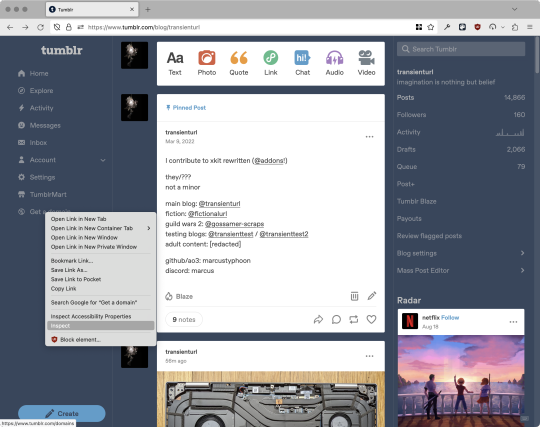
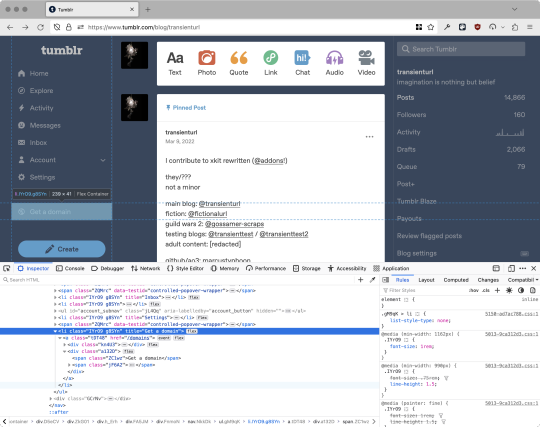
The HTML looks, for reference, like this (Tumblr sucks at code blocks but I'll try):
<li class="IYrO9 g8SYn" title="Get a domain"> <a class="tDT48" href="/domains"> <div class="kn4U3"> <svg> <use href="#managed-icon__earth"></use> </svg> </div> <div class="a132D"> <span class="ZC1wz">Get a domain</span> <!-- other unimportant stuff removed--> </div> </a> </li>
What's something unique about this element, preferably about the outermost element, and preferably contained within the <angle brackets> (HTML tags)? In this case, we have it easy: title="Get a domain" is definitely unambiguous and fulfills all of those three. If you're very familiar with web design using CSS, you'll know how to target that; if you've vaguely heard of CSS, you may be able to look at a reference sheet of CSS selectors, see [attribute=value], and figure it out, and if neither is true, I'll spoil it for you and say that we just put it in square brackets in this case.
So—taking the rule uBlock Origin made, removing the :nth-of-type() and replacing it with our better selector—here's our first working, bug-free uBlock Origin rule:
##li.g8SYn.IYrO9[title="Get a domain"]
Okay, great. But what if we didn't have that attribute to target? What if our top-level element looks the same as the other ones? What if we want this rule to work if we change our Tumblr language to Spanish? Let's move on to :has().
:has() is a CSS selector (supported in uBlock Origin even in browsers where you can't use it for web development yet, i.e. Firefox), that lets you check the contents of an element for whatever is in the parentheses. Let's assume that Tumblr would never make two sidebar items with the same icon, and target that href="#managed-icon__earth" property:
##li.g8SYn.IYrO9:has([href="#managed-icon__earth"])
Yep, that works too!
Finally, what if we couldn't use either of those because we need to target the content of the page that's not contained within the <angle brackets>? We can take a look at the uBlock Origin documentation and find that it has something for that too: :has-text(). You can do very powerful things with this (e.g. you can sort of implement Blacklist entirely using uBlock Origin using something like article:has-text), but it doesn't perform well and can pretty easily be used incorrectly, so I'd suggest you avoid it when possible.
However, let's try using it here to target the "Get a domain" label text:
##li.g8SYn.IYrO9:has-text(Get a domain)
And that also works!
With these techniques, you should be able to target any specific thing you'd want to hide without using any fragile positional selectors. If you're going to share your uBlock Origin rules with others, please make use of this! If you're just using your rules for yourself, then hopefully I've given you enough information so that you can understand what a rule does and decide for yourself if it's worth bothering to fix (menu item order might not change that often, so maybe you're fine with certain rules being a bit prone to breakage; if your rule hides the first post in your timeline you really do need to fix that one!)
-
And, of course, a note for you web developers out there: :has() isn't natively supported in Firefox quite yet, so you can't really use it (I would not recommend using JQuery's simulated version—it's not quite the same). And :has-text() is just not a thing for CSS at all. Just use javascript at that point! Edit: No longer true in 2024; style away!
Final note: any rule with a random 5-character string like g8SYn will eventually break when Tumblr rebuilds its CSS map, though they haven't done that in ages. But when they do: no, it's not "Tumblr devs breaking our rules because they hate us." (Yes, I hear that sentiment a lot in contexts when it almost always makes zero sense.) If you're fairly experienced with CSS you can sometimes make Stylus/uBlock Origin rules that don't reference any, but it's usually convoluted and more trouble than it's worth.
81 notes
·
View notes
Note
Hellu))
I looked at your neocities thingy, and I just wondered how you did that with the text boxes and the background and stuff. If you are willing to share, if you aren't, then sorry for wasting ur time)
I'm very new to coding (I suck) and "Penelope the cat" doesn't really help much T-T
Hi! Don't worry about asking, I'm always happy to help and give info on anything I know to the best I can! (Though to be completely honest, I too don't know much of HTML so... lol)
I used a <table> tag and the other tags that come with it. I also used boarder, boarder style, and background color, which would be in the CSS part of the code. Makes the boarder that's around it, The style that boarder will be in, and the background color of that table.Here's a website that explains it better then I can and also helps me out A LOT.
I heavily recommend this site, it's a life saver and will explain everything.
Also here is some CSS to help with the boarder and background!
Some other extra tips I'll throw in here:
I recommend using "Visual Studios". It's a free program and you can get a plug-in that allows you to see how your website looks without having to edit, go to the website, refresh, over and over. It also helps with coding as well, overall I'm loving it!
Now, by no means am I saying you should copy somebody else code and steal it. That's wrong. However, if you see something you like and want to know how it works, inspect the page and look at the code! I've learned a lot from doing this and it's help me figure out how things work too. Once again, do not straight up steal lines of somebody else's code. By that point you're not coding, you're copying, pasting, and stealing.
I also think you should learn the basics of HTML, and if you really want to make things then I say take the time to learn HTML. Personally for me, I love the look of broken ugly websites. Just some basic CSS will do for me! But if you're not like me, then yes, I think you should learn more then just the basics.
I'm sure there's some HTML nerds that can explain this way better then what I can so like I always say when it comes to learning stuff, look it up! The internet has unlimited free information, somebody 12 years ago on reddit probably asked the same question you did and the answer will be in the comments of that post. Always search for things!
9 notes
·
View notes
Note
YOUR NEOCITIES WEBSITE LOOKS SO COOL!!!!! it looked hard to make; how did you do it like that? i don't have much knowledge in HTML or CSS or anything like that (even though they're super easy to learn), so seeing a website like yours is so magical i feel like i am in a beautiful fantasy land with magic and happiness and checkerboards and yellow
GRAAHH TYTY tbh the layout of the site is this one that a lotta people use so i cant take credit for that part but everything else was fueled by passion and just kinda me thinking "i wanna put THIS on my site" and then just looking it up how i could do it on w3schools and if you cant find an answer on there then theres bound to be an answer on some old forum post somewhere
theres never not a good time to say this so everyone reading this: go learn html and css right now its soooo much fun and while it seems daunting at first it gets SO easy after like the first few weeks
#also ik i talked abt this literally the other day but i want to rebuild the site from scratch. no more of this prebuilt layout#ill probably start brainstorming the design soon bc im getting antsy about it. i dont want to put this off. i want to make PEAK#also also if you love magic and happiness and checkerboards and yellow you should look up warioware twisted#or i guess just warioware in general but mainly warioware twisted cuz thats what my themes based off of
10 notes
·
View notes
Text
Update: 3/27/25
Hey guys been awhile...
I am still trying to get my BLS certification T_T I don't know why it's been so hard for me! Well, I do. I'm just anxious I guess about getting it because then that means I can start applying to jobs that require it. It scares me because people's lives will be in my hands, and that's nerve wrecking. I want to try and learn it perfectly. Know it back and front, and that's a lot of pressure so I get a lot of anxiety when I think about having to sit down to study and do the lessons...
I've been doing well with it though lately. This is my 3rd time trying to get this certification. I am the farthest in I have gotten. I'm 24% complete. Based on when my class is I am to get 5% done each day so I can finish on time, but have a reasonable amount to get done each day. Today is my 3rd day doing this and I'm happy to say I'm on track :D I'm surprised at how easy the information is and how well I'm retaining it. Obviously in the real world that may be a different story due to adrenaline, but at least for now I feel confident in my knowledge. I wish I could practice on a dummy for more than a day though!!!
I have three programs in mind for RadTech. On of which isn't accepting applications until 2027. I'm gonna try other schools in the meantime when I'm ready to apply, but that would be my dream school!! I'm looking at their requirements. I had seen one program that said it looked at degree applicable grades, but others say they still look at your cumulative GPA, so I still gotta retake these classes :( I'm doing well though. Right now I'm retaking HTML and CSS. This was back when I had an interest in computers and web design. I realized that part of what makes someone a good fit for RT is an interest in technology which I will use once time for interviews. I have changes my major several times which looks bad, but I have to try to find ways to spin it to actually look good for me T_T Next semester I will retake another computer class. It'll be object oriented design? T_T I really did not get this class, but I have to retake it. I want an A!!! It's unfortunately another night class, and it runs longer than my current night class...but it's only once a week and I need to get rid of the F, so I have to do it...but after that all the other classes I want to retake are more common classes people take and will likely have online options or options at least during the day!! So these should be my only night classes!!! But yeah. not much to update on :(
#sonography#sonographystudent#student#student life#study aesthetic#study blog#study motivation#studyblr#studying#studyspo
3 notes
·
View notes