#Admin Dashboard HTML Template
Explore tagged Tumblr posts
Text
Transform Your Workflow with Admin – The Ultimate Free Tailwind CSS Dashboard Template
Why Every Developer Needs a Good Admin Dashboard Template Managing data, monitoring performance, and visualizing analytics are critical in today’s fast-paced development environment. Many developers and product teams struggle with building admin dashboards from scratch due to time constraints, design inconsistencies, and the hassle of ensuring responsiveness. This article dives into a practical,…
#Admin Dashboard Template#dashboard html#Dropdown#Free Admin Panel Template#free admin templates#free tailwind css template#HTML5 Dashboard Tempate#On hover effect#Open source#Progress bar#Responsive Admin Dashboard#responsive dashboard template#Tailwind CSS Admin Template#template gratis#template web gratis
0 notes
Text

Investment Platforms: Investment UIUX Bootstrap 5 Admin Dashboard
Preview LearningUIUX now!
In today's dynamic financial landscape, user-friendly and intuitive interfaces are crucial for the success of any investment platform. Investment UIUX offers a powerful solution, providing a collection of high-quality Bootstrap 5 HTML templates specifically designed for investment and mutual fund management software.
Key Features of Investment UIUX:
Bootstrap 5 Foundation: Built on the robust and responsive Bootstrap 5 framework, ensuring seamless adaptability across all devices.
Investment-Specific Design: Includes pre-built pages tailored for investment tracking, portfolio management, transaction history, risk assessment, and more.
User-Centric Interface: Features intuitive dashboards, clear data visualizations, and easy-to-navigate menus for a seamless user experience.
Enhanced Data Visualization: Enables users to easily track investment performance, analyze market trends, and gain valuable insights into their portfolios.
Streamlined Development: Accelerates development with pre-built components, reusable code modules, and a well-structured codebase.
Customization Options: Offers extensive customization options to tailor the templates to your specific brand and design requirements.
Integration with Third-Party Services: Seamlessly integrates with popular financial APIs and data providers.
Benefits of Using Investment UIUX:
Reduced Development Time: Leverage pre-built components and a robust framework to significantly reduce development time and costs.
Improved User Experience: Enhance user engagement and satisfaction with a visually appealing and intuitive interface.
Enhanced Data Analysis: Empower users with powerful data visualization tools to make informed investment decisions.
Competitive Advantage: Gain a competitive edge by offering a modern and user-friendly platform to your clients.
Increased Efficiency: Streamline operations and improve productivity with automated workflows and streamlined data management.
Key Features:
50+ Ready-to-Use Pages: Includes a wide range of pre-built pages for dashboards, transactions, portfolio management, user profiles, and more.
14+ Customizable Styles: Offers a variety of pre-defined styles and color schemes to match your brand identity.
100+ UI Components: Provides a rich library of UI components, including charts, graphs, tables, and more.
Checkout now our product and portfolio 🏄♀️
💌 Email Us: [email protected]
😍 Social media : Instagram | Linked In | X/Twitter
🛍️ Adminuiux Product: Themeforest | Gumroad
Preview LearningUIUX now!
#mobile app company#mobile app development#mobile app developers#mobileapp#mobile application development#bootstrap#Bootstrap themes#bootstrap templates#admin#admin dashboard#admin templates#html5 css3#dashboard html
1 note
·
View note
Text
Metronic HTML Template: Elevate Your Best Web Design Game

Are you looking for a reliable admin dashboard template to power your next project? Look no further than Metronic Html Template! This powerful tool is designed to help you create beautiful and intuitive admin interfaces that will impress your clients and users alike.
In this review, we’ll take a closer look at what makes Metronic Html Template such a great choice for developers and businesses alike. We’ll explore its features, functionality, and compatibility with popular frameworks like Tailwind, Bootstrap, React, Vue, Angular, Asp.Net & Laravel. So, let’s dive in!
Features
Metronic Html Template comes loaded with a wealth of features that make it an excellent choice for developers and businesses alike. Some of its standout features include:
– High Resolution: Metronic Html Template is optimized for high-resolution displays, so your dashboard will look crisp and clear on any device. – Responsive Layout: The template is designed to be fully responsive, so your dashboard will look great on any screen size.
– Well Documented: Metronic Html Template comes with comprehensive documentation to help you get up and running quickly.
– Compatible Browsers: The template is compatible with all popular web browsers, including Firefox, Safari, Opera, Chrome, and Edge.
– Compatible With: Metronic Html Template is compatible with Angular 13.x.x, AngularJS, ReactJS, Bootstrap 5.x, Bootstrap 4.x, and other popular frameworks.
– Admin Dashboard Template: Metronic Html Template is designed specifically for use as an admin dashboard template, so you can be sure it has all the features you need to create a powerful and intuitive dashboard.
– Admin Themes: The template comes with a range of pre-built themes to help you get started quickly.
– PHP Files: Metronic Html Template comes with all the PHP files you need to get started quickly.
– HTML Files: The template comes with a range of pre-built HTML files, so you can get started quickly.
– CSS Files: Metronic Html Template comes with a range of pre-built CSS files to help you customize your dashboard.
– Sass Files: The template includes Sass files for advanced customization.
– SCSS Files: The template includes SCSS files for advanced customization.
– JS Files: Metronic Html Template includes a range of pre-built JavaScript files to help you get started quickly.
Compatibility
Metronic Html Template is compatible with a wide range of popular frameworks and platforms, including:
– Tailwind – Bootstrap – React – Vue – Angular – Asp.Net & Laravel
This makes it an excellent choice for developers who want a flexible and versatile tool that can be used with a variety of different frameworks and platforms.
12 Advanced Apps For Real-world Demands
Complete CRUD solution with managable datatables, advance form controls, wizards flows and interactive modals for any project requirements you can imagine
Metronic UI Kit Develop Design Fast
Create cohesive user interfaces for single or multiple projects without having to start from scratch. Metronic UI Kit is helpful for designers who are just starting out or who are working on projects with tight deadlines.
Company made it! Smart & Low-cost!
One stop solution that boosts your projects’ design and development at shortest amount of time and at ridiculously low cost. In the past 10 years, hundreds of thousands of web apps successfully launched by Metronic that are used by hundreds of millions of end users everyday
Pricing
Metronic Html Template is available for purchase on ThemeForest for just $49. This includes a Regular License, which allows you to use the template in a single end product that is not charged for. If you need to use the template in a product that will be sold to end users, you can purchase an Extended License for $969.
If you purchase the Regular License, you’ll receive quality checking by Envato, future updates, and six months of support from keenthemes. You can also extend your support to 12 months for an additional fee.
Reviews
Mr. Levan Dvalishvili Chief (Software Architect) at solarspace.io said Hands down the most developer friendly package that I have worked with.. A+++++
platform we tried out Metronic. I can not overestimate the impact Metronic has had. Its accelerated development 3x and reduced QA issues by 50%. If you add up the reduced need for design time/resources, the increase in dev speed and the reduction in QA, it’s probably saved us $100,000 on this project alone, and I plan to use it for all platforms moving forward. The flexibility of the design has also allowed us to put out a better looking & working platform and reduced my headaches by 90%. Thank you KeenThemes! Jonathan Bartlett, Metronic Customer
Metronic is an incredible template. Even with purchasing an extended license, the cost savings is immeasurable. The code & CSS is well organized and while it is feature rich, it is not bloated. It was quickly integrated into our relatively complex product and had ready-made UX for our many use cases. Where we needed to extend functionality, this system made it incredibly easy. A tremendous job by the Metronic team. Fatica, Metronic Customer
Conclusion
In conclusion, Metronic Html Template is an excellent choice for developers and businesses alike. It comes loaded with features, is compatible with a wide range of popular frameworks and platforms, and is available at an affordable price. Whether you’re building a new dashboard from scratch or looking to upgrade an existing one, this Template is definitely worth considering.
So, what are you waiting for? Head over to ThemeForest and check out Metronic Html Template today!
#admin dashboard template#admin themes#angular#asp.net core#blazor#bootstrap#bootstrap 5#django#html#laravel#metronic#react#tailwind#tailwind css#vuejs
0 notes
Text
LUNO Bootstrap 5 Admin Dashboard Template by Thememakker
LUNO admin template is a premium dashboard solution packed with high-end features. It's designed to empower users to tailor their projects to their exact needs. Here's why LUNO stands out:
100+ Components
LUNO offers a rich set of over 100 components, ensuring you have everything you need to create stunning web applications.
Incredible Set of Interactive Widgets
Interactive widgets with support for multiple dark themes give your dashboard a modern and engaging look.

Quality & Clean Code
Despite its extensive codebase, LUNO's code is immaculate and easy to understand, making customization a breeze.
Fully Responsive
Built with Bootstrap v5, LUNO follows a mobile-first architecture, ensuring your project looks great on any device.
Extensive Documentation
LUNO provides well-maintained documentation that helps you get started quickly, saving you time and effort.
Cross-Browser Compatibility
LUNO empowers applications to run seamlessly on all new-age browsers, ensuring a wider reach for your project.
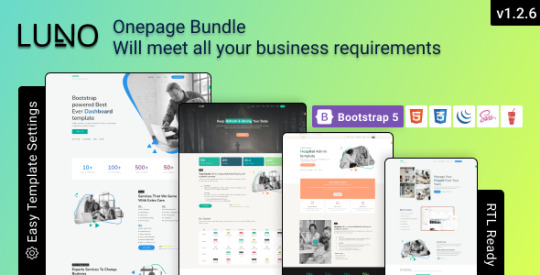
Active Support
With 24X7 support, LUNO ensures that you get the assistance you need promptly and efficiently.
Fully Customizable
LUNO's developer-friendly architecture makes it a breeze to customize and adapt to your specific project requirements.
W3C Validated
Rest assured that LUNO has passed through all the necessary quality checks to meet the highest web standards.
Get LUNO - Multipurpose Admin Theme
Ready to elevate your web development projects? Check out the exclusive premium Bootstrap 5 admin dashboard template theme on Envato Market. It's your one-stop solution for creating beautiful and functional web applications.
Pre-Built Dashboards
Explore a wide variety of demo dashboards to find the perfect starting point for your project.
Pre-Sale Questions
Have questions before making a purchase? Feel free to reach out to [email protected] for answers and guidance.
Pre-Built Application
Discover a diverse range of demo applications to see how LUNO can suit your project's needs.
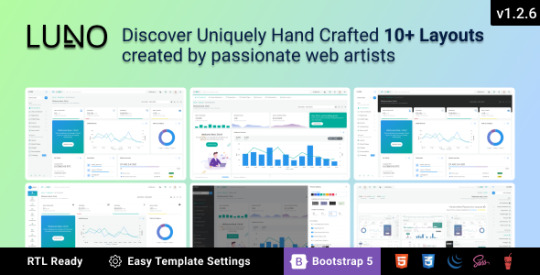
Dashboard Screenshots
Take a look at our most attractive dashboard screenshots available in the Sash admin template. These snapshots will give you a taste of the visual appeal LUNO can bring to your projects.
Handcrafted Pages
Explore a wide variety of demo pages, each carefully designed and crafted to meet the high standards of modern web development.
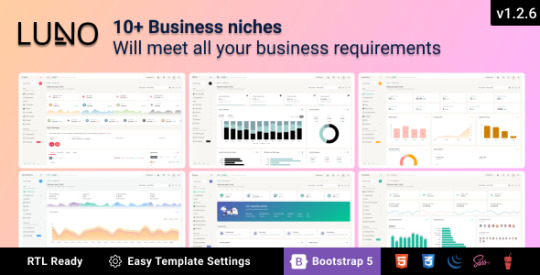
FAQs (Frequently Asked Questions)
What is LUNO Bootstrap 5 Admin Dashboard Template? LUNO Bootstrap 5 Admin Dashboard Template is a premium admin dashboard solution designed for web developers and designers. It offers a comprehensive set of components, clean code, and extensive documentation to streamline web development projects.
Is LUNO Bootstrap 5 Admin Dashboard Template suitable for beginners? While LUNO is feature-rich, its clean code and extensive documentation make it accessible for developers of all skill levels. Beginners can use LUNO effectively with the provided resources.
What makes LUNO stand out from other admin templates? LUNO's standout features include 100+ components, interactive widgets with dark theme support, responsive design, and 24X7 support. Its developer-friendly architecture and adherence to web standards set it apart from the competition.
Can I customize LUNO to match my project's unique requirements? Absolutely! LUNO is fully customizable, and its clean codebase and developer-friendly architecture make it easy to adapt to your project's specific needs.
Is LUNO W3C Validated? Yes, LUNO has passed all the required quality checks and is W3C Validated, ensuring it meets the highest web standards.
Where can I purchase LUNO Bootstrap 5 Admin Dashboard Template? You can get the exclusive premium Bootstrap 5 admin dashboard template theme on Envato Market. Simply visit their website to make a purchase.
In conclusion, the LUNO Bootstrap 5 Admin Dashboard Template & Front-End Elements is your go-to solution for creating powerful and visually appealing web applications. With its extensive features, clean code, and developer-friendly architecture, LUNO is the key to supercharging your web projects. Get started with LUNO today and experience the difference.
youtube
#LUNO Admin Template#Dashboard Revolution#Stylish Dashboards#LUNO Mega Bundle#Web Development#Business Niches#HTML Templates#Dynamic Font Setting#LTR & RTL Support#Digital Transformation#Thememakker's LUNO#Customizable Dashboard#Web Design Solutions#Modern Dashboard#Project Enhancement#User-Friendly Dashboards#Premium Admin Template#Thememakker Support#Digital Success#Business Requirements#HTML & CSS Files#Starter Kit#Regular License#Extended License#Support Team#Email Contact#Thememakker Services#Dashboard Customization#Effortless Web Design#Creative Web Solutions
0 notes
Photo

New Post has been published on https://themesnulled.us/vuexy-v9-6-1-vuejs-react-next-js-html-laravel-asp-net-admin-dashboard-template/
Vuexy v9.6.1 - Vuejs, React - Next.js, HTML, Laravel & Asp.Net Admin Dashboard Template
0 notes
Photo
false
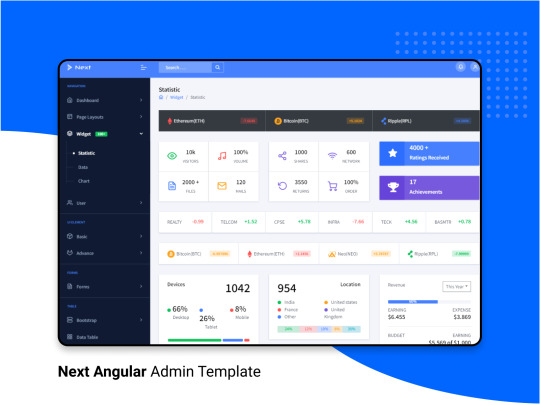
Hello Friend, Next Angular admin is a Premium Admin Dashboard template with a unique & modern design concept.
Next Admin is super manageable, robust, clean & modern responsive. it is a fully customizable template.
#admin dashboard#Web Template#web design#webdev#admin panel#dark theme#web development#web developers#programming#programmers#web design trends#templates#HTML#bootstrap templates#ThemeForest#100daysofcode#coding#angular js#angularjs
3 notes
·
View notes
Text
How to Create Dynamic Forms in Angular
Creating forms is a common task in web development, and Angular provides powerful tools to make this process easier and more flexible. One advanced feature is the ability to build dynamic forms, which are forms that can change based on data or user actions. If you’re looking to master Angular and build such smart form systems, enrolling at the Best Angular Training Institute in Hyderabad, Kukatpally, KPHB can help you gain the right skills and practical knowledge.
What Are Dynamic Forms?
Dynamic forms are forms that are not hard-coded in the template but are created and adjusted at runtime. This means the structure of the form — the number of fields, types of inputs, and even validations — can change depending on the situation. For example, if you're building a form where the user selects a category, and based on that selection different input fields appear, you are working with a dynamic form.
Why Use Dynamic Forms?
Dynamic forms offer several benefits:
Flexibility: They allow your application to respond to user choices and backend data in real time.
Scalability: Instead of creating multiple templates for different forms, a single dynamic form can handle multiple use cases.
Efficiency: They reduce code duplication and allow you to reuse form logic across different sections of your application.
Real-World Use Cases
Dynamic forms are especially useful in applications such as:
Surveys and Quizzes: Where each question and its options are fetched from a database.
E-commerce Platforms: Where different product categories require different sets of input fields.
Custom Form Builders: That let users define their own fields and input types.
Admin Dashboards: Where settings or preferences may vary by role or department.
How Does Angular Support Dynamic Forms?
Angular provides a form system that is well-suited for dynamic behavior. With features that allow form controls to be created and managed using logic written in the component, Angular makes it possible to build forms that are generated and modified entirely based on data.
Developers can also apply validations, control visibility, and handle user input seamlessly using Angular’s form handling features.
Key Concepts Behind the Scenes
Although we’re not going into technical details or code here, it’s useful to understand the key parts:
Form Groups are used to group related fields.
Form Arrays allow multiple similar fields to be added dynamically (like a list of addresses or phone numbers).
Validation Rules can be applied to ensure users enter correct data, even for fields that appear dynamically.
By managing these structures programmatically, developers can adjust the form layout and behavior as needed without writing static HTML for every scenario.
Conclusion
Dynamic forms in Angular are a powerful feature for building flexible, responsive, and intelligent user interfaces. They help reduce repetitive code and make your application more adaptable to user and data needs. If you want to become confident in working with such advanced Angular features, consider joining Monopoly IT Solutions — a trusted institute that provides in-depth, hands-on training tailored for today’s web development needs.
#best angular training in Hyderabad#best angular training in Kukatpally#best angulat training in KPHB#web-development-angular-training
0 notes
Text
Boost Your Web App with a Responsive Dashboard HTML Template | MG Technologies
A well-designed dashboard HTML template can completely transform how users interact with your web application. Whether you're building an admin panel, data analytics tool, SaaS platform, or internal system, having a clean, user-friendly dashboard is essential for delivering a seamless experience.
At MG Technologies, we offer a wide range of premium dashboard HTML templates that are fully responsive, customizable, and built with modern UI/UX standards. Our templates are designed to help developers save time while maintaining design consistency across complex interfaces. From light and dark modes to charts, tables, and notification systems — every element is crafted to enhance functionality and usability.
Why start from scratch when you can launch faster with a template that looks great and works even better?
All our templates are built with clean code, Bootstrap framework compatibility, and easy integration support, making them ideal for both beginners and seasoned developers.
Upgrade your web app today with a dashboard HTML template from MG Technologies and give your users the experience they deserve!
0 notes
Link
0 notes
Text
TYPO3 Programming Made Simple: Your First Step

If you’re looking to build powerful, flexible websites, TYPO3 CMS is a great place to start. It’s an open-source content management system (CMS) built for serious projects—think multilingual corporate sites, secure web platforms, and custom features that go far beyond a simple blog. This guide will walk you through the basics of TYPO3 programming, so you can start your development journey with confidence.
What is TYPO3 CMS?
TYPO3 is a CMS written in PHP that’s designed for high-performance websites. Unlike basic CMS tools, TYPO3 is built for large-scale projects. It gives you control over how your website works and looks, using tools like TypoScript, Fluid templates, and extensions.
Getting Your TYPO3 Development Environment Ready
Before you start coding, you need to prepare your setup. Don’t worry—it’s pretty straightforward.
System Requirements: Make sure your system has PHP 8.x, MySQL or MariaDB, Apache or Nginx, and Composer installed.
Install TYPO3 with Composer: Open your terminal and run: bashCopyEditcomposer create-project typo3/cms-base-distribution my-project
Set Up the Database: Once TYPO3 is installed, visit your project in a browser. The built-in installer will guide you through setting up the database and finishing the configuration.
TYPO3 Programming Basics
Let’s look at the key tools TYPO3 gives you to build your site.
TypoScript
TypoScript is TYPO3’s configuration language. It tells TYPO3 how to render content on the page. You don’t need to write PHP—TypoScript lets you control layout and behavior using simple rules.
Fluid Templates
Fluid is TYPO3’s templating engine. It helps separate your HTML design from the backend logic, so you can focus on layout while keeping your code clean and maintainable. It’s especially useful if you're working with designers or frontend developers.
Extensions
In TYPO3, almost everything is built as an extension. Need a blog? An online store? A custom form? There’s probably an extension for that. You can install ready-made ones from the TYPO3 Extension Repository—or build your own for full control.
How to Build Custom Features
Here’s how developers add advanced features to TYPO3:
Creating Extensions: You can use the Extension Builder tool or create one manually by setting up controllers, models, and views. TYPO3 uses the MVC (Model-View-Controller) pattern, which keeps your code structured and easy to work with.
Custom Content Elements: Want content blocks tailored to your exact needs? Use a tool like Mask or write your own to create reusable, flexible elements for editors.
Backend Modules: TYPO3 lets you build tools inside the admin area—like custom dashboards or management panels—to improve the editing experience.
Debugging and Best Practices
No project runs perfectly all the time. Here’s how to handle issues the TYPO3 way:
Turn on debugging in the LocalConfiguration.php file or the Admin Panel.
Use TYPO3’s built-in logging and error reporting to catch problems early.
Follow TYPO3’s coding standards to keep your project clean, consistent, and easy to maintain—especially if you're working in a team.
Why TYPO3?
Built to Scale: TYPO3 handles huge websites with thousands of pages and users.
Multilingual Ready: It makes managing content in multiple languages straightforward and efficient.
Secure by Design: TYPO3 includes strong access controls and gets regular security updates.
Helpful Community: With detailed documentation, active forums, and tutorials, help is always within reach.
Final Thoughts
TYPO3 isn’t just another CMS—it’s a developer’s toolset for building professional, scalable websites. Once you understand TypoScript, Fluid templates, and extensions, you’ll be ready to create just about anything. Whether it’s a small custom feature or a full-blown enterprise website, TYPO3 gives you the structure and power to bring your ideas to life.
0 notes
Text

Critso - Crypto Dashboard HTML Template
A complete, modern, and powerful UI solution designed specifically for Web3 platforms, including cryptocurrency exchanges, digital asset portfolio managers, e-wallet systems, DeFi dashboards, and advanced blockchain projects. With an intuitive design, optimized performance, and easy integration, Critso is the perfect choice to kickstart a professional, reliable, and high-end crypto product.
Web3, DeFi, and Blockchain Startups
Digital Asset Management Applications
Admin Panels / Crypto Wallet Interfaces
Freelancers & Agencies working on crypto projects for clients
🔗 Live Demo: 1.envato.market/7Q4Py
#Critso#CryptoDashboard#HTMLTemplate#Web3Startup#DeFi#BlockchainUI#CryptoWallet#AdminPanel#ThemeForest#CryptoTemplate#UIDashboard#CryptoDesign#DigitalAssets
0 notes
Text
Boost Your Workflow with Purple Admin – A Stunning Free Bootstrap 5 Admin Dashboard Template
Why You Need a Professional Admin Dashboard Template Managing web applications efficiently requires more than just raw coding power — it demands a powerful interface to control, analyze, and operate your project’s backend seamlessly. That’s where admin dashboard templates come into play. Developers often waste valuable time building dashboards from scratch, struggling with consistency,…
#Admin Dashboard Template#admin dashboard UI#Art Studio Bootstrap template#Bootstrap 5 Admin Template#Bootstrap 5 pest control HTML template#Clean#Datatables#developer-friendly HTML5#Dropdown#free admin templates#Free Web Templates#Left Sidebar#Login Form#On hover effect#Purple Admin Bootstrap Template#Responsive Admin Dashboard#SCSS#Slide Out Menu
0 notes
Text
Prevent CSRF Attacks in Symfony Framework
Cross-Site Request Forgery (CSRF) is a common web application vulnerability that tricks users into executing unwanted actions on web applications in which they’re authenticated. In this blog post, we'll explore how CSRF affects Symfony, demonstrate how to exploit it, and walk through how to defend your applications effectively.

We’ll also showcase real examples, testing methods, and results using our Free Website Security Scanner tool to help you detect CSRF and other vulnerabilities in live web applications.
💡 What is a CSRF Attack?
A CSRF attack forces an authenticated user to submit a malicious request to a web application without their knowledge. It typically exploits session-based authentication (like cookies) to perform actions as the user without their consent.
For instance, if a user is logged into a Symfony-based admin dashboard and visits a malicious website in another tab, that site could make a forged request to change their email or password—without them ever knowing.
🔥 Real-World CSRF Attack Example in Symfony
Symfony, by default, includes CSRF protection in its forms. But when developers use raw HTML forms, or create custom APIs or AJAX-based requests, CSRF protection can be easily missed.
Here’s an insecure example of a form in a Symfony controller:
// src/Controller/UserController.php public function updateEmail(Request $request): Response { if ($request->isMethod('POST')) { $newEmail = $request->request->get('email'); // CSRF protection is missing here! $this->getUser()->setEmail($newEmail); $this->getDoctrine()->getManager()->flush(); return new Response('Email updated!'); } return $this->render('user/update_email.html.twig'); }
❗ Vulnerable Form (update_email.html.twig)
<form method="POST" action="/update-email"> <input type="email" name="email" required> <button type="submit">Update Email</button> </form>
Without CSRF tokens, any third-party site can craft a similar request and hijack the session of the authenticated user.
✅ Secure Symfony CSRF Protection Example
Symfony provides an easy way to integrate CSRF tokens into forms. Here’s how to implement it properly:
✅ Secure Controller with CSRF Token
use Symfony\Component\Security\Csrf\CsrfTokenManagerInterface; public function updateEmail(Request $request, CsrfTokenManagerInterface $csrfTokenManager): Response { if ($request->isMethod('POST')) { $token = $request->request->get('_csrf_token'); if (!$csrfTokenManager->isTokenValid(new CsrfToken('update-email', $token))) { throw new AccessDeniedHttpException('Invalid CSRF token'); } $newEmail = $request->request->get('email'); $this->getUser()->setEmail($newEmail); $this->getDoctrine()->getManager()->flush(); return new Response('Email updated!'); } return $this->render('user/update_email.html.twig', [ 'csrf_token' => $csrfTokenManager->getToken('update- email')->getValue(), ]); }
✅ Secure Twig Template
<form method="POST" action="/update-email"> <input type="hidden" name="_csrf_token" value="{{ csrf_token
}}"> <input type="email" name="email" required> <button type="submit">Update Email</button> </form>
This ensures that only legitimate requests with the correct CSRF token will be processed.
🧪 Testing CSRF with Our Free Tool
You can test your Symfony application for CSRF and other vulnerabilities using our Website Vulnerability Scanner tool. It’s fast, easy, and provides a detailed vulnerability report in minutes.

Screenshot of the free tools webpage where you can access security assessment tools.
📋 Real Report: CSRF Vulnerability Found
We ran a test against a vulnerable Symfony application and received the following result from our tool to check Website Vulnerability:

An Example of a vulnerability assessment report generated with our free tool, providing insights into possible vulnerabilities.
This confirms that the CSRF vulnerability exists and needs to be patched immediately.
🛠️ Other CSRF Protections in Symfony
Besides token-based CSRF protection, here are some best practices:
Use HTTP-only cookies for session tokens.
Validate request origins (with Origin or Referer headers).
Avoid GET requests for state-changing actions.
Implement SameSite cookie attributes (Strict or Lax).
Use Symfony’s FormBuilder, which handles CSRF tokens automatically.
🔗 Related Posts & Resources
Check out more articles on securing your Symfony apps on our blog: 👉 Pentest Testing Corp.
✍️ Final Thoughts
CSRF vulnerabilities in Symfony applications can be devastating if left unchecked. By properly implementing CSRF tokens and validating requests, you can prevent attackers from hijacking user actions and protect your web application from silent threats.
We highly recommend running a free scan on your Symfony-based application to uncover hidden vulnerabilities. Visit https://free.pentesttesting.com/ to get started today!
1 note
·
View note
Text
https://beachdressesforwomen.com/metronic-html-template/
#admin dashboard#admin dashboard template#admin themes#angular#asp.net core#blazor#bootstrap#bootstrap 5#django#html#laravel#metronic#react#tailwind#tailwind css#vuejs#hire vuejs developers
0 notes
Text
Simplifying Shopify Development: Key Insights To Know
Shopify is a powerful eCommerce platform—but that doesn’t mean development on it is always simple. Whether you're building a custom storefront, editing a theme, or integrating third-party apps, things can get messy fast. But with the right approach, you can cut through the noise and build clean, functional Shopify experiences without pulling your hair out.
Here are the key insights every business should keep in mind when working with Shopify Developers.

1. Understand the Stack You’re Working With
Shopify isn’t just Liquid templates and some settings. It’s a mix of:
Liquid: Shopify’s templating language
HTML/CSS/JavaScript: For UI and interaction
Shopify APIs: Admin, Storefront, and more
GraphQL & REST: Used for querying data
App Bridge & Polaris: For building embedded apps
Know which parts you actually need before you start. For example, if you're just customizing a theme, you might never touch the API. But if you're building a headless storefront or a backend integration, the API is where you'll live.
2. Use Shopify CLI—It Saves Time
The Shopify CLI is your best friend. It:
Creates new themes or apps
Lets you preview changes locally
Connects to your store with minimal setup
Pushes code changes with a single command
It’s basically the difference between hammering nails by hand and using a nail gun. Learn it, use it.
3. Stick to Sections and Blocks for Themes
Shopify’s Online Store 2.0 update made themes way more modular and flexible. The key components:
Sections: Reusable layout components
Blocks: Modular content inside sections
Build your theme like Lego. Avoid stuffing logic into a single template. Use JSON templates and dynamic sections to make customization easier for merchants and future you.
4. Don’t Overcomplicate App Development
Thinking of building an app? Start with the question: Does this really need to be an app?
If it does, start small. Shopify apps don’t need to be huge or complicated. In fact, many successful apps do one thing well—automate a task, sync data, or add one new customer-facing feature.
Start with:
A clear problem your app solves
A simple admin UI (Polaris helps here)
Clean API integration (use GraphQL where possible—it’s faster and more flexible than REST)
And remember: hosting, scaling, and securing your app are your job. Use a modern backend framework like Node.js with Express or Ruby on Rails, and keep your architecture simple.
5. Master Shopify’s API Rate Limits
Shopify limits how many API requests you can make. If you’re pulling lots of data or running background jobs, you will hit those limits.
Use GraphQL bulk operations for large exports, and implement throttling/backoff strategies. This isn’t optional. A poorly optimized app or integration can get rate-limited fast, breaking your workflow or frustrating users.

6. Test Changes in a Development Store or Preview Theme
Never develop on a live store. Just don’t.
Use a development store (you can create one via your Partner Dashboard)
Use theme previews to test UI updates
Use version control (Git) to track changes and roll back if needed
Yes, it takes a few extra steps. But skipping this leads to broken carts, ugly layouts, and angry clients.
7. Learn From the Ecosystem—Don’t Reinvent
Chances are, what you’re trying to do has been done before. The Shopify community is huge, and resources are everywhere:
Shopify Dev Docs: Actually quite good
GitHub: Tons of open-source Shopify themes, apps, and starters
Shopify Discord & Forums: Great for niche questions
Shopify App Store Reviews: Learn what real users love/hate
Borrow patterns, reuse libraries, and don’t be afraid to stand on the shoulders of smarter Shopify developers.
Final Word
Shopify development can be smooth—but only if you simplify where you can. Know the tools, stay modular, and don’t try to outsmart the platform. It’s designed to be flexible, not frustrating.
Get the basics right, and you’ll spend less time fixing and more time building what matters.
1 note
·
View note
Text
Socialv March Madness Sale Live!🚀 Build Your Social Network Now at Up to 50% OFF
youtube
💥 March Madness Sale is ON! From 20th March to 27th March, grab SocialV Bundle at an exclusive discount—Up to 50% OFF! 🎉
📌 SocialV Deals You Can’t Miss: ✅ SocialV App (Flutter + BuddyPress Backend) – 50% OFF ✅ SocialV WP (BuddyPress Theme) – 40% OFF ✅ SocialV HTML (VueJs Admin Template) – 50% OFF
🚀 Why SocialV? SocialV is the ultimate social networking solution to create a platform like Facebook or LinkedIn with ease. Whether you need a Flutter social media app, a WordPress community theme, or a VueJs admin template, SocialV has everything to build a thriving online community.
⚡ Key Features: ✔️ SocialV App – Prebuilt screens, seamless BuddyPress integration ✔️ SocialV WP – Elementor support, live chat, WooCommerce integration ✔️ SocialV HTML – Minimal design, Bootstrap-powered, admin dashboard
🎯Don't miss out! This limited-time sale ends on 27th March! Get SocialV now and launch your social network today!
For More Details Visit -https://bit.ly/4izOmIk #socialnetworkandcommunityBuddyPressTheme #SocialCommunityWordPressTheme #FacebookLikeSocialNetworkingWordPressTheme #BuddyPressthemelikeFacebook #SocialNetworkFlutterappwithBuddyPressBackend #buddypressmobileappforsocialnetwork #FlutterSocialmediaApp #buddypressapplikefacebook #FlutterSocialNetworkApp #MarchMadnessSale #MarchMadnessSale2025 #MarchSale #MarchSale2025 #saleyearend #yearendsale #Yearendsale2025 #MarchDeals #IqonicMarchMadnesssale #IqonicMarchsale #IqonicMarchDeals #IqonicMarchSale2024 #IqonicYearEndSale #yearenddeals #saleforprofessionals #salefordevelopers #developersdeals #developerssale #webdevelopersdeals #salefordevelopersanddesigners #saleonwordpressthemes #saleonflutterapps #wordpressthemes #flutterapps #UIKits #admindashboards #wordpressplugin #softwaredeals #softwaresale #marchsalefordevelopersanddesigners
0 notes