#CRM for Beginners
Explore tagged Tumblr posts
Text
Day 2 Dynamics 365 CRM Setup + Understanding Leads, Accounts & Contacts
Welcome back! In this combined session for Day 2 and Day 3 of our Microsoft Dynamics 365 CRM Fundamentals series, we’ll cover two essential parts of your CRM journey: Setting up and navigating your free CRM trial Understanding how Leads, Accounts, and Contacts work together By the end of this post, you’ll have your Sales Hub up and running and a clear picture of how businesses track and convert…
#CRM Data Model#CRM for Beginners#Dynamics 365 CRM#Leads vs Contacts#Microsoft CRM Tutorial#Power Platform#Sales Hub
0 notes
Text
Microsoft Dynamics 365 Sales (CRM): Tutorial for Beginners
Get started with Dynamics 365 Sales (Dynamics CRM) with this tutorial for beginners. You’ll learn how to use it for account … source
0 notes
Text
Master Digital Marketing Without an MBA
🚀 Ready to conquer the digital marketing world, one campaign at a time! From mastering Google Skillshop to crafting creative strategies for startups, I’m diving deep into the art and science of marketing. Follow along as I share tips, tools, and my journ
So, here I am. Sitting at my desk, armed with a laptop and a double shot of self-doubt. I want to conquer the digital marketing world, but there’s this nagging voice in my head: “You’re not an MBA. Who are you kidding?” Sound familiar? Great, then you’re in the right place. Let’s get one thing straight: MBAs are cool. But so are self-taught, scrappy, AI-savvy folks like us. Here’s the game…
#AI in marketing#analytics and reporting#beginner&039;s guide to digital marketing#consistent learning#content marketing#CRM tools#data-driven campaigns#digital marketing#digital marketing portfolio#digital marketing roadmap#e-commerce campaigns#EdTech marketing#Google Skillshop#HubSpot Academy#influencer marketing#LinkedIn networking#marketing strategies#Meta Blueprint#personal branding#self-taught marketing#SEO basics#small business SEO#social media marketing#startup marketing
0 notes
Text
LeadsMate AI by Firas and Rahul Review
LeadsMate AI by Firas and Rahul – Enhance Your Lead Generation Efforts with AI Insights and Automation for Higher Conversions Using LeadsMate AI LeadsMate AI by Firas and Rahul is quickly becoming an indispensable tool for businesses aiming to modernize their lead generation process. Powered by state-of-the-art AI, it pulls data from a variety of sources, such as Google, LinkedIn, Facebook Meta,…

View On WordPress
#Best practices for using LeadsMate#How to use LeadsMate to generate more sales leads#Is LeadsMate worth it for real estate agents?#LeadsMate alternatives for startups#LeadsMate customer service review#LeadsMate integration with HubSpot#LeadsMate pricing plans and features#LeadsMate review for small businesses#LeadsMate tutorial for beginners#LeadsMate vs Zoho CRM: A detailed comparison
0 notes
Text
SaaSy OBM High Level Training

Highlevel Training: The SaaS-y OBM Advantage
In the fast-paced world of SaaS businesses, staying on top of tasks and delivering exceptional client experiences requires a strategic approach. That’s where a SaaS-savvy Online Business Manager (OBM) shines. With Highlevel training as a cornerstone, these professionals become indispensable partners in scaling operations and optimizing workflows. They achieve this by setting up robust automation systems, creating efficient sales funnels, and leveraging data analytics to make informed decisions that support sustainable growth.
What is Highlevel Training?
Highlevel training equips OBMs with the skills to master GoHighLevel, a powerful SaaS platform designed for agencies and businesses. GoHighLevel provides tools for managing client relationships, automating workflows, and streamlining marketing efforts, making it an essential platform for efficiency and growth. GoHighLevel offers an all-in-one solution to manage client relationships, marketing, sales funnels, and automation. For OBMs, learning to navigate and leverage this platform means streamlining operations and delivering results efficiently.
Why OBMs Need Highlevel Training
The role of an OBM goes beyond basic task management. A SaaS-savvy OBM oversees systems, implements automation, and ensures seamless team collaboration. Highlevel training amplifies these abilities, enabling OBMs to:
Set Up Automated Workflows: Save hours by creating workflows for recurring tasks like client onboarding and email follow-ups.
Optimize Funnels: Build, test, and refine sales funnels to boost conversion rates.
Enhance CRM Efficiency: Use GoHighLevel’s CRM tools to track leads, nurture relationships, and improve client retention.
Streamline Communication: Integrate messaging systems that keep teams and clients on the same page.
The SaaS-y Edge
OBMs trained in Highlevel bring a competitive advantage to SaaS businesses. For example, a recent survey revealed that businesses leveraging GoHighLevel automation saw a 30% reduction in operational costs. This advantage stems from their ability to integrate technology with strategic planning, ensuring both efficiency and scalability. They align technology with business goals, making operations more agile and results-driven. This alignment ensures that businesses can scale without stumbling over inefficiencies or missed opportunities.
Real-Life Applications of Highlevel Training
Client Onboarding: A SaaS company faced challenges in onboarding new clients efficiently. An OBM with Highlevel training revamped the process by automating welcome emails, task assignments, and follow-up reminders, reducing onboarding time by 40%.
Marketing Campaigns: An agency struggled with tracking the performance of multiple campaigns. Using GoHighLevel, their OBM consolidated all campaign data into one dashboard, enabling real-time insights and faster adjustments.
Team Collaboration: By integrating communication tools within GoHighLevel, an OBM eliminated scattered emails and miscommunications, improving project delivery timelines.
How to Get Started with Highlevel Training
For aspiring SaaS OBMs or those looking to enhance their skill set, Highlevel training is a must. It provides the foundational knowledge needed to effectively manage complex systems, automate tasks, and deliver seamless client experiences, which are critical for success in the SaaS industry. Here’s how you can dive in:
Enroll in Online Courses: Platforms like Udemy and Skillshare offer beginner to advanced courses tailored to GoHighLevel.
Attend Webinars: GoHighLevel frequently hosts live sessions to showcase new features and best practices.
Leverage Community Resources: Join GoHighLevel user groups or forums to exchange tips and learn from seasoned professionals.
Practice Hands-On: The best way to master the platform is through real-world application. Offer free trials of your services or work on personal projects to build confidence.
Benefits of Hiring a Highlevel-Trained OBM
If you’re a SaaS entrepreneur or agency owner, partnering with an OBM proficient in Highlevel is a game-changer. Here’s why:
Time Savings: Delegate complex tasks and focus on growth.
Cost Efficiency: Streamlined operations mean reduced overhead costs.
Improved Client Satisfaction: Automation ensures timely responses and consistent service.
Scalability: With systems in place, scaling becomes a breeze.
Final Thoughts
Highlevel training transforms OBMs into powerhouse professionals who drive efficiency and growth for SaaS businesses. Whether you’re an OBM looking to upskill or a business owner seeking operational excellence, investing in this training pays dividends. With the right expertise, you can turn your SaaS dreams into a thriving reality.
Take the leap into the future of business management with Highlevel training. Explore online courses, join user communities, and practice hands-on to unlock your SaaS-y success story!
2 notes
·
View notes
Text
Master Salesforce: Top Training Options in Mumbai for Sales Excellence
In today's rapidly evolving business landscape, staying ahead of the competition requires a deep understanding of customer relationship management (CRM) tools. Salesforce has emerged as a market leader in the CRM space, empowering businesses to streamline their sales processes and enhance customer relationships. For professionals in Mumbai looking to master Salesforce and elevate their sales game, the city offers a plethora of training options. In this blog post, we'll explore some of the top training programs in Mumbai that can help you achieve sales excellence with Salesforce.
Salesforce Training Institute Mumbai: Located in the heart of the city, the Salesforce Training Institute in Mumbai is renowned for its comprehensive courses tailored for beginners and experienced professionals alike. The institute covers the fundamentals of Salesforce, including navigating the platform, creating dashboards, and managing leads and opportunities. With hands-on training and real-world scenarios, participants gain practical insights into applying Salesforce in sales scenarios.
Corporate Training Solutions: For organizations looking to upskill their sales teams, several corporate training solutions in Mumbai specialize in Salesforce. These programs are customizable to suit the specific needs of the company, ensuring that employees receive training that aligns with their day-to-day responsibilities. From basic Salesforce navigation to advanced features like workflow automation and analytics, these programs are designed to enhance the efficiency and effectiveness of sales teams.
Online Training Platforms: In the era of digital learning, online platforms have become invaluable resources for professionals seeking flexibility in their training schedules. Platforms like Udemy, Coursera, and Trailhead offer a range of Salesforce courses. These online options allow participants to learn at their own pace, making it an ideal choice for those with busy schedules or remote workers. The flexibility of online training enables professionals to balance their work commitments while acquiring Salesforce skills.
Salesforce Certification Bootcamps: Salesforce certifications are widely recognized in the industry, serving as a testament to a professional's proficiency in the platform. Several bootcamps in Mumbai are specifically designed to prepare individuals for Salesforce certification exams. These intensive programs cover all aspects of Salesforce, ensuring participants are well-prepared to pass the exams and apply their knowledge in real-world scenarios.
In-House Corporate Training by Salesforce Consultants: Some Salesforce consulting firms in Mumbai offer in-house training services. These programs leverage the expertise of seasoned Salesforce consultants who share practical insights and industry best practices. The advantage of in-house training is the direct application of Salesforce concepts within the context of the organization's unique sales processes.
In conclusion, mastering Salesforce is a strategic move for sales professionals aiming for excellence in their roles. Mumbai's diverse training landscape caters to individuals at various skill levels, offering flexibility in terms of learning formats. Whether you prefer in-person classes, online courses, or customized corporate training, the options in Mumbai are abundant. Investing in Salesforce training Mumbai not only enhances your individual skill set but also contributes to the overall success of your organization by unlocking the full potential of Salesforce for sales excellence.
2 notes
·
View notes
Text
Data-Driven Account Based Marketing (ABM)
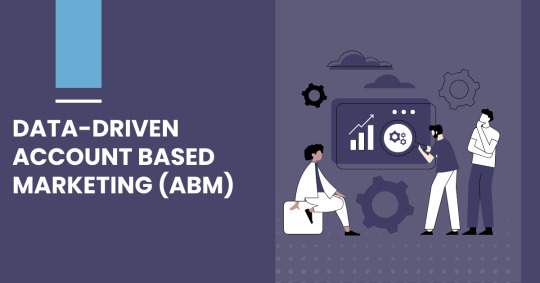
Introduction to Data-Driven Account-Based Marketing (ABM)
In the dynamic landscape of digital marketing, businesses are increasingly turning to Data-Driven Account-Based Marketing (ABM) to enhance their targeting strategies. Unlike traditional marketing approaches, ABM focuses on personalized engagement with high-value accounts. This article delves into the world of Data-Driven ABM, exploring its core concepts and the pivotal role data plays in its success.
Understanding the Core Concepts of ABM
Before we dive into the data-driven aspect, let's grasp the fundamentals of ABM. This section outlines how ABM identifies and targets specific accounts, tailoring marketing efforts to resonate with the unique needs and characteristics of each account.
The Power of Data in ABM Strategy
Data is the backbone of any successful ABM strategy. Here, we discuss the significance of leveraging data to understand customer behavior, preferences, and pain points, enabling businesses to craft hyper-personalized campaigns.
Implementing a Data-Driven ABM Approach
This section guides readers through the practical steps of incorporating data into their ABM strategies. From data collection to segmentation and targeting, we explore how businesses can seamlessly integrate data into their marketing practices.
Tools and Technologies for Data-Driven ABM
An overview of the cutting-edge tools and technologies available for implementing a data-driven ABM approach. We explore CRM systems, analytics platforms, and other solutions that empower marketers to make informed decisions based on data insights.
Benefits of Integrating Data into ABM
Unlocking the benefits of data-driven ABM, this section discusses how businesses can achieve improved ROI, enhanced customer relationships, and increased conversion rates by leveraging data effectively.
Challenges in Data-Driven ABM Implementation
While data-driven ABM offers numerous advantages, it comes with its own set of challenges. We address common hurdles and provide insights into overcoming them to ensure a smooth implementation process.
Tips for Optimizing Data Usage in ABM
This section offers practical tips and best practices for optimizing data usage in ABM. From refining data quality to continuous analysis, these tips empower marketers to extract maximum value from their data.
Future Trends in Data-Driven ABM
Anticipating the future of data-driven ABM, we explore emerging trends and technologies that are likely to shape the landscape. Stay ahead of the curve by understanding where the industry is headed.
Metrics and KPIs for Evaluating Data-Driven ABM Success
Measuring success is crucial. We delve into the key metrics and KPIs that businesses should track to evaluate the effectiveness of their data-driven ABM campaigns.
Common Misconceptions about Data-Driven ABM
Dispelling myths and misconceptions, this section addresses preconceived notions that may hinder the adoption of data-driven ABM. Clarity on these issues is essential for successful implementation.
Steps to Get Started with Data-Driven ABM
For those looking to embark on their data-driven ABM journey, this section provides a step-by-step guide on getting started. From setting goals to selecting the right technology, it's a comprehensive roadmap for beginners.
Expert Insights and Recommendations
We bring in expert insights and recommendations from industry leaders who share their perspectives on the evolving landscape of data-driven ABM. Gain valuable insights from those at the forefront of marketing innovation.
Conclusion
Summing up the key takeaways, this section reinforces the importance of data in ABM and encourages businesses to embrace a data-driven approach for sustained success in their marketing endeavors.
3 notes
·
View notes
Text
Salesforce Training in Nagpur| SAPALOGY Institute & Courses

SAPALOGY Institute in Nagpur offers top-notch Salesforce training, equipping individuals with essential skills for the dynamic realm of customer relationship management (CRM). Our courses cover the entire Salesforce ecosystem, encompassing both Administration and Development aspects. With a focus on practical experience and expert guidance, students develop proficiency in configuring Salesforce, creating automation processes, and building custom applications.
Tailored for beginners and seasoned professionals, our training programs cater to diverse skill levels. SAPALOGY's instructors bring real-world industry insights to the learning experience, ensuring a hands-on understanding of Salesforce concepts. Whether you're pursuing a career change or aiming to enhance your expertise, SAPALOGY Institute provides an ideal platform for Salesforce training in Nagpur. Join us to harness the full potential of Salesforce, empowering yourself for success in the competitive IT landscape.
To know more-
2 notes
·
View notes
Text
🌟 Day 1: Introduction to Microsoft Dynamics 365 CRM – A Beginner’s Guide
Welcome to Day 1 of the Microsoft Dynamics 365 CRM Fundamentals course – your step-by-step guide to becoming confident in using Dynamics 365 for customer relationship management. If you’ve ever wondered how businesses manage sales pipelines, customer service tickets, or marketing campaigns – this course is for you. 📌 What is Microsoft Dynamics 365 CRM? Microsoft Dynamics 365 CRM is a cloud-based…
#Beginner CRM Course#business#crm#Customer Relationship Management#D365 Training#digital-marketing#Dynamics CRM Tutorial#marketing#Microsoft Dynamics 365#Power Platform#Sales Hub#technology
0 notes
Text
Best WordPress Course in Jalandhar
Unlock Your Web Potential with the Best WordPress Course – From Beginner to Advanced
Are you ready to take your website development skills to the next level? Whether you're a complete beginner or an aspiring professional, enrolling in a complete WordPress course can be your gateway to mastering one of the world's most popular content management systems. With over 40% of all websites powered by WordPress, the demand for skilled users and developers has never been higher.
This article explores why a complete WordPress course (beginner to advanced) is a smart investment and how to find the best WordPress course—possibly even a WordPress course near you.
Why Choose WordPress? Before diving into course options, it’s important to understand why WordPress is such a valuable skill. Whether you're building a personal blog, a company site, or an eCommerce store, WordPress offers flexibility, scalability, and ease of use. With thousands of plugins and themes, anyone can create professional-looking websites—no coding experience required. However, to truly unlock its potential, structured learning is essential.
What to Expect in a Complete WordPress Course A complete WordPress course takes you from the basics to advanced features. Here’s what you can typically expect:
Beginner Level: Understanding the WordPress dashboard
Installing and customizing themes
Creating pages and blog posts
Managing media and menus
Basic SEO and plugin installation
Intermediate to Advanced: Building custom themes
Advanced plugin usage
WooCommerce setup for eCommerce
Optimizing site performance and security
SEO optimization and analytics integration
By enrolling in a WordPress advanced course, you go beyond the surface and gain skills that make you job-ready or capable of launching your freelance web design business.
Who Should Take a WordPress Course? Whether you're a small business owner, a digital marketer, a blogger, or someone aiming for a web development career, a WordPress course (beginner to advanced) provides a comprehensive skillset. Even experienced developers can benefit from an advanced WordPress course, especially if they want to master custom coding, API integration, and WordPress database management.
Finding the Best WordPress Course Near You Searching for a WordPress course near me often yields both online and offline options. While in-person classes provide hands-on support and networking opportunities, online courses offer flexibility, self-paced learning, and access to global instructors.
When choosing the best WordPress course, consider the following:
Course curriculum: Does it cover beginner to advanced topics?
Instructor expertise: Are they industry professionals?
Reviews and testimonials: What are other students saying?
Support: Is there a forum, mentorship, or Q&A option?
Look for certifications too—completing a complete WordPress course with certification adds credibility to your resume or LinkedIn profile.
Advanced WordPress Course: Going Beyond Basics Once you're comfortable with the basics, it's time to elevate your skills. An advanced WordPress course focuses on:
Theme and plugin development
Custom post types and taxonomies
Working with the WordPress REST API
Integrating third-party tools like CRMs and email platforms
Hardening security and automating backups
Such advanced training is perfect for developers, agencies, or tech entrepreneurs aiming to build high-performance, custom solutions.
Conclusion Whether you're just starting or looking to refine your web development skills, a complete WordPress course (beginner to advanced) is one of the smartest educational investments you can make in today’s digital landscape. With structured learning, real-world projects, and support from experts, you’ll transform from a novice to a confident WordPress professional.
Don’t just search endlessly for a WordPress course near me—take the step today and enroll in the best WordPress course that meets your goals. Whether it's online or in-person, beginner or advanced WordPress course, your journey to web mastery starts now.
https://techcadd.com/best-wordpress-course-in-jalandhar.php
#WordPressCourse#LearnWordPress#WordPressTraining#WordPressForBeginners#WordPressDevelopment#WordPressDesign#OnlineWordPressCourse#WordPressSkills#MasterWordPress
0 notes
Text
What is Software Development? A Complete Guide for Beginners and IT Aspirants
In today’s digital world, software development is the backbone of innovation. Whether it’s creating mobile apps, building websites, or automating business tasks—software powers everything. But what exactly is software development? Is it the same as IT? What are the steps and processes involved?
Let’s break it down and answer the most commonly searched questions.
💡 What is Meant by Software Development?
Software development refers to the process of designing, coding, testing, and maintaining applications, frameworks, or other software components.
✅ Popular Questions:
What do you mean by software development? → It's the structured process of creating computer programs and systems to meet specific needs.
What is the purpose of software development? → To solve problems, improve efficiency, enhance communication, and drive innovation.
What is an example of software development? → Creating a mobile app like WhatsApp, an e-commerce website like Amazon, or a CRM tool for businesses.
Who is called a software developer? → A professional who writes, tests, and maintains the code of applications.
What is software in short words? → Software is a set of instructions that tells a computer what to do.
👨💻 Is Software Developer an IT Job?
Yes, software development is a key part of the IT (Information Technology) industry. Developers use tech tools to build solutions for various sectors.
✅ Related Questions:
Is developer an IT job? → Absolutely, developers fall under the IT domain.
Is software development an IT course? → Yes, many universities and institutes offer IT courses with software development specializations.
What type of job is a software developer? → It’s a technical job involving coding, system design, and testing.
What is the difference between IT and software developer? → IT is a broad field including networking, support, and cybersecurity, while software development focuses specifically on building software.
Is software development part of IT? → Yes, it is a major branch within IT.
Is coding an IT job? → Yes, coding is one of the most in-demand IT skills today.
📈 What Are the 7 Steps of Software Development?
This refers to the Software Development Life Cycle (SDLC)—a structured approach to software creation.
✅ Key Stages:
Planning
Requirements Analysis
Design
Development (Coding)
Testing
Deployment
Maintenance
✅ Related Questions:
What are the 7 stages of software development process?
What are the 7 principles of software engineering?
What are the 7 stages of project implementation?
What are the 7 phases of SDLC diagram?
What are the 7 phases of STLC (Software Testing Life Cycle)?
How to use number 7 in software engineering?
These stages help ensure successful software delivery and are widely used in industries globally.
⚙️ What Are the 5 Processes in Software Development?
Some models simplify SDLC into five core processes:
Requirement Gathering
Design
Implementation
Testing
Maintenance
✅ Related Questions:
What are the 5 steps of the software development process?
What are the 5 SDLC processes?
What are the 5 S's of software development?
What are the 5 phases of app development process?
What are the 5 stages of development process?
What are the 5 principles of software development?
These phases are crucial for anyone building web, desktop, or mobile applications.
💬 Conclusion
Whether you're a beginner, student, or aspiring IT professional, understanding software development and its processes can help you succeed in the tech world. From learning the 7 steps of the SDLC to exploring IT job roles like software developers, there’s immense opportunity in this growing industry.
What is meant by software development?
7 steps of software development process
5 steps of software development
Is software developer an IT job?
SDLC and STLC phases
Coding vs IT
Software engineering principles
Software in short words
✅ FAQs
Q. Is software development a good career in 2025? Yes, it's one of the most in-demand and high-paying careers globally.
Q. Do I need to learn coding to become a software developer? Yes, languages like Python, Java, or JavaScript are essential.
Q. Can I study software development online? Absolutely! Platforms like Coursera, Udemy, and edX offer great courses.
Q. What tools do software developers use? Popular tools include Git, VS Code, JIRA, Figma, and SQL databases.
#largest software development companies#app development in nsp#top software development companies#software developer#software engineering#blinkit app development#maisha seo services#infotech company in nsp#software consulting services provider#software development
0 notes
Text
Beginner’s Guide to Salesforce CRM Managed Services
Understand the fundamentals of Salesforce CRM Managed Services through this informative guide designed for beginners. It outlines key service areas, benefits, and how managed support ensures long-term CRM success. Perfect for businesses aiming to improve CRM efficiency, reduce costs, and enhance performance with expert Salesforce support. Learn how professional services can help maintain and optimize your CRM ecosystem effectively for continuous growth.
0 notes
Text
12 Best Accounting Software for Small Businesses
Running a small firm means wearing multiple caps—boss, marketer, customer service representative, and, yes, bookkeeper. Yet, let's be honest: juggling numbers isn't everyone's forte, and managing finances can become overwhelming. That's where creative accounting software and tools come in. Good accounting software can alleviate that pressure by delivering smooth, methodical bookkeeping and reporting. Now, that's cool, easy, and streamlined.

Whether you're just getting started or already knee-deep in invoices and expenses, we have collated 12 easy-to-use accounting tools that take the guesswork out of your money concerns—so you can concentrate more on expanding your business and less on crunching digits. Let's dive in!
1. FreshBooks
Best for: Service-based businesses and freelancers
Why it's excellent: Super-simple invoicing, time tracking, and expense categories
Standout feature: Clients can pay invoices online with a click
Price: Starts low, scales as your business grows
FreshBooks feels like having a personal assistant—it makes invoicing quick, shows you what's overdue, and tracks billable hours without flashing a finance degree.
2. QuickBooks Online
Best for: Those wanting full accounting power without desktop installs
Strengths: Bank syncing, rich reports, payroll add-ons
Standout feature: Built-in accountant access and tons of integrations
Price: Beginner to advanced plans available
QuickBooks is like the Swiss Army knife of accounting—kind of everything for everyone. It grows with you and lets accountants jump in without headaches.
3. Xero
Best for: User-friendly yet robust handling of invoicing and inventory
Strengths: Beautiful UI, unlimited users, strong mobile app
Standout feature: Easy multi-currency if you sell globally
Price: Tiered plans based on sales volume
Xero makes your books look clean and modern. It's perfect if you want friendly visuals, strong automation, and powerful tracking.
4. Wave Accounting
Best for: Small businesses on a tight budget
Strengths: Free to use for invoices, expense tracking, email support
Standout feature: Pay-per-use payroll and payments
Price: Free core, pay as needed for extras
Wave is like your free accountant friend. It handles the basics well and lets you expand only when necessary.
5. Zoho Books
Best for: Small businesses using the Zoho ecosystem
Strengths: Strong automation, client portal, inventory tools
Standout feature: Seamless with Zoho CRM, Mail, and other apps
Price: Affordable tiers based on user count and features
Zoho Books is brilliant and modular—it fits well if you use other Zoho tools or want to scale your business.
6. Sage Business Cloud Accounting
Best for: Simple accounting and reliable customer support
Strengths: Solid invoicing, cash flow tracking, taxes
Standout feature: Scalable features for growing businesses
Price: Monthly plans for basic or monthly+extra features
Sage gives you peace of mind, especially for taxes. It's straightforward and strong for businesses aiming to expand.
7. Kashoo
Best for: On-the-go solopreneurs who need ease and clarity
Strengths: Simple categories, bank sync, unlimited users
Standout feature: Built-in bookkeeping tips to improve accuracy
Price: Flat monthly fee—no tier confusion
If you want accounting without the fluff, Kashoo gives you what you need—clean and clear.
8. Wave Apps
Best for: Earliest-stage businesses without budget
Strengths: Free invoicing, receipt scanning, reports
Standout feature: Wave Receipts app makes expense tracking simple
Price: Free core + optional upgrades
Wave offers accounting without cost. It's perfect for launching on your sneaker budget and upgrading later when you're ready.
9. Patriot Software
Best for: American small businesses that need payroll, too
Strengths: Clean interface, strong payroll, and tax filing
Standout feature: Unlimited payroll options at low cost
Price: Affordable, especially combined with accounting
Patriot combines simple accounting with comprehensive payroll—essential if you're managing teams and taxes in one place.
10. AccountEdge (Desktop + Cloud)
Best for: Users who want local control plus remote access
Strengths: Strong desktop features, plus cloud portal option
Standout feature: Works offline—perfect if your internet isn't steady
Price: One-time desktop payment plus optional cloud subscription
If you appreciate owning your software and data but still want remote access, this hybrid model is gold.
11. GoDaddy Bookkeeping
Best for: eCommerce sellers and Amazon/Etsy users
Strengths: Sales tracking by platform, IRS-friendly reports
Standout feature: Integrated with PayPal, Amazon, and eBay automatically
Price: Monthly plans plus eCommerce add-ons
GoDaddy Bookkeeping makes sense if your business lives online. It tracks marketplace sales without the need to juggle spreadsheets.
12. HoneyBook
Best for: Creative and service-based small businesses
Strengths: Combines client management, contracts, and invoicing
Standout feature: Proposal and payment one-tap combo
Price: Includes all features for one flat monthly rate
If you hate juggling tools, HoneyBook combines client intake, project tracking, and billing in one elegant package.
How to Choose Your Winner
Here's what to keep in mind as you evaluate:
Your budget: Free basics? Premium tools? Decide what you can spend.
Your Workflow Perks: Want Bank Sync? Client portal? Inventory reporting?
Your business type: Freelance, eCommerce, payroll needs—match your software.
Your future dreams: Need multi-currency or more users later? Choose scalable.
Pro Tips for Using Accounting Software
Sync your bank and credit card for automatic import of transactions.
Set up categories and rules to reduce manual work.
Scan receipts with apps to stay organized and tax-ready.
Run monthly reports—profit & loss, cash flow, expense summary.
Consider accountant access for year-end help or strategic review.
Final Thoughts
Picking the right tool is one of the best moves you'll make—for productivity, budgeting, and just feeling in control. Whether you're bootstrapping or expecting to grow fast, there's a great small-business accounting software option for you.
Ready to see more comparisons, tips, and honest advice on building a small business that works on your terms? Visit us for practical, real-world guidance, tools, and stories for small business owners like you.
0 notes
Text

Zapier vs Make.com - The Honest Comparison You Need
After 3 months of using both platforms, here's what I wish someone had told me before choosing.
Hey Friends 🛠️
Today we're tackling the question I get asked most: "Should I use Zapier or Make.com?"
I've been using both tools for 3 months in my business, and I've helped community members choose between them. Let me save you the trial-and-error process with this honest breakdown.
The Quick Answer
Choose Zapier if: You're new to automation, need reliability over complexity, or want to get started fast.
Choose Make.com if: You need advanced logic, have some technical comfort, or want maximum customization.
But that's just the surface.
My Real-World Experience
I currently use both platforms because they excel at different things:
Zapier handles my client onboarding and simple integrations
Make.com powers my complex content workflows and data processing
This isn't theoretical - these tools run my business daily.
Feature Comparison: What Matters
Ease of Use
Zapier: Linear, step-by-step process that feels intuitive
Perfect for beginners
Hard to mess up
Limited customization options
Make.com: Visual flowchart interface
Steeper learning curve
More flexible once you understand it
Can become complex quickly
Winner: Zapier for beginners, Make.com for power users
Pricing Reality Check
Let's talk real numbers, not marketing fluff:
Zapier Free: 100 tasks/month, basic integrations Zapier Starter ($19.99/month): 750 tasks, premium apps Zapier Professional ($49/month): 2,000 tasks, unlimited premium apps
Make.com Free: 1,000 operations/month, all features Make.com Core ($9/month): 10,000 operations, basic support Make.com Pro ($16/month): 10,000 operations, priority support
Winner: Make.com offers more bang for your buck
App Integrations
Zapier: 6,000+ apps, including many niche tools Make.com: 1,400+ apps, growing rapidly
Reality check: Both cover all the major apps you need. The difference is in obscure integrations.
Winner: Zapier by volume, tie for practical use
Advanced Features
This is where they differ:
Zapier's Strengths:
Built-in AI tools
Excellent error handling
Reliable execution
Better documentation
Make.com's Strengths:
Conditional logic and branching
Data manipulation tools
HTTP modules for custom integrations
Scenario templating
Winner: Make.com for complexity, Zapier for reliability
Real Use Cases from Our Community
Lynette's Story (Zapier User)
"I needed to automate my client intake process. Zapier connected my TypeForm to Slack, Google Sheets, and Calendly perfectly. It just works, and I haven't touched it in 6 months."
Marcus's Experience (Make.com User)
"I process customer feedback from 5 different sources, categorize it with AI, and create personalized follow-up sequences. Make.com's branching logic made this possible without hiring a developer."
The Honest Pros and Cons
Zapier Pros:
Beginner-friendly interface
Excellent customer support
Reliable execution
Extensive app library
Great onboarding process
Zapier Cons:
Limited customization
Expensive for high-volume use
Basic conditional logic
Can't handle complex data manipulation
Make.com Pros:
Powerful visual builder
Advanced logic capabilities
Better pricing for heavy users
HTTP modules for custom integrations
More data manipulation options
Make.com Cons:
Steeper learning curve
Can become overwhelming
Less reliable execution (in my experience)
Smaller app ecosystem
My Recommendation Framework
Start with Zapier if you:
Are new to automation
Need simple, reliable workflows
Prefer support over features
Want to get results quickly
Choose Make.com if you:
Have some technical comfort
Need complex conditional logic
Want maximum customization
Are budget-conscious for high-volume use
Pro tip: You can start with Zapier and migrate specific workflows to Make.com later. That's exactly what I did.
What I Use (Full Transparency)
Zapier automations in my business:
Lead capture → CRM → Email sequences
Social media cross-posting
Invoice generation → Payment tracking
Customer support ticket routing
Make.com automations in my business:
Content repurposing across platforms
Complex data analysis and reporting
Multi-step customer journey mapping
API integrations for custom tools
The Bottom Line
Both tools are excellent. Your choice depends on your current skill level and specific needs.
Most of our community members start with Zapier because it's more forgiving. About 30% eventually migrate some workflows to Make.com as they grow more confident.
Community Question
Which platform are you leaning toward? What's your biggest concern about making the choice? Let's discuss in the comments - our community has experience with both!
Building better automations together, The Getbotdot Team
#toolreview #zapier #makecom #automation #nocode #comparison #getbotdot
0 notes
Text
A Beginner’s Guide to CRM for Solo Immigration Lawyers

Smart tools. Less stress. More time for your clients.
If you’re a solo immigration lawyer, you already know what it means to carry the whole practice on your shoulders.
You handle client intake, case management, follow-ups, deadlines, billing, and everything in between. It’s not just tiring, it’s risky. One missed step, one lost lead, and the whole case can fall apart.
That’s why more solo lawyers are turning to one simple tool: CRM software.
Let’s walk you through why that matters and how to make it work for your practice.
What Is a CRM, Really?
CRM stands for Client Relationship Management. In plain terms, it helps you keep track of all your clients, cases, tasks, and communication in one place.
For solo attorneys, especially in immigration law, it’s a game-changer.
You don’t need another spreadsheet.
You don’t need sticky notes.
You need a system that’s actually built for how you work.
Why Solo Immigration Lawyers Need a CRM
Immigration cases move fast, but the process is long.
You’re often facing deadlines across multiple agencies, waiting on documents, and fielding worried questions from clients.
A good CRM for solo attorneys makes that easier:
Track every contact, note, and update
Set automatic reminders for follow-ups and deadlines
Organize everything—by case, client, or matter
Communicate clearly and securely
What Happens Without a CRM?
If you’re still managing your practice with email folders, sticky notes, and mental checklists—you’re not alone. But here’s the truth:
That system will fail you at some point.
Not because you’re not trying hard enough—but because human memory isn’t built to manage 30+ active cases across multiple government agencies, deadlines, and client concerns.
Here’s what usually happens without a CRM:
You forget to follow up on a key document.
A client calls asking about their case, and you have to dig for the answer.
You lose track of a lead who was ready to hire you—but slipped through the cracks.
What to Look for in a CRM
Not every CRM is right for solo attorneys. Some are built for big firms. Some feel like tech projects on their own.
Here’s what you need instead:
Simple setup—no long training or IT teams required
Immigration-specific workflows—not just generic task lists
Client tracking for solo law firms—see your caseload at a glance
Built-in communication tools—so you don’t bounce between apps
Affordable pricing—because solo doesn’t mean spare cash
Meet MyLegalSoftware: Built for Lawyers Like You
MyLegalSoftware was made for solo and small law firms—especially those working in immigration law.
That’s why we’ve packed in what you need and left out what you don’t.
Here’s how we help:
All-in-one dashboard
Manage your entire practice in one simple view.
Smart client tracking
Quickly check who needs a follow-up, which forms are pending, and what’s coming next.
Automated tasks & reminders
Never forget a deadline again.
Secure client messaging
Communicate easily, without jumping between inboxes or texting apps.
Fast setup
No tech headaches. You’ll be up and running in minutes.
Plans made for solos
No bloated features. Just what you need, priced fairly.
The Power of Automation for Solo Attorneys
You might think automation is for big firms with big budgets. Not anymore.
Tools like MyLegalSoftware give solo attorneys automation where it matters most:
Reminders that notify you (and your clients) about key dates
Templates that let you send follow-up emails in seconds
Smart intake forms that collect and organize client info automatically
Imagine what you could do if you didn’t have to manually chase every update.
Automation isn’t about replacing you—it’s about giving you more space to focus on your actual legal work.
You Don’t Have to Do It All Alone
Being a solo attorney doesn’t mean doing everything by yourself.
It means being smart about how you work and what you use to support your practice.
With a CRM like MyLegalSoftware, you can finally:
Cut out the noise
Save time every week
Stay organized without effort
Serve your clients with confidence
You’ve already got the legal skills.
Let us help with the rest.
Big Tools for Small Firms Without the Big Cost
Now let’s talk price because that’s often the biggest barrier.
Most solo immigration lawyers don’t want to pay for bloated software built for firms with 20+ attorneys. We get it.
That’s why MyLegalSoftware keeps things simple and affordable. You get exactly what you need:
No hidden fees
No unnecessary add-ons
Just smart tools that help you work better
Plus, because our platform is tailored for immigration law, you won’t waste time customizing generic legal tools.
Ready to stop juggling and start managing?
Visit MyLegalSoftware.com and take the next step in simplifying your practice.
FAQs
1. Is CRM software worth it for solo lawyers?
Yes. If you want to stay organized, follow up faster, and reduce mistakes, a CRM is a must, even if you’re solo.
2. What’s the best CRM for immigration lawyers?
MyLegalSoftware is designed specifically for immigration law firms. It’s simple, powerful, and affordable.
3. Do I need to be tech-savvy to use it?
Not at all. MyLegalSoftware is built to be easy, even if you’re not “techy.”
4. Can I track clients and deadlines in one place?
Yes. That’s the heart of what a CRM does, especially for solo immigration lawyers who can’t afford to miss a step.
5. How long does setup take?
With MyLegalSoftware, you’ll be ready to go in less than 10 minutes.
0 notes
Text
Why TheSMSPoint is the Top SMS Service Provider in India
In the digital era, where communication drives success, businesses need a reliable and powerful SMS service provider to stay ahead. Among the many options available, TheSMSPoint has emerged as the leading SMS service provider in India, offering unmatched reliability, scalability, and support for businesses of all sizes.

What Sets TheSMSPoint Apart?
1. Reliable & Instant SMS Delivery
TheSMSPoint leverages high-performance infrastructure and multiple operator connectivity to ensure lightning-fast and accurate message delivery. Whether it's promotional bulk SMS, transactional alerts, or OTPs, TheSMSPoint guarantees timely and reliable communication.
2. User-Friendly Platform
TheSMSPoint provides a clean and intuitive dashboard that makes sending bulk SMS a breeze—even for beginners. With features like contact list management, message scheduling, and campaign tracking, businesses can run efficient SMS campaigns with minimal effort.
3. Advanced API Integration
Developers love TheSMSPoint for its powerful and flexible API. Whether you’re integrating SMS into a mobile app, CRM, eCommerce store, or ERP system, TheSMSPoint offers seamless and secure API solutions that help automate communication workflows.
4. Affordable Pricing Plans
TheSMSPoint offers some of the most competitive pricing in the industry, with custom packages to suit startups, SMEs, and large enterprises. You only pay for what you need, with no hidden charges.
5. Exceptional Customer Support
From onboarding assistance to troubleshooting, TheSMSPoint provides dedicated 24/7 support via chat, email, and phone. Their team ensures that your campaigns run smoothly without technical hiccups.
6. Compliant and Secure
With full DLT registration support and adherence to TRAI regulations, TheSMSPoint ensures that your messages are always compliant and secure, giving you peace of mind while engaging your audience.
Who Uses TheSMSPoint?
eCommerce businesses sending order confirmations and shipping alerts
Banks and fintechs for secure OTPs and alerts
Educational institutions for student and parent notifications
Event managers for reminders and updates
Healthcare providers for appointment scheduling and follow-ups
Final Thoughts
When choosing an SMS service provider, reliability, scalability, and service quality matter the most. TheSMSPoint checks all the boxes and stands out as the most trusted and efficient SMS provider in India. Whether you’re running a startup or managing a large enterprise, TheSMSPoint helps you connect, engage, and grow through effective SMS communication.
0 notes