#Desktop Applications
Explore tagged Tumblr posts
Text
Security Matters: Best Practices for Securing Your Desktop Applications
In today's digital age, desktop applications have become an integral part of our daily lives. From productivity tools to entertainment software, we rely on these applications for various tasks. However, with the increasing dependency on desktop applications, security concerns have taken center stage. Ensuring the safety and integrity of your desktop applications is crucial, and in this blog post, we'll explore best practices for securing your desktop applications.

1. Stay Updated
One of the simplest yet most effective ways to enhance the security of your desktop applications is to keep them up to date. Developers regularly release updates that often contain crucial security patches. Failing to install these updates leaves your applications vulnerable to known exploits. Enable automatic updates whenever possible, or make it a habit to check for updates regularly.
Read More: Why To Work With An Outsourced IT Partner?
2. Code Review and Testing
Security should be a top priority during the development phase. Conduct regular code reviews to identify and fix vulnerabilities in your application's codebase. Implement robust testing procedures, including both automated and manual testing, to uncover any potential security flaws. Tools like static code analyzers and penetration testing can be valuable assets in this regard.
3. Secure Data Storage
Protecting user data is paramount. Utilize strong encryption algorithms to store sensitive information such as passwords and personal details. Additionally, consider using secure storage mechanisms provided by the operating system to prevent unauthorized access to stored data.
4. Implement User Authentication
Implement strong user authentication mechanisms to ensure that only authorized individuals can access your application. Use multi-factor authentication whenever possible to add an extra layer of security. Password policies should enforce complex and unique passwords.
5. Application Whitelisting
Consider implementing application whitelisting to restrict the execution of only trusted and authorized software on a user's machine. This prevents malicious or unauthorized applications from running and potentially compromising the system.
6. Secure Communication
When your application communicates with external services or the internet, use secure communication protocols such as HTTPS. Ensure that data transmission is encrypted to protect against eavesdropping and man-in-the-middle attacks.
7. Error Handling
Implement proper error handling in your application to prevent revealing sensitive information in error messages. Avoid displaying stack traces or detailed error messages to end-users, as this can provide attackers with valuable insights into your application's architecture.
8. Regular Security Audits
Periodically conduct security audits and penetration testing to assess the overall security posture of your application. Identify potential vulnerabilities and address them promptly. Remember that security is an ongoing process, not a one-time task.
9. User Education
Educate your users about security best practices. Encourage them to use strong, unique passwords, be cautious of phishing attempts, and keep their operating systems and applications updated. Informed users are your first line of defense against security threats.
10. Incident Response Plan
Prepare for the worst-case scenario by creating an incident response plan. Define procedures for responding to security incidents, including data breaches or vulnerabilities that are exploited. A well-prepared response can mitigate the impact of security incidents.
Conclusion
Securing your desktop applications is not an option; it's a necessity in today's digital landscape. By following these best practices, you can significantly reduce the risk of security breaches and protect your users' data. Remember that security is an ongoing process, so stay vigilant and adapt to emerging threats. Your commitment to security will not only safeguard your application but also build trust with your users, which is invaluable in today's competitive software market.
#web development#application#outsourced partner#it solutions#desktop applications#website development#app development#ios development#android development#application development
0 notes
Text
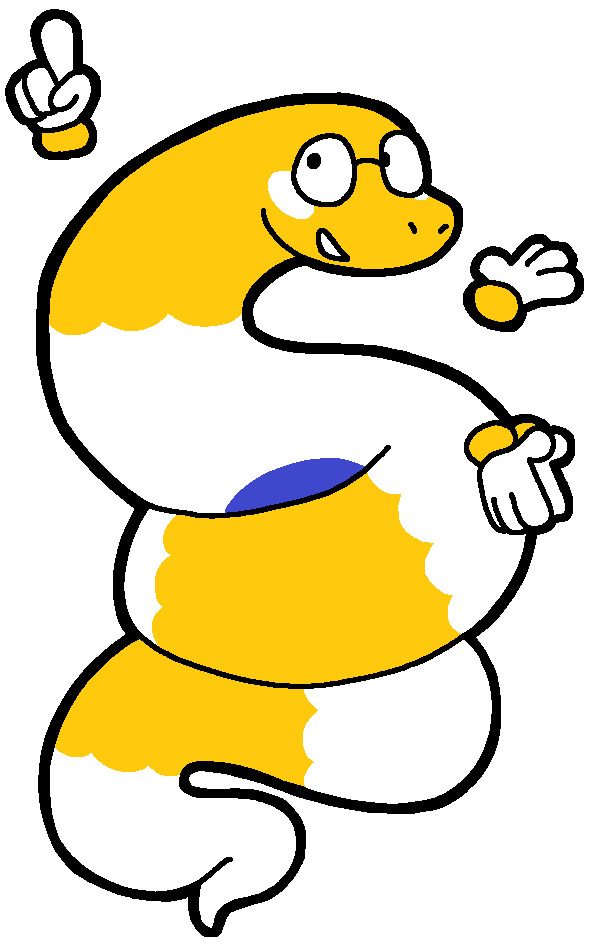
demonstration of hello's hands, she can have up to 8 of these at once!
#btw she's curled around a desktop application icon. that's why she's floating#maybe she can also float on her own too... you never know I guess#oc: hello#bhop art#bhop ocs
112 notes
·
View notes
Text
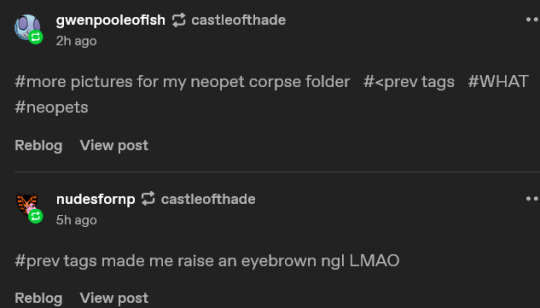
don't worry about it.
#i was going to post this with a screenshot of said folder but icant actually screenshot my desktop#because my computer is. well he's very unwell.#every modern application gets very upset at how unwell he is#hello customer are you aware youre accessing the itnernet from ... what is that.. im scared.... and im just like yeah#anyway dont fucking worry about it#neotxt
9 notes
·
View notes
Text
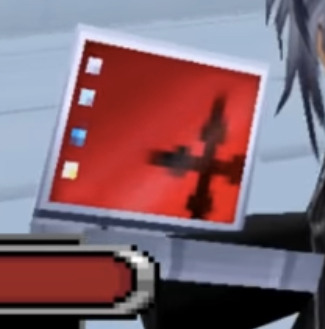

“Dear Diary”. Zexion’s Mystery Gear. “A weapon that draws forth its wielder’s personality.” Sleek and cold and gray exterior, decorated only by the symbol of the Organization. A tool with access to more information than a normal book can grant, and capable of holding more secrets than a normal book could store. But then, open it up- the wallpaper is an eyesearing red, so vivid in shade that it leaves afterimages. Something you wouldn't be able to see when the laptop was closed unless you used it for violence.
Mystery Gear weapons are designed for being overanalyzed as symbols. This thing represents Zexion. What’s the red wallpaper imply then, huh? Mr. “Intellectual with no room for feelings”?
#kingdom hearts#358/2 days#zexion#what the fuck!!!! zexion!!!!!#this was supposed to be a post making fun of his desktop wallpaper and speculating on what his applications are#but i got sidetracked#sighing tragically because i love the interpretation of him where he really is cold and unfeeling at all times#but between this and his reactions to losses in days multiplayer i think that just can’t be true#right before his death in chain of memories too but there he’s actually regrowing a heart so it’s a little different#and the way he acts in combat in every game- he lets loose and gets unhinged#he's so... what's wrong with him....#this is it i have to incorporate 'zexion/ienzo's most common emotion through all incarnations is frustration' into my belief system now#also his mystery gear is the only one to have nobody iconography in it which i of course am taking as further evidence of my beliefs#me post
24 notes
·
View notes
Photo
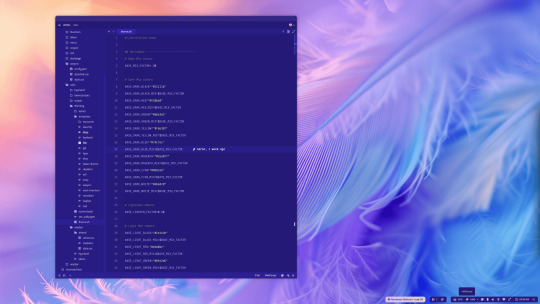
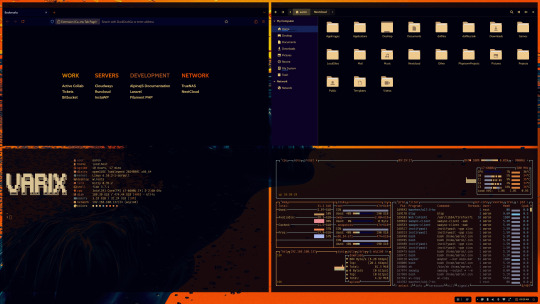
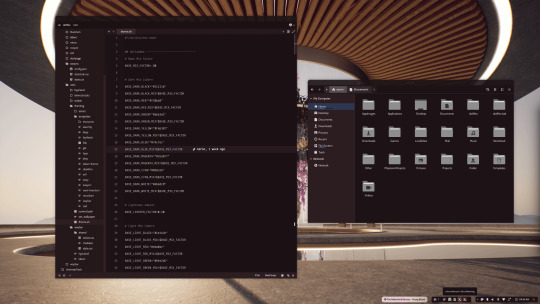

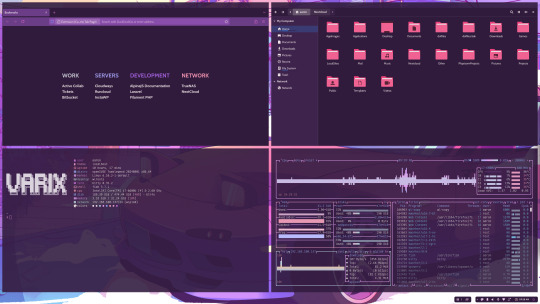
[labwc] Minimal + Dynamic Wallpaper Theming
Desktop: KDE Plasma 6.1.4 Wayland
OS: openSUSE Tumbleweed
Terminal: Kitty
Panel: Waybar
Launcher & Widgets: Rofi
Icons: Papirus (Pywal Accent color gets matched to the closet Papirus presets)
Accent Color: Accent from Wallpaper
Dotfiles: https://github.com/ulinaaron/dotfiles (Super rough, I've been in the weeds theming that I haven't cleaned up my mess)
I recently switched from Hyprland to Labwc. Mostly for simplicity and it covered most of my needs. I was able to port most of my custom scripting for theming. I started with a rudimentary foundation from Archcraft and continued to expand on top of it. I am now to the point where I have my own theming and templating system in bash to handle randomizing themes based on wallpapers in a directory. Instead of using Pywal templates I have opted to do my own. Some are full config files stored as templates, others are just color overrides. Not for everyone, but works for me.
I switch themes multiple times a day, thus my goal is my standard daily apps all get refreshed automatically or with relative ease.
—trustytussle
#KDE Plasma#GNU/Linux#Archcraft#Terminal Shells#Software#QT#OpenSUSE#Open-Source#Hyprland#Application Launchers#UnixPorn#Linux#*NIX#Desktop Environments#Open Source#Tiling Window Managers#rofi#Plasma#POSIX#Terminals#Window Managers#Waybar#GNU+Linux#Customization#i use arch btw#Wayland#Arch-based#BASh#Computers#Kitty
8 notes
·
View notes
Text
deeply enjoying my desktop tumblr's commitment to not showing me my messages unless i have a blog open and my app tumblr's commitment to not showing me notifications period. really makes you feel at home, this site
#app fully updated. tumblr desktop uninhibited. just incredible levels of batshittery from both applications#bee buzzes
4 notes
·
View notes
Text
I'm really enjoying having my own user profile on our laptop I'm not going to lie
#I don't have to fight over what the background is anymore#Or the cursor#Or the display language#Or who's logged into what#Or where these hundreds of other files came from taking up space#Or sharing different save files in game (some keep saves in your users file)#Or how to organize the applications on our desktop#I have my own little space just for me that I can organize and decorate however I want#➼ Blue turtle inner workings
5 notes
·
View notes
Text
i honestly think it should be mandatory for companies to give you the option to disable short-form videos
#sylph.txt#specifically thinking abt utube shorts here but this is also applicable to other sites like insta/facebook#like afaik there's zero way to get rid of them on mobile?? and on desktop u can only hide yhem for 30 days#and ik ppl will b like just dont click on them or download this app instead but that's besides the pointtt
4 notes
·
View notes
Text
KDE Plasma 6 released!
New major version of the best computer desktop environment ever is finally here. Check out the new overview, improved colour management, a cleaner theme, more effects, better overall performance, and much more.
#linux#linux desktop#unix#bsd#kde#kde plasma#software#opensource#open source#freesoftware#free software#computers#apps#applications#desktop environment#desktop#technology#plasma6#Plasma 6
15 notes
·
View notes
Text
Virtual Servers
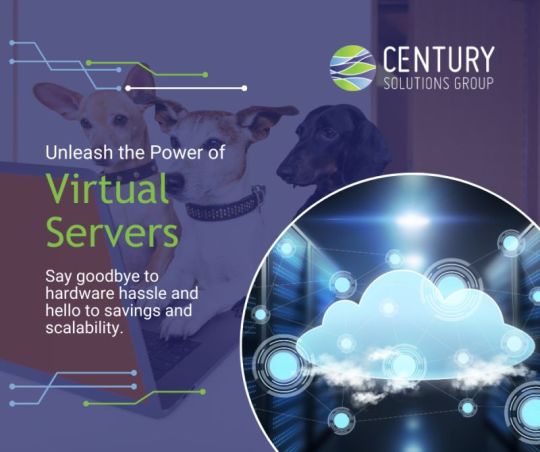
Unleash the power of virtual servers! Let a pack of cyber canines manage your systems, ensuring peak performance and chasing away downtime. Say goodbye to hardware hassles and hello to paw-some cost savings, scalability, and eco-friendly tech! https://okt.to/mjrpnH
#virtualserver #hosting #server #vps #kvm #privateserver #fullvps #linux #virtualmachine #virtualprivateserver #virtualdesktop #cloud #dedicatedserver #cloudhosting #virtualization #cloudvps #cloudcomputing #vpsserver
#Virtual Servers#Hosting#Server#cloud application hosting#Virtual Desktop#Private Cloud Server#Dedicated Server
3 notes
·
View notes
Text
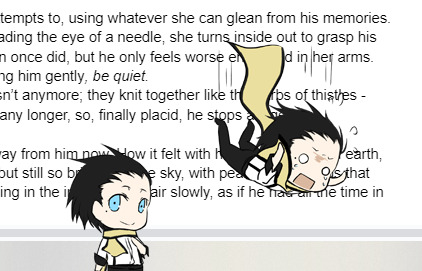
ryoji get out of the way im trying to write fic about you .
#ryoji mochizuki#i will wonder why i dont open the shimeji application anymore and then he will distract me so much i'll just spend all my writing time#throwing him around my desktop . as he deserves#hes so cute though ... not my fault !!!!!! ehehe
7 notes
·
View notes
Text
phone devs are stupid and uncreative why cant i place apps outside of the neatly arranged rows. what if i want to have my apps in a slow spiral that requires me to go all the way down to login to tumblr? huh?? what then steve jobs???
#angry because i cant put my duolingo widget right in the perfectly sized hole where 2 apps are absent#upset i cant put duo in his perfectly sized hole 😩😩😩#used to be you could arrange applications on your desktop however you wanted to#now i cant even put duo in his hole anymore. because of woke.#watch your mouth roh
6 notes
·
View notes
Text
i google "why is gmail making its own folders"
taking up most of my screen is an AI search result helpfully telling me that gmail actually uses labels but sometimes the term "folders" is used interchangeably. it does not tell me why gmail is suddenly putting Some Of My Emails in the Updates label.
ok.
#i've shared your resume with these employers next video will play in five seconds good news your application has been read#stop it STOP IT STOP IT!!!#i unsubscribed from 5+ auto-opt-in categories of email notifications from the ziprecruiter app AND IT DIDN'T WORK#I HAD TO LOG IN TO THE SAME ACCOUNT ON DESKTOP AND DO IT AGAIN#i am so so so tired of auto-opt-in automation Let Me Go
3 notes
·
View notes
Text

my leasing agent loves googling things then sending me the google link on mobile
2 notes
·
View notes
Text
every time i open tumblr on my phone im like fuck this ever since i switched back to desktop primarily
2 notes
·
View notes
Text
Dealing with application windows on Windows with .NET MAUI
I just published a follow-up blog post on how to handle application windows on Windows with .NET MAUI. #dotNET #dotNETMAUI #csharp #programming #MAUI #WinUI #Windows
As we have done the work for macOS, we can turn our attention now to the Windows operating system. Spoiler: this post will be far shorter than the last one. Recap Dealing with application windows on macOS with .NET MAUI In my last post, I showed you how to support multiple windows and handle their size. I introduced you the IWindowService to handle windows in an MVVM friendly way and told you…
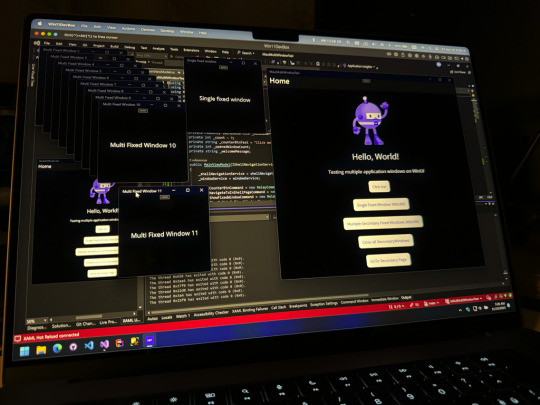
View On WordPress
2 notes
·
View notes