#Desktop Environments
Explore tagged Tumblr posts
Photo
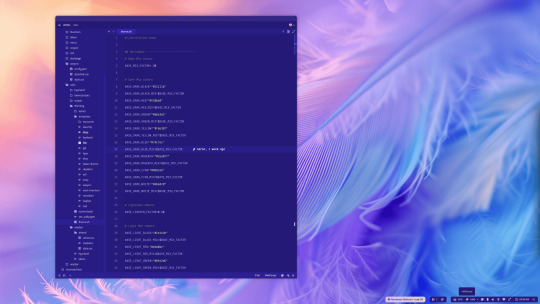
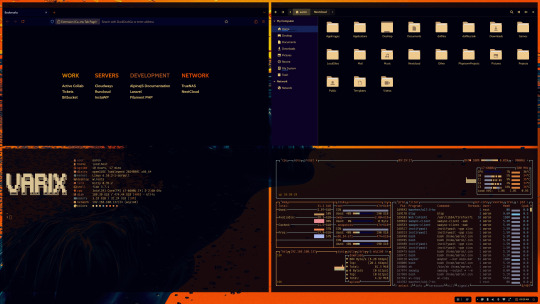
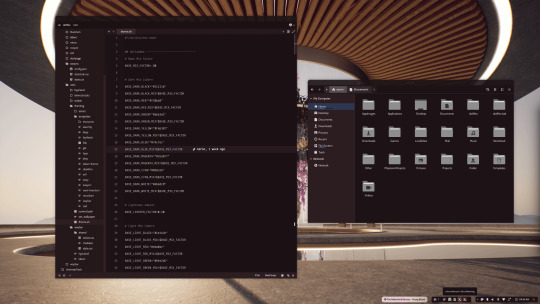

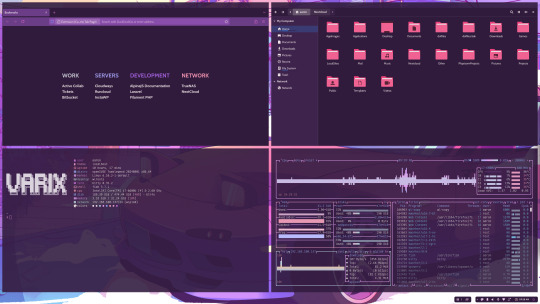
[labwc] Minimal + Dynamic Wallpaper Theming
Desktop: KDE Plasma 6.1.4 Wayland
OS: openSUSE Tumbleweed
Terminal: Kitty
Panel: Waybar
Launcher & Widgets: Rofi
Icons: Papirus (Pywal Accent color gets matched to the closet Papirus presets)
Accent Color: Accent from Wallpaper
Dotfiles: https://github.com/ulinaaron/dotfiles (Super rough, I've been in the weeds theming that I haven't cleaned up my mess)
I recently switched from Hyprland to Labwc. Mostly for simplicity and it covered most of my needs. I was able to port most of my custom scripting for theming. I started with a rudimentary foundation from Archcraft and continued to expand on top of it. I am now to the point where I have my own theming and templating system in bash to handle randomizing themes based on wallpapers in a directory. Instead of using Pywal templates I have opted to do my own. Some are full config files stored as templates, others are just color overrides. Not for everyone, but works for me.
I switch themes multiple times a day, thus my goal is my standard daily apps all get refreshed automatically or with relative ease.
—trustytussle
#KDE Plasma#GNU/Linux#Archcraft#Terminal Shells#Software#QT#OpenSUSE#Open-Source#Hyprland#Application Launchers#UnixPorn#Linux#*NIX#Desktop Environments#Open Source#Tiling Window Managers#rofi#Plasma#POSIX#Terminals#Window Managers#Waybar#GNU+Linux#Customization#i use arch btw#Wayland#Arch-based#BASh#Computers#Kitty
8 notes
·
View notes
Text
This post probably has a small audience, but I've been fiddling with the panel layouts on my XFCE desktop environments and here are the early results. So if you are interested in someone's else fiddling with how her desktop environment works and looks this is a post for you.
Here are a couple of panel configurations on XFCE (installed on Debian 12) I've created and have been trying out. I'm using a program called Panel profiles for XFCE, where you can choose a set of stock panel configurations, but also save your own, and switch between them with a few mouseclicks.

The first one is a variation on the default XFCE layout, where I use a traditional taskbar on the top with start menu, window buttons and a system tray, and the bottom panel is basically a launcher, being mostly a collection of application launchers.
The problem I'm trying to solve is that I want both one-click launcher icons for apps and window button icons for running applications, but doing that creates two icons for the same application which if they are on the same panel is visually confusing and ugly for me (discord can end up having three icons since there is one in the system tray as well.)
This was a problem for me back when Windows 7 made those icons the same as the window button icons, compare XP and 7 here.


So the first of my panel layouts one solves that problem by having the open window icons in one panel and the application launchers in another, so they are clearly distinct. But can you fix it with a more traditional layout?

The second one I made is a windows 7 like solution. In fact I used a panel configuration called "Redmond 7" (lol) as a base. I have a few launcher icons on the taskbar (thunderbird, discord, firefox), but instead of the programs own icons, i used generic icons for mail, chat and web brower programs that came with XFCE. This cuts down on the visual confusion because when the apps are launched, the window button icons use the app's own icons. I can't fill the taskbar with launcher icons without compromising the other functionalities, but i can click on the start menu (adorably called the whisker menu because of XFCE's mouse mascot) to launch other apps.
I think I prefer the first one, because it has more launchers easily activated, but I like how XFCE's customization options allowed for a solution even with a traditional windows-like layout.
#xfce#desktop environments#linux#welcome to another installment of ''lena rambles about linux''#my posts
15 notes
·
View notes
Text
"Linux is about choice" RE: GNOME Hate
You can choose not to use GNOME. Nothing is stopping you.
You don't have to use it.
Uninstall it. Change desktop environments. Most other popular DE's are gonna be right there in your package manager.
GNOME derangement syndrome in the Linux community is so fucking annoying. It caters to a very specific workflow. This is fine. No other DE comes close to its level of polish at its one specific workflow paradigm. It has a niche.
Arguably, it's not even much less customizable than Cinnamon, Deepin, or Budgie. People just complain about GNOME more because they're upset that it's either peoples' first experience with the Linux desktop or because it deviates from the workflow paradigm they're used to.
You shouldn't even be looking towards a desktop environment if you want total control and customization, to be quite honest. Window managers are a much better option for users who care that much.
#GNOME#GNOME desktop environment#desktop environment#Linux#Desktop linux#linux desktop#linux users#desktop environments#linux desktop environment
2 notes
·
View notes