#EmbeddedSoftware
Explore tagged Tumblr posts
Text
🎉New Pico 2 W just dropped - and CircuitPython is ready to go!🎉
We just got the OK to put the Pico 2 W in the shop. You can pick it up at
, and you might be wondering: hey, do you have CircuitPython built for it? The answer is YES! We have secretly added support, and v9.1.2 has a build ready. We'll be adding it to the
downloads page shortly, but if you've got one in hand before launch somehow, you can check out the builds in the Absolute Latest S3 Bucket
the pico 2w is a great upgrade with twice the speed, twice the SRAM and twice the flash memory, solving many frustrations folks had with the original Pico W.
#pico2w#raspberrypi#circuitpython#techupgrade#adafruit#makercommunity#electronics#opensource#devtools#embeddedsoftware#pythononhardware#newrelease#microcontrollers#codingfun#diyelectronics#hardwareprojects#smarthardware#techinnovation#tinkering#twicespeed
12 notes
·
View notes
Text
Configuring Zephyr: A Deep Dive into Kconfig
We presented The Zephyr Project RTOS and illustrated a personal best practice for beginning with "Zephyr" in an earlier blog post. A custom West manifest file is a great way to guarantee that your code is always at a known baseline when you begin development, as you saw in that blog post. Following the creation of your custom manifest file and the establishment of your baseline repositories using West, what comes next in your Zephyr journey?
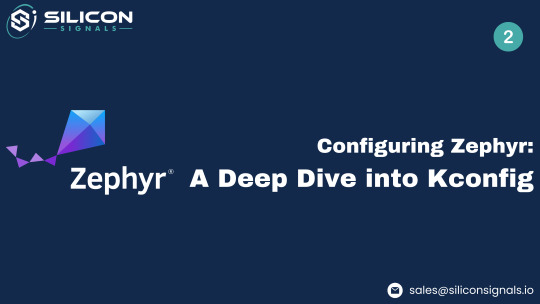
Enabling particular peripherals, features, and subsystems is one of the first steps in putting embedded software into practice. Some MCU manufacturers, like STM32, Microchip, and TI, have tools in their IDEs that let developers add subsystems to their codebase and enable peripherals in their projects. These tools, however, are closely related to the MCUs that the vendors sell. Applying these tools' functionality to other MCUs is challenging, if not impossible.
However, we can enable a specific MCU subsystem or feature using a vendor-neutral mechanism provided by The Zephyr Project RTOS. For people like me who don't like GUIs, this mechanism can be used with a command line. The name of this utility is "Kconfig." I'll go over what Kconfig is, how it functions, and the various ways we can use it to incorporate particular features and subsystems into our Zephyr-based project in this blog post.
WHAT IS KCONFIG?
Kconfig is still utilized today as a component of the kernel compilation process, having been initially created as part of the Linux kernel. Kconfig has a particular grammar. Although fascinating, the specifics of how Kconfig is implemented in the Linux kernel are outside the purview of this blog post. Alternatively, if you're interested, you can read my article here: (https://www.linux-magazine.com/Issues/2021/244/Kconfig-Deep-Dive), which walks through the Kconfig source code. However, after seeing an example, it's simple to become familiar with the format of a "Kconfig"—the slang term for a specific configuration option. The Kconfig system consists of three primary components.
First, there is the collection of Kconfig files scattered across different OS codebase directories. For example, if we look under "drivers/led" within the Zephyr codebase, we see a file named Kconfig with the following contents: menuconfig LED bool "Light-Emitting Diode (LED) drivers" help Include LED drivers in the system configurationif LED...config LED_SHELL bool "LED shell" depends on SHELL help Enable LED shell for testing.source "drivers/led/Kconfig.gpio"...endif # LED
Using the if statement, the line that begins with "menuconfig" tells the Kconfig system that "LED" contains a number of feature options that are only visible if the "LED" feature is enabled. The user can then activate the "LED_SHELL" option if the "LED" feature is enabled. The result of this configuration option is a Boolean, which determines whether this feature is enabled or disabled, as the line that follows shows. If a configuration option refers to a particular configuration parameter, the result can also be an integer in addition to a Boolean. The line that starts with "depends" indicates that in order for the "LED_SHELL" feature to be visible, the "SHELL" feature needs to be enabled. As a result, only after the "LED" and "SHELL" features have been enabled will the "LED_SHELL" feature become visible. A more detailed explanation of the feature can be found in the two lines that begin with "help". Last but not least, the final line before the "endif" lets us refer to additional Kconfig files, which aids in classifying components. As though they were copied and pasted, the features of the referenced file are present in the current file. It is crucial to remember that the path to "source" comes from the Zephyr codebase's root.
HOW SHOULD YOU USE KCONFIG?
A collection of applications that enable users to enable or disable the features listed in all Kconfig files make up the second component of the Kconfig infrastructure. Zephyr provides a Visual Studio Code extension that enables users to carry out this task with a graphical user interface. For command line enthusiasts like myself, the VS Code extension provides an alternative to utilizing a graphical user interface. In order to configure Zephyr appropriately, the extension can accept a file, which is the final component of the Kconfig infrastructure and contains a set of configuration options that can be turned on or off. The following snippet shows an example. CONFIG_BT=yCONFIG_BT_PERIPHERAL=yCONFIG_BT_GATT_CLIENT=yCONFIG_BT_MAX_CONN=1CONFIG_BT_L2CAP_TX_MTU=250CONFIG_BT_BUF_ACL_RX_SIZE=254
There is nothing complicated about the file format. "CONFIG_" appears at the start of each line, and then the configuration option's name. After the "=" symbol, the line either ends with a "y" to activate the feature or a "n" to deactivate it. In the example above, we configure the stack parameters and activate the Bluetooth stack in Zephyr along with specific stack features. "prj. conf," which contains user-defined features, is the default file in the majority of Zephyr-based applications.
CONCLUSION
The Zephyr Project RTOS provides a robust, vendor-neutral mechanism called the Kconfig infrastructure that allows us to fully configure our entire application. It can be used to control particular subsystems and peripherals within the MCU in addition to turning on or off individual stacks within the RTOS and setting configuration parameters.
Ready to bring your embedded systems to life with optimized configurations and robust solutions? We specialize in hardware design and software development tailored to your project needs. Whether you're configuring peripherals or diving deeper into Kconfig for your Zephyr-based applications, our experts are here to support you every step of the way.
👉 Contact Us Today and let's transform your embedded ideas into reality!
2 notes
·
View notes
Text
My boss: "So Moose, can you use the release toolchain to generate me a .hex file to run tests on?"
Moose, after several hours of trying: "No.
I mean it is theoretically possible... I JUST need to change the correct variables... but since our toolchain is an excel spreadsheet with buttons that activates visual basic macroes that calls chains of .bat scripts, which works with Rensas compilers and... Ruby... for some reason... and have 0 documentation...I have no freaking clue what anything does or where I need to change what..."
3 notes
·
View notes
Text
Happens a lot on all of tech as more companies is doing the Enshittification thing.
I was told by a senior engineer that what I was promising my boss I could build was not possible.
I countered by oppening the datasheet for the microcontroller in question and pointing to the page that said I was correct.
Turns out he have never read the documentation for the microcontroller he have been working on for the last 10 years.
I had read the entire thing before having been there a month
All his knowledge is based on rumors and hearsay
I think the real reason most websites are janky as hell to use these days is because web developers have become so specialised that nobody really understands how anything works anymore. The other day I had to explain why hosting critical Javascript libraries on a third-party CDN is a bad idea to a "lead developer" who genuinely didn't know the difference between server-side versus client-side scripting.
2K notes
·
View notes
Text
Configuration Tool Instructions for JieLi (JL) Bluetooth Test Box

Configuration Process
1. Enter Configuration Mode: Long-press the 4 key, then connect the PC slave cable to enter the configuration function.
2. Access the CD Drive: Open "My Computer" and locate the CD drive shown below. Double-click to open it.

3. Open the Configuration Package: After opening the CD drive, a window will pop up as shown below. Double-click to open the bt_test_box compressed package. Alternatively, you can copy this package and documentation to your PC for operation.

4. Run the Executable: In the window shown below, click on bt_test_box.exe.

5. Configuration Window: The following window will appear. First, click "Read Settings from Device," then configure the settings as needed and click "Save." Disconnect the PC slave cable to complete the process.

6. Commonly Modified Settings: Users frequently adjust the three items highlighted in red:
(1) Minimum Search Signal Strength: Adjusts the search range for the target device. A smaller value widens the search range.
(2) Target Device Name: Set the name of the device to be tested to allow the test box to connect only to the specified device, speeding up the testing process.0
(3) Maximum Test Power: Adjust the power level for testing. Some devices require lower power settings for successful connection.
Function Settings
1. Host MAC Address: The Bluetooth address of the test box.
2. Target MAC Address: The address of the Bluetooth device to be tested in fixed-address connection mode.
3. Fixed Address Connection Enable: When enabled, Bluetooth connects using a fixed address.
4. Pairing Password: The user-entered pairing password during the connection process.
5. Target Device Name: Specifies the name of the Bluetooth device to be tested.
6. NFC Enable: Enables NFC functionality.
7. Frequency Offset Auto-Correction Enable: Automatically adjusts the frequency offset of the device after testing.
8. Search Maximum Power Setting: Configures the maximum power for device search.
9. Search Maximum Sensitivity Setting: Configures the maximum sensitivity for device search.
10. Minimum Search Signal Strength (in dB): Controls the search distance for nearby devices.
11. Test Maximum Power Setting: Sets the maximum power for testing.
12. Test HID Enable: Enables Human Interface Device (HID) testing.
13. Maximum Frequency Offset Alert: If the tested device's frequency offset exceeds this value, the test box’s speaker will sound an alarm.
14. Frequency Correction Range: Specifies the correction range (e.g., setting it to 10 means the corrected frequency offset will be within -10kHz to +10kHz). If the correction falls outside this range, an alert sound will be triggered.
15. Channel 1 Frequency Offset: Manually set the frequency offset for Channel 1 of the test box (e.g., enter 2 for +2kHz, or -2 for -2kHz).
16. Channel 2 Frequency Offset: Manually set the frequency offset for Channel 2 of the test box (e.g., enter 2 for +2kHz, or -2 for -2kHz).
Test Time Settings (Typically No Modification Required)
1. A2DP Playback Time: Duration for testing advanced audio (A2DP). For example, setting it to 5 seconds means the test box will switch to the next test mode after 5 seconds of A2DP playback. (Range: 0–255 seconds; 0 = manual switching required.)
2. Dial Tone Time: During call testing, this sets the simulated phone dialing duration. The test ends when the set time is reached, simulating a call connection. (Range: 0–255 seconds; 0 = no dialing function.)
3. Auto-Answer Time: During call testing, this sets the duration for sending call test audio to the target Bluetooth device before stopping and switching to MIC testing. (Range: 0–255 seconds; 0 = no audio sending, directly tests MIC.)
4. MIC Test Time: Duration for testing the microphone during call testing. The test ends when the set time is reached. (Range: 0–255 seconds; 0 = no automatic end, manual switching required.)
#electronic#embeddeddevelopment#bluetooth#bluetoothchip#devlog#coding#ble#spp#electronics#electronicsengineering#jielibluetoothtestbox#jielichips#jieli#embeddedsystems#embeddedsoftware#embeddedtech#embedded#software engineering#audiochip#embedded systems
0 notes
Text

Real-Time Experts for Embedded Software Development Services
Looking for instant support to solve complex embedded system issues? Our Embedded Software Development Services provide real-time assistance for debugging, firmware updates, system integration, and performance tuning. Whether it's embedded C/C++, RTOS, or custom hardware integration—we deliver expert solutions on demand. Get connected with professionals who understand your system from the inside out.
#techinnovation#tech#technology#smart tech#EmbeddedSoftware#RealTimeSupport#FirmwareDevelopment#EmbeddedSystems#EmbeddedSoftwareDevelopmentServices#IoTEmbeddedSolutions#EmbeddedEngineering
0 notes
Text
"Unlocking Innovation with Embedded Software: The Backbone of Modern Devices"
Embedded software is the silent powerhouse behind countless devices we use daily. From smartphones to cars and medical equipment, embedded software enables hardware to perform specific functions efficiently and reliably. It’s designed to work within the constraints of the device, offering stability, real-time performance, and low energy consumption. With the rise of IoT and smart technology, embedded software is more crucial than ever in making everyday objects smarter, faster, and more interconnected
#making everyday objects smarter#faster#and more interconnected.#EmbeddedSoftware#IoT#TechInnovation#SmartDevices#SoftwareDevelopment#Engineering#RealTimeSystems#TechTrends#FutureOfTech
0 notes
Text
Comprehensive Engineering Services by Servotech Inc.

In the dynamic landscape of modern engineering, the demand for specialized services that drive innovation and efficiency is paramount. Servotech Inc., a leading global technology services company, stands at the forefront of this evolution, offering a diverse array of engineering and IT solutions tailored to meet the unique needs of various industries. With a commitment to excellence and a track record spanning over two decades, Servotech Inc. has established itself as a trusted partner for organizations seeking to navigate the complexities of technological advancement.
Off-Site Engineering Services (SOW)
ServotechInc provides off-site engineering services, assembling expert teams to support clients' specific requirements. Similar to how law firms offer specialized legal counsel, Servotech delivers engineering expertise in areas such as mechatronics, embedded software development, and control system design. This approach allows clients to access top-tier engineering talent without the need for in-house resources, fostering innovation and efficiency.
On-Site Engineering Services
For projects necessitating close collaboration, Servotech offers on-site engineering services, embedding their teams within the client's work environment. This co-location strategy ensures seamless integration with the client's operations, facilitating real-time communication and problem-solving. Supported by senior technical members from Servotech's offices, these on-site teams receive continuous supervision and training, ensuring the delivery of high-quality solutions.
Technical Staffing Services
Recognizing the challenges organizations face in sourcing and retaining qualified engineers, Servotech provides comprehensive technical staffing services. The company identifies and trains engineers in required fields using state-of-the-art technology and real-life applications, then places them in suitable roles as per client needs. This service ensures that clients have access to skilled professionals capable of contributing effectively to their projects.
Specialized Engineering Fields
Servotech Inc. offers expertise across a broad spectrum of engineering disciplines, including.
Mobile Machine Control Systems: Design and implementation of control systems for mobile machinery, enhancing performance and safety.
Embedded Software Development: Creation of software solutions embedded within hardware systems, crucial for applications in automotive, aerospace, and consumer electronics.
PLC Programming using CODESYS: Development of programmable logic controller (PLC) applications utilizing the CODESYS platform, enabling efficient automation solutions.
Mechatronic Design: Integration of mechanical engineering, electronics, computer science, and control engineering to design and create intelligent systems and products.
Model-Based Design using MATLAB and Simulink: Utilization of MATLAB and Simulink for model-based design, allowing for simulation and analysis of systems before physical prototypes are developed.
HIL Software Testing: Implementation of Hardware-in-the-Loop (HIL) testing methodologies to validate and verify embedded control systems in real-time environments.
Autonomous Vehicle Control Systems: Development of control systems for autonomous vehicles, encompassing navigation, perception, and decision-making algorithms.
Precision Farming Technology: Application of technology to enhance agricultural practices, including the development of automated systems for planting, harvesting, and crop monitoring.
CAD/FEA Design and Analysis: Provision of Computer-Aided Design (CAD) and Finite Element Analysis (FEA) services to support product design and structural analysis.
Information Technology: Offering IT solutions that complement engineering services, ensuring seamless integration and support for various technological initiatives.
By offering these specialized services, Servotech Inc. addresses the multifaceted challenges faced by industries such as aerospace, automotive, agriculture, and more.
Commitment to Excellence and Innovation
Servotech Inc.'s dedication to excellence is evident in its recruitment and training practices. The company sources talent globally, emphasizing skills and expertise over geographical location. Virtual teams, connected through advanced internet technologies, collaborate effectively without physical limitations, bringing together the best talent from around the world. This approach fosters a culture of integrity, continuous learning, and innovation.
Global Reach and Collaborative Approach
With a presence in multiple countries, Servotech Inc. is positioned to assist clients worldwide with their engineering and IT needs. The company's collaborative approach involves partnering with clients to understand their unique challenges and delivering tailored solutions that drive success. This global reach, combined with a commitment to personalized service, makes Servotech a preferred partner for organizations seeking to navigate the complexities of modern engineering projects.
Conclusion
In an era where technological advancement is both rapid and imperative, Servotech Inc. stands as a beacon of expertise and reliability in the engineering services sector. Through its comprehensive suite of services, spanning off-site and on-site engineering support, technical staffing, and specialized engineering fields, Servotech empowers organizations to achieve their goals with precision and efficiency. By fostering a culture of excellence, innovation, and global collaboration, Servotech Inc. continues to drive progress and deliver value across industries.
#EngineeringServices#TechnicalStaffing#EmbeddedSoftware#MechatronicDesign#PLCProgramming#HILTesting#AutonomousVehicles#PrecisionFarming#FEAAnalysis#ModelBasedDesign
0 notes
Text
Ladyada tries out ChatGPT Canvas for Arduino library writing: A request- tabs & context, please!
We sat down this morning to try and crank out a library for the VCNL4200 light/proximity sensor
- these sorts of chips always have a trillion twiddly registers and are a bear to write. Phil recommended that Limor try out OpenAI's new ChatGPT Canvas (https://openai.com/index/introducing-canvas/). It's fast! And has very few errors. We like to go through each register one by one, add the typedefs and #defines, then the setter/getter functions, and finally the arduino ino 'sketch' to actually test and verify. However, with three files - header, cpp, and ino - canvas can get really confused about which file we're editing and what it's called. Our request! We would love it if there were tabs for 'fixed' file names, and then clicking on the tab set the context for the code we're collaborating on.
#openai#chatgpt#canvas#adafruit#arduino#vcnl4200#proximitysensor#lightdetector#hardwaredevelopment#embeddedsoftware#librarywriting#openaiinnovation#cpp#ino#chatgptcanvas#limorfried#ladyada#philrecommendation#tabfeatures#codecontext#multiplefiles#arduinosketch#adafruitcommunity#sensorlibrary#fastercoding
6 notes
·
View notes
Text
Unlocking the Future with Android 14 on Toradex Verdin AM62: Introducing Our Custom GStreamer Plugin
We at Silicon Signals are excited to share our most recent accomplishment: the successful deployment of Android 14 on the Dahlia Carrier Board of the Toradex Verdin AM62 System on Module (SoM). This achievement not only expands the Verdin AM62 platform's functionality but also gives developers access to our proprietary GStreamer plugin, which gives them previously unheard-of flexibility and control.
Standard vs. Silicon Signals Custom GStreamer Plugin
The integration of our proprietary GStreamer plugin, which greatly improves the media rendering experience, is one of our implementation's most notable features. The following differs our Silicon Signals solution with conventional implementations:
youtube
Standard
Silicon Signals Custom GStreamer Plugin
Location Control
Random Location
Exact X, Y Coordinates
Time Efficiency
Time Consuming
Quick Setup with Precise Placements
Control Flexibility
Limited Control
Custom Coordinates and Full Control
Rendering Consistency
Unpredictable
Consistent Results with Defined Parameters
For developers, standard implementations frequently lead to unpredictable and time-consuming video rendering locations. Silicon Signals, on the other hand, gives developers exact control over rendering through our proprietary plugin, which enables them to set precise X and Y coordinates for video placement. Applications that demand a high level of accuracy and dependability are made possible by this flexibility, which guarantees consistent results.
Conclusion: Powering Innovative Solutions
Developers now have more options thanks to the successful port of Android 14 to the Toradex Verdin AM62 using the Dahlia Carrier Board. When used in conjunction with our proprietary GStreamer plugin, this solution gives you unparalleled control and precision when creating media-rich applications.
At Silicon Signals, we're committed to expanding the possibilities of embedded systems and assisting our customers in realizing their visions. Please get in touch with us if you would like to discuss how our solutions can improve your projects!
Let's work together to influence embedded technology's future.
#embeddedtechnology#embeddedsoftware#linux kernel#android#androidbsp#verdin#toradex#nxp#imx#gstreamer#Youtube
2 notes
·
View notes
Text

📢 Attention Students! 📢
🌟 Dive into the world of embedded systems with our FREE online workshop! 🌟
🗓️ Date: April 27, 2024 🕙 Time: 10:00 AM - 11:30 AM (UTC)
🚀 Explore the roadmap to embedded systems development! From basics to advanced strategies. 💡💻
💡 Learn from industry experts, network with fellow enthusiasts, and take your skills to the next level! Don't miss out! 💡
📝 Secure your spot now!
📧 For inquiries, 📲Whatsapp: https://rfr.bz/f8pc8c5 , https://rfr.bz/f8pc8c6 , https://rfr.bz/f8pc8c7 ✉️Drop: https://rfr.bz/f8pc8c8 🌐Our website: https://rfr.bz/f8pc8c4tesbo-certification-courses/ 🌏Live Visit: shorturl.at/tMO45 📞Appointment: https://rfr.bz/f8pc8c4appointment-booking/
👩💻👨💻 See you there, future embedded systems experts!
#ElysiumAcademy#Freeonlineworkshop#Freeworkshop#EmbeddedSystemsWorkshop#OnlineLearning#TechSkills#Engineering#SoftwareDevelopment#HardwareDesign#EmbeddedSoftware#TechnologyWorkshop#FreeEvent#TechCommunity#LearnTogether#CareerDevelopment#SkillBuilding#FutureEngineers#TechEnthusiasts#VirtualWorkshop#STEMEducation#EducationalOpportunity#ProfessionalDevelopment#TechIndustry#Innovation#DigitalSkills
0 notes
Text
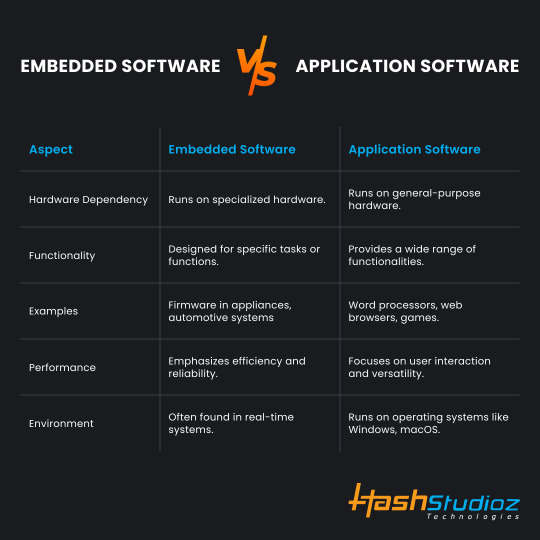
#SoftwareDevelopment#EmbeddedSoftware#ApplicationSoftware#TechTalk#DeveloperCommunity#CodingLife#SoftwareEngineering#Programming#TechDebate
0 notes
Text
Making Sewing Machines Talk: KT1025A Bluetooth Voice Chip Enables Easy Human - Machine Interaction
With the continuous development of technology, modern life is becoming increasingly intelligent, and sewing machines are no exception. The intelligence of sewing machines not only makes them more convenient and faster for users but also improves sewing quality and efficiency. To further enhance the intelligence of sewing machines, many sewing machine manufacturers have started to apply voice - broadcasting chips to sewing machines to improve user experience and usage efficiency. The KT1025A Bluetooth voice chip developed by Shenzhen Qingyue Electronics is a standout among them.

The KT1025A chip is designed specifically for audio applications. It is a high - quality full - format voice codec chip for MP3, WAV, WMA, FLAC, AAC, and APE developed by Shenzhen Qingyue Electronics. The chip adopts an SOC solution, integrating a 32 - bit MCU, a powerful aDSP (Digital Signal Processor) core specifically for audio decoding, and a 24 - bit DAC. The hard - decoding method ensures the stability of the system and sound quality. It accesses and exchanges data with external devices through the UART interface. It has rich peripheral interfaces, is easy to operate, and its small package size better meets the needs of being embedded in various different products.

Features of the KT1025A Audio Bluetooth Chip
1. Supports Bluetooth audio, BLE data transmission, U - disk playback, TF - card playback, and SPI Flash. Supports MP3, WAV, FLAC, APE format decoding.
2. Serial port AT command control. Supports modifying the baud rate, Bluetooth name, specifying device playback, and transparent transmission of phone data.
3. Supports BLE and SPP dual - mode data transmission while simultaneously playing Bluetooth audio without conflict.
4. Supports Bluetooth calls, multi - button control (previous track, next track, play/pause, volume adjustment, etc.) for simple functions.
5. Supports retrieving the full filename of the played file, serial - port - specified path playback, and loop or single playback.
6. Supports a 128Kbps recording function. Records to a TF card or U - disk, with options for recording deletion and playback.
7. Rich usage materials, including reference PCB, usage video tutorials, phone transparent transmission video tutorials, and serial port AT video tutorials.
8. Ultra - low cost, with a competitive price for large quantities, and a very simple peripheral circuit requiring only 5 capacitors.
9. Easily integrates with existing apps or supports the development of WeChat mini - programs for phone control.
10. The functional firmware is developed in - house, highly flexible, and open to discussion for developing features that do not meet current needs.
The application of the KT1025A audio Bluetooth chip solution in smart sewing machines can enable sewing machines to automatically broadcast working status, machine faults, and other information. Users can easily understand the working status of the sewing machine, such as running out of bobbin thread or thread breakage, avoiding unnecessary losses such as time waste and poor sewing results caused by not paying attention to the problems of the sewing machine in a timely manner. At the same time, the KT1025A has a Bluetooth transmission function that complies with the Bluetooth 5.0 specification, providing users with a more intelligent and easy - to - operate sewing machine experience.


For complete technical data, such as datasheet, schematic, pcb diagram, user manual, quick application guide: KT1025A Bluetooth Chip technical resource
For Product details, product information, and sample acquisition and ordering links:
KT1025A

#KT1025ABluetoothVoiceChip #SmartSewingMachine #HumanMachineInteraction #VoiceBroadcastingChip
#bluetooth#electronic#embeddeddevelopment#devlog#ble#spp#bluetoothchip#coding#embedded systems#embeddedsoftware#hardware#software engineering#software#electronics#bluetoothtechnology#bluetoothaudio#bluetoothhacking#bluetooth module
0 notes
Text

Trusted Local Experts for Embedded Software Projects
We deliver top-quality Embedded Software Development Services through our local team of experienced engineers. From firmware to real-time systems, get reliable solutions tailored to your product—right near you.
#technology#tech#techinnovation#EmbeddedSoftware#EmbeddedSoftwareServices#EmbeddedEngineering#EmbeddedSolutions#TechHiring#EmbeddedDevelopment
0 notes
Text
Navigating Automotive Embedded Systems: Drive Innovation with NeuAI Labs
Navigate the complex world of automotive embedded systems with NeuAI Labs' specialized course. Gain expertise in designing, developing, and deploying embedded systems tailored for the automotive industry, integrating AI-driven technologies for enhanced performance and safety.
#embedded systems engineer#embedded systems course#automotive embedded systems course#automotive embedded systems#embeddedsoftware#automotiveinnovation#neuailabs#futureofai
0 notes
Text
These are so tricksy to realise is happening.
Because I work embedded a similar problem that happens is "Your code and build tools are perfectly fine, but the hardware is unstable"
Noise on the wires, voltage changes when things unrelated to what I am doing are running.
Loads of fun things to figure out and learn that surrounds the code skill of "programming"
My program crashed for an hour or so and I tried to fix it
I finally fixed it
Twas a fucking compiler command gone bad
My code was good
FUCKKKKKKKKKKK
#programming#code#coding#cpp#c++#c++ programming#cppprogramming#c++ language#embeddedsoftware#hardware
78 notes
·
View notes