#Explainer Videos
Explore tagged Tumblr posts
Text
10+ Best Text Animation Presets & Templates for Premiere Pro — Speckyboy
New Post has been published on https://thedigitalinsider.com/10-best-text-animation-presets-templates-for-premiere-pro-speckyboy/
10+ Best Text Animation Presets & Templates for Premiere Pro — Speckyboy
Text animation is more than decoration. It controls pace, holds attention, and adds rhythm to the edit. A well-timed word hitting the screen can do more than a fancy transition. Whether you’re making YouTube content, detailed tutorials, product promos, reels, vlogs, or title sequences, good animated typography can make the difference between flat and finished.
But building every animation from scratch takes time. These templates solve that. They drop straight into Premiere Pro. No After Effects, no plugins, no extra setup. Just clean controls, editable text, and motion that actually looks like it belongs.
This collection of text animations covers a varied mix of styles, from clean and minimal to bold, kinetic, retro, and 3D. All of the templates are customizable with fonts, colors, sizes, and timing quickly editable inside Premiere Pro.
Whether you’re new to Premiere Pro or just want to speed up your workflow, these templates offer a quick and simple method for improving animated text. No plugins. No learning curve. Just drop, edit, and go.
What to Look For in a Text Animation Template
Not every text preset will suit your project, so it helps to know what to look for before downloading. The best ones are flexible, cleanly built, and easy to customize.
Here are a few things to keep in mind:
Built for Premiere Pro: Stick with MOGRT files or template projects that work natively in Premiere. Avoid anything that requires After Effects unless you’re comfortable switching between apps.
Editable in the Essential Graphics panel: Make sure you can change the text, colors, font, size, and timing without digging into complicated menus.
Resolution and format support: Look for 4K or HD presets that scale well across horizontal, vertical, and square formats.
Style that fits your content: A corporate video might need clean fades and lower thirds. A music video might need something with punch and rhythm. Pick templates that suit your editing style.
No plugins or extra installs: All templates here work straight out of the box inside Premiere Pro.
Having a mix of templates ready to go can save you hours. Once you find a few that work for your content, they’ll become a regular part of your workflow.
This Premiere Pro toolkit includes a large selection of animated titles, lower thirds, and callouts. The animations are clean and flexible, making them a good fit for corporate videos, YouTube intros, or tutorials. You can change text, color, and layout using built-in controls.
It’s a practical set if you need a consistent look across a project or want to speed up your workflow without having to build animations from scratch.
These text templates use stretching and compressing motion to bring words on and off the screen. The animations are smooth and timed perfectly, so they work for fast edits like product reels, highlight cuts, or social clips. All presets are built for 4K timelines and are ready to drag into your project without any extra setup.
This preset pack recreates the look and sound of old-school video games. The pixel fonts, flickers, and glitch effects bring back a strong arcade feel.
It’s a good choice for game content, nostalgic intros, or any video that needs a retro feel. The animations come with sound effects already synced. You can drop them straight into Premiere Pro and change the text without touching any other settings.
These text animations look hand-drawn, with marker-style strokes and playful movement. The scribble effect gives each title a personal feel, which works well for explainer videos, casual vlogs, or anything that needs a less polished style.
You can change the color, speed, and fonts inside Premiere Pro. The animations include in and out movement and don’t need any third-party tools or plugins.
This pack features animated 3D-style text with smooth movement and built-in depth. The shadows and perspective are already baked in, so you get the look of 3D without any setup.
These templates work well for intros, logo reveals, or scene openers where you want the text to stand out. Everything is simple to edit in Premiere Pro, including font, color, and timing.
These kinetic animations use quick motion, scaling, and rotation to add rhythm to your text. Each movement is tight and timed, making them a solid match for music videos, trailers, or high-energy edits.
Built in 4K and easy to edit, you can control the layout and speed right inside Premiere Pro. The pack includes in and out animations that help you cut between scenes cleanly without slowing down the pace.
This title pack includes a wide range of animated styles, from simple fades to more detailed motion sequences. It’s a flexible option if you work on a lot of different content types and want to keep things consistent.
You can use it for lower thirds, openers, or section headers. Each preset is easy to edit inside Premiere Pro. The designs are clean, so they work well with both commercial and creative projects.
These 4K templates are built for oversized titles that fill the screen. The animations are slow and deliberate, giving each word time to land. This makes them useful for trailers, promos, or social videos where the message needs space to stand on its own.
This 4K Premiere Pro pack includes a clean set of animated text templates designed for general use. The motion is simple and smooth, making it easy to work into all kinds of edits. You can use them for intros, lower thirds, quotes, or section headers.
These presets give your text a vintage look with motion that mimics classic typography but with a modern twist. Fonts, colors, and effects can be easily customized, and the animations are already timed for quick use.
This Premiere Pro set works well for retro-themed edits, documentary openers, or music videos that lean into a throwback look. Everything is editable in Premiere Pro and designed to be dropped straight into your timeline.
This pack focuses on number-based animations like countdowns, timers, and stat reveals. The motion is clean and minimal, keeping the focus on the numbers themselves.
You can use it for infographics, progress tracking, or scoreboards in sports content (these sports fonts would be perfect for that). The presets include in and out animations and are easy to customize with your own values.
Use What Works
Animated text helps make your edits look more polished, but it shouldn’t slow you down. These templates give you clean, professional results with almost no setup.
Whether you want something bold and eye-catching or subtle and clean, there’s a preset here that fits. They all run inside Premiere Pro, so you don’t need to leave your timeline or install anything extra. Just import, customize, and keep editing.
Building a small library of go-to text animation presets is worth the effort if you work with video regularly. It speeds up your workflow, keeps your style consistent, and gives you more time to focus on the actual video content.
More Premiere Pro Templates
Related Topics
Written by Paul Andrew
Paul is the founder and editor of Speckyboy Design Magazine. He has a passion for UI design, print design, motion design, and graphic design, and loves discovering and sharing new resources and templates.
Read more articles by Paul Andrew
#3d#4K#ADD#After Effects#animation#animations#apps#Articles#attention#box#Building#change#Color#colors#content#creative projects#Design#Difference Between#easy#Editing#effects#energy#explainer videos#eye#Features#focus#fonts#game#games#Giving
2 notes
·
View notes
Text
Top 10 Free AI Video Maker Tools to Create Stunning Videos in 2025
Top 10 Free AI Video Maker Tools to Create Stunning Videos in 2025 As we step into 2025, video content continues to dominate the digital landscape. From social media platforms to corporate presentations, videos are the most engaging way to communicate ideas, tell stories, and promote products. However, creating high-quality videos traditionally required expensive software, professional skills,…
#AI face swap#AI video editor#AI video maker#AI-generated videos#auto-subtitles#background remover#content creation#creative storytelling#DeepBrain#educational videos#explainer videos#FlexClip#free video editing#free video maker tools#InVideo#Lumen5#marketing videos#multilingual videos#Pictory#professional video tools#RawShorts#Runway ML#social media videos#Synthesia#text-to-video#Veed.io#video collaboration#video creation software#video editing tools#video for businesses
2 notes
·
View notes
Text
We at Explainer Videos UK offer specific services for the UK market. Our Explainer Video UK service offers high end Explainer Videos for almost any purpose or genre.
Website: https://www.explainer-videos.co.uk/
Address: 4th Floor, Silverston House, 45 Fitzroy Street, Fitzrovia, London, W1T 6EB
Phone Number: 07776 962110
Business Contact Email ID: [email protected]
Business Hours: Mon - Fri: 09:00am - 05:00pm Sat - Sun: Closed
2 notes
·
View notes
Text
EXPLAINER VIDEO
#kshitijvivan#my edit#photoshop#100 likes#graphic design#please share#explainer videos#motion graphics
3 notes
·
View notes
Text
Discover how video content can transform your digital marketing strategy. Learn about the types of videos you can create, their benefits, and valuable tips for making your videos engaging and effective. Boost engagement, improve SEO, and increase conversion rates with our expert advice.
#video content#digital marketing#video SEO#engagement#conversion rates#explainer videos#video optimisation#storytelling#video quality#call to action#Koobr
3 notes
·
View notes
Text
I will make top quality commercial videos and explainer video for your business
Looking for top-quality Commercial video for your business video to promote your brand?
You've come to the right place.
We specialize in creating corporate brand commercial videos that effectively tell your story and convert viewers into customers, utilizing our extensive experience and cutting-edge technology to deliver visually stunning and engaging content.
Which include:
Corporate Brand videos
Commercial videos
Social media Ads
Weddings
Marketing and many more
You can use it on different platforms, such as Facebook, Youtube, Instagram, Shopify, Website, etc.
What we need from you?
Your Script (We will discuss if you don't have)
Your Brand/website Logo
Your Website URL
Material you want to put (optional)
Your ideas & imaginations
What you will get from us?
Video Commercial from Premium Stock footage
Licensed music
Text Overlays
Effects & Transitions
Your Logo & Website URL
Quick Revisions if any
Customer Satisfaction is our priority
So what are you waiting for? Feel Free to Contact us.
Let us know before placing an order so we know what you are exactly up for!
#explainer videos#video ads#corporate video production company in bangalore#video editor#commercial video production#business news#business project#small business
2 notes
·
View notes
Text

( Tips for Explainer video ) infographic by Purl-Dice Multimedia
@purldicemultimedia
#motion graphics#explainer videos#graphic design#corporate video production company in bangalore#whiteboard animation
2 notes
·
View notes
Text
Hello Tumblr! This is Minds and Pens.
Are you a curious person? Do you often wonder what is going on around you? If yes, then behold Minds and Pens!
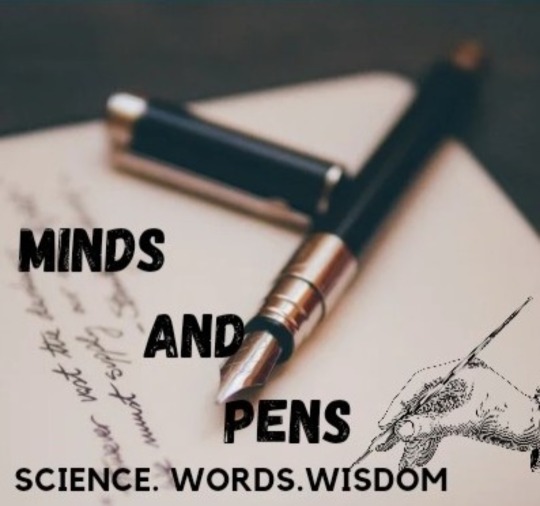
But what is Minds and Pens? Well, to put it simply, it's an initiative with the sole aim of sharing knowledge. We do this by making explainer videos covering a diverse range of topics, making documentaries, writing blogposts, and podcasting. All our posts are created after meticulous research so that they are knowledgeable, satisfy your curiosity, and help you make a better sense of the world around you. All in all, Minds and Pens is an initiative for the curious minds.
The initiative includes a YouTube channel, namely Venture Beyond and a Podcast, namely The Knowledge Nexus and a blog for now. The explainer videos and the documentaries are uploaded on the YouTube channel. For example, two miniseries on Artificial Intelligence and the USA-Iran conflict are currently live on the YouTube Channel. To watch Click here!
The tagine of the initiative is "Science. Words Wisdom". Which effectively conveys the values around which Minds and Pens is built.
Interested much!! Join us on this journey of learning by following our blog on Tumblr. Additionally, you can connect with us on Facebook, Instagram, and 𝕏 by clicking on the links below:
Facebook
Instagram
𝕏 (formerly known as Twitter)
#new blog#Tumblr#educate yourself#curious#curiousity#youtube#science#Words#Wisdom#knowledge sharing#explainer videos#research-driven#podcasting#educational content#learn with us#artificial intelligence#Global Issues#Social Impact
6 notes
·
View notes
Text
Video Production Services India

Unleash the power of storytelling with our diverse video production services! Ignite brand presence through compelling explainer and digital ad videos. Educate and inspire with training, demo, and how-to videos. Showcase success with expert interviews, testimonials, and captivating case studies. Whether capturing events or creating industrial and corporate masterpieces, our videos speak volumes in just 350 characters. Elevate your narrative – we transform ideas into visual brilliance!
https://arddigitalmedia.com/video-production
#video production#video production services#brand story video#Brand Videos#Corporate Videos#Explainer Videos#Training Videos#Social Media Campaigns#Digital Ad Videos#Demo Videos#Event Videos#How-To Videos#Educational Videos#Case Study Videos#Expert Interview Videos#Testimony Videos#Industrial Production Videos#india
1 note
·
View note
Text
youtube
1 note
·
View note
Text
Chameleoon Media’s Video Production Services – Your Gateway to Powerful Brand Storytelling & Customer Engagement
0 notes
Text
Google Veo vs. OpenAI Sora: The Best AI Tool for Turning Data Into Video

Turning raw data into engaging video content is no longer a futuristic idea—it’s happening now, thanks to AI tools like Google Veo and OpenAI Sora. But if your goal is to create data-driven videos, which one should you choose?
Google Veo is built for cinematic storytelling. It produces high-resolution videos using advanced filmmaking techniques, making it perfect for brand campaigns, product promos, and narrative-style visuals. However, Veo does not handle structured data. You can’t input a CSV file or feed it real analytics—it’s meant for mood, not metrics.
OpenAI Sora takes a more practical approach. While its visual quality may be less cinematic than Veo’s, it shines in logic-based, structured storytelling. Need to show quarterly growth, animate a dashboard, or explain a workflow? Sora (via ChatGPT) can transform data summaries into intelligent video scripts, helping you build explainer videos that make your data actionable.
So, who wins?
🔹 Use Veo if you’re focused on storytelling, ambiance, or emotional impact. 🔹 Choose Sora if you’re crafting educational, analytical, or process-driven content.
For marketers, educators, and analysts, knowing the strengths and limits of each platform is key to making the right choice.
👉 Read this blog for a detailed comparison, use cases, and best-fit recommendations:
https://www.pangaeax.com/2025/06/20/sora-vs-veo-ai-video-tools-for-data-content/
#AI video generation#data storytelling#Google Veo#OpenAI Sora#explainer videos#data visualization#generative AI tools
0 notes
Text
And yes to everything your brand needs—storytelling, animation, design, and beyond.
At Anidots, ‘no’ isn’t in our vocabulary.
[ Explainer Videos | Brand Animation | Motion Graphics | Visual Storytelling ]
📞 +91 74185 55206 🌐 www.anidots.com
#digital illustration#drawing#3d animation#animated#animationstudio#artwork#artists on tumblr#2d animation#animation#explainer videos
0 notes
Text
AI strategies for cybersecurity press releases that get coverage
New Post has been published on https://thedigitalinsider.com/ai-strategies-for-cybersecurity-press-releases-that-get-coverage/
AI strategies for cybersecurity press releases that get coverage


If you’ve ever tried to get your cybersecurity news picked up by media outlets, you’ll know just how much of a challenge (and how disheartening) it can be. You pour hours into what you think is an excellent announcement about your new security tool, threat research, or vulnerability discovery, only to watch it disappear into journalists’ overflowing inboxes without a trace.
The cyber PR space is brutally competitive. Reporters at top publications receive tens, if not hundreds, of pitches each day, and they have no choice but to be highly selective about which releases they choose to cover and which to discard. Your challenge then isn’t just creating a good press release, it’s making one that grabs attention and stands out in an industry drowning in technical jargon and “revolutionary” solutions.
Why most cybersecurity press releases fall flat
Let’s first look at some of the main reasons why many cyber press releases fail:
They’re too complex from the start, losing non-technical reporters
They bury the actual news under corporate marketing speak.
They focus on product features rather than the real-world impact or problems they solve.
They lack credible data or specific research findings that journalists can cite as support.
Most of these problems have one main theme: Journalists aren’t interested in promoting your product or your business. They are looking after their interests and seeking newsworthy stories their audiences care about. Keep this in mind and make their job easier by showing them exactly why your announcement matters.
Learning how to write a cybersecurity press release
What does a well-written press release look like? Alongside the reasons listed above, many companies make the mistake of submitting poorly formatted releases that journalists will be unlikely to spend time reading.
It’s worth learning how to write a cybersecurity press release properly, including the preferred structure (headline, subheader, opening paragraph, boilerplate, etc). And, be sure to review some examples of high-quality press releases as well.
AI strategies that transform your press release process
Let’s examine how AI tools can significantly enhance your cyber PR at every stage.
1. Research Enhancement
Use AI tools to track media coverage patterns and identify emerging trends in cybersecurity news. You can analyse which types of security stories gain traction, and this can help you position your announcement in that context.
Another idea is to use LLMs (like Google’s Gemini or OpenAI’s ChatGPT) to analyse hundreds of successful cybersecurity press releases in a niche similar to yours. Ask it to identify common elements in those that generated significant coverage, and then use these same features in your cyber PR efforts.
To take this a step further, AI-powered sentiment analysis can help you understand how different audience segments receive specific cybersecurity topics. The intelligence can help you tailor your messaging to address current concerns and capitalise on positive industry momentum.
2. Writing assistance
If you struggle to convey complex ideas and terminology in more accessible language, consider asking the LLM to help simplify your messaging. This can help transform technical specifications into clear, accessible language that non-technical journalists can understand.
Since the headline is the most important part of your release, use an LLM to generate a handful of options based on your core announcement, then select the best one based on clarity and impact. Once your press release is complete, run it through an LLM to identify and replace jargon that might be second nature to your security team but may be confusing to general tech reporters.
3. Visual storytelling
If you are struggling to find ways to explain your product or service in accessible language, visuals can help. AI image generation tools, like Midjourney, create custom visuals based on prompts that help illustrate your message. The latest models can handle highly complex tasks.
With a bit of prompt engineering (and by incorporating the press release you want help with), you should be able to create accompanying images and infographics that bring your message to life.
4. Video content
Going one step further than a static image, a brief AI-generated explainer video can sit alongside your press release, providing journalists with ready-to-use content that explains complex security concepts. Some ideas include:
Short Explainer Videos: Use text-to-video tools to turn essential sections of your press release into a brief (60 seconds or less) animated or stock-footage-based video. You can usually use narration and text overlays directly on the AI platforms as well.
AI Avatar Summaries: Several tools now enable you to create a brief video featuring an AI avatar that presents the core message of the press release. A human-looking avatar reads out the content and delivers an audio and video component for your release.
Data Visualisation Videos: Use AI tools to animate key statistics or processes described in the release for enhanced clarity.
Final word
Even as you use the AI tools you have at your disposal, remember that the most effective cybersecurity press releases still require that all-important human insight and expertise. Your goal isn’t to automate the entire process. Instead, use AI to enhance your cyber PR efforts and make your releases stand out from the crowd.
AI should help emphasise, not replace, the human elements that make security stories so engaging and compelling. Be sure to shine a spotlight on the researchers who made the discovery, the real-world implications of any threat vulnerabilities you uncover, and the people security measures ultimately protect.
Combine this human-focused storytelling with the power of AI automation, and you’ll ensure that your press releases and cyber PR campaigns get the maximum mileage.
#ai#ai automation#AI image#AI image generation#AI platforms#ai tools#AI-powered#Analysis#Artificial Intelligence#attention#audio#automation#avatar#Business#challenge#chatGPT#Companies#content#cyber#cybersecurity#data#engineering#explainer videos#Features#focus#gemini#Google#how#how to#human
0 notes
Text
#Animation services#video editing services#promotional videos#explainer videos#animation#social media#video editing#motion graphics
1 note
·
View note
Link
A new video was added to Ivy Gorgon's playlist, US Politics. American-Backed Coups: How The CIA Destabilized South America | ENDEVR Documentary The CIA & South America | CIA Declassified | ENDEVR Documentary Watch the Next Episode here: https://youtu.be/Q0h9eqpGZ_M 00:00 Intro 01:33 Deadly Phantom Coup In Guatemala, the CIA uses psychological warfare - and a "phantom army" - as part of a coup d'état that will change history. 47:50 Castro and the Cold Cream Discussing the remarkable tale of how the CIA tried to kill Fidel Castro by turning his 19-year-old lover into an assassin. 01:35:13 The Hunt for Che Guevara Che Guevara is intent on destroying the U.S. The CIA sends agent, Felix Rodriguez, to Bolivia to bring him back alive. Based on new documents we now reveal the true story of this secret CIA mission to hunt down the world's most famous revolutionary. ▬▬▬▬▬▬▬▬▬ Subscribe to ENDEVR for free: https://bit.ly/3e9YRRG Facebook: https://bit.ly/2QfRxbG Instagram: https://www.instagram.com/endevrdocs/ ▬▬▬▬▬▬▬▬▬ #FreeDocumentary #ENDEVR #cia #blackops #castro #che ▬▬▬▬▬▬▬▬▬ ENDEVR explains the world we live in through high-class documentaries, special investigations, explainer videos, and animations. We cover topics related to business, economics, geopolitics, social issues, and everything we think is interesting. -ENDEVR
#phantom army#us politics#politics#American-Backed Coups: How The CIA Destabilized South America | ENDEVR Documentary#ENDEVR#The CIA & South America | CIA Declassified | ENDEVR Documentary Watch the Next Episode here: https://youtu.be/Q0h9eqpGZ_M 00:00 Intro 01#the CIA uses psychological warfare - and a - as part of a coup d'état that will change history. 47:50 Castro and the Cold C#Felix Rodriguez#to Bolivia to bring him back alive. Based on new documents we now reveal the true story of this secret CIA mission to hunt down the world's#special investigations#explainer videos#and animations. We cover topics related to business#economics#geopolitics#social issues#and everything we think is interesting.#Ivy Gorgon#2025-03-26T01:04:55Z#YouTube#playlist#Ivys Queue#crosspost#Zapier#civic engagement#civil rights#government#history#society#democracy#governance
0 notes