#Google Calendar Sync
Explore tagged Tumblr posts
Text
Show Google shared calendars on the iOS Calendar app
I feel like I need this every… seven years or so. Just long enough for me to forget how to do it. Do you have a Google Calendar that has been shared with you but need it to show on your iOS native calendar app? Have no fear! Let’s go back to circa 2009. Sign into your Google account and visit this URL: https://www.google.com/calendar/syncselect Enable the calendars you want displayed on your iOS…
0 notes
Text
i genuinely do not care if the time jump between season 7 finale and season 8 premiere is like 6 months or a year or ten years or that bucktommy will have been dating for centuries in 8x04 or whatever. i dont care about in-show time, i care about the time i had them on screen and i will be pissed af if they move in together that early
#seems like im very much not on the same page i.e. where we left bucktommy in their relationship#time matters so little what matters is where i think bucktommy were at the end of 710 and that wasnt moving in together in three eps dynami#even 7x10 date - while not as official as 7x05 date - was two men still in the thrill of dating period where every word they say is still#flirty and a casual dinner still comes with wine and romantic music#and if the shift from that to “we basically live together” happens off screen i will be pissed as fuck#i think when ppl say buck has new relationship glow in his s8 appearance they mean “he has a /life/ partner he goes home to” whereas i mean#“he has a boyfriend who picks him up right after his shift for an exciting date flight to santa barbara”#they have their google calendars synced vs still texting each other whens your next rest day i have a surprise for you#im okay being the only person to think this but i'll still be pissed off whatever morning rant#mimi.txt#bucktommy
37 notes
·
View notes
Text
finally biting the bullet and getting my google calendar set up like a good poly queer
it's too hard to schedule orgies without it
16 notes
·
View notes
Text
Whoever decided that google drive and calendar only needed a few colors THAT DO NOT MATCH EACH OTHER should go to hell
~Local OCD-er who is obsessed with colors and color coding to a majorly autistic degree
#🍒🌹 rambles#honestly i would look for a google cal. alternative#but i cant because of the syncing features#and the school calendars i have to use#UGHHHHHH#gonna make my own fucking plugin i stg
3 notes
·
View notes
Text
How to sync Outlook Calendar with Google Calendar - Google & Microsoft Outlook Tutorial
In this Microsoft Outlook tutorial I show you how to sync your Outlook calendar with your Google calendar, if you have ever wanted … source
0 notes
Text
Mastering the It Girl Life on Campus/ at school : Confidence, Class, and Style
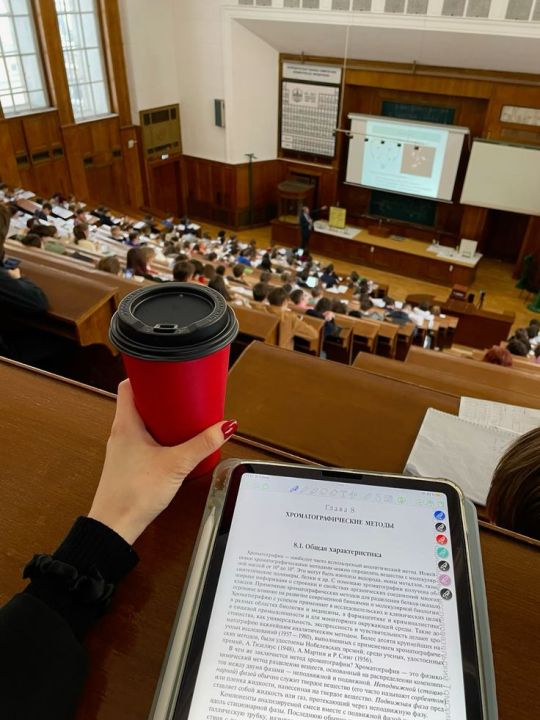
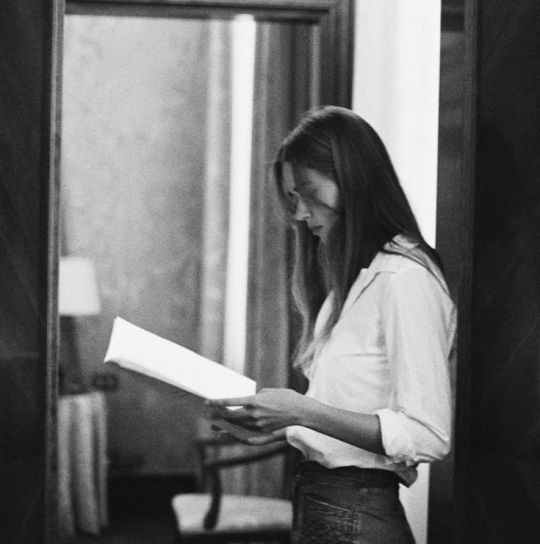

On-Campus Essentials: Sophisticated and Ready to Conquer
Structured mini tote – Think sleek and polished. Choose something that says "I'm on my game" while fitting your essentials: a slim laptop, your chic planner, and a pair of sunnies.
Signature scent – A travel-sized luxury perfume, like Byredo or Le Labo. It leaves a lasting impression without overpowering.
Hydro flask in a neutral tone – Hydration, but make it aesthetic. Bonus points if it matches your outfit.
Protein bar or matcha to-go – Snacks are essential, but we’re keeping it elevated. Opt for a protein bar with clean ingredients or a homemade matcha latte in a reusable tumbler.
AirPods Max or sleek earbuds – Perfect for tuning out the noise between classes with a curated podcast or chill playlist, keeping your energy cool and collected.
In Class: Own the Room with Confidence and Intelligence
Effortless note-taking setup – Digital is where it’s at. Use a tablet with a stylus for sleek, organized notes that sync across all your devices. Bonus: it looks high-tech and minimalistic.
Command attention – Sit where you can engage, but it’s not about the front row anymore—it’s about being present and prepared. Contribute thoughtfully when needed, and stay poised.
All-in-one app for organization – Ditch the old-school planner. Use an app like Notion or Google Calendar to sync your schedule, assignments, and deadlines. Effortlessly keep everything streamlined and on point.
Refined confidence – Instead of always speaking up, choose your moments wisely. Command attention through well-thought-out points that showcase your intellect, not just participation.
Breaks Between Classes: Elevate Your Downtime
Mini face mist – A refreshing face mist with a subtle scent keeps your skin hydrated and glowing, giving you a post-class refresh. Think Tatcha or a rose water mist.
Quick mirror check – Always have a compact mirror to do a quick hair and lip check. It's about looking polished and put together without effort.
Reset with movement – Walk around campus to stay energized, but with intention. Pop in your favorite playlist, take in the surroundings, and use this time to clear your mind before the next task.
Digital declutter – Use breaks to clear out any unnecessary tabs, update your notes, or respond to quick emails. Keeping your digital life tidy is the new version of looking organized.
#it girl#just girly things#academia#girlblogging#just girly thoughts#school#this is what makes us girls#tumblr girls#university#morning routine#back to school#college#first day of school#student#school system#high school#self love#self care#self help#self improvement#that girl#pink pilates princess#clean girl#glow up#it girl energy
951 notes
·
View notes
Text
all the ways i loved her
i love alexia
with all my heart and soul.
i loved her the first time i met her. her hair was soft and her smile made me feel safe.
i loved her when she asked how i was after catching me crying in the bathroom at work.
she didn’t ask what happened. just sat next to me and waited.
i loved her when she kissed me after a date, when i was talking too much and tripping over myself, and she just leaned in and shut me up.
i loved her when she laughed so hard she cried during a board game night, because i kept losing and blaming the dice.
i loved her when we went shopping for furniture for our apartment and argued over a lamp we both hated.
i loved her when she let me paint the bedroom green even though she said it gave her a headache.
i loved her when i was too sick to get out of bed and she did everything without saying a word, just ran her fingers through my hair and made me food like that was enough (it was).
i loved her when she proposed in our living room, barefoot, holding a ring with chipped nail polish and her heart in her hand.
malaga wine, her favorite. she always said it made her feel powerful.
i loved her when she said she wanted kids, and said it like it was already real. like we were already capable.
i loved her when she kissed my shoulders every morning before training.
i loved waking up to the smell of coffee and her moving around the kitchen, barefoot and humming.
i loved her when she did my IVF injections because i was too scared to push the needle in myself.
she never made me feel weak for it. just kissed the spot after.
i loved her and maybe hated her a little when we found out we were having twins.
fucking twins.
i didn’t sleep for three nights.
i spiraled, hard.
she didn’t try to fix it. she just held me. said we’d figure it out, like she always did.
i loved her during birth. when everything was chaos and pain and panic, and she was calm.
she didn’t cry.
and even then, she held me together.
i loved her when we met our daughter and our son. maite and nico. the only two people who could steal her from me and still make me love her more.
i loved her when we went grocery shopping and couldn’t figure out how to unhook the car seat.
i loved her when she sang to them in the car, off-key but soft.
i loved her when maite burped all over her dress ten minutes before we had to leave for a wedding, and she just laughed and said, "buena puntería tiene, eh."
i loved her during the messy, blurry nights. when no one was sleeping and she walked laps around the apartment with nico on her shoulder while i googled “why won’t babies stop crying.”
i loved her in every quiet moment. the ones no one else saw.
the little things—her hand on my knee during meetings, her thumb rubbing circles into my back when she knew i was anxious, the way she always kept her calendar in sync with mine.
now, i love her even more.
watching her with nico and maite on that pitch, champions league medal heavy on her chest, sweat in her hair, holding them like they belong there.
like they always did.
watching her own that grass, that title, that spotlight and my heart.
190 notes
·
View notes
Text
Arranged Marriage, but make it Deadpan Overachievers
Soooo imagine this:
Sylus and the fem!Y/N are like a pair of second-eldest-only-children who treat emotions the way you'd treat a low-priority email: acknowledged, brushed off, and filed away. They're both high-functioning overachievers with no patience for romance, drama, or anything that doesn’t come with a deadline and neatly color-coded tags.
So when their parents drop the “We’re arranging your marriage” bomb, neither even blinks.
Y/N, in the middle of three deadlines and a dangerously full coffee cup, just nods. “With whom?” she asks flatly, not even looking up from her computer screen. Her assistant, already overworked, now has a new task titled ‘Background Check: Sylus. Blood type optional. Tax records preferred.’
Meanwhile, Sylus gets handed a “family photo” that’s actually MC’s LinkedIn profile. He stares. “That’s her? Cute. And she did that project? Since when are arranged marriages a win? K-dramas lied to me. Arrange me harder, Pops.”
Emotions? Who has the bandwidth. Flustered? For what. Their first meeting is peak corporate courtship:
Y/N: “Hi. I read your company’s last quarterly report. Nice cost-cutting strategy.”
Sylus: “Thanks. I liked your thesis. Wanna split a Google Calendar?”
To everyone’s horror, they become that couple. The annoyingly in-sync duo who treat romantic gestures like they’re fiscal strategies. Love language? Spreadsheets with consistent formatting.
Sylus straight up restructures his entire workflow to mirror his wife's. Templates? If they’re not in her style, he physically cannot process them. Reports? If they’re not written like hers, suddenly he forgets how to read. Schedules? If they’re not plotted like she does, he swears time itself becomes an illusion, and he will miss everything.
People expected passion or tension or at least some drama.
Instead, they got a power duo that accidentally soft-launched their love story through synced schedules, iced coffee deliveries, and the occasional “Drink this or suffer.”
They’re still burnt out. Still sleep-deprived. Still running on ambition and spite. But now? There’s late-night takeout, quiet laughter, and Sylus’s off-key humming while cooking eggs.
Marriage wasn’t a plot twist—it was a peaceful pact sealed over shared Google Docs and matching time-blocks. And somehow, without realizing it, it turned into home.
~~~~~~~~~~~~~~~~~~~~~~~~~~~~~~~~~~~~~~~~~~~~~~~~~~~~~~~~~~~~~~~
I'm currently writing a fic based on this, ya'll! Stay tuned mehehhehehe <3 Hope you like this idea as much as I dooooo~
Let me know your thoughts??
150 notes
·
View notes
Text
tease tidbit tuesday
I was tagged by @leashybebes and @beanarie. Thanks, y'all!
"Is this a bad time?" Tommy asks, voice low. "You're not, uh, on shift, are you?" There was a time when Tommy knew Buck's schedule better than his own, mostly because they'd synced their Google calendars about three months in. It made scheduling date nights around their shifts easier; it took the guesswork out. Plus they had way too much fun giving the events dumb names, like Cross-Functional Alignment Strategy Session for a lunch date or Roundtable Performance Review on the days they went to the gym together. They'd once blocked a shared 48 off for a sex marathon and then nearly laughed themselves into traction when Tommy's teammate Nico asked how the Interdepartmental Alignment & Team Building Conference was. Nowadays Buck's schedule looks extremely boring without Tommy's neon green blocks filling it up, and the only events he has are his work shifts and reminders to pick up unsalted butter. "N-No, I'm home," Buck says, then glares at his oven. "I'm just… baking." "Oh yeah?" A soft hiss comes down over the line, and it takes Buck a second to recognize the sound of Tommy sucking air through his teeth. "What are you…?" "Chocolate croissants. Or, uh, I'm trying to. The butter's either too soft and it melts all over the oven or it's too hard and it just sort of sits in clumps. Making baked Alaska was easier than this. I-I've gone through stages of grief I didn't even know existed before tonight, and I'm coming to the conclusion that I might need to, like, sacrifice my KitchenAid to the baking gods for an assist." When Tommy laughs, the speaker crackles, and Buck holds his phone as tightly to his ear as he can so he can feel it deep inside the canal. It's loud. It hurts a little. "That's crazy talk," Tommy says breathlessly. "There's gotta be a perfectly good goat lying around for you to sacrifice instead. What about the lady in 291? You know she's got an entire barnyard menagerie in there." A grin erupts over Buck's face, so wide that the pull of it aches. "One of the maintenance guys knocked on her door when I was heading to work the other day. When she opened it, the biggest chicken I've ever seen came flying out. I thought the guy was going to shit." "I heard something mooing in there once." "You did not," Buck laughs, and then has the sudden urge to crawl into the oven and rip out the baking element tube with his bare hands. It shouldn't be this easy. It should be stilted and awkward, and his hands should be sweating because every sentence is like pulling teeth, and every word out of his mouth should be a little absent because he's too focused on counting down the seconds until he's free of this. But it is easy. It's effortless. It's like they're picking up right where they left off, and it wouldn't take anything to just pretend the last four months didn't happen and this conversation is what followed Tommy's dumb joke about spumoni. Maybe they can rewrite over the save point. Maybe they can just start the game over.
Tagging @liminalmemories21, @alchemistc, @firehose118, @geddyqueer, and @setmeatopthepyre
234 notes
·
View notes
Text
Top 5 Writing Applications for Worldbuilding and Complex Story Planning
In the realm of creative writing, particularly when it comes to worldbuilding and complex story planning, having the right tools can make a significant difference. Writers often find themselves juggling multiple characters, intricate plots, and expansive settings. To manage these elements effectively, specialized writing applications have been developed to assist in organizing thoughts, tracking details, and fostering creativity. In this article, we will explore the top five writing applications that are indispensable for worldbuilding and complex story planning.
-_-_-_-_-_-_-_-_-_-_-_-_-_-_-_-_-_-_-_-_-_-_-_-_-_-_-_-_-_-_-_-_-_-_-
1. Obsidian: The Ultimate Tool for Writers
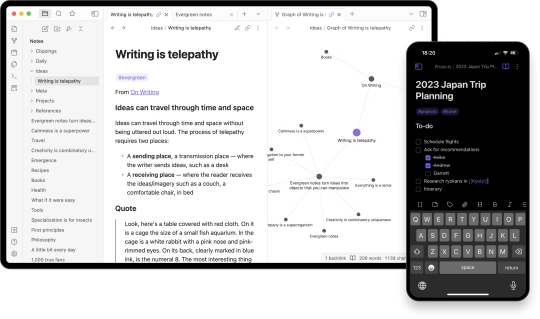
Obsidian is a robust note-taking and knowledge management application that has gained immense popularity among writers for its flexibility and powerful features. Whether you are working on a novel, a series of interconnected stories, or an entire fictional universe, Obsidian provides the tools you need to keep everything organized and easily accessible.
Key Features of Obsidian
Markdown Support: Obsidian uses Markdown, a lightweight markup language, which allows writers to format their notes with ease. This feature is particularly useful for creating structured documents and linking related notes.
Bidirectional Linking: One of Obsidian's standout features is its bidirectional linking capability. This allows writers to create connections between different notes, making it easy to navigate through complex storylines and character relationships.
Graph View: The Graph View in Obsidian provides a visual representation of how your notes are interconnected. This feature is invaluable for worldbuilding, as it helps writers see the big picture and understand how different elements of their story fit together.
Plugins and Customization: Obsidian offers a wide range of plugins that can enhance its functionality. Writers can customize the app to suit their specific needs, whether it's adding a calendar for tracking writing progress or integrating with other tools like Google Drive.
Cross-Platform Sync: With Obsidian, you can sync your notes across multiple devices, ensuring that you have access to your work wherever you go. This is particularly useful for writers who like to jot down ideas on their phone and then expand on them later on their desktop.
Pricing
Personal Use: Free
Commercial Use: $50 per user per year
Add-ons:
Sync: $4 per user per month, billed annually
Publish: $8 per site per month, billed annually
Catalyst: $25+ one-time payment for early access and VIP features
How Obsidian Enhances Worldbuilding and Story Planning
Obsidian's features are designed to support the intricate process of worldbuilding and story planning. The ability to create detailed notes for each character, location, and plot point, and then link them together, allows writers to build a comprehensive and cohesive narrative. The Graph View provides a visual map of the story, making it easier to identify connections and ensure consistency. Additionally, the customization options and plugins available in Obsidian mean that writers can tailor the app to their specific workflow, making it an indispensable tool for any serious writer.
-_-_-_-_-_-_-_-_-_-_-_-_-_-_-_-_-_-_-_-_-_-_-_-_-_-_-_-_-_-_-_-_-_-_-
2. Scrivener: The Writer's Swiss Army Knife

Scrivener is a well-known writing application that has been a favorite among writers for years. It offers a wide range of features designed to help writers organize their work, from drafting to final edits. Scrivener is particularly useful for long-form writing projects, such as novels and screenplays, where managing large amounts of text and research is essential.
Key Features of Scrivener
Project Management: Scrivener allows writers to break their projects into manageable sections, such as chapters or scenes. This makes it easy to navigate through the manuscript and make changes as needed.
Research Integration: Writers can import research materials, such as PDFs, images, and web pages, directly into Scrivener. This keeps all relevant information in one place, making it easy to reference while writing.
Corkboard and Outliner: Scrivener's Corkboard and Outliner views provide visual ways to organize and rearrange sections of the manuscript. This is particularly useful for plotting and structuring complex stories.
Customizable Templates: Scrivener offers a variety of templates for different types of writing projects, from novels to screenplays. Writers can also create their own templates to suit their specific needs.
Export Options: Scrivener supports a wide range of export formats, including Word, PDF, and ePub. This makes it easy to share your work with others or prepare it for publication.
Pricing
macOS: $49
Windows: $45
iOS: $19.99
Bundle (macOS + Windows): $80
How Scrivener Enhances Worldbuilding and Story Planning
Scrivener's project management features are ideal for worldbuilding and story planning. Writers can create separate sections for different aspects of their world, such as characters, settings, and plot points, and then easily navigate between them. The ability to import research materials directly into the project ensures that all relevant information is readily accessible. The Corkboard and Outliner views provide visual ways to organize and rearrange the story, making it easier to see the big picture and ensure consistency. Overall, Scrivener is a powerful tool that can help writers manage the complexities of worldbuilding and story planning.
-_-_-_-_-_-_-_-_-_-_-_-_-_-_-_-_-_-_-_-_-_-_-_-_-_-_-_-_-_-_-_-_-_-_-
3. Campfire: A Comprehensive Worldbuilding Tool

Campfire is a writing application specifically designed for worldbuilding and story planning. It offers a wide range of features that allow writers to create detailed and immersive worlds, from character profiles to interactive maps. Campfire is particularly useful for writers who are working on large-scale projects, such as epic fantasy series or intricate science fiction universes.
Key Features of Campfire
Character Profiles: Campfire allows writers to create detailed profiles for each character, including information on their appearance, personality, and backstory. This helps ensure that characters are well-developed and consistent throughout the story.
Worldbuilding Tools: Campfire offers a variety of tools for worldbuilding, such as interactive maps, timelines, and relationship webs. These features allow writers to create a comprehensive and cohesive world for their story.
Plotting Tools: Campfire's plotting tools help writers outline their story and track the progression of the plot. This is particularly useful for complex stories with multiple plotlines and subplots.
Collaboration Features: Campfire allows writers to collaborate with others on their projects. This is particularly useful for co-authors or writing teams who need to share information and work together on the story.
Customizable Templates: Campfire offers a variety of templates for different aspects of worldbuilding and story planning. Writers can also create their own templates to suit their specific needs.
Pricing
Free Plan: Limited features
Standard Plan: $19 per month or $160 per year
Custom Plan: Prices start at $0.50 per month per module
How Campfire Enhances Worldbuilding and Story Planning
Campfire's features are specifically designed to support the process of worldbuilding and story planning. The ability to create detailed character profiles and interactive maps allows writers to build a rich and immersive world for their story. The plotting tools help writers outline their story and track the progression of the plot, ensuring that all elements of the story are well-organized and consistent. The collaboration features make it easy for co-authors or writing teams to work together on the project. Overall, Campfire is a comprehensive tool that can help writers manage the complexities of worldbuilding and story planning.
-_-_-_-_-_-_-_-_-_-_-_-_-_-_-_-_-_-_-_-_-_-_-_-_-_-_-_-_-_-_-_-_-_-_-
4. Aeon Timeline: A Visual Timeline Tool for Writers

Aeon Timeline is a visual timeline tool that helps writers organize their stories and track the progression of events. It is particularly useful for complex stories with multiple plotlines and characters, as it allows writers to see the big picture and ensure consistency.
Key Features of Aeon Timeline
Visual Timelines: Aeon Timeline allows writers to create visual timelines for their stories, making it easy to see the progression of events and track the relationships between different plotlines.
Character and Event Tracking: Writers can create detailed profiles for each character and event, including information on their relationships and interactions. This helps ensure that all elements of the story are well-organized and consistent.
Customizable Templates: Aeon Timeline offers a variety of templates for different types of writing projects, from novels to screenplays. Writers can also create their own templates to suit their specific needs.
Integration with Other Tools: Aeon Timeline integrates with other writing tools, such as Scrivener and Ulysses, making it easy to import and export information between different applications.
Collaboration Features: Aeon Timeline allows writers to collaborate with others on their projects. This is particularly useful for co-authors or writing teams who need to share information and work together on the story.
Pricing
One-time Purchase: $65 (includes 1 year of free updates)
Additional Year of Updates: $35 per year
How Aeon Timeline Enhances Worldbuilding and Story Planning
Aeon Timeline's visual timeline feature is particularly useful for worldbuilding and story planning. Writers can create detailed timelines for their stories, making it easy to see the progression of events and track the relationships between different plotlines. The character and event tracking features help ensure that all elements of the story are well-organized and consistent. The integration with other writing tools makes it easy to import and export information between different applications, ensuring that all relevant information is readily accessible. Overall, Aeon Timeline is a powerful tool that can help
-_-_-_-_-_-_-_-_-_-_-_-_-_-_-_-_-_-_-_-_-_-_-_-_-_-_-_-_-_-_-_-_-_-_-
5. Plottr: Visual Story Planning Made Simple
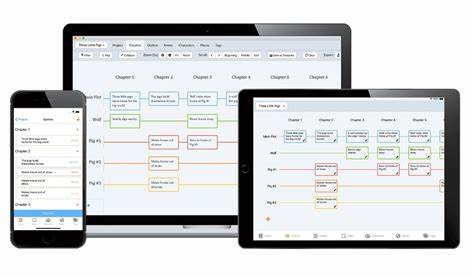
Plottr is a visual story planning tool that helps writers outline their stories in a clear and organized manner. It is particularly useful for writers who prefer a visual approach to planning and want to see their story structure at a glance. Plottr's intuitive interface and powerful features make it an excellent choice for both novice and experienced writers.
Key Features of Plottr
Timeline View: Plottr's Timeline View allows writers to create a visual timeline of their story, making it easy to see the sequence of events and how they fit together. This is particularly useful for complex stories with multiple plotlines.
Character and Plot Templates: Plottr offers a variety of templates for character development and plot structure. Writers can use these templates to ensure that their characters are well-rounded and their plots are cohesive.
Drag-and-Drop Interface: Plottr's drag-and-drop interface makes it easy to rearrange scenes and chapters. This allows writers to experiment with different story structures and find the one that works best for their narrative.
Filtering and Tagging: Writers can use tags and filters to organize their scenes, characters, and plot points. This makes it easy to find specific elements of the story and keep track of important details.
Export Options: Plottr allows writers to export their outlines to other writing applications, such as Scrivener and Word. This makes it easy to move from planning to drafting without losing any important information.
Pricing
Annual Plan: $25 per year
Lifetime Plan: $99 one-time payment
How Plottr Enhances Worldbuilding and Story Planning
Plottr's visual approach to story planning makes it an invaluable tool for worldbuilding and complex story planning. The Timeline View allows writers to see the big picture and ensure that their story flows smoothly. The character and plot templates help writers develop well-rounded characters and cohesive plots. The drag-and-drop interface and filtering options make it easy to organize and rearrange story elements, ensuring that nothing gets lost in the process. Overall, Plottr is a powerful and user-friendly tool that can help writers bring their stories to life.
-_-_-_-_-_-_-_-_-_-_-_-_-_-_-_-_-_-_-_-_-_-_-_-_-_-_-_-_-_-_-_-_-_-_-
Each of the applications we’ve explored - Obsidian, Scrivener, Campfire, World Anvil, and Plottr - offers unique features that cater to different aspects of writing. By integrating these tools into your workflow, you can unlock new levels of creativity and efficiency.
Are you ready to take your writing to the next level? Dive into these applications and discover which one resonates with your creative process. And don’t forget to follow us for more insights, tips, and recommendations on the best tools and practices for writers. Your next great story is just a click away!
#writing#writerscommunity#female writers#writers and poets#worldbuilding#writers on tumblr#ao3 writer#amwriting#creative writing#writers on writing#writers#writblr#learn to write#writing community#writing inspiration#writing prompt#writing advice#writing ideas#writing tips#tips and advice
151 notes
·
View notes
Note
Hello darling! I’ve tried several times to do time blocking and have my app calendar organised but it never works. I have adhd so it’s like I don’t know how to keep it up because I never found a method that it works for me. Can you share how you do it in case you do it? And some tips? I feel like it’ll help me to organise my life but I feel stuck every time I have to do it. Thank you <3
Hi love! Sharing my method below. Hope it's somewhat useful xx
To-Do List Planning:
Spend an hour or so on the weekend to list all of the important assignments/errands, etc. you need to complete during the week. Fill your calendar with your school/work/activity obligations first see an overview of how you will need to spend a considerable amount of time dedicated to each non-negotiable activity. Use this overview to help you map out the "free" time" you have and pre-schedule when you will do specific work projects, study for a particular exam, when you will run certain errands, engage in leisure activities, etc.
Before bed/dinner, use this weekly framework to finalize the next day – your agenda for the upcoming day. Determine the big 1-3 tasks you want to complete the following day and when throughout your day you will focus on these specific tasks. Giving yourself this pre-assigned schedule will eliminate decision fatigue and allow you to go into a more "autopilot" mode by completing the action you've already planned to take at any time of the day.
Important Date Reminders:
Utilize your Google Calendar and sync it to your iCloud (make sure it's private!) to allow you to write down any important dates available for viewing on your phone, computer, etc. at all times.
Create a color-coding system to organize your calendar (i.e. make any big projects due in blue, regular/smaller assignments to complete in red, important job reminders in yellow, errands tasks in green, family/friend obligations in purple, appointments in orange, etc.)
If you need to remember to submit certain paperwork, run an errand, etc., use your Reminders app to alert you at the time when you're able to complete this task before a deadline, going home, etc.
Use the location function or invite other participating members on a specific Google calendar event for any obligations where you need to be at a certain place at a specific time and/or are working on a group project, having a meeting, or need to be at a location with someone else.
I'm very into my "bookend" routines aka the rituals I do before I start my tasks for the day and how I wind down at night.
In the morning: Skincare, outfit, makeup, 2 big mugs of black coffee, reading articles & newsletters
In the evening: A long walk outside or a 15-30 minute YouTube workout/dance party session when the weather isn't optimal. Shower, skincare, get into sweats, make dinner, clean up around the house
To plan out my work week/days:
I use the 3-Month Productivity Planner by Intelligent Change (linked here). It's been my holy grail while building my business for the past 3-4 years. I also love having a physical "To-Do" list notepad next to me for tasks that come to mind or come up throughout the day that I want to organize/come back to later. (I always try to plan my week out on Sunday evenings and for the next day either before my evening routine or after dinner) I was gifted this one from The Daily Edited a few years ago and love it. Very much worth refilling the inserts.
For meetings: I use Google Calendar that's linked to my iCal. The notes section is essential for me.
For small tasks/bills/errands: I set scheduled Reminders for the day/time I need to pay a bill, write an email, schedule something for work or life, create a reminder for something I need to take before heading out to a meeting or appointment, something I need to buy at the pharmacy, etc.
As someone who in certain ways completely embodies the stereotypical "creative" type, my brain naturally goes in a million directions at once, so streamlining everything has become an important, deliberate habit and way of life for me. People think I'm naturally organized at this point in life, so I hope this system works for someone else out there too! x
#productivity#healthy habits#goal setting#life skills#femme fatale#organization#life design#dark femininity#dark feminine energy#it girl#queen energy#higher self#high value woman#high value mindset#that girl#self improvement#self development#day in the life#female power#female excellence#female entrepreneurs#successhabits#femmefatalevibe
214 notes
·
View notes
Text
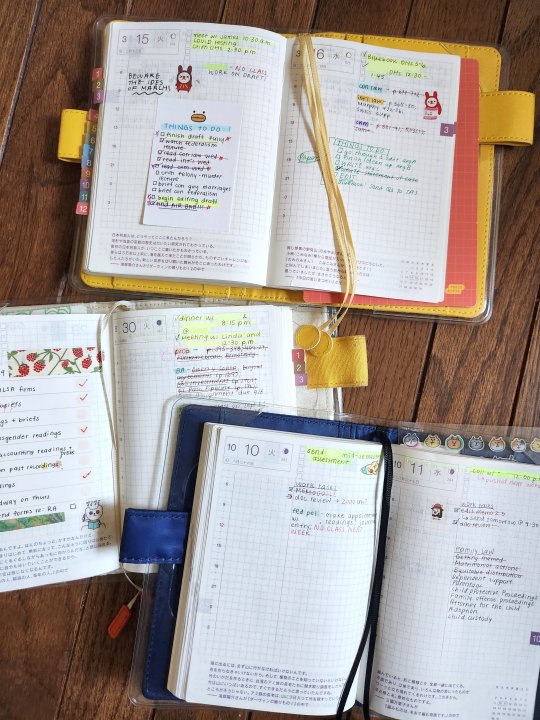

got some interest in my hobonichi from my last post so wanted to share my hobonichi planners from law school and talk a little about them :))
yellow omelette cover was for 1L, josef čapek's doggie and pussycat was 2L, and hiroko kubota's tokyo metronome is my current 3L planner!! they are all the original a6 planner that starts in april 🌸 to keep them clean, i added a clear cover on cover.
i would like to say i am creative or extremely organized but alas, i just use them to write down my hw assignments (otherwise i forget) or daily to-do lists. at the top, i write down my appointments and highlight them in yellow. on days i don't have anything to do, the whole page is blank🙈 as a student, this system worked well for me because i don't use google calendar/notion or any online platform (i don't sync anything to my phone). i think once i start working after graduation, i'm going to switch to hobonichi weeks or a less daunting planner just so i can keep track of my appointments. sometimes a full empty blank page scares me.. like staring into the abyss.....
#happy to answer any questions about hobonichi!!#i don't trust apps. for the longest time i resisted downloading venmo until i realized no one carries cash anymore except me#but not syncing anything to my phone also caused me to lose 7 years of photos/videos after my phone died this summer lolol#so alas i am now a reluctant supporter of “the cloud”...#studyblr#tea-tuesday#mine#study inspiration#studyspo#study#studying#study motivation#planner#hobonichi#hobonichi a6#chaotic academia#chaotic academic aesthetic
174 notes
·
View notes
Text
wip wednesday
in a tagging ouroburos with @exhausteddiaz. more from my companion fic to the ghost in your house
necessary context: Buck's gotten a dog and installed a puppy cam, which Eddie can access b/c it's installed on his home Wifi network :D
Eddie navigates to the feed on his phone. Muffin’s curled up on Eddie’s couch, though with her size, it’s more accurate to say she’s sprawled across the length of it. The corner of the cushion under the dog’s slack jaw shines with drool. If Buck were being honest with him, above board, telling Eddie about his new housemate, Eddie could remind him to launder the covers regularly if this is going to be a thing now. He knows Buck is at the station—Eddie’s still got the 118 A shift calendar synced on this Google account—and is mildly surprised Bobby hadn’t let Buck bring the dog in, as he had Blaze. He thought Buck was a more responsible pet owner than that, to leave Muffin by herself all day, and— The front door cracks open. Eddie’s front door, at 4995 South Bedford Street. A short, Asian man slinks through—young, maybe twenty-four, at best—wearing obscenely insufficient running shorts and a loose tank top that shows off lightly toned arms and chest. A dancer’s body if Eddie ever saw one, if not in actual practice, then in intention. He’s lithe and fit. Pretty too, with a plump, cupid’s bow mouth and sculpted cheekbones, and—not that Eddie really notices or cares. It’s a guy. In his house. While Buck is at work. He’s got a phone pressed to his ear, balanced between shoulder and lobe as he wrests the key from the lock and bumps the door closed with his ass. Muffin perks up at the new arrival, nap forgotten. Her tail thumps against the couch cushions as the man approaches. “No, I met him at my gym,” he says, tossing Eddie’s house keys onto the coffee table. “Hi, Muffin!” The man scratches behind the dog’s ears. “No, not you. The dog. Obviously.” He’s close enough to the Pupper Cam, which broadcasts in high definition, to see his eye roll. “He’s not a creep, and I’m not being taken advantage of, Kyle. He’s hot. And a firefighter.” A pause, listening. “Gay firefighters exist, Kyle. There are sub-categories of porn about it.” Pause. “Yes, I know porn isn’t real.” Pause, then a snort. “He can underpay me all he wants so long as I have a shot at that D. Like, he’s huge. Over six foot, and built. He could bend me in half. I bet he’s hung.” The man, who Eddie is smart enough to suss out must be a dog walker Buck’s hired, retrieves a lead from a wicker basket Buck’s installed in the corner, next to a huge dog bed. “I haven’t fully snooped—give me some credit—but he lives alone. No wife or girlfriend. There are pictures of him and a hot guy and a kid all over, but they don’t live here. It’s giving gay divorce. Which is actually kind of sad? If he lost his kid.” The dogwalker frowns as he attaches the lead via metal carabiner clip to Muffin’s collar. “Or maybe he’s a dead beat dad? Oh no, that’s a real boner killer. I can’t fuck a bad dad.” He leads Muffin to the front door and slips through, still in conversation as the door slams shut behind them. “Daddy’s your thing not mine and—” Who was Buck picking up at gyms to watch his precious Muffin??? Does he know his dog walker is speculating about his sexuality, about his relationships, like this in his home??? But then, Eddie realizes: yeah, probably. If Eddie just heard that on the Pupper Cam, Buck could have, too. Didn’t these things have motion alerts set on them and such? The thing is, Buck’s always had a healthy sex drive, and he’s single now, and openly bisexual. For all Eddie knows, he picked this dog walker in particular—at the gym, no less!—because Buck wants to fuck him, at some point. Dog walkers with benefits. And that’s totally Buck’s right. He can do whatever he wants, even if it’s in Eddie’s house, on Eddie’s couch.
#wip wednesday#my fanfic#eddie will be totally normal about this I promise#he won't name the dogwalker taylor in his mind and hate him on principle#also no way this aligns with 8x11 and tommy coming over nope
7 notes
·
View notes
Note
Heimeldat! I have a weird question and I’d love to know what you think! What sort of calendar system do you think a temporally sensitive species like Gallifreyans would use? I’ve been wondering like, they’ve got to have some kind of official clock timekeeping and calendar, the Time Lords are way too officious and bureaucratic not to have some way to keep meetings scheduled and events organized. But what would that even look like? How would it work? Would it be something that could even be written down or would it just, live in the Matrix where they can access it like a giant Google drive? I dunno!
This is probably the dullest thing possible to be curious about but, how do you ask the question “what Earth year was this Time Lord born” and get any kind of answer? Like was the Master actually born in what would be 1800 or something? If you tried to hold the Doctor up to a calendar would they have been born in the year 3000 on an Earth scale? Like, what is “contemporary” Earth for them! Shh yes obviously it’s all and none but STILL.
This is stupid, I’m sorry, I just love your headcanons for things like this so I had to ask. No it doesn’t matter but I also want to know 😂
It's not stupid at all! I love getting this sort of ask, it's such fun to blather about my headcanons lol!
Right, so Gallifrey (or more accurately, the Eye of Harmony at the core of the planet) is one of the anchor points around which the entire Web of Time is woven, so it can't be part of regular continuity. The planet is described as existing "outside the meta-structure of history." Normal linear time does pass on Gallifrey, but it's a self-contained timeline, out of sync with the rest of the universe.
The result of this is that the Gallifreyan calendar is as straightforward as ours, but it can't be aligned with any other calendar in the universe. Gallifrey measures days, months, years, etc. just like any other planet, but those measurements only have meaning with reference to one another. You can convert length of time but not coinciding times. In other words, the Doctor can translate his age from Gallifreyan years to Earth years, but his Gallifreyan birth-year doesn't correspond to any particular year on Earth. All of spacetime is basically happening "now" from Gallifrey's perspective outside the Vortex-proper; conversely, everything in Gallifreyan history is happening "now" (or never) from the outside perspective.
Basically, when you're on Gallifrey, it's totally logical to ask "How long ago did Rassilon live?" but that question has no real meaning when you're anywhere else in spacetime. There's a correct answer to "Who was President of the Time Lords when the Doctor was born?" but there can't ever be a correct answer to "Who was King of England when the Doctor was born?" The Time Lords therefore don't consider any other civilization to be their "contemporaries" because everything offworld is seen as simultaneously long past and yet to occur. Gallifrey is the "single, all-seeing eye set apart from the rest of history" and they'll never let you forget it.
26 notes
·
View notes
Text
building my organization and productivity system part 1: school
hello interweb
this is a big project so we'll do this in parts.
first: school
I am finishing the last couple classes I need for my degree over the summer, therefore school is still an important part of my life.
Apps:
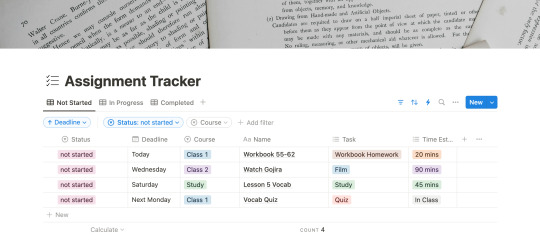
notion:
I am not a notion girlie, but I can't find an app that lets me build databases the way notion does. at least not one I like. I am a productivity app enthusiast so i've tried just about all of them and notion just works the best. Here is the template I use to keep track of my assignments. It is a mix of StudyWithAra's template and Notion's Assignment Tracker. The image above is the template I've made available for all of you! There are automations set up (the lightening icon), but I think everything is pretty self explanatory? if you have any questions don't hesitate to reach out.
edit: I have added a new section called "treats" to the database, to help motivate me to finish more of my work. I should add that this system is what I have developed while struggling to manage my chronic illnesses.
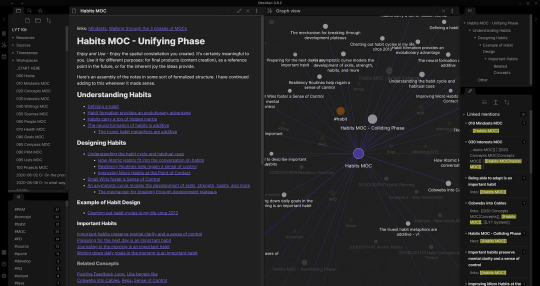
obsidian:
my one true love. i can wax poetic about why this is just a superior notetaking app, but that will be for a later post. for now, think of obsidian as a wikipedia database for all your notes. it allows for tags and backlinks and search and callouts... its amazing. love it there. uhm. a bit of a learning curve, but again a whole post on obsidian upcoming. here is a bit of an intro video for obsidian for students that I often return to. will reveal my obsidian notes in that post I'm working on.
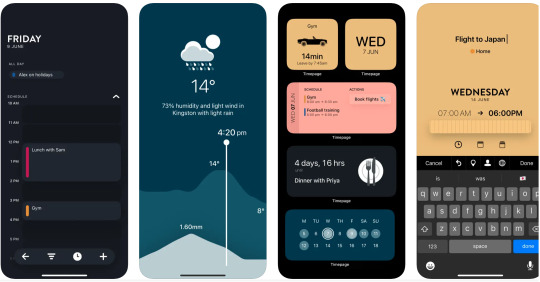
timepage:
if you love stationery you might be familiar with Moleskine. they've built this wonder suite of productivity tools and timepage is the calendar app. I use this on my phone! its everything a calendar app should be and more. its super cute and functional and customizable. I use google calendar to create different calendars that i've color coded to correspond to different areas of my life. i use a couple different calendar apps but timepage is my school calendar. it tells me when to leave for class, how to get there, and how long i have to rest/study/eat between my classes. it shows the weather, alerts you of rain, and did i mention its cute?
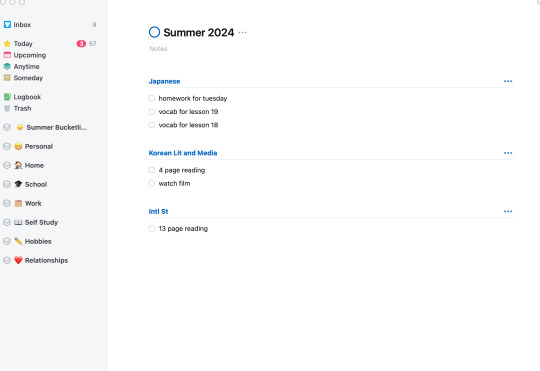
things:
the adhd/depression/anxiety struggle is real. I have 101 different apps to tell me what to do and when. things is another one of those apps. one of my lovely friends purchased the mac app for me and it has been a game changer. i use things to organize my entire life, but in the screenshot above you'll see my school list. when notion is too overwhelming or i need to break down things a bit more, i use things.

youtube:
here are some youtube channels I recommend for motivation, for aesthetics, for background noise 1, 2, 3, for body doubling...
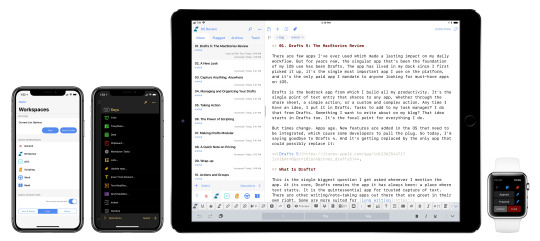
drafts:
cute little app. great for quick notes and also uses markdown so easy to copy and paste between drafts and obsidian. opens and closes quickly and syncs between your mac and phone for free! I write my speeches in here and also those last minute things your professor says after you've already put away your notebook.
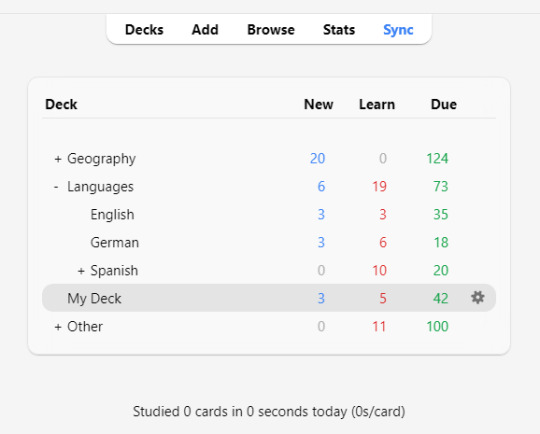
anki:
just started using this because i am in desperate need for spaced repetition. i bought and set up a small remote using this video to help move through the flashcards faster. i am also terribly lazy so we definitely downloaded premade cards instead of making our own. still need to do a bit more research to be able to use this software properly, but it is good enough for now. I am supplementing this app with the flashcard app below.
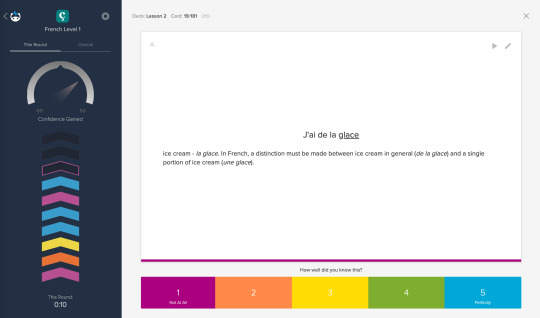
brainscape:
i use this to learn whatever I am studying. recently it has been vocab and kanji, but I imagine I might add in grammar cards at some point too. if you are familiar with anki, brainscape has a similar system for "learning", meaning you rank the card after seeing the answer, deciding for yourself how well you know the material. I can also download the decks I make to use during my commute so that is super helpful. And it's free (with a subscription upgrade available)!
Supplies:
as for material supplies, you'll find some of my favorites below:
kokuyo campus semi B5 - 5 mm graph
kokuyo campus semi B5 - dotted 6 mm rule
zebra sarasa gel pen .07/.05
pentel energel .07/.05
pilot g2 .07/.05
zebra mildliners
bic mechanical pencils in .07
twsbi fountain pen medium/extra fine
platinum carbon black ink
hobonichi cousin
System:
okay so i'm not quite sure how to explain this in a way that makes sense, but i shall attempt it. the system as it stands has a few steps.
move weekly assignments and such from the syllabi to Notion
add due dates and deadlines into Calendars
move tasks to Things
plot study schedule onto Calendars
write essays using notes i wrote in Obsidian during class
study for Japanese using Brainscape and Anki for memorization
practice Kanji and writing in kokuyo campus notebooks
write scripts, quick notes, etc., using Drafts
migrate things from Drafts to Docs, Obsidian, Calendars, or Notion
commence studying using YouTube as background noise
---
that's all for now. I'm still working on the next few posts in this series, but I hope this is helpful or at the very least somewhat entertaining.
wishing y'all the best,
Neith
#studyblr#writing#productivity#studying#studyspo#study motivation#apps#neithliveshere#that girl#organization#organizing#notion#university#self study#disability
16 notes
·
View notes