#Google api
Explore tagged Tumblr posts
Text
PHP 如何使用Google API相關功能

有別於其他的API,使用google的API時,需要使用Google Client Library,除了使用composer載入以外,也可以透過此連結直接下載,要記得選擇與當前 PHP 框架對應的檔案才能正常使用,本篇文章會說明如何使用Google Client Library,包含前置設定,引用功能到實際使用google drive的API上傳檔案。
前置作業
1.首先到google專案頁面建立一個專案,建立完成後點選左側的API和服務
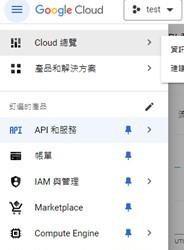
2.左側跳轉到憑證頁面,建立OAuth用戶端ID

3.應用程式類型選取網頁應用程式,授權的JavaScript 來源以及授權的重新導向 URI,分別對應送出OAuth以及接受OAuth結果的網址,這個網址是可以使用localhost的

4.點選左側選單程式庫,並搜尋要啟用的API點選啟用


5.點選剛剛申請好的OAuth 用戶端ID,點選用戶端密鑰旁的下載,會得到一個json檔

6.至此設定就完成了,接下來是程式面的開發,我們需要建立一個送出請求的 php 頁面
建立一個google client物件 →$client = new Google\Client();
將上一步的json檔案載入 →$client ->setAuthConfig(“json檔的相對或絕對路徑”);
加入這次要使用的API範圍,這個步驟要跟上面的第4步開啟API相呼應,只設定這邊還是會無法使用該API →$client ->addScope(Google_Service_Drive::DRIVE_FILE);
加入這兩個設定,讓之後其可以自動刷新憑證,不加的話每隔一段時間就得重複開啟OAuth頁面做授權 →$client->setAccessType('offline'); →$client->setApprovalPrompt('force');
設定用戶給予權限後要重導向回我們系統的處理頁面 →$redirect_uri ="處理頁面url"; →$client ->setRedirectUri($redirect_uri);
取得要給客戶同意授權的頁面url,並用js或其他方式將用戶導向到這個頁面 →$auth_url = $client ->createAuthUrl(); →echo("location.href = '".$auth_url."'");
7.接下來要建立授權接收端的頁面
經過實測後證實用同一個$client物件做授權行不通,所以得另外宣告一次 →$client = new Google\Client();
加上client端的設定 →$client ->setAuthConfig(“json檔的相對或絕對路徑”);
範圍跟重導向的設定也要加上
用得到的code獲得token,並設定給client物件,這個token最好另外存放,資料庫或實體檔案皆可,��來權限過期刷新 →$token = $client -> fetchAccessTokenWithAuthCode($_GET['code']); →$client -> setAccessToken($token);
使用前確保物件沒過期 →if(!$client->isAccessTokenExpired())��
如果過期的刷新方式 →$client = new Google\Client(); →$client ->setAuthConfig("json檔的相對或絕對路徑"); →$client->setAccessToken("前一次認證儲存的token"); →$refresh_token = $client->getRefreshToken(); →$token = $client->fetchAccessTokenWithRefreshToken($refresh_token);
若確認沒過期即可使用我們授權範圍的API物件 →$service = new Google_Service_Drive($client);
上傳檔案到指定的資料夾範例 →$file = new Google_Service_Drive_DriveFile(); →$file->setName('test.jpg'); // 這裡你可以設定你想要的文件名稱 →$file->setParents(array('google資料夾的ID')); →資料夾的ID=點進資料夾的網址,最後面的那串18~tP
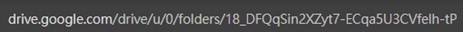
→$result = $service->files->create($file, array( 'data' => file_get_contents("要上傳的檔案路徑"), 'mimeType' => mime_content_type("要上傳的檔案路徑"), 'uploadType' => 'multipart' )); → $file_id = $result->id; $permission = new Google_Service_Drive_Permission(array( 'type' => 'anyone', 'role' => 'reader', )); $service->permissions->create($file_id, $permission);
結論
在現代的網頁開發中,Google提供的API無疑是不可或缺的工具。雖然Google將API相關的套件模組化,極大地簡化了實際使用時所需的開發時間,但這也使得開發前的準備和設定變得更加複雜。Google的OAuth認證作為使用所有API模組的前置作業,稍有不慎的設定錯誤就可能導致認證失效,進而中斷自動化程式的運行。為了幫助開發者更好地應對這些挑戰,撰寫此篇文章記錄了使用 PHP 與Google Client Library的步驟。本文將詳細介紹從開發環境的設置、Google API的啟用、OAuth 2.0認證的配置到實際範例程式碼的編寫,讓讀者能夠全方位掌握整個流程。這篇文章的目的不僅僅是提供一個指南,更是為了建立一個開發過程中的參考,讓未來在使用Google API進行開發時,能夠更加順利和高效。希望此文能為大家帶來幫助,讓相關開發工作變得更順利。
0 notes
Text
✈️ Why Google Hotel API is a Game-Changer for the Travel Tech World

Travel is evolving at lightspeed. From AI-powered itineraries to seamless app-based bookings, the entire experience has gone digital. But one tool that’s quietly changing the way we book hotels online? The Google Hotel API.
If you're building a travel platform or thinking about how to offer smarter hotel booking experiences, this little-known API is about to be your best friend.
Let’s break it down—what it is, how it works, and why travel businesses (big and small) should care.
🌐 So... What Exactly Is Google Hotel API?
Imagine being able to tap into Google’s massive hotel database—pulling in live room rates, availability, reviews, photos, and even booking links—right into your own travel website or app.
That’s what Google Hotel API allows you to do.
Whether you're a developer building a hotel booking engine, or a travel company looking to upgrade your booking flow, this API delivers the real-time data users want—and expect.
🔍 Why It Matters (Especially in 2025)
More and more travelers are turning to Google Search and Google Maps to plan their trips. And with the API, your listings can show up right there—with current prices, reviews, and a “Book Now” button that leads users to your platform.
This means:
More visibility
Higher conversion rates
And way less reliance on OTAs (like Booking.com or Expedia)
Which is a huge win, especially for custom travel portals trying to compete with the big dogs.
🧠 Key Features That Make It Powerful
Here’s what makes Google Hotel API stand out from the crowd:
✅ Live Pricing & Availability Show up-to-the-minute room rates, reducing booking errors and mismatches.
✅ Content-Rich Hotel Profiles Automatically pull in photos, amenities, ratings, and reviews.
✅ Geo-Based Search Options Let users search hotels by city, region, or radius around a landmark.
✅ Seamless Booking Link Integration Drive traffic from Google right to your own booking page.
✅ Hotel Ads Support Want to go big? Pair the API with Google Hotel Ads and get premium placement.
🏨 Who Can Use This?
Short answer: Any travel business dealing with hotel bookings.
Long answer:
Online Travel Agencies (OTAs)
Tour operators
Hotel chains with a proprietary booking engine
Startups building on-demand travel apps
Businesses offering corporate travel management solutions
If your users book hotels, this tool should be in your stack.
🔄 How It Works
Let’s say you manage or list 500+ hotels across various cities.
Here’s how Google Hotel API fits into your system:
Upload Your Feed – Share your hotel inventory, pricing, and availability.
Google Maps It – Google matches your data to its existing listings.
User Searches – A traveler searches “hotels in New York” → your listing appears.
Click → Book – They click, land on your site or app, and confirm the booking.
Monitor Performance – Track impressions, clicks, and conversions via Google reports.
It’s as smooth as that. Plus, the API is flexible—so it works whether you're listing 50 hotels or 5,000.
💡 Real Benefits for Travel Brands
Let’s get real: APIs are cool, but they’re only useful if they drive results. And this one does.
✨ Higher Trust & Credibility Live Google data looks more professional and builds user confidence.
✨ Improved SEO With properly structured data and Google integration, your listings rank higher in organic search.
✨ Less Dependence on OTAs You keep more control—and more profit—by bringing users directly to your site.
✨ Scalability Whether you're targeting domestic tourism or global travelers, the API scales with your needs.
✨ Mobile-First Friendly Works beautifully across mobile devices, which is crucial since most users now book on their phones.
📊 How to Leverage It for Maximum Impact
Here’s how you can go beyond basic integration and truly own your niche:
Create dynamic landing pages based on hotel categories (budget, luxury, eco-stays)
Link these to relevant travel tech blogs for SEO juice
Use travel API integration services to enhance your stack (think payments, maps, weather data)
Offer smart filters (location, price, rating, amenities) to improve UX
Want to go even deeper? Pair your platform with corporate travel tools or build custom dashboards using the data you get from Google.
🧭 Travel Tech Is Changing—Are You Ready?

The future of hotel bookings is data-driven, personalized, and mobile-first. Users no longer tolerate outdated info or clunky booking experiences. They expect instant results, beautiful listings, and smooth checkouts.
That’s exactly what Google Hotel API helps you deliver.
So, whether you're just getting started or revamping your booking flow, this tool deserves your attention. It's not just another tech gimmick—it’s the core of a modern travel booking solution.
📌 Pro Tips for Implementation
Use it alongside Google Hotel Ads for even more traffic.
Pair with a hotel content API to enrich listing details.
Use caching wisely to optimize performance.
Always monitor performance through Google’s reporting tools.
#hotel automation#google hotel api#google api#google hotel api benefits#automation with google hotel api
0 notes
Text
Tik Tok API
A Tik Tok API integration to your website or mobile application is the most interesting way to entertain and engage your audience. This API enables users to access and download Tik Tok videos without a watermark. Moreover, the users can get complete details of your preferred posts without heading to the real platform.
1 note
·
View note
Text
Securing Your Digital Identity: Get Your Google API and OAuth Credentials Now

As of today, it is so easy to get the Google API and Client credentials with a few clicks via Google Developer Console. Before that, it is essential to know what API and Client credentials are. In this blog, we discuss the API and client credentials and when to use them. Are you searching for the Step by Step instructions to get the API key and OAuth Credentials? Then keep on reading….
Both API keys and OAuth are the different types of authentication handled by Cloud Endpoints.
These two differ most in the following ways:
The application or website performing the API call is identified by the API key.
An app or website’s user, or the person using it, is identified by an authentication token.
API keys provide project authorization
To decide which scheme is most appropriate, it’s important to understand what API keys and authentication can provide.
API keys provide
Project identification — Identify the application or the project that’s making a call to this API
Project authorization — Check whether the calling application has been granted access to call the API and has enabled the API in their project
API keys aren’t as secure as authentication tokens, but they identify the application or project that’s calling an API. They are generated on the project making the call, and you can restrict their use to an environment such as an IP address range, or an Android or iOS app.
By identifying the calling project, you can use API keys to associate usage information with that project. API keys allow the Extensible Service Proxy (ESP) to reject calls from projects that haven’t been granted access or enabled in the API.
Contrarily, authentication strategies often have two objectives:
Verify the identity of the calling user securely using user authentication.
Check the user's authorization to see if they have the right to submit this request.
A safe method of identifying the user who is calling is provided by authentication mechanisms.
In order to confirm that it has permission to call an API, endpoints also examine the authentication token.
The decision to authorize a request is made by the API server based on that authentication.
The calling project is identified by the API key, but the calling user is not.
An API key, for example, can identify the application that is making an API call if you have developed an application that is doing so.
Protection of API keys
In general, API keys is not seen to be safe because clients frequently have access to them. This will make it simple for someone to steal an API key. Unless the project owner revokes or regenerates the key, it can be used indefinitely once it has been stolen because it has no expiration date. There are better methods for authorization, even though the limitations you can place on an API key minimize this.
API Keys: When to Use?
An API may require API keys for part or all of its methods.
This makes sense to do if:
You should prevent traffic from anonymous sources.
In the event that the application developer wants to collaborate with the API producer to troubleshoot a problem or demonstrate the usage of their application, API keys identify an application's traffic for the API producer.
You wish to limit the number of API calls that are made.
You want to analyze API traffic to find usage trends.
APIs and services allow you to view application consumption.
You want to use the API key to filter logs.
API keys: When not to use?
Individual user identification – API keys are used to identify projects, not people
On secured authorization
Finding the authors of the project
Step-by-step instructions on how to get Google API and OAuth credentials using the Google developer console.
Step 1
Browse Google developer console

Step 2
Select your project or create a new project by clicking on the New project button

Step 3
Provide your project name, organization, and location, and click on create.
And That’s it. You have created a New Project.

Step 4
Navigate to the Enabled API and services at the Left sidebar and click on Credentials
Step 5
Move on to create Credentials

Here to get your API key click on the API key. Instantly you will get your API key for your Project.

To get your OAuth Credentials
Navigate to the OAuth Client ID on the Create Credentials drop-down menu.
Step 6
Here you need to create an application. A client ID is used to identify a single app to Google’s OAuth servers. If your app runs on multiple platforms, each will need its own client ID.
Step 7
Select the appropriate application type from the drop-down
The name of the client will be auto-generated. This is only to recognize the client console and does not show to the end users.
Step 8
Enter your URL for the Authorized JavaScript origins by clicking on Add URL
Provide your Authorized redirect URLs
Finally click on Create

Step 9
You will get an OAuth Client Id and Client Secret instantly.

Epilogue
Getting Google API and OAuth credentials is an important step in developing applications that interact with Google services. It allows developers to access data from Google APIs and services in a secure and reliable way. With the correct setup, developers can create powerful applications that can be used by millions of users. In summary, getting Google API and OAuth credentials is essential for any developer wishing to build web applications that interact with Google services.
#google drive#google cloud#google#blog post#Google api#oauth#oauth tutorial#oauthsecurity#google security#web developers#software development#developers
0 notes
Text
Ship Mobile Fast
Ship your AI apps in days, not weeks.
Save weeks of development time with our React Native Expo Boilerplate. In App Purchases, Open AI, Anthropic, Replicate, Fal AI, GlueStack, AI Proxy Backend, Firebase, Supabase, Admob, and more.
Ship Mobile Fast AI Wrapper is Live!🔥
For those who want to build AI applications…
Now, you can create the apps you envision in just 1-2 days.😎
Integrations with OpenAI, Anthropic, Replicate, and Fal AI. Protect your API keys from being stolen with AI Proxy Backend.
*
Pro (Best for Casual Apps):
In App Purchases (RevenueCat) Google Mobile Ads Authentication Flow Onboarding Flow Push Notifications Multi Language Support Error Tracking App/User Analytics Lifetime Updates Private Discord Channel Access Supabase⚡️ GlueStack Version StyleSheet Version
*
AI Wrapper (Best for AI Projects):
In App Purchases (RevenueCat) Google Mobile Ads Authentication Flow Onboarding Flow Push Notifications Multi Language Support Error Tracking App/User Analytics Lifetime Updates Private Discord Channel Access Firebase🔥 AI Proxy Backend (API Keys Secured🔒) Open AI & Anthropic Replicate AI & Fal AI Ready-to-Use AI Templates
*
Ship Mobile Fast: https://shipmobilefast.com/?aff=1nLNm
Telegram: ahmetmertugrul
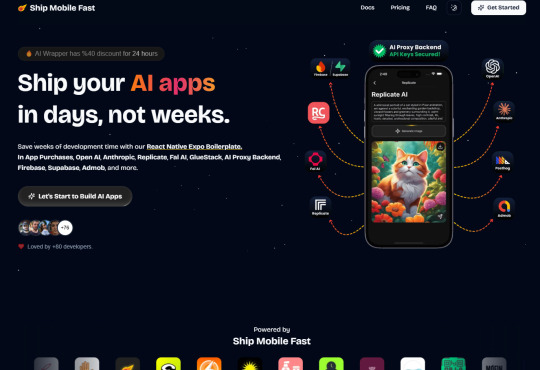
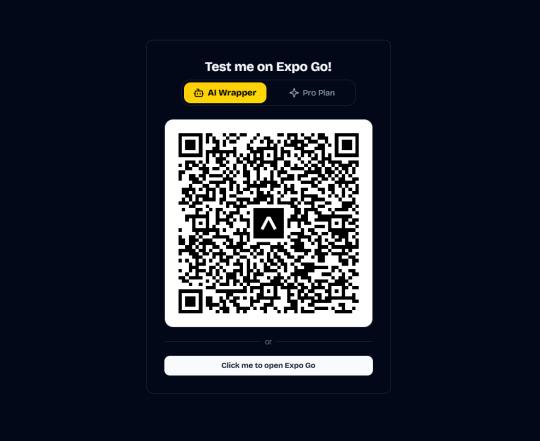
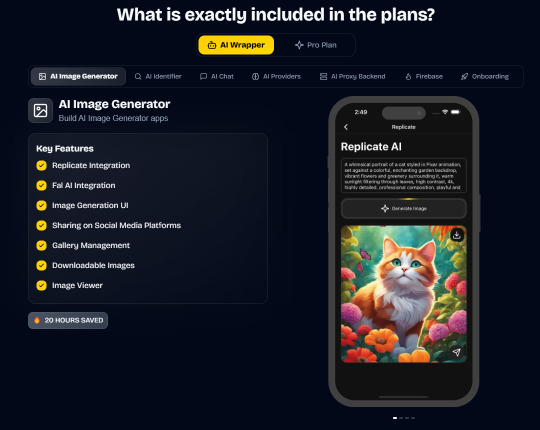
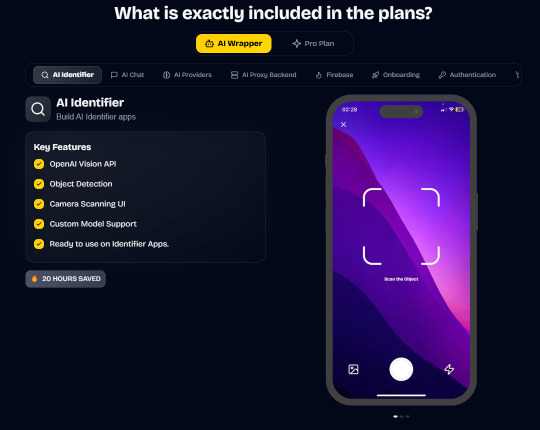
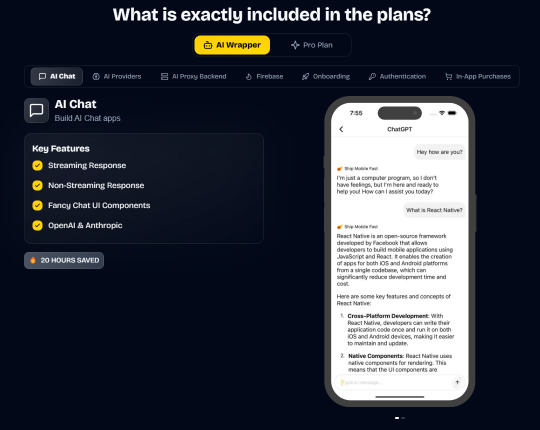
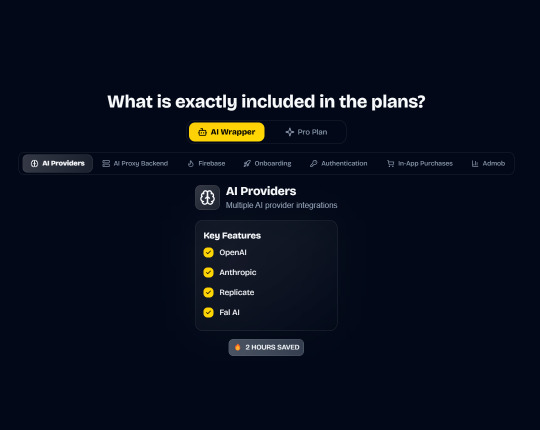
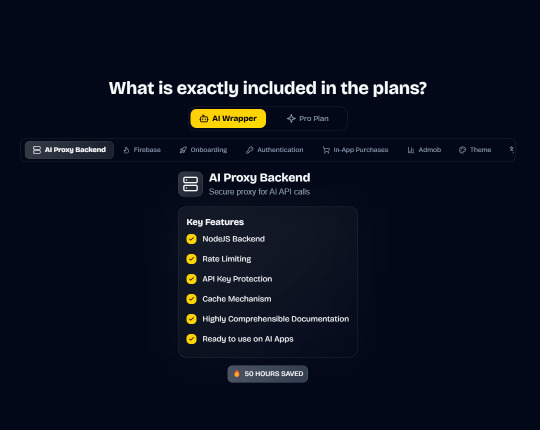
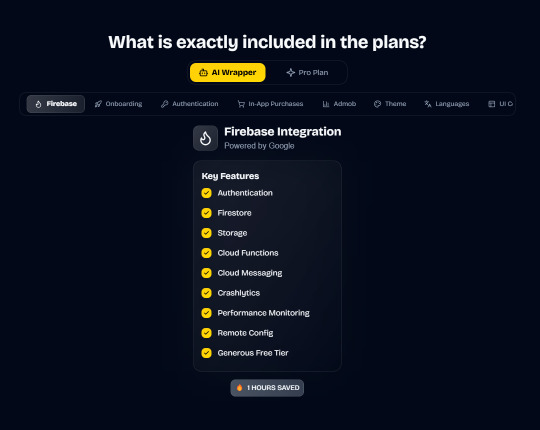
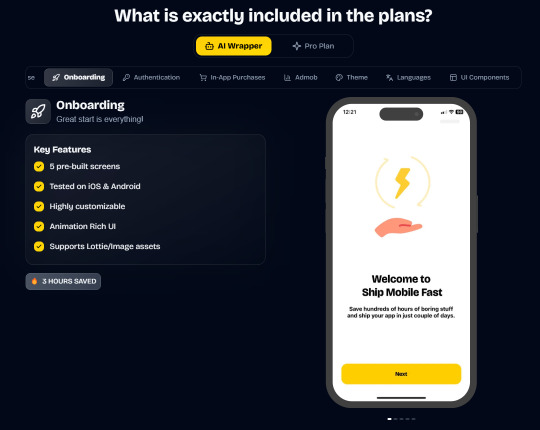


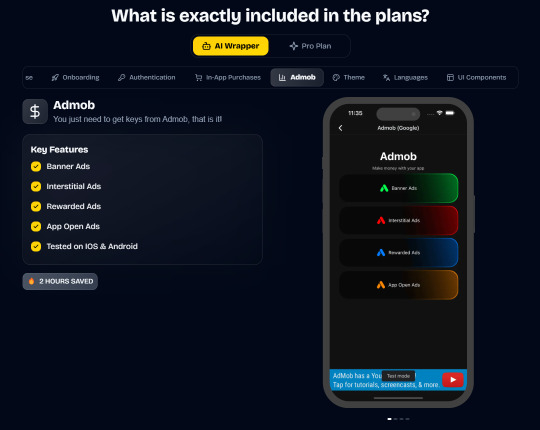
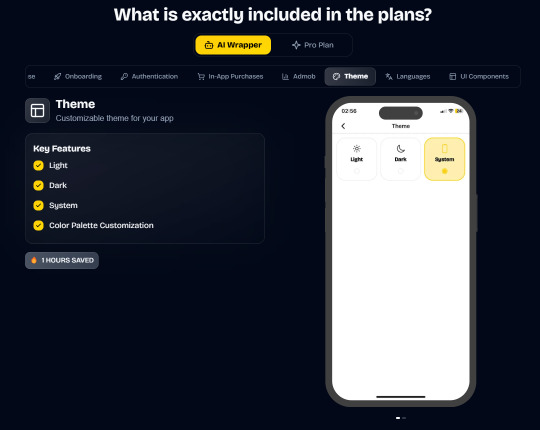
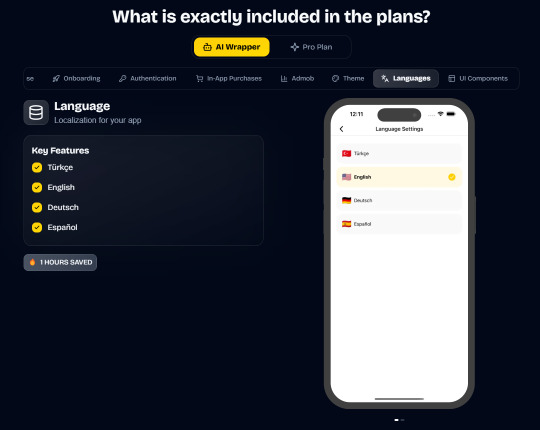
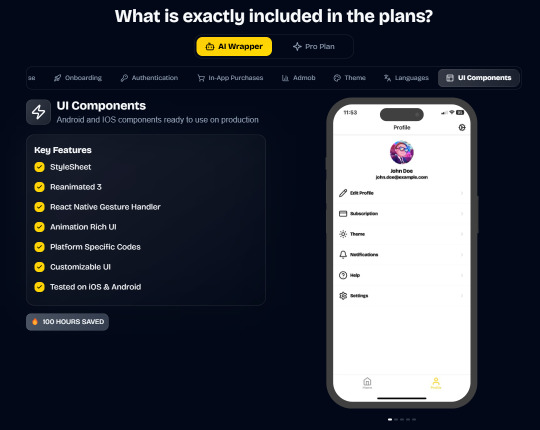
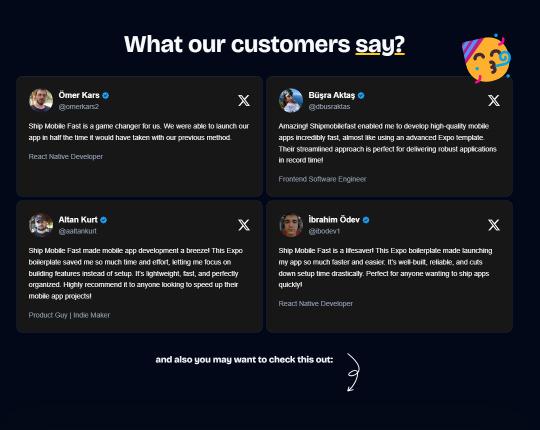
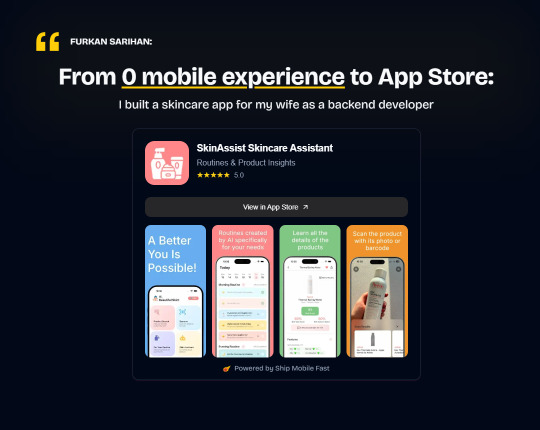
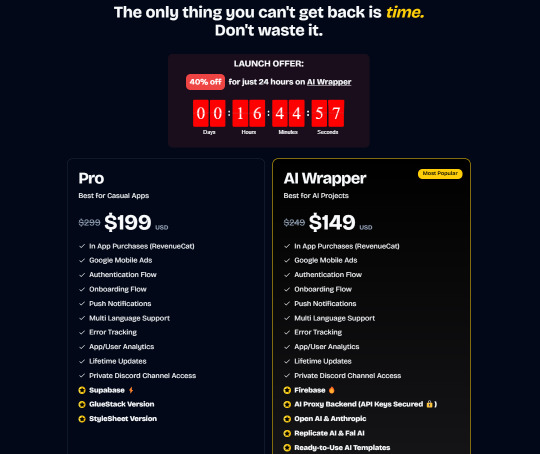
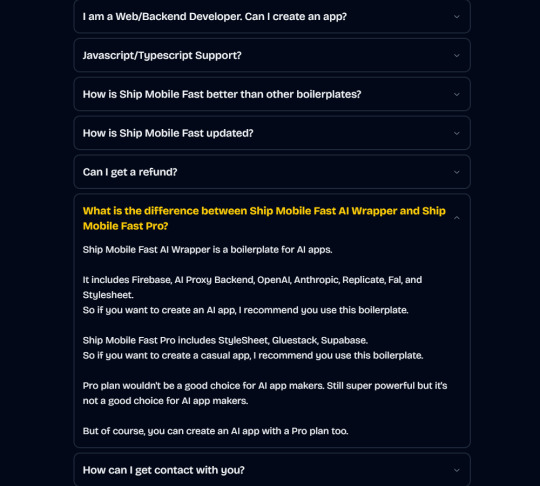
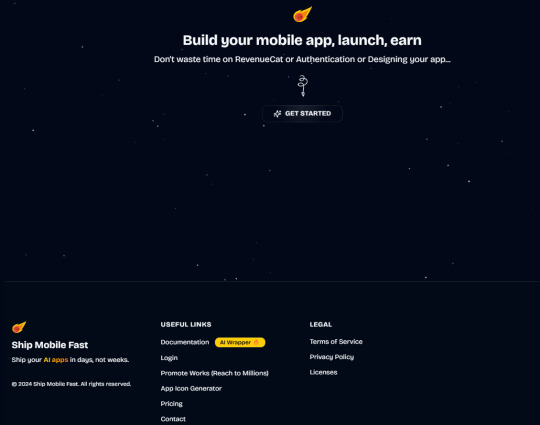
#ai#app#ship#mobile#fast#openai#claude#deepseek#proxy#api#admob#ads#firebase#supabase#falai#backend#ui#ux#replicate#revenuecat#google#expo#boilerplate#template#wrapper
2 notes
·
View notes
Text
I'm at a point in a task where I have no idea how to work it out but the tech lead is my asshole manager that routinely ignores me so. Kinda fucked.
#I can't google much bc it's all propietary software and private apis with tons of shit thats not very well documented#i love working here
7 notes
·
View notes
Text
I will setup facebook pixel google analytics 4 migration conversion API with GTM
Do you plan for Facebook pixel setup, conversion API, product catalogs, enhanced e-commerce tracking, or UTM? Google Tag Manager and Google Analytics 4. Ready to boost your business?
What is Facebook Pixel, UTM, Google Analytics 4, and GTM?.
The Facebook Pixel, UTM, Google Analytics, and tag manager are codes that are placed on your website, page, business page, and service related website. It collects and gathers data that converts your ads, optimizes ads, and builds targeted traffic and strong demographics for future ads.
What will I give for your business, service, and targeted audience?
Setup Facebook pixel.
Setup conversion API With GTM.
Conversion API Setup and integration.
Automatic shop catalog and optimization.

#facebookpixelsetup#facebookads#facebook#gtm#google analytics#conversion api#facebook marketing#facebook pages
13 notes
·
View notes
Text
2 notes
·
View notes
Text
Transform Your Business with Custom Mobile Apps 🚀
https://www.youtube.com/watch?v=cfLOrUiFZKQ Please like share & subscribe
#app#software development#mobile app development#web development#google workspace#Whatsapp Business API#whatsapp api provider
2 notes
·
View notes
Text
Get Free News API to scrape news articles

NewsData.io offered a free news API that developers could use to access news articles and headlines from various sources. This API provided endpoints for fetching news articles, headlines, and other related data. Get a Free News API Key in 3 steps:
Visit NewsData.io website
Create an account on it
Get Free API Keys from dashboard
#api#news api#python#marketing#software engineering#programming#data science#google news api#data visualization
2 notes
·
View notes
Text
What is SEO ................?
Hi Guys! I am Masiur Rahman before you. I am professional Digital Marketer and SEO Expert. I will manage any kind of social media ( Facebook, Twitter, Instagram, Tumblr, Linkedin, Reddit, Pinterest etc. ). I will create Twitter & Facebook Ads Campaign & Boosting. Also I will do SEO ( Search Engine Optimization ). like: On-page SEO, Of-page SEO, Technical SEO, Keyword Research, Competitor Analysis, Google Search Console, Google Analytics.
#seo tools#social marketing#seo expert#smm services#social media marketing#keyword research#online marketing#seo optimization#backlinks#emailmarketing#youtube marketing#seo marketing#seo#seo services#seo agency#local seo#google ads#google search console#google search results#google search api#search engine#marketing#copywriting#networking
3 notes
·
View notes
Text
15. Juli 2023 und ein paar Wochen davor und danach
Wir schicken den Techniktagebot auf eine neue Tauchfahrt und pflastern ihm auch eine Auffahrt auf Mastodon
Ohne dass es hier groß vermerkt worden wäre, hat der Techniktagebot, der täglich ältere Techniktagebuch-Beiträge retweetet, die am selben Tagesdatum veröffentlicht wurden, am 19. Mai 2023 seinen Betrieb eingestellt. Was nicht daran liegt, dass jemand aus der Redaktion irgendwas kaputtgemacht hätte oder dass irgendein Kapazitätslimit seiner Infrastruktur erreicht worden wäre.
Die Gründe sind vielmehr, das kennen wir ja schon, dass bei Twitter (das ja nun 𝕏 heißt) gerade so einiges im Argen ist. Wir haben einen Weg gefunden, der zumindest die Benachrichtigungs-Tweets für neue Techniktagebuch-Einträge über einen Umweg absetzt. Und um eine Alternative zu Twitter anzubieten, werden neue Techniktagebuch-Beiträge auch auf Mastodon angekündigt.
Den Techniktagebot schicken wir auf ähnliche Art wieder auf Tauchfahrt, sowohl auf Twitter (aber wer will schon prognostizieren, wie lange das noch funktionieren wird) als auch - neu! - nun auch auf Mastodon. Entwickelt hat sich das Ganze ungefähr folgendermaßen:
Virtualista: Wie ich genau bemerkt habe, dass der Bot am 19. Mai den letzten Tweet abgesetzt hat, weiß ich nicht mehr. Gerüchte und Meldungen bzgl. der Twitter-API gab es ja schon vorher mehrfach.
Der Grund, dass der Bot nicht mehr twittern konnte, ist jedenfalls, dass Twitter entschieden hat, den Teil seiner API abzuklemmen, den der Bot nutzt. Diese Art der automatisierten Twitter-Nutzung soll ab jetzt kostenpflichtig sein und so wohl den Reichtum von Herrn Musk mehren.
Eigentlich hatte ich den Bot ja als Spaßprojekt begonnen. Ich bin einigermaßen stolz, dass das Ding nahezu wartungsfrei sechseinhalb Jahre lang täglich gelaufen ist. Ich entwickle seit über 30 Jahren für Geld Software und möchte nicht behaupten, dass das für allzu viele meiner Projekte gilt.
Dennoch sehe ich eigentlich nicht ein, dass ich (oder irgendwer sonst) jetzt Geld bezahlen soll, um ihn weiter twittern zu lassen. Ich verkünde in der Redaktion vage, dass ich seine Posts vielleicht zu Mastodon umleiten werde.
Clemens: Den Bot auch auf Mastodon posten zu lassen, finde ich natürlich eine feine Idee. Mir fällt aber auf, dass es auch für Twitter weiterhin einen kostenlosen Developer-Zugang gibt, über den der Bot weiterhin kostenlos posten könnte. Das schreibe ich Virtualista. Will er damit nicht vielleicht etwas probieren?
Virtualista: Ich lese mir die Details durch und stelle fest, dass Clemens recht hat.
Diese Umstellung würde allerdings etwas Arbeit erfordern, weil eine Bibliothek, die der Bot nutzt, nicht mit dem Developer API funktioniert. Deren Entwickler hat das Projekt offenbar aus Verärgerung über die Entscheidung des Twitter-Managements sogar direkt als "archived" markiert.
Ich müsste mich also nach einer Alternative umschauen oder selbst eine schreiben. Dazu habe ich aber keine Lust, da Twitter jederzeit weitere nachteilige Entscheidungen treffen könnte.
Clemens: Ich habe ja jetzt verstanden, wie sich sehr problemlos RSS-Feeds sowohl nach Twitter als auch nach Mastodon durchreichen lassen. Ich hänge also Virtualista wieder in den Ohren.
Ich schlage ihm vor, ob er nicht den Techniktagebot so umprogrammieren könne, dass dieser die älteren Beiträge an ihren Jahrestagen, statt diese direkt an Twitter zu reichen und dabei an der API zu scheitern, diese ganz zukunftsfähig für eine RSS-Abfrage bereit stellen könnte. Und ich würde mich dann darum kümmern, diese sowohl an den Techniktagebot-Account auf Twitter weiterzureichen (solange das noch möglich ist), als auch an einen Techniktagebot-Account auf Mastodon.
Wenn die Beiträge des Bots einmal per RSS bereitliegen, kann man das bestimmt auch für viele der zukünftigen Messenger nutzen, Threads, Bluesky, oder was da sonst noch so kommen mag!
Virtualista: Das klingt nach einem Angebot, das ich nicht ablehnen kann. Ich mache mich an die Arbeit und baue das Skript so um, dass es die Beiträge an ihren Jahrestagen mittels RSS abrufbar zur Verfügung stellt.
Das ist relativ einfach, weil das bisherige Skript schon jeden der Tweets des Bots in ein Google-Sheet einträgt, das also mittlerweile gut 3200 Zeilen hat. Ich ergänze nun den Bot um ein Skript, das wie eine Webseite per URL aufgerufen werden kann und das dann die letzten 10 Posts aus der Tabelle in das XML-Format eines RSS-Feeds übersetzt und zurückliefert.
Clemens: Es stellt sich heraus, dass Virtualista vor einiger Zeit sogar schon einen Account mit dem Namen “Techniktagebot” bei der Mastodon-Instanz botsin.space reserviert hat. Ich verbinde das von Virtualistas Techniktagebot generierte RSS-File mit Hilfe von dlvr.it sowohl mit dem Twitter-Account als auch dem Mastodon-Account des Techniktagebots.
Ich schreibe einen ersten Entwurf eines Beitrags für das Techniktagebuch, um auf den wiederbelebten (auf Twitter) und den neu geschaffenen (auf Mastodon) Techniktagebot-Account hinzuweisen. Arbeitstitel: Wir reparieren den Techniktagebot und schicken ihn nun auch auf Mastodon auf Tauchfahrt.
Virtualista: Das mit “repariert” stört mich allerdings etwas, weil der Bot an sich ja so wenig kaputt war, wie ein Haus, dem jemand den Zufahrtsweg weggebaggert hat.
Und jetzt? Die ersten diesen Weg gehenden Beiträge des Bots am 15. und 16. Juli sehen noch etwas zerrupft aus, Virtualista zupft das RSS-File noch etwas zurecht und Clemens die dlvrit-Parameter, und seit dem 17. Juli sieht das schön aus. Und so postet nun also der Techniktagebot wieder auf Twitter, und auch auf Mastodon geht er auf Tauchfahrt: https://botsin.space/@techniktagebot
Update, Anfang Dezember 2023: Seit Kurzem postet der Techniktagebot auch auf Bluesky: https://bsky.app/profile/techniktagebot.bsky.social
(Virtualista / Clemens)
#Virtualista#Clemens Möller#Techniktagebuch#Techniktagebot#No Code#Programmieren#Twitterbot#Mastodon#Google#API#Bluesky
6 notes
·
View notes
Text
“Whisper Number”

Scarlett Johansson
1K notes
·
View notes
Text
Build a Plant Identifier Web App with Google Lens API
Learn how to create a powerful plant identifier web app by integrating the Google Lens API with Scrapingdog's scraping tools. Perfect for enthusiasts and developers looking to build a botanical assistant.
0 notes