#Interface Board
Explore tagged Tumblr posts
Text

The Emerson 700Xa Local Operator Interface Board from Auto2mation is a high-performance component designed for reliable control and monitoring in gas chromatograph systems. It provides a user-friendly interface that allows operators to easily access system data, diagnostics, and configuration settings. Ideal for industrial environments, the 700Xa interface board ensures smooth communication between the operator and the analyzer, improving efficiency and uptime. Built with durability and precision, this board supports safe and accurate operations even in demanding conditions. Choose Emerson’s trusted technology from Auto2mation for seamless integration and long-term performance in process automation.
#industrial automation#industrial equipment#industrial spare parts#industrial#automation#industrial and marine automation#industrial parts supplier#industrial innovation#automation solutions#Marine Automation#marine equipment#marine spare parts#auto2mation#Emerson#Interface Board
0 notes
Text


Adafruit - NeoTrellis Sound Board
cred: learn.adafruit.com/neotrellis-soundboard/overview
48 notes
·
View notes
Text
Yanhua ACDP R7F701401 Interface Board: Toyota ODO Adjustment Easy
If you're looking for a reliable and risk-free way to perform mileage correction on Toyota R7F701401 encrypted chip vehicles, the Yanhua ACDP TOYOTA-B Interface Board is the perfect tool for the job. Designed to work seamlessly with Mini ACDP 2 & Module 35, this interface board ensures a hassle-free experience with no soldering required.

Features: ✅ Supports R7F701401 Encrypted Chip - Specifically designed for Toyota instrument clusters. ✅ Plug-and-Play - No soldering needed, minimizing the risk of damage. ✅ Wide Compatibility - Works with 3 types of Toyota instruments. ✅ Efficient Mileage Adjustment - Quick and accurate mileage correction.
Supported Instrument Types: This interface board is compatible with 3 Toyota instrument types, including the locked R7F701401 chip.

Why Choose This Interface Board? User-Friendly - No technical expertise required; simply connect and proceed. Time-Saving - Eliminates the need for complex wiring or chip removal. Safe & Reliable - Reduces the risk of damaging sensitive components.

Ideal For: Automotive technicians Mileage correction specialists Toyota repair shops
Upgrade your toolkit with the R7F701401-TOYOTA-B Interface Board and experience a faster, safer, and more efficient way to adjust mileage on Toyota vehicles.
Get yours today and simplify your workflow!
www.obd2shop.co.uk
#yanhua#yanhua mini acdp#yanhua acdp 2#yanhua mini acdp 2#yanhua acdp2#yanhua acdp module 35#yanhua acdp r7f701401 toyota b interface board#acdp
0 notes
Text
How to Install and Disassemble Yanhua Module 38 BMW BDC2-ICP Interface Board?
Yanhua Module 38 is fully compatible with both Mini ACDP-1 and ACDP-2 for adding keys to the BMW G-chassis BDC2 module on the bench. No soldering required. No need to buy specific key. Check the guide below to install and disassemble the BDC2-ICP interface board for BMW G series BDC2 module.

Part 1: Install BDC2-ICP Interface Board

1.First, push the lock of the interface board to the “Unlock” position.

Then based on the location column of the interface board.

Determine the interface board’s installation area on the BDC2 module.
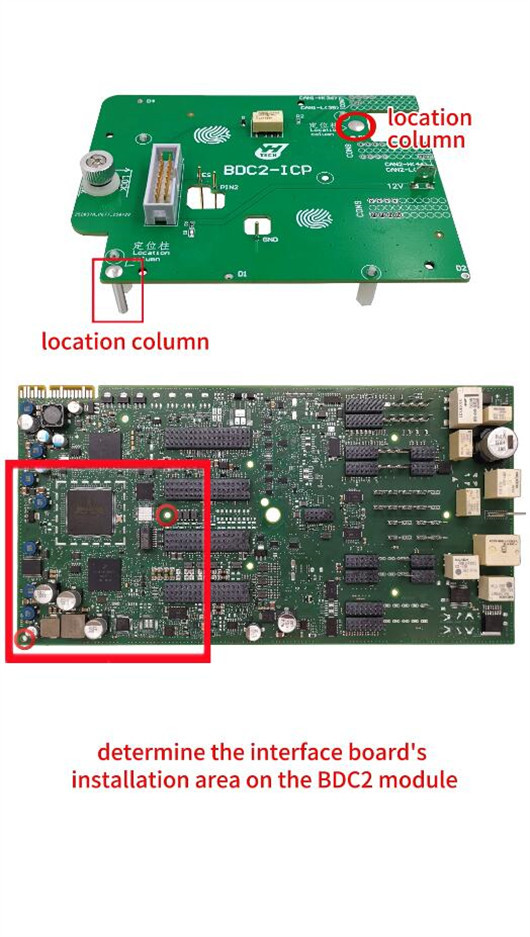
2.Align the location column of the interface board with the positioning holes of the BDC2 module.
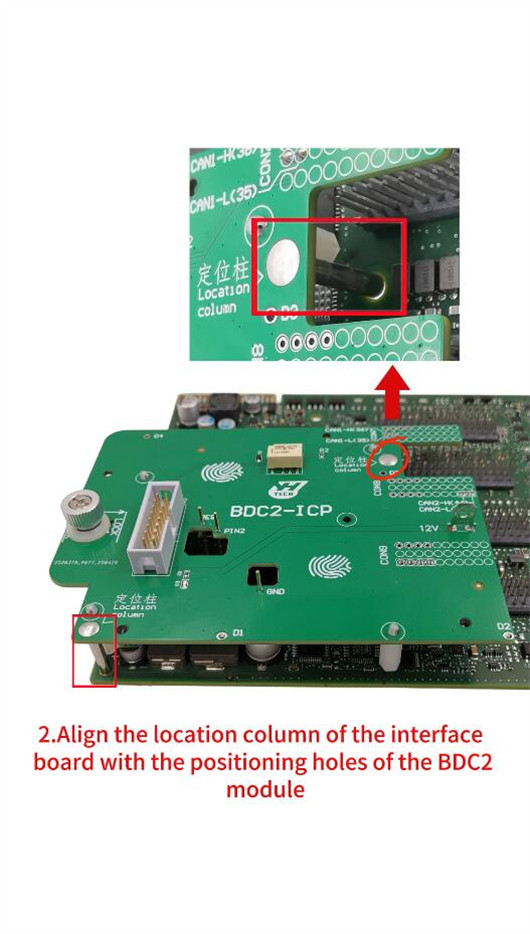
3.Press the interface board downward.

Slide the PCB lock buckle toward the Lock position to secure the interface board.

Part 2: Disassemble Yanhua BDC2-ICP interface board

1.Slide the interface board lock buckle to the Unlock position.
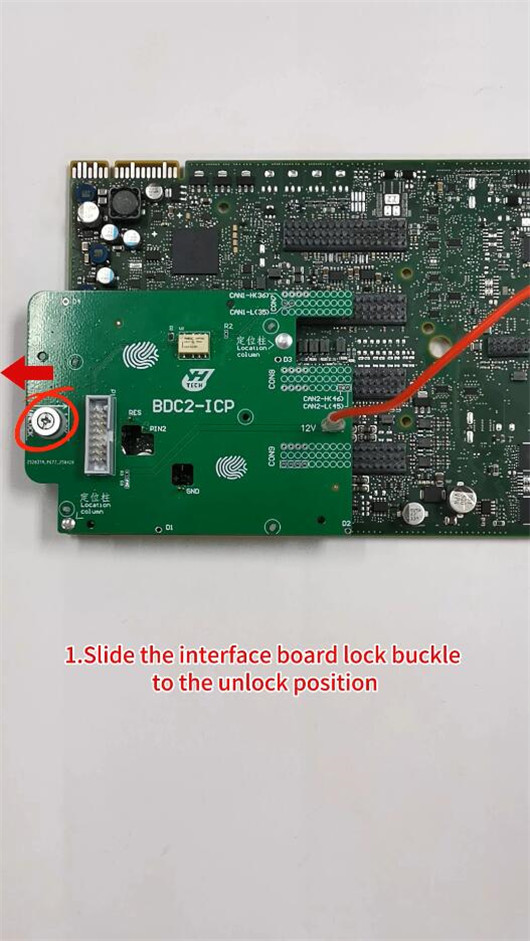
Release the locked start of the interface board
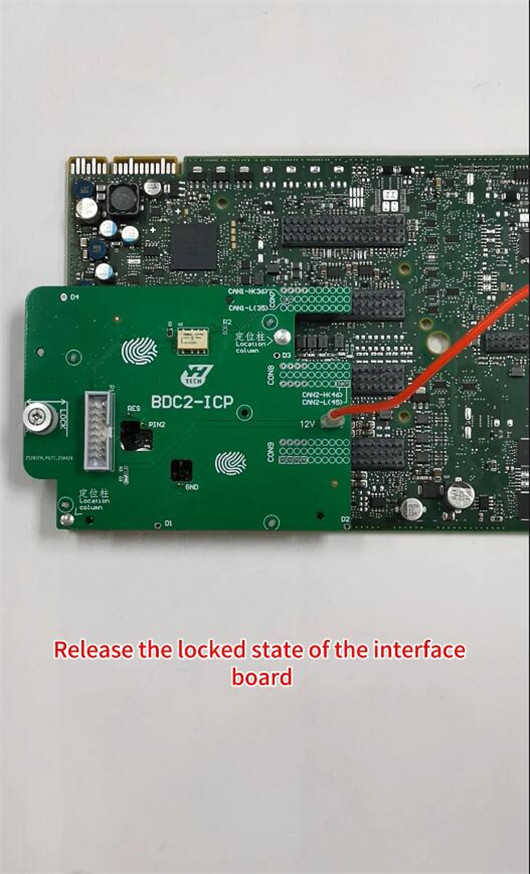
2.Place your hand in the CON area.
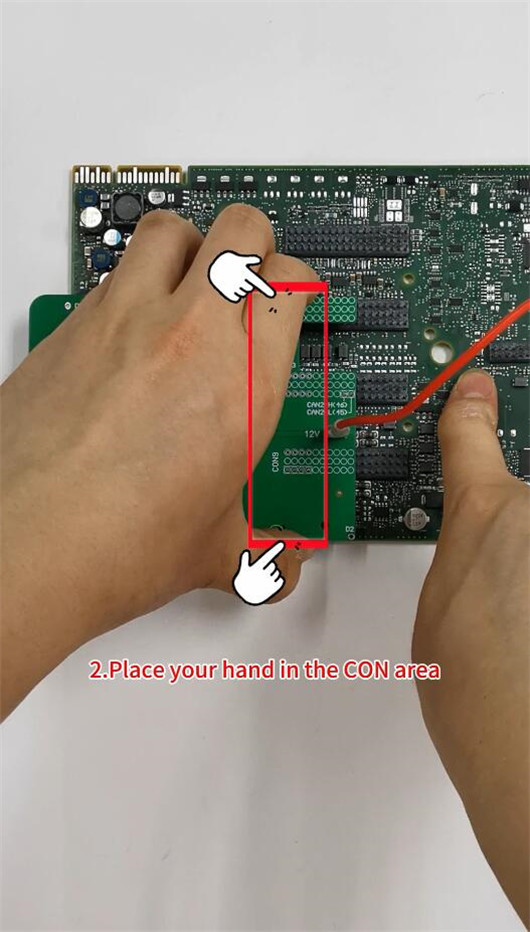
Apply upward force evenly, and remove the interface board.
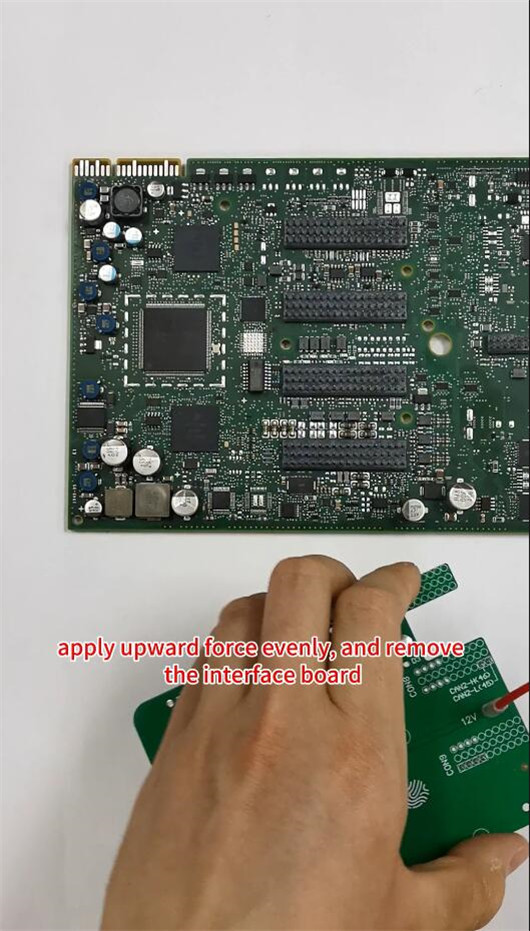
0 notes
Text
From punch cards to mind control: Human-computer interactions - AI News
New Post has been published on https://thedigitalinsider.com/from-punch-cards-to-mind-control-human-computer-interactions-ai-news/
From punch cards to mind control: Human-computer interactions - AI News


The way we interact with our computers and smart devices is very different from previous years. Over the decades, human-computer interfaces have transformed, progressing from simple cardboard punch cards to keyboards and mice, and now extended reality-based AI agents that can converse with us in the same way as we do with friends.
With each advance in human-computer interfaces, we’re getting closer to achieving the goal of interactions with machines, making computers more accessible and integrated with our lives.
Where did it all begin?
Modern computers emerged in the first half of the 20th century and relied on punch cards to feed data into the system and enable binary computations. The cards had a series of punched holes, and light was shone at them. If the light passed through a hole and was detected by the machine, it represented a “one”. Otherwise, it was a “zero”. As you can imagine, it was extremely cumbersome, time-consuming, and error-prone.
That changed with the arrival of ENIAC, or Electronic Numerical Integrator and Computer, widely considered to be the first “Turing-complete” device that could solve a variety of numerical problems. Instead of punch cards, operating ENIAC involved manually setting a series of switches and plugging patch cords into a board to configure the computer for specific calculations, while data was inputted via a further series of switches and buttons. It was an improvement over punch cards, but not nearly as dramatic as the arrival of the modern QWERTY electronic keyboard in the early 1950s.
Keyboards, adapted from typewriters, were a game-changer, allowing users to input text-based commands more intuitively. But while they made programming faster, accessibility was still limited to those with knowledge of the highly-technical programming commands required to operate computers.
GUIs and touch
The most important development in terms of computer accessibility was the graphical user interface or GUI, which finally opened computing to the masses. The first GUIs appeared in the late 1960s and were later refined by companies like IBM, Apple, and Microsoft, replacing text-based commands with a visual display made up of icons, menus, and windows.
Alongside the GUI came the iconic “mouse“, which enabled users to “point-and-click” to interact with computers. Suddenly, these machines became easily navigable, allowing almost anyone to operate one. With the arrival of the internet a few years later, the GUI and the mouse helped pave the way for the computing revolution, with computers becoming commonplace in every home and office.
The next major milestone in human-computer interfaces was the touchscreen, which first appeared in the late 1990s and did away with the need for a mouse or a separate keyboard. Users could now interact with their computers by tapping icons on the screen directly, pinching to zoom, and swiping left and right. Touchscreens eventually paved the way for the smartphone revolution that started with the arrival of the Apple iPhone in 2007 and, later, Android devices.
With the rise of mobile computing, the variety of computing devices evolved further, and in the late 2000s and early 2010s, we witnessed the emergence of wearable devices like fitness trackers and smartwatches. Such devices are designed to integrate computers into our everyday lives, and it’s possible to interact with them in newer ways, like subtle gestures and biometric signals. Fitness trackers, for instance, use sensors to keep track of how many steps we take or how far we run, and can monitor a user’s pulse to measure heart rate.
Extended reality & AI avatars
In the last decade, we also saw the first artificial intelligence systems, with early examples being Apple’s Siri and Amazon’s Alexa. AI chatbots use voice recognition technology to enable users to communicate with their devices using their voice.
As AI has advanced, these systems have become increasingly sophisticated and better able to understand complex instructions or questions, and can respond based on the context of the situation. With more advanced chatbots like ChatGPT, it’s possible to engage in lifelike conversations with machines, eliminating the need for any kind of physical input device.
AI is now being combined with emerging augmented reality and virtual reality technologies to further refine human-computer interactions. With AR, we can insert digital information into our surroundings by overlaying it on top of our physical environment. This is enabled using VR devices like the Oculus Rift, HoloLens, and Apple Vision Pro, and further pushes the boundaries of what’s possible.
So-called extended reality, or XR, is the latest take on the technology, replacing traditional input methods with eye-tracking, and gestures, and can provide haptic feedback, enabling users to interact with digital objects in physical environments. Instead of being restricted to flat, two-dimensional screens, our entire world becomes a computer through a blend of virtual and physical reality.
The convergence of XR and AI opens the doors to more possibilities. Mawari Network is bringing AI agents and chatbots into the real world through the use of XR technology. It’s creating more meaningful, lifelike interactions by streaming AI avatars directly into our physical environments. The possibilities are endless – imagine an AI-powered virtual assistant standing in your home or a digital concierge that meets you in the hotel lobby, or even an AI passenger that sits next to you in your car, directing you on how to avoid the worst traffic jams. Through its decentralised DePin infrastructure, it’s enabling AI agents to drop into our lives in real-time.
The technology is nascent but it’s not fantasy. In Germany, tourists can call on an avatar called Emma to guide them to the best spots and eateries in dozens of German cities. Other examples include digital popstars like Naevis, which is pioneering the concept of virtual concerts that can be attended from anywhere.
In the coming years, we can expect to see this XR-based spatial computing combined with brain-computer interfaces, which promise to let users control computers with their thoughts. BCIs use electrodes placed on the scalp and pick up the electrical signals generated by our brains. Although it’s still in its infancy, this technology promises to deliver the most effective human-computer interactions possible.
The future will be seamless
The story of the human-computer interface is still under way, and as our technological capabilities advance, the distinction between digital and physical reality will more blurred.
Perhaps one day soon, we’ll be living in a world where computers are omnipresent, integrated into every aspect of our lives, similar to Star Trek’s famed holodeck. Our physical realities will be merged with the digital world, and we’ll be able to communicate, find information, and perform actions using only our thoughts. This vision would have been considered fanciful only a few years ago, but the rapid pace of innovation suggests it’s not nearly so far-fetched. Rather, it’s something that the majority of us will live to see.
(Image source: Unsplash)
#Accessibility#agents#ai#AI AGENTS#AI chatbots#ai news#AI-powered#alexa#Amazon#amp#android#apple#ar#artificial#Artificial Intelligence#augmented reality#avatar#avatars#binary#biometric#board#Brain#Brain-computer interfaces#brains#buttons#chatbots#chatGPT#cities#Companies#computer
0 notes
Text
https://www.futureelectronics.com/p/interconnect--modular-ethernet-connectors--modular-jacks/5569381-1-te-connectivity-2896884
Modular plug connectors, what is a modular jack, Ethernet jacks, Networking,
8 Position 2x1 Right Angle Through Hole Stacked RJ45 Modular Jack
#Connector#Modular/Ethernet Connector#Modular Jacks#5569381-1#TE Connectivity#modular plug connectors#Ethernet jacks#Networking#Header plug#Applications#RS-232 serial interfaces#keystone jack#board mount connector#Telephone#keystone
1 note
·
View note
Text
What is the best Mixing Board for Podcast?
If you want to have more people join you in your podcast studio or entertain guests, you’ll need more than just a good microphone. Having only one mic means passing it back and forth, which can get annoying. You’ll also need a mixing board to connect multiple microphones and control them easily.

Mixers are common in concerts and in the film and recording industry. They come in different sizes and shapes. For example, there’s the Alesis MultiMix8 FireWire, which costs around $300. It might seem like a lot, but it’s worth it considering what it can do. Make sure you have enough space for the mixer where you plan to record your podcast. It’s best to keep it within easy reach so you can adjust the sound comfortably while recording.
Best Audio Mixer to Buy
Investing in a reliable audio mixer can enhance your production quality. We’ll explore the top four audio mixers on the market and see why each one stands out among the rest.
RØDE RØDECaster Duo
For podcasting-specific solutions, the Rode Rodecaster Pro stands out. Keeping podcasters in mind, this all-in-one mixer offers a set of features designed to streamline your work and grow your productions to professional levels.
Features:Intuitive touchscreen interface for effortless navigation and control.Four high-quality microphone inputs with Class-A preamps for pristine audio capture.Built-in sound effects pads for adding jingles, intros, and outros on the fly.Multitrack recording capabilities for individual track editing and post-production flexibility.Integration with recording platforms and live streaming applications.
Why You Should Buy: I would say, The Rode Rodecaster Pro is a complete podcasting studio in a single device. With its user-friendly interface and features, such as sound effects pads and multitrack recording, you cancreate professional-quality podcasts without the need for additional equipment or complex setups. For example if you’re recording solo episodes or hosting panel discussions with multiple guests, the Rode Rodecaster Pro will provide you quality audio that captivates your audience. Invest in the Rode Rodecaster Pro and take your podcast to the next level.
Behringer Q802USB Premium 8-Input Mixer with XENYX Mic Preamps
If you are seeking for a balance between performance and affordability, the Behringer Xenyx Q802USB is the one. Priced competitively, this mixer offers an impressive array of features that cater to both beginners and experienced users.
Features:8-input mixer with high-quality microphone preamps.Built-in USB audio interface for seamless connectivity to your computer.“British” 3-band EQs for warm and musical sound shaping.Compact and portable design, perfect for on-the-go recording.
Why You Should Buy: The Behringer Xenyx Q802USB provides good value for its price range. If you’re recording solo podcasts or conducting interviews with multiple guests, this mixer can deliver clean and clear audio with minimal noise interference. Additionally, its user-friendly interface makes it a breeze to navigate, even for beginners.
Yamaha MG10XU 10-Input Stereo Mixer with Effects
For those who prioritize precision and control in their audio setups, the Yamaha MG10XU stands out as a top. They are Renowned for their pristine sound quality and robust build.
Features:10-channel mixer with studio-grade discrete class-A “D-PRE” preamps.Built-in SPX digital effects for adding depth and richness to your audio.Intuitive one-knob compressors for effortless dynamic control.USB connectivity for seamless integration with your digital workstation.
Why You Should Buy: The Yamaha MG10XU is great in delivering transparent and detailed sound reproduction, So I think it can be an ideal choice for critical recording applications such as music production and broadcast. Its features, including onboard effects and compression helps users to sculpt their audio with precision and finesse. If you’re a musician, podcaster, or content creator, I’d suggest investing in the Yamaha MG10XU. It will ensure that your productions sound professional and polished and engaging your audience.
Mackie ProFX12v3+ 12-channel Mixer
Mackie ProFX12v3 is Designed to adapt to a wide range of audio environments and applications, this mixer offers flexibility without compromising on performance.
Features:12-channel mixer with Mackie’s renowned Vita preamps for pristine sound capture.GigFX effects engine with 24 built-in FX options for creative audio enhancement.“ReadyFX” effects engine offers intuitive control and customization.Built-in USB interface for seamless recording and playback.
Why You Should Buy: When you’re recording a podcast, live streaming, or mixing music tracks, the Mackie ProFX12v3 can be the perfect solution. With the Mackie ProFX12v3 at your disposal, you’re can tackle any audio challenge with ease, ensuring that your productions stand out from the crowd and resonate with your audience.
By understanding the principles outlined in this guide and experimenting with different microphone placements and mixer settings, you can elevate the quality of your audio production and create compelling content that engages and captivates your audience. Even if you’re podcasting, recording music, or capturing live events, the combination of multiple microphones and audio mixers opens up a world of creative possibilities and ensures professional-grade results.
Podcasting is a different game, and without a precise blueprint, the game will get tougher midway. Grow your podcast from scratch with Zero Audience and learn about how successful podcasters cracked the code by winning our Free Guide with step by step Guidelines.
Get your complete podcast equipment setup by visiting Podcast Equipment Bundle. Get in touch with podcasting services and experts those will save you tons of time at Podcast Production Services.
With that being said, Let’s connect with all such free and paid tool/services you might need knowingly or unknowingly to fuel your growth. Here’s 21 BEST AI TOOLS AND PLATFORMS TO GROW YOUR PODCAST AND CONTENTS. There are some bonus tools in the end too to make your day to day life easier.
There are some affiliate links on this page that will redirect you directly to the original products and services. Also by buying through those links you will be supporting us. So thank you ^.^
1 note
·
View note
Text

The Honeywell 51401088-100 Computer Network Interface PC Board is a high-performance industrial automation component designed for seamless data communication. It ensures efficient network connectivity, enhancing system reliability and performance in critical applications. Built for durability, this PC board is ideal for Honeywell process control systems, ensuring smooth operation in demanding environments. With advanced technology, it supports fast data exchange, minimizing downtime and optimizing industrial processes. The 51401088-100 is a trusted solution for industrial automation, offering precision and stability. Upgrade your automation system with this reliable Honeywell interface PC board for enhanced connectivity and efficiency.
#industrial automation#industrial equipment#industrial spare parts#industrial#automation#industrial and marine automation#industrial parts supplier#industrial innovation#automation solutions#Marine Automation#marine equipment#marine spare parts#auto2mation#Automation#manufacturing#Honeywell#Pc Board#Computer Network Interface#Plc System
0 notes
Text
the new the pinterest update is horrendous wtf
#leave. the. app. alone.#like why would i want to click on three different buttons to look at my profile#when they kept the board interface the same??#it doesn’t make sense!!#who said damn i really need my follower count and created pins hidden i hate looking at them#like what#i swear every other month pinterest comes out with an update that minorly makes their app the worst in some way#ellie chats
0 notes
Text
Digital Evolution: PhonePe’s Foray into Singapore’s Tourism Sector

The Singapore Tourism Board (STB) has announced a pioneering move to integrate India’s leading digital payments platform, PhonePe, into Singapore’s bustling market scene. Through a strategic two-year Memorandum of Understanding (MoU), this partnership aims to streamline the payment process for Indian tourists, enabling them to conduct transactions with ease at over 8,000 merchant points across Singapore. This collaboration leverages the robust Unified Payments Interface (UPI) system, a real-time payment system that facilitates inter-bank transactions, allowing for immediate cross-border financial exchanges straight from tourists’ bank accounts in India.
Read More:(https://theleadersglobe.com/money/digital-evolution-phonepes-foray-into-singapores-tourism-sector/)
#Singapore Tourism Board#Memorandum of Understanding#Unified Payments Interface#cross-border financial exchanges#Singapore#global leader magazine#the leaders globe magazine#leadership magazine#world's leader magazine#article#best publication in the world#news#magazine
0 notes
Text
How to Disassemble VW MQB 5D Odometer?
This is a tutorial on disassembling the VW MQB 5D odometer. After that, we can install the Yanhua R7F701401/21-5D Interface Board to read and write data without soldering. By working with ACDP2 + Module 34, we can make data reading and writing safer for VW Golf 8, Teramont, Viloran, Tavendor, Lamando, Tiguan L, etc.
How to disassemble VW MQB 5D ODO? Since the MQB5D odometer display and the housing are sealed with glue, you must be careful when disassembling them.
Based on these 3 buckle positions, determine the instrument's positive direction. To disassemble the instrument, it's recommended to use a sharp art knife. 1) Start from the lower left corner of the display. 2) Cut the sealant under and on both sides of the instrument. 3) Cut the sealant above the instrument.
Please Note: The below and on both sides. The blade should not be inserted more than 8mm deep to avoid scratching the inside of the odometer. When cutting the sealant, be careful not to tilt the blade upward. Do not pry the blade up and down. Be careful and slow when cutting.



When you're working on the top of the odometer, be careful of the wiring in the middle. So the blade should not be inserted more than 4mm deep at this position to avoid cutting the display cable.
After the sealant is cut, flip the display open. Place your fingers on the left and right grooves below. Remove the backlight panel and heat sink.
After completing, we can install the 5D Interface Board according to: How to install Yanhua R7F701401/21-5D Interface Board?


www.obd2shop.co.uk
0 notes
Text
Yanhua ACDP2 Read Volvo (2023- 2024) CEM Data by ICP Tutorial
Yanhua Volvo (2023-) CEM Interface Board Set New Arrival! It’s specially designed to work with Mini ACDP2 to read Volvo (2023-2024) CEM data by ICP. No need to dismantle any chip or components! No soldering!


1.Feature
Read VOLVO CEM
No need to dismantle any chip or components
No soldering
No damage
No mark
Special interface board replaces welding, pins are intelligently detected, and data reading and writing are safe and reliable.
2.Supported Volvo models
Supports 2023-2024 Volvo S60 /S90/XC60 and Lynk&Co, etc
Volvo SPC5748G (Volvo-24) and SPC5748C (Link Co-23) are newly added.

Kindly notice:
For Volvo 2022- 2023.6, need to use Yanhua ACDP Module 20 and Yanhua Volvo(2023-) CEM Interface Board.
For Volvo 2023.7- 2024, need to use Yanhua Volvo (2023-) CEM Interface Board and Volvo (2022-) IMMO License. (Note: New users need to buy IMMO license, but old customers who purchased an IMMO License before, no need to buy extra, can buy a new interface board only).
How to use Yanhua Volvo (2023-2024) CEM Interface Board and ACDP 2?
Run ACDP software or APP
Select Volvo>> IMMO>> S60 (2022- ) or S90 (2022- ) or XC60 (2022- ) or Lynk Co option>> Read CEM data by ICP>> Select the car model supported
Then perform the function supported



Volvo SPC5748G (Volvo-24) and Mini ACDP2 connection method:
1.Prepare all accessories


2.Push the lock fastening of the interface board to the unlock position, find the interface board installation area on the CEM according to the visual positioning mark on the interface board.
3.Place the interface board against the CEM socket, and align with the three positioning holes
4.Test the Point Pin definition
5.Press down on the Volvo CEM interface board, push the PCB lock buckle to the Locked position to lock the interface board, installation is done.




Overall connection diagram:

VolvoSPC5748C (Link Co-23) and Mini ACDP-2 connection method:
1.Prepare all accessories


2.Push the lock fastening of the interface board to the unlocks position, find the interface board installation area on the CEM according to the visual positioning mark on the interface board.
3.Align the interface board against the CEM socket, and align with the two positioning holes
4.Test the Point Pin definition
5.Press down on the interface board, push the PCB lock buckle to the Locked position to lock the interface board, installation is done.




Overall connection diagram:

Yanhua Mini ACDP ACDP-2 Volvo (2023 - 2024) CEM Interface Board Kit:
0 notes
Text
Meta AI’s Big Announcements
New Post has been published on https://thedigitalinsider.com/meta-ais-big-announcements/
Meta AI’s Big Announcements
New AR glasses, Llama 3.2 and more.
Created Using Ideogram
Next Week in The Sequence:
Edge 435: Our series about SSMs continues discussing Hungry Hungry Hippos (H3) which has become one of the most important layers in SSM models. We review the original H3 paper and discuss Character.ai’s PromptPoet framework.
Edge 436: We review Salesforce recent work in models specialized in agentic tasks.
You can subscribe to The Sequence below:
TheSequence is a reader-supported publication. To receive new posts and support my work, consider becoming a free or paid subscriber.
📝 Editorial: Meta AI’s Big Announcements
Meta held its big conference, *Connect 2024*, last week, and AI was front and center. The two biggest headlines from the conference were the launch of the fully holographic Orion AI glasses, which represent one of the most important products in Meta’s ambitious and highly controversial AR strategy. In addition to the impressive first-generation Orion glasses, Meta announced that the company is developing a new brain-computer interface for the next version.
The other major release at the conference was Llama 3.2, which includes smaller language models of sizes 1B and 3B, as well as larger 11B and 90B vision models. This is Meta’s first major attempt to open source image models, signaling its strong commitment to open-source generative AI. Additionally, Meta AI announced the Llama Stack, which provides standard APIs in areas such as inference, memory, evaluation, post-training, and several other aspects required in Llama applications. With this release, Meta is transitioning Llama from isolated models to a complete stack for building generative AI apps.
There were plenty of other AI announcements at *Connect 2024*:
Meta introduced voice capabilities to its Meta AI chatbot, allowing users to have realistic conversations with the chatbot. This feature puts Meta AI on par with its competitors, like OpenAI and Google, which have already introduced voice modes to their products.
Meta announced an AI-powered, real-time language translation feature for its Ray-Ban smart glasses. This feature will allow users to translate text from Spanish, French, and Italian by the end of the year.
Meta is developing an AI feature for Instagram and Facebook Reels that will automatically dub and lip-sync videos into different languages. This feature is currently in testing in the US and Latin America.
Meta is adding AI image generation features to Facebook and Instagram. The new feature will be similar to existing AI image generators, such as Apple’s Image Playground, and will allow users to share AI-generated images with friends or create posts.
It was an impressive week for Meta AI, to say the least.
🔎 ML Research
AlphaProteo
Google DeepMind published a paper introducing AlphaProteo, a new family of model for protein design. The model is optimized for novel, high strength proteins that can improve our understanding of biological processes —> Read more.
Molmo and PixMo
Researchers from the Allen Institute for AI published a paper detailing Molmo and Pixmo, an open wegit and open data vision-language model(VLM). Molmo showcased how to train VLMs from scratch while Pixmo is the core set of datasets used during training —> Read more.
Instruction Following Without Instruction Tuning
Researchers from Stanford University published a paper detailing a technique called implicit instruction tuning that surfaces instruction following behaviors without explicity fine tuning the model. The paper also suggests some simple changes to a model distribution that can yield that implicity instruction tuning behavior —> Read more.
Robust Reward Model
Google DeepMind published a paper discussing some of the challenges of traditional reward models(RMs) to identify preferences in prompt indepdendent artifacts. The paper introduces the notion of robust reward model(RRM) that addresses this challenge and shows great improvements in models like Gemma —> Read more.
Real Time Notetaking
Researchers from Carnegie Mellon University published a paper outlining NoTeeline, a real time note generation method for video streams. NoTeeline generates micronotes that capture key points in a video while maintaining a consistent writing style —> Read more.
AI Watermarking
Researchers from Carnegie Mellon University published a paper evaluating different design choices in LLM watermarking. The paper also studies different attacks that result in the bypassing or removal of different watermarking techniques —> Read more.
🤖 AI Tech Releases
Llama 3.2
Meta open sourced Llama 3.2 small and medium size models —> Read more.
Llama Stack
As part of the Llama 3.2 release, Meta open sourced the Llama Stack, a series of standarized building blocks to develop Llama-powered applications —> Read more.
Gemini 1.5
Google released two updated Gemini models and new pricing and performance tiers —> Read more.
Cohere APIs
Cohere launched a new set of APIs that improve its experience for developers —> Read more.
🛠 Real World AI
Data Apps at Airbnb
Airbnb discusses Sandcastle, an internal framework that allow data scientists rapidly protype data driven apps —> Read more.
Feature Caching at Pinterest
The Pinterest engineering team discusses its internal architecture for feature caching in AI recommender systems —> Read more.
📡AI Radar
Meta introduced Orion, its very impressive augmented reality glasses.
James Cameron joined Stability AI’s Board of Directors.
The OpenAI soap opera continues with the resignation of their long time CTO and rumours of shifting its capped profit status.
OpenAI’s Chief Research Officer also resigned this week.
Letta, one of the most anticipated startups from UC Berkeley’s Sky Computing Lab, just came out of stealth mode with a $10 million round.
Image model platform Black Forest Labs is closing a new $100 million round.
Google announced a new $120 million fund dedicated to AI education.
Airtable unveiled a new suite of AI capabilities.
Enterprise AI startup Ensemble raised $3.3 million to improve the data quality problem for building models.
Microsoft unveiled its Trustworthy AI initiative.
Runway plans to allocate $5 million for producing AI generated films.
Data platform Airbyte can now create connectors directly from the API documentation.
Skills intelligence platform Workera unveiled a new agent that can assess, develop adn verify skills.
Convergence raised $12 million for building AI agents with long term memory.
TheSequence is a reader-supported publication. To receive new posts and support my work, consider becoming a free or paid subscriber.
#2024#agent#agents#ai#AI AGENTS#AI Chatbot#AI image#AI image generation#AI-powered#airtable#alphaproteo#America#Announcements#API#APIs#apple#applications#apps#ar#architecture#augmented reality#Behavior#Black Forest Labs#board#Brain#brain-computer interface#Building#Capture#Carnegie Mellon University#challenge
0 notes
Photo
Hello, six year old post. Sorry for the reblog with commentary, I just thought this was super neat!

It appears that this bulletin board has the same text on the mobile version, which leads me to believe that it's probably like this in the original Japanese, as (weirdly enough) a lot of environmental stuff was either not translated or re-translated for the mobile version. For example, the banners in the trial grounds that say "Ultimate Academy" on PC say "Saishu Academy" in this version instead, and the UI for the casino is completely untranslated. Considering this is an obscure decorative detail, I doubt they would've remembered to translate this again on the mobile version's release.
Another reblog says that these blogs on the list seem to be real, which fascinated me, so I decided to look into it more...
That "Larry Ferlazzo" you see on there is a real person: He teaches ESL in a high school in California and wrote a few books on it, it seems. His blog is definitely real too. You see that note in the bottom right there? That says, "FAQ about Corkboard dot me"? Well. Larry Ferlazzo posted about this website on his blog:

It seems to be a website for making interactive boards. I found this example online of what it looked like and hmm... interesting... that sticknote in the bottom left corner:


SEEMS A LITTLE FAMILIAR....
Now this corkboard website still exists, but has rebranded since 2017, so I don't think I can verify this further. But If I had to guess, these notes are probably a default set on the corkboard when you use the website the first time. Meaning... the background designers of V3 probably googled "corkboard maker" or something and just slapped it together using this website, not bothering to change the text because a. who is going to stop and look at it closely and b. its in English, so very few people would understand it anyways. This is fucking hysterical to me
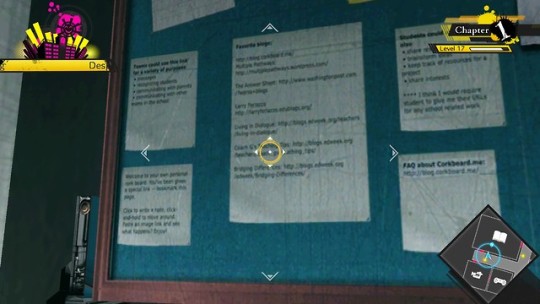
While I was investigating the Chapter 1 murder, I found this. I’m not sure if this is the same for the Japanese version, because translating this would be… really unnecessary? The corkboard next to it has normal Japanese-y stuff, though.
This is in the basement, by the way.
If this is an artifact from the JP version, it strikes me as odd, because it’s grammatically correct. To my knowledge, the Monopad data for the bodies is in English in the JP version, but poorly-formed English.
#drv3#Kaede wanders up to this board hoping for any clues about the nature of the school#only for the stickynotes to be weirdly geared for a computer interface? oh and theyre in english for some reason ??#Meanwhile several months ago Tsumugi is freaking out because of time crunch and another staff member is like 'i have a fuckin amazing idea'#things i do instead of working on zines. god help me
102 notes
·
View notes
Text
Aegis HDMI-EH Interface Board for FCB-EH and FCB-SE600 block cameras
The Aegis HDMI-EH Interface Board is a versatile and essential component designed to enhance the functionality of Sony's FCB-EH and FCB-SE600 block cameras. This interface board serves as a crucial link between these high-quality camera modules and a wide range of display and recording devices, offering users a seamless and efficient means to harness the full potential of their camera systems.

0 notes
Text
Forlinx AM62x Development Board Display Program: RGB Display and Modification Methods
Display is one of the most crucial functions of embedded development board, and being able to support a greater variety and higher specifications display interface, means it can cater to a wider range of usage scenarios. Before leaving the factory, each embedded development board undergoes screen debugging. However, during the customer’s project development process, they may encounter compatibility issues when adapting to non-original screens.
Taking the Folinx Embedded AM62x series OK6254-C development board as an example, it features two display interfaces: LVDS and RGB. It can support up to 2 display controllers and simultaneously output two different screens. This article describes in detail the display scheme of the OK6254-C development board - how RGB is displayed and modified.

1. RGB Interface Specification
The embedded OK6254-C development board provides one 24-bit RGB parallel display interface and supports a maximum resolution of WUXGA (1920x1200 @60fps, 165MHz pixels). The 16 bit data interface is led out from the carrier board through the FPC seat, which is suitable for the embedded 7-inch resistance and capacitance touch screen of Forlinx by default, with a resolution of 1024 x600 @ 60 FPS.
If high color detail and realism are required, RGB888 is a better choice. If storage space is limited and there is no high requirement for color representation, then using RGB565 can be considered to save storage resources. At this point, the selection of RGB888 and RGB 565 is involved.
2. Selection and Modification of RGB888 and RGB 565
The modification of OK6254-C device tree is very convenient. We divide the device tree into three parts: kernel device tree, LVDS display device tree and RGB display device tree. To make RGB888 and RGB565 selections and modifications, we need to open the OK6254-C-rgb.dts file as shown below:

In the first red box in the image above, we can modify the RGB display to RGB888 or RGB565, the default is rgb565. The default resolution of the red box at the bottom is 1024*600, which can be modified manually by following the screen manual. The maximum resolution supported is 1920x1200. In addition, the OK6254-C development board also supports 800 * 480 screen resolution, the next step is to introduce the screen selection operation.
Open OK6254-C-rgb-800_480.dts
You can modify the resolution and the screen parameters suitable for the screen in the red box section of the picture below:

(1) Compile:
Because we only modify the device tree, we don't need to compile it all, which is not only time-consuming but also laborious. After compiling the kernel, a new Image and multiple device tree files will be generated in the images directory. Here we only need to compile the kernel separately.
Switch directory: cd OK6254-linux-sdk/
Execute the environment variable:. build.sh
Execute instructions to compile the kernel separately: sudo ./build.sh kernel
Package all the device tree files and replace them in the /boot/ directory of the board, then sync to save and reboot. scp images/OK6254-C* [email protected]:/boot/
Modification is finished here.
(2) Screen Selection Stage:
We have modified the corresponding file. How should we select the screen after replacing it? At present, there are three kinds of screen switching control methods: kernel device tree designation, Uboot menu dynamic control, Forlinx Desktop interface and Uboot menu application. Today, I will briefly introduce the dynamic control of Uboot menu.
During Uboot, pressing the space bar will take you to the Uboot menu. There are three options in the menu:
Enter 0 to enteruboot Commandthe line;
Enter 1 to restart Uboot;
Enter 2 to enter the Display Configuration menu.

There are three options in the menu:
Enter 0 to return to the previous menu;
Enter 1 will toggle what option 1 displays to configure Screen 1 LVDS; Note: Screen 1 supports single LVDS, dual LVDS, and off (i.e., LVDS off)
Enter 2 to toggle the display of option 2 to configure the Screen 2 LCD. Note: Screen 2 supports 1024 * 600 resolution LCD screen, 800 * 480 resolution LCD screen and off (i.e. RGB off)
When selecting the LCD screen, we enter 2 and it's OK.

After selecting the desired configuration, enter 0 to return to the previous menu level. Restart Uboot or enter the command line to start the system, which can make the screen settings take effect. For other resolution screens, please modify the kernel device tree screen parameters according to the screen parameter requirements.
So far, we have finished the introduction of RGB display scheme. Of course, other display interfaces are similar. You can pay attention to the follow-up Application Notes.
Originally published at www.forlinx.net.
#Embedded development board#Display interface#RGB and RGB888#Screen modification#am62x development board
0 notes