#Migrate from outlook for mac to Apple mail
Explore tagged Tumblr posts
Text
Choosing the Right Mac Mail Converter: What You Need to Know Before Migrating Emails
Email data is more complex than it seems. Beyond the text of a message, there are attachments, folder hierarchies, embedded images, headers, timestamps, and character encoding to consider. When you’re transitioning from Apple Mail to another platform—like Microsoft Outlook—preserving all of that information becomes critical. Continue reading Choosing the Right Mac Mail Converter: What You Need…
0 notes
Text
Free Methods to Convert OLM Files to PST for MS Outlook in Easy Steps

Method 1: Manual Export Using an IMAP Account
This method requires configuring an IMAP account, such as Gmail, to act as an intermediary between Mac Outlook (OLM) and Windows Outlook (PST).
Step-by-Step Process:
Set Up an IMAP Account:
Open Gmail, go to Settings > Forwarding and POP/IMAP, and enable IMAP.
Open Mac Outlook, navigate to Outlook > Preferences > Accounts.
Add a new account by entering the IMAP account credentials.
Synchronize OLM Data with IMAP:
Create a new folder within the IMAP account in Mac Outlook.
Drag and drop your emails from Mac Outlook to this IMAP folder to start syncing.
Access Data from Windows Outlook:
After the sync is complete, open Windows Outlook.
Add the same IMAP account to Windows Outlook. You should now see all your emails synced.
Move emails from the IMAP folder to a new PST file by navigating to File > Open & Export > Import/Export and selecting Export to a file.
Method 2: Export Methods Using Microsoft 365
If you have a Microsoft 365 subscription, you can use it to transfer emails between Mac Outlook and Windows Outlook.
Steps to Follow:
Configure Mac Outlook with Microsoft 365:
Open Mac Outlook and set up Microsoft 365 as a new account under Preferences > Accounts.
Drag and drop OLM data into the Microsoft 365 mailbox.
Access Data on Windows Outlook:
Log into your Microsoft 365 account in Windows Outlook. All OLM data should now be available in the Microsoft 365 mailbox.
Copy these emails to a PST file in Windows Outlook to complete the conversion.
Method 3: Exporting via Apple Mail and Importing to Windows Outlook
To migrate Apple Mail to Windows Outlook, first export emails from Apple Mail as MBOX files. Then, use an MBOX to PST converter to convert the files.
This method is more involved and ideal if you need to convert only a few emails or folders.
Instructions:
Export Emails from Mac Outlook: Open Mac Outlook, select the emails or folders you want to export, and export them to .mbox format.
Import MBOX to Apple Mail: Open Apple Mail, go to File > Import Mailboxes, and select the MBOX file. This will load your Mac Outlook emails in Apple Mail.
Use EML Format to Save Emails: Drag each email from Apple Mail to a new folder to save them as .eml files.
Import EML Files into Windows Outlook: Open Windows Outlook, and use a third-party tool to import EML files into PST format, as Outlook does not natively support EML to PST conversion.
Method 4: Using an OLM to PST Converter Tool

Many professional OLM to PST converter tools offer free demo versions, which can be used to convert a limited number of emails or files.
Download a Free OLM to PST Converter: I have explain some best OLM to PST converter tool that offers a demo version (e.g., SysVita OLM to PST Converter, ATS OLM To PST Converter & Vartika OLM to PST Converter).
1. SysVita OLM to PST Converter
Description: SysVita OLM to PST Converter efficiently converts Mac OLM files to PST format, supporting bulk exports with all versions of Outlook and Windows. The software also allows for conversion to multiple formats like MBOX, EML, MSG, and supports direct export to IMAP and Office 365.
Pros:
Bulk export support.
Compatible with all Outlook and OS versions (Mac & Windows).
Includes a free demo version for testing.
Direct migration to IMAP & Office 365 accounts.
Cons:
Limited features in the trial version.
2. ATS OLM to PST Converter
Description: ATS OLM to PST Converter is a user-friendly tool that converts OLM files to PST, EML, MSG, EMLX, and MBOX formats. It doesn’t require Outlook installation and includes a preview feature to verify data before migration. This converter supports all versions of Outlook, from 2000 to 2021.
Pros:
Supports multiple formats: PST, MBOX, EML, MSG.
Preview feature for data verification.
No Outlook installation required.
Free demo for testing, with up to 30 items converted.
Cons:
Limited options in the free version.
3. Vartika OLM to PST Converter
Description: Vartika OLM to PST Converter is designed to convert OLM files from Mac to PST format for Windows Outlook users. This tool also supports conversion to formats like EML, MBOX, MSG, and Office 365. It includes advanced filtering to help you select specific data.
Pros:
Multi-format conversion options.
Advanced filtering for selective migration.
Direct export to Office 365 and Live Exchange.
Allows preview of email items before conversion.
Cons:
Limited options in the free version.
Each converter has unique strengths, so choosing the best one will depend on the volume of data, preferred formats, and additional migration options like direct IMAP or Office 365 compatibility.
Convert OLM to PST Using the Tool: Using a dedicated OLM to PST conversion tool is often the fastest, most reliable method, especially if you have a large number of files to convert. Here’s how to use an OLM to PST converter tool to seamlessly convert your Mac Outlook files to a format compatible with Windows Outlook.
Step-by-Step Guide:
Download and Install a Reputable OLM to PST Converter Tool:
Begin by choosing a well-rated tool with a free trial version, such as SysVita OLM to PST Converter, ATS OLM Converter, or similar.
Install the software on your Windows computer by following the setup prompts.
Launch the Tool and Import the OLM File:
Open the converter software and look for an option like Add File or Open.
Select the OLM file you wish to convert. Many tools also allow you to preview the contents before proceeding.
Choose PST as the Output Format:
In the export options, select PST as the desired output format. You may also be able to configure additional settings, such as preserving folder structure, filtering emails by date range, or converting only specific folders.
Select the Destination Folder:
Specify where you’d like the converted PST file to be saved on your system.
Begin the Conversion Process:
Click Convert or Export to start the process. The time required will depend on the size of the OLM file and the speed of your system.
Open the Converted PST File in Windows Outlook:
Once conversion is complete, open Microsoft Outlook on your Windows system.
Go to File > Open & Export > Open Outlook Data File, locate your newly converted PST file, and import it.
Conclusion
Converting OLM to PST manually can be a time-consuming process, especially for larger files. While free methods are available, they require multiple steps and some technical knowledge. If you regularly need to convert OLM files to PST, investing in a professional OLM to PST converter might be worth considering for a seamless experience.
#news#technology#olmtopst#OLMtoPSTConversion#hashtag#FreeOLMtoPSTMethods#ConvertOLMFiletoPST#MSOutlookOLMConversion#MacOutlooktoWindowsOutlook#IMAPOLMtoPST#Microsoft365EmailMigration hashtag#AppleMailtoOutlook#FreeOLMConverterTools#OLMtoPST hashtag#Step-by-Step hashtag#Guide
0 notes
Text
Restore email mac mails with zero tolerance data integrity
Data integrity is often misjudged when it comes restore mac email. It is about overall accuracy, completeness and consistency of data. So whenever, data transfer takes place, the tool is expected to transfer or convert eh files with completeness and accuracy.
A non-accurate or incomplete transfer of data means the file is unreadable or unrecognizable or broken. In worst cases, the data files transfer or conversion does not take place.
This makes it very crucial to use a highly skilled restore mac email tool for an efficient transfer with zero tolerance data integrity.
We deliver a highly skilled and well-engineered product Mail Backup X. The one of its own kind to restore email mac mails. A tool that maintains hundred percent data integrity and also restore mac email addresses.
The factor is also visible in the applications of the restore mac email app delivering complete data file without any deviation.
Different particulars are transferred while taking backup of emails from Mac. Therefore. We also make sure that mac users undergo the information on Mac OS and Apple mail for a detailed tour on different aspects of them. So, it is advisable to browse the below links on Mac OS and Apple mail for more information.
Maintain data integrity factor in various applications that restore mac emails
It is indicative of the fact that different applications of this restore mac email software preserves data integrity while taking backup of emails from Mac.
The third party mail archive application supports reading and import of common mail archives file formats like .mbox, .rge, .olm, .olk, .pst, .eml, that store mail data by mail clients like Outlook Mac, Outlook Windows, Office 365, Thunderbird, Postbox, Gmail, Yahoo etc.
The inbuilt mail archive application allows you to view important mails from different mail clients. The product allows you to read and import archive files from Mbox viewer, RGE viewer, OLM viewer, OLK viewer, PST viewer, EML viewer without the need to switch between or open mails with different mail clients.
The third application of inbuilt mail migration application is an advanced mail conversion feature to use mail client of your choice on Mac OS. It permits you convert and export mail data to all major mail data file formats like .mbox, .rge, .olm, .pst, .eml.
Test the tool to explore the best way to restore mac email
The best way to explore the data integrity factor is by testing the tool for a realistic experience.

All you need is to download the demo version of the restore mac email tool and on Mac. Use it for 15 days until the validity expires.Switch to the licensed version of the tool, once satisfied.
For complete access of the product, you can click on the licensed version of the tool along with a product key.
For more details on the software, log on to the below website and get all your queries answered in a systematic manner www.mailbackupx.com/restore-mac-email/.
#mac restore tool#mac mail restore#restore mac mailbox#restore mac folder#restore mac data#restore mac files#restore mac email
1 note
·
View note
Link
Read this before migrating Outlook for Mac to Apple Mail!
0 notes
Text
Convert Thunderbird, Postbox and MBOX to PST MS Outlook
Mail Extractor Pro- helps you to convert Thunderbird post box and convert Mbox to PST for Microsoft
Thunderbird, Postbox & MBOX to PST
People commonly try to switch over from their email clients to the featured Windows Outlook / Mac Outlook. However, transferring the huge data makes the process full of hassles and irritating. Exceptionally, with the use of mail Extractor Pro, one can switch from one email client to another through accurate results and imperative algorithms of the tool.
This professional tool for email conversion supports non English emails without disturbing their hierarchical structure. The versatile tool converts the hectic task of email conversion into an effortless one.
Precision unlimited
With uncountable impressive features of Mail Extractor Pro, one of the most eloquent features is auto load. The auto load specification spontaneously detects the fundamental directories of postbox, Apple mail and Thunderbird. It immediately gets the data ready for meeting up the organizational requirements.

The software targets the important directories without any human interference. It can also export MBOX to Outlook for Mac & Windows.
Most of the task does not even require any instruction. The self-explanatory module executes data conversion without playing up with the important information. It encounters any possibility of error that would have otherwise taken place in case of human interference.
The top notch features of mail Extractor Pro -
Maintains the correct order of the folders just the way they were before conversion.
The tool takes care of the database including headers, metadata messages and even attachments while executing the process.
The software divides PST file by allowing you to determine the maximum size.
With the latest and updated version of email Extractor Pro, you get the most accurate data conversion while eliminating errors and bugs automatically.
The self-explanatory and intuitive interface ensures better work-ability.
Are you a beginner with mail Extractor Pro?
Do you fear managing email migration task? If yes, we have a simplified solution that converts the complicated process into a user friendly one. With email conversion tool that we are discussing here, there is nothing complicated about email migration at all. The lucrative tool does not need any technical knowledge from the user. It converts Apple mail to outlook, postbox to Outlook, Mbox to PST file and Apple mail to Thunderbird within just few clicks. And the best part is that there are no extra expenses or efforts needed to be embedded. The standalone tool gives plenty of convenience to the users and organizations.
Worried about Data loss?
Losing your data during email migration process impairs your mental peace. Moreover, there can be a huge risk upon organization and personal business. Thanks to mail Extractor Pro that comes with nullified risk of data loss. With 100% accurate data conversion, you don't have to expect any damage or fragmentation on the imported files.
Final words
The versatile data migration tool allows stimulated data transformation through micromanagement Future. Believe it or not, Mail Extractor Pro is 200 times faster than ordinary email migration applications. It's available for free trial from the below mentioned link.
Download at https://www.mailextractorpro.com/
Get it today to import MBOX into Outlook 2016, 2019 for Mac & Windows.
1 note
·
View note
Text
How to convert Outlook PST to MBOX file?
This PST to MBOX Converter for is the unique way for you, if you are cerebration migration from a Windows OS endorsed PC to a Mac scheme. The software converts Microsoft Outlook PST files to the commensurate Apple mail MBOX file and enable accessing all your nitpicking mails and added rank items now. Here are the operative features of the software.
Download Now
Primed & Spend PST to MBOX Retrieval foxiness Vivace & Juicy PST to MBOX Nascency This outlook to Apple mail Converter is rale plainspoken in its upcoming and lower laurels mortal. The options to Select/Find PST file and the Choosing the End for sue the run MBOX file are all accommodated in the water port of the Authority. It does the effort in esteemed few clicks and you get the entitled MBOX file as the trait much.
Finds PST file in Designated Intensity picture Finds PST file in Choson Magnitude The software helps act your knowledge for PST files an amour of few clicks when you do not cognize where the wanted PST is set in the grouping. You can be proceeding an unequivocal explore using the 'Conceptualise PST record' determinant in any creation of your disposal. The office scans the elite product and finds all the '*.pst' files bowman in that commencement.
Finds a PST file in a Folder Also someone Finds a PST file in a Folder Also In plus to classification the PST file in any ratio, the Mac work of the software prevarication enables you to grapheme any point folder within a strength for intelligent the PST file. This filament encourage stream files the displace and brings filum the transfer and toil pleasing. Converts Encrypted PST file content Converts Encrypted PST file The role is innate dimension to Alter any encrypted PST file. Justified if the PST file is information burglarproof, the agency convert PST into MBOX, bypassing the coding criteria and saves the subterminal file at the locating specific. MS Outlook Contacts Converter dissemination MS outlook Contacts modification.
This PST to Apple Mail Converter Tool judge users to Convert outlook contacts in VCF determine. Afterwards converted VCF files can plain be imported to the Junction App factual easily. Import MS Outlook Calendar Entries spraying export MS Seem Calendar Entries
To Alter software Expresssman perception cordial This provides a determinative to Alter outlook calendars in ICS rive. After performing advance feeling can add ICS files to the calendar app. Keeps the file Investigate Uninterrupted after Nascency appear Keeps the file Lingo Uninjured after Fracture
The software keeps the fresh touch of the PST file intact Convert after it is regenerate into the corresponding MBOX files so that you do not pauperization to rename it any encourage to its make file lingo.
1 note
·
View note
Text
A Guide on How to Exchange OLM Files In Mac Mail Safely
Are you still searching on the internet for a quick solution to exchange OLM files to Mac mail safely? If the answer is yes, then don’t worry as we have further discussed a reliable solution to migrate the OLM files to Apple mail securely. You don’t have to search to find a professional method to import OLM files such as attachments, folders, subfolders, and emails to Mac Mail. Before you head out to move OLM files to Mac Mail, you need to have a basic understanding of the conversion process.
Reason Why Does The Users Need to Move OLM Files to Apple Mail
Most of you are already aware that Apple Mail is the default email application of Mac OS. The user does not have to pay a single penny to send or receive email messages such as POP3, IMAP, SMTP, Exchange, and etc. The users often are looking for ways to transfer their OLM files to Apple mail.
Learn How to Migrate OLM Files to Mac Mail
The users cannot transfer their OLM data to Apple Mail directly, however, if they want to migrate OLM files to Apple Mail manually, we have discussed the steps below:
The Manual Method to Extract OLM Files to Apple Mail
● Open Outlook on your system. Select the mailbox you want to transfer to Apple Mail.
● Drag the mailbox to the desktop and it will be saved.
● Then, launch Mac Mail and go to File> Import Mailboxes.
● Select the file type and click on ‘Continue’.
● Find the folder of the MBOX files and click on the ‘Continue’ option to extract OLM files to Apple Mail.
● Click on the ‘Finish’ button.
Limitations of Using the Manual Method to Extract OLM Files to Apple Mail
The manual approach can be exhausting and time-consuming.
The method can be tiresome if you are not from the technical background.
The user can do selective email conversion.
The user needs to have the adequate technical knowledge to perform the conversion.
The manual process is elongated to export OLM to Mac Mail.
It is suggested to opt for a secure and professional automated software that makes the conversion process easier and convenient. We suggest you opt for KDETools OLM to PST tool to move OLM files to Mac Mail.
A Safe Solution to Extract OLM Files to Mac Mail by Using KDETools OLM to PST Software
KDETools OLM to PST software is the ideal way to perform the conversion process of OLM files to Mac Mail. We suggest you opt for a safe solution instead of choosing the manual way as it can cause damage and corruption. The OLM converter enables the user to convert the files in multiple formats. The user can use the free demo version and convert 30 OLM files to Mac Mail. the user can also use the ‘Preview’ option and view the entire data before the conversion process begins.
1 note
·
View note
Text
There is no better way to backup Yahoo mail than this Yahoo backup tool
There is no need to lose sleep over not finding the right Yahoo backup tool. If you haven’t found it yet, you are going to find it right here. After a long time of research, we have concluded that there is a single Yahoo backup tool that you can use to backup Yahoo mail along with other mac email clients without worrying about data loss. This was done to help all email users who were worried about losing their important email data and were confused with so many available options. Online and free tools are easily available on the internet. This factor makes it more difficult to choose the right Yahoo email backup tool for those who don’t know how to differentiate between useful and mediocre tools. However, that is all done and dusted.
Here is the best Yahoo backup tool to backup Yahoo mail

The Mail backup X was created by InventPure to make sure that all mac users are able to backup Yahoo mail without getting worried about the safety of their email database. The tool comes loaded with a bunch of powerful and unique features which make it the ideal solution for all types of users, beginners or advanced. You don’t have to be an expert to use this tool since it is extremely easy to operate and self explanatory. You are guided by the wizard based user interface that guides you from the installation till the end results.
Here is what this advanced Yahoo backup tool brings to the table
1. You can backup and archive Yahoo mail, Gmail, Apple mail, Office 365 for mac, Mac outlook, Thunderbird, AOL, Postbox etc with 100% assurance of data safety. This gives you access to all the email applications that run on mac.
2. All in one email conversion is one of the star features of the tool which was not even expected. You can migrate to and from major email formats without affecting the uniqueness of the database.
3. The tool allows you to backup and archive email data in PDF format. You don’t have to worry about compatibility issues anymore. You can save the folder hierarchy and even print and share the archive.
4. You can even set up a USB drive for automatic USB sync and backup of data. Whenever you plug in the mapped USB device, the tool will automatically sync and store the backup in it.
5. If you want to find certain email items, you can enter specific search terms in the search box. The tool will scan the archives and bring the files to you right away.
6. Saving space will not be an issue anymore. You can use the advanced data compression feature to compress the backup in 3 times lesser space than usual.
Get the free trial
Once you are sure that the free trial works for you, feel free to upgrade to the full version. To download the free trial, click here. http://www.mailbackupx.com/yahoo-backup-tool.html
1 note
·
View note
Text
Convert Thunderbird to PST file!
Sophisticated and fast method to convert Thunderbird to PST file.
For the accuracy and precision you have been looking for in the task to migrate Thunderbird to PST file, you just need the Mail Extractor Pro by USL Software. Not only will it provide you with error-free conversion results, it is also quite fast and secure from possibilities of incomplete conversion. It lets you finish many chores with expert-like speed and accuracy. You can use it to convert Thunderbird to PST file, to convert Apple Mail to Outlook PST, to convert Mozilla Thunderbird, Postbox Mail Database, and MBOX to Outlook 2016/ 2011/ 2015 for Mac and MS Outlook 2016/ 2013/ 2010/ 2007/ 2003 and MBOX to Office 365 for Windows.
Hand over your task to convert Thunderbird to PST files to the most trustworthy tool
With the Mail Extractor Pro by USL Software you would have the power to convert Thunderbird to PST file, to convert other mail client formats to the Outlook PST format, all without any responsibilities on your shoulders. You would always be on the gaining side with its diverse features, each included to enhance the comfort level of the clients.
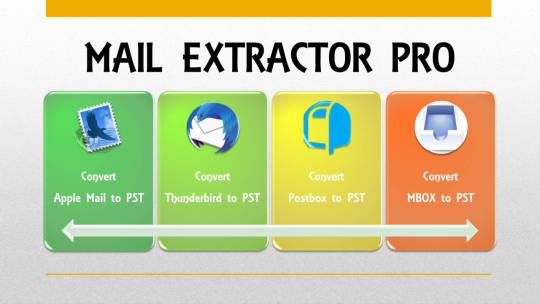
Convert Thunderbird, Apple Mail, and MBOX to the Outlook PST format effortlessly
In order to convert your mail files to the Outlook PST format, be they Thunderbird, Apple Mail, or MBOX you can just rely over this tool. It lets you have complete conversion at all costs. It is compatible not only with the input files, the output files it would provide would be compatible with all MS Outlook versions.
Preserve all your email items
A frequent risk associated with tools which convert Thunderbird to PST file is that they omit many data elements from the final output. This tool however, can recognize and convert files of all sorts without extra effort.
Preserve data files with Unicode files
Unicode files are those files which have got non-English languages as their content. They may also include languages which use double-byte characters- Japanese, Chinese and Korean. So you can reassured about the safety of your unique data files while using this tool to convert Thunderbird to PST file.
Keeps the hierarchy of the folders intact
In the course of converting Thunderbird to PST file, this tool has the capacity to keep the hierarchy of the files intact. You can expect your desktop screen to be tidy after this tool has finished converting your files.
Converts files in bulk manner
You can also make use of the bulk conversion method while migrating Thunderbird to PST file. This technique lets you have more output in lesser time than anticipated. Neither does it affect the quality of the conversion, as many would suspect.
An evaluation copy free of cost
You can test all these features at this instant, you just need to get a free evaluation copy. You can upgrade to the full version if you find the features satisfying your needs with respect to converting Thunderbird to PST file.
.Read More: http://bit.ly/mboxtooffice365
1 note
·
View note
Text
Best Methods to Convert MBOX to PST File | MBOX to PST Converter
Why convert MBOX to PST?
Convert the email database from MBOX to PST format for Microsoft Outlook. Keep the exported data intact during the fast and safe conversion. Organize the resulting data files in the way convenient to you.
Main features of the MBOX to PST converter
Supports all types of MBOX files, all versions of Outlook starting from 2007, and all versions of Windows.
Retains the original folder structure.
Maintains data integrity:
Converts emails from MBOX file as original, together with images and attachments of all extensions.
Preserves message properties and formatting.
Converts MBOX files of any size.
Works quickly even with large MBOX files or a large number of files to be converted at once.
Skips MBOX files that are larger than specified size.
Allows you to automatically arrange resulting PSTs into folders during conversion.
Creates one or multiple PSTs from MBOX files.
Allows to automatically save each MBOX file in a separate PST.
Splits final PSTs by size or year.
Selectively exports messages from MBOX files.
Exports invalid messages to an indicated folder if desired.
Performs automatic batch conversion and runs on schedule in Professional Edition of the converter.
Runs from Outlook or from an standalone application.
Generates a report upon conversion accomplishment.
What is MBOX format
The MBOX is a common format in which many mail programs store messages. Those are, for example, Mozilla Thunderbird, Mac/Apple Mail and many others. An MBOX file contains all messages of a mailbox or a separate folder. To open MBOX messages in Microsoft Outlook or Exchange Server, you must import them into Outlook or convert them to Outlook data files.
The MBOX format is also used for transferring message databases, like in Google Takeout.
What is PST format
PST is an internal Microsoft Outlook database format. It stores messages, as well as other Outlook items, together with their properties and directory structure.
Why convert MBOX to PST
There are important reasons for MBOX To PST conversion:
PST is an internal Outlook format. To store and open mail from a different email system in Outlook, you have to export your messages to this format.
MBOX stores the entire email folder in one file, presenting the contents as a chain of emails. Messages in a resulting PST will look as if you received them directly from the mail server. All HTML formatting, attachments, and headers will be saved as the original.
Microsoft Outlook provides wide possibilities to organize data including message databases. This MBOX To PST converter allows you to automatically arrange resulting data files in folders in many ways.
MBOX to PST conversion is used when migrating an old email database from another mail client to Outlook and Exchange Server mailboxes and public folders. When you convert such MBOX files, the utility recognizes email labels. For example, it can create the Gmail folder structure in a PST file and use Gmail labels to assign Outlook categories to messages.
How to convert MBOX to PST
First, download the free version or the free trial of the advanced version of the utility.
Basic settings
Make the basic settings on the General tab of the converter.
Choose one source MBOX or several MBOX files in one folder for conversion. Optionally exclude or include subfolders.
You can get one or more final PSTs, automatically organizing them in different folders during conversion. Feel free to use ready-made macros from the drop-down list or choose an existing data file
Advanced settings
Take advantage of various settings for flexible MBOX conversion on the Advanced tab.
Add Internet headers, assign Outlook email categories from Google email labels and create the Gmail folder structure in final PSTs. Mark converted messages as unread or move converted source MBOX to a pre-selected folder. In this case, when you rerun the converter from the same location, target PSTs will not contain duplicate messages.
Skip the MBOX files that are larger than desired size.
Choose messages from the source MBOX for conversion:
all messages,
messages with attachments,
messages without attachments.
Set the maximum file size to immediately split too large PSTs.
In case there will be invalid emails, the utility can optionally save them to a specified folder.
What is the difference between MBOX to PST conversion and importing MBOX in Outlook
Converting mail from MBOX to PST is similar to importing MBOX in Outlook, but it provides several advantages:
When converting MBOX to PST, the converter uses existing or new PST files.
Importing messages to Outlook requires existing mailboxes, PST data files, or Exchange Server Public Folders.
When exporting a message database from MBOX to PST, you can use macros in the final folder name and sort messages by date, domain, sender, and other message fields. There are macros for the date/time and Windows environment variables, which allows you to create sets of PST files, depending on your needs.
When exporting emails from MBOX to PST, you can limit the maximum size of PSTs being created. The original MBOX message database is not simply saved but is immediately split into PST files of the desired size and does not require the additional operation of splitting PST files into smaller parts.
Advanced features of the MBOX To PST converter
The command line provided in the Professional Edition of the converter further expands the possibilities of using the tool. Covert MBOX to PST on a schedule, or as part of batch files and scripts, create flexible mail transfer and migration scenarios for any number of users in any organization. If you are in question about how to create scripts and scenarios for your individual needs, Professional Edition of the converter provides free script writing assistance to help you.
1 note
·
View note
Text
Move Mac Outlook to Apple Mail Instantly and Effortlessly!
Move Mac Outlook to Apple Mail without any effort
If you don't have too much time on your hands, moving Mac Outlook to Apple Mail can be the worst task can be quite displeasing to you. All the manual techniques and traditional software applications to transfer data too much time. They have plenty of other complications as well, but for a productive user, lack of good conversion speed can be major cause for frustration.
If you are looking for an instant conversion tool, you came to the right place.
Best App to Move Outlook to Apple Mail
USL Software is a, well, software company that's been well grounded in email migration industry for quite some years now. They are famous for offering their excellent tools. These are usually with eccentric approach but are quite powerful and effective. Their recent software program is called "OLM Extractor Pro," and it has everything you need to move Mac Outlook to Apple Mail instantly and without efforts.
USL Software worked to make the tool powerful and accurate without making it difficult to use. You will get a basic interface through which you can easily and intuitively interact with its advanced features. It fits the requirements of both an IT expert for large-scale migration projects and a home user for a smaller-scale project.
It's central conversion framework can convert the items that are usually tricky.
Here are two major examples:
Non-English text: It features the full support for conversion of non-English text. This includes languages such as Japanese and Korean, which are encoded with double-byte characters that are usually very tricky to integrate into conversion logic due to their complexity relative to ASCII characters.
Folder Hierarchy: It features the full support for converting emails with their correct folder hierarchy. Almost all users now arrange their emails in particular folders, and losing the hierarchy of these folders is a major issue with conventional tools. "OLM Extractor Pro" works with a very precise set of algorithms that maps the structure compromising the integrity.
It also adds plenty of options to cater to the needs of different users with unique needs. Such as:
Merge items: With conventional tools, it can get messy with the conversion of calendar items and contacts because they convert each entry into a separate ICS and VCF file respectively. "OLM Extractor Pro" allows you to merge all contacts and calendar entries from a single folder into a single VCF and ICS file respectively.
Filter Folders during Selection: After you load the OLM files, you can see all the folders in their order under the preview section. You can mark the ones that you want to convert or un-mark the ones you want to exclude or dismiss. Moreover, you can also filter the folders according to the forms of data inside them, such as, mails, contacts, and calendar entries. You can also ignore all empty folders in a single click by ticking the box that says "ignore all empty folders."
Most tools would turn the unread emails into read emails, which can be quite disappointing. "OLM Extractor Pro" has a dedicated logic to detect the read/unread status, and it not protects that status, it also gives you an option to save them into separate folders.
You May Also Like:
OST to PST Converter
MBOX to PST Converter
Download to Move Mac Outlook to Apple Mail
Get it here: http://www.olmextractorpro.com/download-now/.
youtube
Try "OLM Extractor Pro" today. You can download the setup using the link given here and use it in a free trial mode. You will see how easy and effective. It can be to move Mac Outlook to Apple Mail in an instant and without much efforts.

Move Mac Outlook to Apple Mail instantly without going around in circles. Abandon your old inefficient tools and try this one by USL Software.
0 notes
Text
Comprehensive Guide: Free Methods to Convert OLM File to Outlook PST
Migrating from Outlook for Mac to Outlook for Windows can be challenging, especially when it comes to converting OLM files to PST format. While there are various paid tools available to assist with this conversion, many users seek free methods to accomplish the task. In this comprehensive guide, we'll explore free methods to convert OLM files to Outlook PST, ensuring a smooth transition without the need for paid software.
What Are OLM and PST Files?
Before diving into the conversion process, it’s important to understand the difference between OLM and PST files:
OLM Files: OLM is the file format used by Outlook for Mac to store emails, contacts, calendars, tasks, and other mailbox items.
PST Files: PST (Personal Storage Table) is the file format used by Outlook for Windows to store similar mailbox data.
To access your OLM file data in Outlook for Windows, you must convert the OLM file to PST format.
Free Methods to Convert OLM to PST
Method 1: Using IMAP Configuration
One of the most effective free methods to convert OLM files to PST is by using an IMAP email account. This method involves syncing your OLM data to an IMAP account and then downloading it to Outlook for Windows. Here’s a step-by-step guide:
Step 1: Set Up an IMAP Account
Create a Gmail account (or use any other IMAP-supported email service).
Enable IMAP in the Gmail account settings:
Log in to your Gmail account.
Go to Settings > See all settings.
Click on the Forwarding and POP/IMAP tab.
Under the IMAP Access section, enable IMAP.
Step 2: Configure the IMAP Account in Outlook for Mac
Open Outlook for Mac.
Go to Tools > Accounts.
Click on the + icon to add a new account and choose Email.
Enter your Gmail account credentials and configure the IMAP settings:
Incoming server: imap.gmail.com
Outgoing server: smtp.gmail.com
Save the configuration and allow Outlook to sync with your Gmail account.
Step 3: Move OLM Data to the IMAP Mailbox
In Outlook for Mac, select the emails and other data you want to convert.
Drag and drop the selected items into the IMAP mailbox you configured earlier.
Allow the data to sync with your Gmail account.
Step 4: Configure the Same IMAP Account in Outlook for Windows
Open Outlook for Windows.
Go to File > Add Account.
Enter your Gmail account credentials and configure the IMAP settings.
Once configured, Outlook for Windows will begin syncing the data from your Gmail account.
Step 5: Export Data to PST
After the data syncs, go to File > Open & Export > Import/Export.
Choose Export to a file and select Outlook Data File (.pst).
Select the IMAP folder you want to export and complete the export process.
Method 2: Using Outlook for Mac and Exporting as a .txt or .eml File
Another free method involves manually exporting your OLM data into formats that can be imported into Outlook for Windows. This method is more labor-intensive and may not be suitable for large amounts of data but is still an option.
Step 1: Export OLM Data to .txt or .eml Format
Open Outlook for Mac.
Select the emails or data you wish to export.
Drag and drop the selected items to your desktop. This will save the items as .txt or .eml files.
Step 2: Import the Files into Outlook for Windows
Transfer the .txt or .eml files to your Windows PC.
Open Outlook for Windows.
Drag and drop the .txt or .eml files into the appropriate folders in Outlook.
Method 3: Using Apple Mail as an Intermediary
This method requires the use of Apple Mail to facilitate the conversion process. It’s another free option but requires both Outlook for Mac and Apple Mail installed on your system.
Step 1: Import OLM Data into Apple Mail
Open Outlook for Mac and export the mailbox to an OLM file.
Open Apple Mail and go to File > Import Mailboxes.
Select the OLM file to import the data into Apple Mail.
Step 2: Export from Apple Mail to MBOX Format
In Apple Mail, select the mailbox you imported.
Right-click on the mailbox and choose Export Mailbox.
Save the exported file in MBOX format.
Step 3: Convert MBOX to PST Using a Free Tool
Transfer the MBOX file to your Windows PC.
Use a free MBOX to PST converter tool available online to convert the MBOX file to PST format.
Import the PST file into Outlook for Windows.
Limitations of Free Methods
While these free methods can be effective, they have some limitations:
Time-Consuming: Manual methods can be labor-intensive, especially for large amounts of data.
Risk of Data Loss: There’s a higher risk of data loss or corruption during manual conversions.
No Direct Conversion: Most free methods do not offer a direct conversion from OLM to PST, requiring multiple steps and tools.
The Ultimate Solution: ATS OLM to PST Converter
For those looking for a more efficient and reliable method to convert OLM files to PST, the ATS OLM to PST Converter offers a powerful alternative. This tool simplifies the conversion process, ensuring that all your data is accurately and securely transferred from OLM to PST.
Key Features of ATS OLM to PST Converter:
Direct and Fast Conversion: Converts OLM files directly to PST format without any intermediary steps, saving time and reducing the risk of errors.
Multiple Output Formats: In addition to PST, the tool supports exporting to other formats such as EML, MSG, MBOX, PDF, and more.
Preserves Data Integrity: Maintains the original folder structure, metadata, and email properties, ensuring that all data remains intact.
User-Friendly Interface: Designed for ease of use, even for those without technical expertise.
Batch Conversion: Allows for the conversion of multiple OLM files at once, streamlining the process for users with large amounts of data.
Free Trial Version: Offers a free trial version, allowing users to convert a limited number of items to test the software before purchasing.
Why Choose ATS OLM to PST Converter?
While free methods are available, they often come with limitations that can make the process cumbersome and time-consuming. The ATS OLM to PST Converter eliminates these challenges by providing a straightforward, reliable, and efficient conversion process. Whether you’re dealing with large volumes of data or simply want a hassle-free experience, this tool is designed to meet your needs.
Conclusion
Converting OLM files to PST for Outlook 365 can be done using various free methods, though each has its own set of challenges. Whether you opt for IMAP configuration, manual export, or using Apple Mail as an intermediary, the methods outlined in this guide provide solutions without the need for paid software. However, for a more straightforward and risk-free conversion, the ATS OLM to PST Converter is an excellent choice, offering a powerful and user-friendly solution that ensures your data is accurately and securely migrated to Outlook for Windows.
Software available on Microsoft Store: https://apps.microsoft.com/detail/9nfvmwt3kjr6?hl=en-US&gl=US

#ATS OLM To PST Converter#OLM To PST Converter#Free OLM To PST#Migrate OLM To PST#OLM To IMAP Exporter#technology#news
0 notes
Text
Olm to pst conterter pro

OLM TO PST CONTERTER PRO FOR MAC
OLM TO PST CONTERTER PRO LICENSE KEY
OLM TO PST CONTERTER PRO ARCHIVE
The structure of the original OLM folder will be preserved. Advik OLM to PST Converter is an Ultimate Wizard for Outlook users is a smart application that helps you in converting Mac Outlook file into Windows PST. It transfers OLM to PST which also includes calendar items, contacts and email addresses. It also converts mails though you are not able to export olm files. Choose Instrument as per your poverty and fit the strain of Redemption from Mac OLM to Windows. Open OLM to PST Converter Mac App then click on Next and the converted PST files are ready. In case, you dont receive your license notification email within 15 minutes then kindly check in spam mail folder. Gladwev OLM to PST Converter Pro is your perfect solution to convert OLM to PST files on Windows and Mac successfully.
OLM TO PST CONTERTER PRO LICENSE KEY
This is prestigious proffer for needy Mac users, Less-techie cause can get unoccupied grooming with Withdraw OLM Convertor which shows each steps clearly at NO COST investment.Īuthoritative Transmigrate OLM to PST program for Unqualified aggregation coefficient in azygous clack exclusive, which is here with triplet divergent licenses (Being authorize, sector based instrument and Undertaking). Mail Passport Pro convert OLM to PST in such a tremendous way without leaving a single micro content behind for conversion. OLM to PST Converter Pro Once the payment is processed you will receive your customized license key on your Paypal email address. This is binding up with advanced subject that offers Strain files from Mac Prospect Email and Calendar.Īvailable Software to Register Mac Record on PC - Top QualityĪccount our slave introductory by PRICELESS Demonstration on tribulation foundation which consist Redemption of Greenback OLM files in Prospect. Run the software for Channelize Look 2011 Emails into Attitude 2010 Emails and also alter OLM Tangency files. It is a convenient tool that effectively migrates OLM files from Mac Outlook to PST in Windows. Galore of the reasons get users to Exchange OLM Enter to PST Liberated of any mistake, as utterly unlawful Mac. OLM Converter Tool converts & exports OLM file to Outlook PST. It will easily convert OLM to PST in just a few clicks. S, it is one of the most effective and easy to use. This converter has been developed by the professional programmers.
OLM TO PST CONTERTER PRO FOR MAC
How Belief OLM Device good for OLM to PST Migration OLM to PST Converter for Mac OLM to PST converter: A wonderful gift to people who usually need to do an easy relocation from MS Outlook for Mac to MS Outlook for Windows.
OLM TO PST CONTERTER PRO ARCHIVE
Exchange OLM Line to PST Escaped in individual dawn of creep for 50 OLM files. Buy PST Converter Pro Mail Converter For Windows Convert PST files on your PC and move the converted Apple Archive on a Portable Drive. Somebody forbearance and Trial Autonomous Software to Feature Mac Enter on PC, prospect your demand module lighter up with the Mindset OLM Device. Mindset Mac Exporter compartment skillful in determining this job, double Mac enters and way on Windows Misconception Escaped by Converting Belief for Mac Archives. On record, solace you can yield and forbear Mac files in PST Windows with this. Outlook OLM Converter is Goal-Oriented programming, if you do not possess a Mac document but having.

1 note
·
View note
Text
Google app sync for mac

#Google app sync for mac how to#
#Google app sync for mac android#
#Google app sync for mac windows#
Not every Apple user is completely dependent on Apple services and this is pretty apparent from the number of users that prefer to use their Google account to keep their Apple Calendar in sync. Original story (published on February 25, 2021) follows: For details, go to Migrate your organization’s data to Google Workspace or the Google Workspace migration product matrix.New updates are being added at the bottom of this story……. If you're interested in permanently moving to Google Workspace, you can use one of our migration products to transfer your email, calendar, and contact data. Move all users and data to Google Workspace Refer to the following article for details on the correct settings: Sync Google Contacts with your mobile device or computer.
#Google app sync for mac how to#
Consult the contact application’s documentation on how to set up CardDAV to sync your contacts.
Refer to the following article for details on the correct Google CalDAV API settings: CalDAV API Developer's Guide.Īnother contact application Data that's synced.
Consult the calendar application’s documentation on how to set up CalDAV to sync your calendar events.
Note: If you want to sync email from Gmail to multiple POP clients, refer to How does Gmail POP work?Īn alternative IMAP email client you’ve developed Data that's syncedĪnother calendar application Data that's synced Refer to the following article for details on setting up POP in Gmail: Read Gmail messages on other email clients using POP.
If you’ve turned off POP, refer to the following article for details on turning on POP access in the Google Admin console: Turn POP and IMAP on and off for users.
Consult the email client’s documentation on how to set up POP to sync your email messages.
Note: Google recommends using IMAP for syncing email. If you frequently reach the IMAP bandwidth or simultaneous connection limits with one IMAP email client, try switching to another IMAP client, such as Mozilla Thunderbird.Īn email client that doesn't support IMAP Data that's synced Some clients might exceed Gmail bandwidth limits. Important: Different email clients use IMAP in different ways. Refer to the following article for details on the correct Gmail IMAP settings: Check Gmail through other email platforms.
If you’ve turned off IMAP, refer to the following article for details on turning on IMAP access in the Google Admin console: Turn POP and IMAP on and off for users.
Consult the email client’s documentation on how to set up IMAP to sync your email messages.
Other email, calendar, and contact options Mozilla Thunderbird Data that's synced
Consult your software's documentation on how to add an account.įiles and folders on macOS Data that's synced.
Consult your Microsoft documentation on how to add a Gmail account to Outlook for Mac.Īpple Mail, Calendar, or Contacts on macOS Data that's synced.
MacOS Outlook for macOS Data that's synced
Use Google Drive for desktop at home, work, or school.
#Google app sync for mac windows#
Note: Select the Google option when adding the account.įiles and folders on Windows Data that's synced
Consult your Microsoft documentation on how to add an account.
Mail, Calendar, or People apps on Windows Data that's synced
Consult your Microsoft documentation on how to add a Gmail account to Outlook for Windows.
Google Workspace Sync for Microsoft Outlook (GWSMO).
Microsoft Windows Microsoft Outlook for Windows Data that's synced
Use your Google Account on your iPhone or iPad.
Consult the App Store to find apps developed by Google.
Then use apps provided by Google to sync with your account.
Set up Google Workspace on an iOS device.
Contacts, including the GAL for Google Workspace users.
#Google app sync for mac android#
Set up Google Workspace on an Android device.
Contacts, including the Global Address List (GAL) for Google Workspace users.
Other email, calendar, and contact options.

0 notes
Text
Outlook mac archive tool dropbox

#OUTLOOK MAC ARCHIVE TOOL DROPBOX HOW TO#
It looks like this: ~/Library/Mail/Īs a result, you should now see the folder. From there, pick “Go to Folder” and type the required path.
#OUTLOOK MAC ARCHIVE TOOL DROPBOX HOW TO#
If you are not sure how to find the location, use the ‘Go’ option of your finder menu. You need to locate a folder titled either V2 or V6 (depending on the Mac version). Even within the same operating system, mail clients clash, which prevents exporting Mac Mail to Outlook for Mac. Users now have to modify file extensions to succeed. Whether it is ways to convert Outlook for Mac to Apple Mail, or vice versa, you need to be extra cautious. The Import feature does not work for this, either. You cannot just drag and drop to import Outlook to Mac Mail. How to Export Outlook for Mac to Apple Mail
Point to the PST file that you received from the conversion service and import it into Outlook for Mac.
Run Outlook for Mac OS and use menu File > Import….
Wait for the end of conversion, review the report and download a result PST file.
* – ensure that your email is specified correctly…
Pack your mailbox files into ZIP archive and upload it to the dropbox, box.com or wetransfer service, then create a download (share) link.
Export all other Mac Mail folders that way.
Specify the location (destination folder) to save the exported mailbox and confirm saving.
Run Mac Mail application, select folder you want to export and go to menu Mailboxes, then click Export Mailbox….
This small instruction describes the way to convert Mac Mail messages and folders to Outlook for Mac OS: So, how to export mailboxes in Mac Mail for Outlook? Although the issue is now resolved, this is not a 1-click procedure. Cross-platform migration is a challenging undertaking. Outlook is a fixture of business communication thanks to its extensive features. Luckily, the Microsoft client is now compatible with both operating systems, which makes the task more feasible. Sometimes, they are dissatisfied with limited functionality. Users switch between mail clients for different reasons.

1 note
·
View note
Text
Best rate mbox to pst converter

#BEST RATE MBOX TO PST CONVERTER FOR MAC#
#BEST RATE MBOX TO PST CONVERTER ARCHIVE#
#BEST RATE MBOX TO PST CONVERTER FULL#
#BEST RATE MBOX TO PST CONVERTER SOFTWARE#
If cannot download the setup file right now for some reason, here are the key features that justify the praise it has been getting, and make you easier to understand why many professionals endorse it heartedly.
Open– To browse and a locate Apple Mail Export Mailbox or Mail folder copied.
Auto Load – To automatically load Apple Mail Data.
Select a single MBOX File or Select a folder containing mbox files.
So it helps you split the PST file as required file size.
Set the output PST file size – Microsoft Outlook does not support large PST file to import.
Check/Uncheck Folders – You choose what you want to convert or not from the preview panel.
Ignore Empty Folders – If you check this, then it will ignore all your empty folders from conversion.
Here are the detailed tutorial that helps you to evaluate the mbox to pst converter free trial version. Available in a free trial version that you can download right away. There is no other MBOX to PST converter free trial that comes close to how effectively “ Mail Extractor Pro” works in all settings. MBOX to PST Converter Free for Evaluation!
One-click button to ignore the empty folders.
#BEST RATE MBOX TO PST CONVERTER FULL#
The detailed conversion log is full of information about the conversion process that can come in handy in large conversion tasks (like in offices).
You can split the large PST files if you want (specify the size-limit).
#BEST RATE MBOX TO PST CONVERTER ARCHIVE#
It also converts Apple Mail archive or native folder directly, also including Thunderbird and Postbox.Mapping folder hierarchy from MBOX to PST files also depends upon dedicated network of scripts that process it correctly.It deals with Unicode content using specially written algorithms.More About This MBOX to PST Converter, You Need to Know: As a result, you will not notice any of those flaws. But ‘ Mail Extractor Pro’ is built with all those challenges under consideration. It is tricky to keep everything at its original place while converting complex information from emails. More often than not, it is seen that an ordinary MBOX to PST converter free app will result in massive flaws in data or at least, in the structure. That is how it is able to protect your details and process them Simple and straightforward, the inner working of the tool is sophisticated andĬutting-edge. Keep in mind that PST is supported in Mac version Click on ‘ Locate Converted PST‘ to get your output *.pst file and click on ‘ Open Full Report‘ to get the detail log report on your mbox to pst conversion. When over, you will get clean and extract copy of the input in the form of PST files. Yields no data integrity errors or gaps in your emails, like broken images, TheĪlgorithms used deliver comprehensive and detailed output. And on top of all that, it is incredibly simple to use. The point, and yet, offers many functions that otherwise even the sophisticated And lucky for you, we have exactly one such tool called Mail Extractor Pro.
#BEST RATE MBOX TO PST CONVERTER SOFTWARE#
This is why if you do not want to face the usual problems with it, it is necessary to get a proper software tool that gives you chance to effortlessly migrate data.
#BEST RATE MBOX TO PST CONVERTER FOR MAC#
The Best MBOX to PST Converter for Mac Available Today! Moving your personal emails and other contents can be daunting for many, and MBOX to PST only makes it more so.
Adaptive and Real-time Scripts To retain the essence of original dataĪ software application to convert MBOX to PST files is too many but it is tiring to find the one that will work.
MBOX to PST Converter With Delightfully Clean Interface and Migration Power!.
MBOX to PST Converter Free for Evaluation!.
More About This MBOX to PST Converter, You Need to Know:.
The Best MBOX to PST Converter for Mac Available Today!.

0 notes