#Mobile App Design Kit
Explore tagged Tumblr posts
Text

Transform Your Mobile App with Our Car Wash App Figma Design Kit Transform your car wash app with our Figma Design Kit. Our Mobile App UI Kit offers a range of meticulously designed Figma UI Templates that make it easier than ever to create a polished and functional mobile app experience. https://bit.ly/3LNHng3
0 notes
Text

The Bitcoin Mining App UI Kit is a Figma UI kit designed for building user-friendly Bitcoin mining apps.
It offers pre-built screens for common functionalities, informative dashboards for real-time data, and educational resources for new miners.
Streamline development and create a compelling mobile 📱 app with the Mining App UI Kit.
✅ High-quality visual elements
✅ Secure account accessibility
✅ Notifications management
✅ Miner’s dashboard
https://allclonescript.com/product-detail/btc-mining-mobile-app-ui-kit
#btc#mining#bitcoin#crypto#cryptocurrency#cryptoinvestor#bitcoin mining#coin mining#app ui kit#app development#app design#mobile app#app ui#uidesign#figma#figma design
1 note
·
View note
Text
Testimonial
Sdreatech has completed several global websites, mobile apps, IoT applications, IoT games, and custom software projects for various corporate needs.
We also design and develop UI/UX, prototypes, UI kits, HTML, and WordPress themes.
Here are Significant statements from our clients. Click on the link👇👇
https://www.sdreatech.com/

#Sdreatech has completed several global websites#mobile apps#IoT applications#IoT games#and custom software projects for various corporate needs.#We also design and develop UI/UX#prototypes#UI kits#HTML#and WordPress themes.#https://www.sdreatech.com/#testimonial#testimonialcustomer#testimonials#TestimonialTime#clientreview#feedback#clientfeedback#clienttestimonials#technology#itcompany#itcompanyindia#sdreatech
0 notes
Text
modern day things jsmn characters would love:
segundus: excruciatingly detailed tea ceremonies, wearing his pjs till they have holes in the sleeve hems, afternoon baking television specials, subscribing to science magazine periodicals, indoor plant gardening, trader joe’s, (being a teacher) and decorating his classroom, weekly (gossipy) neighborhood book clubs, keeping a physical journal on him at all times, independent booksellers
childermass: not being on social media, niche tarot draw youtube videos, the concept of irish goodbyes, using the oldest working phone model possible, bed on the floor no frame, wearing sunglasses indoors, depressing british rock, guessing jeopardy/who’s going to be a millionaire answers before anyone else can, never picking up phone calls, being a horse girl, having a masochistically loud alarm, being a political centrist, being a coffee purist
vinculus: drink vouchers marketing people hand out on the street, public transport, tinder, watching a game at the pub, rentable public scooters, selling fake fortunes/conducting seances online for believing middle-aged clientele, mobile gambling apps, action movies, spending inordinate amounts of money on his tattoos
norrell: instacart grocery delivery, obsessively stalking subreddits, ebay, sending whatsapp threads of fake infographics, eating a whole foods diet with no seasoning, directing people to his PA (lascelles), obscure netflix documentaries he quotes for two weeks after watching, keeping up with the british royal family, vitamins, remote work policies, twitter conspiracy theorists
strange: starting a podcast, apple pay, getting really into running, getting really into bitcoin, being a ‘wife guy’, using his veteran’s discount for overconsumption, truth or dare and he only ever picks dare, backpacking in xyz european country, picking up his work phone during date night, making ‘am i the asshole’ reddit posts which norrell secretly and unknowingly follows, eating ‘superfoods’, ensemble cast movies
gentleman: tiktok trends, shitty reality television, amazon prime next day delivery, owning a motorcycle, going on resort vacations 6x/year, brand name clothing with ostentatious logos, biweekly hair appointments, sliding into DMs, caffeinated energy drinks you can overdose on, orange theory classes, having a miniature designer dog, acting ‘woke’, getting scammed by phishing, dentist appointments
stephen: interior design, considering veganism, high thread count bedsheets, having a cat, going to therapy and actually improving, high quality european butter, 10 step self-care routine, homemade laminated pastries, sustainability, notion
emma pole: advanced embroidery kits, spiked morning drinks, doc martens, girls’ night, having a private instagram, clubbing, cat instagram reels, 9-5 work hours, racket sports, going with bell to expensive dessert cafes, classical music
arabella: pinterest boarding, girls’ night, knowing wine pairings, being really into running (influenced by strange, she keeps going after he quits), jellycats, diverse milk options at coffee shops, watching ootds, bon appetite recipes, meal prepping, having a well-loved dog whose lifestyle needs she researches with academic detail, expensive dessert cafes, radio pop playlist
drawlight: excessive instagram posting, watching tiktok fashion critiques, weekend brunch, ‘i know a guy’, bespoke clothing, 34 hour screentime, influencer events, house parties, half off convenience store wine, being employee of the month, forgetting his wallet at group dinners/not paying back venmo requests, keeping up with celebrity drama
lascelles: group projects he can monopolize, stock market trading, expensive branded clothes without logos, being a coffee purist, driving a ridiculously loud sports car, not caring about politics, getting valet service, searching his own name up on google, winning employee of the month over drawlight, scrolling his linkedin feed
#jsmn#js&mn#segundus#childermass#johnathan strange#gilbert norrell#the gentleman#stephen black#emma pole#arabella strange#henry lascelles#drawlight#plz add more in comments im so curious what ppl think
33 notes
·
View notes
Text
The Sims 4 Announces Two New Kits: “Storybook Nursery” and “Artist Studio”
Following a leak earlier this week, EA has just officially announced two new kits for The Sims 4. Both had already been confirmed on the latest roadmap.
The Storybook Nursery Kit was developed in collaboration with CC creator @SixamCC. As its name suggests, it brings a whole new look to infants and toddlers bedrooms, including a changing table and a playmat (both had previously only been available on the Growing Together expansion pack).
And as for the Artist Studio Kit, there are several different options for you to build a creative space. And, for the first time in ten years, we finally get another woodworking table.
Both kits are coming out in a week (September 19th). Read the full announcement blogpost below.
Continue Adding to Your Sims Story with Artistic Spaces and Lavish Nurseries
The Sims 4 Storybook Nursery Kit created in collaboration with SixamCC and The Artist Studio Kit

Whether you are continuing stories with your creative Sims and re-exploring their artistic side or ushering in your Sim’s newest bundle of joy to a beautiful nursery, answer the question of “What’s Next?” with these kits this season in The Sims 4.
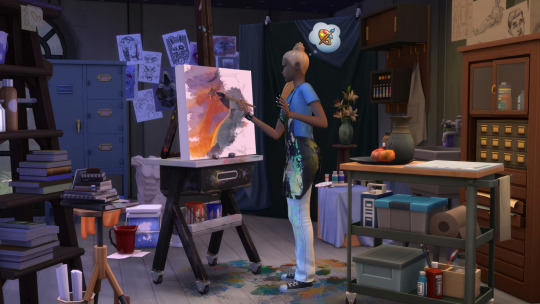
Design Colorful Retreats
Let your artistry flourish with The Sims 4 Artist Studio Kit.
Every design choice is yours to make as you embark on a journey of creativity. Set up your new easel in the center of your studio, surrounded by tools of the trade–a variety of brushes, colorful paint cans and new inspiring still-life objects that Sims can paint from reference or draw creativity from.
There is no limit to what your Sim can imagine, especially in a studio full of shelves stockpiled with supplies to fulfill their every artistic whim. Continue to make your mark on your studio and let creativity flow by setting up drawers and shelves that are overflowing with tubes of paint, sketchbooks and palettes. Sims will also be able to dive into other artistic endeavors through the new tablet and woodworking table, truly immersing themselves in all avenues of art.

Surround Little Ones in Lavish Elegance
Welcome the newest addition to the family in a nursery. Made in collaboration with creator SixamCC, this collection of items in The Sims 4 Storybook Nursery balances the joy of a new arrival with elevated charm.Advertisement
Bring your newborns, infants and toddlers into a space that balances sophistication and whimsy with delicately crafted toys, appealing wallpaper, a dreamy mobile and more–available in colors that range from rich and moody darks to delicate pastels of a bygone era. These little ones will sleep soundly as they are surrounded by the refined elegance of ornate cribs, bassinets and beds, a sweeping canopy and a tasteful chandelier. Only the best for our little nooboos and the most pleasant dreams!
These objects were passed down through generations and will be passed down to future generations, ensuring a legacy of elegance within each family. With hints of The Sims legacy and lore, your new addition will have plenty to discover in these storybook-inspired rooms.

The Sims 4 Artist Studio and Storybook Nursery Kits will be available on September 19, 2024 on PC via EA app™, Mac® via Origin, Epic Games Store and Steam®, PlayStation®5, PlayStation®4, Xbox Series X|S and Xbox One systems.Advertisement
The Sims 4 Artist Studio and Storybook Nursery Kits require The Sims 4 base game, available free to download with all game updates. See minimum system requirements for the pack.
13 notes
·
View notes
Text
21st Century Protest Structure: Field Coordination Model
Protesting in 2025 requires structure. The State is organized. Protesters must be, too. The following framework is designed to reduce harm, increase adaptability, and document misconduct in real time.
1.) Communication HQ
Central team monitoring police radio (Broadcastify, OpenMHz, analog scanners)
Tracks crowd movement, street closures, staging by police
Sends real-time updates through Signal, Briar, or secure radio systems
Flags signs of kettling or crowd control escalation
Utilize handheld transceivers ("HT")/handheld radios ("Walkie Talkie") or Prepaid cellphones with encrypted messaging apps and encrypted VOIP to communicate with organizing teams in the crowd.
2.) Direction & Movement Teams
Goal: prevent mass arrest via entrapment
On-the-ground teams to scout ahead and identify traps (dead ends, underpasses, bridge bottlenecks)
Quietly redirect crowds as needed; don't give intel/counter-intel a reason to zone in on any particular person or group; be strong but not a target
Teams blend in with the protest but use predefined signals to coordinate
If you have to break (leave and dart away) due to illegal, dangerous, or aggressive trap behavior by authorities, do so in small groups. Assign a scout or decoy to move in a different direction with deliberate speed to create the impression of urgency and redirect pursuit. After separating, attempt to re-establish communication in 15-minute intervals to reduce noise, avoid signal triangulation, and limit detection risk. Use low-visibility methods (predefined encrypted channels, burner devices, short-wave bursts) if possible.
3.) Documentation Teams
Record frontline police behavior: badge numbers, arrest techniques, excessive force
Operate from both within the crowd and elevated locations (windows, rooftops)
Footage is backed up live or regularly to offsite/secure storage
Purpose: create admissible evidence, not confrontation
4.) Legal Observation
Volunteer teams modeled after or trained by National Lawyers Guild observers
Stationed at likely points of tension (front lines, transport wagons)
Record identifying information on officers and arrestees
Maintain professional distance and neutrality
5.) Information Collection Teams
Gather voluntary protester IDs and emergency contacts for jail support
Log officer misconduct with timestamps, location, and unit info
Match scanner audio to observed events when possible
Prepare formal documentation post-protest
6.) Internal De-escalation Units
Monitor for behavior that gives police pretext for crackdown (property destruction, attempted arson, provocateurs)
Isolate and calm those individuals
Document suspicious agitators if needed
Priority: avoid PR collapse and legal justification for suppression
7.) Social Media Coordination
Designated accounts post verified updates, police positioning, arrest reports
Monitor and counter disinformation in real time
Preferably run by people off-site using VPNs and alt accounts
No central account—decentralized posting reduces vulnerability
8.) Movement
If you use public transportation pay with cash, use cash to buy metro/transport cards at a currency exchange (or similar location) or use a pre-paid RFID debit cards that allow them
If you use private transportation park away from protests to reduce harassment, potential theft/destruction, and to give yourself an reasonable exit.
9.) Response Unit (Healthcare, Hydration, Tactical Defense, De-escalation)
The Response Unit is tasked with frontline and midline support during moments of escalation, crowd distress, or chemical/impact deployment. These volunteers must remain calm, mobile, and trained. Equipment should be organized in marked bags or packs, easily accessible in chaotic conditions.
Healthcare & First Aid
Carry first aid kits with trauma pads, saline flush, gloves, and antiseptics
Identify medics visually (e.g., colored tape or marked vests) but avoid excessive attention
Triage in place when possible; move only if absolutely necessary
Volunteers should know how to treat blunt trauma, burns, sprains, and lacerations
Carry emergency contact forms for unconscious individuals (if pre-registered)
Affordable EM devices include Portable Blood Pressure Monitor Cuffs and Blood Glucose Monitoring Kits
Do not administer medication unless someone is a trained EMT or in a related field
Hydration
Distribute water regularly, especially in high-heat or long-march conditions
Keep backup water for emergency use (decontamination, eye flushes)
Tactical Response: Smoke, Gas, Impact
Carry water buckets or wide-mouth bottles to neutralize smoke canisters (if safe to do so)
Use thick gloves or tongs if attempting removal
Umbrellas can block gas and redirect airflow briefly; also break up visibility for snipers or drones; they can also bounce thrown smoke grenades or flashbangs, although those are usually ground-tossed
Protective eyewear, cloth masks, or soaked bandanas help but are not full protection against tear gas
Use saline or water+antacid (e.g., Maalox) 50/50 mix to flush eyes exposed to pepper spray
Never use oil-based lotions or creams pre-protest (they trap chemicals)
De-escalation & Crowd Calm
Trained volunteers move to calm panicked or agitated groups
Help direct people toward exits or safe zones without creating additional chaos
Watch for false alarms, planted agents, or compromised individuals
Quiet body language and clear, short commands work best ("Walk. Breathe. This way.")
Never escalate physical confrontation unless to prevent serious injury
Additional Tips:
Carry duplicates of essential tools in case of loss or theft
Avoid overpacking or overidentification with red/medical markings (can become targets)
Plan rendezvous points for regrouping post-escalation
Ensure units understand hand signals or light-code cues if verbal communication is compromised
Do not bring items that can harm both authorities and civilians (laser pointers, weapons, dangerous chemicals, etc) and do not bring items you are unsure of that would give authorities an excuse to attack (multitools, large flashlights that can be mistaken for a weapon, large bike-locks that could used a weapon, etc)
The Response Unit is not just reactive — it stabilizes the group, maintains morale, and ensures that no one is left behind when systems break down.
Notes:
Avoid bringing phones with biometrics or open apps if attending in person; use mesh networks or QR-based Signal groups if possible
Avoid bring phones at all if possible
All volunteers should know jail support procedures and have legal aid numbers memorized or written down
This model is not about optics. It’s about minimizing risk and maximizing accountability. Share, adapt, or operationalize as needed.
#protest#protesting#protesters#nokings#democracy#security#surveillance#survivalism#survivalkit#activism#civil rights#human rights#no kings protest
4 notes
·
View notes
Text
VFX Era: Your Future Begins with Graphic Designing Course in Kanpur

VFX Era is redefining creative education in Uttar Pradesh through its comprehensive graphic designing course in Kanpur. Combining artistic training with career-readiness, this course equips learners with both the vision and the tools to become successful design professionals. Whether you're a recent school graduate or a mid-career switcher, VFX Era has built a design ecosystem that blends theory, practice, and professional mentorship.
What makes VFX Era unique is its complete learning cycle. From learning tools like Adobe Photoshop and Illustrator to understanding brand identity, visual storytelling, and user interface design, students are nurtured into becoming designers who solve real-world problems.
Why VFX Era's Graphic Designing Course in Kanpur Is the Ideal Starting Point
The growing demand for visual content across industries has created a need for trained graphic designers who are not just tool-users but thinkers and creators. VFX Era’s graphic designing course in Kanpur is designed to meet this demand with a practical, future-focused approach. Here, you don’t just learn how to use design software — you learn how to build brands, shape user experiences, and communicate visually.
From logos and brochures to social media content and website layouts, students work on real-time projects that mirror the needs of businesses today. This course doesn’t just prepare you to enter the industry—it prepares you to stand out in it.
The VFX Era Learning Philosophy: Creative, Practical, Professional
At the core of VFX Era’s teaching model is a blend of hands-on practice and conceptual clarity. The course aims to empower students with skills that are instantly applicable in the job market:
Understanding how design solves business problems
Translating ideas into visual campaigns
Creating cross-platform consistency for brand visuals
The course also introduces students to design systems and workflows that are used by professionals in advertising agencies, startups, eCommerce platforms, and global brands.
Course Structure: From Fundamentals to Industry-Level Mastery
Here’s a breakdown of what the curriculum covers:
Design Principles: Color theory, visual hierarchy, composition
Image Editing: Retouching and visual manipulation using Adobe Photoshop
Vector Graphics: Logo and icon creation using Illustrator and CorelDRAW
Typography: The art of readable and brand-oriented text design
Layout and Publishing: Flyers, posters, banners, and social media creatives
UI/UX Basics: Designing for websites and mobile apps
Brand Identity Projects: Packaging, logo kits, visual guidelines
In addition to these, students also receive special training in:
Freelancing and client handling
Building an online design portfolio
Content design for social media platforms
Basics of animation and motion graphics
Project-Based Learning at VFX Era
Every module is accompanied by a project. This means by the end of the course, each student has an impressive portfolio that includes:
Company logos
Product packaging
Event banners
Ad creatives
Website UI samples
Infographics and visual resumes
Students also receive reviews on their projects, just like in real agency settings. These critiques from mentors help learners understand what employers and clients expect.
Career Pathways After a Graphic Designing Course in Kanpur
The beauty of a graphic designing career is its versatility. After completing this course, you can work in:
Digital Marketing Agencies
Media and News Companies
Corporate Design Teams
Freelance Marketplaces
Startups and E-commerce Brands
You can also specialize in:
Branding Design
Social Media Content
Web Graphics
Packaging Design
Presentation & Pitch Deck Design
And if you want to scale further, combining your design skills with digital marketing or front-end development knowledge creates a competitive profile for roles like UI Designer or Digital Content Strategist.
The Role of Mentors in Your Creative Growth
Unlike self-paced online tutorials, the VFX Era experience is guided by mentors. These are industry professionals who:
Review your design drafts
Provide actionable feedback
Teach shortcuts and design hacks
Guide you on pricing, pitching, and professionalism
This mentorship accelerates learning, builds confidence, and prepares students for freelance gigs or full-time jobs.
The Power of Design in Kanpur’s Business Ecosystem
Kanpur is no longer just an industrial city. With the digital boom, local businesses are investing in branding, social presence, and customer engagement. From cafés and real estate firms to coaching centers and eCommerce brands, every business needs visual design.
As a certified designer from VFX Era, you can help these brands:
Build recognition through visual identity
Enhance online reach through engaging content
Improve customer retention through consistent visuals
And the best part? You can do all this while working from home or even as a part-time freelancer.
Expand Your Horizons: Combine Graphic Designing with Digital Marketing & Web Development
VFX Era doesn’t just stop at design. For students who want to expand their skillset, the institute also offers:
A full-fledged digital marketing course in Kanpur, where students learn SEO, PPC, email campaigns, and influencer marketing.
A practical web development course in Kanpur, covering HTML, CSS, JavaScript, and responsive design to build fast, beautiful websites.
By learning how your designs can integrate with marketing and web technologies, you’ll stand out as a full-stack creative professional.
Portfolio Building and Career Support
The course ends with a powerful capstone project and a complete review of the student’s portfolio. But VFX Era goes a step further by helping students:
Create Behance and Dribbble profiles
Draft a winning freelance pitch
Appear for mock interviews and client meetings
Build a design CV and pitch deck
Get referrals to freelance clients and agencies
This comprehensive support ensures you don’t just complete a course—you start a new career.
Final Thoughts: Why VFX Era Is the Top Choice for Graphic Designing Course in Kanpur
There are many ways to learn graphic design, but only VFX Era combines:
Experienced mentors
Real-world projects
Personalized feedback
Industry connections
Career-focused curriculum
That’s why it has become the most trusted name for anyone looking to become a designer in Kanpur.
Address: 117/H1/368 Pandu Nagar Neer Cheer Chauraha, Pandu Nagar, Kakadeo, Kanpur, Uttar Pradesh 208005 Contact: 063904 67467 Website: https://vfxera.com
If you’ve ever wanted to build a creative career, launch your own brand, or work in design globally — your journey starts here. Join the graphic designing course in Kanpur at VFX Era and unlock your true creative potential.
2 notes
·
View notes
Text
Develop you SaaS Easily
If you're looking to kickstart your next web project with a fast, reliable, and scalable foundation, the Jetship Next.js Starter Kit by ThemeSelection is a fantastic option to consider. This starter kit is designed for developers who want to build modern, performance-focused websites and applications without starting from scratch.
Built with Next.js and React, this kit provides all the essentials: a responsive layout, a clean and customizable design, and integrated features that are ready to go. Whether you're working on a personal project, a client website, or a full-scale web app, this starter kit simplifies the process by giving you a robust starting point.
The Jetship Next.js Starter Kit includes:
Responsive Design: Built for mobile-first, ensuring your project looks great on any device.
Pre-configured Setup: Get started quickly with a fast project setup.
Optimized Performance: Speed is prioritized, making sure your app runs smoothly and efficiently.
Tailwind CSS: Utilize utility-first CSS for rapid styling with minimal effort.
Easy Customization: The kit is flexible and can be customized to meet your specific needs, saving you time.
With this powerful tool in hand, you can speed up development, reduce common project setup headaches, and focus more on what matters: building a great product. If you're a developer or a team looking to improve efficiency and streamline your process, the Jetship Next.js Starter Kit is definitely worth a try!
2 notes
·
View notes
Text
OK it's been 2 seconds since the last one I'm still going, writing isn't working drawing is unreliable so here are my thoughts/headcanons/ideas about Generation Loss Episode 2!
PART TWO: AD BREAKS
So it's not a character I want to talk about but it's related to a character we all know and love: Squiggles. You know through the episodes where he just pops up and gives little comments about what's going on? I was watching Episode 2 yesterday, and one of Squiggle's little things made me go "oh this is certainly an Idea".
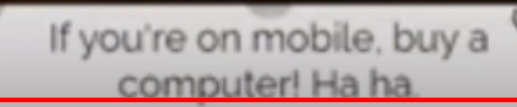
"If you're on mobile, buy a computer! Ha ha."
So I was thinking, what if some of the other comments led into little sponsored ad breaks, or TSE merch? For The World watching, I understand it's not us (because we live in a world where Ranboo is aLive and well *sobs*), but the world of Genloss, what if they got ads? They're all sitting down together watching TV with their dinners on their laps, and then Squiggles comes dancing across the screen just before the puzzle is completed (for context, this was when the audience was solving a puzzle to get GL!Niki and GL!Sneeg through the pipe maze). And everyone's enthralled, they're like oh wow they've almost made it, and Squiggles comes and goes "If you're on mobile, buy a computer! *brand name* laptops available now for 10% off if you call today, at 1800-RANBOO, I repeat, 1800-RANBOO! Now right back to Generation Loss, the Social Experiments!"
(I tried to get the 1800 number to be GENLOSS but it has too many letters)
If I could animate, and I really would like to learn just so I can do this, I would make Squiggles do his little thing, and advertise his products. Like when GL!Ranboo is cutting open GL!Slime, he goes "so that's why he's called Slimecicle!" And then, what if he launches into a toy ad targeted at kids for the Operation set of Slimecicle, as pictured in Generation Loss, for only $49.99! Like they have all these little ads, and they're so annoying for the viewer except all of them are so enthralling, so you have houses of Genloss merchandise and sponsored materials, little figurines of all the characters (Slimecicle's comes in an operating bed, and you can get the merry-go-round for an additional 20 bucks). And all of the boxes have Squiggles there in the corner, smiling and saying something either directly related to the product, or a very generic Showfall Media merch tagline.
It's sick and twisted, because you can buy all these things that are so messed up. I'm only thinking about Episode 2 right now, so I won't even go into Episode 3. But like, you can get Frank, and the figurine of Sneeg has a removable hat, and for the clothes room set you get all these customisable options with wigs and shoes and everything. You can get the revolving door that killed GL!Ethan, and it comes with fake blood! Slime kits that turn red if you download a certain mobile app, for an additional cost.
Once again, this post has evolved from "sponsorship and merch" to "fucked up action figures", but there .you go. I just really like the idea of having brightly coloured lumps of plastic designed for kids and megafans with too much money, but it's about the most fucked up things aspects of the show. But it's all haha funny and haha children, and it's a plague. It's everywhere. Target, Toyworld, supermarkets. Like Barbie or Hotwheels, it's one of the big brands. You can get Lego sets where you get two versions of Ranboo's mask. Screaming face Charlie, and happy normal "duude" Slimecicle. It's all plastic, it's all fake as fuck, but the kids love it, the adults love it, it's so marketable and they have Christmas editions, Halloween editions, and maybe ONE edition for some other holiday that doesn't have strictly Christian roots, for the media's sake. "Showfall Media Displays Diversity In Popular New Doll". Just so no one can say they're not inclusive.
#generation loss#ranboo#ranboolive#showfall media#gl!ranboo#gl!slimecicle#gl!charlie#gl!sneegsnag#squiggles#gl!squiggles#marketable merchandise#it's plastic and oh so popular#oh#and 100% made unethically#but nobody dregs up their production history#well if they do#no one hears about it
20 notes
·
View notes
Text
Top 5 Logo Making Apps for Mobile: Features, Costs, and Why You Should Use Them
Here, Five Best Logo Making Mobile Apps For Logo Design.
Thanks to mobile apps made for creativity and simplicity, creating a stunning logo is now simpler than ever. These are the top 5 mobile logo-making applications, along with information about their capabilities and reasons to use them. However some capabilities might require a premium subscription, these tools are suitable for both novices and experts.
1. Canva
Canva Why Use It is one of the most widely used mobile design tools. It provides thousands of editable logo templates to fit different styles and industries. With drag-and-drop capabilities, even beginners can create logos that appear professional.
Features:Access to graphics, typefaces, and icons.
Outputs in PNG, JPG, and PDF formats.integrated branding color palette recommendations.
Cost: Free basic version; premium templates, stock photos, and branding kits are available with a Canva Pro subscription.
Ideal For: Creative people and small business owners seeking a simple yet adaptable tool.
2 notes
·
View notes
Text
Elevate Your Car Wash Service with Our Mobile App UI Kit

Upgrade your car wash service with our comprehensive Mobile App UI Kit. Our Figma Design Kit offers a range of professionally crafted Figma UI Templates tailored for seamless user experiences. From intuitive navigation to clean, attractive layouts, this Mobile App Design Kit ensures your app functions flawlessly and stands out in the market.
0 notes
Text
How to Integrate Augmented Reality with Hologram Science Projects

AR and holographic technologies are revitalizing instruction by introducing more engaging forms of educational content. More mature holographic technology enables the smooth incorporation of AR with holograms, allowing students to internalize abstract ideas from the sciences, technology, and the arts. This article explains to teachers and learners how AR can be used in hologram projects.
Hologram Science Project: Brief Overview
The whole concept behind creating a hologram science project is to make educators and learners come up with three-dimensional images using the principles of diffraction and interference of light. These concepts allow pupils and students to gain an understanding of optical, physical, and even programming concepts. With the introduction of AR to these tools, teachers improve their students’ comprehension by supplementing holographic pictures with digital data.
The Function of the latest holographic technology
The newest holographic technology is changing the way teachers do hologram science project. Holography becomes lifelike and engaging with high energetic sources of lasers and digital technologies. In particular, this possibility allows teachers to design new environments that draw students’ attention much better than the conventional didactical practices. In one case, teacher-practitioners are able to work with large screens to show holographic images of structures enriched with details facilitating their comprehension.
Comprehending a Hologram Science Project: Definition and Usage
A hologram science project explanation refers to the exact sciences with respect to understanding the mechanisms of application of holograms. It involves capturing and recording light waves from an object and subsequently reconstructing and containing the same light waves to give a 3D representation of the object. However, in a classroom setting, hologram science projects can assist in the illustration of abstract topics such as the DNA or the solar system, amongst others. Augmented reality makes these projects more interesting as students can control the holographic models while accessing other digital materials.
Steps to Integrate AR into Hologram Science Projects
1. Tool Selection
Educators pick relatively inexpensive pre-made kits and free or inexpensive or low-priced AR tools to build tailor made AR overlays. They create the holographic object’s design using modeling in three dimensions software.
2. Create the Hologram
Thereafter students come up with a three dimensional model of whatever they would like; for instance a strand of DNA, a solar system and so forth. They either print the image on clear paper or project the image.
3. Create AR Objects
The instructors develop the AR application by integrating the required AR objects to the hologram. For instance, an AR application can present real-time information about the eruptive mannerism of a designed holographic volcano.
4. Evaluate and Improve the Project
Teachers make sure that the hologram and augmented components in projects fit perfectly together. They optimize the movement in lighting conditions, the turn in angle and the ajdustment in software preferences for the best interaction.
Sample Aided Augmented Reality Holographic Projects
1. Anatomy and Dissection Made Virtual
Participants wear AR glasses to visualize 3D holograms of organs and ‘cut’ them, exposing labels like arteries or neurons.
2. Interactions with Historical Re-Creations
Students use their mobile devices to scan the hologram of a historical character that is combined with an AR app to access information like events, famous speeches or cultural references.
3. Astronomical Knowledge
A three-dimensional representation of solar system in class spins round, and AR visuals depict cosmic orbits, gravitational fields, and facts about the planets.
Advantages of Student-Friendly Hologram Applications with VR
Engagement: Blends physical manipulation of such as science experiments with embedded digital components formed for interactivity.
Retention: Visual and Tactile Learning Enhances Retention of Information
Low Cost: It provides affordable devices such as a mobile phone and free applications to make it accessible to all.
Group Work: Learners cooperate with each other in developing and testing concepts.
The Emerging Educational Technology Of Holograms and Augmented Reality
Collaborative Holograms Using Artificial Intelligence: There is a possibility of AI chatbots being embedded in the next generation of holograms where they will be assisting learners instantaneously.
5G Networks: With the creation of faster data speeds, there will be real-time Augmented Reality incorporated with cloud hosted holograms.
Augmented Reality: AR tools when applied with smart glasses such as Microsoft HoloLens will prove to be more practical of AR with holograms.
Wrap Up!
There are no bounds to incorporating AR within hologram science projects in contemporary education. Virtual dissections and participatory astronomy teaching are just some of the many thrilling projects that aid in the interpretation of otherwise difficult ideas. The use of cutting-edge technologies and new, easy-to-use gadgets allows educators to build learning spaces in a manner that encourages exploration and innovation.
If you are a teacher planning a lesson or a student thinking about hologram science project methodologies, AR combined with holograms will offer you a glimpse of what education will look like in the future.
#HologramScienceProject#latestholographictechnology#hologramscienceprojectexplanation#Hologramexplanation
1 note
·
View note
Text
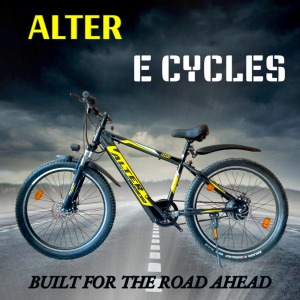
Alter Bicycle: The Future of Eco-Friendly Commuting
As urban spaces grow denser and the need for sustainable commuting becomes increasingly urgent, e-bicycles are emerging as a game-changer. Among them, the Alter brand stands out for its innovative solutions, including the much-acclaimed Alter motor conversion kit. With its blend of affordability, performance, and environmental consciousness, Alter offers an exceptional riding experience. This blog will delve into the features, benefits, and the future of Alter bicycles and their motor conversion kits.
The Rise of E-Bicycles
In recent years, e-bicycles have taken the transportation world by storm. They are not just a trend but a practical response to urban mobility challenges. E-bicycles like Alter provide:
Cost efficiency: Lower maintenance and operational costs compared to cars or motorcycles.
Eco-friendliness: Zero emissions, contributing to reduced carbon footprints.
Health benefits: An active lifestyle with pedal-assist technology.
Convenience: Easy to maneuver through traffic and minimal parking hassles.
What Makes Alter Bicycles Unique?
Alter bicycles cater to both seasoned cyclists and beginners with their versatile offerings. Here's what makes Alter special:
1. Innovative Motor Conversion Kits
Alter's motor conversion kit is a standout feature, designed to turn a traditional bicycle into a sleek, efficient e-bike.
Powerful Motors: The kits come with high-performance motors for an effortless ride, even on steep inclines.
Customizable Options: Tailored to fit a wide range of bicycles, making it accessible for everyone.
Ease of Installation: With simple tools and straightforward instructions, almost anyone can convert their bicycle within hours.
2. Affordable Solutions
Compared to buying a new e-bicycle, the Alter motor conversion kit offers a budget-friendly alternative. Riders can transform their existing bicycles without breaking the bank.
3. High-Quality Build
The brand uses premium materials, ensuring durability and longevity. Components like sturdy tires, reliable batteries, and robust motors ensure Alter bicycles withstand the test of time and terrain.
Key Features of Alter Motor Conversion Kits
FeatureDescriptionBattery LifeLong-lasting batteries, offering ranges up to 50-70 km per charge.Pedal Assist ModesMultiple levels of assistance to match the rider’s needs.Compact DesignSleek and lightweight, maintaining the bicycle's agility.Smart TechnologyCompatibility with apps for tracking speed, distance, and battery life.
Why Choose Alter for Your Commute?
Eco-Conscious Living
Switching to an Alter e-bicycle significantly reduces your carbon footprint. By choosing electric power over fossil fuels, you contribute to cleaner air and a greener planet.
Enhanced Commute Experience
Tackling long distances or challenging routes becomes hassle-free with pedal-assist technology. Riders enjoy the best of both worlds: the exercise benefits of cycling and the ease of motor assistance.
Cost Savings
Electric bicycles cost a fraction of what you’d spend on cars, motorbikes, or even public transport over time. With Alter, you also save on initial investments by reusing your existing bicycle.
Real-Life Applications of Alter E-Bicycles
Alter bicycles cater to various needs:
Daily Commuting: Beat the traffic and arrive at work fresh.
Fitness Goals: Stay active with pedal-assist that adapts to your fitness level.
Leisure Rides: Explore scenic routes without worrying about stamina.
Delivery Services: Cost-effective and sustainable for businesses relying on quick deliveries.
Customer Testimonials
“The Alter motor conversion kit was a lifesaver. I turned my old bike into an e-bike and saved so much money!” – Rahul S.
“I love how smooth and effortless the rides feel now. Alter has redefined my daily commute.” – Priya M.
Installation Guide for Alter Motor Conversion Kit
Preparation: Gather tools and ensure your bicycle is compatible with the kit.
Remove the Front/Rear Wheel: Follow the manual to replace it with the motorized wheel.
Install the Battery Pack: Secure the battery on the frame or rack.
Connect the Wiring: Link the motor, battery, and throttle.
Test the System: Ensure everything is functioning properly before heading out.
The Future of Alter Bicycles
With increasing demand for sustainable transportation, Alter continues to innovate. Upcoming features include advanced battery technology, integrated GPS systems, and solar-powered charging options. As urban planning embraces cycling-friendly infrastructure, brands like Alter will play a vital role in shaping the future of commuting.
Conclusion
Alter bicycles and motor conversion kits offer a perfect solution for eco-conscious individuals seeking affordable, efficient, and versatile transportation. Whether you're a city commuter, fitness enthusiast, or entrepreneur, Alter has something for everyone. Embrace the future of mobility today with Alter and make your ride smarter, greener, and more enjoyable.
3 notes
·
View notes
Text
Graphic Designing in Canva using AI | its Benefits and Features

In today’s digital age, visuals have a greater impact than words. Being able to create attractive designs is more important than ever. Whether you are an experienced graphic designer, a business owner, a teacher, or just someone who wants to bring ideas to life, Canva has become a more popular tool as artificial intelligence takes place into it. But what makes this tool outstanding and how artificial intelligence helped it to enhance it more and helped the common person to do superior graphic designing in Canva. In this blog, we’ll explore what Canva offers, its features, advantages, and disadvantages, and more.
What is Canva?
Canva is a cloud-based design platform that allows users to create everything from social media graphics to presentations, posters, documents, and even videos. The tool launched in 2013, then rapidly became popular due to its simple interface and a vast collection of ready-made templates. With millions of users globally, Canva has modified design, allowing non-designers to create professional-looking graphics with no technical skills, so anyone can do better graphic designing in Canva.
Famous features of Canva:
Before we explore AI characteristics, let’s first highlight some best features of Canva
Drag-and-drop interface: This tool’s simplicity is enhanced through its drag-and-drop functionality, making it easy for anyone to do graphic designing in Canva.
Pre-designed templates: Canva offers thousands of templates for different design needs, from social media posts to business cards, presentations, and more.
Large image library: The platform has a vast library of stock photos, illustrations, icons, and videos available for use. This is the main benefit of using this tool.
Customizable designs: You can upload your images, and change fonts, colors, and layouts to suit your brand or personal style.
Collaboration tools: Canva allows team members to collaborate on projects in real-time, making it ideal for teams working remotely. This feature helps to stay connected with our team.
The Advantages of Using Canva:
Easy to use
One of the key benefits of this tool is how easy it is to use. Unlike professional design tools like Adobe Photoshop or any other tool, Canva is very simple and user-friendly. You don’t need any design experience to figure out how to use it. With its drag-and-drop features, you can easily move elements around, and with just a few clicks, you can change fonts, colors, and sizes to create a professional-looking design. The most famous feature of this tool is AI, we will look further into it.
Cost Effective
Canva uses a freemium model, which means you can use many of its features for free. The free version gives you access to lots of templates, elements, and tools. If you want more options, then Pro offers extra features like brand kits, unlimited storage, and access to premium templates and elements, all for a reasonable monthly price.
Time-Saving
Canva helps busy professionals and small business owners save time. With ready-made templates, you do not have to start from scratch. Whether you need a quick Instagram post or a professional presentation, Canva templates help you create something attractive designs in just a few minutes. The AI feature in the tool helped to create faster tasks by using proper prompts.
Collaborative feature
Canva makes teamwork easy with its collaboration feature. Multiple people can work on the same design at the same time, which is great for teams or businesses. Whether you’re working on a campaign or a presentation, This tool allows everyone to collaborate smoothly.
Accessibility Across devices
This tool is cloud-based, so you can access your projects on different devices. Whether you’re using your laptop at work or your phone while commuting, your designs are always available. The mobile app is great for quick edits or graphic designing in Canva.
Artificial intelligence tools in Canva:
Here are some AI features that helped common people to do better graphic designing in Canva
Magic Write: An Artificial intelligence tool that helps users generate text for various purposes, such as catchy headlines and social media captions. Simply enter a prompt, and the AI will provide multiple text suggestions to inspire your writing.
Image Generation: This AI feature allows users to create custom images based on text descriptions. By describing what you want, Canva generates unique visuals, enhancing creativity and personalization. You must mention the proper prompt, So artificial intelligence will generate a realistic image.
Background Remover: A powerful AI tool that removes backgrounds from images with just one click. This helps to separate images, making it easier to create clean and professional designs.
Design Suggestions: Artificial intelligence in Canva analyzes your design and offers layout recommendations that enhance your project. This feature is particularly helpful for those without a strong design background, guiding you to visually attractive arrangements.
Color Palette Generator: This tool suggests harmonious color schemes based on your images or designs, helping you maintain a consistent and professional look across your projects.
Video Enhancements: Artificial intelligence in this tool assists in video editing by automatically resizing videos for different platforms and suggesting cuts or transitions, improving the editing process.
Voiceover and Subtitles: This AI feature is the best, because it generates voiceovers and subtitles automatically, allowing users to enhance video content with professional audio without requiring advanced editing skills. This helps the learner to do superior graphic designing in Canva.
Brand Kit Automation: For businesses, this AI feature helps create brand kits by analyzing existing designs and recommending colors, fonts, and logos that match your brand identity, ensuring consistency across all materials.
Conclusion
Canva AI features greatly improve its functionality, making design easy for everyone, regardless of their skill level. These tools help save time and allow users to create high-quality visuals that connect with their audience. By generating unique images, simplifying text creation, and improving video content using artificial intelligence, Canva’s AI capabilities are changing how we think about design. This tool is becoming superior in the market, challenging with other graphic designing tools and helping new learners to create the best design in Canva.
2 notes
·
View notes
Text

The Bitcoin Mining App UI Kit is a Flutter kit designed for building user-friendly Bitcoin mining apps.
It offers pre-built screens for common functionalities, informative dashboards for real-time data, and educational resources for new miners.
Streamline development and create a compelling mobile 📱 app with the Mining App UI Kit.
✅ High-quality visual elements
✅ Secure account accessibility
✅ Notifications management
✅ Miner’s dashboard
Visit Now- https://allclonescript.com/product-detail/btc-mining-flutter-mobile-app
#crypto#cryptocurrency#bitcoin#app development#mobile apps#apps#application#flutter#flutter app development#appdesign#btc#mining#bitcoin mining#cryptowallet#uiux
3 notes
·
View notes
Text
The Evolution of Augmented Reality Design: From Concept to Creation

In recent years, the field of augmented reality (AR) has witnessed a remarkable evolution, transforming from a futuristic concept into a tangible and transformative technology that is shaping various industries. This shift has been greatly propelled by the innovative work of augmented reality design agencies, which have played a pivotal role in refining and actualizing AR experiences. Let's delve into the fascinating journey of AR design, exploring how it has evolved from concept to creation.
The Early Days: Conceptualizing AR
Augmented reality, as a concept, emerged with ambitious visions of overlaying digital information onto the real world through advanced technology. The earliest ideas stemmed from science fiction and speculative research, envisioning a future where digital elements seamlessly integrate with our physical environment. It was a concept that sparked the imagination of tech enthusiasts and designers alike.
Pioneering Technologies
The evolution of AR design was closely tied to the development of enabling technologies. Key milestones included the advent of smartphones with sophisticated sensors and processing power, which made AR accessible through mobile apps. Additionally, advancements in computer vision, 3D modeling, and spatial tracking systems laid the groundwork for more immersive and responsive AR experiences.
AR Design Agencies: Shaping the Landscape
As the potential of AR became apparent, specialized design agencies began to emerge, dedicated to pushing the boundaries of this technology. These agencies brought together multidisciplinary teams comprising UX/UI designers, 3D artists, software engineers, and AR specialists. Their mission: to bridge the gap between concept and reality, crafting compelling and functional AR solutions.
From Concept to Creation
The journey of an AR project typically begins with ideation and conceptualization. Design agencies collaborate closely with clients to understand objectives, target audience, and context. This phase involves sketching out user journeys, storyboarding interactions, and defining the visual style.
Next comes prototyping and iterative design. AR designers leverage tools like Unity, Unreal Engine, and specialized AR development kits to bring concepts to life in a virtual space. They refine interactions, test usability, and iterate based on feedback to ensure a seamless and engaging user experience.
Challenges and Innovations
AR design isn't without its challenges. Designers must contend with technical constraints, such as device compatibility and performance optimization, while maintaining a focus on user-centric design principles. However, these challenges fuel innovation, prompting agencies to explore novel solutions and experiment with emerging technologies like spatial computing and wearable AR devices.
The Impact on Industries
Today, AR design agencies are transforming industries across the board. From retail and marketing to healthcare and education, AR is revolutionizing how businesses engage with their customers and stakeholders. Immersive product experiences, virtual try-ons, interactive training modules—these are just a few examples of AR applications that are reshaping traditional practices.
Looking Ahead: The Future of AR Design
The evolution of augmented reality design is far from over. As technology continues to advance, we can expect even more sophisticated AR experiences that blur the lines between digital and physical realities. Design agencies will continue to lead this charge, harnessing creativity and innovation to unlock the full potential of AR across diverse sectors.
In conclusion, the evolution of augmented reality design—from its conceptual origins to its current state of innovation—demonstrates the transformative power of human imagination and technological progress. As we embrace this exciting era of AR, we can anticipate that design agencies will remain at the forefront, shaping the way we interact with and experience the world around us.
If you're considering embarking on an AR project or seeking to leverage AR for your business, partnering with a specialized augmented reality design agency can be the key to unlocking groundbreaking experiences that captivate and inspire. As we witness the evolution of AR design, one thing is certain: the future promises to be even more immersive and extraordinary than we can imagine.
2 notes
·
View notes