#ModTheSims.info
Explore tagged Tumblr posts
Text
Quick-Start Mod List

For the girls that just got back into The Sims 4 looking for essentials! https://www.youtube.com/@deykxn Llighting https://patreon.com/posts/even-better-in-107494052… https://softerhaze.itch.io/milk-thistle Gameplay https://x.com/deykxn/status/1897080463182983542… https://modthesims.info/d/594573/have-some-personality-please.html… https://patreon.com/posts/new-mod-social-128730634… https://patreon.com/posts/mod-rpo-core-rpo-75939899… https://patreon.com/posts/drama-unleashed-119168722… https://patreon.com/posts/carls-sims-4-mod-58183239… https://patreon.com/posts/more-kisses-mod-88731848… https://sims4dailyplumbob.game.blog/mods-cc/mods/the-hopes-fears-mod/… https://sims4dailyplumbob.game.blog/mods-cc/mods/the-personality-mod/… https://sims4dailyplumbob.game.blog/mods-cc/mods/the-hobby-mod/… Misc Mods https://patreon.com/posts/sims-2-and-3-v1a-78845193… https://patreon.com/posts/sims-3-pie-menu-78998613… CAS https://patreon.com/northernsiberiawinds… https://patreon.com/c/johnnysims/posts… https://simstrouble.tumblr.com https://patreon.com/c/aharris00britney/posts… https://www.patreon.com/c/user/posts?u=87289719 ReShade Presets https://patreon.com/posts/simhatton-gshade-122372802?utm_medium=clipboard_copy&utm_source=copyLink&utm_campaign=postshare_creator&utm_content=join_link… https://patreon.com/posts/pearl-gshade-84124632… https://tumblr.com/lotusplum/745680661856288768/download-patreon-or-gdrive?source=share… https://tumblr.com/tianaberrie/742422131369033728/white-willow-by-tianaberrie-este-es-un-preset-de?source=share
#wcif#the sims 4#ts4#sims 4#the sims 4 mods#sims 4 mods#sims 4 custom content#ts4 custom content#ts4 mods
670 notes
·
View notes
Text

Hi everybody!
I received a lot of positive messages about the last set of doors I posted. After that I was thinking "why am I not recoloring construction objects anymore?". So, I'm looking to do more.
Today I brought another set of doors that should match the previous set. This time I imagined a door a little more classic than the previous one.

DOWNLOAD
http://www.simfileshare.net/download/5318064/
ADDON
https://modthesims.info/d/440462/base-game-centred-doors.html
** Maxis recolor. **
I hope like it like I did.
#the sims 2#sims#thesims#sims 2#custom content#cc finds#the sims#the sims 2 cc#sims 2 cc#sims 2 custom content#cc sims 2#the sims cc#ts2 custom content#the sims custom content#the sims 2 custom content
404 notes
·
View notes
Text
Functional Boards! (Masterlist)
I built a community centre to have sims meet and hang out, but most importantly, to get information of events around the town. There are some good noticeboards from mods that do exactly that, so I'll be placing them on the walls of my centre! I'll also be placing them on other lots too!


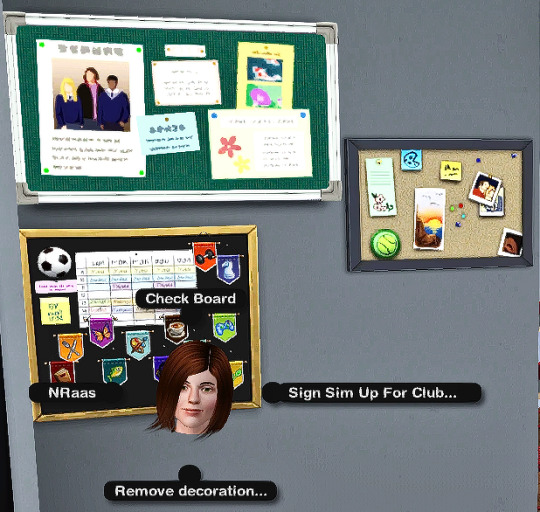


@phoebejaysims says there should be a list of functional boards as there are quite a few, so here it is! 😄 I've included their scripts too, so if you decide to use other custom decor boards, you can switch out their scripts with these ones using S3pe or Transmogrifier :) (You can place these notices anywhere you want, even at the sims homes, I just list where I place mine for some ideas. 😊)
4to3 Cheerleading Mod - Phoebejaysims
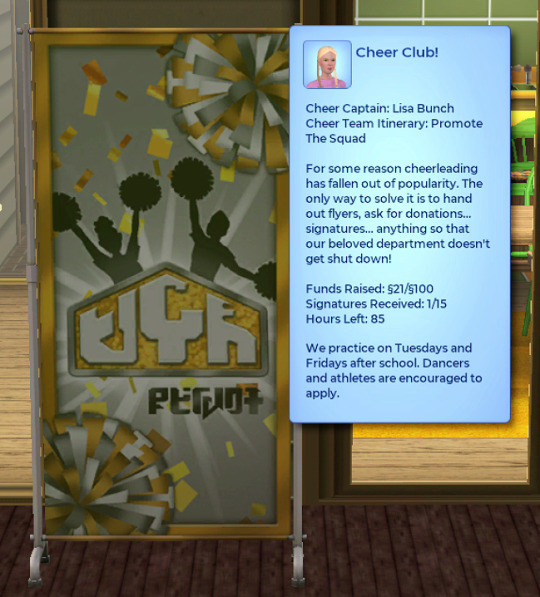
Join the cheer squad, check for opportunities and become a social media manager! Place at: School, Community Centre, Library, Gym. Sims3.Gameplay.Objects.Miscellaneous.PhoebeJaySims.Cheerleading.CheerleadingBoard
2. Bulletin Board - Arsil
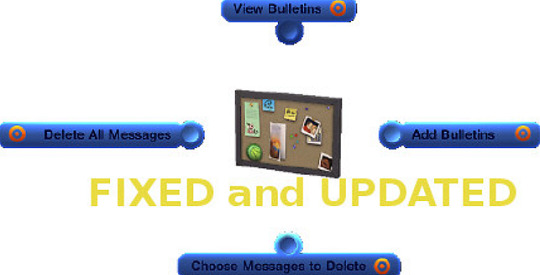
Notes added to inform sims of events around town, reminders (to them or to YOU, the player lol). Any active-sim can add or delete a note and be read by others. Place at: Town Hall, Community Centre, Library, Gym, Post office, Job Agency, Grocery Store, Consignment Store, Sims home. Sims3.Gameplay.Objects.rothnBulletinBoard.workingBBoard
3. Club Board - Phoebejaysims

Sims can browse the board to see which clubs are available in the neighbourhood and join them. Place at: Town Hall, Community Centre, Library, Gym, Post office, Job Agency, Grocery Store, Consignment Store. Sims3.Gameplay.Objects.Miscellaneous.PhoebeJaySims.Clubs
4. Club Calendar - Phoebejaysims

This calendar has uses on both residential and community lots! View Schedule: While on residential lots, the weekly club schedule for the lot’s household will pop up on the screen. While on community lots, if there are any open club schedulers in the same room as the calendar, all the schedules for the aforementioned clubs will pop up on the screen. If there are no open schedulers in the same room but there are open schedulers on the lot, the schedules for all clubs on the lot will pop up on the screen. Place at: Anywhere where there is a club scheduler or at a sims house! Sims3.Gameplay.Objects.Miscellaneous.PhoebeJaySims.Clubs.Calendar
5. Get Pumped: Exercise Class Schedule Board - Olomaya

A board to announce the various fitness classes held at the gym or other places! Place at: Gym, Town Hall, Community Centre, Library, Post Office, Job Agency (for self-employed trainers). Sims3.Gameplay.Objects.olomaya.Exercise.GymBoard
6. Gig Scheduler - Nona Mena (Alternative Box download)

Find Work for Your Band Check for Available Gigs Get Band Opportunity These are band-related opportunities which are not considered Gig Opportunities. Place at: Theatre, Library, Community Centre, Dance Club, Watering-hole. Sims3.Gameplay.Objects.Decorations.Mimics.NonaMena.NonaGigPoster
7. Job Board - Ani/Mspoodle

A board for RH and skill-level job opportunities only! Brilliant! Lists all jobs available, and some specifically chosen to match the active sim's skills! Place at: Town Hall, Community Centre, Library, Gym, Post office, Job Agency, Grocery Store, Consignment Store. Sims3.Gameplay.Objects.HobbiesSkills.ani_JobBoard.JobBoard
8-9. Opportunity Board - 2 versions - mintbeehry


v.1 - A board to find short-contract job opportunities! Lists one job at a time. v.2 - Use this version if you have the Modelling v2.0 Mod - https://modthesims.info/d/672701/modelling-interaction-and-skill-updated-3-3-23.html Place at: Studio, Theatre, Community Centre, Job Agency, Town Hall, Library. Sims3.Gameplay.Objects.MintOppportunity.NewPinBoard
10. Student Council Board - Olomaya - TEENS ONLY!

Join the Student Council where they can then take on different activities such as run for office in the council and support school issues to try and make their school a better place. You can learn about student issues and the like through the Bulletin Board object! Place at: School, Town Hall, Community Centre, Library, Post office, Job Agency, Consignment Store. Sims3.Gameplay.Objects.olomaya.StudentCouncilObjects.CampaignBoard
World Adventure and University Life Adventure Boards/Job Board for your Home Towns - Nona Mena
If you know of any other functional boards, let us know in the comments!
📝🤗
289 notes
·
View notes
Text
SIMS 2 LOT DOWNLOAD (BROWNSTONE APT STREET)
please re-download if you've downloaded this lot before because this lot is now FIXED & playtested. i also added backyards + greenhouse.

this lot have 3 brownstone + joint laundrymat & convenience store.
here's a view of the front of the lot + backyard. the orange brownstone on the right now have a greenhouse!






!!!READ THIS TO MAKE THE APARTMENT FUNCTIONAL!!!
sims 2 is stupid, so the game won't recognize this lot as an apartment your sim can move in unless you delete the two white doors on the left brownstones, the laundromat door, and the door to all backyards. before moving your sims, enter this cheat "boolProp aptBaseLotSpecificToolsDisabled false" and remove the doors like so


then, after your sim moved in, enter the same cheat "boolProp aptBaseLotSpecificToolsDisabled false" and add back the doors before claiming the door. some object may be on the way so make sure to move them out of the way out of the door first, add the doors, and put them back in place. Enjoy!
DOWNLOAD LOT
you need to download these cc bc the mesh are usually missing:
https://criquette-was-here.tumblr.com/post/634258751464013825/keep-adding-more-and-more-lot-mode-stuff-to-be
https://modthesims.info/d/615151/bespoke-build-set.html
https://www.tumblr.com/lordcrumps/712805371223408640/4t2-townhouse-windows
431 notes
·
View notes
Text







Shop Sign Wall Lights - UPDATED 15 May 2025
I put together a few sets of shop sign wall lights. But there are instructions. I kept some swatches as a default white color so that you could pick which color you want the light to be while in live mode. This saved on the file size of the package file because the more textures a file has, the more bloated the file size is.
I had some fun with some shop names although I mainly included generic titles in both English and Simlish.
DOWNLOAD for FREE: SFS
OR at Patreon*
*You must be over 18 to access my Patreon page.
INSTRUCTIONS ON CHANGING LIGHT COLORS
Once you place the light in build mode, then go to live mode. Click on the light and you will get the following pie menu.

Select SET COLOR AND INTENSITY and then choose THIS LIGHT. The color options will then appear so you can select which color you want.

If you use the name signs along with the Awning Lights, make sure to place the name on top of the awning so when you select the color picker, the correct sign changes colors. The other option is to place the name separate from the awning, go to live mode and change the color, then go back to build mode and add the awning light you want.
Enable the bb.moveobjects on cheat and then you can make adjustments to location and size of objects. You can adjust the position of the light on the wall by depressing the Alt key while placing the sign (on PC). You can adjust the size of the item by depressing the Shift key and either [ (for smaller) or ] (for bigger) (on PC).
CREDITS
Awning Shop Lights - 19 swatches of various awning wall lights. 18 are pre-colored and one is white so you can change the color yourself in game.
Candy Shop Lights - 20 swatches
Pottery Shop Lights - 25 swatches
Tattoo Shop Lights - 21 swatches
Enjoy!
Creations by SexyIrish7
These cc objects are new 3d meshes created using Blender and Sims 4 Studio.
Polygon Count: 6
All CC have:
*Ability to search catalog using search terms: sexyirish7 and si7
*Customized thumbnail
*******
CREDITS:
Software credits:
Sims 4 Studio v. 3.2.4.1 (Star): https://sims4studio.com
Blender 4.0: https://www.blender.org/download/
GIMP v. 2.10.34: https://www.gimp.org/
Inkscape v. 1.2: https://inkscape.org/
Thank you to the creators and moderators producing tutorials and answering questions!
*******
Model and Image credits:
Mesh created by me.
Simlish font credit to Franzilla: https://modthesims.info/
Image credits:
Awning Lights Image credits: Modified image from Adobe Stock
Candy Shop Image credits:
Swatches 1-3: Image by pch.vector on Freepik https://www.freepik.com/free-vector/christmas-candies-symbols-set-neon-style_11241813.htm#fromView=search&page=1&position=26&uuid=8b541325-0e62-4e37-9468-6bacd30f8963&query=neon+lollipop+candy
Swatches 4-8: Image by gstudioimagen on Freepik https://www.freepik.com/free-vector/sweet-candy-neon-seamless-pattern_5595774.htm#fromView=search&page=2&position=30&uuid=e2259de5-014d-4d04-af87-1198ee0f35e2&query=%40gstudioimagen+neon
https://www.freepik.com/free-vector/sweet-candy-neon-seamless-pattern_5595775.htm#fromView=search&page=1&position=27&uuid=e2259de5-014d-4d04-af87-1198ee0f35e2&query=%40gstudioimagen+neon
Swatches 9-10: Image by openclipart.org https://all-free-download.com/free-vector/download/peppermint_candy_clip_art_13182.html
https://all-free-download.com/free-vector/download/round_candy_with_stick_card_on_pink_background_6823183.html
Swatch 11: Image by All-free-download.com https://all-free-download.com/free-vector/download/round_candy_with_stick_card_on_pink_background_6823183.html
Swatches 12: Image by katemangostar on Freepik https://www.freepik.com/free-vector/ice-cream-cart-neon-sign_3238564.htm#fromView=search&page=8&position=42&uuid=2f82b4d1-5ca8-449c-ae22-4573861ebcb0&query=neon+sign+retail
Pottery Shop Image credits:
Swatch 1: Crafting icons created by andinur - Flaticon https://www.flaticon.com/free-icon/pottery_17392031
Swatch 2: Image by katemangostar via Freepik https://www.freepik.com/free-vector/aquarius-neon-sign_5561944.htm#fromView=search&page=2&position=5&uuid=c55e5e21-0550-46f0-b9be-cfa85ff38796&query=Ceramic+Neon
Swatch 3-4: Pottery icons created by Smashicons - Flaticon https://www.flaticon.com/free-icon/vase_3760867
https://www.flaticon.com/free-icon/vase_3760970
Swatch 5: Icon by istar_design_bureau via Freepik https://www.freepik.com/icon/pottery_1958438#fromView=search&page=2&position=20&uuid=096084ae-13fe-429c-a419-e6e13ccd37b9
Swatch 6:Icons by Eucalyp - Flaticon https://www.flaticon.com/free-icon/pottery_6552610
Swatch 7: Icon by berkahicon via Freepik https://www.freepik.com/icon/spin_13785816#fromView=search&page=2&position=0&uuid=096084ae-13fe-429c-a419-e6e13ccd37b9
Swatches 8-11: Icons by Freepik https://www.freepik.com/icon/pottery_8540816#fromView=search&page=3&position=43&uuid=096084ae-13fe-429c-a419-e6e13ccd37b9
https://www.flaticon.com/free-icon/machine_9200546
https://www.flaticon.com/free-icon/vase_8838322
https://www.flaticon.com/free-icon/pottery_3305262
Tattoo Shop Image credits:
Swatch 1: Modified Image by katemangostar on Freepik https://www.freepik.com/free-vector/tattoo-salon-neon-text-with-tattoo-machine-neon-sign-night-bright-advertisement_2438198.htm?log-in=email
Swatch 2: Image by Nippy Custom https://www.nippycustom.com/products/tattoo-neon-sign
Swatches 3-5: Image by bohlam via Vecteezy https://www.vecteezy.com/vector-art/2185717-tattoo-studio-neon-signs-style-text-vector
https://www.vecteezy.com/vector-art/34210463-neon-sign-tattoo-studio-with-brick-wall-background-vector
*******
TOU:
Do not re-upload and claim as your own
Do not re-upload and hide behind a paywall
*******
Changelog:
15.05.2025
*Updated swatches for compatibility with slotted signs.
*Added wall deco slot so that signs can be stacked on slotted signs for Awning Signs
*Added swatches with inverted images for Candy, Pottery, and Tattoo Shop Signs.
#the sims 4 cc#ts4cc#sims 4 cc#the sims 4#wall decor#sims 4#ts4#lights#wall lights#signs#shop signs#retail#pottery#ceramics#tattoo#ink#candy#lollipop#sweets#sugar#light tutorial#sexyirish7#updated cc#featured
307 notes
·
View notes
Text
CC Finds: Itens Fofos para bebês - TS3!
Eu estava vendo conteúdo personalizado no Mod The Sims até que achei essas coisas fofas e queria compartilhar!


Acessórios de cabeça para recém nascidos/bebês
https://modthesims.info/d/528712/ea-toddler-hats-converted-to-baby-accessoires.html
2. https://modthesims.info/d/531417/ea-hats-for-babies-part-2.html
3. https://modthesims.info/d/533554/toddler-accessory-hats.html

Assentos para bebês


Roupa de cama
142 notes
·
View notes
Text
Quick post while I can; full video coming tonight!
Sims 2 Legacy Edition:
1. NO Bodyshop, tried to run the UC version but it crashed | EDIT: some users have reported being able to copy over bodyshop and run it, but the folder paths are not configured correctly.
2. NO IKEA stuff pack, can be downloaded
3. RPC & associated mods NOT currently working | UPDATE: LD has said on X that he would like to eventually make his mods compatible with this version of the game, so hopefully in the future we will see an RPC for Legacy
4. Scriptorium broken / causes game to crash on load | EDIT: Can be installed manually
5. Pink flashing not solved
6. Object Limit still there (lol)
7. Custom Skins buttons in CAS broken
8. Users are reporting a TONNE of new gameplay bugs - broken pets, broken cutscenes, disappearing Sims, BV community lots not working - it's wild. Check out the EA help forums or this thread on MTS for more: https://modthesims.info/showpost.php?p=5987455&postcount=1
Stick with Starter Pack friends!
258 notes
·
View notes
Text

I am obsessed with this maxis match signs for sims 2!
If you want it here is the link. https://modthesims.info/d/689905/36-signs-all-maxis-recolors-great-for-community-lots.html#google_vignette
#ts2#the sims 2#sims 2#simblr#ts2 simblr#ts2 screenshots#sims#sims 2 screenshots#sims 2 cc#sims 2 custom content#sims 2 maxis match
154 notes
·
View notes
Text

youtube
Cozy Fall Mods 🍂☕️
Autum Pumpkin and Leaves Set: https://nikaonishko.tumblr.com/post/179046159506/4t2-soloriya-for-ts4-and-you-can-find-them
House Numbers: https://www.tumblr.com/keoni-chan/750203265695776768/jasieks-house-numbers-with-smaller-textures
Fall String with leaves and pines: https://clouseplayssims.tumblr.com/post/633548342431023104/happy-simblreen
Welcome Mat: https://sims4t2bb.tumblr.com/forrent
Nostalgia Living Set: https://www.tumblr.com/kestrelteens/754265693757849600/this-is-for-sims-2-whew-i-really-really-loved
Chalk Kitchen Set: https://www.tumblr.com/kestrelteens/734517740016173056/when-i-saw-that-nonsensical-pixels-converted
PANTRY Set: https://www.tumblr.com/nonsensical-pixels/760971734067314688/pierisim-pantry-party?source=share
Bathroom clutter kit: https://modthesims.info/d/673623/4t2-bathroom-clutter-kit-conversion-updated-26-01-2023.html
Laundry SunandMoon Set: https://sunmoon-starfactory.tumblr.com/post/672221491424854016/loads-o-laundry-requirements-easy-inventory
Pumpkin spice waffles: https://jacky93sims.tumblr.com/post/743692970506813440/4to2-pumpkin-spice-waffles
Produce Market Cart: https://crispsandkerosene.tumblr.com/post/136829437280/ts1unleashed-produce-stand-remade-for-ts2-at
Pumpkin Carving Station: https://www.tumblr.com/tony-veis/188579356399/i-finally-completed-the-pumpkin-carving
Knitting mod: https://www.tumblr.com/tony-veis/666424682185195521/halloween-gift-knitti
#sims 2 cc#sims2#black simmers#black sims2#sims 2 stories#urban sims#sims 2 bacc#sims 4t2#youtube#sims 2
265 notes
·
View notes
Text
CLoader Update and Vegetarian Replacement Recipes

Well, I finally released it.
This is a small change to CCLoader (and it's first formal release I guess, since DouglasVeiga never did). Existing recipes are now replaced.
To kick it off, I made a bunch of replacement recipes to match the names in Spork's Vegetarian Recipe Renamer. I've always hated the half-assed recipes like "Vegetarian Fish and Chips", so this is the cure to a pet peeve for both me and Spork.
Recipe changes:
- Veggie Rolls/Mushroom and Avocado Rolls: Uses avocado from Breakfast at Twinsimming's (https://modthesims.info/d/677663/br...nsimming-s.html)
- Cheese Tofu Steak/Cheesy Mushroom Melt: Uses white cap mushrooms instead of tofu
- Vegetarian Grilled Salmon/Grilled Eggplant Fillets: Uses store purple eggplant
- Tri Tip Tofu Steak/Grilled Mushrooms in Steak Sauce: Uses mushrooms
- Vegetarian Chili/4-Bean Chili: Uses black beans from Icemunmun's Spring Harvest and Cookbook (https://modthesims.info/d/552325/sp...e-13th-may.html)
All of these recipes should work with only base game ingredients present, with tofu substituted for at least one missing ingredient.
113 notes
·
View notes
Text
NEW 3T2 TRAITS MOD
YOU SHOULD HAVE UPDATE 5 AT THE END OF YOUR FILE
YOU SHOULD HAVE UPDATE 6: This update makes it compatible with Simler90's utilities

I miss the Neurotic trait in Sims 3.
So, I set out to make them seem real and fleshed out in the Sims 2! Just as I am doing with the other traits.
As my new bio states, "I hated this world so much that I built my own"...
This is a new 3t2 traits mod! And I am the proudest of this one so far. I think it's personally the coolest thing I've done yet!
It's a small effect, but noticeable and I finally reproduced it this morning after trying to organically get a Neurotic Sim to break a toilet.
I also found it weird that no Sims react to the toilet clogging except an angry parent lecturing their child.
So this mod fleshes out a few things.
Unlucky, Absent-Minded, and Childish will have a higher risk of clogging the toilet.
Neurotic Sims have a new interaction! Well not really new... but...
There is an animation called "Why Me?" and I think it's hilarious. The Sim almost freaks out but then takes deep breaths and calms down.
I decided to add this to Neurotics who will do this animation if a toilet clogs after they flush the toilet and if their mood is low. It will also work if the toilet is already clogged by someone else apparently. There are other effects for the different age groups. They all will do a different animation if their mood is high. Their Comfort motive will also drop significantly!
Requirements:
Easy Inventory Check
I couldn't figure out if the animation is base game or not... Idk how that works so I'm going to just assume that you probably need Ultimate Collection. Hey, it's the best, so get it now!
The traits Unlucky, Childish, Absent-Minded and Neurotic and trait_MAIN from Hexagonal Bipyramid
Conflicts:
Any mod that prevents toilets from clogging like this: https://modthesims.info/d/83903/testers-wanted-no-clog-toilets-no-break-plumbing.html
Pescado/MATY also has a Plumbing - Less Breakage mod that won't work with this! If you're unclear, just err on the side of caution and load whoever's mod affects you want last alphabetically in your downloads folder.
This mod alters the following BHAVs:
Toilet-Flush Group: 0x7F16556B
I also am working on affects for the sink breaking and for the bathtub! I will combine them all but go ahead and test this one out in the meantime!
UPDATED IN A NEW POST: Compatibility for Simler90's utilities
made trait effects more subtle and also, fixed a glitch where Sims flush even when toilet is clogged
Link: https://simfileshare.net/folder/242742/
Credits: All Sims 2 modders, Hexagonal Bipyramid especially, and MAXIS. And also Echo on Mod the Sims.
HAPPY SIMMING!!
#sims 3t2#3to2 traits project#sims 2 traits#ts2 traits project#traits project#sims 2 mods#sims 2 gameplay#sims 2 simblr#sims 2#sims community#sims 2 trait mods#sims 2 guide#ts2 mods
97 notes
·
View notes
Text

Hi everybody!
Today I'm bringing you a set of walnut doors. I had already done this recoloring but this result was what I liked the most. The details in the texture made all the difference. My only sadness was not finding an addon that covered the double door model. If you know where to find it please let me know.
Luckily I found a centralized version. This will add a lot to the game.

DOWNLOAD
http://www.simfileshare.net/download/5294163/
ADDON
https://modthesims.info/d/439313/centred-walnut-door.html
https://modthesims.info/d/453175/walnut-quot-pocket-quot-door.html
** Maxis recolor. **
I hope like it like I did.
#the sims 2#sims#thesims#sims 2#custom content#cc finds#the sims#the sims 2 cc#sims 2 cc#sims 2 custom content#cc sims 2#the sims cc#recolor#ts2 custom content#ts2 recolors
368 notes
·
View notes
Text

Inventing Skill Reimagined by Argus
"To invent, is to be innovative. The Sims 3 Inventing Skill, which came with Ambitions, has a very interesting concept that became rather obsolete with later expansion packs, specially Into the Future.
How I came up with this mod: With the idea and the help of KittyTheSnowcat mod - Inventing Revamp: https://modthesims.info/d/601091/inventing-revamp.html, I was able to update the skill from Ambitions, adding objects that seemed worthy of being an innovative item in the sims world. The Goal, was to make Into the Future blend into our modern-day worlds, without having to buy futuristic objects from the Buy Catalog, which seemed odd to me, and not very lore-friendly.
I've taken KittyTheSnowcat's mod as a base, deleted all Store items from it, recategorized all skill levels for the inventions, changed some scrap requirements, added all original inventions back and fixed some missing items that showed up as undeletable white cubes ingame.
What is this mod? With this mod, inventing starts with simple toys and decoration in the first 2 levels. On level 3, things start to get interesting, since functional objects will begin to be available to be learnt. On level 4, some utility items and on level 5 through 7, the really nice sutff comes up from the future to help your daily routine. On level 8, wackyer inventions will turn your sim into a Mad Scientist, creating food, invading lots and abducting sims and changing the weather. On level 9, Teleportation comes into play, and you'll already be able to charge the new life you'll create. On level 10, you can travel through time and create real Androids. It seemed natural to me that inventing would lead to a new skill (the plumbot making) on its last level, so that's how I did it.
...continued + more pictures on MTS."
More Info + Download @ MTS.
112 notes
·
View notes
Text

Guia COMPLETO de como deixar os GRÁFICOS do The Sims 2 MODERNOS!
✨ Link do vídeo: https://youtu.be/6ofGeyhWIQ8
Lembre-se que os itens vão na pasta DOWNLOADS, se não existe na sua pasta, abra o jogo e saia. Caso ainda não esteja lá, crie uma pasta chama 'Downloads', como ensinei no vídeo. Depois você precisa ativar os conteúdos personalizados como fiz no vídeo.
Também tenha em mente que os itens foram defaults/de substituição, você deve baixar apenas um arquivo.
MOD CLEAN UI:
https://greatcheesecakepersona.tumblr.com/post/190825573525/download-clean-ui-post-updated-011121
tutorial para quem tem ultimate colection ou 🏴☠️ do Mr DJ (se o seu é 🏴☠️ do anadius, vc usa a versão legacy, ou seja, a mesma que a minha): https://www.youtube.com/watch?v=IvOj_1A7MDA
ÁRVORES:
https://criquette-was-here.tumblr.com/post/631601714436423680/basic-linden-trees-redux-default-replacements
https://sixfootsims.tumblr.com/post/640878205133275136/well-heres-my-first-post-on-this-blog-so-i
https://lowedeus.tumblr.com/post/638682683409596416/tscs-seasonal-pines-as-base-game-nhood-pines
CÉU:
https://lowedeus.tumblr.com/post/163917091786/victory-over-the-sun-invisible-realistic-sky
https://lowedeus.tumblr.com/post/163111276336/every-july-we-celebrate-a-very-special-date
FUNDO DA VIZINHANÇA:
https://greatcheesecakepersona.tumblr.com/post/158813484310/download-post-updated-on-14042017-see-the
https://greatcheesecakepersona.tumblr.com/post/180760734605/download-city-rural-skyline
GRAMA:
https://criquette-was-here.tumblr.com/ (a grama que uso)
https://curiousb.dreamwidth.org/28103.html
https://siletkasims.tumblr.com/post/136087319102/i-made-very-small-edits-to-curiousbs-default
ÁGUA:
https://modthesims.info/d/587597/pond-amp-sea-water-overhaul.html
RUA:
https://curiousb.dreamwidth.org/28103.html
https://criquette-was-here.tumblr.com/
https://gardenofshadows.org.uk/gardenofshadows/index.php?topic=37429.0 (a rua que uso)
DEFAULT SKIN, OLHOS, CABELOS E ROUPAS
https://sims2defaults.dreamwidth.org/
https://gryning.tumblr.com/post/722213048441520128/final-duet-skinblend (a skin DEFAULT que uso)
https://www.tumblr.com/acottonsocksims2/775227183173124096/ara-fusilli-hello-redundancy-my-old-friend-in?source=share (o olho DEFAULT que uso)
CÍLIOS 3D (não é default, mas são mais bonitos que os 2D)
https://modthesims.info/d/680833/3d-eyelashes-eu-cu-update.html
PACKS DE DEFAULTS DE CABELO:
Esses arquivos são pack que possuem praticamente todos os defaults de cabelo, OU SEJA, você pode baixar apenas um entre dessas duas opções abaixo e não pode baixar outros cabelos defaults avulsos. Caso queira substituir algum, analise bem e procure pelo nome do cabelo no sims2defaults, procura na sua pasta e exclua, depois disso, pode baixar outro cabelo do mesmo default.
Clay Hair (estilo The Sims 4): https://platinumaspiration.tumblr.com/post/735878637799260160/when-i-say-basically-everything-i-mean-basically
Mikexx2's hair system (alpha misturado com maxis match): https://spookymuffinsims.tumblr.com/post/611290311879180288/ive-been-chipping-away-at-this-for-a-while-and
SKINS OVERLAY/OLHOS/CABELOS /MÓVEIS (ou seja não defaults):
Quando for baixar skins, olhos e você já tem a sua default e não quer mudar, baixa a versão CUSTOM, exemplo: https://lilith-sims.tumblr.com/post/151904708573/heeeey-i-made-this-skinblend-a-few-weeks-ago-it
Para cabelos, roupas, móveis, etc é só baixar normalmente, cuidando o post para ver se não é default.
CONVERSÃO DE OBJETOS, CABELOS, ETC DO THE SIMS 4 PARA O THE SIMS 2:
https://tvickiesims.tumblr.com/
https://www.tumblr.com/kestrelteens/754265693757849600/this-is-for-sims-2-whew-i-really-really-loved?source=share e https://www.tumblr.com/kestrelteens/tagged/4t2
https://www.tumblr.com/4t2clay (apenas cabelos)
DICA: pesquisar no tumblr a tag 4t2, exemplo > https://www.tumblr.com/tagged/4t2
https://www.tumblr.com/sims4t2bb/639693929792651264/sims-4t2-conversions-index-this-blog-provides-a?source=share (achei depois do vídeo um tumblr que coloca todas conversões de objetos dos conteúdos do 4 bem organizado)
LOTES:
https://www.tumblr.com/plumbtales (tem vários outros criadores, mas indico muito esse aqui!)
Como baixar LOTES? https://www.youtube.com/watch?v=UZsWiBLzLWc
Lotes com CC: https://www.youtube.com/watch?v=n8ZiAHKbaOM
CAMERA:
https://modthesims.info/d/97642
Caso queira checar esse mod de CAS, o Boring Bones mostrou como fazer: https://www.youtube.com/watch?v=1WhbIx0AR7I&t=287s
SOMBRAS:
https://www.tumblr.com/dreadpirate/180178957562/pineapple5050-post-processing-mod-snow-fix-this
CHEATS QUE MAIS USO:
Motherlode: Adiciona $50.000 em sua conta.
boolProp snapObjectsToGrid true/false: quando está em false (boolProp snapObjectsToGrid false) pode-se mover tranquilamente os objetos sem se preocupar com os quadriculados. Para desligar o cheat digite boolProp snapObjectsToGrid true/.
moveObjects on/off: remove a limitação de área afetada para todo o posicionamento de objetos no Modo Compra e no Modo Construção. Remove as limitações colocadas na Ferramenta Mão quando os objetos estão em uso ou são objetos que normalmente não podem ser movidos. Observe que usar esse truque permite que você exclua objetos que normalmente não podem ser excluídos, como Sims, a caixa de correio e a lata de lixo. Embora os Sims excluídos reapareçam quando você recarregar o lote, NÃO há como recuperar a caixa de correio e a lata de lixo, então tome cuidado!
boolProp allow45DegreeAngleOfRotation true/false: permite rotação de 45 graus em objetos. Use as teclas < e >para girar objetos diagonalmente.
Mais cheats: https://www.alalasims.com/the-sims-2/cheats
EXTRA: Luz Maxis Match que traz uma iluminação realista de fim de tarde, manhã, já que no The Sims 2 é apenas dia (claro) e escuro (noite).
https://dreadpirate.tumblr.com/post/175989937517/maxis-match-lighting-mod-at-last-i-finally
Se você precisa de um tutorial, assiste o da diva acottonsock: https://youtu.be/Y3TZV8FplcY?si=nH4EpoiCfVmMI678&t=3725. Está em inglês, mas dá para acompanhar, além disso, tem como ativar legendas. Eu realmente queria ter trazido esse, mas esqueci, lembrei muito tempo depois, desculpa :(
Caso seu The Sims 2 não abra, vá ná pasta Documentos>EA Games>The Sims 2 Legacy e exclua os arquivos 'Accessory.cache' e 'Groups.cache'. Não precisa fazer isso sempre apenas quando não abrir.
73 notes
·
View notes
Text

















Tattoo Parlor Decor Set for The Sims 4
This set was inspired by my personal experience getting tattoos. Some of the signs are those I remember from my friend’s tattoo parlor. While I was excited about getting tattooing in the Business & Hobbies Pack, I did want more in terms of décor objects. I did my best to keep the items as low poly as possible, but be sure to check the poly counts for what your computer can handle.
The building in my screenshots is one I downloaded from the gallery and made modifications so it resembled my friend's tattoo parlor. The username is MickeySimmers and the original build is a NY Pizzeria uploaded on 4/7/25.
When appropriate, objects are available in English and Simlish versions. Simlish font credit to Franzilla: https://modthesims.info/ For new meshes made by me, textures from Blenderkit were used.
SexyIrish7 Phoenix logo credit: © Liliia Marchuk via Dreamstime.com
All items are base-game compatible.
This set includes:
· Tattoo Counter
· Supply Cabinet
· Salty Signs – Small, Medium, and Large
· Tattoo ink bottles
· Tattoo ink cups – empty ink cup and cups with ink colors
· Tattoo ink cup holder
· Sharps container – Wall-mounted and counter versions
· Tattoo Coil Machine
· Foot switch
· Power Supply
· Stencil Machine
· Autoclave
· Non-sterile Nitrile Glove Boxes
· Portfolios
· Consent form
· Tip Jar
You may view an Imgur album with 31 screenshots of the set here
Creations by SexyIrish7
DOWNLOAD for FREE: SFS
OR at Patreon*
*You must be over 18 to access my Patreon page.
These cc objects are new 3d meshes created using Blender and Sims 4 Studio.
All CC have:
*Ability to search catalog using search terms: sexyirish7 and si7
*Customized thumbnail
*******
CREDITS:
Software credits:
Sims 4 Studio v. 3.2.4.3 (Star): https://sims4studio.com
Blender 4.0: https://www.blender.org/download/
GIMP v. 2.10.34: https://www.gimp.org/
Inkscape v. 1.2: https://inkscape.org/
Thank you to the creators and moderators producing tutorials and answering questions!
*******
TOU:
Do not re-upload and claim as your own
Do not re-upload and hide behind a paywall
Mesh and Image Credits along with descriptions of each item are below:
Tattoo Counter
I was dissatisfied with the number of slots and their placement on the tattoo counter that came with the Business & Hobbies pack, so I modified EA’s The Ultimate Nightstand so that it served as a larger counter and added décor slots to it. There are a total of 3 large slots, 9 medium slots, and 27 small slots. I made some minor modifications to the EA texture for The Ultimate Nightstand but did include all 20 swatches.
Polygon Count: 162
Supply Cabinet
I have long been disappointed with the lack of deco slots in various displays. For this object, I modified EA’s Carina Dining Hutch so that it would serve as an appropriate supply cabinet. I made some minor modifications to the EA texture but did include all 9 swatches. There are a total of 2 large slots, 15 medium slots, and 140 small slots.
Polygon Count: 114
Salty Signs
There are 3 files of what I call “salty” signs. The large signs are not as salty, but I wanted to stick with my theme overall. What do I mean by salty? Well, these are signs that are not for the faint of heart and for those with a darker sense of humor. They were inspired not only by signs that I saw at my friend’s parlor, but also by things he and his colleagues would say frequently.
Large Signs: 7 designs (11 total swatches)
Medium Signs: 9 designs (18 total swatches)
Small Signs: 10 designs (20 total swatches)
Polygon Count: 4
The following were used in several textures in all three files:
Caution/Warning Sign Templates by kenshinstock via Freepik https://www.freepik.com/free-vector/blank-label-warning-caution-sticker-template-set_30903862.htm
Large Sign Image Credits:
Swatches 1-2: Original Artist Unknown. Image from https://razorbacktattoosupply.com/tattoo-studio-feel-the-burn-wrapped-canvas-graphic-art/
Swatches 3-4: Original Artist Unknown. Image from https://www.creativefabrica.com/product/funny-tattoo-artist-hourly-rate-cut-file/
Swatches 5-6: Original Artist Unknown. Image from https://www.pinterest.com/pin/tattoo-artist--218917231881445322/
Swatch 7-8:
Hands, Soap, and Ointment Icons by rawpixel.com via Freepik https://www.freepik.com/free-vector/coronavirus-prevention-icon-set-vector_30086831.htm
Do Not Touch Icon Image by Myshopsigns https://all-free-download.com/free-vector/download/18_warning_signs_47669.html
No Swimming Icon by Fitri Handayani via Vecteezyhttps://www.vecteezy.com/vector-art/51936014-no-swimming-sign-illustration
Bathtub Icon by Fitri Handayani via Vecteezy https://www.vecteezy.com/vector-art/51406319-bathroom-icon-with-bubbles-and-soap
Sun and Breeze Icons Images by Freepik https://www.freepik.com/free-vector/weather-icons-set_709126.htm
Talking on Phone Icon by Mungujakisa Edmond via Vecteezy https://www.vecteezy.com/vector-art/25410803-do-not-talk-on-mobile-cell-phone-icon-sign
Swatches 9-10: Tarot Card Images designed by Eight (Elian-James Showell) https://www.eightco.in/
Swatch 11: Original Artist Unknown. Image from https://www.amazon.com/Tattoo-Artist-Tarot-Card-Sweatshirt/dp/B0D8JBHBFZ
Medium Sign Image Credits:
Background images for Swatches 5-8 by All-Free-Download.com https://all-free-download.com/free-vector/download/advertising_sign_templates_retro_shapes_sketch_6849470.html
Swatches 1-2 and 13-14: Tattoo Gun Image from IMGBIN https://imgbin.com/png/ZNRSzcqv/tattoo-machine-tattoo-ink-tattoo-artist-png
Swatches 3-4: Original Artist Unknown. Image from https://www.amazon.ca/Artist-Tattoo-Artist-Kitchen-Vintage/dp/B0B6DRXFZN
Swatches 5-6: Tattoo Gun Image from IMGBIN https://imgbin.com/png/36i2fKAG/tattoo-machine-body-piercing-tattoo-artist-old-school-tattoo-png
Swatches 7-8: Bullhorn image by All-Free-Download.com https://all-free-download.com/free-vector/download/megaphone_312061.html
Swatches 9-10: Border by Rawpixel.com via Freepik https://www.freepik.com/free-vector/vector-set-vintage-elements_3139397.htm
Picture by EA from Business & Hobbies release video
Swatches 11-12: Cheese Grater Image by Macrovector via Freepik https://www.freepik.com/free-vector/cooking-food-icons_1530806.htm
Saw image by EA
Swatches 15-16: Images by EA
Small Sign Image Credits:
Swatches 1-2, 5-12, 19-20: Caution/Warning Sign Templates by kenshinstock via Freepik https://www.freepik.com/free-vector/blank-label-warning-caution-sticker-template-set_30903862.htm
Swatches 3-4: Tip jar image by Freepik https://www.freepik.com/free-vector/jar-background-with-hand-drawn-money_1148170.htm
Swatches 13-14: Image by Printable Designs https://free-printable-signs.com/
Swatches 15-16: Image by by Mungujakisa Edmond via Vecteezy https://www.vecteezy.com/vector-art/25410803-do-not-talk-on-mobile-cell-phone-icon-sign
Swatches 17-18: Crying Emoticon Image from CLEANPNG https://www.cleanpng.com/png-smiley-emoticon-crying-clip-art-no-whining-clipart-546524/
Tattoo Ink Bottles
Due to file sizes, I split these up into 2 separate files. One file has all of the bottles in English, and the other has all of the bottles in Simlish. I modified the EA debug glue bottle. There are a total of 24 swatches.
Polygon Count: 126
Tattoo Ink Cups
There are 2 files for this object. One is an empty ink cup. The other has all of the ink colors as different swatches. There are a total of 24 swatches for the filled ink cups. I modified the water glass object to create these items.
Empty Cup Polygon Count: 107
Filled Cup Polygon Count: 162
Tattoo Ink Cup Holder
When an artist is using a few different inks for a piece, they can sometimes use a holder for the ink cups so the cups do not get knocked over or spilled. This is an original mesh made by me. I have the object set up so that the ink cups (full or empty) will snap to the holes in the holder. Once the ink cups are in, you can move the entire holder to where you want it and the ink cups will go along. Or you can place the holder and then add the cups. While the holders I tended to see were plastic, I decided to make mine a metal version with slight ink stains.
Polygon Count: 208
Sharps Containers
I created 2 versions of sharps containers for this set. I originally was only going to create the wall-mounted one, but then decided to add the counter version of it as well. These are original meshes made by me.
Biohazard symbol is a public domain image
Wall-Mounted Sharps Container Polygon Count: 268
Counter Sharps Container Polygon Count: 106
Tattoo Coil Machine
There are different types of tattoo machines available, but I find the coil machine to be the most recognizable and therefore wanted this version in my game. This is an original mesh made by me. There are a total of 5 swatches.
Polygon Count: 640
Foot Switch
I created a foot switch to operate the tattoo machine with. This is an original mesh made by me. There are 11 swatches.
Design inspired by FK Delta Foot Switch https://www.fkirons.com/products/delta-foot-switch-cosmic-storm
Polygon Count: 57
Power Supply
For this object, I modified the EA Retro Rock of Ages Stereo mesh and texture to create the power supply. I used a few other EA textures to make adjustments to the components of the object.
Polygon Count: 336
Stencil Machine
Unless you allow your artist to freely draw on your skin before tattooing, many use a stencil machine to create the stencil so you can make sure that your tattoo is placed correctly and looks correct before beginning. This is an original mesh made by me. There are a total of 6 swatches (3 designs in English, 3 designs in Simlish).
Design inspired by Vevor Tattoo Stencil Printer https://www.vevor.com/tattoo-machines-c_12593/
Phoenix Image: © Liliia Marchuk via Dreamstime.com
Claddagh Image: http://clipart-library.com/clipart/8iGbR5bbT.htm
Wolf Image: https://freepngimg.com/png/2674-tattoo-wolf-png-image
Polygon Count: 62
Autoclave
No tattoo parlor is complete without the sterilization equipment, namely the autoclave. For this object, I modified the EA The Schmapple Micro Microwave mesh.
Design inspired by Tuttnauer Valueklave 1730 https://tuttnauer.com/us/veterinary-practices/tabletop-sterilizers/manual/valueklave-1730
Polygon Count: 346
Non-sterile Nitrile Glove Boxes
For this object, I modified EA’s Softy Brand Tissues object. There are 2 box colors available, black and gray. There are a total of 12 swatches.
Non-Sterile symbol is a public domain image
Polygon Count: 40
Portfolios
A detail that I thought was missing was a display of the tattoo artist’s work. In real shops, they can be wall displays or portfolios. I decided to make a portfolio with different tattoo designs. There are 3 swatches of different tattoos. This is an original mesh made by me.
Polygon Count: 262
Image Credits:
Swatch 1: EA
Swatch 2:
Snake and Flying Swallow Images by dgim-studio via Freepik https://www.freepik.com/free-vector/new-style-tribal-tattoo-collection_1168313.htm and https://www.freepik.com/free-vector/colorful-flying-swallow-template_8136770.htm
Colorful Old School Images by Freepik https://www.freepik.com/free-vector/old-school-funny-tattoo-collection_1165044.htm
Tribal, Achor, Ship’s Wheel, Skulls, Roses, Dice, Cards Images by Macrovector via Freepik https://www.freepik.com/free-vector/tattoo-black-white-icons-set_9398078.htm
Tribal Images by Freepik https://www.freepik.com/free-vector/new-style-tribal-tattoo-collection_1168313.htm
Swatch 3:
Colorful Images on Left Page by Freepik https://www.freepik.com/free-vector/collection-hand-drawn-decorative-tattoos_1175499.htm
Colorful Vintage Images on Right Page by Freepik https://www.freepik.com/free-vector/pack-vintage-hand-drawn-tattoos_1194571.htm
Crossed Swords, Anchor, Skulls, Scorpion Images by Macrovector via Freepik https://www.freepik.com/free-vector/attoo-studio-flat-icons-collection_4430574.htm
Consent Form
I created a consent form on a clipboard. This is only available in Simlish. I modified some EA textures to create the form. The clipboard is an original mesh made by me.
Polygon Count: 90
Tip Jar
Tipping is heavily encouraged for getting tattoos, at least in the U.S. As such, I decided I wanted to make a tip jar for my parlor. I modified the EA debug jar and some different debug simoleon meshes. The result is a tip jar with both coins and bills inside.
Polygon Count: 579
#tattoo#inked#tattoo parlor#tattoo decor#tattoo studio#sims 4#the sims 4 cc#the sims 4#sims 4 cc#ts4cc#wall decor#ts4#sims 4 custom content#tattoo shop decor#build/buy#sexyirish7#featured
74 notes
·
View notes
Text





I made this fairy grunge core outfit for teens, top and bottom!!
The mesh is from Cat Of Evil Genius
➡️ http://simfileshare.net/folder/244274/
➡️ https://modthesims.info/download.php?t=306192
55 notes
·
View notes