#Network Installations
Explore tagged Tumblr posts
Text
#Telephone Engineer#Broadband Engineer#Telephone Repair#Data Cabling#Network Installations#CAT 5 Installations#CAT 6 Installations#network cabling service#Data Cabling Installation
0 notes
Text
okay i definitely need to mute notifications about that post before people defending my coworker or complaining about The Cloud tempt me into revealing Too Much Information. i mean i've already revealed too much information quite frankly but so it goes.
#original#my guy i would normally agree with you but i don't think [redacted] should be stored on a server running windows server 2012 with no backup#on a network where my coworkers regularly give out the password for the protected employee network to anyone who rents a room#and cannot be prevented from doing so because some of them are not in positions where firing is a thing that can happen#and we do not have IT. at all. whatsoever. we have an assistant accountant with a minor in web development.#i think in these specific circumstances The Cloud is a big improvement over that. actually.#we have been paying the same amount we will be paying for SaaS on Maintenance Contracts#the contract is that we can call tech support and they install security updates. tens of thousands of dollars. windows server 2012.
136 notes
·
View notes
Text
In early 2014, Ukraine was a neutral country, with a pro-Russian president, and with 70% of Ukraine's population against NATO membership. Yet Russia bluntly violated Ukraine's neutrality and annexed Crimea, then launched a covert invasion of Ukraine in the east.
Petro Poroshenko won the presidential election later in 2014 having promised a settlement with Russia, keeping a special status of the Russian language in Ukraine. He was initially sceptical regarding NATO accession, underlined Ukraine must rely on its own strength to provide security.
Did Putin meet Poroshenko halfway? Not at all. The regular Russian army entered the Ukrainian territory in mid-2014 to fight the Ukrainian troops, which led to the Minsk-1 agreement signed in September 2014.
Further text - down under the cut, or you can follow the Twitter link to the original post:
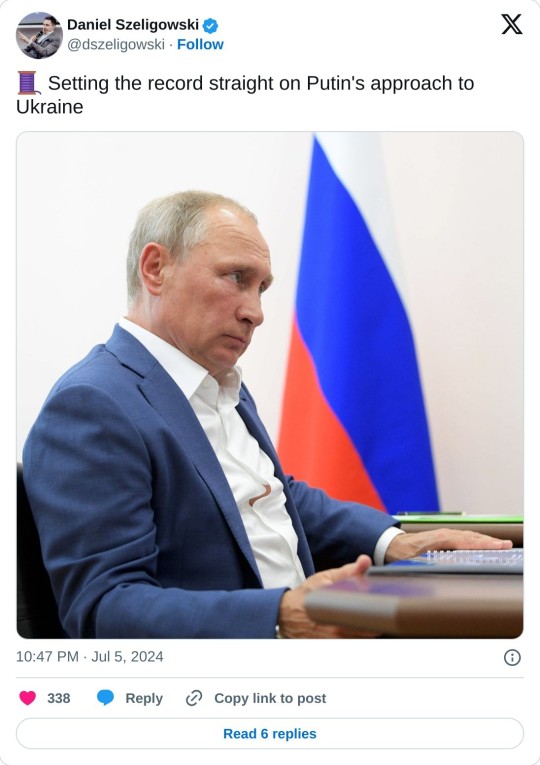
Few weeks later, Ukraine's parliament adopted a law that would guarantee the then Russia-controlled part of Donetsk and Luhansk regions additional economic, financial and cultural powers.
How did Putin react? Russia staged sham local elections in the occupied Donbas, and then sent the regular army again to Ukraine in early 2015, which led to the Minsk-2 agreement signed in February 2015.
Zelensky was even more sceptical regarding NATO accession. Asked about NATO, he once famously said he never pays anyone a visit if he has not been invited. He won the presidential election promising to compromise with Russia - to stop shooting, sit down with Putin and talk.
Did Putin meet Zelensky halfway? Not at all. He actually raised the stakes by issuing the Russian passports on the occupied territories of Ukraine even before Zelensky assumed the office, putting him in a difficult political position since the start.
Zelensky was ready to drop Ukraine's NATO bid in an exchange for the Russian troops withdrawing from Ukraine. The talks were held already before 2022. What did Putin do? He launched a full-scale invasion of Ukraine.
In the first weeks of the invasion, Zelensky was yet again ready to drop Ukraine's NATO bid. But he wanted to obtain international security guarantees. What did Putin do? He demanded that Russia must be consulted before any aid would be given to Ukraine in the event of aggression.
To sum up, Ukraine has consistently tried to reach a deal with Russia over the last decade, and was open to giving up on its NATO bid in exchange for the withdrawal of the Russian troops from Ukraine. Russia never reciprocated, never showed a good will, kept raising the stakes.
Both Poroshenko and Zelensky were initially sceptical regarding Ukraine's accession to NATO. Both wanted to get a deal with Putin. And Putin himself pushed both of them to seek NATO membership out of no other viable alternatives.
Up till now, Putin has shown absolutely no willingness to compromise with Ukraine. His war aims remain maximalist - subjugating Ukraine and changing its regime. He seeks Ukraine's partition, and will turn what is left of Ukraine into Russian protectorate.
Russia's imperial self-conception is that of Russian elites at large, and not just Vladimir Putin. The Russian leadership simply cannot reconcile with the existence of a sovereign Ukrainian statehood.
Therefore any sustainable Ukrainian-Russian compromise is currently not possible unless the Russian cost-benefit calculus changes. Only credible risk to the stability of the Russian regime would impact this calculus. The easiest way goes through defeating Russia in Ukraine.
#russia simply wants all of Ukraine#thats it#its a no-brainer#russia considers Ukraine its own colony that needs to be returned under the rule/protectorate of the 'Russian Empire'#same with Georgia Moldova the Baltic States etc#having not achieved military and political victory in Georgia through small wars#russia used its oil money and spy network to install russia-loyal government in Georgia#now that government passes russia-dictated laws#it cant take on the Baltic States (yet)#leaving Ukraine and Moldova#Georgian scenario didnt fly in Ukraine and Moldova so russia went with war#Ukraine is first simply due to the geographical position#Moldova is currently impossible for russia to attack on land and the sea corridor is veeeeerrrrryyyyy narrow and they'd have to go through#Ukrainian and Romania's waters for it#plus Moldova doesn't border Russia#Ukraine borders Moldova#strategically it makes 100% sense to go through Ukraine first#ukraine#russia#russia ukraine war#russian invasion of ukraine#russia is a terrorist state#imperialism#colonialism#genocide#history#war crimes#russian empire#russian culture#україна
147 notes
·
View notes
Text

after about one entire year of daily driving arch-based distros, I finally had a go at installing arch itself :3
#almost without a scratch! accidentally resized my home partition wrong#and forgor to install and enable networking services#but nothing a little backtracking couldn't fix#arch linux#fastfetch#linuxposting#linux
8 notes
·
View notes
Text
Linix-Unix-BSD Laptop Journey~~ (and some questions again)
yet another question~~ tho up to my own musings and uncertainty at this point~~
I'm too afraid to try to install FreeBSD cause I'm worried I won't be able to dig up some needed internet info and that makes me feel dumb~~ is the Domain Name not the Hostname or name of the wifi? or would it be my ISP's website or something?
I like tech but not knowing this makes me feel stupid lol even though I'm probably not~~~ and that's just anxiety lying to me~~~
also is there any point in moving from Linux Mint Debian Edition 6 to Debian 11 disks that I have burned?
the only one with the zoom feature (unless I install something if I can find it) is the Cinnamon Desktop, and at that point I see no point on dropping Mint for pure Debian in that case....
need accessibility for my blind butt (despite also being stubborn and not using it half the time anyway lol)
ALSO none of the debian live CDs that I tried saw my WIFI and idk why~~ and they're all debian 11...
might need to download newer versions and burn them to disk I guess~~
or maybe if I installed one of them anyway, and actually hooked it to ethernet, then installed updates whether it would see my wifi then? idk
found a distro that doesn't use SystemD called PCLinuxOS and thought about giving that a try, but idk if it's good for someone like me, but I got a handle sort of on fedora back in the day.
So currently stuck on linux mint debian edition cause I'm afraid to give freebsd a try due to maybe not having the network information requited and idk where to find it~~ and cause debian just straight up wouldn't see my wifi~~ tho I've also said before in this post that idk if it's a good idea or not to go from linux mint debian, to straight debian.... cause I'm going to be stuck with the Cinnamon desktop anyway~~
like yesterday I spent all morning booting into all the debian live CDs that I had; except for the standard which I think is GNOME, and none of them could even SEE my wifi or ANY wifi
now I hate that I seem like the person that just wants things to work instead of tinker w stuff to get it to work, cause that's part of the fun and frustration of being on linux I suppose~~~ and I really hope I'm smart enough to figure stuff out~~
would be happy to eventually jump to a more unix like OS cause I believe the backbone of the internet is UNIX anyway~~ :)
I like to think I'm a nerd and a techie but at the same time think I'm stupid and don't know anything~~ if I'm being brutally honest w myself~~ but I guess you got to be feeling stupid to learn huh?
tldr; and making the questions more easily found~~ my journey through linux/bsd computer systems so far, and where I'm at....
Is it worth it to install pure debian if I'm already using linux mint debian (and the wifi actually works), should I get away from SystemD and try to install PCLinuxOS? or FreeBSD? am I smart enough to install FreeBSD? What network information do I need and where can I find it?
and yet another random question at the bottom cause I remembered a linux youtube channel where they talked about a bunch of stuff way back in the 2010s I think called "Jupiter Broadcasting" what happened to them?
wanted to go eventually to FreeBSD cause it's more unix like than linux, and i think more cohesive as a whole as opposed to bits and pieces mossaic'd together in linux.... also if it is more unix based, unix as far as I'm aware is the backbone of the internet if I'm remembering correctly~~ and I'd be happy to use it~~~
so idk what I'm doing~~ lol, stay on linux mint debian cause it works? try to get FreeBSD installed, try to find out how to fix debian not seeing my WIFI (I'd hoped that if I installed it and connected it to ethernet that updates would fix that), or install PCLinuxOS that I found? cause it looks neat~~~
more history about myself~~ as dumb as it sounds, or maybe not, my dad was into tech, he'd built his first computer and if it wasn't for him pirating some version of windows, we never would've had it, lol. but ye he was a techie, and he showed me the 1995 movie "hackers". I watched that on repeat through my teenage years for some reason~~ the music was good, and now I learnt that that's not actually bow hacking works, lol it's a cheesy film.... but that sparked an interest in technology and eventually led me to finding linux to begin with. and Unix~~ cause I thought it was something that my dad and I could do together~~~ but we never did...... but the techie interest stuck~~~~ I need to rewatch that film and find the soundtrack CDs I have~~~ been a while~~~~
second guessing it am I even smart enough to run anything other than linux mint anyway? probably yes but I doubt my own intelligence, lol. especially I think anyone irl I've shown my writing to or talked to say that I'm "smart as a whip" but I don't see it.... :(
#personal#thoughts#thinking#i think too much#yet more questions yay#question#questions#and my linux journey so far#linux#linux mint#linux mint debian#linux mint debian edition#debian#debian linux#pc linux os#pclinuxos#bsd#freebsd#systemd#system d#idk if I should stay away from it or not at this point lol#i feel too stupid to install it cause I don't have all the network information that the manual requests and idk where to find it#got to be stupid to learn I guess huh#or its anxiety telling me to give up idk#debian y u no see my wifi?#also need a distro that has screen zoom cause I'm legally blind#despite being stubborn and not using it anyway#pointless history as to why I like tech the way I do#miss you dad
4 notes
·
View notes
Text
decided to give myself a treat and installed arch linux again
#only took 40 mins this time!#that's to root login screen#still had some config but at that point it's actually installed#did not forgor the bootloader or network manager this time#this is fun but i do wish arch had an arm variant#i know there's arch linux arm but that's a distro not really arch itself#and i simply cannot be bothered to figure out how to get it installed in a vm that expects iso images to live boot into#lizabeth talkabeth#linuxposting
6 notes
·
View notes
Text
How to Install Unraid NAS: Complete Step-by-Step Guide for Beginners (2025)
If you’re looking to set up a powerful, flexible network-attached storage (NAS) system for your home media server or small business, Unraid is a brilliant choice. This comprehensive guide will walk you through the entire process to install Unraid NAS from start to finish, with all the tips and tricks for a successful setup in 2025. Unraid has become one of the most popular NAS operating systems…
#2025 nas guide#diy nas#home media server#home server setup#how to install unraid#network attached storage#private internet access unraid#small business nas#unraid backup solution#unraid beginner tutorial#unraid community applications#unraid data protection#unraid docker setup#unraid drive configuration#unraid hardware requirements#unraid licencing#unraid media server#unraid nas setup#unraid parity configuration#unraid plex server#unraid remote access#unraid server guide#unraid troubleshooting#unraid vpn configuration#unraid vs synology
2 notes
·
View notes
Text
wiiu is homebrew + pretendo network didn’t brick itself or die i can finally sleep

pour one out for splatoon 1 + the Nintendo network rip
#I’ve been up since like 2am there was a bunch of stuff I had to do today ;-;#rip sploon 1 i will miss u saltspray rig + inkstrike + nice! button#ash.txt#also I think we should let Marie splatoon say fuck just once before the server goes off#good night :)#THE POWER WENT OUT JUST AFTER IT FINISHED INSTALLING THE HOMEBREW STUFF THO#like literally had it been ONE MINUTE EARLIER#it’s fine now just @.@#teh scenest cephalopod#splatoon#splatoon 1#Nintendo network shutdown#wiiu server shutdown
7 notes
·
View notes
Text
How Can Wear Communications Improve Your Connectivity in Surrey?

Whether you're upgrading a home network, building out commercial infrastructure, or setting up a reliable TV system, the quality of your installation makes all the difference. In Surrey, where everything from rural homes to corporate offices demand high-speed, stable connections, Wear Communications stands out as a trusted provider of professional WiFi installation, satellite installation, aerial installation, and network data cabling services.
With decades of technical experience and a strong focus on reliable performance, the team delivers future-ready solutions to properties across Surrey. Here’s how their services ensure better connectivity and lasting value.
WiFi Installation Surrey – Eliminate Blackspots and Boost Performance
Slow internet and patchy signals are more than just inconvenient—they disrupt daily life and work productivity. Wear Communications provides expert WiFi installation in Surrey, customised to suit the size, structure, and layout of each property.
Their engineers don’t just plug in a router—they analyse the building’s architecture, assess interference levels, and install systems that maximise both coverage and speed. Using high-quality mesh networks, business-grade access points, and secure configurations, they ensure every room gets reliable WiFi.
Ideal for:
Home offices and remote work
Multi-device households
Online gaming and streaming
Small to medium businesses
Whether it’s a top-floor flat in Woking or a detached property in Epsom, Wear Communications brings consistent internet performance throughout your space.
Satellite Installation Surrey – Accurate Setup for Stronger Signals
Modern entertainment depends on more than just smart TVs—it requires properly installed satellite systems that deliver uninterrupted viewing. With Wear Communications' expert satellite installation in Surrey, you can expect professionally aligned dishes, robust signal strength, and discreet installation that suits the look of your home or office.
The team supports:
Sky, Freesat, and international systems
New dish installations and system upgrades
Repositioning, alignment, and fault correction
Multi-room connectivity for households or shared buildings
They work efficiently while respecting your property—minimising disruption while delivering flawless satellite reception.
Aerial Installation Surrey – Crisp Reception for Every Screen
Still relying on Freeview or digital aerial services? You’re not alone. Thousands of Surrey residents watch TV through aerial connections. However, poor installation or outdated equipment can cause interference, weak signals, or full loss of service.
That’s where Wear Communications steps in, offering top-tier aerial installation in Surrey tailored to your environment. From new builds to heritage properties, they ensure your signal is strong and stable—regardless of location or building type.
Their aerial installation services cover:
Digital TV aerial systems
DAB and FM radio aerials
Signal testing and fine-tuning
Aerial upgrades, repositioning, and fault repairs
Every job includes a full assessment to ensure the aerial works in harmony with the surrounding signal landscape, avoiding tall trees, obstructions, or reflective materials that can affect performance.
Network Data Cabling Surrey – Smart Wiring for the Digital Age
WiFi has its place, but when you need speed, stability, and security, nothing beats structured cabling. Businesses, landlords, and homeowners alike turn to Wear Communications for dependable network data cabling in Surrey that supports high-bandwidth applications, security systems, and smart building setups.
Their data cabling solutions include:
CAT5e, CAT6, and CAT7 installations
Structured cabling design and layout
Ethernet point installations for homes and offices
Fibre optic cabling for ultra-fast connections
Patch panels and server rack configuration
Every cable is routed cleanly and tested before sign-off, ensuring the network is ready to support remote working, VoIP, CCTV, or any other data-heavy setup.
Tailored Solutions for Residential and Commercial Clients
What makes Wear Communications different is their ability to handle both residential and commercial projects with equal care and precision. Whether you're a homeowner in need of a new aerial, or a facilities manager overseeing a data cabling rollout in a multi-storey office, their team delivers scalable solutions with a personal touch.
Clients include:
Homeowners improving their entertainment systems
Builders needing installation across multiple plots
Landlords ensuring strong signal across rental units
Offices upgrading to modern, high-speed networks
Retail stores requiring strong WiFi for POS and CCTV
Every job is handled by trained engineers who understand the specific connectivity demands of each environment.
More Than Installation: Ongoing Support You Can Count On
Connectivity isn’t just about getting things set up—it’s about making sure it keeps working long-term. Wear Communications offers more than just installation; they also provide diagnostics, upgrades, maintenance, and system health checks to ensure your setup continues to deliver.
This is especially important in larger homes, older buildings, or environments with changing tech demands. As smart homes and connected offices become the norm, your system should grow with you.
They also offer advice on:
Device compatibility
Equipment positioning
Network security
Future-proofing with cabling and hardware
This consultative approach ensures you're not just connected today—but prepared for tomorrow.
Get Connected with Confidence – Choose Wear Communications
If you're looking for:
Professional WiFi installation in Surrey
Accurate and secure satellite installation in Surrey
Durable and discreet aerial installation in Surrey
Future-ready network data cabling in Surrey
Wear Communications offers everything you need under one roof.
Whether you're planning a new setup, fixing ongoing issues, or upgrading for better performance, their team is ready to help. With years of experience, a strong reputation in Surrey, and a customer-first mindset, they’re the go-to choice for communication system installations across the region.Contact Wear Communications today to book a site visit or speak with a qualified engineer about your property’s connectivity needs.
#WiFi installation surrey#satellite installation surrey#aerial installation surrey#network data cabling surrey#wear communications
1 note
·
View note
Text
Top Networking Solutions for Seamless Business Communication

In today’s fast-paced business environment, effective communication is the backbone of success. As organizations expand and adopt new technologies, the need for reliable and efficient networking solutions has become more critical than ever. The right networking solution can significantly improve business operations, streamline communication, and enhance collaboration among teams, regardless of their location.
What Are Networking Solutions?
Networking solutions refer to a suite of technologies and strategies designed to establish, manage, and optimize communication channels within a business. These solutions encompass everything from network infrastructure to software that enables seamless data sharing, communication, and collaboration among employees, clients, and partners. Whether you're setting up a local area network (LAN), implementing a wide area network (WAN), or securing remote connections, networking solutions help ensure that your communications remain fluid and uninterrupted.
1. Cloud-Based Networking Solutions
Cloud-based networking solutions are revolutionizing how businesses approach communication. By utilizing the cloud, companies can access scalable network infrastructure without the need for heavy upfront investments in hardware. Cloud networking provides flexibility, allowing businesses to expand and scale their network needs as they grow. It also simplifies data storage and management, making collaboration across departments and teams more efficient.
Key Benefits:
Cost-effective and scalable
Easy integration with existing systems
Remote access for remote workers
2. Wireless Networking Solutions
Wireless networks have become an essential part of modern business environments. With the advent of Wi-Fi 6 and other advancements in wireless technology, businesses can offer faster internet speeds, improved connectivity, and enhanced user experiences. Wireless networking solutions eliminate the need for bulky cables and allow for greater mobility, making it easier for employees to stay connected regardless of where they are in the office or on the go.
Key Benefits:
Increased mobility for employees
Reduced hardware costs (no need for extensive wiring)
Seamless communication without connectivity issues
3. Virtual Private Networks
For businesses with remote teams or branches in different locations, maintaining secure communication is paramount. A VPN (Virtual Private Network) is one of the best networking solutions to ensure secure data transfer between devices over the internet. VPNs encrypt communication channels, making it impossible for third parties to access sensitive data. Whether you have employees working from home or offices spread across different regions, a VPN ensures that all communications are safe and protected.
Key Benefits:
Secure communication channels
Protection of sensitive data
Access to company resources from remote locations
4. Unified Communications
Unified Communications (UC) solutions integrate various communication tools—such as voice calls, video conferencing, messaging, and email—into a single platform. This unified approach streamlines communication within the organization and enhances collaboration across departments. With UC, businesses can ensure that employees stay connected and productive, whether they’re in the office or working remotely.
Key Benefits:
Centralized communication tools
Improved collaboration and decision-making
Reduced communication barriers across teams
5. Network Security Solutions
In an age where data breaches and cyberattacks are frequent concerns, businesses cannot afford to overlook network security. Robust network security solutions, such as firewalls, intrusion detection systems, and multi-factor authentication, are essential for protecting sensitive business data. By securing communication channels, businesses can prevent unauthorized access, safeguard customer information, and ensure regulatory compliance.
Key Benefits:
Protects against cyber threats and data breaches
Ensures compliance with security regulations
Enhances trust with clients and stakeholders
7. Fiber Optic Networking
For businesses that require high-speed, reliable communication, fiber optic networking solutions are an excellent choice. Fiber optics offer significantly faster speeds and higher bandwidth than traditional copper-based systems. This is crucial for businesses handling large volumes of data, running cloud applications, or engaging in video conferencing.
Key Benefits:
High-speed internet and data transfer
Increased bandwidth for large-scale operations
Reduced network latency for better user experience
Why Choose Rasnal Telecom for Your Networking Solutions
Rasnal Telecom offers customized, high-performance networking solutions designed to meet your business's unique needs. With years of experience, we provide reliable and scalable network infrastructure that enhances connectivity and supports seamless communication. Our team works closely with you to deliver solutions that optimize performance and drive business growth. Choose Rasnal Telecom for cutting-edge technology, personalized service, and trusted expertise.
Conclusion
Choosing the right networking solution for your business is vital to achieving seamless communication and driving overall success. Whether you’re looking for scalable cloud solutions, secure VPNs, or cutting-edge unified communication tools, there are numerous options available to meet your unique needs. By investing in the best networking technologies, you can improve collaboration, boost productivity, and stay ahead of the competition.
1 note
·
View note
Text

Search Mobile signal booster in dehradun | Booster Installation dehradun
Our expert team at Booster Signal India provides seamless installation of mobile signal boosters for Airtel, Vodafone, and Jio, ensuring strong and reliable connectivity in your home, office, or basement.If you are looking Mobile signal booster in dehradun so Contact our team. Visit:- t.ly/QZVxu
#mobile signal booster#4g mobile signal booster#booster signal india#mobile network booster#Mobile signal booster in dehradun#Mobile Signal Booster Installation dehradun#mobilesignalbooster
2 notes
·
View notes
Text

Smart Home Solutions at Palm Beach Audio Visions
At Palm Beach Audio Visions (PBAV), we are passionate about delivering exceptional audio visual, home automation, lighting, and technology integration solutions for residential and commercial projects. From the initial concept to the final system deployment, we are dedicated to ensuring that projects are completed on time and within budget while exceeding industry standards for quality. Our team of experienced professionals brings a wealth of expertise in the high-end market and a strong focus on building lasting relationships with our clients. Feel free to visit us!
#Lutron Homeworks Dealer Whole House Smart Lighting Consultant#Design#Installation#Manager Solutions#Smart Home Network Setup Wifi Installation#Smart Home Security Camera Installation#Lutron Smart Window Electric Shades#Outdoor Entertainment System Design Installation Solution with Pool Patio Surround Sound Speakers#Outdoor Patio TV speaker Solution with Surround Sound#Universal Remote Control Smart Touch Screen Solution Programming Installation in Frenchman's Creek Palm Beach Gardens#Samsung QLED#Sony OLED#LG OLED Smart TV Dealer Installation Service#Home Theater System Consultant#Design and Installation Services#Sonos Dealer and Speaker Installation#Surround Sound Setup with In-ceiling Invisible Speakers#Whole House Multi Room Home Audio Installation Services#Smart Home Technology Consultant#Whole Home Automation Expert Installation Company#Control4 Smart Home Dealer - Installer
3 notes
·
View notes
Note
hoW COULD YOU DO THAT 😡😡😡😡😡😖😖😖😖😡😡😡😡😡😖😡 WHY???? WHY 🤬🤬🤬🤬🤬
🫡
it'll be okay. maybe.
#i'm gonna make some presumptions and tag this#nullverse#ngl folks the Networks installments get fuckin hairy#hopefully that's on mark and this isn't housemate getting mad at me for forgetting to flush the toilet again#or my various other crimes#anon i'm very sorry... I had to do it to em#but also this is also a very funny message to get completely without context#i think i know what you're talking about but also i'm not sure what you're talking about
4 notes
·
View notes
Text
"Effortless Connectivity: Expert-Backed Guide for Seamless Netgear Plug-In WiFi Extender Setup!"

"Transform your WiFi experience effortlessly with the Netgear Plug-In WiFi Extender. Our expert-guided setup ensures seamless installation in minutes. Just plug it in, follow the intuitive steps provided by our experts, and enjoy extended WiFi coverage throughout your home. Say goodbye to dead zones and hello to a stronger, more reliable connection. Elevate your network with Netgear, where setup simplicity meets powerful performance."
2 notes
·
View notes
Text
"no brand is actually good--" true. "--or better." now hold on a minute.
#look. yea all companies are shit.#but there are tangible differences between like. the Level Of Shitty certain companies in comparable positions are yknow#this applies to many companies but#this was about someone saying the above quote about android users and like#yeah google is absolute shit and so are all phone companies and phone network companies#but there is in fact just a Base Difference between open source software (android) and closed source software (ios)#and apple has the whole 'our os is tied to our phones' thing while android can be installed on multiple brands of hardware#there is a tangible difference in the base degree of freedom this allows for android users#something something my APKs would make steve jobs sick#anyways this is not me praising google as a company theyre still abhorrent but its just about like#the facts of the matter#im not defending android cause ive got brand loyalty im literally preparing to degoogle my phone run a different open source OS instead lmao#but like. there are levels and its important to be able to see the difference yknow
3 notes
·
View notes
Text
Anyways speaking about speed and thermal issues, it's the middle of summer here, so pretty much everyone who runs a computer here has to keep an eye on their temps rn (the multiple 40°c+ days have not been helping). But surprisingly my ancient little XP computer that probably has never had its thermal paste replaced, is small form factor, and probably has 2 fans (3 if you count the disc drive, which probably moves the most air) has not gotten over 30°c. From the same era where pentiums were getting to "melting themselves temperatures" and laptop CPUs could burn your leg (may help that its using an AMD cpu). My own XP pc back then I distinctly remember using as a heater sometimes. Like I know it has everything to do with the fact that I can't get its GPU running (my old XP pc had TWO (2) gpus in addition to integrated) but I find it fascinating that this nearly 20 year old pc, not only refuses to die, but seems to be kinda thriving actually.
Like yeah it's slow (one time I thought I killed it by messing with windows a bit too much, but it turns out that's just how long it takes to boot into safe mode and I went "Oh wait that's right it's just slow lol") but if my surface dies (it will eventually) and it's too hot to run my Thinkpad, this thing will be happily puttering along as I churn out a word doc.
#tetranymous.txt#granted the lack of gpu makes running things kinda hard right now#and the screen tearing is... in the basic ui.#and i cannot get its network adapter to work (which is probably for the better)#i still cant get over the fact that my previous laptop (the duct tape computer) took longer to install windows than this thing#that was easily 10 years older. it wasnt even close#xp pc took idk like an hour and a half to reinstall xp#and the duct tape pooter i had to leave overnight andvit still wasnt done#[LESSON ACCUIRED] Dont buy a computer ever; adopt dont shop
2 notes
·
View notes